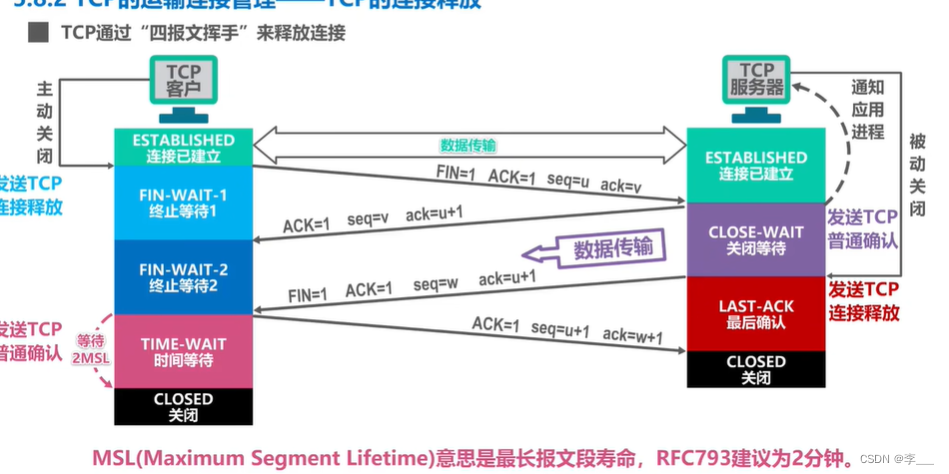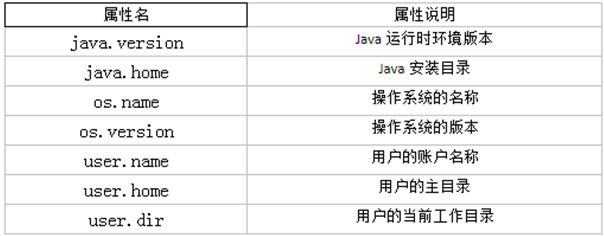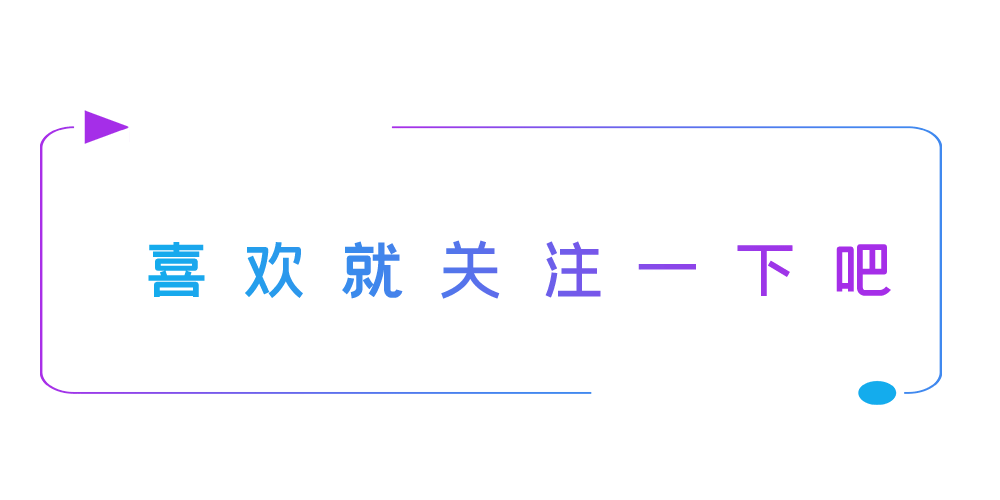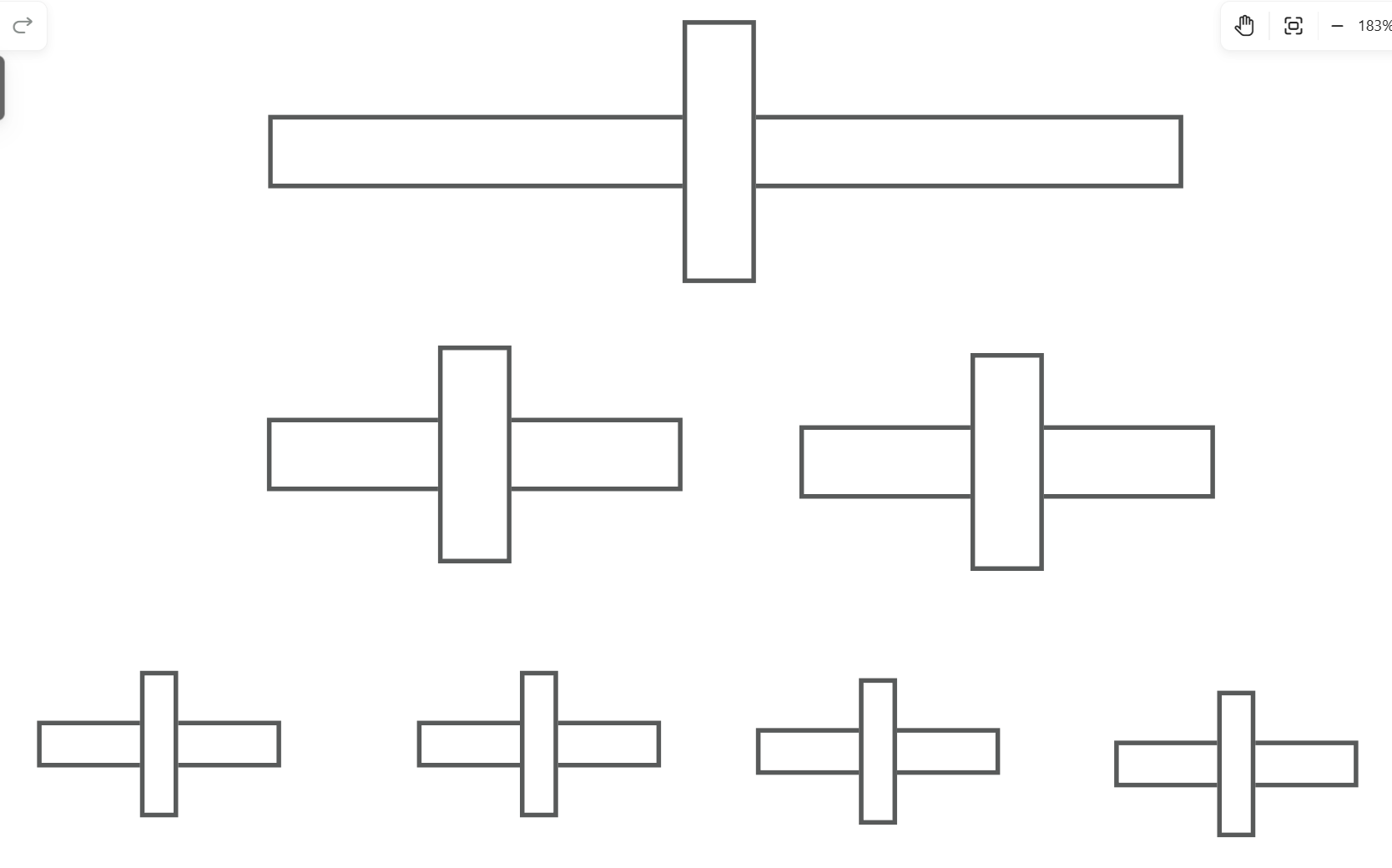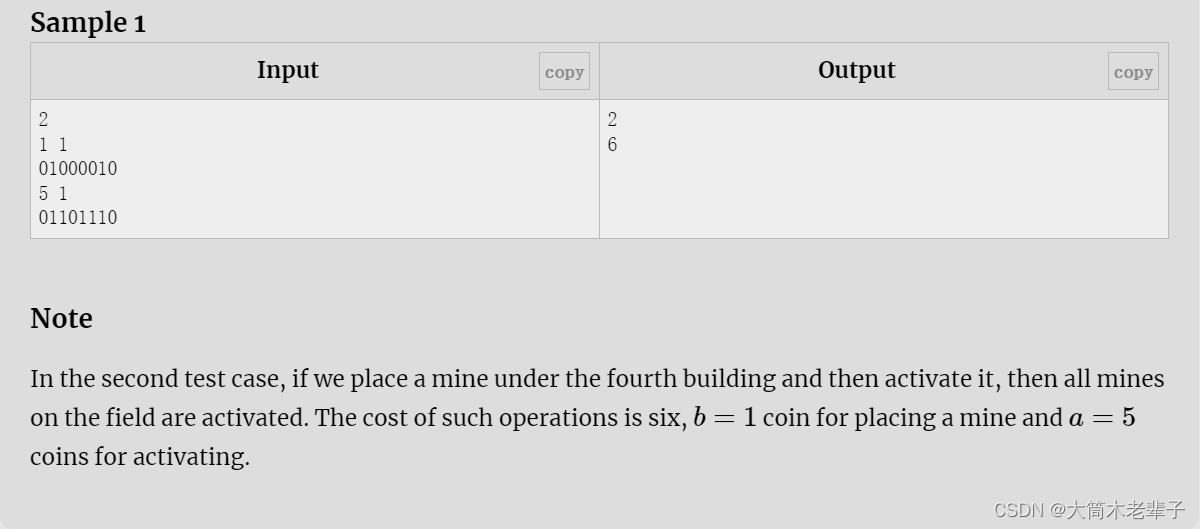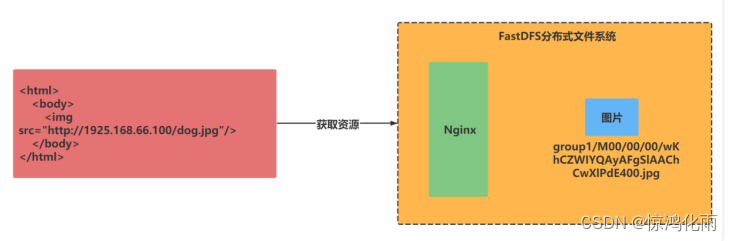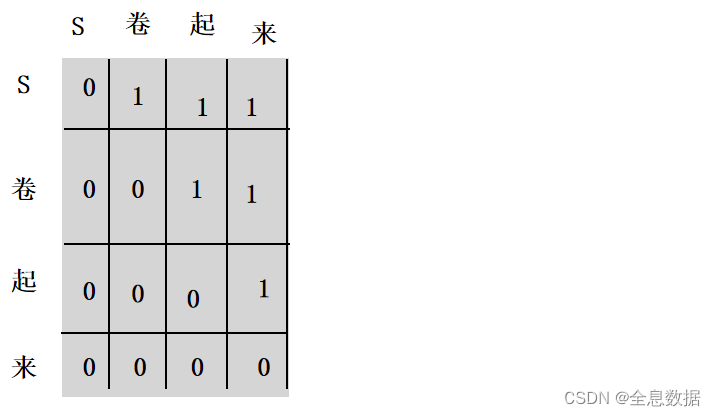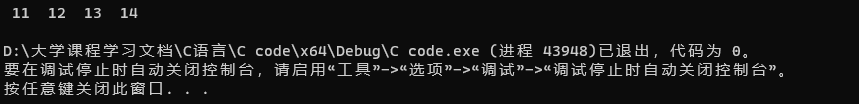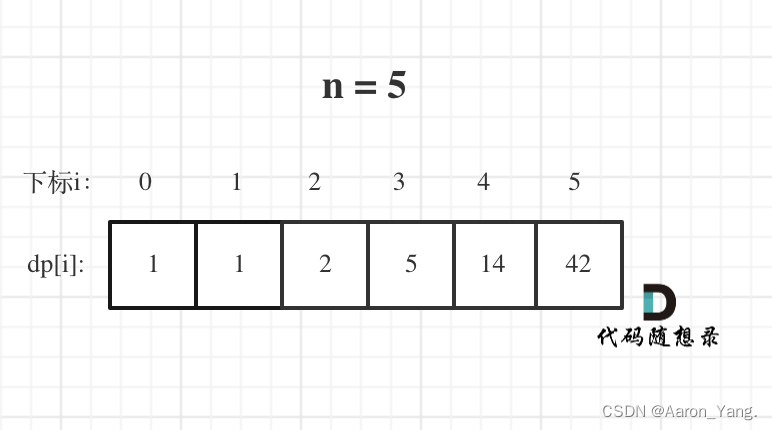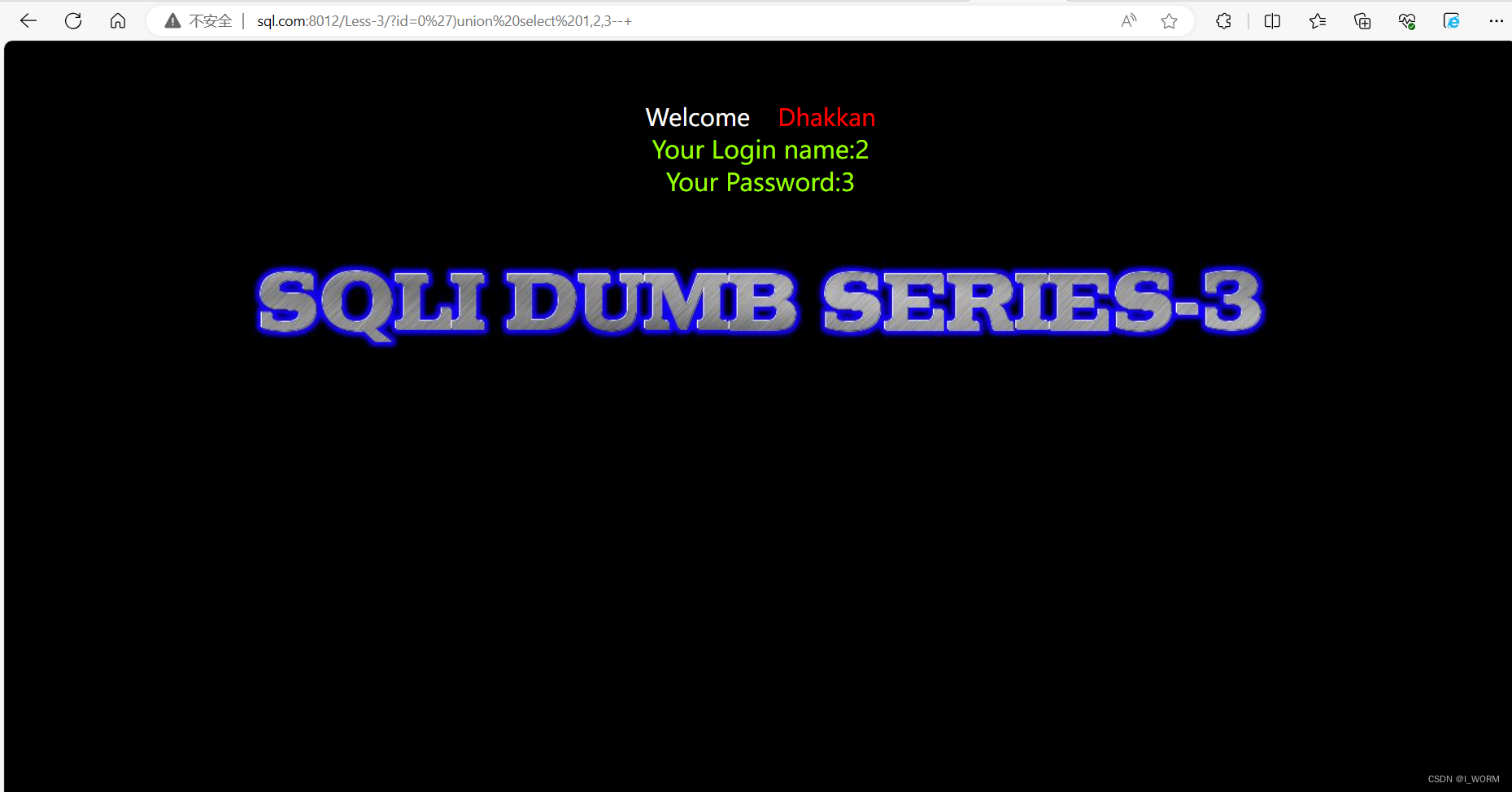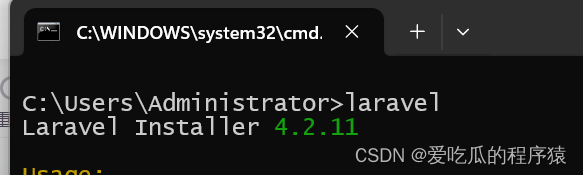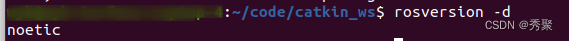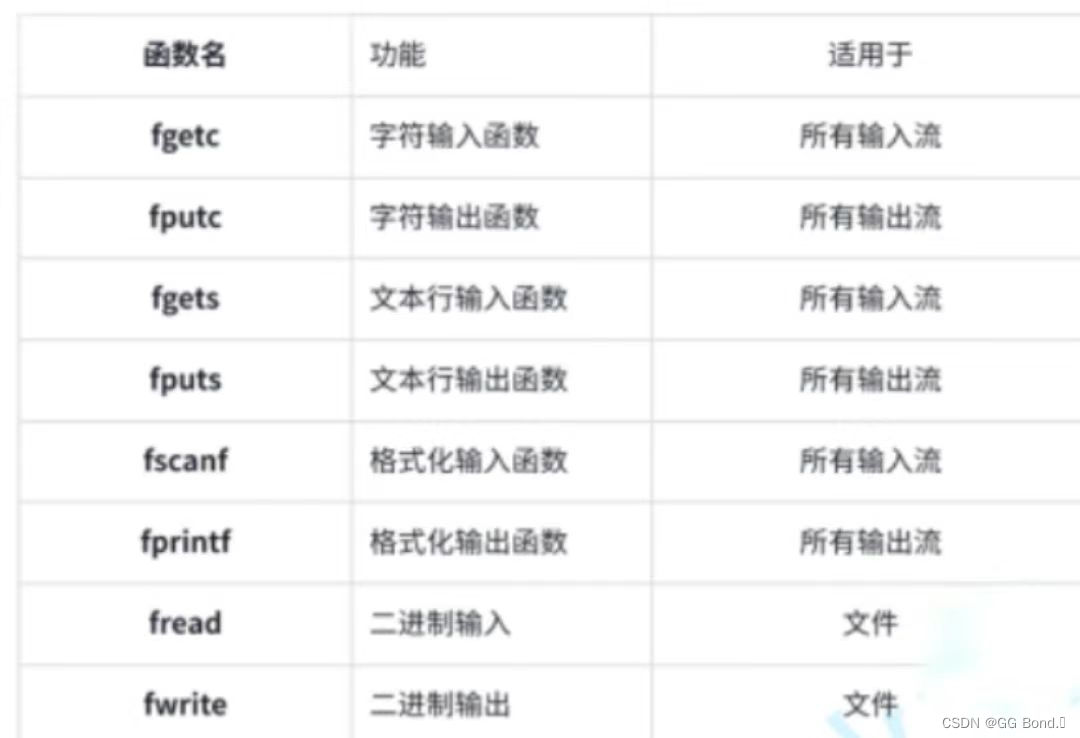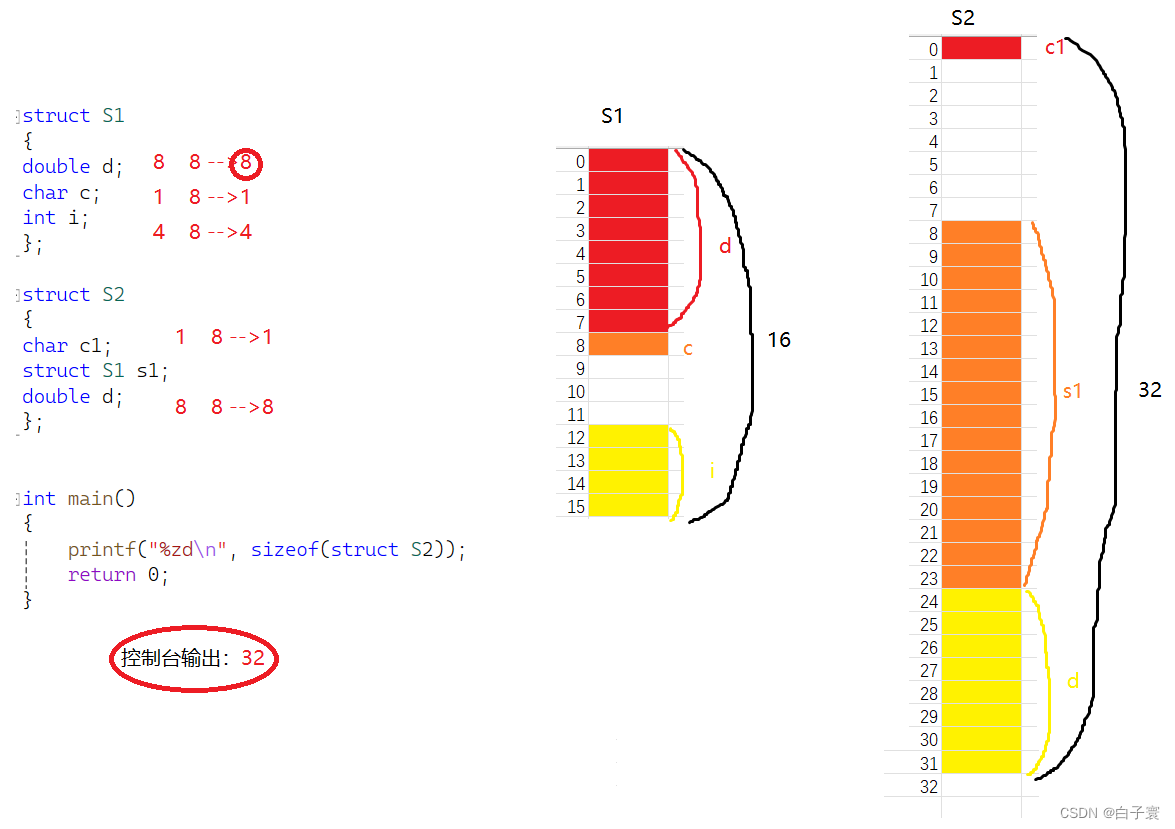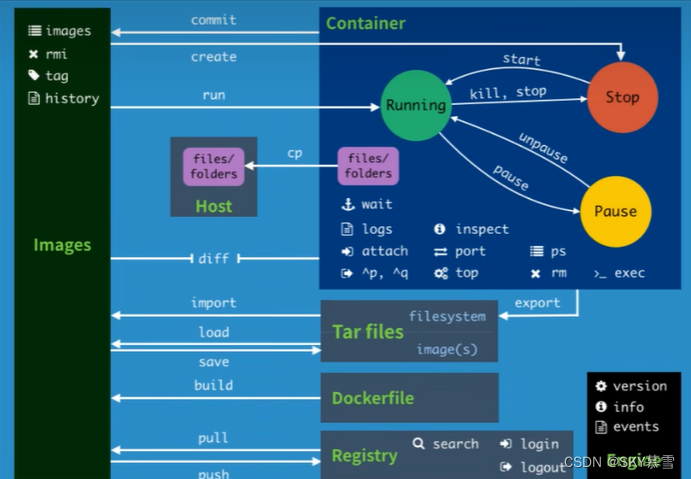介绍
我们在用Unity进行开发时,资源路径是我们最常用到的,下面我就来简单介绍一下几种常用的路径。
1.dataPath
dataPath是包含游戏数据文件夹的路径,是app程序包安装路径
Windows: xxx /Assets (如下图)
Mac: xxx /Assets
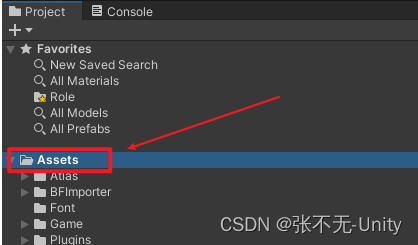
Android: /data/app/xxx.xxx.xxx.apk
注意:此路径指向.apk文件,.apk是一个文件,不是目录,故不能读写
IOS: Application/xxxxxxxx-xxxx-xxxx-xxxx-xxxxxxxxxxxx/xxx.app/Data
总结:dataPath最常用的是在编辑器下,是自定义工具开发必用的路径
2.StreamingAssetsPath
StreamingAssetsPath用于返回数据流的缓存目录,返回路径为相对路径 (只读),如下图。

Windows: /Assets/StreamingAssets
Mac: /Assets/StreamingAssets
Android: jar:file:///data/app/xxx.xxx.xxx.apk/!/assets
IOS: Application/xxxxxxxx-xxxx-xxxx-xxxx-xxxxxxxxxxxx/xxx.app/Data/Raw
程序读取
//ios平台
string strStreamResPath = "file://"+ Application.streamingAssetsPath;
//其他平台
string strStreamResPath = Application.streamingAssetsPath;
总结:strStreamResPath 常用于放打包后可以修改替换的文件,比如SDK渠道信息,AB资源,CG视频等
3.PersistentDataPath
PersistentDataPath是一个持久化数据存储目录的路径 ,可以在此路径下存储一些持久化的数据文件。
Windows: C:/Users/xxxx/AppData/LocalLow/CompanyName/ProductName
Mac: /Users/xxxx/Library/Caches/CompanyName/ProductName
Android: /data/data/xxx.xxx.xxx/files
IOS: Application/xxxxxxxx-xxxx-xxxx-xxxx-xxxxxxxxxxxx/Documents
总结:①用户生成的数据、配置文件等保存在这里,确保这些数据在应用程序关闭后依然存在。②从远端下载的AB等资源也保持于此目录。
4.temporaryCachePath
temporaryCachePath用于返回一个临时数据的缓冲目录 。
UnityEditor: C:/Users/xxxx/AppData/Local/Temp/CompanyName/ProductName
Android: /data/data/xxx.xxx.xxx/cache
IOS: Application/xxxxxxxx-xxxx-xxxx-xxxx-xxxxxxxxxxxx/Library/Caches
总结:temporaryCachePath这个路径不常用,至少我认为是不常用的,因为我做游戏十年多了,从来没有用过这个路径。