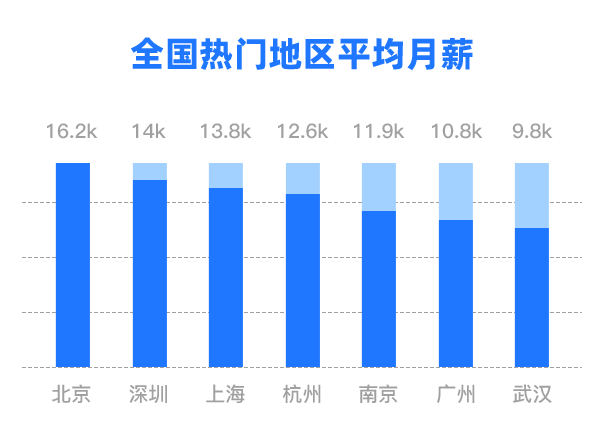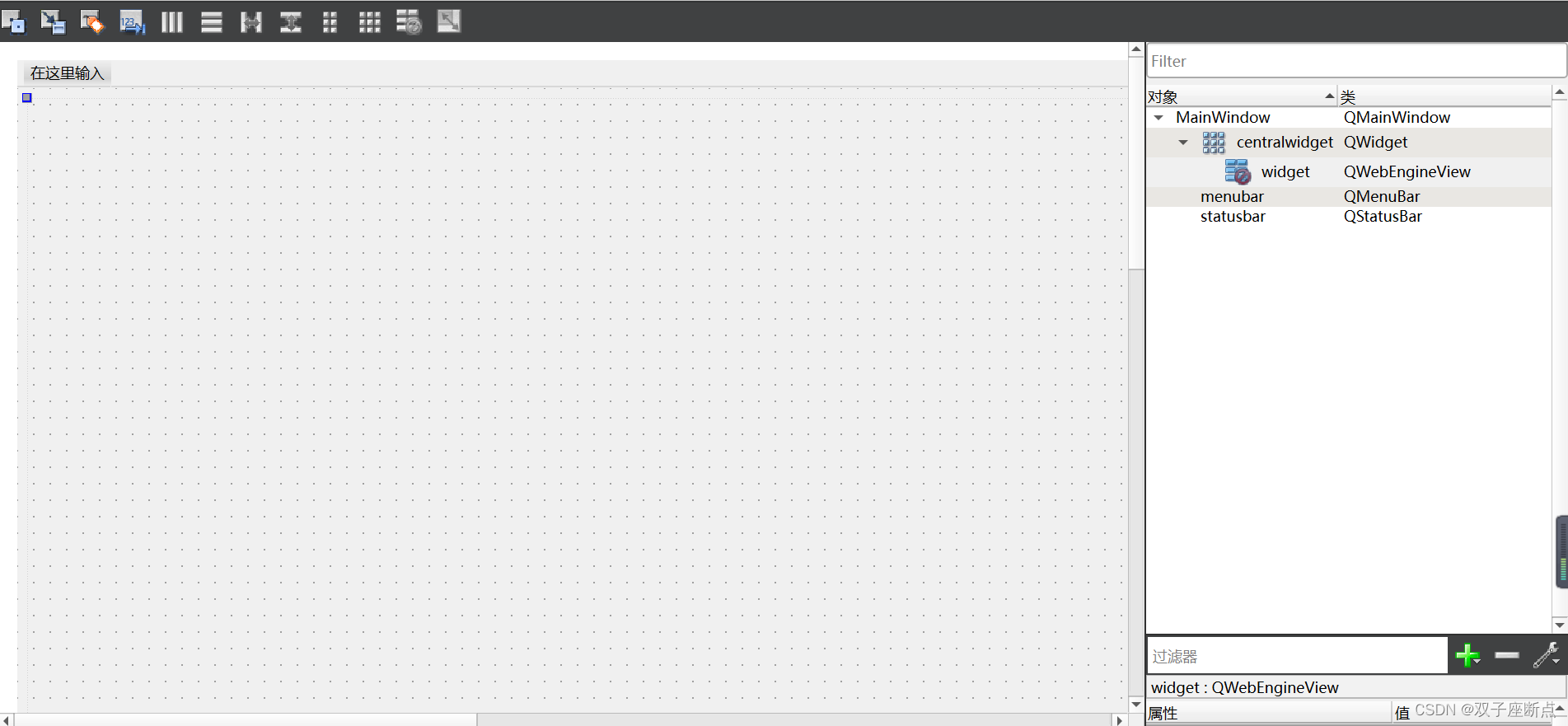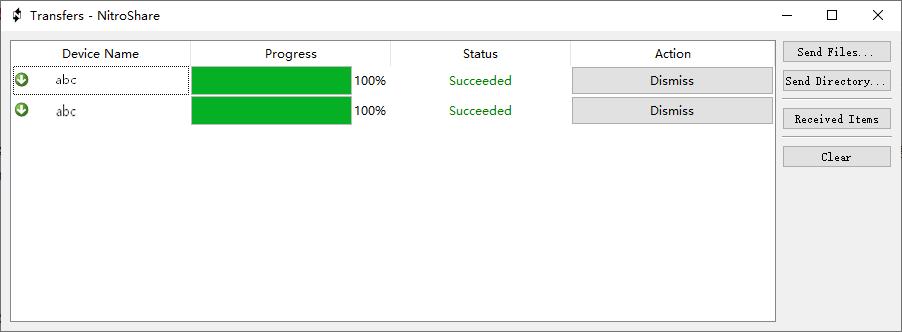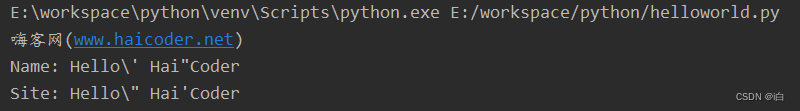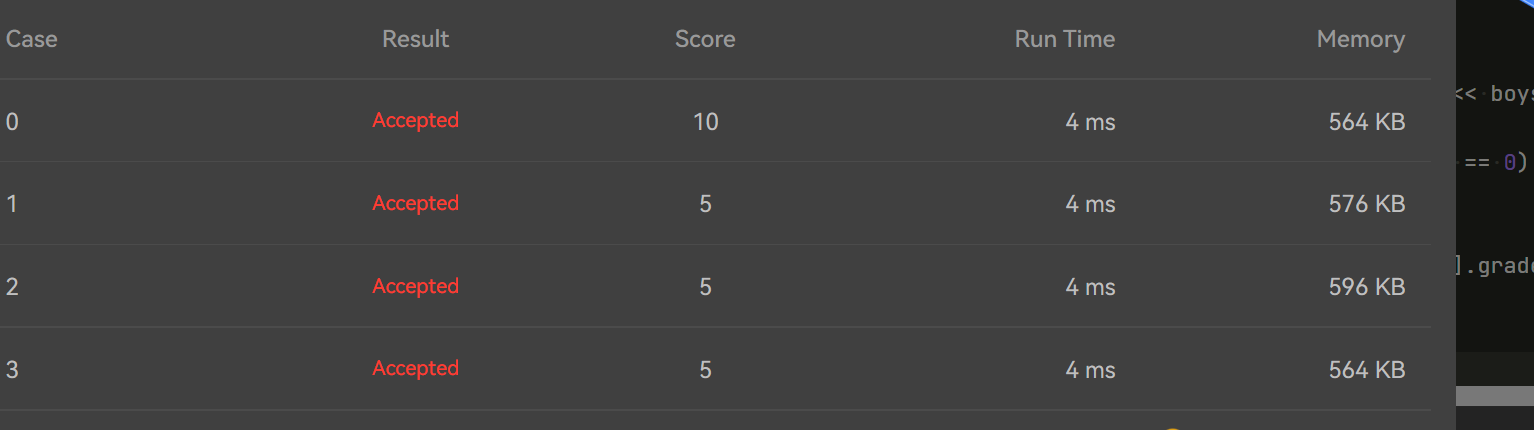😎😎原文出自:测个der,博主的公众号,格式美观一些。
配置介绍
pytest 的主配置文件,可以改变 pytest 的默认行为,执行 pytest -h,这里有很多配置均可用于 pytest.ini配置
(venv) D:\Python_test\pythonpp\pytest_>pytest -h
[pytest] ini-options in the first pytest.ini|tox.ini|setup.cfg file found:
markers (linelist): Markers for test functions
empty_parameter_set_mark (string):
Default marker for empty parametersets
norecursedirs (args): Directory patterns to avoid for recursion
testpaths (args): Directories to search for tests when no files or directories are given on the command line
filterwarnings (linelist):
Each line specifies a pattern for warnings.filterwarnings. Processed after -W/--pythonwarnings.
usefixtures (args): List of default fixtures to be used with this project
python_files (args): Glob-style file patterns for Python test module discovery
python_classes (args):
Prefixes or glob names for Python test class discovery
python_functions (args):
Prefixes or glob names for Python test function and method discovery
disable_test_id_escaping_and_forfeit_all_rights_to_community_support (bool):
Disable string escape non-ASCII characters, might cause unwanted side effects(use at your own risk)
console_output_style (string):
Console output: "classic", or with additional progress information ("progress" (percentage) | "count")
xfail_strict (bool): Default for the strict parameter of xfail markers when not given explicitly (d
to see available markers type: pytest --markers
to see available fixtures type: pytest --fixtures
(shown according to specified file_or_dir or current dir if not specified; fixtures with leading '_' are only shown with the '-v' option
输入pytest -h其实不止这些命令,我只是截取出本章最主要的部分。
配置案例
# pytest.ini
[pytest]
# 命令行执行参数
addopts = -vs
# 排除目录
norecursedirs = no_Case
# 默认执行目录
testpaths = ./
# 执行规则-class
python_classes = Test*
# 执行规则-py 文件
python_files = test*
# 执行规则-function
python_functions = test*
# xfail 标志规则
xfail_strict = false
# 自定义注册标志
markers =
login: 登陆类标志
information: 信息页
index: 首页
pytest.ini 中最好不要用中文,如果使用的话,请将文件编码改成 gbk ,否则还请删除ini配置文件中的中文。
目录结构
此处建议新建一个环境,如果你的pytest本就是一个新环境,没有其他的东西,可以不用新建。因为环境包如果过多,会对运行造成干扰。
pytest_
Case
test_a.py
no_Case
test_b.py
pytest.ini
run.py
pytest.ini上面已经展示了,看看run.py:
import pytest
if __name__ == '__main__':
pytest.main()
就是执行入口,本章我们不用命令执行了。此外还有两个目录就是Case跟no_Case,放用例的地方,
命令样式讲解
addopts
[pytest]
addopts = -vs
# ---等价于---
pytest.main(["-vs"])
addopts可以接收很多了参数,换句话说main中能接收的参数,此处都能写。
目录规则
# 排除目录
norecursedirs = no_Case
# 默认执行目录
testpaths = ./
如果你发现目录不论怎么改都没有生效(能检测到用例),那么就请按照你上面所说重新弄一个环境。如果环境OK了,可以检测到目录了,会报错:拒绝访问亦或者ERROR No escaped character,亦或者norecursedirs的目录用例运行了,那么都可以归结于目录路径写错了。 当然,你可以通过控制默认执行目录达到排除目录的效果。
用例执行规则
# 执行规则-class
python_classes = Test*
# 执行规则-py 文件
python_files = test*
# 执行规则-function
python_functions = test*
❝当然,pytest默认设置的也是class检测Test开头,用例是test,我们也能换成自己想要的样式:
❞
class Qing_A:
def qing_a(self):
print("我是清安")
def qing_b(self):
print("我是拾贰")
那么pytest.ini因该如何写呢:
# pytest.ini
[pytest]
# 命令行执行参数
addopts = -vs
# 排除目录
norecursedirs = no_Case
# 默认执行目录
testpaths = ./
# 执行规则-class
python_classes = Qing*
# 执行规则-py 文件
python_files = test*
# 执行规则-function
python_functions = qing*
py文件命名此处我就没改,可以自己试试,类与函数用例我是改了。除了这样还可以:
# 执行规则-class
python_classes = Qing* *Qing
# 执行规则-py 文件
python_files = test*
# 执行规则-function
python_functions = qing* *test
代码出仅需要添加:
class B_Qing:
def b_test(self):
print("我是b用例")
就能检测到自定义的用例了,看看结果:
Case/test_a.py::Qing_A::qing_a 我是清安
PASSED
Case/test_a.py::Qing_A::qing_b 我是拾贰
PASSED
Case/test_a.py::B_Qing::b_test 我是b用例
PASSED
注意点
用例检测这里,如果你写了py,class,function,那么它会看着这样的逻辑进行检测,如果python_files都没有检测到了,剩下的python_classes以及python_functions也就不能进行了。其次是python_classes如果有则优先检测,如果没有则检测python_functions。
自定义标志
❝❞
pytest.ini 中最好不要用中文,如果使用的话,大家要将文件编码改成 gbk
标志名称没有限制,建议大家参考模块命名,要有业务含义,不要随心而写
所有的自定义标志,建议大家在 pytest.ini 中进行统一管理和通过命令参数--strict-markers 进行授权(pytest 其实不强制)
pytest 中的 markers 配置,相当于我们对业务的一种设计归类,尤其是大项目时非常重要
# 自定义注册标志
markers =
login: 登陆类标志
information: 信息页
index: 首页
import pytest
@pytest.mark.login
class Qing_A:
def qing_a(self):
print("我是清安")
@pytest.mark.information
def qing_b(self):
print("我是拾贰")
@pytest.mark.index
class B_Qing:
def b_test(self):
print("我是b用例")
那么如何运行指定的标志呢:
[pytest]
# 命令行执行参数
addopts = -vs -m login
# 或者
addopts = -vs -m "not login"
# 或者
addopts = -vs -m "login or index"
"""not login结果示例"""
Case/test_a.py::Qing_A::qing_a 我是清安
PASSED
Case/test_a.py::Qing_A::qing_b 我是拾贰
PASSED
乱码问题
有些人的情况或许跟我一样,pytest.ini输入的中文是乱码或者读取出来的是乱码,这时候可以在设置中的:

修改成GBK即可。
小结
关于并未完全讲完的一些参数可以来这里直接CTRL + F搜索:API引用 — pytest documentation 一定是pytest.ini文件吗?其他的配置文件不行吗。官方介绍到还有.toml,tox.ini,setup.cfg,其中setup.cfg是不被推荐使用的,官方文档这样说道:
❝💥警告 用法 setup.cfg 除非用于非常简单的用例,否则不推荐使用。 .cfg 文件使用不同于 pytest.ini 和 tox.ini 这可能会导致难以追踪的问题。如果可能,建议使用后一个文件,或者 pyproject.toml ,以保存pytest配置。
❞
关于toml配置文件
[tool.pytest.ini_options]
addopts = "-vs -m login"
norecursedirs = "no_Case"
testpaths = "./"
python_classes = "Qing* *Qing"
python_files = "test*"
python_functions = "qing* *test"
xfail_strict = "false"
markers = ["login:登陆类标志", "information:信息页", "index:首页"]
如上是改写的pytest.ini配置文件的。写法上有些不一样,注意点即可。此外关于官网的介绍,其实其他地方也可以改成类似于markers的写法:
[tool.pytest.ini_options]
addopts = "-vs -m login"
norecursedirs = "no_Case"
testpaths = "./"
python_classes = ["Qing*","*Qing"]
python_files = "test*"
python_functions = ["qing*","*test"]
xfail_strict = "false"
markers = ["login:登陆类标志", "information:信息页", "index:首页"]
关于tox.ini配置文件
[pytest]
addopts = -vs --strict-markers -m "not index"
norecursedirs = no_Case
testpaths = ./
python_classes = Qing* *Qing
python_files = test*
python_functions = qing* *test
xfail_strict = false
markers =
login: "login info"
information: "information"
index: "index"
此处我删除了中文,是因为GBK编码问题,不想处理了,直接删除采用英文省事。 假如你实在解决不论编码问题,就采用全英文吧。