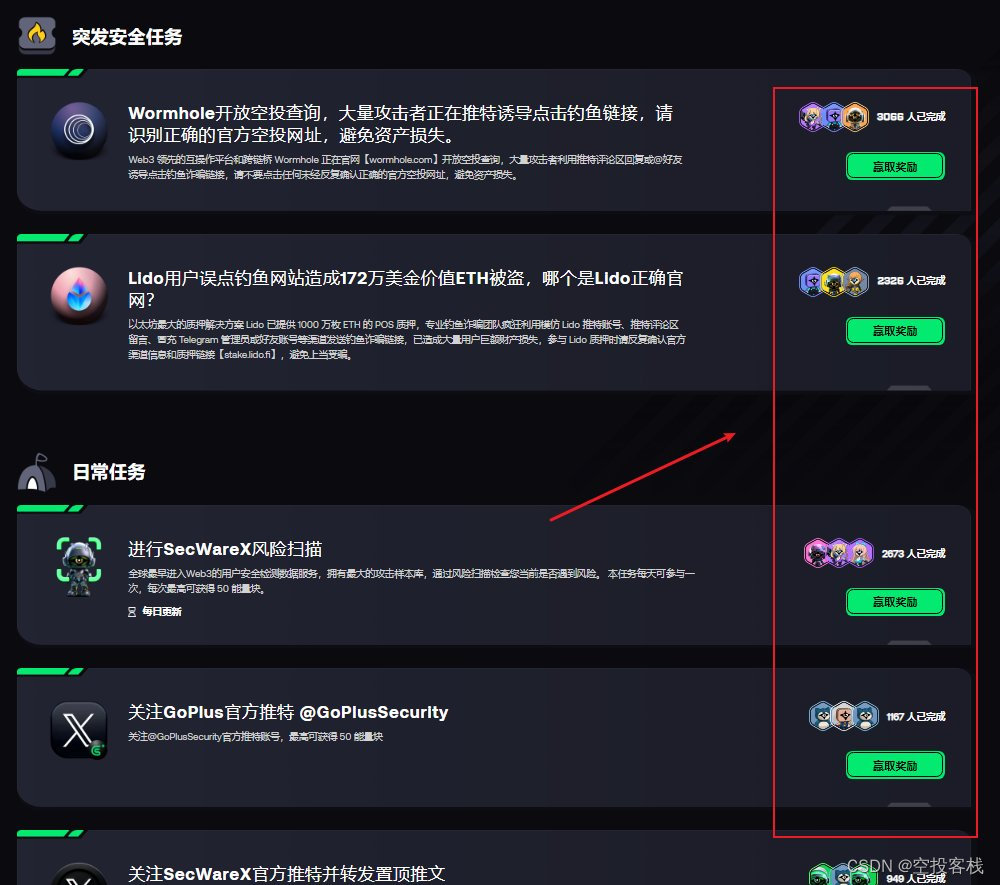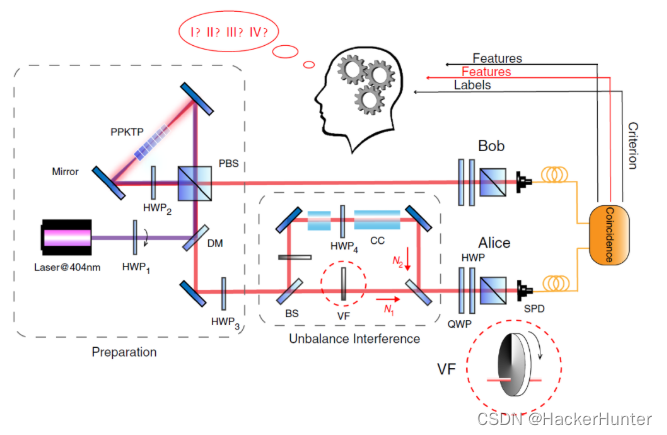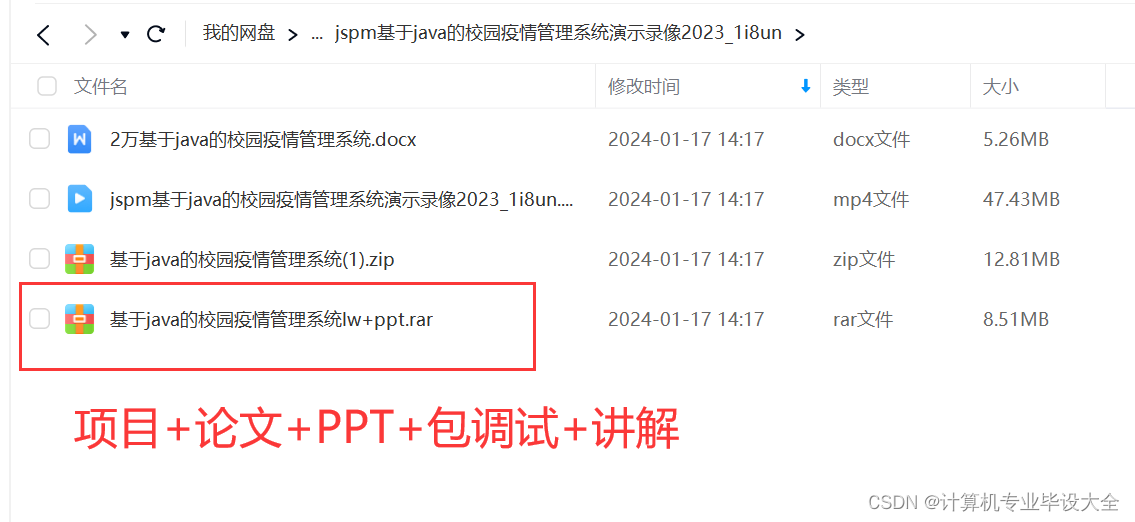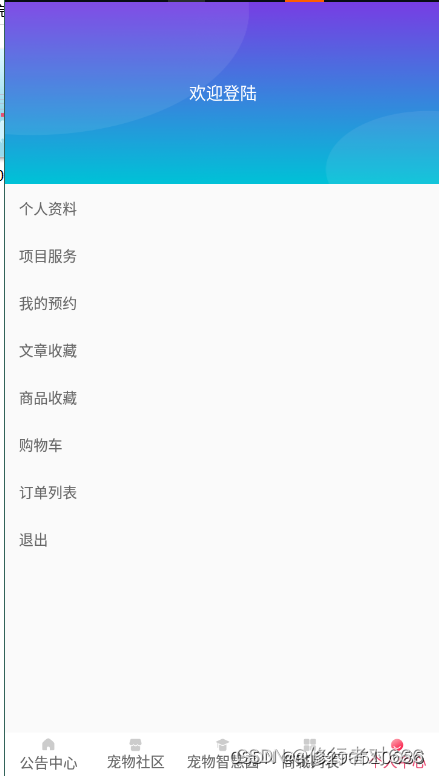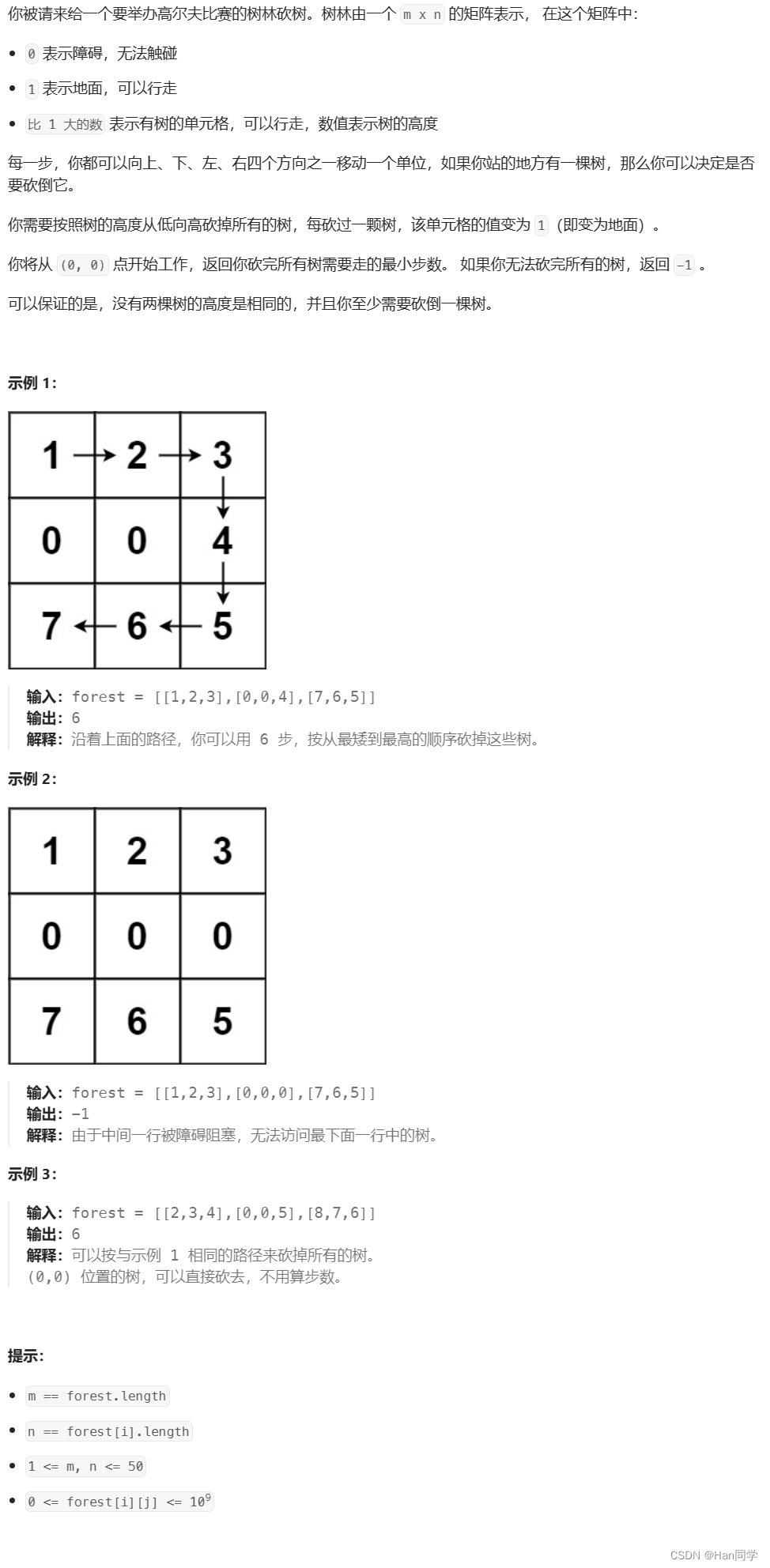import numpy as np
import matplotlib.pyplot as plt
# matplotlib的负数显示设置
plt.rcParams['axes.unicode_minus'] = False # 显示负数
# 输出高清图像
%config InlineBackend.figure_format = 'retina'
%matplotlib inline
# 设置字体
plt.rc('font',family='Times New Roman', size=15)
# 1.1 定义sigmoid函数
def sigmoid(x):
return 1. / (1 + np.exp(-x))
# 1.2 定义tanh函数
def tanh(x):
return (np.exp(x) - np.exp(-x)) / (np.exp(x) + np.exp(-x))
# 1.3 定义relu函数
def relu(x):
return np.where(x < 0, 0, x)
# 1.4 定义softmax函数
def softmax(x):
return np.exp(x)/np.sum(np.exp(x),axis=0)
# 2.1 定义绘制函数sigmoid函数
def plot_sigmoid():
x = np.arange(-10, 10, 0.1)
y = sigmoid(x)
fig = plt.figure()#如果使用plt.figure(1)表示定位(创建)第一个画板,如果没有参数默认创建一个新的画板,如果plt.figure(figsize = (2,2)) ,表示figure 的大小为宽、长
ax = fig.add_subplot(111)#表示前面两个1表示1*1大小,最后面一个1表示第1个
ax.spines['top'].set_color('none')#ax.spines设置坐标轴位置,set_color设置坐标轴边的颜色
ax.spines['right'].set_color('none')
ax.spines['left'].set_position(('data', 0))
ax.plot(x, y,lw=3)#设置曲线颜色,线宽
plt.xticks(fontsize=15)#设置坐标轴的刻度子字体大小
plt.yticks(fontsize=15)
plt.xlim([-10.05, 10.05])#设置坐标轴范围
plt.ylim([-0.02, 1.02])
plt.tight_layout()#自动调整子图参数
plt.show()#显示绘图
# 2.2 定义绘制函数tanh函数
def plot_tanh():
x = np.arange(-10, 10, 0.1)
y = tanh(x)
fig = plt.figure()
ax = fig.add_subplot(111)
ax.spines['top'].set_color('none')
ax.spines['right'].set_color('none')
ax.spines['left'].set_position(('data', 0))
ax.spines['bottom'].set_position(('data', 0))
ax.plot(x, y, lw=3)
plt.xticks(fontsize=15)
plt.yticks(fontsize=15)
plt.xlim([-10.05, 10.05])
plt.ylim([-0.02, 1.02])
ax.set_yticks([-1.0, -0.5, 0.5, 1.0])
ax.set_xticks([-10, -5, 5, 10])
plt.tight_layout()
plt.show()
# 2.3 定义绘制函数relu函数
def plot_relu():
x = np.arange(-10, 10, 0.1)
y = relu(x)
fig = plt.figure()
ax = fig.add_subplot(111)
ax.spines['top'].set_color('none')
ax.spines['right'].set_color('none')
ax.spines['left'].set_position(('data', 0))
ax.plot(x, y, lw=3)
plt.xticks(fontsize=15)
plt.yticks(fontsize=15)
plt.xlim([-10.05, 10.05])
plt.ylim([-0.02, 1.02])
ax.set_yticks([2, 4, 6, 8, 10])
plt.tight_layout()
plt.show()
# 2.4 绘制函数softmax函数
def plot_softmax():
x = np.linspace(-10, 10, 200)
y = softmax(x)
fig = plt.figure()
ax = fig.add_subplot(111)
ax.spines['top'].set_color('none')
ax.spines['right'].set_color('none')
ax.spines['left'].set_position(('data', 0))
ax.spines['bottom'].set_position(('data', 0))
ax.plot(x, y, lw=3)
plt.xticks(fontsize=15)
plt.yticks(fontsize=15)
plt.xlim([-10.05, 10.05])
plt.ylim([-0.02, 0.1])
plt.tight_layout()
plt.show()
# 3 运行程序
plot_sigmoid()
plot_tanh()
plot_relu()
plot_softmax()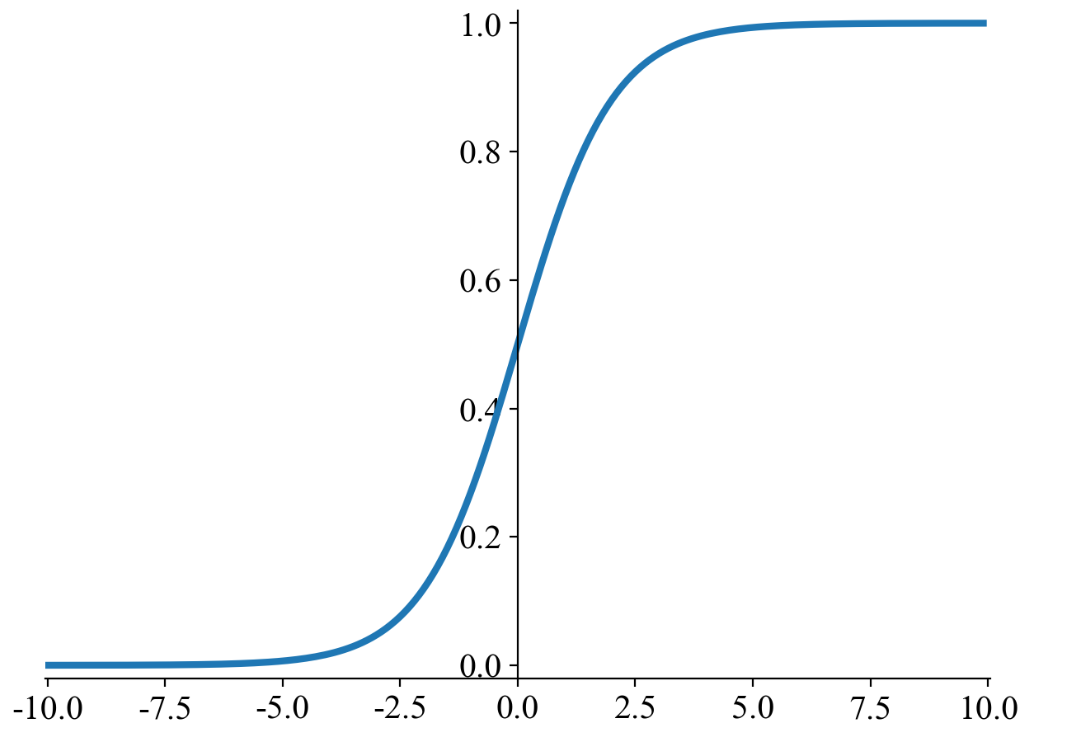
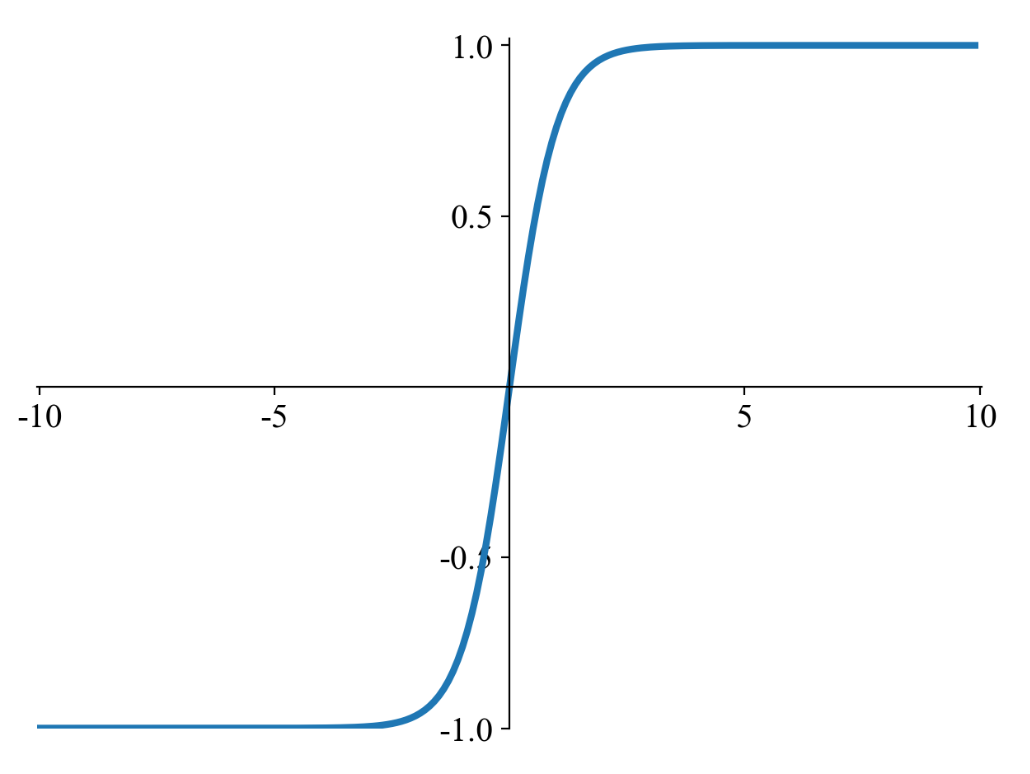

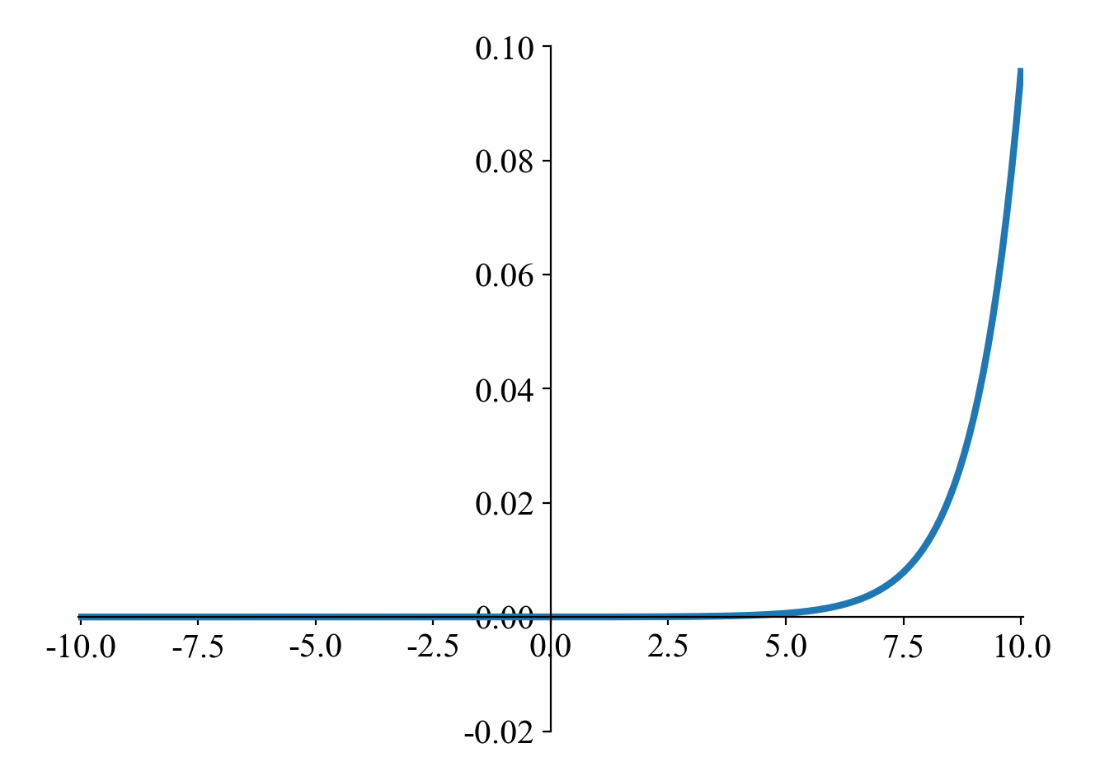
在ppt中修饰一下:
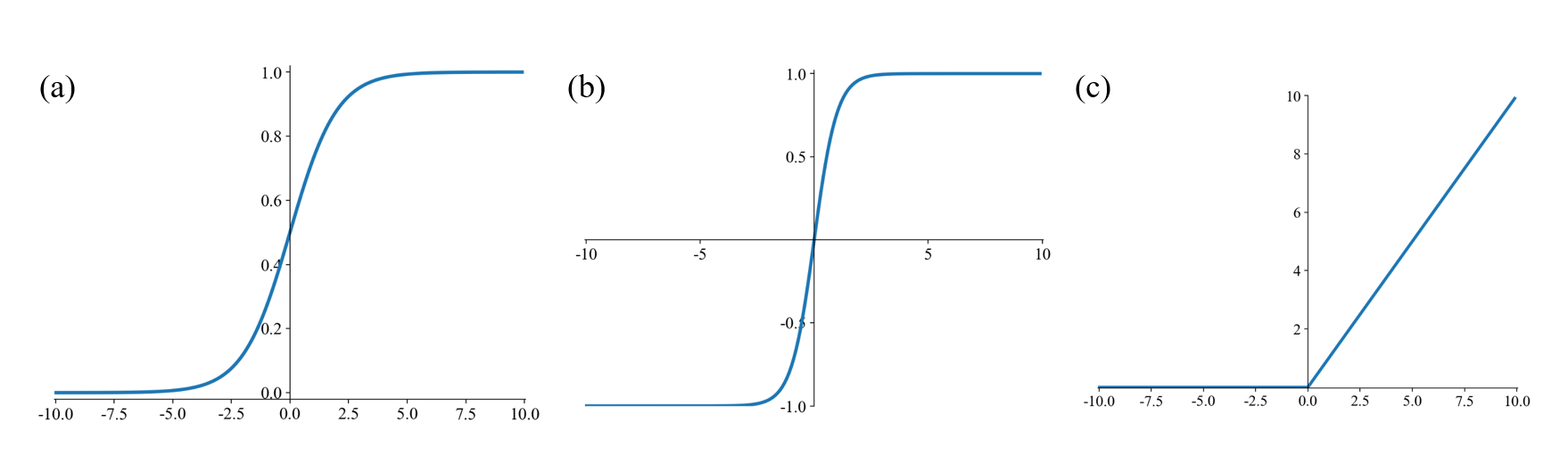
参考:
小技巧(10):使用Python绘制激活函数(Sigmoid、Tanh、ReLU、PReLU)图像_sigmoid函数图像怎么画-CSDN博客![]() https://blog.csdn.net/Hankerchen/article/details/123436597
https://blog.csdn.net/Hankerchen/article/details/123436597
![基于51单片机的微波炉温度控制器设计[proteus仿真]](https://img-blog.csdnimg.cn/direct/60d7f9d236c7413ab0e32ce0e2eddae8.png)



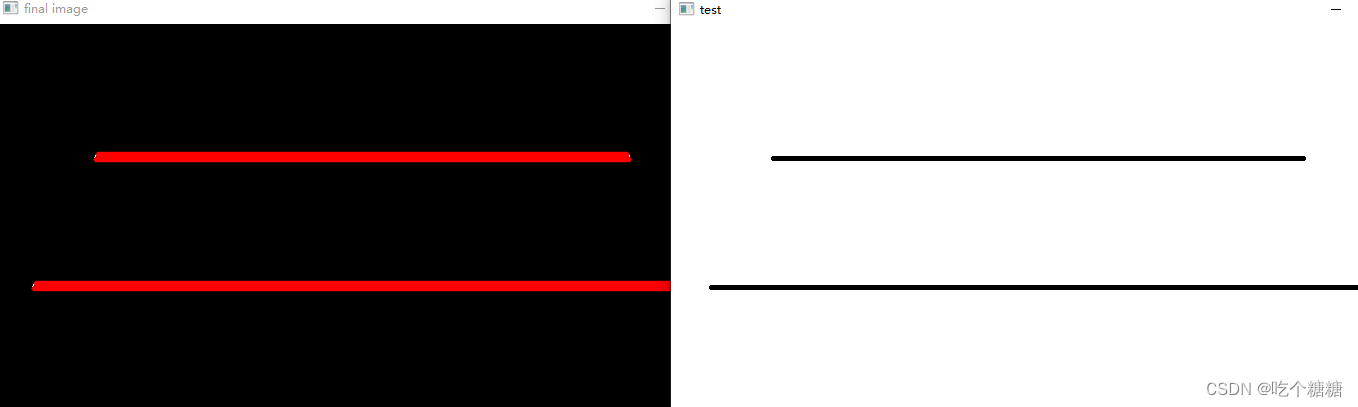
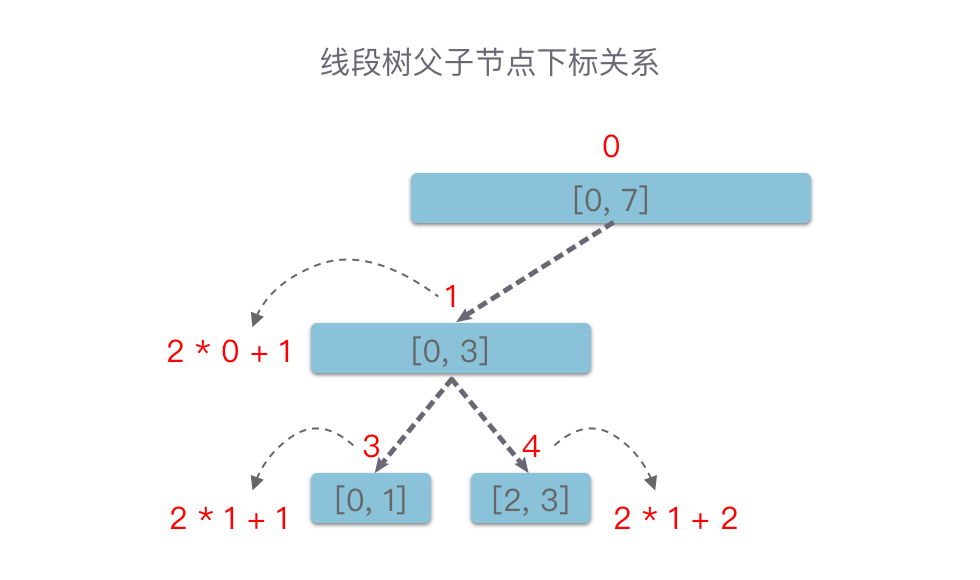
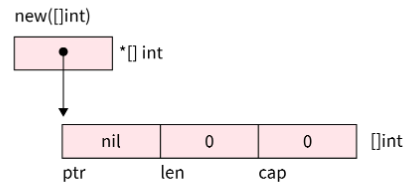
![[AIGC] Spring Boot中的切面编程和实例演示](https://img-blog.csdnimg.cn/direct/81f7c118fc3446be9436689c1c2832dd.png)