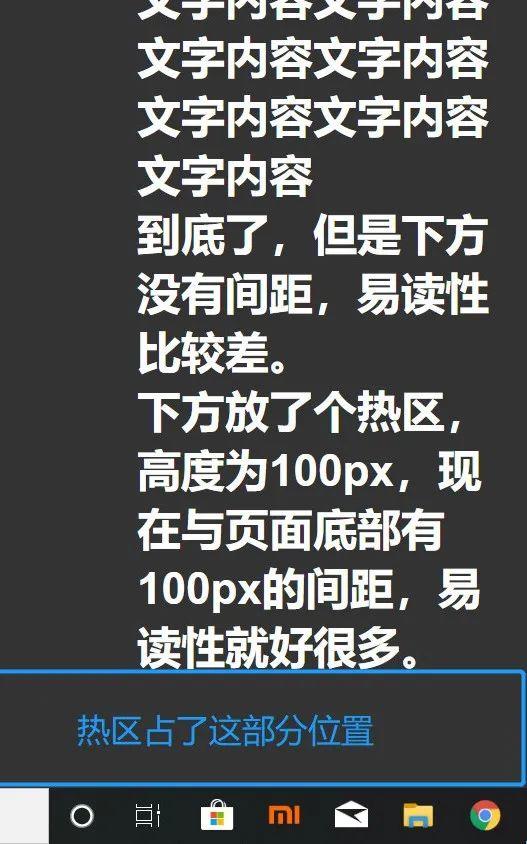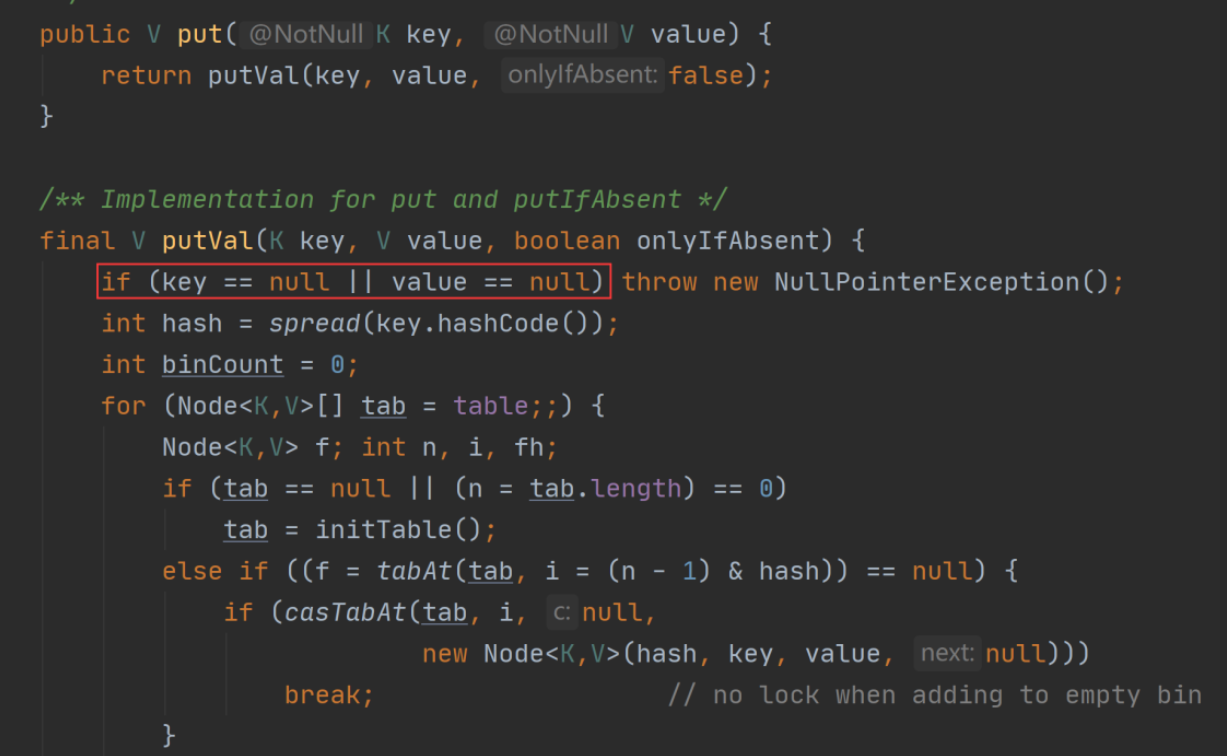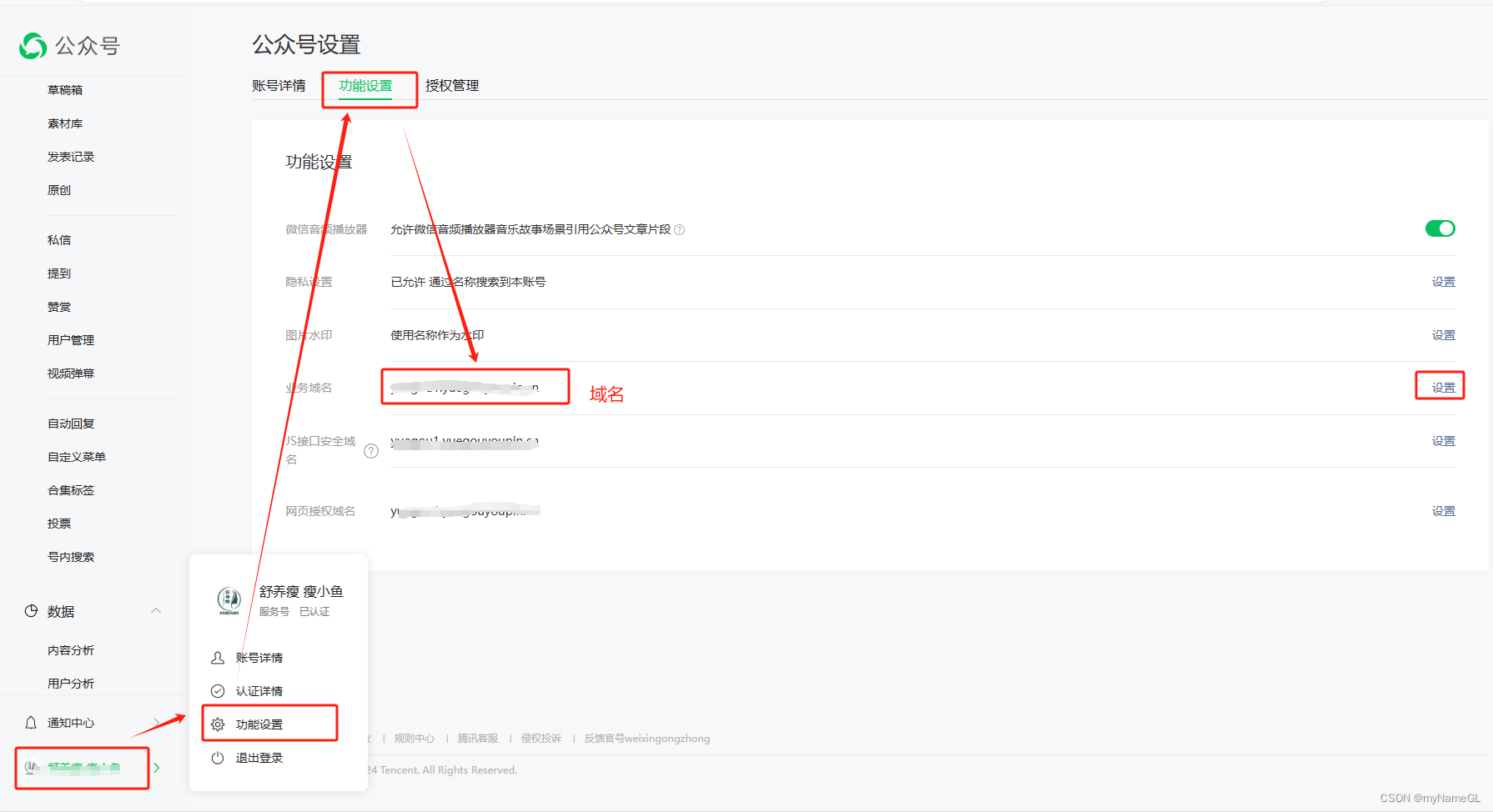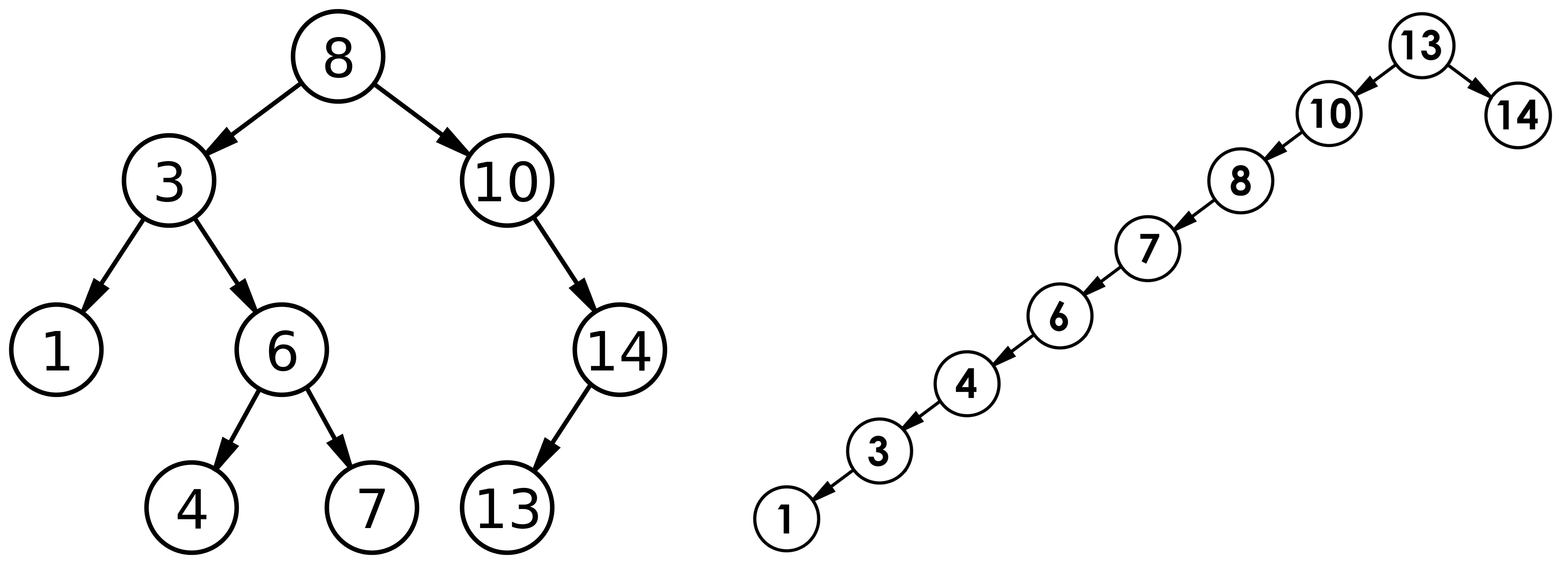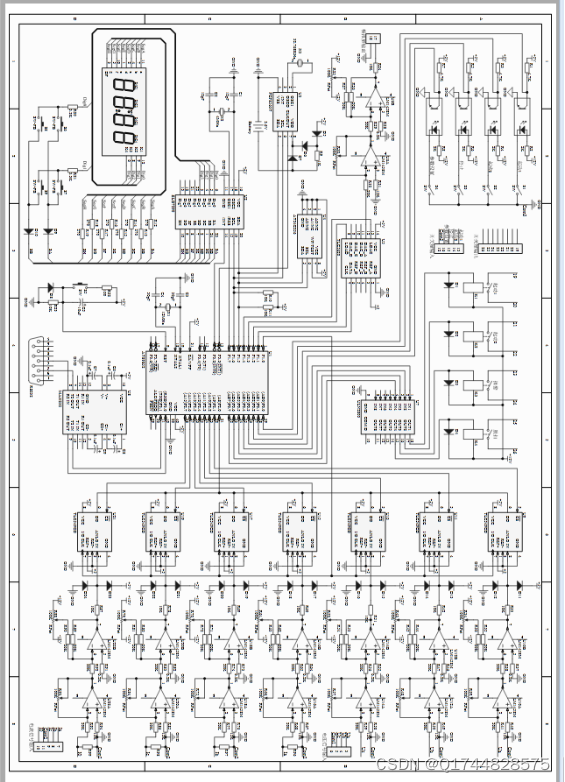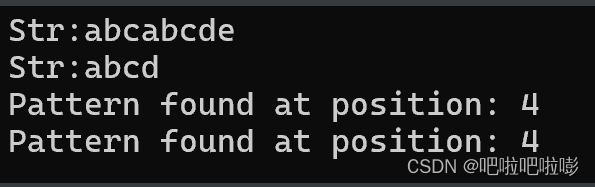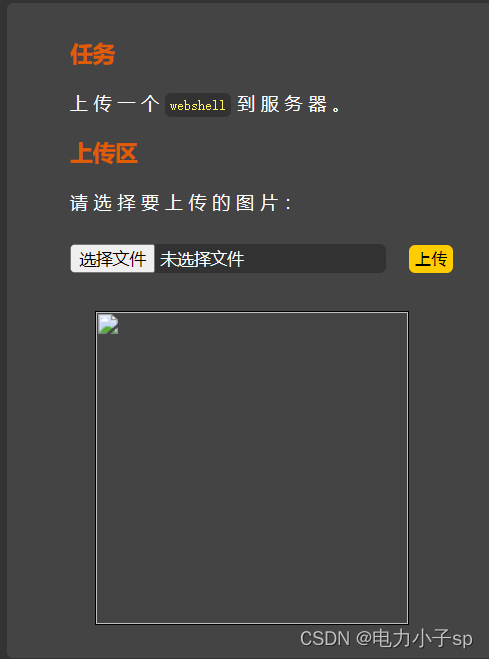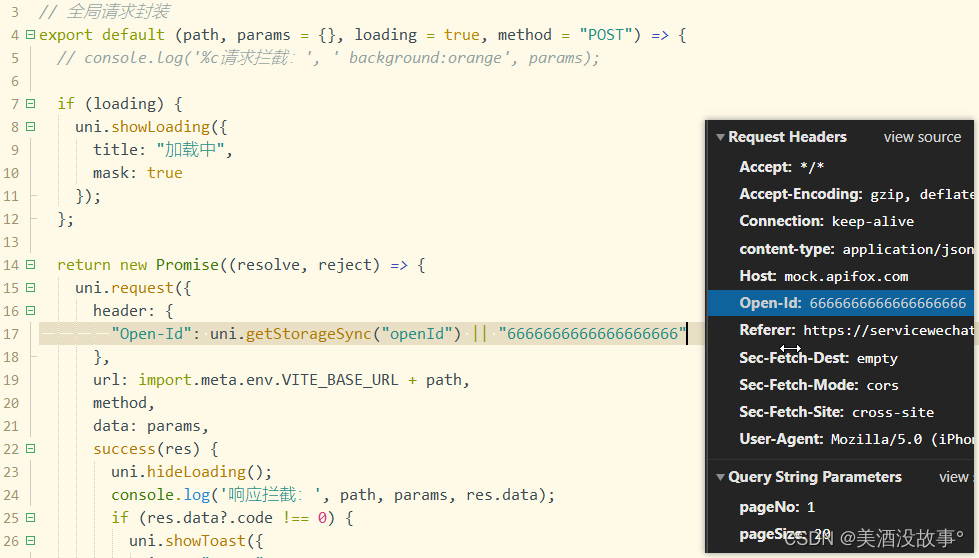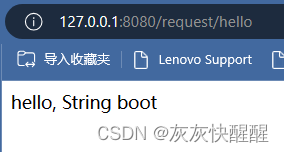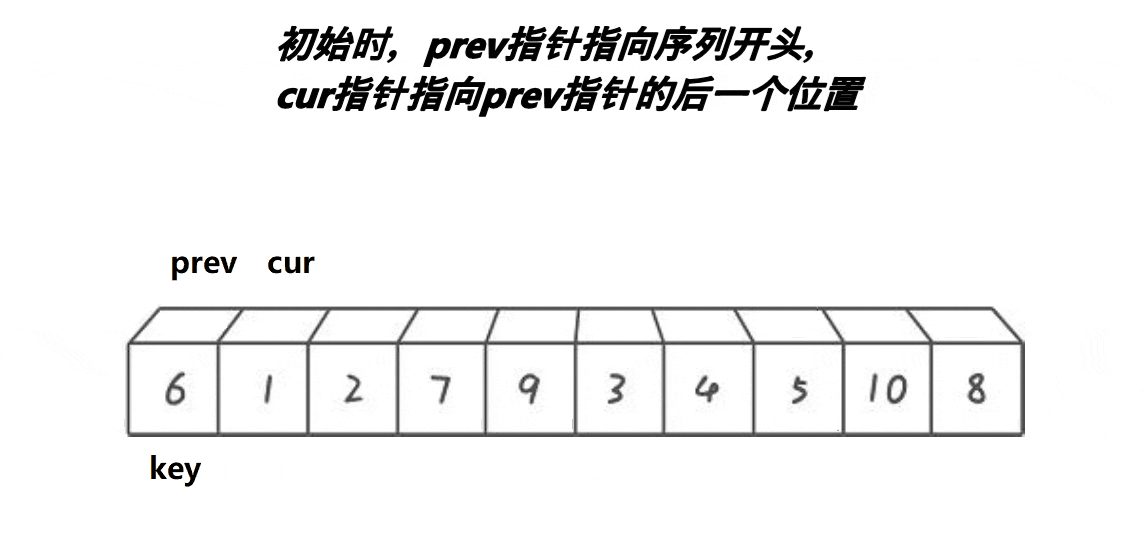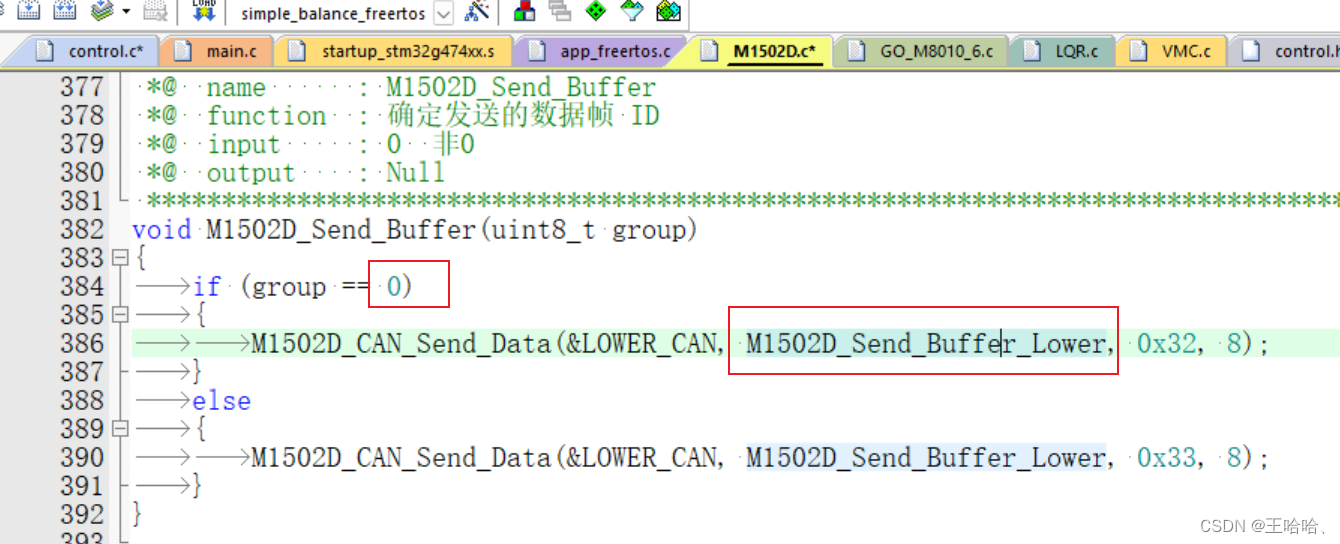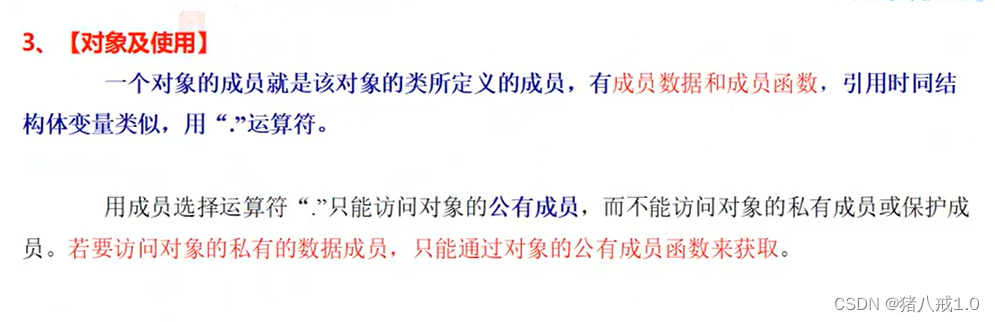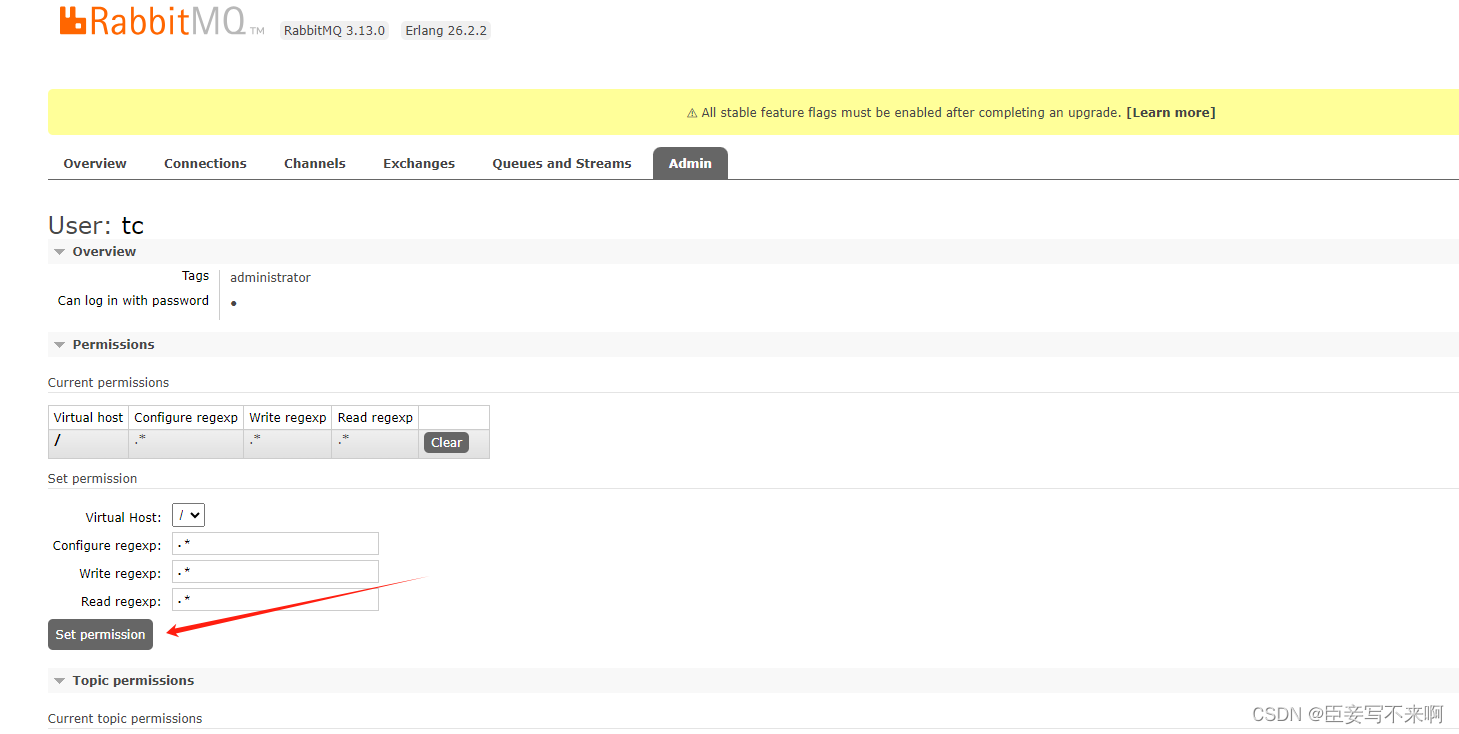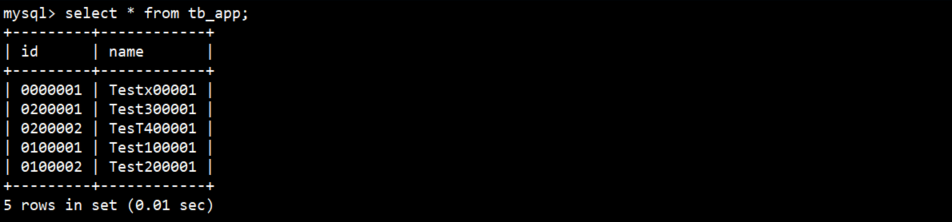场景:第一列WM 名字相同,行内合并,后面的列合并的行数根据第一列合并的行来。第二列‘累计请假天数'根据合并的几列显示数值。后续需合并的列以第一列合并行数为基准
注)当前数据表头固定,行内数据不固定。以第一列WM为判断条件,相同名字的那几行数据合并单元格。合并相同名字的那几行数据,后面的列有需要和第一列合并条件一样。
1、根据查询条件:日期。查询近三月日期数据。表头的日期是根据查询的日期条件的前三个月来。日期格式月份转换成英文格式。
2、导出的数据和页面保持一致
注)合并数据,后端提供的数据可能不是按照人在一起的顺序,前端需要处理下数据格式,把同一个人的放在一起
注)本示例是用 vue3+element plus 实现的。
效果图:

一、完整代码实现
1、页面代码
<template>
<!-- 搜索工作栏 -->
<el-form ref="queryFormRef" :inline="true" :model="queryParams" class="-mb-15px searchFlex2">
<div class="left">
<el-form-item label="日期" prop="startDate">
<el-date-picker
v-model="queryParams.startDate"
type="month"
value-format="YYYY-MM"
:placeholder="t('common.selectText')"
:clearable="false"
@change="handleQuery"
class="!w-140px"
/>
</el-form-item>
<el-form-item>
<el-button type="primary" circle @click="handleQuery">
<Icon icon="ep:search" />
</el-button>
<el-button type="primary" circle @click="resetQuery">
<Icon icon="ep:refresh" />
</el-button>
</el-form-item>
</div>
<div class="right">
<el-button plain type="success" @click="handleExport">
<Icon icon="ep:download" />
{{ t('action.export') }}
</el-button>
</div>
</el-form>
<!-- 列表 -->
<ContentWrap>
<el-table v-loading="loading" :data="list" :span-method="objectSpanMethod">
<el-table-column
label="WM"
prop="name"
show-overflow-tooltip
min-width="100"
align="center"
/>
<el-table-column
label="Total Leave days"
prop="leaveDays"
show-overflow-tooltip
min-width="120"
align="center"
/>
<el-table-column
label="Paid Leave Date"
prop="paidLeaveDate"
show-overflow-tooltip
min-width="120"
align="center"
/>
<el-table-column label="Actual working days of previous 3 months" align="center">
<el-table-column
:label="
handleFilterMonth(dayjs(queryParams.startDate).subtract(3, 'month').format('YYYY-MM'))
"
prop="actualDaysOneMonth"
show-overflow-tooltip
min-width="100"
align="center"
/>
<el-table-column
:label="
handleFilterMonth(dayjs(queryParams.startDate).subtract(2, 'month').format('YYYY-MM'))
"
prop="actualDaysTwoMonth"
show-overflow-tooltip
min-width="100"
align="center"
/>
<el-table-column
:label="
handleFilterMonth(dayjs(queryParams.startDate).subtract(1, 'month').format('YYYY-MM'))
"
prop="actualDaysThreeMonth"
show-overflow-tooltip
min-width="100"
align="center"
/>
</el-table-column>
<el-table-column label="Payout of commission 3 months" align="center">
<el-table-column
:label="
handleFilterMonth(dayjs(queryParams.startDate).subtract(3, 'month').format('YYYY-MM'))
"
prop="payoutCommissionOneMonthPrice"
show-overflow-tooltip
min-width="100"
align="center"
/>
<el-table-column
:label="
handleFilterMonth(dayjs(queryParams.startDate).subtract(2, 'month').format('YYYY-MM'))
"
prop="payoutCommissionTwoMonthPrice"
show-overflow-tooltip
min-width="100"
align="center"
/>
<el-table-column
:label="
handleFilterMonth(dayjs(queryParams.startDate).subtract(1, 'month').format('YYYY-MM'))
"
prop="payoutCommissionThreeMonthPrice"
show-overflow-tooltip
min-width="100"
align="center"
/>
</el-table-column>
<el-table-column
label="Average commission / day"
prop="averageCommission"
show-overflow-tooltip
min-width="140"
align="center"
/>
<el-table-column
label="Commission during leave"
prop="commissionDuringLeave"
show-overflow-tooltip
min-width="120"
:formatter="
(row) =>
row.commissionDuringLeave === null || row.commissionDuringLeave === ''
? '0.00'
: row.commissionDuringLeave
"
align="center"
/>
<el-table-column
label="Leave Payout"
prop="leavePayout"
show-overflow-tooltip
min-width="120"
:formatter="
(row) => (row.leavePayout === null || row.leavePayout === '' ? '0.00' : row.leavePayout)
"
align="center"
/>
<el-table-column
label="Total Leave Payout"
prop="totalLeavePayout"
show-overflow-tooltip
min-width="120"
align="center"
/>
</el-table>
</ContentWrap>
</template>
<script lang="ts" setup>
import dayjs from 'dayjs'
import * as api from '@/api/trade/LeaveDay'
import useConfig from '@/views/trade/LeavePay/hooks/useConfig'
const { handleFilterMonth } = useConfig()
import OutExcelSheet from '@/hooks/web/outToExcelManySheet'
defineOptions({ name: 'LeaveDay' })
const message = useMessage() // 消息弹窗
const { t } = useI18n() // 国际化
const loading = ref(true) // 列表的加载中
const total = ref(0) // 列表的总页数
const list = ref([]) // 列表的数据
const queryParams = reactive({
startDate: dayjs().subtract(1, 'month').format('YYYY-MM')
})
const queryFormRef = ref() // 搜索的表单
/** 搜索按钮操作 */
const handleQuery = () => {
getList()
}
/** 重置按钮操作 */
const resetQuery = () => {
queryFormRef.value.resetFields()
handleQuery()
}
/** 查询列表 */
const getList = async () => {
// mock 数据
// loading.value = false
// list.value = tableList.value
// 列表数据
loading.value = true
try {
// const data = await api.getLeavePayPage(queryParams)
// mock数据
const data = tableList.value
// 1、TotalLeavePayOut 根据 同一个name 的 LeavePayOut 的总和
const names = [...new Set(data.map((item) => item.name))]
const updatedDemo = names.map((name) => {
const list = data.filter((val) => val.name === name)
const sum = list.reduce((accumulator, current) => {
return accumulator + Number(current.leavePayout || 0)
}, 0)
return {
name,
list,
sum: sum.toString()
}
})
// console.log('updatedDemo', updatedDemo)
// 2、导出表格时所需的合计值
totalSum.value = updatedDemo.reduce((accumulator, item) => {
if (item.sum) {
return accumulator + parseFloat(item.sum)
}
return accumulator
}, 0)
console.log('累计值', totalSum.value)
// 3、数据是没有按顺序来的,需处理成一个人的假期放在一起,方便合并数据
const newList = updatedDemo.flatMap((item) => item.list)
console.log(newList)
// 3、合计的值放到每行对应的数据里
const result = newList.map((item) => {
const matchingItem = updatedDemo.find((val) => val.name === item.name)
if (matchingItem) {
item.totalLeavePayout = matchingItem.sum
}
return item
})
console.log('result', result)
// 4、最终数据
list.value = result
} finally {
loading.value = false
}
}
// mock数据
const tableList = ref([
{
name: 'karla',
leaveDays: null,
paidLeaveDate: '2023-01-01',
actualDaysOneMonth: '10',
actualDaysTwoMonth: '18',
actualDaysThreeMonth: '18',
payoutCommissionOneMonthPrice: '10000',
payoutCommissionTwoMonthPrice: '20000',
payoutCommissionThreeMonthPrice: '30000',
averageCommission: '1400',
commissionDuringLeave: '640',
leavePayout: '760',
totalLeavePayout: ''
},
{
name: 'karla',
leaveDays: null,
paidLeaveDate: '2023-01-04',
actualDaysOneMonth: '10',
actualDaysTwoMonth: '18',
actualDaysThreeMonth: '18',
payoutCommissionOneMonthPrice: '10000',
payoutCommissionTwoMonthPrice: '20000',
payoutCommissionThreeMonthPrice: '30000',
averageCommission: '1400',
commissionDuringLeave: '1600',
leavePayout: '0',
totalLeavePayout: ''
},
{
name: 'karla',
leaveDays: null,
paidLeaveDate: '2023-01-06',
actualDaysOneMonth: '10',
actualDaysTwoMonth: '18',
actualDaysThreeMonth: '18',
payoutCommissionOneMonthPrice: '10000',
payoutCommissionTwoMonthPrice: '20000',
payoutCommissionThreeMonthPrice: '30000',
averageCommission: '1400',
commissionDuringLeave: '1800',
leavePayout: '0',
totalLeavePayout: ''
},
{
name: 'karla',
leaveDays: null,
paidLeaveDate: '2023-01-24',
actualDaysOneMonth: '10',
actualDaysTwoMonth: '18',
actualDaysThreeMonth: '18',
payoutCommissionOneMonthPrice: '10000',
payoutCommissionTwoMonthPrice: '20000',
payoutCommissionThreeMonthPrice: '30000',
averageCommission: '1400',
commissionDuringLeave: '',
leavePayout: '0',
totalLeavePayout: ''
},
{
name: 'karla',
leaveDays: null,
paidLeaveDate: '2023-01-18',
actualDaysOneMonth: '10',
actualDaysTwoMonth: '18',
actualDaysThreeMonth: '18',
payoutCommissionOneMonthPrice: '10000',
payoutCommissionTwoMonthPrice: '20000',
payoutCommissionThreeMonthPrice: '30000',
averageCommission: '1400',
commissionDuringLeave: '1200',
leavePayout: '200',
totalLeavePayout: ''
},
{
name: 'York',
leaveDays: null,
paidLeaveDate: '2023-01-18',
actualDaysOneMonth: '28',
actualDaysTwoMonth: '24',
actualDaysThreeMonth: '18',
payoutCommissionOneMonthPrice: '10000',
payoutCommissionTwoMonthPrice: '20000',
payoutCommissionThreeMonthPrice: '30000',
averageCommission: '1500',
commissionDuringLeave: '1800',
leavePayout: '0',
totalLeavePayout: ''
},
{
name: 'York',
leaveDays: null,
paidLeaveDate: '2023-01-24',
actualDaysOneMonth: '28',
actualDaysTwoMonth: '24',
actualDaysThreeMonth: '18',
payoutCommissionOneMonthPrice: '10000',
payoutCommissionTwoMonthPrice: '20000',
payoutCommissionThreeMonthPrice: '30000',
averageCommission: '1500',
commissionDuringLeave: '700',
leavePayout: '800',
totalLeavePayout: ''
},
{
name: 'Caleb',
leaveDays: null,
paidLeaveDate: '2023-01-29',
actualDaysOneMonth: '22',
actualDaysTwoMonth: '15',
actualDaysThreeMonth: '17',
payoutCommissionOneMonthPrice: '8899.12',
payoutCommissionTwoMonthPrice: '7833',
payoutCommissionThreeMonthPrice: '1455.63',
averageCommission: '1366.8',
commissionDuringLeave: '734.8',
leavePayout: '632',
totalLeavePayout: ''
}
])
const exportList = ref([
[
'WM',
'Total Leave days',
'Paid Leave Date',
'Actual working days of previous 3 months\t(第一个月)',
'Actual working days of previous 3 months\t(第二个月)',
'Actual working days of previous 3 months\t(第三个月)',
'Payout of commission 3 months\t第一个月)',
'Payout of commission 3 months\t(第二个月)',
'Payout of commission 3 months\t(第三个月)',
'Average commission / day',
'Commission during leave',
'Leave Payout',
'Total Leave Payout'
],
[
'karla',
5,
'2023-01-01',
'10',
'18',
'18',
'10000',
'20000',
'30000',
'1400',
'640',
'760',
'0.00'
],
[
'karla',
5,
'2023-01-04',
'10',
'18',
'18',
'10000',
'20000',
'30000',
'1400',
'1600',
'0.00',
'0.00'
],
[
'karla',
5,
'2023-01-06',
'10',
'18',
'18',
'10000',
'20000',
'30000',
'1400',
'1800',
'0.00',
'0.00'
],
[
'karla',
5,
'2023-01-24',
'10',
'18',
'18',
'10000',
'20000',
'30000',
'1400',
'0.00',
'0.00',
'0.00'
],
[
'karla',
5,
'2023-01-18',
'10',
'18',
'18',
'10000',
'20000',
'30000',
'1400',
'1600',
'0.00',
'0.00'
],
[
'York',
2,
'2023-01-18',
'28',
'24',
'18',
'10000',
'20000',
'30000',
'1500',
'1800',
'0.00',
'666'
],
[
'York',
2,
'2023-01-24',
'28',
'24',
'18',
'10000',
'20000',
'30000',
'1500',
'700',
'800',
'666'
],
[
'Caleb',
1,
'2023-01-29',
'22',
'15',
'17',
'8899.12',
'7833',
'1455.63',
'1366.8',
'734.8',
'632',
'0.00'
]
])
const saveRow = ref() // 存放的就是第一列中同name的合并
const objectSpanMethod = ({ row, column, rowIndex, columnIndex }) => {
// 第一列(WM)行合并
if (columnIndex === 0) {
// 1、取出tableList中每条数据的name,并去重
const names = [...new Set(list.value.map((item) => item.name))]
// 2、对表格数据按照name进行排序,并保持原始顺序
const sortedData = names.reduce((acc, name) => {
const matchingItems = list.value.filter((item) => item.name === name)
return [...acc, ...matchingItems]
}, [])
// 3、匹配出names中的符合名字的第条数据的索引和最后一条索引。放在arr的数组里
const arr = names.map((name) => {
const firstIndex = sortedData.findIndex((item) => item.name === name)
const lastIndex = sortedData.reduceRight((acc, item, index) => {
if (item.name === name && acc === -1) {
return index
}
return acc
}, -1)
return { firstNameIndex: firstIndex, lastNameIndex: lastIndex }
})
saveRow.value = arr
// 4、把当列数据中相同的数据起始和结束的单元格进行合并
const matchingData = arr.find(
(item) => item.firstNameIndex <= rowIndex && rowIndex <= item.lastNameIndex
)
// 5、结果
if (matchingData) {
if (rowIndex === matchingData.firstNameIndex) {
return {
rowspan: matchingData.lastNameIndex - matchingData.firstNameIndex + 1,
colspan: 1
}
} else {
return {
rowspan: 0,
colspan: 0
}
}
}
}
// 需合并列:根据第一列中需要合并的行数saveRow.value 来合并对应列下的行内合并
if ([1, 3, 4, 5, 6, 7, 8, 12].includes(columnIndex)) {
const matchingData = saveRow.value.find(
(item) => item.firstNameIndex <= rowIndex && rowIndex <= item.lastNameIndex
)
if (matchingData) {
if (rowIndex === matchingData.firstNameIndex) {
const params = {
rowspan: matchingData.lastNameIndex - matchingData.firstNameIndex + 1,
colspan: 1,
value: matchingData.lastNameIndex - matchingData.firstNameIndex + 1
}
list.value[rowIndex].leaveDays = params.value
return params
} else {
return {
rowspan: 0,
colspan: 0
}
}
}
}
}
/** 导出 */
const exportLoading = ref(false)
const handleExport = async () => {
try {
// 导出的二次确认
await message.exportConfirm()
exportLoading.value = true
const columnsHeader = {
name: 'WM',
leaveDays: 'Total Leave days',
paidLeaveDate: 'Paid Leave Date',
actualDaysOneMonth: handleFilterMonth(
dayjs(queryParams.startDate).subtract(3, 'month').format('YYYY-MM')
),
actualDaysTwoMonth: handleFilterMonth(
dayjs(queryParams.startDate).subtract(2, 'month').format('YYYY-MM')
),
actualDaysThreeMonth: handleFilterMonth(
dayjs(queryParams.startDate).subtract(1, 'month').format('YYYY-MM')
),
payoutCommissionOneMonthPrice: handleFilterMonth(
dayjs(queryParams.startDate).subtract(3, 'month').format('YYYY-MM')
),
payoutCommissionTwoMonthPrice: handleFilterMonth(
dayjs(queryParams.startDate).subtract(2, 'month').format('YYYY-MM')
),
payoutCommissionThreeMonthPrice: handleFilterMonth(
dayjs(queryParams.startDate).subtract(1, 'month').format('YYYY-MM')
),
averageCommission: 'Average commission/day',
commissionDuringLeave: 'Commission during leave',
leavePayout: 'Leave Payout',
totalLeavePayout: 'Total Leave Payout'
}
const sheet1 = {
name: 'LeavePay',
data: [
[
'WM',
'Total Leave days',
'Paid Leave Date',
'Actual working days of previous 3 months',
'',
'',
'Payout of commission 3 months',
'',
'',
'Average commission / day',
'Commission during leave',
'Leave Payout',
'Total Leave Payout'
],
// ...exportList.value,
...OutExcelSheet.handleExcelTable(columnsHeader, list.value),
['', '', '', '', '', '', '', '', '', '', '', 'Total', '999']
],
merges: [],
rowHeights: [{ hpx: 20 }, { hpx: 20 }]
}
// 合并:第0列、第1列、第三列、第四列、第五列、第六列、第七列和第八列的相同值进行行合并
const mergedRows = new Map()
for (let i = 1; i < sheet1.data.length; i++) {
const cellValue0 = sheet1.data[i][0]
const cellValue1 = sheet1.data[i][1]
const cellValue3 = sheet1.data[i][3]
const cellValue4 = sheet1.data[i][4]
const cellValue5 = sheet1.data[i][5]
const cellValue6 = sheet1.data[i][6]
const cellValue7 = sheet1.data[i][7]
const cellValue8 = sheet1.data[i][8]
const prevValue0 = sheet1.data[i - 1][0]
const prevValue1 = sheet1.data[i - 1][1]
const prevValue3 = sheet1.data[i - 1][3]
const prevValue4 = sheet1.data[i - 1][4]
const prevValue5 = sheet1.data[i - 1][5]
const prevValue6 = sheet1.data[i - 1][6]
const prevValue7 = sheet1.data[i - 1][7]
const prevValue8 = sheet1.data[i - 1][8]
if (
cellValue0 === prevValue0 &&
cellValue1 === prevValue1 &&
cellValue3 === prevValue3 &&
cellValue4 === prevValue4 &&
cellValue5 === prevValue5 &&
cellValue6 === prevValue6 &&
cellValue7 === prevValue7 &&
cellValue8 === prevValue8
) {
if (mergedRows.has(cellValue0)) {
// 更新合并的结束行索引
mergedRows.get(cellValue0).end = i
} else {
// 添加新的合并信息
mergedRows.set(cellValue0, { start: i - 1, end: i })
}
}
}
// 添加行合并信息到 mergesHeader
for (const [value, { start, end }] of mergedRows.entries()) {
sheet1.merges.push({ s: { r: start, c: 0 }, e: { r: end, c: 0 } })
sheet1.merges.push({ s: { r: start, c: 1 }, e: { r: end, c: 1 } })
sheet1.merges.push({ s: { r: start, c: 3 }, e: { r: end, c: 3 } })
sheet1.merges.push({ s: { r: start, c: 4 }, e: { r: end, c: 4 } })
sheet1.merges.push({ s: { r: start, c: 5 }, e: { r: end, c: 5 } })
sheet1.merges.push({ s: { r: start, c: 6 }, e: { r: end, c: 6 } })
sheet1.merges.push({ s: { r: start, c: 7 }, e: { r: end, c: 7 } })
sheet1.merges.push({ s: { r: start, c: 8 }, e: { r: end, c: 8 } })
sheet1.merges.push({ s: { r: start, c: 12 }, e: { r: end, c: 12 } })
}
const mergesHeader = [
// 行合并
{ s: { r: 0, c: 3 }, e: { r: 0, c: 5 } },
{ s: { r: 0, c: 6 }, e: { r: 0, c: 8 } },
// 列合并(r 表示行索引,c 表示列索引)
{ s: { r: 0, c: 0 }, e: { r: 1, c: 0 } }, // 第0列的第0行和第1行合并
{ s: { r: 0, c: 1 }, e: { r: 1, c: 1 } }, // 第1列的第0行和第1行合并
{ s: { r: 0, c: 2 }, e: { r: 1, c: 2 } }, // 第2列的第1行和第1行合并
{ s: { r: 0, c: 9 }, e: { r: 1, c: 9 } },
{ s: { r: 0, c: 10 }, e: { r: 1, c: 10 } },
{ s: { r: 0, c: 11 }, e: { r: 1, c: 11 } },
{ s: { r: 0, c: 12 }, e: { r: 1, c: 12 } }
]
const sheetData = [sheet1]
OutExcelSheet.exportSheetExcel(sheetData, mergesHeader, `LeavePay导出.xlsx`, true)
} catch {
} finally {
exportLoading.value = false
}
}
/** 初始化 **/
onMounted(() => {
getList()
})
</script>
2、封装的方法(导出)
import XLSX from 'xlsx-js-style'
import FileSaver from 'file-saver'
export default {
exportSheetExcel(sheetData, mergerArr, fileName = 'karlaExport.xlsx', statusBorder = false) {
const wb = XLSX.utils.book_new() // 创建一个新工作簿
for (let i = 0; i < sheetData.length; i++) {
const sheet = sheetData[i]
// 检查数据项是否存在
if (!sheet.data) {
continue // 如果数据项不存在,则跳过当前循环
}
const ws = XLSX.utils.aoa_to_sheet(sheet.data) // 将数据数组转换为工作表
// 设置合并单元格
ws['!merges'] =
sheet.merges && sheet.merges.length > 0
? [...sheet.merges, ...(mergerArr || [])]
: mergerArr
// 设置列宽为自适应
if (sheet.data.length > 0) {
ws['!cols'] = sheet.data[0].map((_, index) => ({ wch: 15 }))
}
// 设置行高
if (sheet.rowHeights && sheet.rowHeights.length > 0) {
ws['!rows'] = sheet.rowHeights.map((height) => ({ hpt: height, hpx: height }))
}
const borderAll = {
top: { style: 'thin' },
bottom: { style: 'thin' },
left: { style: 'thin' },
right: { style: 'thin' }
}
// 设置单元格样式
for (const key in ws) {
if (ws.hasOwnProperty(key)) {
const cell = ws[key]
if (cell && typeof cell === 'object') {
// 判断是否为最后一行【核心】
const rowIndex = parseInt(key.replace(/[A-Z]/g, ''))
if (statusBorder && rowIndex === sheet.data.length) {
if (cell.s && cell.s.border) {
delete cell.s.border.right // 删除右侧边框样式
}
// 内容居中
cell.s = cell.s || {}
cell.s.alignment = cell.s.alignment || {}
cell.s.alignment.horizontal = 'center'
cell.s.alignment.vertical = 'center'
cell.s.alignment.wrapText = true
} else {
cell.s = {
border: borderAll,
alignment: {
horizontal: 'center',
vertical: 'center',
wrapText: true
},
font: {
sz: 12,
color: {
rgb: '000000'
}
},
numFmt: 'General',
fill: {
fgColor: { rgb: 'FFFFFF' }
}
}
}
}
}
}
XLSX.utils.book_append_sheet(wb, ws, sheet.name) // 将工作表添加到工作簿并指定名称
}
const wbout = XLSX.write(wb, { bookType: 'xlsx', type: 'array' }) // 将工作簿转换为数组
const file = new Blob([wbout], { type: 'application/octet-stream' }) // 创建Blob对象
FileSaver.saveAs(file, fileName) // 下载文件
},
// 二维数组中空的数据设置为 0【数据处理】
emptyValues(array, defaultValue) {
for (let i = 0; i < array.length; i++) {
for (let j = 0; j < array[i].length; j++) {
if (array[i][j] === null || array[i][j] === undefined || array[i][j] === '') {
array[i][j] = defaultValue
}
}
}
return array
},
// 生成excel列表数据【格式转换】
handleExcelTable(columnHeader, list) {
if (list.length === 0) return []
// 表头
const tableColumn = Object.keys([columnHeader][0])
// 表格生成的数据
const sheet = [tableColumn]
list.forEach((item) => {
const row = tableColumn.map((column) => item[column])
sheet.push(row)
})
// 表头匹配对应的中文
const firstRow = sheet[0].map((column) => columnHeader[column])
sheet[0] = firstRow
return sheet || []
}
}
3、处理方法代码
import dayjs from 'dayjs'
export default function useConfig() {
const monthArray = [
{ month: '一月', abbreviation: 'Jan', number: '01' },
{ month: '二月', abbreviation: 'Feb', number: '02' },
{ month: '三月', abbreviation: 'Mar', number: '03' },
{ month: '四月', abbreviation: 'Apr', number: '04' },
{ month: '五月', abbreviation: 'May', number: '05' },
{ month: '六月', abbreviation: 'Jun', number: '06' },
{ month: '七月', abbreviation: 'Jul', number: '07' },
{ month: '八月', abbreviation: 'Aug', number: '08' },
{ month: '九月', abbreviation: 'Sep', number: '09' },
{ month: '十月', abbreviation: 'Oct', number: '10' },
{ month: '十一月', abbreviation: 'Nov', number: '11' },
{ month: '十二月', abbreviation: 'Dec', number: '12' }
]
const handleFilterMonth = (val) => {
const year = val.substring(0, 4)
const month = val.substring(5, 7)
const matchedData = monthArray.find((item) => month === item.number)?.abbreviation || month
return `${year}-${matchedData}`
}
/** 获取两月之间的那个月 */
const getMiddleMonth = (startDateStr, endDateStr) => {
const startDate = dayjs(startDateStr).startOf('month')
const endDate = dayjs(endDateStr).startOf('month')
const middleMonth = startDate.add(1, 'month').format('YYYY-MM')
return middleMonth
}
return {
monthArray,
handleFilterMonth,
getMiddleMonth
}
}