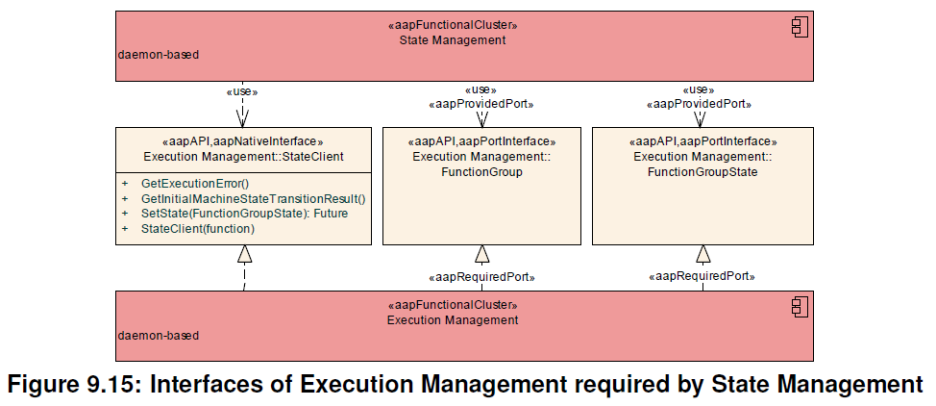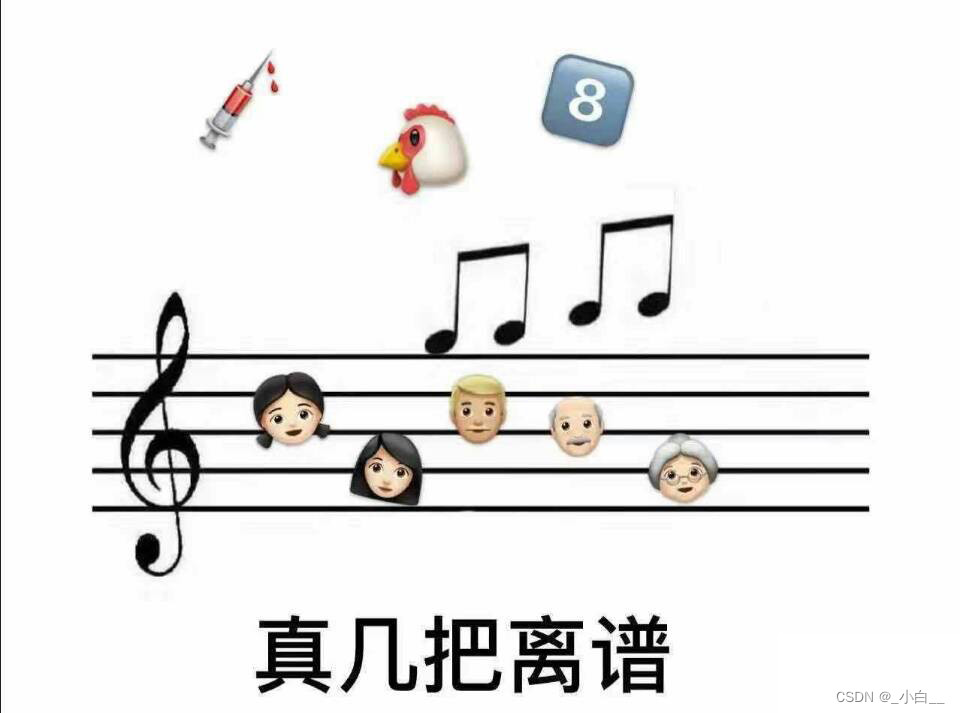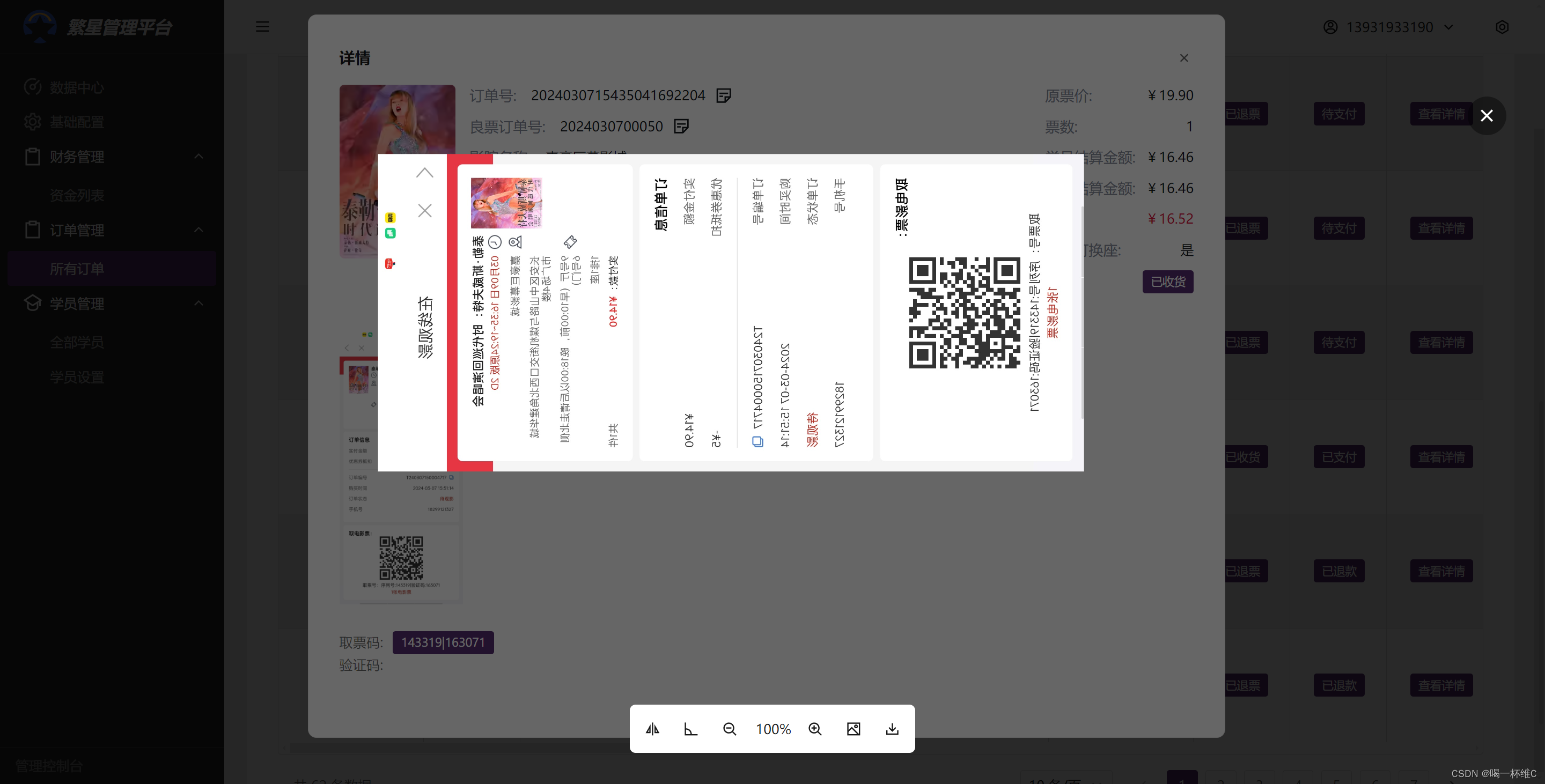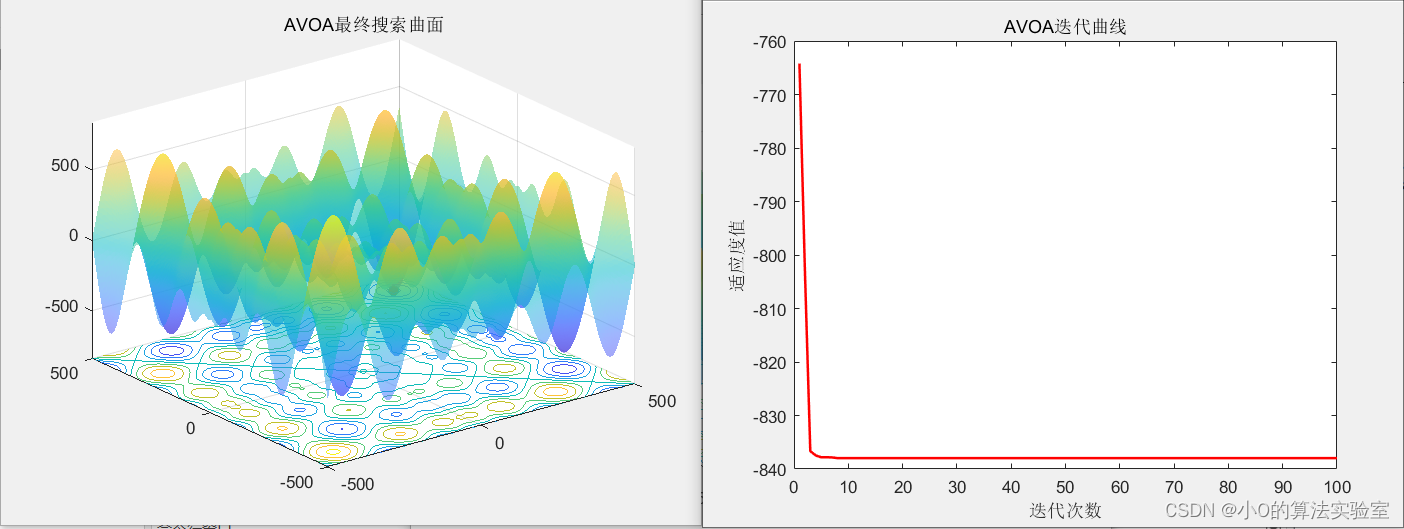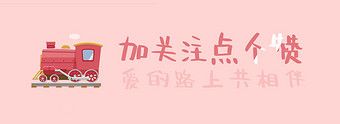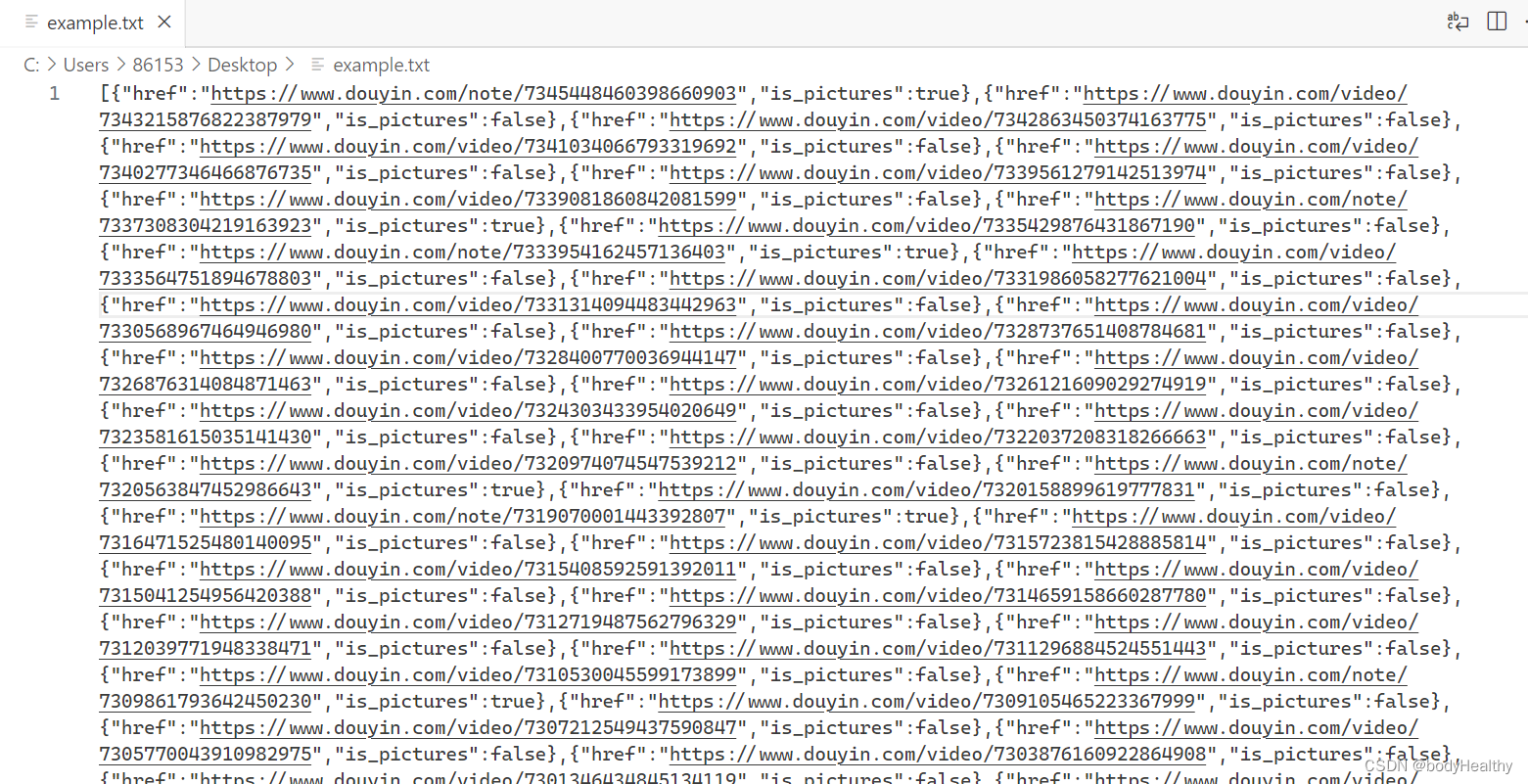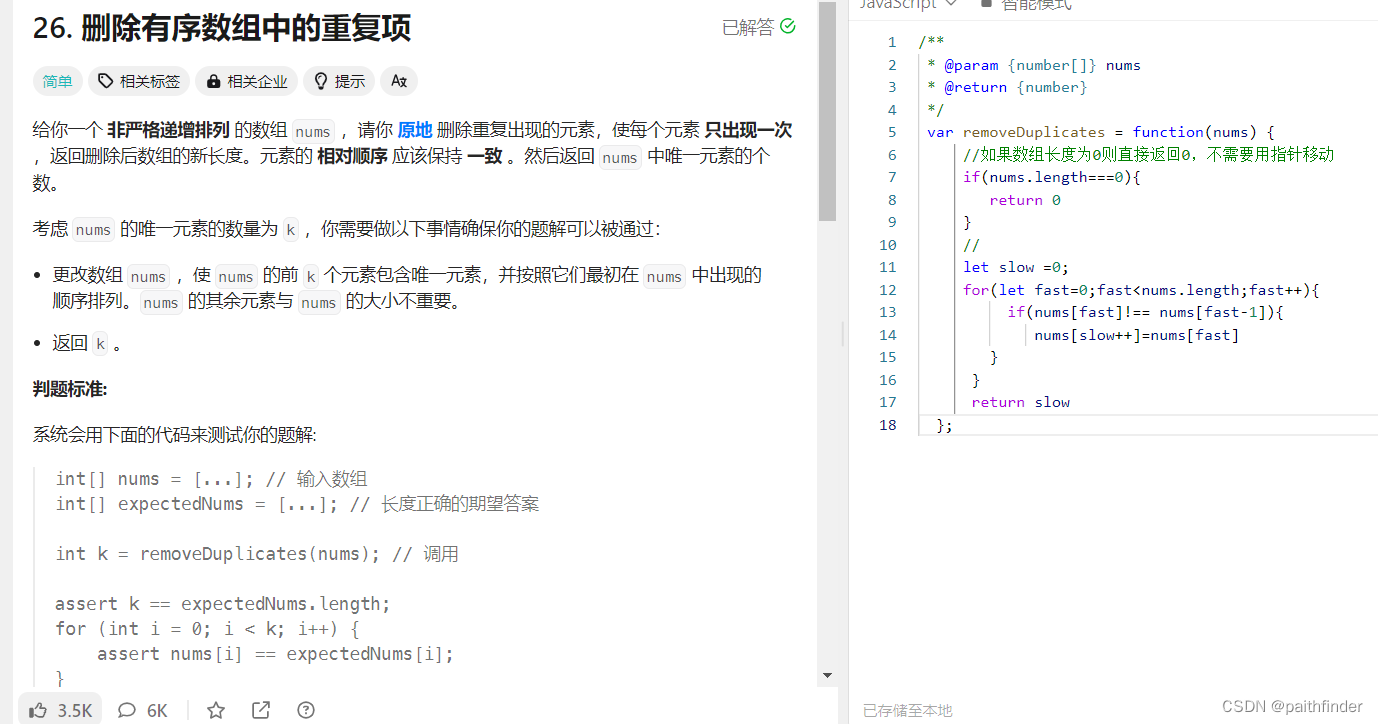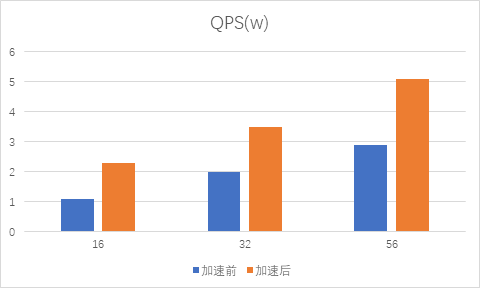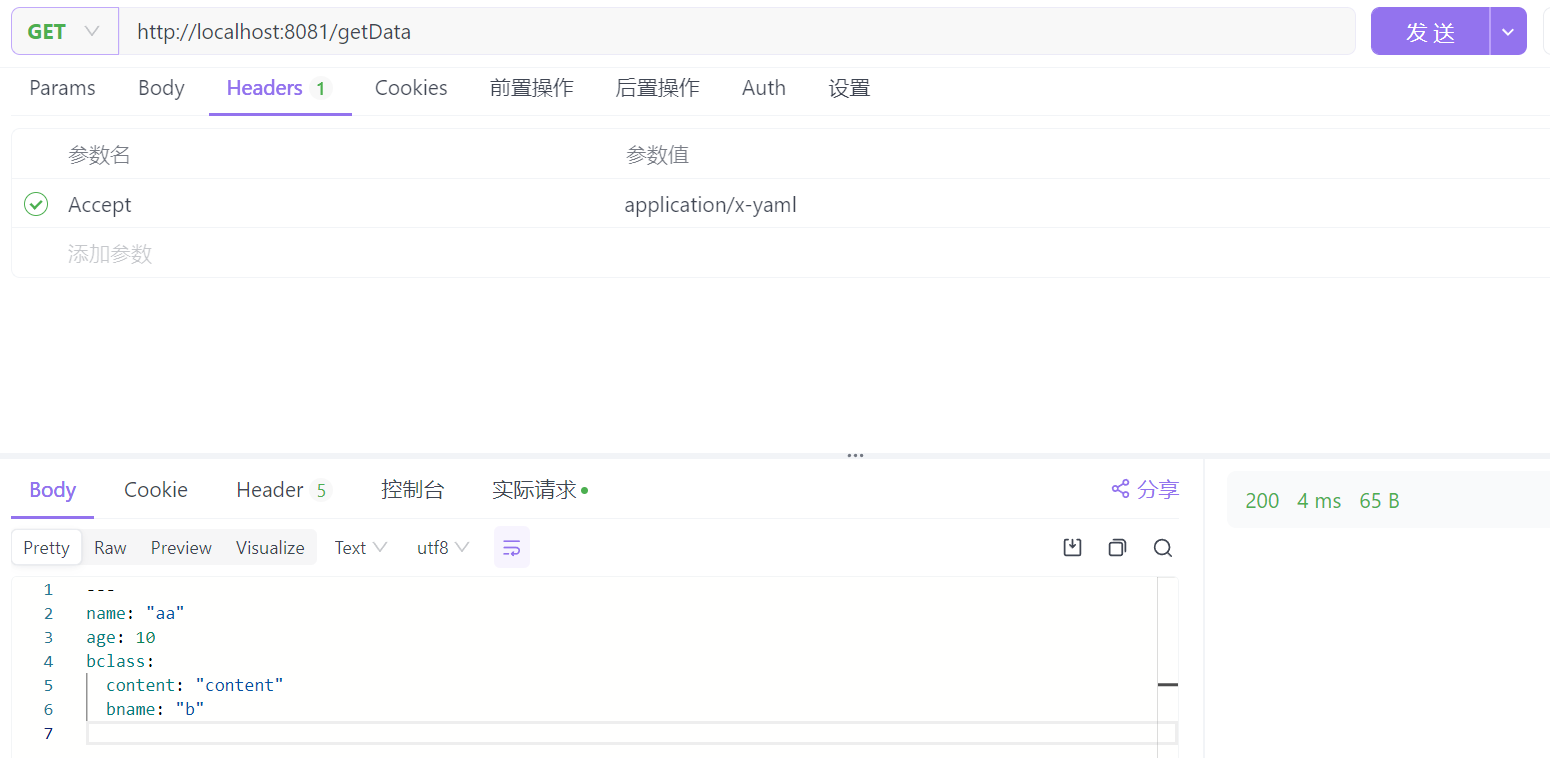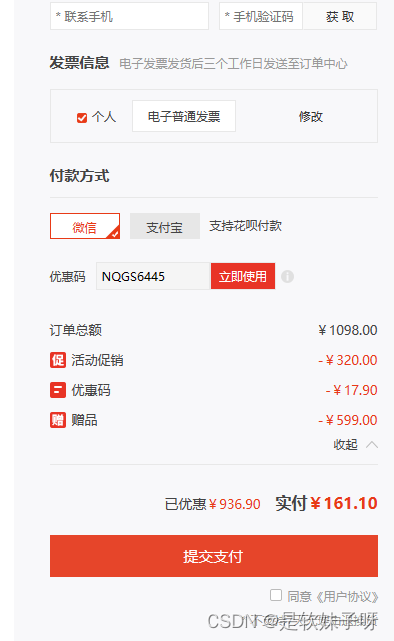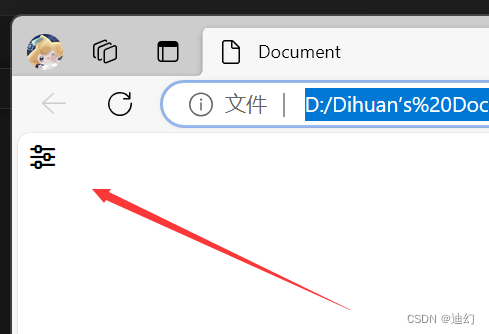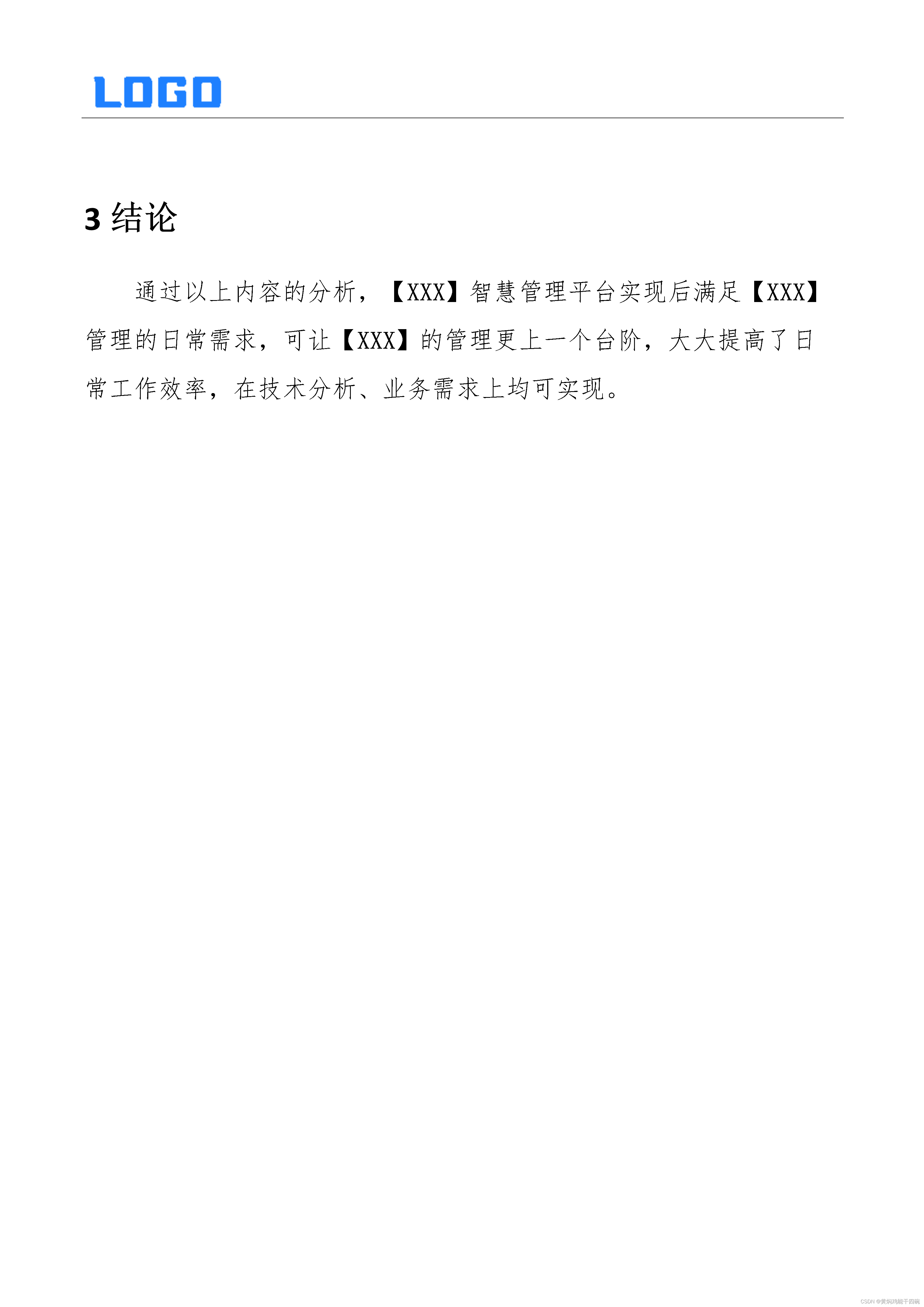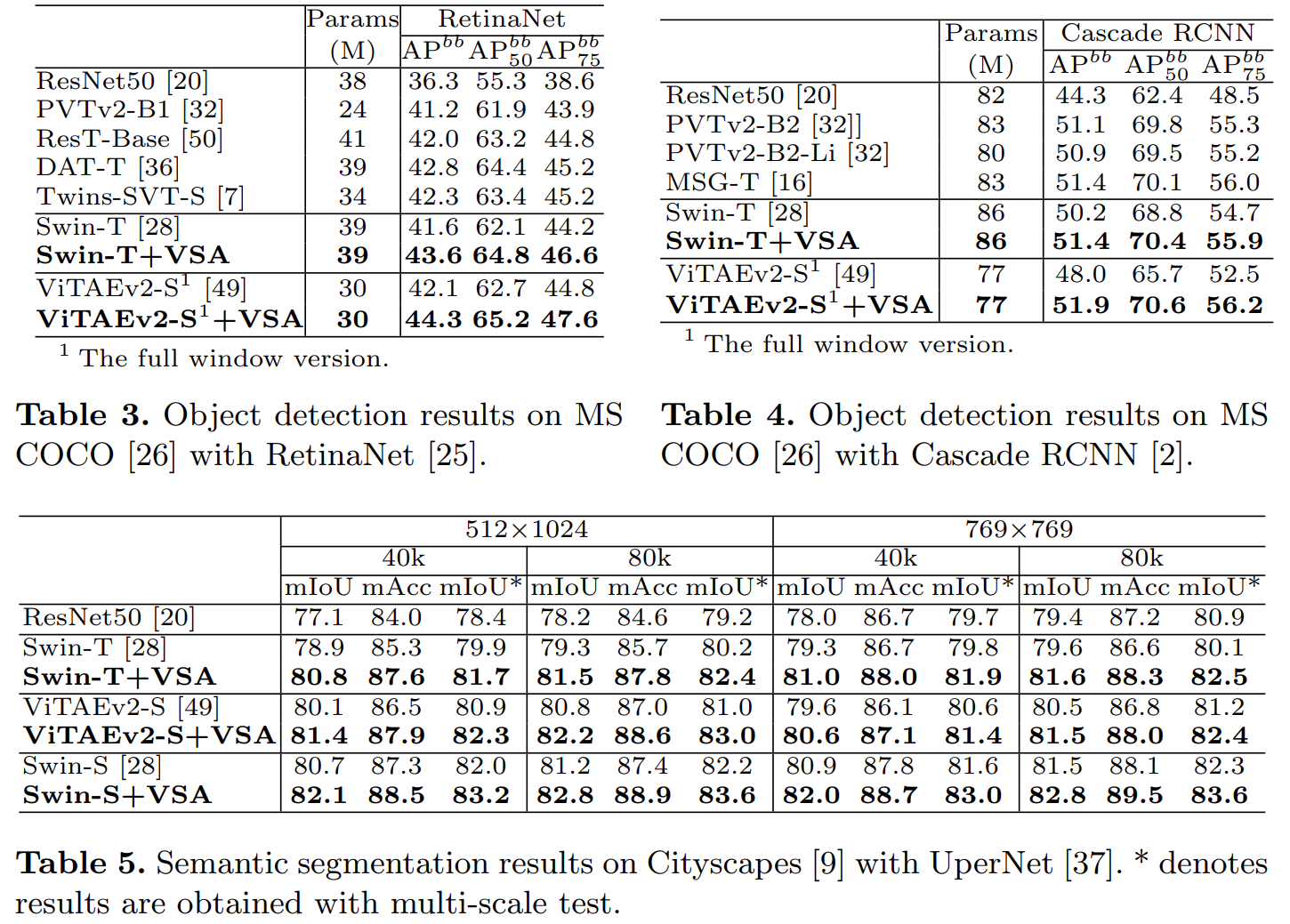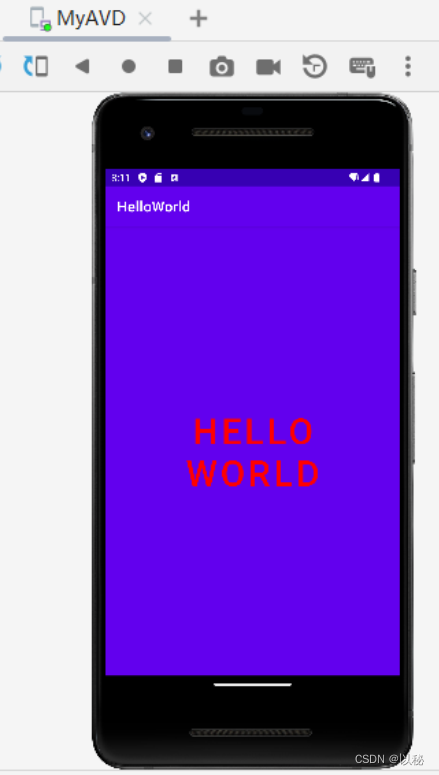【嵌入式——QT】QPainter基本绘图
- QPainter与QPaintDevice
- paintEvent事件和绘图区
- QPainter主要属性
- QPen主要功能
- QBrush主要功能
- QPainter绘制基本图形方法
- 图示
- 代码示例
QPainter与QPaintDevice
QPainter是用来进行绘图操作的类,QPaintDevice是一个可以使用QPainter进行绘图的抽象的二维界面,QPaintEngine给QPainter提供在不同设备上绘图的接口,QPaintEngine类由QPainter和QPaintDevice内部使用,应用程序一般无需和QPaintEngine打交道,除非要创建自己的设备类型。
paintEvent事件和绘图区
QWidget类及其子类是最常用的绘图设备,从QWidget类继承的类都有paintEvent事件,要在设备上绘图,只需重定义此事件并编写相应代码。
QPainter主要属性
- pen属性:是一个QPen对象,用于控制线条的颜色、宽度、线型等;
- brush属性:是一个QBrush对象,用于设置一个区域的填充特性,可以设置填充颜色、填充方式、渐变特性;
- font属性:是一个QFont对象,用于绘制文字时,设置文字的字体样式、大小等属性;
QPen主要功能
- setColor(const QColor &color):设置画笔颜色,即线条颜色;
- setWidth(int width):设置线条宽度;
- setStyle(Qt::PenStyle style):设置线条样式;
- setCapStyle(Qt::PenCapStyle style):设置线条端点样式;
- setJoinStyle(Qt::PenJoinStyle style):设置连接方式;
QBrush主要功能
- setColor(const QColor &color):设置画刷颜色;
- setStyle(Qt::BrushStyle style):设置画刷样式;
- setTexture(const QPixmap &pixmap):设置一个QPixmap类型的图片作为画刷的图片;
- setTextureImage(const QImage &image):设置一个QImage类型的图片作为画刷的图片;
QPainter绘制基本图形方法
- drawArc():画弧线;
- drawChord():画一段弦;
- drawConvexPolygon():画凸多边形;
- drawEllipse:画椭圆;
- drawImage():绘制图片;
- drawLine(const QLineF &line):画直线;
- drawLines(const QLineF *lines, int lineCount):画一批直线;
- drawPath(const QPainterPath &path):绘制由QPainterPath对象定义的路线;
- drawPie(const QRectF &rectangle, int startAngle, int spanAngle):绘制扇形;
- drawPixmap(int x, int y, const QPixmap &pixmap):绘制QPixmap类型图片;
- drawPoint(int x, int y):绘制一个点;
- drawPoints:绘制一批点;
- drawPolygon:绘制多边形,最后一个点和第一个点闭合;
- drawPolyline:绘制多点连接的线,最后一个点不会和第一个点连接;
- drawRect(int x, int y, int width, int height):画矩形;
- drawRoundedRect:绘制圆角矩形;
- drawText(int x, int y, const QString &text):绘制文本,只能绘制单行文字;
- fillRect(int x, int y, int width, int height, const QBrush &brush):填充一个矩形,无边框线;
- eraseRect:擦除某个矩形区域;
- fillPath:填充某个QPainterPath定义的绘图路径 但是轮廓线不显示;
- fillRect:填充一个矩形,无边框线;
图示
随便截了两张图片,代码中均有实现,不一一列举图片了。
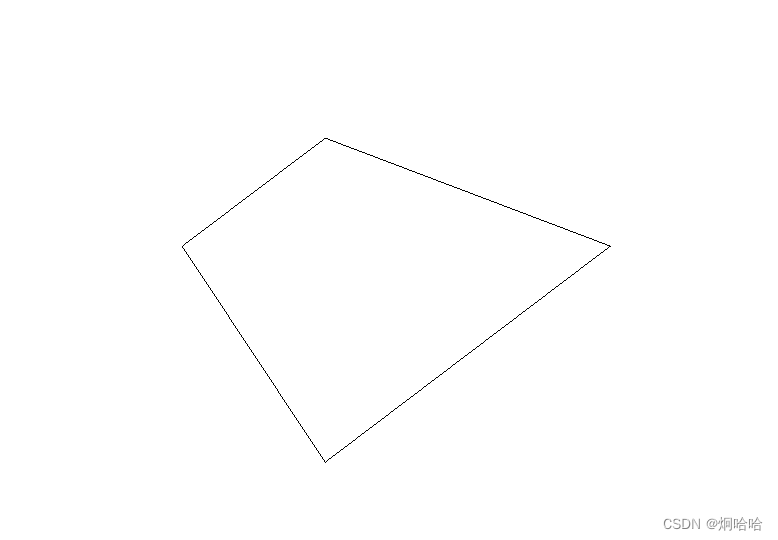
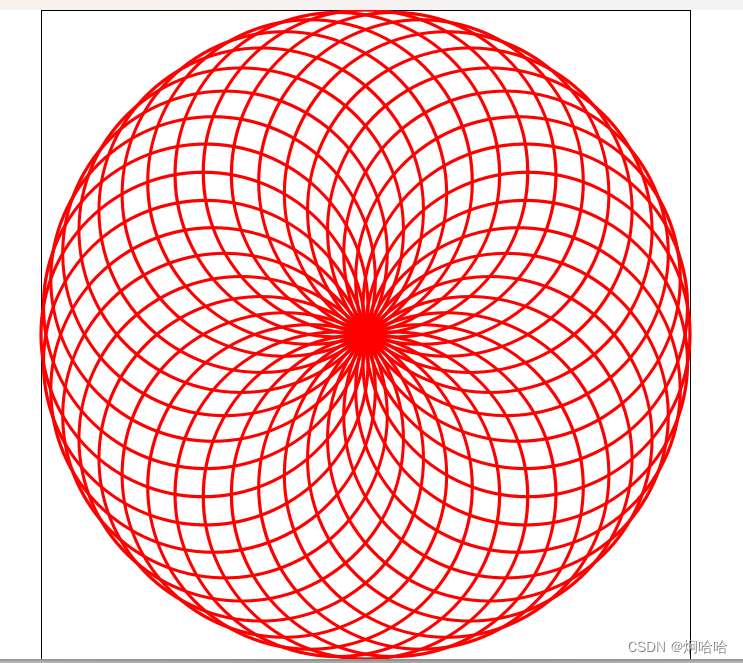
代码示例
QPainterForm.h
#ifndef QPAINTERFORM_H
#define QPAINTERFORM_H
#include <QWidget>
namespace Ui
{
class QPainterForm;
}
class QPainterForm : public QWidget
{
Q_OBJECT
public:
explicit QPainterForm(QWidget* parent = nullptr);
~QPainterForm();
void paintEvent(QPaintEvent* event) Q_DECL_OVERRIDE;
void drawArcDemo();
void drawChordDemo();
void drawConvexPolygonDemo();
void drawEllipseDemo();
void drawImageDemo();
void drawLineDemo();
void drawLinesDemo();
void drawPathDemo();
void drawPieDemo();
void drawPixmapDemo();
void drawPointDemo();
void drawPointsDemo();
void drawPolygonDemo();
void drawPolylineDemo();
void drawRectDemo();
void drawRoundedRectDemo();
void dratTextDemo();
void eraseRectDemo();
void fillPathDemo();
void fillRectDemo();
void fivePointedStar();
void viewPortAndWindow();
private:
Ui::QPainterForm* ui;
};
#endif // QPAINTERFORM_H
QPainterForm.cpp
#include "QPainterForm.h"
#include "ui_QPainterForm.h"
#include <QPainter>
QPainterForm::QPainterForm(QWidget* parent)
: QWidget(parent)
, ui(new Ui::QPainterForm)
{
ui->setupUi(this);
//设置窗口背景为白色
setPalette(QPalette(Qt::white));
setAutoFillBackground(true);
}
QPainterForm::~QPainterForm()
{
delete ui;
}
void QPainterForm::paintEvent(QPaintEvent* event)
{
QPainter painter(this);
painter.setRenderHint(QPainter::Antialiasing);
painter.setRenderHint(QPainter::TextAntialiasing);
//宽
int w = this->width();
//高
int h = this->height();
#if 0
//中间区域矩形块
QRect rect(w/4, h/4, w/2, h/2);
//画笔
QPen pen;
pen.setWidth(3);//线宽
pen.setColor(Qt::red);//线条红色
pen.setStyle(Qt::DashLine);//线的样式,实线、虚线
pen.setCapStyle(Qt::FlatCap);//线的断点样式
pen.setJoinStyle(Qt::BevelJoin);//线的连接点样式
painter.setPen(pen);
//画刷
QBrush brush;
brush.setColor(Qt::yellow);//画刷颜色
//Qt::BrushStyle
brush.setStyle(Qt::CrossPattern);//画刷填充样式
painter.setBrush(brush);
//绘图
painter.drawRect(rect);
#endif
#if 0
QPainter painter2(this);
/**
QRadialGradient(qreal cx, qreal cy, qreal radius, qreal fx, qreal fy);
cx xy 辐射填充的中心点,radius 是辐射填充区的半径,fx fy是焦点坐标
**/
QRadialGradient radialGrad(w/2, h/2, qMax(w/8, h/8), w/2, h/2);
//0表示起点
radialGrad.setColorAt(0, Qt::green);
//1表示终点
radialGrad.setColorAt(1, Qt::blue);
radialGrad.setSpread(QGradient::ReflectSpread);
painter2.setBrush(radialGrad);
painter2.drawRect(this->rect());
#endif
// drawArcDemo();
// drawChordDemo();
// drawConvexPolygonDemo();
// drawEllipseDemo();
// drawImageDemo();
// drawLineDemo();
// drawLinesDemo();
// drawPathDemo();
// drawPieDemo();
// drawPixmapDemo();
// drawPointDemo();
// drawPointsDemo();
// drawPolygonDemo();
// drawPolylineDemo();
// drawRectDemo();
// drawRoundedRectDemo();
// dratTextDemo();
// eraseRectDemo();
// fillPathDemo();
// fillRectDemo();
// fivePointedStar();
viewPortAndWindow();
}
void QPainterForm::drawArcDemo()
{
//宽
int w = this->width();
//高
int h = this->height();
QRect rect(w/4, h/4, w/2, h/2);
int startAngle = 90 * 16;
int spanAngle = 90*16;
QPainter painter(this);
//画弧线
painter.drawArc(rect, startAngle, spanAngle);
}
void QPainterForm::drawChordDemo()
{
//宽
int w = this->width();
//高
int h = this->height();
QRect rect(w/4, h/4, w/2, h/2);
int startAngle = 90 * 16;
int spanAngle = 90*16;
QPainter painter(this);
//画一段弦
painter.drawChord(rect, startAngle, spanAngle);
}
void QPainterForm::drawConvexPolygonDemo()
{
//宽
int w = this->width();
//高
int h = this->height();
QPoint points[4] = {QPoint(5*w/12, h/4), QPoint(3*w/4, 5*h/12), QPoint(5*w/12, 3*h/4), QPoint(w/4, 5*h/12)};
QPainter painter(this);
//根据给定的点画凸多边形
painter.drawConvexPolygon(points, 4);
}
void QPainterForm::drawEllipseDemo()
{
//宽
int w = this->width();
//高
int h = this->height();
QRect rect(w/4, h/4, w/2, h/2);
QPainter painter(this);
//画椭圆
painter.drawEllipse(rect);
}
void QPainterForm::drawImageDemo()
{
//宽
int w = this->width();
//高
int h = this->height();
QRect rect(w/4, h/4, w/2, h/2);
QImage image("图片地址");
QPainter painter(this);
//在指定区域内绘制图片
painter.drawImage(rect, image);
}
void QPainterForm::drawLineDemo()
{
//宽
int w = this->width();
//高
int h = this->height();
QLine line(w/4, h/4, w/2, h/2);
QPainter painter(this);
//画直线
painter.drawLine(line);
}
void QPainterForm::drawLinesDemo()
{
//宽
int w = this->width();
//高
int h = this->height();
QRect rect(w/4, h/4, w/2, h/2);
QVector<QLine> lines;
lines.append(QLine(rect.topLeft(), rect.bottomRight()));
lines.append(QLine(rect.topRight(), rect.bottomLeft()));
lines.append(QLine(rect.topLeft(), rect.bottomLeft()));
lines.append(QLine(rect.topRight(), rect.bottomRight()));
QPainter painter(this);
//画一批直线
painter.drawLines(lines);
}
void QPainterForm::drawPathDemo()
{
//宽
int w = this->width();
//高
int h = this->height();
QRect rect(w/4, h/4, w/2, h/2);
QPainterPath path;
path.addEllipse(rect);
path.addRect(rect);
QPainter painter(this);
//绘制由QPainterPath定义的路线
painter.drawPath(path);
}
void QPainterForm::drawPieDemo()
{
//宽
int w = this->width();
//高
int h = this->height();
QRect rect(w/4, h/4, w/2, h/2);
int startAngle = 40*16;
int spanAngle = 120*16;
QPainter painter(this);
//绘制扇形
painter.drawPie(rect, startAngle, spanAngle);
}
void QPainterForm::drawPixmapDemo()
{
//宽
int w = this->width();
//高
int h = this->height();
QRect rect(w/4, h/4, w/2, h/2);
QPixmap pixmap("图片地址");
QPainter painter(this);
//绘制QPixmap类型的图片
painter.drawPixmap(rect, pixmap);
}
void QPainterForm::drawPointDemo()
{
//宽
int w = this->width();
//高
int h = this->height();
QPainter painter(this);
//绘制一个点
painter.drawPoint(QPoint(w/2, h/2));
}
void QPainterForm::drawPointsDemo()
{
//宽
int w = this->width();
//高
int h = this->height();
QPoint points[] = {QPoint(5*w/12, h/4), QPoint(3*w/4, 5*h/12), QPoint(2*w/4, 5*h/12)};
QPainter painter(this);
//绘制一批点
painter.drawPoints(points, 3);
}
void QPainterForm::drawPolygonDemo()
{
//宽
int w = this->width();
//高
int h = this->height();
QPoint points[] = {QPoint(5*w/12, h/4), QPoint(3*w/4, 5*h/12), QPoint(5*w/12, 3*h/4), QPoint(2*w/4, 5*h/12)};
QPainter painter(this);
//绘制多边形,最后一个点和第一个点闭合
painter.drawPolygon(points, 4);
}
void QPainterForm::drawPolylineDemo()
{
//宽
int w = this->width();
//高
int h = this->height();
QPoint points[] = {QPoint(5*w/12, h/4), QPoint(3*w/4, 5*h/12), QPoint(5*w/12, 3*h/4), QPoint(2*w/4, 5*h/12)};
QPainter painter(this);
//绘制多点连接的线,最后一个点不会和第一个点连接
painter.drawPolyline(points, 4);
}
void QPainterForm::drawRectDemo()
{
//宽
int w = this->width();
//高
int h = this->height();
QRect rect(w/4, h/4, w/2, h/2);
QPainter painter(this);
//绘制矩形
painter.drawRect(rect);
}
void QPainterForm::drawRoundedRectDemo()
{
//宽
int w = this->width();
//高
int h = this->height();
QRect rect(w/4, h/4, w/2, h/2);
QPainter painter(this);
//绘制圆角矩形
painter.drawRoundedRect(rect, 20, 20);
}
void QPainterForm::dratTextDemo()
{
//宽
int w = this->width();
//高
int h = this->height();
QRect rect(w/4, h/4, w/2, h/2);
QFont font;
font.setPointSize(30);
font.setBold(true);
QPainter painter(this);
painter.setFont(font);
//绘制文本
painter.drawText(rect, "Hello Qt");
}
void QPainterForm::eraseRectDemo()
{
//宽
int w = this->width();
//高
int h = this->height();
QRect rect(w/4, h/4, w/2, h/2);
QPainter painter(this);
//擦除某个矩形区域
painter.eraseRect(rect);
}
void QPainterForm::fillPathDemo()
{
//宽
int w = this->width();
//高
int h = this->height();
QRect rect(w/4, h/4, w/2, h/2);
QPainterPath path;
path.addEllipse(rect);
path.addRect(rect);
QPainter painter(this);
//填充某个QPainterPath定义的绘图路径 但是轮廓线不显示
painter.fillPath(path, Qt::red);
}
void QPainterForm::fillRectDemo()
{
//宽
int w = this->width();
//高
int h = this->height();
QRect rect(w/4, h/4, w/2, h/2);
QPainter painter(this);
//填充一个矩形,无边框线
painter.fillRect(rect, Qt::green);
}
//坐标变换 五角星
void QPainterForm::fivePointedStar()
{
QPainter painter(this);
painter.setRenderHint(QPainter::Antialiasing);
painter.setRenderHint(QPainter::TextAntialiasing);
qreal r = 100;
const qreal pi = 3.14159;
qreal deg = pi*72/180;
QPoint points[5]= {
QPoint(r, 0),
QPoint(r*std::cos(deg), -r*std::sin(deg)),
QPoint(r*std::cos(2*deg), -r*std::sin(2*deg)),
QPoint(r*std::cos(3*deg), -r*std::sin(3*deg)),
QPoint(r*std::cos(4*deg), -r*std::sin(4*deg))
};
//设置字体
QFont font;
font.setPointSize(12);
font.setBold(true);
painter.setFont(font);
//设置画笔
QPen penLine;
penLine.setWidth(2);//线宽
penLine.setColor(Qt::blue); //线颜色
penLine.setStyle(Qt::SolidLine); //线的类型
penLine.setCapStyle(Qt::FlatCap);//线端点样式
penLine.setJoinStyle(Qt::BevelJoin);//线连接点样式
painter.setPen(penLine);
//设置画刷
QBrush brush;
brush.setColor(Qt::yellow);
brush.setStyle(Qt::SolidPattern);
painter.setBrush(brush);
QPainterPath starPath;
starPath.moveTo(points[0]);
starPath.lineTo(points[2]);
starPath.lineTo(points[4]);
starPath.lineTo(points[1]);
starPath.lineTo(points[3]);
starPath.closeSubpath();//闭合路径,最后一个点与第一个点相连
starPath.addText(points[0], font, "0");
starPath.addText(points[1], font, "1");
starPath.addText(points[2], font, "2");
starPath.addText(points[3], font, "3");
starPath.addText(points[4], font, "4");
//绘图
painter.save();//保存坐标状态
painter.translate(100, 120); //平移
painter.drawPath(starPath);//画星星
painter.drawText(0, 0, "S1");
painter.restore();//恢复坐标状态
painter.translate(300, 120); //平移
painter.scale(0.8, 0.8); //缩放
painter.rotate(90);//顺时针旋转90度
painter.drawPath(starPath);
painter.drawText(0, 0, "S2");
painter.resetTransform();//复位所有坐标变换
painter.translate(500, 120); //平移
painter.rotate(-145);//逆时针旋转145度
painter.drawPath(starPath);
painter.drawText(0, 0, "S3");
}
//视口 窗口
void QPainterForm::viewPortAndWindow()
{
QPainter painter(this);
//宽
int w = this->width();
//高
int h = this->height();
int side =qMin(w, h);
QRect rect((w-side)/2, (h-side)/2, side, side);
painter.drawRect(rect);
painter.setViewport(rect);//设置viewport 图案就在这个矩形框之内
painter.setWindow(-100, -100, 200, 200);
painter.setRenderHint(QPainter::Antialiasing);
QPen pen;
pen.setWidth(1);
pen.setColor(Qt::red);
pen.setStyle(Qt::SolidLine);
painter.setPen(pen);
for(int i=0; i<36; i++) {
//画椭圆
painter.drawEllipse(QPoint(50, 0), 50, 50);
//顺时针旋转10度
painter.rotate(10);
}
}