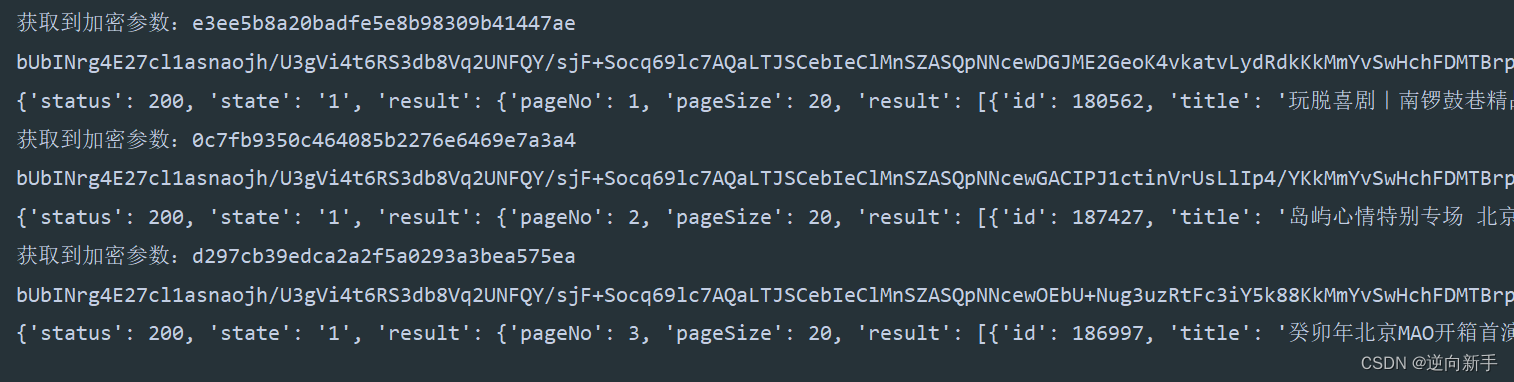1 实验拓扑:

2 实验要求:
1>.R1-R3环回口0:192.168.100.x/32。
2>.R1上采用手动汇总的命令,汇总4条环回口成一条。
3>.R1上下发一条默认路由。
4>.实现R1到R2的环回口路由非等价负载。
5>.as 90都使用eigrp认证。
6>.配置R3为stub区域,且只能发送直连和汇总路由。
7>.优化R1,R2,R3环回口,使其收不到任何eigrp报文。
8>.使用偏移列表(
offset-list)修改R2到R3环回口的metric值,增加30。
3 实验步骤和实验总结:
0>.基础配置。
Router(config)#hostname R1
R1(config)#int eth0/0
R1(config-if)#ip add 100.1.1.1 255.255.255.0
R1(config-if)#no shutdown
R1(config-if)#int s1/0
R1(config-if)#ip add 12.1.1.1 255.255.255.0
R1(config-if)#no shutdown
R1(config-if)#int eth0/1
R1(config-if)#ip add 14.1.1.1 255.255.255.0
R1(config-if)#no shutdown
R1(config-if)#exit
Router(config)#hostname R2
R2(config)#int s1/1
R2(config-if)#ip add 12.1.1.2 255.255.255.0
R2(config-if)#no shutdown
R2(config-if)#exit
R2(config)#int s1/0
R2(config-if)#ip add 23.1.1.2 255.255.255.0
R2(config-if)#no shutdown
R2(config-if)#exit
R2(config)#int e0/0
R2(config-if)#ip add 100.1.1.2 255.255.255.0
R2(config-if)#no shutdown
R2(config-if)#exit
Router(config)#hostname R3
R3(config)#int s1/0
R3(config-if)#ip add 23.1.1.3 255.255.255.0
R3(config-if)#no shutdown
R3(config-if)#exit
Router(config)#hostname Internet
Internet(config)#int eth0/0
Internet(config-if)#ip add 14.1.1.4 255.255.255.0
Internet(config-if)#no shutdown
Internet(config-if)#exit
1>.R1-R3环回口0:192.168.100.x/32。
R1(config)#int loopback0
R1(config-if)#ip add 192.168.100.1 255.255.255.255
R1(config-if)#exit
R2(config)#int loopback0
R2(config-if)#ip add 192.168.100.2 255.255.255.255
R2(config-if)#exit
R3(config)#int loopback0
R3(config-if)#ip add 192.168.100.3 255.255.255.255
R3(config-if)#exit
2>.R1上采用手动汇总的命令,汇总4条环回口成一条。
R1(config)#int loopback1
R1(config-if)#ip add 192.168.0.1 255.255.255.0
R1(config-if)#int loopback2
R1(config-if)#ip add 192.168.1.1 255.255.255.0
R1(config-if)#int loopback3
R1(config-if)#ip add 192.168.2.1 255.255.255.0
R1(config-if)#int loopback4
R1(config-if)#ip add 192.168.3.1 255.255.255.0
R1(config-if)#exit
R1(config)#router eigrp 90
R1(config-router)#no auto-summary
R1(config-router)#network 192.168.100.1 0.0.0.0
R1(config-router)#network 192.168.0.1 0.0.0.255
R1(config-router)#network 192.168.0.0 0.0.255.255
R1(config-router)#network 14.1.1.0 0.0.0.255
R1(config-router)#network 100.1.1.0 0.0.0.255
R1(config-router)#network 12.1.1.0 0.0.0.255
R1(config-router)#exit
R2(config)#router eigrp 90
R2(config-router)#no auto-summary
R2(config-router)#network 100.1.1.0 0.0.0.255
R2(config-router)#network 23.1.1.0 0.0.0.255
R2(config-router)#network 192.168.0.0 0.0.255.255
R2(config-router)#network 12.1.1.0 0.0.0.255
R2(config-router)#exit
R3(config)#router eigrp 90
R3(config-router)#no auto-summary
R3(config-router)#network 192.168.100.0 0.0.0.255
R3(config-router)#network 23.1.1.0 0.0.0.255
R3(config-router)#exit
Internet(config)#router eigrp 90
Internet(config-router)#no auto-summary
Internet(config-router)#network 14.1.1.0 0.0.0.255
Internet(config-router)#exit
汇总前:
R3(config)#do show ip route
Codes: L - local, C - connected, S - static, R - RIP, M - mobile, B - BGP
D - EIGRP, EX - EIGRP external, O - OSPF, IA - OSPF inter area
N1 - OSPF NSSA external type 1, N2 - OSPF NSSA external type 2
E1 - OSPF external type 1, E2 - OSPF external type 2
i - IS-IS, su - IS-IS summary, L1 - IS-IS level-1, L2 - IS-IS level-2
ia - IS-IS inter area, * - candidate default, U - per-user static route
o - ODR, P - periodic downloaded static route, H - NHRP, l - LISP
a - application route
-
- replicated route, % - next hop override, p - overrides from PfR
Gateway of last resort is not set
12.0.0.0/24 is subnetted, 1 subnets
D 12.1.1.0 [90/2681856] via 23.1.1.2, 00:09:30, Serial1/0
14.0.0.0/24 is subnetted, 1 subnets
D 14.1.1.0 [90/2221056] via 23.1.1.2, 00:09:30, Serial1/0
23.0.0.0/8 is variably subnetted, 2 subnets, 2 masks
C 23.1.1.0/24 is directly connected, Serial1/0
L 23.1.1.3/32 is directly connected, Serial1/0
100.0.0.0/24 is subnetted, 1 subnets
D 100.1.1.0 [90/2195456] via 23.1.1.2, 00:09:30, Serial1/0
D 192.168.0.0/24 [90/2323456] via 23.1.1.2, 00:09:30, Serial1/0
D 192.168.1.0/24 [90/2323456] via 23.1.1.2, 00:09:30, Serial1/0
D 192.168.2.0/24 [90/2323456] via 23.1.1.2, 00:09:30, Serial1/0
D 192.168.3.0/24 [90/2323456] via 23.1.1.2, 00:09:30, Serial1/0
192.168.100.0/32 is subnetted, 3 subnets
D 192.168.100.1 [90/2323456] via 23.1.1.2, 00:09:30, Serial1/0
D 192.168.100.2 [90/2297856] via 23.1.1.2, 00:09:30, Serial1/0
C 192.168.100.3 is directly connected, Loopback0
汇总:
R1(config)#int e0/1
R1(config-if)#ip summary-address eigrp 90 192.168.0.0/22
R1(config-if)#int e0/0
R1(config-if)#ip summary-address eigrp 90 192.168.0.0/22
R1(config-if)#int s1/0
R1(config-if)#ip summary-address eigrp 90 192.168.0.0/22
R1(config-if)#exit
汇总后:
R3(config)#do show ip route
Codes: L - local, C - connected, S - static, R - RIP, M - mobile, B - BGP
D - EIGRP, EX - EIGRP external, O - OSPF, IA - OSPF inter area
N1 - OSPF NSSA external type 1, N2 - OSPF NSSA external type 2
E1 - OSPF external type 1, E2 - OSPF external type 2
i - IS-IS, su - IS-IS summary, L1 - IS-IS level-1, L2 - IS-IS level-2
ia - IS-IS inter area, * - candidate default, U - per-user static route
o - ODR, P - periodic downloaded static route, H - NHRP, l - LISP
a - application route
-
- replicated route, % - next hop override, p - overrides from PfR
Gateway of last resort is not set
12.0.0.0/24 is subnetted, 1 subnets
D 12.1.1.0 [90/2681856] via 23.1.1.2, 00:15:50, Serial1/0
14.0.0.0/24 is subnetted, 1 subnets
D 14.1.1.0 [90/2221056] via 23.1.1.2, 00:15:50, Serial1/0
23.0.0.0/8 is variably subnetted, 2 subnets, 2 masks
C 23.1.1.0/24 is directly connected, Serial1/0
L 23.1.1.3/32 is directly connected, Serial1/0
100.0.0.0/24 is subnetted, 1 subnets
D 100.1.1.0 [90/2195456] via 23.1.1.2, 00:15:50, Serial1/0
D 192.168.0.0/22 [90/2323456] via 23.1.1.2, 00:01:49, Serial1/0
192.168.100.0/32 is subnetted, 3 subnets
D 192.168.100.1 [90/2323456] via 23.1.1.2, 00:15:50, Serial1/0
D 192.168.100.2 [90/2297856] via 23.1.1.2, 00:15:50, Serial1/0
C 192.168.100.3 is directly connected, Loopback0
- replicated route, % - next hop override, p - overrides from PfR
3>.R1上下发一条默认路由。
R1(config)#ip route 0.0.0.0 0.0.0.0 14.1.1.4
R1(config)#router eigrp 90
R1(config-router)#redistribute static
R1(config-router)#exit
R3(config)# do show ip route eigrp
Codes: L - local, C - connected, S - static, R - RIP, M - mobile, B - BGP
D - EIGRP, EX - EIGRP external, O - OSPF, IA - OSPF inter area
N1 - OSPF NSSA external type 1, N2 - OSPF NSSA external type 2
E1 - OSPF external type 1, E2 - OSPF external type 2
i - IS-IS, su - IS-IS summary, L1 - IS-IS level-1, L2 - IS-IS level-2
ia - IS-IS inter area, * - candidate default, U - per-user static route
o - ODR, P - periodic downloaded static route, H - NHRP, l - LISP
a - application route
-
- replicated route, % - next hop override, p - overrides from PfR
Gateway of last resort is 23.1.1.2 to network 0.0.0.0
D*EX 0.0.0.0/0 [170/2221056] via 23.1.1.2, 00:00:07, Serial1/0
12.0.0.0/24 is subnetted, 1 subnets
D 12.1.1.0 [90/2681856] via 23.1.1.2, 00:25:17, Serial1/0
14.0.0.0/24 is subnetted, 1 subnets
D 14.1.1.0 [90/2221056] via 23.1.1.2, 00:25:17, Serial1/0
100.0.0.0/24 is subnetted, 1 subnets
D 100.1.1.0 [90/2195456] via 23.1.1.2, 00:25:17, Serial1/0
D 192.168.0.0/22 [90/2323456] via 23.1.1.2, 00:11:16, Serial1/0
192.168.100.0/32 is subnetted, 3 subnets
D 192.168.100.1 [90/2323456] via 23.1.1.2, 00:25:17, Serial1/0
D 192.168.100.2 [90/2297856] via 23.1.1.2, 00:25:17, Serial1/0
- replicated route, % - next hop override, p - overrides from PfR
4>.实现R1到R2的环回口路由非等价负载。
确认拓扑表中是否有两条路由条目:
R1(config)#do show ip eigrp topology
EIGRP-IPv4 Topology Table for AS(90)/ID(192.168.100.1)
Codes: P - Passive, A - Active, U - Update, Q - Query, R - Reply,
r - reply Status, s - sia Status
P 192.168.3.0/24, 1 successors, FD is 128256
via Connected, Loopback4
P 14.1.1.0/24, 1 successors, FD is 281600
via Connected, Ethernet0/1
P 192.168.2.0/24, 1 successors, FD is 128256
via Connected, Loopback3
P 192.168.0.0/22, 1 successors, FD is 128256
via Summary (128256/0), Null0
P 192.168.0.0/24, 1 successors, FD is 128256
via Connected, Loopback1
P 192.168.1.0/24, 1 successors, FD is 128256
via Connected, Loopback2
P 100.1.1.0/24, 1 successors, FD is 281600
via Connected, Ethernet0/0
P 0.0.0.0/0, 1 successors, FD is 281600
via Rstatic (281600/0)
P 192.168.100.2/32, 1 successors, FD is 409600
via 100.1.1.2 (409600/128256), Ethernet0/0
via 12.1.1.2 (2297856/128256), Serial1/0
P 23.1.1.0/24, 1 successors, FD is 2195456
via 100.1.1.2 (2195456/2169856), Ethernet0/0
via 12.1.1.2 (2681856/2169856), Serial1/0
P 12.1.1.0/24, 1 successors, FD is 2169856
via Connected, Serial1/0
P 192.168.100.1/32, 1 successors, FD is 128256
via Connected, Loopback0
P 192.168.100.3/32, 1 successors, FD is 2323456
via 100.1.1.2 (2323456/2297856), Ethernet0/0
via 12.1.1.2 (2809856/2297856), Serial1/0
设置非等价负载:
R1(config)#router eigrp 90
R1(config-router)#variance 10
R1(config-router)#exit
设置后实现非等价负载:
R1(config)#do show ip route eigrp
Codes: L - local, C - connected, S - static, R - RIP, M - mobile, B - BGP
D - EIGRP, EX - EIGRP external, O - OSPF, IA - OSPF inter area
N1 - OSPF NSSA external type 1, N2 - OSPF NSSA external type 2
E1 - OSPF external type 1, E2 - OSPF external type 2
i - IS-IS, su - IS-IS summary, L1 - IS-IS level-1, L2 - IS-IS level-2
ia - IS-IS inter area, * - candidate default, U - per-user static route
o - ODR, P - periodic downloaded static route, H - NHRP, l - LISP
a - application route
-
- replicated route, % - next hop override, p - overrides from PfR
Gateway of last resort is 14.1.1.4 to network 0.0.0.0
- replicated route, % - next hop override, p - overrides from PfR
23.0.0.0/24 is subnetted, 1 subnets
D 23.1.1.0 [90/2195456] via 100.1.1.2, 00:00:38, Ethernet0/0
[90/2681856] via 12.1.1.2, 00:00:38, Serial1/0
D 192.168.0.0/22 is a summary, 00:00:38, Null0
192.168.100.0/32 is subnetted, 3 subnets
D 192.168.100.2 [90/409600] via 100.1.1.2, 00:00:38, Ethernet0/0
[90/2297856] via 12.1.1.2, 00:00:38, Serial1/0
D 192.168.100.3 [90/2323456] via 100.1.1.2, 00:00:38, Ethernet0/0
[90/2809856] via 12.1.1.2, 00:00:38, Serial1/0
R1(config)#do show ip route 192.168.100.2
Routing entry for 192.168.100.2/32
Known via “eigrp 90”, distance 90, metric 409600, type internal
Redistributing via eigrp 90
Last update from 12.1.1.2 on Serial1/0, 00:01:05 ago
Routing Descriptor Blocks:
- 100.1.1.2, from 100.1.1.2, 00:01:05 ago, via Ethernet0/0
Route metric is 409600, traffic share count is 240
Total delay is 6000 microseconds, minimum bandwidth is 10000 Kbit
Reliability 255/255, minimum MTU 1500 bytes
Loading 1/255, Hops 1
12.1.1.2, from 12.1.1.2, 00:01:05 ago, via Serial1/0
Route metric is 2297856, traffic share count is 43
Total delay is 25000 microseconds, minimum bandwidth is 1544 Kbit
Reliability 255/255, minimum MTU 1500 bytes
Loading 1/255, Hops 1
5>.as 90都使用eigrp认证。
R2(config)#key chain glab
R2(config-keychain)#key 1
R2(config-keychain-key)#key-string galb123
R2(config-keychain-key)#exit
R2(config-keychain)#key 2
R2(config-keychain-key)#key-string glab123
R2(config-keychain-key)#exit
R2(config)#int s1/0
R2(config-if)#ip authentication key-chain eigrp 90 glab
R2(config-if)#ip authentication mode eigrp 90 md5
R2(config-if)#exit
R3(config)#key chain glab1
R3(config-keychain)#key 1
R3(config-keychain-key)#key-string galb123
R3(config-keychain-key)#exit
R3(config-keychain)#key 2
R3(config-keychain-key)#key-string glab123
R3(config-keychain-key)#exit
R3(config)#int s1/0
R3(config-if)#ip authentication key-chain eigrp 90 glab1
R3(config-if)#ip authentication mode eigrp 90 md5
R3(config-if)#exitR2(config)#do show ip eigrp neighbors
EIGRP-IPv4 Neighbors for AS(90)
H Address Interface Hold Uptime SRTT RTO Q Seq
(sec) (ms) Cnt Num
2 23.1.1.3 Se1/0 12 00:00:29 26 156 0 10
1 12.1.1.1 Se1/1 13 01:00:23 14 100 0 39
0 100.1.1.1 Et0/0 12 01:01:16 6 100 0 38
R2(config)#int s1/1
R2(config-if)#ip authentication key-chain eigrp 90 glab
R2(config-if)#ip authentication mode eigrp 90 md5
R2(config-if)#exit
R1(config)#key chain glab1
R1(config-keychain)#key 1
R1(config-keychain-key)#key-string galb123
R1(config-keychain-key)#exit
R1(config-keychain)#key 2
R1(config-keychain-key)#key-string glab123
R1(config-keychain-key)#exit
R1(config-keychain)#exit
R1(config)#int e0/1
R1(config-if)#ip authentication key-chain eigrp 90 glab1
R1(config-if)#ip authentication mode eigrp 90 md5
R1(config-if)#exit
R1(config)#int s1/0
R1(config-if)#ip authentication key-chain eigrp 90 glab1
R1(config-if)#ip authentication mode eigrp 90 md5
R1(config-if)#exi
Internet(config)#key chain glab1
Internet(config-keychain)#key 1
Internet(config-keychain-key)#key-string galb123
Internet(config-keychain-key)#exit
Internet(config-keychain)#key 2
Internet(config-keychain-key)#key-string glab123
Internet(config-keychain-key)#exit
Internet(config-keychain)#exit
Internet(config)#int e0/0
Internet(config-if)#ip authentication key-chain eigrp 90 glab1
Internet(config-if)#ip authentication mode eigrp 90 md5
Internet(config-if)#exit
6>.配置R3为stub区域,且只能发送直连和汇总路由。
R3(config)#router eigrp 90
R3(config-router)#eigrp stub
R3(config-router)#do show run | se eigrp
ip authentication mode eigrp 90 md5
ip authentication key-chain eigrp 90 glab1
router eigrp 90
network 23.1.1.0 0.0.0.255
network 192.168.100.0
eigrp stub connected summary
7>.优化R1,R2,R3环回口,使其收不到任何eigrp报文。
R3(config)#router eigrp 90
R3(config-router)#passive-interface loopback0
R3(config-router)#exit
R2(config)#router eigrp 90
R2(config-router)#passive-interface loopback0
R2(config-router)#exit
R1(config-if)#router eigrp 90
R1(config-router)#passive-interface loopback0
R1(config-router)#exit
8>.使用偏移列表(offset-list)修改R2到R3环回口的metric值,增加30。
R2(config)#access-list 1 permit 192.168.100.3
R2(config)#router eigrp 90
R2(config-router)#offset-list 1 in 30 serial 1/0
R2(config-router)#do show ip rout eigrp
Codes:
L - local, C - connected, S - static, R - RIP, M - mobile, B - BGP
D - EIGRP, EX - EIGRP external, O - OSPF, IA - OSPF inter area
N1 - OSPF NSSA external type 1, N2 - OSPF NSSA external type 2
E1 - OSPF external type 1, E2 - OSPF external type 2
i - IS-IS, su - IS-IS summary, L1 - IS-IS level-1, L2 - IS-IS level-2
ia - IS-IS inter area, * - candidate default, U - per-user static route
o - ODR, P - periodic downloaded static route, H - NHRP, l - LISP
a - application route
-
- replicated route, % - next hop override, p - overrides from PfR
Gateway of last resort is 100.1.1.1 to network 0.0.0.0
- replicated route, % - next hop override, p - overrides from PfR
D*EX 0.0.0.0/0 [170/307200] via 100.1.1.1, 00:12:45, Ethernet0/0
14.0.0.0/24 is subnetted, 1 subnets
D 14.1.1.0 [90/307200] via 100.1.1.1, 00:12:45, Ethernet0/0
D 192.168.0.0/22 [90/409600] via 100.1.1.1, 00:12:45, Ethernet0/0
192.168.100.0/32 is subnetted, 3 subnets
D 192.168.100.1 [90/409600] via 100.1.1.1, 00:12:45, Ethernet0/0
D 192.168.100.3 [90/2297886] via 23.1.1.3, 00:00:11, Serial1/0
4.作业中遇到的问题:
无
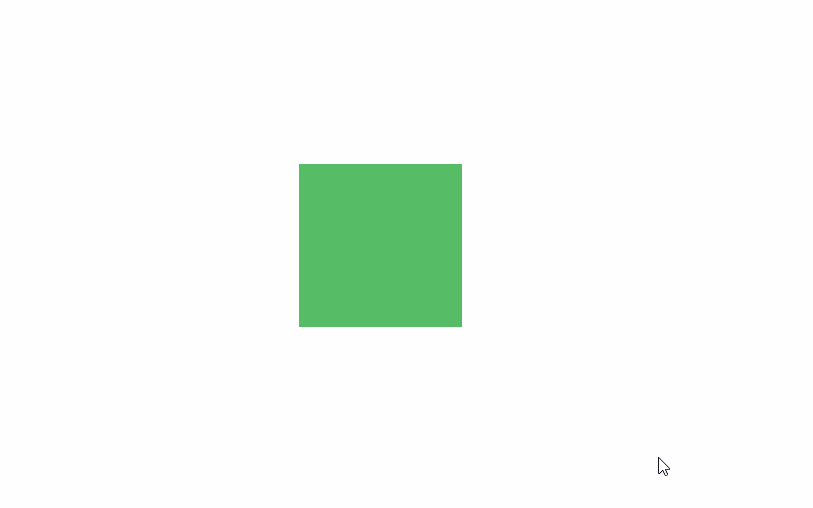
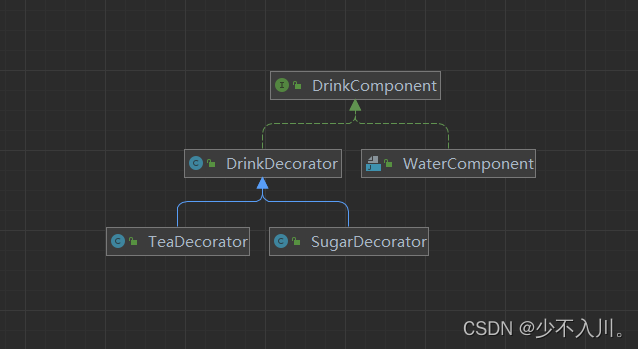
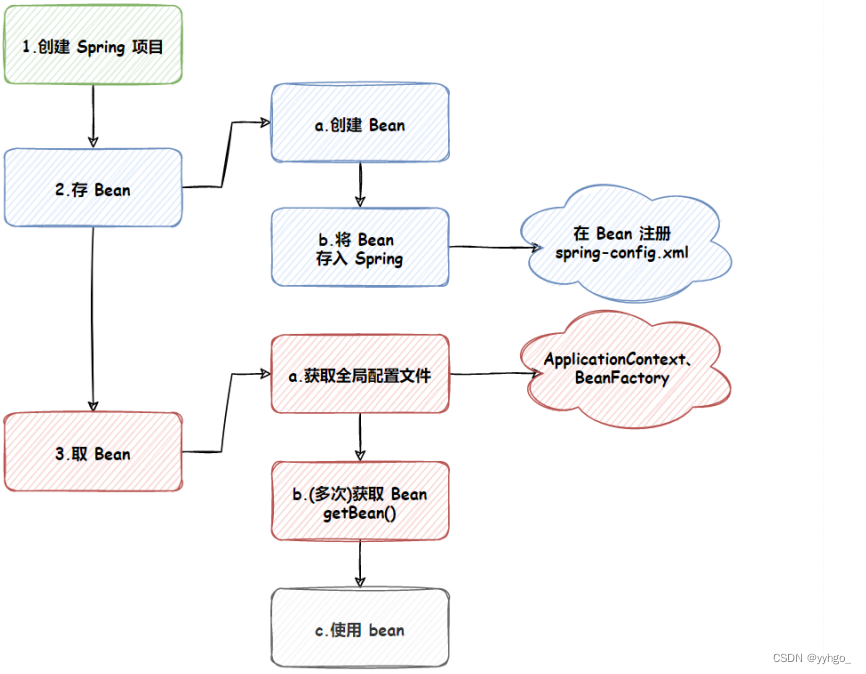


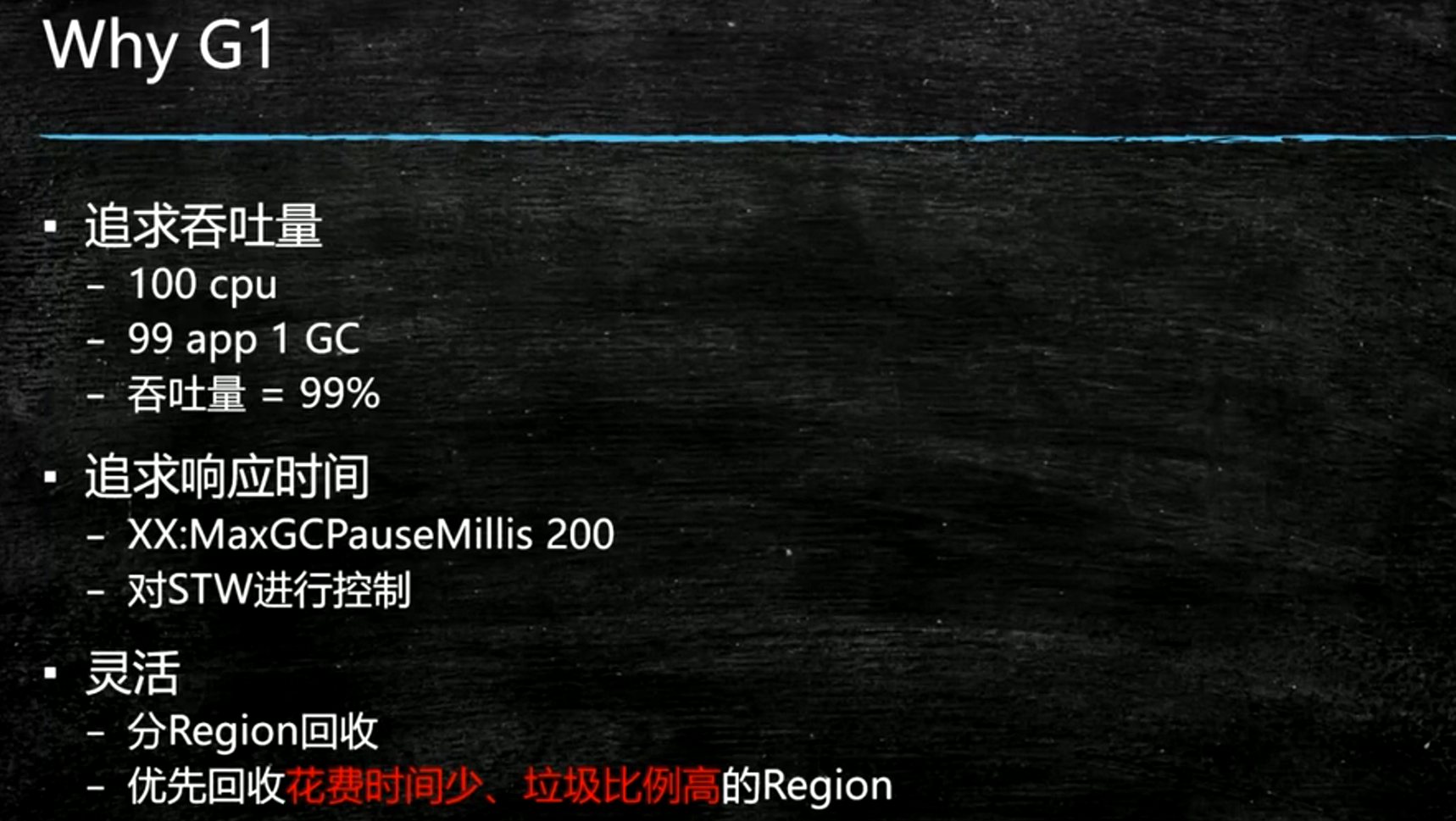
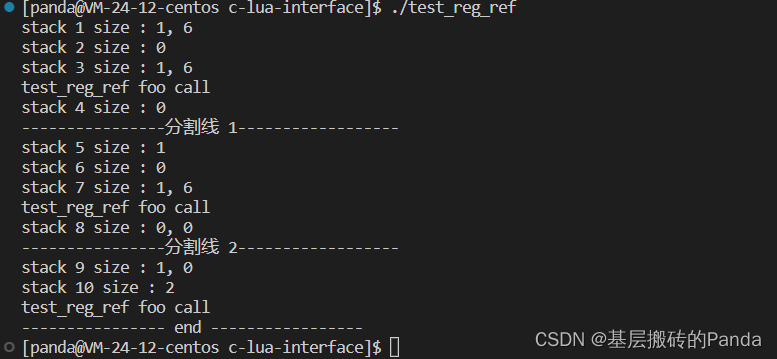

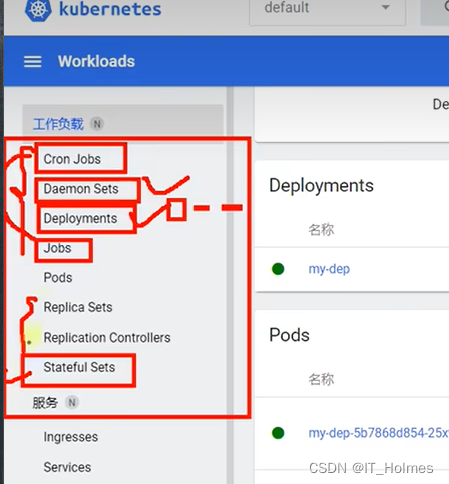




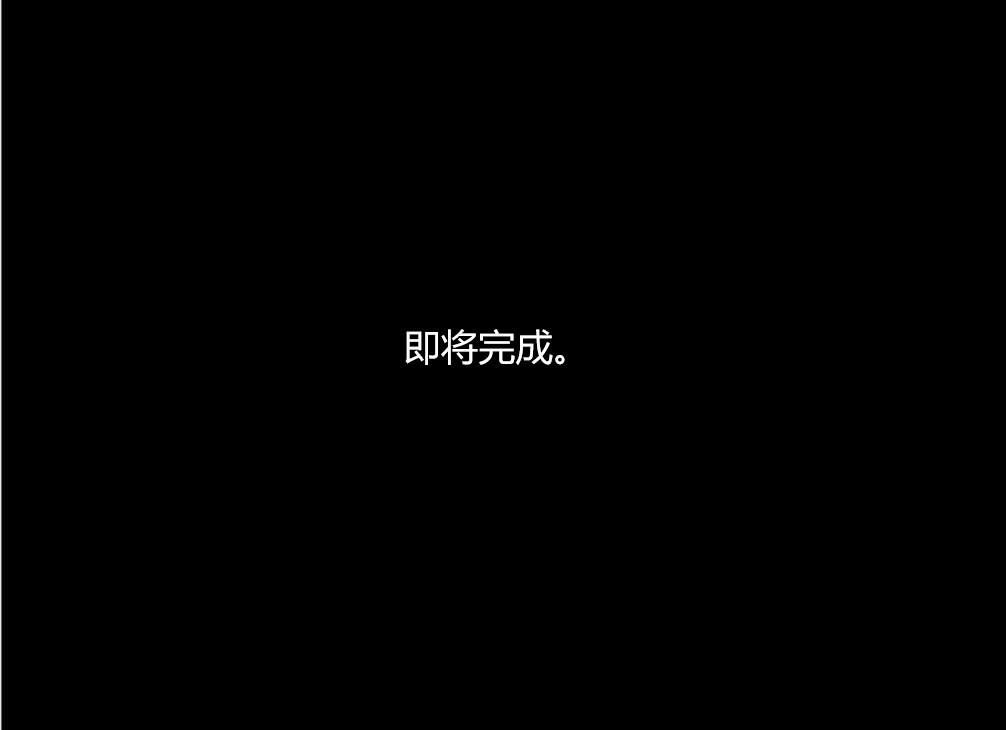
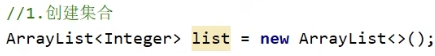
![[ 数据结构 ] 图(Graph)--------深度优先、广度优先遍历](https://img-blog.csdnimg.cn/img_convert/b007c0fc4996d3f0def1780c007b3851.png)