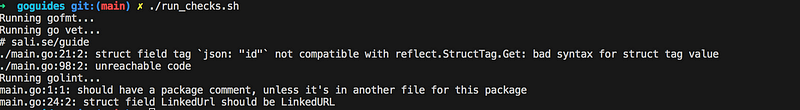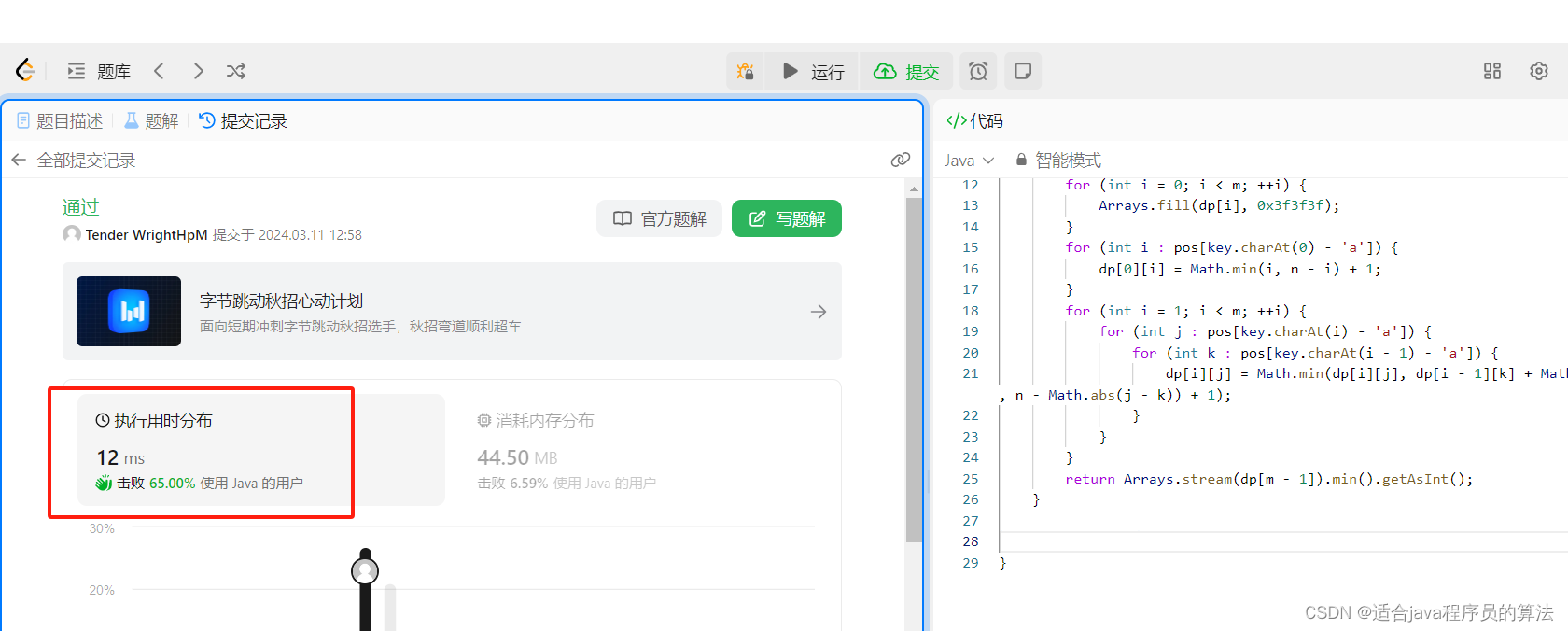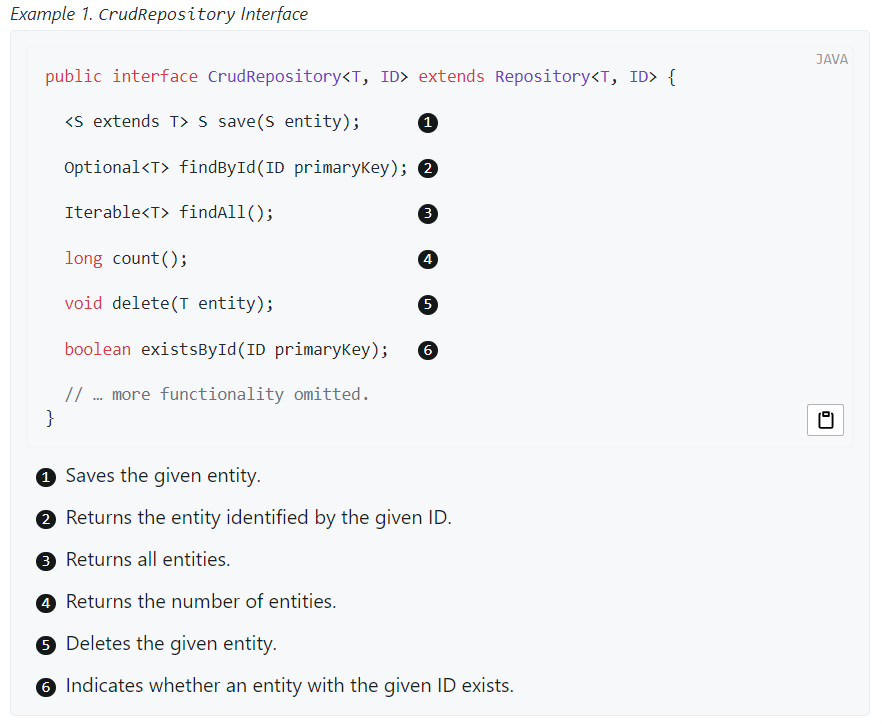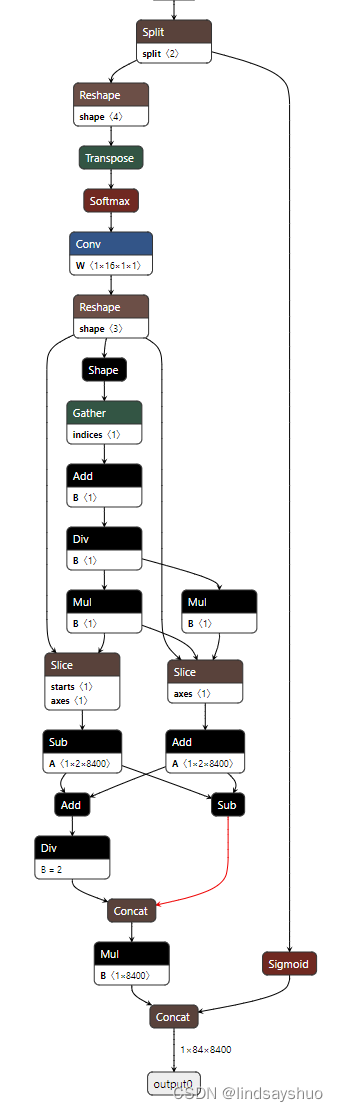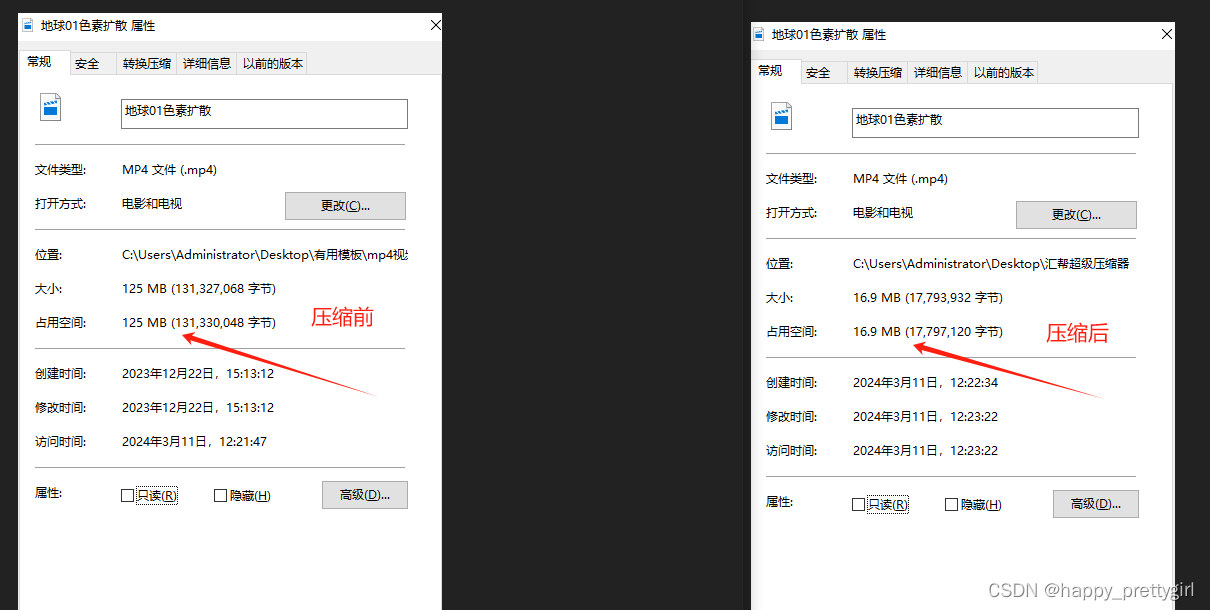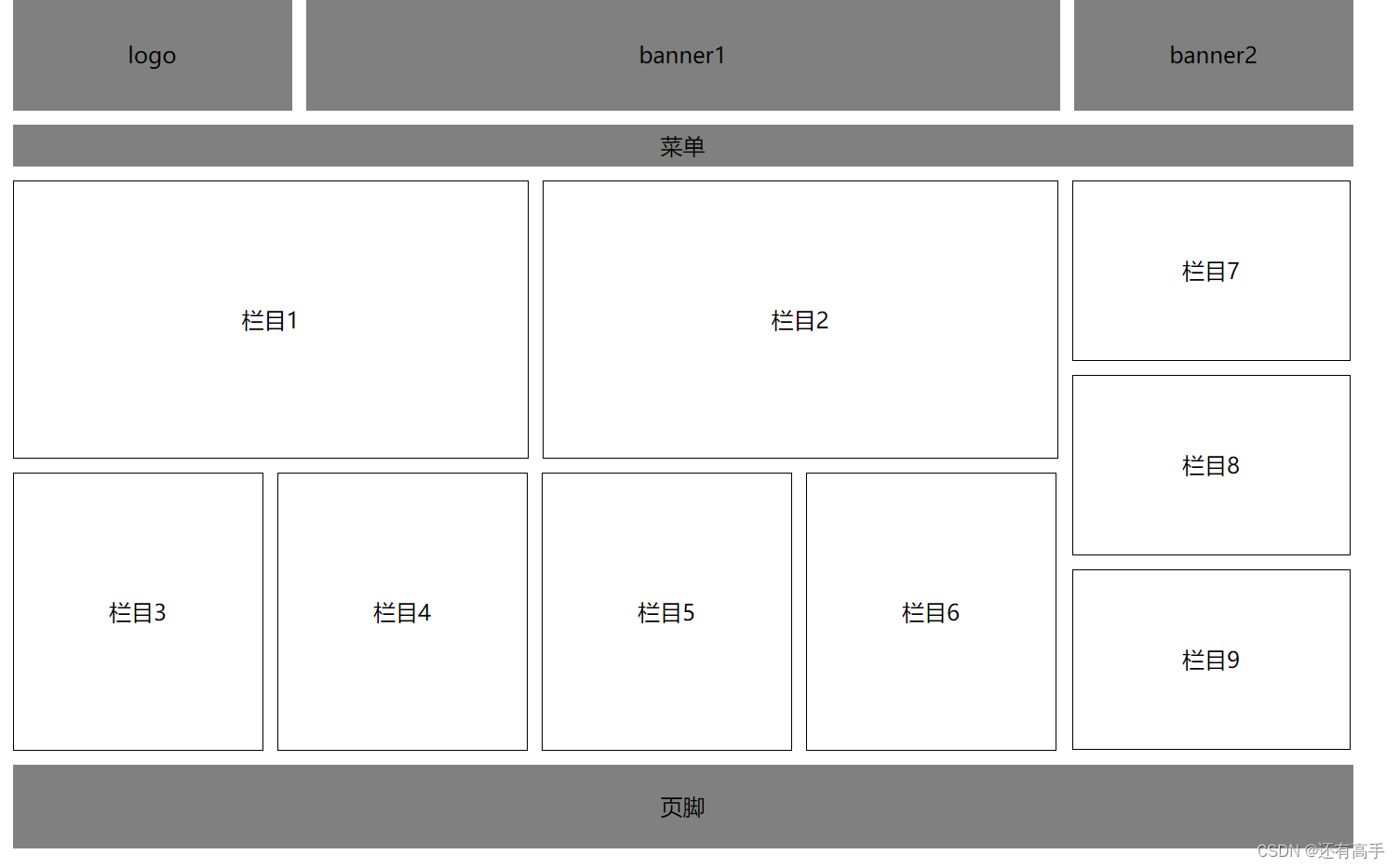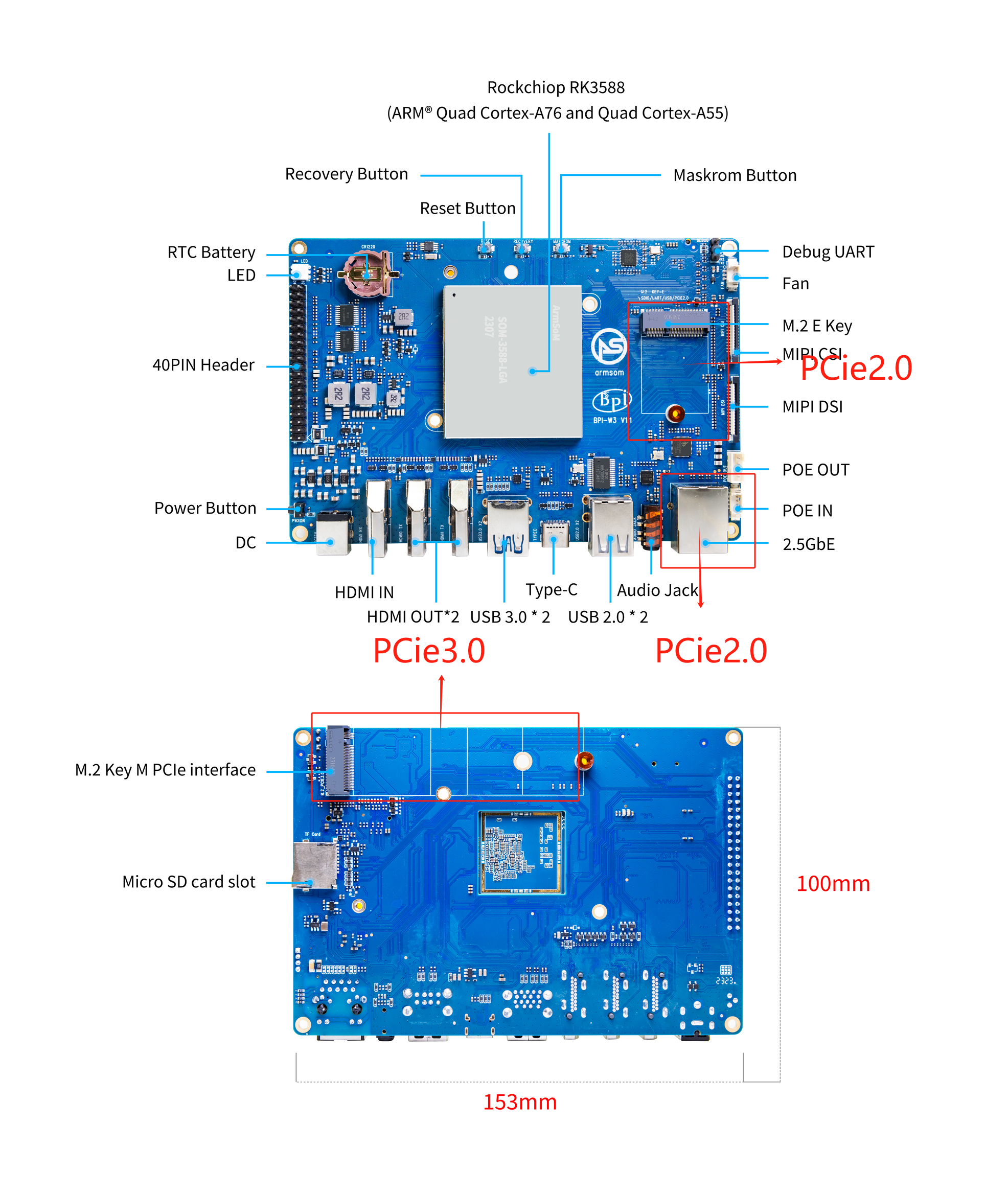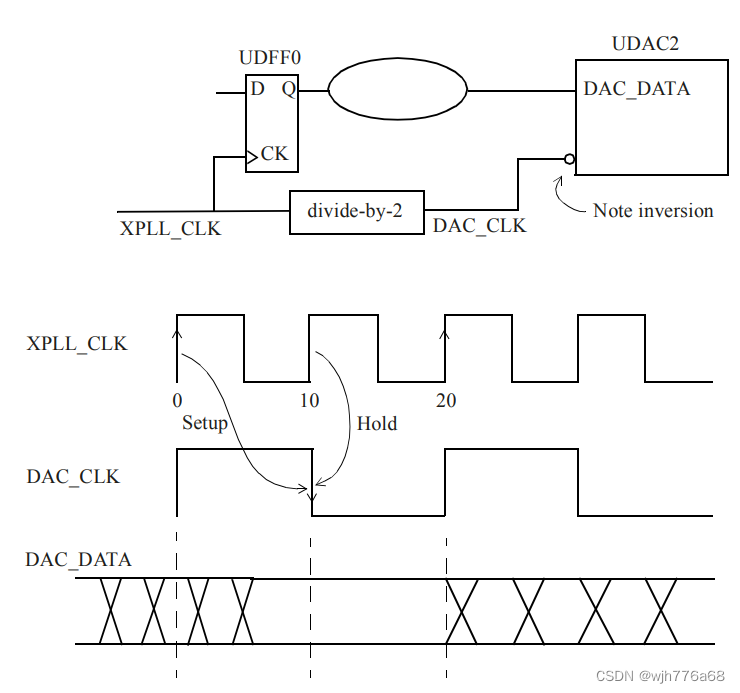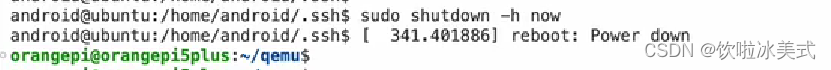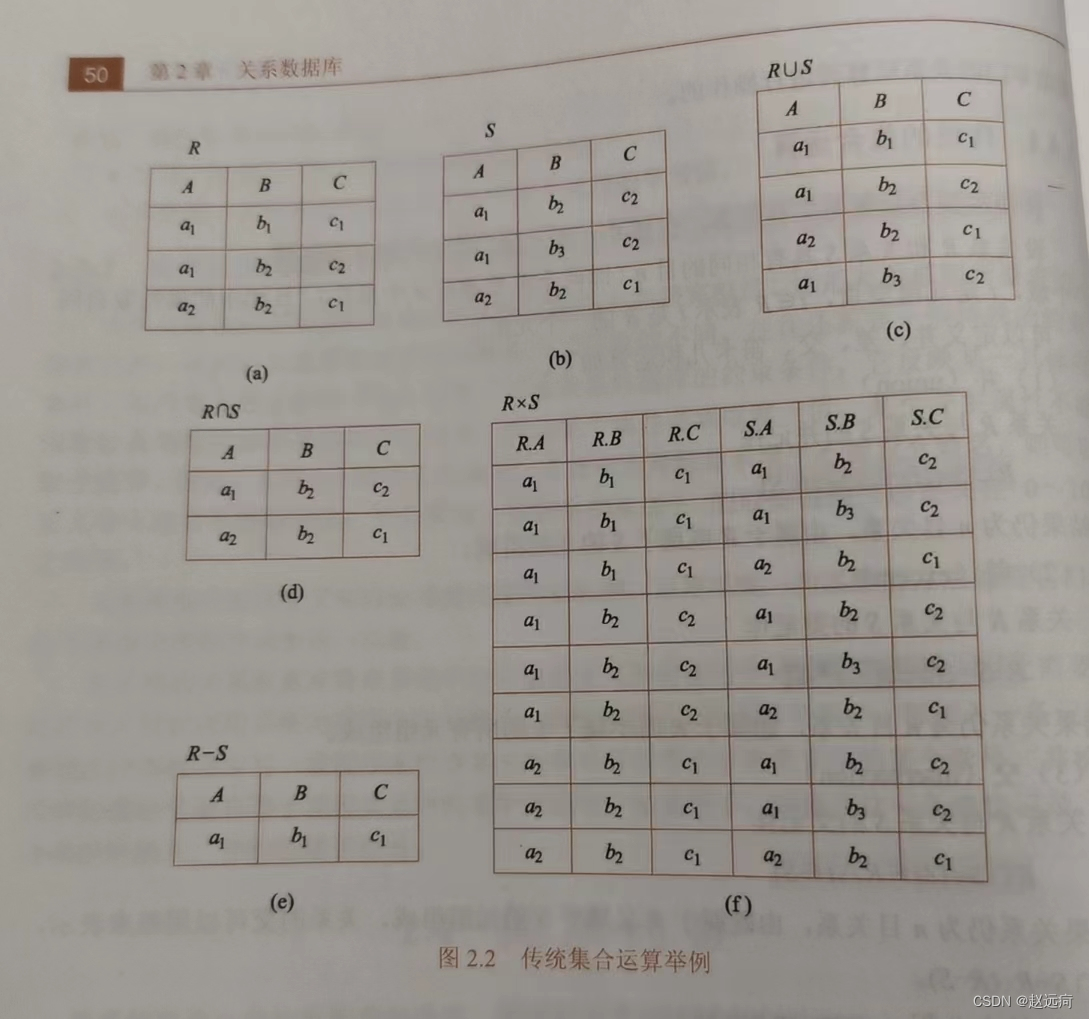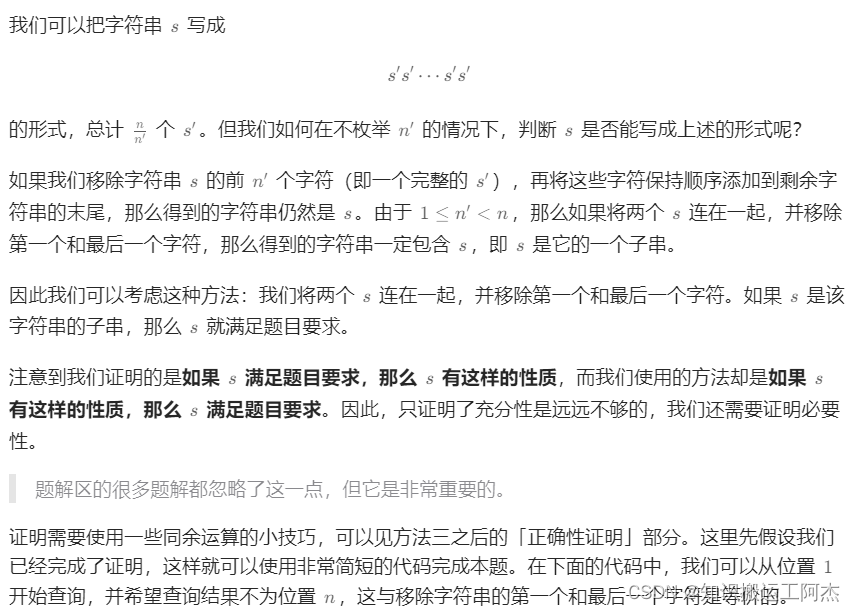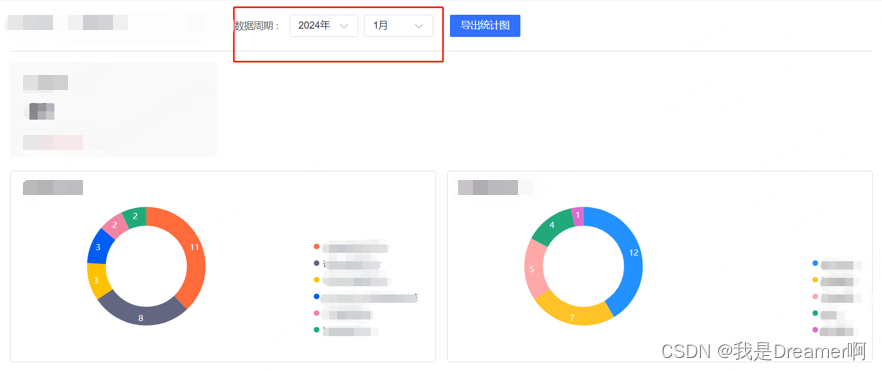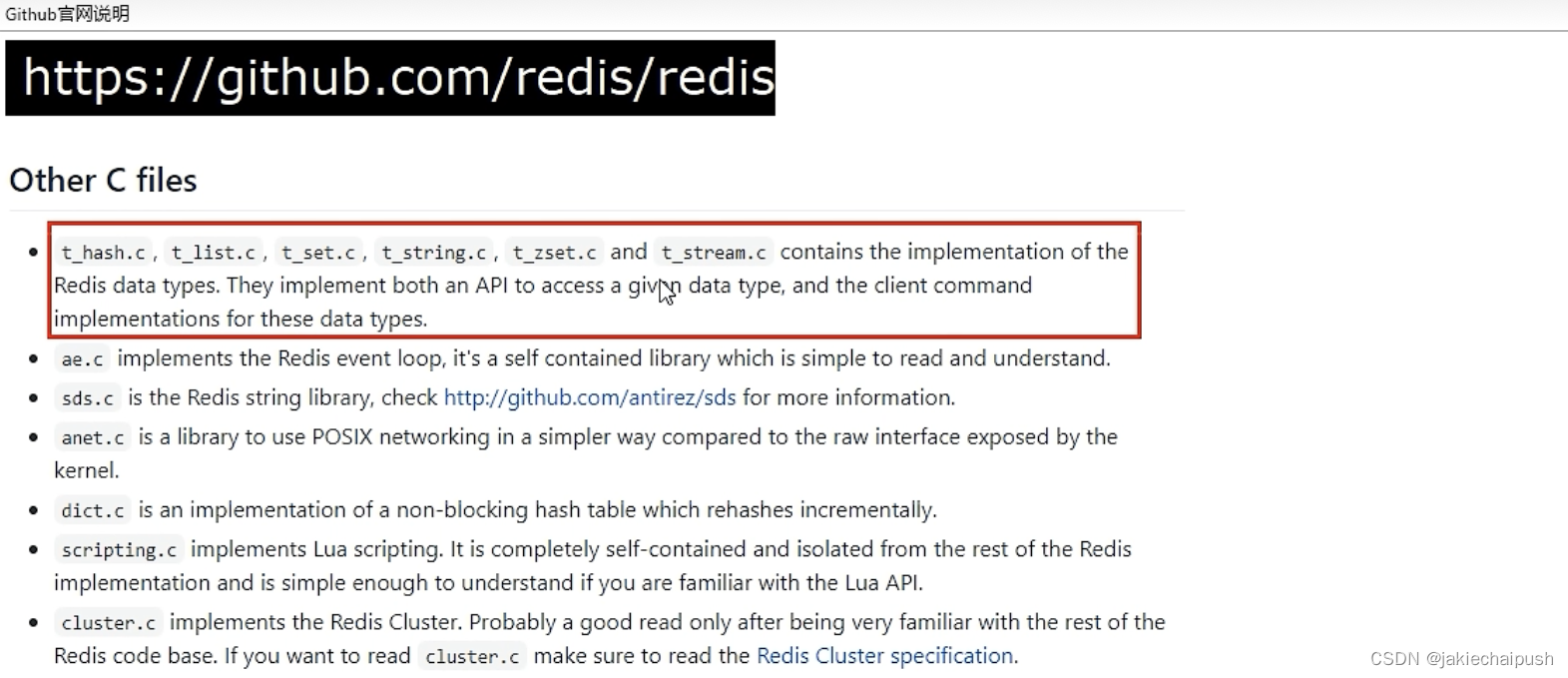文章目录
- openssl3.2 - 官方demo学习 - encode - ec_encode.c
- 概述
- 笔记
- 产生ecc私钥
- 产生ecc公钥
- 测试工程
- END
openssl3.2 - 官方demo学习 - encode - ec_encode.c
概述
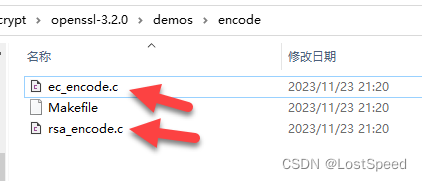
官方demos/encode 目录中给了2个例子工程
功能是载入(RSA/ECC)公钥, 然后自己就可以拿内存中的公钥对象干活了.
刚开始过官方demo时, 没明白.
现在回头看, 挺简单的.
昨天已经将rsa_encode.c搞定了.
现在准备做ec_encode.c的实验.
肉眼分辨这2个.c, 区别很小. 用BC4看了一下区别, 主要是算法不同.
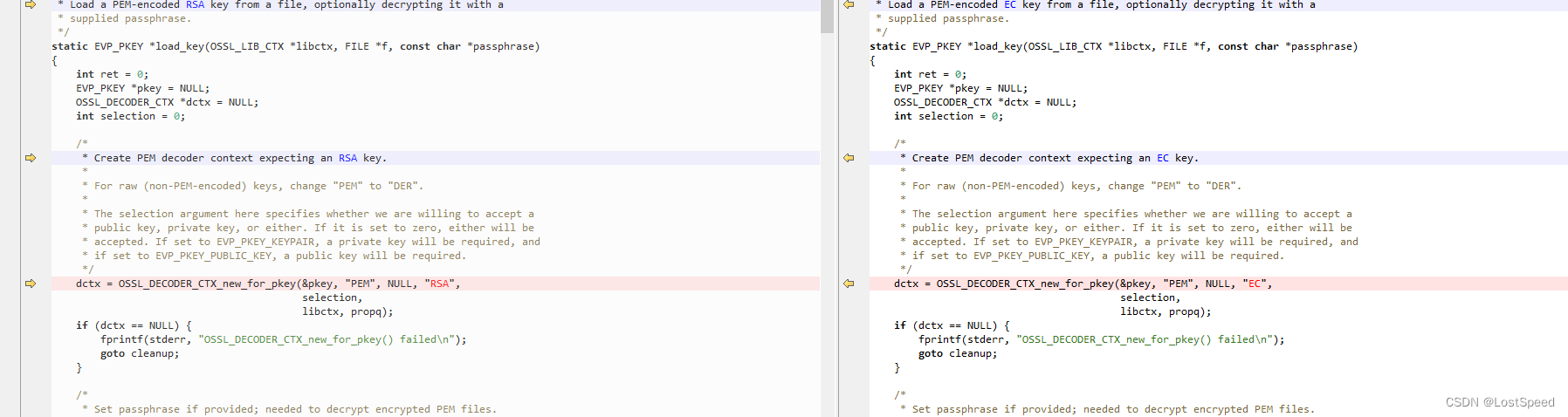
openssl的高级接口封装的真好, 类似的算法使用, 唯一的区别是算法名称不同.
笔记
产生ecc私钥
根据前面的实现(openssl3.2 - exp - 选择最好的内建椭圆曲线), 强度最好的内建椭圆曲线名称为 sect571k1/sect571r1, 2选1都行, 那我选择sect571r1
查看openssl帮助, 可知 openssl ecparam -genkey 可以产生ecc私钥.
查找ecparam -genkey, 在openssl源码中看到了产生ecc私钥的例子.
下面2种命令都行, 区别在将输出是否加密
输出分2段, 前面是EC参数, 后面是私钥
openssl ecparam -genkey -name sect571r1 -out ec_privkey_sect571r1_001.key输出只有一段, 内容被加密
openssl ecparam -genkey -name sect571r1 -param_enc explicit -out ec_privkey_sect571r1_001.key
对于ECC, 私钥产生和公钥产生是分开的, 并不像RSA那样(私钥里面包含公钥)
产生ecc公钥
openssl ec -in ec_privkey_sect571r1_001.key -pubout -out ec_pubkey_sect571r1_001.key
openssl ec -in ec_privkey_sect571r1_001.key -pubout
执行多次, 看到的公钥都是一样的, 说明ecc公钥包含在ecc私钥里面
跟一下, 看看怎么从ecc私钥中取ecc公钥.
将ec_privkey_sect571r1_001.key转成C数组, 就可以在工程中, 通过buffer来载入公钥了.
既然载入不同类型(RSA/ECC)公钥, 只有算法名称不同. 将测试程序改了一下, 载入私钥时, 参数为密钥文件类型 + buffer + buffer_lenn
测试工程
/*!
* \file main.cpp
* \note openssl3.2 - 官方demo学习 - encode - ec_encode.c
* 对于ecc的pem数据, 只能载入ecc公钥到 EVP_PKEY
* 如果给的是ecc私钥, 无法从私钥中载入公钥 到 EVP_PKEY
* 如果想从ecc私钥中载入公钥, 可以参照 openssl ec -in ec_privkey_sect571r1_001.key -pubout
*/
#include "my_openSSL_lib.h"
#include <openssl/crypto.h>
#include <openssl/bio.h>
#include <openssl/decoder.h>
#include <openssl/encoder.h>
#include <openssl/evp.h>
#include <stdlib.h>
#include <stdio.h>
#include <assert.h>
#include "CMemHookRec.h"
// 为了内存操作, 已经将私钥数据文件转成了数组, 嵌入到工程中
//! \ref https://lostspeed.blog.csdn.net/article/details/136486115
//! 数组为 const char ucAry_ecc_priv_key_for_test[472];
#include "ecc_priv_key_for_test.h"
#include "ecc_pub_key_for_test.h" // ucAry_ecc_pub_key_for_test
#include "ec_privkey_sect571r1_pub_priv.h" // ucAry_ec_privkey_sect571r1_pub_priv
#include <cassert>
#define PWD_PRIV_KEY NULL
void my_openssl_app();
// 都是在操作内存, 从内存中的私钥数据, 转出到内存中的公钥数据
bool exportRsaPrivKeyToRsaPubKey(const char* key_type, const char* pBufPrivKey, int lenPrivKey, const char* pBufPrivKeyPwd, char*& pBufPubKey, int& lenPubKey);
EVP_PKEY* load_key(const char* key_type, OSSL_LIB_CTX* libctx, const char* pBufPrivKey, int lenPrivKey, const char* passphrase);
bool export_Key(EVP_PKEY* pkey, const char* passphrase, char*& pBufPubKey, int& lenPubKey);
int main(int argc, char** argv)
{
setvbuf(stdout, NULL, _IONBF, 0); // 清掉stdout缓存, 防止调用printf时阻塞
mem_hook();
my_openssl_app();
mem_unhook();
/*! run result
*/
return 0;
}
void my_openssl_app()
{
bool b_rc = false;
char* pszPubKey = NULL;
int lenPubKey = 0;
BIO* bio_out = BIO_new_fp(stdout, 0);
assert(NULL != bio_out);
do {
// 载入公钥
// 这个函数只能载入公钥, 如果像ecc私钥, 是无法载入公钥的
// 但是 openssl ec -in ec_privkey_sect571r1_001.key -pubout -out ec_pubkey_sect571r1_001.key 可以, 一会跟一下
// 执行上面这个命令多次, 看到的公钥都是一样的, 说明 ecc私钥中包含ecc公钥数据
// 载入公钥数组(单独的ecc公钥文件转换来的) ok
b_rc = exportRsaPrivKeyToRsaPubKey("EC", ucAry_ecc_pub_key_for_test, sizeof(ucAry_ecc_pub_key_for_test), PWD_PRIV_KEY, pszPubKey, lenPubKey); // ok
// 载入私钥数组(单独的ecc私钥文件转换来的) err
// b_rc = exportRsaPrivKeyToRsaPubKey("EC", ucAry_ecc_priv_key_for_test, sizeof(ucAry_ecc_priv_key_for_test), PWD_PRIV_KEY, pszPubKey, lenPubKey); // err
// 载入公钥和私钥数组(自己手工拼的, 前面是ecc私钥文件, 后面呢是ecc公钥文件), err
// b_rc = exportRsaPrivKeyToRsaPubKey("EC", ucAry_ec_privkey_sect571r1_pub_priv, sizeof(ucAry_ec_privkey_sect571r1_pub_priv), PWD_PRIV_KEY, pszPubKey, lenPubKey); // err
// 结论 - 这个官方例子, 只能单独载入ecc公钥文件, 得到公钥数据
// 对于rsa这种(私钥中包含公钥), 可以直接从私钥中得到公钥
// 对于ecc这样(私钥中也包含公钥), 却不可以直接从私钥中得到公钥, 一会看看 openssl ec -in ec_privkey_sect571r1_001.key -pubout 咋实现的
BIO_printf(bio_out, "b_rc = %s\n", (b_rc ? "true" : "false"));
if (!b_rc)
{
assert(false);
break;
}
// now can use pszPubKey
BIO_printf(bio_out, "the EC public key is below:\n");
BIO_dump_fp(stdout, pszPubKey, lenPubKey);
} while (false);
if (NULL != pszPubKey)
{
OPENSSL_free(pszPubKey);
pszPubKey = NULL;
}
if (NULL != bio_out)
{
BIO_free(bio_out);
bio_out = NULL;
}
}
bool exportRsaPrivKeyToRsaPubKey(const char* key_type, const char* pBufPrivKey, int lenPrivKey, const char* pBufPrivKeyPwd, char*& pBufPubKey, int& lenPubKey)
{
bool b_rc = false;
EVP_PKEY* pubKey = NULL;
do {
// 如果ras私钥是没有口令保护的, 可以不给口令
if ((NULL == pBufPrivKey) || (lenPrivKey <= 0))
{
break;
}
pubKey = load_key("EC", NULL, pBufPrivKey, lenPrivKey, pBufPrivKeyPwd);
if (NULL == pubKey)
{
break;
}
if (!export_Key(pubKey, NULL, pBufPubKey, lenPubKey))
{
break;
}
b_rc = true;
} while (false);
if (NULL != pubKey)
{
EVP_PKEY_free(pubKey);
pubKey = NULL;
}
return b_rc;
}
EVP_PKEY* load_key(const char* key_type, OSSL_LIB_CTX* libctx, const char* pBufPrivKey, int lenPrivKey, const char* passphrase)
{
int ret = 0;
EVP_PKEY* pkey = NULL;
OSSL_DECODER_CTX* dctx = NULL;
int selection = 0;
int i_tmp = 0;
BIO* bio_privKey = NULL;
if (NULL == key_type)
{
goto cleanup;
}
bio_privKey = BIO_new(BIO_s_mem());
if (NULL == bio_privKey)
{
goto cleanup;
}
i_tmp = BIO_write(bio_privKey, pBufPrivKey, lenPrivKey);
if (i_tmp != lenPrivKey)
{
goto cleanup;
}
/*
* Create PEM decoder context expecting an RSA key.
*
* For raw (non-PEM-encoded) keys, change "PEM" to "DER".
*
* The selection argument here specifies whether we are willing to accept a
* public key, private key, or either. If it is set to zero, either will be
* accepted. If set to EVP_PKEY_KEYPAIR, a private key will be required, and
* if set to EVP_PKEY_PUBLIC_KEY, a public key will be required.
*/
dctx = OSSL_DECODER_CTX_new_for_pkey(&pkey, "PEM", NULL, key_type,
selection,
libctx, NULL);
if (dctx == NULL) {
// fprintf(stderr, "OSSL_DECODER_CTX_new_for_pkey() failed\n");
goto cleanup;
}
/*
* Set passphrase if provided; needed to decrypt encrypted PEM files.
* If the input is not encrypted, any passphrase provided is ignored.
*
* Alternative methods for specifying passphrases exist, such as a callback
* (see OSSL_DECODER_CTX_set_passphrase_cb(3)), which may be more useful for
* interactive applications which do not know if a passphrase should be
* prompted for in advance, or for GUI applications.
*/
if (passphrase != NULL) {
if (OSSL_DECODER_CTX_set_passphrase(dctx,
(const unsigned char*)passphrase,
strlen(passphrase)) == 0) {
// fprintf(stderr, "OSSL_DECODER_CTX_set_passphrase() failed\n");
goto cleanup;
}
}
/* Do the decode, reading from file. */
if (OSSL_DECODER_from_bio(dctx, bio_privKey) == 0) { // 如果f是stdin, 就需要自己输入私钥内容, 所以函数入参的f必须是一个实际文件的FILE*
// fprintf(stderr, "OSSL_DECODER_from_fp() failed\n");
goto cleanup;
}
ret = 1;
cleanup:
OSSL_DECODER_CTX_free(dctx);
/*
* pkey is created by OSSL_DECODER_CTX_new_for_pkey, but we
* might fail subsequently, so ensure it's properly freed
* in this case.
*/
if (ret == 0) {
EVP_PKEY_free(pkey);
pkey = NULL;
}
if (NULL != bio_privKey)
{
BIO_free(bio_privKey);
bio_privKey = NULL;
}
return pkey;
}
bool export_Key(EVP_PKEY* pkey, const char* passphrase, char*& pBufPubKey, int& lenPubKey)
{
int ret = 0;
int selection;
OSSL_ENCODER_CTX* ectx = NULL;
unsigned char* pdata = NULL;
size_t sz_len_data = 0;
/*
* Create a PEM encoder context.
*
* For raw (non-PEM-encoded) output, change "PEM" to "DER".
*
* The selection argument controls whether the private key is exported
* (EVP_PKEY_KEYPAIR), or only the public key (EVP_PKEY_PUBLIC_KEY). The
* former will fail if we only have a public key.
*
* Note that unlike the decode API, you cannot specify zero here.
*
* Purely for the sake of demonstration, here we choose to export the whole
* key if a passphrase is provided and the public key otherwise.
*/
// 如果给出口令, 就导出公私钥对;
// 如果不给口令, 就只导出公钥
// 实际应用中, 我们就只有导出公钥的需求
selection = (passphrase != NULL)
? EVP_PKEY_KEYPAIR
: EVP_PKEY_PUBLIC_KEY;
ectx = OSSL_ENCODER_CTX_new_for_pkey(pkey, selection, "PEM", NULL, NULL);
if (ectx == NULL) {
// fprintf(stderr, "OSSL_ENCODER_CTX_new_for_pkey() failed\n");
goto cleanup;
}
/*
* Set passphrase if provided; the encoded output will then be encrypted
* using the passphrase.
*
* Alternative methods for specifying passphrases exist, such as a callback
* (see OSSL_ENCODER_CTX_set_passphrase_cb(3), just as for OSSL_DECODER_CTX;
* however you are less likely to need them as you presumably know whether
* encryption is desired in advance.
*
* Note that specifying a passphrase alone is not enough to cause the
* key to be encrypted. You must set both a cipher and a passphrase.
*/
if (passphrase != NULL) {
/* Set cipher. AES-128-CBC is a reasonable default. */
if (OSSL_ENCODER_CTX_set_cipher(ectx, "AES-128-CBC", NULL) == 0) {
// fprintf(stderr, "OSSL_ENCODER_CTX_set_cipher() failed\n");
goto cleanup;
}
/* Set passphrase. */
if (OSSL_ENCODER_CTX_set_passphrase(ectx,
(const unsigned char*)passphrase,
strlen(passphrase)) == 0) {
// fprintf(stderr, "OSSL_ENCODER_CTX_set_passphrase() failed\n");
goto cleanup;
}
}
/* Do the encode, writing to the given file. */
if (OSSL_ENCODER_to_data(ectx, &pdata, &sz_len_data) == 0) {
// fprintf(stderr, "OSSL_ENCODER_to_fp() failed\n");
goto cleanup;
}
pBufPubKey = (char*)pdata;
lenPubKey = (int)sz_len_data;
ret = 1;
cleanup:
OSSL_ENCODER_CTX_free(ectx);
return ret;
}