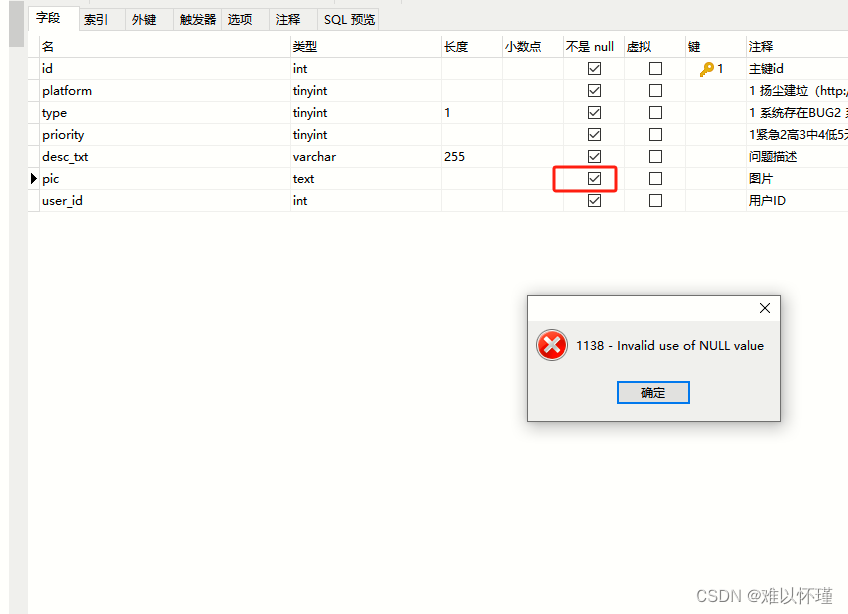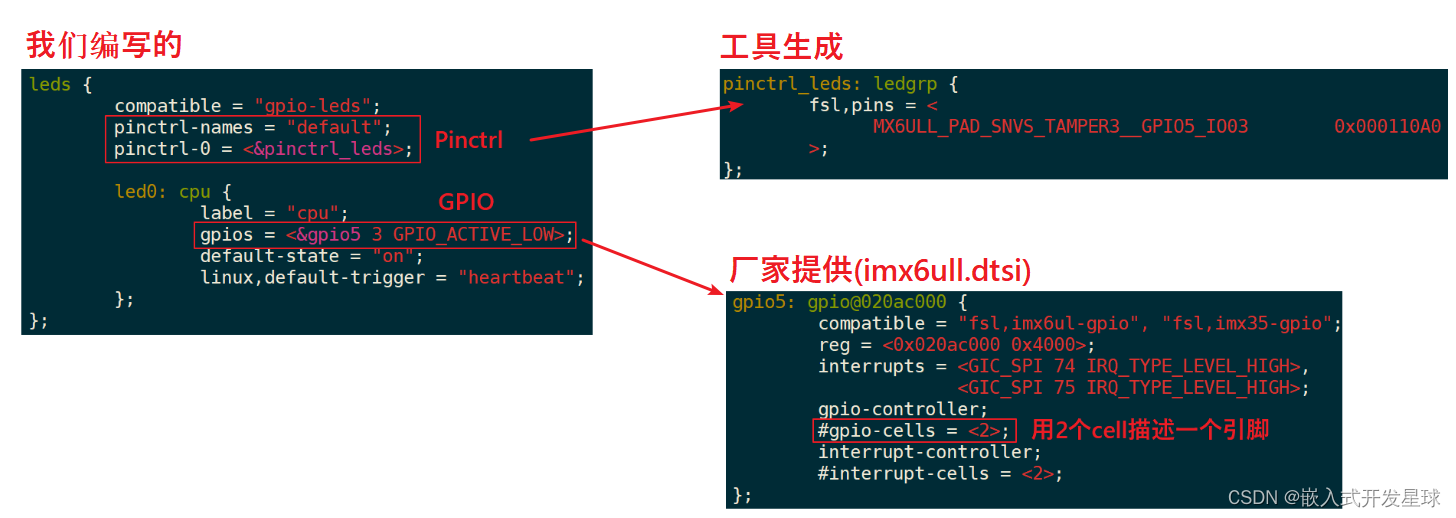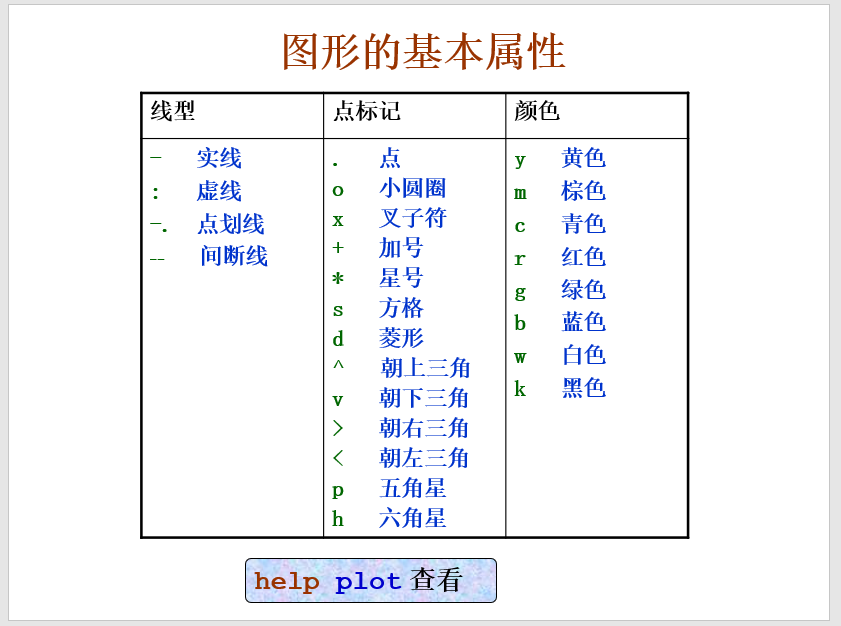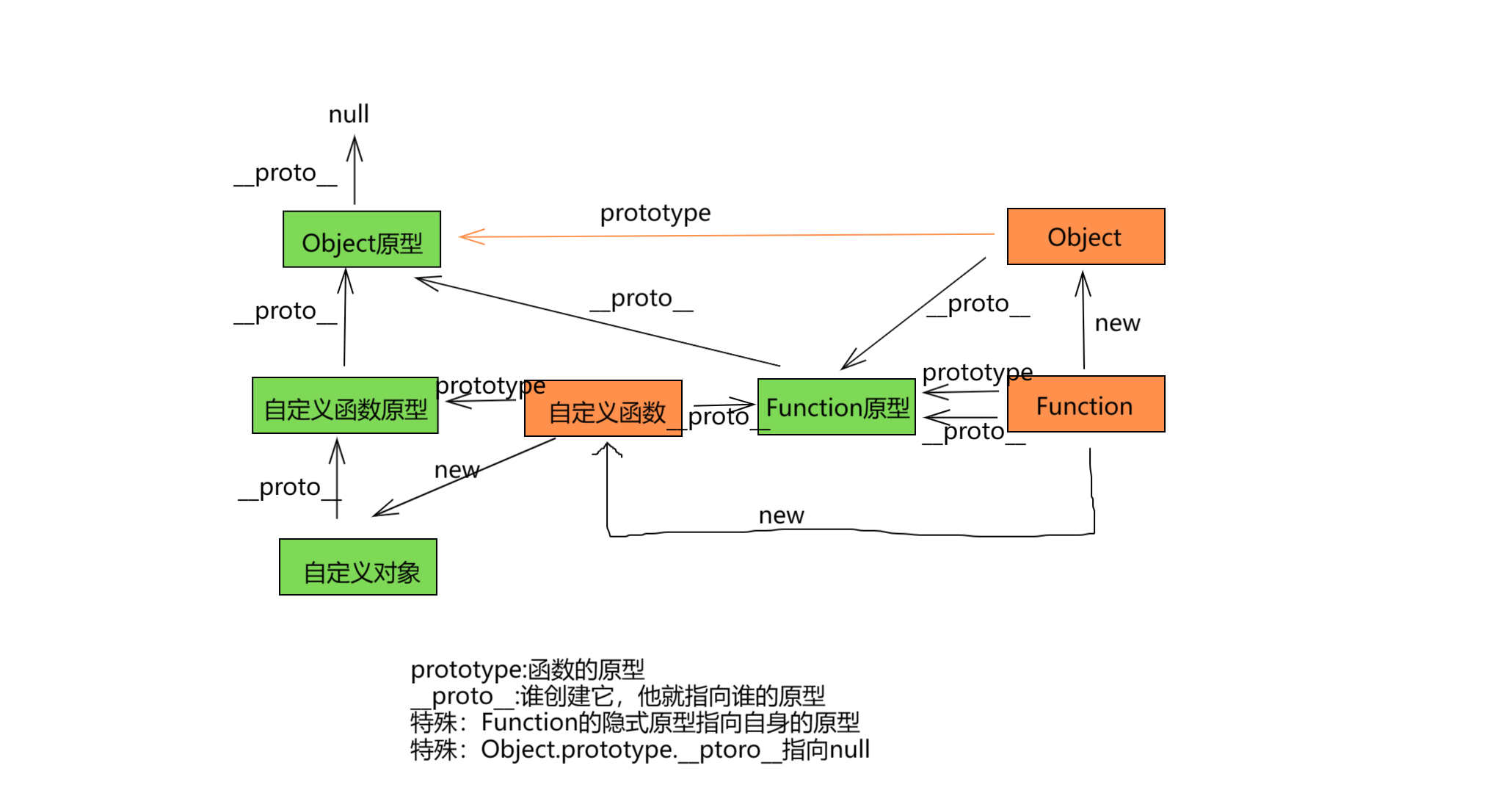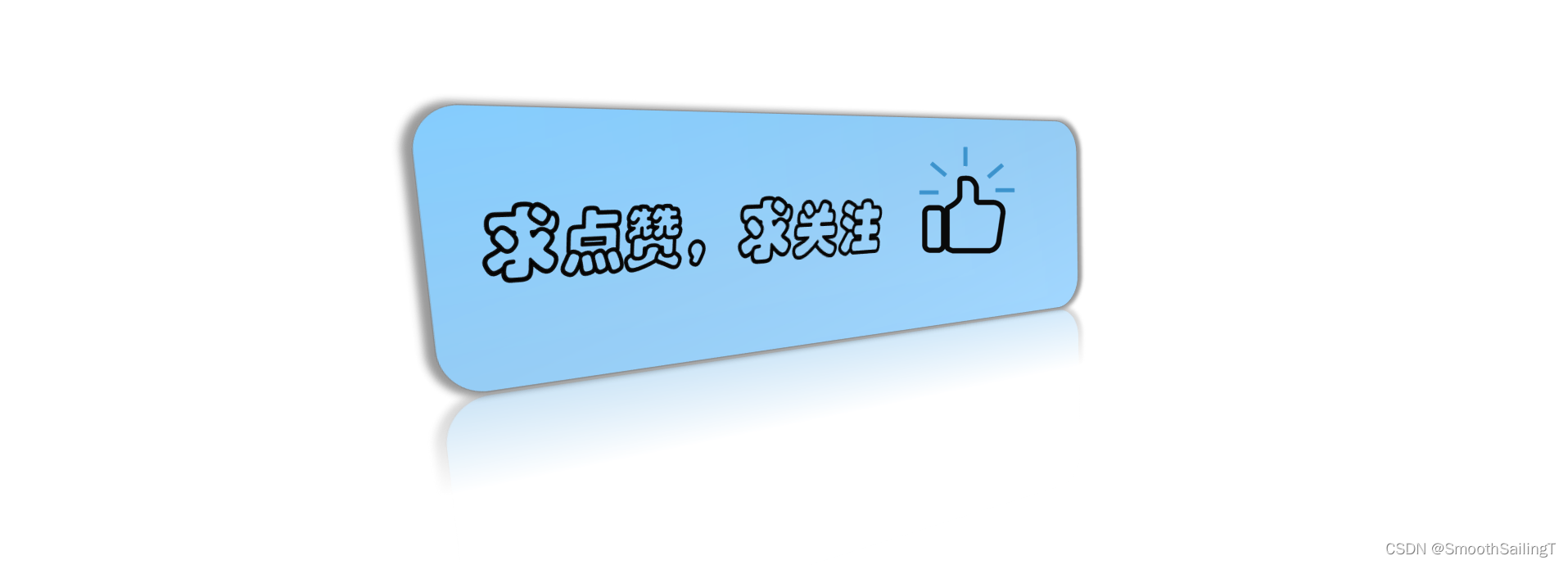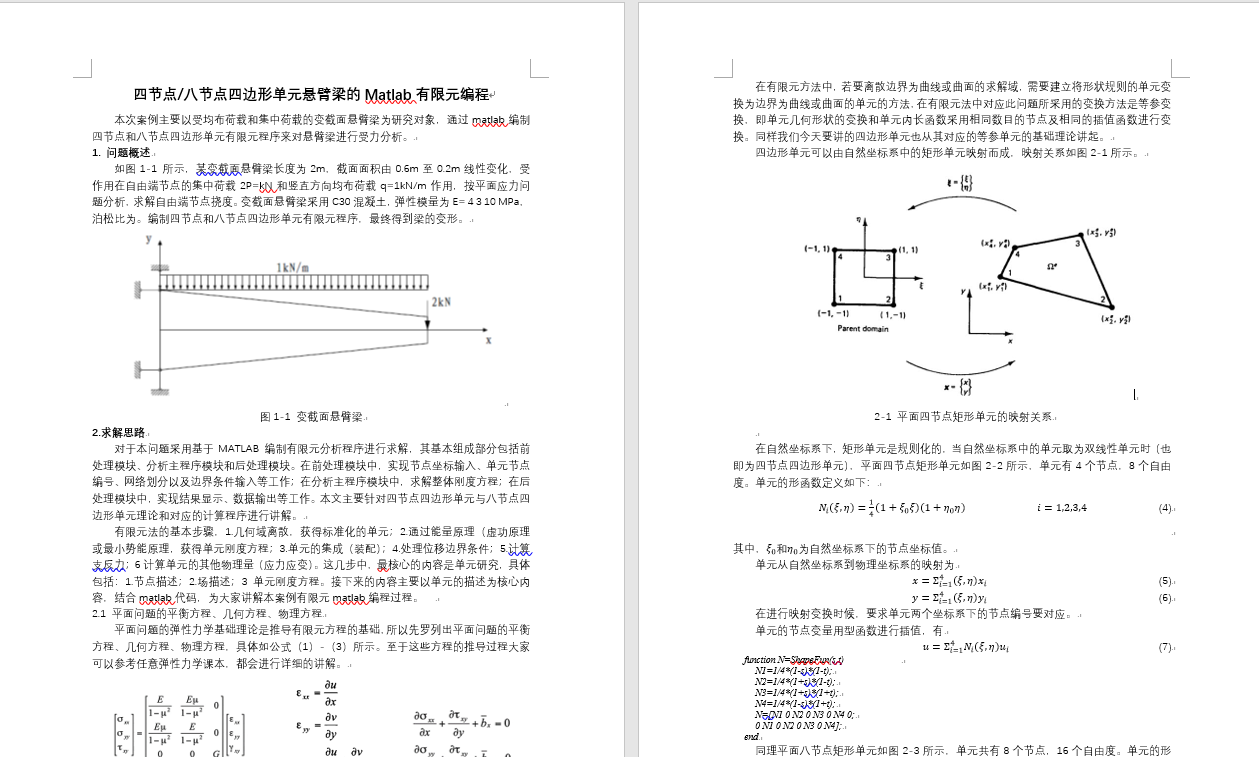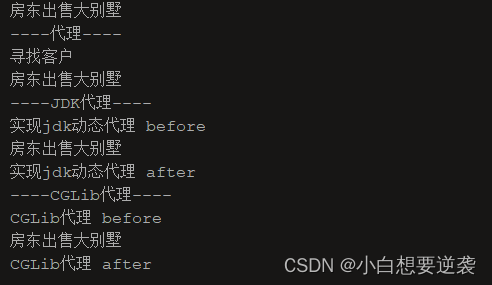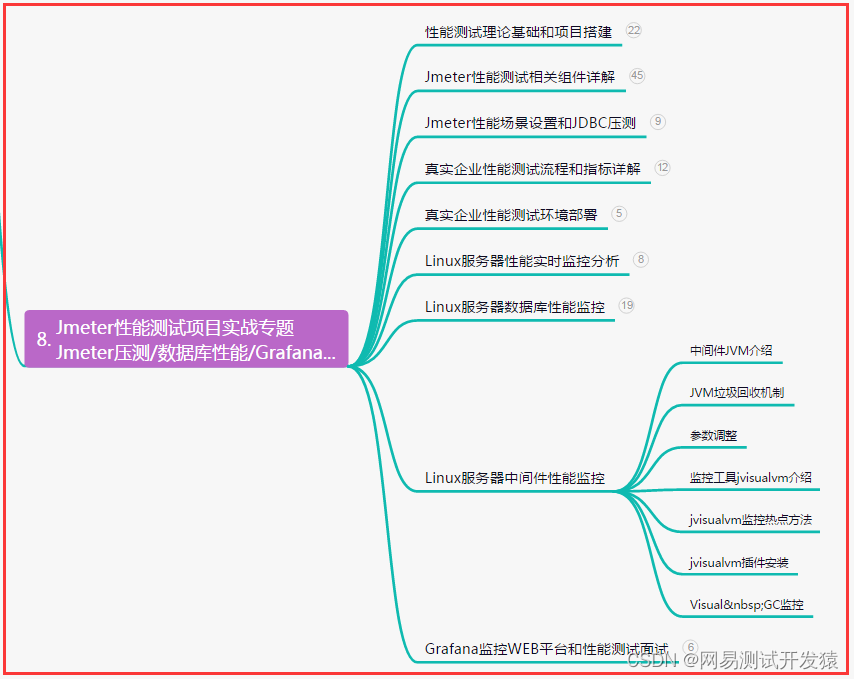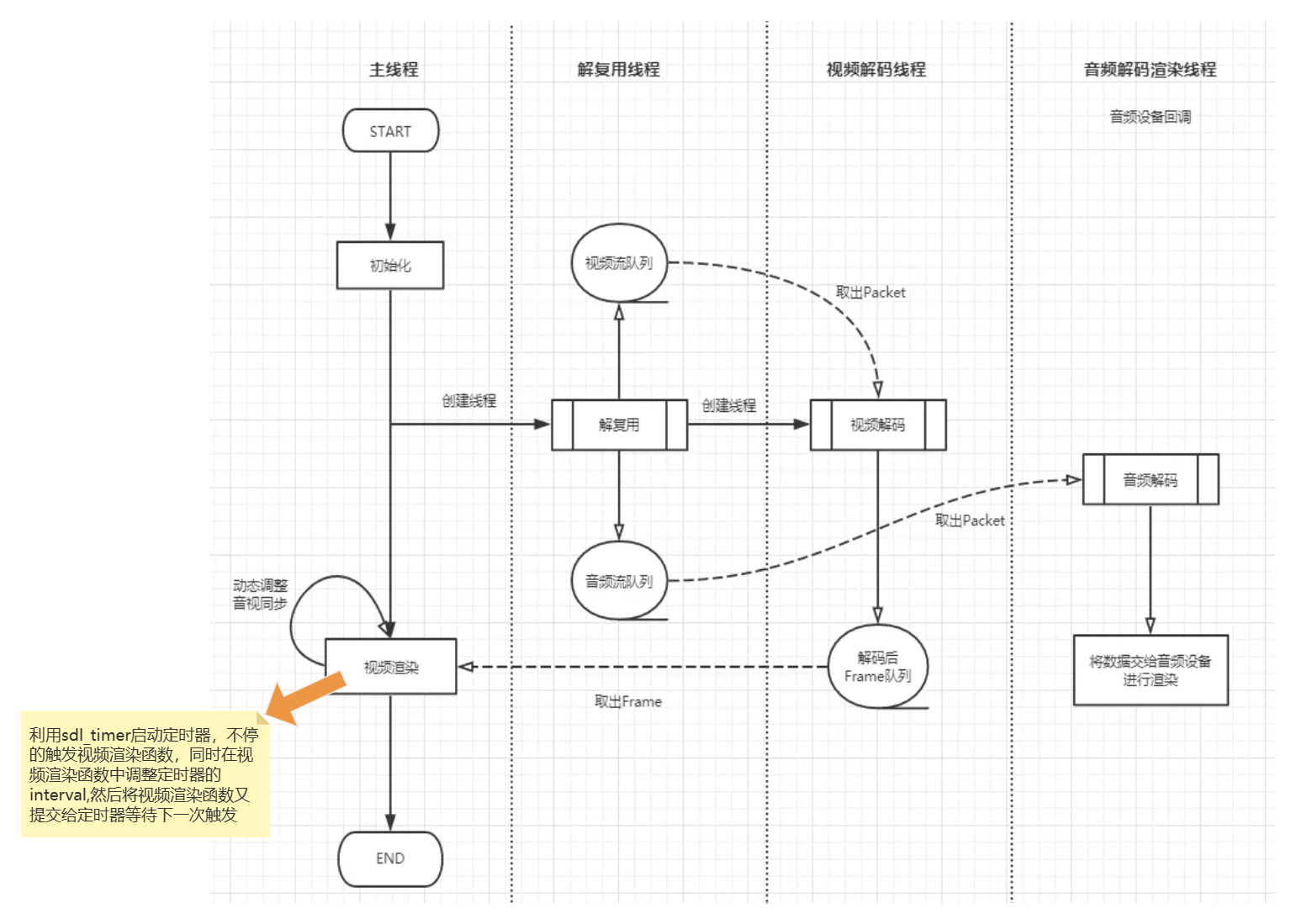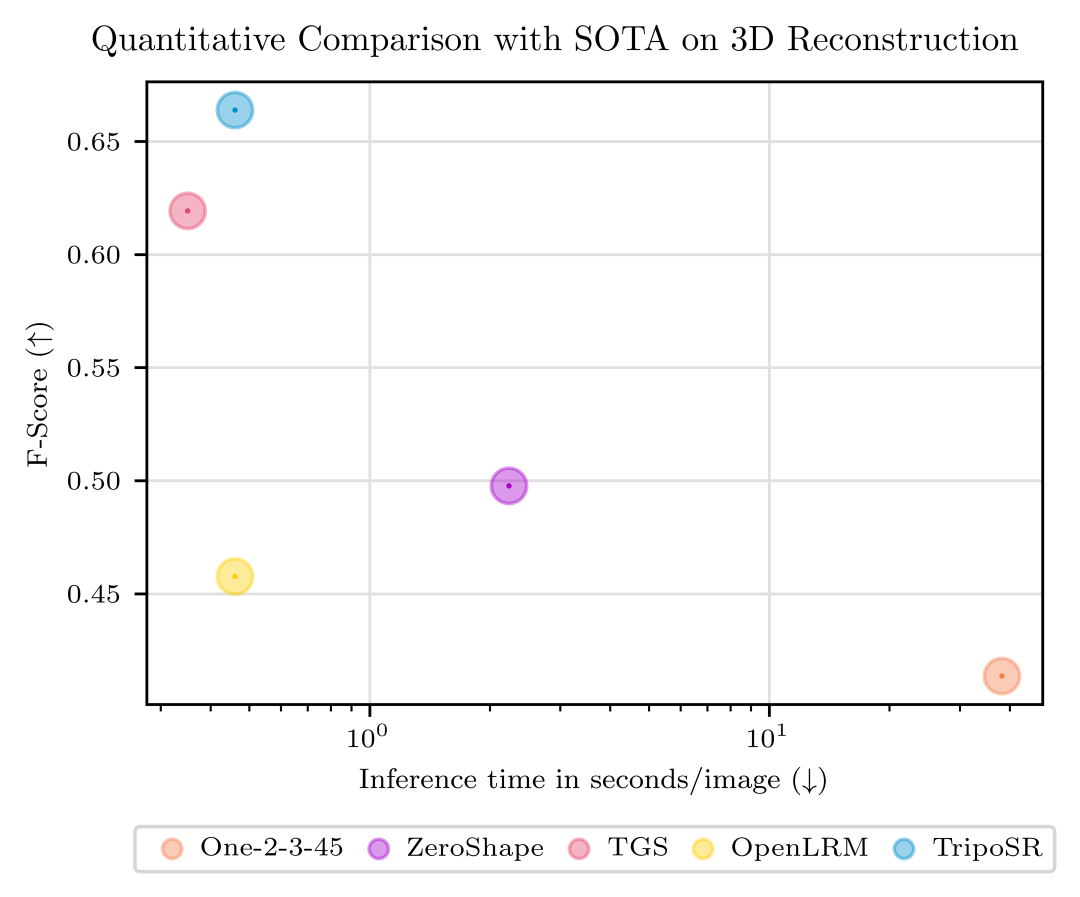调用jquery的方法返回属性值
1、invoke(‘val’)
在form的select下:
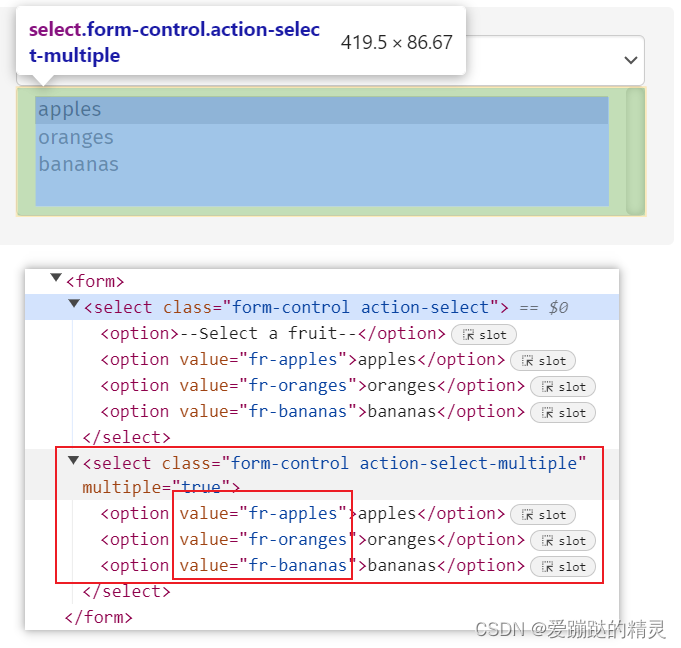
cy.get('.action-select-multiple')
.select(['apples', 'oranges', 'bananas'])
// when getting multiple values, invoke "val" method first jquery中val方法是用于返回或设置被选元素的value属性
.invoke('val')
.should('deep.equal', ['fr-apples', 'fr-oranges', 'fr-bananas'])
所以从例子来看,就是用来调用jquery中的某个方法,如上调用val方法返回被选元素的value值。
通过断言多选的选项< option >的value属性值,来确保选项是选中的。
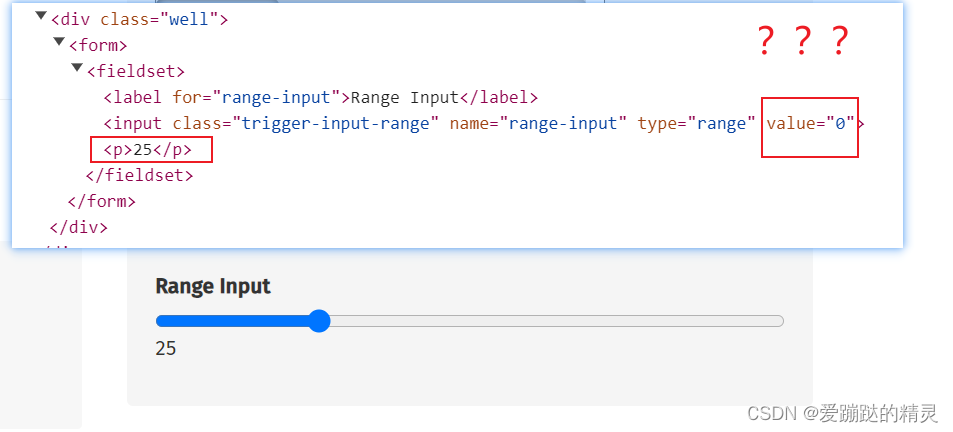
it('.trigger() - trigger an event on a DOM element', () => {
// https://on.cypress.io/trigger
// To interact with a range input (slider) 通过一个范围的输入交互(滑块)
// we need to set its value & trigger the 我们需要设置值&触发事件去通知他交互
// event to signal it changed
// Here, we invoke jQuery's val() method to set 通过invoke调用val方法获取value的值,触发change事件,
// the value and trigger the 'change' event
cy.get('.trigger-input-range')
.invoke('val', 25) //不太懂,是先将value值设置为25,然后触发change事件,再断言滑块下面会显示数字25
.trigger('change') //拿到滑块的值,触发change事件
.get('input[type=range]').siblings('p') //同级别的p元素(兄弟姐妹元素)
.should('have.text', '25')
})
2、invoke(‘text’)
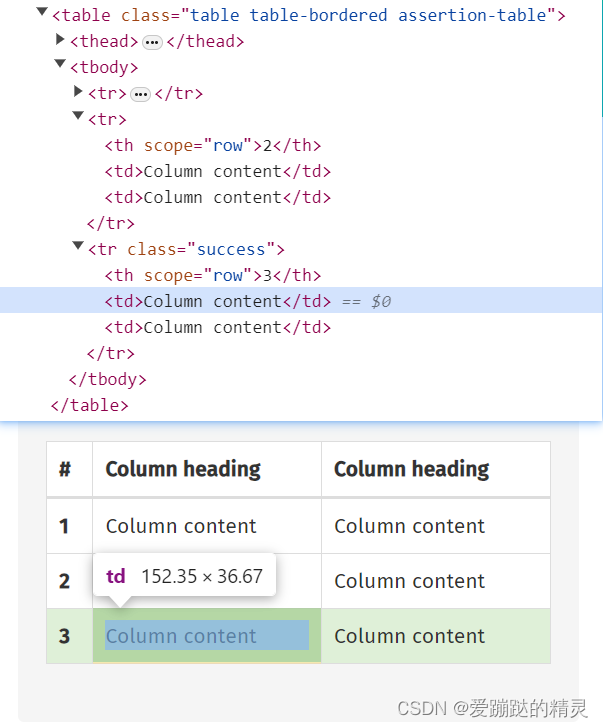
it('.should() - make an assertion about the current subject', () => {
// https://on.cypress.io/should
cy.get('.assertion-table')
.find('tbody tr:last') //最后一行
.should('have.class', 'success')
.find('td')
.first()
// checking the text of the <td> element in various ways检查td元素的文本
.should('have.text', 'Column content')
.should('contain', 'Column content')
.should('have.html', 'Column content')
// chai-jquery uses "is()" to check if element matches selector
.should('match', 'td')
// to match text content against a regular expression
// first need to invoke jQuery method text()
// and then match using regular expression
.invoke('text')//先调用jQuery的text方法
.should('match', /column content/i)
3、invoke(‘show’)

it('.invoke() - invoke a function on the current subject', () => {
// our div is hidden in our script.js
// $('.connectors-div').hide()
cy.get('.connectors-div').should('be.hidden')
// https://on.cypress.io/invoke
// call the jquery method 'show' on the 'div.container'
cy.get('.connectors-div').invoke('show')
cy.get('.connectors-div').should('be.visible')
})

it('invokes a callback function with the current subject', () => {
// https://on.cypress.io/then
cy.get('.connectors-list > li')
.then(($lis) => { //回调函数function($lis)=>{}
expect($lis, '3 items').to.have.length(3)
expect($lis.eq(0), 'first item').to.contain('Walk the dog')
expect($lis.eq(1), 'second item').to.contain('Feed the cat')
expect($lis.eq(2), 'third item').to.contain('Write JavaScript')
})
})
4、invoke(‘attr’, ‘data-test-id’)
5、invoke(‘css’, ‘position’)
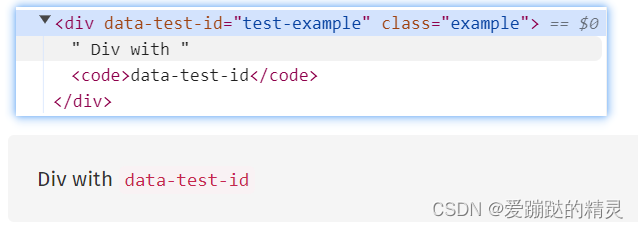
// 'cy.get()' yields jQuery object, you can get its attribute
// by invoking `.attr()` method
cy.get('[data-test-id="test-example"]')
.invoke('attr', 'data-test-id')
.should('equal', 'test-example')
// or you can get element's CSS property
cy.get('[data-test-id="test-example"]')
.invoke('css', 'position')
.should('equal', 'static')//???从哪里判断是static的呢,f12里面怎么看,对于css样式这块的断言确实搞不怎么清楚