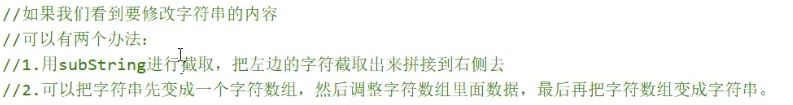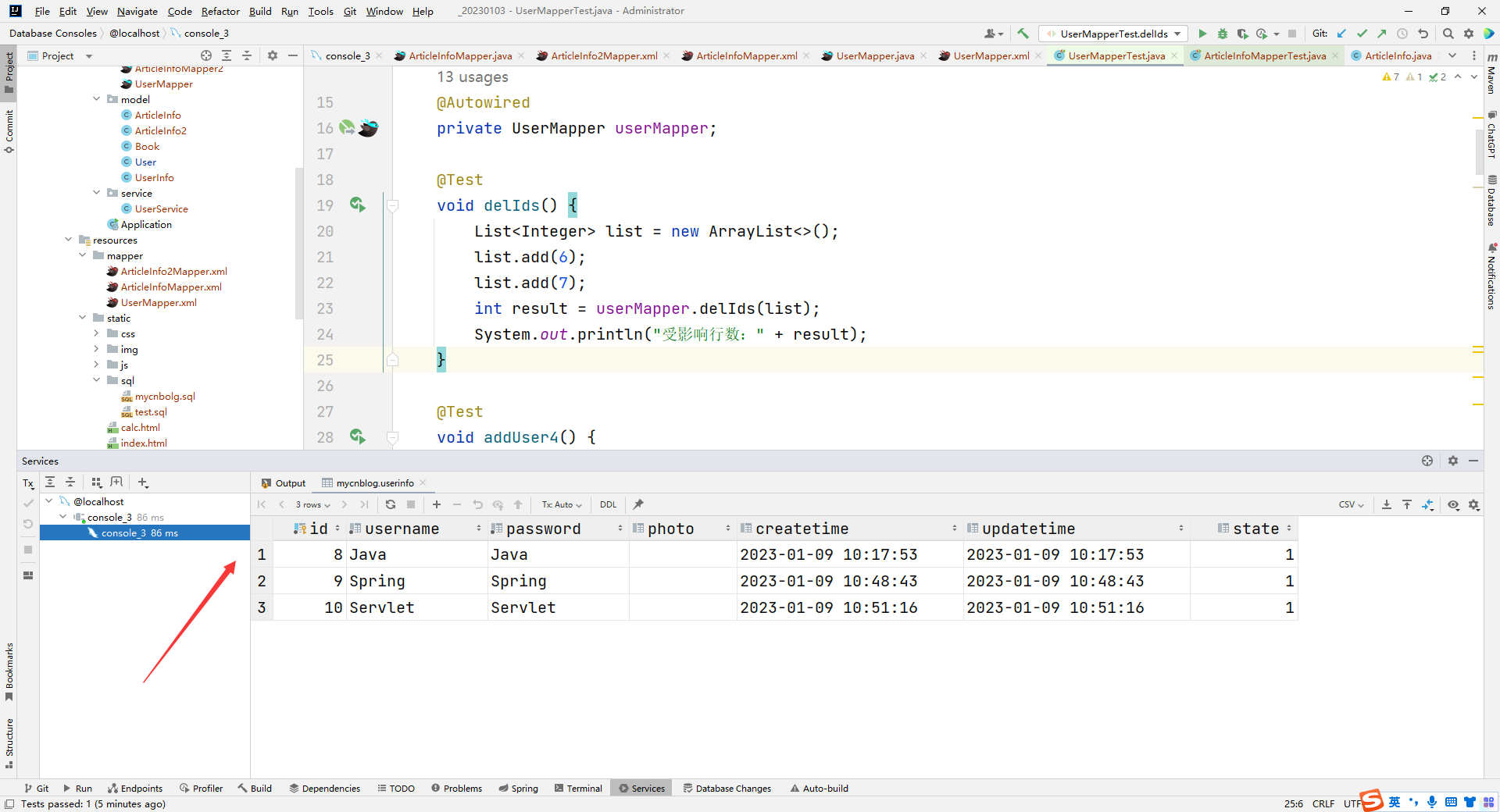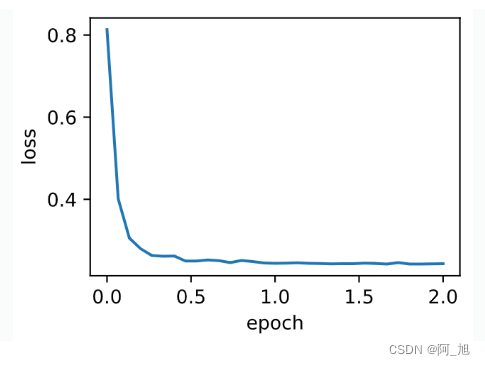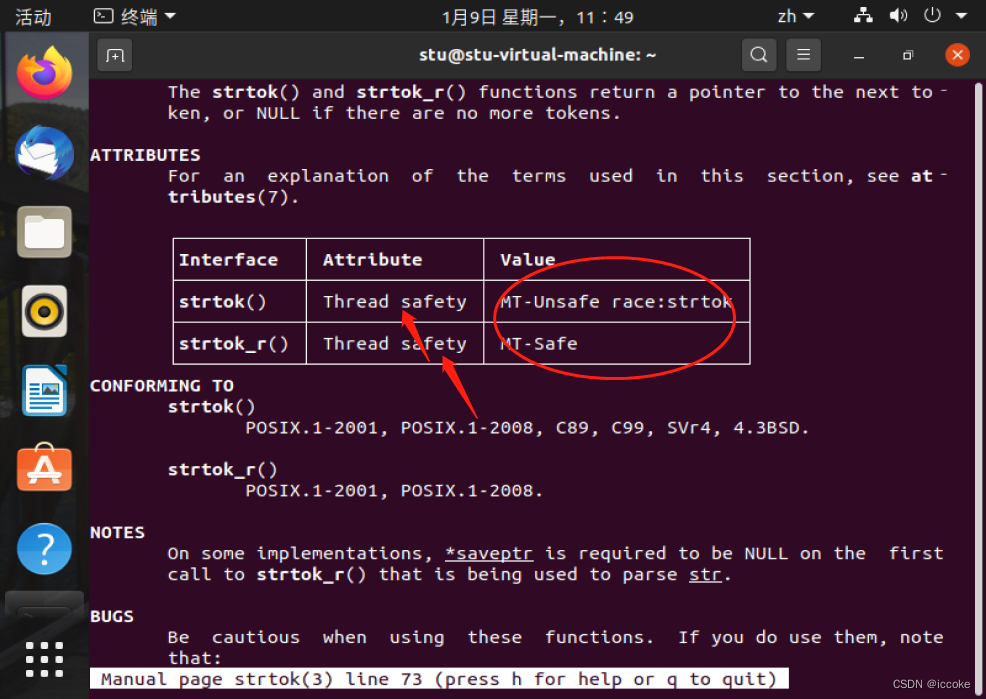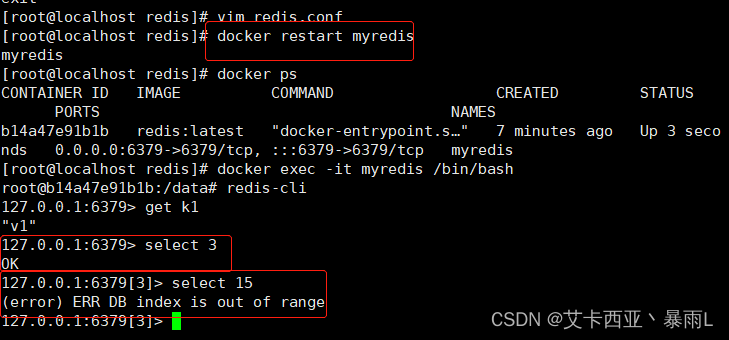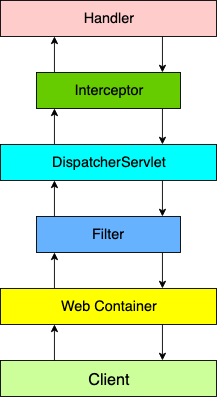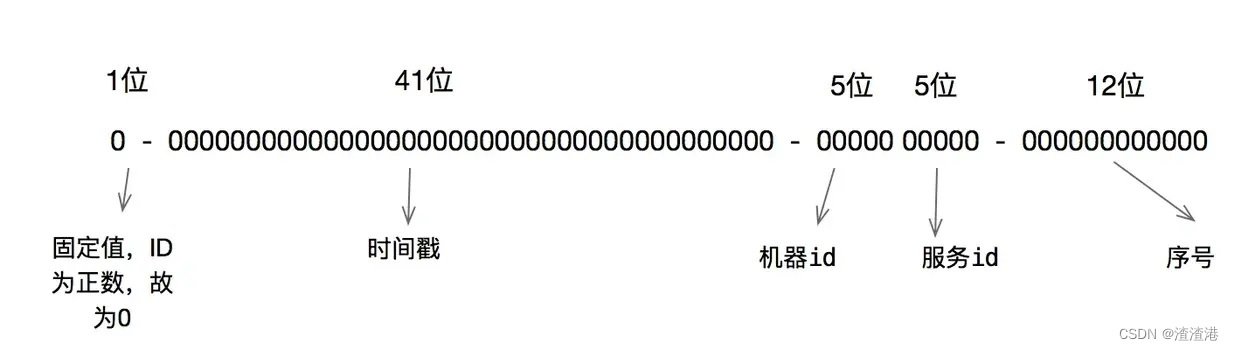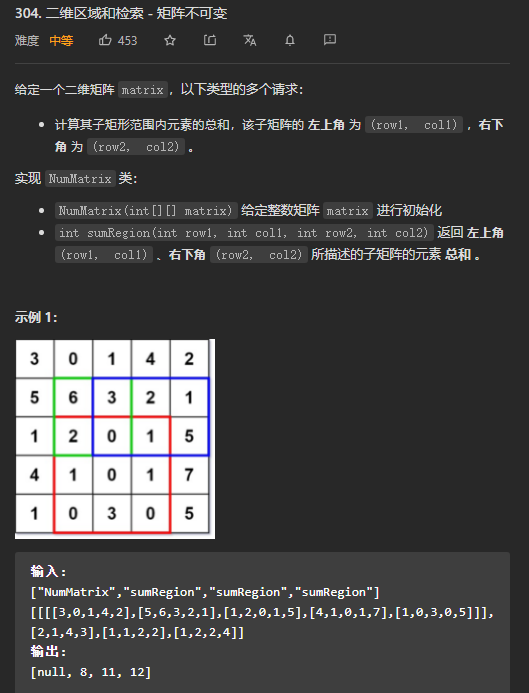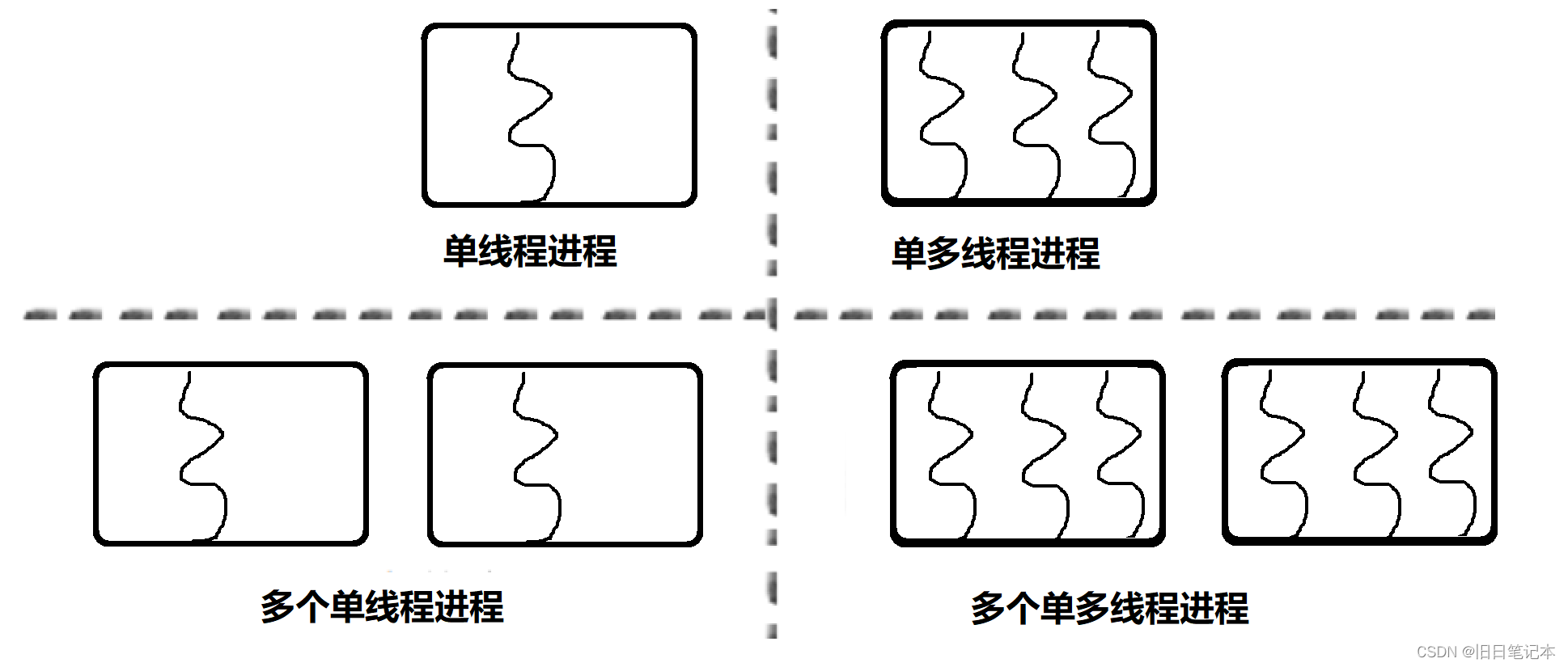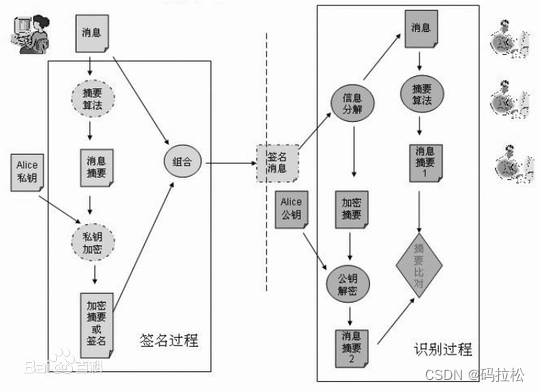1、使用QT开发一个动态链接库.so(本次使用linux环境,在windows下是.dll)
代码文件包含
testdll.cpp
testdll.h
testdll.pro
testdll_global.h
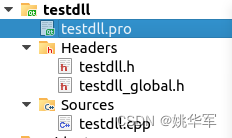
testdll.pro
#-------------------------------------------------
#
# Project created by QtCreator 2023-01-09T14:01:03
#
#-------------------------------------------------
QT -= gui
TARGET = testdll
TEMPLATE = lib
DEFINES += TESTDLL_LIBRARY
# The following define makes your compiler emit warnings if you use
# any feature of Qt which has been marked as deprecated (the exact warnings
# depend on your compiler). Please consult the documentation of the
# deprecated API in order to know how to port your code away from it.
DEFINES += QT_DEPRECATED_WARNINGS
# You can also make your code fail to compile if you use deprecated APIs.
# In order to do so, uncomment the following line.
# You can also select to disable deprecated APIs only up to a certain version of Qt.
#DEFINES += QT_DISABLE_DEPRECATED_BEFORE=0x060000 # disables all the APIs deprecated before Qt 6.0.0
SOURCES += \
testdll.cpp
HEADERS += \
testdll.h \
testdll_global.h
unix {
target.path = /usr/lib
INSTALLS += target
}
testdll_global.h
#ifndef TESTDLL_GLOBAL_H
#define TESTDLL_GLOBAL_H
#include <QtCore/qglobal.h>
#if defined(TESTDLL_LIBRARY)
# define TESTDLLSHARED_EXPORT Q_DECL_EXPORT
#else
# define TESTDLLSHARED_EXPORT Q_DECL_IMPORT
#endif
#endif // TESTDLL_GLOBAL_H
testdll.h
#ifndef TESTDLL_H
#define TESTDLL_H
#include "testdll_global.h"
class TESTDLLSHARED_EXPORT Testdll
{
public:
Testdll();
//void PrintTestInfo();
};
extern "C" TESTDLLSHARED_EXPORT void helloWorld();
extern "C" TESTDLLSHARED_EXPORT int add(int a, int b);
#endif // TESTDLL_H
testdll.cpp
#include "testdll.h"
#include <iostream>
using namespace std;
Testdll::Testdll()
{
}
void helloWorld()
{
cout << "Hello World!!!!!" << endl;
}
int add(int a, int b)
{
return a + b;
}
生成动态库
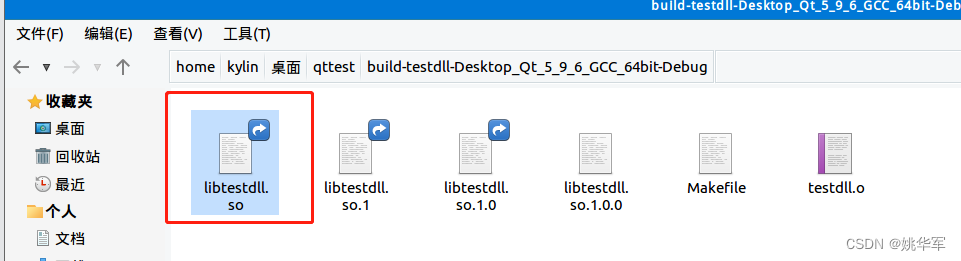
2、使用C++调用动态链接库so
#include <QCoreApplication>
#include <iostream>
#include <cstring>
#include <QLibrary>
using namespace std;
typedef int (*Fun)(int, int);
int main(int argc, char *argv[])
{
QCoreApplication a(argc, argv);
QLibrary mylib("/home/kylin/桌面/qttest/build-testdll-Desktop_Qt_5_9_6_GCC_64bit-Debug/libtestdll.so");
int result;
if (mylib.load()) {
cout << "so load is ok!" << endl;
Fun add = (Fun)mylib.resolve("add");
if (add)
{
cout << "Link to add Function is ok!" << endl;
result = add(6, 7);
cout << result << endl;
} else {
cout << "Link to add Function is failed!" << endl;
}
} else {
cout << "so is not loaded!" << endl;
}
return a.exec();
}
运行结果
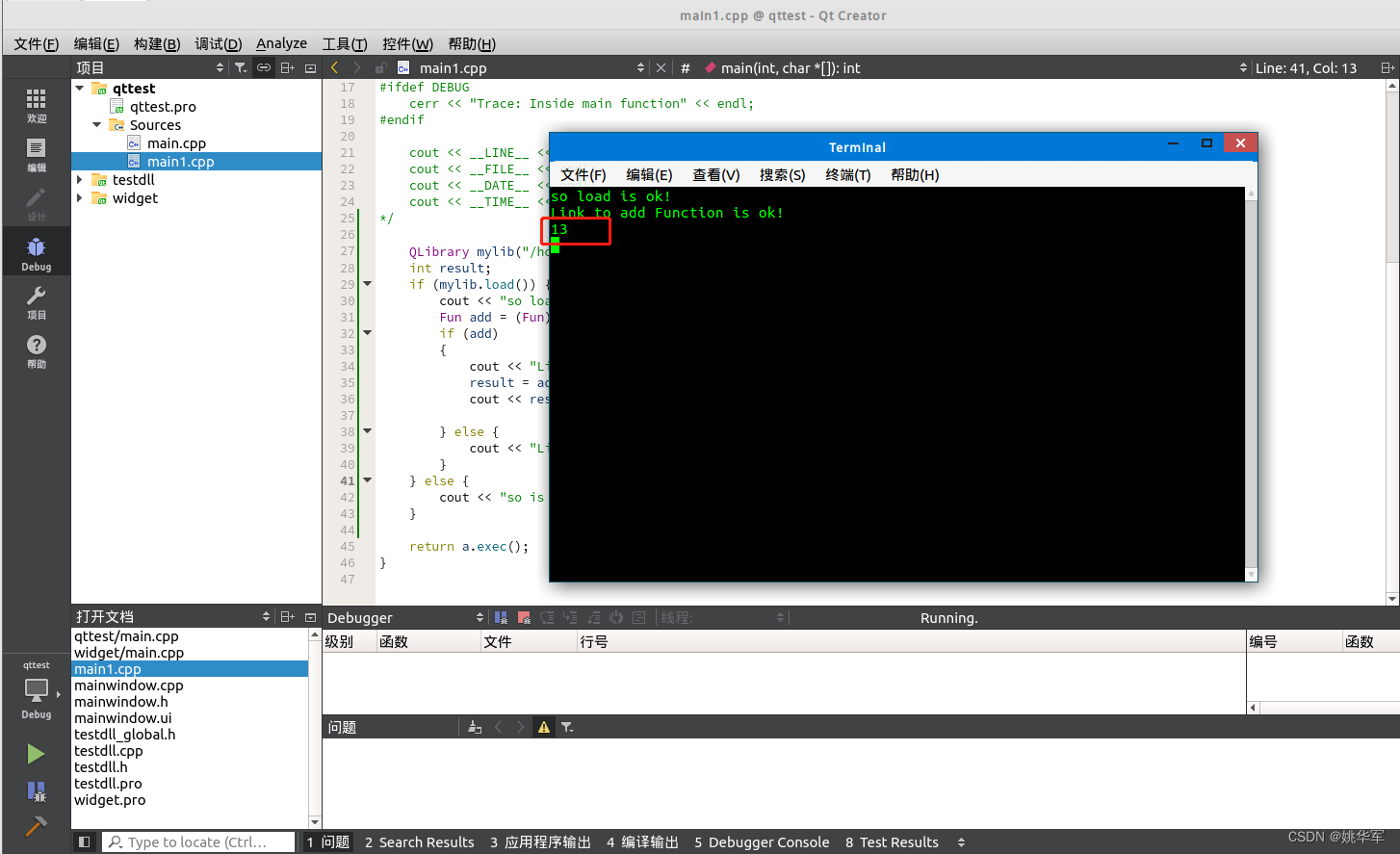
3、使用JAVA调用动态链接库so
使用jna.jar包作为映射包,调用动态链接库
代码目录结构
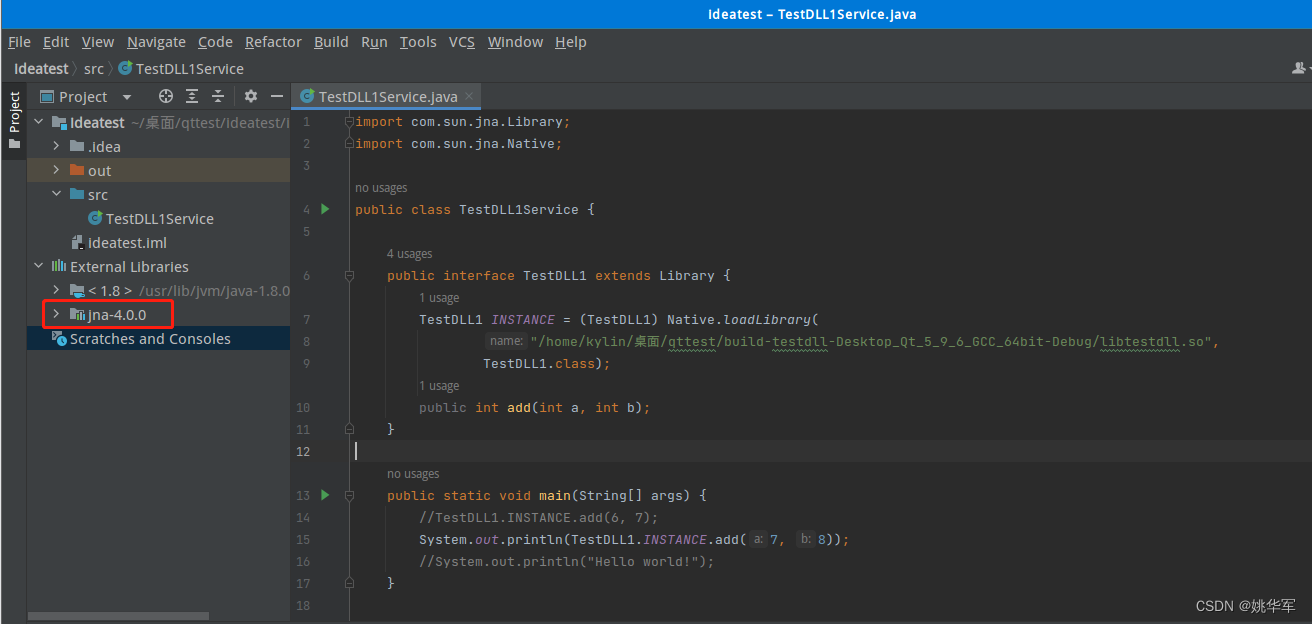
TestDLL1Service.java
import com.sun.jna.Library;
import com.sun.jna.Native;
public class TestDLL1Service {
public interface TestDLL1 extends Library {
TestDLL1 INSTANCE = (TestDLL1) Native.loadLibrary(
"/home/kylin/桌面/qttest/build-testdll-Desktop_Qt_5_9_6_GCC_64bit-Debug/libtestdll.so",
TestDLL1.class);
public int add(int a, int b);
}
public static void main(String[] args) {
//TestDLL1.INSTANCE.add(6, 7);
System.out.println(TestDLL1.INSTANCE.add(7, 8));
//System.out.println("Hello world!");
}
}
运行结果
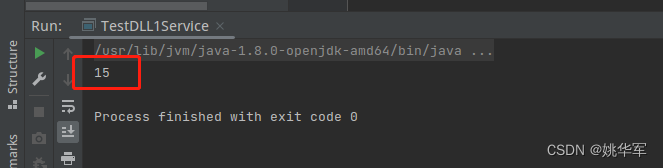
4、至此,全部完工!