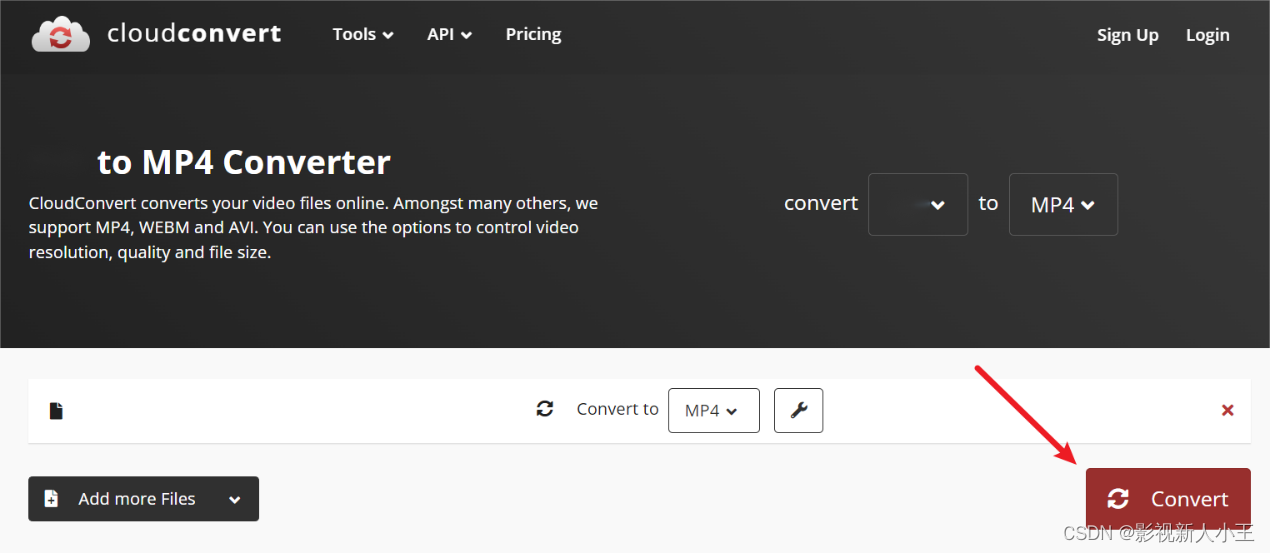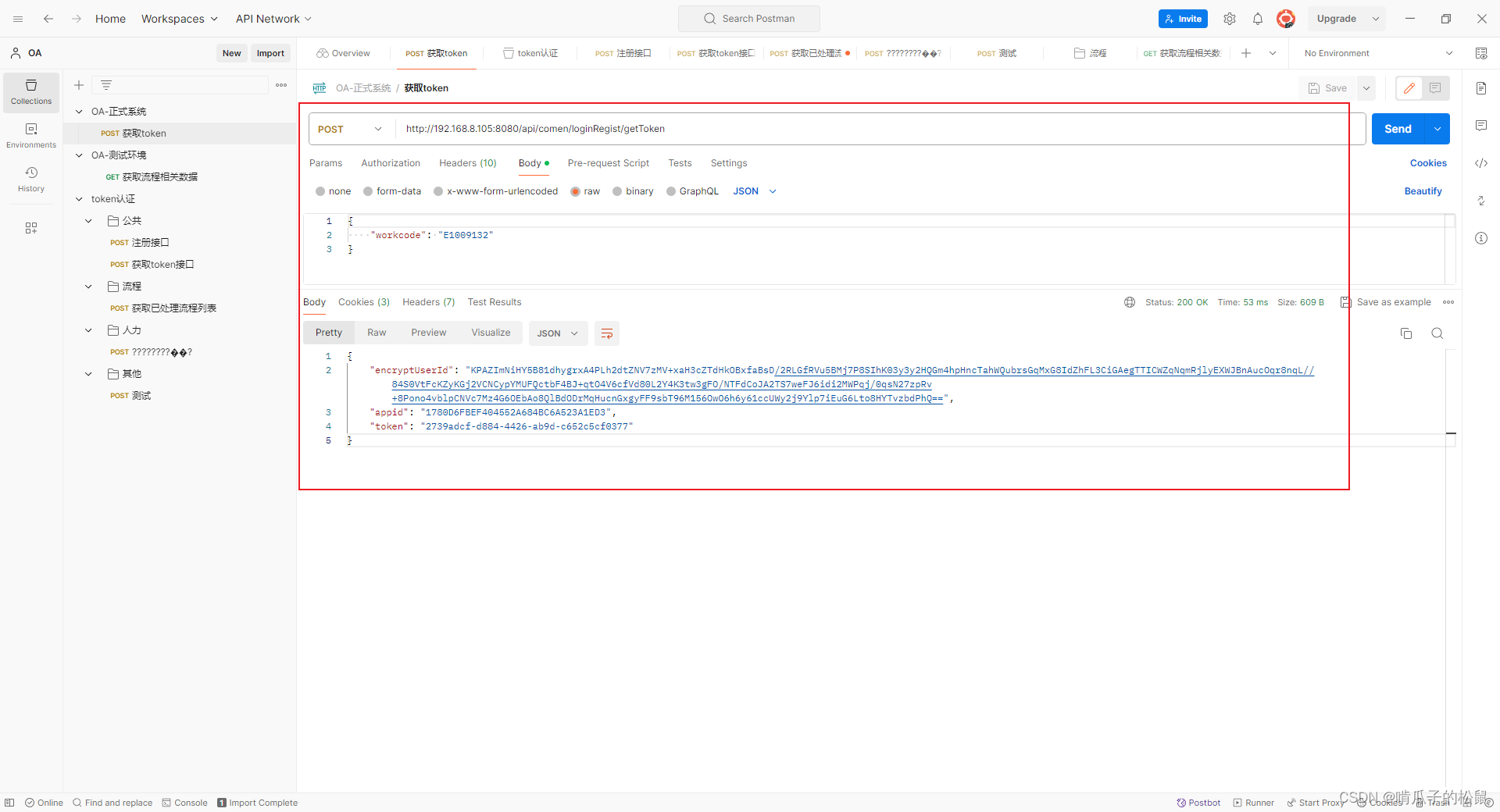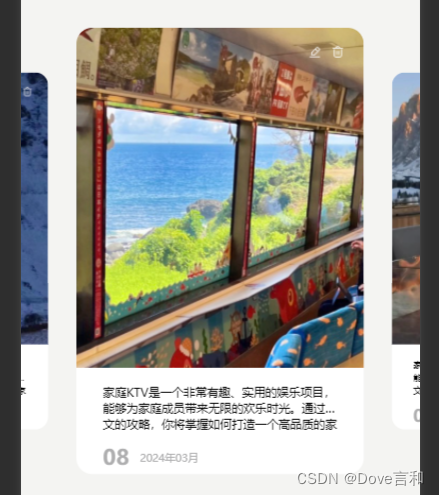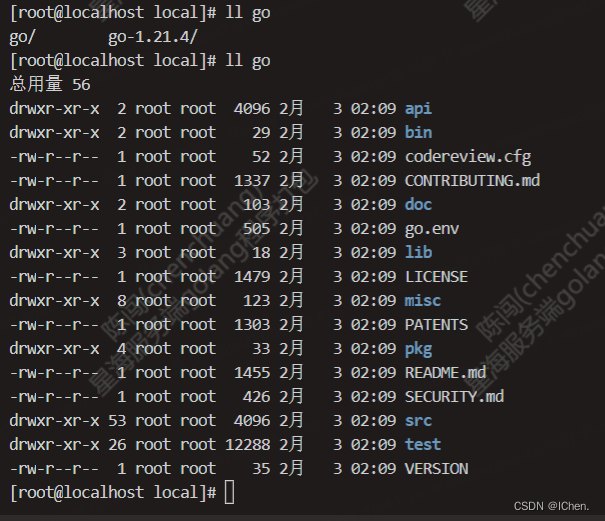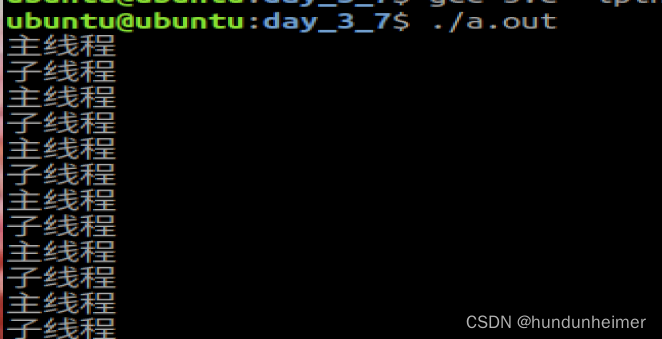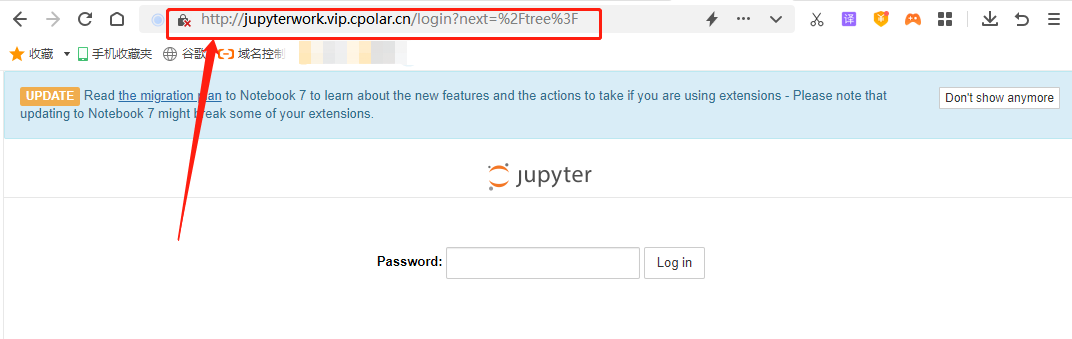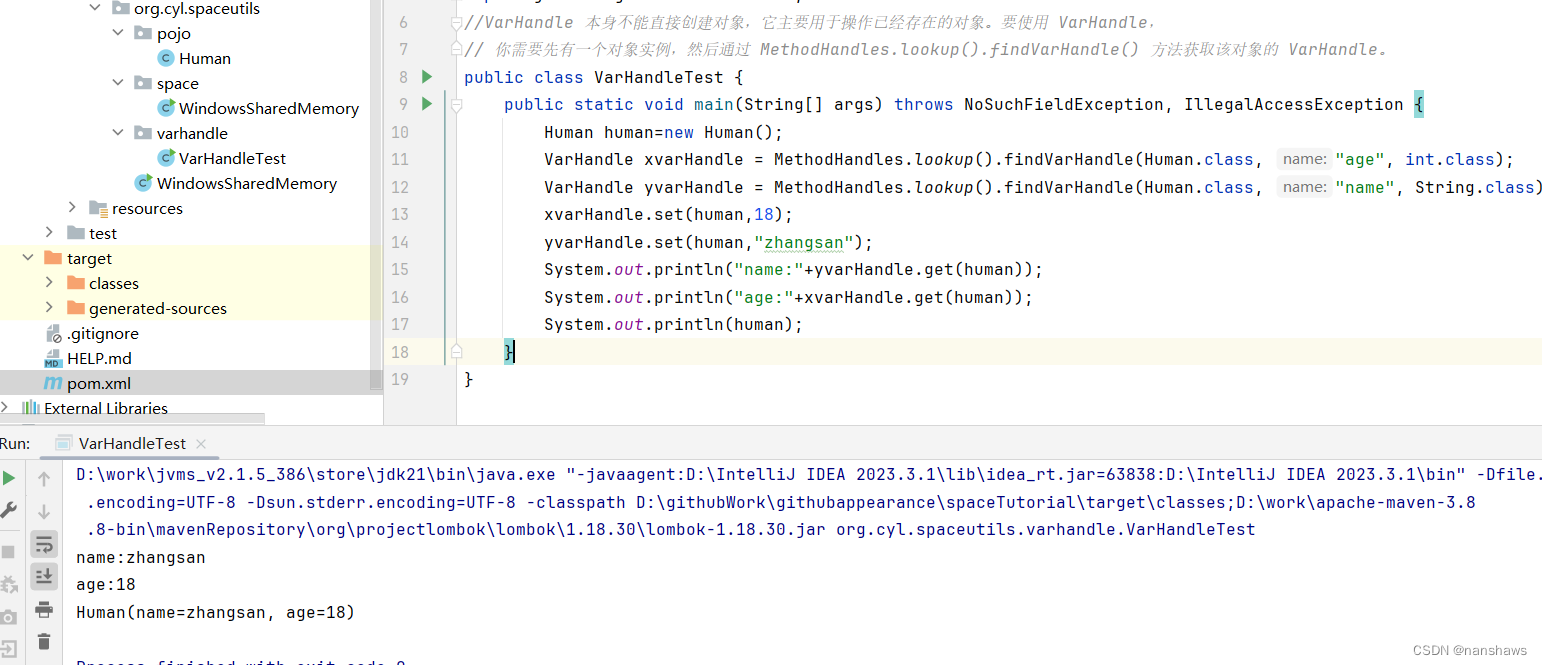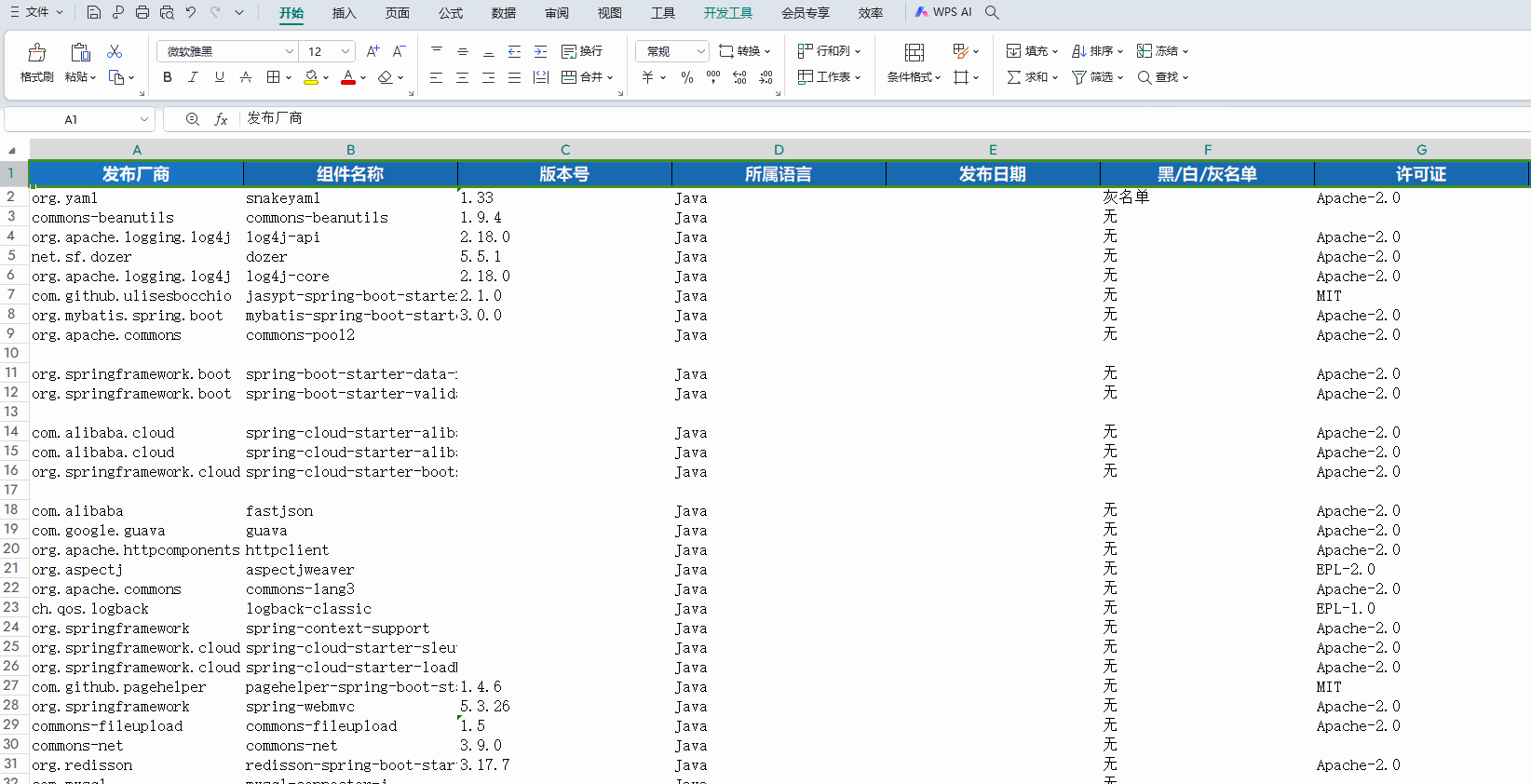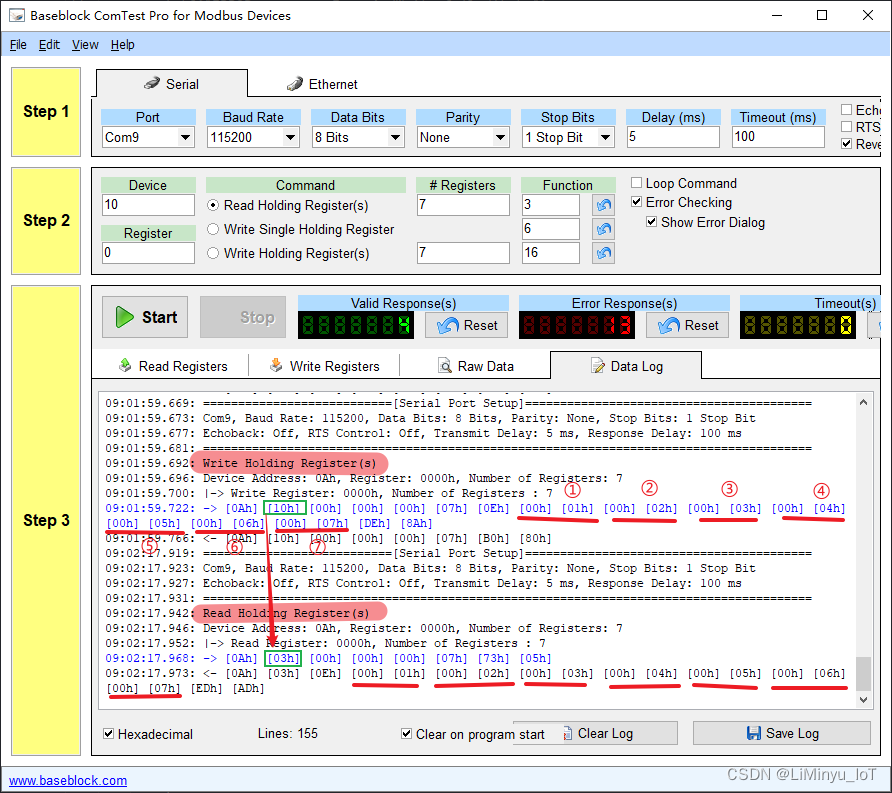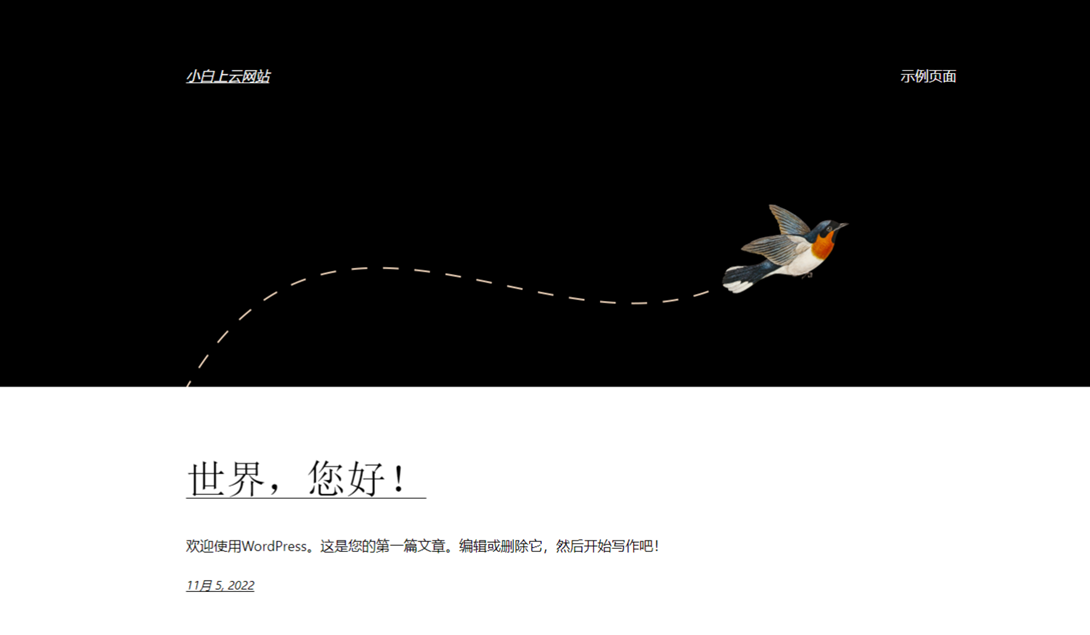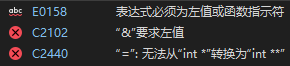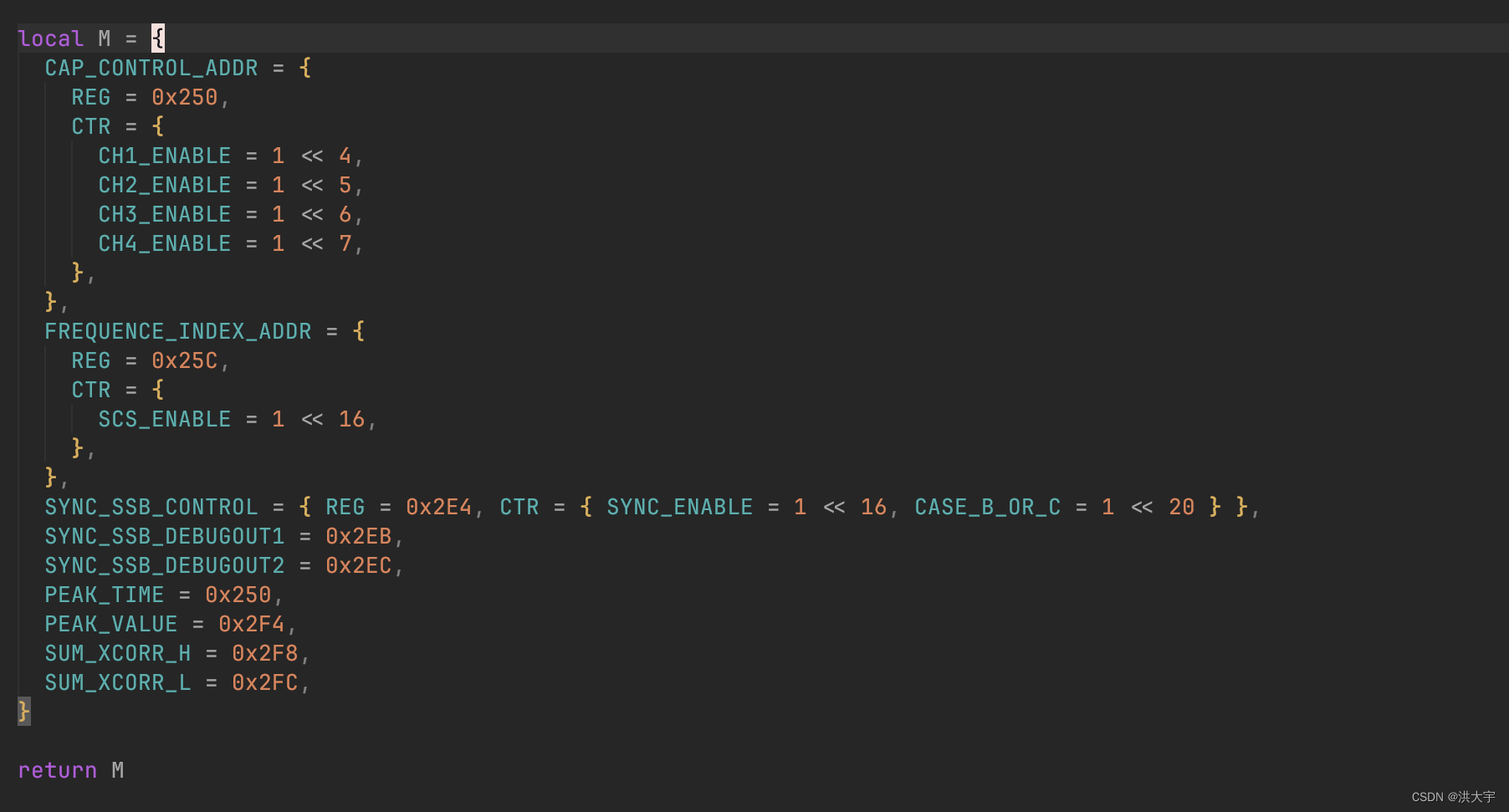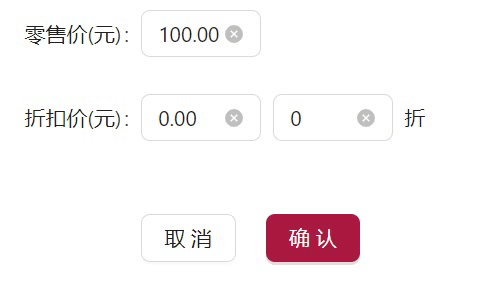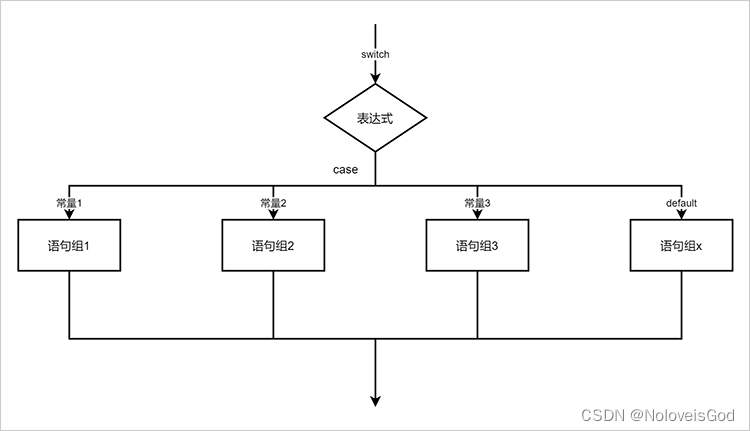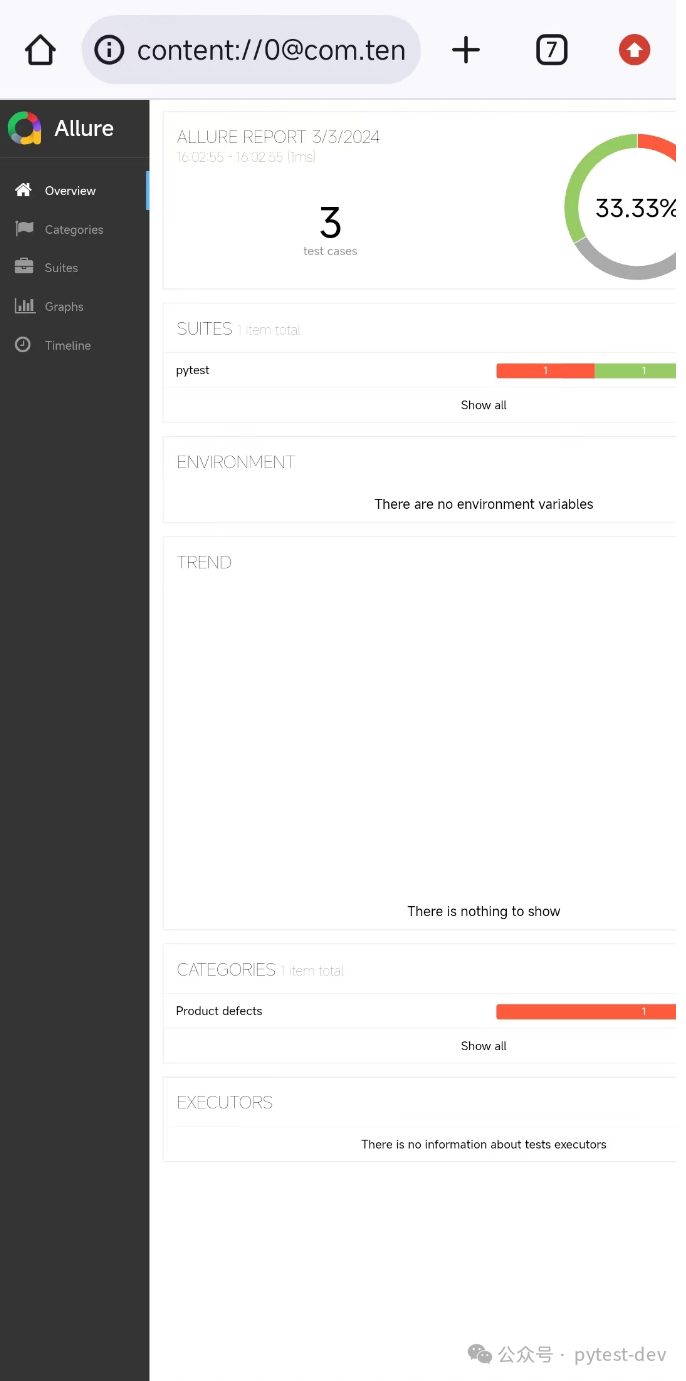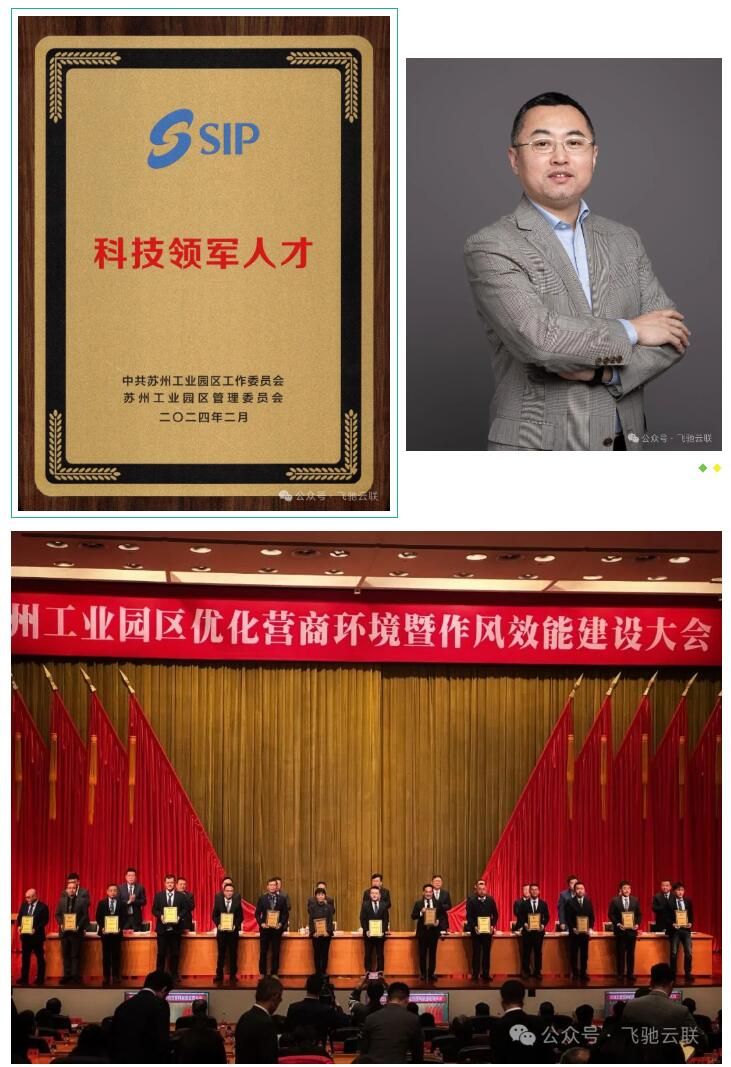文章目录
- 1.流复制介绍
- 2.异步流复制
- 2.1.主库部署
- 2.2.备库部署
- 2.3.测试
- 3.同步复制
- 3.1.主库部署
- 3.2.备库部署
- 3.3.测试
- 4.主备切换
- 开源中间件
# PostgreSQL
https://iothub.org.cn/docs/middleware/
https://iothub.org.cn/docs/middleware/postgresql/postgres-stream/
1.流复制介绍
流复制其原理为:备库不断的从主库同步相应的数据,并在备库apply每个WAL record,这里的流复制每次传输单位是WAL日志的record。
PostgreSQL物理流复制按照同步方式分为两类:
- 异步流复制
- 同步流复制
物理流复制具有以下特点:
- 延迟极低,不怕大事务
- 支持断点续传
- 支持多副本
- 配置简单
- 备库与主库物理完全一致,并支持只读

2.异步流复制
2.1.主库部署
- 安装postgresql
# yum install -y https://download.postgresql.org/pub/repos/yum/reporpms/EL-7-x86_64/pgdg-redhat-repo-latest.noarch.rpm
# yum install -y postgresql11-server
# 关闭防火墙
firewall-cmd --state #查看默认防火墙状态(关闭后显示notrunning,开启后显示running)
systemctl stop firewalld.service #停止firewall
systemctl start firewalld.service #开启防火墙
systemctl disable firewalld.service #禁止firewall开机启动
systemctl enable firewalld.service #开启firewall开机启动
- 初始化数据库
主库初始化
# /usr/pgsql-11/bin/postgresql-11-setup initdb
启动服务
# systemctl start postgresql-11
服务自启动
# systemctl enable postgresql-11
切换用户,设置数据库密码
# su - postgres
$ psql
# ALTER USER postgres with encrypted password 'postgres';
创建用于主从同步的用户, 用户名replica, 密码replica:
# CREATE ROLE replica login replication encrypted password 'replica';
postgres=# \q
#-bash-4.2$ exit
- 修改配置文件
1.修改连接权限
# vim /var/lib/pgsql/11/data/pg_hba.conf
# 客户端访问
host all all all md5
# replica是用来做备份的用户,172.51.216.82/32是备的IP地址
host replication replica 172.51.216.82/32 md5
# 完整配置
# TYPE DATABASE USER ADDRESS METHOD
# "local" is for Unix domain socket connections only
local all all peer
# IPv4 local connections:
host all all 127.0.0.1/32 ident
# IPv6 local connections:
host all all ::1/128 ident
# Allow replication connections from localhost, by a user with the
# replication privilege.
local replication all peer
host replication all 127.0.0.1/32 ident
host replication all ::1/128 ident
host all all all md5
host replication replica 172.51.216.82/32 md5
2.修改数据库配置:
# vim /var/lib/pgsql/11/data/postgresql.conf
同步增加配置:
synchronous_commit = on # synchronization level;
synchronous_standby_names = 'msa'
listen_addresses = '*' # what IP address(es) to listen on;
port = 5432 # (change requires restart)
max_connections = 512 # (change requires restart)
shared_buffers = 128MB # min 128kB
dynamic_shared_memory_type = posix # the default is the first option
wal_level = hot_standby # minimal, replica, or logical
archive_mode = on # enables archiving; off, on, or always
archive_command = 'cp %p /var/lib/pgsql/11/data/pg_archive/%f' # command to use to archive a logfile segment
max_wal_senders = 6 # max number of walsender processes
wal_keep_segments = 256 # in logfile segments, 16MB each; 0 disables
wal_sender_timeout = 60s # in milliseconds; 0 disables
log_directory = 'log' # directory where log files are written
修改完,要创建刚刚配置的一些目录结构:
# mkdir /var/lib/pgsql/11/data/pg_archive/
# chown -R postgres.postgres /var/lib/pgsql/11/data
- 重启主库服务
# systemctl restart postgresql-11
# systemctl status postgresql-11
2.2.备库部署
- 安装postgresql
# yum install -y https://download.postgresql.org/pub/repos/yum/reporpms/EL-7-x86_64/pgdg-redhat-repo-latest.noarch.rpm
# yum install -y postgresql11-server
# 关闭防火墙
firewall-cmd --state #查看默认防火墙状态(关闭后显示notrunning,开启后显示running)
systemctl stop firewalld.service #停止firewall
systemctl start firewalld.service #开启防火墙
systemctl disable firewalld.service #禁止firewall开机启动
systemctl enable firewalld.service #开启firewall开机启动
- 初始化数据库
主库初始化
# /usr/pgsql-11/bin/postgresql-11-setup initdb
启动服务
# systemctl start postgresql-11
服务自启动
# systemctl enable postgresql-11
- 拷贝主库数据
1.进入data目录,清空从节点数据
# su - postgres
$ cd /var/lib/pgsql/11/data/
$ rm -rf *
2.把主节点所有的数据文件都会拷贝过来
-bash-4.2$ pg_basebackup -h 172.51.216.81 -U replica -D /var/lib/pgsql/11/data/ -X stream -P
Password: replica
- 修改配置文件
1、修改从库配置文件
-bash-4.2$ vim /var/lib/pgsql/11/data/postgresql.conf
listen_addresses = '*' # what IP address(es) to listen on;
port = 5432 # (change requires restart)
max_connections = 1000 # (change requires restart)
shared_buffers = 128MB # min 128kB
dynamic_shared_memory_type = posix # the default is the first option
wal_level = replica # minimal, replica, or logical
archive_mode = on # enables archiving; off, on, or always
archive_command = 'cp %p /var/lib/pgsql/11/data/pg_archive/%f' # command to use to archive a logfile segment
wal_sender_timeout = 60s # in milliseconds; 0 disables
hot_standby = on # "on" allows queries during recovery
max_standby_streaming_delay = 30s # max delay before canceling queries
wal_receiver_status_interval = 10s # send replies at least this often
hot_standby_feedback = on # send info from standby to prevent
log_directory = 'log' # directory where log files are written,
2.创建恢复文件recovery.conf
-bash-4.2$ cp /usr/pgsql-11/share/recovery.conf.sample /var/lib/pgsql/11/data/recovery.conf
-bash-4.2$ vim /var/lib/pgsql/11/data/recovery.conf
# 修改参数:
recovery_target_timeline = 'latest' #同步到最新数据
standby_mode = on #指明从库身份
trigger_file = 'failover.now'
primary_conninfo = 'host=172.51.216.81 port=5432 user=replica password=replica' #连接到主库信息
切换到root用户
$ exit
- 重启从库服务
# systemctl restart postgresql-11
# systemctl start postgresql-11
# systemctl status postgresql-11
# netstat -lntp
# netstat -nat
2.3.测试
进入主节点:
su - postgres
psql
在主库上运行以下命令
postgres=# select client_addr,sync_state from pg_stat_replication;
postgres=# select client_addr,sync_state from pg_stat_replication;
client_addr | sync_state
---------------+------------
172.51.216.82 | async
(1 row)
postgres=# \x
Expanded display is on.
postgres=# select * from pg_stat_replication;
-[ RECORD 1 ]----+------------------------------
pid | 8437
usesysid | 16384
usename | replica
application_name | walreceiver
client_addr | 172.51.216.82
client_hostname |
client_port | 37542
backend_start | 2021-03-12 13:28:55.818239+08
backend_xmin | 572
state | streaming
sent_lsn | 0/C01DE30
write_lsn | 0/C01DE30
flush_lsn | 0/C01DE30
replay_lsn | 0/C01DE30
write_lag |
flush_lag |
replay_lag |
sync_priority | 0
sync_state | async
# 方法-1
在主库端检查,说明89服务器是从节点,在接收流,而且是异步流复制:
postgres=# select usename , application_name , client_addr,sync_state from pg_stat_replication;
-[ RECORD 1 ]----+--------------
usename | replica
application_name | walreceiver
client_addr | 172.51.216.89
sync_state | async
# 方法-2
在主、从节点分别执行如下命令:
# 主
postgres 34833 11712 0 14:14 ? 00:00:00 postgres: walsender replica 172.51.216.89(51848) streaming 0/9024250
# 从
postgres 77147 77128 0 14:14 ? 00:00:03 postgres: walreceiver streaming 0/9024250
3.同步复制
3.1.主库部署
- 安装postgresql
# yum install -y https://download.postgresql.org/pub/repos/yum/reporpms/EL-7-x86_64/pgdg-redhat-repo-latest.noarch.rpm
# yum install -y postgresql11-server
# 关闭防火墙
firewall-cmd --state #查看默认防火墙状态(关闭后显示notrunning,开启后显示running)
systemctl stop firewalld.service #停止firewall
systemctl start firewalld.service #开启防火墙
systemctl disable firewalld.service #禁止firewall开机启动
systemctl enable firewalld.service #开启firewall开机启动
- 初始化数据库
主库初始化
# /usr/pgsql-11/bin/postgresql-11-setup initdb
启动服务
# systemctl start postgresql-11
服务自启动
# systemctl enable postgresql-11
切换用户,设置数据库密码
# su - postgres
$ psql
# ALTER USER postgres with encrypted password 'postgres';
创建用于主从同步的用户, 用户名replica, 密码replica:
# CREATE ROLE replica login replication encrypted password 'replica';
postgres=# \q
#-bash-4.2$ exit
- 修改配置文件
1.修改连接权限
# vim /var/lib/pgsql/11/data/pg_hba.conf
# 客户端访问
host all all all md5
# replica是用来做备份的用户,172.51.216.82/32是备的IP地址
host replication replica 172.51.216.82/32 md5
#完成配置
# TYPE DATABASE USER ADDRESS METHOD
# "local" is for Unix domain socket connections only
local all all peer
# IPv4 local connections:
host all all 127.0.0.1/32 ident
# IPv6 local connections:
host all all ::1/128 ident
# Allow replication connections from localhost, by a user with the
# replication privilege.
local replication all peer
host replication all 127.0.0.1/32 ident
host replication all ::1/128 ident
host all all all md5
host replication replica 172.51.216.82/32 md5
2.修改数据库配置:
# vim /var/lib/pgsql/11/data/postgresql.conf
同步增加配置:
synchronous_commit = on # synchronization level;
synchronous_standby_names = 'msa'
listen_addresses = '*' # what IP address(es) to listen on;
port = 5432 # (change requires restart)
max_connections = 512 # (change requires restart)
shared_buffers = 128MB # min 128kB
dynamic_shared_memory_type = posix # the default is the first option
wal_level = hot_standby # minimal, replica, or logical
archive_mode = on # enables archiving; off, on, or always
archive_command = 'cp %p /var/lib/pgsql/11/data/pg_archive/%f' # command to use to archive a logfile segment
max_wal_senders = 6 # max number of walsender processes
wal_keep_segments = 256 # in logfile segments, 16MB each; 0 disables
wal_sender_timeout = 60s # in milliseconds; 0 disables
log_directory = 'log' # directory where log files are written
修改完,要创建刚刚配置的一些目录结构:
# mkdir /var/lib/pgsql/11/data/pg_archive/
# chown -R postgres.postgres /var/lib/pgsql/11/data
- 重启主库服务
# systemctl restart postgresql-11
# systemctl status postgresql-11
3.2.备库部署
- 安装postgresql
# yum install -y https://download.postgresql.org/pub/repos/yum/reporpms/EL-7-x86_64/pgdg-redhat-repo-latest.noarch.rpm
# yum install -y postgresql11-server
# 关闭防火墙
firewall-cmd --state #查看默认防火墙状态(关闭后显示notrunning,开启后显示running)
systemctl stop firewalld.service #停止firewall
systemctl start firewalld.service #开启防火墙
systemctl disable firewalld.service #禁止firewall开机启动
systemctl enable firewalld.service #开启firewall开机启动
- 初始化数据库
主库初始化
# /usr/pgsql-11/bin/postgresql-11-setup initdb
启动服务
# systemctl start postgresql-11
服务自启动
# systemctl enable postgresql-11
- 拷贝主库数据
1.进入data目录,清空从节点数据
# su - postgres
$ cd /var/lib/pgsql/11/data/
$ rm -rf *
2.把主节点所有的数据文件都会拷贝过来
-bash-4.2$ pg_basebackup -h 172.51.216.81 -U replica -D /var/lib/pgsql/11/data/ -X stream -P
Password: replica
- 修改配置文件
1、修改从库配置文件
-bash-4.2$ vim /var/lib/pgsql/11/data/postgresql.conf
listen_addresses = '*' # what IP address(es) to listen on;
port = 5432 # (change requires restart)
max_connections = 1000 # (change requires restart)
shared_buffers = 128MB # min 128kB
dynamic_shared_memory_type = posix # the default is the first option
wal_level = replica # minimal, replica, or logical
archive_mode = on # enables archiving; off, on, or always
archive_command = 'cp %p /var/lib/pgsql/11/data/pg_archive/%f' # command to use to archive a logfile segment
wal_sender_timeout = 60s # in milliseconds; 0 disables
hot_standby = on # "on" allows queries during recovery
max_standby_streaming_delay = 30s # max delay before canceling queries
wal_receiver_status_interval = 10s # send replies at least this often
hot_standby_feedback = on # send info from standby to prevent
log_directory = 'log' # directory where log files are written,
2.创建恢复文件recovery.conf
-bash-4.2$ cp /usr/pgsql-11/share/recovery.conf.sample /var/lib/pgsql/11/data/recovery.conf
-bash-4.2$ vim /var/lib/pgsql/11/data/recovery.conf
# 修改参数:
recovery_target_timeline = 'latest' #同步到最新数据
standby_mode = on #指明从库身份
trigger_file = 'failover.now'
primary_conninfo = 'host=172.51.216.81 port=5432 user=replica password=replica application_name=msa' #连接到主库信息
同步primary_conninfo增加:
application_name=msa
切换到root用户
$ exit
- 重启从库服务
# systemctl restart postgresql-11
# systemctl start postgresql-11
# systemctl status postgresql-11
# netstat -lntp
# netstat -nat
3.3.测试
# 进入主节点:
su - postgres
psql
在主库上运行以下命令
postgres=# select client_addr,sync_state from pg_stat_replication;
postgres=# select client_addr,sync_state from pg_stat_replication;
client_addr | sync_state
---------------+------------
172.51.216.82 | sync
(1 row)
postgres=# \x
Expanded display is on.
postgres=# select * from pg_stat_replication;
-[ RECORD 1 ]----+------------------------------
pid | 61092
usesysid | 16384
usename | replica
application_name | msa
client_addr | 172.51.216.82
client_hostname |
client_port | 48152
backend_start | 2021-03-12 14:30:54.523831+08
backend_xmin | 573
state | streaming
sent_lsn | 0/100000D0
write_lsn | 0/100000D0
flush_lsn | 0/100000D0
replay_lsn | 0/100000D0
write_lag |
flush_lag |
replay_lag |
sync_priority | 1
sync_state | sync
# 方法-1
在主库端检查,说明89服务器是从节点,在接收流,而且是异步流复制:
postgres=# select usename , application_name , client_addr,sync_state from pg_stat_replication;
-[ RECORD 1 ]----+--------------
usename | replica
application_name | walreceiver
client_addr | 172.51.216.89
sync_state | sync
# 方法-2
在主、从节点分别执行如下命令:
# 主
postgres 34833 11712 0 14:14 ? 00:00:00 postgres: walsender replica 172.51.216.89(51848) streaming 0/9024250
# 从
postgres 77147 77128 0 14:14 ? 00:00:03 postgres: walreceiver streaming 0/9024250
4.主备切换
- 关闭主库
在主库执行 pg_ctl stop 模拟主库宕机。
pg_ctl stop
-bash-4.2$ pg_ctl stop
waiting for server to shut down.... done
server stopped
这时备库日志会报错,提示 primary 主库连接不上
2021-03-15 13:22:57.311 CST [66145] FATAL: could not connect to the primary server: could not connect to server: Connection refused
Is the server running on host "172.51.216.81" and accepting
TCP/IP connections on port 5432?
- 激活备库
在备库执行 pg_ctl promote 激活备库
-bash-4.2$ pg_ctl promote
waiting for server to promote.... done
server promoted
备库激活后可以插入数据,变为可读写。这时配置文件 recovery.conf 变为 recovery.done。
postgres=# SELECT pg_is_in_recovery();
pg_is_in_recovery
-------------------
f
(1 row)
- 开源中间件
# PostgreSQL
https://iothub.org.cn/docs/middleware/
https://iothub.org.cn/docs/middleware/postgresql/postgres-stream/