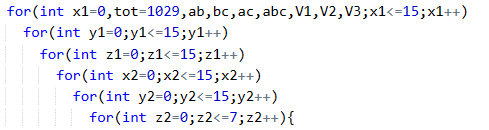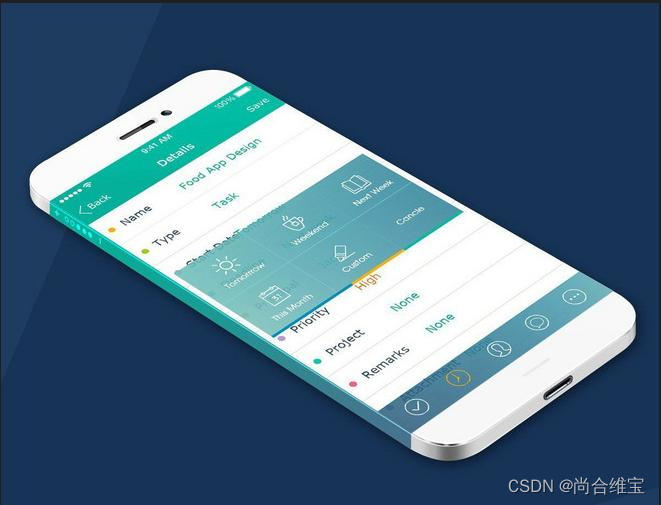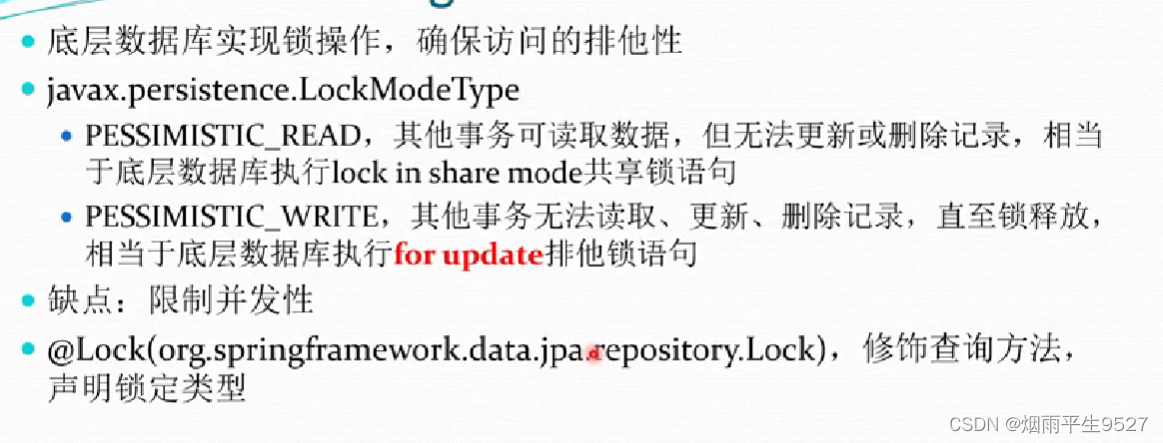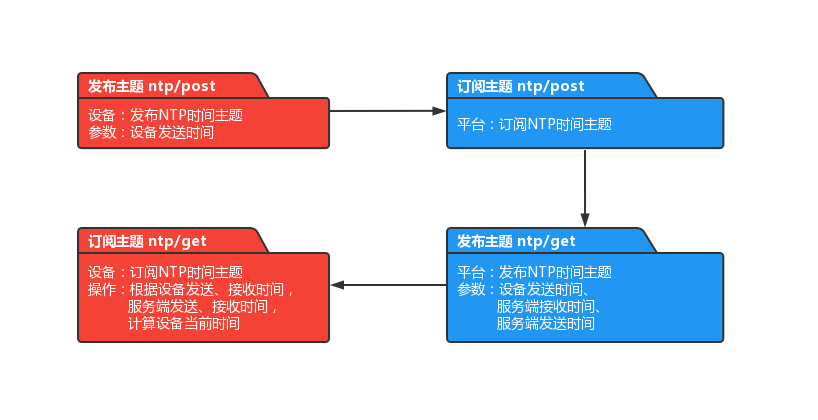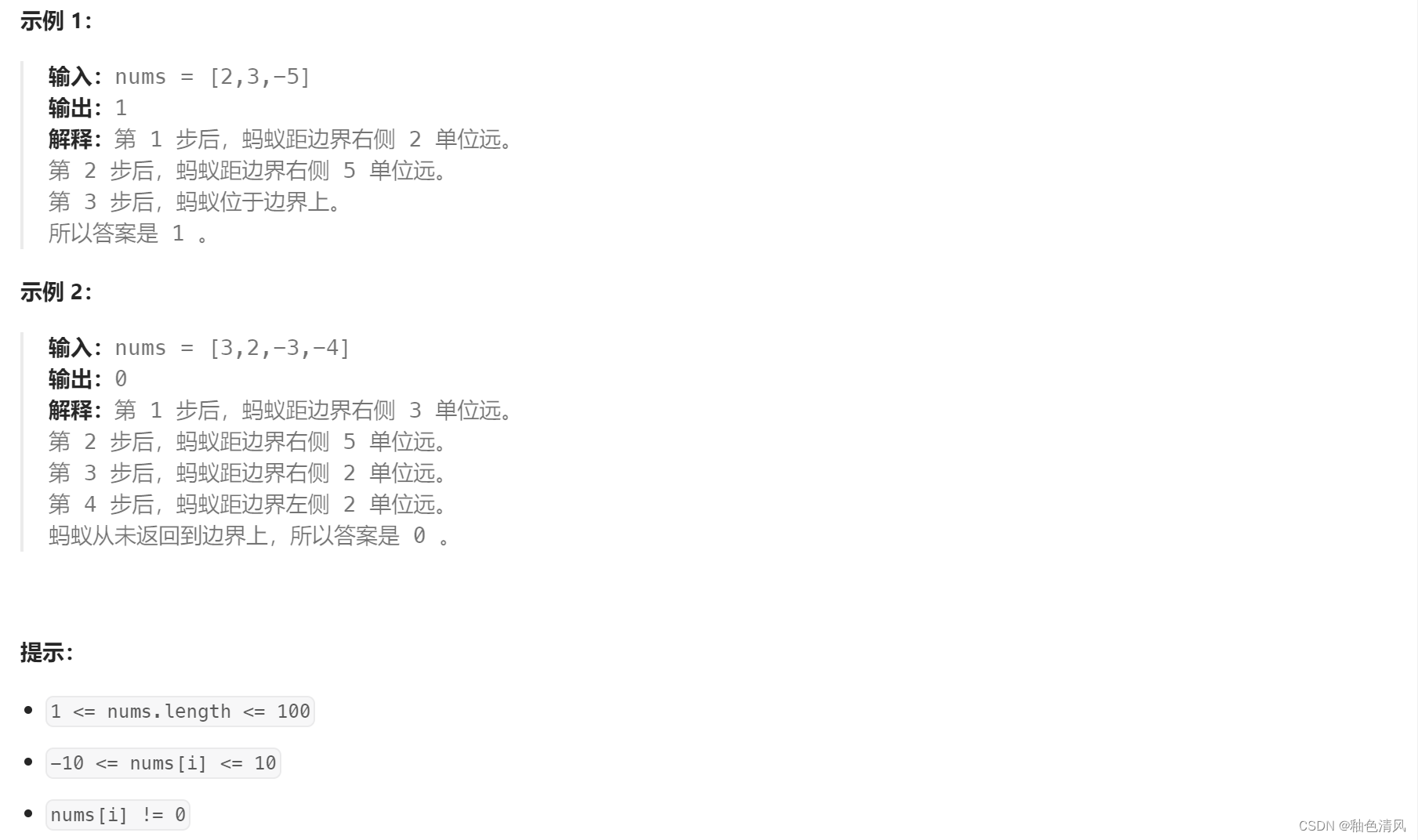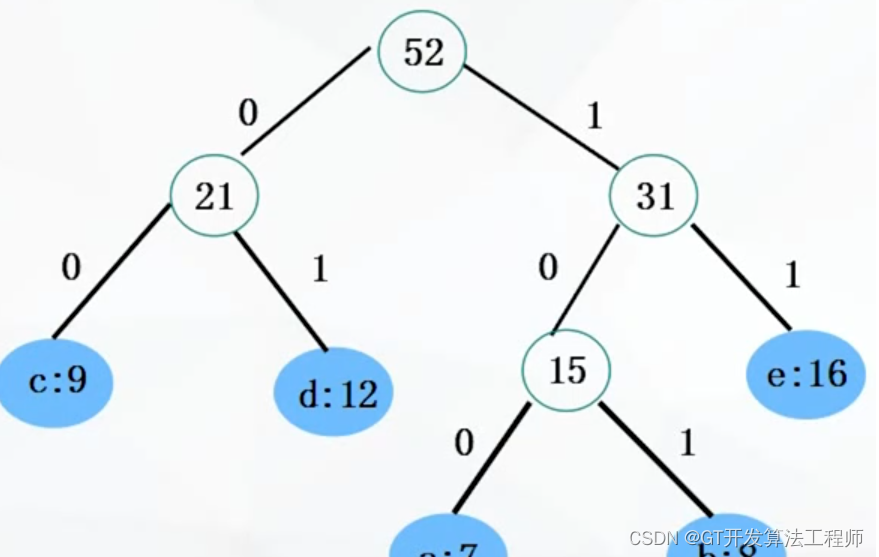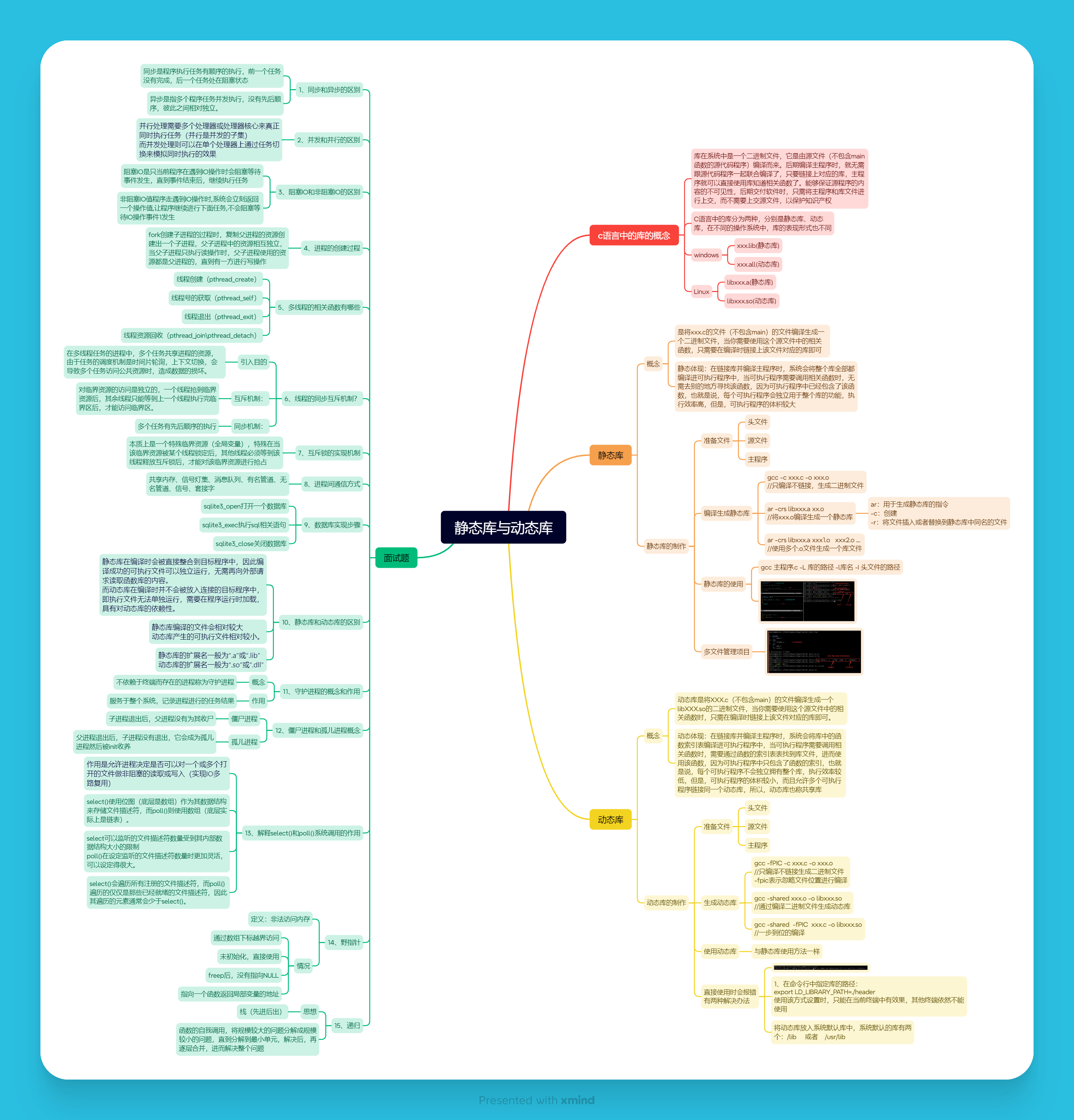目录
- 一、IO
- 流的分类
- 流的体系结构
- 二、IO流的基础使用
- 2.1 FileReader和FileWriter
- 2.2 FileInputStream和FileOuputStream
- 2.3 缓冲流 Buffered
- 2.4 转换流 InputStreamReader和OutputStreamWriter
- 2.5 对象流 ObjectInputStream 和 ObjectOutputStream
- 三、IO结构和装饰模式
- 3.1 装饰模式
- 装饰模式的角色和组成
- 装饰模式的工作原理
- 装饰模式的优点
- 装饰模式的应用场景
- 3.2 示例
- 3.3 装饰模式使用到的地方
- 装饰模式在安卓上下文 Context
- 装饰模式在 Java I/O 中的应用
一、IO
Java IO原理
I/O是Input/Output的缩写,I/O技术是非常实用的技术,用于处理设备之间的数据传输。如读/写文件,网络通讯等。
Java程序中,对于数据的输入/输出操作以“流(stream)”的方式进行。
java.io包下提供了各种“流”类和接口,用以获取不同种类的数据,并通过标准的方法输入或输出数据。
输入input:读取外部数据(磁盘、光盘等存储设备的数据)到程序(内存)中。
输出output:将程序(内存)数据输出到磁盘、光盘等存储设备中。
流的分类
按操作数据单位不同分为:字节流(8bit),字符流(16bit)
按数据流的流向不同分为:输入流,输出流
按流的角色的不同分为:节点流,处理流
| 抽象基类 | 字节流 | 字符流 |
|---|---|---|
| 输入流 | InputStream | Reader |
| 输出流 | OutputStream | Writer |
Java的IO流共涉及40多个类,实际上非常规则,都是从如下4个抽象基类派生的。由这四个类派生出来的子类名称都是以其父类名作为子类名后缀。

流的体系结构

二、IO流的基础使用
2.1 FileReader和FileWriter
说明点:
1. read()的理解:返回读入的一个字符。如果达到文件末尾,返回-1
2. 异常的处理:为了保证流资源一定可以执行关闭操作。需要使用try-catch-finally处理
3. 读入的文件一定要存在,否则就会报FileNotFoundException。
*/
@Test
public void testFileReader(){
FileReader fr = null;
try {
//1.实例化File类的对象,指明要操作的文件
File file = new File("hello.txt");//相较于当前Module
//2.提供具体的流
fr = new FileReader(file);
//3.数据的读入
//read():返回读入的一个字符。如果达到文件末尾,返回-1
//方式一:
// int data = fr.read();
// while(data != -1){
// System.out.print((char)data);
// data = fr.read();
// }
//方式二:语法上针对于方式一的修改
int data;
while((data = fr.read()) != -1){
System.out.print((char)data);
}
} catch (IOException e) {
e.printStackTrace();
} finally {
//4.流的关闭操作
// try {
// if(fr != null)
// fr.close();
// } catch (IOException e) {
// e.printStackTrace();
// }
//或
if(fr != null){
try {
fr.close();
} catch (IOException e) {
e.printStackTrace();
}
}
}
}
/*
从内存中写出数据到硬盘的文件里。
说明:
1. 输出操作,对应的File可以不存在的。并不会报异常
2.
File对应的硬盘中的文件如果不存在,在输出的过程中,会自动创建此文件。
File对应的硬盘中的文件如果存在:
如果流使用的构造器是:FileWriter(file,false) / FileWriter(file):对原有文件的覆盖
如果流使用的构造器是:FileWriter(file,true):不会对原有文件覆盖,而是在原有文件基础上追加内容
*/
@Test
public void testFileReaderFileWriter() {
FileReader fr = null;
FileWriter fw = null;
try {
//1.创建File类的对象,指明读入和写出的文件
File srcFile = new File("hello.txt");
File destFile = new File("hello2.txt");
//不能使用字符流来处理图片等字节数据
// File srcFile = new File("爱情与友情.jpg");
// File destFile = new File("爱情与友情1.jpg");
//2.创建输入流和输出流的对象
fr = new FileReader(srcFile);
fw = new FileWriter(destFile);
//3.数据的读入和写出操作
char[] cbuf = new char[5];
int len;//记录每次读入到cbuf数组中的字符的个数
while((len = fr.read(cbuf)) != -1){
//每次写出len个字符
fw.write(cbuf,0,len);
}
} catch (IOException e) {
e.printStackTrace();
} finally {
//4.关闭流资源
//方式一:
// try {
// if(fw != null)
// fw.close();
// } catch (IOException e) {
// e.printStackTrace();
// }finally{
// try {
// if(fr != null)
// fr.close();
// } catch (IOException e) {
// e.printStackTrace();
// }
// }
//方式二:
try {
if(fw != null)
fw.close();
} catch (IOException e) {
e.printStackTrace();
}
try {
if(fr != null)
fr.close();
} catch (IOException e) {
e.printStackTrace();
}
}
}
2.2 FileInputStream和FileOuputStream
/**
* 测试FileInputStream和FileOutputStream的使用
*
* 结论:
* 1. 对于文本文件(.txt,.java,.c,.cpp),使用字符流处理
* 2. 对于非文本文件(.jpg,.mp3,.mp4,.avi,.doc,.ppt,...),使用字节流处理
*
*/
public class FileInputOutputStreamTest {
//使用字节流FileInputStream处理文本文件,可能出现乱码。
@Test
public void testFileInputStream() {
FileInputStream fis = null;
try {
//1. 造文件
File file = new File("hello.txt");
//2.造流
fis = new FileInputStream(file);
//3.读数据
byte[] buffer = new byte[5];
int len;//记录每次读取的字节的个数
while((len = fis.read(buffer)) != -1){
String str = new String(buffer,0,len);
System.out.print(str);
}
} catch (IOException e) {
e.printStackTrace();
} finally {
if(fis != null){
//4.关闭资源
try {
fis.close();
} catch (IOException e) {
e.printStackTrace();
}
}
}
}
/*
实现对图片的复制操作
*/
@Test
public void testFileInputOutputStream() {
FileInputStream fis = null;
FileOutputStream fos = null;
try {
//
File srcFile = new File("爱情与友情.jpg");
File destFile = new File("爱情与友情2.jpg");
//
fis = new FileInputStream(srcFile);
fos = new FileOutputStream(destFile);
//复制的过程
byte[] buffer = new byte[5];
int len;
while((len = fis.read(buffer)) != -1){
fos.write(buffer,0,len);
}
} catch (IOException e) {
e.printStackTrace();
} finally {
if(fos != null){
//
try {
fos.close();
} catch (IOException e) {
e.printStackTrace();
}
}
if(fis != null){
try {
fis.close();
} catch (IOException e) {
e.printStackTrace();
}
}
}
}
//指定路径下文件的复制
public void copyFile(String srcPath,String destPath){
FileInputStream fis = null;
FileOutputStream fos = null;
try {
//
File srcFile = new File(srcPath);
File destFile = new File(destPath);
//
fis = new FileInputStream(srcFile);
fos = new FileOutputStream(destFile);
//复制的过程
byte[] buffer = new byte[1024];
int len;
while((len = fis.read(buffer)) != -1){
fos.write(buffer,0,len);
}
} catch (IOException e) {
e.printStackTrace();
} finally {
if(fos != null){
//
try {
fos.close();
} catch (IOException e) {
e.printStackTrace();
}
}
if(fis != null){
try {
fis.close();
} catch (IOException e) {
e.printStackTrace();
}
}
}
}
@Test
public void testCopyFile(){
long start = System.currentTimeMillis();
String srcPath = "C:\\Users\\Administrator\\Desktop\\01-视频.avi";
String destPath = "C:\\Users\\Administrator\\Desktop\\02-视频.avi";
// String srcPath = "hello.txt";
// String destPath = "hello3.txt";
copyFile(srcPath,destPath);
long end = System.currentTimeMillis();
System.out.println("复制操作花费的时间为:" + (end - start));//618
}
}
2.3 缓冲流 Buffered
/**
* 处理流之一:缓冲流的使用
*
* 1.缓冲流:
* BufferedInputStream
* BufferedOutputStream
* BufferedReader
* BufferedWriter
*
* 2.作用:提供流的读取、写入的速度
* 提高读写速度的原因:内部提供了一个缓冲区
*
* 3. 处理流,就是“套接”在已有的流的基础上。
*/
public class BufferedTest {
/*
实现非文本文件的复制
*/
@Test
public void BufferedStreamTest() throws FileNotFoundException {
BufferedInputStream bis = null;
BufferedOutputStream bos = null;
try {
//1.造文件
File srcFile = new File("爱情与友情.jpg");
File destFile = new File("爱情与友情3.jpg");
//2.造流
//2.1 造节点流
FileInputStream fis = new FileInputStream((srcFile));
FileOutputStream fos = new FileOutputStream(destFile);
//2.2 造缓冲流
bis = new BufferedInputStream(fis);
bos = new BufferedOutputStream(fos);
//3.复制的细节:读取、写入
byte[] buffer = new byte[10];
int len;
while((len = bis.read(buffer)) != -1){
bos.write(buffer,0,len);
// bos.flush();//刷新缓冲区
}
} catch (IOException e) {
e.printStackTrace();
} finally {
//4.资源关闭
//要求:先关闭外层的流,再关闭内层的流
if(bos != null){
try {
bos.close();
} catch (IOException e) {
e.printStackTrace();
}
}
if(bis != null){
try {
bis.close();
} catch (IOException e) {
e.printStackTrace();
}
}
//说明:关闭外层流的同时,内层流也会自动的进行关闭。关于内层流的关闭,我们可以省略.
// fos.close();
// fis.close();
}
}
//实现文件复制的方法
public void copyFileWithBuffered(String srcPath,String destPath){
BufferedInputStream bis = null;
BufferedOutputStream bos = null;
try {
//1.造文件
File srcFile = new File(srcPath);
File destFile = new File(destPath);
//2.造流
//2.1 造节点流
FileInputStream fis = new FileInputStream((srcFile));
FileOutputStream fos = new FileOutputStream(destFile);
//2.2 造缓冲流
bis = new BufferedInputStream(fis);
bos = new BufferedOutputStream(fos);
//3.复制的细节:读取、写入
byte[] buffer = new byte[1024];
int len;
while((len = bis.read(buffer)) != -1){
bos.write(buffer,0,len);
}
} catch (IOException e) {
e.printStackTrace();
} finally {
//4.资源关闭
//要求:先关闭外层的流,再关闭内层的流
if(bos != null){
try {
bos.close();
} catch (IOException e) {
e.printStackTrace();
}
}
if(bis != null){
try {
bis.close();
} catch (IOException e) {
e.printStackTrace();
}
}
//说明:关闭外层流的同时,内层流也会自动的进行关闭。关于内层流的关闭,我们可以省略.
// fos.close();
// fis.close();
}
}
@Test
public void testCopyFileWithBuffered(){
long start = System.currentTimeMillis();
String srcPath = "C:\\Users\\Administrator\\Desktop\\01-视频.avi";
String destPath = "C:\\Users\\Administrator\\Desktop\\03-视频.avi";
copyFileWithBuffered(srcPath,destPath);
long end = System.currentTimeMillis();
System.out.println("复制操作花费的时间为:" + (end - start));//618 - 176
}
/*
使用BufferedReader和BufferedWriter实现文本文件的复制
*/
@Test
public void testBufferedReaderBufferedWriter(){
BufferedReader br = null;
BufferedWriter bw = null;
try {
//创建文件和相应的流
br = new BufferedReader(new FileReader(new File("dbcp.txt")));
bw = new BufferedWriter(new FileWriter(new File("dbcp1.txt")));
//读写操作
//方式一:使用char[]数组
// char[] cbuf = new char[1024];
// int len;
// while((len = br.read(cbuf)) != -1){
// bw.write(cbuf,0,len);
// // bw.flush();
// }
//方式二:使用String
String data;
while((data = br.readLine()) != null){
//方法一:
// bw.write(data + "\n");//data中不包含换行符
//方法二:
bw.write(data);//data中不包含换行符
bw.newLine();//提供换行的操作
}
} catch (IOException e) {
e.printStackTrace();
} finally {
//关闭资源
if(bw != null){
try {
bw.close();
} catch (IOException e) {
e.printStackTrace();
}
}
if(br != null){
try {
br.close();
} catch (IOException e) {
e.printStackTrace();
}
}
}
}
}
2.4 转换流 InputStreamReader和OutputStreamWriter
转换流提供了在字节流和字符流之间的转换
Java API提供了两个转换流:
InputStreamReader:将InputStream转换为Reader
OutputStreamWriter:将Writer转换为OutputStream
字节流中的数据都是字符时,转成字符流操作更高效。
很多时候我们使用转换流来处理文件乱码问题。实现编码和解码的功能。
/**
* 处理流之二:转换流的使用
* 1.转换流:属于字符流
* InputStreamReader:将一个字节的输入流转换为字符的输入流
* OutputStreamWriter:将一个字符的输出流转换为字节的输出流
*
* 2.作用:提供字节流与字符流之间的转换
*
* 3. 解码:字节、字节数组 --->字符数组、字符串
* 编码:字符数组、字符串 ---> 字节、字节数组
*
*
* 4.字符集
*ASCII:美国标准信息交换码。
用一个字节的7位可以表示。
ISO8859-1:拉丁码表。欧洲码表
用一个字节的8位表示。
GB2312:中国的中文编码表。最多两个字节编码所有字符
GBK:中国的中文编码表升级,融合了更多的中文文字符号。最多两个字节编码
Unicode:国际标准码,融合了目前人类使用的所有字符。为每个字符分配唯一的字符码。所有的文字都用两个字节来表示。
UTF-8:变长的编码方式,可用1-4个字节来表示一个字符。
*/
public class InputStreamReaderTest {
/*
此时处理异常的话,仍然应该使用try-catch-finally
InputStreamReader的使用,实现字节的输入流到字符的输入流的转换
*/
@Test
public void test1() throws IOException {
FileInputStream fis = new FileInputStream("dbcp.txt");
// InputStreamReader isr = new InputStreamReader(fis);//使用系统默认的字符集
//参数2指明了字符集,具体使用哪个字符集,取决于文件dbcp.txt保存时使用的字符集
InputStreamReader isr = new InputStreamReader(fis,"UTF-8");//使用系统默认的字符集
char[] cbuf = new char[20];
int len;
while((len = isr.read(cbuf)) != -1){
String str = new String(cbuf,0,len);
System.out.print(str);
}
isr.close();
}
/*
此时处理异常的话,仍然应该使用try-catch-finally
综合使用InputStreamReader和OutputStreamWriter
*/
@Test
public void test2() throws Exception {
//1.造文件、造流
File file1 = new File("dbcp.txt");
File file2 = new File("dbcp_gbk.txt");
FileInputStream fis = new FileInputStream(file1);
FileOutputStream fos = new FileOutputStream(file2);
InputStreamReader isr = new InputStreamReader(fis,"utf-8");
OutputStreamWriter osw = new OutputStreamWriter(fos,"gbk");
//2.读写过程
char[] cbuf = new char[20];
int len;
while((len = isr.read(cbuf)) != -1){
osw.write(cbuf,0,len);
}
//3.关闭资源
isr.close();
osw.close();
}
}
2.5 对象流 ObjectInputStream 和 ObjectOutputStream
/**
* 对象流的使用
* 1.ObjectInputStream 和 ObjectOutputStream
* 2.作用:用于存储和读取基本数据类型数据或对象的处理流。它的强大之处就是可以把Java中的对象写入到数据源中,也能把对象从数据源中还原回来。
*
* 3.要想一个java对象是可序列化的,需要满足相应的要求。见Person.java
*
* 4.序列化机制:
* 对象序列化机制允许把内存中的Java对象转换成平台无关的二进制流,从而允许把这种
* 二进制流持久地保存在磁盘上,或通过网络将这种二进制流传输到另一个网络节点。
* 当其它程序获取了这种二进制流,就可以恢复成原来的Java对象。
*/
public class ObjectInputOutputStreamTest {
/*
序列化过程:将内存中的java对象保存到磁盘中或通过网络传输出去
使用ObjectOutputStream实现
*/
@Test
public void testObjectOutputStream(){
ObjectOutputStream oos = null;
try {
//1.
oos = new ObjectOutputStream(new FileOutputStream("object.dat"));
//2.
oos.writeObject(new String("我爱北京天安门"));
oos.flush();//刷新操作
oos.writeObject(new Person("王铭",23));
oos.flush();
oos.writeObject(new Person("张学良",23,1001,new Account(5000)));
oos.flush();
} catch (IOException e) {
e.printStackTrace();
} finally {
if(oos != null){
//3.
try {
oos.close();
} catch (IOException e) {
e.printStackTrace();
}
}
}
}
/*
反序列化:将磁盘文件中的对象还原为内存中的一个java对象
使用ObjectInputStream来实现
*/
@Test
public void testObjectInputStream(){
ObjectInputStream ois = null;
try {
ois = new ObjectInputStream(new FileInputStream("object.dat"));
Object obj = ois.readObject();
String str = (String) obj;
Person p = (Person) ois.readObject();
Person p1 = (Person) ois.readObject();
System.out.println(str);
System.out.println(p);
System.out.println(p1);
} catch (IOException e) {
e.printStackTrace();
} catch (ClassNotFoundException e) {
e.printStackTrace();
} finally {
if(ois != null){
try {
ois.close();
} catch (IOException e) {
e.printStackTrace();
}
}
}
}
}
三、IO结构和装饰模式
3.1 装饰模式
装饰模式是一种结构型设计模式,它允许向现有对象动态地添加新功能,同时又不改变其结构。这种模式是通过创建一个包装类来包裹原始类,然后在包装类中添加新的功能来实现的。

装饰模式的角色和组成
在装饰模式中,通常涉及以下几个角色:
- Component(组件):定义一个抽象接口,用于被装饰的对象和装饰器共同实现。
- ConcreteComponent(具体组件):实现 Component 接口,是被装饰的具体对象。
- Decorator(装饰器):包含一个指向 Component 对象的引用,并实现 Component 接口。在装饰器中可以添加额外的功能。
- ConcreteDecorator(具体装饰器):扩展 Decorator 类,实现具体的装饰功能。
装饰模式的工作原理
装饰模式的工作原理如下:
- 客户端通过 Component 接口操作具体组件对象,不直接操作装饰器对象。
- 具体组件实现 Component 接口,提供基本的功能。
- 装饰器实现 Component 接口,并持有一个 Component 对象的引用。装饰器可以动态地添加新的功能,同时调用原始对象的方法。
- 具体装饰器扩展装饰器类,实现具体的装饰功能。
装饰模式的优点
- 灵活性:可以动态地添加新功能,而无需修改现有代码。
- 遵循开闭原则:对扩展开放,对修改关闭。
- 简化对象:避免使用继承导致类的爆炸式增长。
装饰模式的应用场景
装饰模式通常适用于以下情况:
- 需要动态地添加额外功能而不改变原有对象结构的情况。
- 需要对对象的功能进行多层次的包装。
- 需要灵活地组合各种功能以实现不同的效果。
3.2 示例
以下是一个简单的装饰模式示例,假设有一个 Coffee 类作为具体组件,需要为咖啡添加调味品:
// Component
interface Coffee {
String getDescription();
double cost();
}
// ConcreteComponent
class SimpleCoffee implements Coffee {
public String getDescription() {
return "Simple coffee";
}
public double cost() {
return 1.0;
}
}
// Decorator
abstract class CoffeeDecorator implements Coffee {
protected final Coffee decoratedCoffee;
public CoffeeDecorator(Coffee coffee) {
this.decoratedCoffee = coffee;
}
public String getDescription() {
return decoratedCoffee.getDescription();
}
public double cost() {
return decoratedCoffee.cost();
}
}
// ConcreteDecorator
class MilkDecorator extends CoffeeDecorator {
public MilkDecorator(Coffee coffee) {
super(coffee);
}
public String getDescription() {
return super.getDescription() + ", with milk";
}
public double cost() {
return super.cost() + 0.5;
}
}
// Usage
Coffee myCoffee = new SimpleCoffee();
myCoffee = new MilkDecorator(myCoffee);
System.out.println(myCoffee.getDescription()); // Output: Simple coffee, with milk
System.out.println(myCoffee.cost()); // Output: 1.5
这个示例中,SimpleCoffee 是具体组件,CoffeeDecorator 是装饰器,MilkDecorator 是具体装饰器,用于为咖啡添加牛奶调味品。
3.3 装饰模式使用到的地方
装饰模式在安卓上下文 Context

IO流中的装饰模式
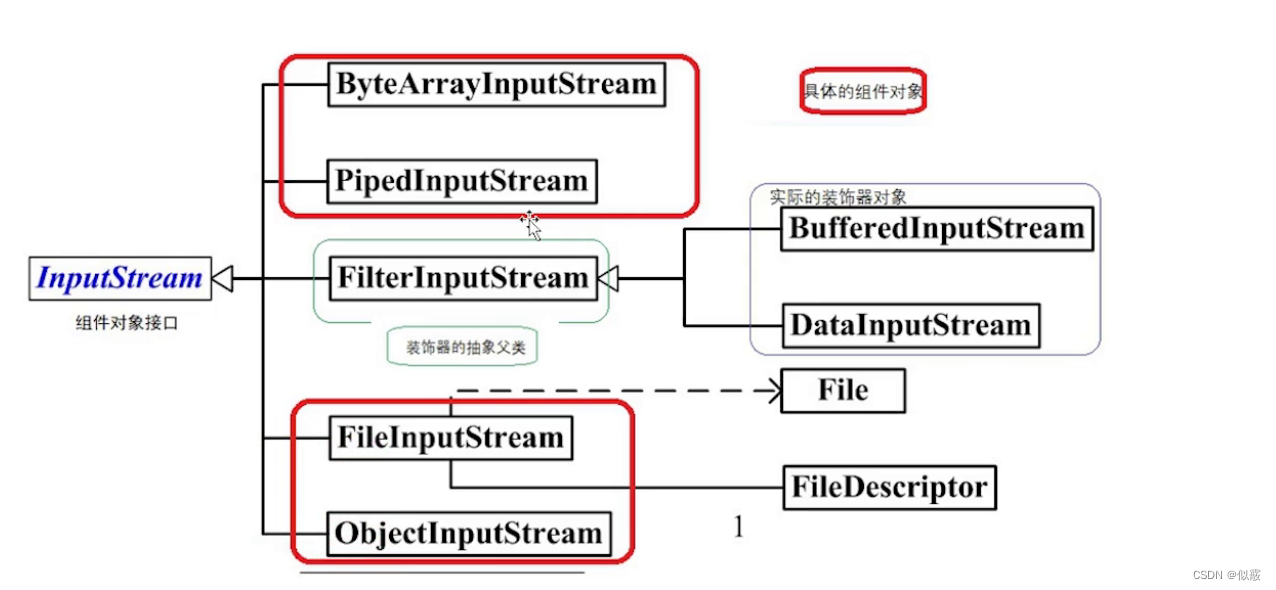
装饰模式在 Java I/O 中的应用
在 Java I/O 中,装饰模式被广泛应用,主要体现在以下两个方面:
- 装饰器类:Java 中的 I/O 类库提供了多个装饰器类,例如 BufferedInputStream、BufferedOutputStream、BufferedReader、BufferedWriter 等。这些装饰器类可以包装基本的输入流或输出流,以提供额外的功能,如缓冲、性能优化等。
- 装饰器模式实现:装饰器模式允许动态地添加新功能,而不改变现有类的结构。在 Java I/O 中,通过组合不同的装饰器类,可以实现对流的多层包装,以实现不同的功能组合。
例如,可以通过以下方式创建一个具有缓冲功能的字符输入流:
Reader reader = new BufferedReader(new FileReader("file.txt"));
在这个例子中,BufferedReader 是一个装饰器类,它包装了 FileReader,为其提供了缓冲功能。这种组合方式允许我们在运行时动态地添加或删除功能,而不会影响原有的类结构。
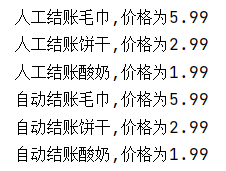
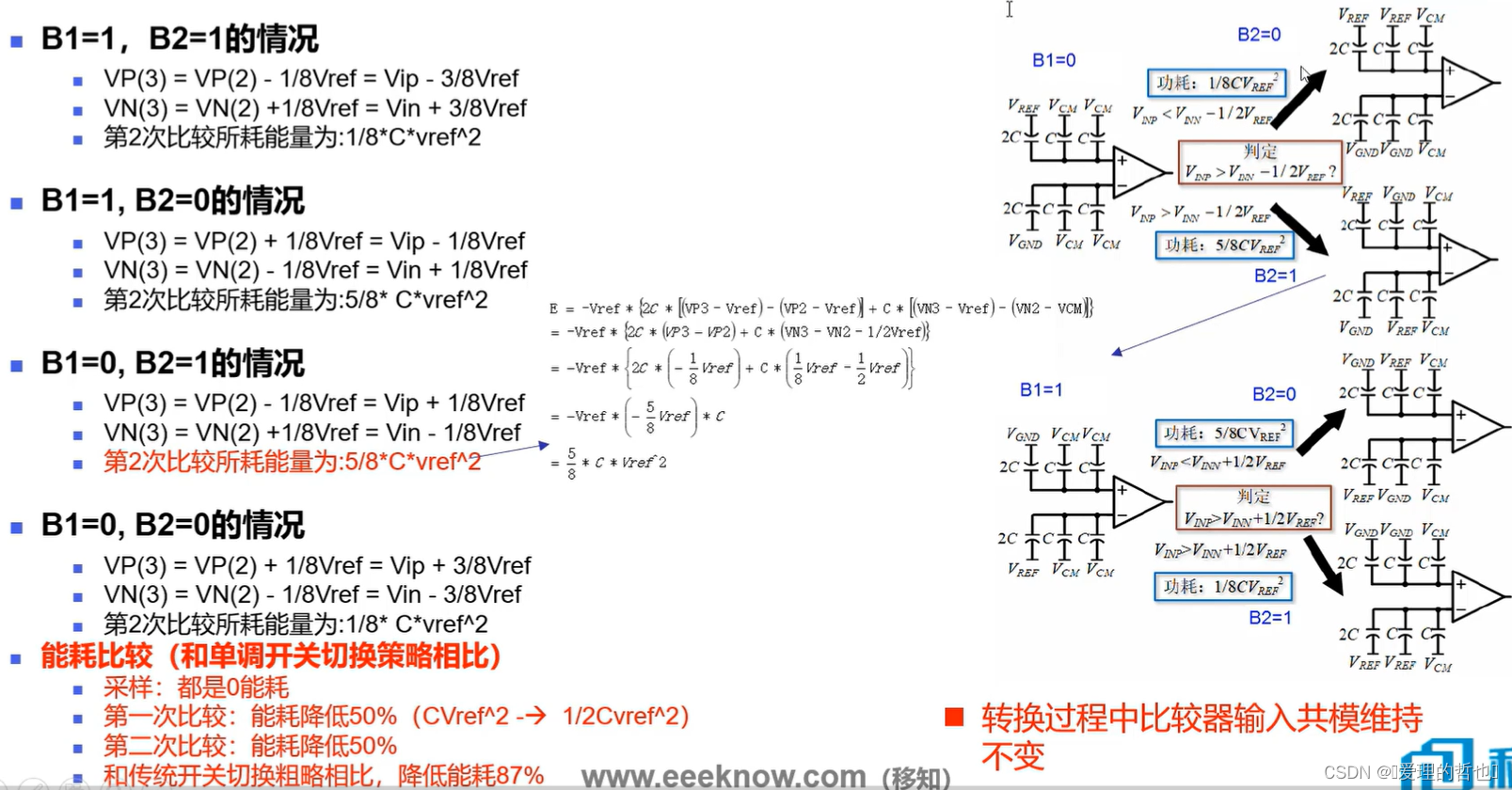
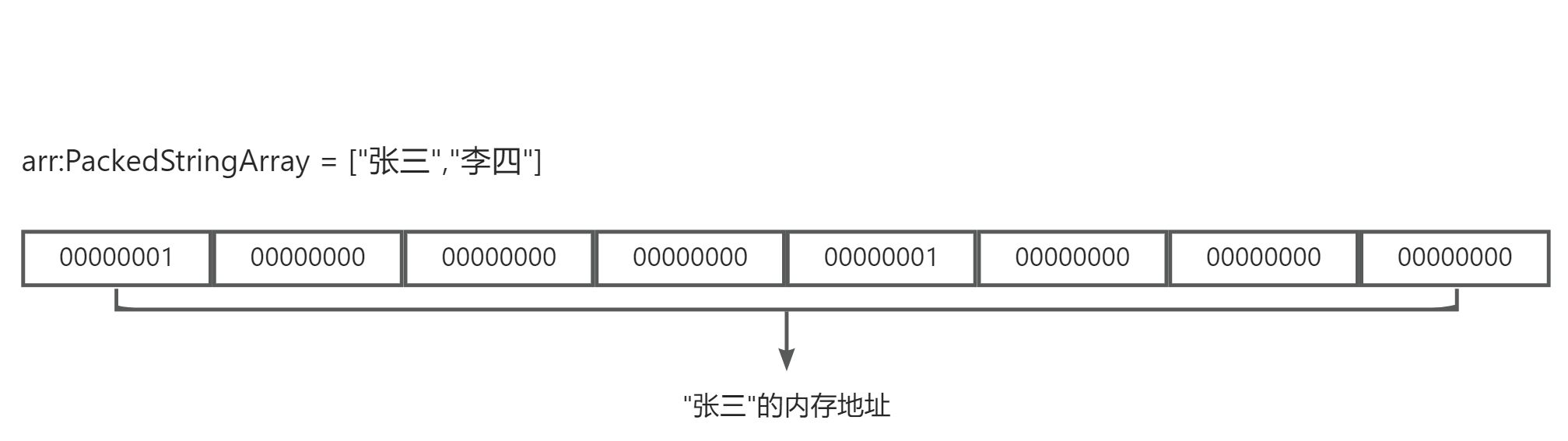
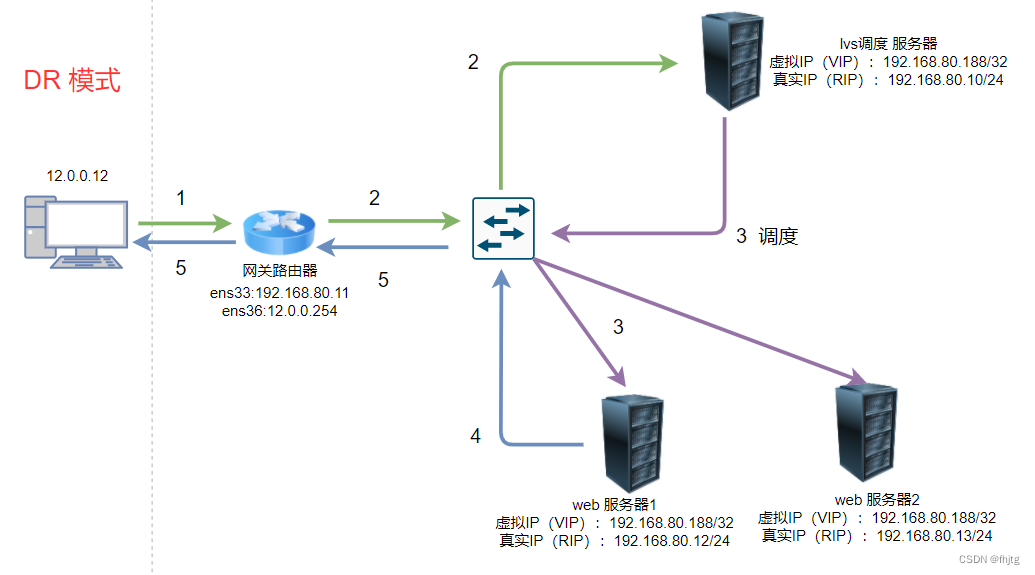

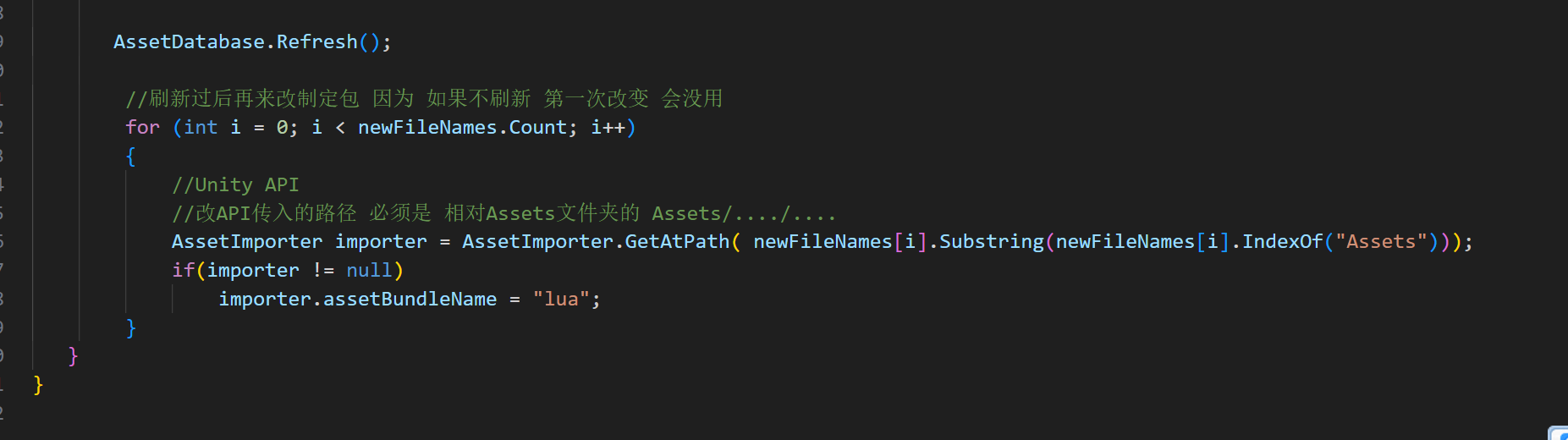

![[数据结构初阶]队列](https://img-blog.csdnimg.cn/direct/db1d4c5bb9fe4e9996831e6a95854ac6.jpeg)
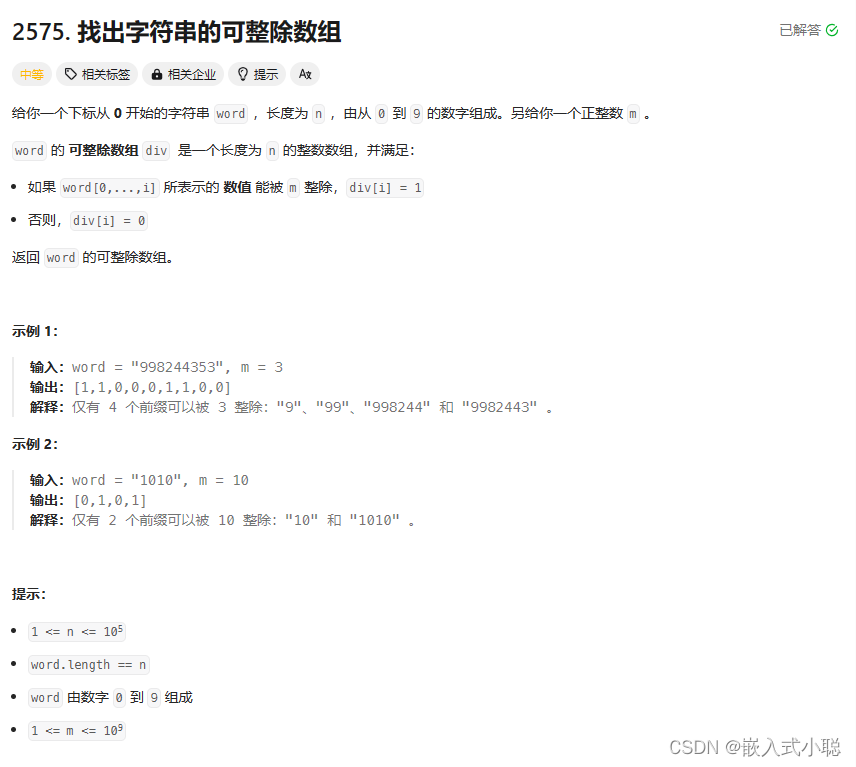
![[Unity实战]使用NavMeshAgent做玩家移动](https://img-blog.csdnimg.cn/932de9fc9ded49848a71948794d5853f.jpg)