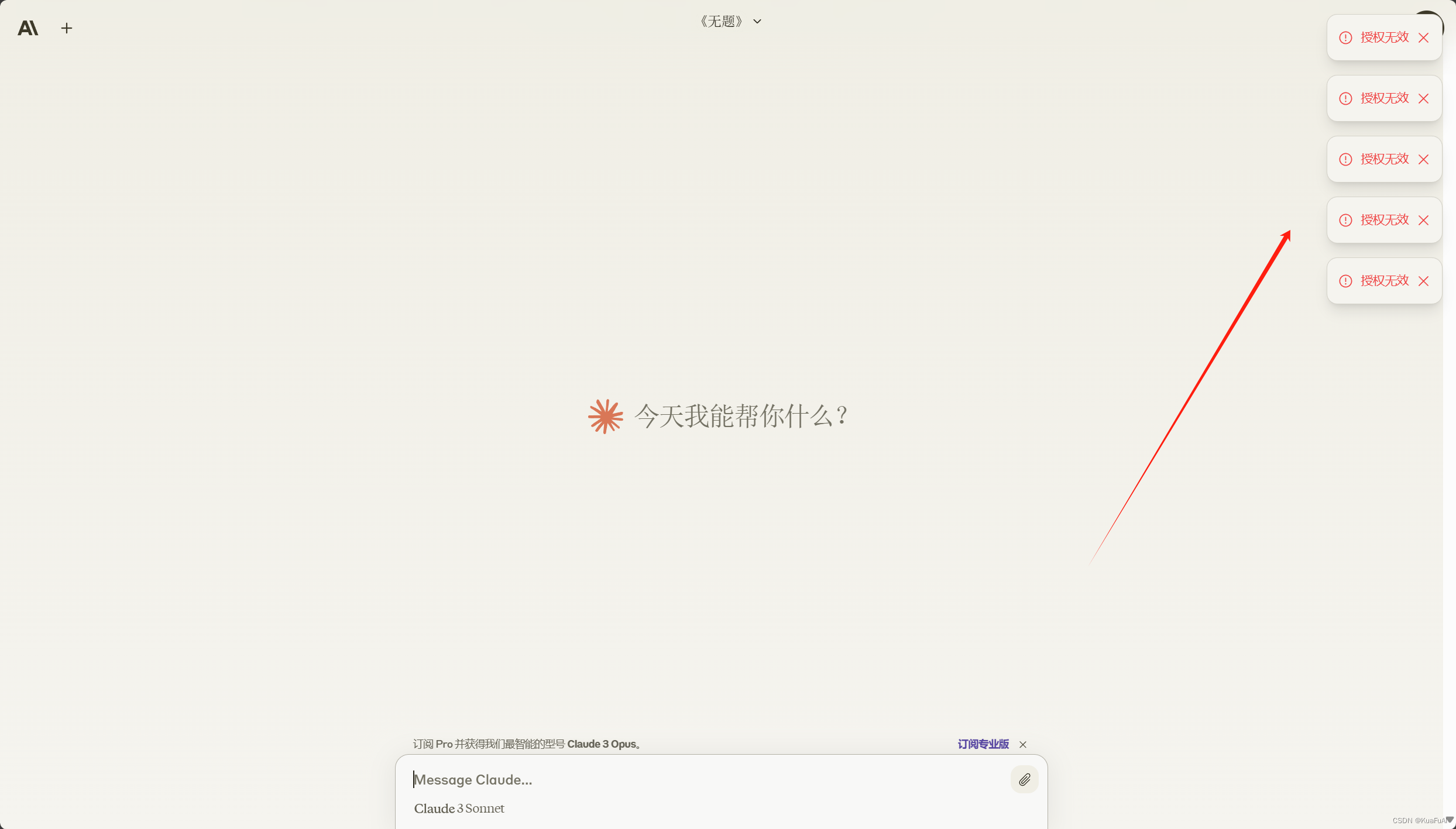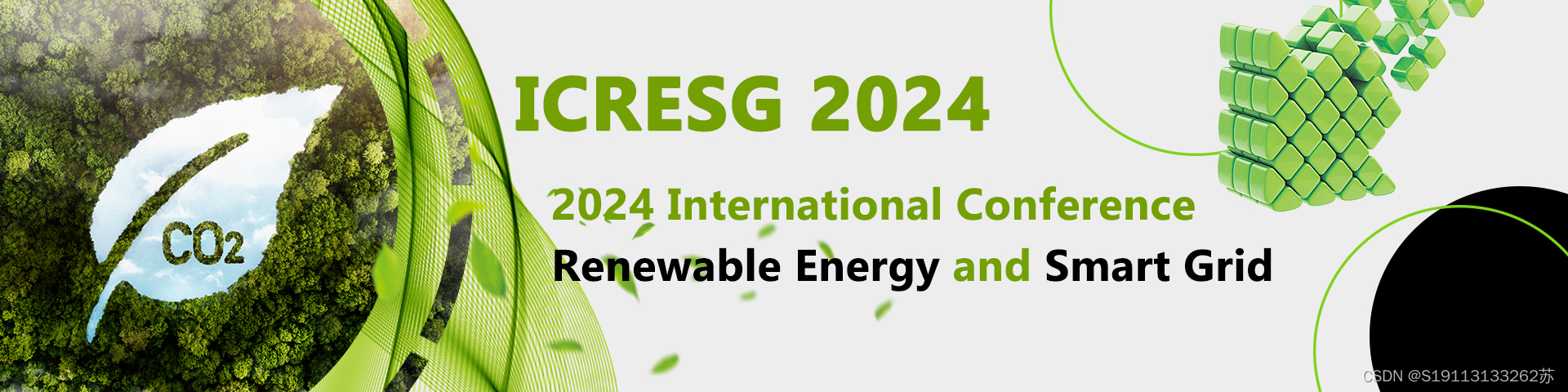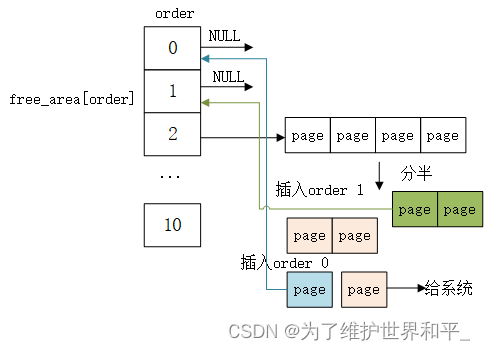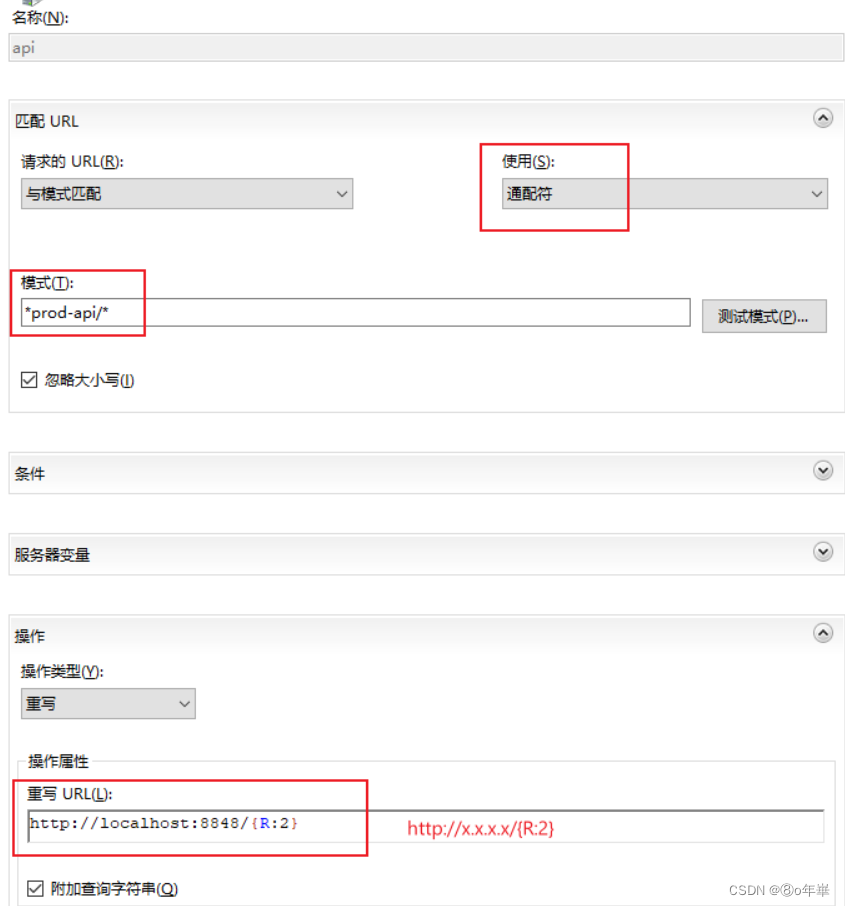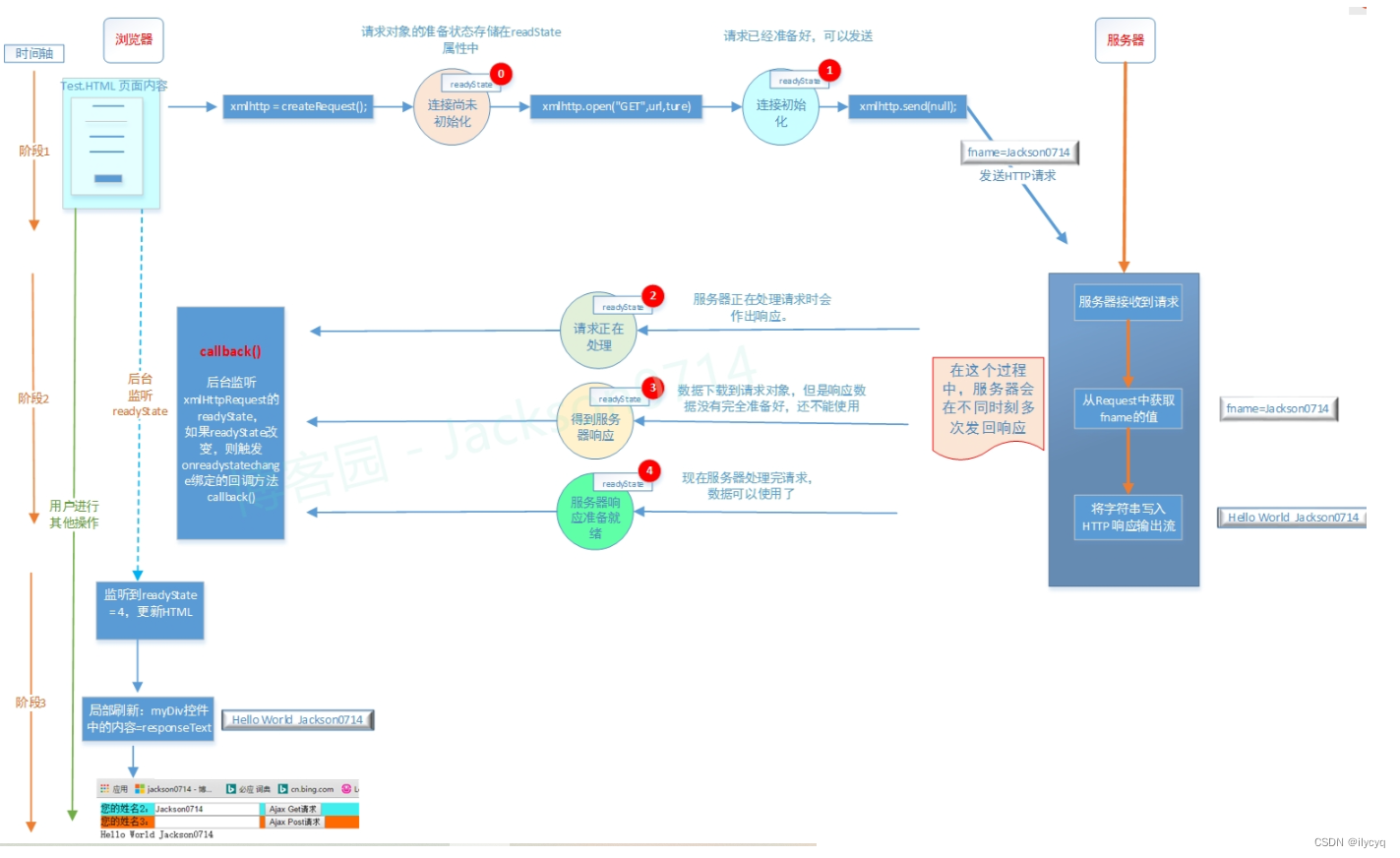需求
假设你获取了250部电影的时长,希望统计出这些电影时长的分布状态等信息。
代码
from matplotlib import pyplot as plt
import matplotlib
matplotlib.rc("font",family="FangSong")
# 初始化数据
a=[131, 98, 125, 131, 124, 139, 131, 117, 128, 108, 135, 138, 131, 102, 107, 114, 119, 128, 121, 142, 127, 130, 124, 101, 110, 116, 117, 110, 128,
128, 115, 99, 136, 126, 134, 95, 138, 117, 111,78, 132, 124, 113, 150, 110, 117, 86, 95, 144, 105, 126, 130,126, 130, 126, 116, 123, 106, 112,
138, 123, 86, 101, 99, 136,123, 117, 119, 105, 137, 123, 128, 125, 104, 109, 134, 125, 127,105, 120, 107, 129, 116, 108, 132, 103, 136, 118, 102,
120, 114,105, 115, 132, 145, 119, 121, 112, 139, 125, 138, 109, 132, 134,156, 106, 117, 127, 144, 139, 139, 119, 140, 83, 110, 102,123,107, 143, 115,
136, 118, 139, 123, 112, 118, 125, 109, 119, 133,112, 114, 122, 109, 106, 123, 116, 131, 127, 115, 118, 112, 135,115, 146, 137, 116, 103, 144, 83, 123,
111, 110, 111, 100, 154,136, 100, 118, 119, 133, 134, 106, 129, 126, 110, 111, 109, 141,120, 117, 106, 149, 122, 122, 110, 118, 127, 121, 114, 125, 126,114,
140, 103, 130, 141, 117, 106, 114, 121, 114, 133, 137, 92,121, 112, 146, 97, 137, 105, 98, 117, 112, 81, 97, 139, 113,134, 106, 144, 110, 137, 137, 111,
104, 117, 100, 111, 101, 110,105, 129, 137, 112, 120, 113, 133, 112, 83, 94, 146, 133, 101,131, 116, 111, 84, 137, 115, 122, 106, 144, 109, 123, 116, 111,
111, 133, 150]
plt.figure(figsize=(20,8),dpi=200)
# 设置组距/组数
d=3
num=(max(a)-min(a))//d
#设置x轴的刻度
plt.xticks(range(min(a),max(a)+d,d))
# 绘制直方图
plt.hist(a,num)
plt.grid()
# 展示
plt.show()
效果

说明
直方图重难点是设置组数,我们一般按照公式 组数 = 极差 组距 组数={极差 \over 组距} 组数=组距极差。我们使用plt.hist传入两个参数,第一个是数据样本,第二个就是组数。
拓展
需求

代码
from matplotlib import pyplot as plt
import matplotlib
matplotlib.rc("font",family="FangSong")
# 初始化数据
interval = [0,5,10,15,20,25,30,35,40,45,60,90]
width = [5,5,5,5,5,5,5,5,5,15,30,60]
quantity = [836,2737,3723,3926,3596,1438,3273,642,824,613,215,47]
#设置图形大小
plt.figure(figsize=(20,8),dpi=80)
plt.bar(range(12),quantity,width=1)
#设置x轴的刻度
_x = [i-0.5 for i in range(13)]
_xtick_labels = interval+[150]
plt.xticks(_x,_xtick_labels)
plt.grid(alpha=0.4)
plt.show()
效果

说明
这个我也没有弄明白,等以后弄明白再回来补笔记。😝
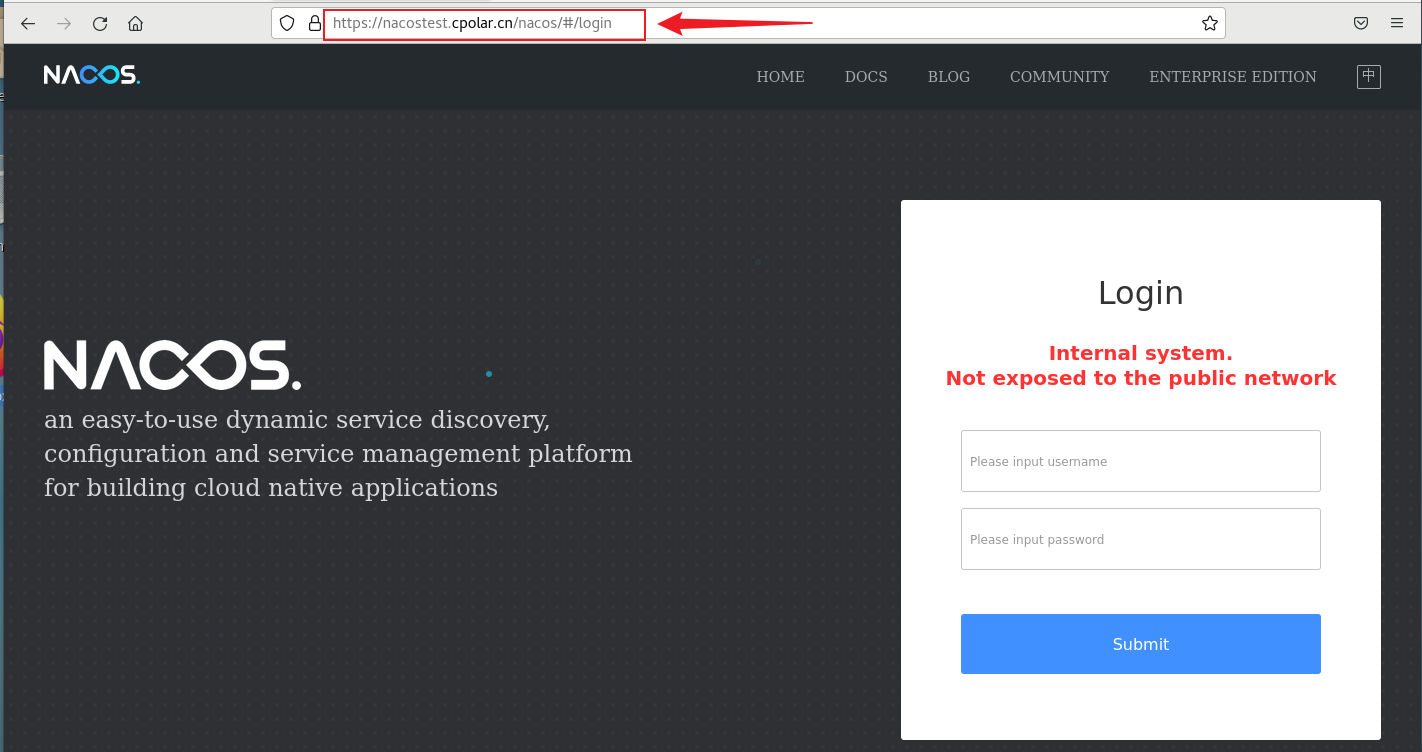
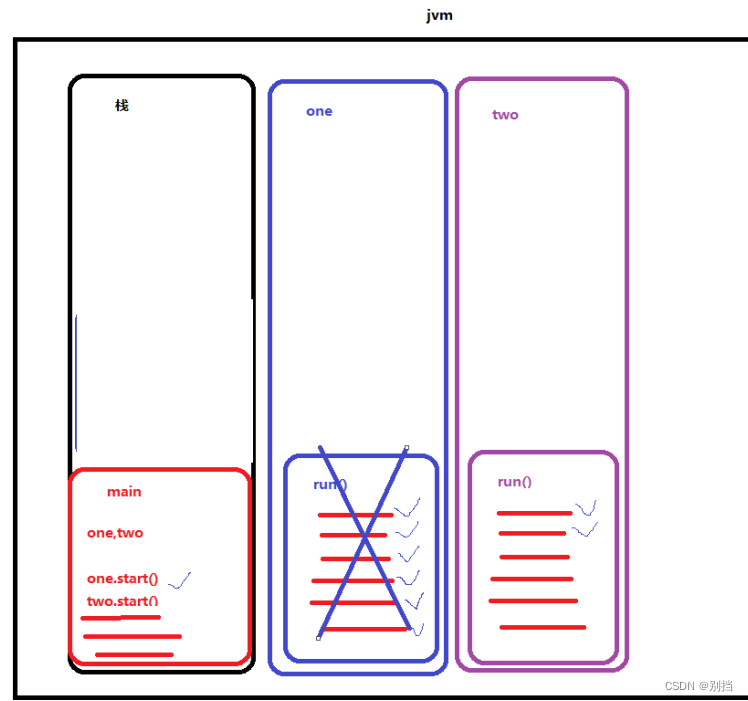



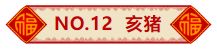

![《剑指offer》14--剪绳子(整数拆分)[C++]](https://img-blog.csdnimg.cn/direct/1ef9d40c62ab40498b1944a8edfc0e3c.png)