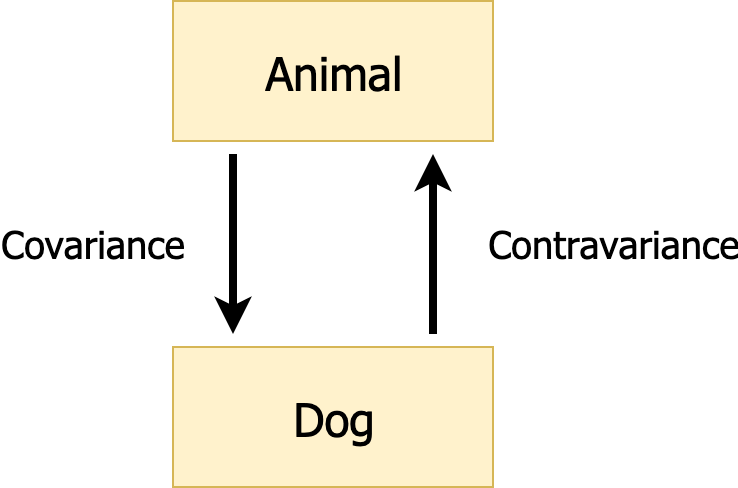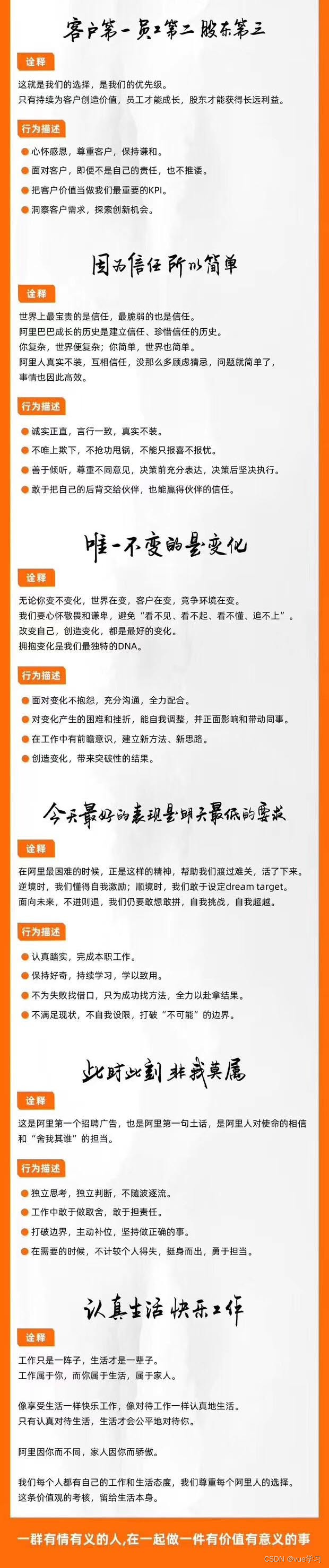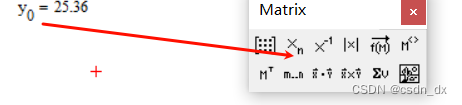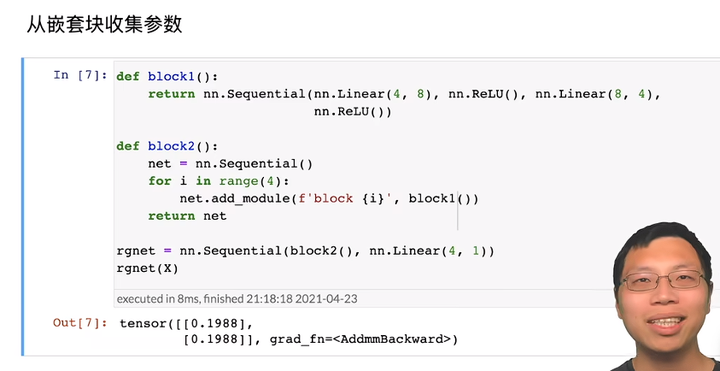作者主页:舒克日记
简介:Java领域优质创作者、Java项目、学习资料、技术互助
文中获取源码
项目介绍
springboot003图书个性化推荐系统的设计与实现
管理员:首页、个人中心、学生管理、图书分类管理、图书信息管理、图书预约管理、退换图书管理、管理员管理、留言板管理、系统管理,
学生:首页、个人中心、图书预约管理、退换图书管理、我的收藏管理,前台首页;首页、图书信息、好书推荐、留言反馈、个人中心、后台管理等功能。
JAVA语言;MYSQL数据库;Spring Boot框架
环境要求
1.运行环境:最好是java jdk1.8,我们在这个平台上运行的。其他版本理论上也可以。
2.IDE环境:IDEA,Eclipse,Myeclipse都可以。推荐IDEA;
3.tomcat环境:Tomcat7.x,8.X,9.x版本均可
4.硬件环境:windows7/8/10 4G内存以上;或者Mac OS;
5.是否Maven项目:是;查看源码目录中是否包含pom.xml;若包含,则为maven项目,否则为非maven.项目
6.数据库:MySql5.7/8.0等版本均可;
技术栈
运行环境:jdk8 + tomcat9 + mysql5.7 + windows10
服务端技术:Spring Boot+ Mybatis +VUE
使用说明
1.使用Navicati或者其它工具,在mysql中创建对应sq文件名称的数据库,并导入项目的sql文件;
2.使用IDEA/Eclipse/MyEclipse导入项目,修改配置,运行项目;
3.将项目中config-propertiesi配置文件中的数据库配置改为自己的配置,然后运行;
运行指导
idea导入源码空间站顶目教程说明(Vindows版)-ssm篇:
http://mtw.so/5MHvZq
源码地址:http://codegym.top
运行截图
文档截图
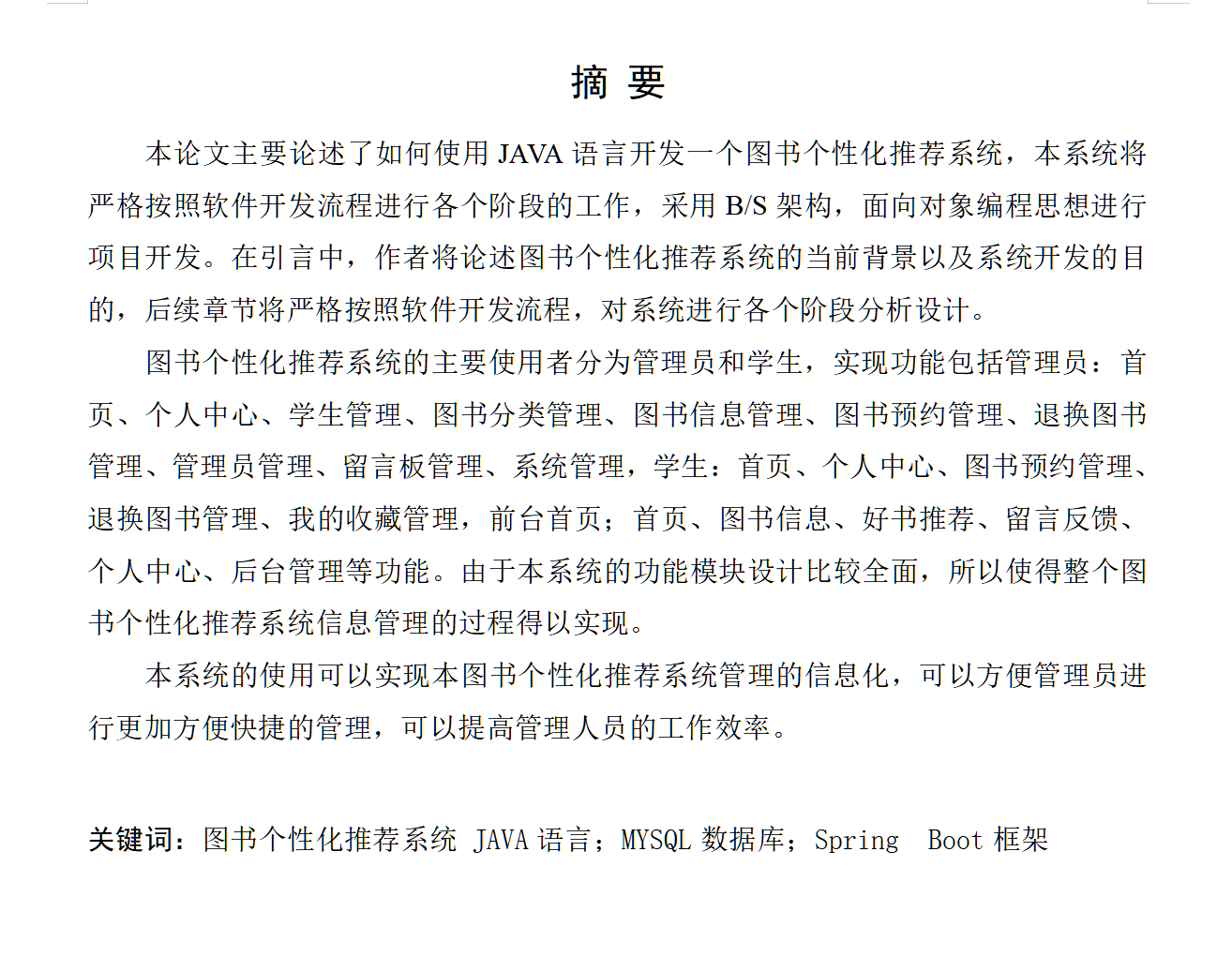
运行界面
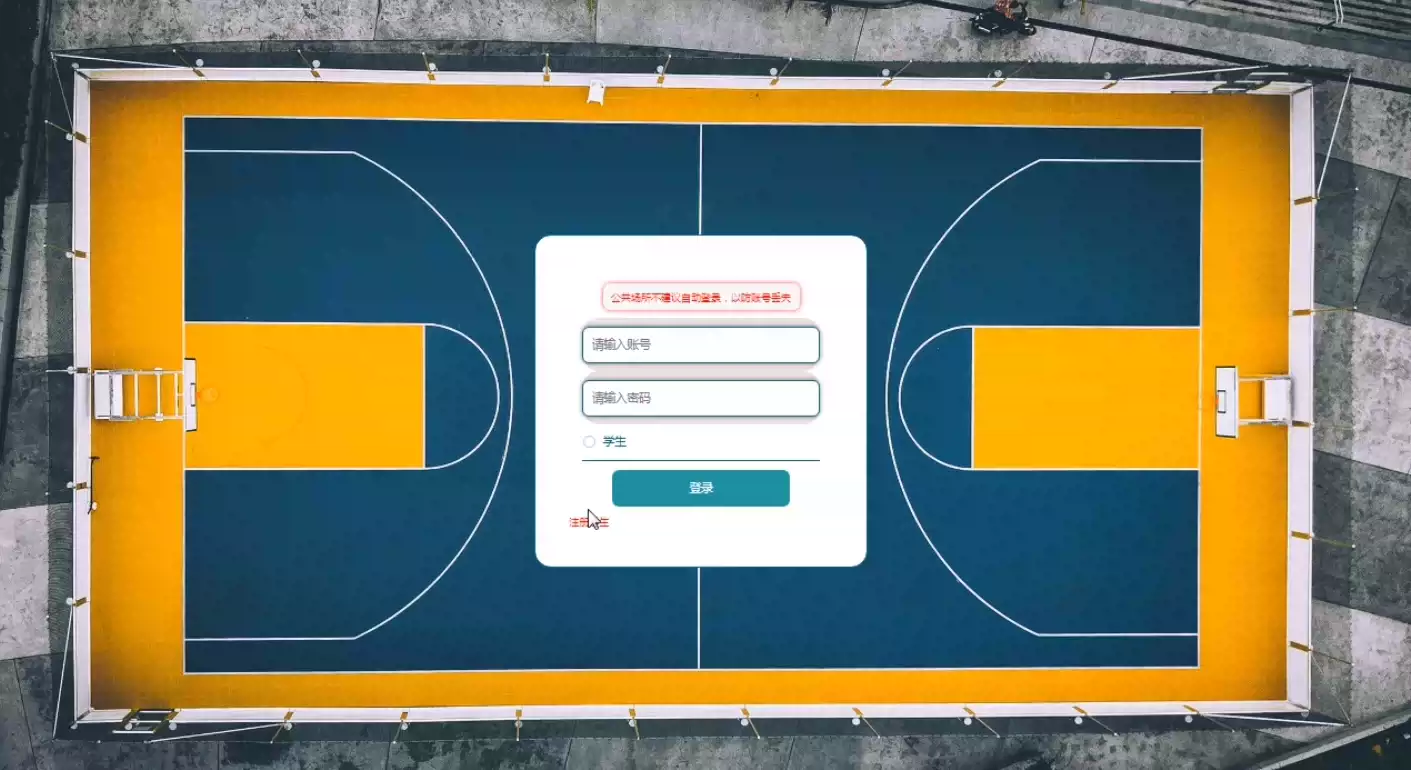
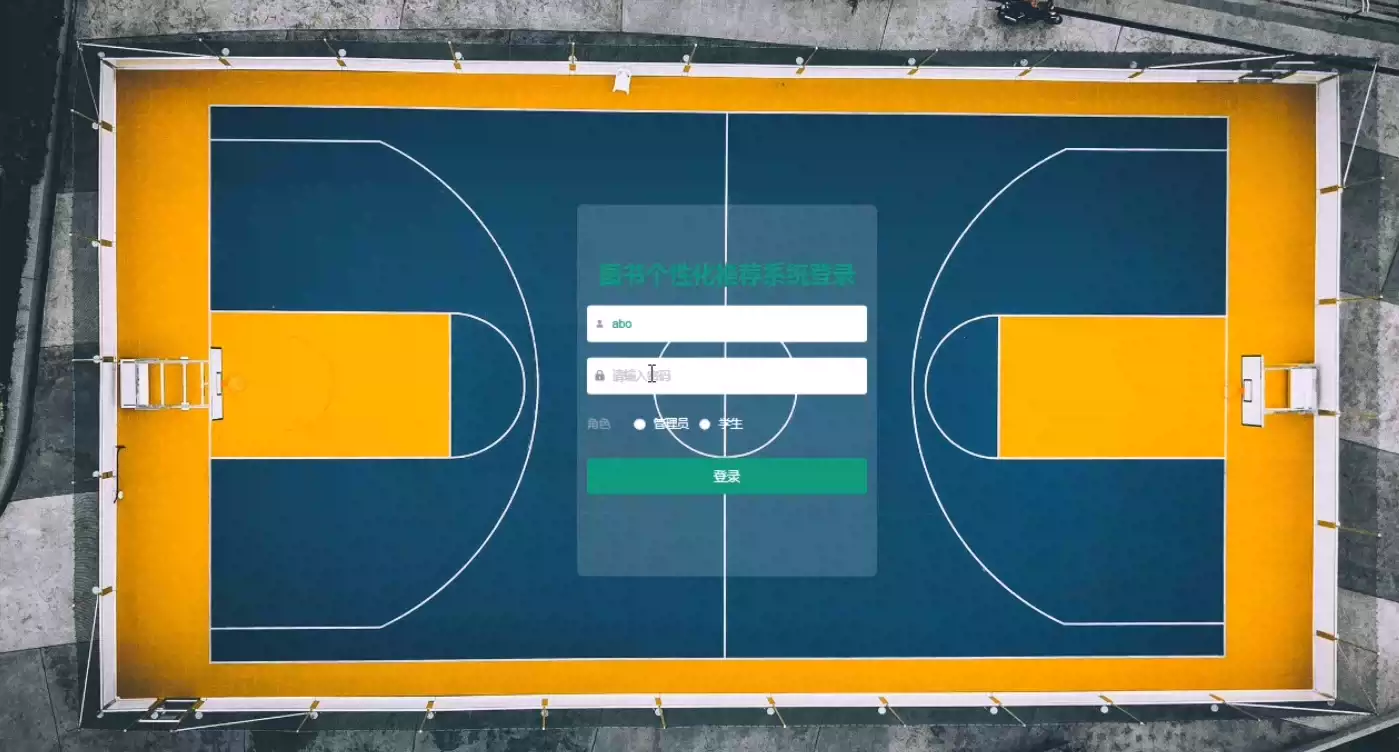


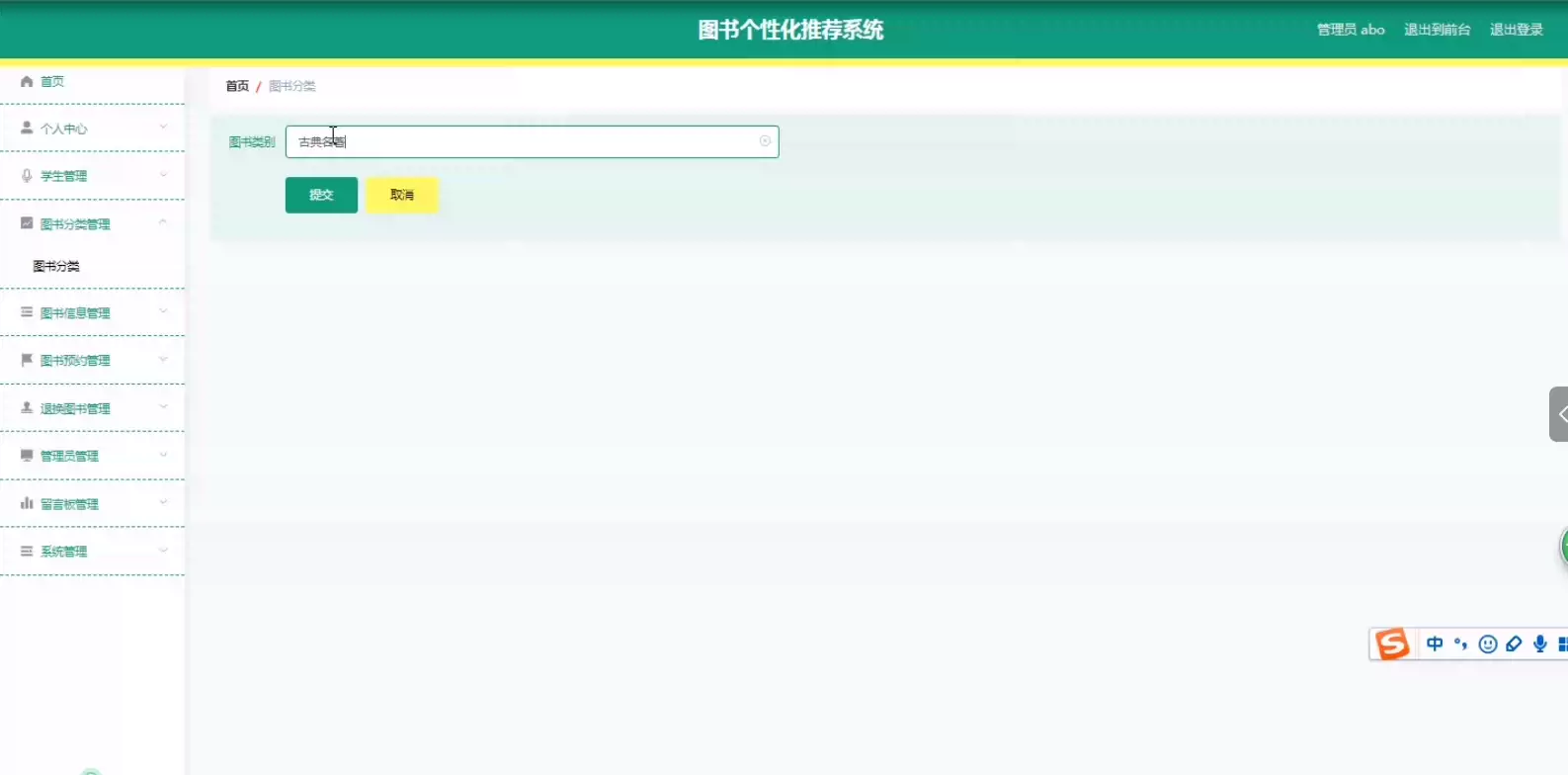
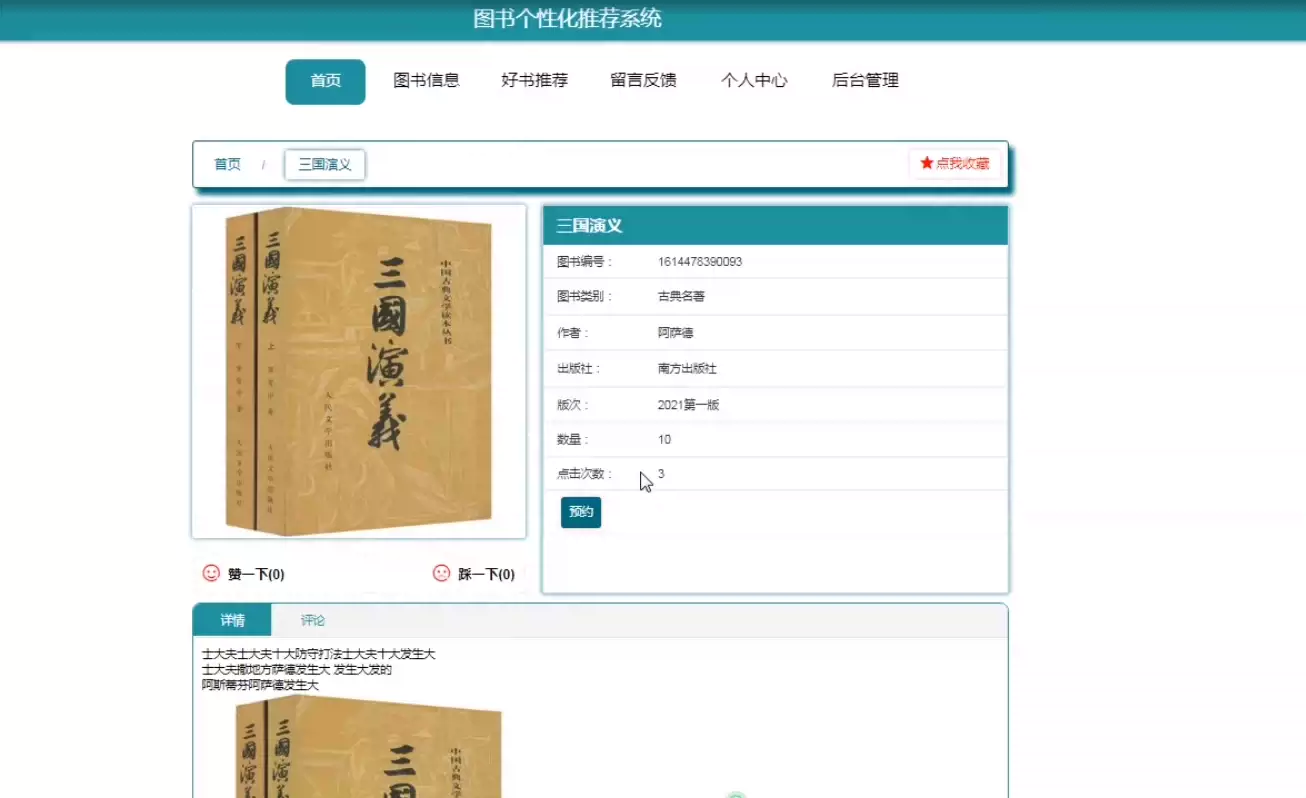
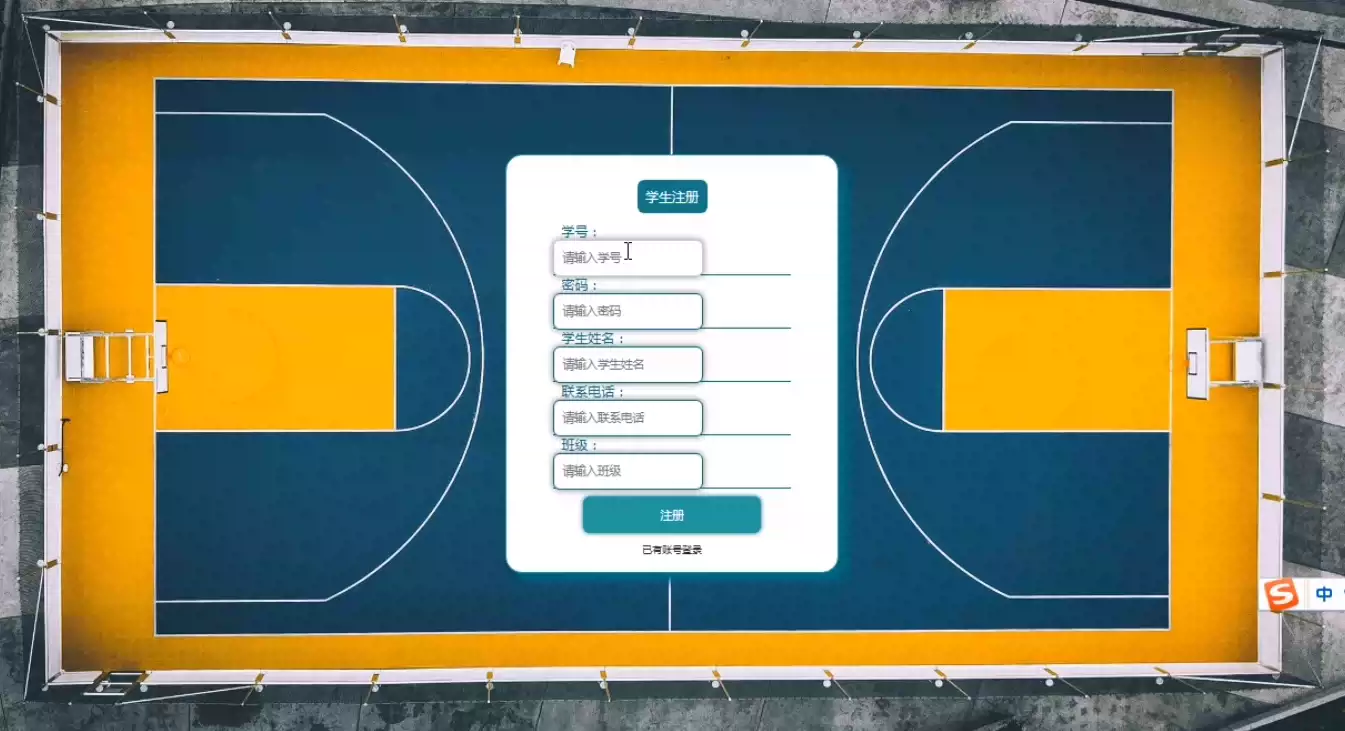
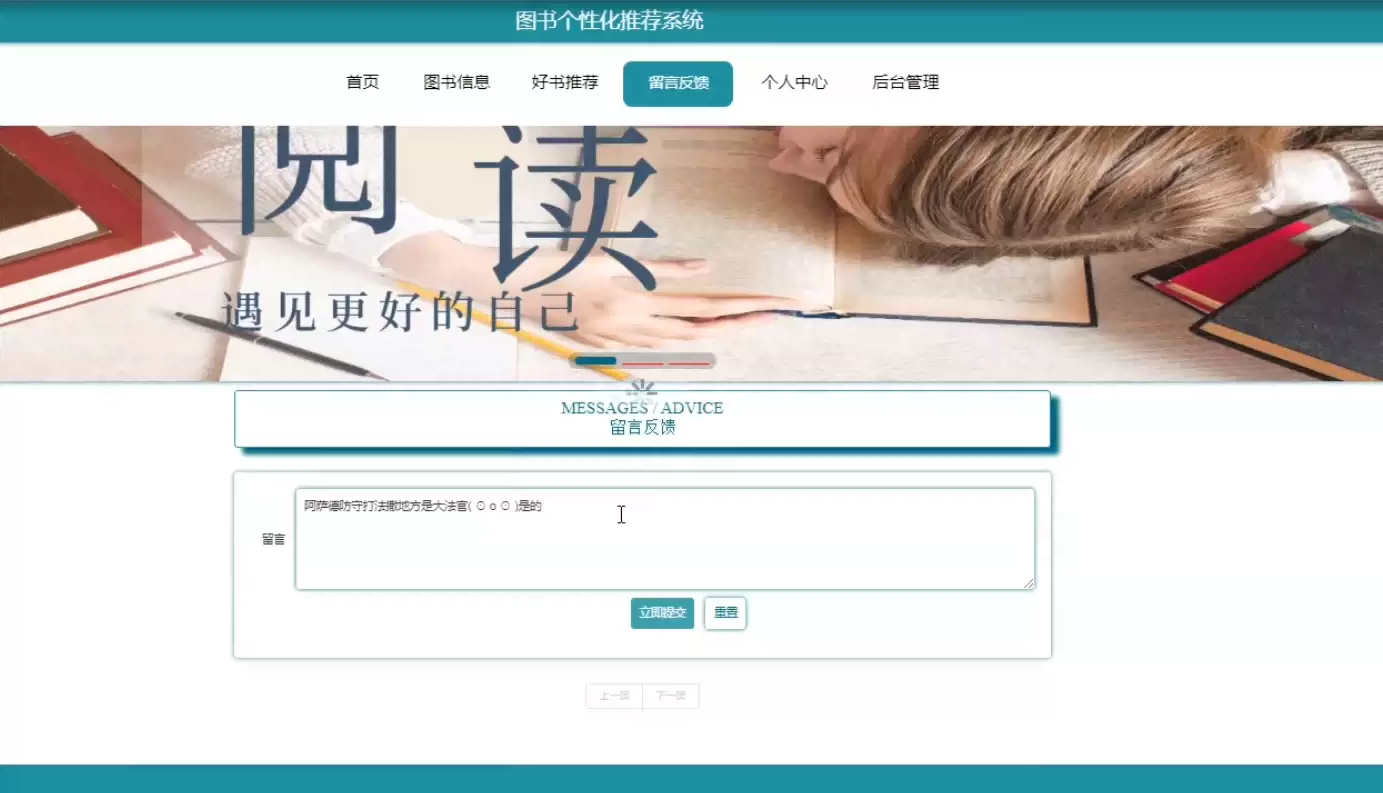
代码
package com.controller;
import com.annotation.IgnoreAuth;
import com.baomidou.mybatisplus.mapper.EntityWrapper;
import com.entity.ConfigEntity;
import com.entity.EIException;
import com.service.ConfigService;
import com.utils.R;
import org.apache.commons.io.FileUtils;
import org.apache.commons.io.IOUtils;
import org.apache.commons.lang3.StringUtils;
import org.springframework.beans.factory.annotation.Autowired;
import org.springframework.web.bind.annotation.RequestMapping;
import org.springframework.web.bind.annotation.RequestParam;
import org.springframework.web.bind.annotation.RestController;
import org.springframework.web.multipart.MultipartFile;
import javax.servlet.http.HttpServletRequest;
import javax.servlet.http.HttpServletResponse;
import java.io.File;
import java.io.IOException;
import java.util.Date;
/**
* 上传文件映射表
*/
@RestController
@RequestMapping("file")
@SuppressWarnings({"unchecked","rawtypes"})
public class FileController{
@Autowired
private ConfigService configService;
/**
* 上传文件
*/
@RequestMapping("/upload")
public R upload(@RequestParam("file") MultipartFile file, String type, HttpServletRequest request) throws Exception {
if (file.isEmpty()) {
throw new EIException("上传文件不能为空");
}
String fileExt = file.getOriginalFilename().substring(file.getOriginalFilename().lastIndexOf(".")+1);
String fileName = new Date().getTime()+"."+fileExt;
File dest = new File(request.getSession().getServletContext().getRealPath("/upload")+"/"+fileName);
file.transferTo(dest);
if(StringUtils.isNotBlank(type) && type.equals("1")) {
ConfigEntity configEntity = configService.selectOne(new EntityWrapper<ConfigEntity>().eq("name", "faceFile"));
if(configEntity==null) {
configEntity = new ConfigEntity();
configEntity.setName("faceFile");
configEntity.setValue(fileName);
} else {
configEntity.setValue(fileName);
}
configService.insertOrUpdate(configEntity);
}
return R.ok().put("file", fileName);
}
/**
* 下载文件
*/
@IgnoreAuth
@RequestMapping("/download")
public void download(@RequestParam String fileName, HttpServletRequest request, HttpServletResponse response) {
try {
File file = new File(request.getSession().getServletContext().getRealPath("/upload")+"/"+fileName);
if (file.exists()) {
response.reset();
response.setHeader("Content-Disposition", "attachment; filename=\"" + fileName+"\"");
response.setHeader("Cache-Control", "no-cache");
response.setHeader("Access-Control-Allow-Credentials", "true");
response.setContentType("application/octet-stream; charset=UTF-8");
IOUtils.write(FileUtils.readFileToByteArray(file), response.getOutputStream());
}
} catch (IOException e) {
e.printStackTrace();
}
}
}
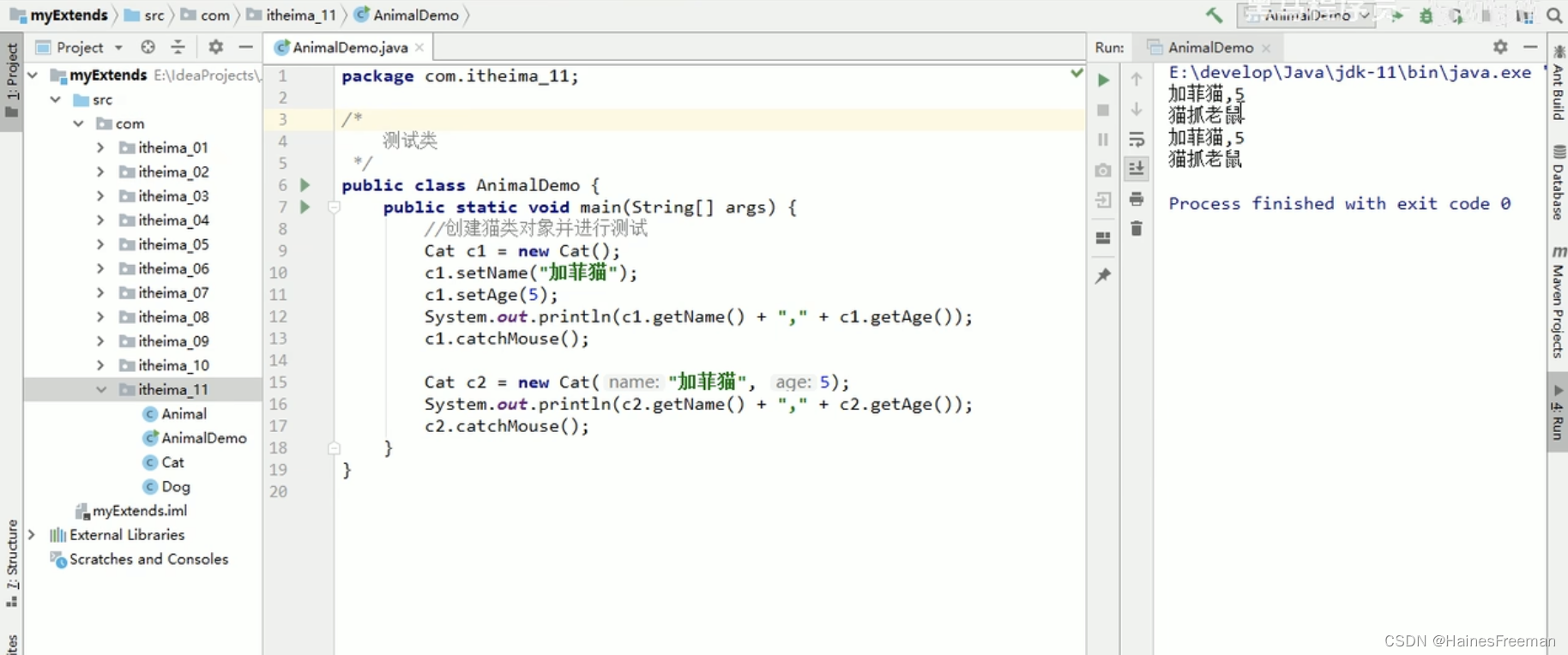

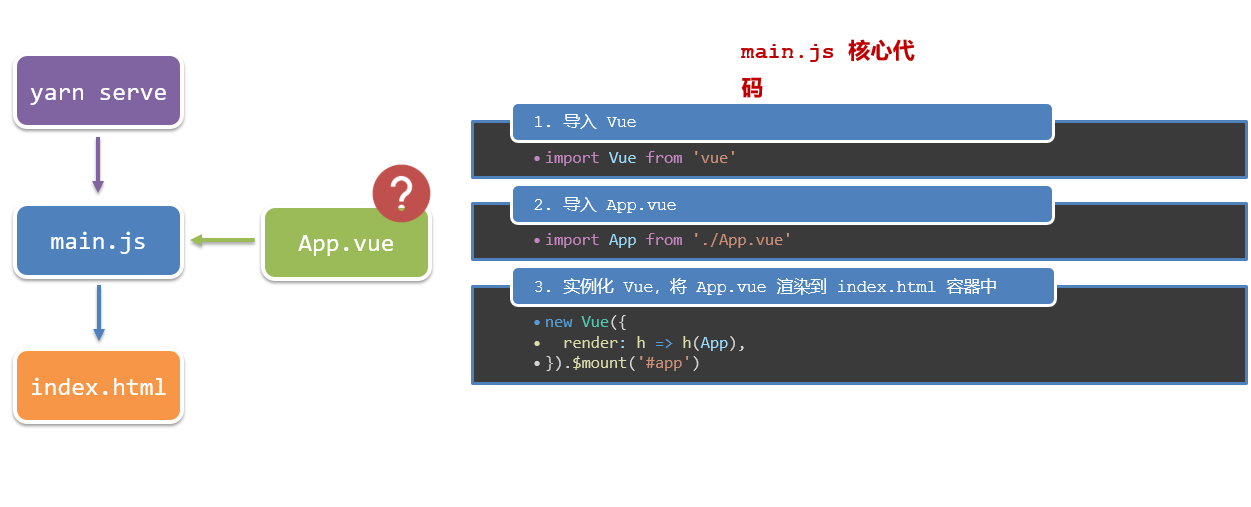

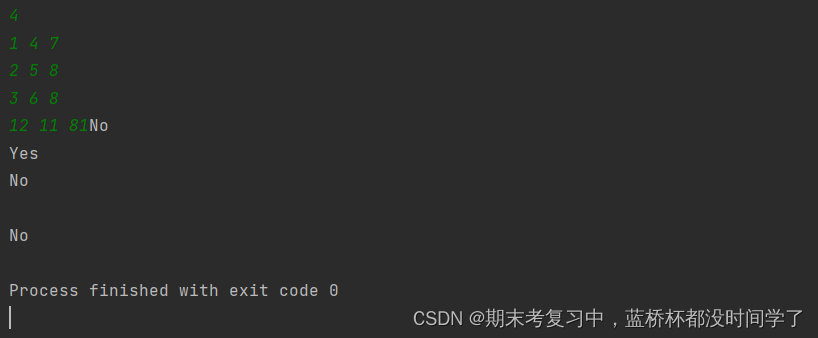
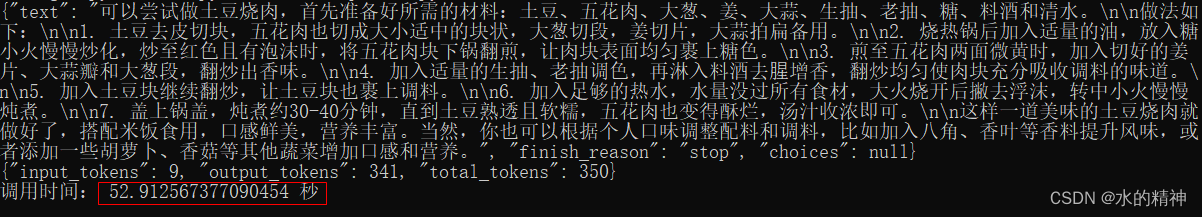
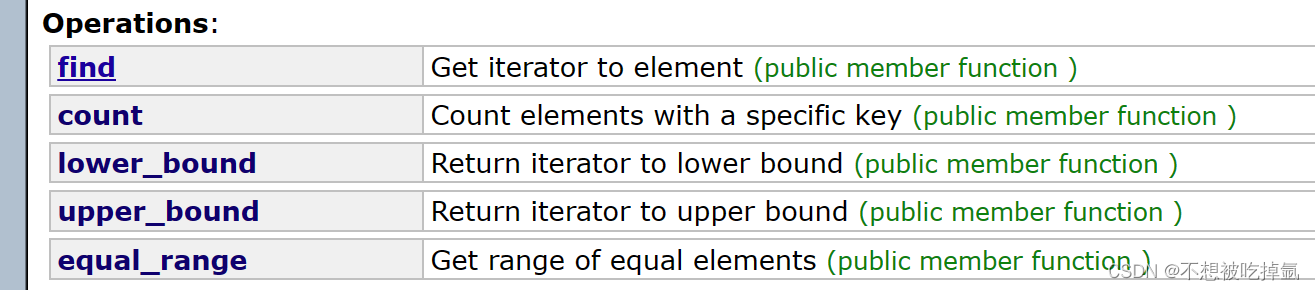
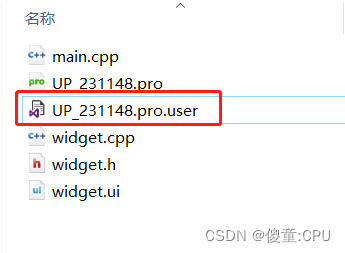
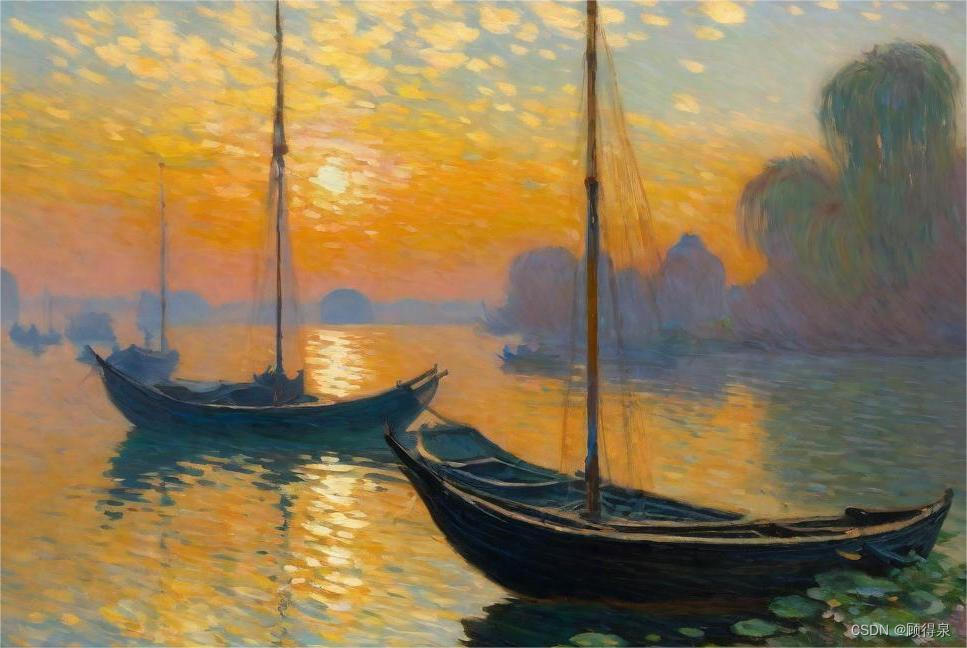
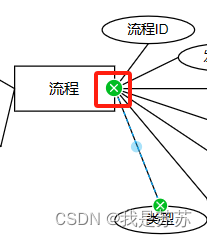
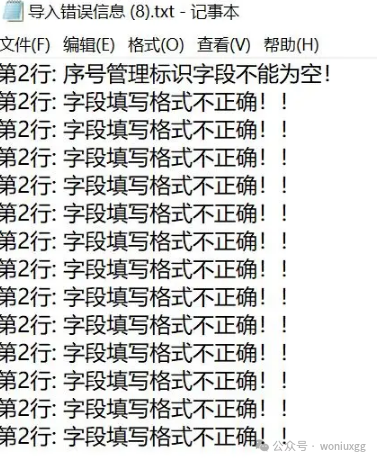

![【[STM32]标准库-自定义BootLoader】](https://img-blog.csdnimg.cn/direct/38b69478476a4ca49ce0812f2fc41a57.png)