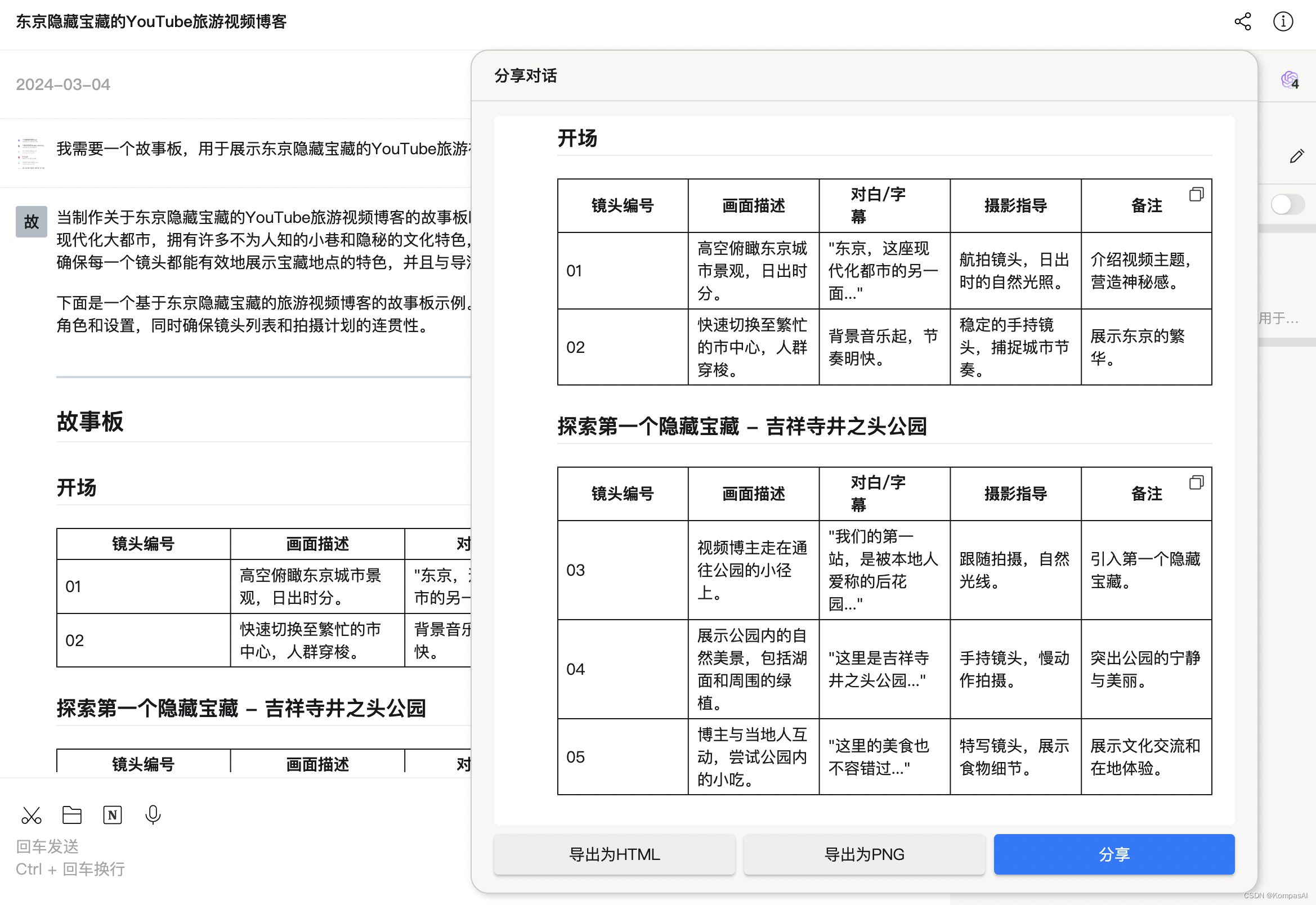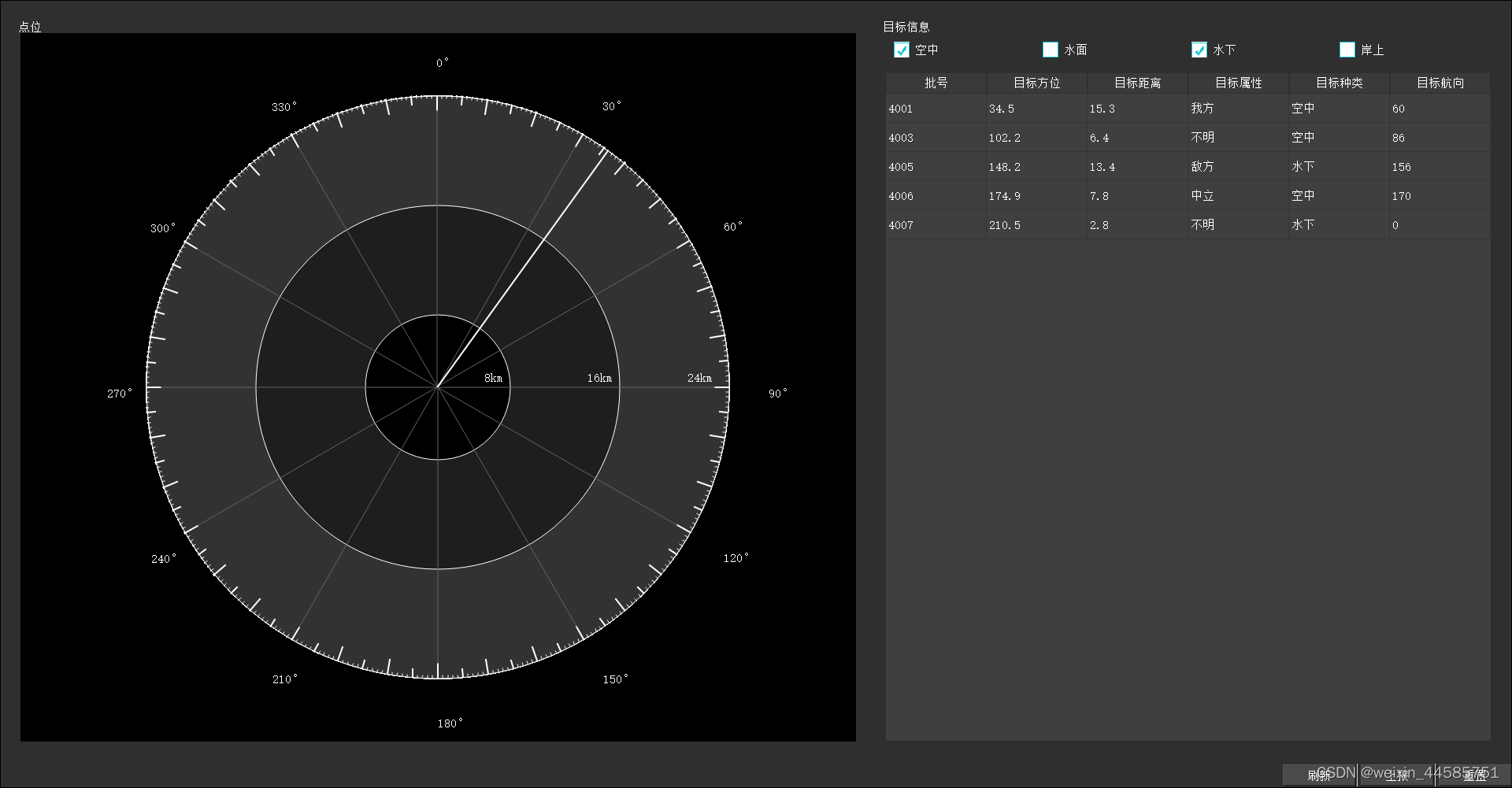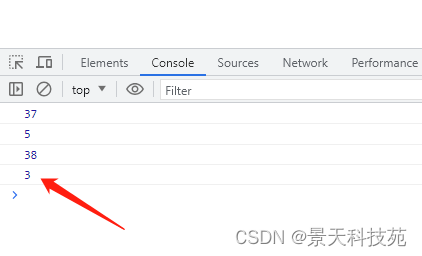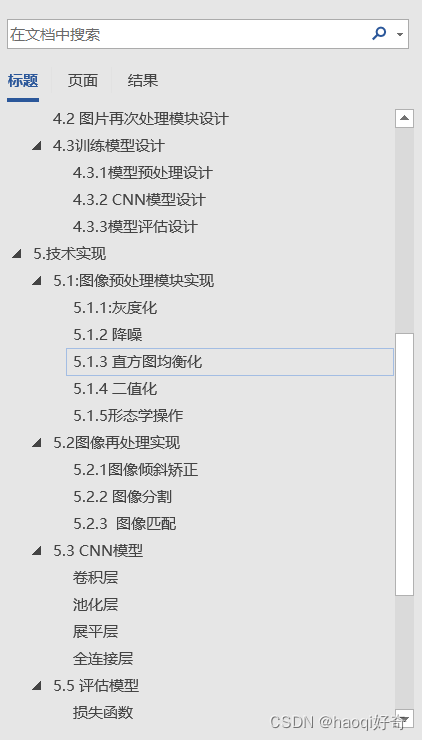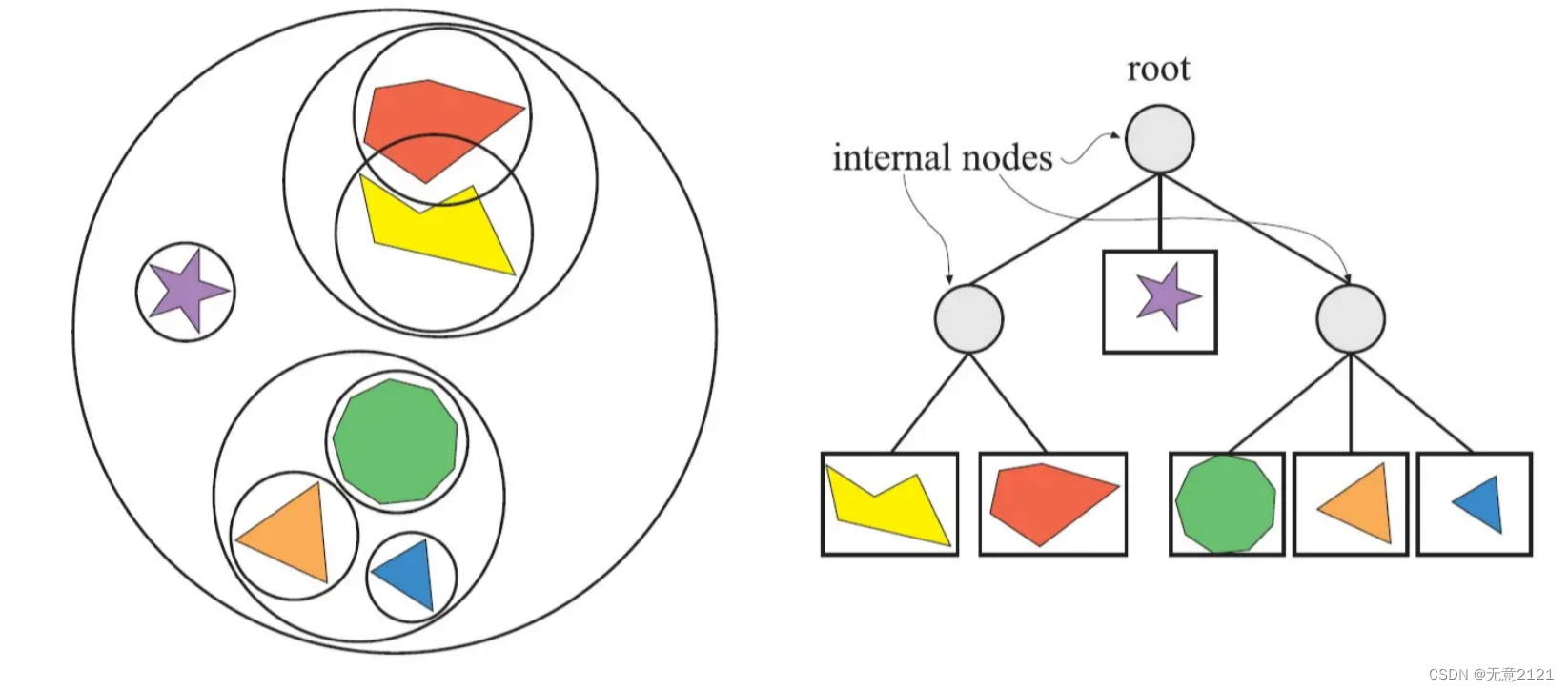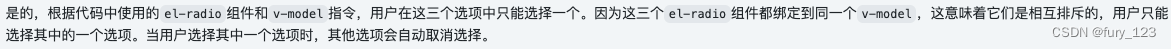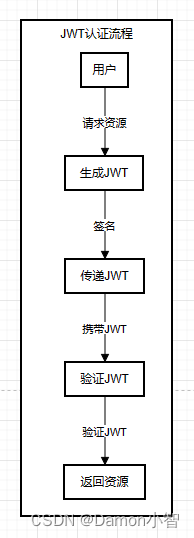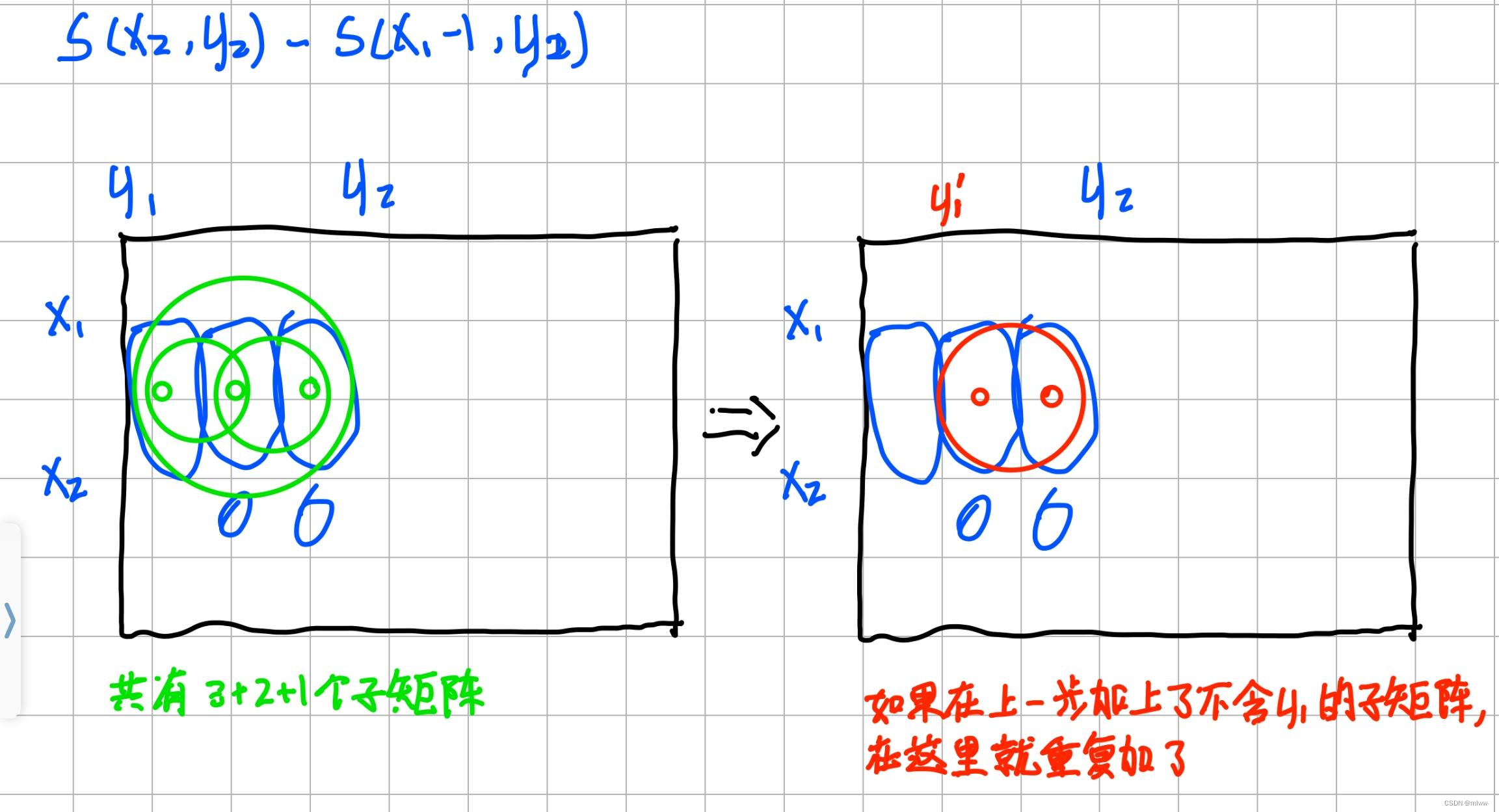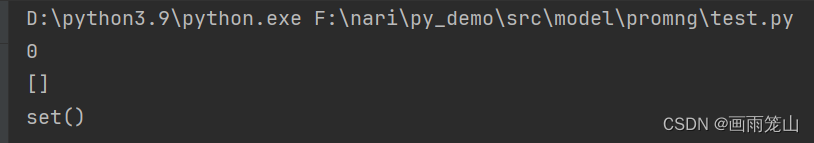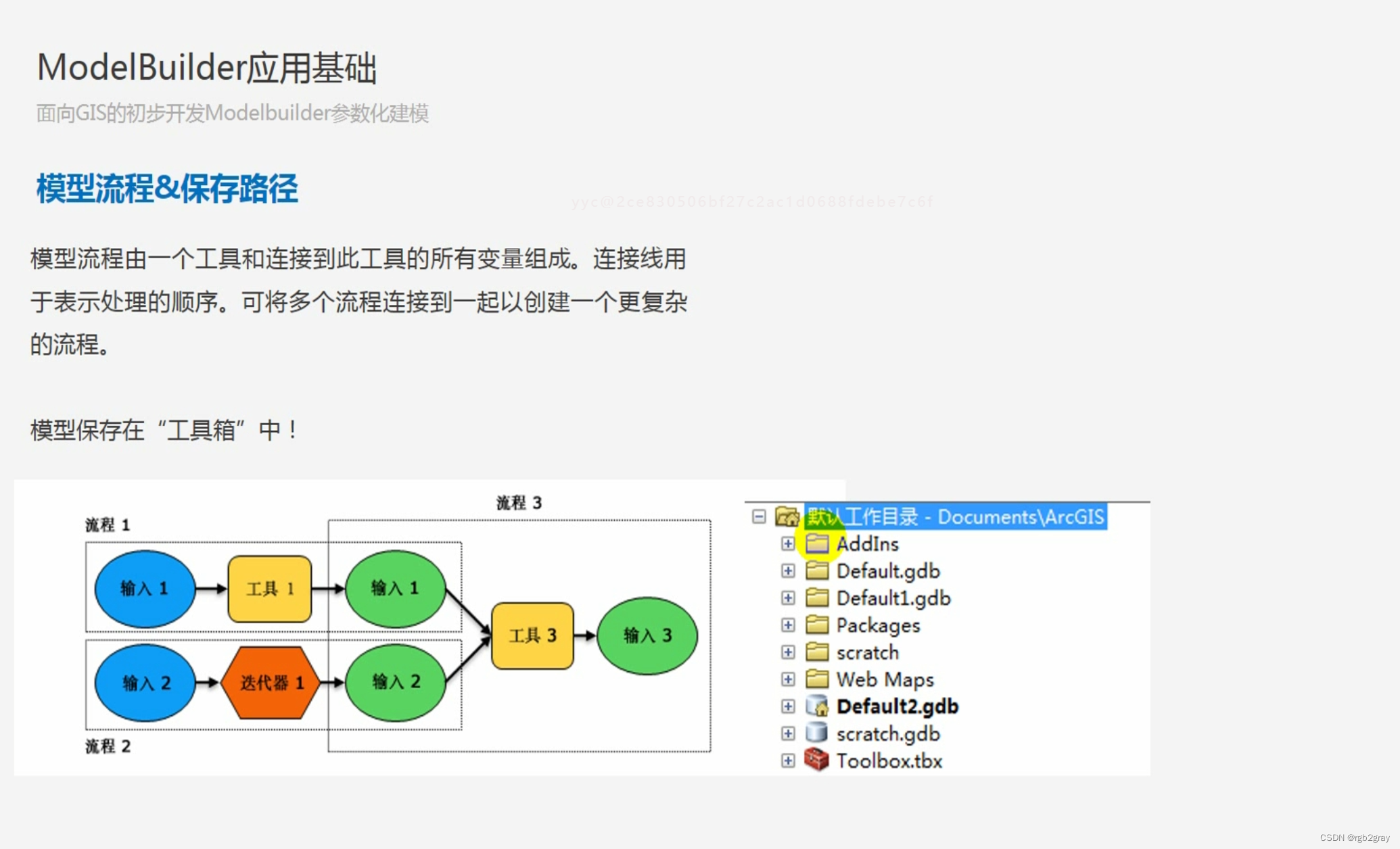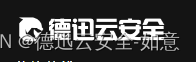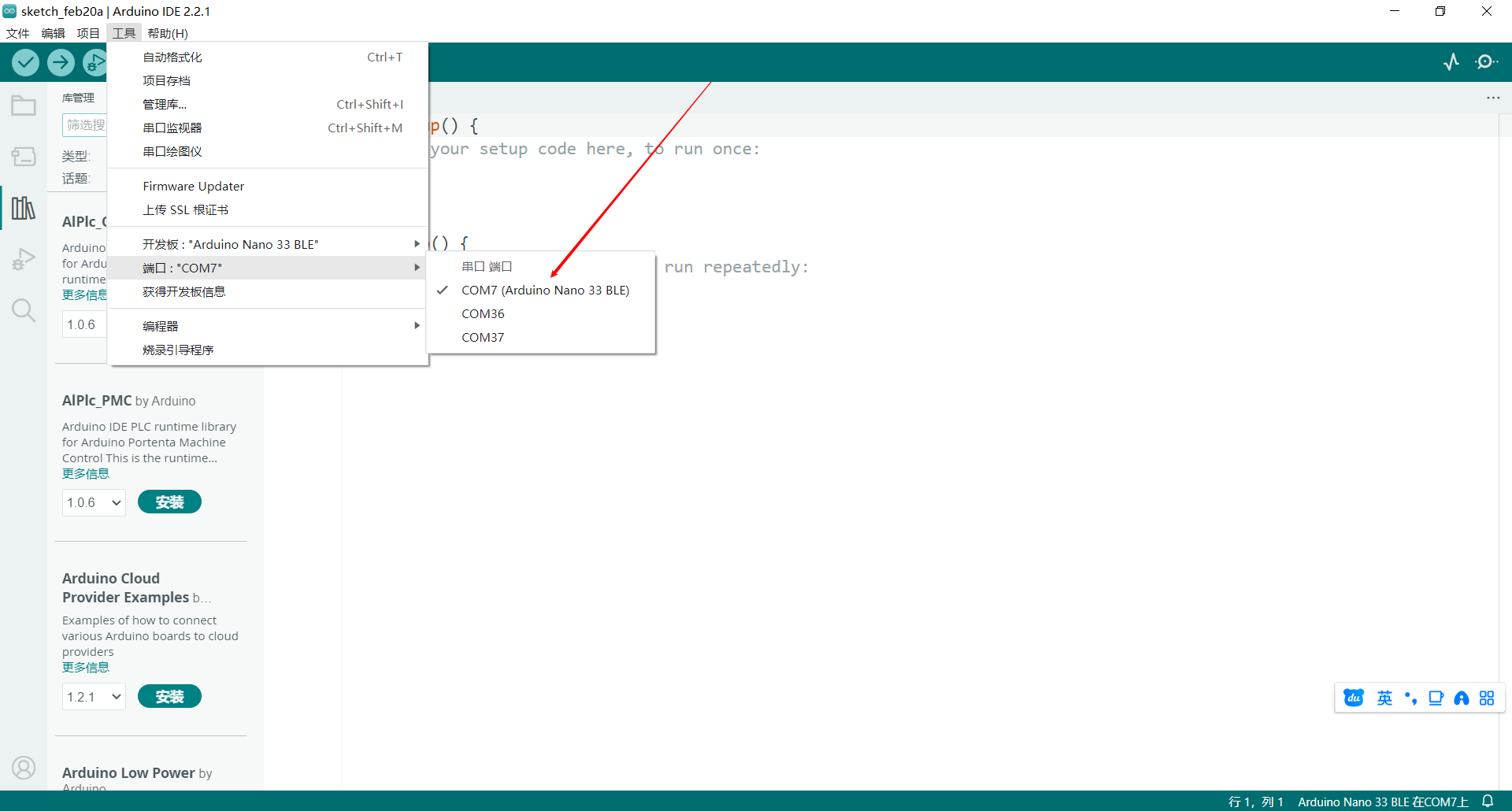随着移动设备的普及和技术的不断发展,苹果设备群控技术成为了许多开发者关注的焦点,苹果群控技术允许开发者通过编写源代码,实现对多台苹果设备的集中管理和控制。
一、了解苹果群控技术的基本原理
在编写苹果群控核心功能的源代码之前,首先需要了解苹果群控技术的基本原理,苹果群控技术主要依赖于以下几个关键点:

1、设备连接与通信:苹果设备之间可以通过Wi-Fi、蓝牙等无线通信技术进行连接和通信,开发者需要利用这些技术实现设备之间的连接和数据传输。
2、指令解析与执行:开发者需要编写指令解析模块,用于解析从控制台发送过来的指令,并将其转换为设备能够执行的操作。
3、设备状态监控:为了实时了解设备的状态,开发者需要编写设备状态监控模块,用于收集设备的实时信息,并将其反馈给控制台。
二、编写设备连接与通信模块
设备连接与通信模块是苹果群控技术的核心部分之一,以下是一段简单的示例代码,演示了如何使用Swift语言实现设备之间的Wi-Fi连接和通信:
import Network
class DeviceConnectionManager {
private var nwConnection: NWConnection?
func connect(to device: Device) {
let endpoint = NWEndpoint.host(hostname: device.ipAddress, port: 22)
nwConnection = NWConnection(host: endpoint.host, port: endpoint.port)
nwConnection?.delegate = self
nwConnection?.start(queue: DispatchQueue.global())
}
func sendData(_ data: Data) {
if let connection = nwConnection {
connection.send(content: data, completion: .contentProcessed(.init(data: nil, context: nil)))
}
}
}
extension DeviceConnectionManager: NWConnectionDelegate {
func connection(_ connection: NWConnection, didReceive data: Data) {
// 处理接收到的数据
}
func connection(_ connection: NWConnection, didCloseWithError error: Error?) {
// 连接关闭或出错时的处理
}
}上述代码中,DeviceConnectionManager类负责管理与设备的连接和通信,connect(to:)方法用于建立与指定设备的连接,sendData(_:)方法用于向设备发送数据。
同时,DeviceConnectionManager类还遵循NWConnectionDelegate协议,用于处理连接状态变化和数据接收等事件。
三、编写指令解析与执行模块
指令解析与执行模块负责解析从控制台发送过来的指令,并将其转换为设备能够执行的操作,以下是一段示例代码,演示了如何使用Swift语言实现指令解析与执行:
class CommandParser {
func parseCommand(_ command: String) -> Command? {
// 根据指令格式进行解析
// ...
return parsedCommand
}
func executeCommand(_ command: Command) {
// 执行解析后的指令
// ...
}
}
class Command {
var type: CommandType
var parameters: [String]
init(type: CommandType, parameters: [String]) {
self.type = type
self.parameters = parameters
}
}
enum CommandType {
case lockScreen
case unlockScreen
// 其他指令类型
}上述代码中,CommandParser类负责解析指令,Command类表示解析后的指令对象,CommandType枚举定义了指令的类型。
parseCommand(_:)方法根据指令格式进行解析,并返回解析后的Command对象,executeCommand(_:)方法则负责执行解析后的指令。
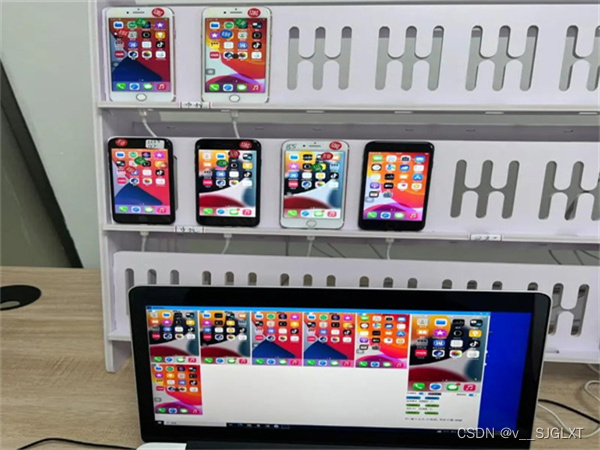
四、编写设备状态监控模块
设备状态监控模块用于收集设备的实时信息,并将其反馈给控制台,以下是一段示例代码,演示了如何使用Swift语言实现设备状态监控:
class DeviceMonitor {
private var device: Device
init(device: Device) {
self.device = device
startMonitoring()
}
private func startMonitoring() {
// 开始监控设备状态
// ...
}
func fetchDeviceStatus() -> DeviceStatus {
// 获取设备状态信息
// ...
return deviceStatus
}
}
class DeviceStatus {
var batteryLevel: Float
var isLocked: Bool
// 其他状态信息
init(batteryLevel: Float, isLocked: Bool) {
self.batteryLevel = batteryLevel