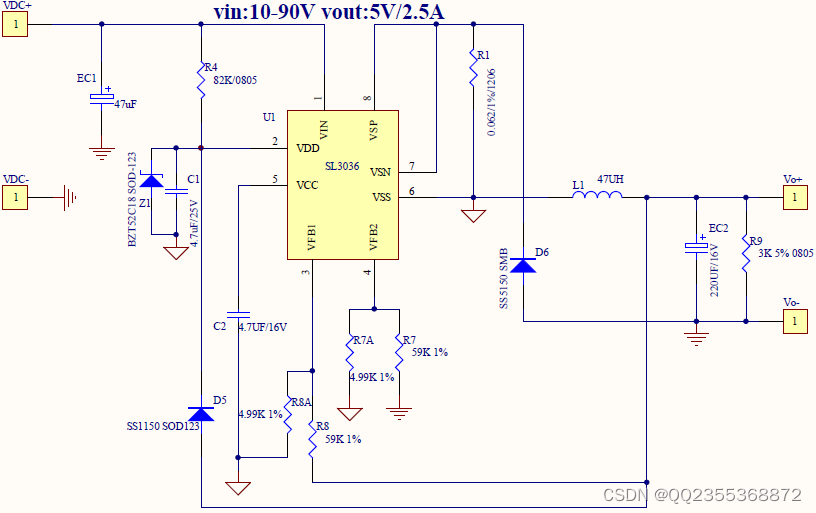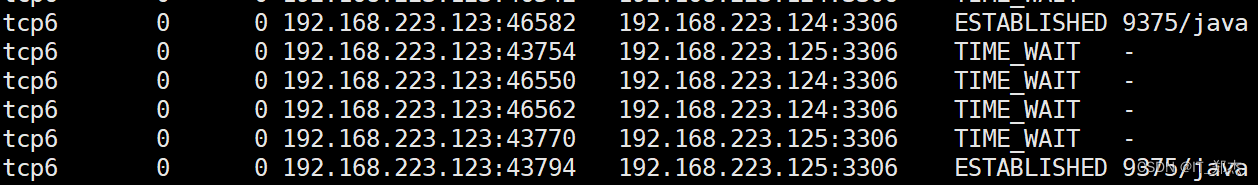说明:消费端在处理消息的过程中出现异常,例如:业务逻辑异常,或者消费者被停机,或者网络断开连接等,以上等情况使消息没有得到正确恰当的处理,也会使消息丢失。
分析:分析就是说明中的例如!
解决:ACK确认机制
所谓的ACK就是:首先关闭自动确认【自动ACK】,消费者收到一个消息后,就可以发一个确认【ACK】给MQ,当然什么时候发送确认【ACK】是程序员决定的,也就是说每次在确保处理完这个消息相关的业务后,程序员可以手动发送确认【ACK】,之后把消息从MQ中干掉!这样即使出现了异常也可以有效的消费消息。
工程图:
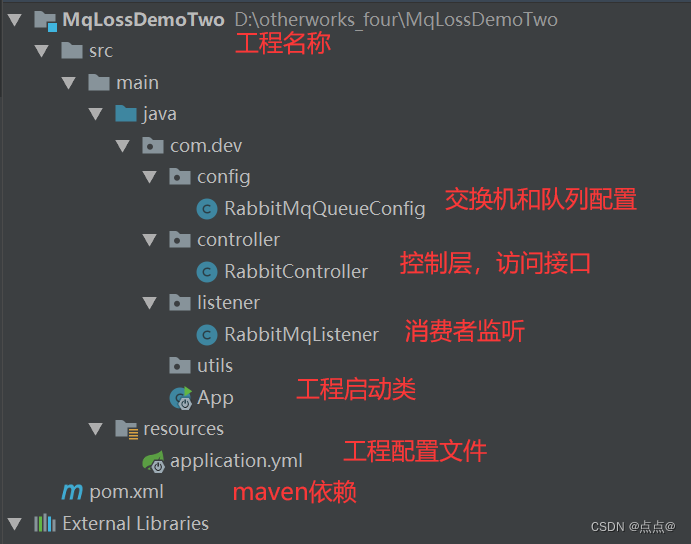
1.pom.xml
<?xml version="1.0" encoding="UTF-8"?>
<project xmlns="http://maven.apache.org/POM/4.0.0" xmlns:xsi="http://www.w3.org/2001/XMLSchema-instance"
xsi:schemaLocation="http://maven.apache.org/POM/4.0.0 http://maven.apache.org/xsd/maven-4.0.0.xsd">
<modelVersion>4.0.0</modelVersion>
<parent>
<artifactId>spring-boot-starter-parent</artifactId> <!-- 被继承的父项目的构件标识符 -->
<groupId>org.springframework.boot</groupId> <!-- 被继承的父项目的全球唯一标识符 -->
<version>2.2.2.RELEASE</version> <!-- 被继承的父项目的版本 -->
</parent>
<groupId>MqLossDemoTwo</groupId>
<artifactId>MqLossDemoTwo</artifactId>
<version>1.0-SNAPSHOT</version>
<packaging>war</packaging>
<name>MqLossDemoTwo Maven Webapp</name>
<!-- FIXME change it to the project's website -->
<url>http://www.example.com</url>
<properties>
<project.build.sourceEncoding>UTF-8</project.build.sourceEncoding>
<maven.compiler.source>1.8</maven.compiler.source>
<maven.compiler.target>1.8</maven.compiler.target>
</properties>
<dependencies>
<!--spring boot核心-->
<dependency>
<groupId>org.springframework.boot</groupId>
<artifactId>spring-boot-starter</artifactId>
</dependency>
<!--spring boot 测试-->
<dependency>
<groupId>org.springframework.boot</groupId>
<artifactId>spring-boot-starter-test</artifactId>
<scope>test</scope>
</dependency>
<!--springmvc web-->
<dependency>
<groupId>org.springframework.boot</groupId>
<artifactId>spring-boot-starter-web</artifactId>
</dependency>
<!--开发环境调试-->
<dependency>
<groupId>org.springframework.boot</groupId>
<artifactId>spring-boot-devtools</artifactId>
<optional>true</optional>
</dependency>
<!--amqp 支持-->
<dependency>
<groupId>org.springframework.boot</groupId>
<artifactId>spring-boot-starter-amqp</artifactId>
</dependency>
<!--redis-->
<dependency>
<groupId>org.springframework.boot</groupId>
<artifactId>spring-boot-starter-data-redis</artifactId>
<version>2.1.7.RELEASE</version>
</dependency>
<dependency>
<groupId>com.alibaba</groupId>
<artifactId>fastjson</artifactId>
<version>1.2.78</version>
</dependency>
<dependency>
<groupId>commons-lang</groupId>
<artifactId>commons-lang</artifactId>
<version>2.6</version>
</dependency>
<!--lombok-->
<dependency>
<groupId>org.projectlombok</groupId>
<artifactId>lombok</artifactId>
<version>1.16.10</version>
</dependency>
</dependencies>
<build>
<finalName>MqLossDemoTwo</finalName>
<pluginManagement><!-- lock down plugins versions to avoid using Maven defaults (may be moved to parent pom) -->
<plugins>
<plugin>
<artifactId>maven-clean-plugin</artifactId>
<version>3.1.0</version>
</plugin>
<!-- see http://maven.apache.org/ref/current/maven-core/default-bindings.html#Plugin_bindings_for_war_packaging -->
<plugin>
<artifactId>maven-resources-plugin</artifactId>
<version>3.0.2</version>
</plugin>
<plugin>
<artifactId>maven-compiler-plugin</artifactId>
<version>3.8.0</version>
</plugin>
<plugin>
<artifactId>maven-surefire-plugin</artifactId>
<version>2.22.1</version>
</plugin>
<plugin>
<artifactId>maven-war-plugin</artifactId>
<version>3.2.2</version>
</plugin>
<plugin>
<artifactId>maven-install-plugin</artifactId>
<version>2.5.2</version>
</plugin>
<plugin>
<artifactId>maven-deploy-plugin</artifactId>
<version>2.8.2</version>
</plugin>
</plugins>
</pluginManagement>
</build>
</project>
2.application.yml
server:
port: 8080
spring:
rabbitmq:
port: 5672
host: 你的 rabbitmq IP
username: admin
password: admin
virtual-host: /
listener:
simple:
concurrency: 10
max-concurrency: 10
prefetch: 1
auto-startup: true
default-requeue-rejected: true
# 设置消费端手动 ack
acknowledge-mode: manual
# 是否支持重试
retry:
enabled: true3.RabbitMqQueueConfig
package com.dev.config;
import org.springframework.amqp.core.Binding;
import org.springframework.amqp.core.BindingBuilder;
import org.springframework.amqp.core.DirectExchange;
import org.springframework.amqp.core.Queue;
import org.springframework.context.annotation.Bean;
import org.springframework.context.annotation.Configuration;
/**
* 类名称:
*
* @author 李庆伟
* @date 2024年03月04日 14:12
*/
@Configuration
public class RabbitMqQueueConfig {
//绑定键
public final static String QUEUE_ONE = "loss_queue";
public final static String EXCHANGE_ONE = "loss_exchange";
@Bean
public Queue directQueue() {
return new Queue(RabbitMqQueueConfig.QUEUE_ONE);
}
//Direct交换机 起名:directExchange
@Bean
DirectExchange directExchange() {
return new DirectExchange(RabbitMqQueueConfig.EXCHANGE_ONE,true,false);
}
//绑定 将队列和交换机绑定, 并设置用于匹配键:directRoutingKey
@Bean
Binding bindingDirect() {
return BindingBuilder.bind(directQueue()).to(directExchange()).with("directRoutingKey");
}
}
4.RabbitController
package com.dev.controller;
import com.alibaba.fastjson.JSONObject;
import com.dev.config.RabbitMqQueueConfig;
import lombok.extern.slf4j.Slf4j;
import org.springframework.amqp.core.Message;
import org.springframework.amqp.core.MessageBuilder;
import org.springframework.amqp.rabbit.core.RabbitTemplate;
import org.springframework.beans.factory.annotation.Autowired;
import org.springframework.web.bind.annotation.GetMapping;
import org.springframework.web.bind.annotation.RequestMapping;
import org.springframework.web.bind.annotation.RestController;
import java.util.HashMap;
import java.util.Map;
import java.util.UUID;
/**
* 类名称:消息丢失问题
*
* @author lqw
* @date 2024年02月27日 14:47
*/
@Slf4j
@RestController
@RequestMapping("loss")
public class RabbitController {
@Autowired
RabbitTemplate rabbitTemplate; //使用RabbitTemplate,这提供了接收/发送等等方法
/**
* 消息丢失
* @return
*/
@GetMapping("/sendMessage")
public String sendMessage() {
String id = UUID.randomUUID().toString().replace("-","");
Map<String,Object> addMap = new HashMap<>();//添加用户信息
addMap.put("id",id);
addMap.put("name","张龙");
Message msg = MessageBuilder.withBody(JSONObject.toJSONString(addMap).getBytes()).setMessageId(id).build();
rabbitTemplate.convertAndSend(RabbitMqQueueConfig.EXCHANGE_ONE, "directRoutingKey", msg);
return "ok";
}
}
5.RabbitMqListener
package com.dev.listener;
import com.alibaba.fastjson.JSON;
import com.rabbitmq.client.Channel;
import org.springframework.amqp.core.Message;
import org.springframework.amqp.rabbit.annotation.RabbitHandler;
import org.springframework.amqp.rabbit.annotation.RabbitListener;
import org.springframework.stereotype.Component;
import java.util.Map;
/**
* 类名称:
*
* @author 李庆伟
* @date 2024年03月04日 16:54
*/
@Component
public class RabbitMqListener {
@RabbitListener(queues = "loss_queue")
@RabbitHandler
public void process(Message msg, Channel channel) {
System.out.println("Rabbitmq Direct : " + msg);
//设置的唯一id,可以用来处理重复消费
String id = msg.getMessageProperties().getMessageId();
//消息队列自身设置的唯一标识
long tag = msg.getMessageProperties().getDeliveryTag();
//int a = 1/0;
try {
//监听到要添加的用户信息
String dataStr = new String(msg.getBody());
Map<String,Object> addMap = JSON.parseObject(dataStr,Map.class);
//先去redis中查询是否已经添加过了该用户
//如果未添加[重复消费]
if(true){ //如果未添加
//添加用户业务
//....add(addMap);
//告诉队列该消息已经消费
channel.basicAck(tag,false);
} else {//如果已添加
//告诉队列该消息已经消费
channel.basicAck(tag,false);
}
} catch (Exception e) {
try {
//tag:消息序号
//multiple:消息的标识,是否确认多条,false只确认当前一个消息收到,
// true确认所有consumer获得的消息(成功消费,消息从队列中删除)
//requeue:是否要退回到队列 true 将消息再次放到mq队列中,false是不把消息放到队列中
channel.basicNack(tag, true, false);
//channel.basicNack(tag, true, true); //如果能走到此处,这样会把消息在放到队列中,会在次被监听到,陷入死循环
//channel.basicNack(tag, false, true); //如果能走到此处,这样会把消息在放到队列中,会在次被监听到,陷入死循环
//channel.basicNack(tag, false, false); //如果能走到此处,如果是扇形交换机,其他消费者也会再次消费此信息
//可以把添加用户业务数据保存起来
//...
} catch (Exception ex) {
ex.printStackTrace();
}
}
}
}
6.App
package com.dev;
import org.springframework.boot.SpringApplication;
import org.springframework.boot.autoconfigure.SpringBootApplication;
/**
* 类名称:
*
* @author 李庆伟
* @date 2024年03月04日 14:11
*/
@SpringBootApplication
public class App {
public static void main(String[] args) {
SpringApplication.run(App.class);
}
}

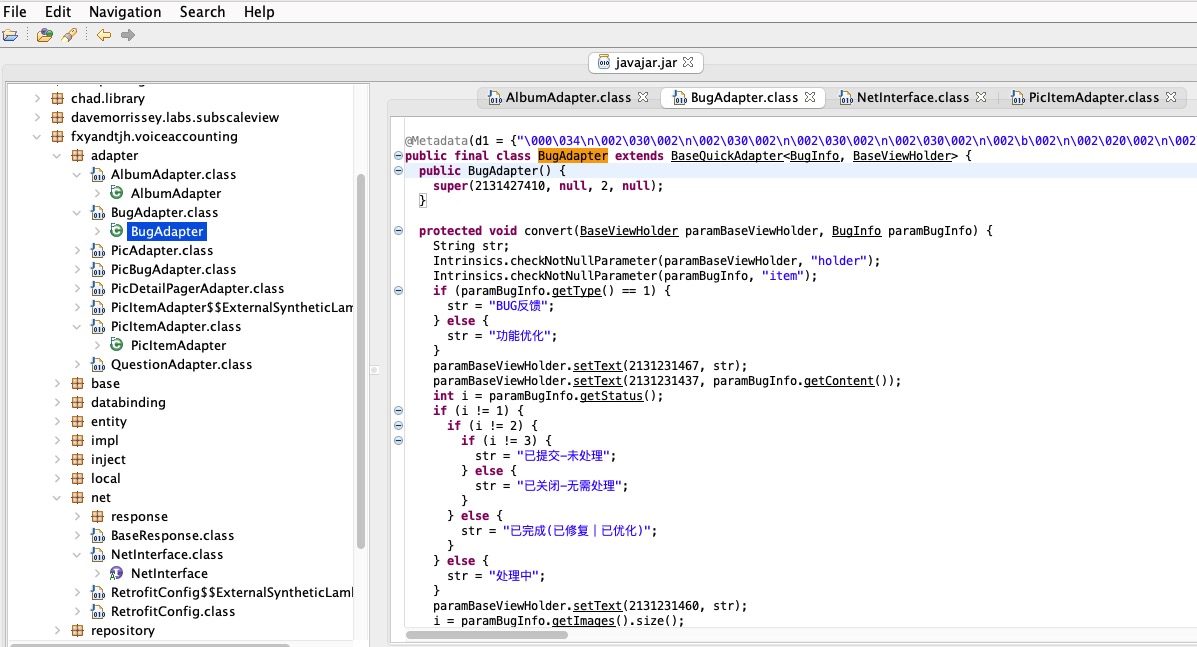
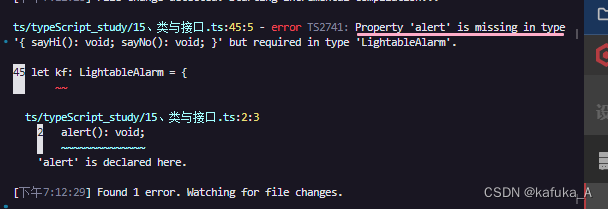
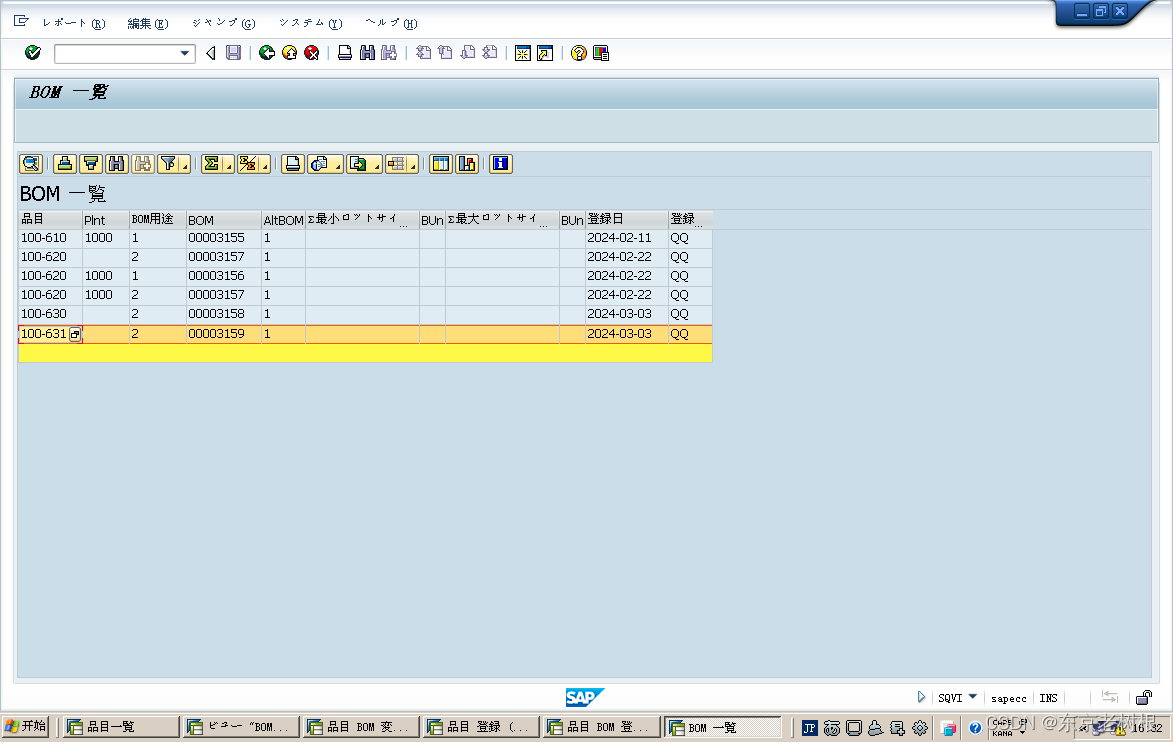
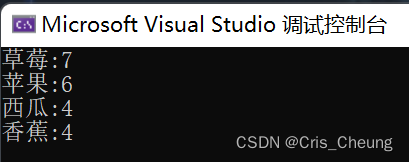
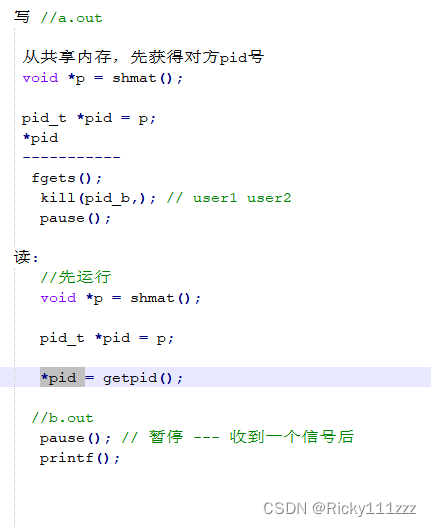

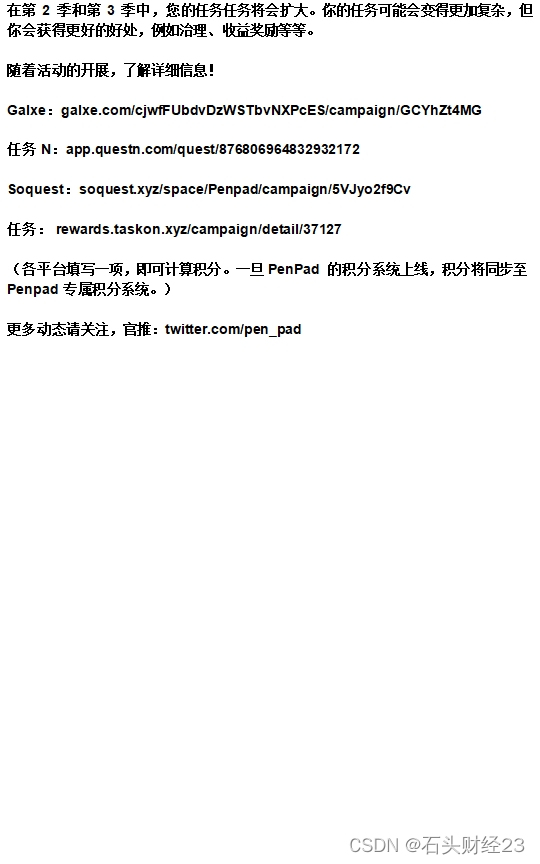


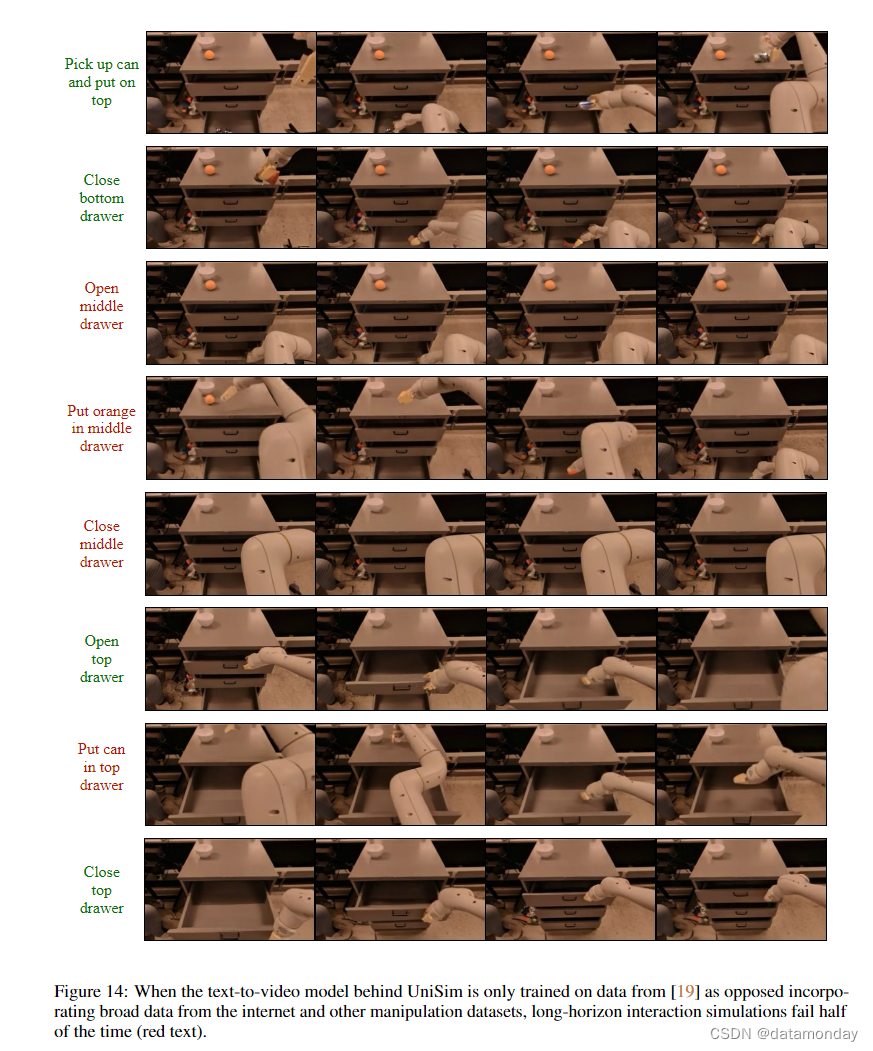

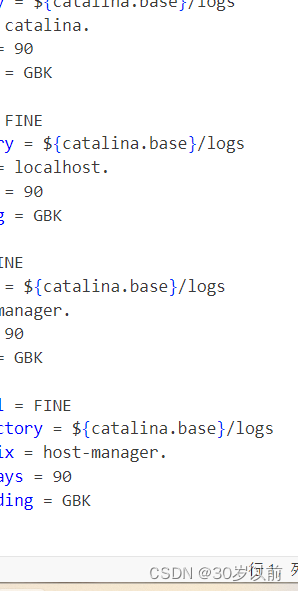
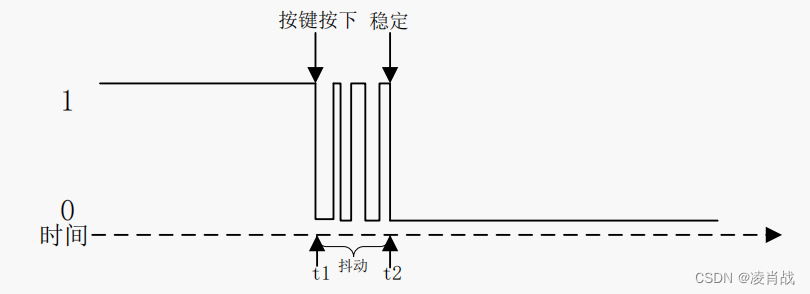
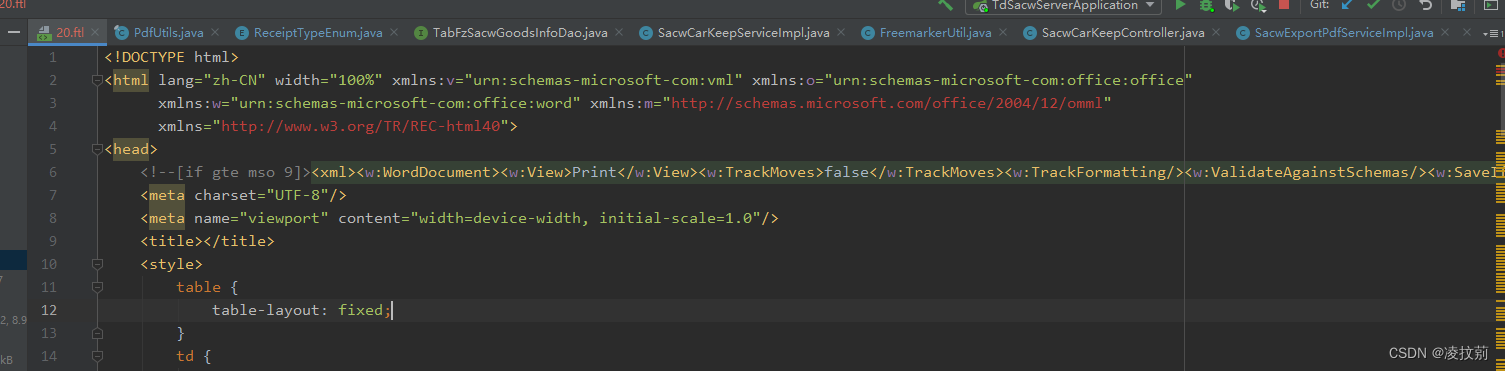
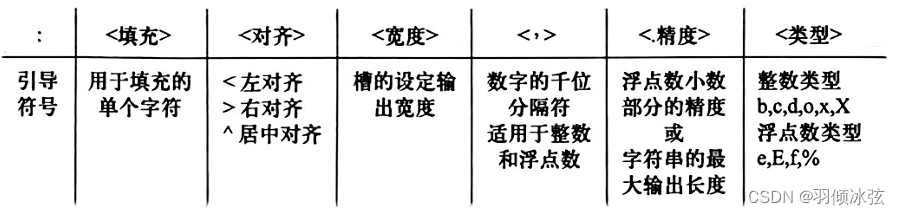

![OSError: [WinError 1455] 页面文件太小,无法完成操作。](https://img-blog.csdnimg.cn/direct/a7b1f46f246d4ac6aff9716c792ef187.png)