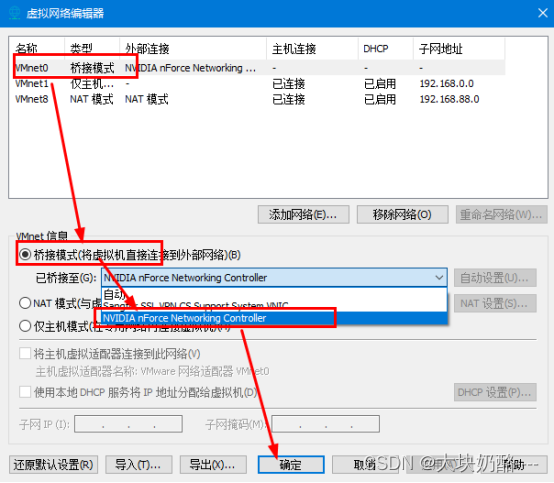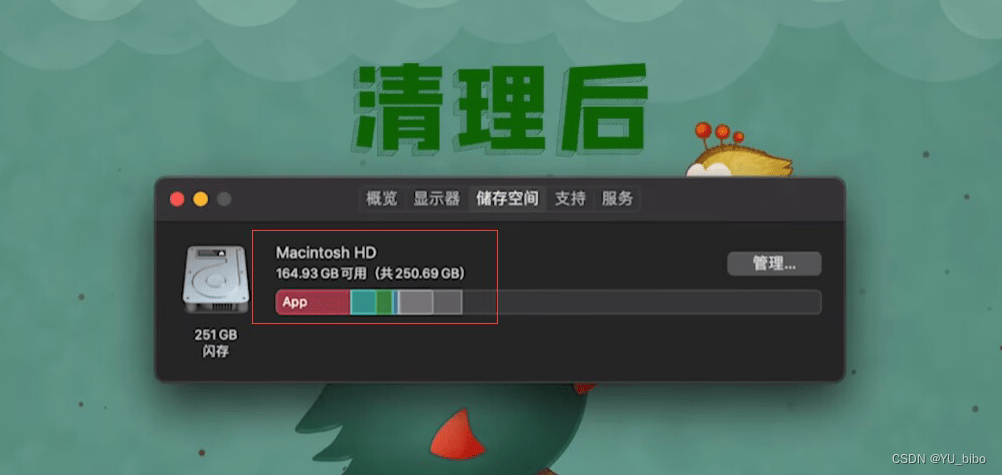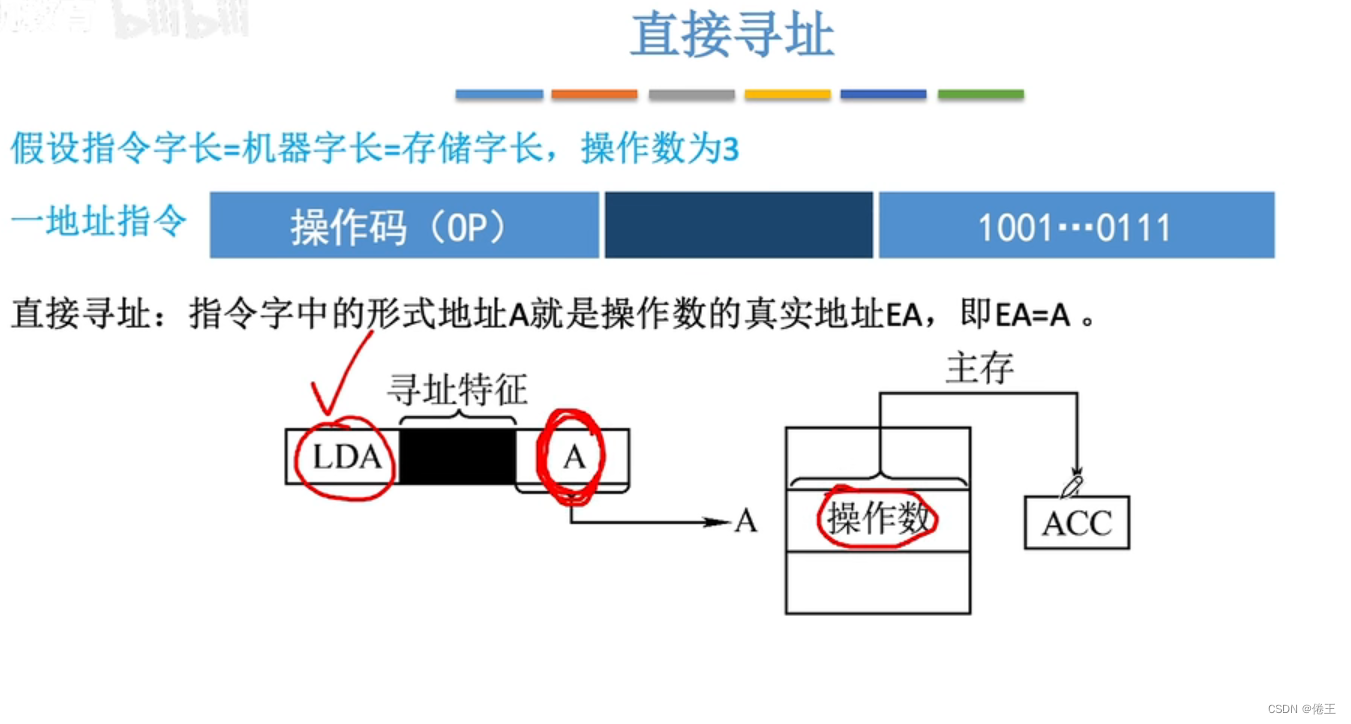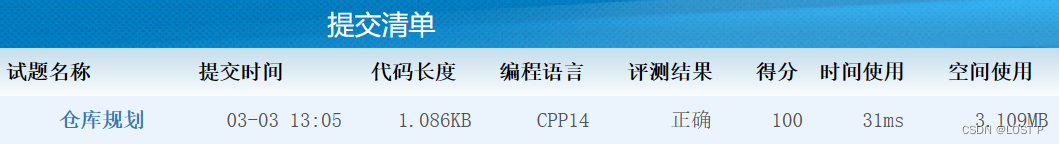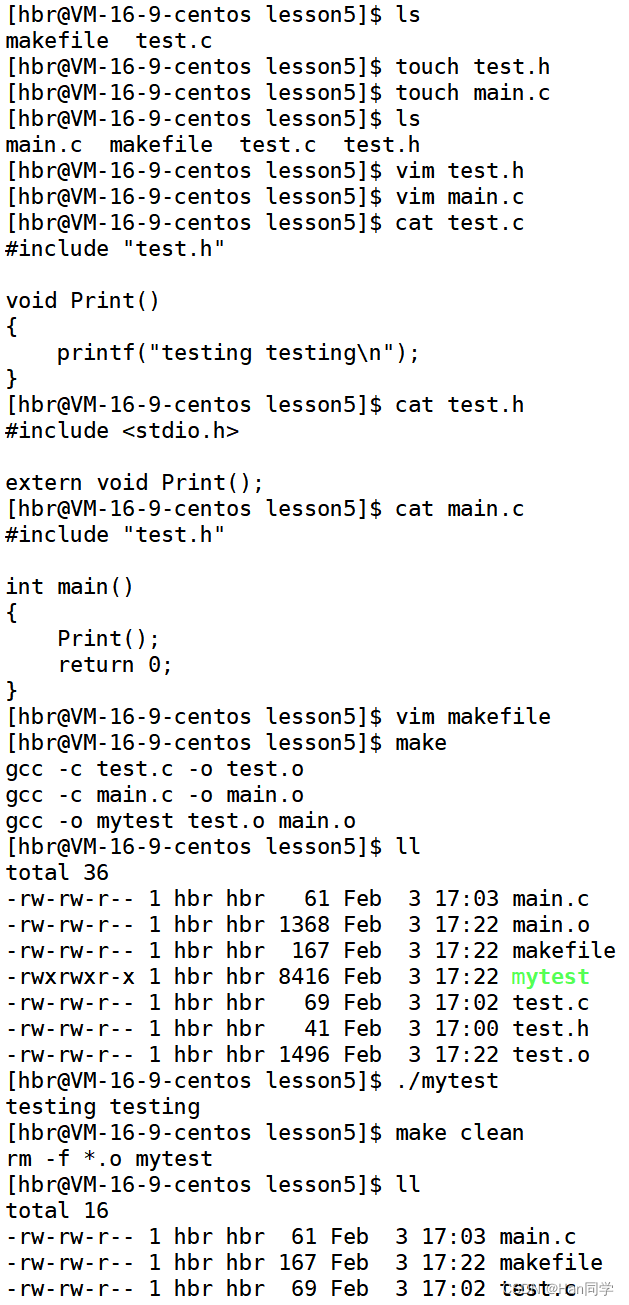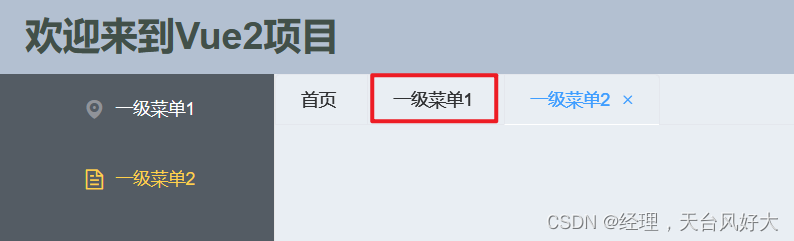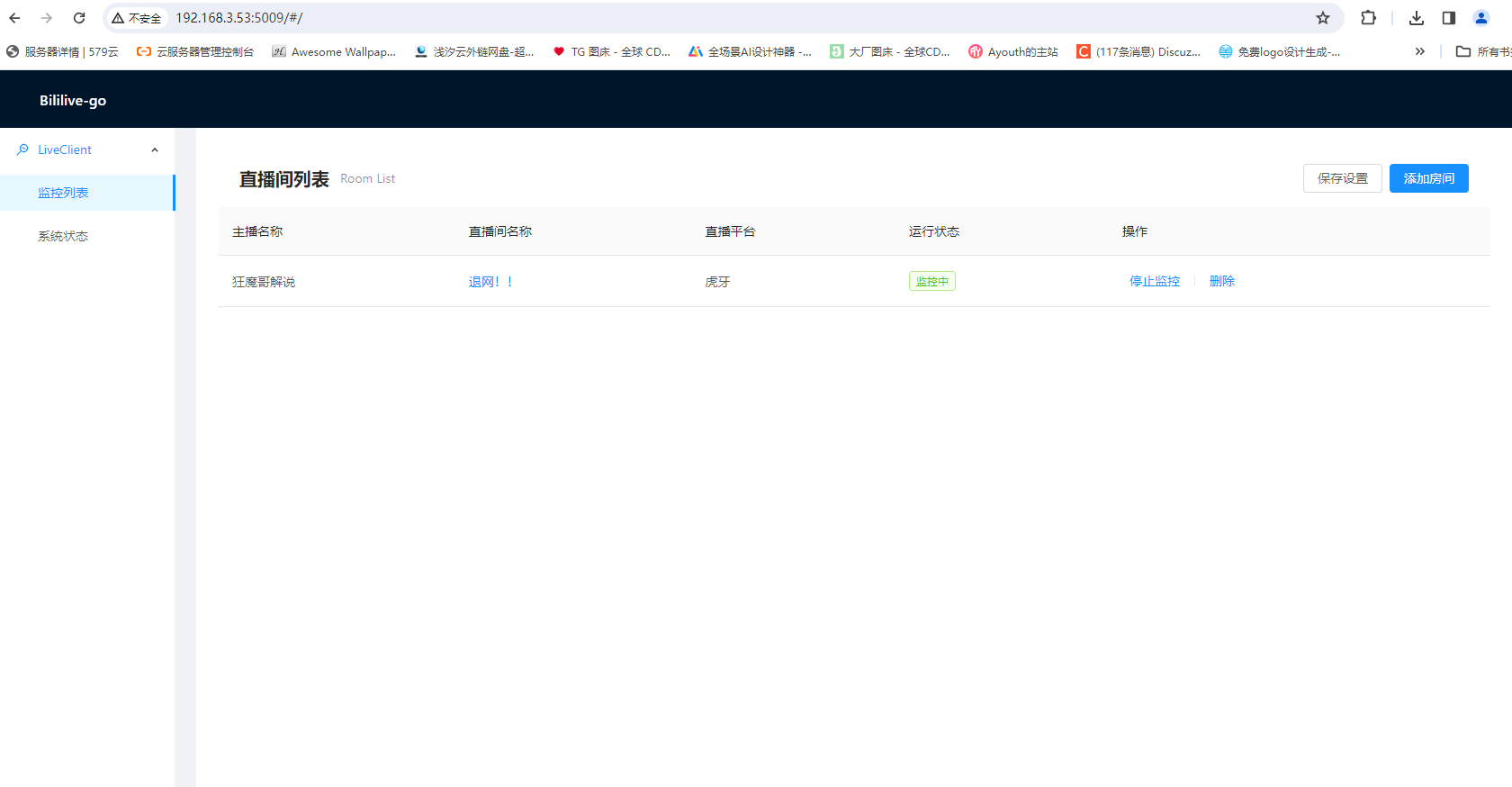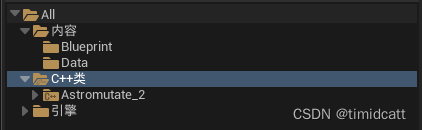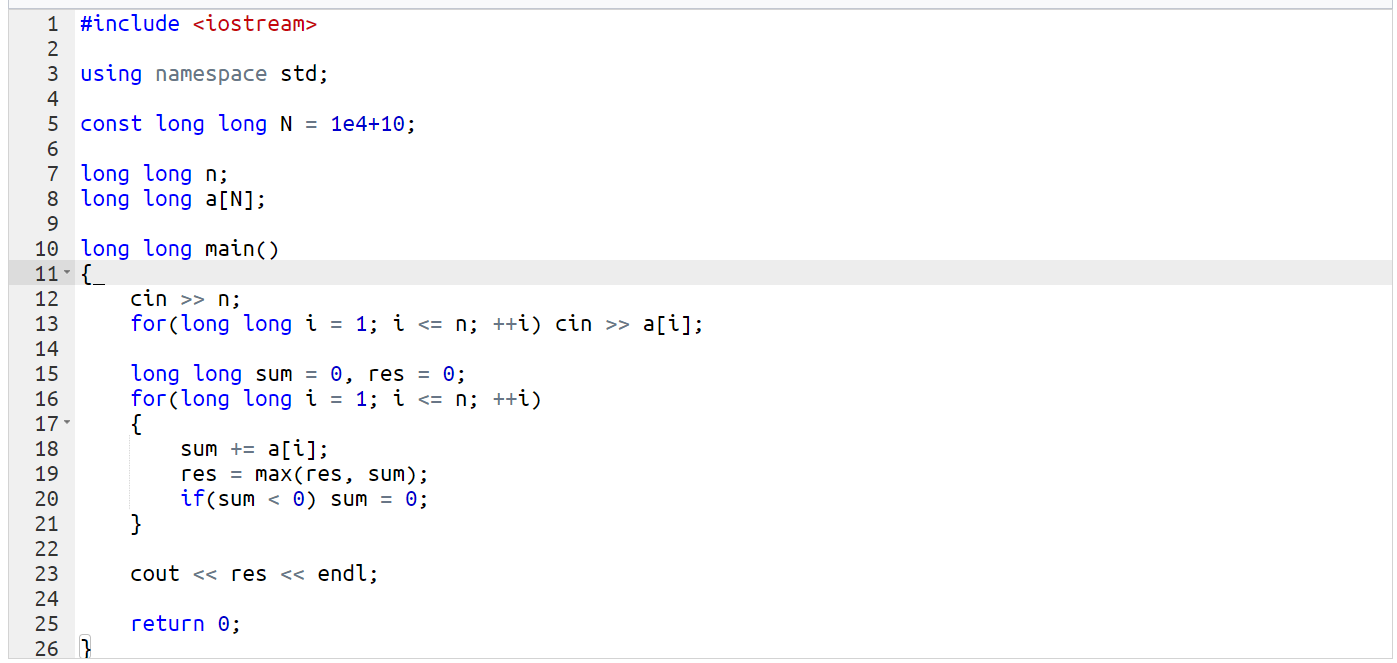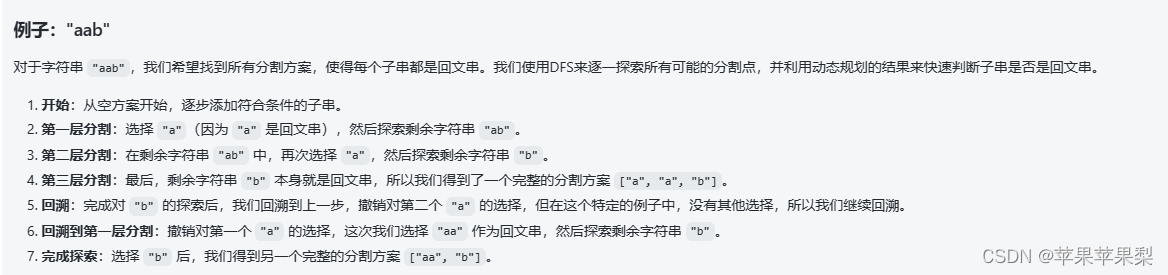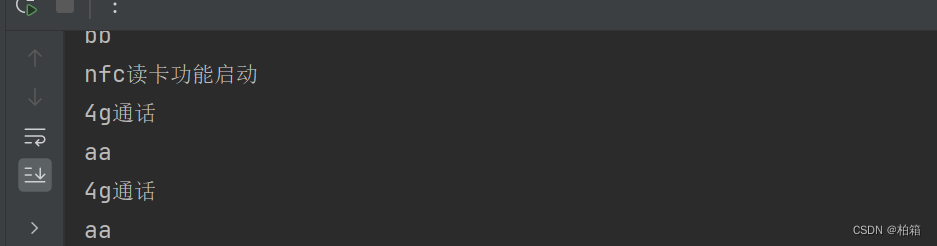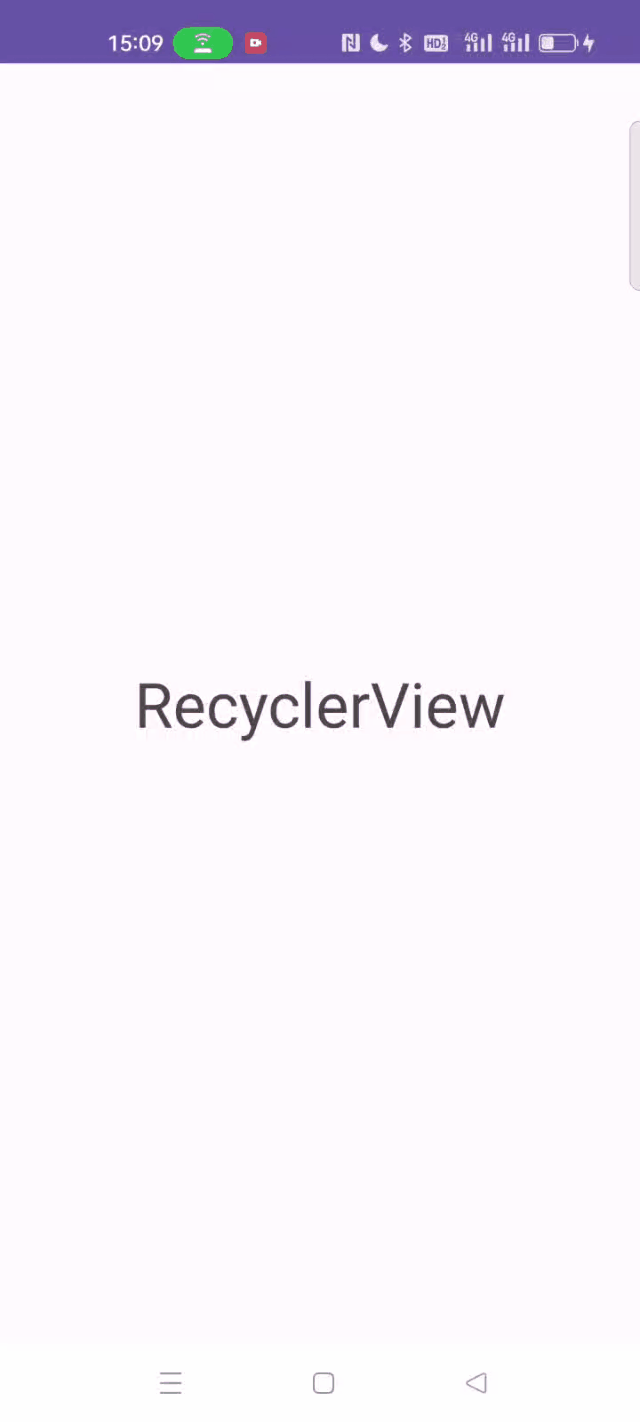
1. 在 build.gradle 中添加依赖
// 下拉刷新,上拉加载更多
// https://github.com/scwang90/SmartRefreshLayout
implementation 'io.github.scwang90:refresh-layout-kernel:2.1.0' //核心必须依赖
implementation 'io.github.scwang90:refresh-header-classics:2.1.0' //经典刷新头
implementation 'io.github.scwang90:refresh-footer-classics:2.1.0' //经典加载2. 如果使用 AndroidX 先在 gradle.properties 中添加。因为这个第三方库里有用到旧版的 Support 依赖包。android.enableJetifier=true 这个属性的作用可以简单理解为,如果自己的项目为 AndroidX,但也用到了一些第三方库,而第三方库里面还用的是旧版的依赖。这种情况下就会发生冲突。android.enableJetifier=true 这个属性就会在编译的时候把第三方依赖里面的旧版依赖换成我们 AndroidX 里的依赖。
android.useAndroidX=true
android.enableJetifier=true3. activityMain.xml
<?xml version="1.0" encoding="utf-8"?>
<LinearLayout xmlns:android="http://schemas.android.com/apk/res/android"
xmlns:app="http://schemas.android.com/apk/res-auto"
xmlns:tools="http://schemas.android.com/tools"
android:layout_width="match_parent"
android:layout_height="match_parent"
android:orientation="vertical"
tools:context=".MainActivity">
<com.scwang.smart.refresh.layout.SmartRefreshLayout
android:id="@+id/smart_refresh_layout"
android:layout_width="match_parent"
android:layout_height="0dp"
android:layout_weight="1">
<com.scwang.smart.refresh.header.ClassicsHeader
android:layout_width="match_parent"
android:layout_height="wrap_content"/>
<TextView
android:layout_width="match_parent"
android:layout_height="match_parent"
android:text="RecyclerView"
android:textSize="35sp"
android:gravity="center"/>
<com.scwang.smart.refresh.footer.ClassicsFooter
android:layout_width="match_parent"
android:layout_height="wrap_content"/>
</com.scwang.smart.refresh.layout.SmartRefreshLayout>
</LinearLayout>4. MainActivity.kt
class MainActivity : AppCompatActivity() {
private lateinit var smartRefreshLayout : SmartRefreshLayout
override fun onCreate(savedInstanceState: Bundle?) {
super.onCreate(savedInstanceState)
setContentView(R.layout.activity_main)
smartRefreshLayout = findViewById(R.id.smart_refresh_layout)
// TODO 下拉刷新
smartRefreshLayout.setOnRefreshListener {
// TODO do something 请求最新的网络数据
//...
// TODO 完成刷新,参数2:是否刷新成功;参数2:是否还有更多数据
smartRefreshLayout.finishRefresh(500, true, false)
}
// TODO 下拉加载更多
smartRefreshLayout.setOnLoadMoreListener {
// TODO do something 请求更多的网络数据
//...
// TODO 完成加载更多,参数2:是否刷新成功;参数2:是否还有更多数据
smartRefreshLayout.finishLoadMore(500, true, true)
}
}
}