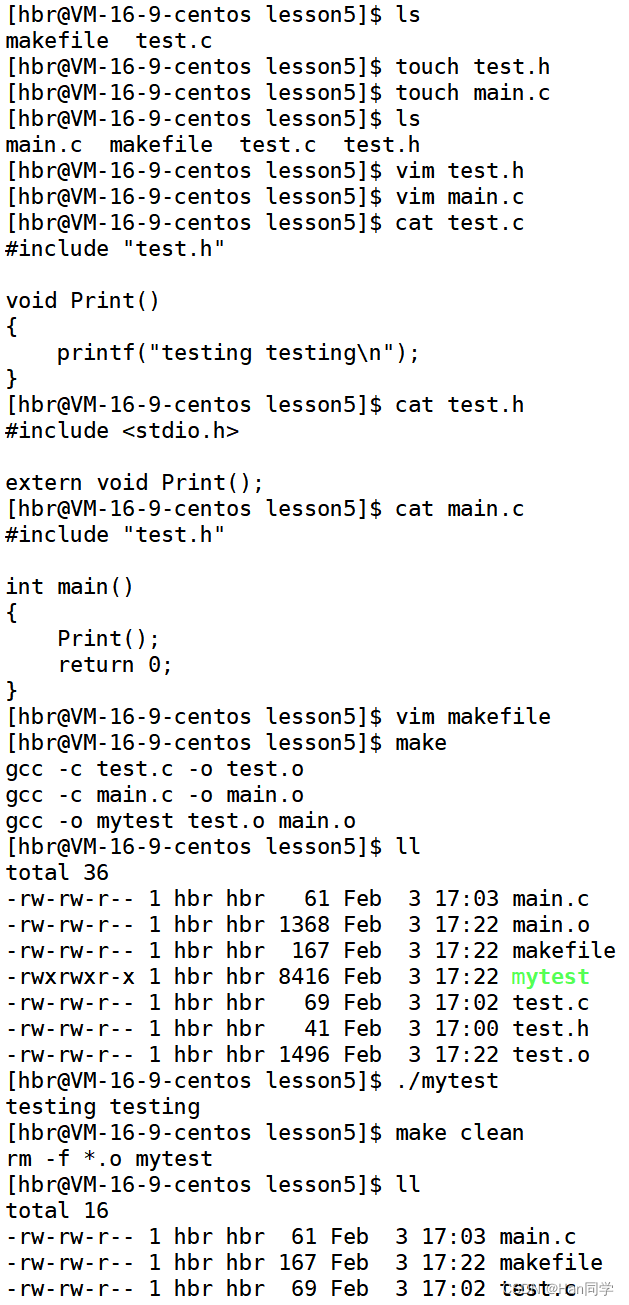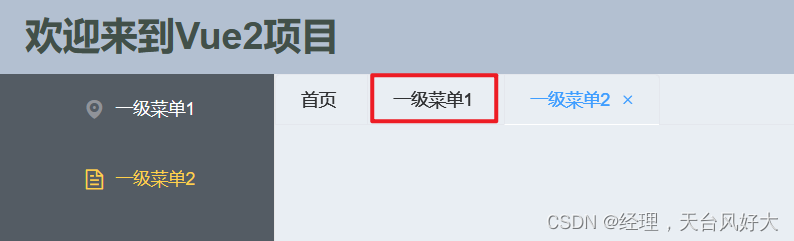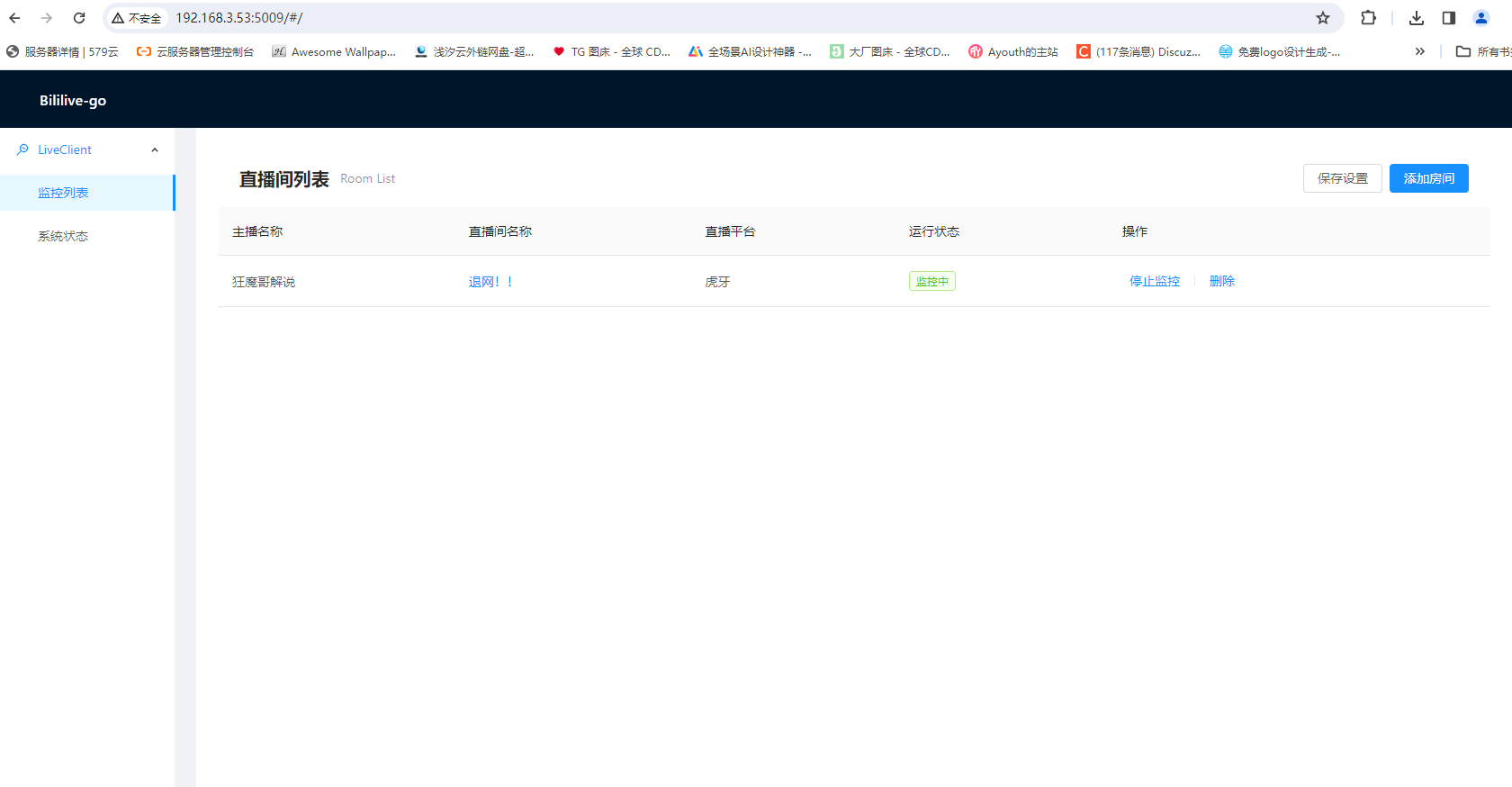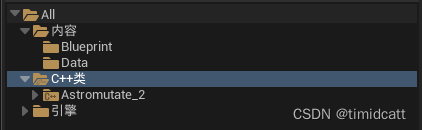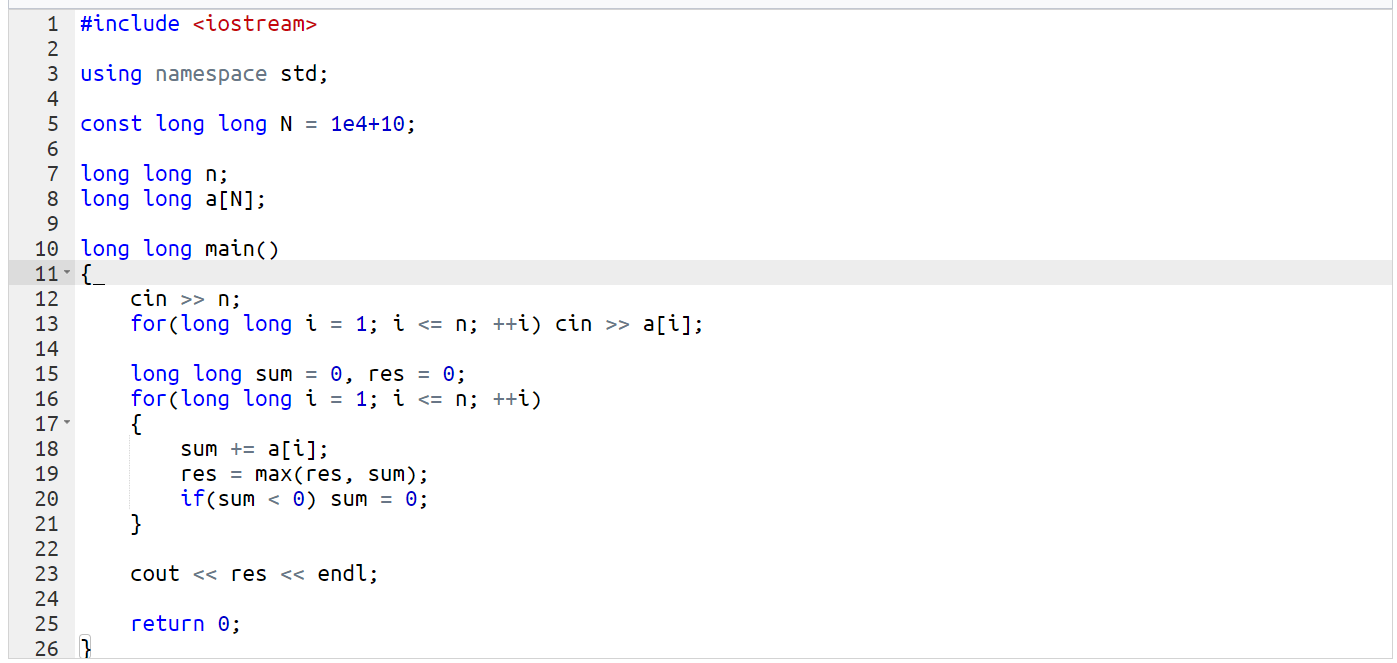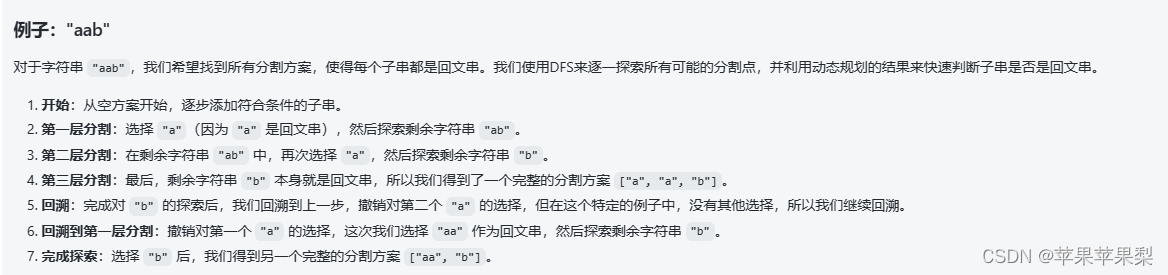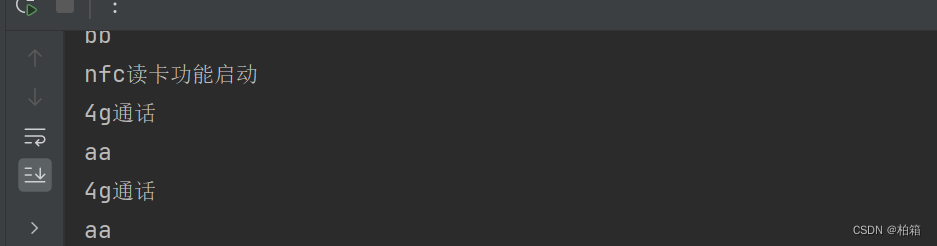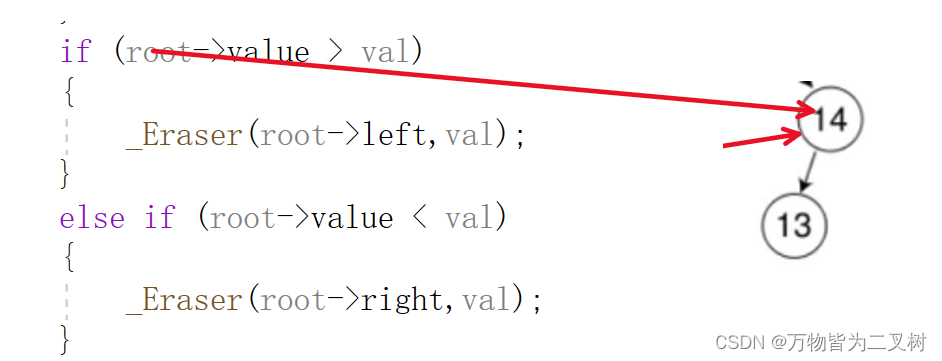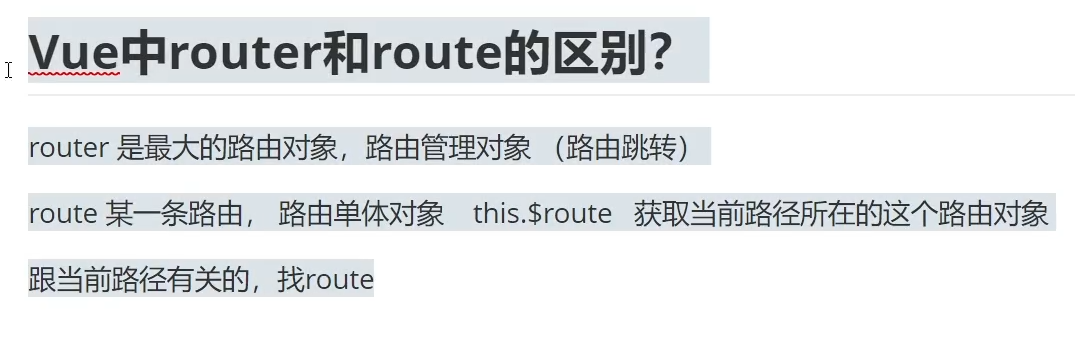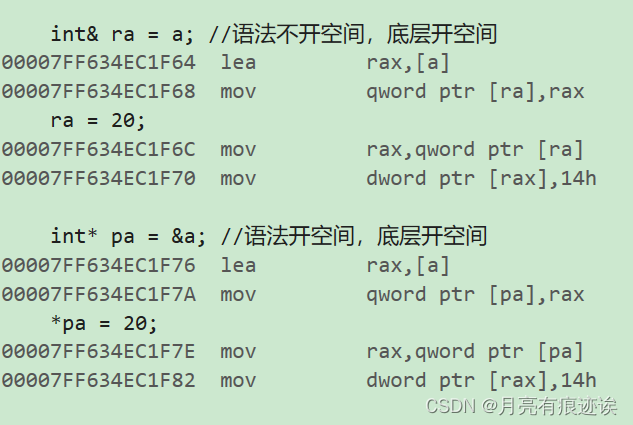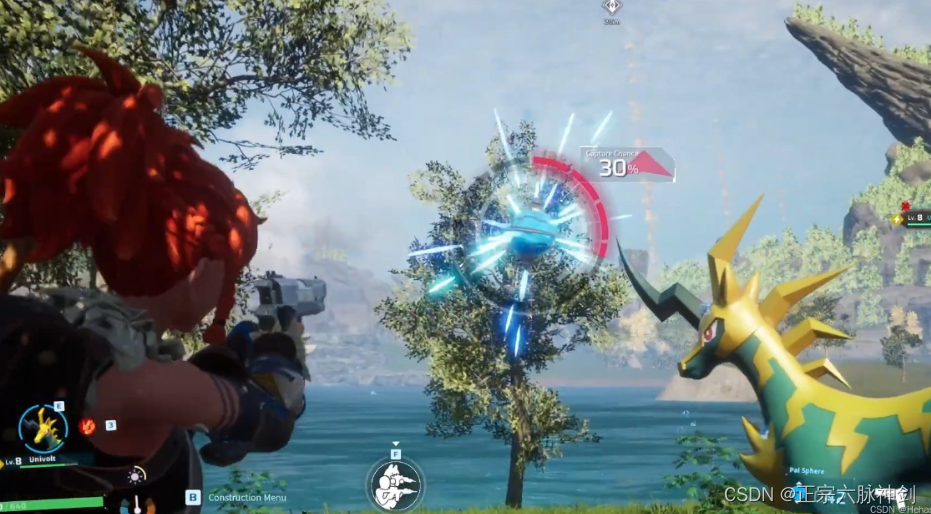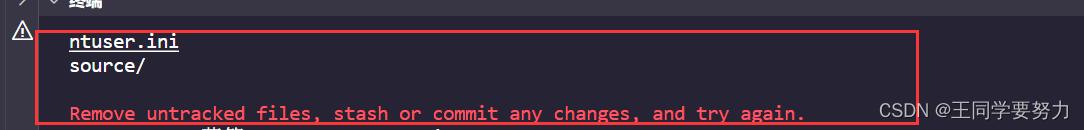本论文主要论述了如何使用JAVA语言开发一个心灵治愈交流平台 ,本系统将严格按照软件开发流程进行各个阶段的工作,采用B/S架构,面向对象编程思想进行项目开发。在引言中,作者将论述心灵治愈交流平台的当前背景以及系统开发的目的,后续章节将严格按照软件开发流程,对系统进行各个阶段分析设计。
心灵治愈交流平台的主要使用者分为管理员和用户、心理咨询师,实现功能包括管理员:首页、个人中心、系统公告管理、用户管理、心理咨询师管理、心灵专栏管理、压力测试管理、测试数据管理、咨询师预约管理、小纸条管理、系统管理,用户:首页、个人中心、测试数据管理、咨询师预约管理、小纸条管理,心理咨询师;首页、个人中心、咨询师预约管理、系统管理,前台首页;首页、系统公告、心理咨询师、心灵专栏、压力测试、小纸条、个人中心、后台管理、聊天等功能。由于本网站的功能模块设计比较全面,所以使得整个心灵治愈交流平台信息管理的过程得以实现。
本系统的使用可以实现本心灵治愈交流平台管理的信息化,可以方便管理员进行更加方便快捷的管理,可以提高管理人员的工作效率。
关键词:心灵治愈交流平台 JAVA语言;MYSQL数据库;Spring Boot框架
springboot心灵治愈交流平台源码和论文395
演示视频:
springboot心灵治愈交流平台源码和论文

Abstract
This paper mainly discusses how to use java language to develop a communication platform. The system will strictly follow the software development process for each stage of the work, using B / S architecture, object-oriented programming ideas for project development. In the introduction, the author will discuss the current background of the platform and the purpose of the system development. The following chapters will analyze and design the system in each stage in strict accordance with the software development process.
The main users of the platform are administrators, users and counselors. The functions include administrators: home page, personal center, system announcement management, user management, counselor management, mind column management, stress test management, test data management, counselor appointment management, note management and system management. Users: home page, personal center Heart, test data management, counselor appointment management, note management, counselor; home page, personal center, counselor appointment management, system management, front page; home page, system announcement, counselor, mind column, stress test, note, personal center, background management, chat and other functions. Due to the comprehensive design of the functional modules of this website, the whole process of information management of the heart healing communication platform can be realized.
The use of the system can realize the information management of the communication platform, which can facilitate the administrator to manage more conveniently and quickly, and improve the work efficiency of the management personnel.
Key words: Healing communication platform, Java language, MySQL database, spring boot framework
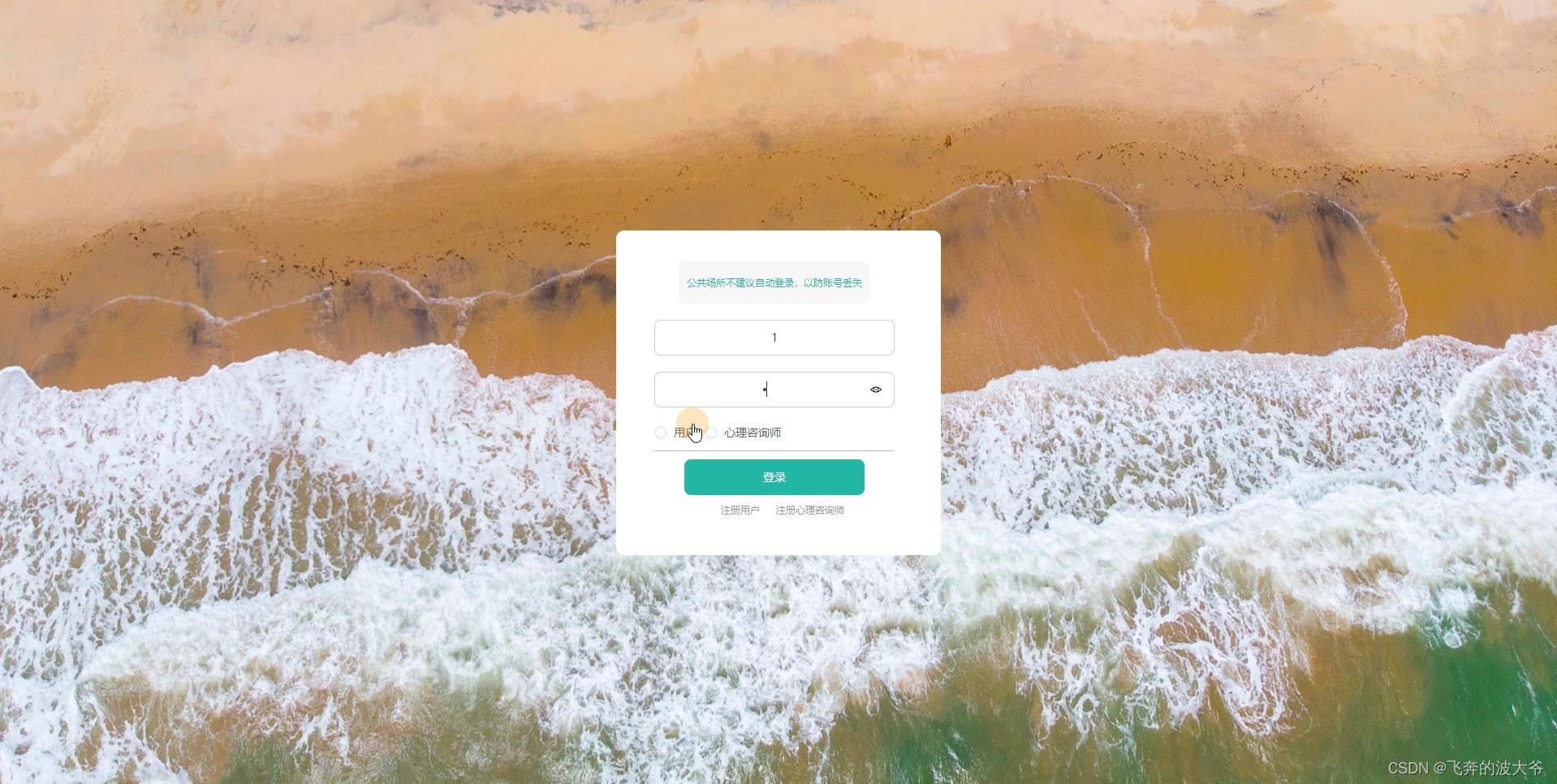
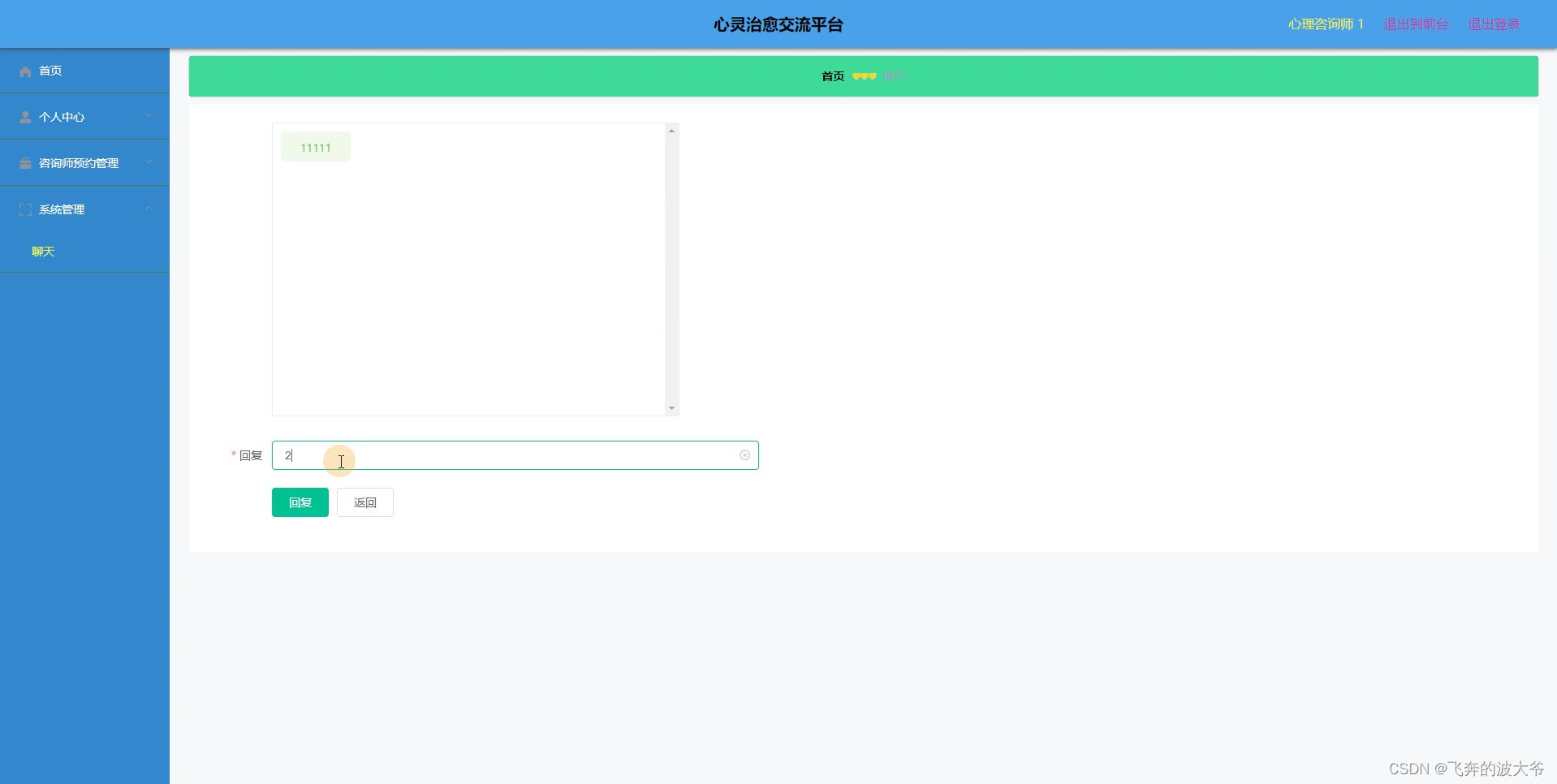



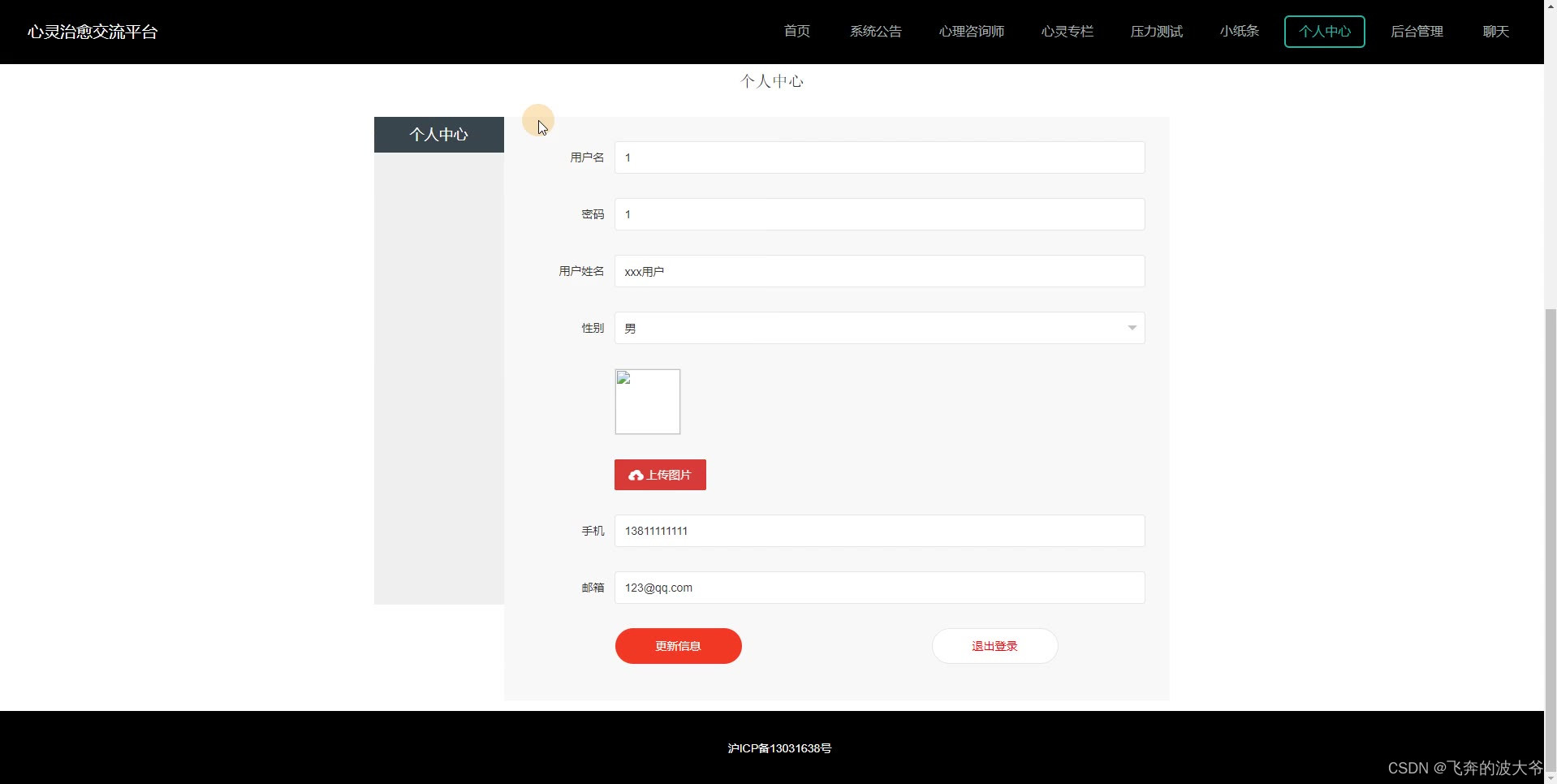
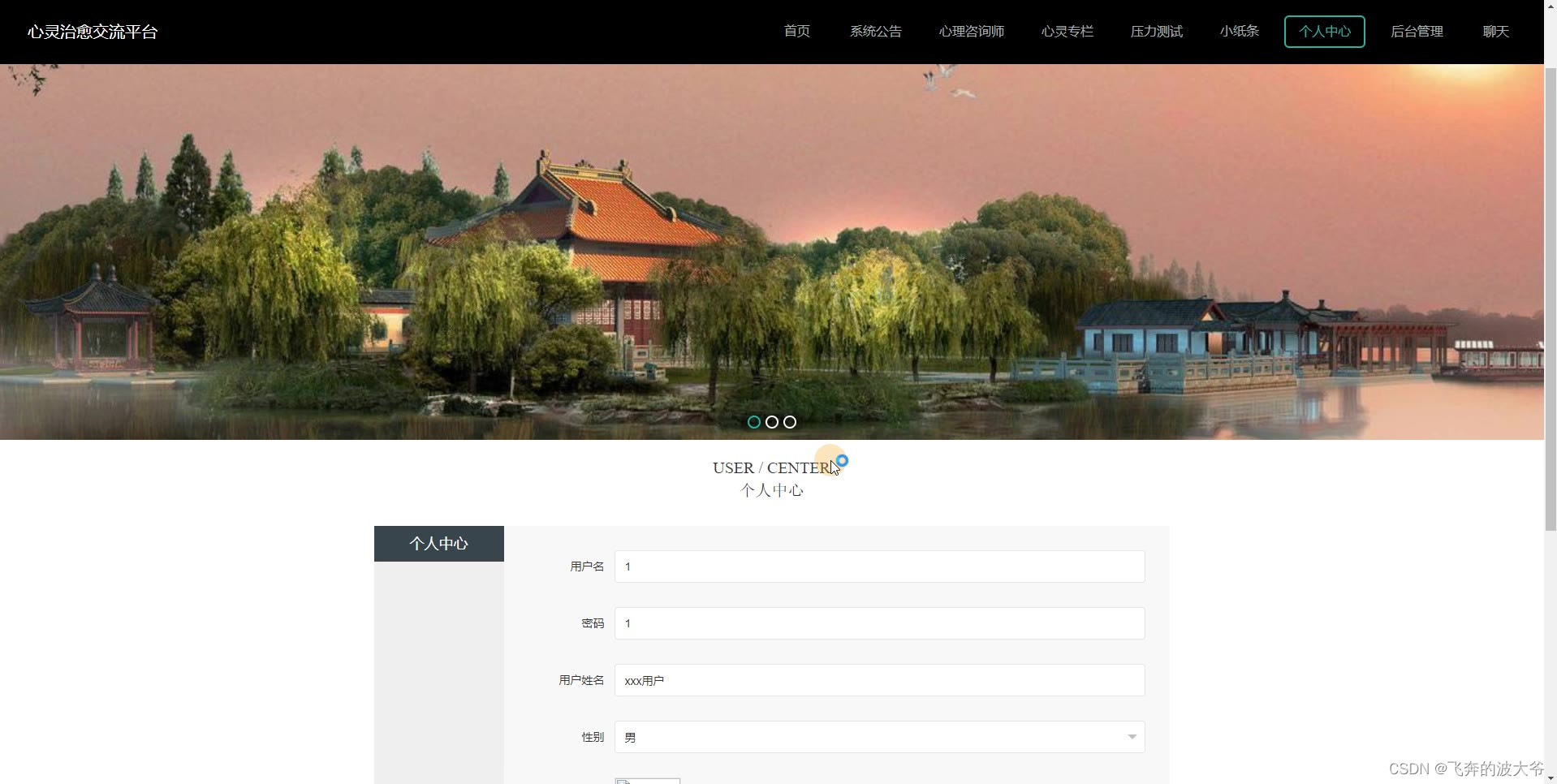
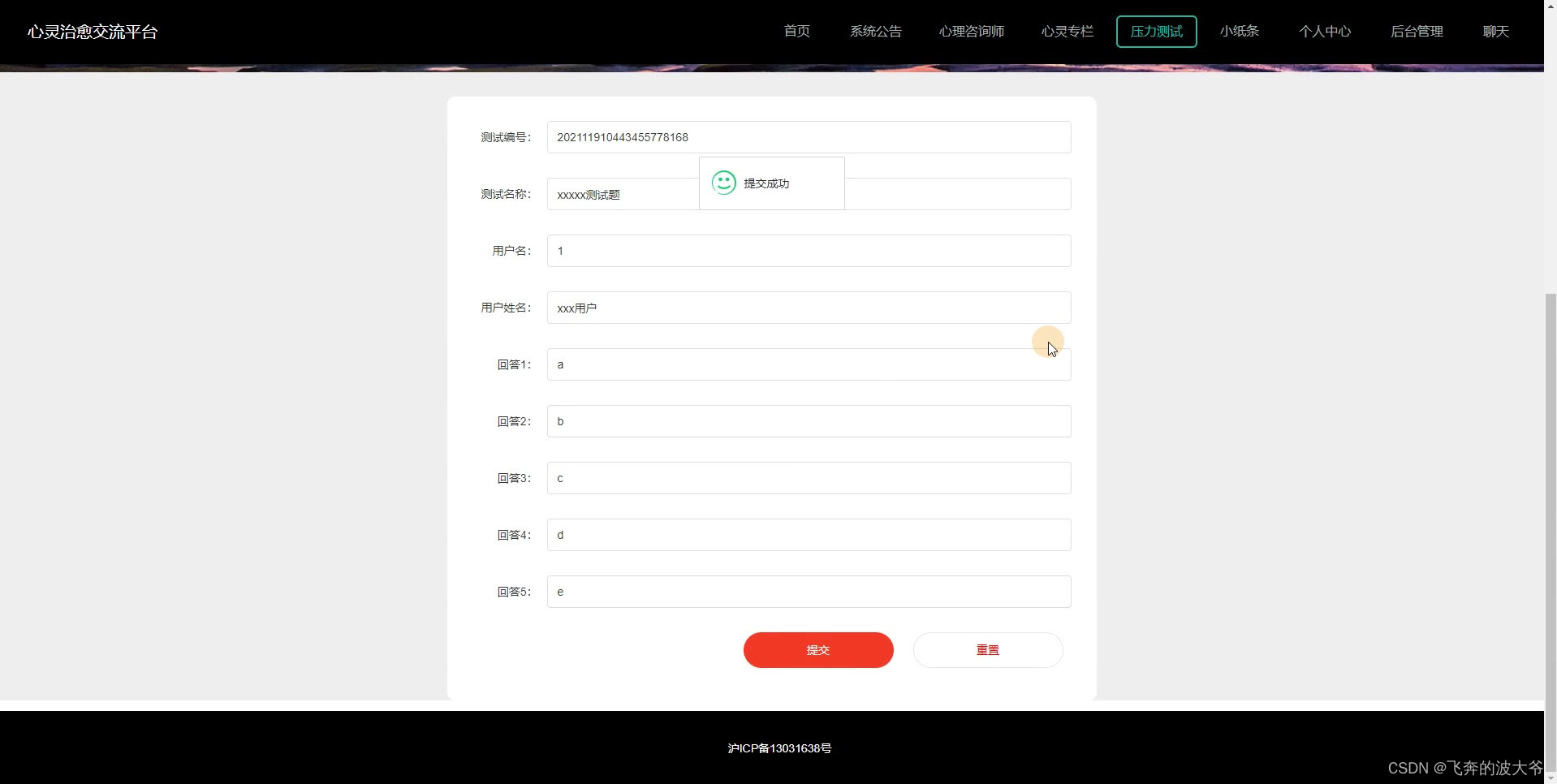
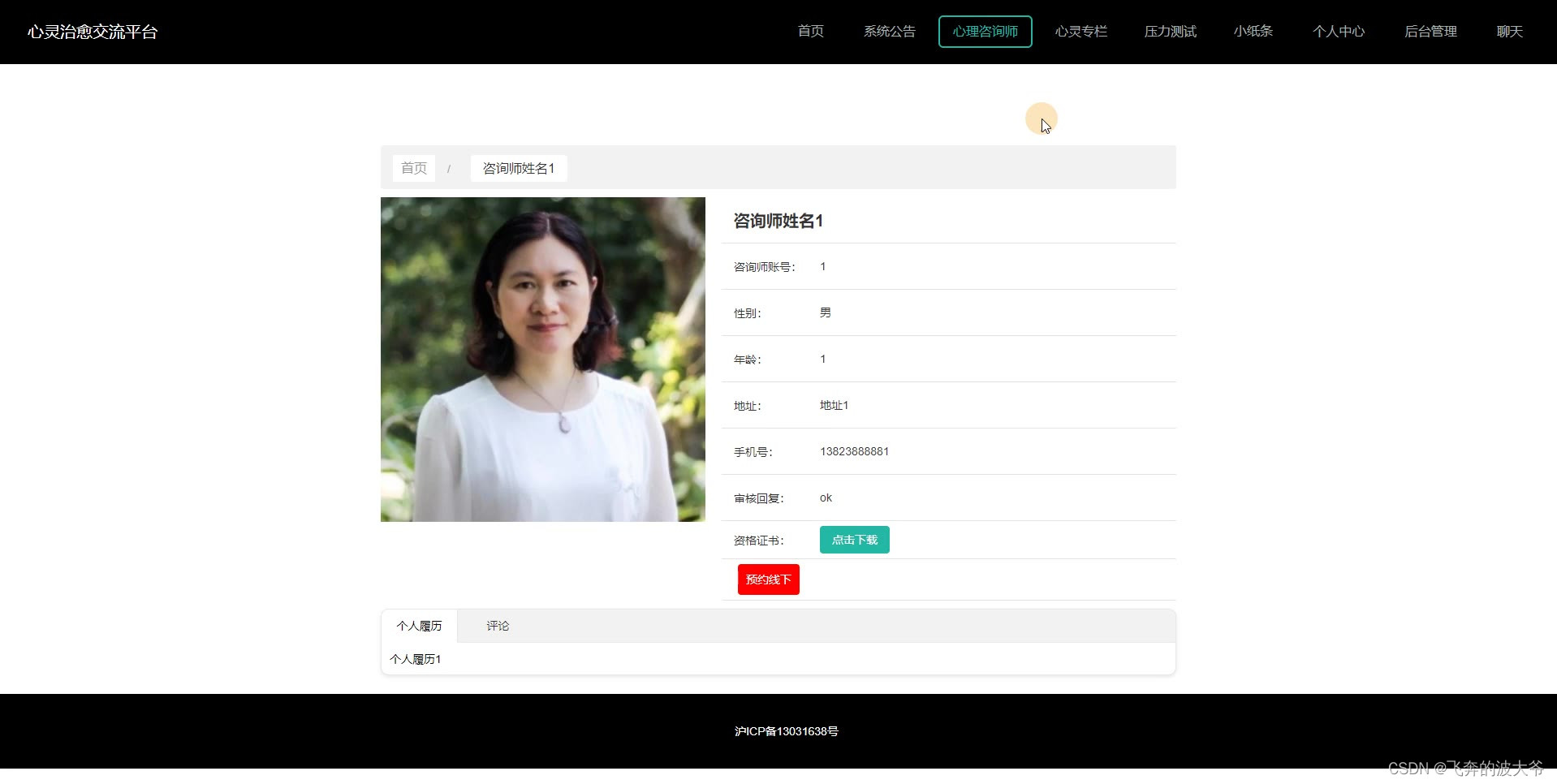
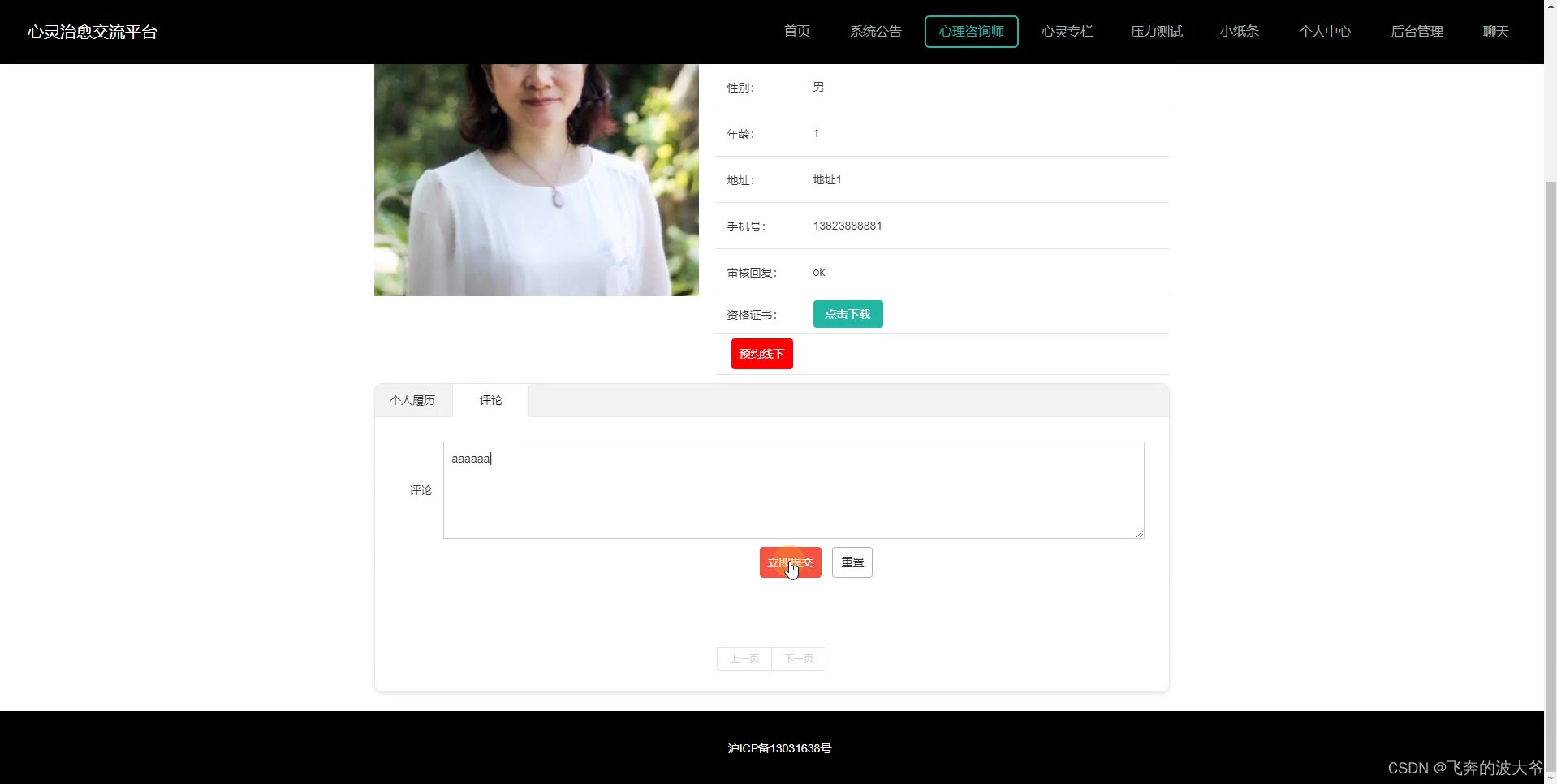
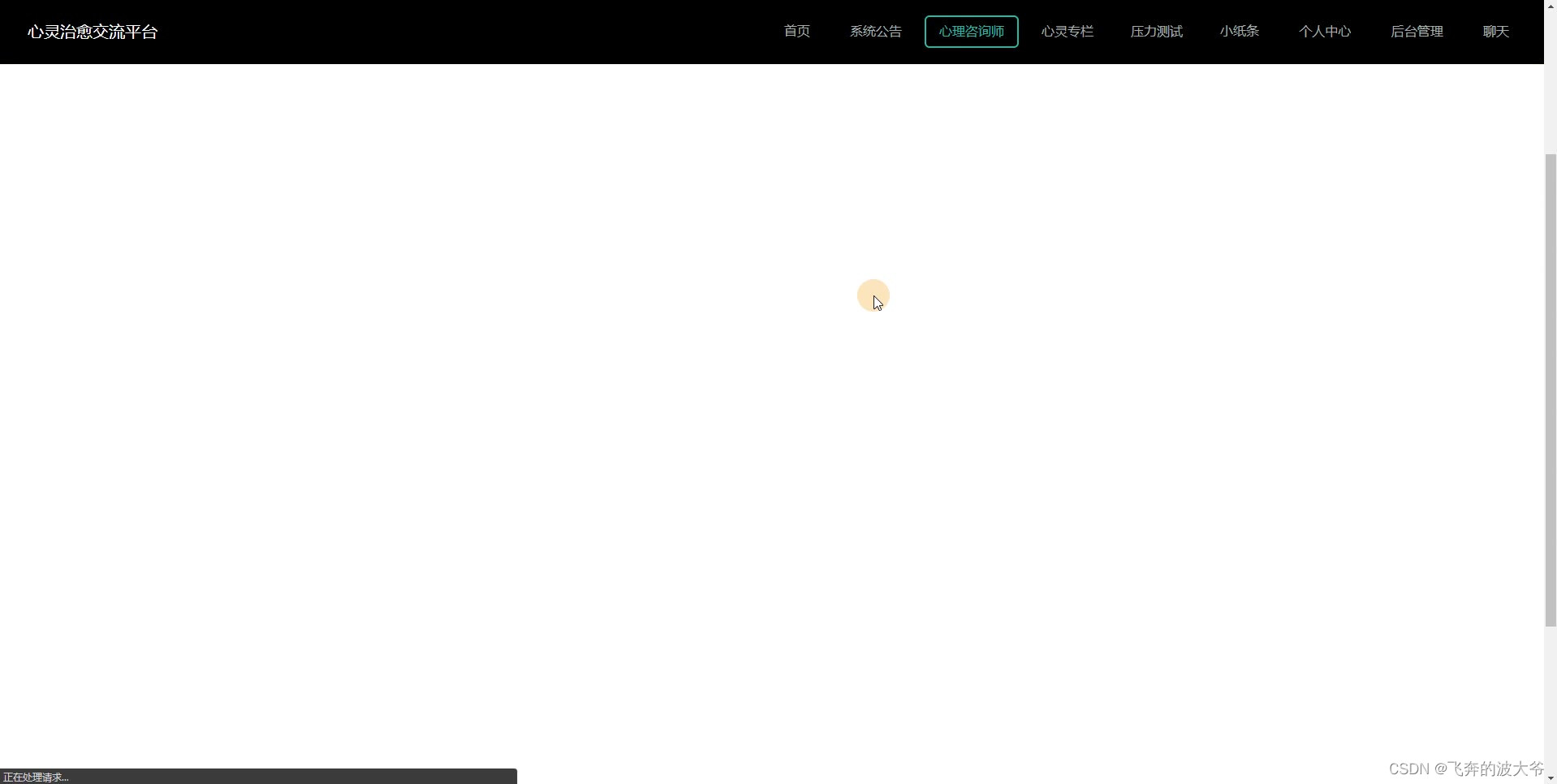
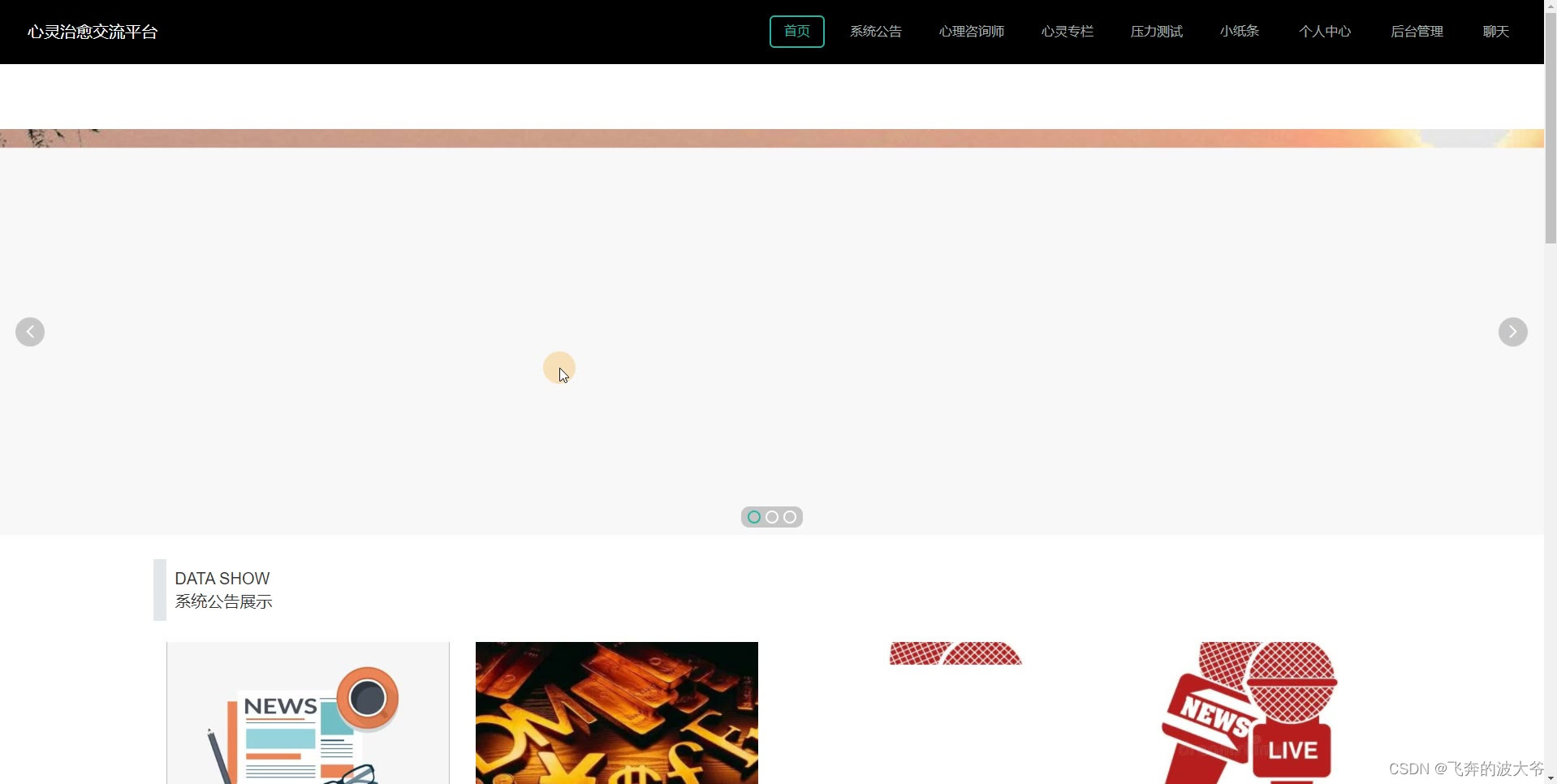
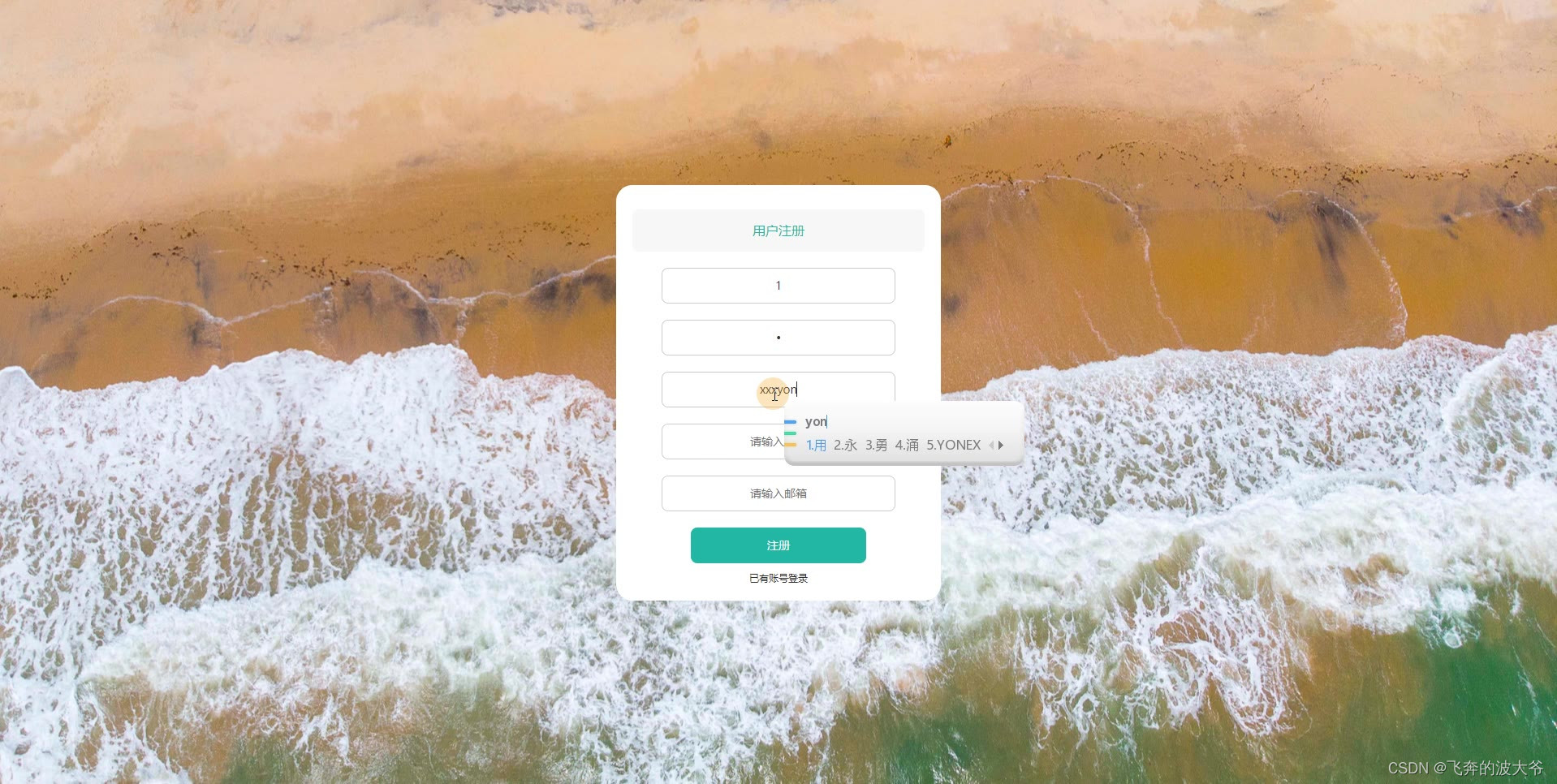



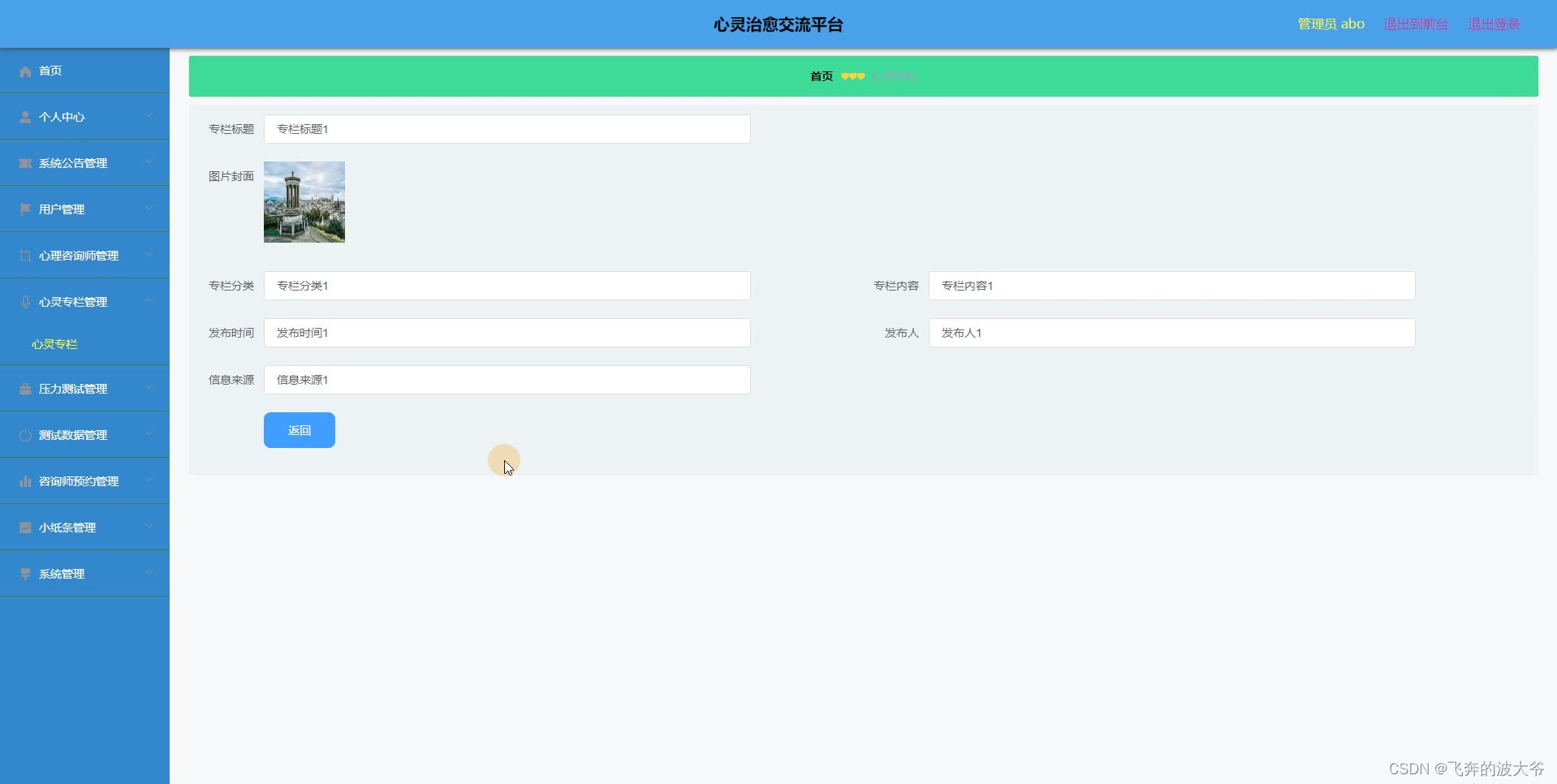
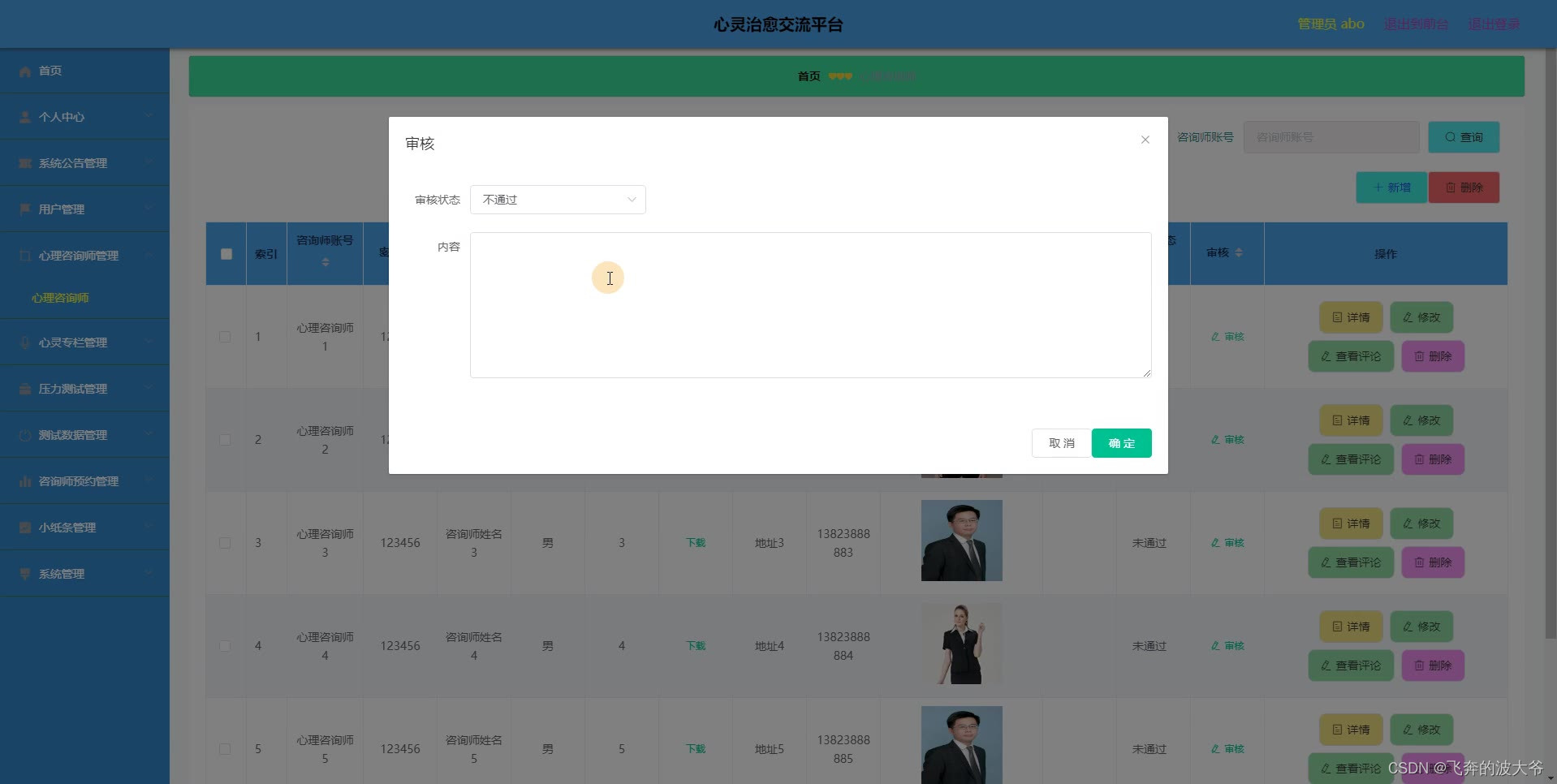
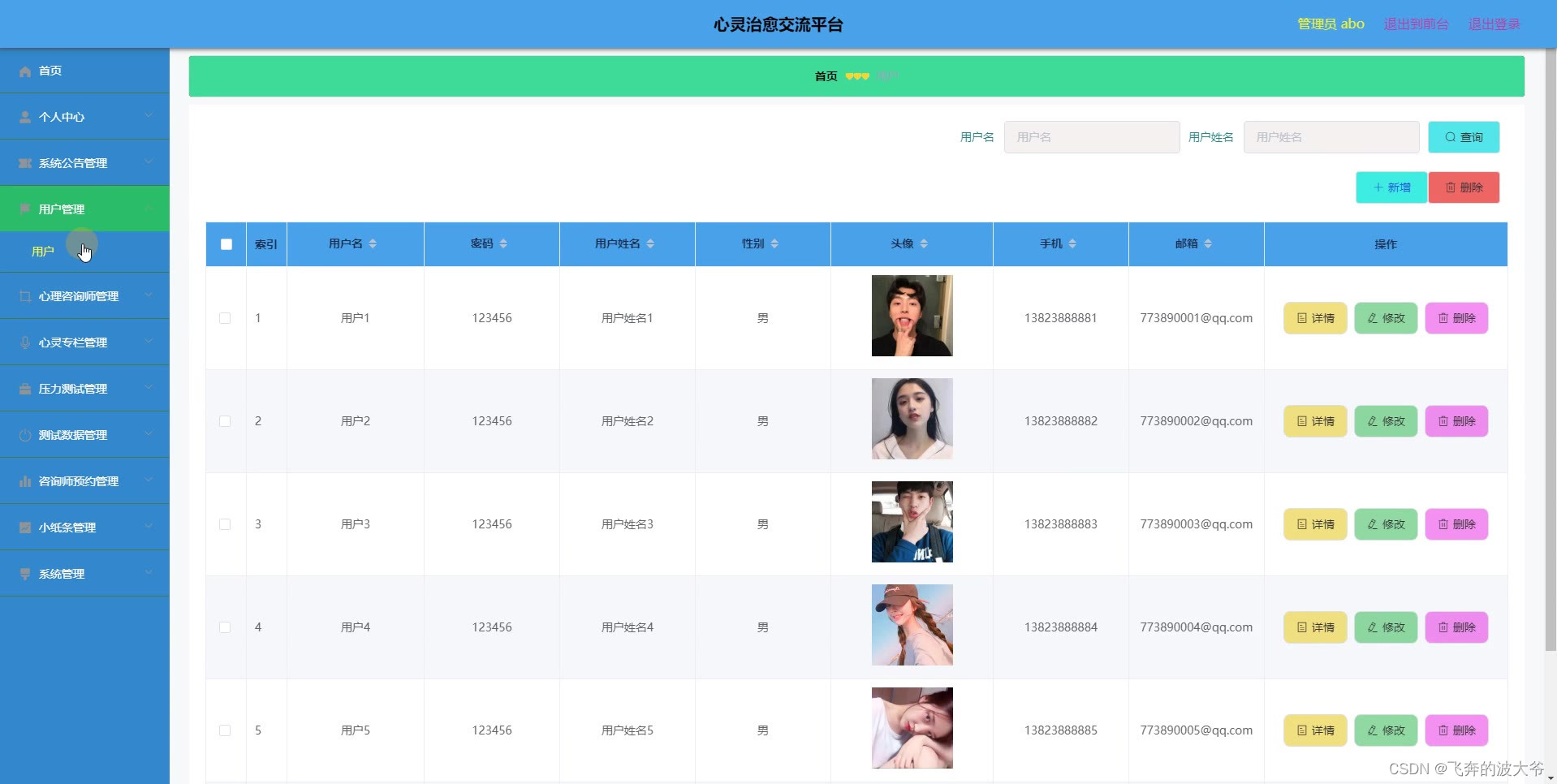



package com.controller;
import java.util.List;
import java.util.Arrays;
import java.util.Map;
import javax.servlet.http.HttpServletRequest;
import com.service.UsersService;
import org.springframework.beans.factory.annotation.Autowired;
import org.springframework.web.bind.annotation.GetMapping;
import org.springframework.web.bind.annotation.PathVariable;
import org.springframework.web.bind.annotation.PostMapping;
import org.springframework.web.bind.annotation.RequestBody;
import org.springframework.web.bind.annotation.RequestMapping;
import org.springframework.web.bind.annotation.RequestParam;
import org.springframework.web.bind.annotation.RestController;
import com.annotation.IgnoreAuth;
import com.baomidou.mybatisplus.mapper.EntityWrapper;
import com.entity.UsersEntity;
import com.service.TokenService;
import com.utils.MPUtil;
import com.utils.PageUtils;
import com.utils.R;
/**
* 登录相关
*/
@RequestMapping("users")
@RestController
public class UsersController {
@Autowired
private UsersService usersService;
@Autowired
private TokenService tokenService;
/**
* 登录
*/
@IgnoreAuth
@PostMapping(value = "/login")
public R login(String username, String password, String captcha, HttpServletRequest request) {
UsersEntity user = usersService.selectOne(new EntityWrapper<UsersEntity>().eq("username", username));
if(user==null || !user.getPassword().equals(password)) {
return R.error("账号或密码不正确");
}
String token = tokenService.generateToken(user.getId(),username, "users", user.getRole());
R r = R.ok();
r.put("token", token);
r.put("role",user.getRole());
r.put("userId",user.getId());
return r;
}
/**
* 注册
*/
@IgnoreAuth
@PostMapping(value = "/register")
public R register(@RequestBody UsersEntity user){
// ValidatorUtils.validateEntity(user);
if(usersService.selectOne(new EntityWrapper<UsersEntity>().eq("username", user.getUsername())) !=null) {
return R.error("用户已存在");
}
usersService.insert(user);
return R.ok();
}
/**
* 退出
*/
@GetMapping(value = "logout")
public R logout(HttpServletRequest request) {
request.getSession().invalidate();
return R.ok("退出成功");
}
/**
* 修改密码
*/
@GetMapping(value = "/updatePassword")
public R updatePassword(String oldPassword, String newPassword, HttpServletRequest request) {
UsersEntity users = usersService.selectById((Integer)request.getSession().getAttribute("userId"));
if(newPassword == null){
return R.error("新密码不能为空") ;
}
if(!oldPassword.equals(users.getPassword())){
return R.error("原密码输入错误");
}
if(newPassword.equals(users.getPassword())){
return R.error("新密码不能和原密码一致") ;
}
users.setPassword(newPassword);
usersService.updateById(users);
return R.ok();
}
/**
* 密码重置
*/
@IgnoreAuth
@RequestMapping(value = "/resetPass")
public R resetPass(String username, HttpServletRequest request){
UsersEntity user = usersService.selectOne(new EntityWrapper<UsersEntity>().eq("username", username));
if(user==null) {
return R.error("账号不存在");
}
user.setPassword("123456");
usersService.update(user,null);
return R.ok("密码已重置为:123456");
}
/**
* 列表
*/
@RequestMapping("/page")
public R page(@RequestParam Map<String, Object> params,UsersEntity user){
EntityWrapper<UsersEntity> ew = new EntityWrapper<UsersEntity>();
PageUtils page = usersService.queryPage(params, MPUtil.sort(MPUtil.between(MPUtil.allLike(ew, user), params), params));
return R.ok().put("data", page);
}
/**
* 列表
*/
@RequestMapping("/list")
public R list( UsersEntity user){
EntityWrapper<UsersEntity> ew = new EntityWrapper<UsersEntity>();
ew.allEq(MPUtil.allEQMapPre( user, "user"));
return R.ok().put("data", usersService.selectListView(ew));
}
/**
* 信息
*/
@RequestMapping("/info/{id}")
public R info(@PathVariable("id") String id){
UsersEntity user = usersService.selectById(id);
return R.ok().put("data", user);
}
/**
* 获取用户的session用户信息
*/
@RequestMapping("/session")
public R getCurrUser(HttpServletRequest request){
Integer id = (Integer)request.getSession().getAttribute("userId");
UsersEntity user = usersService.selectById(id);
return R.ok().put("data", user);
}
/**
* 保存
*/
@PostMapping("/save")
public R save(@RequestBody UsersEntity user){
// ValidatorUtils.validateEntity(user);
if(usersService.selectOne(new EntityWrapper<UsersEntity>().eq("username", user.getUsername())) !=null) {
return R.error("用户已存在");
}
usersService.insert(user);
return R.ok();
}
/**
* 修改
*/
@RequestMapping("/update")
public R update(@RequestBody UsersEntity user){
// ValidatorUtils.validateEntity(user);
usersService.updateById(user);//全部更新
return R.ok();
}
/**
* 删除
*/
@RequestMapping("/delete")
public R delete(@RequestBody Long[] ids){
List<UsersEntity> user = usersService.selectList(null);
if(user.size() > 1){
usersService.deleteBatchIds(Arrays.asList(ids));
}else{
return R.error("管理员最少保留一个");
}
return R.ok();
}
}
package com.controller;
import java.io.File;
import java.math.BigDecimal;
import java.net.URL;
import java.text.SimpleDateFormat;
import com.alibaba.fastjson.JSONObject;
import java.util.*;
import org.springframework.beans.BeanUtils;
import javax.servlet.http.HttpServletRequest;
import org.springframework.web.context.ContextLoader;
import javax.servlet.ServletContext;
import com.service.TokenService;
import com.utils.*;
import java.lang.reflect.InvocationTargetException;
import com.service.DictionaryService;
import org.apache.commons.lang3.StringUtils;
import com.annotation.IgnoreAuth;
import org.slf4j.Logger;
import org.slf4j.LoggerFactory;
import org.springframework.beans.factory.annotation.Autowired;
import org.springframework.stereotype.Controller;
import org.springframework.web.bind.annotation.*;
import com.baomidou.mybatisplus.mapper.EntityWrapper;
import com.baomidou.mybatisplus.mapper.Wrapper;
import com.entity.*;
import com.entity.view.*;
import com.service.*;
import com.utils.PageUtils;
import com.utils.R;
import com.alibaba.fastjson.*;
/**
* 字典
* 后端接口
* @author
* @email
*/
@RestController
@Controller
@RequestMapping("/dictionary")
public class DictionaryController {
private static final Logger logger = LoggerFactory.getLogger(DictionaryController.class);
private static final String TABLE_NAME = "dictionary";
@Autowired
private DictionaryService dictionaryService;
@Autowired
private TokenService tokenService;
@Autowired
private ForumService forumService;//交流论坛
@Autowired
private GonggaoService gonggaoService;//公告资讯
@Autowired
private HanfuService hanfuService;//汉服信息
@Autowired
private HanfuCollectionService hanfuCollectionService;//汉服收藏
@Autowired
private HanfuCommentbackService hanfuCommentbackService;//汉服评价
@Autowired
private HanfuOrderService hanfuOrderService;//汉服租赁
@Autowired
private YonghuService yonghuService;//用户
@Autowired
private UsersService usersService;//管理员
/**
* 后端列表
*/
@RequestMapping("/page")
@IgnoreAuth
public R page(@RequestParam Map<String, Object> params, HttpServletRequest request){
logger.debug("page方法:,,Controller:{},,params:{}",this.getClass().getName(),JSONObject.toJSONString(params));
CommonUtil.checkMap(params);
PageUtils page = dictionaryService.queryPage(params);
//字典表数据转换
List<DictionaryView> list =(List<DictionaryView>)page.getList();
for(DictionaryView c:list){
//修改对应字典表字段
dictionaryService.dictionaryConvert(c, request);
}
return R.ok().put("data", page);
}
/**
* 后端详情
*/
@RequestMapping("/info/{id}")
public R info(@PathVariable("id") Long id, HttpServletRequest request){
logger.debug("info方法:,,Controller:{},,id:{}",this.getClass().getName(),id);
DictionaryEntity dictionary = dictionaryService.selectById(id);
if(dictionary !=null){
//entity转view
DictionaryView view = new DictionaryView();
BeanUtils.copyProperties( dictionary , view );//把实体数据重构到view中
//修改对应字典表字段
dictionaryService.dictionaryConvert(view, request);
return R.ok().put("data", view);
}else {
return R.error(511,"查不到数据");
}
}
/**
* 后端保存
*/
@RequestMapping("/save")
public R save(@RequestBody DictionaryEntity dictionary, HttpServletRequest request){
logger.debug("save方法:,,Controller:{},,dictionary:{}",this.getClass().getName(),dictionary.toString());
String role = String.valueOf(request.getSession().getAttribute("role"));
if(false)
return R.error(511,"永远不会进入");
Wrapper<DictionaryEntity> queryWrapper = new EntityWrapper<DictionaryEntity>()
.eq("dic_code", dictionary.getDicCode())
.eq("index_name", dictionary.getIndexName())
;
if(dictionary.getDicCode().contains("_erji_types")){
queryWrapper.eq("super_id",dictionary.getSuperId());
}
logger.info("sql语句:"+queryWrapper.getSqlSegment());
DictionaryEntity dictionaryEntity = dictionaryService.selectOne(queryWrapper);
if(dictionaryEntity==null){
dictionary.setCreateTime(new Date());
dictionaryService.insert(dictionary);
//字典表新增数据,把数据再重新查出,放入监听器中
List<DictionaryEntity> dictionaryEntities = dictionaryService.selectList(new EntityWrapper<DictionaryEntity>());
ServletContext servletContext = request.getServletContext();
Map<String, Map<Integer,String>> map = new HashMap<>();
for(DictionaryEntity d :dictionaryEntities){
Map<Integer, String> m = map.get(d.getDicCode());
if(m ==null || m.isEmpty()){
m = new HashMap<>();
}
m.put(d.getCodeIndex(),d.getIndexName());
map.put(d.getDicCode(),m);
}
servletContext.setAttribute("dictionaryMap",map);
return R.ok();
}else {
return R.error(511,"表中有相同数据");
}
}
/**
* 后端修改
*/
@RequestMapping("/update")
public R update(@RequestBody DictionaryEntity dictionary, HttpServletRequest request) throws NoSuchFieldException, ClassNotFoundException, IllegalAccessException, InstantiationException {
logger.debug("update方法:,,Controller:{},,dictionary:{}",this.getClass().getName(),dictionary.toString());
DictionaryEntity oldDictionaryEntity = dictionaryService.selectById(dictionary.getId());//查询原先数据
String role = String.valueOf(request.getSession().getAttribute("role"));
// if(false)
// return R.error(511,"永远不会进入");
dictionaryService.updateById(dictionary);//根据id更新
//如果字典表修改数据的话,把数据再重新查出,放入监听器中
List<DictionaryEntity> dictionaryEntities = dictionaryService.selectList(new EntityWrapper<DictionaryEntity>());
ServletContext servletContext = request.getServletContext();
Map<String, Map<Integer,String>> map = new HashMap<>();
for(DictionaryEntity d :dictionaryEntities){
Map<Integer, String> m = map.get(d.getDicCode());
if(m ==null || m.isEmpty()){
m = new HashMap<>();
}
m.put(d.getCodeIndex(),d.getIndexName());
map.put(d.getDicCode(),m);
}
servletContext.setAttribute("dictionaryMap",map);
return R.ok();
}
/**
* 删除
*/
@RequestMapping("/delete")
public R delete(@RequestBody Integer[] ids, HttpServletRequest request){
logger.debug("delete:,,Controller:{},,ids:{}",this.getClass().getName(),ids.toString());
List<DictionaryEntity> oldDictionaryList =dictionaryService.selectBatchIds(Arrays.asList(ids));//要删除的数据
dictionaryService.deleteBatchIds(Arrays.asList(ids));
return R.ok();
}
/**
* 最大值
*/
@RequestMapping("/maxCodeIndex")
public R maxCodeIndex(@RequestBody DictionaryEntity dictionary){
logger.debug("maxCodeIndex:,,Controller:{},,dictionary:{}",this.getClass().getName(),dictionary.toString());
List<String> descs = new ArrayList<>();
descs.add("code_index");
Wrapper<DictionaryEntity> queryWrapper = new EntityWrapper<DictionaryEntity>()
.eq("dic_code", dictionary.getDicCode())
.orderDesc(descs);
logger.info("sql语句:"+queryWrapper.getSqlSegment());
List<DictionaryEntity> dictionaryEntityList = dictionaryService.selectList(queryWrapper);
if(dictionaryEntityList.size()>0 ){
return R.ok().put("maxCodeIndex",dictionaryEntityList.get(0).getCodeIndex()+1);
}else{
return R.ok().put("maxCodeIndex",1);
}
}
/**
* 批量上传
*/
@RequestMapping("/batchInsert")
public R save( String fileName, HttpServletRequest request){
logger.debug("batchInsert方法:,,Controller:{},,fileName:{}",this.getClass().getName(),fileName);
Integer yonghuId = Integer.valueOf(String.valueOf(request.getSession().getAttribute("userId")));
SimpleDateFormat sdf = new SimpleDateFormat("yyyy-MM-dd HH:mm:ss");
//.eq("time", new SimpleDateFormat("yyyy-MM-dd").format(new Date()))
try {
List<DictionaryEntity> dictionaryList = new ArrayList<>();//上传的东西
Map<String, List<String>> seachFields= new HashMap<>();//要查询的字段
Date date = new Date();
int lastIndexOf = fileName.lastIndexOf(".");
if(lastIndexOf == -1){
return R.error(511,"该文件没有后缀");
}else{
String suffix = fileName.substring(lastIndexOf);
if(!".xls".equals(suffix)){
return R.error(511,"只支持后缀为xls的excel文件");
}else{
URL resource = this.getClass().getClassLoader().getResource("static/upload/" + fileName);//获取文件路径
File file = new File(resource.getFile());
if(!file.exists()){
return R.error(511,"找不到上传文件,请联系管理员");
}else{
List<List<String>> dataList = PoiUtil.poiImport(file.getPath());//读取xls文件
dataList.remove(0);//删除第一行,因为第一行是提示
for(List<String> data:dataList){
//循环
DictionaryEntity dictionaryEntity = new DictionaryEntity();
// dictionaryEntity.setDicCode(data.get(0)); //字段 要改的
// dictionaryEntity.setDicName(data.get(0)); //字段名 要改的
// dictionaryEntity.setCodeIndex(Integer.valueOf(data.get(0))); //编码 要改的
// dictionaryEntity.setIndexName(data.get(0)); //编码名字 要改的
// dictionaryEntity.setSuperId(Integer.valueOf(data.get(0))); //父字段id 要改的
// dictionaryEntity.setBeizhu(data.get(0)); //备注 要改的
// dictionaryEntity.setCreateTime(date);//时间
dictionaryList.add(dictionaryEntity);
//把要查询是否重复的字段放入map中
}
//查询是否重复
dictionaryService.insertBatch(dictionaryList);
return R.ok();
}
}
}
}catch (Exception e){
e.printStackTrace();
return R.error(511,"批量插入数据异常,请联系管理员");
}
}
}