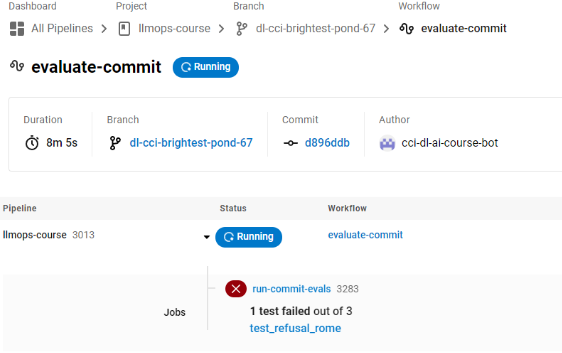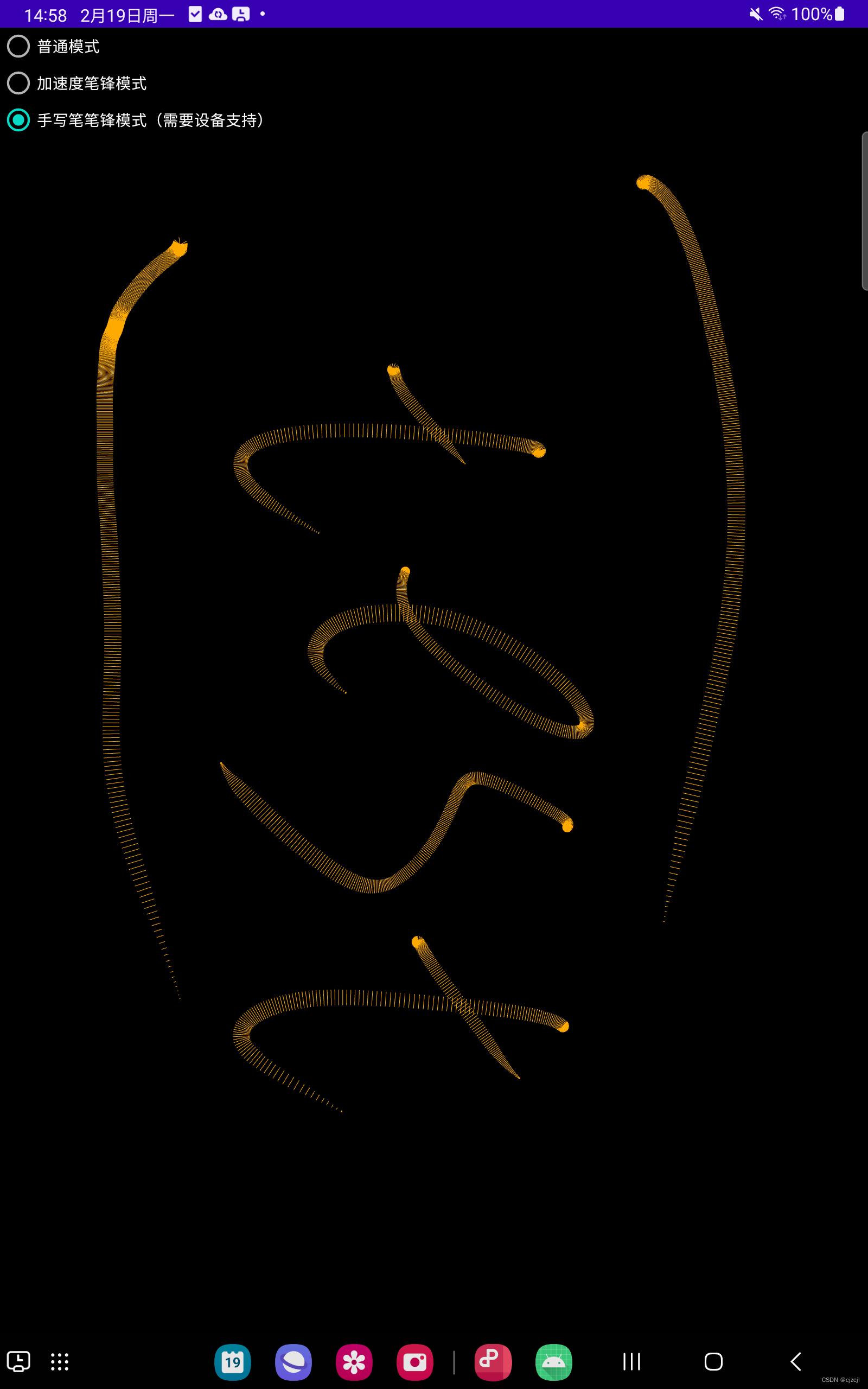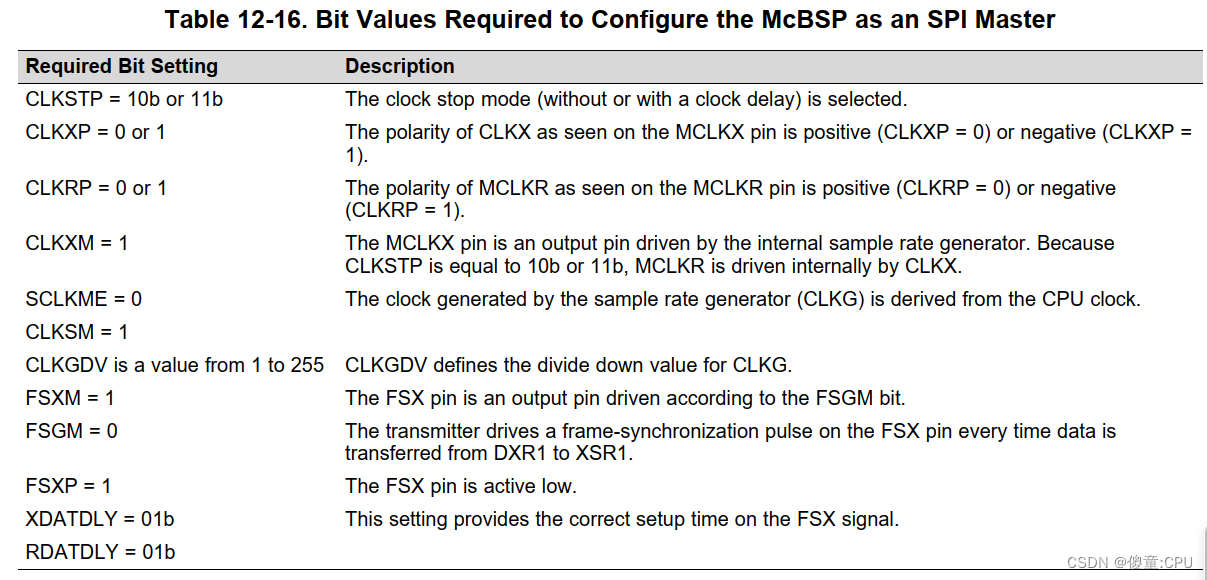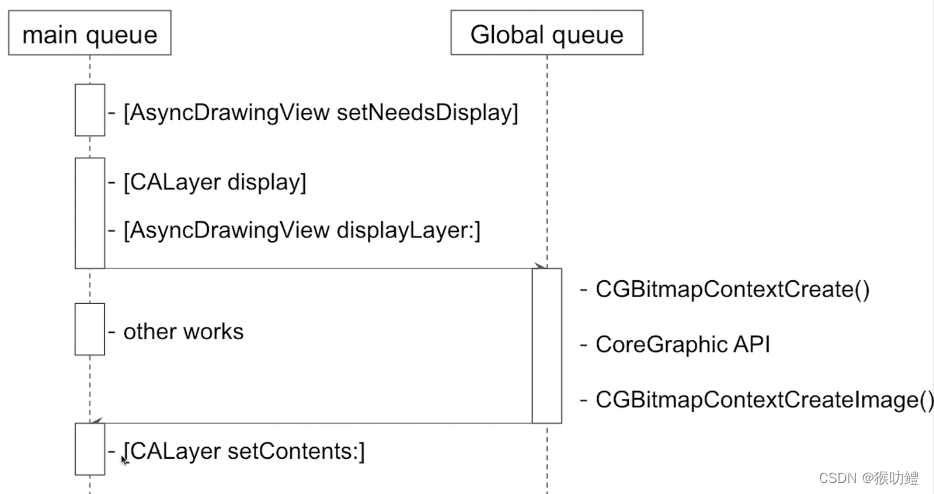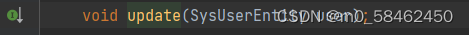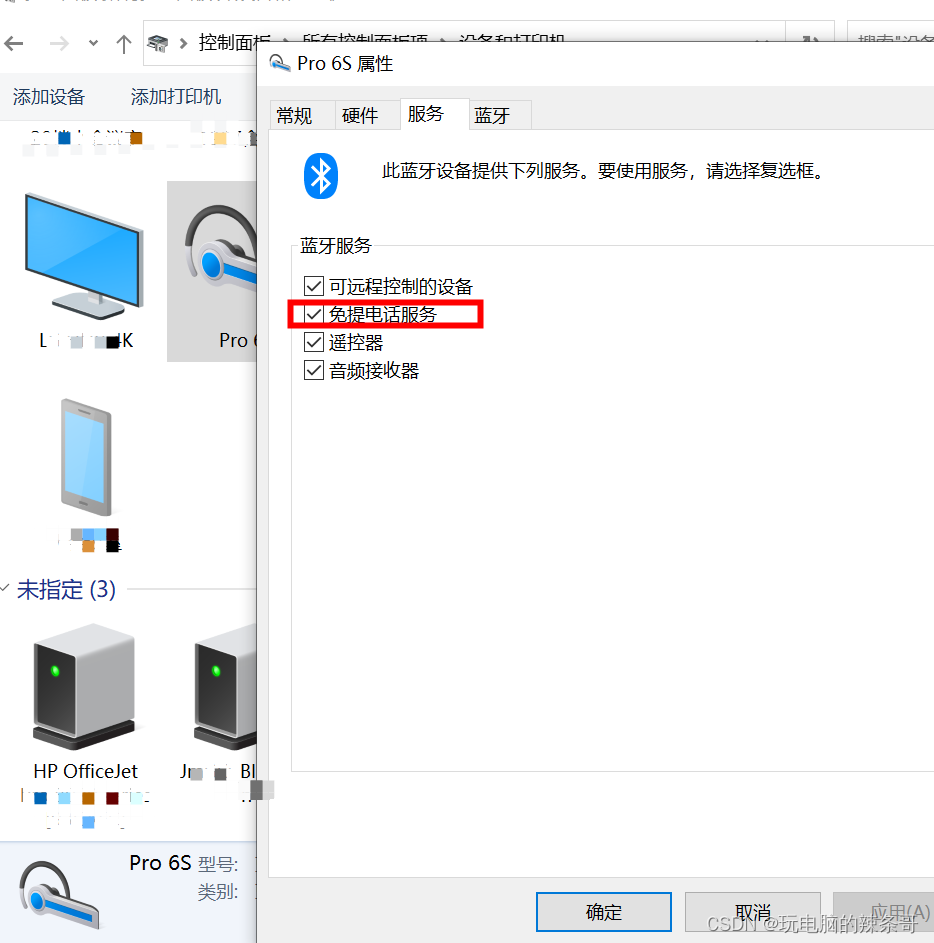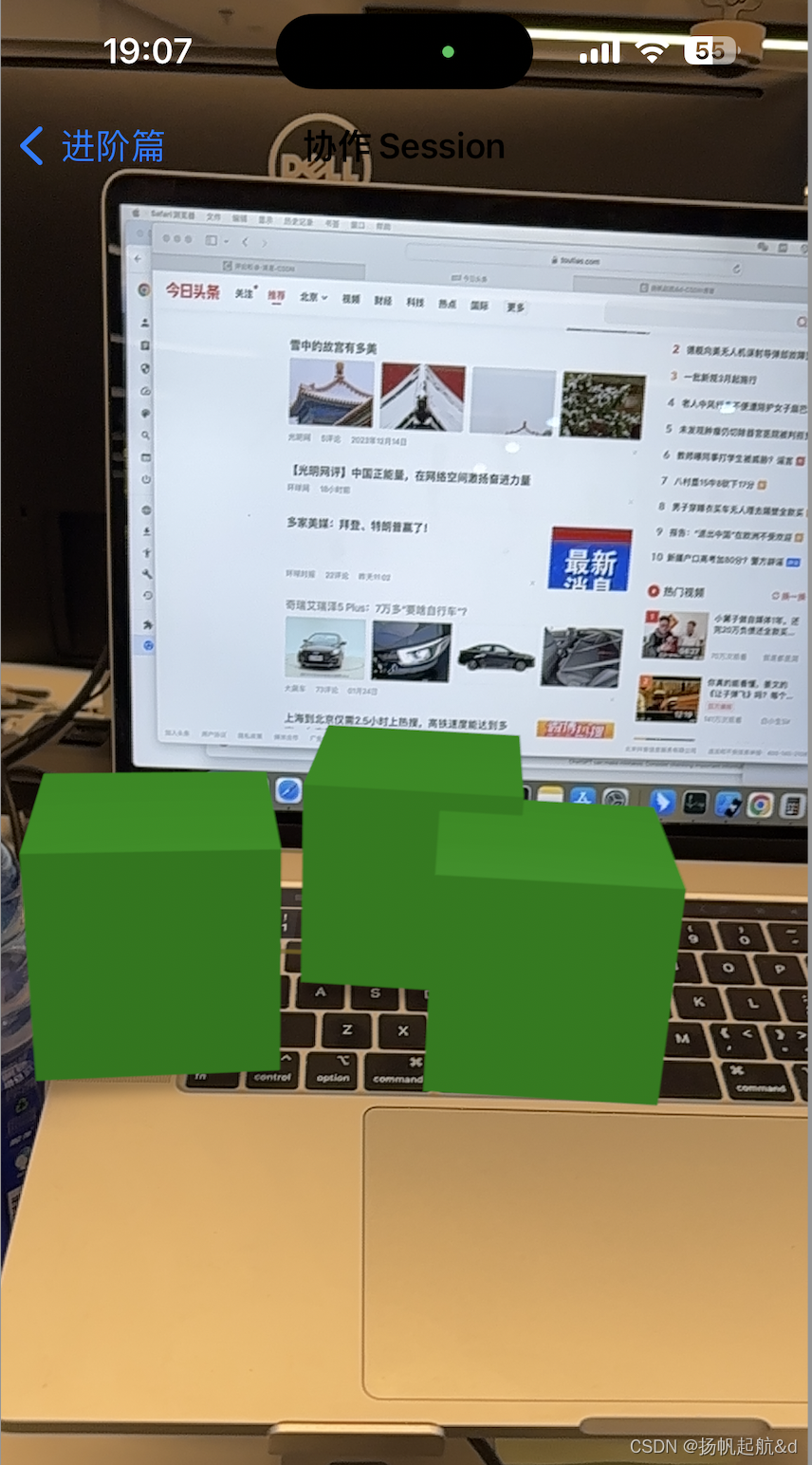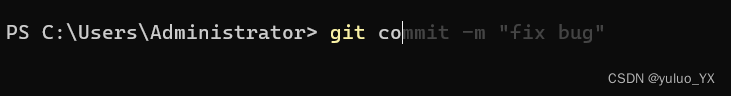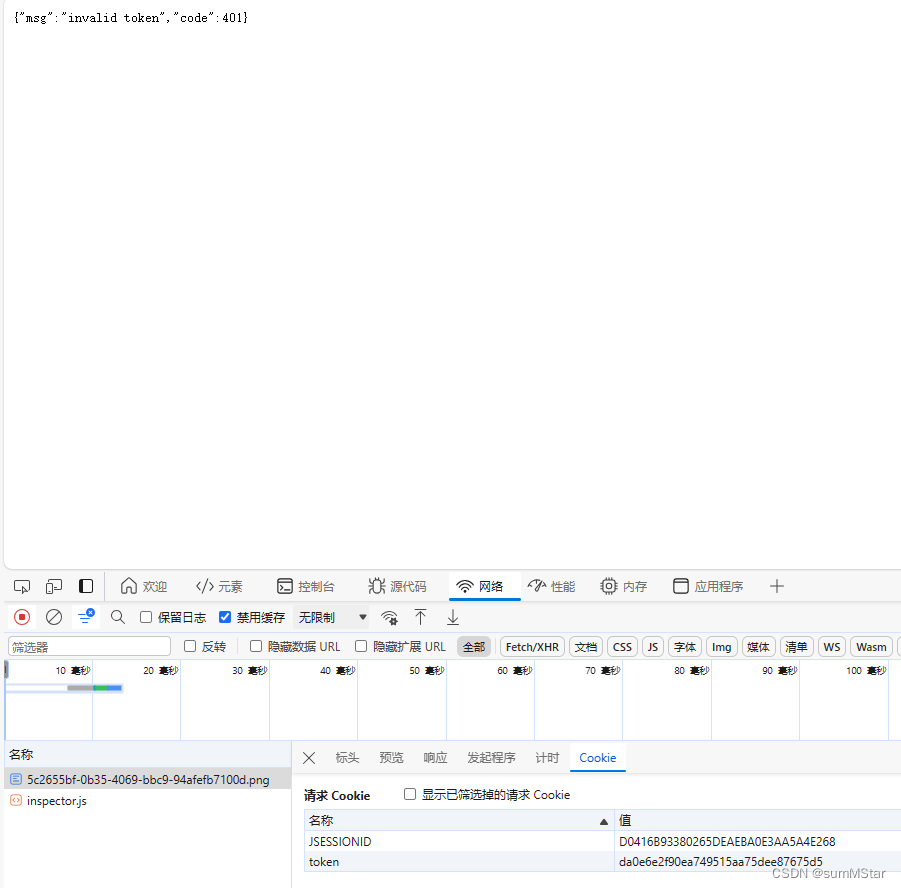环境:Elasticsearch 版本 7.16.3
Elasticsearch for windows下载地址
windows
若依
spring boot版本 2.6.0
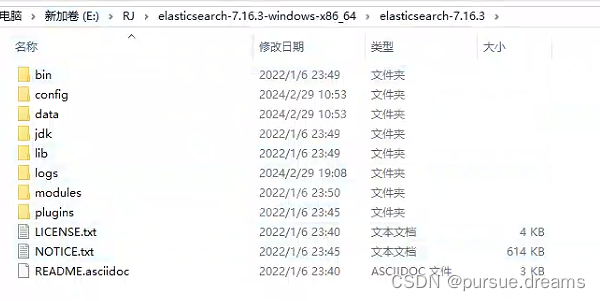
pom文件添加
<dependency>
<groupId>org.springframework.boot</groupId>
<artifactId>spring-boot-starter-data-elasticsearch</artifactId>
</dependency>
<dependency>
<groupId>org.elasticsearch</groupId>
<artifactId>elasticsearch</artifactId>
<version>8.12.0</version>
</dependency>
自定义配置类
import org.apache.http.HttpHost;
import org.apache.http.client.config.RequestConfig;
import org.elasticsearch.client.RestClient;
import org.elasticsearch.client.RestClientBuilder;
import org.elasticsearch.client.RestHighLevelClient;
import org.springframework.context.annotation.Configuration;
import org.springframework.data.elasticsearch.config.AbstractElasticsearchConfiguration;
@Configuration
public class ESConfig extends AbstractElasticsearchConfiguration {
@Override
public RestHighLevelClient elasticsearchClient() {
// 设置连接超时和读取超时时间(单位:毫秒)
int connectionTimeout = 60000; // 60 秒
int readTimeout = 60000; // 60 秒
// 创建 RequestConfig
RequestConfig requestConfig = RequestConfig.custom()
.setConnectTimeout(connectionTimeout)
.setSocketTimeout(readTimeout)
.build();
// 创建 RestClientBuilder
RestClientBuilder builder = RestClient.builder(new HttpHost("localhost", 9200))
.setHttpClientConfigCallback(httpClientBuilder ->
httpClientBuilder.setDefaultRequestConfig(requestConfig));
// 创建 RestHighLevelClient
RestHighLevelClient client = new RestHighLevelClient(builder);
return client;
}
}
实体类
indexName = “zbinfo” //索引名
import lombok.AllArgsConstructor;
import lombok.Data;
import lombok.NoArgsConstructor;
import org.springframework.data.annotation.Id;
import org.springframework.data.elasticsearch.annotations.Document;
import org.springframework.data.elasticsearch.annotations.Field;
import org.springframework.data.elasticsearch.annotations.FieldType;
@Document(indexName = "zbinfo",shards = 1,replicas = 0)
@Data
@AllArgsConstructor
@NoArgsConstructor
public class ESZbInfo {
@Id
@Field(type = FieldType.Keyword)
private Long id;
@Field(type = FieldType.Long)
private Long nid;
/** 标题 */
@Field(type = FieldType.Text)
private String title;
@Field(type = FieldType.Text)
private String content;
}
创建操作的Repository
import com.dataDemo.system.domain.ESZbInfo;
import org.springframework.data.elasticsearch.repository.ElasticsearchRepository;
import org.springframework.stereotype.Repository;
@Repository
public interface ESZbInfoRepstitory extends ElasticsearchRepository<ESZbInfo, String> {
}
操作CRUD
@Autowired
private ESZbInfoRepstitory esZbInfoRepstitory;
@Autowired
private ElasticsearchOperations elasticsearchOperations;
//批量插入
public void insertEsZbInfo(){
List<ZbInfoTxy> list= zbInfoTxyService.selectZbInfoTxyListLocal(new ZbInfoTxy());
Integer count = 0;
List<ESZbInfo> lists = new ArrayList<>();
if(list.size() != 0){
for(ZbInfoTxy zbInfoTxy:list){
System.out.println("数量----"+count+"-----date---"+ DateUtils.getTime());
ESZbInfo zbInfo = new ESZbInfo();
zbInfo.setId(zbInfoTxy.getNid());
zbInfo.setTitle(zbInfoTxy.getTitle());
zbInfo.setContent(zbInfoTxy.getContent());
lists.add(zbInfo);
count++;
}
}
//批量插入方法
esZbInfoRepstitory.saveAll(lists);
}
//单个插入
esZbInfoRepstitory.save(new ZbInfoTxy ());
//删除
public void deleteEsAll(){
System.out.println("删除全部:");
esZbInfoRepstitory.deleteAll();
}
//查询 --根据关键词查询
public void selectEsZbInfo(String title){
System.out.println("根据关键词查询:");
/**
* //单条件模糊查询
* NativeSearchQuery query = new NativeSearchQueryBuilder()
* .withQuery(QueryBuilders.matchPhraseQuery("title", title))
* .build();
*
* //多条件匹配查询
* NativeSearchQuery query = new NativeSearchQueryBuilder()
* .withQuery(QueryBuilders.boolQuery()
* .must(QueryBuilders.matchPhraseQuery("title", title))
* .must(QueryBuilders.matchQuery("city", 98)))
* .build();
*
* //检索一个字段在两个字段中出现过的
* NativeSearchQuery query = new NativeSearchQueryBuilder()
* .withQuery(QueryBuilders.boolQuery()
* .must(QueryBuilders.multiMatchQuery(title, "title", "content")))
* .build();
*/
NativeSearchQuery query = new NativeSearchQueryBuilder()
.withQuery(QueryBuilders.boolQuery()
.must(QueryBuilders.matchPhraseQuery("title", title))
.must(QueryBuilders.matchQuery("city", 98)))
.build();
SearchHits<ESZbInfo> searchHits = elasticsearchOperations.search(query, ESZbInfo.class);
List<ESZbInfo> list = searchHits.stream().map(SearchHit::getContent).collect(Collectors.toList());
if(list.size() != 0){
for(ESZbInfo esZbInfo:list){
System.out.println(esZbInfo);
}
}
}
//根据id查询
public void selectEsById(String id){
Optional<ESZbInfo> optionalById = this.esZbInfoRepstitory.findById(id);
System.out.println("单个查询---"+optionalById);
}
//查询es状态
http://localhost:9200/_cluster/health
//查询索引的zbinfo映射字段
http://localhost:9200/zbinfo/_mapping
如果插入es的数据量过大,可调整Elasticsearch 目录下/config/elasticsearch.yml 配置文件
添加 http.max_content_length: 200mb(可根据需求更改)
然后重启es