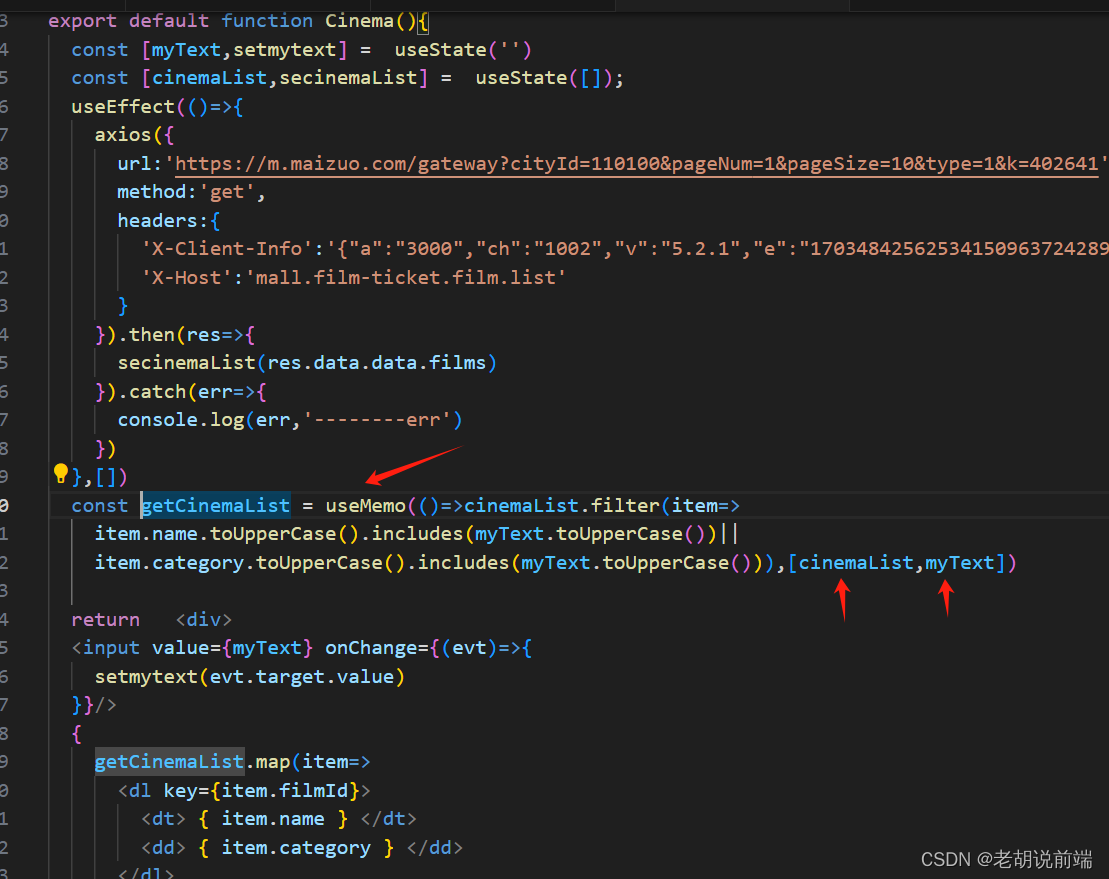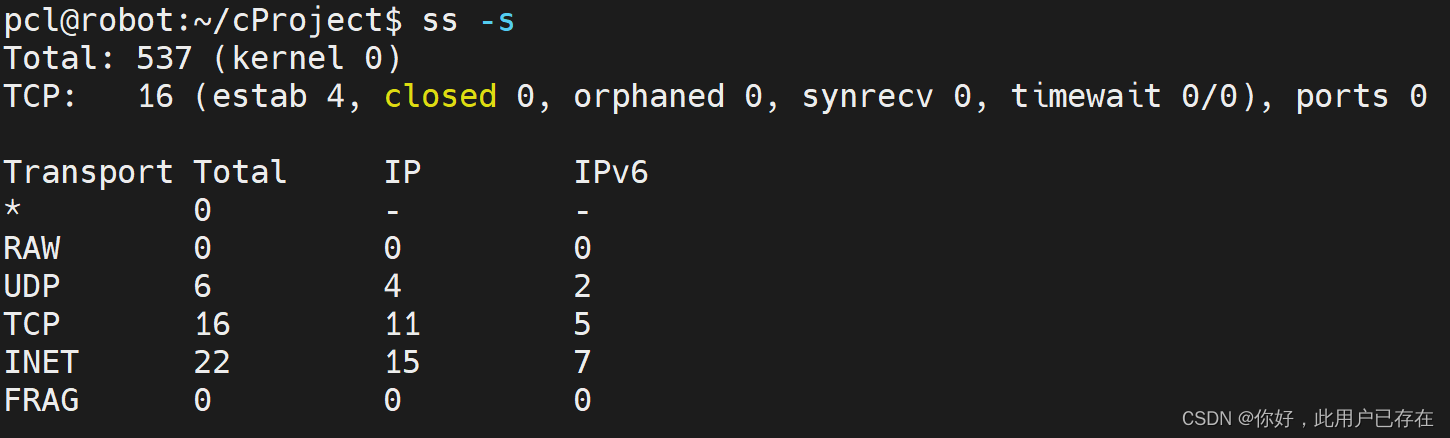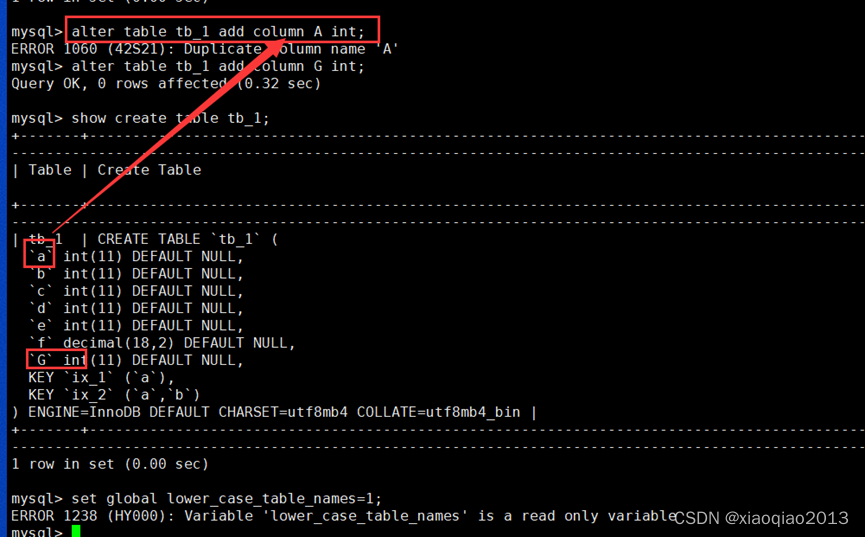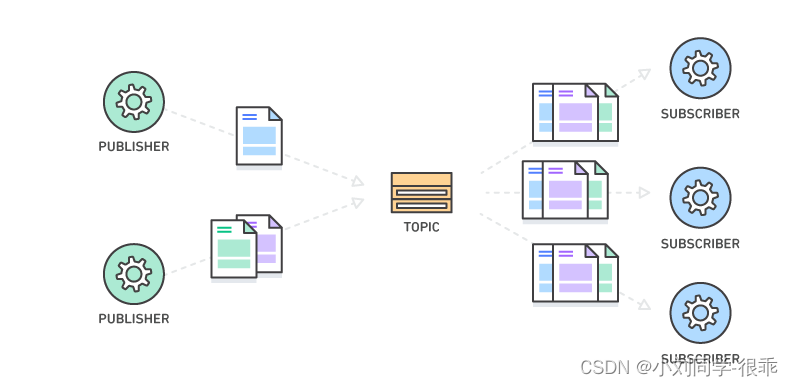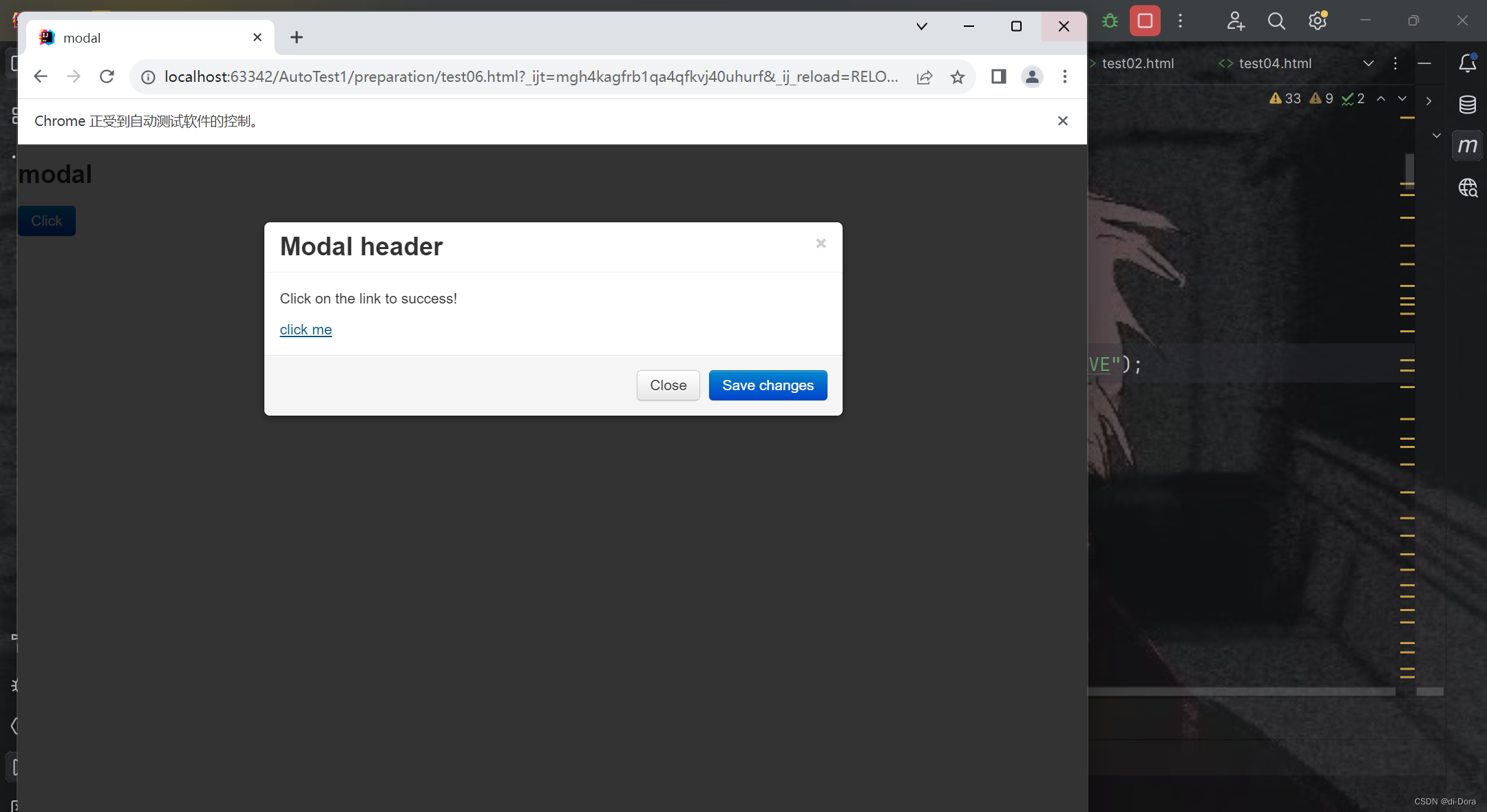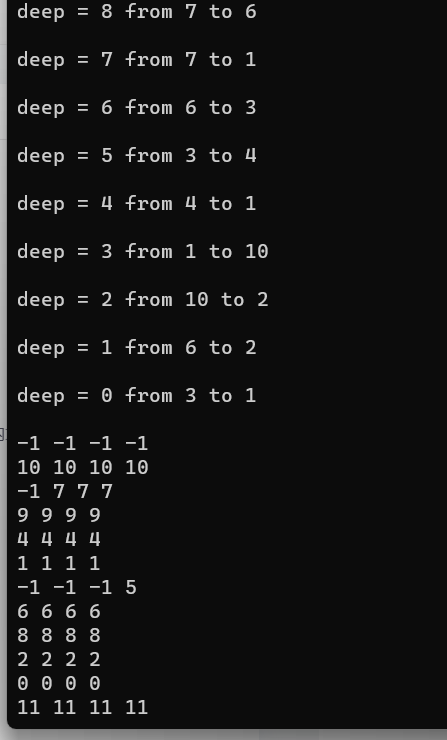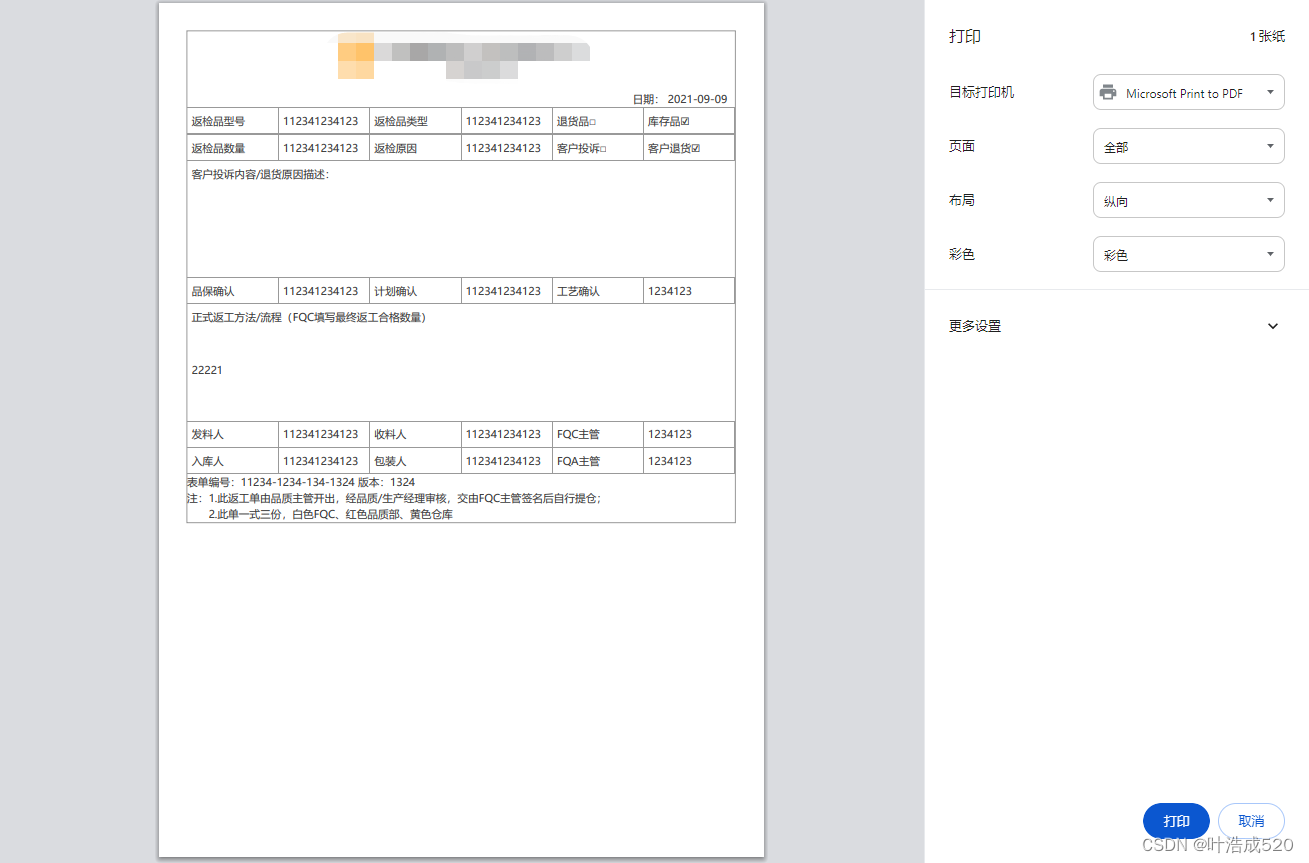在Spring Boot中自写插件或封包(通常指的是创建自定义的starter)是一种常见的做法,用于将一系列相关的配置和组件打包成一个独立的模块,从而简化依赖管理和配置过程。以下是一个简单的步骤,指导你如何创建一个自定义的Spring Boot Starter:
1. 创建项目
使用你喜欢的构建工具(如Maven或Gradle)创建一个新的项目。
2. 添加依赖
在你的pom.xml或build.gradle文件中,添加Spring Boot Starter的依赖。例如,使用Maven的话,你可以这样添加依赖:
<dependencies>
<dependency>
<groupId>org.springframework.boot</groupId>
<artifactId>spring-boot-starter</artifactId>
<version>${spring-boot.version}</version>
</dependency>
<!-- 其他依赖 -->
</dependencies>xml复制代码
3. 创建自动配置类
创建一个自动配置类,使用@Configuration和@EnableConfigurationProperties注解。这个类将负责配置你的插件。
@Configuration
@EnableConfigurationProperties(MyPluginProperties.class)
public class MyPluginAutoConfiguration {
@Autowired
private MyPluginProperties properties;
@Bean
public MyPluginService myPluginService() {
return new MyPluginServiceImpl(properties);
}
}4. 创建配置属性类
创建一个配置属性类,使用@ConfigurationProperties注解,定义你的插件需要的配置。
@ConfigurationProperties(prefix = "my-plugin")
public class MyPluginProperties {
private String someProperty;
// getters and setters
}5. 创建服务类
创建一个服务类,实现你的插件功能。
public class MyPluginServiceImpl implements MyPluginService {
private final MyPluginProperties properties;
public MyPluginServiceImpl(MyPluginProperties properties) {
this.properties = properties;
}
// 实现你的插件功能
}6. 在src/main/resources/META-INF/spring.factories中注册自动配置类
创建一个spring.factories文件,在src/main/resources/META-INF/目录下 springboot3.x以后用org.springframework.boot.autoconfigure.AutoConfiguration.imports文件代替,
并添加以下内容:
spring.factories springboot2.x
org.springframework.boot.autoconfigure.EnableAutoConfiguration=\
com.yourpackage.MyPluginAutoConfigurationorg.springframework.boot.autoconfigure.AutoConfiguration.imports springboot3.x
com.yourpackage.MyPluginAutoConfiguration7. 打包和发布
使用构建工具打包你的项目,并发布到你的Maven仓库或其他仓库。
8. 使用你的插件
在其他Spring Boot项目中,添加你发布的starter作为依赖,然后在application.properties或application.yml中配置你的插件。
my-plugin.some-property=some-value最后,你可以在项目中使用@Autowired注解注入你的服务类,并开始使用你的插件功能。
这就是创建一个简单的Spring Boot Starter的基本步骤。你可以根据你的需求进行扩展和定制。
部分代码示例
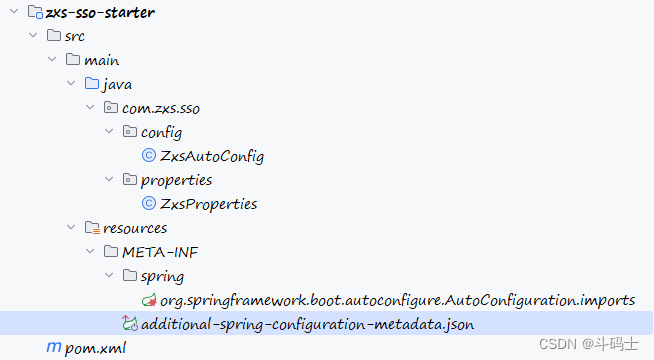
ZxsAutoConfig
package com.zxs.sso.config;
import com.zxs.sso.core.util.JedisUtil;
import com.zxs.sso.properties.ZxsProperties;
import jakarta.annotation.Resource;
import org.springframework.beans.factory.DisposableBean;
import org.springframework.boot.context.properties.EnableConfigurationProperties;
import org.springframework.boot.web.servlet.FilterRegistrationBean;
import org.springframework.context.annotation.Bean;
import org.springframework.context.annotation.ComponentScan;
import org.springframework.context.annotation.Configuration;
@Configuration
@EnableConfigurationProperties(ZxsProperties.class)
@ComponentScan("com.zxs")
public class ZxsAutoConfig implements DisposableBean {
@Resource
ZxsProperties zxsProperties;
@Bean
public FilterRegistrationBean xxlSsoFilterRegistration() {
JedisUtil.init(zxsProperties.getRedisAddress());
FilterRegistrationBean registration = new FilterRegistrationBean();
//逻辑代码
return registration;
}
@Override
public void destroy() throws Exception {
}
}
ZxsProperties
package com.zxs.sso.properties;
import org.springframework.boot.context.properties.ConfigurationProperties;
import org.springframework.stereotype.Component;
@Component
@ConfigurationProperties(prefix = "zxs")
public class ZxsProperties {
private String zxsServer;
private String logout;
private String excludeds;
private String redisAddress;
private Integer expire;
private Boolean isToken;
public String getZxsServer() {
return zxsServer;
}
public void setZxsServer(String zxsServer) {
this.zxsServer = zxsServer;
}
public String getLogout() {
return logout;
}
public void setLogout(String logout) {
this.logout = logout;
}
public String getExcludeds() {
return excludeds;
}
public void setExcludeds(String excludeds) {
this.excludeds = excludeds;
}
public String getRedisAddress() {
return redisAddress;
}
public void setRedisAddress(String redisAddress) {
this.redisAddress = redisAddress;
}
public Integer getExpire() {
return expire;
}
public void setExpire(Integer expire) {
this.expire = expire;
}
public Boolean getToken() {
return isToken;
}
public void setToken(Boolean token) {
isToken = token;
}
}
additional-spring-configuration-metadata.json
{
"properties": [
{
"name": "zxs.zxsServer",
"description": "SSO服务地址.",
"defaultValue": "http://127.0.0.1:8080/zxs-server",
"type": "java.lang.String"
},
{
"name": "zxs.login",
"type": "java.lang.String"
},
{
"name": "zxs.logout",
"description": "登出路径.",
"type": "java.lang.String"
},
{
"name": "zxs.excludeds",
"description": "排除路径.",
"type": "java.lang.String"
},
{
"name": "zxs.redisAddress",
"description": "redis地址.",
"defaultValue": "redis://zxs:zkb123456@127.0.0.1:6379/0",
"type": "java.lang.String"
},
{
"name": "zxs.isToken",
"description": "授权类型.",
"defaultValue": false,
"type": "java.lang.Boolean"
},
{
"name": "zxs.expire",
"description": "时长.",
"defaultValue": 3600,
"type": "java.lang.Integer"
}
]
}
org.springframework.boot.autoconfigure.AutoConfiguration.imports
com.zxs.sso.config.ZxsAutoConfig