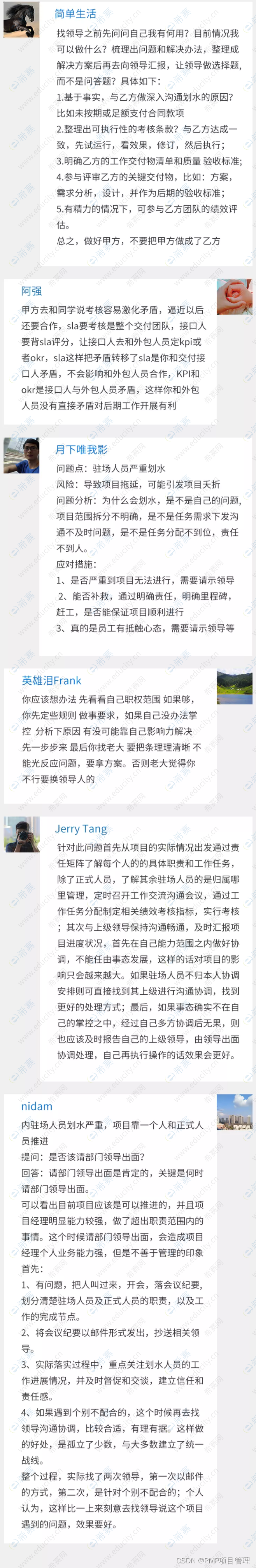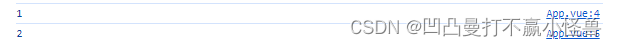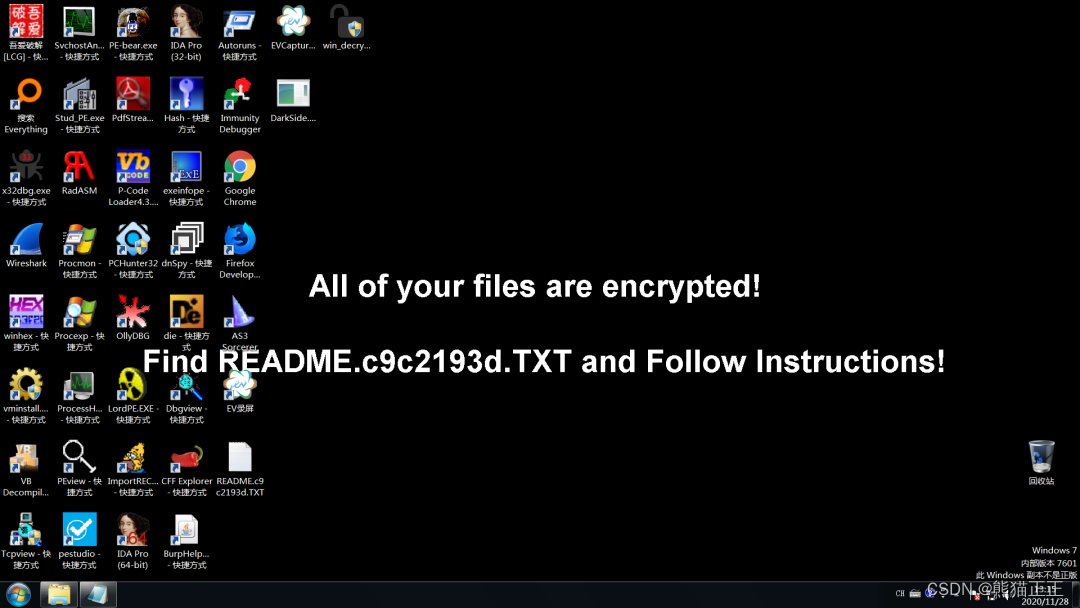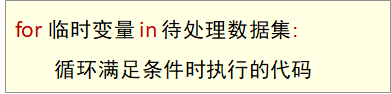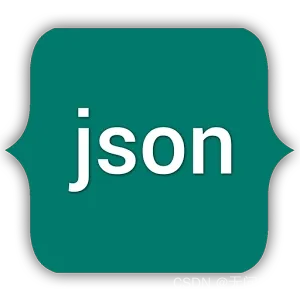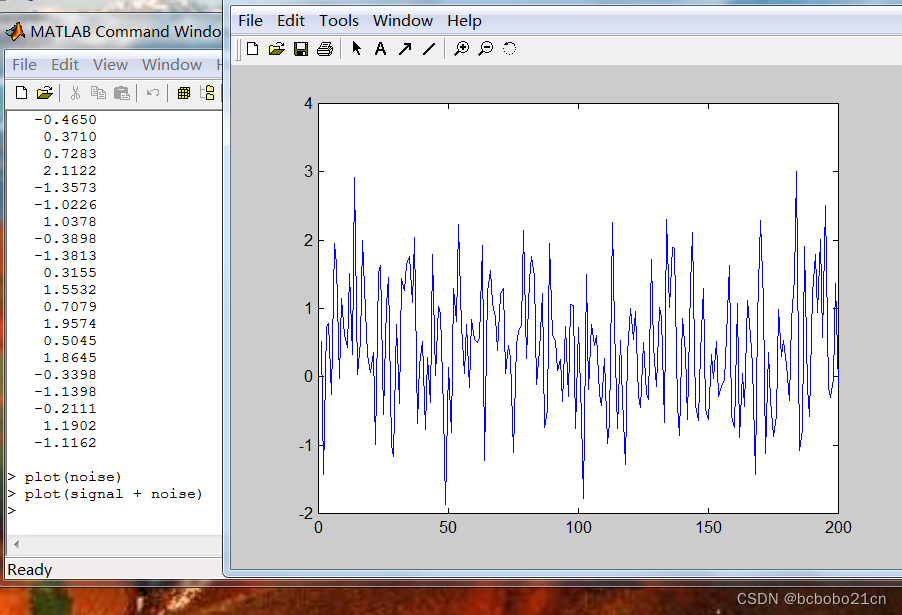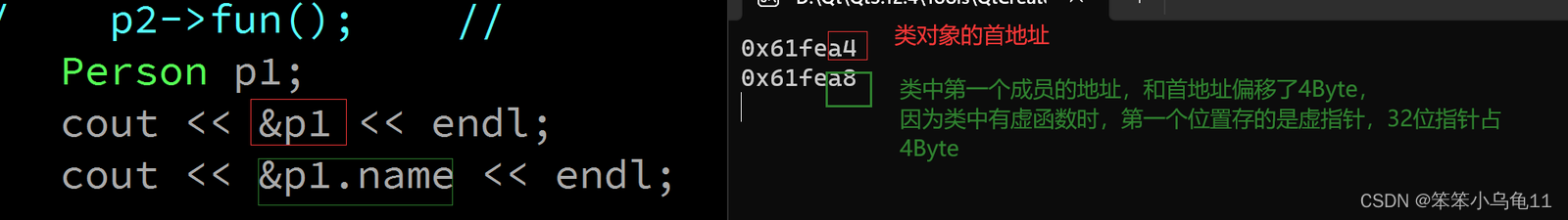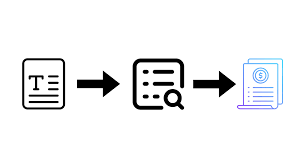
现在确实有很多线上的工具可以把pdf文件转为图片,比如smallpdf等等,都很好用。但我们有时会碰到一些敏感数据,或者要批量去转,那么需要自己写脚本来实现,以下脚本可以提供这个功能~
def pdf2img(pdf_dir, result_path):
if not os.path.exists(result_path):
os.makedirs(result_path, exist_ok=True)
pdf_path_list = glob.glob(os.path.join(pdf_dir, "*.pdf"))
for pdf_path in tqdm(pdf_path_list):
pdf_name = os.path.split(pdf_path)[1].split(".")[0]
with fitz.open(pdf_path) as pdf:
pdf_page_count = pdf.pageCount
for pg in range(0, pdf_page_count):
page = pdf[pg]
mat = fitz.Matrix(2, 2)
pm = page.getPixmap(matrix=mat, alpha=False)
# if width or height > 2000 pixels, don't enlarge the image
if pm.width > 2000 or pm.height > 2000:
pm = page.getPixmap(matrix=fitz.Matrix(1, 1), alpha=False)
img = Image.frombytes("RGB", [pm.width, pm.height], pm.samples)
# img = cv2.cvtColor(np.array(img), cv2.COLOR_RGB2BGR)
img = Image.fromarray(np.array(img))
img.save(os.path.join(result_path, f"{pdf_name}_{pg}.jpg"))
说明:
pdf_dir:pdf文件的路径
result_path:保存的路径
以上即可完成pdf文件转换为图片, Enjoy~
∼ O n e p e r s o n g o f a s t e r , a g r o u p o f p e o p l e c a n g o f u r t h e r ∼ \sim_{One\ person\ go\ faster,\ a\ group\ of\ people\ can\ go\ further}\sim ∼One person go faster, a group of people can go further∼

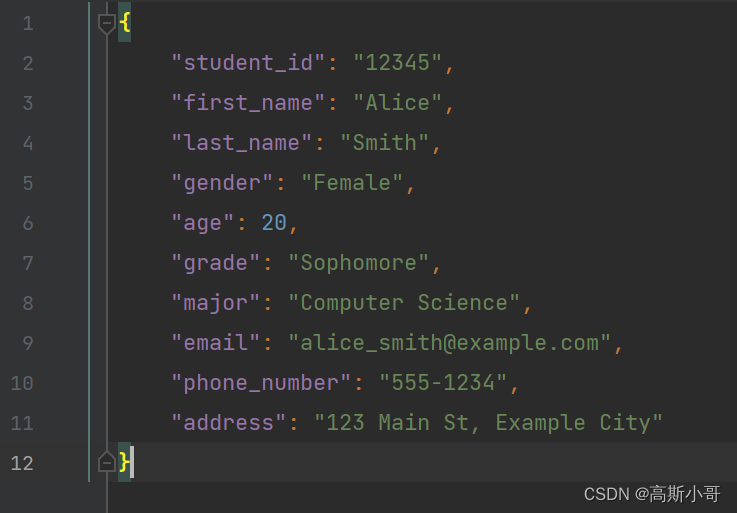
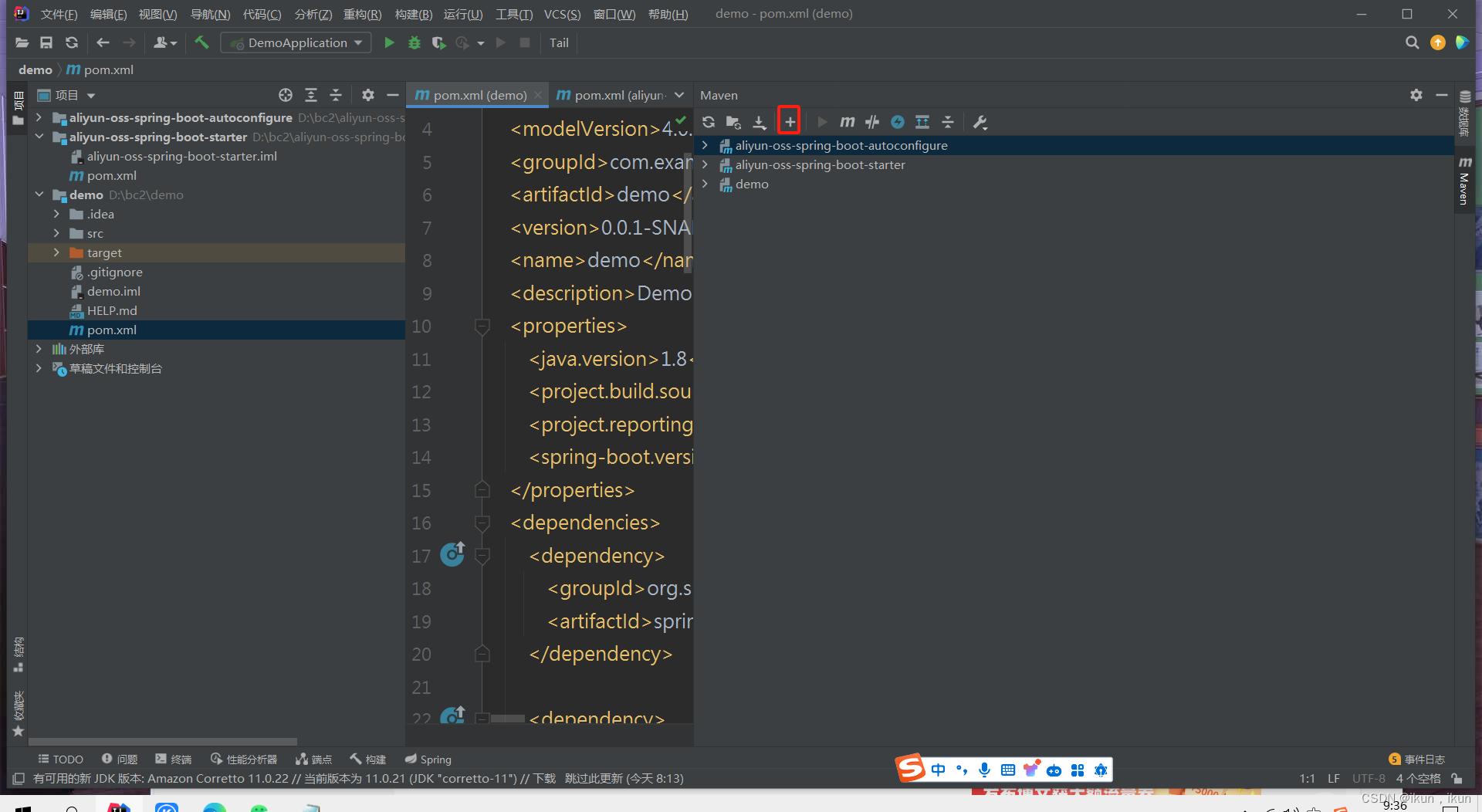
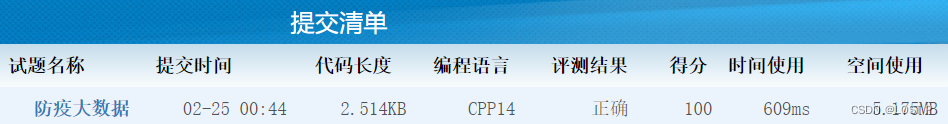

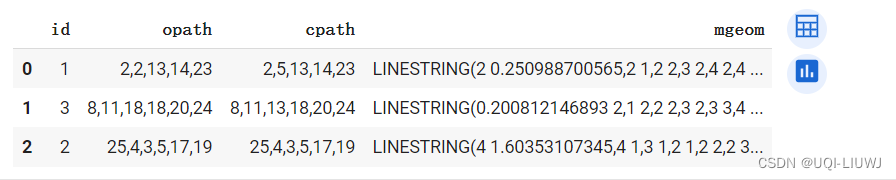

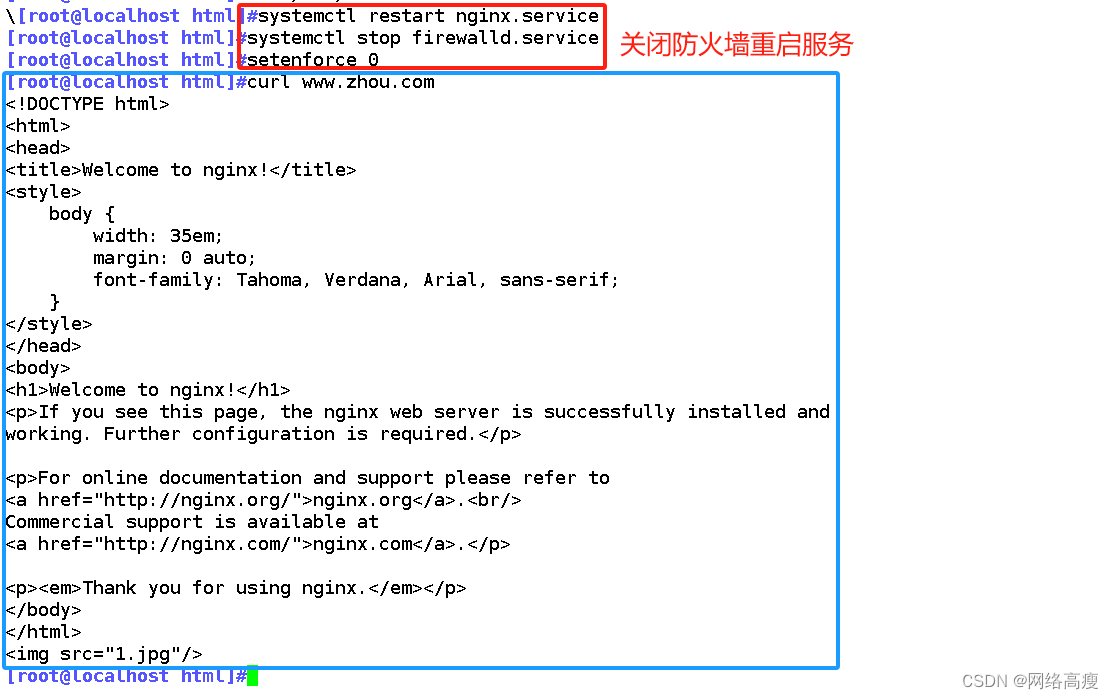

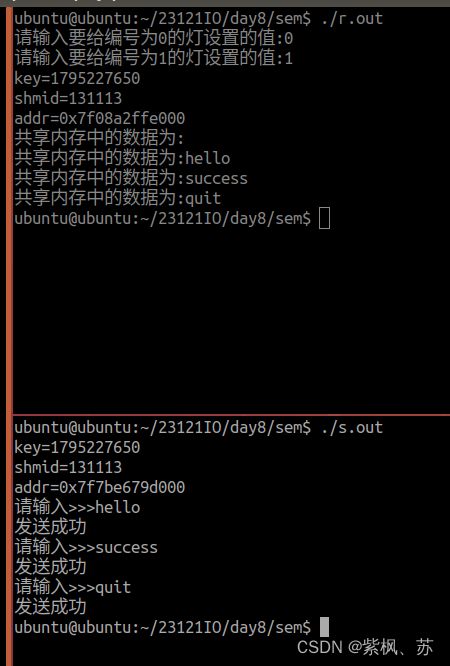
![[LWC] Work with Data + Error Handling](https://img-blog.csdnimg.cn/direct/d68d13d6f04a4c3c94aca12b3b551b3b.png)