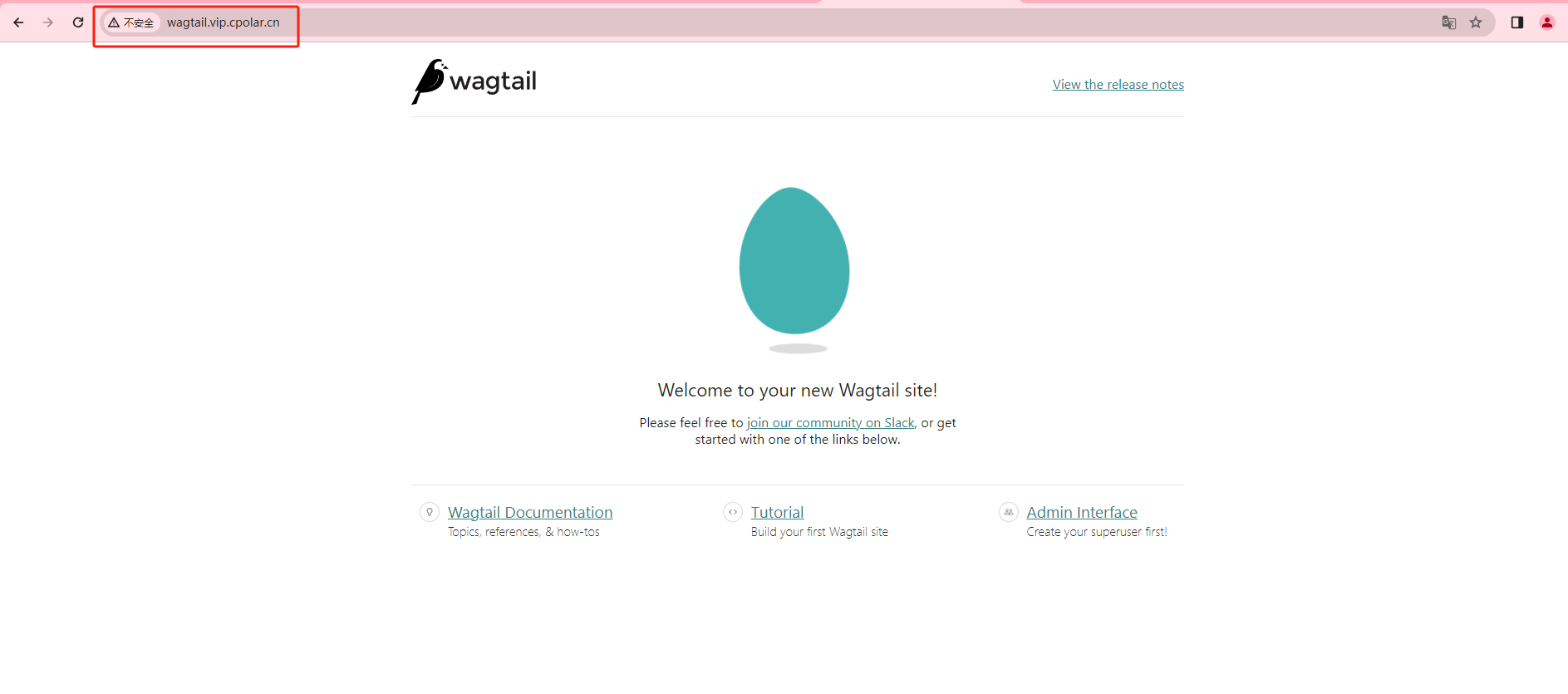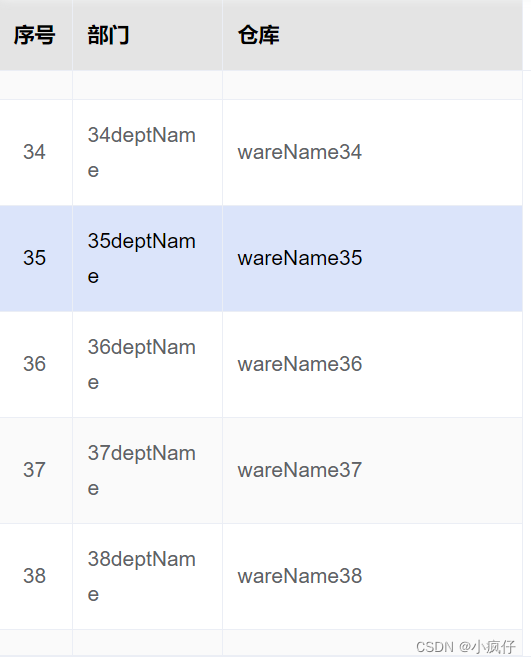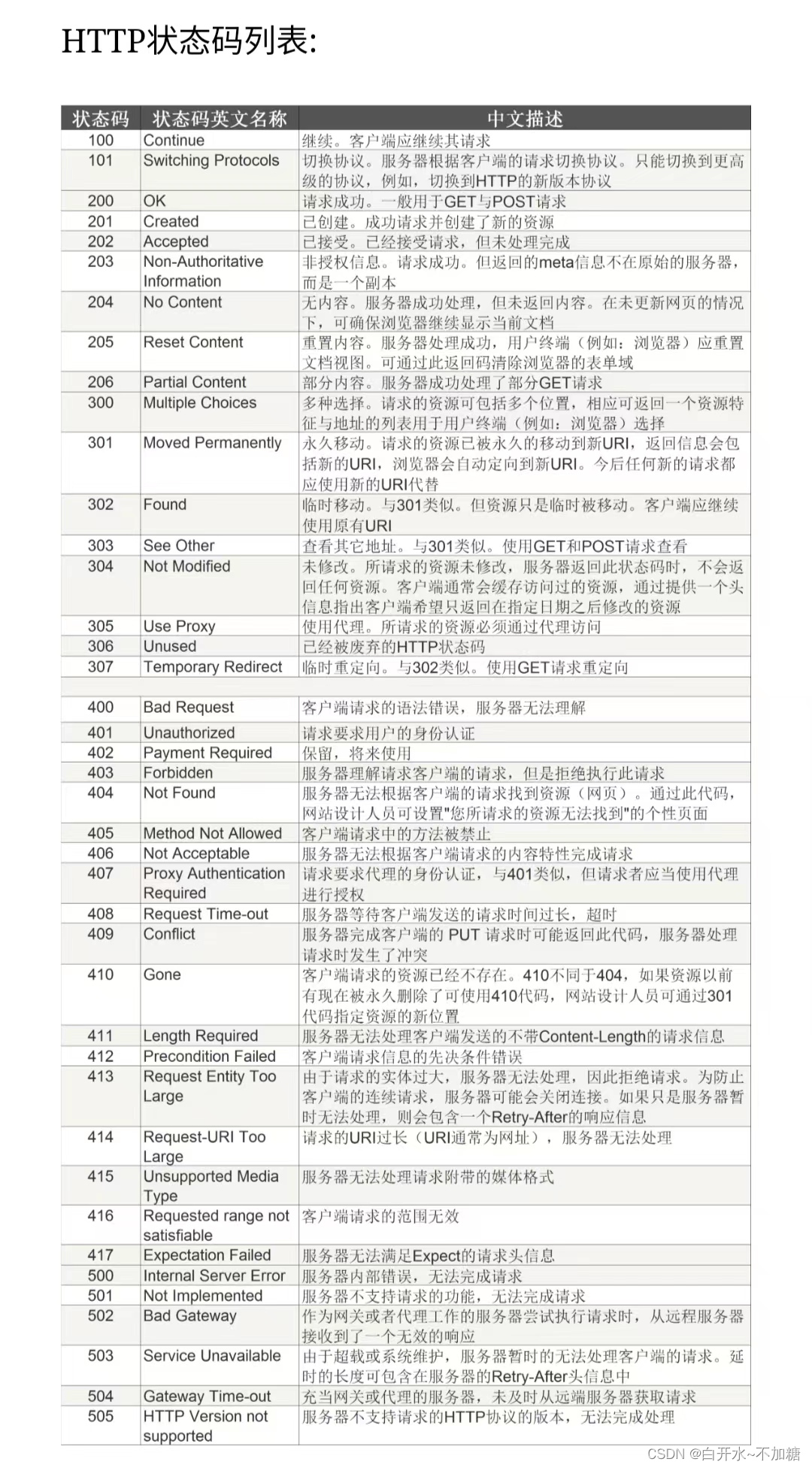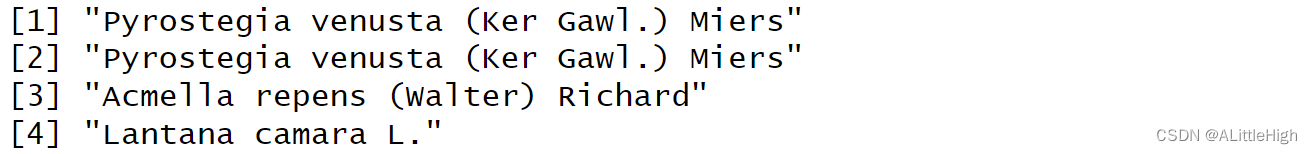目录
目录
一、拓扑图
二、core-sw1
三、core-sw2
四、sum-sw1
五、sum-sw2
六、FW1
七、DMZ-SW1
结语
一、拓扑图
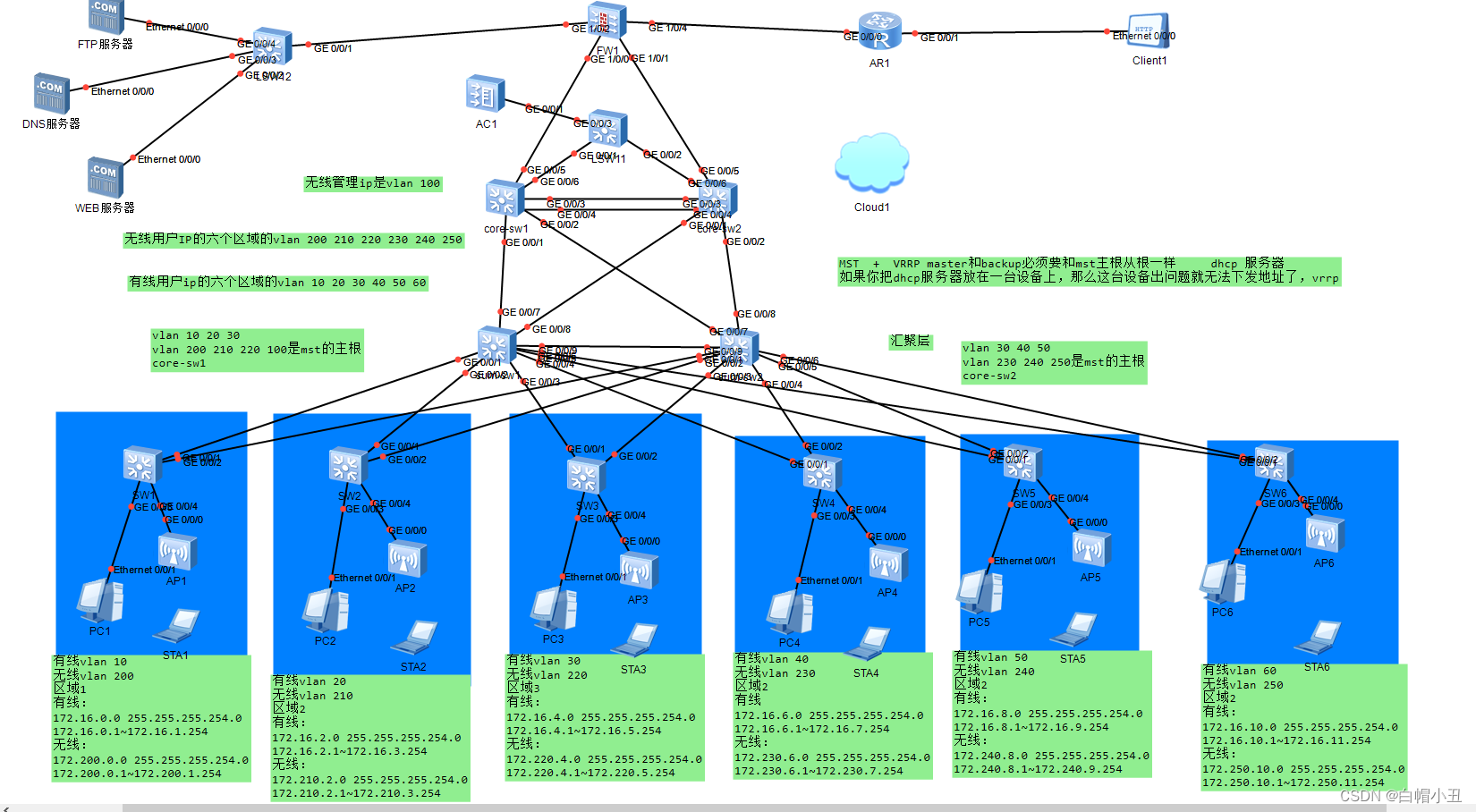
二、core-sw1
sys
sysname core-sw1
vlan batch 10 20 30 40 50 60 100
vlan batch 200 210 220 230 240 250
stp region-configuration
region-name huawei
revision-level 1
instance 1 vlan 10 20 30
instance 2 vlan 40 50 60
instance 3 vlan 200 210 220
instance 4 vlan 230 240 250
instance 5 vlan 100
active region-configuration
q
stp instance 1 root primary
stp instance 3 root primary
stp instance 5 root primary
stp instance 2 root secondary
stp instance 4 root secondary
inter gi0/0/1
port link trunk
port trunk all vlan all
inter gi0/0/2
port link trunk
port trunk all vlan all
interface Eth-Trunk 1
p l t
p t a v all
inter gi0/0/3
eth-trunk 1
inter gi0/0/4
eth-trunk 1
interface Vlanif 10
ip address 172.16.0.252 23
vrrp vrid 10 virtual-ip 172.16.1.254
vrrp vrid 10 priority 120
interface Vlanif 20
ip address 172.16.2.252 23
vrrp vrid 10 virtual-ip 172.16.3.254
vrrp vrid 10 priority 120
interface Vlanif 30
ip address 172.16.4.252 23
vrrp vrid 10 virtual-ip 172.16.5.254
vrrp vrid 10 priority 120
interface Vlanif 40
ip address 172.16.6.252 23
vrrp vrid 10 virtual-ip 172.16.7.254
vrrp vrid 10 priority 100
interface Vlanif 50
ip address 172.16.8.252 23
vrrp vrid 10 virtual-ip 172.16.9.254
vrrp vrid 10 priority 100
interface Vlanif 60
ip address 172.16.10.252 23
vrrp vrid 10 virtual-ip 172.16.11.254
vrrp vrid 10 priority 100
dhcp enable
ip pool vlan10
network 172.16.0.0 mask 23
gateway-list 172.16.1.254
dns-list 192.168.150.1
excluded-ip-address 172.16.1.1 172.16.1.253
excluded-ip-address 172.16.0.252 172.16.0.253
q
interface Vlanif 10
dhcp select global
q
ip pool vlan20
network 172.16.2.0 mask 23
gateway-list 172.16.3.254
dns-list 192.168.150.1
excluded-ip-address 172.16.3.1 172.16.3.253
excluded-ip-address 172.16.2.252 172.16.2.253
q
interface Vlanif 20
dhcp select global
q
ip pool vlan30
network 172.16.4.0 mask 23
gateway-list 172.16.5.254
dns-list 192.168.150.1
excluded-ip-address 172.16.5.1 172.16.5.253
excluded-ip-address 172.16.4.252 172.16.4.253
q
interface Vlanif 30
dhcp select global
q
ip pool vlan40
network 172.16.6.0 mask 23
gateway-list 172.16.7.254
dns-list 192.168.150.1
excluded-ip-address 172.16.7.1 172.16.7.253
excluded-ip-address 172.16.6.252 172.16.6.253
q
interface Vlanif 40
dhcp select global
q
ip pool vlan50
network 172.16.8.0 mask 23
gateway-list 172.16.9.254
dns-list 192.168.150.1
excluded-ip-address 172.16.9.1 172.16.9.253
excluded-ip-address 172.16.8.252 172.16.8.253
q
interface Vlanif 50
dhcp select global
q
ip pool vlan60
network 172.16.10.0 mask 23
gateway-list 172.16.11.254
dns-list 192.168.150.1
excluded-ip-address 172.16.11.1 172.16.11.253
excluded-ip-address 172.16.10.252 172.16.10.253
q
interface Vlanif 60
dhcp select global
q
interface Vlanif 200
ip address 172.200.1.251 23
vrrp vrid 20 virtual-ip 172.200.1.254
vrrp vrid 20 priority 120
interface Vlanif 210
ip address 172.210.3.251 23
vrrp vrid 20 virtual-ip 172.210.3.254
vrrp vrid 20 priority 120
interface Vlanif 220
ip address 172.220.5.251 23
vrrp vrid 20 virtual-ip 172.220.5.254
vrrp vrid 20 priority 120
interface Vlanif 230
ip address 172.230.7.251 23
vrrp vrid 20 virtual-ip 172.230.7.254
vrrp vrid 20 priority 100
interface Vlanif 240
ip address 172.240.9.251 23
vrrp vrid 20 virtual-ip 172.240.9.254
vrrp vrid 20 priority 100
interface Vlanif 250
ip address 172.250.11.251 23
vrrp vrid 20 virtual-ip 172.250.11.254
vrrp vrid 20 priority 100
interface Vlanif 100
ip address 192.168.100.251 24
vrrp vrid 20 virtual-ip 192.168.100.254
vrrp vrid 20 priority 120
vlan 70
inter vlan 70
ip address 10.1.70.1 30
inter gi0/0/5
p l ac
p de vlan 70
inter loop 0
ip address 2.2.2.2 32
router id 2.2.2.2
ospf 1
area 0
network 10.1.70.0 0.0.0.3
network 172.16.0.0 255.255.254.0
network 172.16.2.0 255.255.254.0
network 172.16.4.0 255.255.254.0
network 172.16.6.0 255.255.254.0
network 172.16.8.0 255.255.254.0
network 172.16.10.0 255.255.254.0
network 172.200.0.0 255.255.254.0
network 172.210.2.0 255.255.254.0
network 172.220.4.0 255.255.254.0
network 172.230.6.0 255.255.254.0
network 172.240.8.0 255.255.254.0
network 172.250.10.0 255.255.254.0
network 192.168.100.0 255.255.255.0
network 2.2.2.2 0.0.0.0
quit
三、core-sw2
sys
sysname core-sw2
vlan batch 10 20 30 40 50 60 100
vlan batch 200 210 220 230 240 250
stp region-configuration
region-name huawei
revision-level 1
instance 1 vlan 10 20 30
instance 2 vlan 40 50 60
instance 3 vlan 200 210 220
instance 4 vlan 230 240 250
instance 5 vlan 100
active region-configuration
q
stp instance 1 root secondary
stp instance 3 root secondary
stp instance 5 root secondary
stp instance 2 root primary
stp instance 4 root primary
inter gi0/0/1
port link trunk
port trunk all vlan all
inter gi0/0/2
port link trunk
port trunk all vlan all
interface Eth-Trunk 1
p l t
p t a v all
inter gi0/0/3
eth-trunk 1
inter gi0/0/4
eth-trunk 1
sys
sysname core-sw1
vlan batch 10 20 30 40 50 60 100
vlan batch 200 210 220 230 240 250
stp region-configuration
region-name huawei
revision-level 1
instance 1 vlan 10 20 30
instance 2 vlan 40 50 60
instance 3 vlan 200 210 220
instance 4 vlan 230 240 250
instance 5 vlan 100
active region-configuration
q
stp instance 1 root primary
stp instance 3 root primary
stp instance 5 root primary
stp instance 2 root secondary
stp instance 4 root secondary
inter gi0/0/1
port link trunk
port trunk all vlan all
inter gi0/0/2
port link trunk
port trunk all vlan all
interface Eth-Trunk 1
p l t
p t a v all
inter gi0/0/3
eth-trunk 1
inter gi0/0/4
eth-trunk 1
interface Vlanif 10
ip address 172.16.0.253 23
vrrp vrid 10 virtual-ip 172.16.1.254
vrrp vrid 10 priority 100
interface Vlanif 20
ip address 172.16.2.253 23
vrrp vrid 10 virtual-ip 172.16.3.254
vrrp vrid 10 priority 100
interface Vlanif 30
ip address 172.16.4.253 23
vrrp vrid 10 virtual-ip 172.16.5.254
vrrp vrid 10 priority 100
interface Vlanif 40
ip address 172.16.6.253 23
vrrp vrid 10 virtual-ip 172.16.7.254
vrrp vrid 10 priority 120
interface Vlanif 50
ip address 172.16.8.253 23
vrrp vrid 10 virtual-ip 172.16.9.254
vrrp vrid 10 priority 120
interface Vlanif 60
ip address 172.16.10.253 23
vrrp vrid 10 virtual-ip 172.16.11.254
vrrp vrid 10 priority 120
dhcp enable
ip pool vlan10
network 172.16.0.0 mask 23
gateway-list 172.16.1.254
dns-list 192.168.150.1
excluded-ip-address 172.16.0.1 172.16.0.254
q
interface Vlanif 10
dhcp select global
q
ip pool vlan20
network 172.16.2.0 mask 23
gateway-list 172.16.3.254
dns-list 192.168.150.1
excluded-ip-address 172.16.2.1 172.16.2.254
q
interface Vlanif 20
dhcp select global
q
ip pool vlan30
network 172.16.4.0 mask 23
gateway-list 172.16.5.254
dns-list 192.168.150.1
excluded-ip-address 172.16.4.1 172.16.4.254
q
interface Vlanif 30
dhcp select global
q
ip pool vlan40
network 172.16.6.0 mask 23
gateway-list 172.16.7.254
dns-list 192.168.150.1
excluded-ip-address 172.16.6.1 172.16.6.254
q
interface Vlanif 40
dhcp select global
q
ip pool vlan50
network 172.16.8.0 mask 23
gateway-list 172.16.9.254
dns-list 192.168.150.1
excluded-ip-address 172.16.8.1 172.16.8.254
q
interface Vlanif 50
dhcp select global
q
ip pool vlan60
network 172.16.10.0 mask 23
gateway-list 172.16.11.254
dns-list 192.168.150.1
excluded-ip-address 172.16.10.1 172.16.10.254
q
interface Vlanif 60
dhcp select global
q
interface Vlanif 200
ip address 172.200.1.252 23
vrrp vrid 20 virtual-ip 172.200.1.254
vrrp vrid 20 priority 100
interface Vlanif 210
ip address 172.210.3.252 23
vrrp vrid 20 virtual-ip 172.210.3.254
vrrp vrid 20 priority 100
interface Vlanif 220
ip address 172.220.5.252 23
vrrp vrid 20 virtual-ip 172.220.5.254
vrrp vrid 20 priority 100
interface Vlanif 230
ip address 172.230.7.252 23
vrrp vrid 20 virtual-ip 172.230.7.254
vrrp vrid 20 priority 120
interface Vlanif 240
ip address 172.240.9.252 23
vrrp vrid 20 virtual-ip 172.240.9.254
vrrp vrid 20 priority 120
interface Vlanif 250
ip address 172.250.11.252 23
vrrp vrid 20 virtual-ip 172.250.11.254
vrrp vrid 20 priority 120
interface Vlanif 100
ip address 192.168.100.252 24
vrrp vrid 20 virtual-ip 192.168.100.254
vrrp vrid 20 priority 100
vlan 80
inter vlan 80
ip address 10.1.80.1 30
inter gi0/0/5
p l ac
p de vlan 80
inter loop 0
ip address 3.3.3.3 32
router id 3.3.3.3
ospf 1
silent-interface Vlanif 10
silent-interface Vlanif 20
silent-interface Vlanif 30
silent-interface Vlanif 40
silent-interface Vlanif 50
silent-interface Vlanif 60
silent-interface Vlanif 200
silent-interface Vlanif 210
silent-interface Vlanif 220
silent-interface Vlanif 230
silent-interface Vlanif 240
silent-interface Vlanif 250
silent-interface Vlanif 100
area 0
network 10.1.80.0 0.0.0.3
network 172.16.0.0 255.255.254.0
network 172.16.2.0 255.255.254.0
network 172.16.4.0 255.255.254.0
network 172.16.6.0 255.255.254.0
network 172.16.8.0 255.255.254.0
network 172.16.10.0 255.255.254.0
network 172.200.0.0 255.255.254.0
network 172.210.2.0 255.255.254.0
network 172.220.4.0 255.255.254.0
network 172.230.6.0 255.255.254.0
network 172.240.8.0 255.255.254.0
network 172.250.10.0 255.255.254.0
network 192.168.100.0 255.255.255.0
network 3.3.3.3 0.0.0.0
q
四、sum-sw1
sys
sysname sum-sw1
vlan batch 10 20 30 40 50 60 100
vlan batch 200 210 220 230 240 250
port-group group-member GigabitEthernet 0/0/1 to GigabitEthernet 0/0/9
port link-type trunk
port trunk allow-pass vlan all
q
stp region-configuration
region-name huawei
revision-level 1
instance 1 vlan 10 20 30
instance 2 vlan 40 50 60
instance 3 vlan 200 210 220
instance 4 vlan 230 240 250
instance 5 vlan 100
active region-configuration
q
五、sum-sw2
sys
sysname sum-sw2
vlan batch 10 20 30 40 50 60 100
vlan batch 200 210 220 230 240 250
port-group group-member GigabitEthernet 0/0/1 to GigabitEthernet 0/0/9
port link-type trunk
port trunk allow-pass vlan all
q
stp region-configuration
region-name huawei
revision-level 1
instance 1 vlan 10 20 30
instance 2 vlan 40 50 60
instance 3 vlan 200 210 220
instance 4 vlan 230 240 250
instance 5 vlan 100
active region-configuration
q
六、sw1-6
system-view
sysname SW1
vlan batch 10 100 200
inter gi0/0/1
port link-type trunk
port trunk allow-pass vlan 10 100 200
quit
inter gi0/0/2
port link-type trunk
port trunk allow-pass vlan 10 100 200
quit
inter gi0/0/3
port link-type access
port default vlan 10
quit
inter gi0/0/4
system-view
sysname SW2
vlan batch 20 100 210
inter gi0/0/1
port link-type trunk
port trunk allow-pass vlan 20 100 210
quit
inter gi0/0/2
port link-type trunk
port trunk allow-pass vlan 20 100 210
quit
inter gi0/0/3
port link-type access
port default vlan 20
quitsystem-view
sysname SW3
vlan batch 30 100 220
inter gi0/0/1
port link-type trunk
port trunk allow-pass vlan 30 100 220
quit
inter gi0/0/2
port link-type trunk
port trunk allow-pass vlan 30 100 220
quit
inter gi0/0/3
port link-type access
port default vlan 30
quitsystem-view
sysname SW4
vlan batch 40 100 230
inter gi0/0/1
port link-type trunk
port trunk allow-pass vlan 40 100 230
quit
inter gi0/0/2
port link-type trunk
port trunk allow-pass vlan 40 100 230
quit
inter gi0/0/3
port link-type access
port default vlan 40
quitsystem-view
sysname SW5
vlan batch 50 100 240
inter gi0/0/1
port link-type trunk
port trunk allow-pass vlan 50 100 240
quit
inter gi0/0/2
port link-type trunk
port trunk allow-pass vlan 50 100 240
quit
inter gi0/0/3
port link-type access
port default vlan 50
quitsystem-view
sysname SW6
vlan batch 60 100 250
inter gi0/0/1
port link-type trunk
port trunk allow-pass vlan 60 100 250
quit
inter gi0/0/2
port link-type trunk
port trunk allow-pass vlan 60 100 250
quit
inter gi0/0/3
port link-type access
port default vlan 60
quit六、FW1
admin
Huawei@123
Admin@123
sys
sysname FW1
firewall zone untrust
add interface GigabitEthernet1/0/4
firewall zone trust
add interface GigabitEthernet0/0/0
add interface GigabitEthernet1/0/0
add interface GigabitEthernet1/0/1
add interface GigabitEthernet1/0/3
firewall zone dmz
add interface GigabitEthernet1/0/2
inter gi1/0/0
ip address 10.1.70.2 30
inter gi1/0/1
ip address 10.1.80.2 30
inter loop 0
ip address 1.1.1.1 32
router id 1.1.1.1
ospf 1
default-route-advertise always
area 0
network 10.1.70.0 0.0.0.3
network 10.1.80.0 0.0.0.3
七、DMZ-SW1
sys
sysname DMZ-SW1
vlan batch 150 160 170
interface Vlanif150
ip address 192.168.150.254 255.255.255.0
interface Vlanif160
ip address 192.168.160.254 255.255.255.0
interface Vlanif170
ip address 192.168.170.254 255.255.255.0
inter gi0/0/2
p l a
p d v 150
inter gi0/0/3
p l a
p d v 160
inter gi0/0/4
p l a
p d v 170
vlan 90
inter vlan 90
ip address 10.1.90.1 30
inter gi0/0/1
p l a
p d v 90
q
int LoopBack 0
ip add 4.4.4.4 32
router id 4.4.4.4
ospf 1
area 0.0.0.1
network 192.168.150.0 0.0.0.255
network 192.168.160.0 0.0.0.255
network 192.168.170.0 0.0.0.255
network 10.1.90.0 0.0.0.3
network 4.4.4.4 0.0.0.0
quit
结语
具体操作访问
白帽小丑的个人空间-白帽小丑个人主页-哔哩哔哩视频

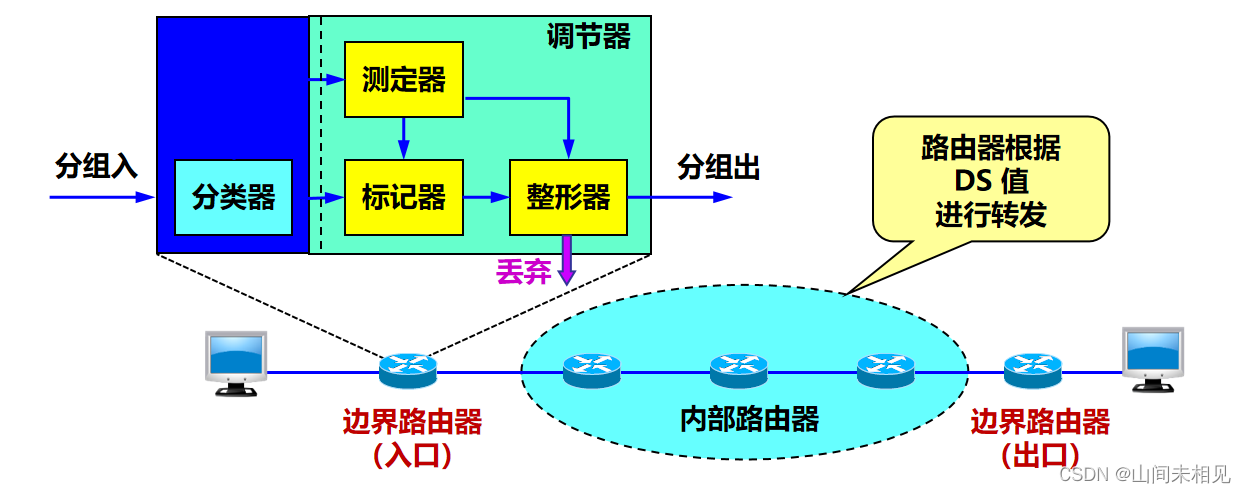
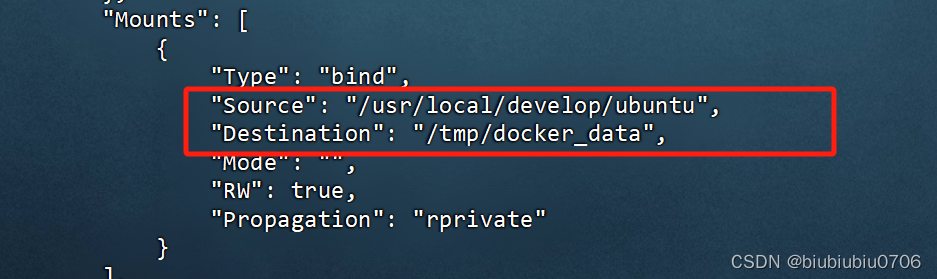
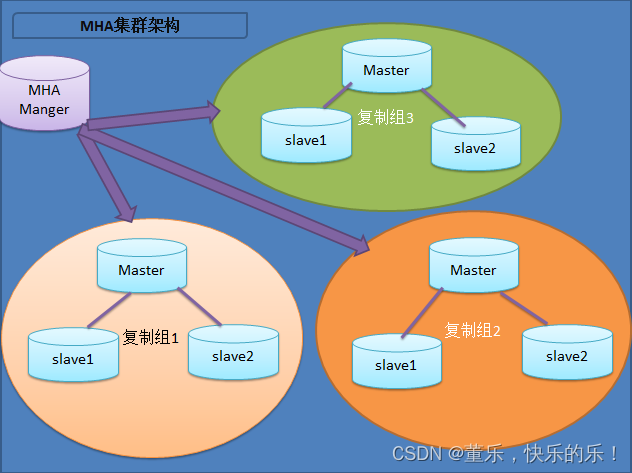
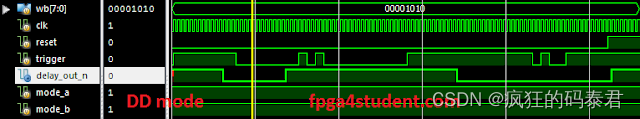
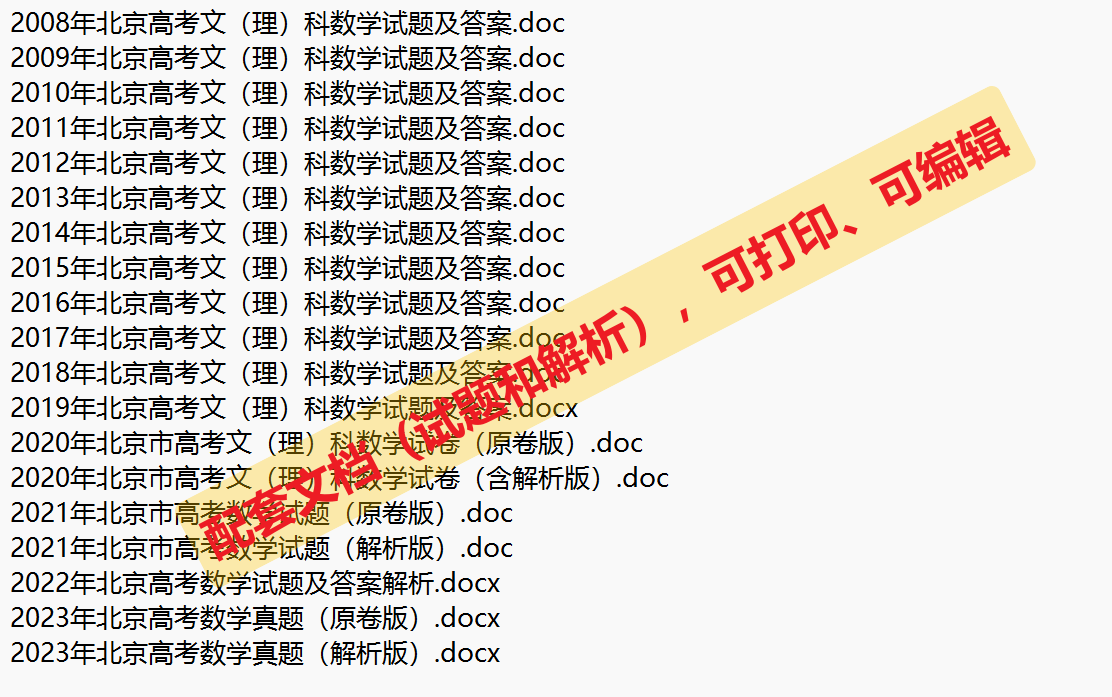

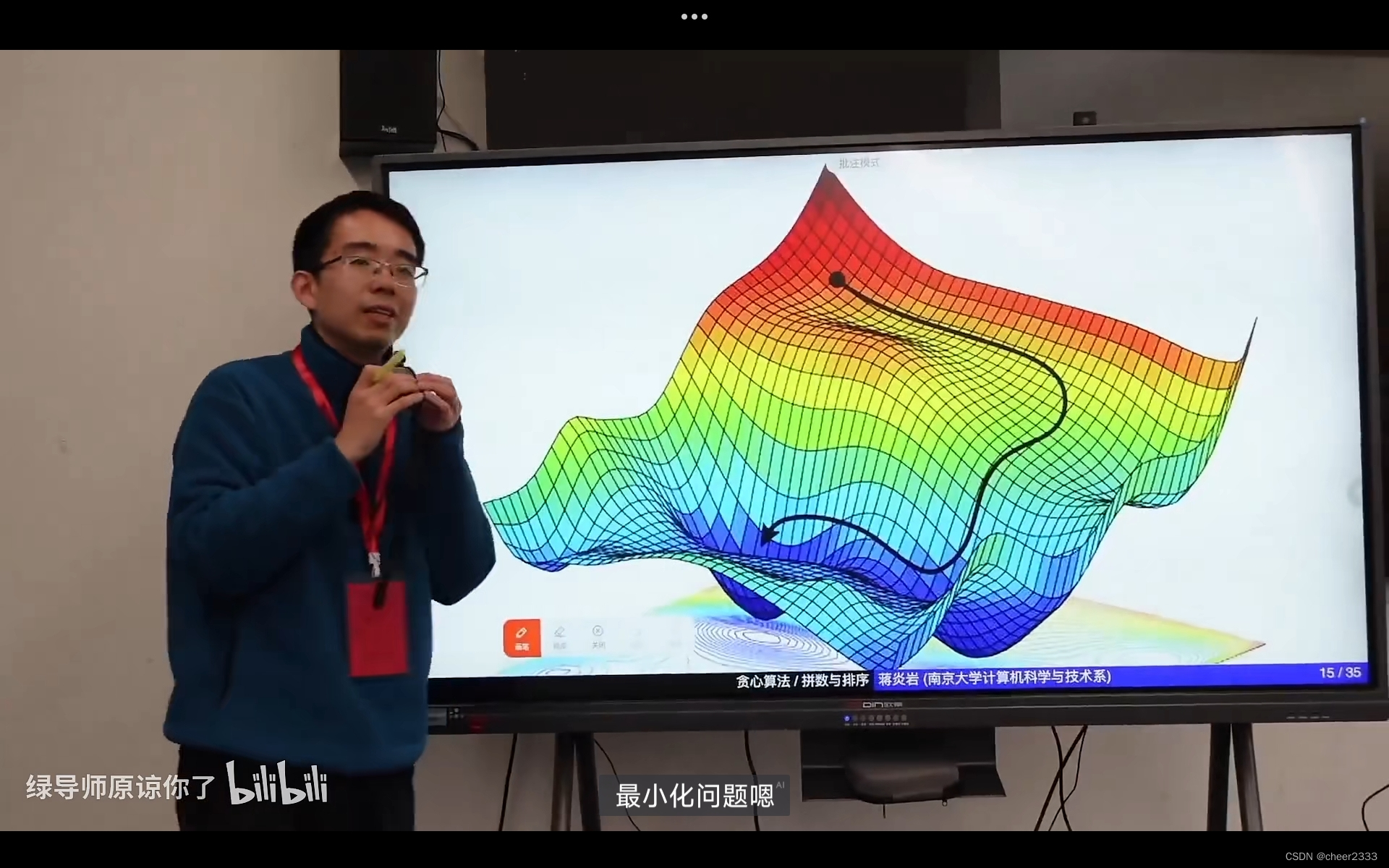
![[云原生] 二进制安装K8S(上)搭建单机matser、etcd集群和node节点](https://img-blog.csdnimg.cn/direct/b8c13775a13e466ebcb9dac39503e983.png)
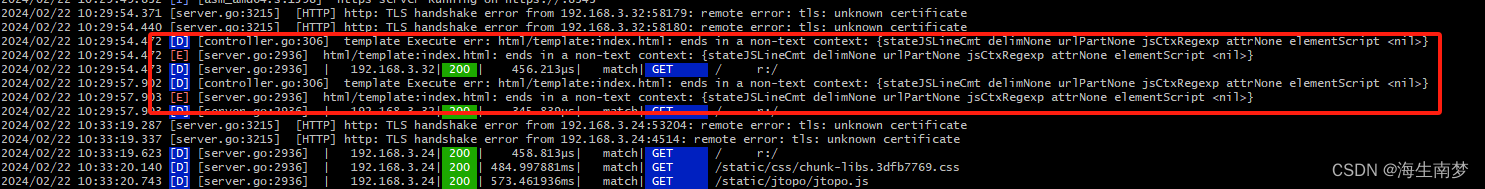
![[HarekazeCTF2019]encode_and_encode 不会编程的崽](https://img-blog.csdnimg.cn/direct/799c8b05e4964382b4f95d1f70a1b93b.png)