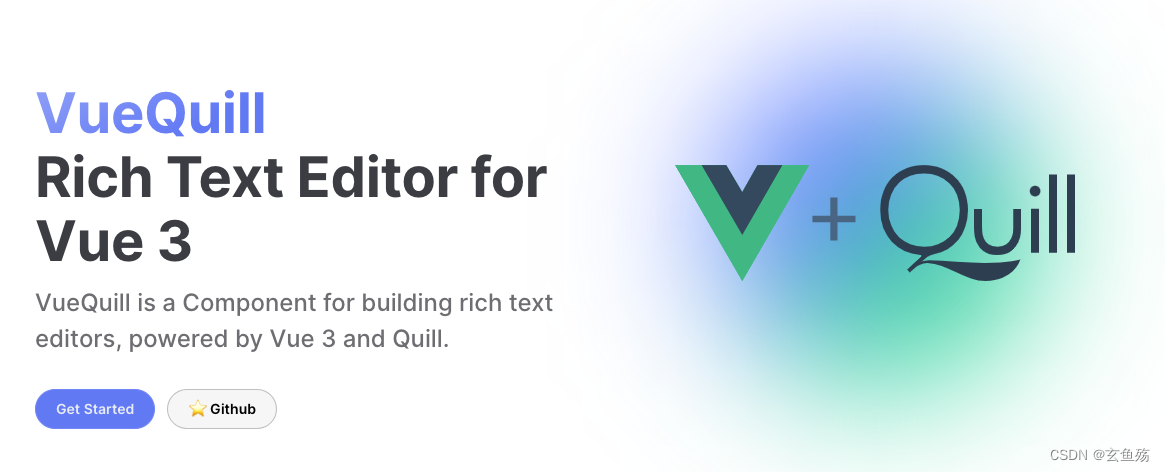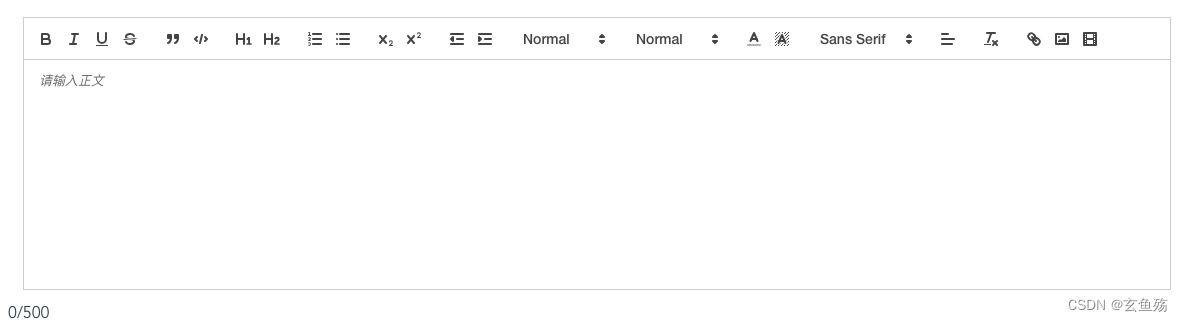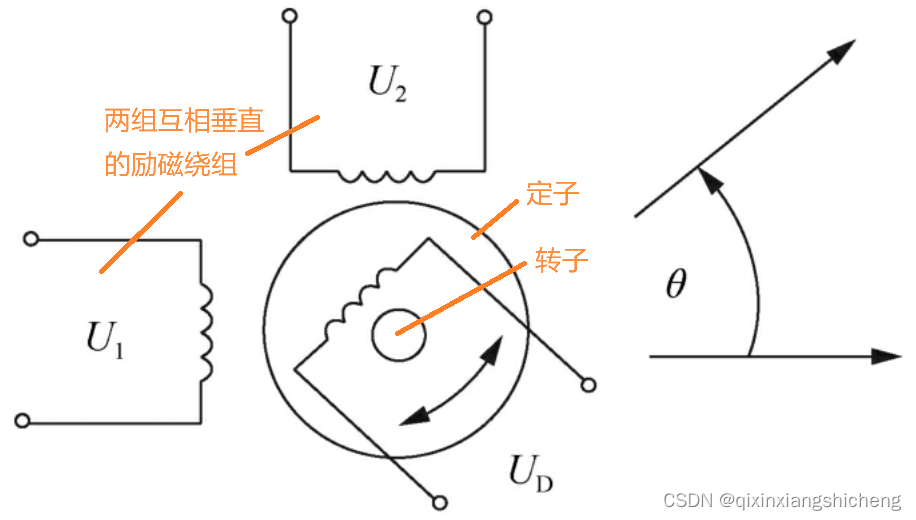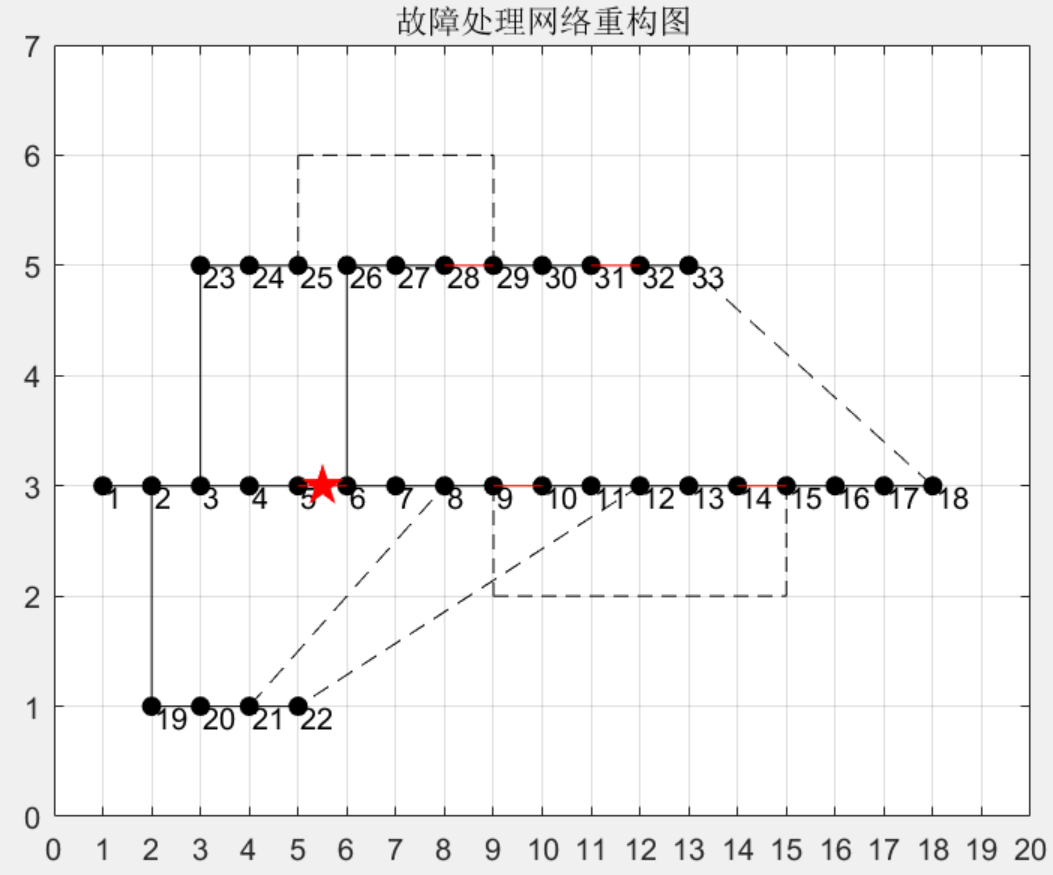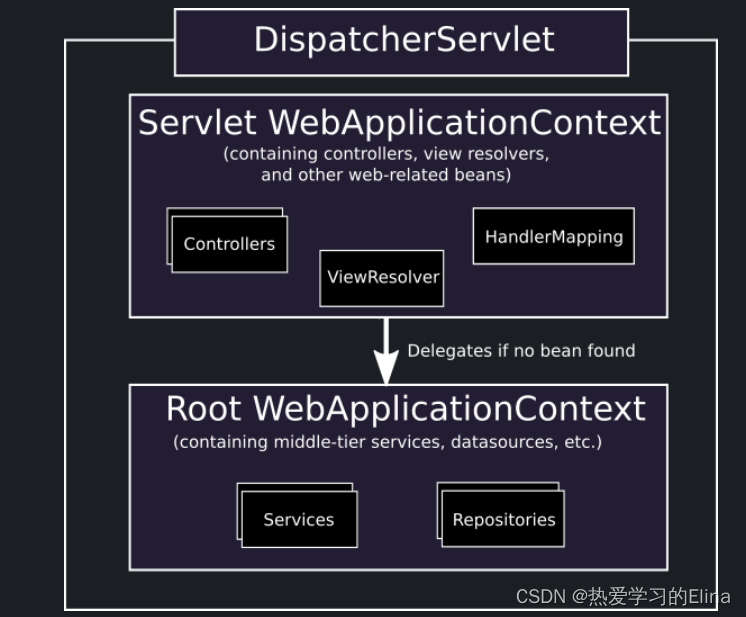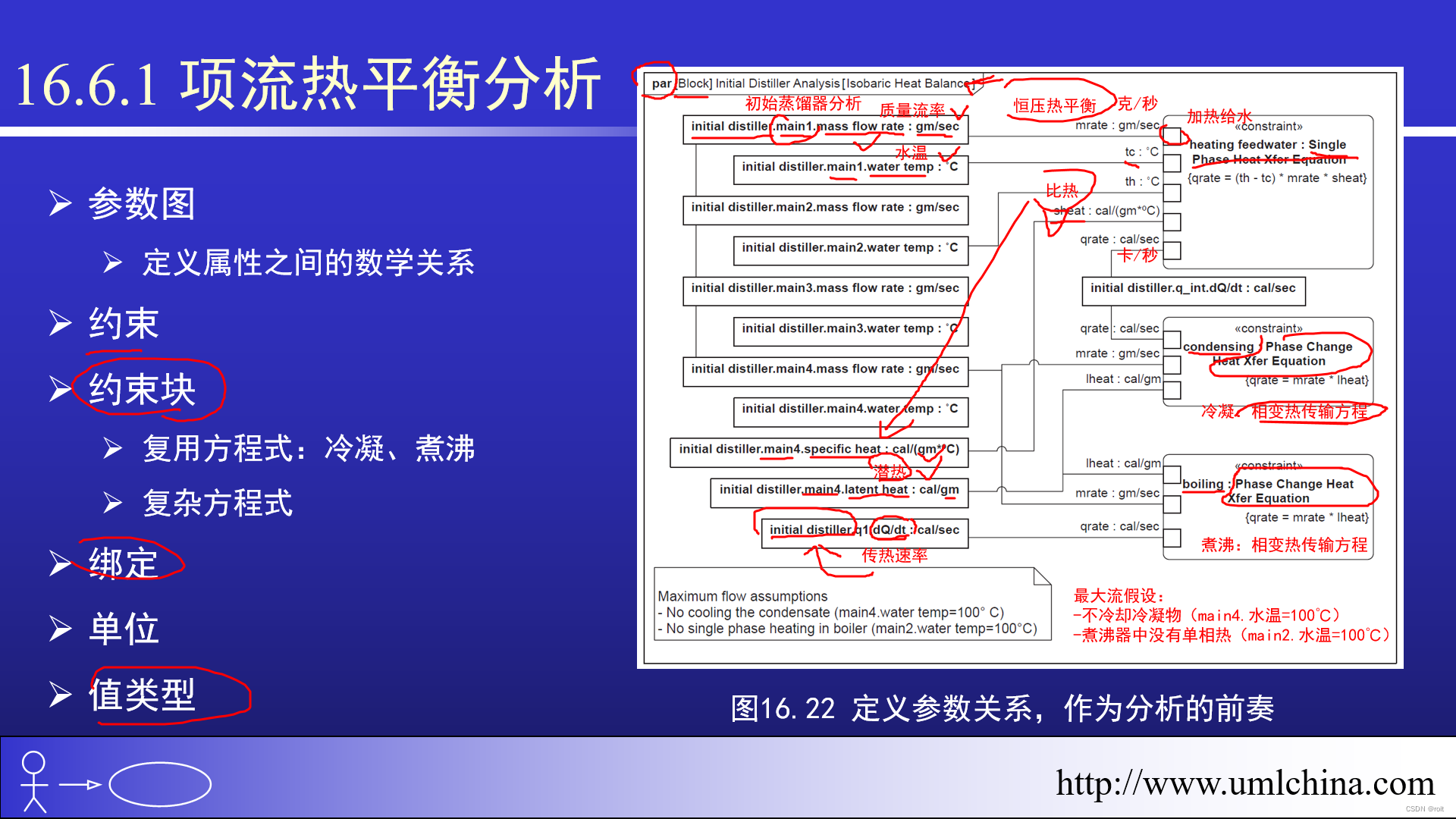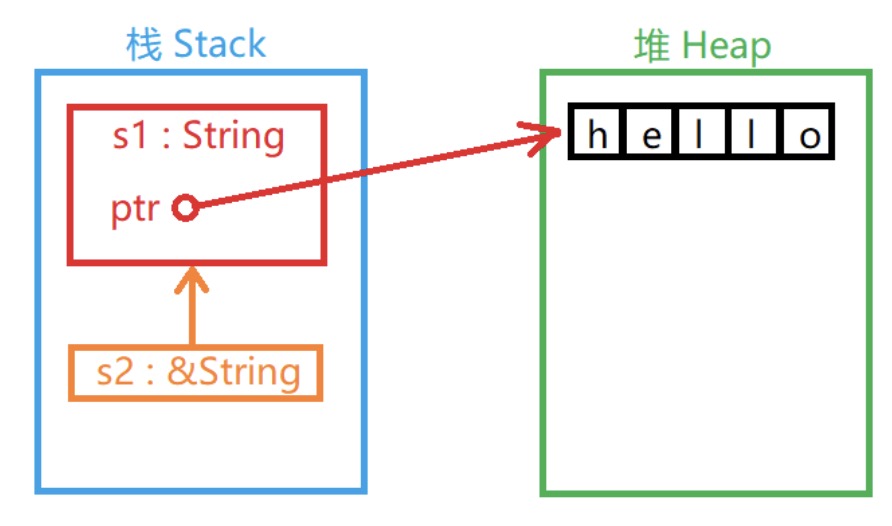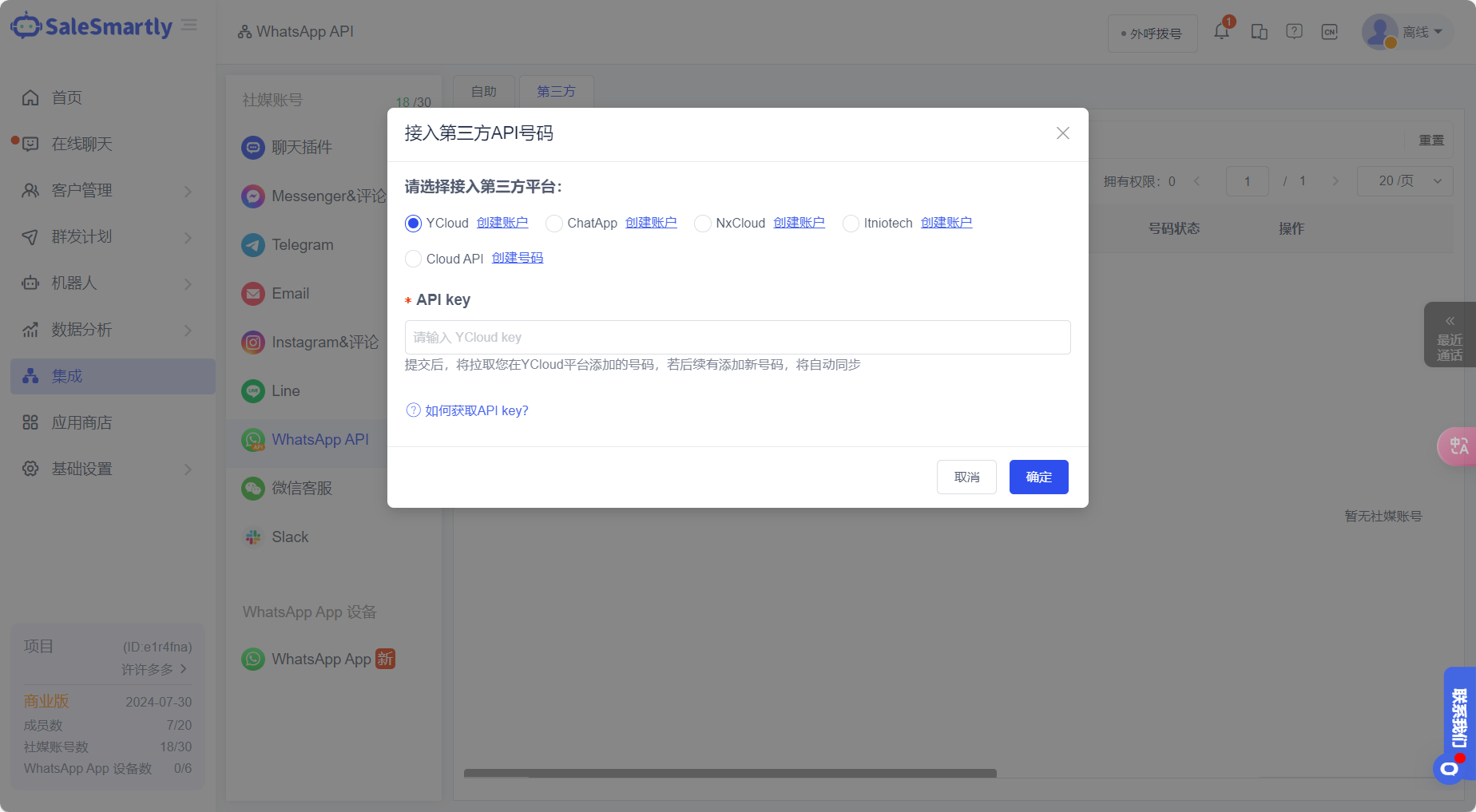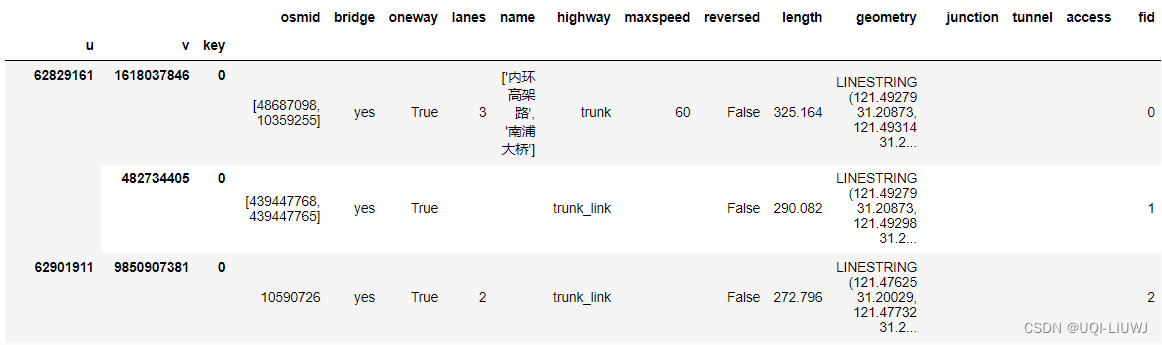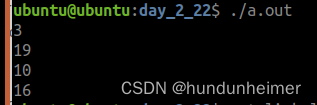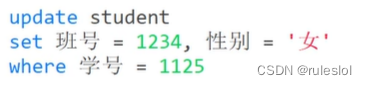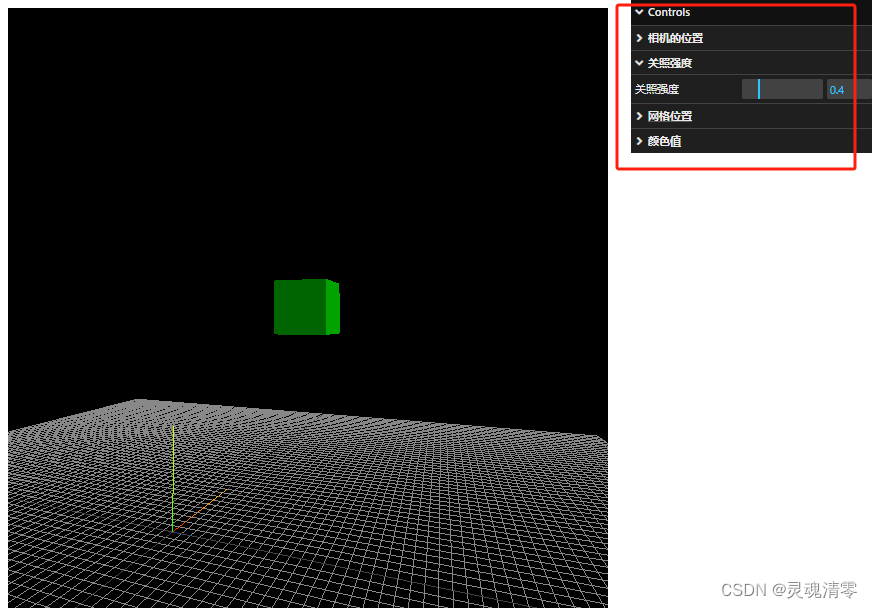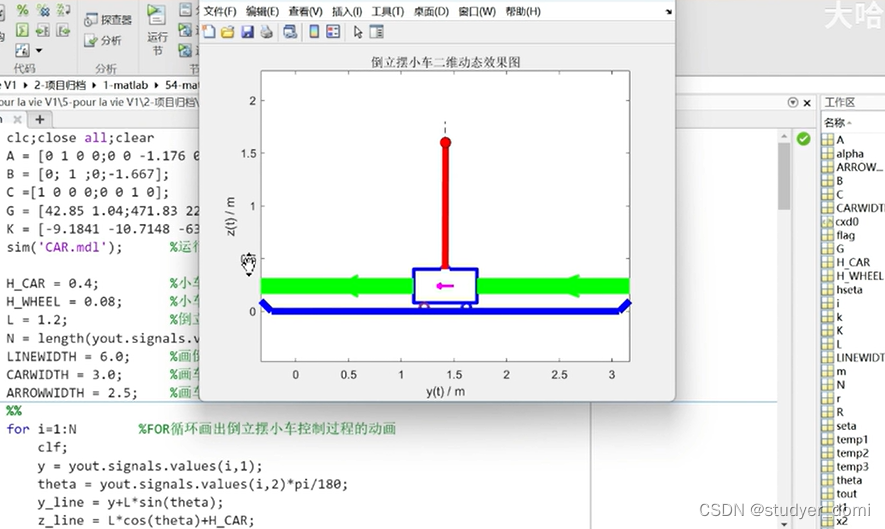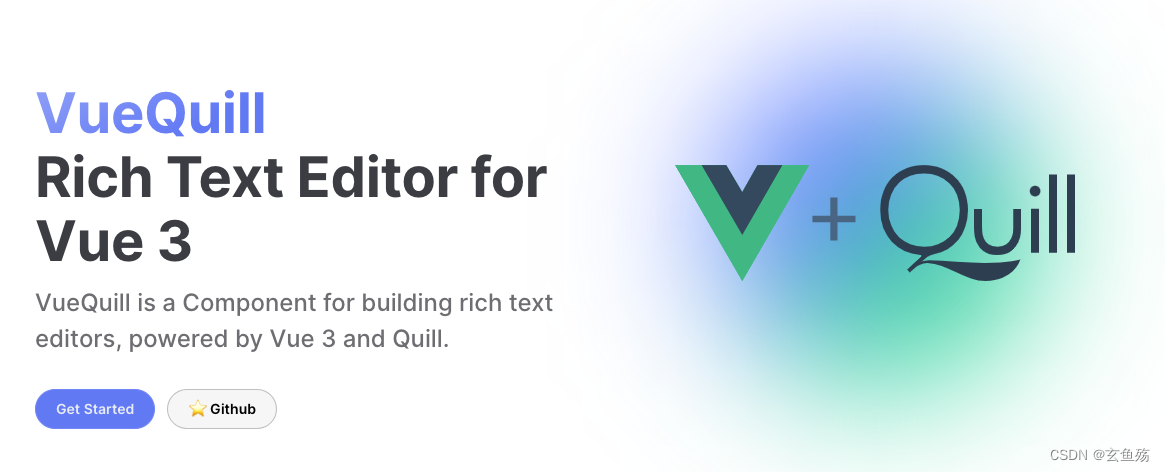
一、安装
1. 下载
npm i vue-quill-editor
2. 配置
页面配置
<script>
import 'quill/dist/quill.core.css';
import 'quill/dist/quill.snow.css';
import 'quill/dist/quill.bubble.css';
import { quillEditor } from 'vue-quill-editor';
export default {
components: { quillEditor }
}
</script>
全局配置
import Vue from 'vue'
import VueQuillEditor from 'vue-quill-editor'
// 引入样式
import 'quill/dist/quill.core.css'
import 'quill/dist/quill.snow.css'
import 'quill/dist/quill.bubble.css'
Vue.use(VueQuillEditor)
二、使用
1. 效果
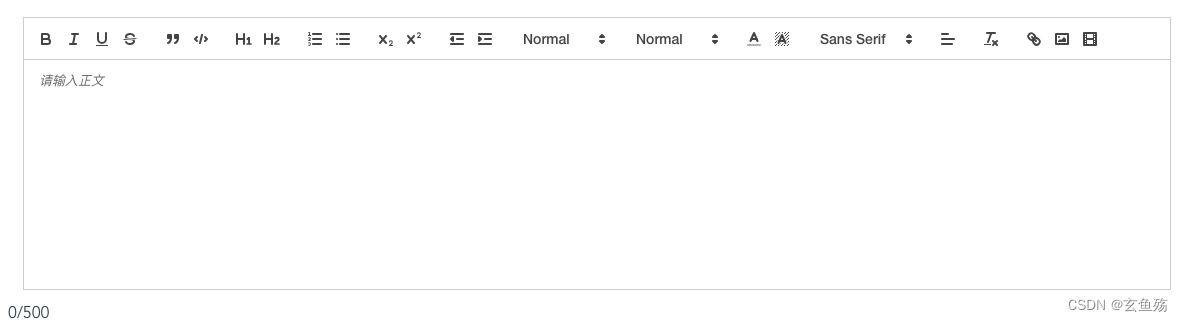
2. 代码
<template>
<div class="view">
<quill-editor
class="ql-editor"
v-model="content"
ref="myQuillEditor"
:options="editorOption"
@blur="onEditorBlur($event)"
@focus="onEditorFocus($event)"
@change="onEditorChange($event)"
/>
<div class="limit-box">{{ currentLnegth }}/{{ limitLength }}</div>
</div>
</template>
<script>
export default {
data() {
return {
content: ``, //双向数据绑定数据
// 富文本编辑器配置
editorOption: {
placeholder: '请输入正文',
modules: {
toolbar: [
['bold', 'italic', 'underline', 'strike'], // 加粗 斜体 下划线 删除线
['blockquote', 'code-block'], // 引用 代码块
[{ header: 1 }, { header: 2 }], // 1、2 级标题 标题,键值对的形式;1、2表示字体大小
[{ list: 'ordered' }, { list: 'bullet' }], // 有序、无序列表
[{ script: 'sub' }, { script: 'super' }], // 上标/下标
[{ indent: '-1' }, { indent: '+1' }], // 缩进
// [{ direction: 'rtl' }], // 文本方向
[{ size: ['12px', false, '16px', '18px', '20px', '30px'] }], // 字体大小
[{ header: [1, 2, 3, 4, 5, 6, false] }], // 标题
[{ color: [] }, { background: [] }], // 字体颜色、字体背景颜色
[
{ font: [false, 'SimSun', 'SimHei', 'Microsoft-YaHei', 'KaiTi', 'FangSong', 'Arial'] }
], // 字体种类
[{ align: [] }], // 对齐方式
['clean'], // 清除文本格式
['link', 'image', 'video'] // 链接、图片、视频
]
}
},
currentLnegth: 0,
limitLength: 500
};
},
methods: {
// 失去焦点事件
onEditorBlur(quill) {
console.log('editor blur!', quill);
},
// 获得焦点事件
onEditorFocus(quill) {
console.log('editor focus!', quill);
},
// 准备富文本编辑器
onEditorReady(quill) {
console.log('editor ready!', quill);
},
// 内容改变事件
onEditorChange({ quill, html, text }) {
console.log('editor change!', quill, html, text);
quill.deleteText(this.limitLength, 1);
this.currentLnegth = quill.getLength() - 1;
}
}
};
</script>
<style>
.quill-editor /deep/ .ql-container {
min-height: 230px;
}
.ql-container {
min-height: 230px;
}
</style>