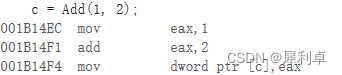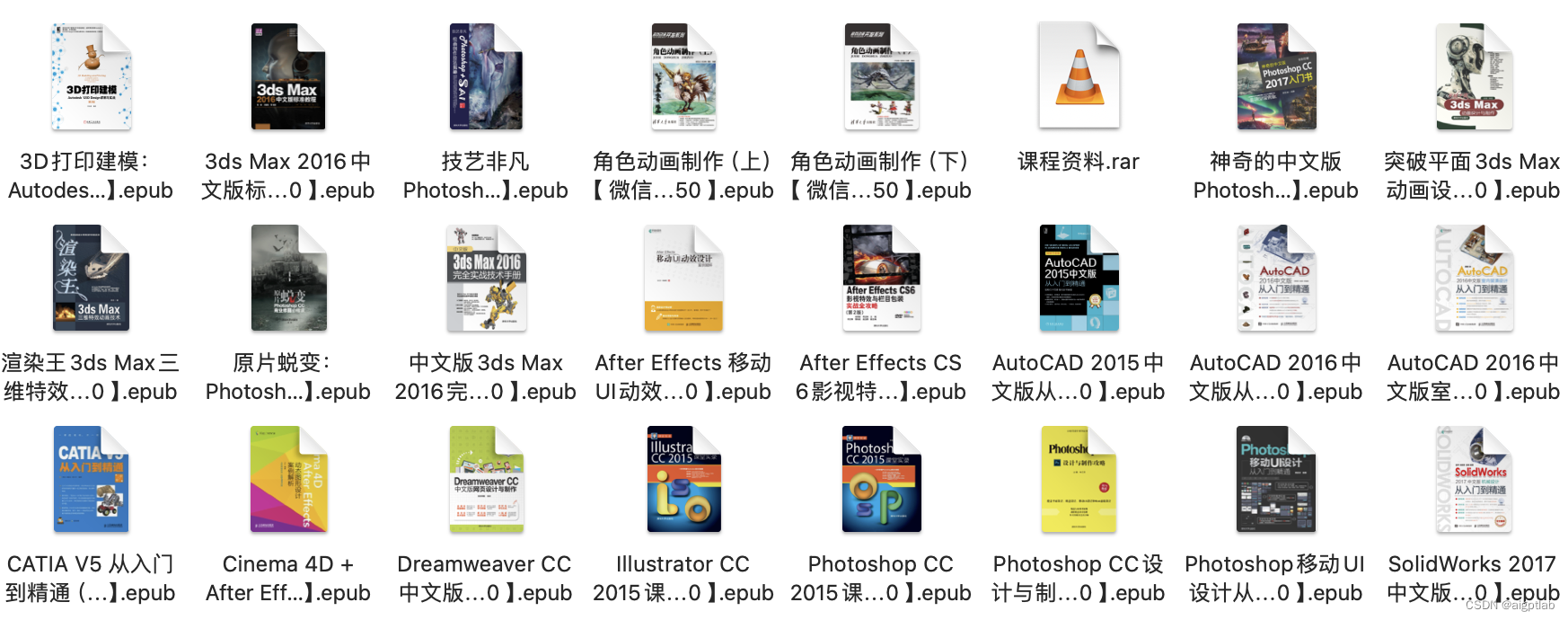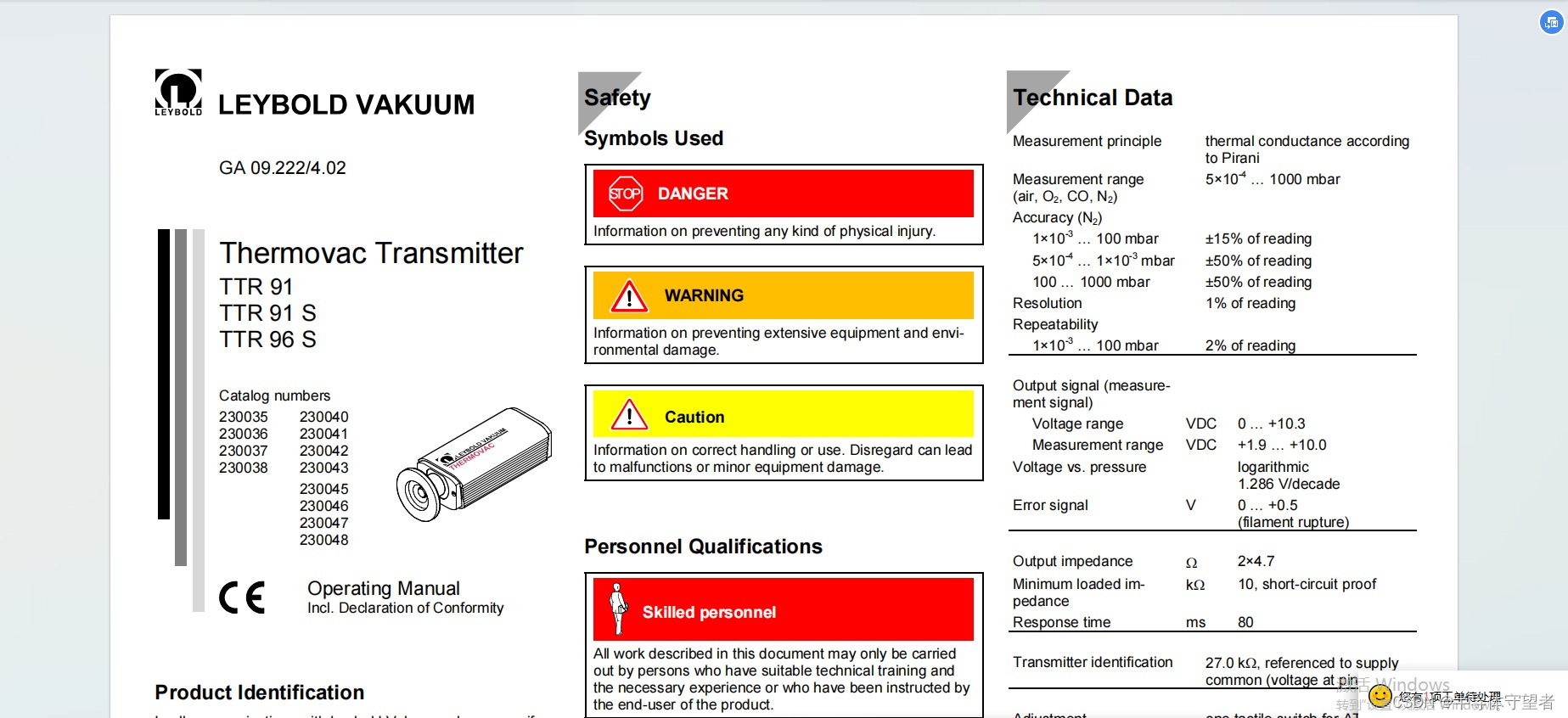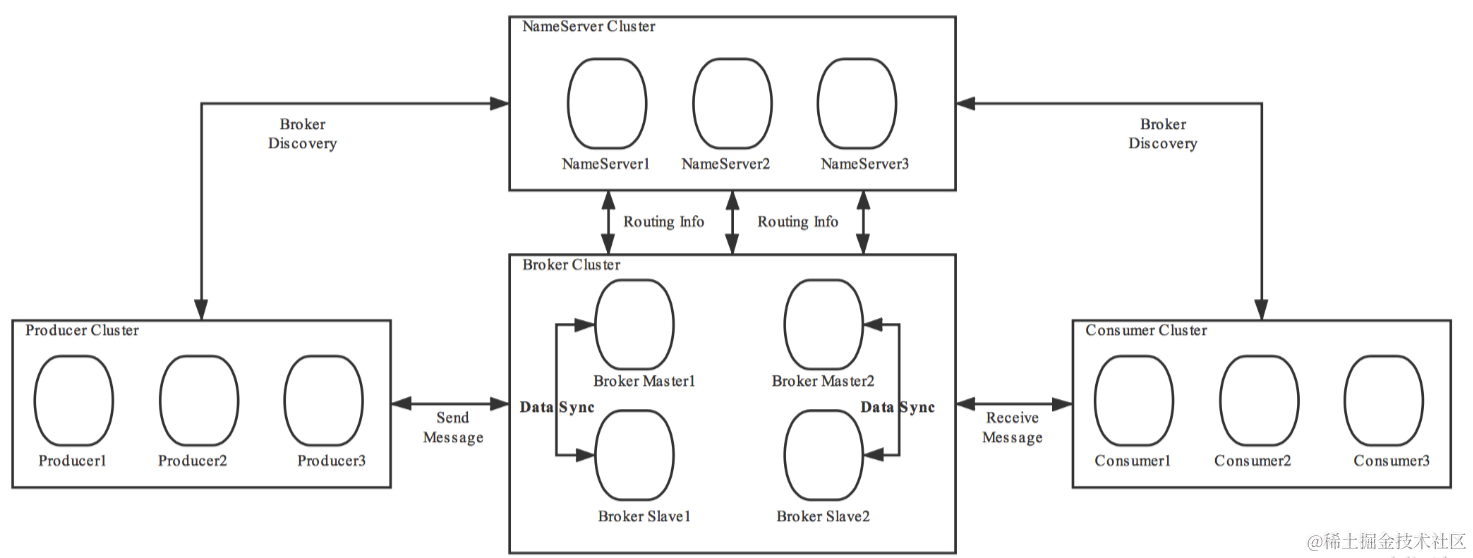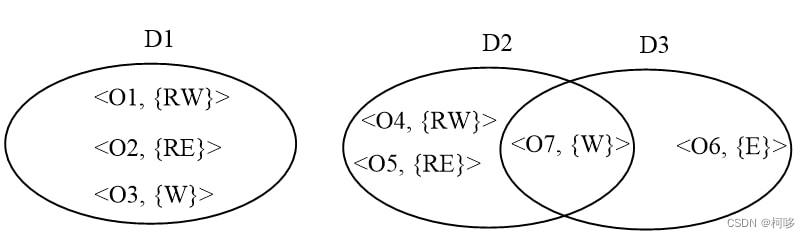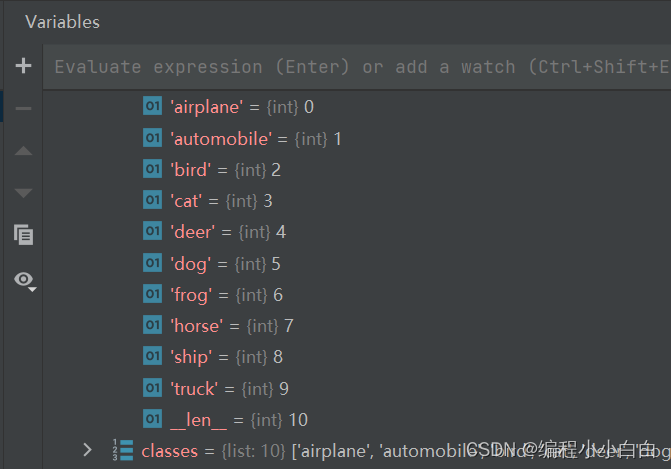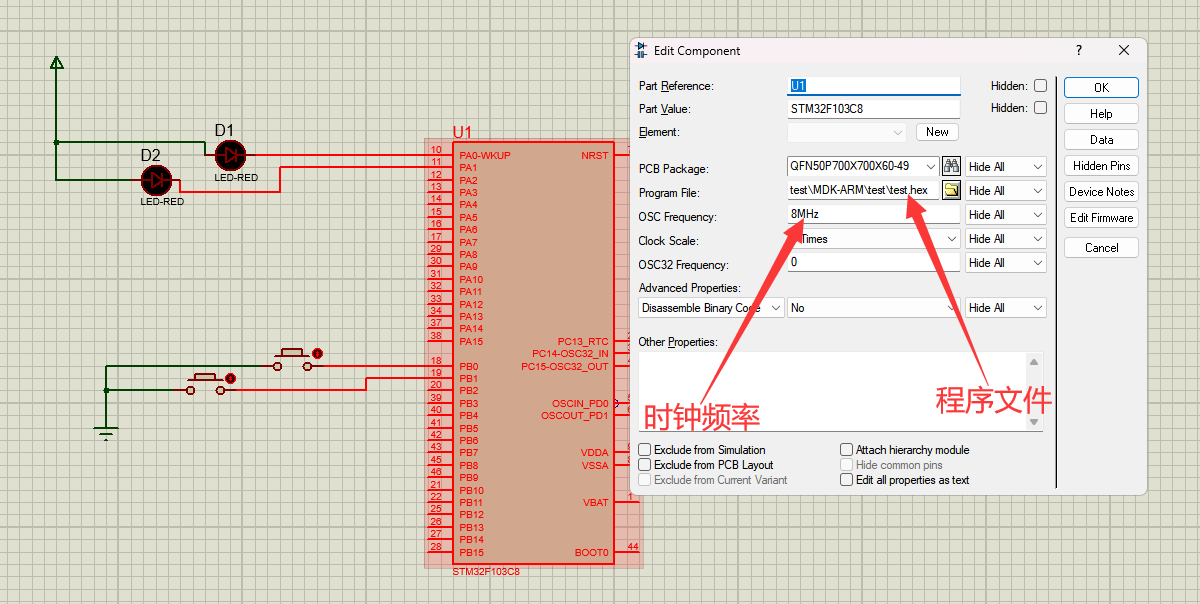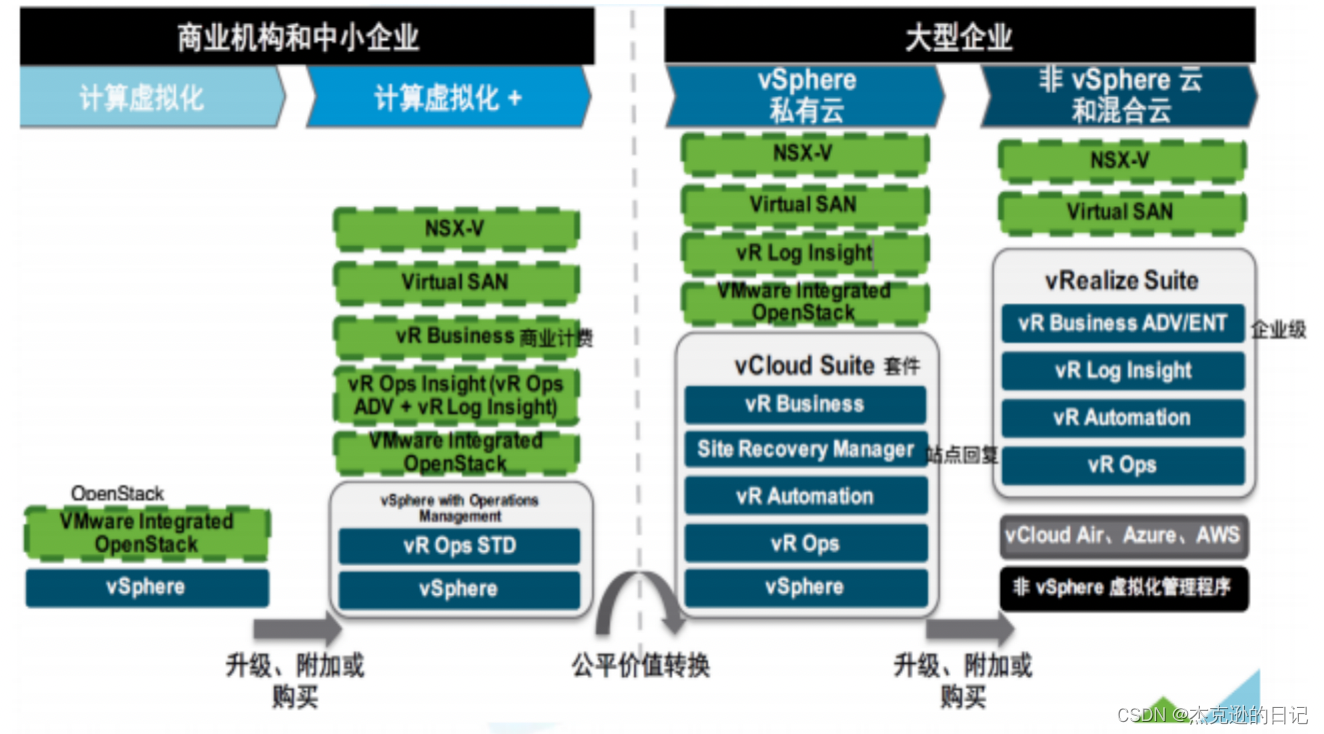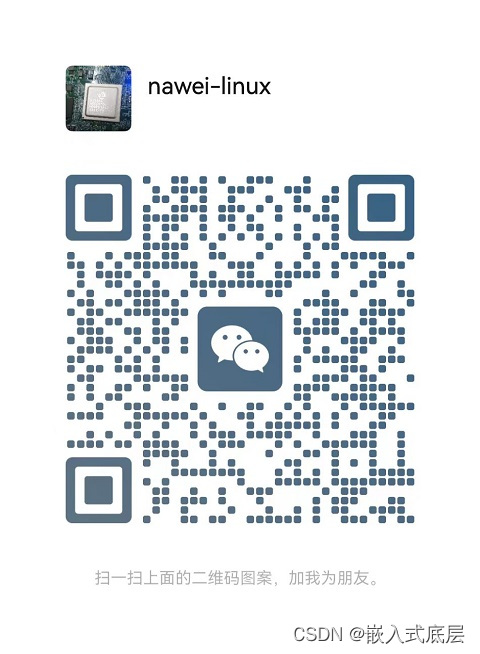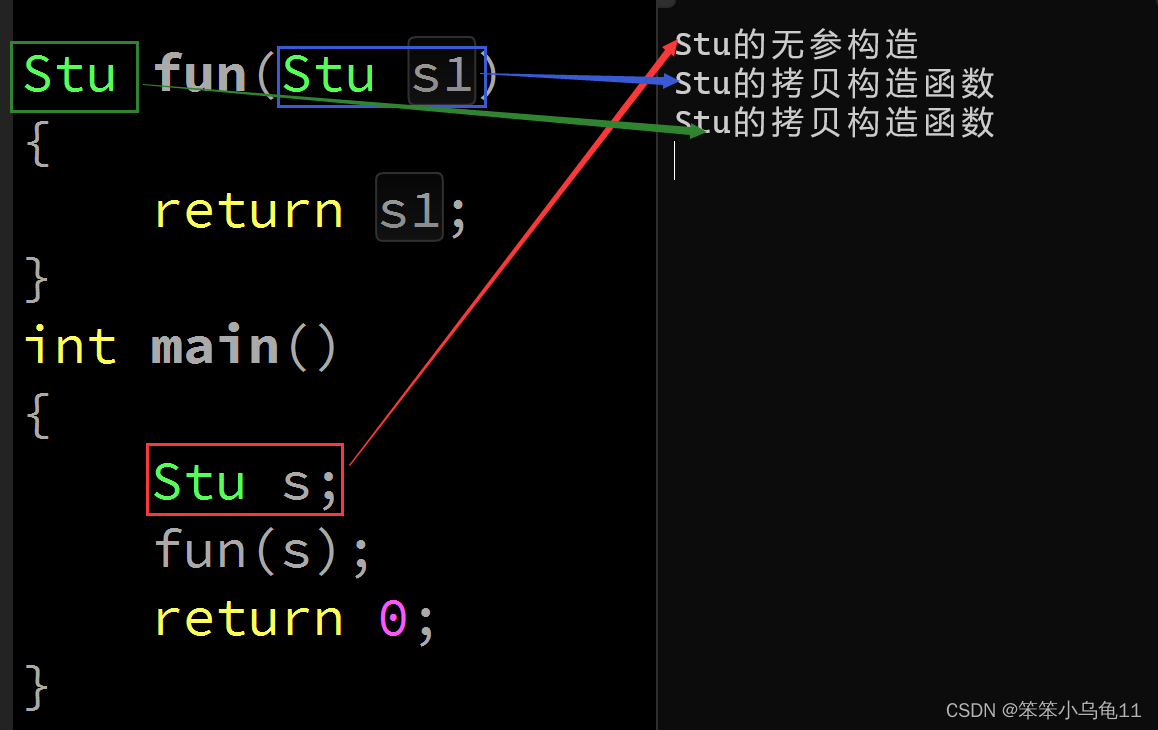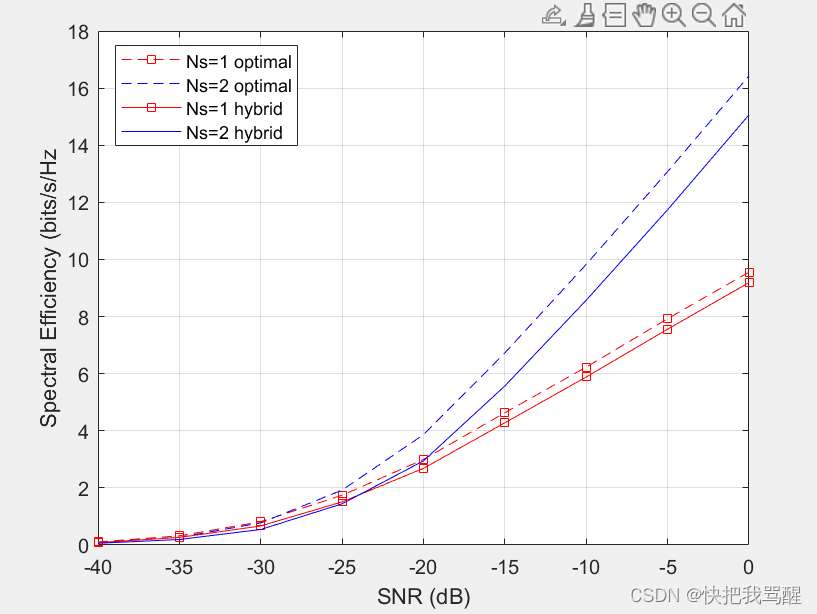一、Sql介绍
Qt Sql模块包含多个类,实现数据库的连接,Sql语句的执行,数据获取与界面显示,数据与界面直接使用Model/View结构。
1、使用Sql模块
(1)工程加入
QT += sql
(2)添加头文件
#include <QtSel>
2、Sql相关类
1、数据库相关类
- QTableView:常用的数据库内容显示组件
- QSalQuryModel:通过设置select语句查询获取数据库内容,数据只读。
- QSqlTableModel:直接设置一个数据表的名称,可以获取苏韩剧表的全部记录,可以编辑。
- QSqlRelationalTableModel:为单张的数据库表提供了一个编辑的数据模型,支持外键。
二、QSqltableModel
1、实现程序
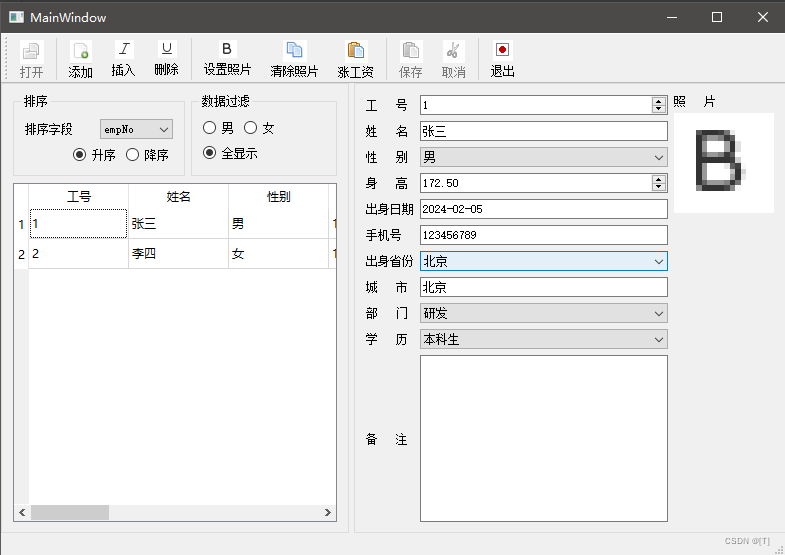
(1)创建项目,基于QMainWindow
(2)添加类
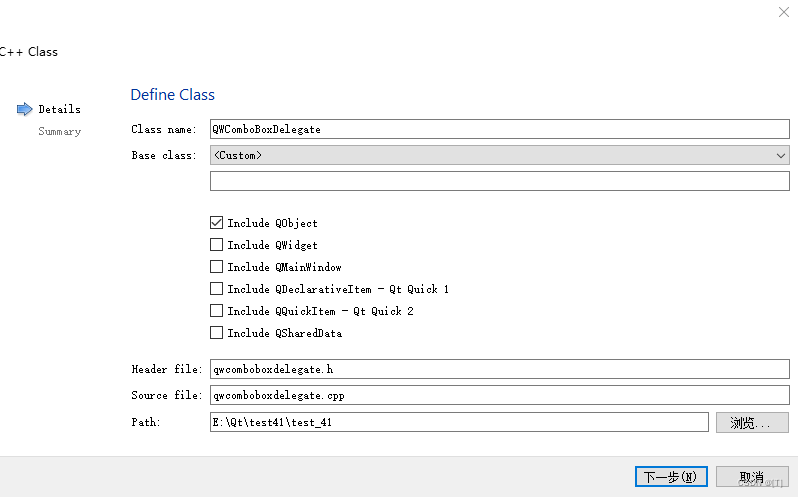
(3)添加组件
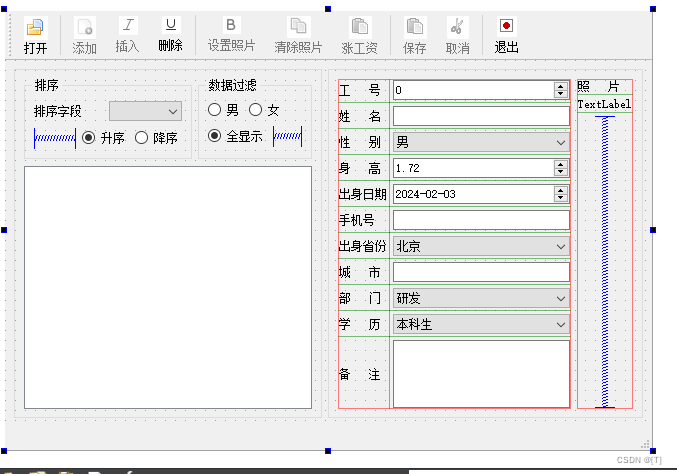
(4)加载数据库
void MainWindow::openTable()
{
tabModel = new QSqlTableModel(this, DB);
tabModel->setTable("employee"); //设置数据表名称
tabModel->setSort(tabModel->fieldIndex("empNo"), Qt::AscendingOrder); //按照员工号升序
tabModel->setEditStrategy(QSqlTableModel::OnManualSubmit); //手动提交数据
if(!tabModel->select())
{
QMessageBox::critical(this, "错误", "打开数据表错误,错误信息\n"
+ tabModel->lastError().text());
return;
}
// 修改表头
tabModel->setHeaderData(tabModel->fieldIndex("empNo"), Qt::Horizontal, "工号");
tabModel->setHeaderData(tabModel->fieldIndex("Name"), Qt::Horizontal, "姓名");
tabModel->setHeaderData(tabModel->fieldIndex("Gender"), Qt::Horizontal, "性别");
tabModel->setHeaderData(tabModel->fieldIndex("Height"), Qt::Horizontal, "身高");
tabModel->setHeaderData(tabModel->fieldIndex("Birthday"), Qt::Horizontal, "出生日期");
tabModel->setHeaderData(tabModel->fieldIndex("Mobile"), Qt::Horizontal, "手机号");
tabModel->setHeaderData(tabModel->fieldIndex("Province"), Qt::Horizontal, "省份");
tabModel->setHeaderData(tabModel->fieldIndex("City"), Qt::Horizontal, "城市");
tabModel->setHeaderData(tabModel->fieldIndex("Depart"), Qt::Horizontal, "部门");
tabModel->setHeaderData(tabModel->fieldIndex("Education"), Qt::Horizontal, "学历");
tabModel->setHeaderData(tabModel->fieldIndex("Salary"), Qt::Horizontal, "薪资");
tabModel->setHeaderData(tabModel->fieldIndex("Photo"), Qt::Horizontal, "照片");
tabModel->setHeaderData(tabModel->fieldIndex("Memo"), Qt::Horizontal, "备注");
theSelection = new QItemSelectionModel(tabModel);
ui->tableView->setModel(tabModel);
ui->tableView->setSelectionModel(theSelection);
connect(theSelection, SIGNAL(currentChanged(QModelIndex, QModelIndex)),
this, SLOT(on_currentChanged(QModelIndex, QModelIndex)));
connect(theSelection, SIGNAL(currentRowChanged(QModelIndex, QModelIndex)),
this, SLOT(on_currentRowChanged(QModelIndex, QModelIndex)));
// 隐藏列
ui->tableView->setColumnHidden(tabModel->fieldIndex("Photo"), true);
ui->tableView->setColumnHidden(tabModel->fieldIndex("Memo"), true);
dataMapper = new QDataWidgetMapper;
dataMapper->setModel(tabModel);
dataMapper->setSubmitPolicy(QDataWidgetMapper::AutoSubmit);
dataMapper->addMapping(ui->spinBoxNum, tabModel->fieldIndex("empNo"));
dataMapper->addMapping(ui->lineEditName, tabModel->fieldIndex("Name"));
dataMapper->addMapping(ui->comboBoxSex, tabModel->fieldIndex("Gender"));
dataMapper->addMapping(ui->doubleSpinBoxHeight, tabModel->fieldIndex("Height"));
dataMapper->addMapping(ui->lineEditBirthday, tabModel->fieldIndex("Birthday"));
dataMapper->addMapping(ui->lineEditPhone, tabModel->fieldIndex("Mobile"));
dataMapper->addMapping(ui->comboBoxProvince, tabModel->fieldIndex("Province"));
dataMapper->addMapping(ui->lineEditCity, tabModel->fieldIndex("City"));
dataMapper->addMapping(ui->comboBoxWork, tabModel->fieldIndex("Depart"));
dataMapper->addMapping(ui->comboBoxStudy, tabModel->fieldIndex("Education"));
dataMapper->addMapping(ui->textEditInfo, tabModel->fieldIndex("Memo"));
getFiledNames();
ui->actOpen->setEnabled(false);
ui->actAppend->setEnabled(true);
ui->actDelete->setEnabled(true);
ui->actInsert->setEnabled(true);
ui->actScan->setEnabled(true);
ui->groupBoxSort->setEnabled(true);
ui->groupBoxFilter->setEnabled(true);
// 使用delegate实现下拉选择
QStringList strList;
strList << "男" << "女";
bool isEditable = false;
delegateSex.setItem(strList, isEditable);
ui->tableView->setItemDelegateForColumn(
tabModel->fieldIndex("Gender"), &delegateSex);
}
void MainWindow::getFiledNames()
{
QSqlRecord emptyRec = tabModel->record();
for (int i = 0; i < emptyRec.count(); ++i)
{
ui->comboBoxFields->addItem(emptyRec.fieldName(i));
}
}
void MainWindow::on_currentChanged(const QModelIndex ¤t, const QModelIndex &preivous)
{
Q_UNUSED(current)
Q_UNUSED(preivous)
ui->actSubmit->setEnabled(tabModel->isDirty()); // 是否有数据修改
ui->actRevert->setEnabled(tabModel->isDirty()); // 是否有数据修改
}
void MainWindow::on_currentRowChanged(const QModelIndex ¤t, const QModelIndex &preivous)
{
ui->actDelete->setEnabled(current.isValid());
ui->actAppend->setEnabled(current.isValid());
ui->actInsert->setEnabled(current.isValid());
if(! current.isValid())
{
ui->labelPhoto->clear();
return;
}
dataMapper->setCurrentIndex(current.row());
QSqlRecord curRec = tabModel->record(current.row());
if(curRec.isNull("Photo"))
{
ui->labelPhoto->clear();
}
else
{
QByteArray data = curRec.value("Photo").toByteArray();
QPixmap pic;
pic.loadFromData(data);
ui->labelPhoto->setPixmap(pic.scaledToWidth(ui->labelPhoto->size().width()));
}
}
void MainWindow::on_actOpen_triggered()
{
QString fileName = QFileDialog::getOpenFileName(this, "选择数据库文件",
"", "Sqlite数据库(*.db *.db3)");
if(fileName.isEmpty())
{
return;
}
DB = QSqlDatabase::addDatabase("QSQLITE"); //添加数据库驱动
DB.setDatabaseName(fileName); // 设置数据库名称
if(!DB.open())
{
QMessageBox::warning(this, "错误", "打开数据库失败");
return;
}
openTable();
}
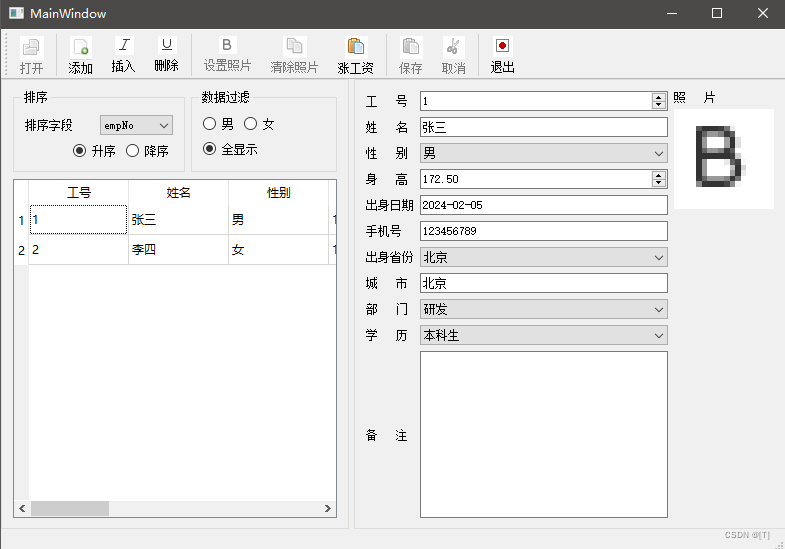
(5)实现工具栏按钮功能
void MainWindow::on_actAppend_triggered()
{
tabModel->insertRow(tabModel->rowCount(), QModelIndex());
QModelIndex curIndex = tabModel->index(tabModel->rowCount() - 1, 1); // 插入后增加一行
theSelection->clearSelection();
theSelection->setCurrentIndex(curIndex, QItemSelectionModel::Select);
tabModel->setData(tabModel->index(curIndex.row(), 0), 2000 + tabModel->rowCount());
tabModel->setData(tabModel->index(curIndex.row(), 2), "男");
ui->actSubmit->setEnabled(true);
ui->actRevert->setEnabled(true);
}
void MainWindow::on_actInsert_triggered()
{
QModelIndex curIndex = theSelection->currentIndex();
tabModel->insertRow(curIndex.row(), QModelIndex());
theSelection->clearSelection();
theSelection->setCurrentIndex(curIndex, QItemSelectionModel::Select);
tabModel->setData(tabModel->index(curIndex.row(), 0), 2000 + tabModel->rowCount());
tabModel->setData(tabModel->index(curIndex.row(), 2), "男");
ui->actSubmit->setEnabled(true);
ui->actRevert->setEnabled(true);
}
void MainWindow::on_actDelete_triggered()
{
QModelIndex curIndex = theSelection->currentIndex();
tabModel->removeRow(curIndex.row());
ui->actSubmit->setEnabled(true);
ui->actRevert->setEnabled(true);
}
void MainWindow::on_actSubmit_triggered()
{
bool result = tabModel->submitAll();
if(!result)
{
QMessageBox::information(this, "信息", "数据提交错误,错误信息\n"
+ tabModel->lastError().text());
}
else
{
ui->actSubmit->setEnabled(false);
ui->actRevert->setEnabled(false);
}
}
void MainWindow::on_actRevert_triggered()
{
tabModel->revertAll();
ui->actSubmit->setEnabled(false);
ui->actRevert->setEnabled(false);
}
void MainWindow::on_actSetPhoto_triggered()
{
QString fileName = QFileDialog::getOpenFileName(this, "选择图片", "", "照片(*.jpg *.png)");
if(fileName.isEmpty())
{
return;
}
QByteArray data;
QFile *file = new QFile(fileName);
if(file->open(QIODevice::ReadOnly))
{
data = file->readAll();
QModelIndex curIndex = theSelection->currentIndex();
QSqlRecord curRec = tabModel->record(curIndex.row());
curRec.setValue("Photo", data);
tabModel->setRecord(curIndex.row(), curRec);
QPixmap pic;
pic.load(fileName);
ui->labelPhoto->setPixmap(pic.scaledToWidth(ui->labelPhoto->width()));
file->close();
}
delete file;
}
void MainWindow::on_actClearPhoto_triggered()
{
QModelIndex curIndex = theSelection->currentIndex();
QSqlRecord curRec = tabModel->record(curIndex.row());
curRec.setNull("Photo");
tabModel->setRecord(curIndex.row(), curRec);
ui->labelPhoto->clear();
}
void MainWindow::on_actScan_triggered()
{
if(tabModel->rowCount() != 0)
{
for (int i = 0; i < tabModel->rowCount(); ++i)
{
QSqlRecord aRec = tabModel->record(i);
float salary = aRec.value("Salary").toFloat();
salary *= 1.1;
aRec.setValue("Salary", salary);
tabModel->setRecord(i, aRec);
}
if(tabModel->submitAll())
{
QMessageBox::information(this, "信息", "涨工资完成");
}
}
}
void MainWindow::on_comboBoxFields_currentIndexChanged(int index)
{
if(ui->rbtnAscend->isCheckable())
{
tabModel->setSort(index, Qt::AscendingOrder);
}
else
{
tabModel->setSort(index, Qt::DescendingOrder);
}
tabModel->select(); // 重新从数据库装载
}
void MainWindow::on_rbtnAscend_clicked()
{
tabModel->setSort(ui->comboBoxFields->currentIndex(), Qt::AscendingOrder);
tabModel->select(); // 重新从数据库装载
}
void MainWindow::on_rbtnDescend_clicked()
{
tabModel->setSort(ui->comboBoxFields->currentIndex(), Qt::DescendingOrder);
tabModel->select(); // 重新从数据库装载
}
void MainWindow::on_rbtnMan_clicked()
{
tabModel->setFilter("Gender='男'");
}
void MainWindow::on_rbtnWoman_clicked()
{
tabModel->setFilter("Gender='女'");
}
void MainWindow::on_rbtnAll_clicked()
{
tabModel->setFilter("");
}
三、QSqlQueryModel
1、相关类
QAbstractTableModel
QSqlQueryModel //封装了指向SELECT语句从数据库查询数据的功能
QSqlTableModel
QSqlRelationalTableModel
2、实现程序
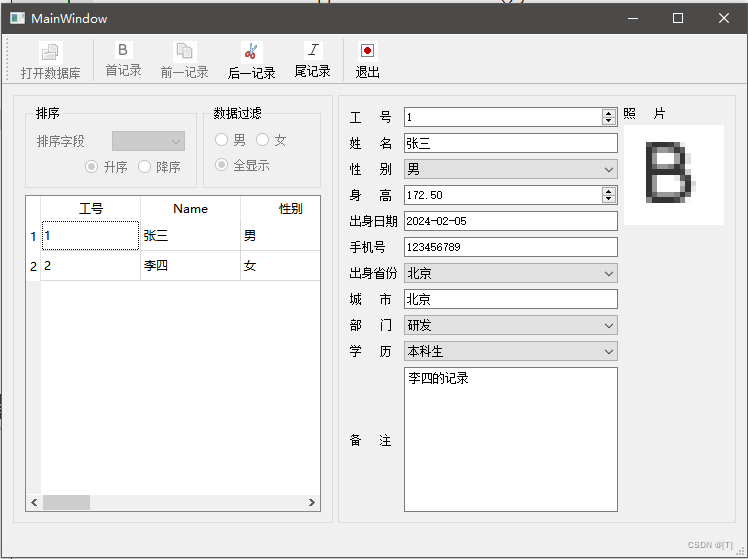
1、创建项目,基于QMainWindow
2、添加图标资源文件,添加工具按钮
3、添加组件
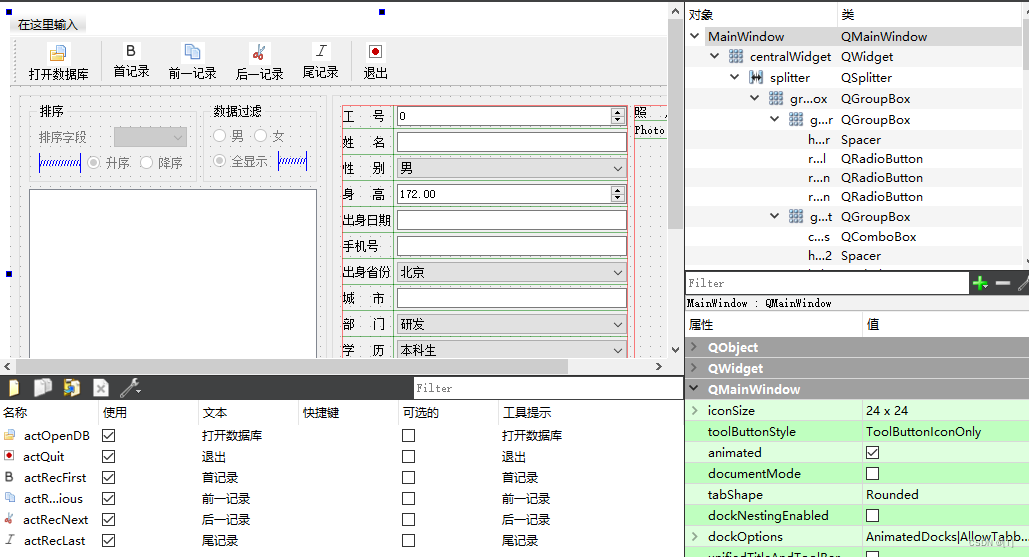
4、实现功能
#include "mainwindow.h"
#include "ui_mainwindow.h"
MainWindow::MainWindow(QWidget *parent) :
QMainWindow(parent),
ui(new Ui::MainWindow)
{
ui->setupUi(this);
qryModel = new QSqlQueryModel(this);
theSelection = new QItemSelectionModel(qryModel);
dataMapper = new QDataWidgetMapper(this);
dataMapper->setSubmitPolicy(QDataWidgetMapper::AutoSubmit);
dataMapper->setModel(qryModel);
ui->tableView->setModel(qryModel);
ui->tableView->setSelectionModel(theSelection);
connect(theSelection, SIGNAL(currentRowChanged(QModelIndex, QModelIndex)),
this, SLOT(on_currentRowChanged(QModelIndex, QModelIndex)));
}
MainWindow::~MainWindow()
{
delete ui;
}
#include <QFileDialog>
#include <QMessageBox>
void MainWindow::on_actOpenDB_triggered()
{
QString fileName = QFileDialog::getOpenFileName(this, "打开数据库", "",
"数据库文件(*.db *.db3)");
if(fileName.isEmpty())
{
return;
}
DB = QSqlDatabase::addDatabase("QSQLITE");
DB.setDatabaseName(fileName);
if(!DB.open())
{
QMessageBox::warning(this, "错误", "打开数据库失败");
return;
}
qryModel->setQuery("SELECT EmpNo,Name,Gender,Height,Birthday,Mobile,Province,City,Depart,Education,Salary FROM employee ORDER BY EMpNo", DB);
if(qryModel->lastError().isValid())
{
QMessageBox::critical(this, "错误", "查询失败\n" + qryModel->lastError().text());
return;
}
qryModel->setHeaderData(0, Qt::Horizontal, "工号");
qryModel->setHeaderData(2, Qt::Horizontal, "性别");
dataMapper->addMapping(ui->spinBoxNum, 0);
dataMapper->addMapping(ui->lineEditName, 1);
dataMapper->addMapping(ui->comboBoxSex, 2);
dataMapper->addMapping(ui->doubleSpinBoxHeight, 3);
dataMapper->addMapping(ui->lineEditBirthday, 4);
dataMapper->addMapping(ui->lineEditPhone, 5);
dataMapper->addMapping(ui->comboBoxProvince, 6);
dataMapper->addMapping(ui->lineEditCity, 7);
dataMapper->addMapping(ui->comboBoxWork, 8);
dataMapper->addMapping(ui->comboBoxStudy, 9);
dataMapper->addMapping(ui->textEditInfo, 10);
// dataMapper->toFirst();
ui->actOpenDB->setEnabled(false);
}
void MainWindow::on_currentRowChanged(const QModelIndex ¤t, const QModelIndex &previous)
{
if(!current.isValid())
{
ui->labelPhoto->clear();
return;
}
dataMapper->setCurrentModelIndex(current);
bool first = (current.row() == 0);
bool last = (current.row() == qryModel->rowCount() - 1);
ui->actRecFirst->setEnabled(!first);
ui->actRecPrevious->setEnabled(!first);
ui->actRecNext->setEnabled(!last);
ui->actRecLast->setEnabled(!last);
int curRecNo = theSelection->currentIndex().row();
QSqlRecord curRec = qryModel->record(curRecNo);
int empNo = curRec.value("EmpNo").toInt();
QSqlQuery query;
query.prepare("select EmpNo,Memo,Photo from employee where EmpNo = :ID");
query.bindValue(":ID", empNo); //防注入
query.exec();
query.first(); // 回到第一条记录
if(qryModel->lastError().isValid())
{
QMessageBox::critical(this, "错误", "查询失败\n" + qryModel->lastError().text());
return;
}
QVariant va = query.value("Photo");
if(!va.isValid())
{
ui->labelPhoto->clear();
}
else
{
QPixmap pic;
QByteArray data = va.toByteArray();
pic.loadFromData(data);
ui->labelPhoto->setPixmap(pic.scaledToWidth(ui->labelPhoto->size().width()));
}
QVariant va2 = query.value("Memo");
ui->textEditInfo->setPlainText(va2.toString());
}
void MainWindow::on_actRecFirst_triggered()
{
dataMapper->toFirst();
int index = dataMapper->currentIndex();
QModelIndex curIndex = qryModel->index(index, 1);
theSelection->clearSelection();
theSelection->setCurrentIndex(curIndex, QItemSelectionModel::Select);
}
void MainWindow::on_actRecPrevious_triggered()
{
dataMapper->toPrevious();
int index = dataMapper->currentIndex();
QModelIndex curIndex = qryModel->index(index, 1);
theSelection->clearSelection();
theSelection->setCurrentIndex(curIndex, QItemSelectionModel::Select);
}
void MainWindow::on_actRecNext_triggered()
{
dataMapper->toNext();
int index = dataMapper->currentIndex();
QModelIndex curIndex = qryModel->index(index, 1);
theSelection->clearSelection();
theSelection->setCurrentIndex(curIndex, QItemSelectionModel::Select);
}
void MainWindow::on_actRecLast_triggered()
{
dataMapper->toLast();
int index = dataMapper->currentIndex();
QModelIndex curIndex = qryModel->index(index, 1);
theSelection->clearSelection();
theSelection->setCurrentIndex(curIndex, QItemSelectionModel::Select);
}
四、QSqlQuery
QSqlQuery是可以执行任意SQL语句的类,如SELECT、INSERT、UPDATE、DELETE等。
1、实现程序
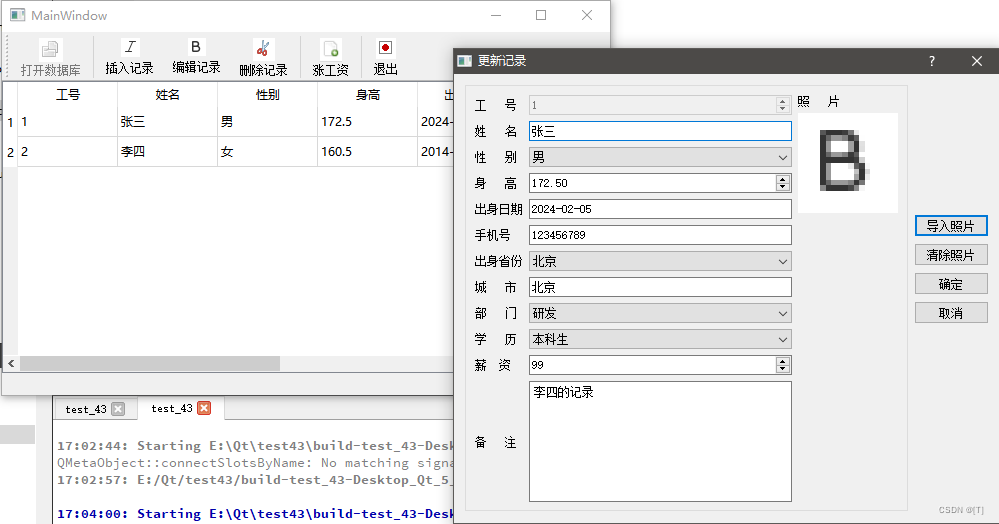
(1)创建项目,基于QMainWindow
(2)添加工具栏按钮
(3)添加对话框
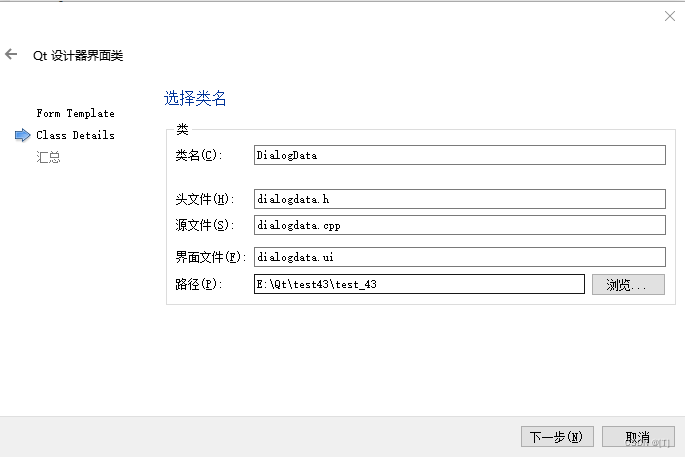
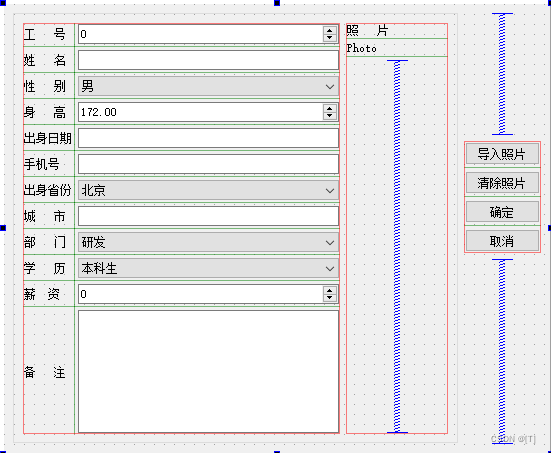
#include "dialogdata.h"
#include "ui_dialogdata.h"
DialogData::DialogData(QWidget *parent) :
QDialog(parent),
ui(new Ui::DialogData)
{
ui->setupUi(this);
}
DialogData::~DialogData()
{
delete ui;
}
void DialogData::setUpdateRecord(QSqlRecord &recData)
{
mRecord = recData;
ui->spinBoxEmpNo->setEnabled(false);
setWindowTitle("更新记录");
// 更新界面
ui->spinBoxEmpNo->setValue(recData.value("EmpNo").toInt());
ui->lineEditName->setText(recData.value("Name").toString());
ui->comboBoxSex->setCurrentText(recData.value("Gender").toString());
ui->doubleSpinBoxHeight->setValue(recData.value("Height").toFloat());
ui->lineEditBirthday->setText(recData.value("Birthday").toString());
ui->lineEditPhone->setText(recData.value("Mobile").toString());
ui->comboBoxProvince->setCurrentText(recData.value("Province").toString());
ui->lineEditCity->setText(recData.value("City").toString());
ui->comboBoxDepart->setCurrentText(recData.value("Depart").toString());
ui->comboBoxEducation->setCurrentText(recData.value("Education").toString());
ui->spinBoxSalary->setValue(recData.value("Salary").toInt());
ui->textEditInfo->setText(recData.value("Memo").toString());
QVariant va = recData.value("Photo");
if(!va.isValid())
{
ui->labelPhoto->clear();
}
else
{
QByteArray data = va.toByteArray();
QPixmap pic;
pic.loadFromData(data);
ui->labelPhoto->setPixmap(pic.scaledToWidth(ui->labelPhoto->size().width()));
}
}
void DialogData::setInsertRecord(QSqlRecord &recData)
{
mRecord = recData;
ui->spinBoxEmpNo->setEnabled(true);
setWindowTitle("新建记录");
ui->spinBoxEmpNo->setValue(recData.value("EmpNo").toInt());
}
QSqlRecord DialogData::getRecordData()
{
mRecord.setValue("EmpNo", ui->spinBoxEmpNo->value());
mRecord.setValue("Name", ui->lineEditName->text());
mRecord.setValue("Gender", ui->comboBoxSex->currentText());
mRecord.setValue("Height", ui->doubleSpinBoxHeight->value());
mRecord.setValue("Birthday", ui->lineEditBirthday->text());
mRecord.setValue("Mobile", ui->lineEditPhone->text());
mRecord.setValue("Province", ui->comboBoxProvince->currentText());
mRecord.setValue("City", ui->lineEditCity->text());
mRecord.setValue("Depart", ui->comboBoxDepart->currentText());
mRecord.setValue("Education", ui->comboBoxEducation->currentText());
mRecord.setValue("Salary", ui->spinBoxSalary->value());
mRecord.setValue("Memo", ui->textEditInfo->toPlainText());
return mRecord;
}
#include <QFileDialog>
void DialogData::on_btnLoadPhoto_clicked()
{
QString fileName = QFileDialog::getOpenFileName(this, "选择图片", "",
"图片(*.png *.jpg)");
if(fileName.isEmpty())
{
return;
}
QByteArray data;
QFile *file = new QFile(fileName);
file->open(QIODevice::ReadOnly);
data = file->readAll();
file->close();
delete file;
mRecord.setValue("Photo", data);
QPixmap pic;
pic.loadFromData(data);
ui->labelPhoto->setPixmap(pic.scaledToWidth(ui->labelPhoto->size().width()));
}
void DialogData::on_btnClearPhoto_clicked()
{
}
(4)工具栏按钮功能
#include "mainwindow.h"
#include "ui_mainwindow.h"
#include <QMessageBox>
#include "dialogdata.h"
MainWindow::MainWindow(QWidget *parent) :
QMainWindow(parent),
ui(new Ui::MainWindow)
{
ui->setupUi(this);
setCentralWidget(ui->tableView);
qryModel = new QSqlQueryModel;
theSelection = new QItemSelectionModel(qryModel);
ui->tableView->setModel(qryModel);
ui->tableView->setSelectionModel(theSelection);
connect(ui->tableView, SIGNAL(doubleClicked(QModelIndex)),
this, SLOT(on_TableView_doubleClicked(QModelIndex)));
}
MainWindow::~MainWindow()
{
delete ui;
}
void MainWindow::openTable()
{
qryModel->setQuery("SELECT EmpNo,Name,Gender,Height,Birthday,Mobile,Province,City,Depart,Education,Salary From employee order by EmpNo");
if(qryModel->lastError().isValid())
{
QMessageBox::warning(this, "错误", "SqlCmdError" + qryModel->lastError().text());
return;
}
qryModel->setHeaderData(0, Qt::Horizontal, "工号");
qryModel->setHeaderData(1, Qt::Horizontal, "姓名");
qryModel->setHeaderData(2, Qt::Horizontal, "性别");
qryModel->setHeaderData(3, Qt::Horizontal, "身高");
qryModel->setHeaderData(4, Qt::Horizontal, "出生日期");
qryModel->setHeaderData(5, Qt::Horizontal, "手机");
qryModel->setHeaderData(6, Qt::Horizontal, "省份");
qryModel->setHeaderData(7, Qt::Horizontal, "城市");
qryModel->setHeaderData(8, Qt::Horizontal, "部门");
qryModel->setHeaderData(9, Qt::Horizontal, "学历");
qryModel->setHeaderData(10, Qt::Horizontal, "工资");
// ui->tableView->resizeColumnsToContents(); // 自动调整列宽
// ui->tableView->horizontalHeader()->setStretchLastSection(true); //拉伸最后一列
ui->actOpenDB->setEnabled(false);
ui->actRecInsert->setEnabled(true);
ui->actRecDelete->setEnabled(true);
ui->actRecEdit->setEnabled(true);
ui->actScan->setEnabled(true);
}
#include <QFileDialog>
void MainWindow::on_actOpenDB_triggered()
{
QString fileName = QFileDialog::getOpenFileName(this, "选择数据库",
"", "SQlite数据库(*.db *.db3)");
if(fileName.isEmpty())
{
return;
}
DB = QSqlDatabase::addDatabase("QSQLITE");
DB.setDatabaseName(fileName);
if(!DB.open())
{
QMessageBox::warning(this, "错误", "打开数据库失败");
return;
}
openTable();
}
void MainWindow::on_actRecInsert_triggered()
{
QSqlQuery query;
query.exec("select * from employee where EmpNo = -1");
DialogData *dataDlg = new DialogData;
Qt::WindowFlags flags = dataDlg->windowFlags();
dataDlg->setWindowFlags(flags | Qt::MSWindowsFixedSizeDialogHint); //固定大小
QSqlRecord curData = query.record();
curData.setValue("EmpNo", qryModel->rowCount() + 1000);
dataDlg->setInsertRecord(curData);
int ret = dataDlg->exec();
if(ret == QDialog::Accepted)
{
QSqlRecord recData = dataDlg->getRecordData();
query.prepare("INSERT INTO employee (EmpNo,Name,Gender,Height,Birthday,Mobile,Province,City,Depart,Education,Salary,Memo,Photo) "
"VALUES(:EmpNo,:Name,:Gender,:Height,:Birthday,:Mobile,:Province,:City,:Depart,:Education,:Salary,:Memo,:Photo)");
query.bindValue(":EmpNo", recData.value("EmpNo"));
query.bindValue(":Name", recData.value("Name"));
query.bindValue(":Gender", recData.value("Gender"));
query.bindValue(":Height", recData.value("Height"));
query.bindValue(":Birthday", recData.value("Birthday"));
query.bindValue(":Mobile", recData.value("Mobile"));
query.bindValue(":Province", recData.value("Province"));
query.bindValue(":City", recData.value("City"));
query.bindValue(":Depart", recData.value("Depart"));
query.bindValue(":Education", recData.value("Education"));
query.bindValue(":Salary", recData.value("Salary"));
query.bindValue(":Memo", recData.value("Memo"));
query.bindValue(":Photo", recData.value("Photo"));
if(!query.exec())
{
QMessageBox::critical(this, "error", "Information:" + query.lastError().text());
}
else
{
qryModel->setQuery("SELECT EmpNo,Name,Gender,Height,Birthday,Mobile,Province,City,Depart,Education,Salary From employee order by EmpNo");
if(qryModel->lastError().isValid())
{
QMessageBox::warning(this, "错误", "SqlCmdError" + qryModel->lastError().text());
return;
}
}
}
delete dataDlg;
}
void MainWindow::on_actRecEdit_triggered()
{
int curRecNo = theSelection->currentIndex().row();
QSqlRecord curRec = qryModel->record(curRecNo);
int empNo = curRec.value("EmpNo").toInt();
QSqlQuery query;
query.prepare("select * from employee where EmpNo = :ID");
query.bindValue(":ID", empNo);
query.exec();
query.first();
if(!query.isValid())
{
return;
}
curRec = query.record();
DialogData *dataDlg = new DialogData;
Qt::WindowFlags flags = dataDlg->windowFlags();
dataDlg->setWindowFlags(flags | Qt::MSWindowsFixedSizeDialogHint); //固定大小
dataDlg->setUpdateRecord(curRec);
int ret = dataDlg->exec();
if(ret == QDialog::Accepted)
{
QSqlRecord recData = dataDlg->getRecordData();
query.prepare("update employee set "
"Name=:Name,Gender=:Gender,Height=:Height,Birthday=:Birthday,"
"Mobile=:Mobile,Province=:Province,City=:City,Depart=:Depart,"
"Education=:Education,Salary=:Salary,Memo=:Memo,Photo=:Photo where EmpNo=:ID"
);
query.bindValue(":Name", recData.value("Name"));
query.bindValue(":Gender", recData.value("Gender"));
query.bindValue(":Height", recData.value("Height"));
query.bindValue(":Birthday", recData.value("Birthday"));
query.bindValue(":Mobile", recData.value("Mobile"));
query.bindValue(":Province", recData.value("Province"));
query.bindValue(":City", recData.value("City"));
query.bindValue(":Depart", recData.value("Depart"));
query.bindValue(":Education", recData.value("Education"));
query.bindValue(":Salary", recData.value("Salary"));
query.bindValue(":Memo", recData.value("Memo"));
query.bindValue(":Photo", recData.value("Photo"));
query.bindValue(":ID", recData.value("EmpNo"));
if(!query.exec())
{
QMessageBox::critical(this, "error", "Information:" + query.lastError().text());
}
else
{
qryModel->setQuery("SELECT EmpNo,Name,Gender,Height,Birthday,Mobile,Province,City,Depart,Education,Salary From employee order by EmpNo");
if(qryModel->lastError().isValid())
{
QMessageBox::warning(this, "错误", "SqlCmdError" + qryModel->lastError().text());
return;
}
}
}
delete dataDlg;
}
void MainWindow::on_actRecDelete_triggered()
{
int curRecNo = theSelection->currentIndex().row();
QSqlRecord curRec = qryModel->record(curRecNo);
int empNo = curRec.value("EmpNo").toInt();
QSqlQuery queryDelete;
queryDelete.prepare("delete from employee where EmpNo=:ID");
queryDelete.bindValue(":ID", empNo);
if(!queryDelete.exec())
{
QMessageBox::warning(this, "错误", "SqlCmdError" + queryDelete.lastError().text());
}
else
{
qryModel->setQuery("SELECT EmpNo,Name,Gender,Height,Birthday,Mobile,Province,City,Depart,Education,Salary From employee order by EmpNo");
if(qryModel->lastError().isValid())
{
QMessageBox::warning(this, "错误", "SqlCmdError" + qryModel->lastError().text());
return;
}
}
}
void MainWindow::on_actScan_triggered()
{
QSqlQuery queryEmList;
queryEmList.exec("select EmpNo,Salary From employee order by EmpNo");
queryEmList.first();
QSqlQuery queryUpdate;
queryUpdate.prepare("update employee set Salary=:Salary where EmpNo=:ID");
while (queryEmList.isValid())
{
int empID = queryEmList.value("EmpNo").toInt();
float salary = queryEmList.value("Salary").toFloat() + 1000;
queryUpdate.bindValue(":Salary", salary);
queryUpdate.bindValue(":ID", empID);
queryUpdate.exec();
if(queryUpdate.lastError().isValid())
{
break;
}
queryEmList.next();
}
qryModel->setQuery("SELECT EmpNo,Name,Gender,Height,Birthday,Mobile,Province,City,Depart,Education,Salary From employee order by EmpNo");
if(qryModel->lastError().isValid())
{
QMessageBox::warning(this, "错误", "SqlCmdError" + qryModel->lastError().text());
return;
}
}
void MainWindow::on_TableView_doubleClicked(QModelIndex index)
{
Q_UNUSED(index)
on_actRecEdit_triggered();
}
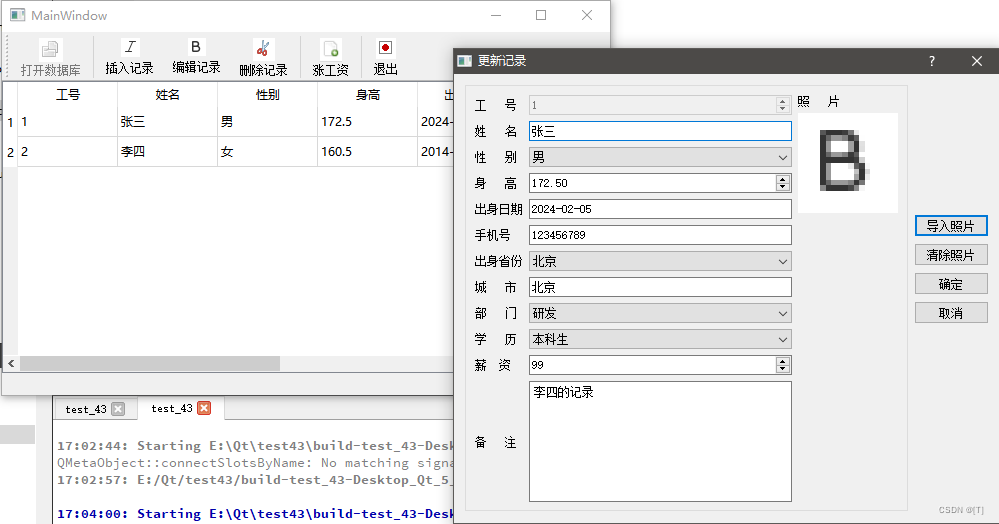
五、QSelRelationalTableModel
QSelRelationalTableModel类为单张的数据库提供了一个可以编辑的数据模型,它支持外键。
QAbstractTableModel
QSqlQueryModel //封装了指向SELECT语句从数据库查询数据的功能
QSqlTableModel
QSqlRelationalTableModel
1、实现程序
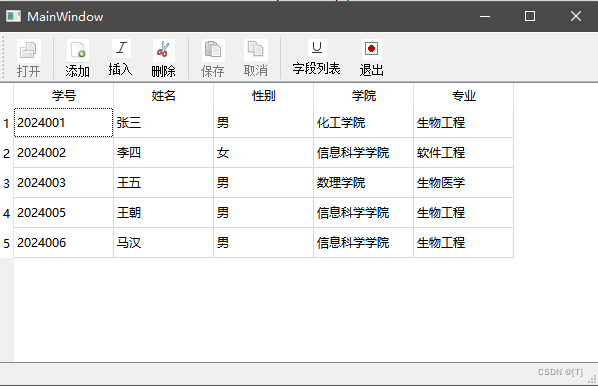
(1)创建项目,基于QMainWindow
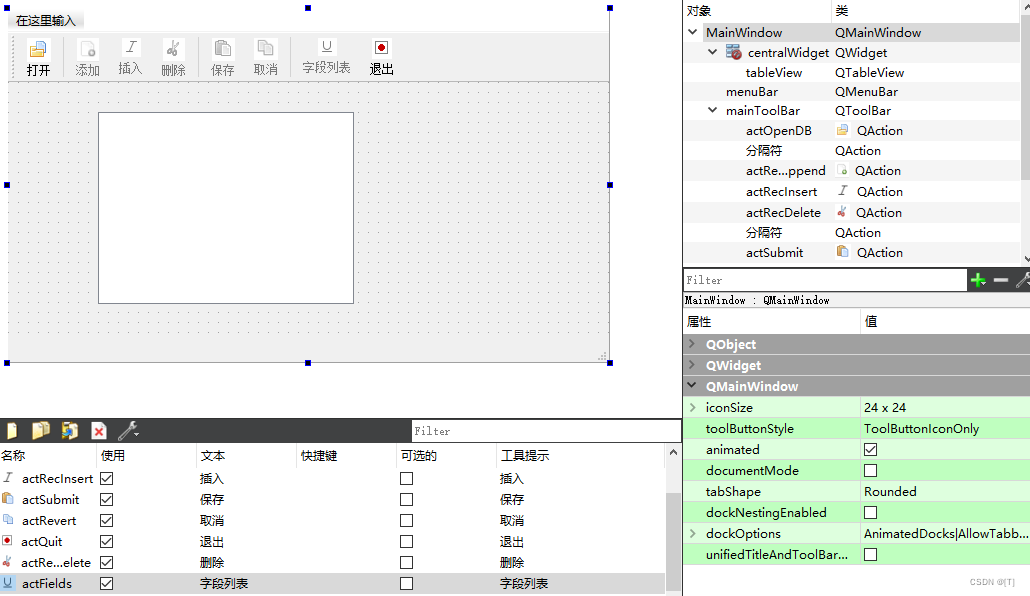
(2)添加图标资源
(3)实现工具栏功能
#include "mainwindow.h"
#include "ui_mainwindow.h"
MainWindow::MainWindow(QWidget *parent) :
QMainWindow(parent),
ui(new Ui::MainWindow)
{
ui->setupUi(this);
setCentralWidget(ui->tableView);
}
MainWindow::~MainWindow()
{
delete ui;
}
#include <QFileDialog>
#include <QMessageBox>
void MainWindow::on_actOpenDB_triggered()
{
QString fileName = QFileDialog::getOpenFileName(this, "打开数据库", "",
"Sqlite数据库(*.db *.db3)");
if(fileName.isEmpty())
{
return;
}
DB = QSqlDatabase::addDatabase("QSQLITE");
DB.setDatabaseName(fileName);
if(!DB.open())
{
QMessageBox::warning(this, "错误", "打开数据库失败");
}
tabModel = new QSqlRelationalTableModel(this, DB);
tabModel->setTable("studInfo");
tabModel->setEditStrategy(QSqlTableModel::OnManualSubmit);
tabModel->setSort(0, Qt::AscendingOrder);
tabModel->setHeaderData(0, Qt::Horizontal, "学号");
tabModel->setHeaderData(1, Qt::Horizontal, "姓名");
tabModel->setHeaderData(2, Qt::Horizontal, "性别");
tabModel->setHeaderData(3, Qt::Horizontal, "学院");
tabModel->setHeaderData(4, Qt::Horizontal, "专业");
tabModel->setRelation(3, QSqlRelation("departments", "departID", "department"));
tabModel->setRelation(4, QSqlRelation("majors", "majorID", "major"));
theSelection = new QItemSelectionModel(tabModel);
ui->tableView->setModel(tabModel);
ui->tableView->setSelectionModel(theSelection);
// 表格添加代理(学院与专业下拉选)
ui->tableView->setItemDelegate(new QSqlRelationalDelegate(ui->tableView));
tabModel->select();
ui->actOpenDB->setEnabled(false);
ui->actRecAppend->setEnabled(true);
ui->actRecInsert->setEnabled(true);
ui->actRecDelete->setEnabled(true);
ui->actFields->setEnabled(true);
}
void MainWindow::on_actFields_triggered()
{
QSqlRecord emptyRec = tabModel->record();
QString str;
for (int var = 0; var < emptyRec.count(); ++var)
{
str = str + emptyRec.fieldName(var) + "\n";
}
QMessageBox::information(this, "字段名称", str);
}
void MainWindow::on_actRecAppend_triggered()
{
tabModel->insertRow(tabModel->rowCount(), QModelIndex()); // 在末尾添加一条
QModelIndex curIndex = tabModel->index(tabModel->rowCount() - 1, 1); //
theSelection->clearSelection(); // 清空选择项
theSelection->setCurrentIndex(curIndex, QItemSelectionModel::Select); // 设置新的选项
ui->actRevert->setEnabled(true);
ui->actSubmit->setEnabled(true);
}
void MainWindow::on_actRecInsert_triggered()
{
QModelIndex curIndex = ui->tableView->currentIndex();
tabModel->insertRow(curIndex.row(), QModelIndex()); // 添加一条
theSelection->clearSelection(); // 清空选择项
theSelection->setCurrentIndex(curIndex, QItemSelectionModel::Select); // 设置新的选项
ui->actRevert->setEnabled(true);
ui->actSubmit->setEnabled(true);
}
void MainWindow::on_actRevert_triggered()
{
tabModel->revertAll();
ui->actSubmit->setEnabled(false);
ui->actRevert->setEnabled(false);
}
void MainWindow::on_actSubmit_triggered()
{
bool res = tabModel->submitAll();
if(!res)
{
QMessageBox::information(this, "信息", "数据保存错误\n" + tabModel->lastError().text(),
QMessageBox::Ok, QMessageBox::NoButton);
}
else
{
ui->actSubmit->setEnabled(false);
ui->actRevert->setEnabled(false);
}
}
void MainWindow::on_actRecDelete_triggered()
{
QModelIndex curIndex = ui->tableView->currentIndex();
QModelIndex nextIndex = tabModel->index(curIndex.row() + 1, 0);
tabModel->removeRow(curIndex.row()); // 删除
theSelection->clearSelection(); // 清空选择项
theSelection->setCurrentIndex(nextIndex, QItemSelectionModel::Select); // 设置新的选项
ui->actRevert->setEnabled(true);
ui->actSubmit->setEnabled(true);
}
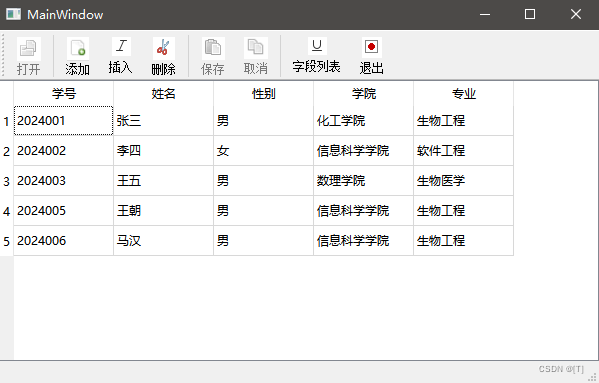
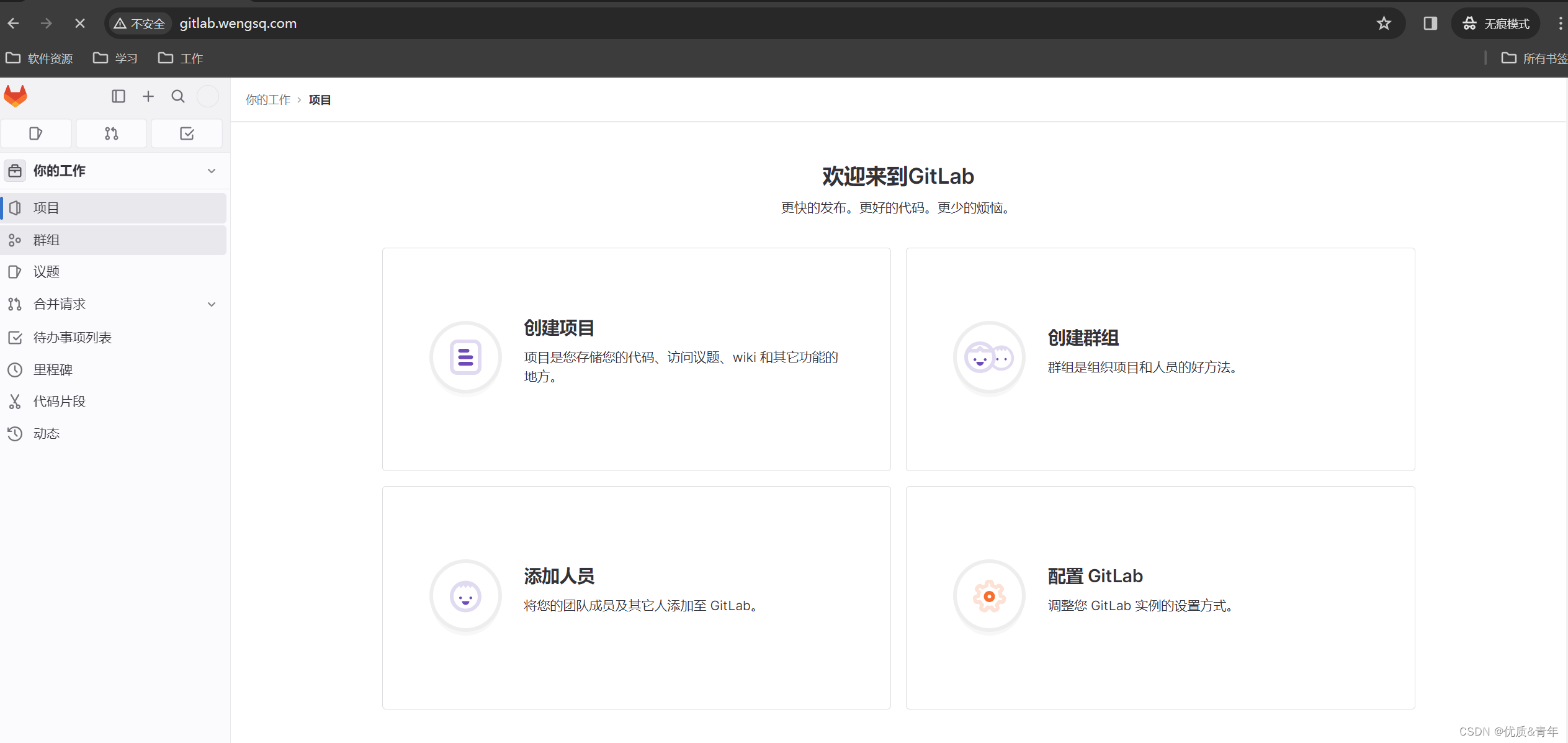
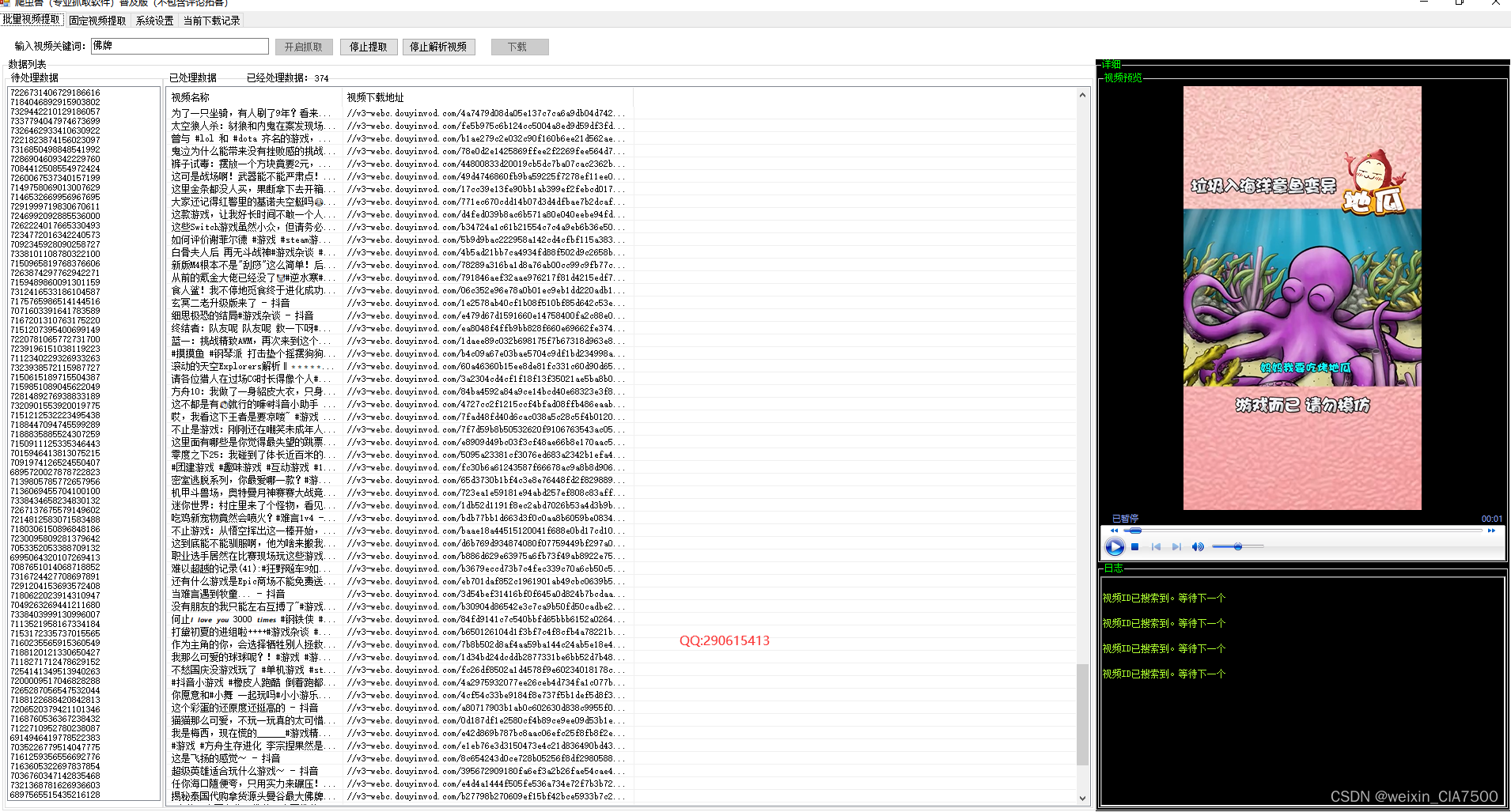
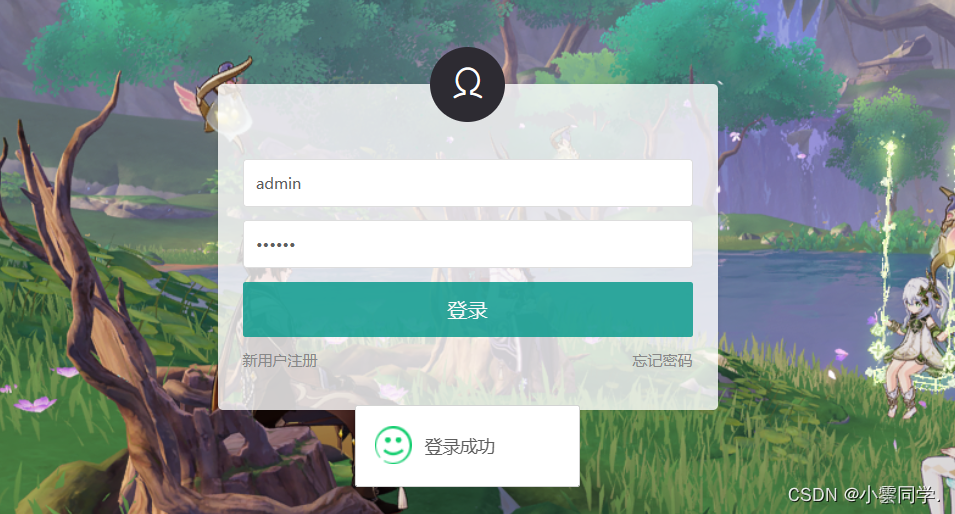


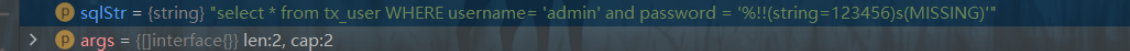
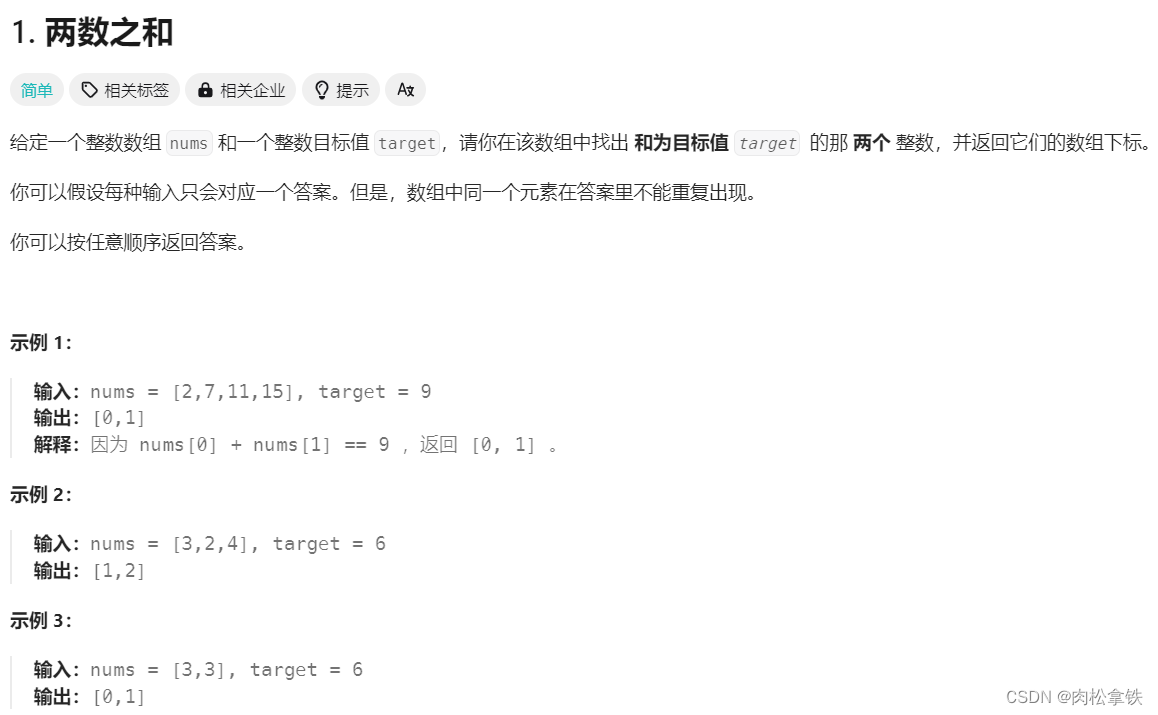
![sql注入 [极客大挑战 2019]FinalSQL1](https://img-blog.csdnimg.cn/direct/b7855373678e4af5a06421440a1183b7.png)