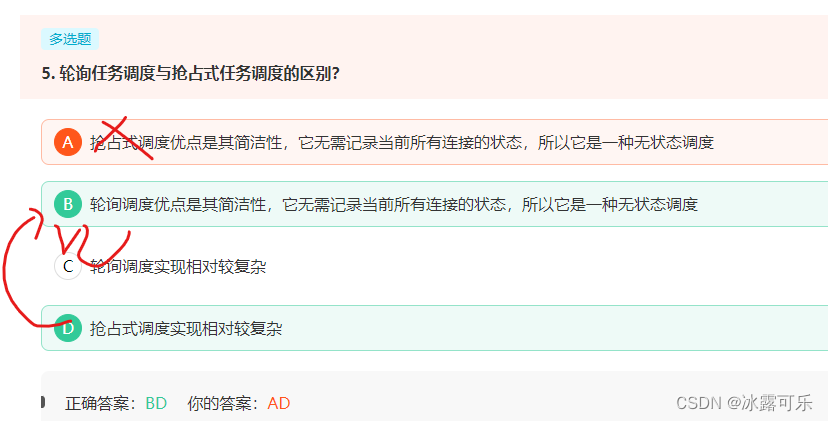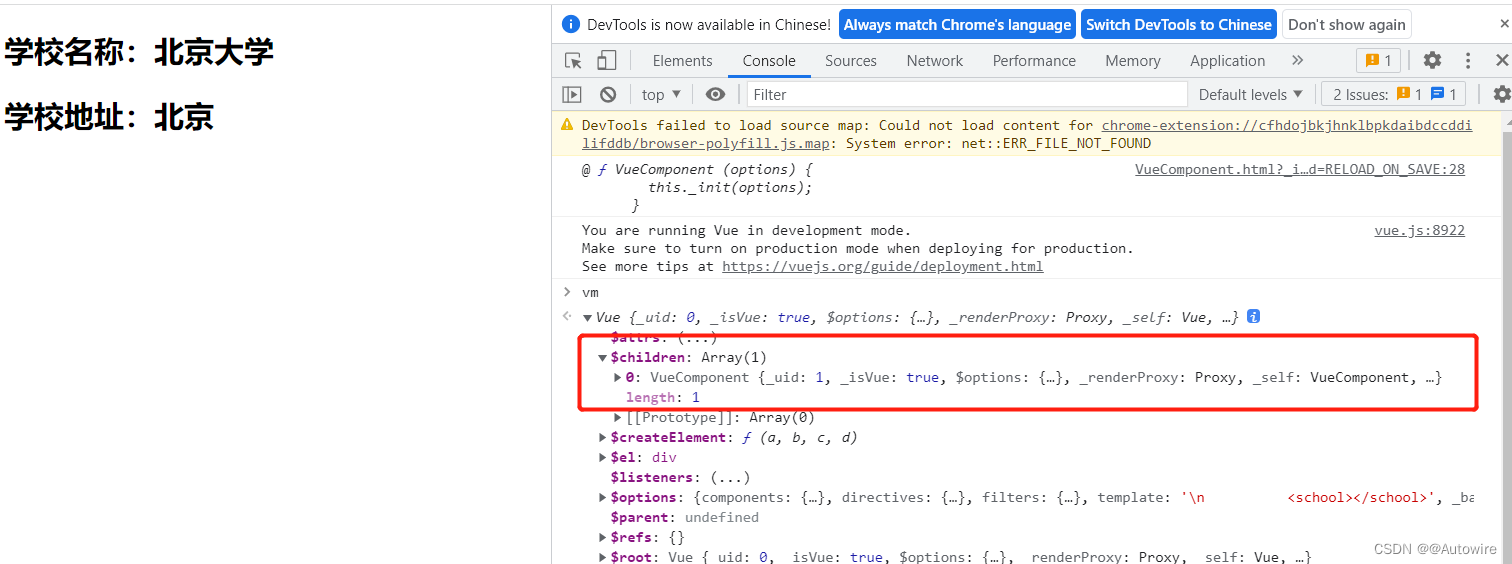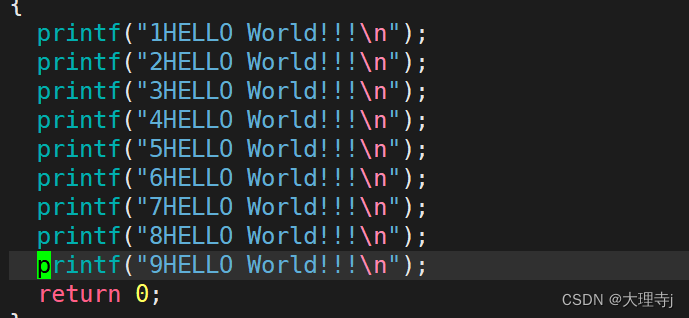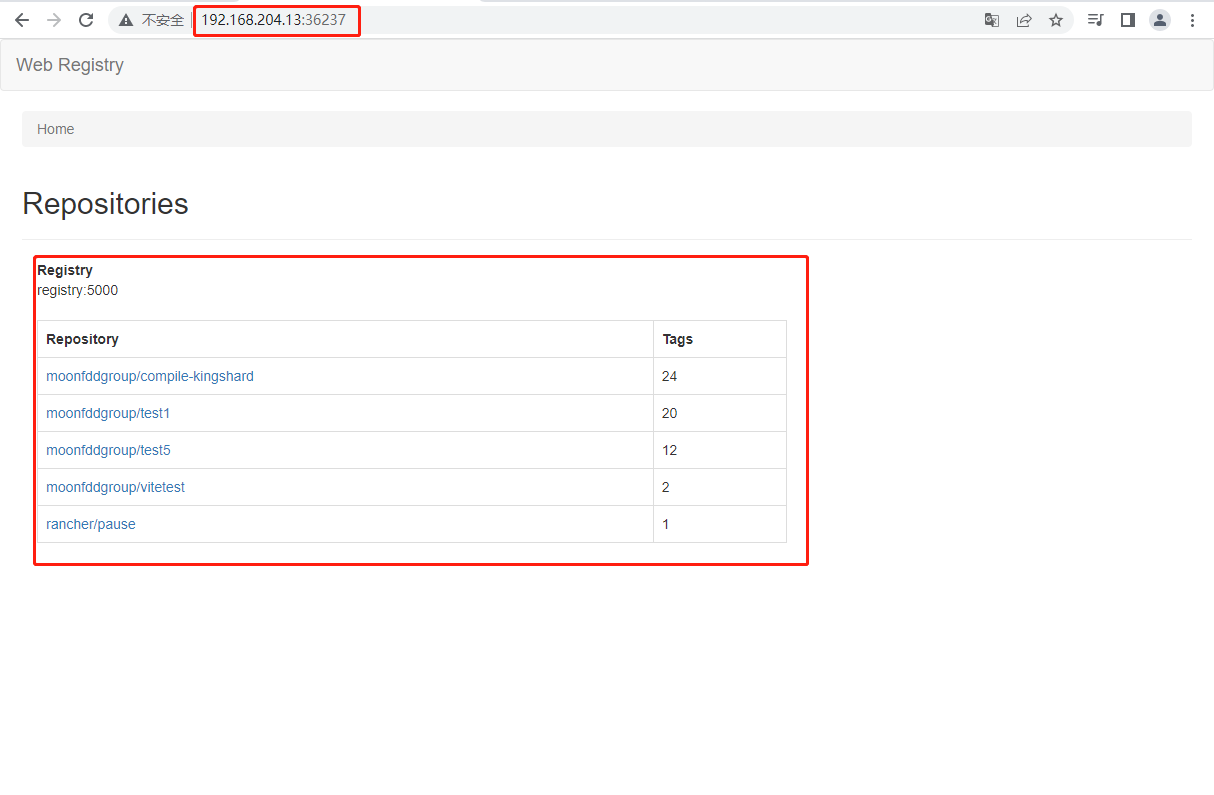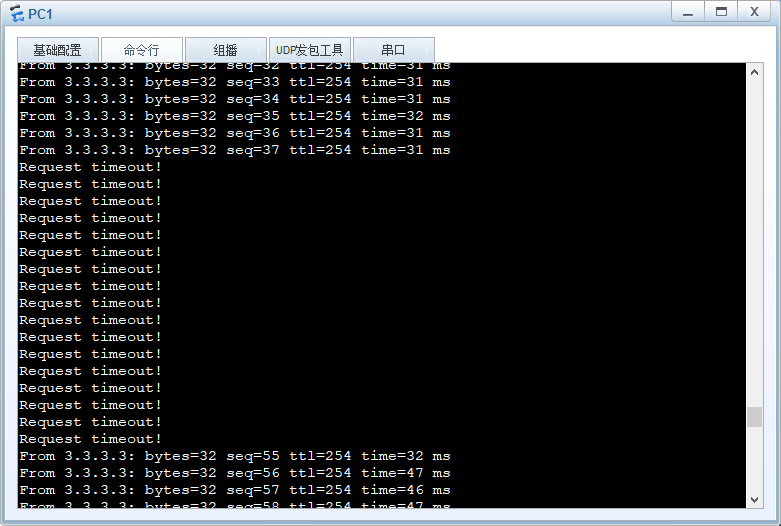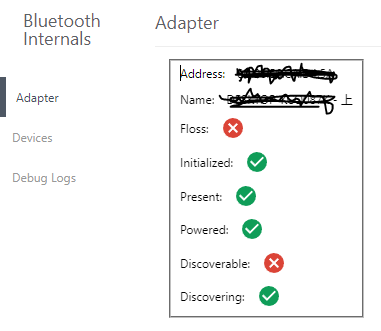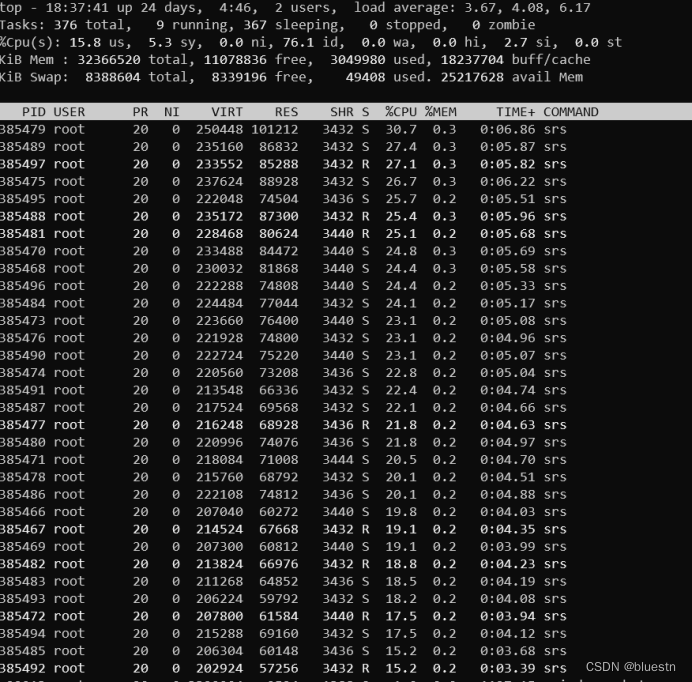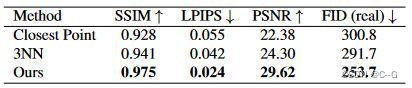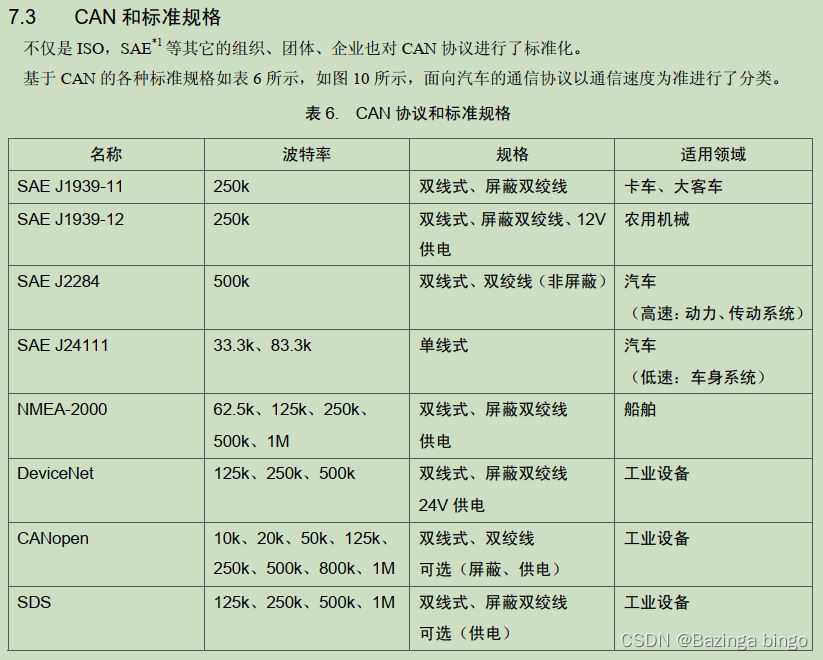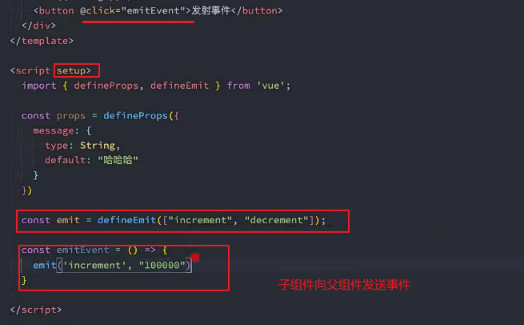1. 为什么存在动态内存分配
我们已经掌握的内存开辟方式有:
int val = 20;//在栈空间上开辟四个字节
char arr[10] = {0};//在栈空间上开辟10个字节的连续空间但是上述的开辟空间的方式有两个特点:
1. 空间开辟大小是固定的。
2. 数组在申明的时候,必须指定数组的长度,它所需要的内存在编译时分配。
但是对于空间的需求,不仅仅是上述的情况。有时候我们需要的空间大小在程序运行的时候才能知道,那数组的编译时开辟空间的方式就不能满足了。这时候就只能试试动态存开辟了。
2. 动态内存函数的介绍
2.1 malloc和free
C语言提供了一个动态内存开辟的函数:
void* malloc (size_t size);
这个函数向内存申请一块连续可用的空间,并返回指向这块空间的指针。
如果开辟成功,则返回一个指向开辟好空间的指针。
如果开辟失败,则返回一个NULL指针,因此malloc的返回值一定要做检查。
返回值的类型是 void* ,所以malloc函数并不知道开辟空间的类型,具体在使用的时候使用者自己来决定。
如果参数 size 为0,malloc的行为是标准是未定义的,取决于编译器。
C语言提供了另外一个函数free,专门是用来做动态内存的释放和回收的,函数原型如下:
void free (void* ptr);
free函数用来释放动态开辟的内存。
如果参数 ptr 指向的空间不是动态开辟的,那free函数的行为是未定义的
如果参数 ptr 是NULL指针,则函数什么事都不做。
malloc和free都声明在 stdlib.h 头文件中。
#include <stdio.h>
#include <limits.h>
int main()
{
//int arr1[10];//40个字节
//char arr2[40];//40个字节
//申请空间
int* ptr = (int*)malloc(INT_MAX);
int* p = ptr;
if (p == NULL)
{
perror("malloc");
return 1;
}
return 0;
}运行结果:


#include <stdio.h>
#include <stdlib.h>
#include <limits.h>
int main()
{
//int arr1[10];//40个字节
//char arr2[40];//40个字节
//申请空间
int* ptr = (int*)malloc(INT_MAX);
int* p = ptr;
if (p == NULL)
{
perror("malloc");
return 1;
}
int i = 0;
for (i = 0; i < 10; i++)
{
*p = i;
p++;
}
//释放空间
free(ptr);
ptr = NULL;
//*ptr = 100;//err
//必须先判断是否为NULL
if (ptr != NULL)
{
*ptr = 100;
}
return 0;
}2.2 calloc
C语言还提供了一个函数叫 calloc , calloc 函数也用来动态内存分配。原型如下:
void* calloc (size_t num, size_t size);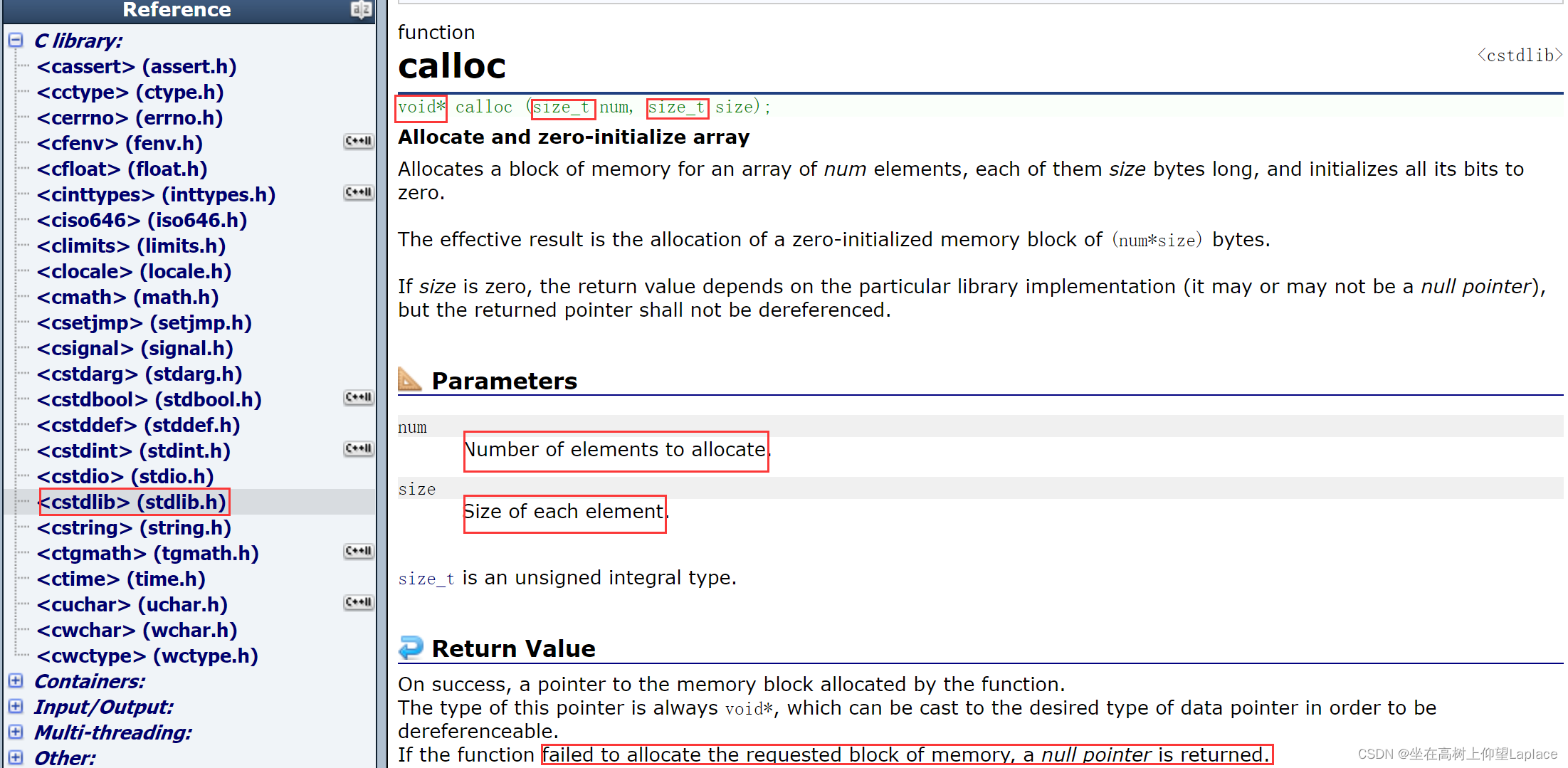
函数的功能是为 num 个大小为 size 的元素开辟一块空间,并且把空间的每个字节初始化为0
与函数 malloc 的区别只在于 calloc 会在返回地址之前把申请的空间的每个字节初始化为全0。
#include <stdio.h>
#include <limits.h>
#include <stdlib.h>
int main()
{
int* p = (int*)calloc(10, sizeof(int));
if (NULL != p)
{
//使用空间
}
free(p);
p = NULL;
return 0;
}我们开始调试代码,并且打开内存窗口:

所以如何我们对申请的内存空间的内容要求初始化,那么可以很方便的使用calloc函数来完成任务。
2.3 realloc
realloc函数的出现让动态内存管理更加灵活。
有时会我们发现过去申请的空间太小了,有时候我们又会觉得申请的空间过大了,那为了合理的时候内存,我们一定会对内存的大小做灵活的调整。那 realloc 函数就可以做到对动态开辟内存大小的调整
函数原型如下:
void* realloc (void* ptr, size_t size);
ptr 是要调整的内存地址
size 调整之后新大小
返回值为调整之后的内存起始位置。
这个函数调整原内存空间大小的基础上,还会将原来内存中的数据移动到新的空间。
realloc在调整内存空间的是存在两种情况:
1.原有空间之后有足够大的空间:要扩展内存就直接原有内存之后直接追加空间,原来空间的数据不发生变化。

2.原有空间之后没有足够大的空间:扩展的方法是:在堆空间上另找一个合适大小的连续空间来使用。这样函数返回的是一个新的内存地址。
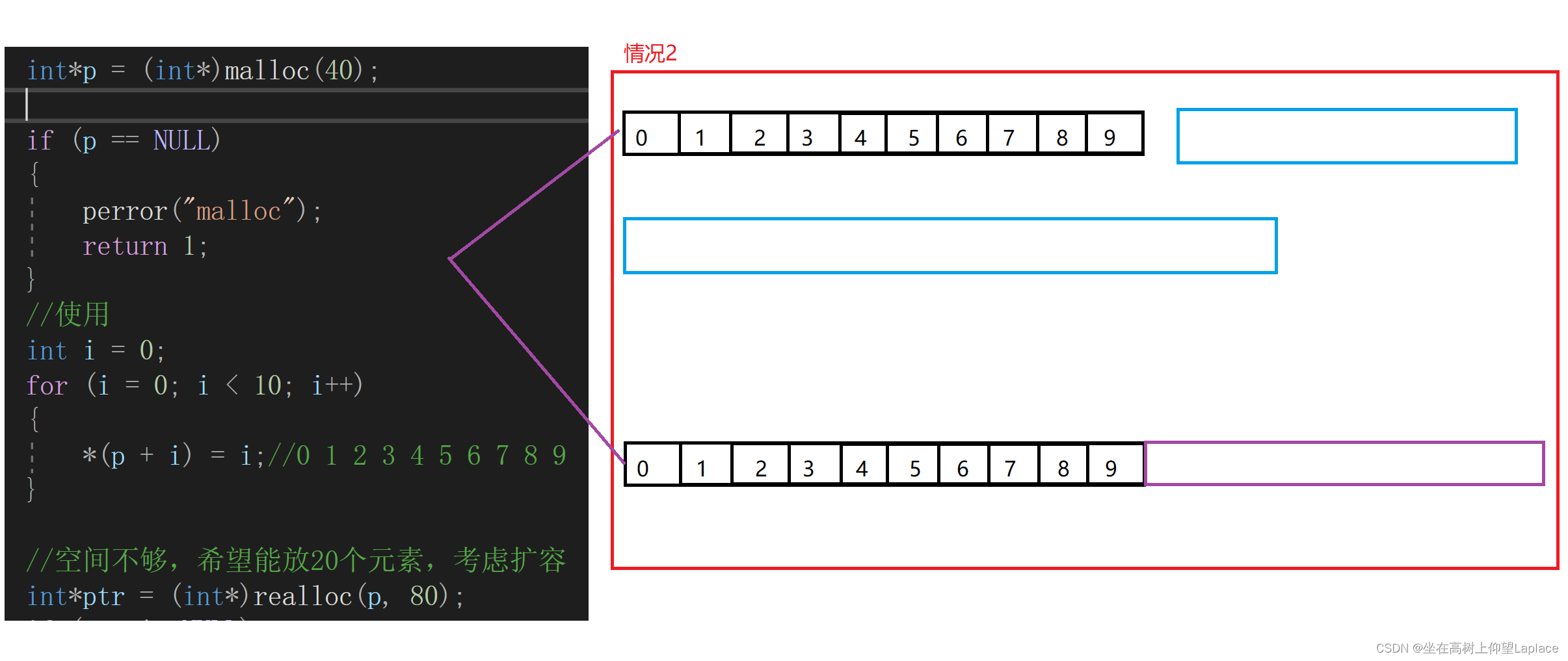
#include <stdio.h>
#include <stdlib.h>
int main()
{
int*p = (int*)malloc(40);
if (p == NULL)
{
perror("malloc");
return 1;
}
//使用
int i = 0;
for (i = 0; i < 10; i++)
{
*(p + i) = i;//0 1 2 3 4 5 6 7 8 9
}
//空间不够,希望能放20个元素,考虑扩容
int*ptr = (int*)realloc(p, 80);
if (ptr != NULL)
{
p = ptr;
}
//扩容成功了,开始使用
//不再使用,就释放
free(p);
p = NULL;
return 0;
}
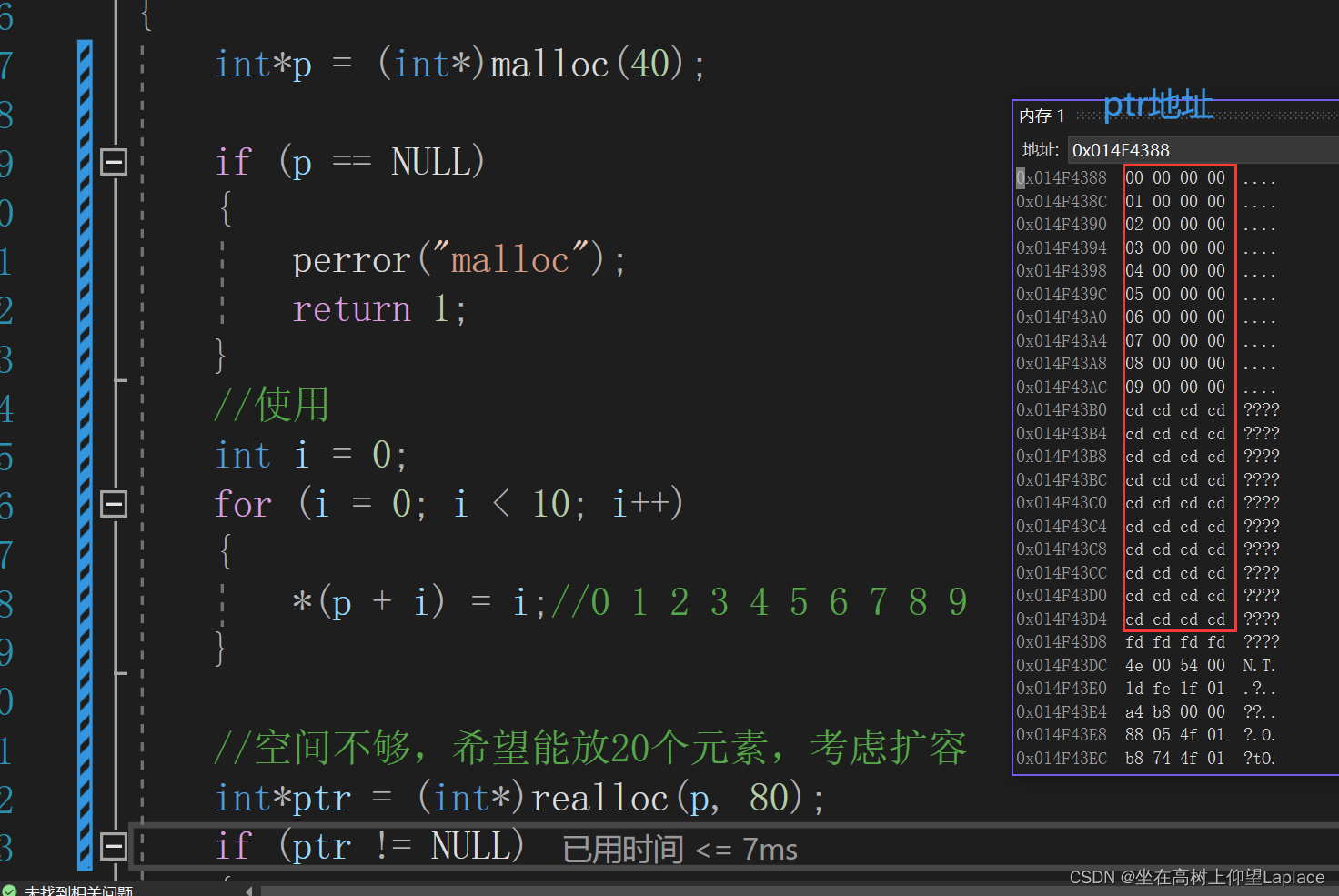
3. 常见的动态内存错误
3.1 对NULL指针的解引用操作
void test()
{
int* p = (int*)malloc(INT_MAX / 4);
*p = 20;//如果p的值是NULL,就会有问题
free(p);
}3.2 对动态开辟空间的越界访问
void test()
{
int i = 0;
int* p = (int*)malloc(10 * sizeof(int));
if (NULL == p)
{
exit(EXIT_FAILURE);
}
for (i = 0; i <= 10; i++)
{
*(p + i) = i;//当i是10的时候越界访问
}
free(p);
}3.3 对非动态开辟内存使用free释放
void test()
{
int a = 10;
int* p = &a;
free(p);//err
}3.4 使用free释放一块动态开辟内存的一部分
void test()
{
int* p = (int*)malloc(100);
p++;
free(p);//p不再指向动态内存的起始位置
}3.5 对同一块动态内存多次释放
void test()
{
int* p = (int*)malloc(100);
free(p);
free(p);//重复释放
}3.6 动态开辟内存忘记释放(内存泄漏)
void test()
{
int* p = (int*)malloc(100);
if (NULL != p)
{
*p = 20;
}
}
int main()
{
test();
while (1);
}忘记释放不再使用的动态开辟的空间会造成内存泄漏。动态开辟的空间一定要释放,并且正确释放 。
4. 几个经典的笔试题
4.1 题目1
#include <stdio.h>
#include <stdlib.h>
#include <string.h>
void GetMemory(char* p)
{
p = (char*)malloc(100);
}
void Test(void)
{
char* str = NULL;
GetMemory(str);
strcpy(str, "hello world");
printf(str);
}
int main()
{
Test();
return 0;
}请问运行Test 函数会有什么样的结果?

改进方法:
#include <stdio.h>
#include <stdlib.h>
#include <string.h>
void GetMemory(char** p)
{
*p = (char*)malloc(100);
}
void Test(void)
{
char* str = NULL;
GetMemory(&str);
strcpy(str, "hello world");
printf(str);
free(str);
str = NULL;
}
int main()
{
Test();
return 0;
}4.2 题目2
#include <stdio.h>
#include <stdlib.h>
char* GetMemory(void)
{
char p[] = "hello world";
return p;
}
void Test(void)
{
char* str = NULL;
str = GetMemory();
printf(str);
}
int main()
{
Test();
return 0;
}请问运行Test 函数会有什么样的结果?

4.3 题目3
#include <stdio.h>
#include <stdlib.h>
void GetMemory(char** p, int num)
{
*p = (char*)malloc(num);
}
void Test(void)
{
char* str = NULL;
GetMemory(&str, 100);
strcpy(str, "hello");
printf(str);
}
int main()
{
Test();
return 0;
}请问运行Test 函数会有什么样的结果?
malloc之后没有free
改进方法:
#include <stdio.h>
#include <stdlib.h>
#include <string.h>
void GetMemory(char** p, int num)
{
*p = (char*)malloc(num);
}
void Test(void)
{
char* str = NULL;
GetMemory(&str, 100);
strcpy(str, "hello");
printf(str);
//忘记释放
free(str);
str = NULL;
}
int main()
{
Test();
return 0;
}4.4 题目4
#include <stdio.h>
#include <stdlib.h>
#include <string.h>
void Test(void)
{
char* str = (char*)malloc(100);
strcpy(str, "hello");
free(str);
if (str != NULL)
{
strcpy(str, "world");
printf(str);
}
}
int main()
{
Test();
return 0;
}请问运行Test 函数会有什么样的结果?
会打印world,因为free之后并不为空,需要重新赋为空
改进方法:
#include <stdio.h>
#include <stdlib.h>
#include <string.h>
void Test(void)
{
char* str = (char*)malloc(100);
strcpy(str, "hello");
free(str);
str = NULL;
if (str != NULL)
{
strcpy(str, "world");
printf(str);
}
}
int main()
{
Test();
return 0;
}5. C/C++程序的内存开辟
先给出一张图,具体的知识点会在《计算机操作系统》里面讲解。

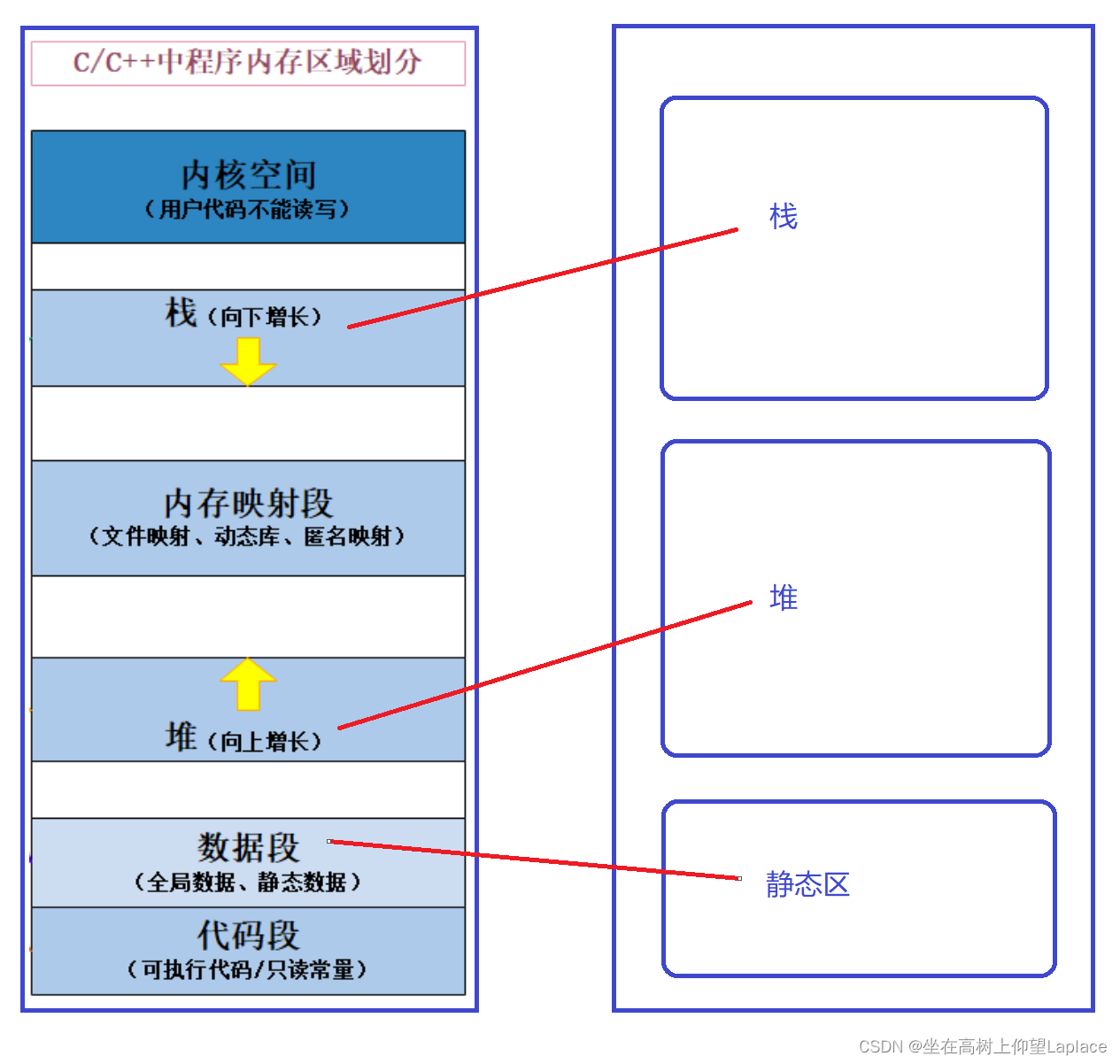
C/C++程序内存分配的几个区域:
1. 栈区(stack):在执行函数时,函数内局部变量的存储单元都可以在栈上创建,函数执行结束时这些存储单元自动被释 放。栈内存分配运算内置于处理器的指令集中,效率很高,但是分配的内存容量有限。 栈区主要存放运行函数而分配的局 部变量、函数参数、返回数据、返回地址等。
2. 堆区(heap):一般由程序员分配释放, 若程序员不释放,程序结束时可能由OS回收 。分配方式类似于链表。
3. 数据段(静态区)(static)存放全局变量、静态数据。程序结束后由系统释放。
4. 代码段:存放函数体(类成员函数和全局函数)的二进制代码。
有了这幅图,我们就可以更好的理解在《C语言初识》中讲的static关键字修饰局部变量的例子了。
实际上普通的局部变量是在栈区分配空间的,栈区的特点是在上面创建的变量出了作用域就销毁。但是被static修饰的变量存放在数据段(静态区),数据段的特点是在上面创建的变量,直到程序结束才销毁,所以生命周期变长
6. 柔性数组
也许你从来没有听说过柔性数组(flexible array)这个概念,但是它确实是存在的。
C99 中,结构体中的最后一个元素允许是未知大小的数组,这就叫做『柔性数组』成员。
typedef struct st_type
{
int i;
int a[0];//柔性数组成员
}type_a;有些编译器会报错无法编译可以改成:
typedef struct st_type
{
int i;
int a[];//柔性数组成员
}type_a;6.1 柔性数组的特点:
结构体中的柔性数组成员前面必须至少一个其他成员。
sizeof 返回的这种结构体大小不包括柔性数组的内存。
包含柔性数组成员的结构体用malloc ()函数进行内存的动态分配,并且分配的内存应该大于结构体的大小,以适应柔性数组的预期大小。
//code1
typedef struct st_type
{
int i;
int a[0];//柔性数组成员
}type_a;
printf("%d\n", sizeof(type_a));//输出的是46.2 柔性数组的使用
//代码1
int i = 0;
type_a* p = (type_a*)malloc(sizeof(type_a) + 100 * sizeof(int));
//业务处理
p->i = 100;
for (i = 0; i < 100; i++)
{
p->a[i] = i;
}
free(p);这样柔性数组成员a,相当于获得了100个整型元素的连续空间。
6.3 柔性数组的优势
第一个好处是:方便内存释放
如果我们的代码是在一个给别人用的函数中,你在里面做了二次内存分配,并把整个结构体返回给用户。用户调用free可以释放结构体,但是用户并不知道这个结构体内的成员也需要free,所以你不能指望用户来发现这个事。所以,如果我们把结构体的内存以及其成员要的内存一次性分配好了,并返回给用户一个结构体指针,用户做一次free就可以把所有的内存也给释放掉 。
第二个好处是:这样有利于访问速度.
连续的内存有益于提高访问速度,也有益于减少内存碎片。(其实,我个人觉得也没多高了,反正你跑不了要用做偏移量的加法来寻址)