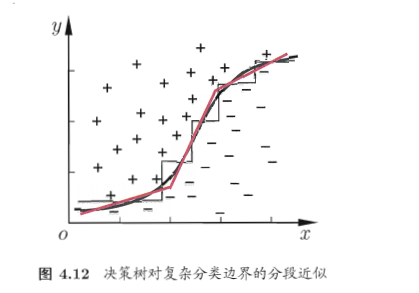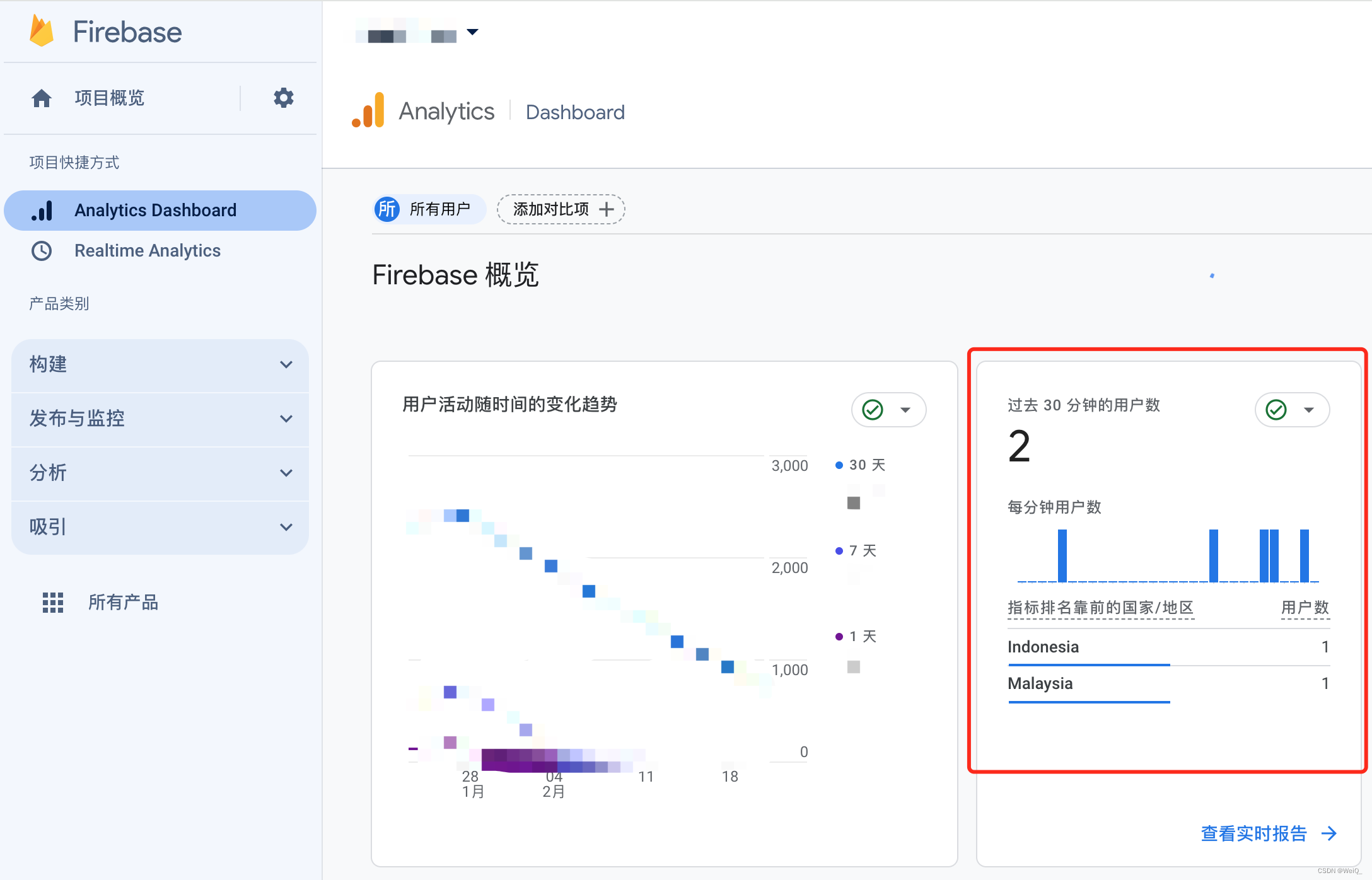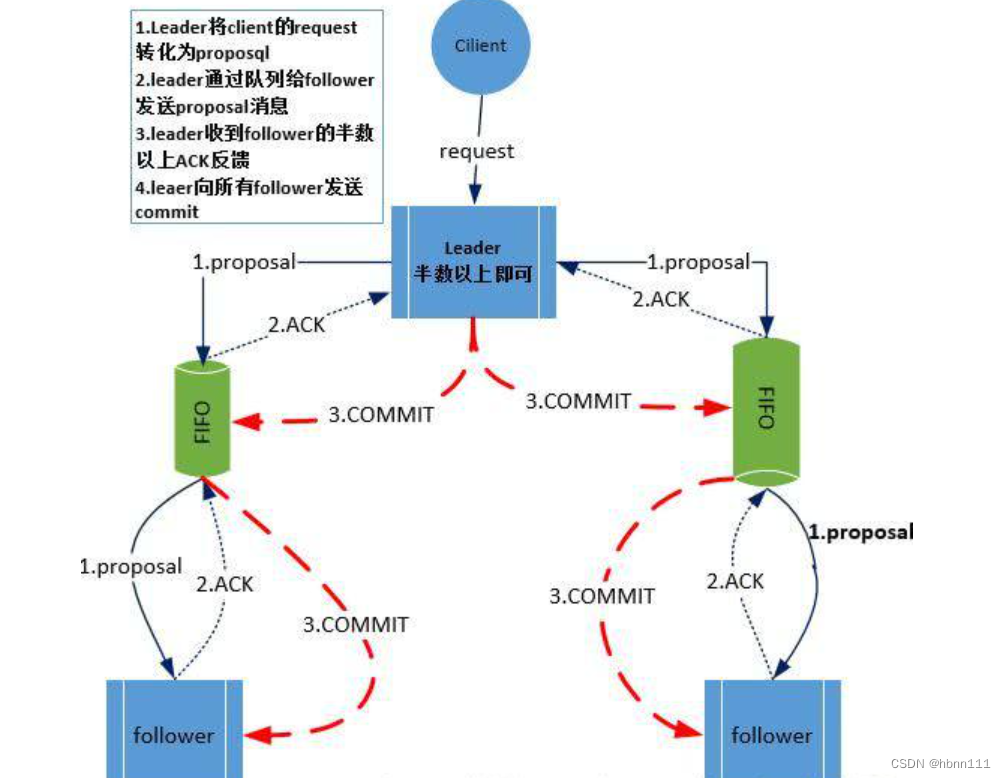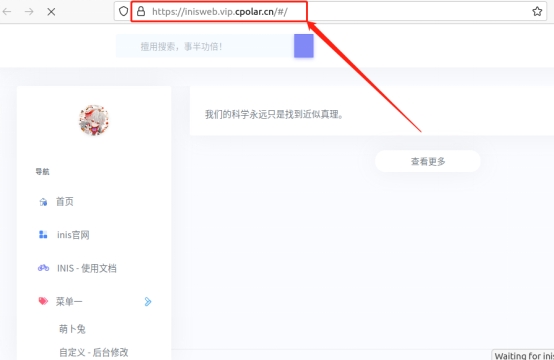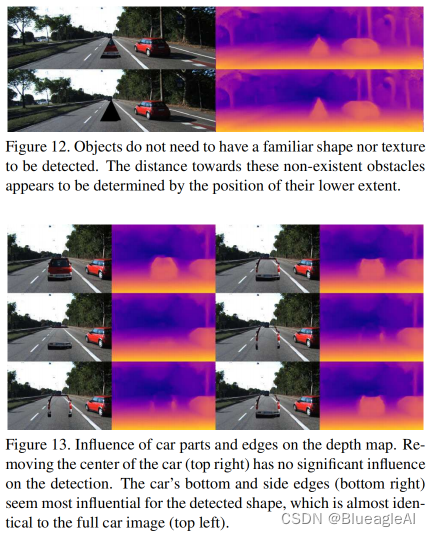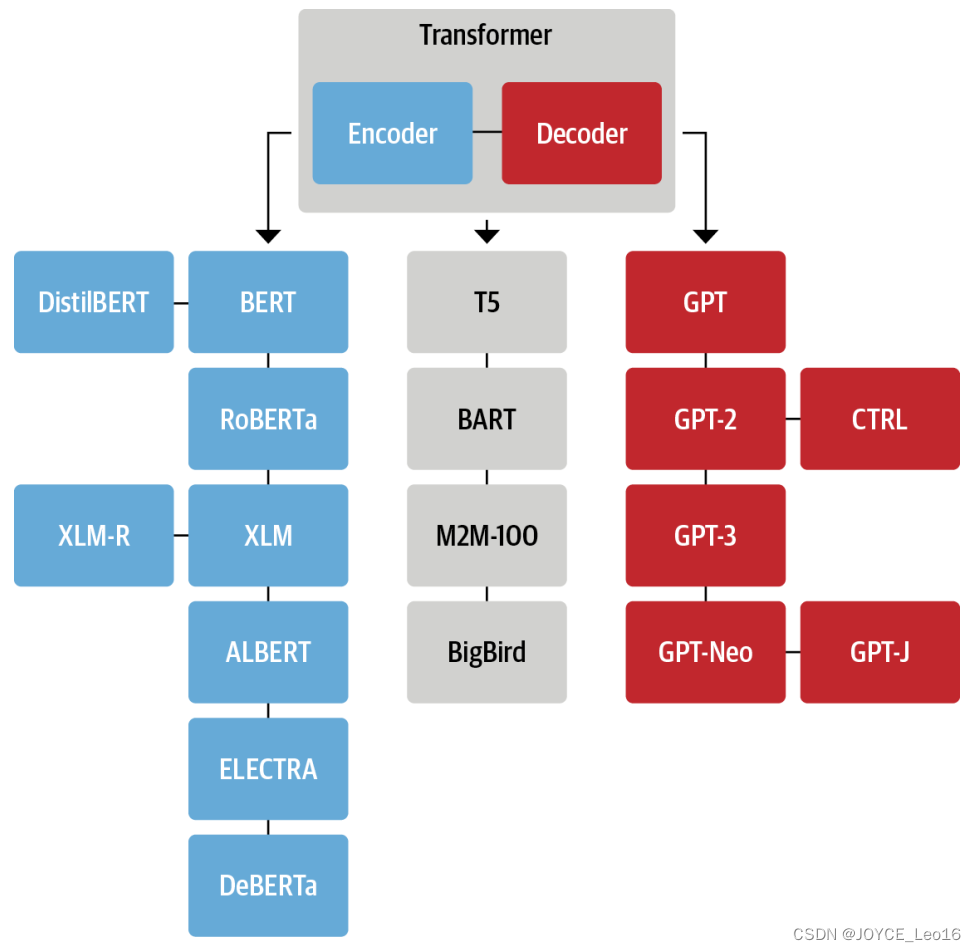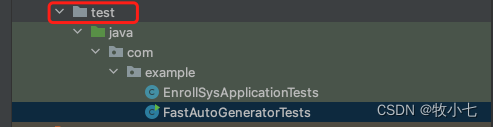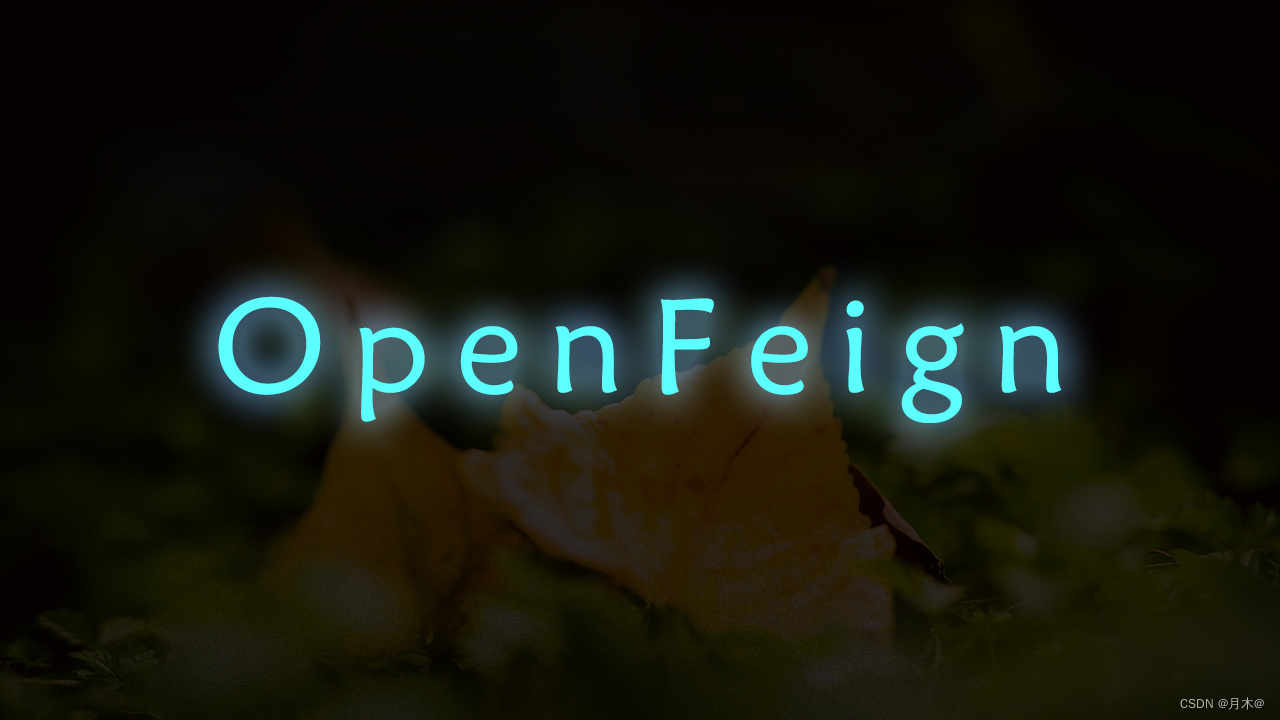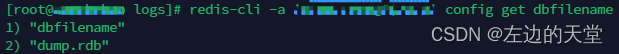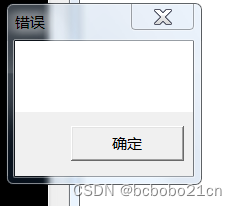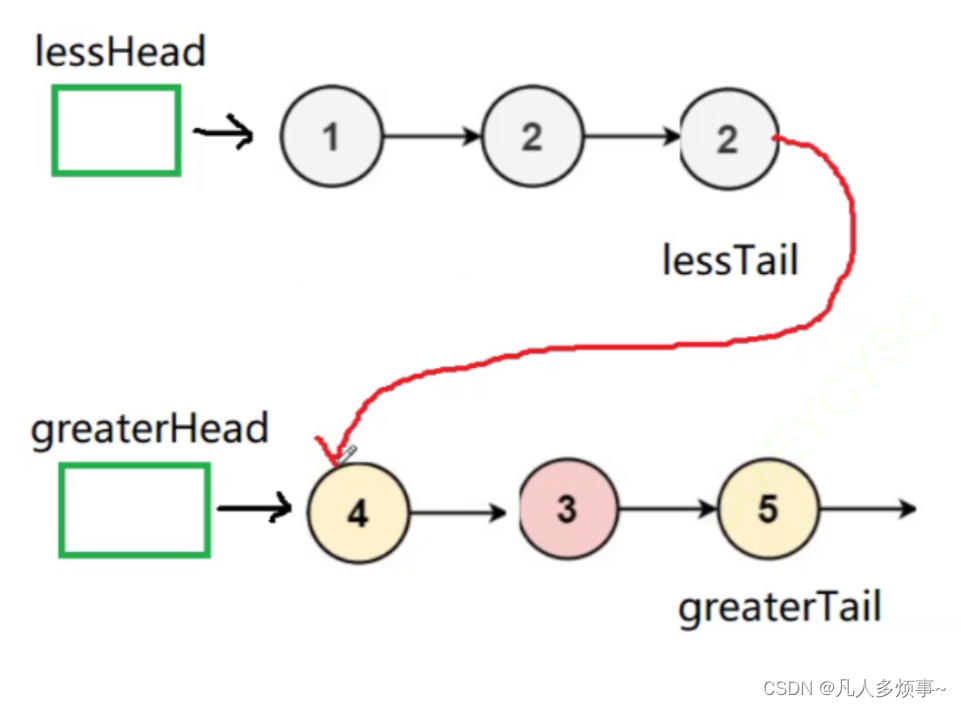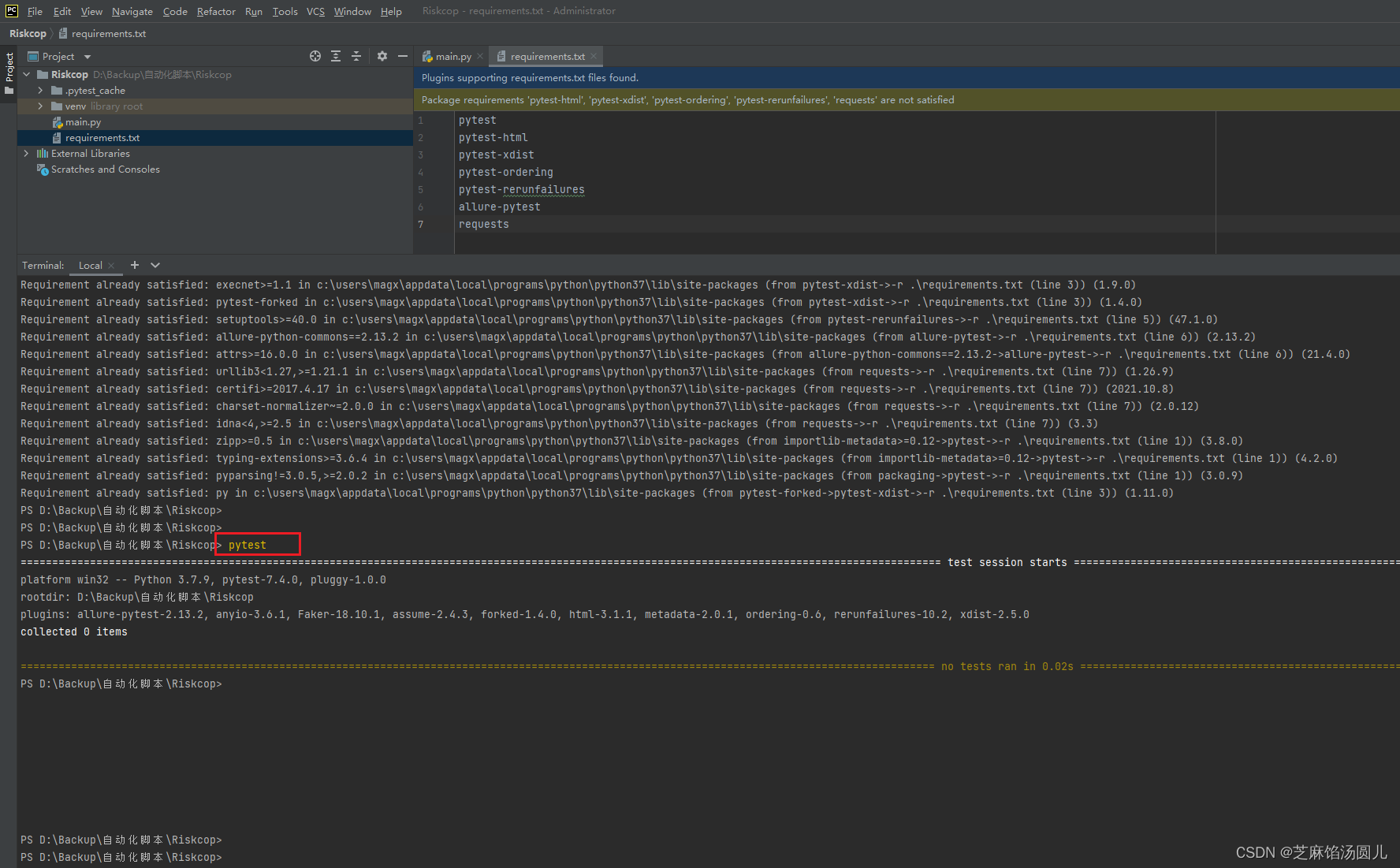https://cloud.tencent.com/developer/article/1449258
https://www.cnblogs.com/jason2018524/p/16995927.html
https://developer.aliyun.com/article/1141712
prometheus
-
docker安装
https://prometheus.io/docs/prometheus/latest/installation/
docker run --name prometheus1 -p 9090:9090 prom/prometheus -
本地安装
下载解压到指定目录:
/usr/local/prometheushttps://prometheus.io/download/[Unit] Description=https://prometheus.io [Service] Restart=on-failure ExecStart=/usr/local/prometheus/prometheus --config.file=/usr/local/prometheus/prometheus.yml --web.listen-address=:9090 --web.enable-lifecycle [Install] WantedBy=multi-user.target -
配置文件
/usr/local/prometheus/prometheus.yml# my global config global: scrape_interval: 15s # Set the scrape interval to every 15 seconds. Default is every 1 minute. evaluation_interval: 15s # Evaluate rules every 15 seconds. The default is every 1 minute. # scrape_timeout is set to the global default (10s). # Alertmanager configuration alerting: alertmanagers: - static_configs: - targets: # - alertmanager:9093 # Load rules once and periodically evaluate them according to the global 'evaluation_interval'. rule_files: - "rules/*.yml" # - "first_rules.yml" # - "second_rules.yml" # A scrape configuration containing exactly one endpoint to scrape: # Here it's Prometheus itself. scrape_configs: # The job name is added as a label `job=<job_name>` to any timeseries scraped from this config. - job_name: "prometheus" # metrics_path defaults to '/metrics' # scheme defaults to 'http'. static_configs: - targets: ["192.168.1.253:9090"] - job_name: 'master_prometheus' static_configs: - targets: ["192.168.1.253:9100"] - job_name: 'node_exporter' file_sd_configs: - files: - 'node.yml' - job_name: 'redis_exporter' file_sd_configs: - files: - 'redis.yml'热加载: curl -X POST http://localhost:9090/-/reload -u username:password
node.yml
- labels:
env: linux_env
idc: linux_idc
system_type: openEuler
targets: ["192.168.1.171:9100","192.168.1.172:9100",'192.168.1.173:9100']
redis.yml
- labels:
env: redis_env
idc: redis_idc
system_type: openEuler
targets:
- 192.168.1.171:9121
- 192.168.1.172:9121
- 192.168.1.173:9121
列表中的目标对象,编辑后无需重启prometheus可以识别
启动prometheus
systemctl daemon-reload
systemctl enable prometheus
systemctl start prometheus
systemctl status prometheus
prometheus web 安全
https://blog.51cto.com/u_13236892/5882606
安装工具包
yum install -y httpd-tools
生成加密密码
[root@monitor system]# htpasswd -nBC 12 '' | tr -d ':\n'
New password:
Re-type new password:
$2y$12$.a389gPJhlI11k6Ksystemctl daemon-reloadjYn.
填入一个配置文件中 webconf.yml
[root@monitor prometheus]# cat webconf.yml
basic_auth_users:
admin: $2y$12$.a389gPJhlI11k6KI00DR.2nSCZizhLDtCvVQixFBqHXM8NErjYn.
修改systemd启动服务 prometheus.service
[Unit]
Description=https://prometheus.io
[Service]
Restart=on-failure
ExecStart=/usr/local/prometheus/prometheus --config.file=/usr/local/prometheus/prometheus.yml --web.listen-address=:9090 --web.config.file=/usr/local/prometheus/webconf.yml --web.enable-lifecycle
[Install]
WantedBy=multi-user.target
401错误处理
-
prometheus界面上发现出现了401错误
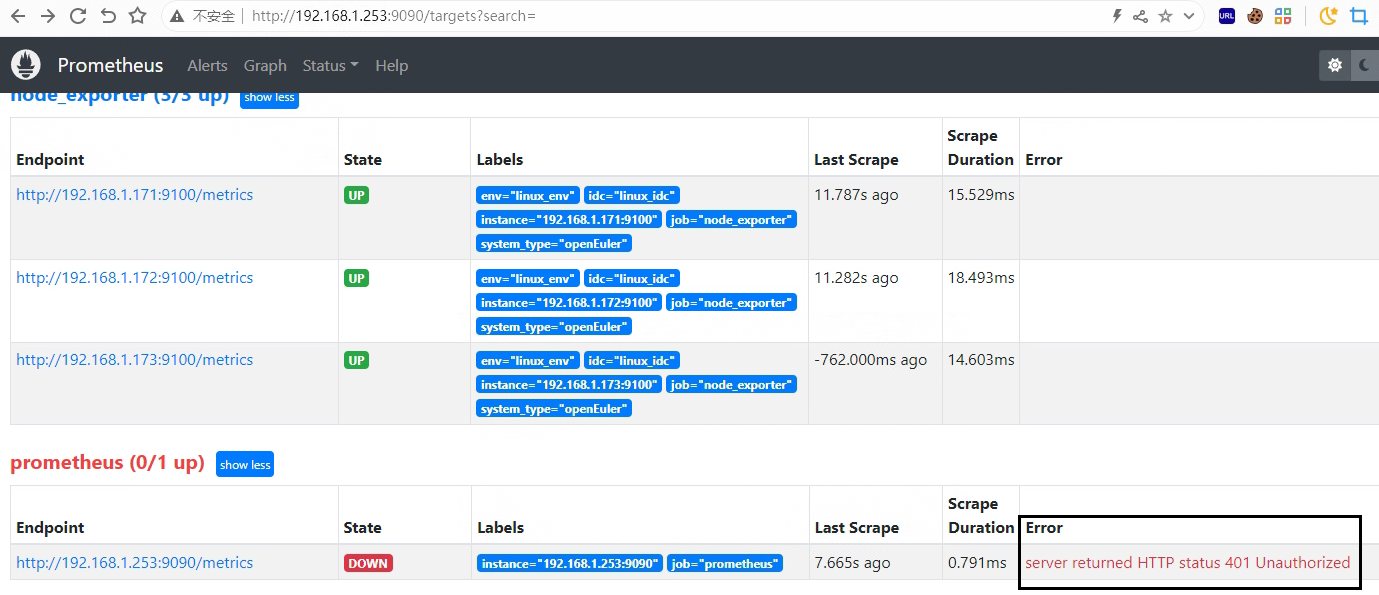
-
prometheus.yml增加认证配置
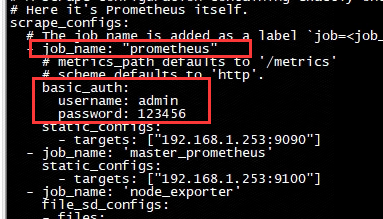
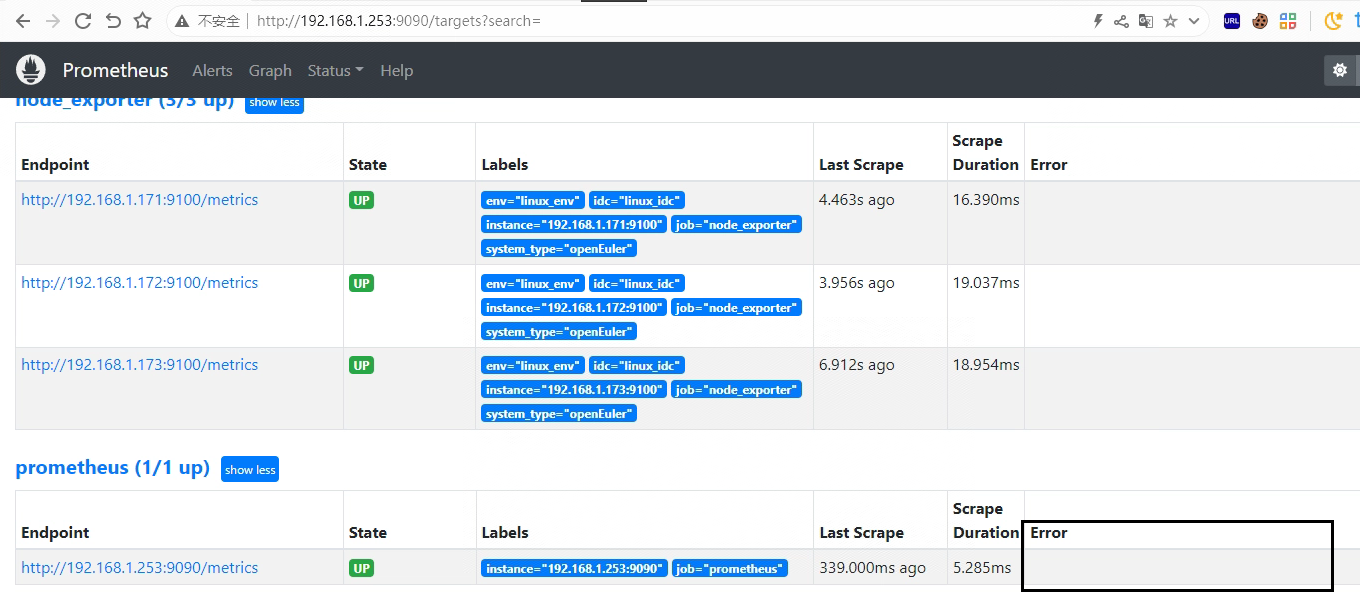
-
grafana中点击Dashboards时也会出现登陆框
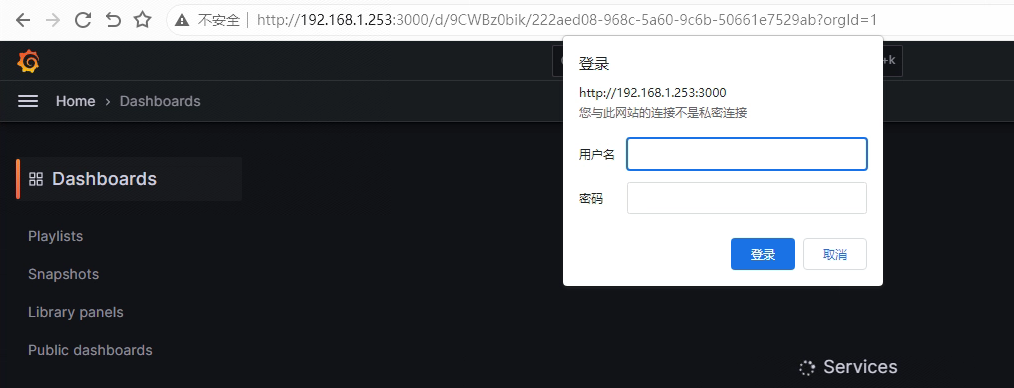
-
直接在数据源中配置Authentication即可
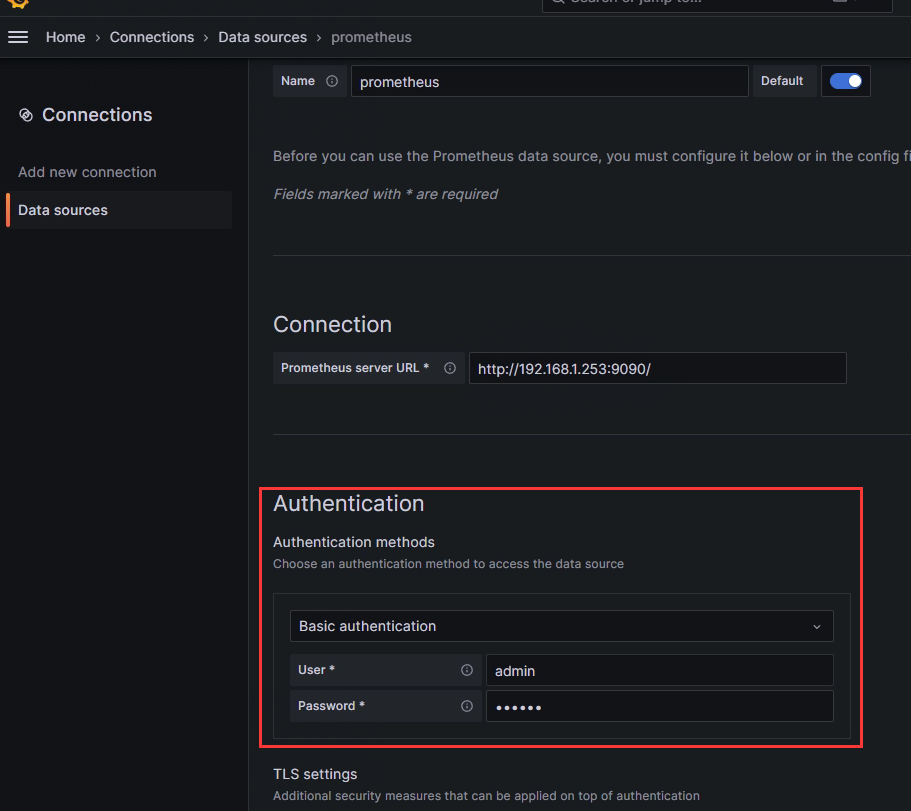
登陆地址
http://192.168.1.253:9090/
exporter
node_exporter
https://blog.csdn.net/ygq13572549874/article/details/129115350
-
解压并
mv到目录/usr/local/bincat > /usr/lib/systemd/system/node_exporter.service <<EOF [Unit] Description=node_exporter Documentation=https://prometheus.io/ After=network.target [Service] Type=simple User=root Group=root ExecStart=/usr/local/bin/node_exporter Restart=on-failure [Install] WantedBy=multi-user.target EOF -
启动
systemctl daemon-reload systemctl enable node_exporter systemctl start node_exporter systemctl status node_exporter -
web地址
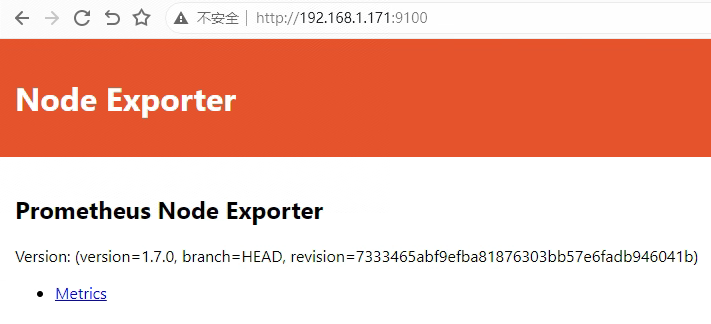
http://192.168.1.253:9100/
redis_exporter
https://blog.csdn.net/web13293720476/article/details/126494940
-
如果redis设置有密码,启动命令:
nohup ./redis_exporter -redis.addr 你的redis的ip:6379 -redis.password 密码 -web.listen-address :9121 & -
没有密码
nohup ./redis_exporter -redis.addr 你的redis的ip:6379 -web.listen-address :9121 & -
配置系统服务
https://github.com/oliver006/redis_exporter/releases
-
解压并
mv到目录/usr/local/bincat > /usr/lib/systemd/system/redis_exporter.service <<EOF [Unit] Description=node_exporter Documentation=https://prometheus.io/ After=network.target [Service] Type=simple User=root Group=root ExecStart=/usr/local/bin/redis_exporter -redis.addr 192.168.1.173:6379 -redis.password 123456 -web.listen-address :9121 & Restart=on-failure [Install] WantedBy=multi-user.target EOF -
重载
systemctl daemon-reload systemctl enable redis_exporter systemctl start redis_exporter systemctl status redis_exporter -
web地址
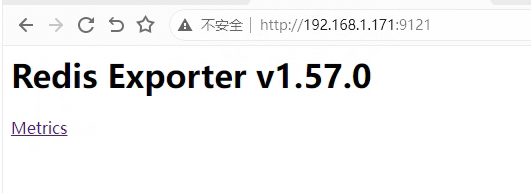
http://192.168.1.171:9121/
内存指标无法显示,默认maxmemory 内存大小为0,要么设置一个值,要么改变grafana的指标计算公式
https://www.cnblogs.com/caoweixiong/p/12736384.html
-
如下,
Memory Usage无法显示数值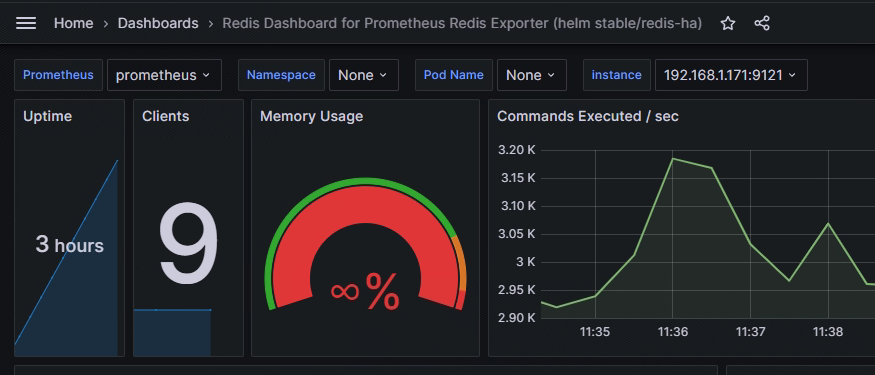
-
查看面板的计算,redis_memory_max_bytes (maxmemory)值为0,导致除数为0发生异常
127.0.0.1:6379> config get maxmemory 1) "maxmemory" 2) "0"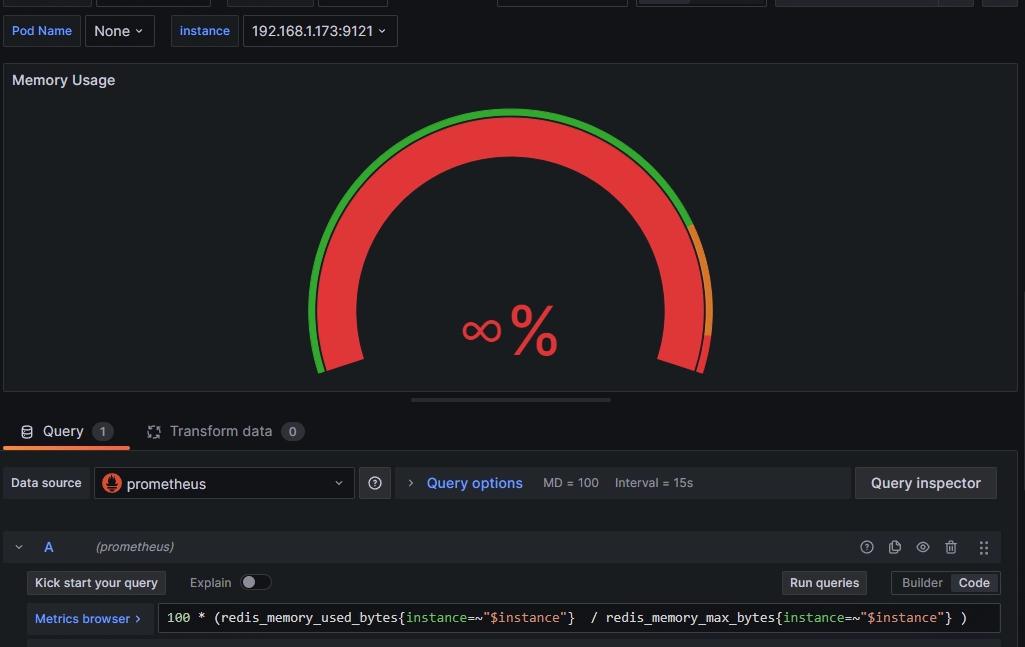
-
调整redis参数
maxmemory后正常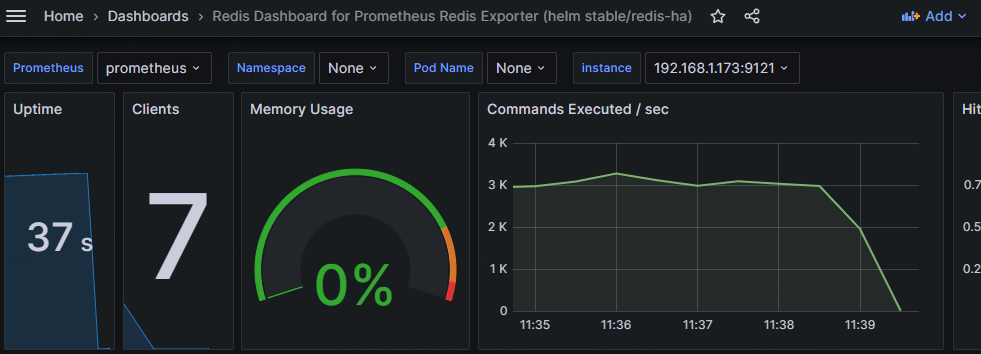
mysqld_exporter
https://github.com/prometheus/mysqld_exporter/releases/download/v0.15.1/mysqld_exporter-0.15.1.linux-amd64.tar.gz
-
mysql授权
CREATE USER 'exporter'@'%' IDENTIFIED BY '123456' WITH MAX_USER_CONNECTIONS 3; GRANT PROCESS, REPLICATION CLIENT, SELECT ON *.* TO 'exporter'@'%'; -
配置文件
cat > /usr/local/exporter/config.my-cnf <<EOF [client] host = 192.168.1.253 port = 3306 user = exporter password = 123456 EOFcat > /usr/local/prometheu/mysql.yml <<EOF - labels: env: linux_env idc: linux_idc system_type: openEuler targets: ["192.168.1.253:9104"]- job_name: mysql # To get metrics about the mysql exporter’s targets basic_auth: username: admin password: Mon2024## file_sd_configs: - files: - 'mysql.yml' -
生成web密码
密码如果使用123456,会出现错误提示,更改为复杂密码即可
Feb 19 09:20:42 monitor mysqld_exporter: ts=2024-02-19T01:20:42.649Z caller=mysqld_exporter.go:268 level=error msg="Error starting HTTP server" err="crypto/bcrypt: hashedSecret too short to be a bcrypted password"cat > /usr/local/exporter/webconf.yml <<EOF basic_auth_users: admin: $2y$12$jPDaatE7sZ13DMEErQgTH.Hp.uhSYAvfU7bY/cEdwq7q1PwPCyEPa EOF -
连接mysql
[client] host = 192.168.1.253 port = 3306 user = exporter password = 123456 -
启动服务
cat > /usr/lib/systemd/system/mysqld_exporter.service <<EOF [Unit] Description=mysqld_exporter Documentation=https://prometheus.io/ After=network.target [Service] Type=simple User=root Group=root ExecStart=/usr/local/exporter/mysqld_exporter --config.my-cnf=/etc/my.cnf --web.config.file=/usr/local/exporter/webconf.yml Restart=on-failure [Install] WantedBy=multi-user.target EOF -
启动
systemctl daemon-reload systemctl enable mysqld_exporter --now systemctl start mysqld_exporter systemctl status mysqld_exporter -
web地址
http://192.168.1.253:9104/

-
简单压测
mysqlslap -uroot --concurrency=1 --iterations=1 --create-schema='test' --auto-generate-sql --auto-generate-sql-load-type=mixed --auto-generate-sql-add-autoincrement --engine=innodb --number-char-cols=10 --number-int-cols=5 --number-of-queries=5000 -S/usr/local/mysql/mysql.sock
指标不显示问题
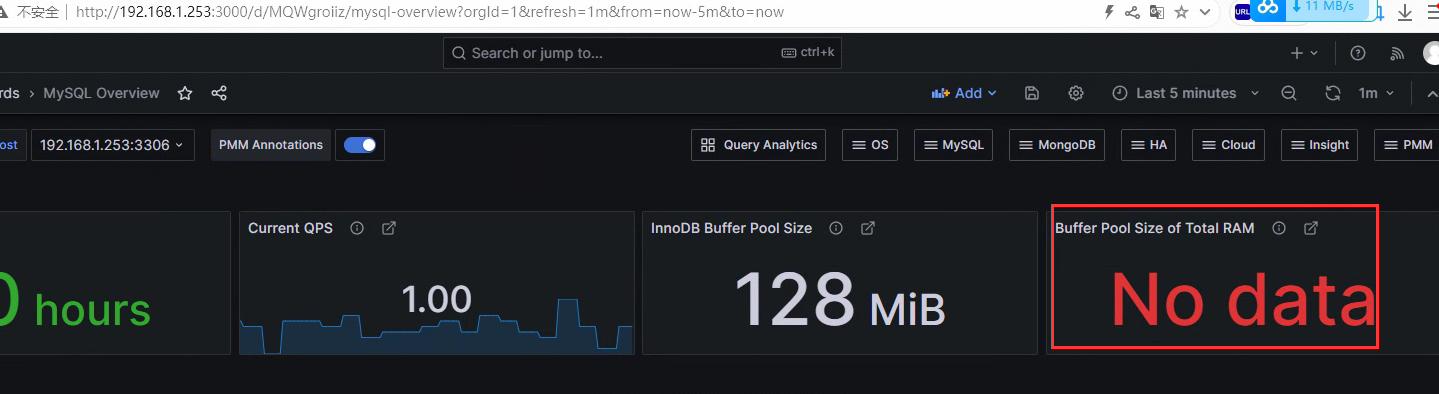
原来:
(mysql_global_variables_innodb_buffer_pool_size{instance="$host"} * 100) / on (instance) node_memory_MemTotal_bytes{instance="$host"}
替换为:
(label_replace(mysql_global_variables_innodb_buffer_pool_size{instance="$host"}, "nodename", "$1", "instance", "(.*):.*") * 100) / on(nodename) (label_replace(node_memory_MemTotal_bytes, "nodename", "$1", "instance", "(.*):.*"))
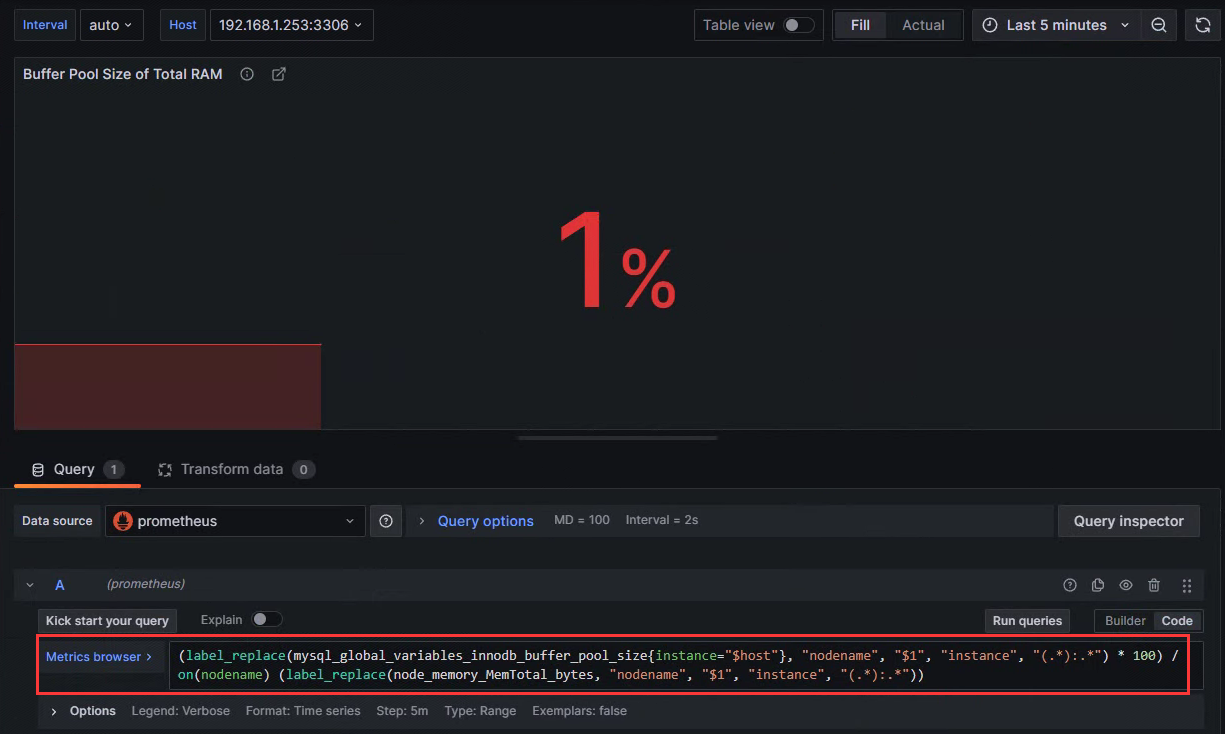
grafana
https://grafana.com/docs/grafana/latest/setup-grafana/installation/docker/
docker run -d --name=grafana -p 3000:3000 grafana/grafana:latest
使用到的模板ID
-
redis id
763 -
node
11074 15172 16098