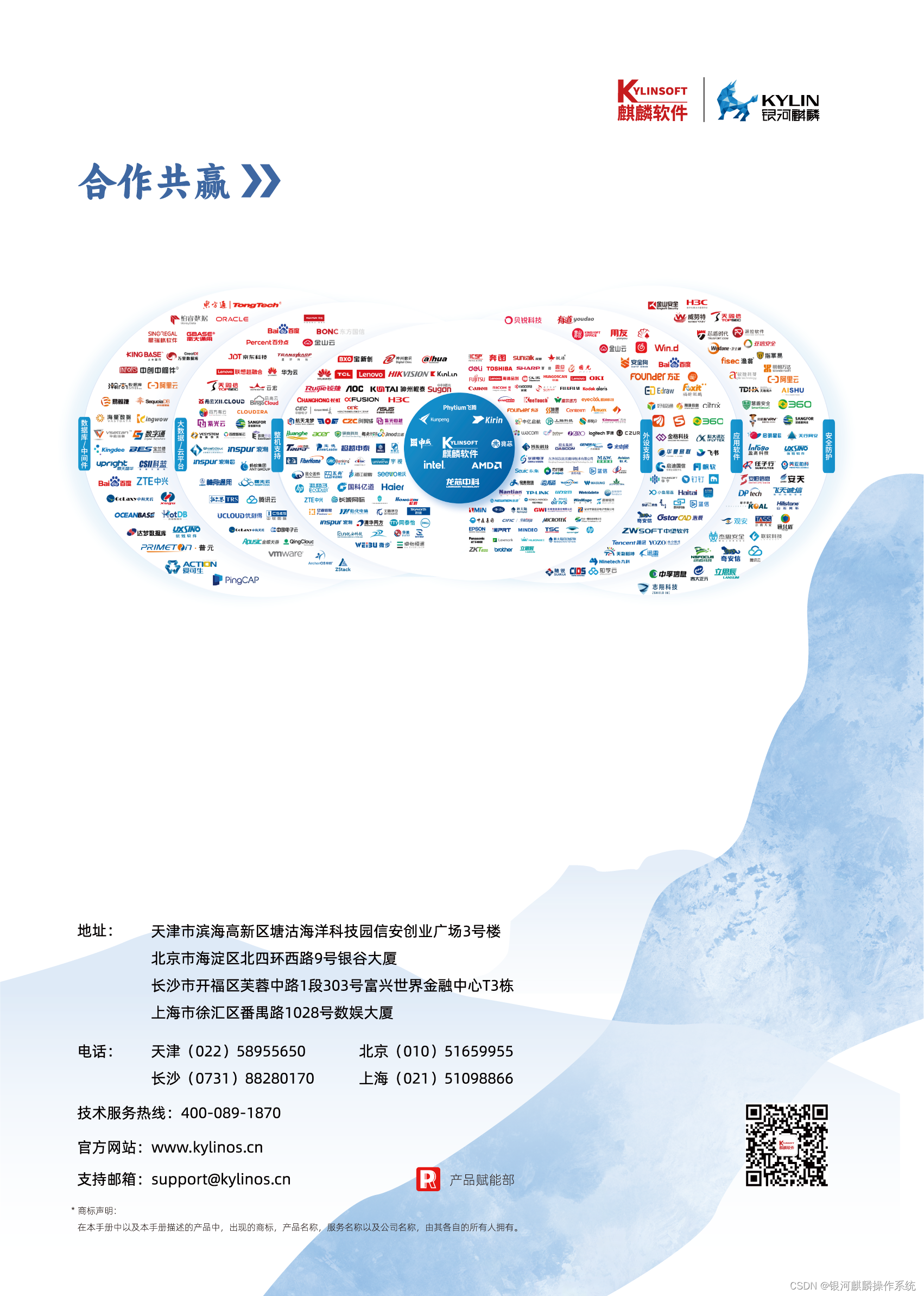Element UI 组件的安装及使用

Element UI 是一套基于 Vue.js 的桌面端 UI 组件库,提供了丰富的、高质量的 UI 组件,可以帮助开发者快速构建用户界面。
1、安装 Element UI
使用 npm 安装
npm install element-ui -S
2、使用 CDN 安装
在 HTML 页面中引入以下代码:
HTML
<link rel="stylesheet" href="https://unpkg.com/element-ui/lib/theme-chalk/index.css">
<script src="https://unpkg.com/element-ui/lib/index.js"></script>
3、使用 Element UI 组件
全局注册
在 Vue.js 实例中注册 Element UI 组件:
JavaScript
import Vue from 'vue'
import ElementUI from 'element-ui'
Vue.use(ElementUI)
new Vue({
el: '#app',
components: {
// ...
}
})
局部注册
在需要使用 Element UI 组件的组件中注册该组件:
JavaScript
import Vue from 'vue'
import { Button } from 'element-ui'
export default {
name: 'MyComponent',
components: {
Button
},
data () {
return {
// ...
}
},
methods: {
// ...
}
}
使用 Element UI 组件
使用 Element UI 组件就像使用普通的 HTML 元素一样,只需在模板中添加相应的标签即可。例如,使用 Button 组件:
HTML
<el-button type="primary">按钮</el-button>
Element UI 组件提供了丰富的属性和方法,可以满足各种需求。
常见问题
如何使用 Element UI 的主题?
Element UI 提供了多种主题,可以根据需要选择不同的主题。在安装 Element UI 之后,可以通过以下方式设置主题:
JavaScript
import Vue from 'vue'
import ElementUI from 'element-ui'
import 'element-ui/lib/theme-chalk/index.css'
Vue.use(ElementUI, {
theme: 'chalk'
})
new Vue({
el: '#app',
components: {
// ...
}
})
如何使用 Element UI 的图标?
Element UI 提供了丰富的图标,可以使用 el-icon 组件来使用图标。例如,使用 fa fa-home 图标:
HTML
<el-icon><i class="fa fa-home"></i></el-icon>
总结
Element UI 是一套功能强大、使用方便的 UI 组件库,可以帮助开发者快速构建美观、易用的用户界面。


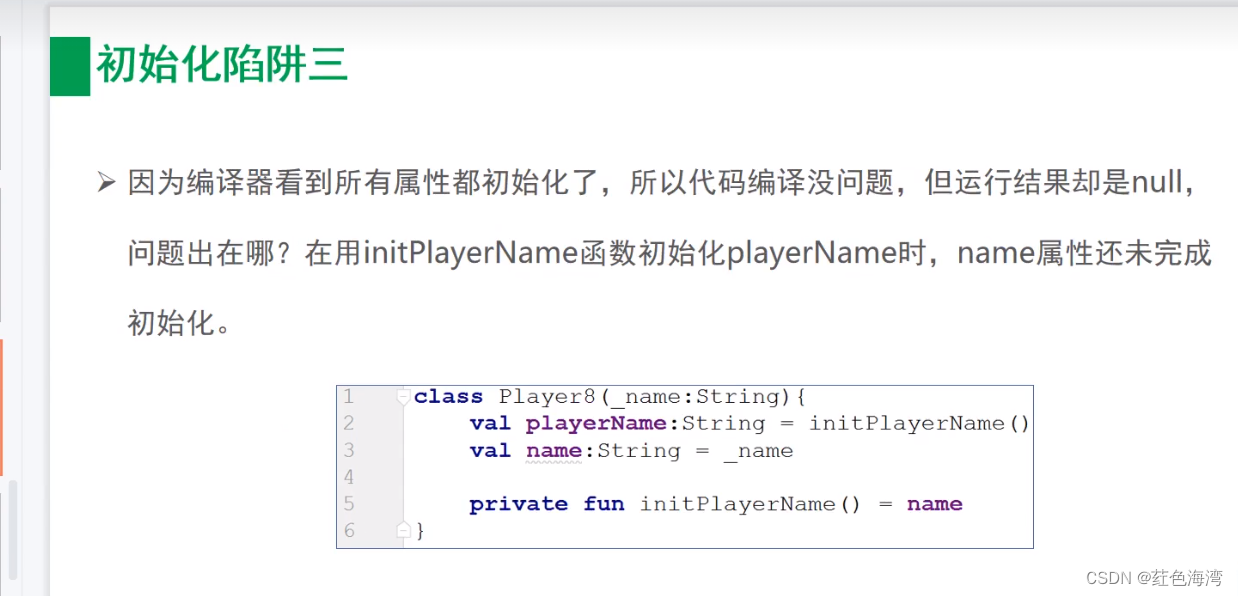
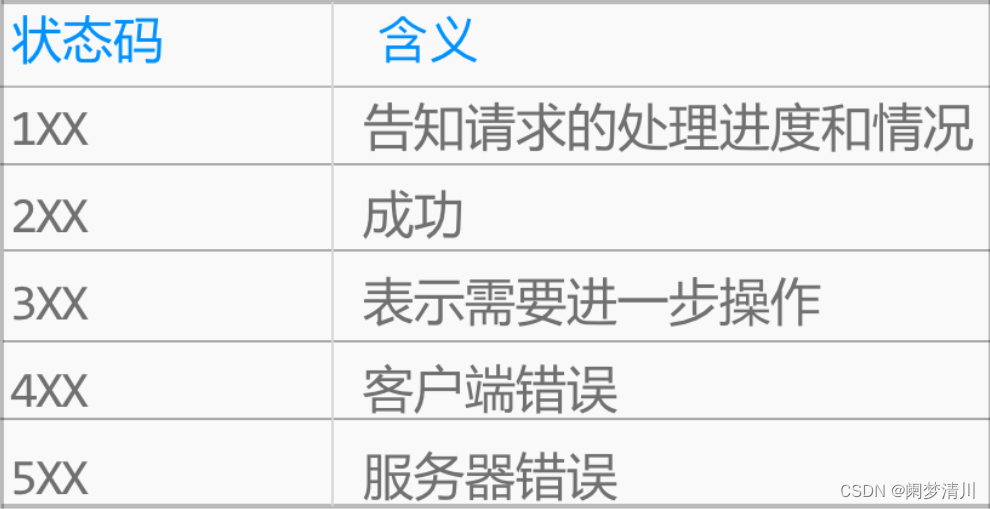

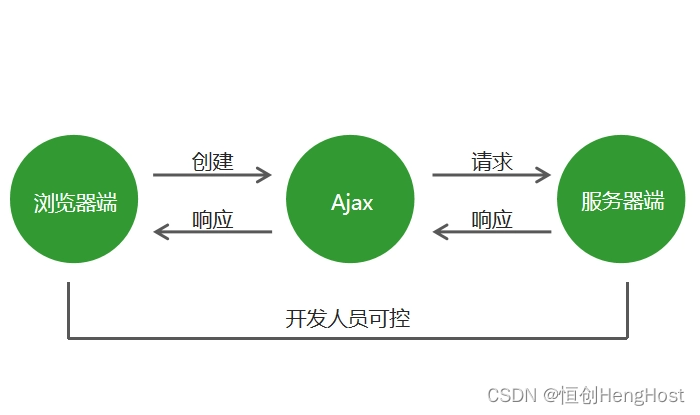


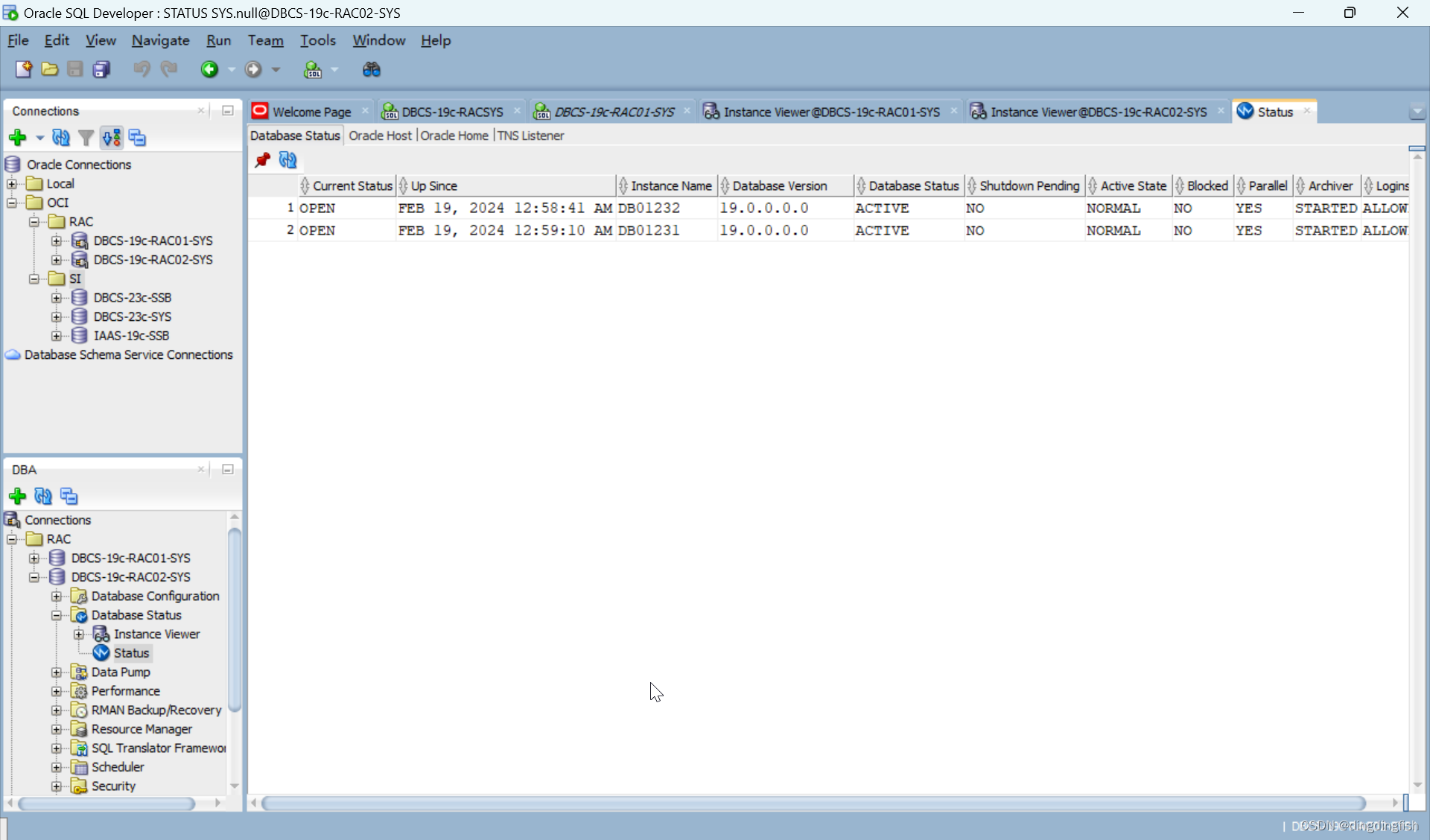
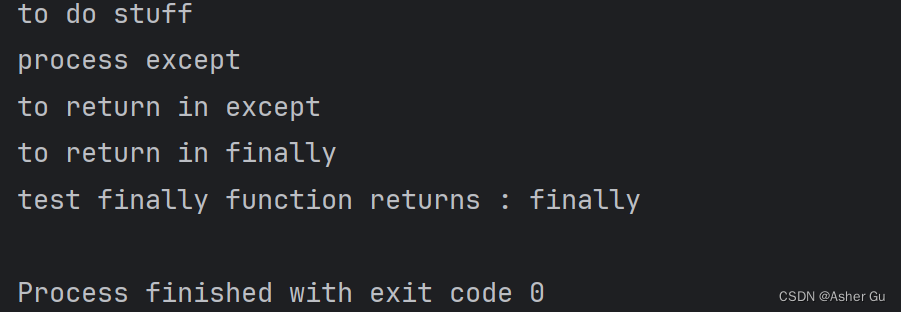
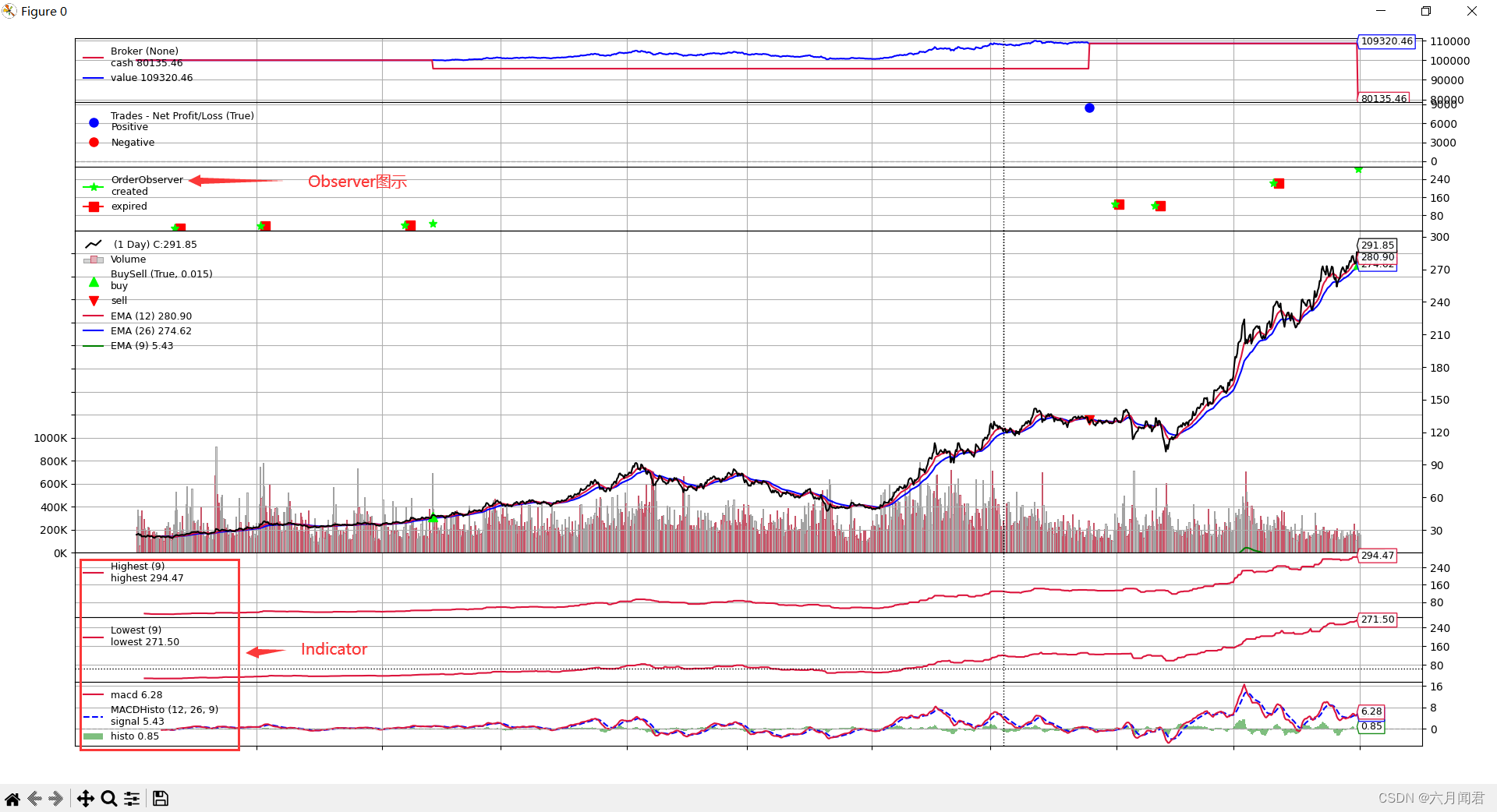
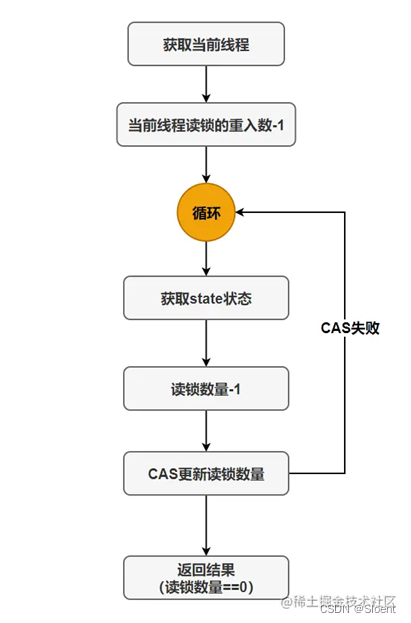
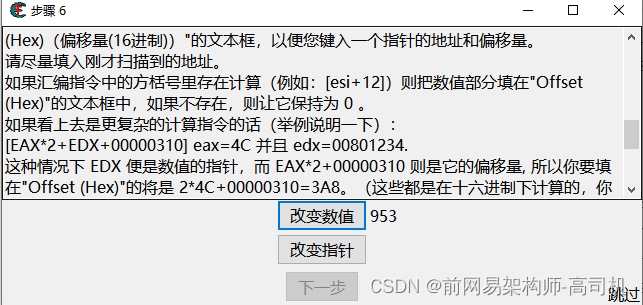
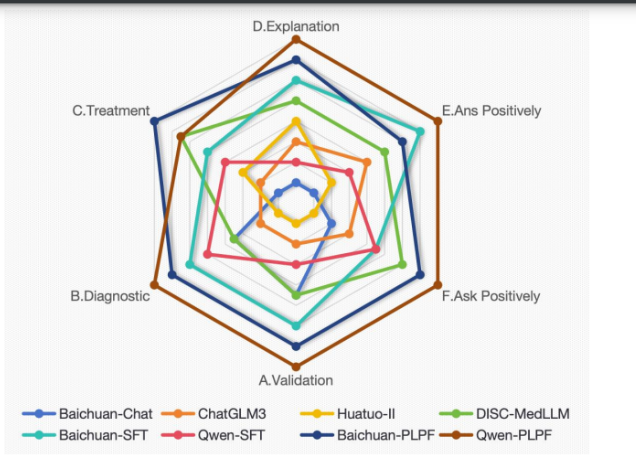
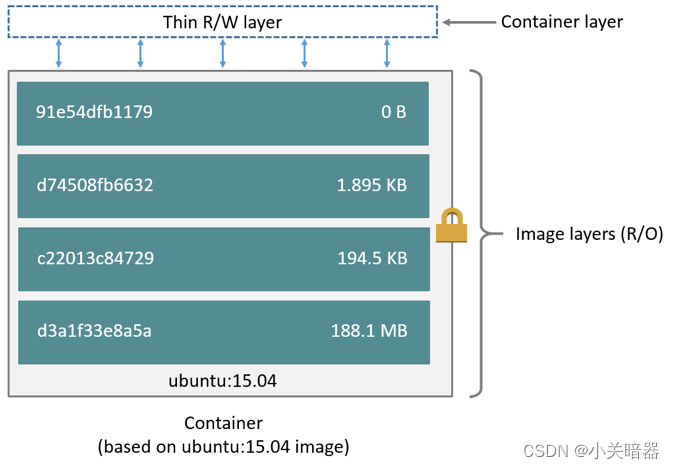
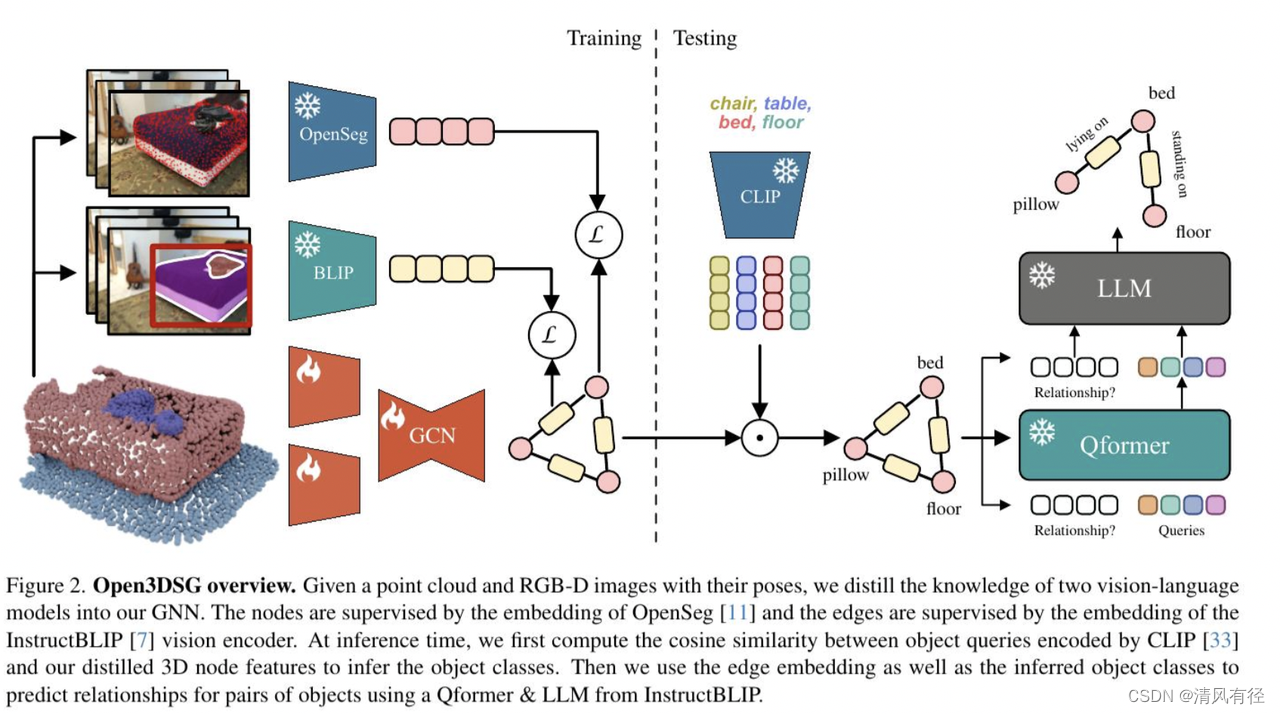
![[经验] 什么是鄱阳湖旅游最主要的景点 #知识分享#知识分享](https://img-home.csdnimg.cn/images/20230724024159.png?origin_url=https%3A%2F%2Fwww.hao123rr.com%2Fzb_users%2Fupload%2F2023%2F05%2F20230519204745168450046518177.jpg&pos_id=g5Ehc0Ar)