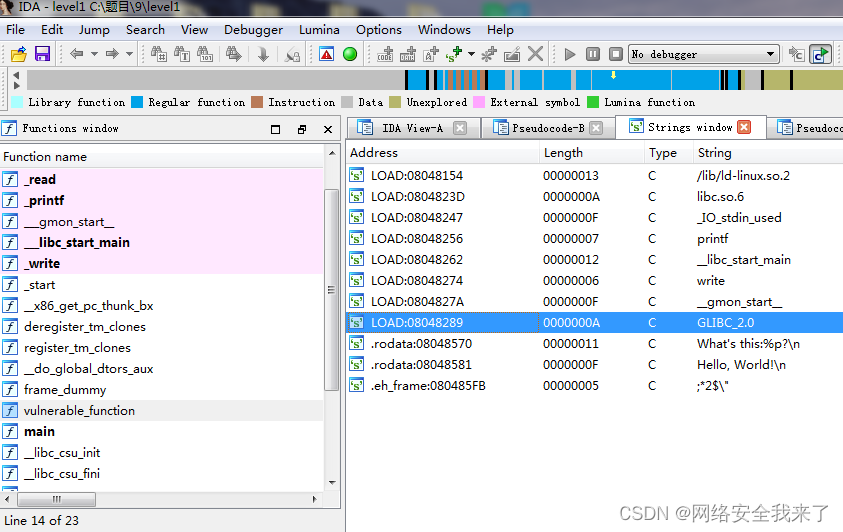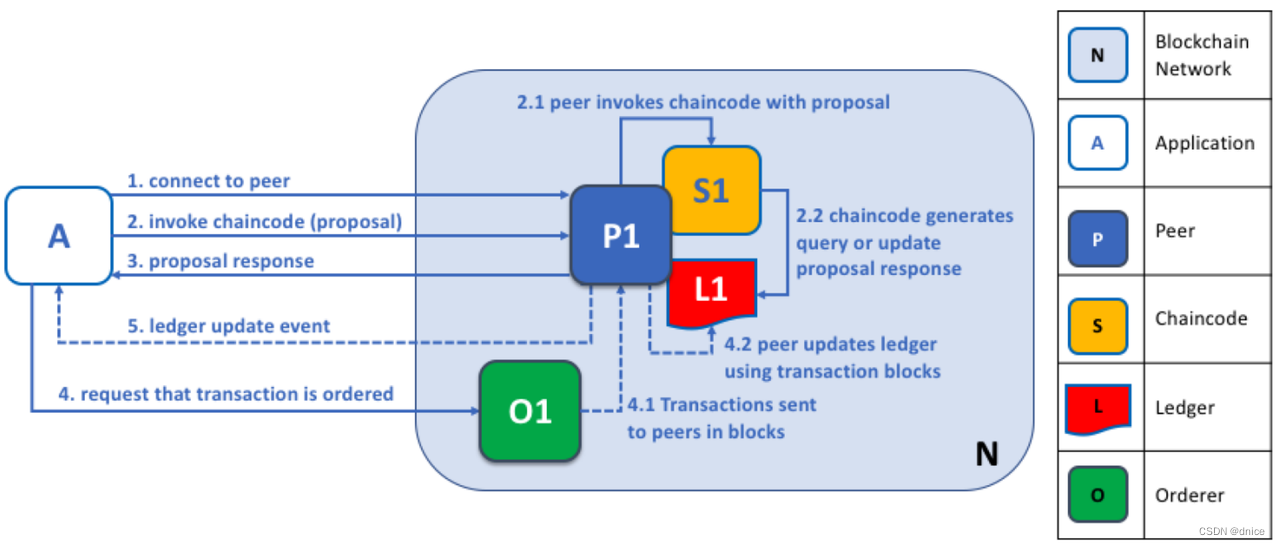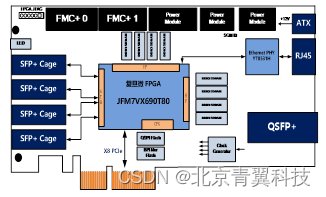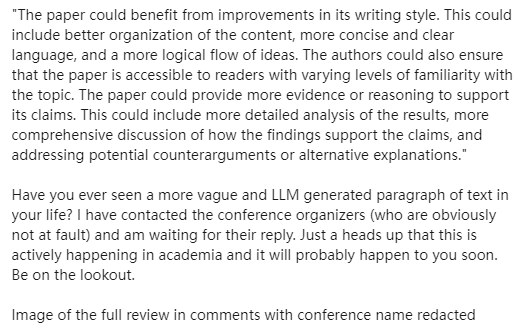应用定时器可以写一个定时轮播图,如下
<!DOCTYPE html>
<html lang="en">
<head>
<meta charset="UTF-8">
<meta http-equiv="X-UA-Compatible" content="IE=edge">
<meta name="viewport"
content="width=device-width, initial-scale=1.0, maximum-scale=1.0, minimum-scale=1.0, user-scalable=no">
<title>~</title>
<link rel="shortcut icon" href="https://www.bilibili.com/favicon.ico">
<link rel="stylesheet" href="css/初始化表.css">
<link rel="stylesheet" href="css/index.css">
<meta name="keywords" content="..." />
<style>
/*写代码时始终要考虑权重问题!*/
@font-face {
font-family: 'icomoon';
src: url('fonts/icomoon.eot?au9n7q');
src: url('fonts/icomoon.eot?au9n7q#iefix') format('embedded-opentype'),
url('fonts/icomoon.ttf?au9n7q') format('truetype'),
url('fonts/icomoon.woff?au9n7q') format('woff'),
url('fonts/icomoon.svg?au9n7q#icomoon') format('svg');
font-weight: normal;
font-style: normal;
font-display: block;
}
.slider {
width: 560px;
height: 400px;
overflow: hidden;
}
.slider-wrapper {
width: 100%;
height: 320px;
}
.slider-wrapper img {
width: 100%;
height: 100%;
display: block;
}
.slider-footer p {
margin: 0;
color: #fff;
font-size: 18px;
margin-bottom: 10px;
}
.slider-footer {
height: 80px;
background-color: rgb(72, 131, 213);
padding: 12px 12px 0 12px;
position: relative;
}
ul {
display: flex;
align-items: center;
}
.toggle {
position: absolute;
right: 0;
top: 12px;
display: flex;
}
ul li {
width: 8px;
height: 8px;
margin: 4px;
border-radius: 50%;
background-color: #fff;
opacity: 0.4;
cursor: pointer;
}
ul .active {
width: 12px;
height: 12px;
opacity: 1;
}
</style>
</head>
<body>
<div class="slider">
<div class="slider-wrapper">
<img src="img/1.jpg" alt="">
</div>
<div class="slider-footer">
<p>哆啦A梦1</p>
<ul>
<li></li>
<li></li>
<li></li>
<li></li>
</ul>
<div class="toggle">
<button class="prev"><</button>
<button class="next">></button>
</div>
</div>
</div>
<script>
const sliderData = [
{ url: 'img/1.jpg', title: '哆啦A梦1', color: 'rgb(72, 131, 213)' },
{ url: 'img/2.jpg', title: '哆啦A梦2', color: 'rgb(43,35,26)' },
{ url: 'img/3.jpg', title: '哆啦A梦3', color: 'rgb(36,3,31)' },
{ url: 'img/4.jpg', title: '哆啦A梦4', color: 'rgb(166,131,143)' }
]
function getRandom(m, n) {
return Math.floor(Math.random() * (n - m + 1)) + m
}
const random = getRandom(0, 3)
const img = document.querySelector('.slider-wrapper img')
const p = document.querySelector('.slider-footer p')
const footer = document.querySelector('.slider-footer')
document.querySelector(`ul li:nth-child(${1})`).classList.add('active')
let i = 0
setInterval(function () {
i++
img.src = sliderData[i % 4].url
p.innerHTML = sliderData[i % 4].title
footer.style.backgroundColor = sliderData[i % 4].color
document.querySelector(`ul li:nth-child(${((i - 1) % 4) + 1})`).classList.remove('active')
document.querySelector(`ul li:nth-child(${(i % 4) + 1})`).classList.add('active')
}, 1000)
</script>
</body>
</html>效果:
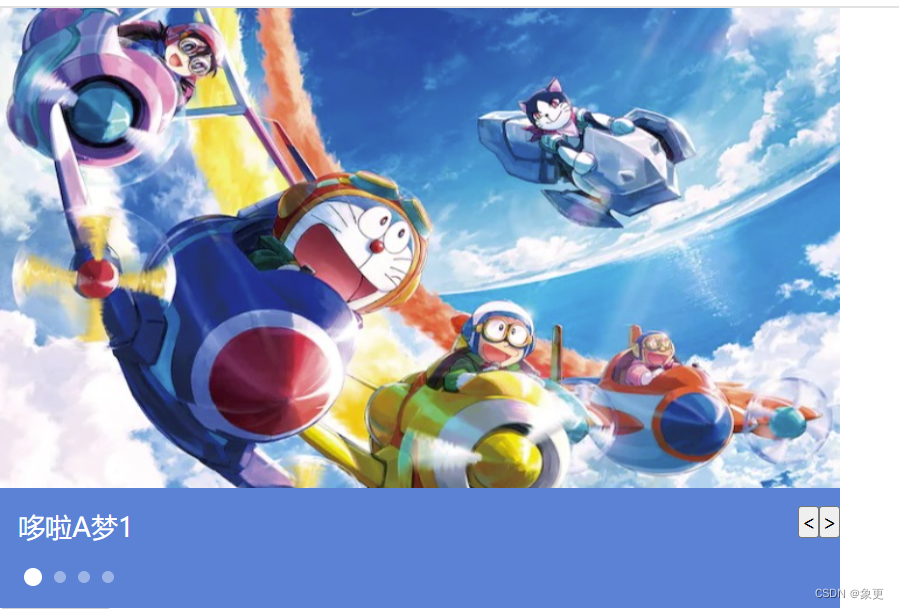
此案例有一个缺陷,点击页面无法与用户交互,这就用到了事件监听
事件监听
什么是事件
编程时系统内发生的动作,比如单机一个按钮
监听即一旦有事件触发立即调用一个函数做出响应也称绑定事件
语法:
元素对象.addEventListener('事件类型',要执行的函数)
事件源:哪个DOM元素被触发,就获取这个元素
事件类型:用什么方式触发,鼠标点击click,鼠标经过mouseover等
调用函数:要做什么事

点击即可弹出对话框
事件类型
鼠标事件(click鼠标经过,mouseenter点击和mouseleave离开)
焦点事件(focus获得焦点,blur失去焦点)
键盘事件(Keydown键盘按下和Keyup抬起)
文本事件(input用户输入事件)
由此,可以得到完整轮播图
<!DOCTYPE html>
<html lang="en">
<head>
<meta charset="UTF-8">
<meta http-equiv="X-UA-Compatible" content="IE=edge">
<meta name="viewport"
content="width=device-width, initial-scale=1.0, maximum-scale=1.0, minimum-scale=1.0, user-scalable=no">
<title>~</title>
<link rel="shortcut icon" href="https://www.bilibili.com/favicon.ico">
<link rel="stylesheet" href="css/初始化表.css">
<link rel="stylesheet" href="css/index.css">
<meta name="keywords" content="..." />
<style>
/*写代码时始终要考虑权重问题!*/
@font-face {
font-family: 'icomoon';
src: url('fonts/icomoon.eot?au9n7q');
src: url('fonts/icomoon.eot?au9n7q#iefix') format('embedded-opentype'),
url('fonts/icomoon.ttf?au9n7q') format('truetype'),
url('fonts/icomoon.woff?au9n7q') format('woff'),
url('fonts/icomoon.svg?au9n7q#icomoon') format('svg');
font-weight: normal;
font-style: normal;
font-display: block;
}
.slider {
width: 560px;
height: 400px;
overflow: hidden;
}
.slider-wrapper {
width: 100%;
height: 320px;
}
.slider-wrapper img {
width: 100%;
height: 100%;
display: block;
}
.slider-footer p {
margin: 0;
color: #fff;
font-size: 18px;
margin-bottom: 10px;
}
.slider-footer {
height: 80px;
background-color: rgb(72, 131, 213);
padding: 12px 12px 0 12px;
position: relative;
}
ul {
display: flex;
align-items: center;
}
.toggle {
position: absolute;
right: 0;
top: 12px;
display: flex;
}
ul li {
width: 8px;
height: 8px;
margin: 4px;
border-radius: 50%;
background-color: #fff;
opacity: 0.4;
cursor: pointer;
}
ul .active {
width: 12px;
height: 12px;
opacity: 1;
}
.toggle {
right: 0;
top: 12px;
}
.toggle button {
margin-right: 10px;
width: 28px;
height: 28px;
border: none;
background: rgba(255,255,255,0.1);
color: #fff;
border-radius: 4px;
cursor: pointer;
appearance: none;
}
.toggle button:hover {
background: rgba(255,255,255,0.2);
}
</style>
</head>
<body>
<div class="slider">
<div class="slider-wrapper">
<img src="img/1.jpg" alt="">
</div>
<div class="slider-footer">
<p>哆啦A梦1</p>
<ul>
<li></li>
<li></li>
<li></li>
<li></li>
</ul>
<div class="toggle">
<button class="prev"><</button>
<button class="next">></button>
</div>
</div>
</div>
<script>
const sliderData = [
{ url: 'img/1.jpg', title: '哆啦A梦1', color: 'rgb(72, 131, 213)' },
{ url: 'img/2.jpg', title: '哆啦A梦2', color: 'rgb(43,35,26)' },
{ url: 'img/3.jpg', title: '哆啦A梦3', color: 'rgb(36,3,31)' },
{ url: 'img/4.jpg', title: '哆啦A梦4', color: 'rgb(166,131,143)' }
]
const img = document.querySelector('.slider-wrapper img')
const p = document.querySelector('.slider-footer p')
const footer = document.querySelector('.slider-footer')
const next = document.querySelector('.next')
const prev = document.querySelector('.prev')
const slider = document.querySelector('.slider')
document.querySelector(`ul li:nth-child(${1})`).classList.add('active')
let n=setInterval(function () {
next.click()
}, 900)
let i = 0
prev.addEventListener('click',function(){
i--
i=i<0?sliderData.length-1:i
img.src = sliderData[i % 4].url
p.innerHTML = sliderData[i % 4].title
footer.style.backgroundColor = sliderData[i % 4].color
document.querySelector(`ul li:nth-child(${((i + 1) % 4) + 1})`).classList.remove('active')
document.querySelector(`ul li:nth-child(${(i % 4) + 1})`).classList.add('active')
})
next.addEventListener('click',function(){
i++
img.src = sliderData[i % 4].url
p.innerHTML = sliderData[i % 4].title
footer.style.backgroundColor = sliderData[i % 4].color
document.querySelector(`ul li:nth-child(${((i - 1) % 4) + 1})`).classList.remove('active')
document.querySelector(`ul li:nth-child(${(i % 4) + 1})`).classList.add('active')
})
slider.addEventListener('mouseenter',function(){
clearInterval(n)
})
slider.addEventListener('mouseleave',function(){
n=setInterval(function () {
next.click()
}, 900)
})
</script>
</body>
</html>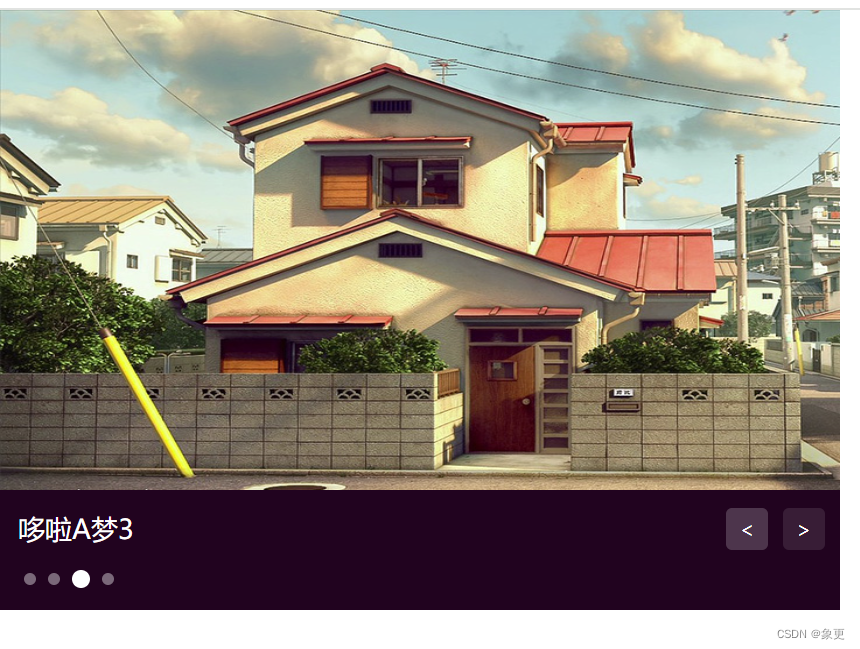
焦点事件
案例:
<!DOCTYPE html>
<html lang="en">
<head>
<meta charset="UTF-8">
<meta http-equiv="X-UA-Compatible" content="IE=edge">
<meta name="viewport"
content="width=device-width, initial-scale=1.0, maximum-scale=1.0, minimum-scale=1.0, user-scalable=no">
<title>~</title>
<link rel="shortcut icon" href="https://www.bilibili.com/favicon.ico">
<link rel="stylesheet" href="css/初始化表.css">
<link rel="stylesheet" href="css/index.css">
<meta name="keywords" content="..." />
<style>
/*写代码时始终要考虑权重问题!*/
@font-face {
font-family: 'icomoon';
src: url('fonts/icomoon.eot?au9n7q');
src: url('fonts/icomoon.eot?au9n7q#iefix') format('embedded-opentype'),
url('fonts/icomoon.ttf?au9n7q') format('truetype'),
url('fonts/icomoon.woff?au9n7q') format('woff'),
url('fonts/icomoon.svg?au9n7q#icomoon') format('svg');
font-weight: normal;
font-style: normal;
font-display: block;
}
ul {
list-style: none;
}
.mi {
position: relative;
width: 223px;
margin: 100px auto;
}
.mi input {
width: 223px;
height: 48px;
padding: 0 10px;
font-size: 14px;
line-height: 48px;
border: 1px solid #e0e0e0;
outline: none;
}
.mi .search {
border: 1px solid #ff6700;
}
.list {
display: none;
position: absolute;
border: 1px solid #e0e0e0;
left: 0;
top: 48px;
width: 223px;
border-top: 0;
background-color: #fff;
}
.list a {
display: block;
padding: 6px 15px;
font-size: 12px;
color: #424242;
}
.list a:hover {
background-color: #eee;
}
</style>
</head>
<body>
<div class="mi">
<input type="search">
<ul class="list">
<li><a href="#">0</a></li>
<li><a href="#">1</a></li>
<li><a href="#">2</a></li>
<li><a href="#">3</a></li>
<li><a href="#">4</a></li>
<li><a href="#">5</a></li>
<li><a href="#">6</a></li>
<li><a href="#">7</a></li>
</ul>
</div>
<script>
const input=document.querySelector('[type=search]')//属性选择器
const ul=document.querySelector('.list')
input.addEventListener('focus',function(){
ul.style.display='block'
input.classList.add('search')
})
input.addEventListener('blur',function(){
ul.style.display='none'
input.classList.remove('search')
})
</script>
</body>
</html>效果:

键盘事件


文本事件
表单输入触发


发布评论案例
<!DOCTYPE html>
<html lang="en">
<head>
<meta charset="UTF-8">
<meta http-equiv="X-UA-Compatible" content="IE=edge">
<meta name="viewport"
content="width=device-width, initial-scale=1.0, maximum-scale=1.0, minimum-scale=1.0, user-scalable=no">
<title>~</title>
<link rel="shortcut icon" href="https://www.bilibili.com/favicon.ico">
<link rel="stylesheet" href="css/初始化表.css">
<link rel="stylesheet" href="css/index.css">
<meta name="keywords" content="..." />
<style>
/*写代码时始终要考虑权重问题!*/
@font-face {
font-family: 'icomoon';
src: url('fonts/icomoon.eot?au9n7q');
src: url('fonts/icomoon.eot?au9n7q#iefix') format('embedded-opentype'),
url('fonts/icomoon.ttf?au9n7q') format('truetype'),
url('fonts/icomoon.woff?au9n7q') format('woff'),
url('fonts/icomoon.svg?au9n7q#icomoon') format('svg');
font-weight: normal;
font-style: normal;
font-display: block;
}
.wrapper {
min-width: 400px;
max-width: 800px;
display: flex;
justify-content: flex-end;
}
.avatar {
width: 48px;
height: 48px;
border-radius: 50%;
overflow: hidden;
background: url(img/哔站头像.gif) no-repeat center/cover;
margin-right: 20px;
}
.wrapper textarea {
outline: none;
border-color: transparent;
resize: none;
background-color: #f5f5f5;
border-radius: 4px;
flex: 1;
padding: 10px;
transition: all 0.5s;
height: 50px;
}
.wrapper textarea:focus {
border-color: #f5f5f5;
background-color: #fff;
height: 60px;
}
.wrapper button {
background-color: #00aeec;
color: #fff;
border: none;
border-radius: 4px;
margin-left: 10px;
width: 70px;
cursor: pointer;
}
.wrapper .total {
margin-right: 80px;
color: #999;
margin-top: 5px;
opacity: 0;
transition: all 0.5s;
}
</style>
</head>
<body>
<div class="wrapper">
<i class="avatar"></i>
<textarea id="tx" placeholder="发布友善评论" rows="2" maxlength="200"></textarea>
<button>发布</button>
</div>
<div class="wrapper">
<span class="total">0/200字</span>
</div>
<script>
const tx=document.querySelector('#tx')
const total=document.querySelector('.total')
tx.addEventListener('focus',function(){
total.style.opacity=1
})
tx.addEventListener('blur',function(){
total.style.opacity=0
})
tx.addEventListener('input',function(){
total.innerHTML=`${tx.value.length}/200字`
})
</script>
</body>
</html>

说到评论 str.trim()去除两侧无意义空格,防止输入数据无意义
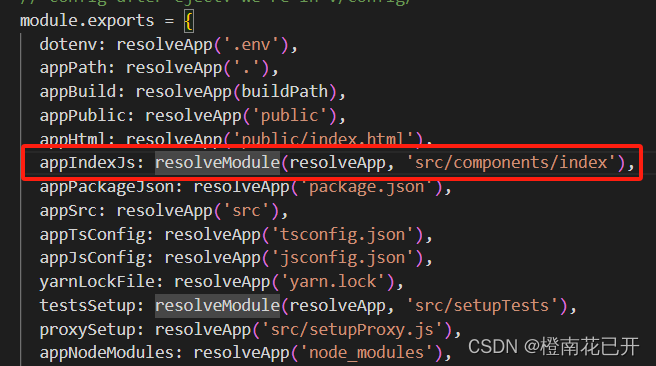


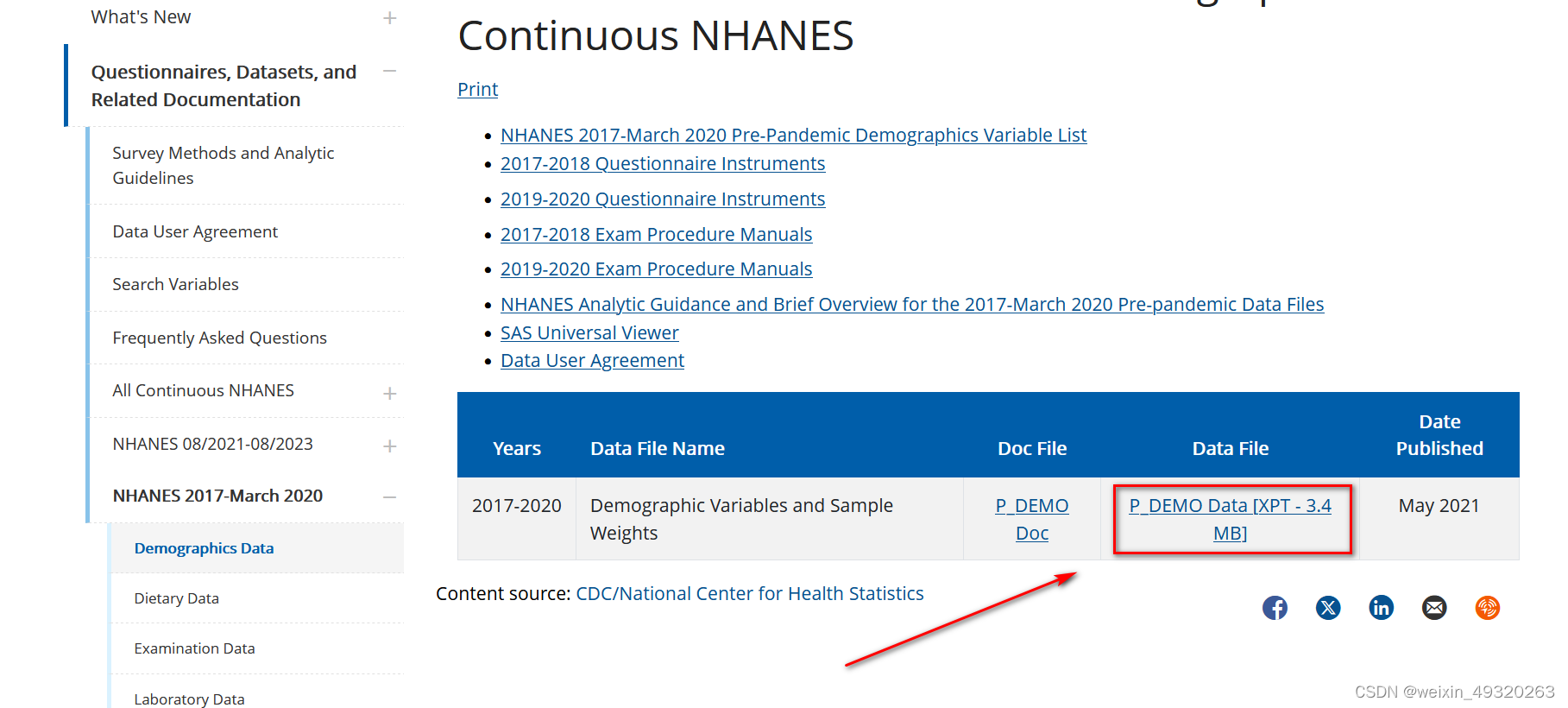


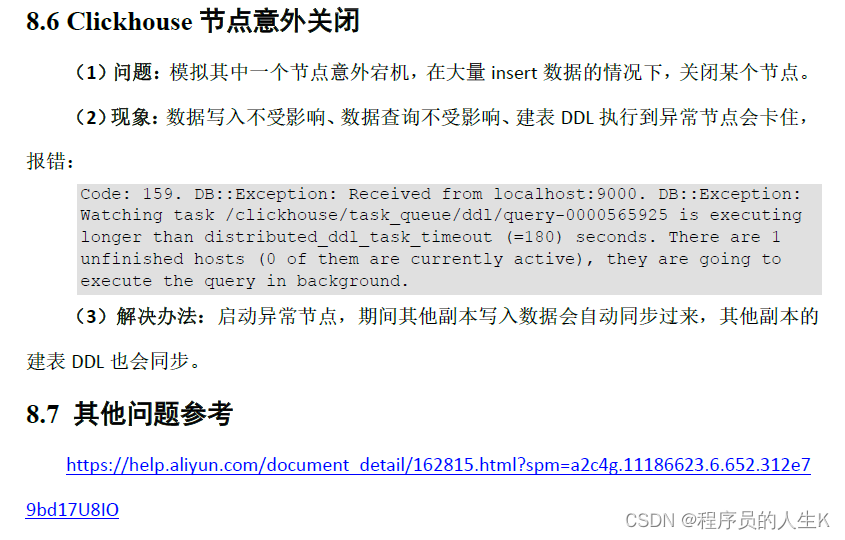


![基于8086单片机的数码管计时系统[proteus仿真]](https://img-blog.csdnimg.cn/direct/60d7f9d236c7413ab0e32ce0e2eddae8.png)