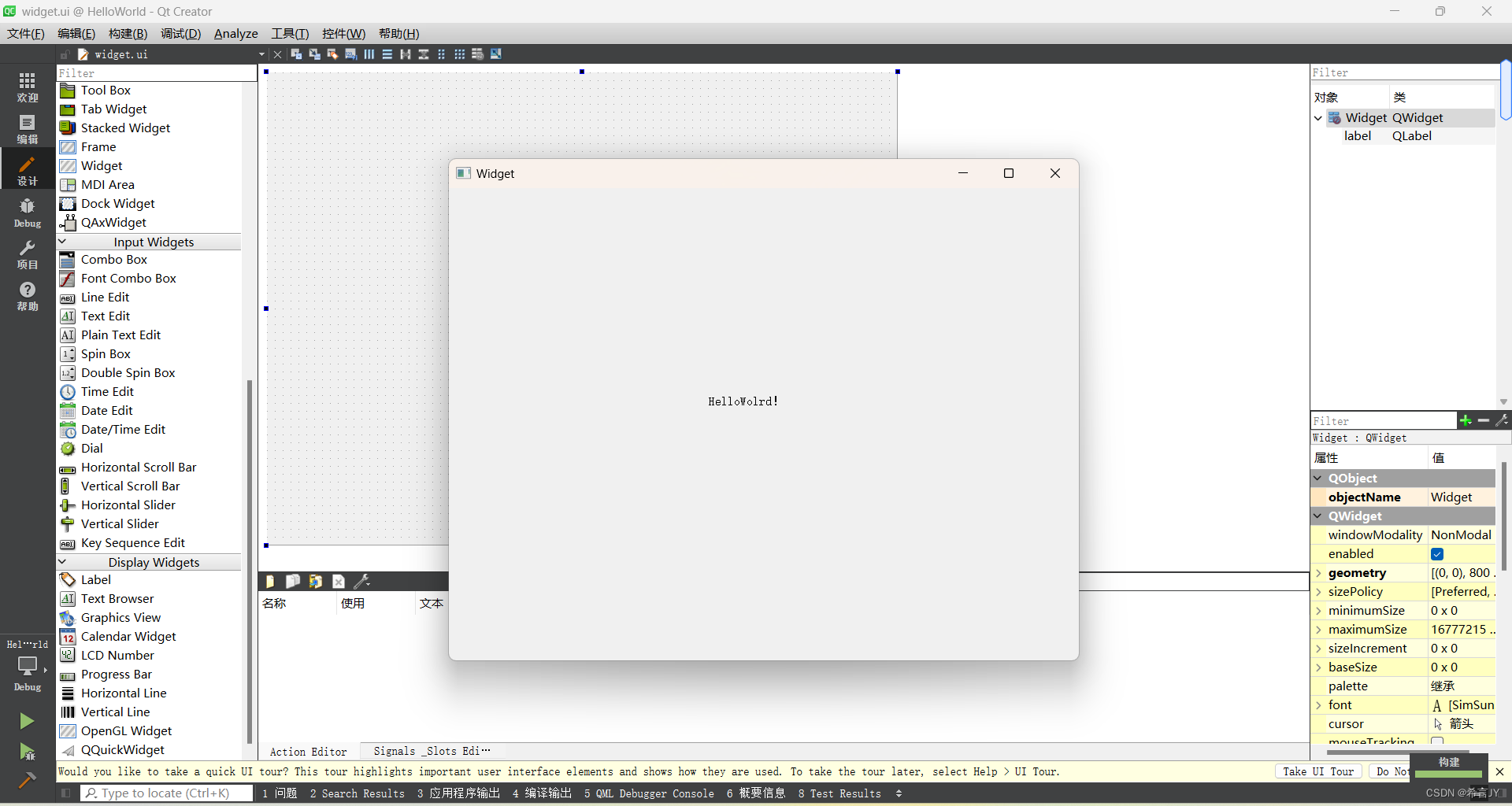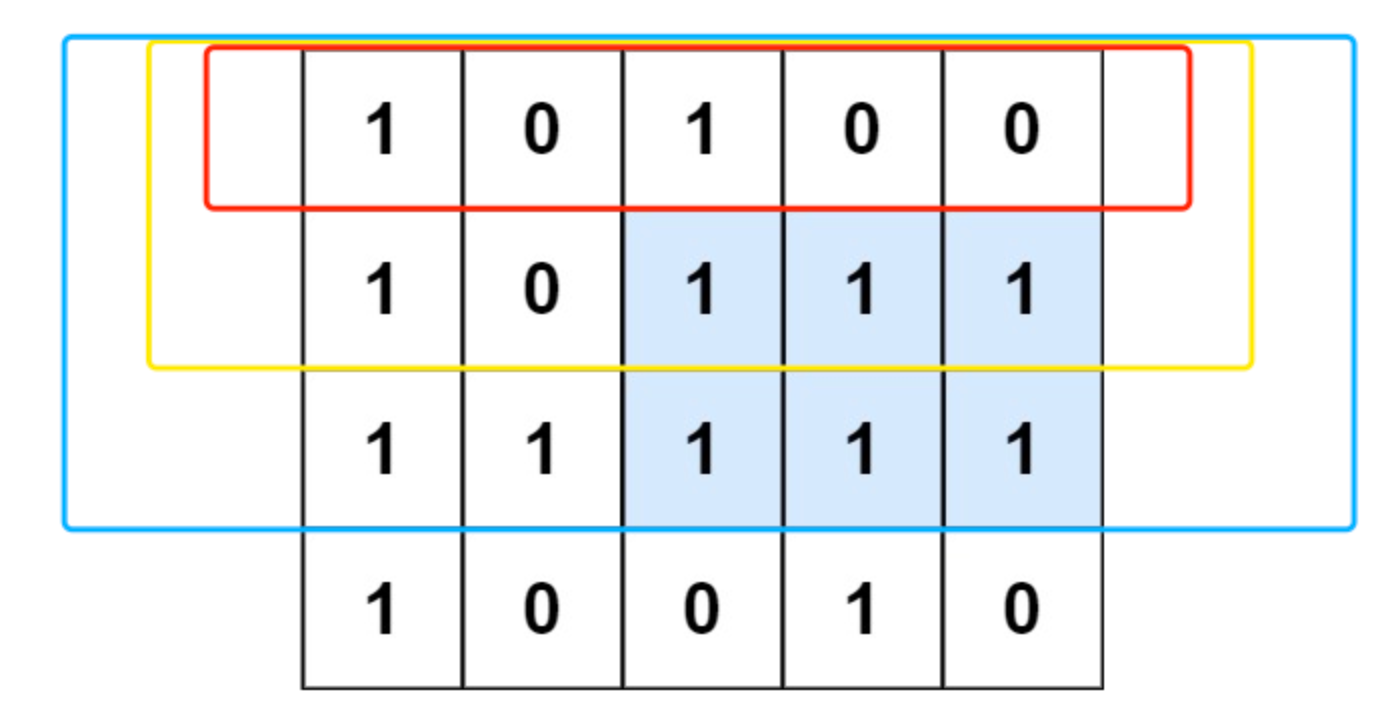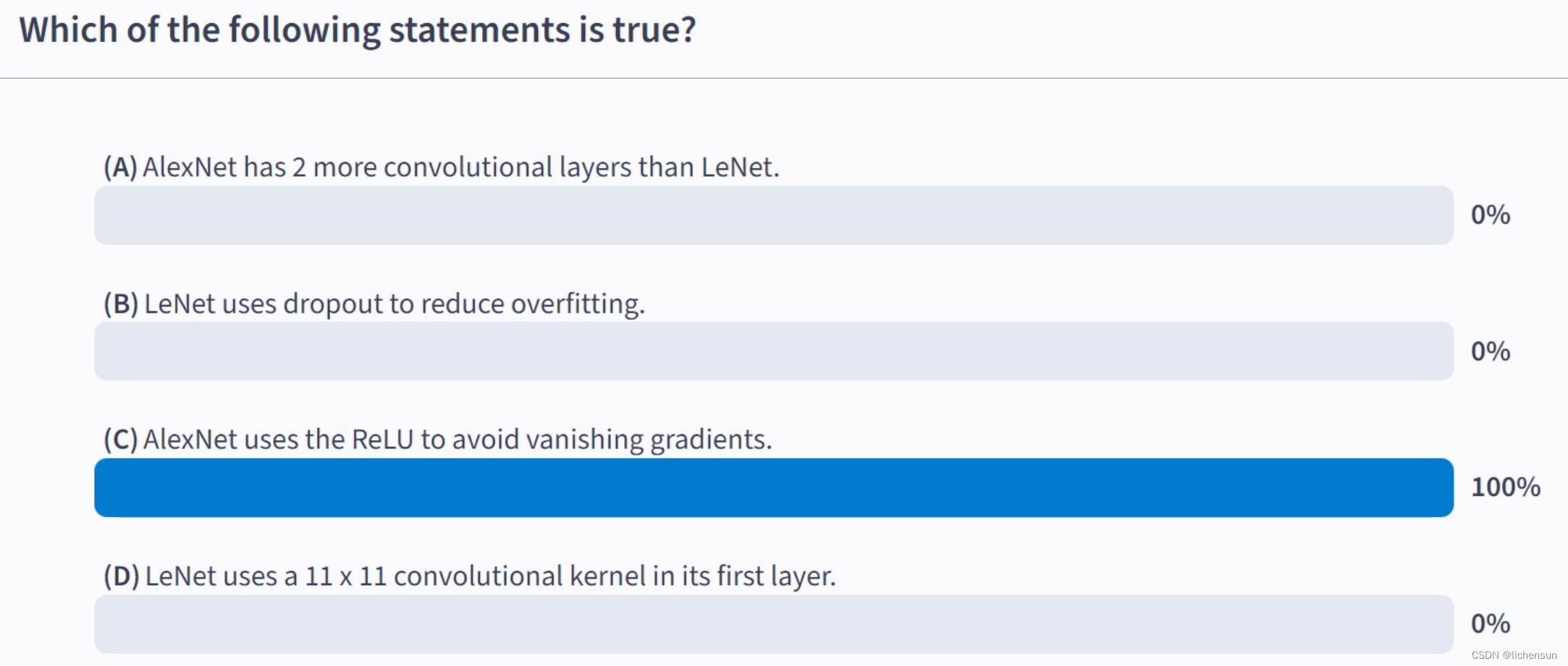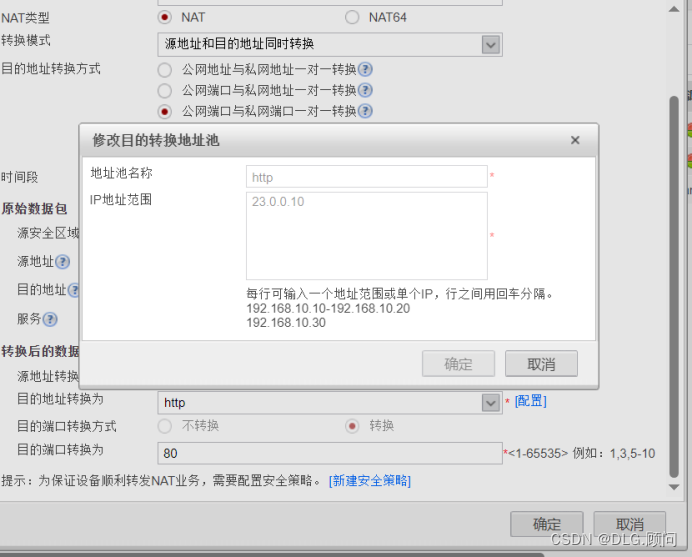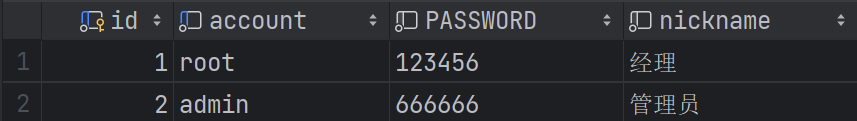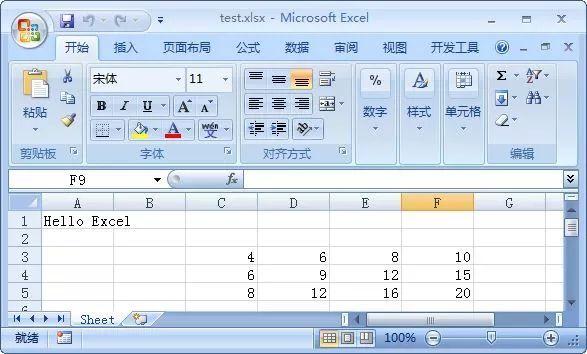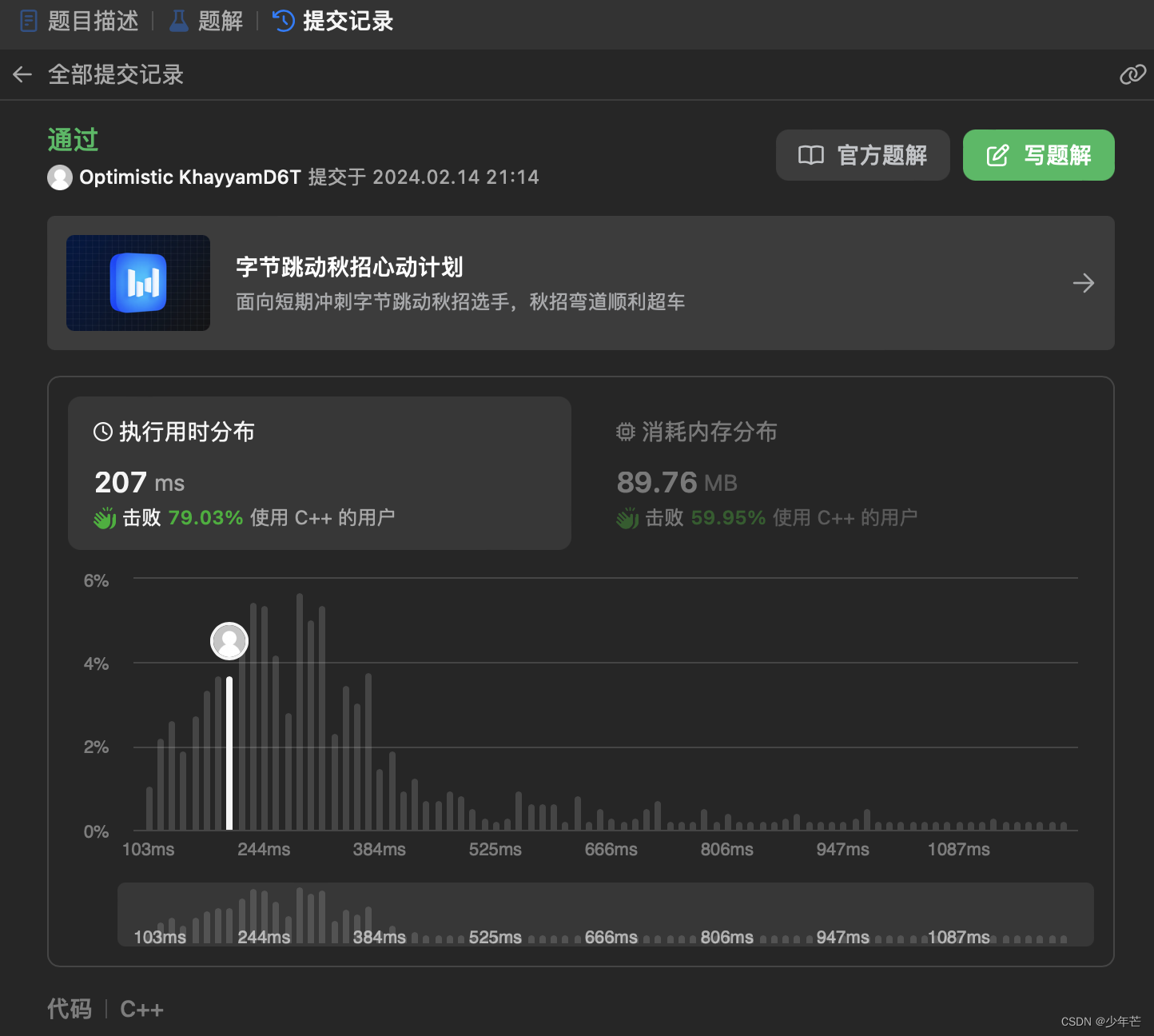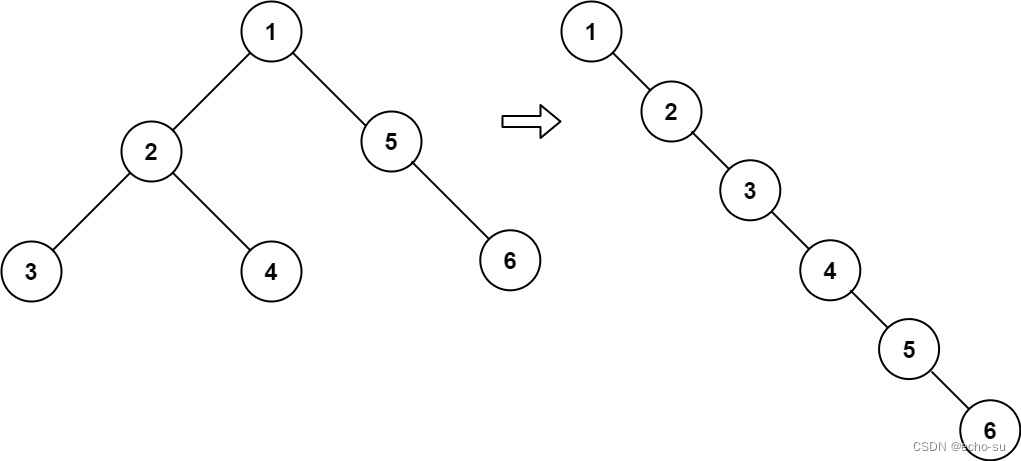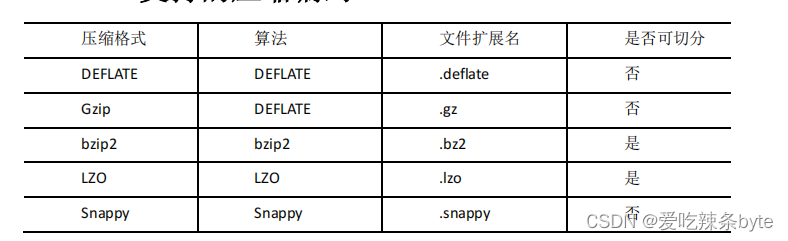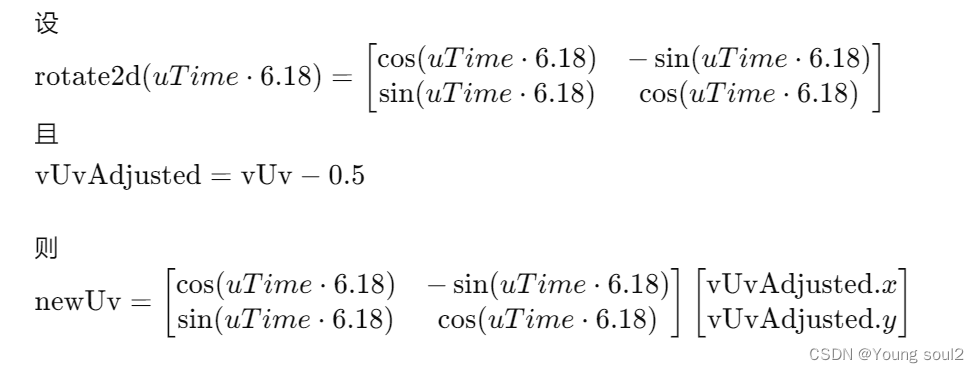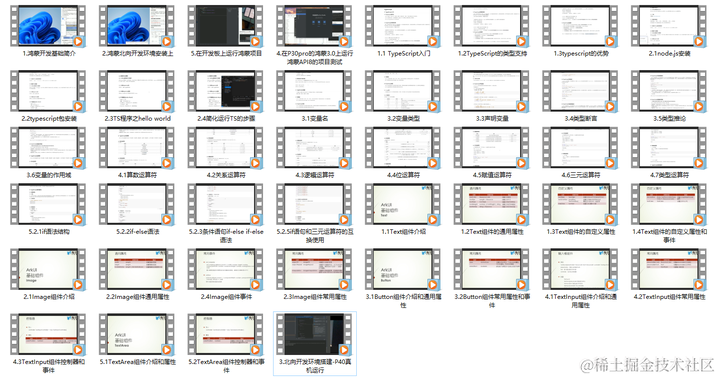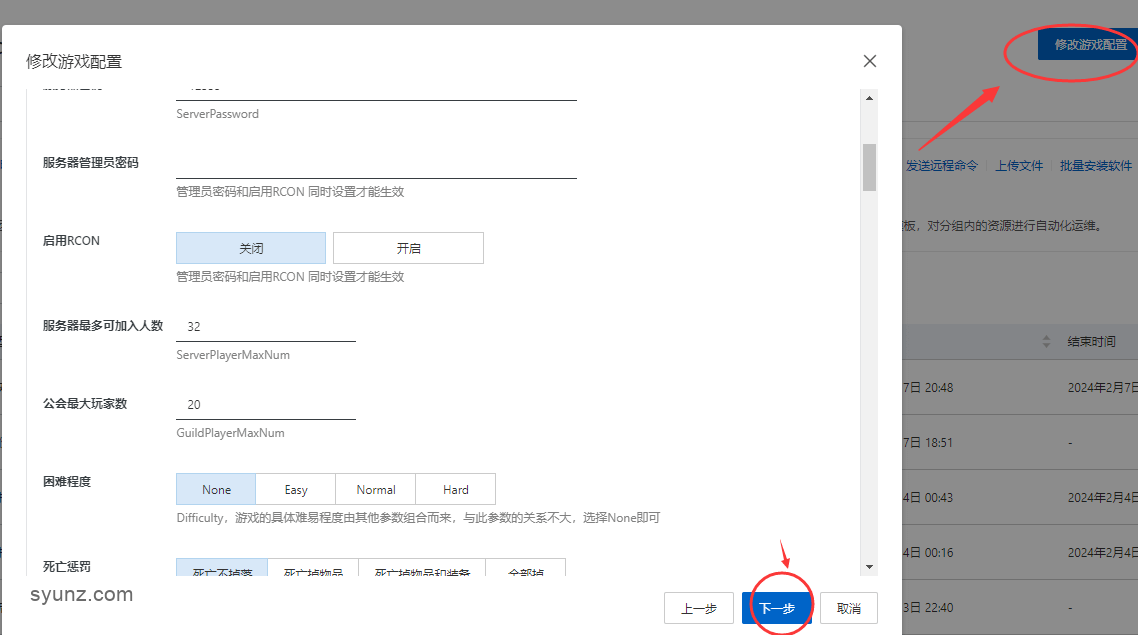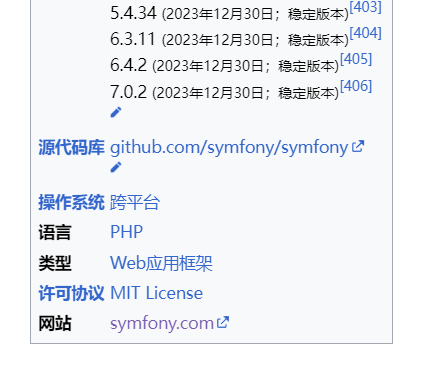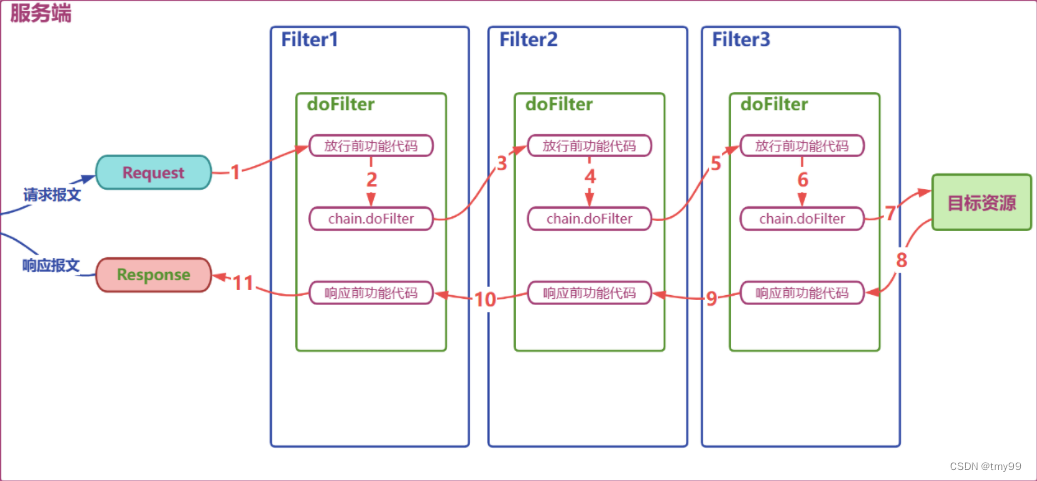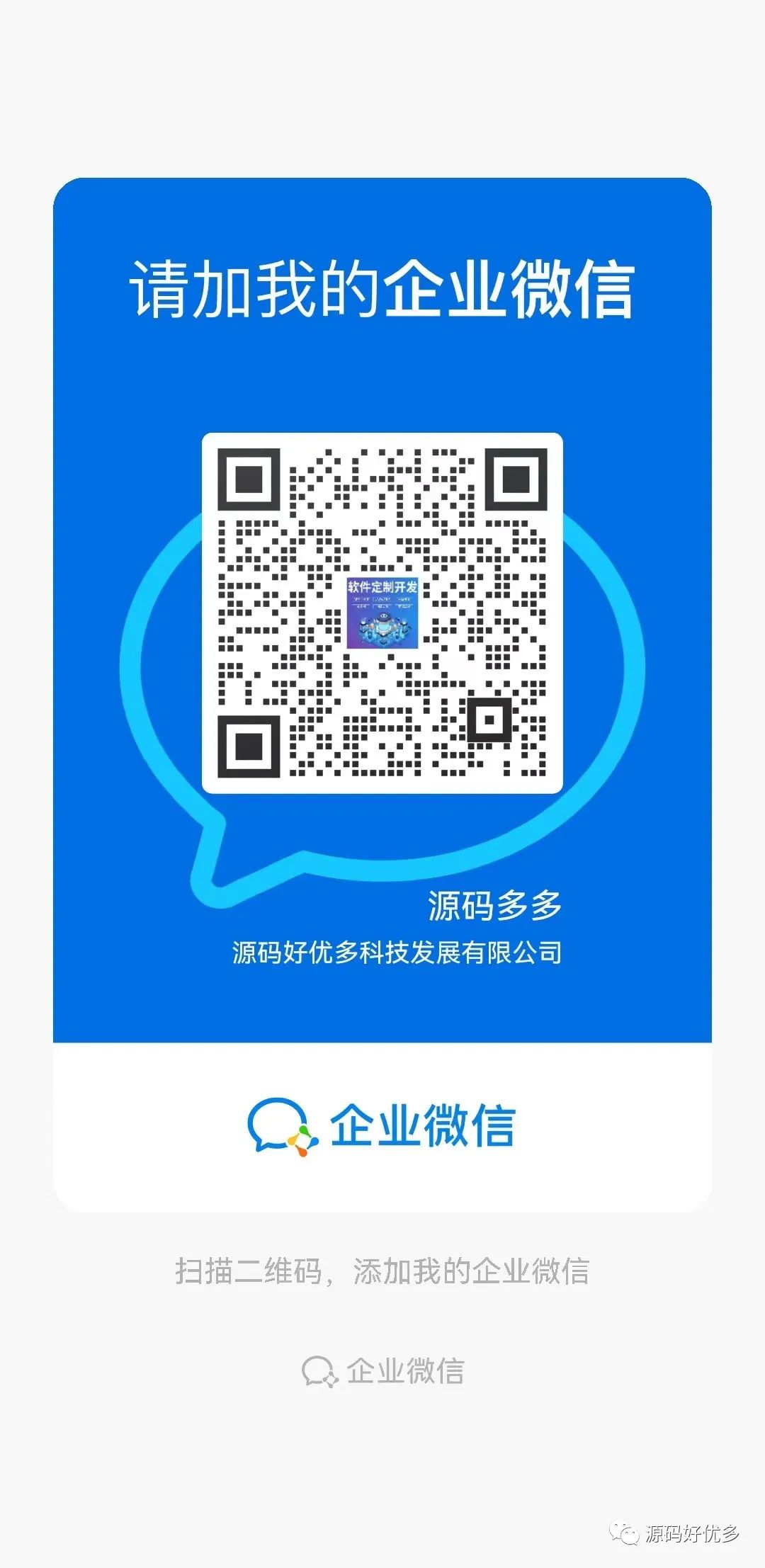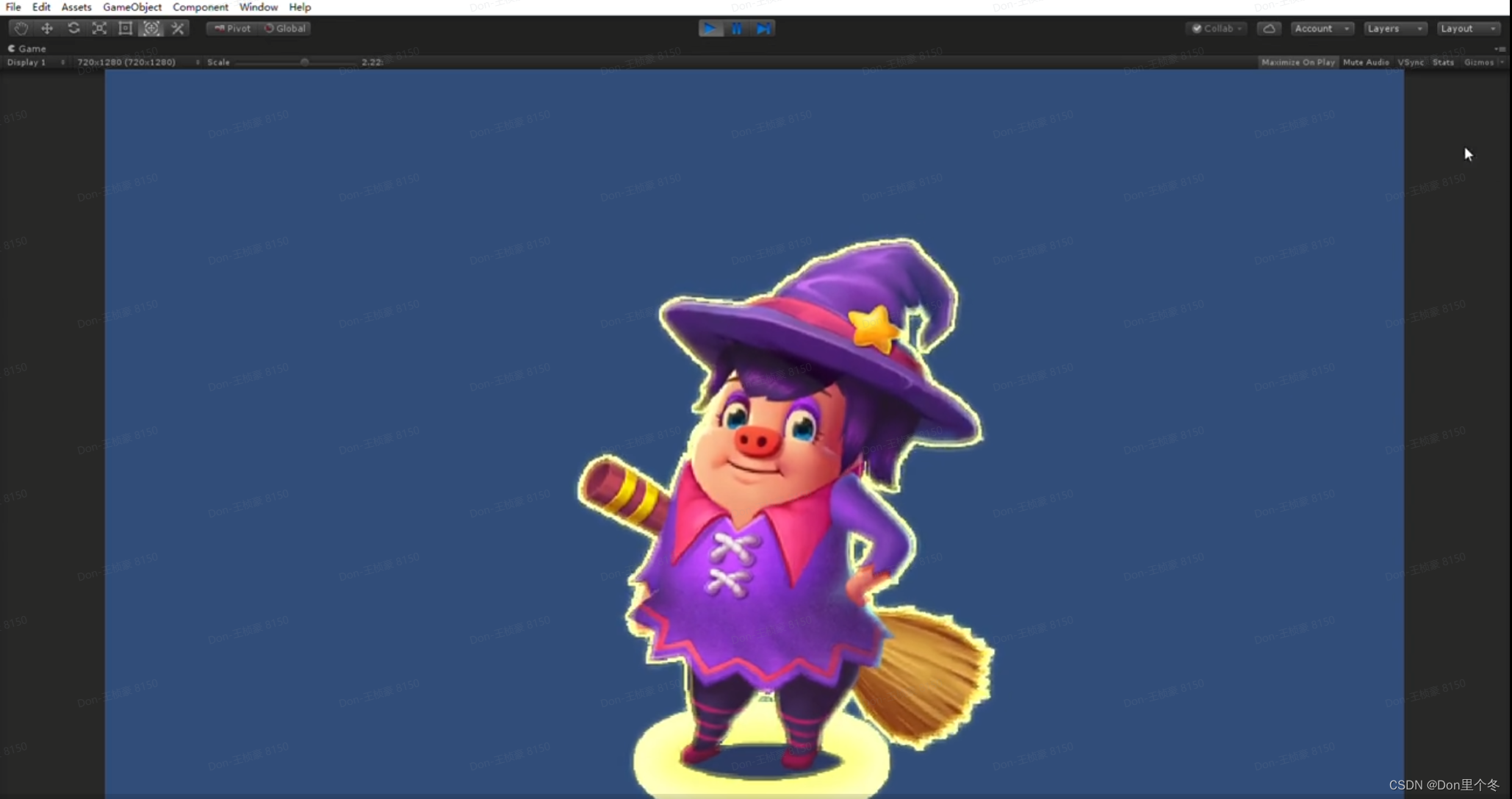目录
一、程序代码
二、代码原理
三、运行效果

一、程序代码
<!DOCTYPE html>
<html lang="en">
<head>
<meta charset="UTF-8">
<title>跨年烟花秀</title>
<meta name="viewport" content="width=device-width, initial-scale=1, user-scalable=no">
<meta name="mobile-web-app-capable" content="yes">
<meta name="apple-mobile-web-app-capable" content="yes">
<meta name="theme-color" content="#000000">
<link rel="shortcut icon" type="image/png"
href="https://s3-us-west-2.amazonaws.com/s.cdpn.io/329180/firework-burst-icon.png">
<link rel="icon" type="image/png"
href="https://s3-us-west-2.amazonaws.com/s.cdpn.io/329180/firework-burst-icon.png">
<link rel="apple-touch-icon-precomposed"
href="https://s3-us-west-2.amazonaws.com/s.cdpn.io/329180/firework-burst-icon.png">
<meta name="msapplication-TileColor" content="#000000">
<meta name="msapplication-TileImage"
content="https://s3-us-west-2.amazonaws.com/s.cdpn.io/329180/firework-burst-icon.png">
<link href="https://fonts.googleapis.com/css?family=Russo+One" rel="stylesheet">
<link rel="stylesheet" href="https://cdnjs.cloudflare.com/ajax/libs/meyer-reset/2.0/reset.min.css">
<link rel="stylesheet" href="./style.css">
<style>
* {
position: relative;
box-sizing: border-box;
}
html,
body {
height: 100%;
}
html {
background-color: #000;
}
body {
overflow: hidden;
color: rgba(255, 255, 255, 0.5);
font-family: "Russo One", arial, sans-serif;
line-height: 1.25;
letter-spacing: 0.06em;
}
.hide {
opacity: 0;
visibility: hidden;
}
.remove {
display: none;
}
.blur {
filter: blur(12px);
}
.container {
height: 100%;
display: flex;
justify-content: center;
align-items: center;
}
#loading-init {
width: 100%;
align-self: center;
text-align: center;
font-size: 2em;
}
#stage-container {
overflow: hidden;
box-sizing: initial;
border: 1px solid #222;
margin: -1px;
}
#canvas-container {
width: 100%;
height: 100%;
transition: filter 0.3s;
}
#canvas-container canvas {
position: absolute;
mix-blend-mode: lighten;
}
#controls {
position: absolute;
top: 0;
width: 100%;
padding-bottom: 50px;
display: flex;
justify-content: space-between;
transition: opacity 0.3s, visibility 0.3s;
}
@media (min-width: 800px) {
#controls {
visibility: visible;
}
#controls.hide:hover {
opacity: 1;
}
}
#menu {
display: flex;
flex-direction: column;
justify-content: center;
align-items: center;
position: absolute;
top: 0;
bottom: 0;
width: 100%;
background-color: rgba(0, 0, 0, 0.42);
transition: opacity 0.3s, visibility 0.3s;
}
#menu__header {
padding: 20px 0 44px;
font-size: 2em;
text-transform: uppercase;
}
#menu form {
width: 240px;
padding: 0 20px;
overflow: auto;
}
#menu .form-option {
margin: 20px 0;
}
#menu .form-option label {
text-transform: uppercase;
}
#menu .form-option--select label {
display: block;
margin-bottom: 6px;
}
#menu .form-option--select select {
display: block;
width: 100%;
height: 30px;
font-size: 1rem;
font-family: "Russo One", arial, sans-serif;
color: rgba(255, 255, 255, 0.5);
letter-spacing: 0.06em;
background-color: transparent;
border: 1px solid rgba(255, 255, 255, 0.5);
}
#menu .form-option--select select option {
background-color: black;
}
#menu .form-option--checkbox label {
display: flex;
align-items: center;
transition: opacity 0.3s;
-webkit-user-select: none;
-moz-user-select: none;
-ms-user-select: none;
user-select: none;
}
#menu .form-option--checkbox input {
display: block;
width: 20px;
height: 20px;
margin-right: 8px;
opacity: 0.5;
}
@media (max-width: 800px) {
#menu .form-option select,
#menu .form-option input {
outline: none;
}
}
#close-menu-btn {
position: absolute;
top: 0;
right: 0;
}
.btn {
opacity: 0.16;
width: 44px;
height: 44px;
display: flex;
-webkit-user-select: none;
-moz-user-select: none;
-ms-user-select: none;
user-select: none;
cursor: default;
transition: opacity 0.3s;
}
.btn--bright {
opacity: 0.5;
}
@media (min-width: 800px) {
.btn:hover {
opacity: 0.32;
}
.btn--bright:hover {
opacity: 0.75;
}
}
.btn svg {
display: block;
margin: auto;
}
</style>
</head>
<body>
<!-- partial:index.partial.html -->
<!-- SVG Spritesheet -->
<div style="height: 0; width: 0; position: absolute; visibility: hidden;">
<svg xmlns="http://www.w3.org/2000/svg">
<symbol id="icon-play" viewBox="0 0 24 24">
<path d="M8 5v14l11-7z" />
</symbol>
<symbol id="icon-pause" viewBox="0 0 24 24">
<path d="M6 19h4V5H6v14zm8-14v14h4V5h-4z" />
</symbol>
<symbol id="icon-close" viewBox="0 0 24 24">
<path
d="M19 6.41L17.59 5 12 10.59 6.41 5 5 6.41 10.59 12 5 17.59 6.41 19 12 13.41 17.59 19 19 17.59 13.41 12z" />
</symbol>
<symbol id="icon-settings" viewBox="0 0 24 24">
<path
d="M19.43 12.98c.04-.32.07-.64.07-.98s-.03-.66-.07-.98l2.11-1.65c.19-.15.24-.42.12-.64l-2-3.46c-.12-.22-.39-.3-.61-.22l-2.49 1c-.52-.4-1.08-.73-1.69-.98l-.38-2.65C14.46 2.18 14.25 2 14 2h-4c-.25 0-.46.18-.49.42l-.38 2.65c-.61.25-1.17.59-1.69.98l-2.49-1c-.23-.09-.49 0-.61.22l-2 3.46c-.13.22-.07.49.12.64l2.11 1.65c-.04.32-.07.65-.07.98s.03.66.07.98l-2.11 1.65c-.19.15-.24.42-.12.64l2 3.46c.12.22.39.3.61.22l2.49-1c.52.4 1.08.73 1.69.98l.38 2.65c.03.24.24.42.49.42h4c.25 0 .46-.18.49-.42l.38-2.65c.61-.25 1.17-.59 1.69-.98l2.49 1c.23.09.49 0 .61-.22l2-3.46c.12-.22.07-.49-.12-.64l-2.11-1.65zM12 15.5c-1.93 0-3.5-1.57-3.5-3.5s1.57-3.5 3.5-3.5 3.5 1.57 3.5 3.5-1.57 3.5-3.5 3.5z" />
</symbol>
<symbol id="icon-shutter-fast" viewBox="0 0 24 24">
<path
d="M21 19V5c0-1.1-.9-2-2-2H5c-1.1 0-2 .9-2 2v14c0 1.1.9 2 2 2h14c1.1 0 2-.9 2-2zM8.5 13.5l2.5 3.01L14.5 12l4.5 6H5l3.5-4.5z" />
</symbol>
<symbol id="icon-shutter-slow" viewBox="0 0 24 24">
<path
d="M1 5h2v14H1zm4 0h2v14H5zm17 0H10c-.55 0-1 .45-1 1v12c0 .55.45 1 1 1h12c.55 0 1-.45 1-1V6c0-.55-.45-1-1-1zM11 17l2.5-3.15L15.29 16l2.5-3.22L21 17H11z" />
</symbol>
</svg>
</div>
<!-- App -->
<div class="container">
<div id="loading-init">惊喜即将来临!</div>
<div id="stage-container" class="remove">
<div id="canvas-container">
<canvas id="trails-canvas"></canvas>
<canvas id="main-canvas"></canvas>
</div>
<div id="controls">
<div id="pause-btn" class="btn">
<svg fill="white" width="24" height="24">
<use href="#icon-pause"></use>
</svg>
</div>
<div id="shutter-btn" class="btn">
<svg fill="white" width="24" height="24">
<use href="#icon-shutter-slow"></use>
</svg>
</div>
<div id="settings-btn" class="btn">
<svg fill="white" width="24" height="24">
<use href="#icon-settings"></use>
</svg>
</div>
</div>
<div id="menu" class="hide">
<div id="close-menu-btn" class="btn btn--bright">
<svg fill="white" width="24" height="24">
<use href="#icon-close"></use>
</svg>
</div>
<div id="menu__header">Settings</div>
<form>
<div class="form-option form-option--select">
<label>Shell Type</label>
<select id="shell-type"></select>
</div>
<div class="form-option form-option--select">
<label>Shell Size</label>
<select id="shell-size"></select>
</div>
<div class="form-option form-option--checkbox">
<label id="auto-launch-label"><input id="auto-launch" type="checkbox" /><span>Auto
Fire</span></label>
</div>
<div class="form-option form-option--checkbox">
<label id="finale-mode-label"><input id="finale-mode" type="checkbox" /><span>Finale
Mode</span></label>
</div>
<div class="form-option form-option--checkbox">
<label id="hide-controls-label"><input id="hide-controls" type="checkbox" /><span>Hide
Controls</span></label>
</div>
</form>
</div>
</div>
</div>
<!-- partial -->
<script src='https://s3-us-west-2.amazonaws.com/s.cdpn.io/329180/fscreen%401.0.1.js'></script>
<script src='https://s3-us-west-2.amazonaws.com/s.cdpn.io/329180/Stage%400.1.4.js'></script>
<script src='https://s3-us-west-2.amazonaws.com/s.cdpn.io/329180/MyMath.js'></script>
<script>
'use strict';
console.clear();
const IS_MOBILE = window.innerWidth <= 640;
const IS_DESKTOP = window.innerWidth > 800;
const IS_HEADER = IS_DESKTOP && window.innerHeight < 300;
// 8K - can restrict this if needed
const MAX_WIDTH = 7680;
const MAX_HEIGHT = 4320;
const GRAVITY = 0.9; // Acceleration in px/s
let simSpeed = 1;
const COLOR = {
Red: '#ff0043',
Green: '#14fc56',
Blue: '#1e7fff',
Purple: '#e60aff',
Gold: '#ffae00',
White: '#ffffff'
};
// Special invisible color (not rendered, and therefore not in COLOR map)
const INVISIBLE = '_INVISIBLE_';
// Interactive state management
const store = {
_listeners: new Set(),
_dispatch() {
this._listeners.forEach(listener => listener(this.state))
},
state: {
paused: false,
longExposure: false,
menuOpen: false,
config: {
shell: 'Random',
size: IS_DESKTOP && !IS_HEADER ? '3' : '1',
autoLaunch: true,
finale: false,
hideControls: IS_HEADER
}
},
setState(nextState) {
this.state = Object.assign({}, this.state, nextState);
this._dispatch();
this.persist();
},
subscribe(listener) {
this._listeners.add(listener);
return () => this._listeners.remove(listener);
},
// Load / persist select state to localStorage
load() {
if (localStorage.getItem('schemaVersion') === '1') {
this.state.config.size = JSON.parse(localStorage.getItem('configSize'));
this.state.config.hideControls = JSON.parse(localStorage.getItem('hideControls'));
}
},
persist() {
localStorage.setItem('schemaVersion', '1');
localStorage.setItem('configSize', JSON.stringify(this.state.config.size));
localStorage.setItem('hideControls', JSON.stringify(this.state.config.hideControls));
}
};
if (!IS_HEADER) {
store.load();
}
// Actions
// ---------
function togglePause(toggle) {
if (typeof toggle === 'boolean') {
store.setState({ paused: toggle });
} else {
store.setState({ paused: !store.state.paused });
}
}
function toggleLongExposure(toggle) {
if (typeof toggle === 'boolean') {
store.setState({ longExposure: toggle });
} else {
store.setState({ longExposure: !store.state.longExposure });
}
}
function toggleMenu(toggle) {
if (typeof toggle === 'boolean') {
store.setState({ menuOpen: toggle });
} else {
store.setState({ menuOpen: !store.state.menuOpen });
}
}
function updateConfig(nextConfig) {
nextConfig = nextConfig || getConfigFromDOM();
store.setState({
config: Object.assign({}, store.state.config, nextConfig)
});
}
// Selectors
// -----------
const canInteract = () => !store.state.paused && !store.state.menuOpen;
const shellNameSelector = () => store.state.config.shell;
// Converts shell size to number.
const shellSizeSelector = () => +store.state.config.size;
const finaleSelector = () => store.state.config.finale;
// Render app UI / keep in sync with state
const appNodes = {
stageContainer: '#stage-container',
canvasContainer: '#canvas-container',
controls: '#controls',
menu: '#menu',
pauseBtn: '#pause-btn',
pauseBtnSVG: '#pause-btn use',
shutterBtn: '#shutter-btn',
shutterBtnSVG: '#shutter-btn use',
shellType: '#shell-type',
shellSize: '#shell-size',
autoLaunch: '#auto-launch',
autoLaunchLabel: '#auto-launch-label',
finaleMode: '#finale-mode',
finaleModeLabel: '#finale-mode-label',
hideControls: '#hide-controls',
hideControlsLabel: '#hide-controls-label'
};
// Convert appNodes selectors to dom nodes
Object.keys(appNodes).forEach(key => {
appNodes[key] = document.querySelector(appNodes[key]);
});
// Remove loading state
document.getElementById('loading-init').remove();
appNodes.stageContainer.classList.remove('remove');
// First render is called in init()
function renderApp(state) {
appNodes.pauseBtnSVG.setAttribute('href', `#icon-${state.paused ? 'play' : 'pause'}`);
appNodes.shutterBtnSVG.setAttribute('href', `#icon-shutter-${state.longExposure ? 'fast' : 'slow'}`);
appNodes.controls.classList.toggle('hide', state.menuOpen || state.config.hideControls);
appNodes.canvasContainer.classList.toggle('blur', state.menuOpen);
appNodes.menu.classList.toggle('hide', !state.menuOpen);
appNodes.finaleModeLabel.style.opacity = state.config.autoLaunch ? 1 : 0.32;
appNodes.shellType.value = state.config.shell;
appNodes.shellSize.value = state.config.size;
appNodes.autoLaunch.checked = state.config.autoLaunch;
appNodes.finaleMode.checked = state.config.finale;
appNodes.hideControls.checked = state.config.hideControls;
}
store.subscribe(renderApp);
function getConfigFromDOM() {
return {
shell: appNodes.shellType.value,
size: appNodes.shellSize.value,
autoLaunch: appNodes.autoLaunch.checked,
finale: appNodes.finaleMode.checked,
hideControls: appNodes.hideControls.checked
};
};
const updateConfigNoEvent = () => updateConfig();
appNodes.shellType.addEventListener('input', updateConfigNoEvent);
appNodes.shellSize.addEventListener('input', updateConfigNoEvent);
appNodes.autoLaunchLabel.addEventListener('click', () => setTimeout(updateConfig, 0));
appNodes.finaleModeLabel.addEventListener('click', () => setTimeout(updateConfig, 0));
appNodes.hideControlsLabel.addEventListener('click', () => setTimeout(updateConfig, 0));
// Constant derivations
const COLOR_NAMES = Object.keys(COLOR);
const COLOR_CODES = COLOR_NAMES.map(colorName => COLOR[colorName]);
// Invisible stars need an indentifier, even through they won't be rendered - physics still apply.
const COLOR_CODES_W_INVIS = [...COLOR_CODES, INVISIBLE];
// Tuples is a map keys by color codes (hex) with values of { r, g, b } tuples (still just objects).
const COLOR_TUPLES = {};
COLOR_CODES.forEach(hex => {
COLOR_TUPLES[hex] = {
r: parseInt(hex.substr(1, 2), 16),
g: parseInt(hex.substr(3, 2), 16),
b: parseInt(hex.substr(5, 2), 16),
};
});
// Get a random color.
function randomColorSimple() {
return COLOR_CODES[Math.random() * COLOR_CODES.length | 0];
}
// Get a random color, with some customization options available.
let lastColor;
function randomColor(options) {
const notSame = options && options.notSame;
const notColor = options && options.notColor;
const limitWhite = options && options.limitWhite;
let color = randomColorSimple();
// limit the amount of white chosen randomly
if (limitWhite && color === COLOR.White && Math.random() < 0.6) {
color = randomColorSimple();
}
if (notSame) {
while (color === lastColor) {
color = randomColorSimple();
}
}
else if (notColor) {
while (color === notColor) {
color = randomColorSimple();
}
}
lastColor = color;
return color;
}
function whiteOrGold() {
return Math.random() < 0.5 ? COLOR.Gold : COLOR.White;
}
const PI_2 = Math.PI * 2;
const PI_HALF = Math.PI * 0.5;
const trailsStage = new Stage('trails-canvas');
const mainStage = new Stage('main-canvas');
const stages = [
trailsStage,
mainStage
];
// Fill trails canvas with black to start.
trailsStage.ctx.fillStyle = '#000';
trailsStage.ctx.fillRect(0, 0, trailsStage.width, trailsStage.height);
// Fullscreen helpers, using Fscreen for prefixes
function requestFullscreen() {
if (fullscreenEnabled() && !isFullscreen()) {
fscreen.requestFullscreen(document.documentElement);
}
}
function fullscreenEnabled() {
return fscreen.fullscreenEnabled;
}
function isFullscreen() {
return !!fscreen.fullscreenElement;
}
// Shell helpers
function makePistilColor(shellColor) {
return (shellColor === COLOR.White || shellColor === COLOR.Gold) ? randomColor({ notColor: shellColor }) : whiteOrGold();
}
// Unique shell types
const crysanthemumShell = (size = 1) => {
const glitter = Math.random() < 0.25;
const singleColor = Math.random() < 0.68;
const color = singleColor ? randomColor({ limitWhite: true }) : [randomColor(), randomColor({ notSame: true })];
const pistil = singleColor && Math.random() < 0.42;
const pistilColor = makePistilColor(color);
const streamers = !pistil && color !== COLOR.White && Math.random() < 0.42;
return {
size: 300 + size * 100,
starLife: 900 + size * 200,
starDensity: glitter ? 1.1 : 1.5,
color,
glitter: glitter ? 'light' : '',
glitterColor: whiteOrGold(),
pistil,
pistilColor,
streamers
};
};
const palmShell = (size = 1) => ({
size: 250 + size * 75,
starDensity: 0.6,
starLife: 1800 + size * 200,
glitter: 'heavy'
});
const ringShell = (size = 1) => {
const color = randomColor();
const pistil = Math.random() < 0.75;
return {
ring: true,
color,
size: 300 + size * 100,
starLife: 900 + size * 200,
starCount: 2.2 * PI_2 * (size + 1),
pistil,
pistilColor: makePistilColor(color),
glitter: !pistil ? 'light' : '',
glitterColor: color === COLOR.Gold ? COLOR.Gold : COLOR.White
};
};
const crossetteShell = (size = 1) => {
const color = randomColor({ limitWhite: true });
return {
size: 300 + size * 100,
starLife: 900 + size * 200,
starLifeVariation: 0.22,
color,
crossette: true,
pistil: Math.random() < 0.5,
pistilColor: makePistilColor(color)
};
};
const floralShell = (size = 1) => ({
size: 300 + size * 120,
starDensity: 0.38,
starLife: 500 + size * 50,
starLifeVariation: 0.5,
color: Math.random() < 0.65 ? 'random' : (Math.random() < 0.15 ? randomColor() : [randomColor(), randomColor({ notSame: true })]),
floral: true
});
const fallingLeavesShell = (size = 1) => ({
color: INVISIBLE,
size: 300 + size * 120,
starDensity: 0.38,
starLife: 500 + size * 50,
starLifeVariation: 0.5,
glitter: 'medium',
glitterColor: COLOR.Gold,
fallingLeaves: true
});
const willowShell = (size = 1) => ({
size: 300 + size * 100,
starDensity: 0.7,
starLife: 3000 + size * 300,
glitter: 'willow',
glitterColor: COLOR.Gold,
color: INVISIBLE
});
const crackleShell = (size = 1) => {
// favor gold
const color = Math.random() < 0.75 ? COLOR.Gold : randomColor();
return {
size: 380 + size * 75,
starDensity: 1,
starLife: 600 + size * 100,
starLifeVariation: 0.32,
glitter: 'light',
glitterColor: COLOR.Gold,
color,
crackle: true,
pistil: Math.random() < 0.65,
pistilColor: makePistilColor(color)
};
};
const horsetailShell = (size = 1) => {
const color = randomColor();
return {
horsetail: true,
color,
size: 250 + size * 38,
starDensity: 0.85 + size * 0.1,
starLife: 2500 + size * 300,
glitter: 'medium',
glitterColor: Math.random() < 0.5 ? whiteOrGold() : color
};
};
function randomShellName() {
return Math.random() < 0.6 ? 'Crysanthemum' : shellNames[(Math.random() * (shellNames.length - 1) + 1) | 0];
}
function randomShell(size) {
return shellTypes[randomShellName()](size);
}
function shellFromConfig(size) {
return shellTypes[shellNameSelector()](size);
}
// Get a random shell, not including processing intensive varients
// Note this is only random when "Random" shell is selected in config.
// Also, this does not create the shell, only returns the factory function.
const fastShellBlacklist = ['Falling Leaves', 'Floral', 'Willow'];
function randomFastShell() {
const isRandom = shellNameSelector() === 'Random';
let shellName = isRandom ? randomShellName() : shellNameSelector();
if (isRandom) {
while (fastShellBlacklist.includes(shellName)) {
shellName = randomShellName();
}
}
return shellTypes[shellName];
}
const shellTypes = {
'Random': randomShell,
'Crackle': crackleShell,
'Crossette': crossetteShell,
'Crysanthemum': crysanthemumShell,
'Falling Leaves': fallingLeavesShell,
'Floral': floralShell,
'Horse Tail': horsetailShell,
'Palm': palmShell,
'Ring': ringShell,
'Willow': willowShell
};
const shellNames = Object.keys(shellTypes);
function init() {
// Populate dropdowns
// shell type
let options = '';
shellNames.forEach(opt => options += `<option value="${opt}">${opt}</option>`);
appNodes.shellType.innerHTML = options;
// shell size
options = '';
['3"', '5"', '6"', '8"', '12"'].forEach((opt, i) => options += `<option value="${i}">${opt}</option>`);
appNodes.shellSize.innerHTML = options;
// initial render
renderApp(store.state);
}
function fitShellPositionInBoundsH(position) {
const edge = 0.18;
return (1 - edge * 2) * position + edge;
}
function fitShellPositionInBoundsV(position) {
return position * 0.75;
}
function getRandomShellPositionH() {
return fitShellPositionInBoundsH(Math.random());
}
function getRandomShellPositionV() {
return fitShellPositionInBoundsV(Math.random());
}
function getRandomShellSize() {
const baseSize = shellSizeSelector();
const maxVariance = Math.min(2.5, baseSize);
const variance = Math.random() * maxVariance;
const size = baseSize - variance;
const height = maxVariance === 0 ? Math.random() : 1 - (variance / maxVariance);
const centerOffset = Math.random() * (1 - height * 0.65) * 0.5;
const x = Math.random() < 0.5 ? 0.5 - centerOffset : 0.5 + centerOffset;
return {
size,
x: fitShellPositionInBoundsH(x),
height: fitShellPositionInBoundsV(height)
};
}
// Launches a shell from a user pointer event, based on state.config
function launchShellFromConfig(event) {
const shell = new Shell(shellFromConfig(shellSizeSelector()));
const w = mainStage.width;
const h = mainStage.height;
shell.launch(
event ? event.x / w : getRandomShellPositionH(),
event ? 1 - event.y / h : getRandomShellPositionV()
);
}
// Sequences
// -----------
function seqRandomShell() {
const size = getRandomShellSize();
const shell = new Shell(shellFromConfig(size.size));
shell.launch(size.x, size.height);
let extraDelay = shell.starLife;
if (shell.fallingLeaves) {
extraDelay = 4000;
}
return 900 + Math.random() * 600 + extraDelay;
}
function seqTwoRandom() {
const size1 = getRandomShellSize();
const size2 = getRandomShellSize();
const shell1 = new Shell(shellFromConfig(size1.size));
const shell2 = new Shell(shellFromConfig(size2.size));
const leftOffset = Math.random() * 0.2 - 0.1;
const rightOffset = Math.random() * 0.2 - 0.1;
shell1.launch(0.3 + leftOffset, size1.height);
shell2.launch(0.7 + rightOffset, size2.height);
let extraDelay = Math.max(shell1.starLife, shell2.starLife);
if (shell1.fallingLeaves || shell2.fallingLeaves) {
extraDelay = 4000;
}
return 900 + Math.random() * 600 + extraDelay;
}
function seqTriple() {
const shellType = randomFastShell();
const baseSize = shellSizeSelector();
const smallSize = Math.max(0, baseSize - 1.25);
const offset = Math.random() * 0.08 - 0.04;
const shell1 = new Shell(shellType(baseSize));
shell1.launch(0.5 + offset, 0.7);
const leftDelay = 1000 + Math.random() * 400;
const rightDelay = 1000 + Math.random() * 400;
setTimeout(() => {
const offset = Math.random() * 0.08 - 0.04;
const shell2 = new Shell(shellType(smallSize));
shell2.launch(0.2 + offset, 0.1);
}, leftDelay);
setTimeout(() => {
const offset = Math.random() * 0.08 - 0.04;
const shell3 = new Shell(shellType(smallSize));
shell3.launch(0.8 + offset, 0.1);
}, rightDelay);
return 4000;
}
function seqSmallBarrage() {
seqSmallBarrage.lastCalled = Date.now();
const barrageCount = IS_DESKTOP ? 11 : 5;
const shellSize = Math.max(0, shellSizeSelector() - 2);
const useCrysanthemum = Math.random() < 0.7;
// (cos(x*5π+0.5π)+1)/2 is a custom wave bounded by 0 and 1 used to set varying launch heights
function launchShell(x) {
const isRandom = shellNameSelector() === 'Random';
let shellType = isRandom ? (useCrysanthemum ? crysanthemumShell : randomFastShell()) : shellTypes[shellNameSelector()];
const shell = new Shell(shellType(shellSize));
const height = (Math.cos(x * 5 * Math.PI + PI_HALF) + 1) / 2;
shell.launch(x, height * 0.75);
}
let count = 0;
let delay = 0;
while (count < barrageCount) {
if (count === 0) {
launchShell(0.5)
count += 1;
}
else {
const offset = (count + 1) / barrageCount / 2;
setTimeout(() => {
launchShell(0.5 + offset);
launchShell(0.5 - offset);
}, delay);
count += 2;
}
delay += 200;
}
return 3400 + barrageCount * 120;
}
seqSmallBarrage.cooldown = 15000;
seqSmallBarrage.lastCalled = Date.now();
const sequences = [
seqRandomShell,
seqTwoRandom,
seqTriple,
seqSmallBarrage
];
let isFirstSeq = true;
const finaleCount = 32;
let currentFinaleCount = 0;
function startSequence() {
if (isFirstSeq) {
isFirstSeq = false;
const shell = new Shell(crysanthemumShell(shellSizeSelector()));
shell.launch(0.5, 0.5);
return 2400;
}
if (finaleSelector()) {
seqRandomShell();
if (currentFinaleCount < finaleCount) {
currentFinaleCount++;
return 170;
}
else {
currentFinaleCount = 0;
return 6000;
}
}
const rand = Math.random();
if (rand < 0.2 && Date.now() - seqSmallBarrage.lastCalled > seqSmallBarrage.cooldown) {
return seqSmallBarrage();
}
if (rand < 0.6) {
return seqRandomShell();
}
else if (rand < 0.8) {
return seqTwoRandom();
}
else if (rand < 1) {
return seqTriple();
}
}
let activePointerCount = 0;
let isUpdatingSpeed = false;
function handlePointerStart(event) {
activePointerCount++;
const btnSize = 44;
if (event.y < btnSize) {
if (event.x < btnSize) {
togglePause();
return;
}
if (event.x > mainStage.width / 2 - btnSize / 2 && event.x < mainStage.width / 2 + btnSize / 2) {
toggleLongExposure();
return;
}
if (event.x > mainStage.width - btnSize) {
toggleMenu();
return;
}
}
if (!canInteract()) return;
if (updateSpeedFromEvent(event)) {
isUpdatingSpeed = true;
}
else if (event.onCanvas) {
launchShellFromConfig(event);
}
}
function handlePointerEnd(event) {
activePointerCount--;
isUpdatingSpeed = false;
}
function handlePointerMove(event) {
if (!canInteract()) return;
if (isUpdatingSpeed) {
updateSpeedFromEvent(event);
}
}
function handleKeydown(event) {
// P
if (event.keyCode === 80) {
togglePause();
}
// O
else if (event.keyCode === 79) {
toggleMenu();
}
// Esc
else if (event.keyCode === 27) {
toggleMenu(false);
}
}
mainStage.addEventListener('pointerstart', handlePointerStart);
mainStage.addEventListener('pointerend', handlePointerEnd);
mainStage.addEventListener('pointermove', handlePointerMove);
window.addEventListener('keydown', handleKeydown);
// Try to go fullscreen upon a touch
window.addEventListener('touchend', (event) => !IS_DESKTOP && requestFullscreen());
function handleResize() {
const w = window.innerWidth;
const h = window.innerHeight;
// Try to adopt screen size, heeding maximum sizes specified
const containerW = Math.min(w, MAX_WIDTH);
// On small screens, use full device height
const containerH = w <= 420 ? h : Math.min(h, MAX_HEIGHT);
appNodes.stageContainer.style.width = containerW + 'px';
appNodes.stageContainer.style.height = containerH + 'px';
stages.forEach(stage => stage.resize(containerW, containerH));
}
// Compute initial dimensions
handleResize();
window.addEventListener('resize', handleResize);
// Dynamic globals
let speedBarOpacity = 0;
let autoLaunchTime = 0;
function updateSpeedFromEvent(event) {
if (isUpdatingSpeed || event.y >= mainStage.height - 44) {
// On phones it's hard to hit the edge pixels in order to set speed at 0 or 1, so some padding is provided to make that easier.
const edge = 16;
const newSpeed = (event.x - edge) / (mainStage.width - edge * 2);
simSpeed = Math.min(Math.max(newSpeed, 0), 1);
// show speed bar after an update
speedBarOpacity = 1;
// If we updated the speed, return true
return true;
}
// Return false if the speed wasn't updated
return false;
}
// Extracted function to keep `update()` optimized
function updateGlobals(timeStep, lag) {
// Always try to fade out speed bar
if (!isUpdatingSpeed) {
speedBarOpacity -= lag / 30; // half a second
if (speedBarOpacity < 0) {
speedBarOpacity = 0;
}
}
// auto launch shells
if (store.state.config.autoLaunch) {
autoLaunchTime -= timeStep;
if (autoLaunchTime <= 0) {
autoLaunchTime = startSequence();
}
}
}
function update(frameTime, lag) {
if (!canInteract()) return;
const { width, height } = mainStage;
const timeStep = frameTime * simSpeed;
const speed = simSpeed * lag;
updateGlobals(timeStep, lag);
const starDrag = 1 - (1 - Star.airDrag) * speed;
const starDragHeavy = 1 - (1 - Star.airDragHeavy) * speed;
const sparkDrag = 1 - (1 - Spark.airDrag) * speed;
const gAcc = timeStep / 1000 * GRAVITY;
COLOR_CODES_W_INVIS.forEach(color => {
// Stars
Star.active[color].forEach((star, i, stars) => {
star.life -= timeStep;
if (star.life <= 0) {
stars.splice(i, 1);
Star.returnInstance(star);
} else {
star.prevX = star.x;
star.prevY = star.y;
star.x += star.speedX * speed;
star.y += star.speedY * speed;
// Apply air drag if star isn't "heavy". The heavy property is used for the shell comets.
if (!star.heavy) {
star.speedX *= starDrag;
star.speedY *= starDrag;
}
else {
star.speedX *= starDragHeavy;
star.speedY *= starDragHeavy;
}
star.speedY += gAcc;
if (star.spinRadius) {
star.spinAngle += star.spinSpeed * speed;
star.x += Math.sin(star.spinAngle) * star.spinRadius * speed;
star.y += Math.cos(star.spinAngle) * star.spinRadius * speed;
}
if (star.sparkFreq) {
star.sparkTimer -= timeStep;
while (star.sparkTimer < 0) {
star.sparkTimer += star.sparkFreq;
Spark.add(
star.x,
star.y,
star.sparkColor,
Math.random() * PI_2,
Math.random() * star.sparkSpeed,
star.sparkLife * 0.8 + Math.random() * star.sparkLifeVariation * star.sparkLife
);
}
}
}
});
// Sparks
Spark.active[color].forEach((spark, i, sparks) => {
spark.life -= timeStep;
if (spark.life <= 0) {
sparks.splice(i, 1);
Spark.returnInstance(spark);
} else {
spark.prevX = spark.x;
spark.prevY = spark.y;
spark.x += spark.speedX * speed;
spark.y += spark.speedY * speed;
spark.speedX *= sparkDrag;
spark.speedY *= sparkDrag;
spark.speedY += gAcc;
}
});
});
render(speed);
}
function render(speed) {
const { dpr, width, height } = mainStage;
const trailsCtx = trailsStage.ctx;
const mainCtx = mainStage.ctx;
colorSky(speed);
trailsCtx.scale(dpr, dpr);
mainCtx.scale(dpr, dpr);
trailsCtx.globalCompositeOperation = 'source-over';
trailsCtx.fillStyle = `rgba(0, 0, 0, ${store.state.longExposure ? 0.0025 : 0.1 * speed})`;
trailsCtx.fillRect(0, 0, width, height);
// Remaining drawing on trails canvas will use 'lighten' blend mode
trailsCtx.globalCompositeOperation = 'lighten';
mainCtx.clearRect(0, 0, width, height);
// Draw queued burst flashes
while (BurstFlash.active.length) {
const bf = BurstFlash.active.pop();
const burstGradient = trailsCtx.createRadialGradient(bf.x, bf.y, 0, bf.x, bf.y, bf.radius);
burstGradient.addColorStop(0.05, 'white');
burstGradient.addColorStop(0.25, 'rgba(255, 160, 20, 0.2)');
burstGradient.addColorStop(1, 'rgba(255, 160, 20, 0)');
trailsCtx.fillStyle = burstGradient;
trailsCtx.fillRect(bf.x - bf.radius, bf.y - bf.radius, bf.radius * 2, bf.radius * 2);
BurstFlash.returnInstance(bf);
}
// Draw stars
trailsCtx.lineWidth = Star.drawWidth;
trailsCtx.lineCap = 'round';
mainCtx.strokeStyle = '#fff';
mainCtx.lineWidth = 1;
mainCtx.beginPath();
COLOR_CODES.forEach(color => {
const stars = Star.active[color];
trailsCtx.strokeStyle = color;
trailsCtx.beginPath();
stars.forEach(star => {
trailsCtx.moveTo(star.x, star.y);
trailsCtx.lineTo(star.prevX, star.prevY);
mainCtx.moveTo(star.x, star.y);
mainCtx.lineTo(star.x - star.speedX * 1.6, star.y - star.speedY * 1.6);
});
trailsCtx.stroke();
});
mainCtx.stroke();
// Draw sparks
trailsCtx.lineWidth = Spark.drawWidth;
trailsCtx.lineCap = 'butt';
COLOR_CODES.forEach(color => {
const sparks = Spark.active[color];
trailsCtx.strokeStyle = color;
trailsCtx.beginPath();
sparks.forEach(spark => {
trailsCtx.moveTo(spark.x, spark.y);
trailsCtx.lineTo(spark.prevX, spark.prevY);
});
trailsCtx.stroke();
});
// Render speed bar if visible
if (speedBarOpacity) {
const speedBarHeight = 6;
mainCtx.globalAlpha = speedBarOpacity;
mainCtx.fillStyle = COLOR.Blue;
mainCtx.fillRect(0, height - speedBarHeight, width * simSpeed, speedBarHeight);
mainCtx.globalAlpha = 1;
}
trailsCtx.resetTransform();
mainCtx.resetTransform();
}
// Draw colored overlay based on combined brightness of stars (light up the sky!)
// Note: this is applied to the canvas container's background-color, so it's behind the particles
const currentSkyColor = { r: 0, g: 0, b: 0 };
const targetSkyColor = { r: 0, g: 0, b: 0 };
function colorSky(speed) {
// The maximum r, g, or b value that will be used (255 would represent no maximum)
const maxSkySaturation = 30;
// How many stars are required in total to reach maximum sky brightness
const maxStarCount = 500;
let totalStarCount = 0;
// Initialize sky as black
targetSkyColor.r = 0;
targetSkyColor.g = 0;
targetSkyColor.b = 0;
// Add each known color to sky, multiplied by particle count of that color. This will put RGB values wildly out of bounds, but we'll scale them back later.
// Also add up total star count.
COLOR_CODES.forEach(color => {
const tuple = COLOR_TUPLES[color];
const count = Star.active[color].length;
totalStarCount += count;
targetSkyColor.r += tuple.r * count;
targetSkyColor.g += tuple.g * count;
targetSkyColor.b += tuple.b * count;
});
// Clamp intensity at 1.0, and map to a custom non-linear curve. This allows few stars to perceivably light up the sky, while more stars continue to increase the brightness but at a lesser rate. This is more inline with humans' non-linear brightness perception.
const intensity = Math.pow(Math.min(1, totalStarCount / maxStarCount), 0.3);
// Figure out which color component has the highest value, so we can scale them without affecting the ratios.
// Prevent 0 from being used, so we don't divide by zero in the next step.
const maxColorComponent = Math.max(1, targetSkyColor.r, targetSkyColor.g, targetSkyColor.b);
// Scale all color components to a max of `maxSkySaturation`, and apply intensity.
targetSkyColor.r = targetSkyColor.r / maxColorComponent * maxSkySaturation * intensity;
targetSkyColor.g = targetSkyColor.g / maxColorComponent * maxSkySaturation * intensity;
targetSkyColor.b = targetSkyColor.b / maxColorComponent * maxSkySaturation * intensity;
// Animate changes to color to smooth out transitions.
const colorChange = 10;
currentSkyColor.r += (targetSkyColor.r - currentSkyColor.r) / colorChange * speed;
currentSkyColor.g += (targetSkyColor.g - currentSkyColor.g) / colorChange * speed;
currentSkyColor.b += (targetSkyColor.b - currentSkyColor.b) / colorChange * speed;
appNodes.canvasContainer.style.backgroundColor = `rgb(${currentSkyColor.r | 0}, ${currentSkyColor.g | 0}, ${currentSkyColor.b | 0})`;
}
mainStage.addEventListener('ticker', update);
// Helper used to semi-randomly spread particles over an arc
// Values are flexible - `start` and `arcLength` can be negative, and `randomness` is simply a multiplier for random addition.
function createParticleArc(start, arcLength, count, randomness, particleFactory) {
const angleDelta = arcLength / count;
// Sometimes there is an extra particle at the end, too close to the start. Subtracting half the angleDelta ensures that is skipped.
// Would be nice to fix this a better way.
const end = start + arcLength - (angleDelta * 0.5);
if (end > start) {
// Optimization: `angle=angle+angleDelta` vs. angle+=angleDelta
// V8 deoptimises with let compound assignment
for (let angle = start; angle < end; angle = angle + angleDelta) {
particleFactory(angle + Math.random() * angleDelta * randomness);
}
}
else {
for (let angle = start; angle > end; angle = angle + angleDelta) {
particleFactory(angle + Math.random() * angleDelta * randomness);
}
}
}
// Various star effects.
// These are designed to be attached to a star's `onDeath` event.
// Crossette breaks star into four same-color pieces which branch in a cross-like shape.
function crossetteEffect(star) {
const startAngle = Math.random() * PI_HALF;
createParticleArc(startAngle, PI_2, 4, 0.5, (angle) => {
Star.add(
star.x,
star.y,
star.color,
angle,
Math.random() * 0.6 + 0.75,
600
);
});
}
// Flower is like a mini shell
function floralEffect(star) {
const startAngle = Math.random() * PI_HALF;
createParticleArc(startAngle, PI_2, 24, 1, (angle) => {
Star.add(
star.x,
star.y,
star.color,
angle,
// apply near cubic falloff to speed (places more particles towards outside)
Math.pow(Math.random(), 0.45) * 2.4,
1000 + Math.random() * 300,
star.speedX,
star.speedY
);
});
// Queue burst flash render
BurstFlash.add(star.x, star.y, 24);
}
// Floral burst with willow stars
function fallingLeavesEffect(star) {
const startAngle = Math.random() * PI_HALF;
createParticleArc(startAngle, PI_2, 12, 1, (angle) => {
const newStar = Star.add(
star.x,
star.y,
INVISIBLE,
angle,
// apply near cubic falloff to speed (places more particles towards outside)
Math.pow(Math.random(), 0.45) * 2.4,
2400 + Math.random() * 600,
star.speedX,
star.speedY
);
newStar.sparkColor = COLOR.Gold;
newStar.sparkFreq = 72;
newStar.sparkSpeed = 0.28;
newStar.sparkLife = 750;
newStar.sparkLifeVariation = 3.2;
});
// Queue burst flash render
BurstFlash.add(star.x, star.y, 24);
}
// Crackle pops into a small cloud of golden sparks.
function crackleEffect(star) {
createParticleArc(0, PI_2, 10, 1.8, (angle) => {
Spark.add(
star.x,
star.y,
COLOR.Gold,
angle,
// apply near cubic falloff to speed (places more particles towards outside)
Math.pow(Math.random(), 0.45) * 2.4,
300 + Math.random() * 200
);
});
}
/**
* Shell can be constructed with options:
*
* size: Size of the burst.
* starCount: Number of stars to create. This is optional, and will be set to a reasonable quantity for size if omitted.
* starLife:
* starLifeVariation:
* color:
* glitterColor:
* glitter: One of: 'light', 'medium', 'heavy', 'streamer', 'willow'
* pistil:
* pistilColor:
* streamers:
* crossette:
* floral:
* crackle:
*/
class Shell {
constructor(options) {
Object.assign(this, options);
this.starLifeVariation = options.starLifeVariation || 0.125;
this.color = options.color || randomColor();
this.glitterColor = options.glitterColor || this.color;
// Set default starCount if needed, will be based on shell size and scale exponentially, like a sphere's surface area.
if (!this.starCount) {
const density = options.starDensity || 1;
const scaledSize = this.size / 50 * density;
this.starCount = scaledSize * scaledSize;
}
}
launch(position, launchHeight) {
const { width, height } = mainStage;
// Distance from sides of screen to keep shells.
const hpad = 60;
// Distance from top of screen to keep shell bursts.
const vpad = 50;
// Minimum burst height, as a percentage of stage height
const minHeightPercent = 0.45;
// Minimum burst height in px
const minHeight = height - height * minHeightPercent;
const launchX = position * (width - hpad * 2) + hpad;
const launchY = height;
const burstY = minHeight - (launchHeight * (minHeight - vpad));
const launchDistance = launchY - burstY;
// Using a custom power curve to approximate Vi needed to reach launchDistance under gravity and air drag.
// Magic numbers came from testing.
const launchVelocity = Math.pow(launchDistance * 0.04, 0.64);
const comet = this.comet = Star.add(
launchX,
launchY,
typeof this.color === 'string' && this.color !== 'random' ? this.color : COLOR.White,
Math.PI,
launchVelocity * (this.horsetail ? 1.2 : 1),
// Hang time is derived linearly from Vi; exact number came from testing
launchVelocity * (this.horsetail ? 100 : 400)
);
// making comet "heavy" limits air drag
comet.heavy = true;
// comet spark trail
comet.spinRadius = 0.78;
comet.sparkFreq = 16;
if (this.glitter === 'willow' || this.fallingLeaves) {
comet.sparkFreq = 10;
comet.sparkSpeed = 0.5;
comet.sparkLife = 500;
comet.sparkLifeVariation = 3;
}
if (this.color === INVISIBLE) {
comet.sparkColor = COLOR.Gold;
}
comet.onDeath = comet => this.burst(comet.x, comet.y);
// comet.onDeath = () => this.burst(launchX, burstY);
}
burst(x, y) {
// Set burst speed so overall burst grows to set size. This specific formula was derived from testing, and is affected by simulated air drag.
const speed = this.size / 96;
let color, onDeath, sparkFreq, sparkSpeed, sparkLife;
let sparkLifeVariation = 0.25;
if (this.crossette) onDeath = crossetteEffect;
if (this.floral) onDeath = floralEffect;
if (this.crackle) onDeath = crackleEffect;
if (this.fallingLeaves) onDeath = fallingLeavesEffect;
if (this.glitter === 'light') {
sparkFreq = 200;
sparkSpeed = 0.25;
sparkLife = 600;
}
else if (this.glitter === 'medium') {
sparkFreq = 100;
sparkSpeed = 0.36;
sparkLife = 1400;
}
else if (this.glitter === 'heavy') {
sparkFreq = 42;
sparkSpeed = 0.62;
sparkLife = 2800;
}
else if (this.glitter === 'streamer') {
sparkFreq = 20;
sparkSpeed = 0.75;
sparkLife = 800;
}
else if (this.glitter === 'willow') {
sparkFreq = 72;
sparkSpeed = 0.28;
sparkLife = 1000;
sparkLifeVariation = 3.4;
}
const starFactory = angle => {
const star = Star.add(
x,
y,
color || randomColor(),
angle,
// apply near cubic falloff to speed (places more particles towards outside)
Math.pow(Math.random(), 0.45) * speed,
// add minor variation to star life
this.starLife + Math.random() * this.starLife * this.starLifeVariation,
this.horsetail && this.comet && this.comet.speedX,
this.horsetail && this.comet && this.comet.speedY
);
star.onDeath = onDeath;
if (this.glitter) {
star.sparkFreq = sparkFreq;
star.sparkSpeed = sparkSpeed;
star.sparkLife = sparkLife;
star.sparkLifeVariation = sparkLifeVariation;
star.sparkColor = this.glitterColor;
star.sparkTimer = Math.random() * star.sparkFreq;
}
};
if (typeof this.color === 'string') {
if (this.color === 'random') {
color = null; // falsey value creates random color in starFactory
} else {
color = this.color;
}
// Rings have positional randomness, but are rotated randomly
if (this.ring) {
const ringStartAngle = Math.random() * Math.PI;
const ringSquash = Math.pow(Math.random(), 0.45) * 0.992 + 0.008;
createParticleArc(0, PI_2, this.starCount, 0, angle => {
// Create a ring, squashed horizontally
const initSpeedX = Math.sin(angle) * speed * ringSquash;
const initSpeedY = Math.cos(angle) * speed;
// Rotate ring
const newSpeed = MyMath.pointDist(0, 0, initSpeedX, initSpeedY);
const newAngle = MyMath.pointAngle(0, 0, initSpeedX, initSpeedY) + ringStartAngle;
const star = Star.add(
x,
y,
color,
newAngle,
// apply near cubic falloff to speed (places more particles towards outside)
newSpeed,//speed,
// add minor variation to star life
this.starLife + Math.random() * this.starLife * this.starLifeVariation
);
if (this.glitter) {
star.sparkFreq = sparkFreq;
star.sparkSpeed = sparkSpeed;
star.sparkLife = sparkLife;
star.sparkLifeVariation = sparkLifeVariation;
star.sparkColor = this.glitterColor;
star.sparkTimer = Math.random() * star.sparkFreq;
}
});
}
// "Normal burst
else {
createParticleArc(0, PI_2, this.starCount, 1, starFactory);
}
}
else if (Array.isArray(this.color)) {
let start, start2, arc;
if (Math.random() < 0.5) {
start = Math.random() * Math.PI;
start2 = start + Math.PI;
arc = Math.PI;
} else {
start = 0;
start2 = 0;
arc = PI_2;
}
color = this.color[0];
createParticleArc(start, arc, this.starCount / 2, 1, starFactory);
color = this.color[1];
createParticleArc(start2, arc, this.starCount / 2, 1, starFactory)
}
if (this.pistil) {
const innerShell = new Shell({
size: this.size * 0.5,
starLife: this.starLife * 0.7,
starLifeVariation: this.starLifeVariation,
starDensity: 1.65,
color: this.pistilColor,
glitter: 'light',
glitterColor: this.pistilColor === COLOR.Gold ? COLOR.Gold : COLOR.White
});
innerShell.burst(x, y);
}
if (this.streamers) {
const innerShell = new Shell({
size: this.size,
starLife: this.starLife * 0.8,
starLifeVariation: this.starLifeVariation,
starCount: Math.max(6, this.size / 45) | 0,
color: COLOR.White,
glitter: 'streamer'
});
innerShell.burst(x, y);
}
// Queue burst flash render
BurstFlash.add(x, y, this.size / 8);
}
}
const BurstFlash = {
active: [],
_pool: [],
_new() {
return {}
},
add(x, y, radius) {
const instance = this._pool.pop() || this._new();
instance.x = x;
instance.y = y;
instance.radius = radius;
this.active.push(instance);
return instance;
},
returnInstance(instance) {
this._pool.push(instance);
}
};
// Helper to generate objects for storing active particles.
// Particles are stored in arrays keyed by color (code, not name) for improved rendering performance.
function createParticleCollection() {
const collection = {};
COLOR_CODES_W_INVIS.forEach(color => {
collection[color] = [];
});
return collection;
}
const Star = {
// Visual properties
drawWidth: 3,
airDrag: 0.98,
airDragHeavy: 0.992,
// Star particles will be keyed by color
active: createParticleCollection(),
_pool: [],
_new() {
return {};
},
add(x, y, color, angle, speed, life, speedOffX, speedOffY) {
const instance = this._pool.pop() || this._new();
instance.heavy = false;
instance.x = x;
instance.y = y;
instance.prevX = x;
instance.prevY = y;
instance.color = color;
instance.speedX = Math.sin(angle) * speed + (speedOffX || 0);
instance.speedY = Math.cos(angle) * speed + (speedOffY || 0);
instance.life = life;
instance.spinAngle = Math.random() * PI_2;
instance.spinSpeed = 0.8;
instance.spinRadius = 0;
instance.sparkFreq = 0; // ms between spark emissions
instance.sparkSpeed = 1;
instance.sparkTimer = 0;
instance.sparkColor = color;
instance.sparkLife = 750;
instance.sparkLifeVariation = 0.25;
this.active[color].push(instance);
return instance;
},
// Public method for cleaning up and returning an instance back to the pool.
returnInstance(instance) {
// Call onDeath handler if available (and pass it current star instance)
instance.onDeath && instance.onDeath(instance);
// Clean up
instance.onDeath = null;
// Add back to the pool.
this._pool.push(instance);
}
};
const Spark = {
// Visual properties
drawWidth: 0.75,
airDrag: 0.9,
// Star particles will be keyed by color
active: createParticleCollection(),
_pool: [],
_new() {
return {};
},
add(x, y, color, angle, speed, life) {
const instance = this._pool.pop() || this._new();
instance.x = x;
instance.y = y;
instance.prevX = x;
instance.prevY = y;
instance.color = color;
instance.speedX = Math.sin(angle) * speed;
instance.speedY = Math.cos(angle) * speed;
instance.life = life;
this.active[color].push(instance);
return instance;
},
// Public method for cleaning up and returning an instance back to the pool.
returnInstance(instance) {
// Add back to the pool.
this._pool.push(instance);
}
};
init();
</script>
</body>
</html>二、代码原理
这段代码的实现原理主要是通过 HTML、CSS 和外部资源(图标、字体和样式表)来构建一个具有烟花秀效果的网页。
首先,通过<meta>标签设置文档的元数据,如字符编码、视口大小等。然后,通过<link>标签引入外部资源,包括图标、字体和样式表。
在<style>标签中,定义了一系列的 CSS 样式规则。这些样式规则用于设置页面元素的位置、尺寸、颜色、字体等样式属性。例如,设置容器的高度为100%,设置背景颜色为黑色,设置文字的颜色和字体等。
在样式规则中,使用了类选择器(以.开头)和id选择器(以#开头)来选择特定的元素,并对它们应用相应的样式。例如,通过.container选择器选择了类名为.container的元素,并设置其为居中对齐。
此外,还使用了媒体查询(@media)来根据不同的屏幕宽度设置不同的样式。例如,在宽度大于800px时,显示菜单栏并设置透明度为1;在小于800px时,隐藏菜单栏。
整个页面的布局和样式通过HTML和CSS实现,通过引入外部资源来美化页面。最终效果是一个具有烟花秀效果的网页,用户可以在此网页上观看跨年烟花秀。
鉴于该代码较长,此处只对一小部分核心代码进行解释说明,具体如下所示:
<!DOCTYPE html>:声明文档类型为 HTML。<html lang="en">:开始 HTML 标签,并指定页面语言为英语。<head>:头部标签,包含了关于文档的元数据。<meta charset="UTF-8">:设置字符编码为 UTF-8。<title>跨年烟花秀</title>:设置页面标题为“跨年烟花秀”。- 一系列
<meta>标签:设置视口、苹果设备支持、主题色等元信息。 - 一系列
<link>标签:引入图标、字体和样式表等外部资源。 <style>:内部样式表,定义页面元素的样式。- CSS样式规则:包括元素的位置、尺寸、颜色、字体等样式设置。
* {...}:通配符样式,设置所有元素的默认样式。.container {...}:定义类名为.container的容器样式。#loading-init {...}:定义id为loading-init的元素样式。#stage-container {...}:定义id为stage-container的元素样式。#canvas-container {...}:定义id为canvas-container的元素样式。#controls {...}:定义id为controls的元素样式。- 媒体查询
@media (min-width: 800px):针对不同屏幕宽度设置不同的样式。 #menu {...}:定义id为menu的元素样式。#menu__header {...}:定义id为menu__header的元素样式。#menu form {...}:定义form元素的样式。#menu .form-option {...}:定义类名为.form-option的表单选项样式。#menu .form-option label {...}:定义表单选项中的标签样式。#menu .form-option--select {...}:定义下拉选择框的样式。#menu .form-option--checkbox {...}:定义复选框的样式。- 媒体查询
@media (max-width: 800px):针对小屏幕设备设置不同的样式。 #close-menu-btn {...}:定义关闭菜单按钮样式。.btn {...}:定义按钮样式。.btn svg {...}:定义按钮内的 SVG 图标样式。
三、运行效果
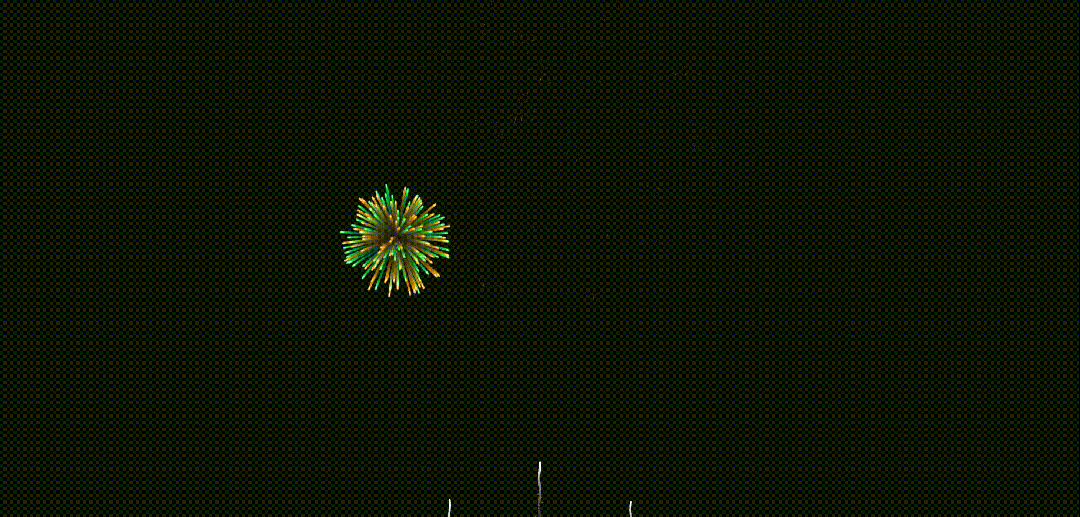




![[01] Vue2学习准备](https://img-blog.csdnimg.cn/direct/eb8c749700cc493b96ad7446db10b40b.png)