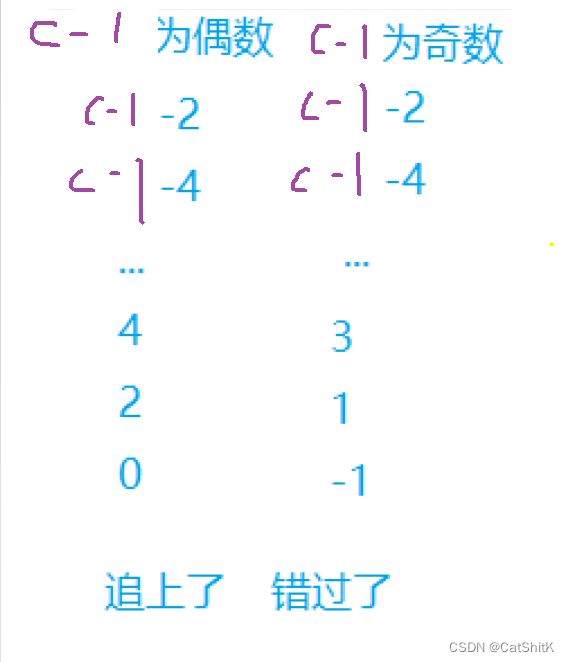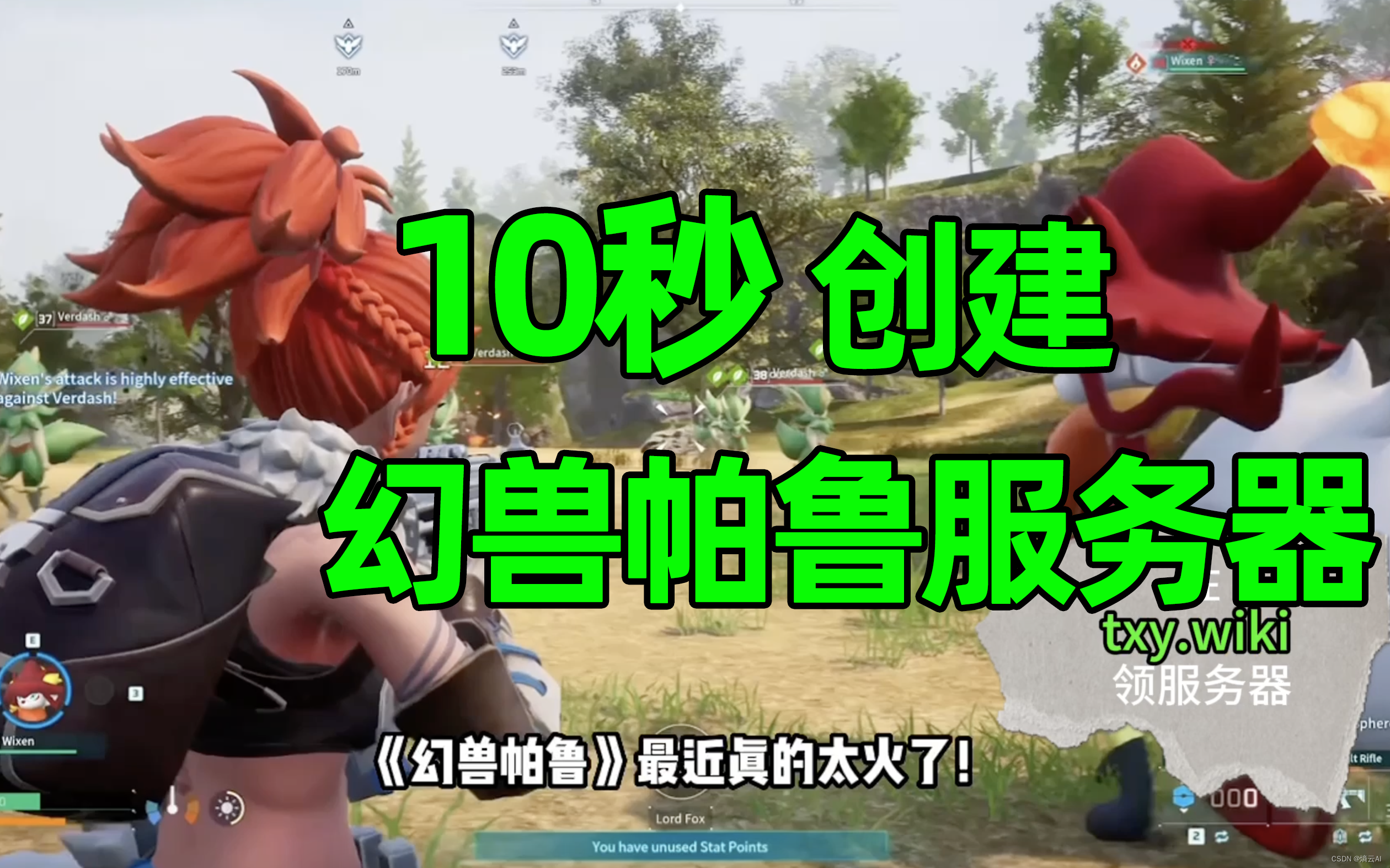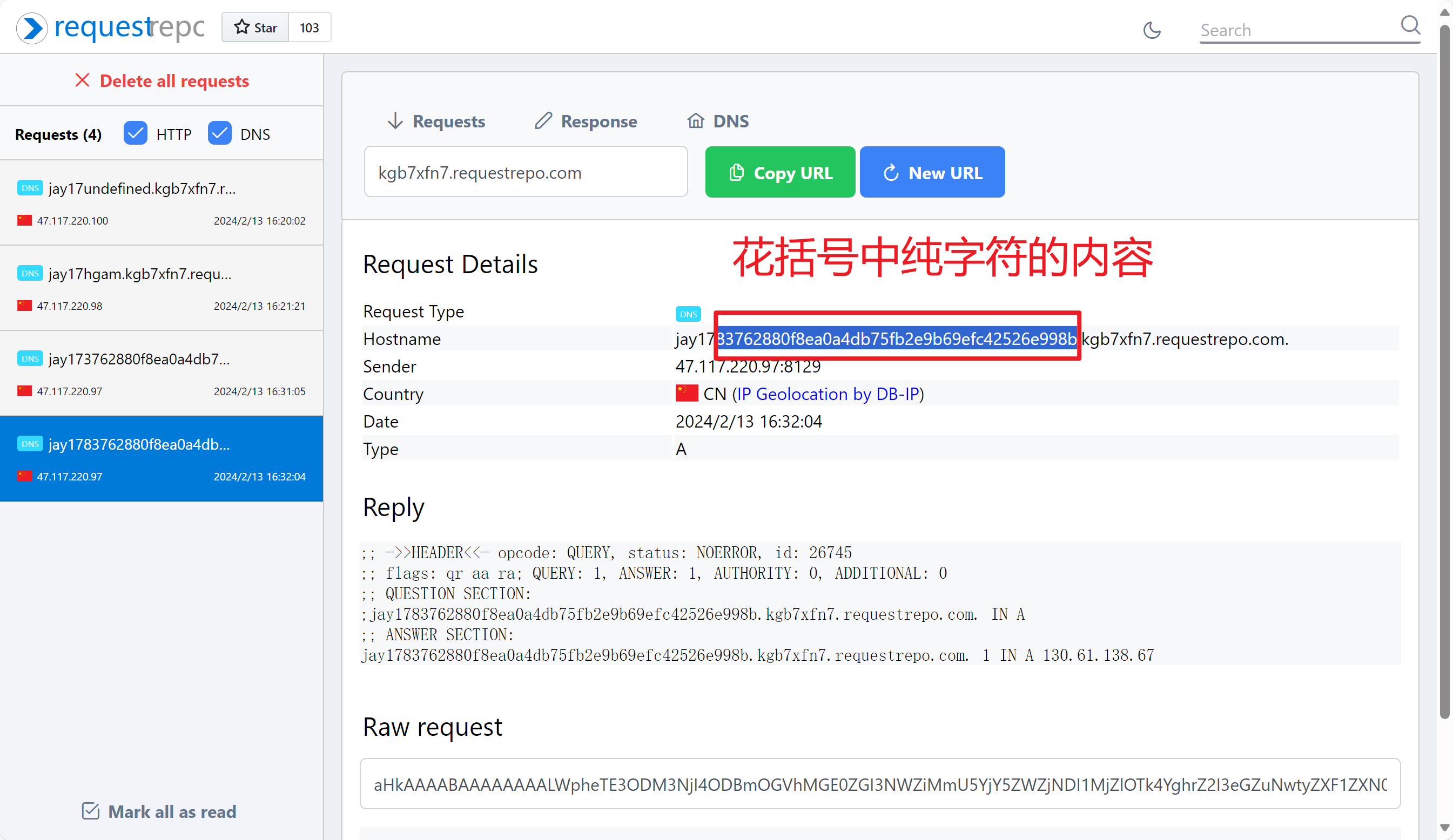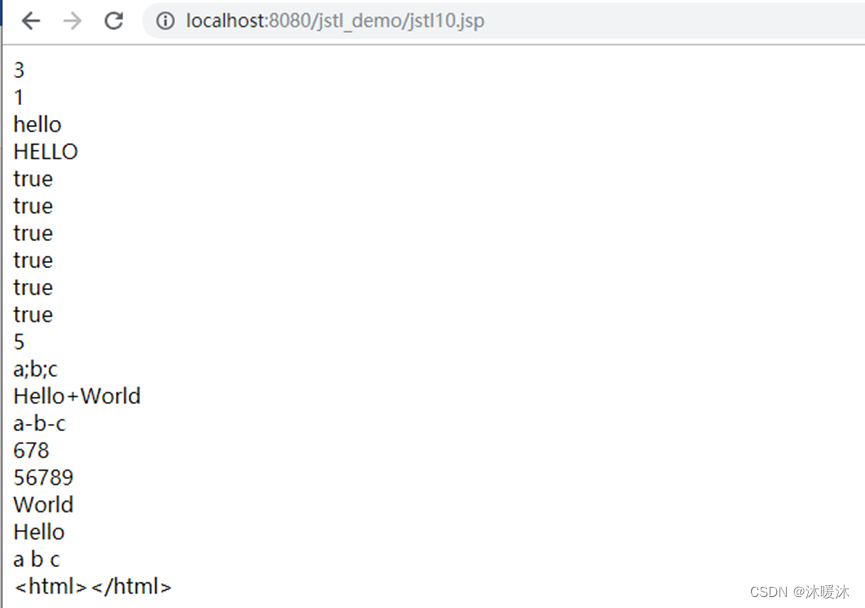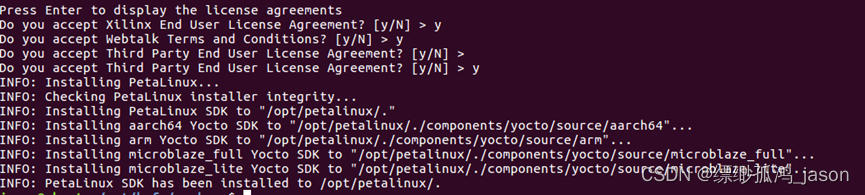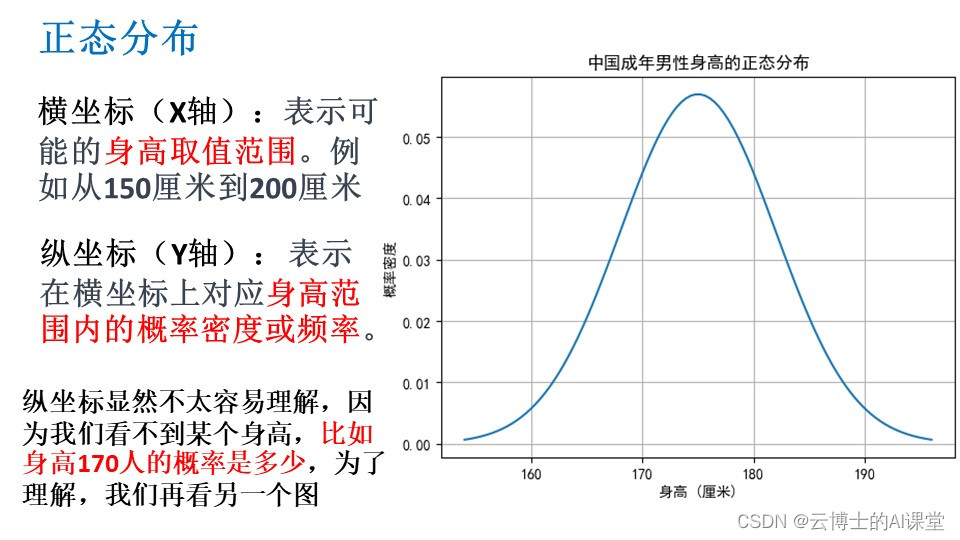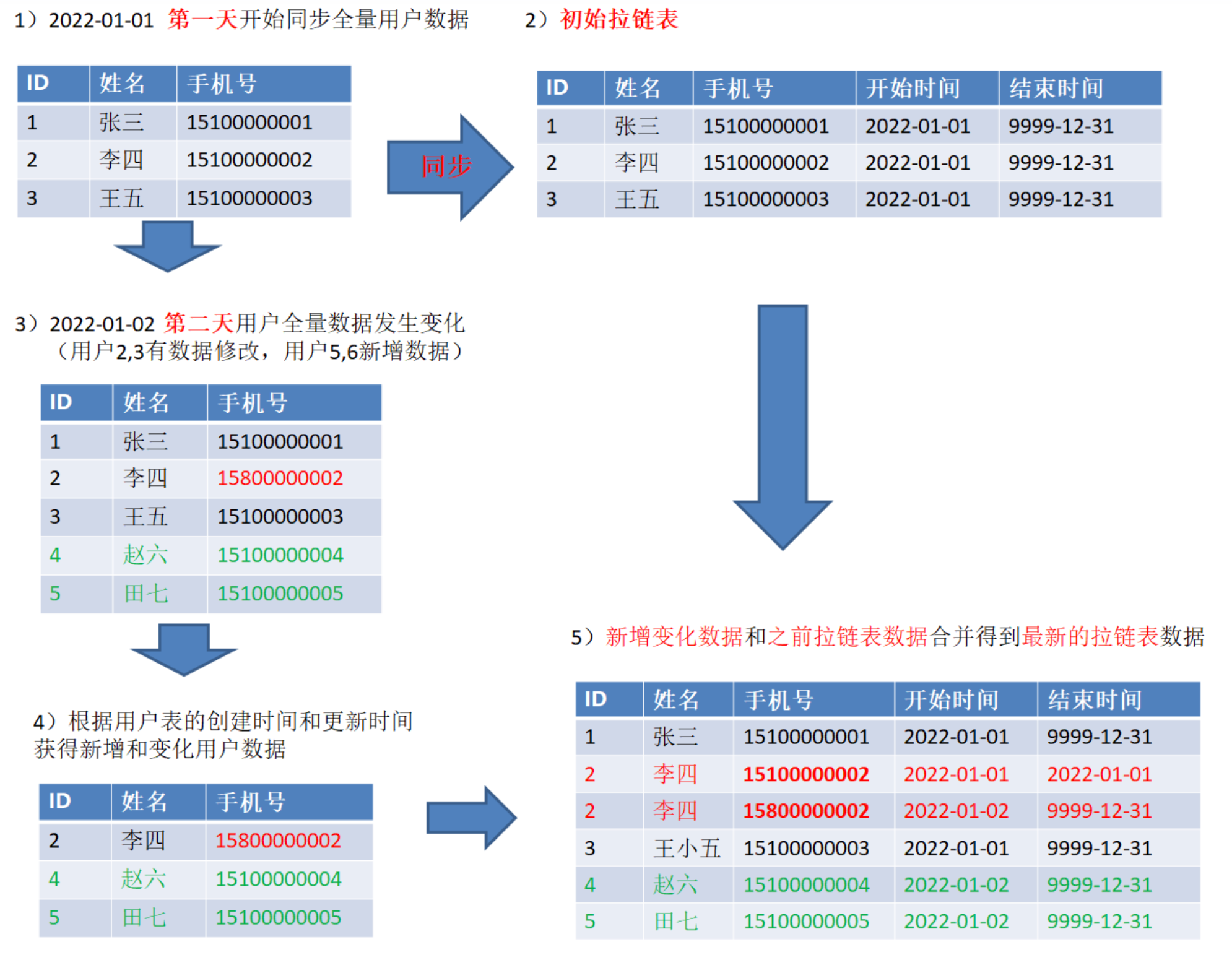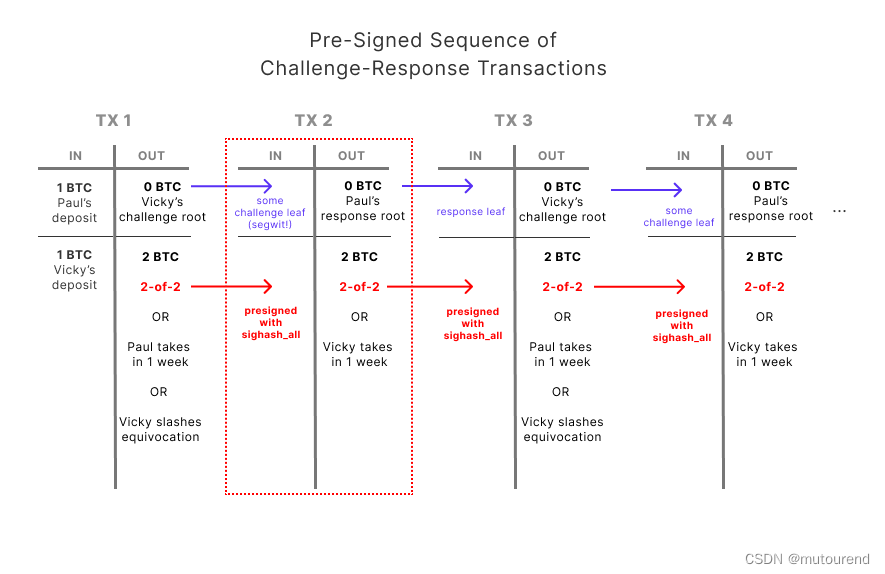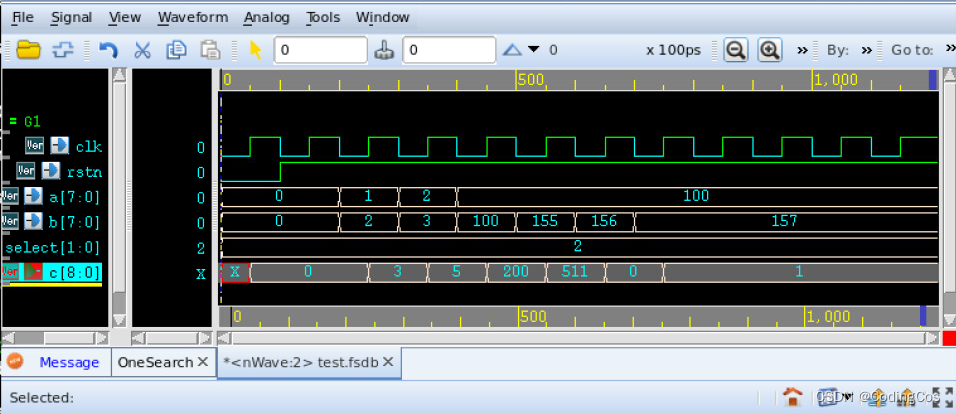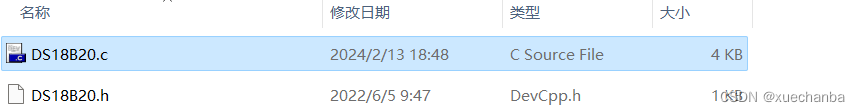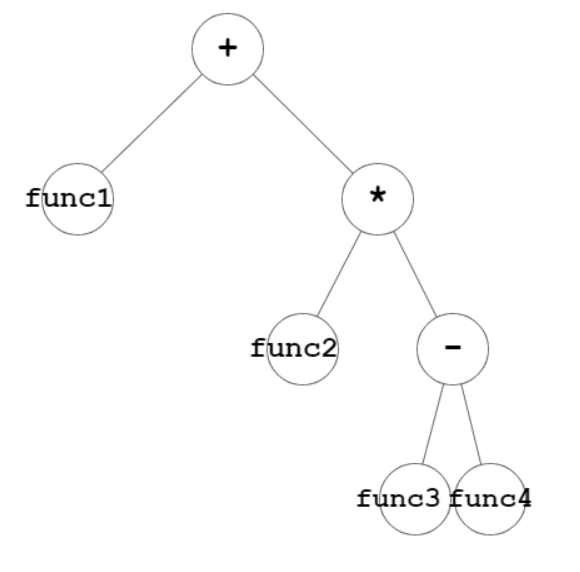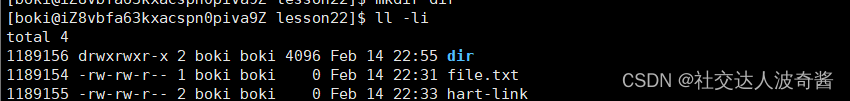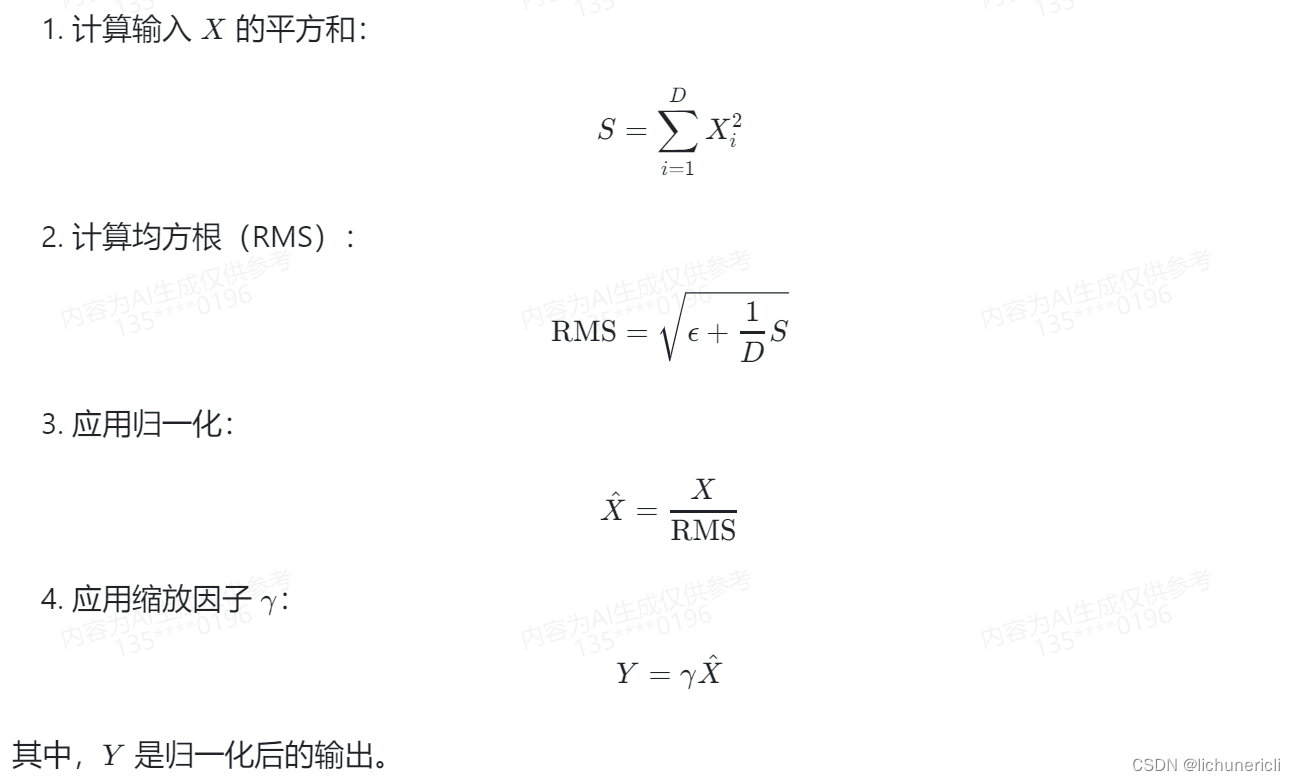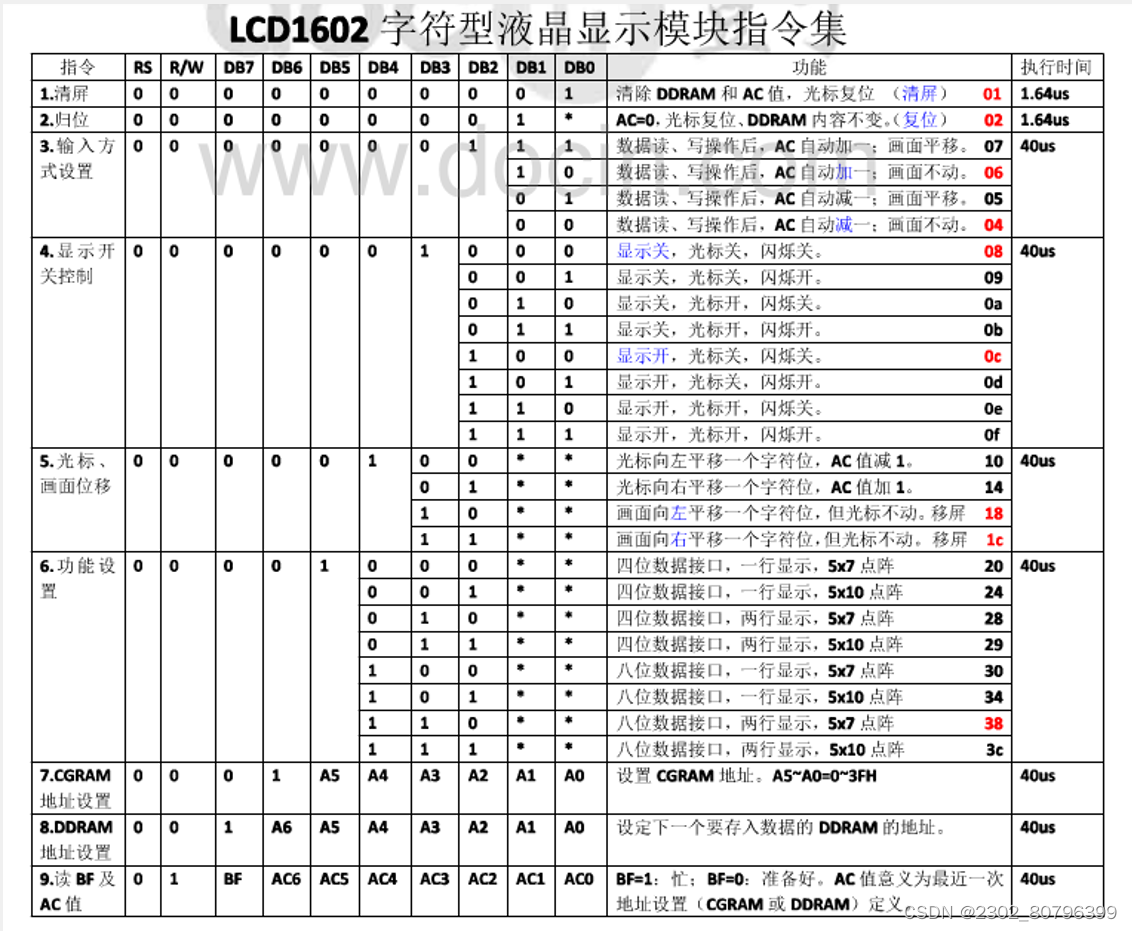文章目录
- 教材管理系统
- 一、项目演示
- 二、项目介绍
- 三、系统部分功能截图
- 四、部分代码展示
- 五、底部获取项目源码(9.9¥)
教材管理系统
一、项目演示
基于SSM的教材管理系统
二、项目介绍
有三个角色
1、管理员
功能模块:用户管理、教材录入、供应商录入、教材入库、所有付款记录、教材热度分析
管理员可以增删改查教材、教材商、入库教材、用户(用户包括学生和教师)可以对教材商、教材进行excel的导入导出操作
2、教师
功能模块:教师领取教材、教师可以领取入库的教材,可以退还教材
3、学生
功能模块:学生领取教材、学生的教材、学生付款记录、学生只能在对应的教师那里领取教材,并且可以退还教材、查询自己已经领取的教材,并且对已领教材付款。
语言:java
框架:Spring、SpringMVC、Mybatis、layui、jquery、bootstrap
数据库:MySQL
三、系统部分功能截图






四、部分代码展示
package com.dev.books.controller;
import com.alibaba.fastjson.JSON;
import com.dev.books.pojo.Profession;
import com.dev.books.pojo.User;
import com.dev.books.service.UserService;
import com.dev.books.util.Layui;
import com.dev.books.util.RandNum;
import com.wordnik.swagger.annotations.ApiOperation;
import org.slf4j.Logger;
import org.slf4j.LoggerFactory;
import org.springframework.beans.factory.annotation.Autowired;
import org.springframework.stereotype.Controller;
import org.springframework.stereotype.Service;
import org.springframework.web.bind.annotation.*;
import javax.servlet.http.HttpServlet;
import javax.servlet.http.HttpServletRequest;
import javax.servlet.http.HttpSession;
import java.util.ArrayList;
import java.util.HashMap;
import java.util.List;
import java.util.Map;
@Controller
public class UserController {
@Autowired
UserService userService;
private final Logger log = LoggerFactory.getLogger(UserController.class);
@ResponseBody
@RequestMapping(value = "/userLogin")
@ApiOperation(value = "根据用户名获取用户对象", httpMethod = "GET", response = User.class, notes = "根据用户名获取用户对象")
public String userLogin(String account, String password, HttpServletRequest request ){
HttpSession session = request.getSession(true);//新建session对象
User user = userService.findOneUser(account,password);
session.setAttribute("user",user);
if(user!=null){
return "success";
}
return "fail";
}
@ResponseBody
@RequestMapping(value = "/getAllUser",produces="application/json;charset=UTF-8")
public String getAllUser(@RequestParam("limit") String limit, @RequestParam("page") String page
){
//System.out.println("bjshbd");
//int error = 1/0;
int start = (Integer.parseInt(page) - 1)*Integer.parseInt(limit);
int pageSize = Integer.parseInt(limit);
List<User>list = userService.findAllUsersByPage(start,pageSize);
List<User>allData = userService.findAllUsers();
System.out.println(list);
Layui l = Layui.data(allData.size(), list);
String result = JSON.toJSONString(l);
System.out.println(result);
return result;
}
@ResponseBody
@RequestMapping(value = "/getUserInfo",produces="application/json;charset=UTF-8",method =RequestMethod.POST )
public String getUserInfo(@RequestParam("limit") String limit, @RequestParam("page") String page,
@RequestParam("key[college_data]") String college_data,
@RequestParam("key[profession_data]") String profession_data,
@RequestParam("key[grade_data]") String grade_data,
@RequestParam("key[cclass_data]") String cclass_data
){
System.out.println("profession_data:"+profession_data);
List<User>list = userService.findUserByCondictions(college_data,profession_data,grade_data,cclass_data);
Layui l = Layui.data(list.size(), list);
return JSON.toJSONString(l);
}
@ResponseBody
@RequestMapping(value = "/updateUserInfo" )
public String updateUserInfo(@RequestBody Map map,HttpServletRequest request){
HttpSession session = request.getSession(true);//新建session对象
User user = (User) session.getAttribute("user"); //将对应数据存入session中
String id = user.getId();
map.put("id",id);
int n = userService.updateUserInfo(map);
if(n>0){
return "success";
}
return "failure";
}
@ResponseBody
@RequestMapping(value = "/updateUserPwd" )
public String updateUserPwd(@RequestBody Map map,HttpServletRequest request){
HttpSession session = request.getSession(true);//新建session对象
User user = (User) session.getAttribute("user"); //将对应数据存入session中
String id = user.getId();
System.out.println(map);
String password = map.get("password").toString();
System.out.println("password:"+password);
int n = userService.updateUserPwd(password,id);
if(n>0){
return "success";
}
return "failure";
}
@ResponseBody
@RequestMapping(value = "/findUserById" ,produces="application/json;charset=UTF-8")
public String findUserById(HttpServletRequest request){
HttpSession session = request.getSession(true);//新建session对象
User user = (User) session.getAttribute("user"); //将对应数据存入session中
String id = user.getId();
User u = userService.findUserById(id);
List<User> list = new ArrayList<>();
list.add(u);
Layui l = Layui.data(list.size(), list);
return JSON.toJSONString(l);
}
/*
删除学生,教师信息
*/
@ResponseBody
@RequestMapping("/deleteUser")
public String deleteUser(@RequestParam("id")String id){
User user = userService.findUserById(id);
int n = 0;
if(user.getIdentification().equals("学生")){
userService.deleteUser(id);
n = userService.deleteStuUserInfo(id);
if(n>0){
return "success";
}else {
return "failure";
}
}else if(user.getIdentification().equals("教师")){
userService.deleteUser(id);
userService.deleteStuUserInfo(id);
n = userService.deleteTeacherUserInfo(id);
if(n>0){
return "success";
}else {
return "failure";
}
}
return "failure";
}
/*
增加学生信息
*/
@ResponseBody
@RequestMapping("/insertUser")
public String insertUser(){
return "";
}
@ResponseBody
@RequestMapping(value = "/findAllTeacher",produces="application/json;charset=UTF-8")
public String findAllTeacher(){
List<User> users = userService.findAllTeacher();
Layui l = Layui.data(users.size(), users);
return JSON.toJSONString(l);
}
@ResponseBody
@RequestMapping(value = "/insertStuUser",produces="application/json;charset=UTF-8")
public String insertStuUser(@RequestBody Map map){
Map userMap = new HashMap();
Map userInfoMap = new HashMap();
String id = RandNum.getGUID();
userMap.put("id",id);
userMap.put("identification","学生");
userMap.put("name",map.get("name"));
userMap.put("password",map.get("password"));
userMap.put("phone",map.get("phone"));
userMap.put("email",map.get("email"));
userInfoMap.put("user_id",id);
userInfoMap.put("col_id",map.get("col_id"));
userInfoMap.put("prof_id",map.get("prof_id"));
userInfoMap.put("gra_id",map.get("gra_id"));
userInfoMap.put("ccl_id",map.get("ccl_id"));
userInfoMap.put("t_id",map.get("t_id"));
userService.insertUser(userMap);
int n = userService.insertStuUserInfo(userInfoMap);
if(n>0){
return "success";
}else {
return "failure";
}
}
@ResponseBody
@RequestMapping(value = "/insertTeaUser",produces="application/json;charset=UTF-8")
public String insertTeaUser(@RequestBody Map map){
Map userMap = new HashMap();
Map teacherInfoMap = new HashMap();
String id = RandNum.getGUID();
userMap.put("id",id);
userMap.put("identification","教师");
userMap.put("name",map.get("name"));
userMap.put("password",map.get("password"));
userMap.put("phone",map.get("phone"));
userMap.put("email",map.get("email"));
teacherInfoMap.put("user_id",id);
teacherInfoMap.put("col_id",map.get("col_id"));
teacherInfoMap.put("prof_id",map.get("prof_id"));
teacherInfoMap.put("gra_id",map.get("gra_id"));
teacherInfoMap.put("ccl_id",map.get("ccl_id"));
userService.insertUser(userMap);
int n = userService.insertStuUserInfo(teacherInfoMap);
if(n>0){
return "success";
}else {
return "failure";
}
}
}
package com.dev.books.controller;
import cn.afterturn.easypoi.entity.vo.NormalExcelConstants;
import com.alibaba.fastjson.JSON;
import com.dev.books.pojo.Book;
import com.dev.books.pojo.Supplier;
import com.dev.books.service.BookService;
import com.dev.books.service.SupplierService;
import com.dev.books.util.Layui;
import com.dev.books.util.POIUtil;
import org.springframework.beans.factory.annotation.Autowired;
import org.springframework.stereotype.Controller;
import org.springframework.web.bind.annotation.RequestBody;
import org.springframework.web.bind.annotation.RequestMapping;
import org.springframework.web.bind.annotation.RequestParam;
import org.springframework.web.bind.annotation.ResponseBody;
import org.springframework.web.multipart.MultipartFile;
import javax.servlet.http.HttpServletResponse;
import java.util.HashMap;
import java.util.List;
import java.util.Map;
@Controller
public class BookController {
@Autowired
BookService bookService;
/*
将表格中的数据插入到
*/
@ResponseBody
@RequestMapping("/book/insertData")
public Object supplierImportExcel(@RequestParam("file") MultipartFile file){
int n= 0;
//long s = file.getSize();
Map<String,Object> map = new HashMap<>();
Map<String, Object> result = new HashMap<String, Object>();
List<Book> book = POIUtil.importExcel(file,Book.class);
System.out.println(book);
//List <Supplier> supplier2 = supplierService.findAllSupplier();
//supplier1.addAll(supplier2);
for(int i=0;i<book.size();i++){
map.put("id",book.get(i).getId());
map.put("book_name",book.get(i).getBook_name());
map.put("book_kind",book.get(i).getBook_kind());
map.put("book_price",book.get(i).getBook_price());
map.put("qs_name",book.get(i).getQs_name());
n = bookService.addBook(map);
}
System.out.println("map:"+map);
if(n>0){
result.put("code", 0);
result.put("message", "success");
result.put("data", file.getOriginalFilename());
}else{
result.put("code", -1);
result.put("message", "failure");
result.put("data", file.getOriginalFilename());
}
return result;
}
@ResponseBody
@RequestMapping(value = "/book/getAllBookByPage",produces="application/json;charset=UTF-8")
public String getAllBookByPage(@RequestParam("limit") String limit, @RequestParam("page") String page){
int start = (Integer.parseInt(page) - 1)*Integer.parseInt(limit);
int pageSize = Integer.parseInt(limit);
List <Supplier> books = bookService.findAllBookByPages(start,pageSize);
List <Supplier> allData = bookService.findAllBook();
Layui l = Layui.data(allData.size(), books);
return JSON.toJSONString(l);
}
@ResponseBody
@RequestMapping(value = "/book/getAllBook",produces="application/json;charset=UTF-8")
public String getAllBook(){
List <Supplier> allData = bookService.findAllBook();
Layui l = Layui.data(allData.size(), allData);
return JSON.toJSONString(l);
}
@ResponseBody
@RequestMapping(value = "/book/findAllBookKind",produces="application/json;charset=UTF-8")
public String findAllBookKind(){
List <String> allKinds = bookService.findAllBookKind();
return JSON.toJSONString(allKinds);
}
@RequestMapping("/book/exportData")
public String exportData(HttpServletResponse response){
List <Supplier> books = bookService.findAllBook();
POIUtil.exportExcel(books,Book.class,"书籍基本信息","",response);
return NormalExcelConstants.EASYPOI_EXCEL_VIEW;//需要配置新的视图解析器并设置优先级和扫描
}
@ResponseBody
@RequestMapping(value = "/updateBookById")
public String updateBookById(@RequestBody Map map){
int n = bookService.updateBookById(map);
if(n>0){
return "success";
}
return "failure";
}
@ResponseBody
@RequestMapping(value = "/deleteBookById")
public String deleteBookById(@RequestParam("book_id")String book_id){
int n = bookService.deleteBookById(book_id);
if(n>0){
return "success";
}
return "failure";
}
@ResponseBody
@RequestMapping(value = "/findAllBookByBookName",produces="application/json;charset=UTF-8")
public String findAllBookByBookName(@RequestParam("key[book_name]")String book_name){
List<Supplier> books = bookService.findAllBookByBookName(book_name);
Layui l = Layui.data(books.size(), books);
return JSON.toJSONString(l);
}
@ResponseBody
@RequestMapping(value = "/findBookNameByQsName",produces="application/json;charset=UTF-8")
public String findBookNameByQsName(@RequestParam("qs_name")String qs_name){
List<String> book_names = bookService.findBookNameByQsName(qs_name);
return JSON.toJSONString(book_names);
}
}
package com.dev.books.controller;
import com.alibaba.fastjson.JSON;
import com.dev.books.pojo.StoreIn;
import com.dev.books.pojo.StoreOut;
import com.dev.books.service.StoreInService;
import com.dev.books.util.Layui;
import com.dev.books.util.RandNum;
import org.apache.commons.logging.Log;
import org.springframework.beans.factory.annotation.Autowired;
import org.springframework.stereotype.Controller;
import org.springframework.web.bind.annotation.RequestBody;
import org.springframework.web.bind.annotation.RequestMapping;
import org.springframework.web.bind.annotation.RequestParam;
import org.springframework.web.bind.annotation.ResponseBody;
import java.math.BigDecimal;
import java.text.SimpleDateFormat;
import java.util.*;
@Controller
public class StoreInController {
@Autowired
StoreInService storeInService;
@ResponseBody
@RequestMapping(value = "/getAllStoreInByPage",produces="application/json;charset=UTF-8")
public String getAllStoreInByPage(@RequestParam("limit") String limit, @RequestParam("page") String page){
int start = (Integer.parseInt(page) - 1)*Integer.parseInt(limit);
int pageSize = Integer.parseInt(limit);
List<StoreIn> storeIns = storeInService.findAllStoreInByPage(start,pageSize);
List<StoreIn> allData = storeInService.findAllStoreIn();
Layui l = Layui.data(allData.size(), storeIns);
String result = JSON.toJSONString(l);
System.out.println("result:"+result);
return result;
}
@ResponseBody
@RequestMapping(value = "/getAllStoreInBookName",produces="application/json;charset=UTF-8")
public String getAllStoreInBookName(){
List<StoreIn> allData = storeInService.findAllStoreIn();
List<String> list = new ArrayList<>();
for (int i=0;i<allData.size();i++){
list.add(allData.get(i).getBook_name());
}
Layui l = Layui.data(allData.size(), list);
String result = JSON.toJSONString(l);
System.out.println("result:"+result);
return result;
}
@ResponseBody
@RequestMapping(value = "/insertStoreIn")
public String insertStoreIn(/*@RequestParam("store_info")String store_info
,@RequestParam("book_count")String book_count
,@RequestParam("book_name")String book_name*/
@RequestBody Map dataMap
){
System.out.println(dataMap);
String store_info =dataMap.get("store_info").toString();
String book_count = dataMap.get("book_count").toString();
String book_name =dataMap.get("book_name").toString();
String qs_name = dataMap.get("qs_name").toString();
String id = RandNum.getGUID();
Date date = new Date();
StoreIn storeIn = new StoreIn(id,date,store_info,Integer.parseInt(book_count),book_name,qs_name,Integer.parseInt(book_count));
/*
使用fastjson把类转换成json,有两个好处,
1.需要map类型传参数
2.fastjson能够格式化时间类型
*/
String storeInJson = JSON.toJSONString(storeIn);
Map map = JSON.parseObject(storeInJson, Map.class);
System.out.println(map);
int n = storeInService.insertStoreIn(map);
if(n>0){
return "success";
}
return "failure";
}
@ResponseBody
@RequestMapping(value = "/getStoreInById")
public String getStoreInById(@RequestParam("id")String id){
StoreIn storeIn = storeInService.findStoreInById(id);
String book_id = storeIn.getBook_id();
return book_id;
}
@ResponseBody
@RequestMapping(value = "/deleteStoreIn")
public String deleteStoreIn(@RequestParam("id")String id){
int n = storeInService.deleteStoreIn(id);
if(n>0){
return "success";
}
return "failure";
}
@ResponseBody
@RequestMapping(value = "/findStoreInPercent",produces="application/json;charset=UTF-8")
public String findStoreInPercent(@RequestParam("book_type")String book_type){
List<StoreIn> storeIns = storeInService.findStoreInPercent(book_type);
Map<String, List<StoreIn>> map = new HashMap<String, List<StoreIn>>();
for (StoreIn storeIn : storeIns) {
if (map.get(storeIn.getBook_name()) == null) {
List<StoreIn> data = new ArrayList<StoreIn>();
data.add(storeIn);
map.put(storeIn.getBook_name(), data);
} else {
//定位到和之前键相同的list,然后扩充list
List<StoreIn> data = map.get(storeIn.getBook_name());
data.add(storeIn);
}
}
System.out.println(map);
int book_count = 0;
int book_init = 0;
double persent = 0.0;
List<StoreIn> so = new ArrayList<>();
for (Map.Entry<String, List<StoreIn>> a : map.entrySet()) {
List<StoreIn> sto = a.getValue();
for(int i=0;i<sto.size();i++) {
book_count += sto.get(i).getBook_count();
book_init += sto.get(i).getBook_init();
System.out.println("book_count:"+book_count);
System.out.println("book_init:"+book_init);
Double p = (book_init-book_count) *1.0/ book_init;
BigDecimal bd = new BigDecimal(p);
persent = bd.setScale(2,BigDecimal.ROUND_HALF_UP).doubleValue();
System.out.println(persent);
}
so.add(new StoreIn(a.getKey(),persent));
book_count = 0;
book_init = 0;
}
System.out.println("list表总计:"+so);
String jsonString = JSON.toJSONString(so);
return jsonString;
}
}
五、底部获取项目源码(9.9¥)
有问题,或者需要协助调试运行项目的也可以