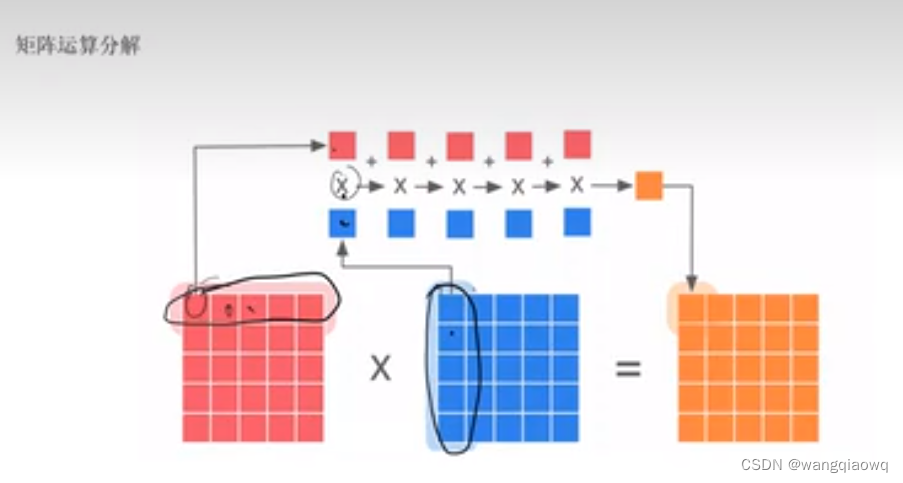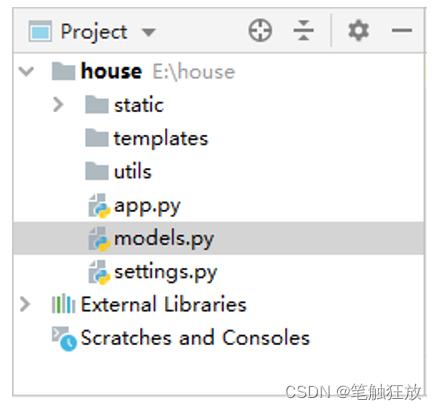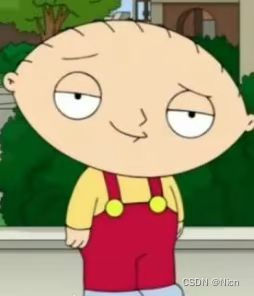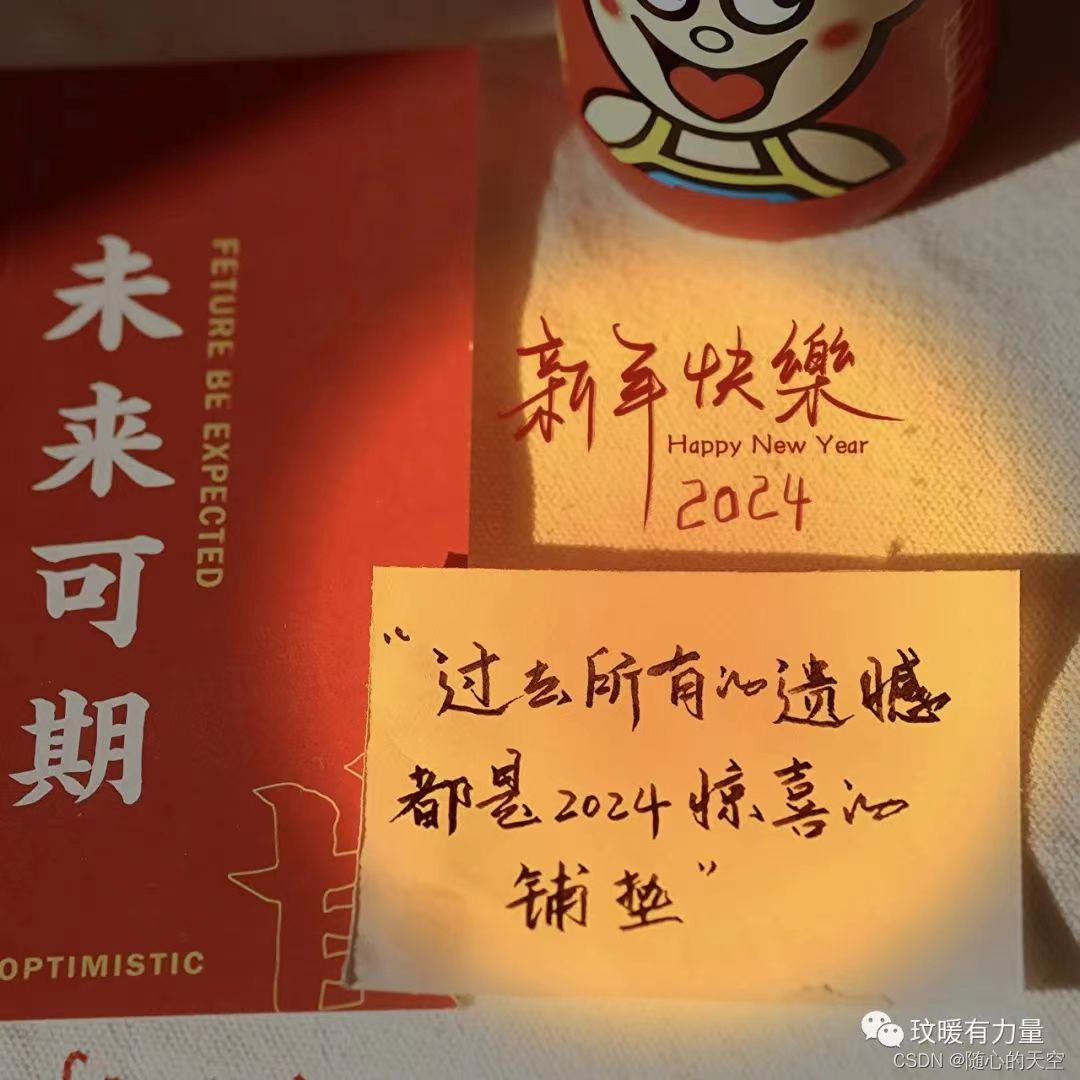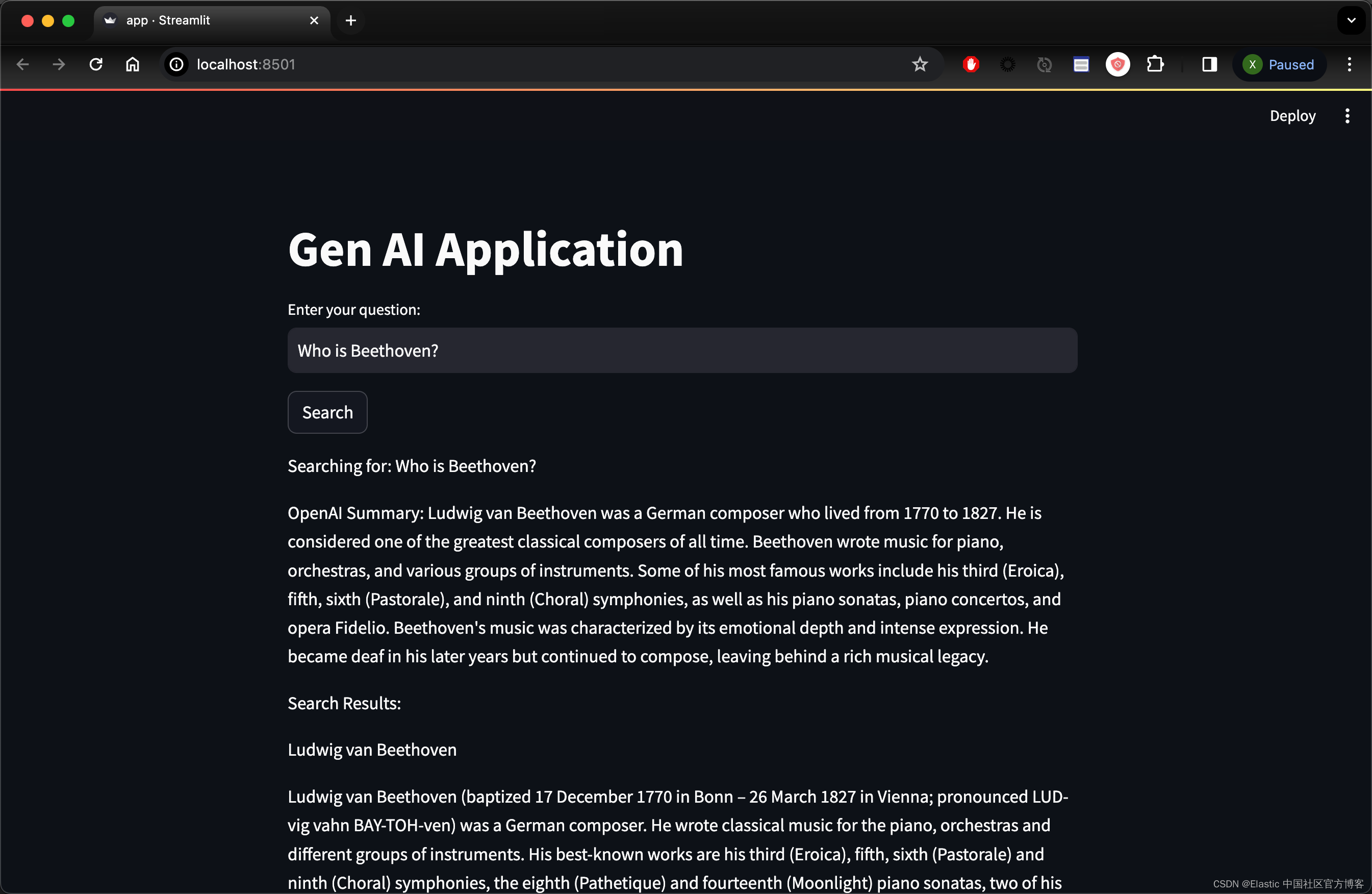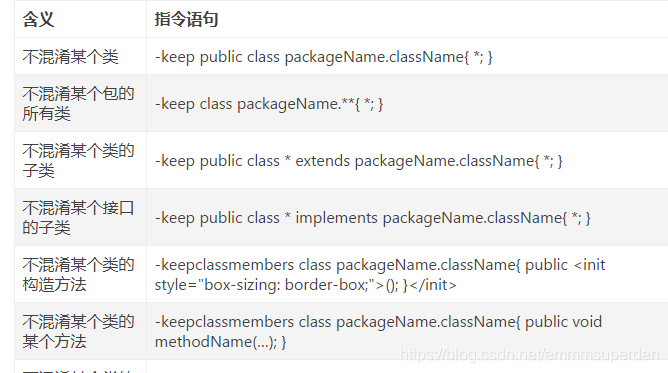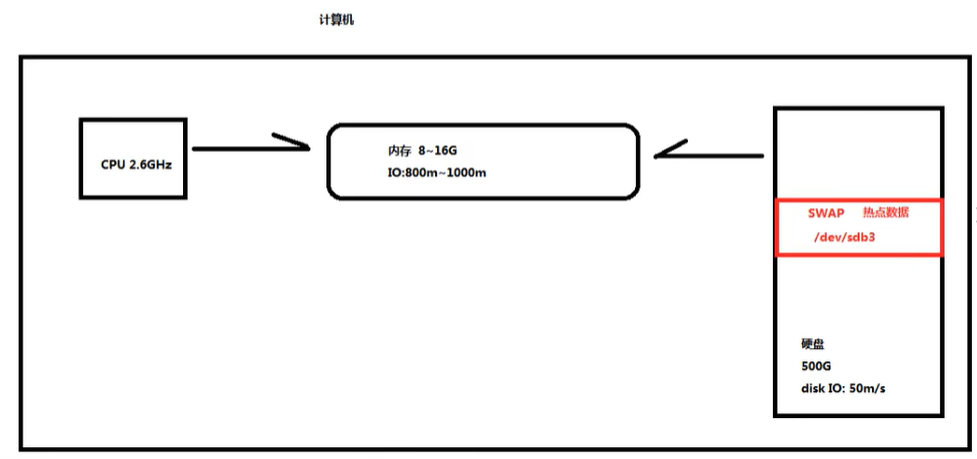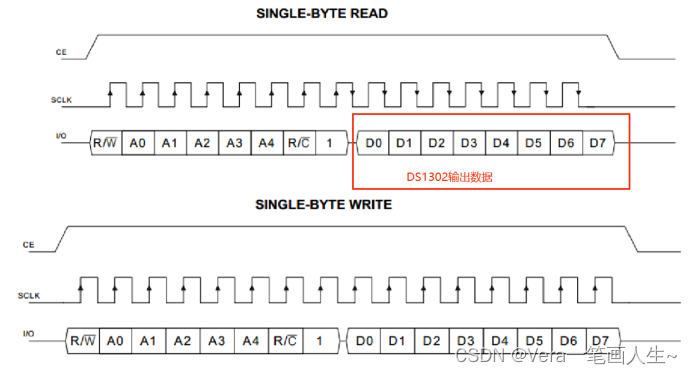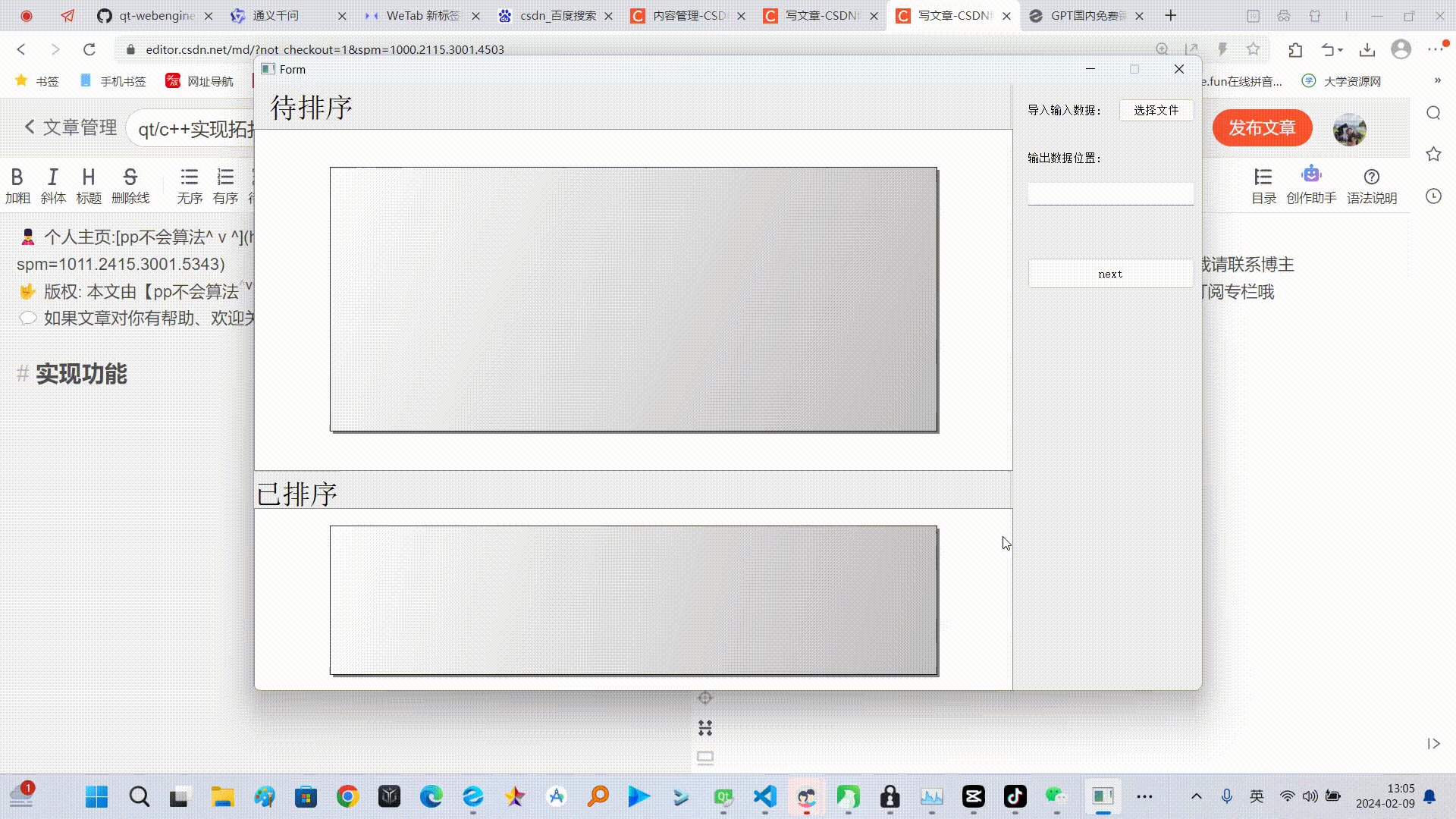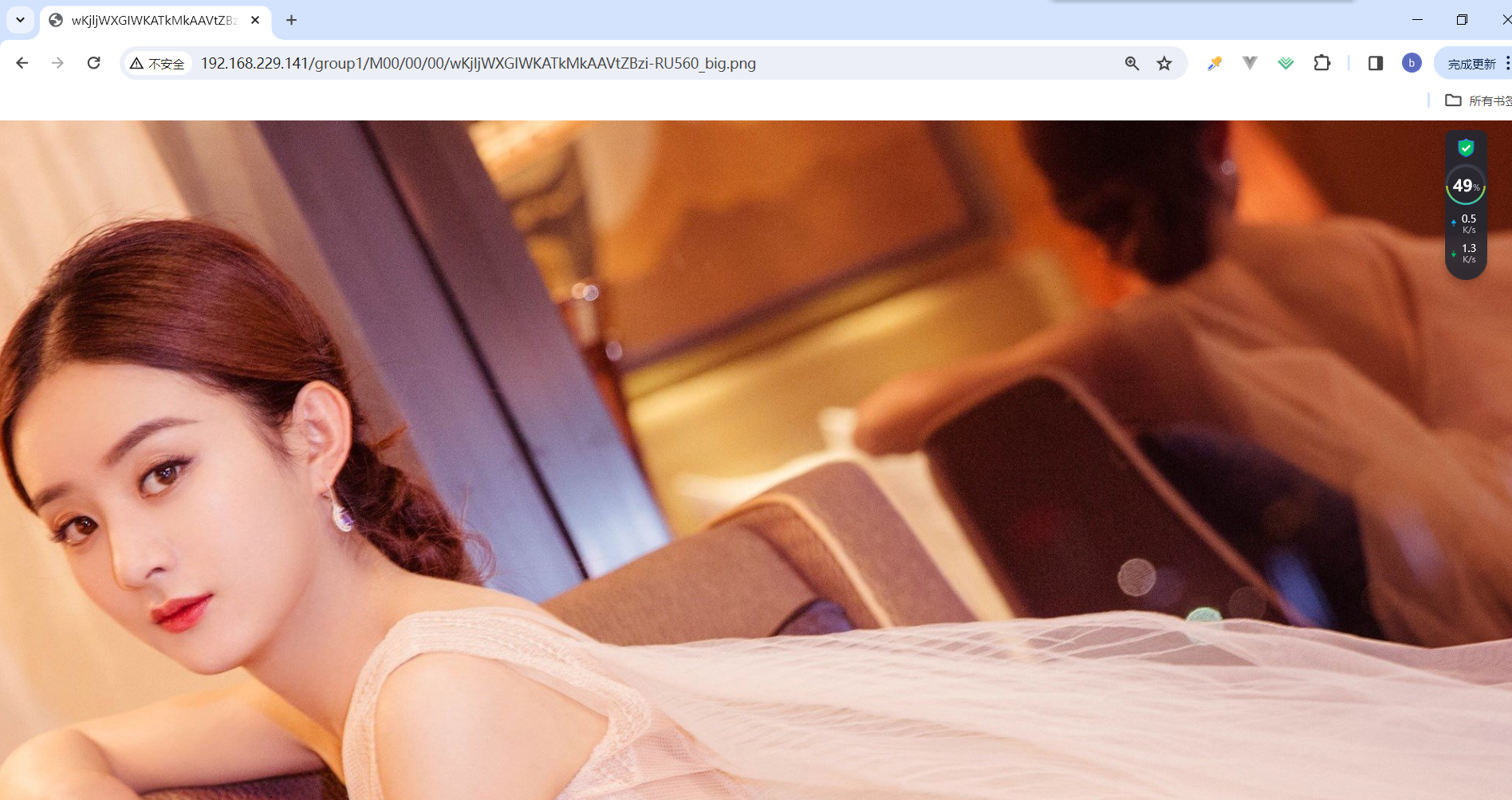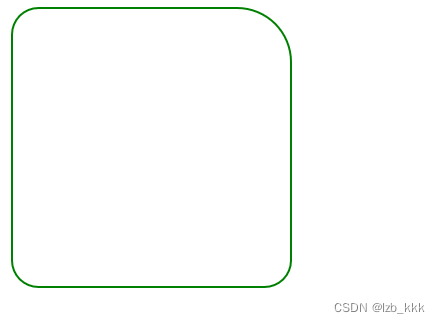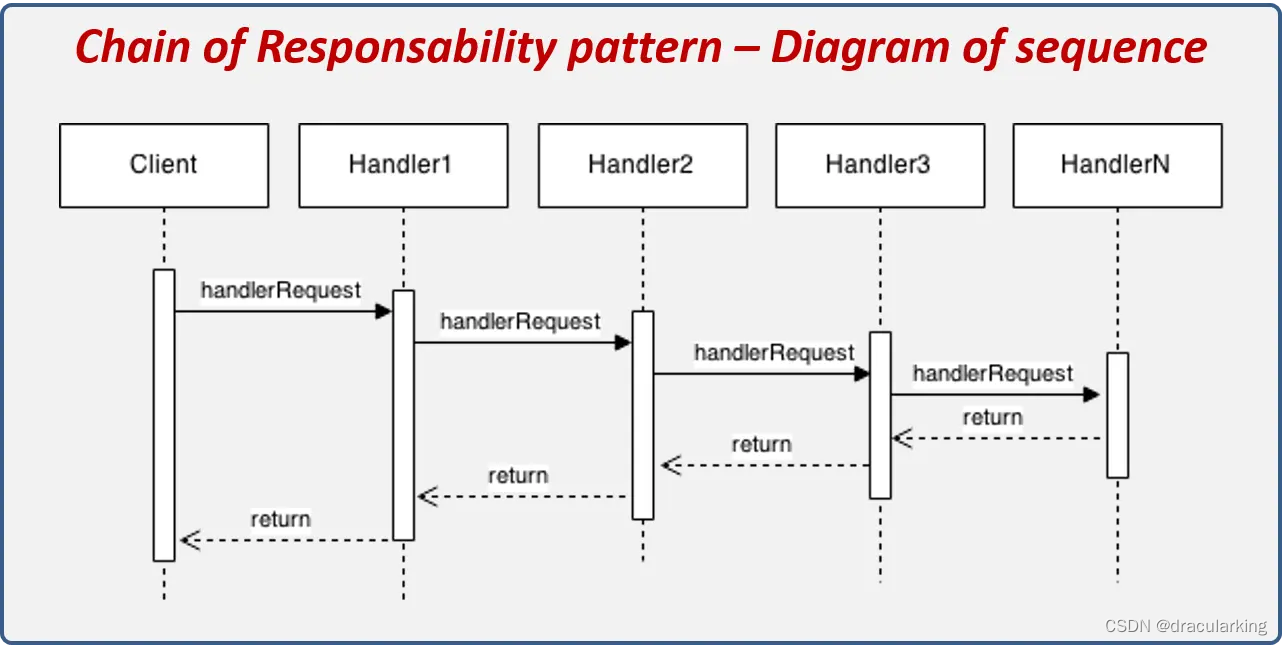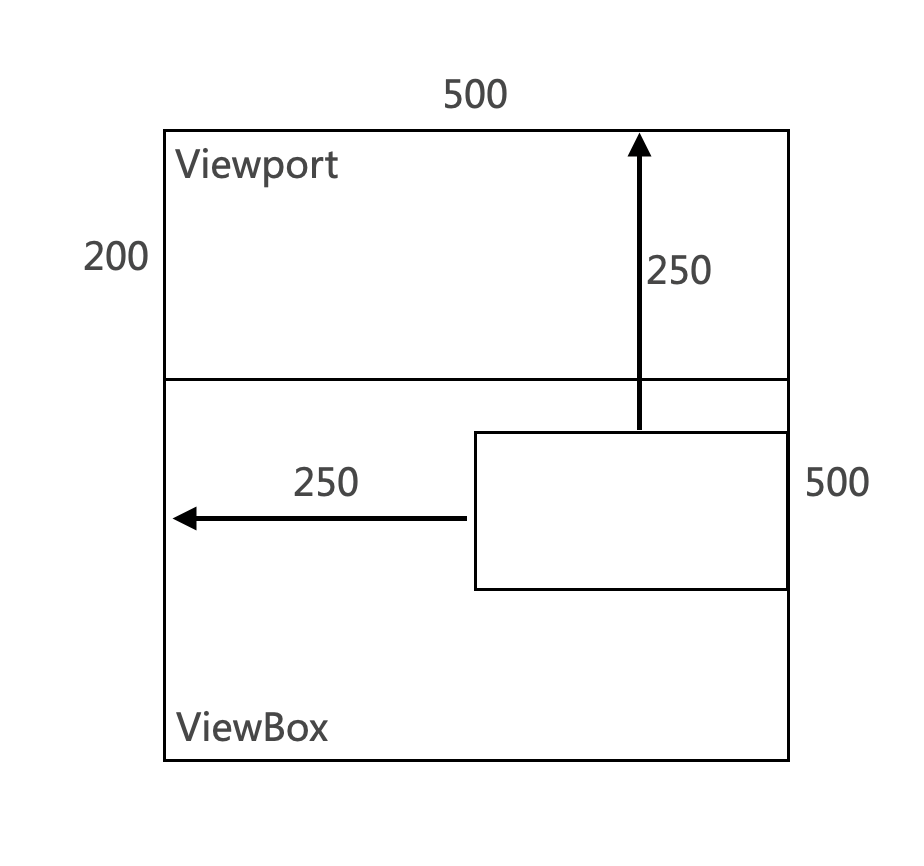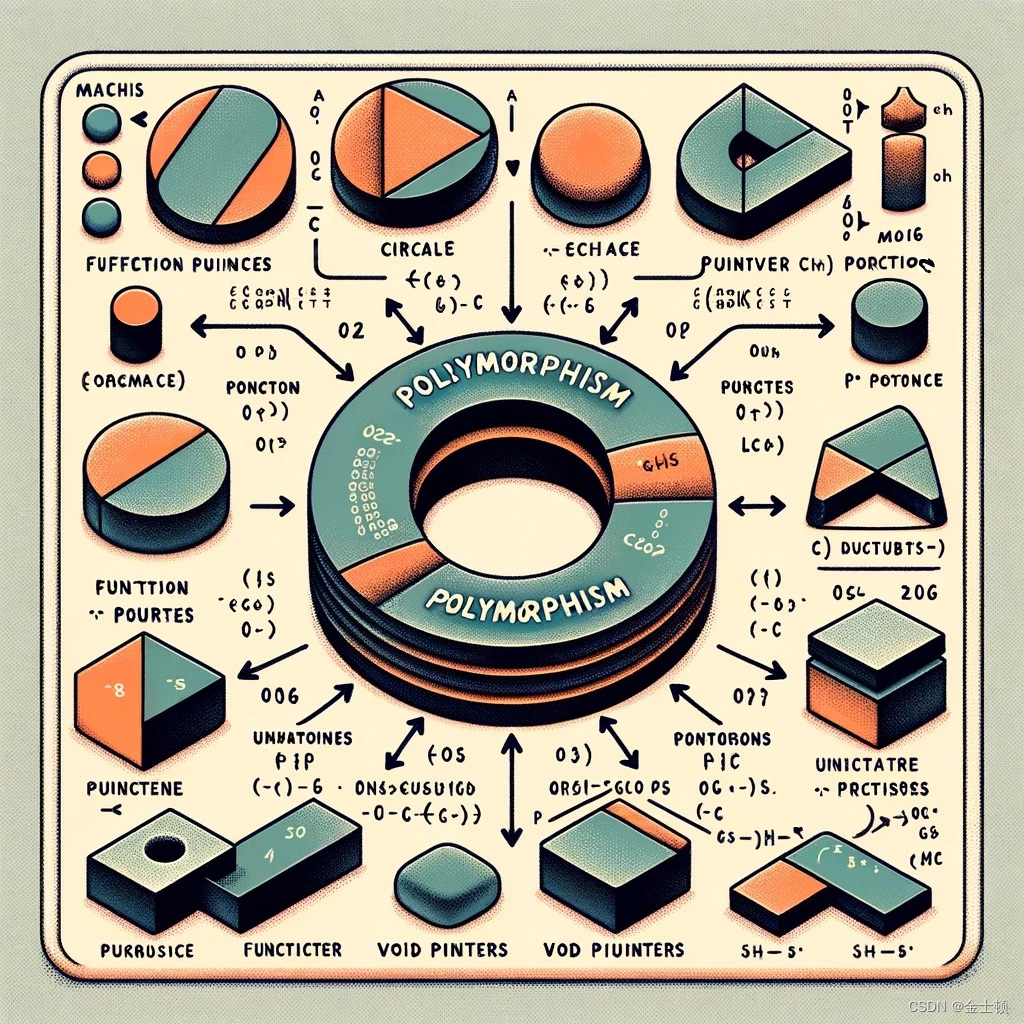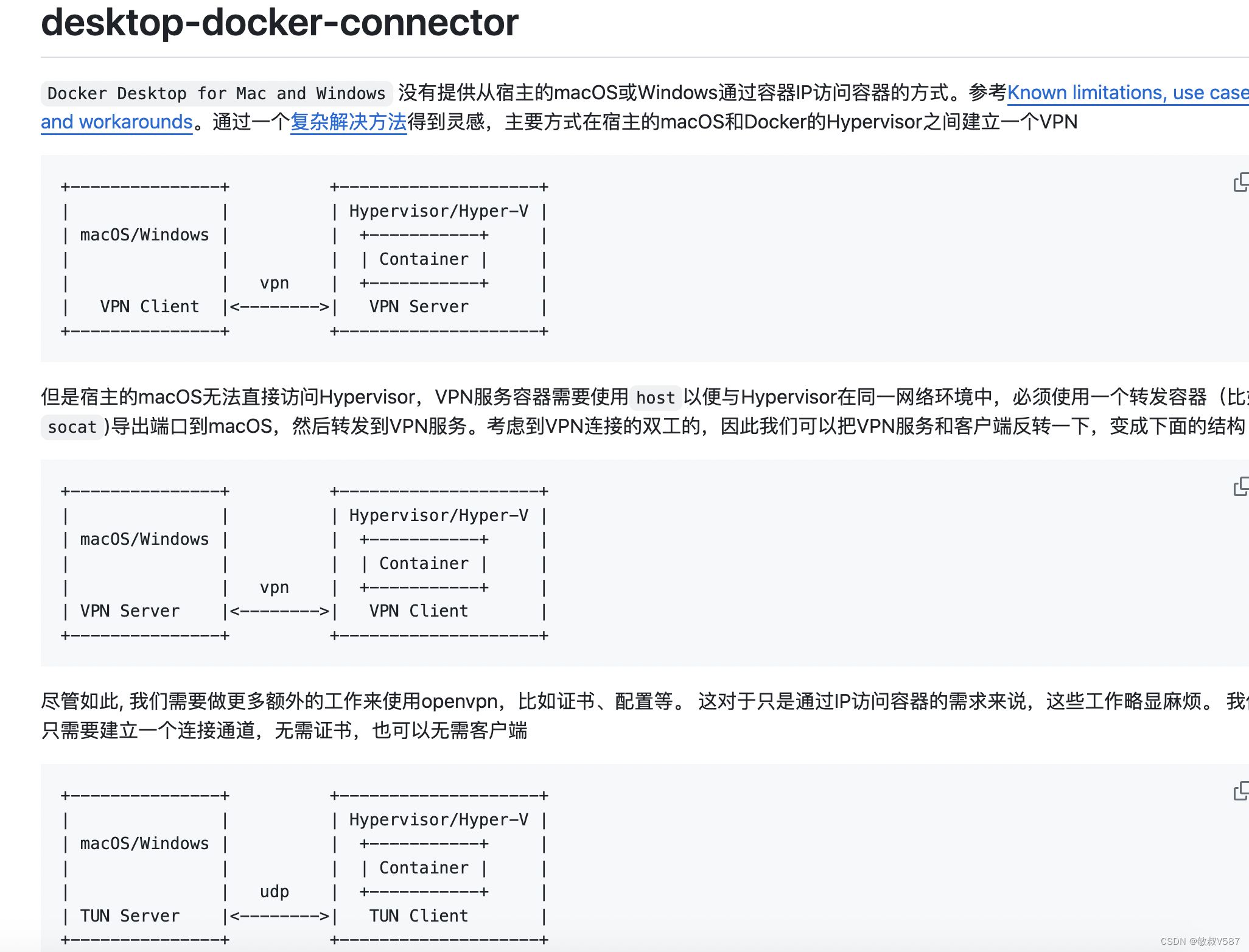文章目录
- 共享内存通信原理
- 用共享内存通信
- shmServer.cc
- shmClient.cc
- 完整通信代码
- common.hpp
- Log.hpp
- shmServer.cc
- shmClient.cc
- 通信测试
- 共享内存借助管道添加访问控制
- common.hpp
- shmServer.cc
- shmClient.cc
共享内存通信原理
两个进程将一块system V的物理地址通过页表映射到自己的进程地址空间中。
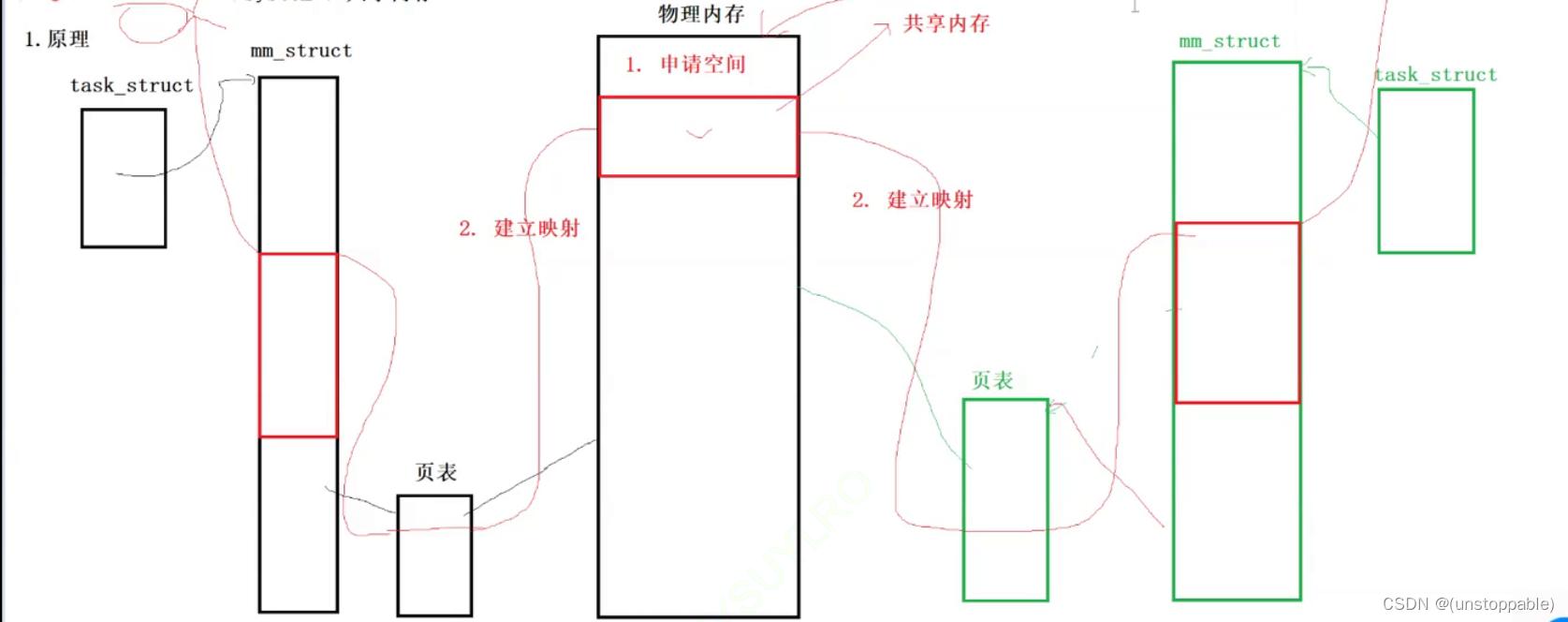
具体点:

共享内存的建立
共享内存提供者是OS
那么OS要不要管理共享内存?
当然要—>先描述,再组织----->重新理解共享内存:
共享内存 = 共享内存块 + 共享内存的内核数据结构
用共享内存通信
创建两个文件:
shmServer.cc:读取数据
shmClient.cc:写入数据
shmServer.cc
1.创建key值
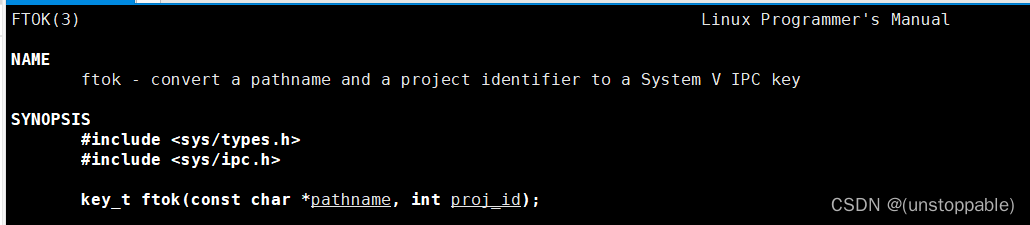
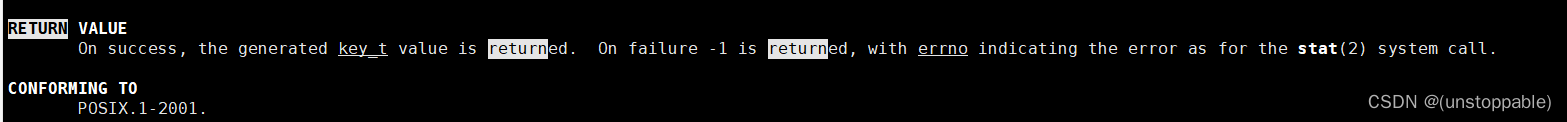
fotk参数:
pathname:随便写一个固定的路径,主要是为了生成唯一key值标识共享内存。
proj_id:也是随便写一个值,目的pathname一样。
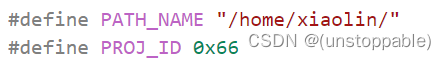
2.创建共享内存
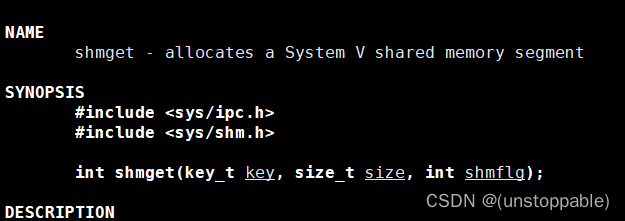
参数key:通过唯一key值创建内存并且共享内存以key编号
参数size:要申请的字节共享内存大小
参数shmflg:
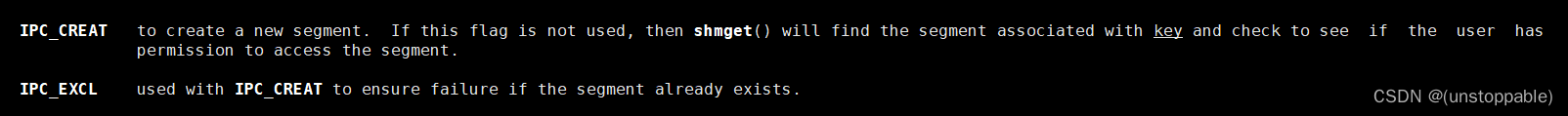
返回值:
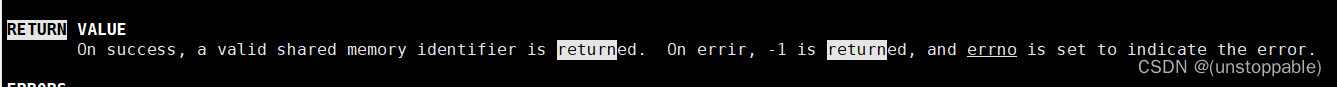
成功返回用户层用来唯一表示共享内存的shmid

3.挂接共享内存到进程地址空间的共享区
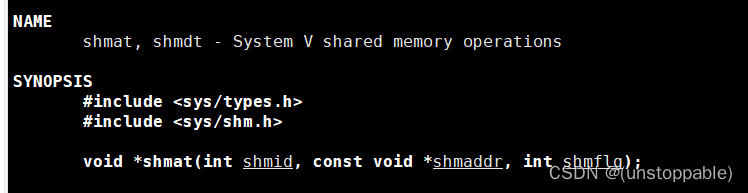
参数shmid:用户层共享内存的唯一标识
参数shmaddr:
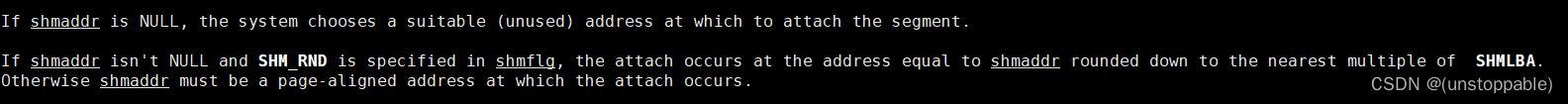
参数shmflg:
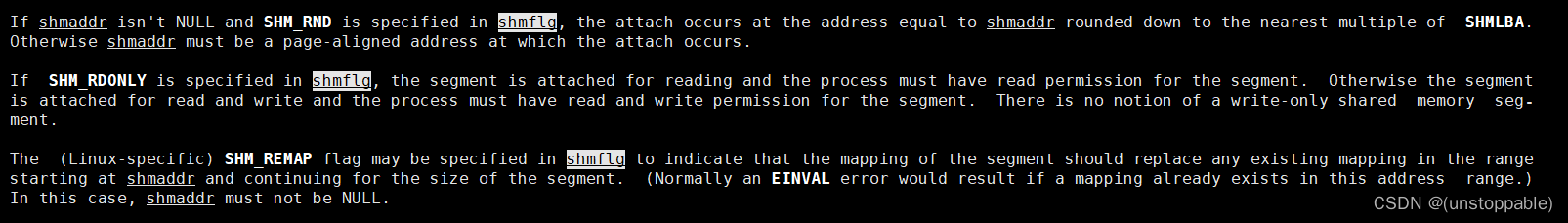
返回值:
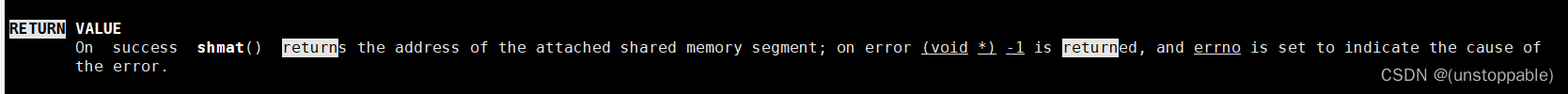
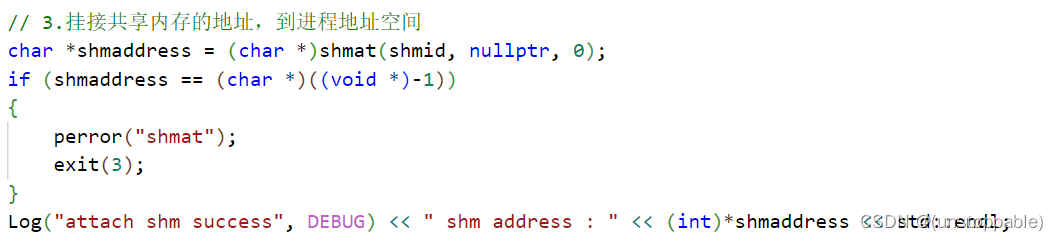
4.通信逻辑之后实现,先把其它逻辑走通。
5.通信结束,共享内存去挂接

参数shmaddr:之前挂接的共享内存地址
返回值:
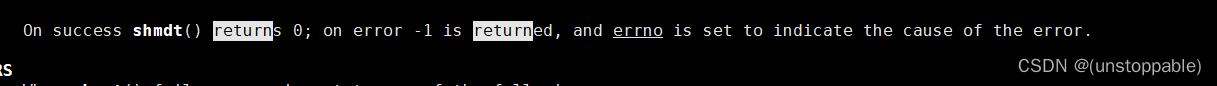

6.删除共享内存

参数shmid:共享内存用户层编号
参数cmd:
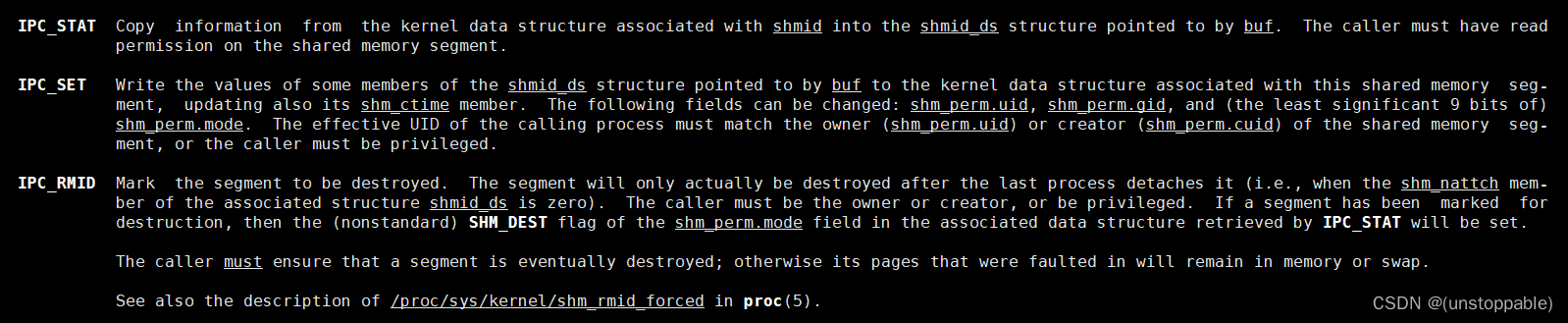
参数buf:

返回值:
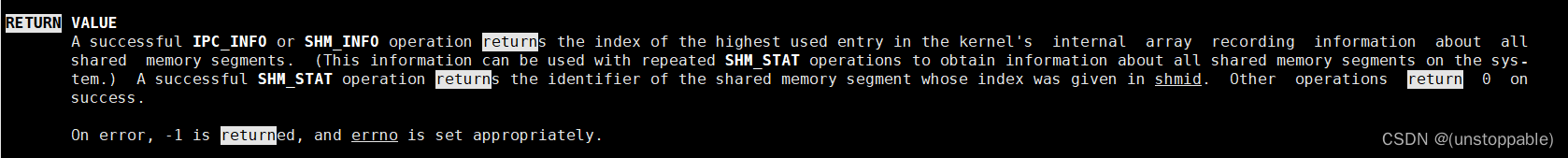
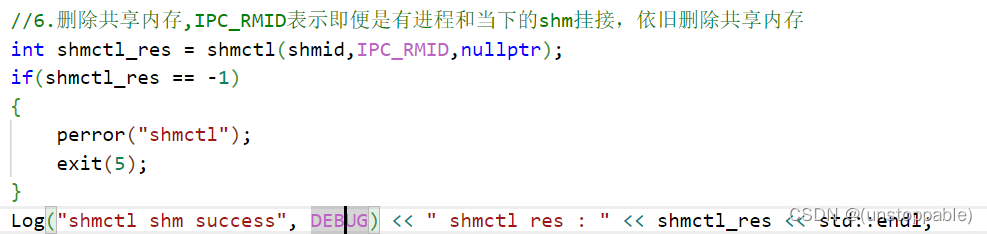
通信逻辑的实现:

我们直接输出共享内存中的数据即可。
shmClient.cc
1.获取key值
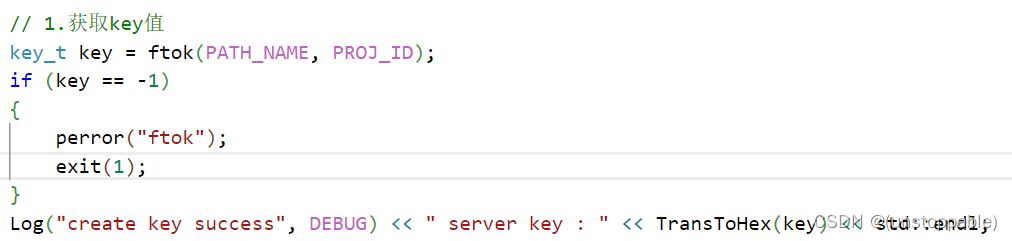
2.获取共享内存
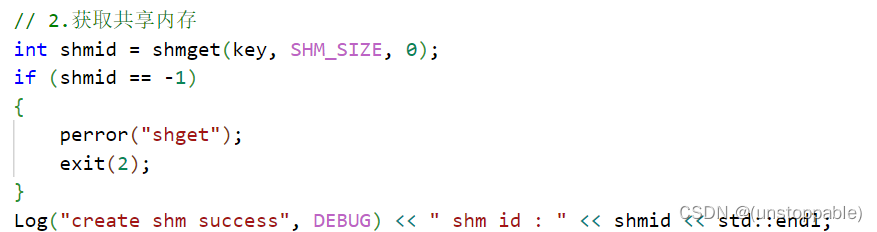
3.挂接共享内存到进程地址空间的共享区
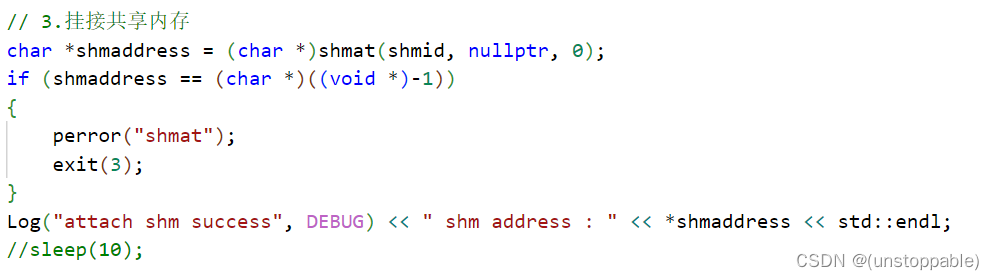
4.开始通信,通信逻辑之后再实现
5.共享内存去挂接
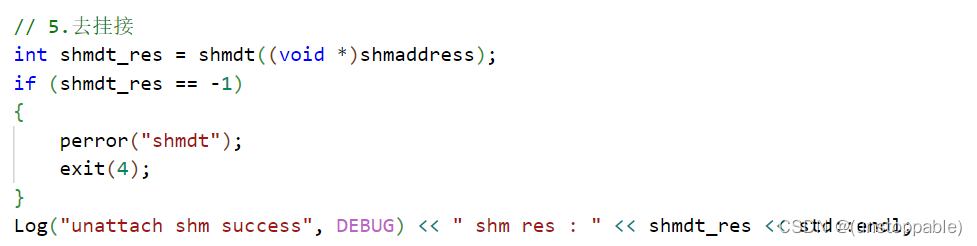
这里不用删除共享空间,因为共享空间不是这个进程创建的。
通信逻辑:
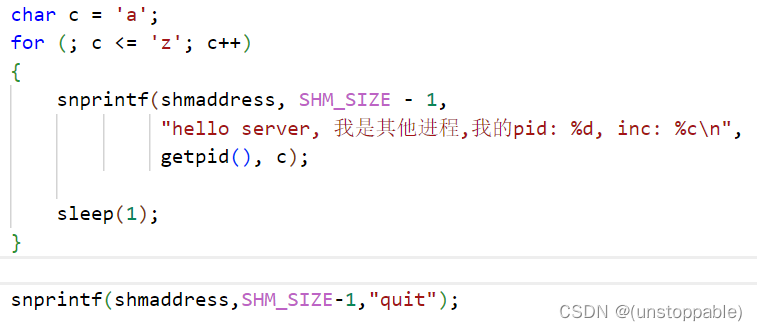
我们直接向共享内存写数据。

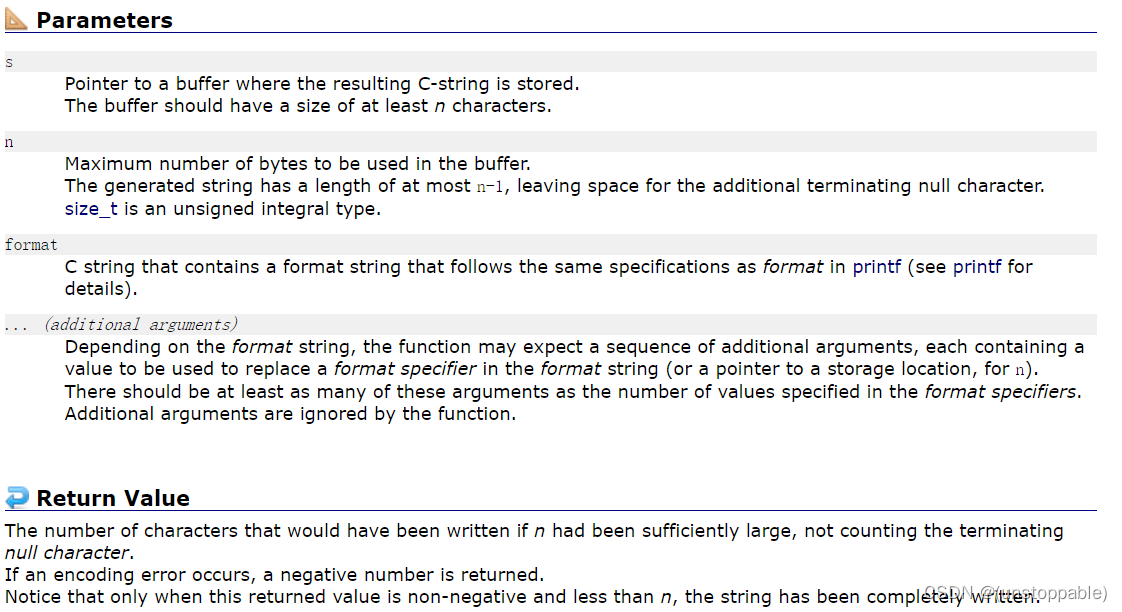
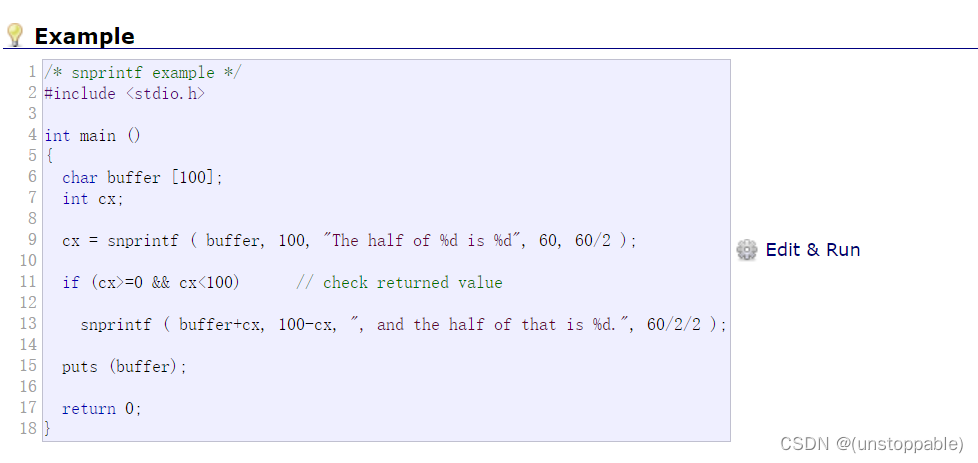
完整通信代码
common.hpp
#pragma once
#include <iostream>
#include <string>
#include <cstring>
#include <cassert>
#include <sys/types.h>
#include <sys/ipc.h>
#include <sys/shm.h>
#include <sys/stat.h>
#include <unistd.h>
#include <fcntl.h>
#include "Log.hpp"
#define PATH_NAME "/home/xiaolin/"
#define PROJ_ID 0x66
#define SHM_SIZE 4096
Log.hpp
#pragma once
#include <iostream>
#include <ctime>
#define DEBUG 0
#define NOTICE 1
#define WARNING 2
#define ERROR 3
const std::string msg[] = {
"DEBUGE",
"NOTICE",
"WARNING",
"ERROR"};
std::ostream &Log(std::string message, int level)
{
std::cout << "|" << (unsigned)time(nullptr) << "|" << msg[level] << "|" << message;
return std::cout;
}
shmServer.cc
#include "common.hpp"
std::string TransToHex(key_t k)
{
char buffer[32];
snprintf(buffer, sizeof buffer, "0x%x", k);
return buffer;
}
int main()
{
// 1.创建key值
key_t key = ftok(PATH_NAME, PROJ_ID);
if (key == -1)
{
perror("ftok");
exit(1);
}
Log("create key success", DEBUG) << " server key : " << TransToHex(key) << std::endl;
//sleep(10);
// 2.创建共享内存
int shmid = shmget(key, SHM_SIZE, IPC_CREAT | IPC_EXCL | 0666);
if (shmid == -1)
{
perror("shget");
exit(2);
}
Log("create shm success", DEBUG) << " shm id : " << shmid << std::endl;
//sleep(10);
// 3.挂接共享内存的地址,到进程地址空间
char *shmaddress = (char *)shmat(shmid, nullptr, 0);
if (shmaddress == (char *)((void *)-1))
{
perror("shmat");
exit(3);
}
Log("attach shm success", DEBUG) << " shm address : " << (int)*shmaddress << std::endl;
//sleep(10);
// 4.进行通信的逻辑
//Server读取数据
while(true)
{
printf("%s\n",shmaddress);
if(strcmp(shmaddress,"quit") == 0)
{
break;
}
sleep(1);
}
// 5.去挂接
int shmdt_res = shmdt((void*)shmaddress);
if(shmdt_res == -1)
{
perror("shmdt");
exit(4);
}
Log("unattach shm success", DEBUG) << " shm res : " << shmdt_res << std::endl;
//sleep(10);
//6.删除共享内存,IPC_RMID表示即便是有进程和当下的shm挂接,依旧删除共享内存
int shmctl_res = shmctl(shmid,IPC_RMID,nullptr);
if(shmctl_res == -1)
{
perror("shmctl");
exit(5);
}
Log("shmctl shm success", DEBUG) << " shmctl res : " << shmctl_res << std::endl;
//sleep(10);
return 0;
}
shmClient.cc
#include "common.hpp"
std::string TransToHex(key_t k)
{
char buffer[32];
snprintf(buffer, sizeof buffer, "0x%x", k);
return buffer;
}
int main()
{
// 1.获取key值
key_t key = ftok(PATH_NAME, PROJ_ID);
if (key == -1)
{
perror("ftok");
exit(1);
}
Log("create key success", DEBUG) << " server key : " << TransToHex(key) << std::endl;
//sleep(10);
// 2.获取共享内存
int shmid = shmget(key, SHM_SIZE, 0);
if (shmid == -1)
{
perror("shget");
exit(2);
}
Log("create shm success", DEBUG) << " shm id : " << shmid << std::endl;
//sleep(10);
// 3.挂接共享内存
char *shmaddress = (char *)shmat(shmid, nullptr, 0);
if (shmaddress == (char *)((void *)-1))
{
perror("shmat");
exit(3);
}
Log("attach shm success", DEBUG) << " shm address : " << *shmaddress << std::endl;
//sleep(10);
// 4.通信逻辑
// clinent写入数据
char c = 'a';
for (; c <= 'z'; c++)
{
snprintf(shmaddress, SHM_SIZE - 1,
"hello server, 我是其他进程,我的pid: %d, inc: %c\n",
getpid(), c);
sleep(1);
}
snprintf(shmaddress,SHM_SIZE-1,"quit");
// 5.去挂接
int shmdt_res = shmdt((void *)shmaddress);
if (shmdt_res == -1)
{
perror("shmdt");
exit(4);
}
Log("unattach shm success", DEBUG) << " shm res : " << shmdt_res << std::endl;
//sleep(10);
return 0;
}
通信测试

我们可以看到server端在client还没有写入数据是就一直读取内容。
在client端运行起来后,也还在读取数据。
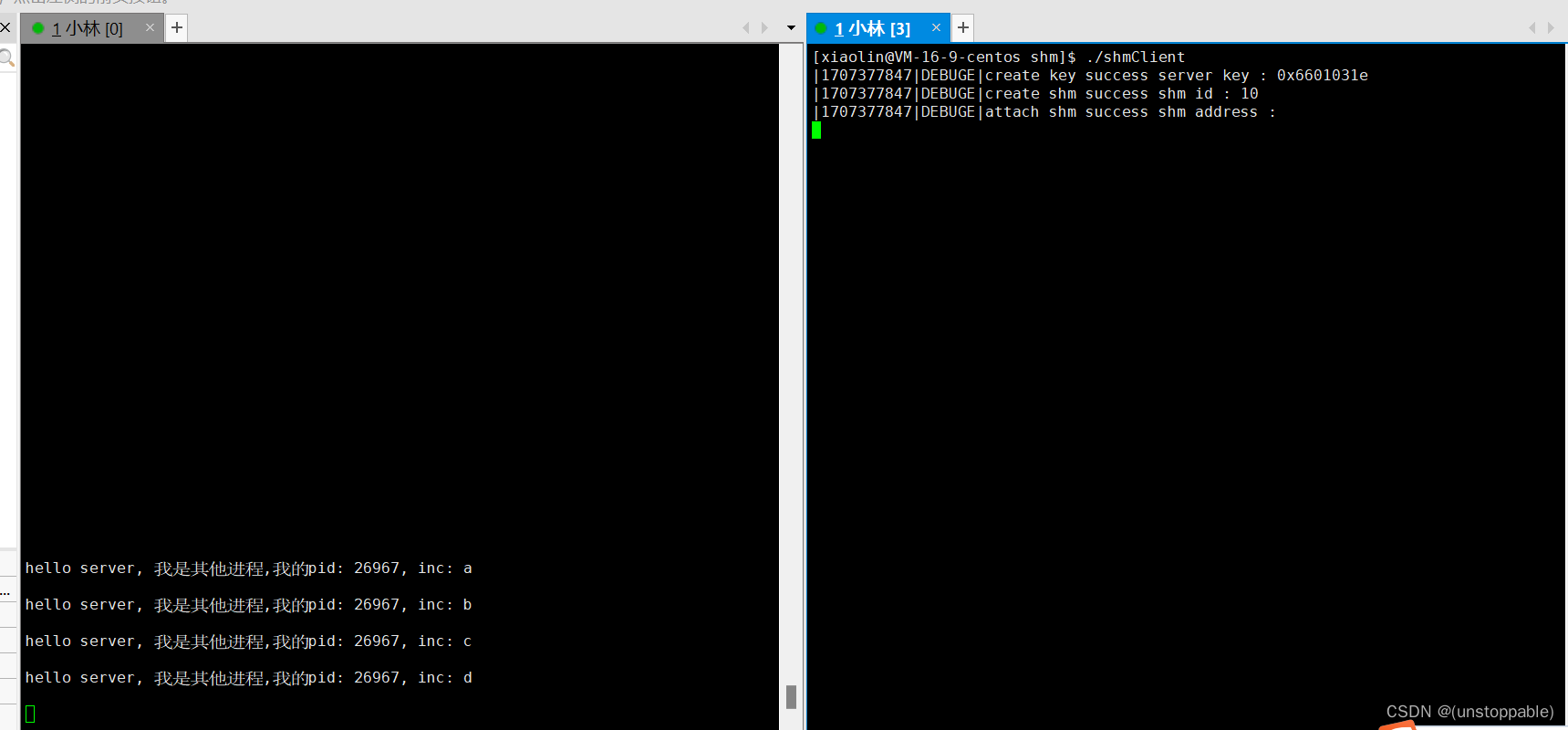
client端写入数据结束后,再写入quit指令,server端随之退出。

这里我们能看到system V缺乏访问控制。
那么我们能添加访问控制吗?可以
共享内存借助管道添加访问控制
common.hpp
#pragma once
#include <iostream>
#include <string>
#include <cstring>
#include <cassert>
#include <sys/types.h>
#include <sys/ipc.h>
#include <sys/shm.h>
#include <sys/stat.h>
#include <unistd.h>
#include <fcntl.h>
#include "Log.hpp"
#define PATH_NAME "/home/xiaolin/"
#define PROJ_ID 0x66
#define SHM_SIZE 4096
#define FIFO_NAME "./fifo"
#define MODE 0666
#define READ O_RDONLY
#define WRITE O_WRONLY
class Init
{
public:
Init()
{
umask(0);
int n = mkfifo(FIFO_NAME,MODE);
if(n == -1)
{
perror("mkfifo");
}
Log("create fifo success",NOTICE) << "\n";
}
~Init()
{
int n = unlink(FIFO_NAME);
if(n == -1)
{
perror("unlink");
}
Log("unlink fifo success",NOTICE) << "\n";
}
};
int OpenFifo(std::string pathname,int flages)
{
int fd = open(pathname.c_str(),flages);
if(fd < 0)
{
perror("open");
}
return fd;
}
void Wait(int fd)//阻塞等待
{
Log("等待中....", NOTICE) << "\n";
uint32_t temp = 0;
ssize_t n = read(fd,&temp,sizeof(temp));
assert(n == sizeof(uint32_t));
}
void Signal(int fd)//唤醒
{
uint32_t temp = 1;
ssize_t n = write(fd,&temp,sizeof(temp));
assert(n == sizeof(uint32_t));
Log("唤醒中....", NOTICE) << "\n";
}
void CloseFifo(int fd)
{
close(fd);
}
shmServer.cc
#include "common.hpp"
// 对应的程序,在加载的时候,会自动构建全局变量,自动调用构造函数 -- 创建管道文件
// 程序退出的时候,全局变量会被析构,自动调用析构函数-----删除管道文件
Init init;
std::string TransToHex(key_t k)
{
char buffer[32];
snprintf(buffer, sizeof buffer, "0x%x", k);
return buffer;
}
int main()
{
// 1.创建key值
key_t key = ftok(PATH_NAME, PROJ_ID);
if (key == -1)
{
perror("ftok");
exit(1);
}
Log("create key success", DEBUG) << " server key : " << TransToHex(key) << std::endl;
//sleep(10);
// 2.创建共享内存
int shmid = shmget(key, SHM_SIZE, IPC_CREAT | IPC_EXCL | 0666);
if (shmid == -1)
{
perror("shget");
exit(2);
}
Log("create shm success", DEBUG) << " shm id : " << shmid << std::endl;
//sleep(10);
// 3.挂接共享内存的地址,到进程地址空间
char *shmaddress = (char *)shmat(shmid, nullptr, 0);
if (shmaddress == (char *)((void *)-1))
{
perror("shmat");
exit(3);
}
Log("attach shm success", DEBUG) << " shm address : " << (int)*shmaddress << std::endl;
//sleep(10);
// 4.进行通信的逻辑
//Server读取数据
/* int fd = OpenFifo(FIFO_NAME,READ);
while(true)
{
Wait(fd);
printf("%s\n",shmaddress);
if(strcmp(shmaddress,"quit") == 0)
{
break;
}
sleep(1);
}
CloseFifo(fd); */
//shift alt a 注释指令
while(true)
{
printf("%s\n",shmaddress);
if(strcmp(shmaddress,"quit") == 0)
{
break;
}
sleep(1);
}
// 5.去挂接
int shmdt_res = shmdt((void*)shmaddress);
if(shmdt_res == -1)
{
perror("shmdt");
exit(4);
}
Log("unattach shm success", DEBUG) << " shm res : " << shmdt_res << std::endl;
//sleep(10);
//6.删除共享内存,IPC_RMID表示即便是有进程和当下的shm挂接,依旧删除共享内存
int shmctl_res = shmctl(shmid,IPC_RMID,nullptr);
if(shmctl_res == -1)
{
perror("shmctl");
exit(5);
}
Log("shmctl shm success", DEBUG) << " shmctl res : " << shmctl_res << std::endl;
//sleep(10);
return 0;
}
shmClient.cc
#include "common.hpp"
std::string TransToHex(key_t k)
{
char buffer[32];
snprintf(buffer, sizeof buffer, "0x%x", k);
return buffer;
}
int main()
{
// 1.获取key值
key_t key = ftok(PATH_NAME, PROJ_ID);
if (key == -1)
{
perror("ftok");
exit(1);
}
Log("create key success", DEBUG) << " server key : " << TransToHex(key) << std::endl;
//sleep(10);
// 2.获取共享内存
int shmid = shmget(key, SHM_SIZE, 0);
if (shmid == -1)
{
perror("shget");
exit(2);
}
Log("create shm success", DEBUG) << " shm id : " << shmid << std::endl;
//sleep(10);
// 3.挂接共享内存
char *shmaddress = (char *)shmat(shmid, nullptr, 0);
if (shmaddress == (char *)((void *)-1))
{
perror("shmat");
exit(3);
}
Log("attach shm success", DEBUG) << " shm address : " << *shmaddress << std::endl;
//sleep(10);
// 4.通信逻辑
// clinent写入数据
/* int fd = OpenFifo(FIFO_NAME,WRITE);
while(true)
{
ssize_t n = read(0,shmaddress,SHM_SIZE-1);
if(n > 0)
{
shmaddress[n-1] = 0;
Signal(fd);
if(strcmp(shmaddress,"quit") == 0)
{
break;
}
}
else if(n == 0)
{
break;
}
else
{
perror("read");
}
}
CloseFifo(fd); */
char c = 'a';
for (; c <= 'z'; c++)
{
snprintf(shmaddress, SHM_SIZE - 1,
"hello server, 我是其他进程,我的pid: %d, inc: %c\n",
getpid(), c);
sleep(1);
}
snprintf(shmaddress,SHM_SIZE-1,"quit");
// 5.去挂接
int shmdt_res = shmdt((void *)shmaddress);
if (shmdt_res == -1)
{
perror("shmdt");
exit(4);
}
Log("unattach shm success", DEBUG) << " shm res : " << shmdt_res << std::endl;
//sleep(10);
return 0;
}
Log.hpp和之前一样,这里就不再写一遍。
附加:
Linux下查看共享内存:
ipcs -m
Linux下手动删除共享内存:
ipcrm -m(shimd)
Linux下循环查看共享内存脚本:
while :; do ipcs -m; sleep 1; done