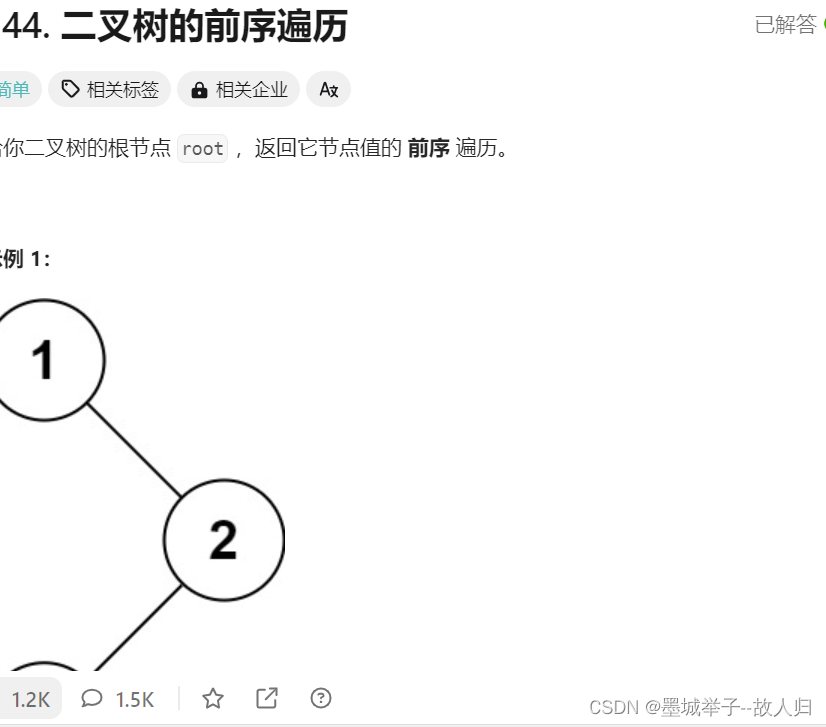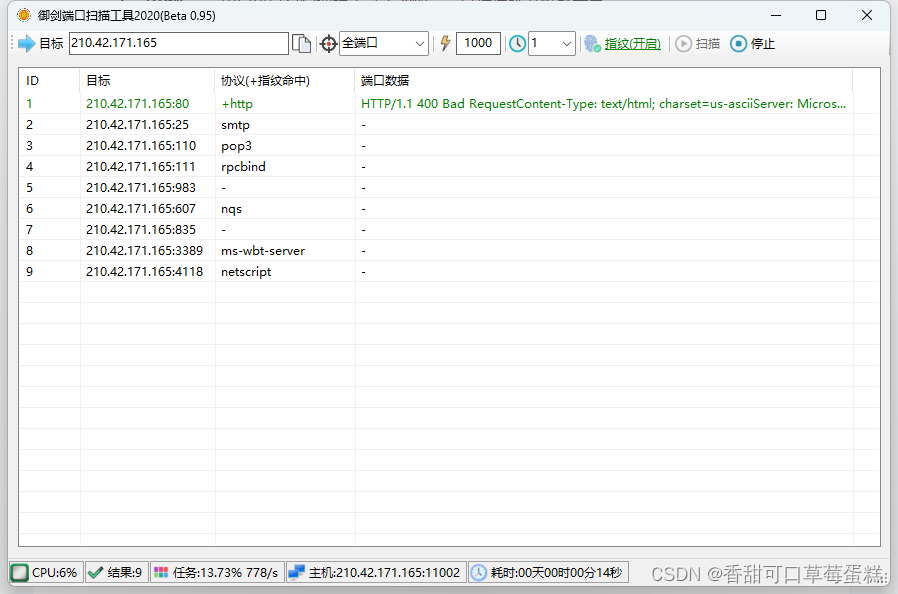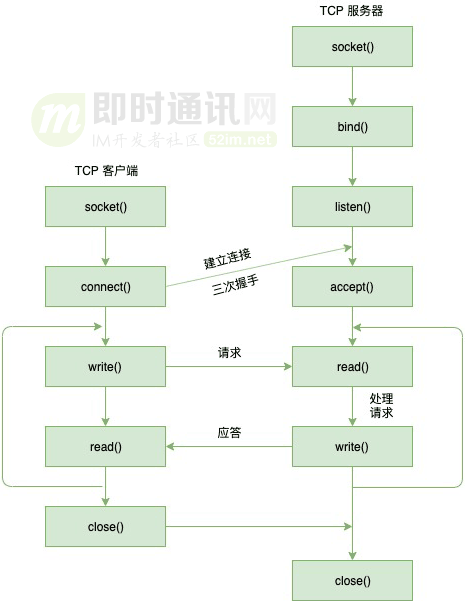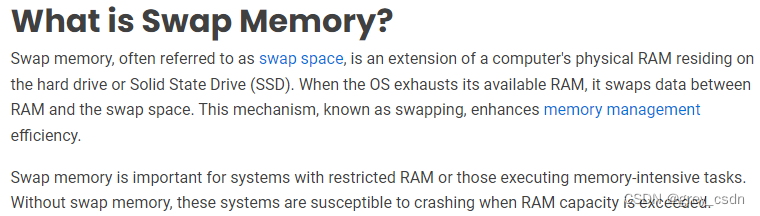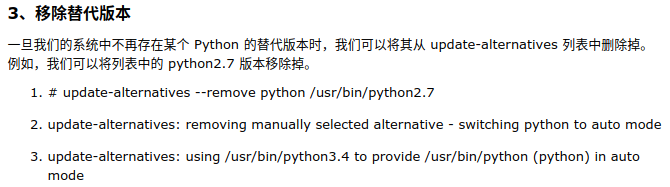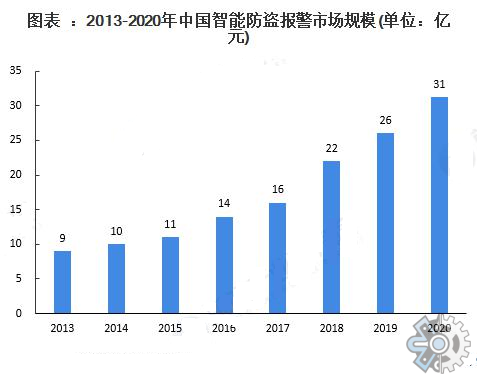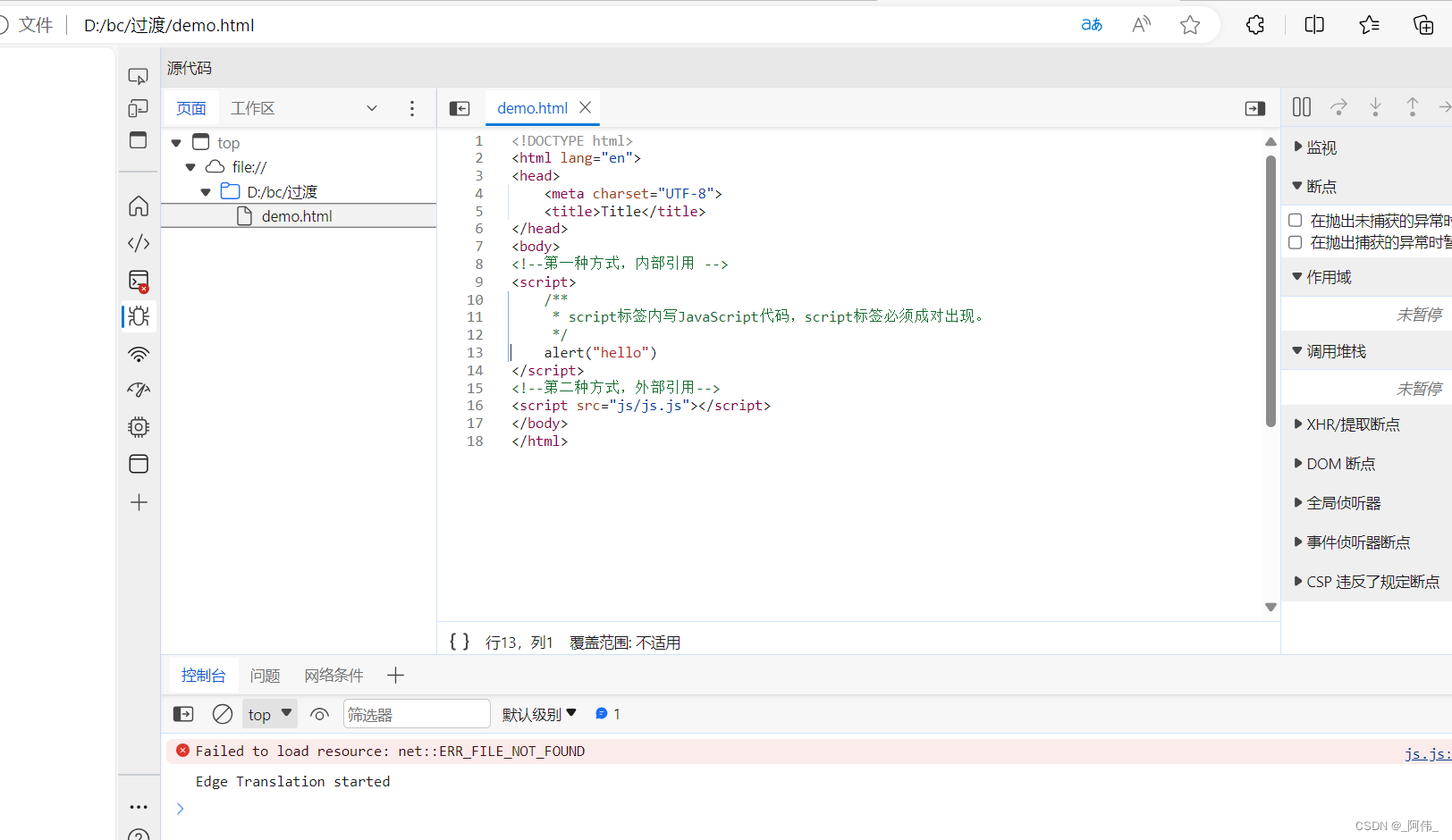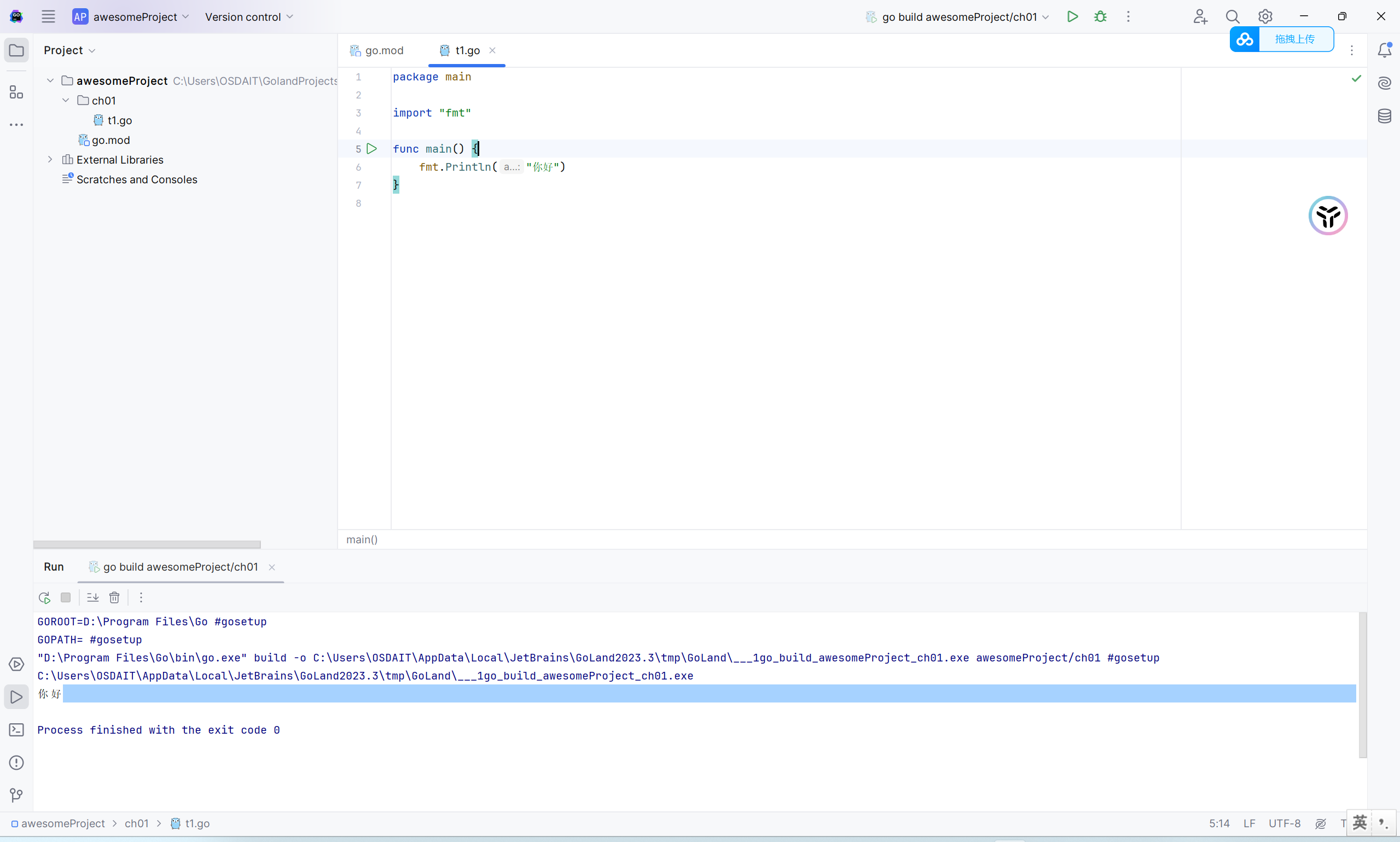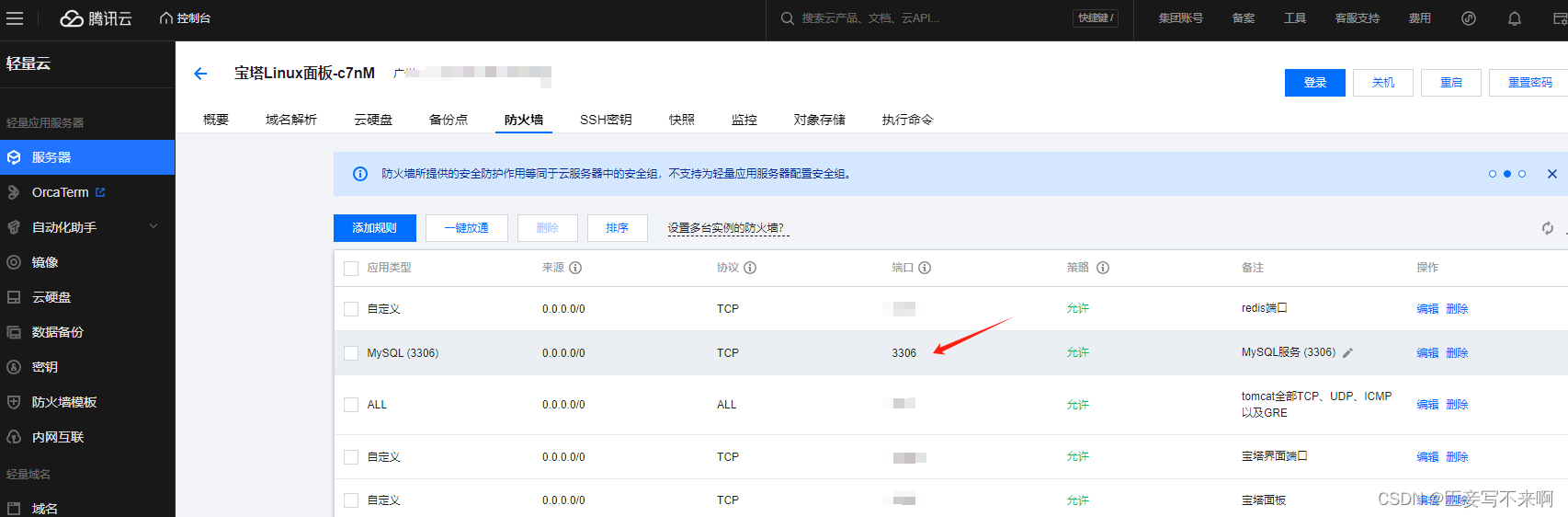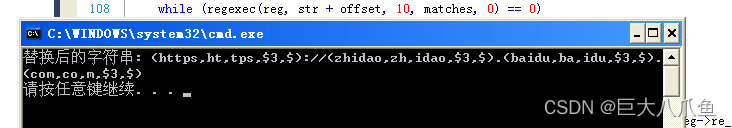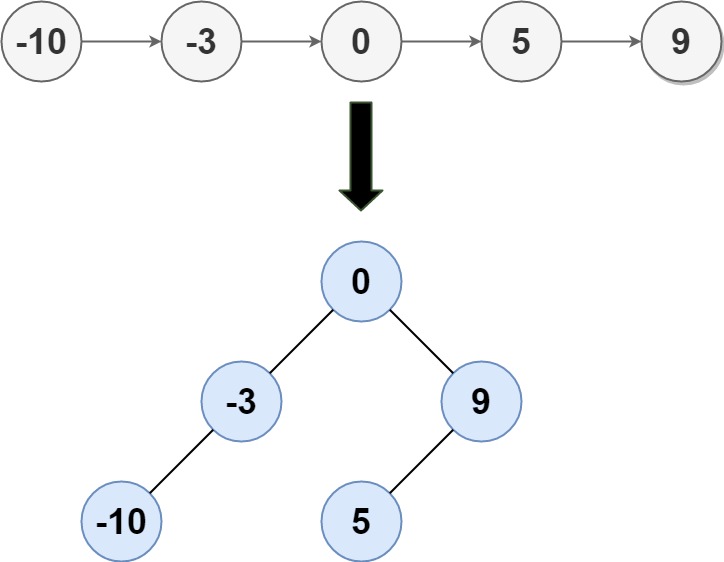更多ruoyi-nbcio功能请看演示系统
gitee源代码地址
前后端代码: https://gitee.com/nbacheng/ruoyi-nbcio
演示地址:RuoYi-Nbcio后台管理系统
更多nbcio-boot功能请看演示系统
gitee源代码地址
后端代码: https://gitee.com/nbacheng/nbcio-boot
前端代码:https://gitee.com/nbacheng/nbcio-vue.git
在线演示(包括H5) : http://122.227.135.243:9888
原先form-generator没有子表单的布局,所以考虑增加一个,当然后面还要支持子表。
1、config.js里增加下面的一个高级组件面板
// 高级型组件 【左面板】
export const seniorComponents = [
{
__config__: {
tipLabel: "",
showLabel: false,
tagIcon: "table",
label: '子表',
tag: "sf-input-table",
className: [],
defaultValue: [],
layout: "rowFormItem",
dragDisabled: false,
showTitle: true,
type: "table",
rowType: "table",
children: [],
tableName: "",
},
showAddBtn: true,
showDeleteBtn: true,
disabled: false,
actionText: "添加",
addType: 0,
defaultValue: []
}
]
2、在DraggableItem.vue里的rowFormItem增加下面代码
if (currentItem.__config__.tag === 'sf-input-table') {
let tip = ''
if (!currentItem.__config__.children.length) {
tip = <div class="table-tip">请将组件拖到此区域(可拖多个组件)</div>
}
let toolTip = currentItem.__config__.label
if (currentItem.__config__.tipLabel && currentItem.__config__.label) {
toolTip = <span slot="label">{currentItem.__config__.label}
<el-tooltip placement="top" content={currentItem.__config__.tipLabel}>
<a class='el-icon-question tooltip-question content-name'></a>
</el-tooltip>
</span >
}
return (
<el-col span={currentItem.__config__.span}>
<el-row gutter={currentItem.__config__.gutter} class={className + ' drawing-row-item-table'}
nativeOnClick={event => { activeItem(currentItem); event.stopPropagation() }}>
<span class="component-name" >{toolTip} </span>
{tip}
<el-form label-position="top">
<draggable list={currentItem.__config__.children} animation={340} group="componentsGroup" class="drag-wrapper table-wrapper" >
{child}
</draggable>
</el-form>
{components.itemBtns.apply(this, arguments)}
</el-row>
</el-col>
)
}3、RightPanel.vue里增加下面代码
<template v-if="activeData.__config__.tag==='sf-input-table'">
<el-form-item label="提示">
<el-input type="textarea" :rows="2" v-model="activeData.__config__.tipLabel"
placeholder="请输入提示" />
</el-form-item>
<el-form-item label="关联子表">
<el-select v-model="activeData.__config__.tableName" placeholder="请选择数据库表"
v-hasPermi="['tool:gen:list']" @change="tableChange" filterable clearable>
<el-option v-for="item in tableList" :key="item.tableName" :value="item.tableName"
:label="item.tableName?item.tableComment+'('+item.tableName+')':item.tableComment">
<span >
{{ item.tableName?item.tableComment+'('+item.tableName+')':item.tableComment}}
</span>
<span>{{item.sub==false?'主表':'从表'}}</span>
</el-option>
</el-select>
</el-form-item>
<table-config :active-data="activeData"/>
</template>4、效果图如下: