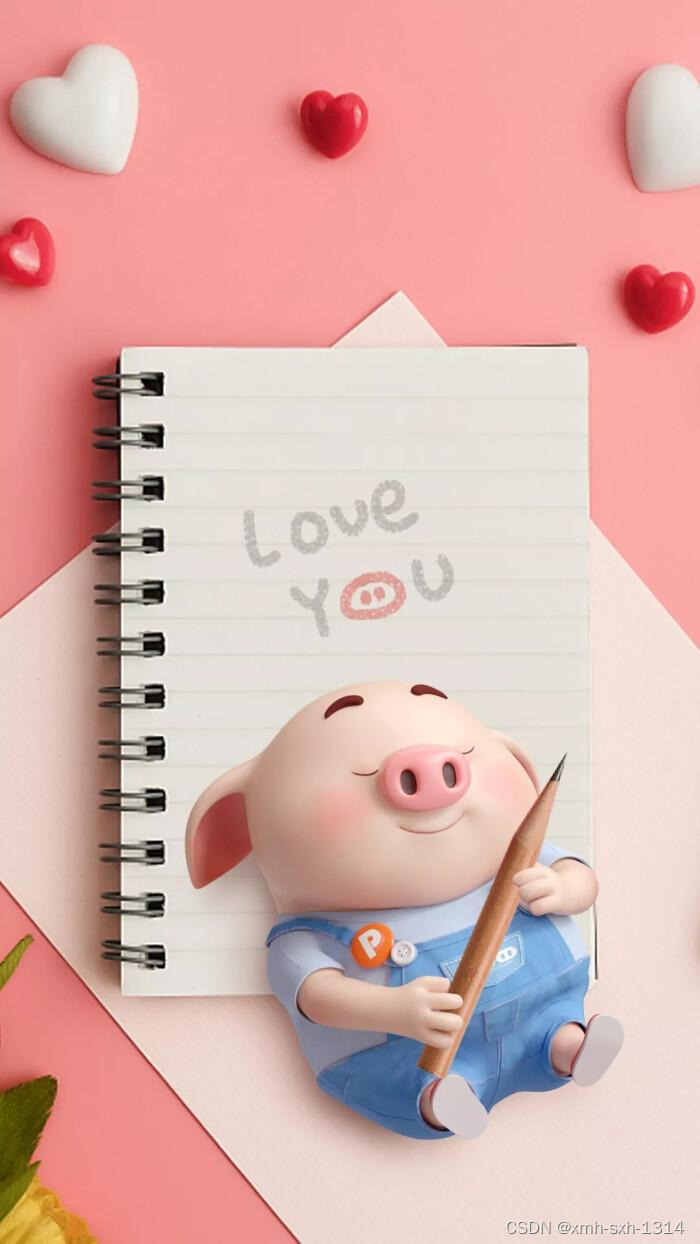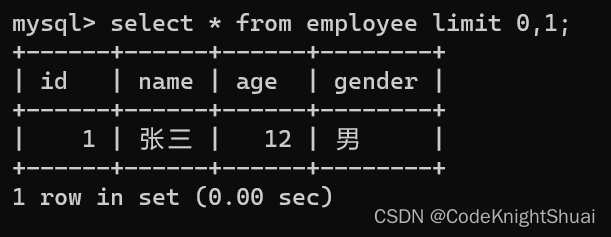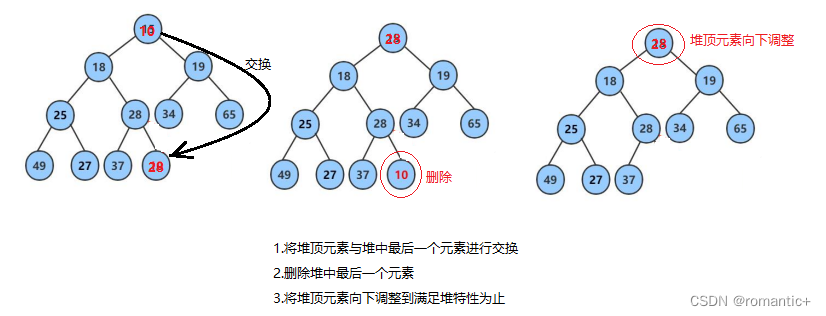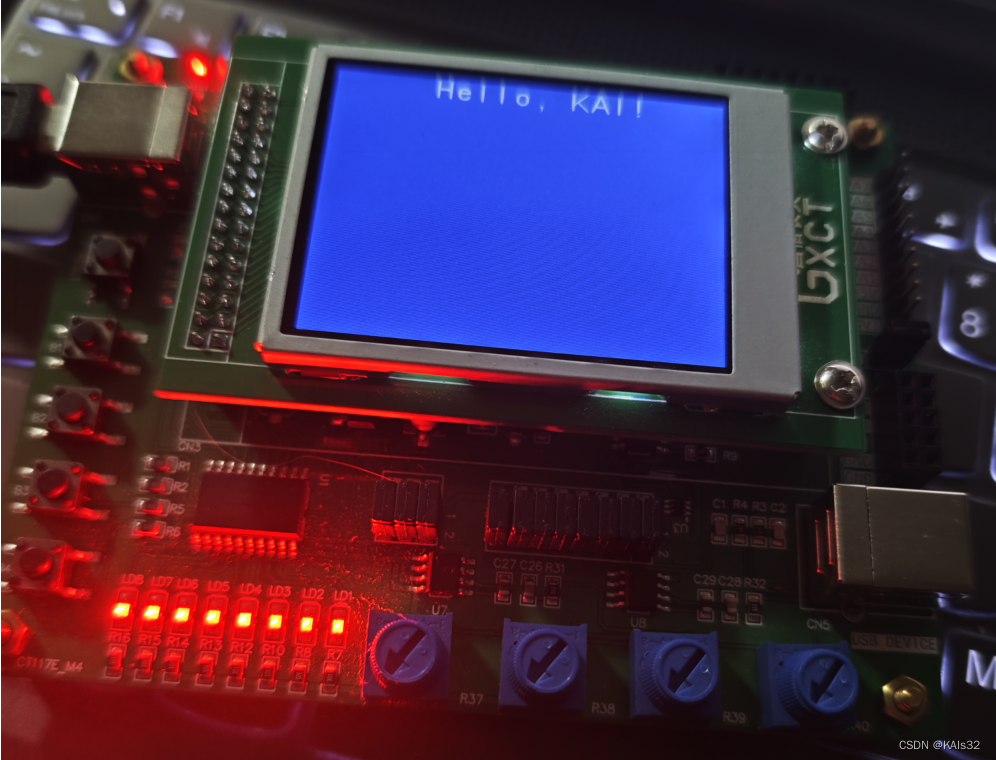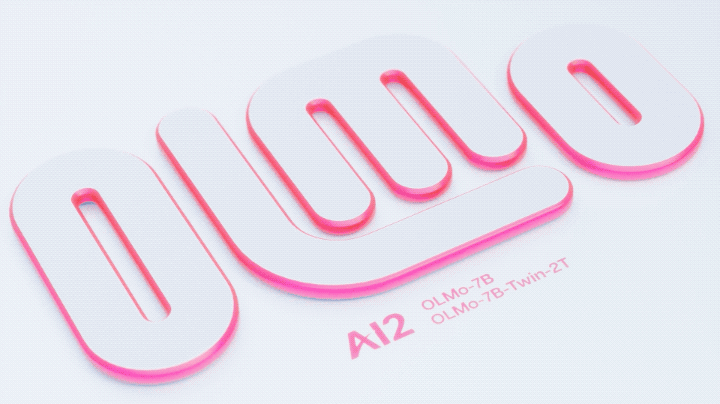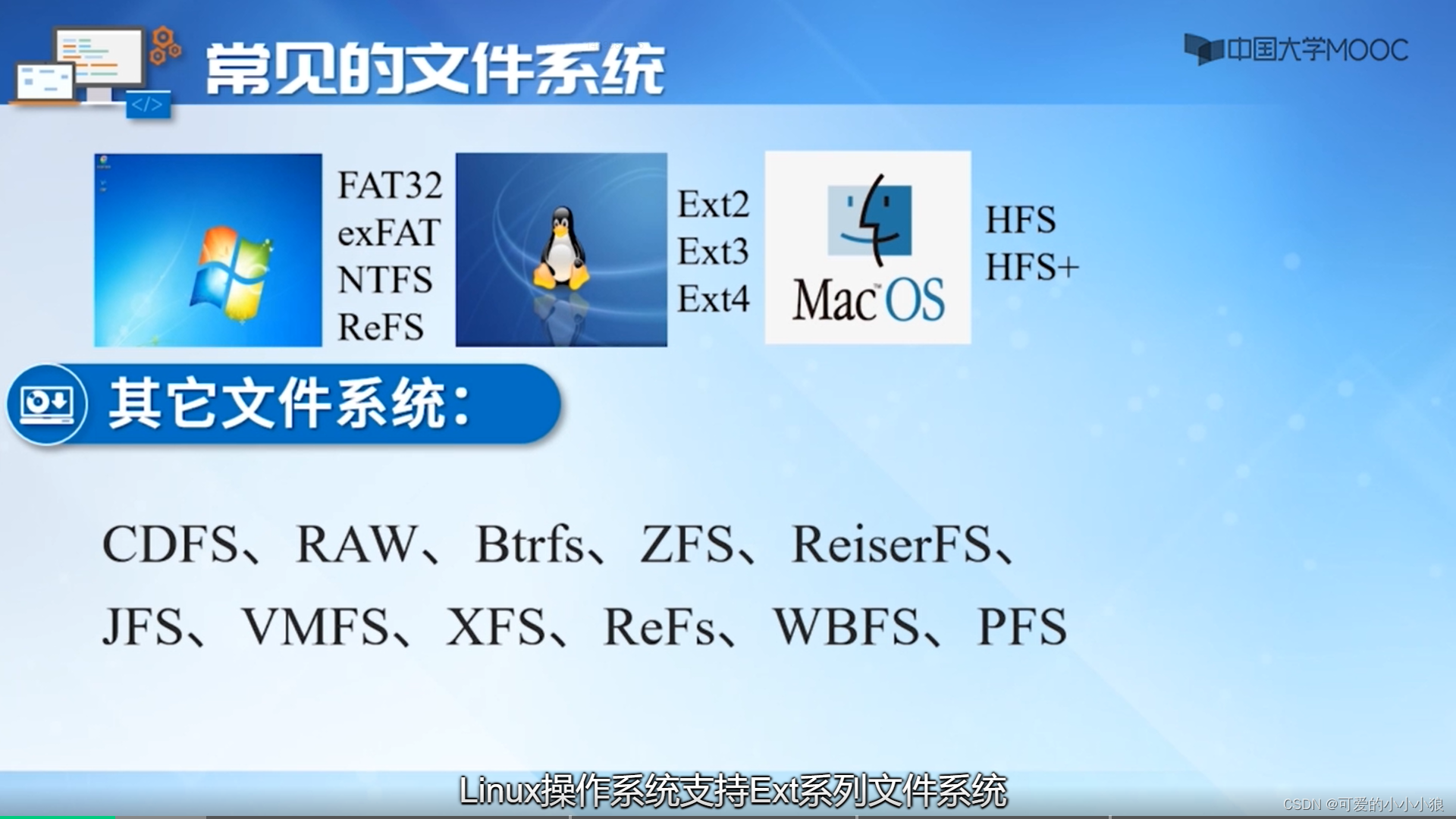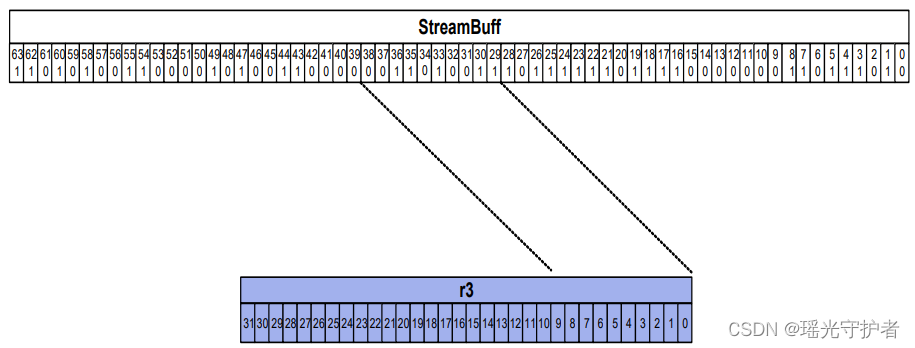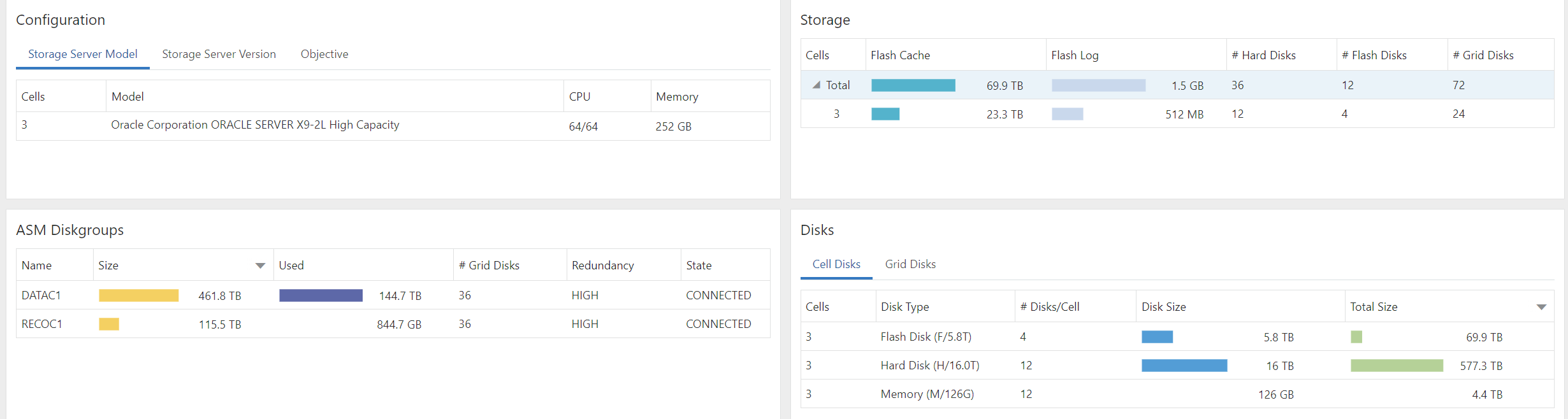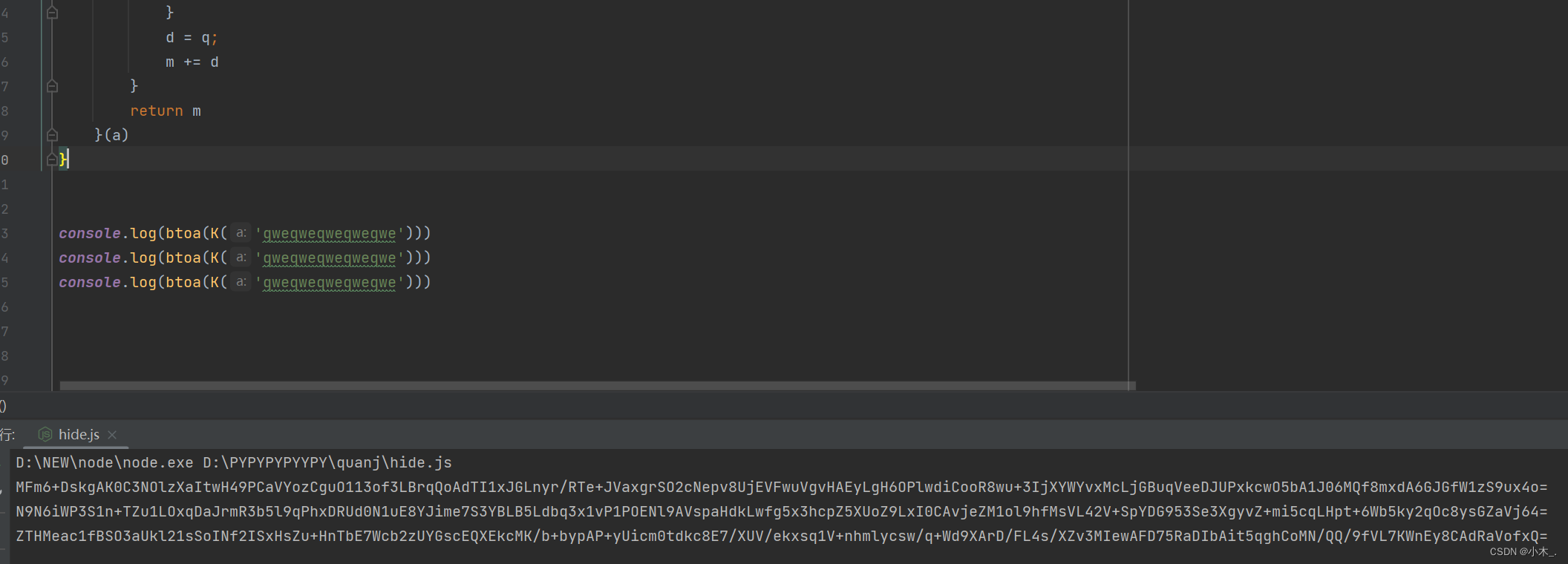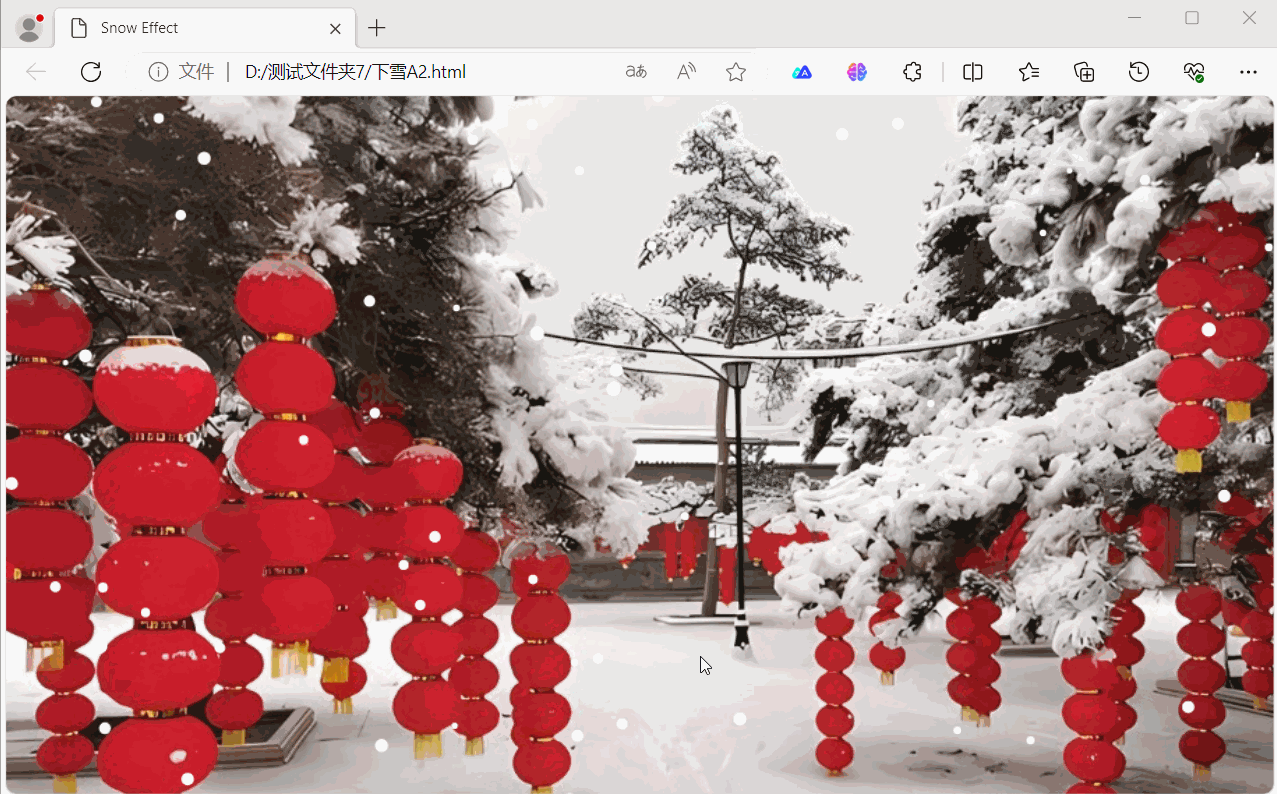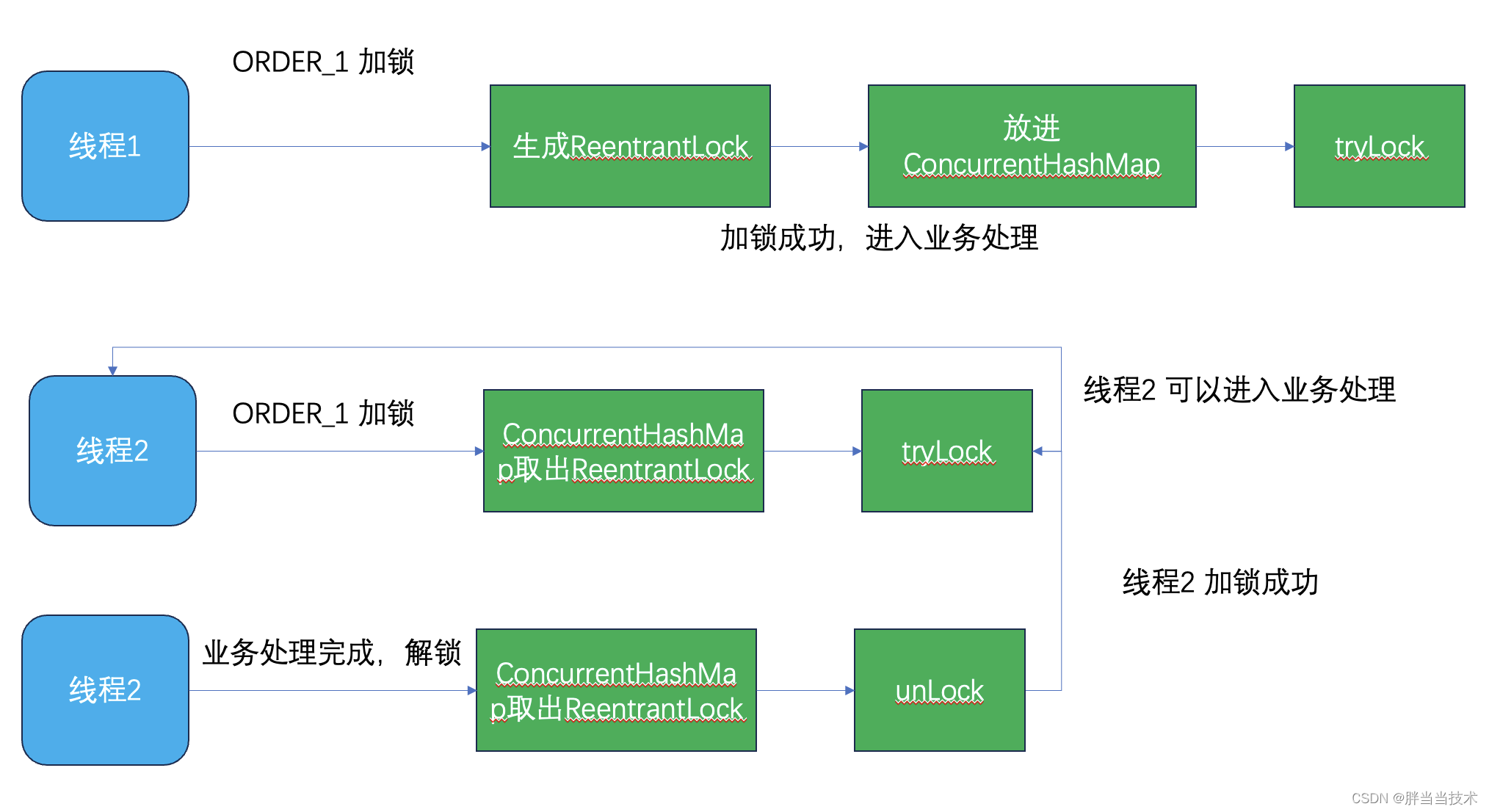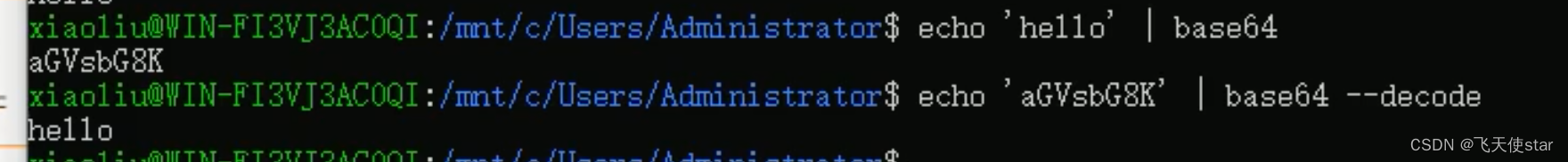Maven构建OSGI+HttpServer应用
官网(https://eclipse.dev/equinox/server/http_in_equinox.php)介绍有两种方式:
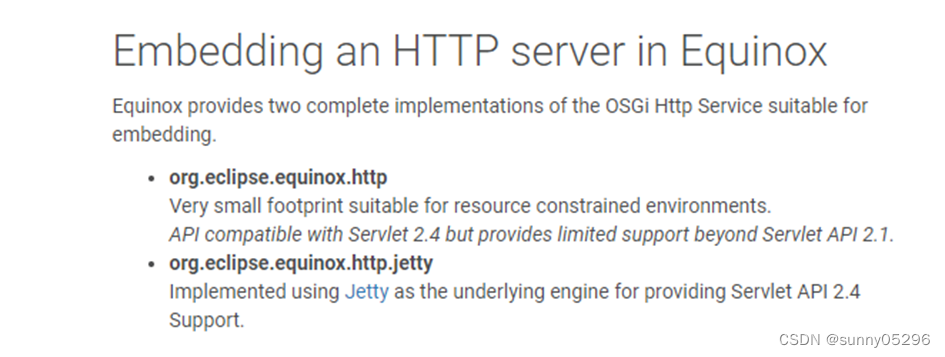
一种是基于”org.eclipse.equinox.http”包的轻量级实现,另一种是基于”org.eclipse.equinox.http.jetty”包(基于jetty的Servlet)实现。
使用 "org.eclipse.equinox.http" 包(例如:http-1.0.100-v20070423.jar),可以将我们自定义的服务(servlet或静态资源页面)注册到这个 HttpService 中去,实现自定义的HTTP服务。
"org.osgi.service.http" 包(例如:org.osgi.service.http-1.2.2.jar)内部会内嵌一个 HttpService Interface,而"org.eclipse.equinox.http" 包(http-1.0.100-v20070423.jar)提供了一个上述Interface的 HttpService实现类,因此,一旦这个osgi bundle (http-1.0.100-v20070423.jar)启动了,就会有一个内嵌的 http 服务被启动,默认地址是 http://localhost,端口为 80,可以通过指定参数 “org.osgi.service.http.port”来修改默认端口。
"org.eclipse.equinox.http" 包(http-1.0.100-v20070423.jar)内有一个上面那个 HttpService Interface 的实现类:

想要提供我们自定义的 HttpService服务,就要将我们的服务(servlet或静态资源页面)注册到这个 HttpService 中去,需要用到 "org.osgi.service.http" 包中的 HttpService 类的两个注册方法:
1)注册静态资源:
registerResources(String alias, String name, HttpContext httpContext)
2)注册 Servlet 类:
registerServlet(String alias, Servlet servlet, Dictionary initparams, HttpContext httpContext)
所以要想提供我自己的WebService实现,我们就需要:
提供自定义的WebService实现的步骤如下:
1)获取 httpService 对象;
2)编码提供 servlet 和 webpage 的实现;
3)将 servlet 和 webpage 注册到 HttpService 服务中去(同时指定对应的 alias);
4)访问;
新建manve项目:
创建package、class、和编码:
1)Java package:com.xxx.osgi.httpserver.demo、com.xxx.osgi.httpserver.servlet
2)Java class文件:Activator.java、MyServlet.java
Activator.java:
package com.xxx.osgi.httpserver.demo;
import com.xxx.osgi.httpserver.servlet.MyServlet;
import org.osgi.framework.Bundle;
import org.osgi.framework.BundleActivator;
import org.osgi.framework.BundleContext;
import org.osgi.framework.BundleException;
import org.osgi.framework.ServiceReference;
import org.osgi.service.http.HttpContext;
import org.osgi.service.http.HttpService;
import java.util.LinkedList;
import java.util.List;
/**
* @author Frank
* @date 2023/12/26
*/
public class Activator implements BundleActivator {
private static BundleContext bundleContext;
private HttpService httpService;
private List<Bundle> bundles;
static BundleContext getBundleContext() {
return bundleContext;
}
public void start(BundleContext bundleContext) throws Exception {
Activator.bundleContext = bundleContext;
installBundles(bundleContext, false); // install other bundles
ServiceReference serviceReference = bundleContext.getServiceReference(HttpService.class.getName());
httpService = (HttpService) bundleContext.getService(serviceReference);
// 注册
HttpContext httpContext = httpService.createDefaultHttpContext();
// 注册静态页面,设置别名"/osgi",所有对"/osgi"的请求映射到"/webpage/index.html"
httpService.registerResources("/osgi", "/webpage/index.html", httpContext);
System.out.println("start ok");
// 注册 servlet,设置servlet别名"/test",所有对'/test"的请求映射到myServlet的实现
MyServlet myServlet = new MyServlet();
httpService.registerServlet("/test", myServlet, null, httpContext);
}
public void stop(BundleContext bundleContext) throws Exception {
installBundles(bundleContext, true); //uninstall other bundles
httpService.unregister("/osgi");
httpService.unregister("/test");
Activator.bundleContext = null;
System.out.println("stop ok");
}
public void installBundles(BundleContext context, boolean uninstall) {
List<String> bundleFiles = new LinkedList<String>();
List<Bundle> installedBundles = new LinkedList<Bundle>();
//install my other bundles
// System.out.printf("1 %s\n", FileLocator.getBundleFile(FrameworkUtil.getBundle(Activator.class)).getAbsolutePath());
// System.out.printf("2 %s\n", FileLocator.getBundleFile(context.getBundle()).getAbsolutePath());
// System.out.printf("3 %s\n", context.getBundle().getLocation());
// String baseDir = FileLocator.getBundleFile(context.getBundle()).getParentFile().getAbsolutePath();
String baseDir = context.getBundle().getLocation().replaceFirst("/[^/]*.jar","/");
bundleFiles.add(baseDir + "helloworld-server-1.0.0-SNAPSHOT.jar");
if (!uninstall) {
// install & start bundles
for (String bundleFile : bundleFiles) {
try {
Bundle bundle = context.installBundle(bundleFile);
installedBundles.add(bundle);
bundle.start();
} catch (BundleException e) {
if (!e.getMessage().contains("A bundle is already installed")) {
throw new RuntimeException(e);
}
}
}
bundles = installedBundles;
System.out.printf("all bundles (cnt = %d) installed and started!", bundles.size());
} else {
// stop & uninstall bundles
for (Bundle bundle : bundles) {
try {
context.getBundle(bundle.getBundleId()).stop();
context.getBundle(bundle.getBundleId()).uninstall();
} catch (BundleException e) {
throw new RuntimeException(e);
}
}
System.out.printf("all bundles (cnt = %d) stopped and uninstalled!", bundles.size());
}
}
}
MyServlet.java:
package com.xxx.osgi.httpserver.servlet;
import javax.servlet.Servlet;
import javax.servlet.ServletException;
import javax.servlet.http.HttpServlet;
import javax.servlet.http.HttpServletRequest;
import javax.servlet.http.HttpServletResponse;
import java.io.IOException;
import java.util.logging.Logger;
public class MyServlet extends HttpServlet implements Servlet {
private Logger logger = Logger.getLogger(this.getClass().getName());
@Override
protected void doGet(HttpServletRequest req, HttpServletResponse resp) throws ServletException, IOException {
resp.getWriter().write("MyServlet return: Method=" + req.getMethod() + ", URI=" + req.getRequestURI());
}
@Override
protected void doPost(HttpServletRequest req, HttpServletResponse resp) throws ServletException, IOException {
resp.getWriter().write("MyServlet return: Method=" + req.getMethod() + ", URI=" + req.getRequestURI());
}
}
3)创建静态页面文件:webpage/index.html
<!DOCTYPE html>
<html>
<head>
<meta charset="UTF-8">
<title>jetty test</title>
</head>
<body>
<h2>OSGI HttpServer/Jetty Test</h2>
<font color="green"> register static resource/pages: </font><br>
registerResources(String alias, String name, HttpContext httpContext) <br><br>
<font color="green">register servlet class: </font><br>
registerServlet(String alias, Servlet servlet, Dictionary initparams, HttpContext httpContext)
</body>
</html>
4)创建&编辑 pom.xml 文件
pom文件中定义了OSGI框架和版本、编码中所需的依赖以及osgi menifest和osgi打包配置:
<project xmlns="http://maven.apache.org/POM/4.0.0" xmlns:xsi="http://www.w3.org/2001/XMLSchema-instance"
xsi:schemaLocation="http://maven.apache.org/POM/4.0.0 http://maven.apache.org/xsd/maven-4.0.0.xsd">
<modelVersion>4.0.0</modelVersion>
<groupId>com.xxx.osgi</groupId>
<artifactId>osgi-httpserver-demo</artifactId>
<version>1.0.0-SNAPSHOT</version>
<packaging>bundle</packaging>
<name>osgi-httpserver-demo</name>
<url>http://maven.apache.org</url>
<properties>
<project.build.sourceEncoding>UTF-8</project.build.sourceEncoding>
<java.version>1.8</java.version>
<maven.compiler.source>1.8</maven.compiler.source>
<maven.compiler.target>1.8</maven.compiler.target>
</properties>
<dependencies>
<dependency>
<!-- 该版本 maven 仓库找不到,如果要用该版本可以在 Project Structure->Project Settings->Modules 中设置:-->
<!-- 设置 OSGI:General->Configure OSGI Core Library->Use Library 指定本地 jar 文件静态添加 osgi lib -->
<!--
<groupId>org.eclipse</groupId>
<artifactId>osgi</artifactId>
<version>3.18.600.v20231110-1900</version>
<scope>provided</scope>
-->
<!-- 该版本maven仓库可以找到,可以用这个版本。在 pom 中指定 osgi lib 的 dependency 依赖 -->
<groupId>org.eclipse</groupId>
<artifactId>osgi</artifactId>
<version>3.10.0-v20140606-1445</version>
<scope>provided</scope>
</dependency>
<!-- START: httpServer required bundles -->
<!-- org.osgi.service.cm_1.6.1.202109301733.jar -->
<dependency>
<groupId>org.osgi</groupId>
<artifactId>org.osgi.service.cm</artifactId>
<version>1.6.1</version>
</dependency>
<!-- javax.servlet-3.0.0.v201112011016.jar -->
<dependency>
<groupId>org.eclipse.jetty.orbit</groupId>
<artifactId>javax.servlet</artifactId>
<version>3.0.0.v201112011016</version>
</dependency>
<!-- http-1.0.100-v20070423.jar -->
<dependency>
<groupId>org.eclipse.equinox</groupId>
<artifactId>http</artifactId>
<version>1.0.100-v20070423</version>
</dependency>
<!-- org.osgi.service.http-1.2.2.jar -->
<dependency>
<groupId>org.osgi</groupId>
<artifactId>org.osgi.service.http</artifactId>
<version>1.2.2</version>
</dependency>
<!-- END: httpServer required bundles -->
<!-- for: org.eclipse.core.runtime.FileLocator -->
<!-- common-3.6.200-v20130402-1505.jar / org.eclipse.equinox.common.source_3.18.200.v20231106-1826.jar -->
<dependency>
<groupId>org.eclipse.equinox</groupId>
<artifactId>common</artifactId>
<version>3.6.200-v20130402-1505</version>
</dependency>
</dependencies>
<build>
<plugins>
<plugin>
<!-- osgi 打包配置,使用 maven-bundle-plugin 插件进行 osgi 打包 bundle jar -->
<!-- 使用maven-bundle-plugin打包方式时指定manifest文件不生效,但可在 instructions 中配置 manifest 参数 -->
<groupId>org.apache.felix</groupId>
<artifactId>maven-bundle-plugin</artifactId>
<version>3.5.0</version>
<extensions>true</extensions>
<configuration>
<instructions>
<!-- 把依赖的普通jar和bundle jar也一起打包进去(/lib目录下),bundle jar 服务依赖还要在 Import-Package 中指定 -->
<Embed-Dependency>*;scope=compile|runtime</Embed-Dependency>
<Embed-Directory>lib</Embed-Directory>
<Embed-Transitive>true</Embed-Transitive>
<!-- BEGIN: 把本地静态资源目录也打包进去 -->
<Include-Resource>webpage=webpage</Include-Resource>
<!-- END: 把本地静态资源目录webpage也打包进去(到webpage目录、相当于目录拷贝) -->
<Bundle-ClassPath>.,{maven-dependencies}</Bundle-ClassPath>
<Bundle-Name>${project.name}</Bundle-Name>
<Bundle-SymbolicName>$(replace;${project.artifactId};-;_)</Bundle-SymbolicName>
<Bundle-Version>${project.version}</Bundle-Version>
<Bundle-Activator>com.xxx.osgi.httpserver.demo.Activator</Bundle-Activator>
<DynamicImport-Package>*</DynamicImport-Package>
<Import-Package>
javax.servlet,
javax.servlet.http,
org.osgi.service.http;resolution:="optional"
</Import-Package>
<Export-Package></Export-Package>
</instructions>
</configuration>
</plugin>
</plugins>
</build>
</project>
整体项目的代码结构如下:
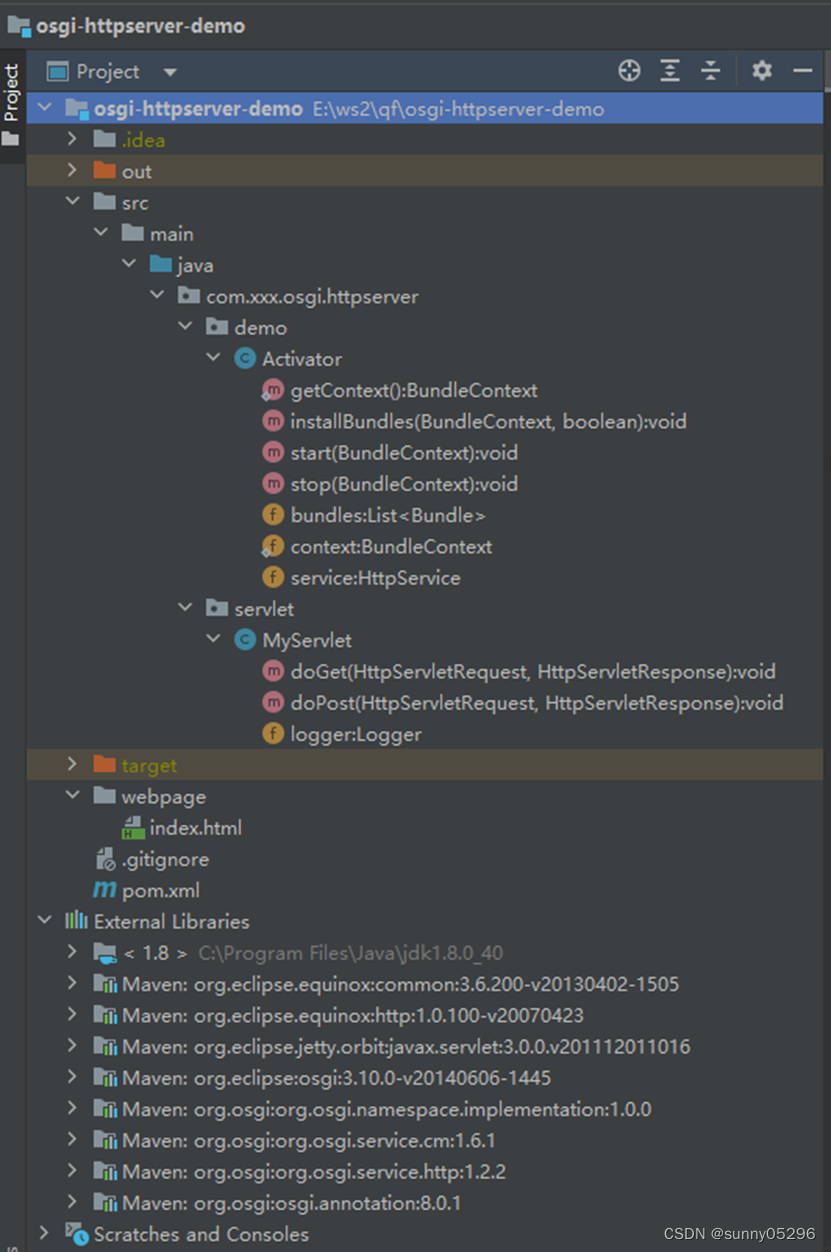
准备运行依赖的bundles:
org.osgi.service.cm_1.6.1.202109301733.jar
javax.servlet-3.0.0.v201112011016.jar
org.osgi.service.http-1.2.2.jar
http-1.0.100-v20070423.jar
直接在 configuration/config.ini 初始化启动配置中加入依赖 bundles 或者启动 osgi 以后执行 install 安装依赖 bundles:
install plugins/org.osgi.service.cm_1.6.1.202109301733.jar
install other_bundles/javax.servlet-3.0.0.v201112011016.jar
install other_bundles/org.osgi.service.http-1.2.2.jar
install other_bundles/http-1.0.100-v20070423.jar
start 5 6 7 8
注意,多条命名install时有先后顺序依赖,也可以放在一条命令执行多个 bundle 的install(无顺序依赖)
install plugins/org.osgi.service.cm_1.6.1.202109301733.jar other_bundles/javax.servlet-3.0.0.v201112011016.jar other_bundles/org.osgi.service.http-1.2.2.jar other_bundles/http-1.0.100-v20070423.jar

“org.osgi.service.http”的HttpService Interface的实现类bundle “org.eclipse.equinox.http”启动后,HttpService服务就启动了、查看HttpService监听端口已开启(如果equinox的配置文件或启动参数没有指定 org.osgi.service.http.port=8080 的话,默认是监听的是 80 端口):
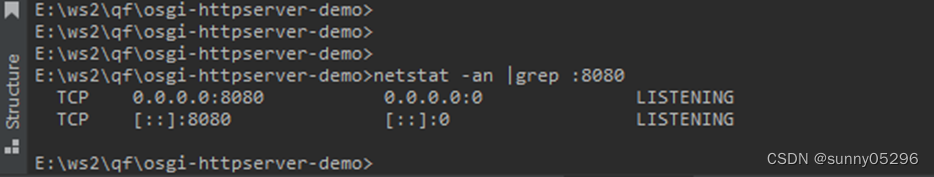
项目编译打包:
执行命令打包
mvn clean package
拷贝项目编译打包生成的jar文件到osgi运行环境:
执行osgi-httpserver-demo jar包(install & start):

项目bundle 9已经启动、bundle9内代码install & start 的其他bundel 10 也都start成功,状态为ACTIVE了。
httpServer 访问测试(访问 localhost:8080/osgi 和 localhost:8080/test):
命令行访问页面:
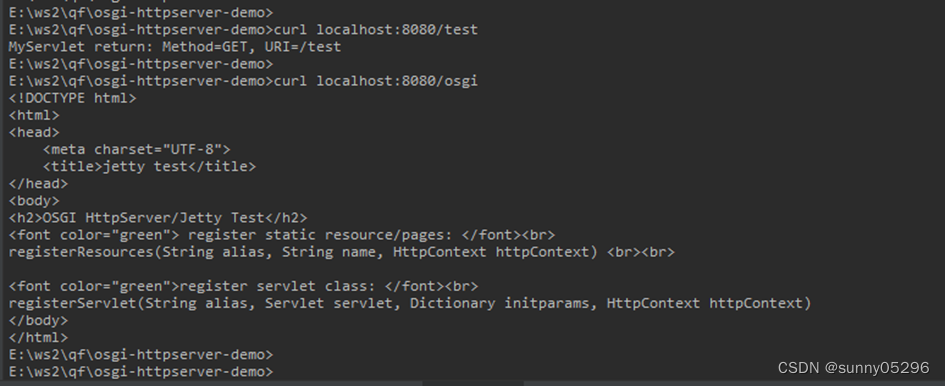
浏览器访问页面: