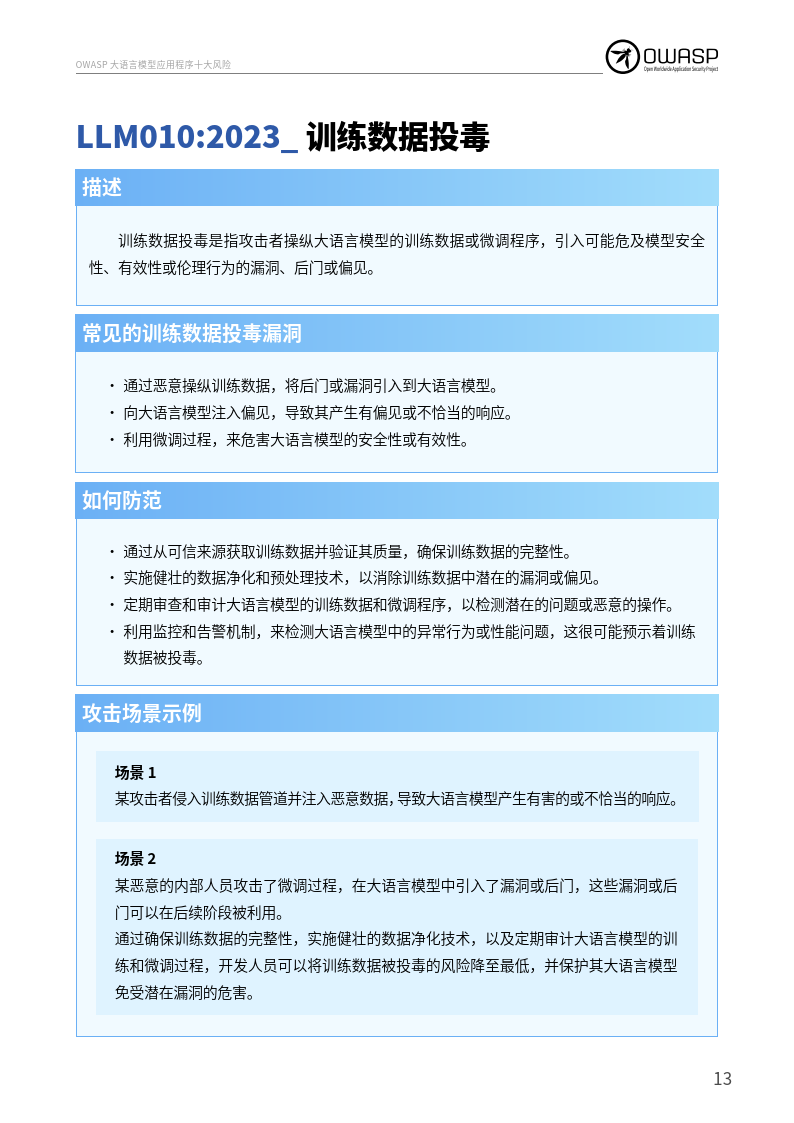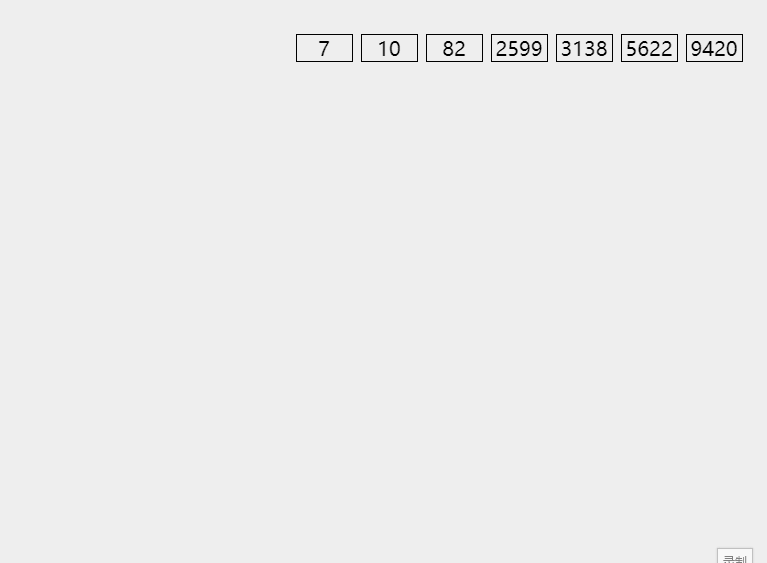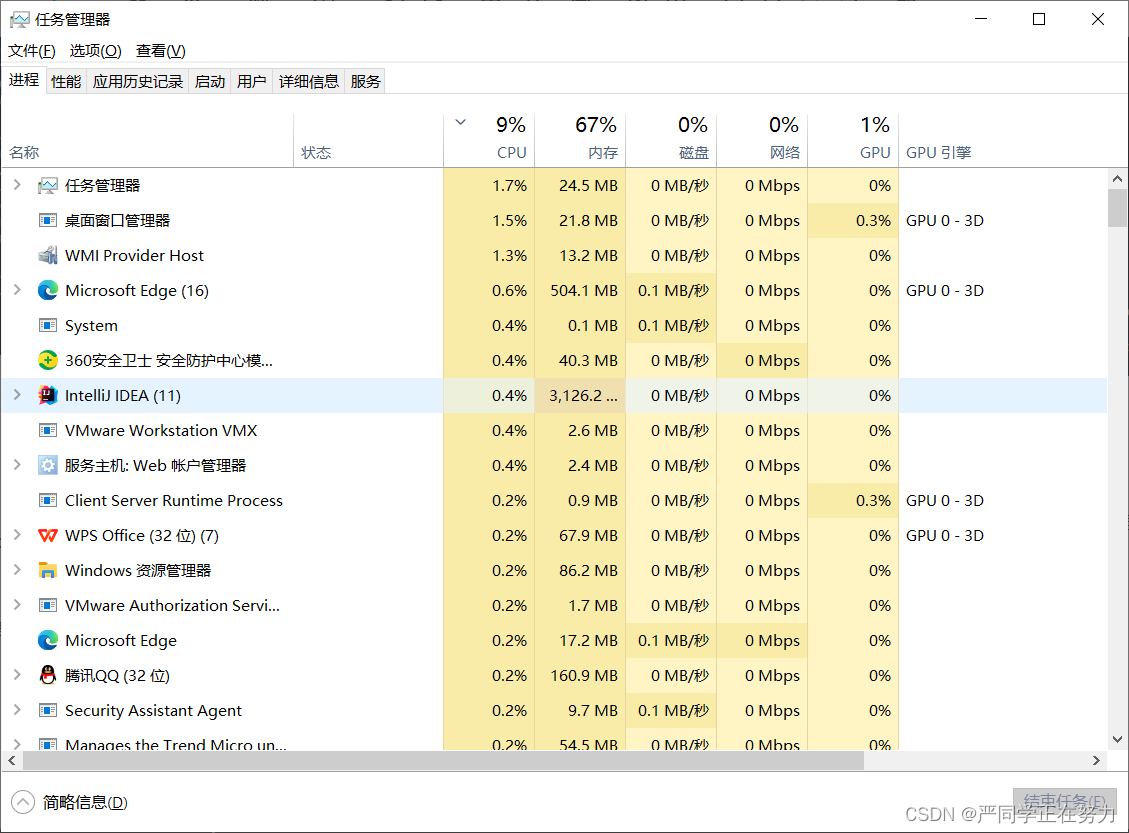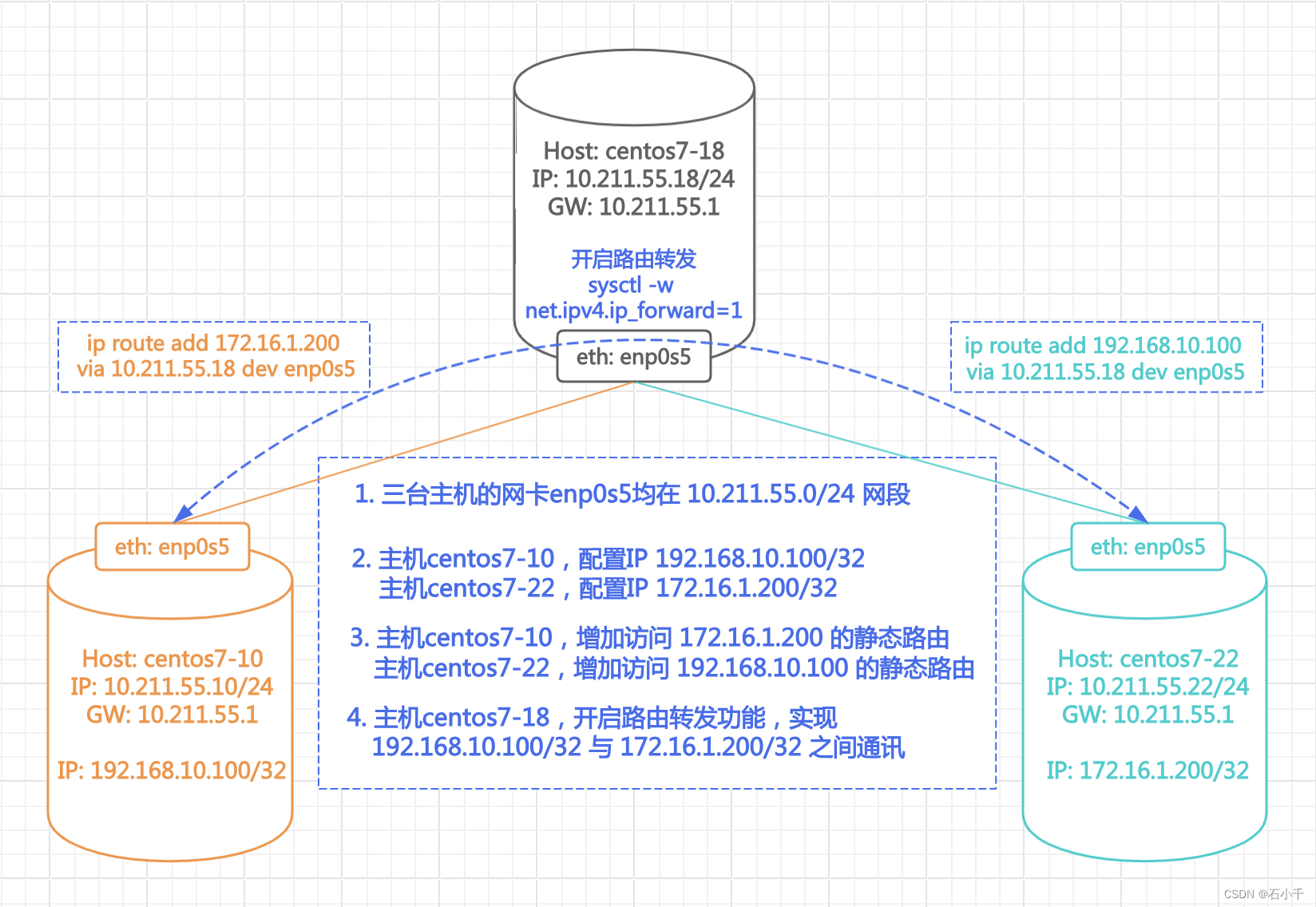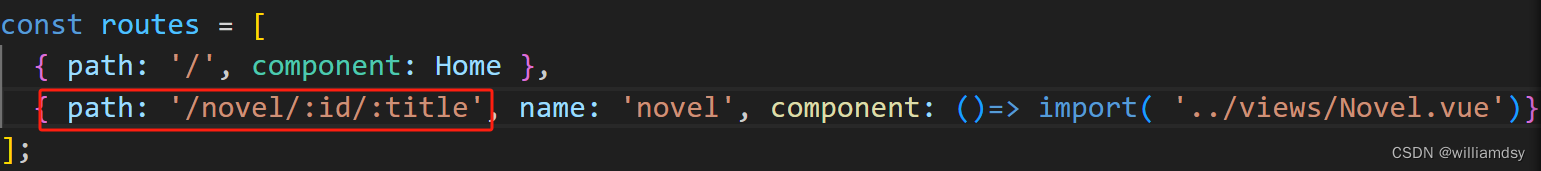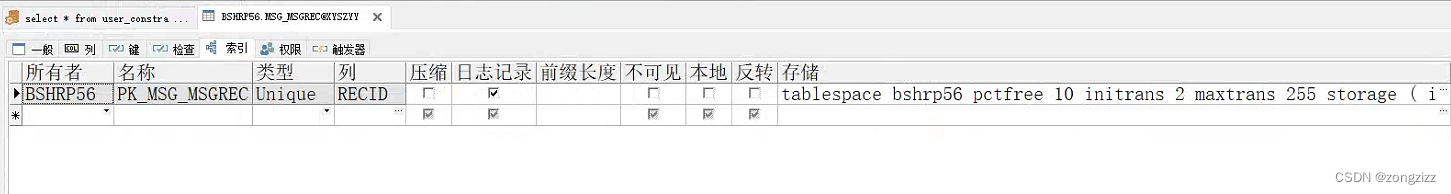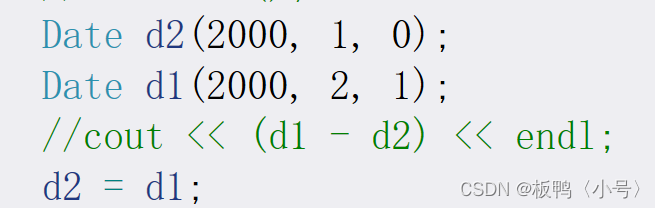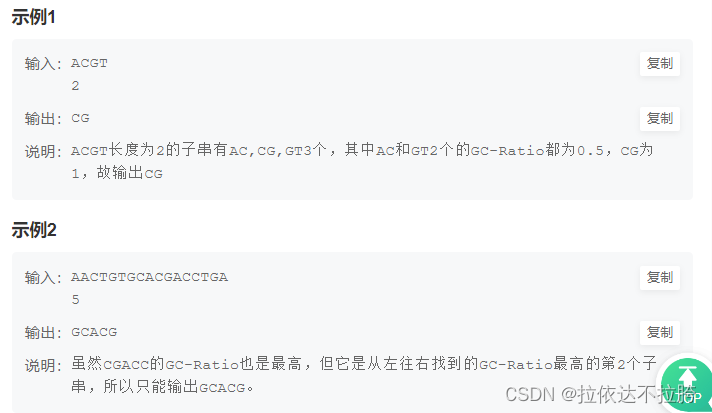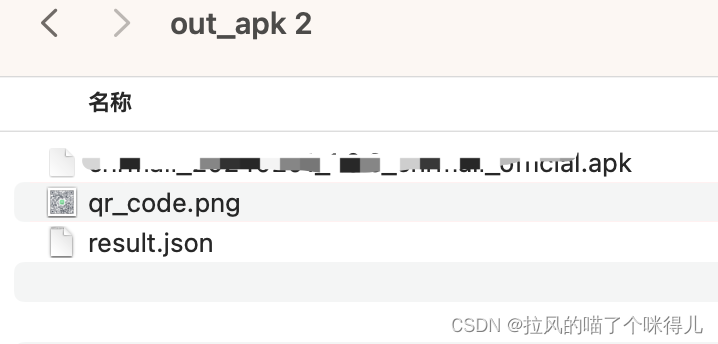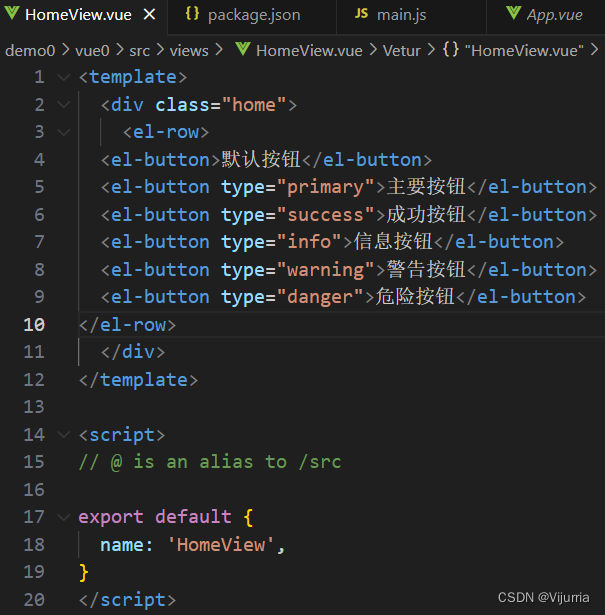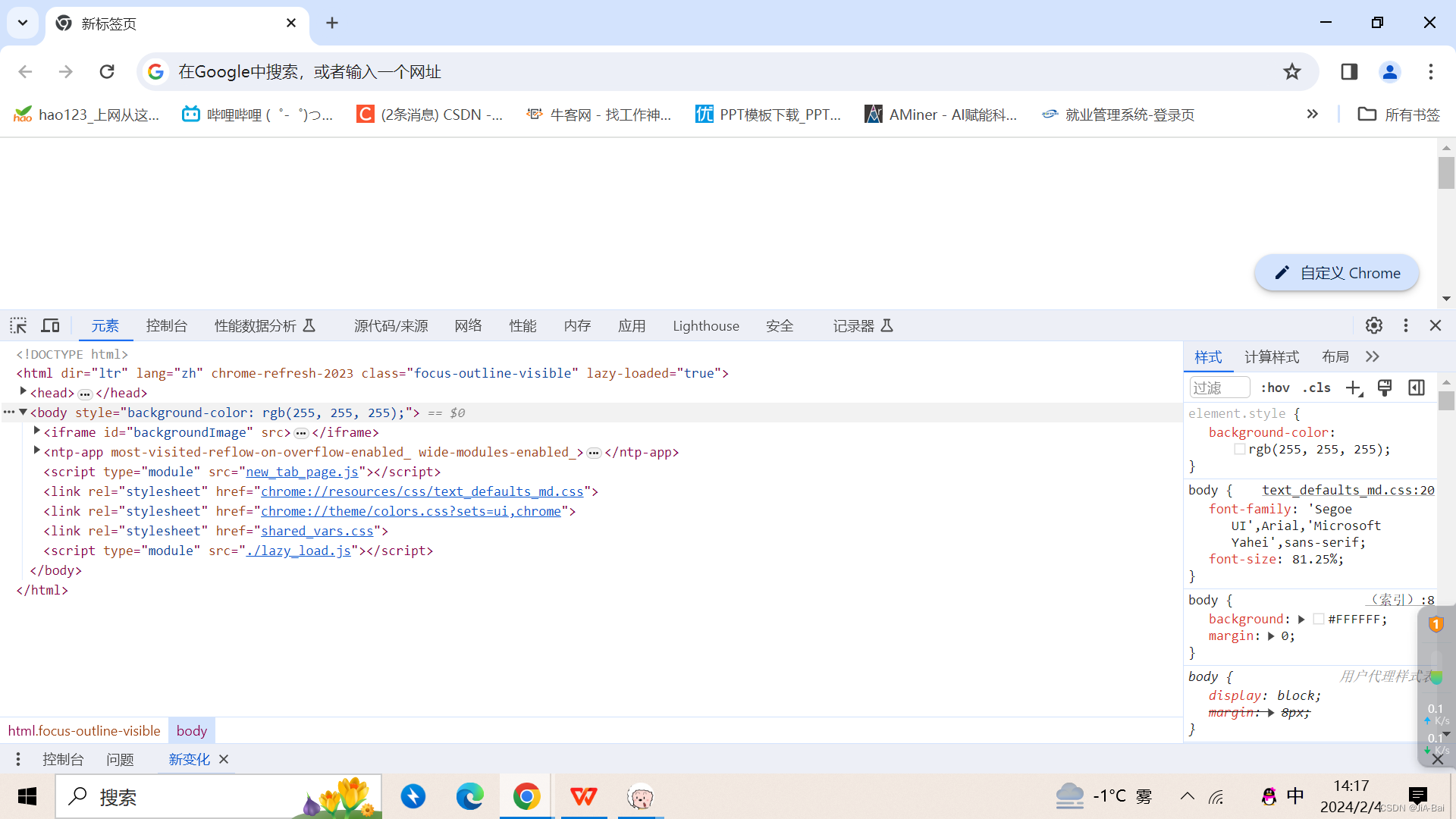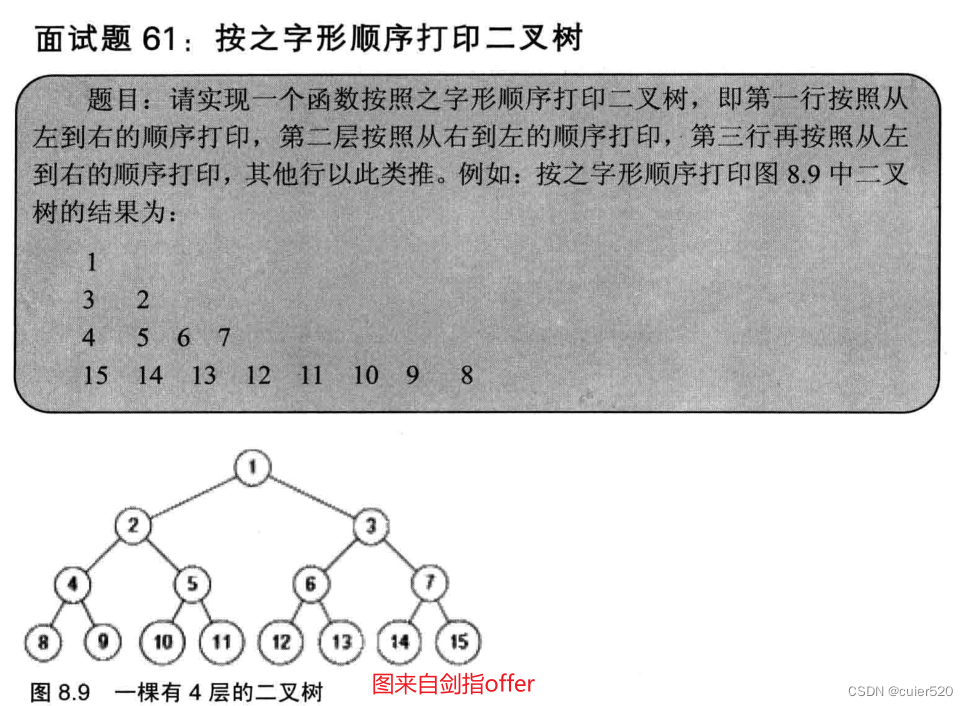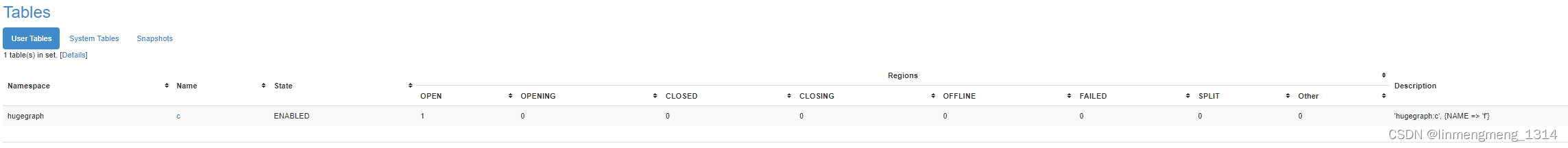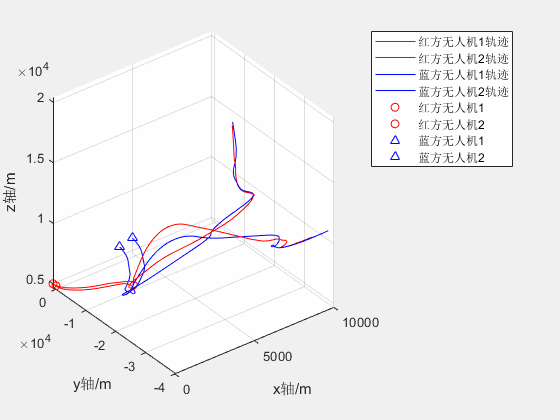今日内容
0 复习昨日
1 SQL注入问题
2 PreparedStatement
3 完成CRUD练习
4 ORM
5 DBUtil (properties)6 事务操作
0 复习昨日
已经找人提问…
1 SQL注入
1.1 什么是SQL注入
用户输入的数据中有SQL关键词,导致在执行SQL语句时出现一些不正常的情况.这就是SQL注入!
出现SQL注入是很危险

1.2 避免SQL注入
问题出现在用户输入数据时,里面有关键词,再配合字符串拼接导致出现SQL注入.所以为了避免SQL注入,可以在用户输入数据到SQL之前,先把SQL语句
预编译,预处理后,JDBC就会知道此SQL需要几个参数,后续再将用户输入的数据给参数填充.这就是PreparedStatement
2 PreparedStatement【重点】
PreparedStatement是Statement的子接口,用来预处理SQL语句
PreparedStatement使用
- 先写SQL语句,SQL语句中的参数不能直接拼接,而是使用
?占位- 使用ps预处理SQL语句,处理的?号,ps内部就会知道此SQL语句需要几个参数
- 再动态给?处填充值
package com.qf.jdbc;
import java.sql.*;
import java.util.Scanner;
/**
* --- 天道酬勤 ---
*
* @author QiuShiju
* @desc 登录-使用预处理语句完成
*/
public class Demo2_LoginPlus {
public static void main(String[] args) throws Exception {
Scanner scanner = new Scanner(System.in);
System.out.println("请输入用户名:" );
String username = scanner.nextLine( );
System.out.println("请输入密码:" );
String password = scanner.nextLine( );
Class.forName("com.mysql.jdbc.Driver");
Connection conn = DriverManager.getConnection("jdbc:mysql://localhost:3306/java2217?useSSL=false", "root", "123456");
// 改造SQL,将拼接变量,变成?占位
String sql = "select * from tb_user where username = ? and password = ?";
System.out.println("处理前: " + sql);
// 由之前的Statement换成PreparedStatement
// 将改造好的SQL,传入方法
PreparedStatement ps = conn.prepareStatement(sql);
System.out.println("处理后: " + ps );
// 给处理好的占位参数赋值
// ps.setXxx() 给指定Xxx类型赋值
// 第一个?,下标是1
ps.setString(1,username);
ps.setString(2,password);
System.out.println("填充后: " + ps );
//【特别注意!!!!】 此处executeQuery不需要再传入SQL参数!!!
ResultSet rs = ps.executeQuery();
if (rs.next()) {
System.out.println("登录成功!!" );
} else {
System.out.println("用户名或密码错误!" );
}
rs.close();
ps.close();
conn.close();
}
}
请输入用户名:
111
请输入密码:
111' or '1=1
处理前: select * from tb_user where username = ? and password = ?
处理后: select * from tb_user where username = ** NOT SPECIFIED ** and password = ** NOT SPECIFIED **
填充后: select * from tb_user where username = '111' and password = '111\' or \'1=1'
用户名或密码错误!
3 完成CRUD练习
3.1 插入
package com.qf.jdbc;
import java.sql.Connection;
import java.sql.DriverManager;
import java.sql.PreparedStatement;
import java.util.Date;
/**
* --- 天道酬勤 ---
*
* @author QiuShiju
* @desc 使用预处理语句插入数据
*/
public class Demo3_insert {
public static void main(String[] args) throws Exception {
Class.forName("com.mysql.jdbc.Driver");
Connection conn = DriverManager.getConnection("jdbc:mysql://localhost:3306/java2217?useSSL=false", "root", "123456");
// 1 先改造SQL(由拼接变成?)
String sql = "insert into tb_user (id,username,password,phone,createTime,money,sex) values (?,?,?,?,?,?,?)";
// 2 预处理
PreparedStatement ps = conn.prepareStatement(sql);
// 3 给?处赋值
ps.setInt(1,5);
ps.setString(2,"亚鹏");
ps.setString(3,"333000");
ps.setString(4,"333333");
// 【特别注意!!!】 setDate的参数,设置是java.sql.Date
// 我们常用的是java.util.Date
// java.sql.Date是java.util.Date的子类
// java.sql.Date有个构造方法,可以通过毫秒值创建日期
// 通过常用的java.util.Date获得毫秒值
ps.setDate(5,new java.sql.Date(new java.util.Date().getTime()));
// 如果需要设置日期时间 yyyy-MM-dd HH:mm:ss
// 使用ps.setTimestamp();
ps.setDouble(6,3000.1);
ps.setInt(7,1);
// 【特别注意!!!】 此处不要再填参数
int num = ps.executeUpdate( );
if (num > 0) {
System.out.println("插入成功" );
}
ps.close();
conn.close();
}
}
3.2 更新
package com.qf.jdbc;
import java.sql.Connection;
import java.sql.DriverManager;
import java.sql.PreparedStatement;
import java.util.Date;
/**
* --- 天道酬勤 ---
*
* @author QiuShiju
* @desc
*/
public class Demo4_update {
public static void main(String[] args) throws Exception{
Class.forName("com.mysql.jdbc.Driver");
Connection conn = DriverManager.getConnection("jdbc:mysql://localhost:3306/java2217?useSSL=false", "root", "123456");
// 1 改造sql
String sql = "update tb_user set username = ? , createTime = ? , money = ? where id = ?";
// 2 预处理
PreparedStatement ps = conn.prepareStatement(sql);
// 3 填充?
ps.setString(1,"小谢");
Date utilDate = new Date( );
utilDate.setYear(100);
utilDate.setMonth(0);
utilDate.setDate(1);
long time = utilDate.getTime( );
ps.setDate(2,new java.sql.Date(time));
ps.setDouble(3,4000.1);
ps.setInt(4,5);
int num = ps.executeUpdate( );
if (num > 0) {
System.out.println("更新成功" );
}
ps.close();
conn.close();
}
}
3.3 删除
public static void main(String[] args) throws Exception{
Class.forName("com.mysql.jdbc.Driver");
Connection conn = DriverManager.getConnection("jdbc:mysql://localhost:3306/java2217?useSSL=false", "root", "123456");
// 1 改造sql
String sql = "delete from tb_user where id = ?";
// 2 预处理
PreparedStatement ps = conn.prepareStatement(sql);
// 3 填充?
ps.setInt(1,5);
int num = ps.executeUpdate( );
if (num > 0) {
System.out.println("删除成功" );
}
ps.close();
conn.close();
}
4 事务处理
事务是逻辑一组操作,要么全部成功,要么全部失败!
使用mysql客户端操作事务
- 因为mysql支持事务,且每句话都在事务内,且自动提交
- 所以关闭自动提交事务,手动开启事务 start transaction
- 正常写sql/执行sql
- 一切正常,提交事务 commit
- 如果不正常,要回滚 rollback
JDBC也可以完成事务操作
- conn.setAutoCommit(false) 关闭自动提交,就相当于是开启手动管理
- 正常的处理sql
- 一切正常,提交事务 conn.commit()
- 如果不正常,回滚 conn.rollback()
演示: 以转账案例演示
package com.qf.tx;
import java.sql.Connection;
import java.sql.DriverManager;
import java.sql.PreparedStatement;
/**
* --- 天道酬勤 ---
*
* @author QiuShiju
* @desc 以转账为案例演示
* --------------------
* Statement语句和PreparedStatement语句
* 与事务操作没有影响
*/
public class Demo6_TX {
// 张三转账给李四
public static void main(String[] args) {
Connection conn = null;
PreparedStatement ps1 = null;
PreparedStatement ps2 = null;
try {
Class.forName("com.mysql.jdbc.Driver");
conn = DriverManager.getConnection("jdbc:mysql://localhost:3306/java2217?useSSL=false", "root", "123456");
// 【1 开启事务】
conn.setAutoCommit(false);
// 张三的钱减少100
String sql1 = "update account set money = money - 100 where id = 1";
ps1 = conn.prepareStatement(sql1);
int num = ps1.executeUpdate( );
if (num > 0) {
System.out.println("张三转账(-100)完成!");
}
System.out.println(1/0 ); // 模拟在转账中,出现异常,后续不执行
// 李四的钱要增加100
String sql2 = "update account set money = money + 100 where id = 2";
ps2 = conn.prepareStatement(sql2);
int num2 = ps2.executeUpdate( );
if (num2 > 0) {
System.out.println("李四转账(+100)完成!");
}
// 【2 一切顺利,提交事务】
conn.commit();
} catch (Exception e) {
try{
// 【3 不顺利,中间有异常,回滚事务】
conn.rollback();
}catch (Exception e2) {
System.out.println("回滚事务异常!!" );
e2.printStackTrace();
}
System.out.println("SQL异常!!!");
e.printStackTrace( );
} finally {
try {
ps1.close( );
ps2.close( );
conn.close( );
} catch (Exception e) {
System.out.println("关流时有异常!!");
e.printStackTrace( );
}
}
}
}
另外发现: 建立与Mysql连接后,关流之前,可以执行很多次SQL语句
5 ORM【重点】
5.1 什么是ORM
目前使用JDBC完成了CRUD,但是现在是进行CRUD,增删改方法要设计很多参数,查询的方法需要设计集合才能返回.
在实际开发中,我们需要将零散的数据封装到对象处理.
ORM (Object Relational Mapping) 对象关系映射
是指
数据库表与Java的实体类有关系,可以进行映射
- 数据库表 --> Java的类
- tb_user —> User.java
- 字段 --> 类的属性
- id int --> private int id;
- username varchar --> private String username;
- …
- 一行数据 --> 类的对象
5.2 实体类
实体类: 数据表中零散数据的载体,用来封装数据.
- 表名 设计 类名
- 将列名设计成属性名
- id --> id
- create_time --> createTime (下划线转驼峰)
- 将列的数据类型设计成属性的数据类型
- 给类提供对应set get
一般项目中一个表就会对应一个实体类,所有的实体类都会放在model/entity/pojo/javabeen包结构中
将来写项目,数据库设计完,搭建完项目,第一件事件就是根据表结构,创建实体类
package com.qf.model; // 包
public class User { // 实体类,是表名
// 属性是字段名
private int id;
private String username;
private String password;
private String phone;
private Date createTime;
private double money;
private int sex;
// setter getter...
}

5.3 使用ORM完成CRUD
5.3.1 查询使用ORM封装数据
package com.qf.orm;
import com.qf.model.User;
import java.sql.*;
import java.util.Scanner;
/**
* --- 天道酬勤 ---
*
* @author QiuShiju
* @desc 登录完成,查询到数据,将数据封装到User对象
* ---------------------------------------------
* 使用ORM封装数据,将查询得到结果集封装到User对象中
* 即登录成功 User对象中有值
* 登录不成功 User对象不存在
*/
public class Demo7_Login_ORM {
public static void main(String[] args) throws Exception{
Scanner scanner = new Scanner(System.in);
System.out.println("请输入用户名:" );
String username = scanner.nextLine( );
System.out.println("请输入密码:" );
String password = scanner.nextLine( );
Class.forName("com.mysql.jdbc.Driver");
Connection conn = DriverManager.getConnection("jdbc:mysql://localhost:3306/java2217?useSSL=false", "root", "123456");
String sql = "select * from tb_user where username = ? and password = ?";
PreparedStatement ps = conn.prepareStatement(sql);
ps.setString(1,username);
ps.setString(2,password);
ResultSet rs = ps.executeQuery( );
// 声明用于封装数据表数据的实体类
User user = null;
if (rs.next()) {
// 从结果集取值
int id = rs.getInt("id");
String uname = rs.getString("username");
String pwd = rs.getString("password");
String phone = rs.getString("phone");
Date createTime = rs.getDate("createTime");
double money = rs.getDouble("money");
int sex = rs.getInt("sex");
// 创建封装数据用的实体类对象
user = new User();
// 开始封装
user.setId(id);
user.setUsername(uname);
user.setPassword(pwd);
user.setPhone(phone);
user.setCreateTime(createTime); // java.sql.Date是java.util.Date的子类
user.setMoney(money);
user.setSex(sex);
}
if (user != null) {
System.out.println("登录成功!" );
System.out.println("个人信息为:" + user );
} else {
System.out.println("登录失败!" );
}
}
}
5.3.2 插入使用ORM封装数据
package com.qf.orm;
import com.qf.model.User;
import java.sql.Connection;
import java.sql.DriverManager;
import java.sql.PreparedStatement;
import java.util.Date;
/**
* --- 天道酬勤 ---
*
* @author QiuShiju
* @desc
*/
public class Demo8_Insert_ORM {
public static void main(String[] args) {
User user = new User( );
user.setId(6);
user.setUsername("李冰");
user.setPassword("123456" );
user.setCreateTime(new Date());
user.setMoney(4000.1);
user.setSex(2);
user.setPhone("222333");
insert(user);
}
public static void insert(User user) {
Connection conn = null;
PreparedStatement ps = null;
try {
Class.forName("com.mysql.jdbc.Driver");
conn = DriverManager.getConnection("jdbc:mysql://localhost:3306/java2217?useSSL=false", "root", "123456");
String sql = "insert into tb_user (id,username,password,phone,createTime,money,sex) values (?,?,?,?,?,?,?)";
ps = conn.prepareStatement(sql);
ps.setInt(1,user.getId());
ps.setString(2,user.getUsername());
ps.setString(3,user.getPassword());
ps.setString(4,user.getPhone());
ps.setDate(5,new java.sql.Date(user.getCreateTime().getTime()));
ps.setDouble(6,user.getMoney());
ps.setInt(7,user.getSex());
int num = ps.executeUpdate( );
if (num > 0) {
System.out.println("注册成功!" );
}
} catch (Exception e) {
System.out.println("SQL异常!!!" );
e.printStackTrace();
} finally {
try{
ps.close();
conn.close();
}catch (Exception e) {
System.out.println("关流异常!!" );
e.printStackTrace();
}
}
}
}
6 DBUtil【理解,会用】
DBUtil操作数据库的工具类,因为发现每次操作数据库,JDBC的步骤第1,2,5步完全重复的,即加载驱动,获得连接对象,已经最后的关流是每次都要写但每次都是一样的!!!
现在设计工具类,简化第1,2,5步
- 设计个方法,调用直接获得连接对象
- 设计个方法,调用直接关闭全部的流对象
package com.qf.util;
import java.io.InputStream;
import java.sql.*;
import java.util.Properties;
/**
* --- 天道酬勤 ---
*
* @author QiuShiju
* @desc
*/
public class DBUtil {
// 创建Properties类对象,专用于操作properties文件
private static final Properties properties = new Properties();
/**
* 加载驱动的目的是为了在JVM中有sql运行的环境
* 该环境有一份就行了,不用重复加载
* ------------------------------------
* static 静态代码块
* 1) 保证内存中只有一份
* 2) 保证随着类加载而加载,即该代码块会执行
*/
static {
// 通过反射的技术获得字节码文件
// 再通过字节码文件将配置文件读取成输入流
InputStream inputStream = DBUtil.class.getResourceAsStream("/jdbc.properties");
try {
// 再通过流获得其中数据
properties.load(inputStream);
// 从properties对象取值
Class.forName(properties.getProperty("driverClass"));
} catch (Exception e) {
System.out.println("加载驱动异常!!" );
e.printStackTrace( );
}
}
/**
* 一般会将关于JDBC配置信息,抽取出来,形成一个配置文件,方便维护
* 文件类型是properties文件,该文件类似map,键值对类型
* 名字 jdbc.properties
* 位置 src/jdbc.properties
* 内容
*/
public static Connection getConnection() {
Connection conn = null;
try{
conn = DriverManager.getConnection(properties.getProperty("url"),properties.getProperty("username") ,properties.getProperty("password") );
} catch (Exception e) {
System.out.println("获得连接出异常!!!" );
e.printStackTrace();
}
return conn;
}
/**
* 关闭所有流
*/
public static void closeAll(Connection conn, Statement s) {
if (conn != null) {
try {
conn.close();
} catch (SQLException throwables) {
throwables.printStackTrace( );
}
}
if (s != null) {
try {
s.close();
} catch (SQLException throwables) {
throwables.printStackTrace( );
}
}
}
public static void closeAll(Connection conn, Statement s, ResultSet rs){
if (conn != null) {
try {
conn.close();
} catch (SQLException throwables) {
throwables.printStackTrace( );
}
}
if (s != null) {
try {
s.close();
} catch (SQLException throwables) {
throwables.printStackTrace( );
}
}
if (rs != null) {
try {
rs.close();
} catch (SQLException throwables) {
throwables.printStackTrace( );
}
}
}
}
在src下创建jdbc.properties文件
driverClass=com.mysql.jdbc.Driver
url=jdbc:mysql://localhost:3306/java2217?useSSL=false
username=root
password=123456
tion throwables) {
throwables.printStackTrace( );
}
}
if (s != null) {
try {
s.close();
} catch (SQLException throwables) {
throwables.printStackTrace( );
}
}
if (rs != null) {
try {
rs.close();
} catch (SQLException throwables) {
throwables.printStackTrace( );
}
}
}
}
在src下创建jdbc.properties文件
```properties
driverClass=com.mysql.jdbc.Driver
url=jdbc:mysql://localhost:3306/java2217?useSSL=false
username=root
password=123456