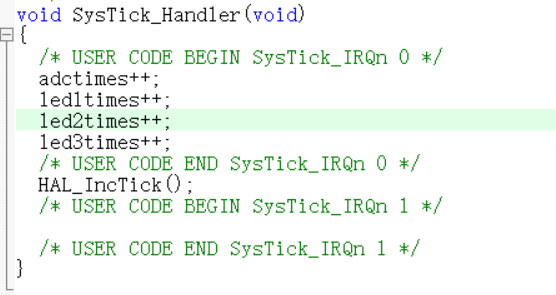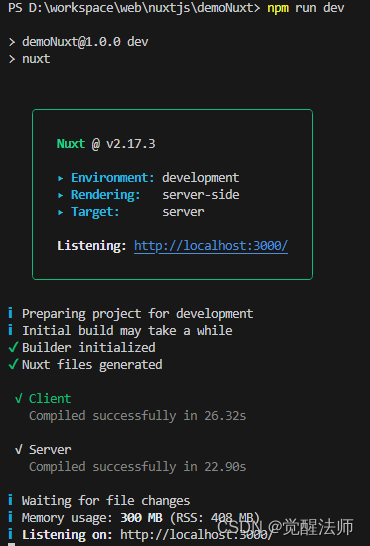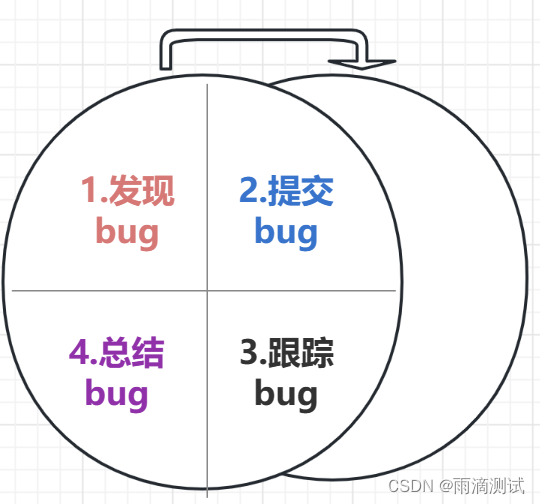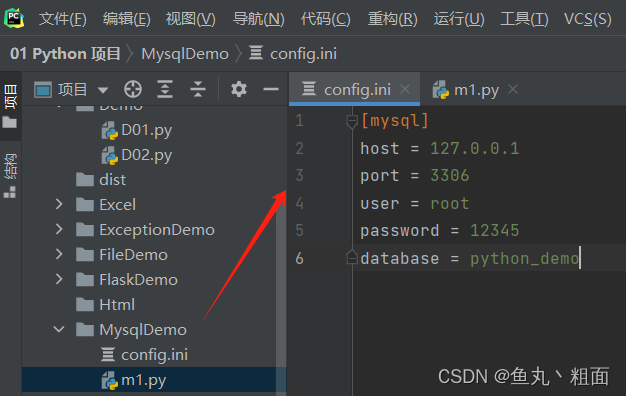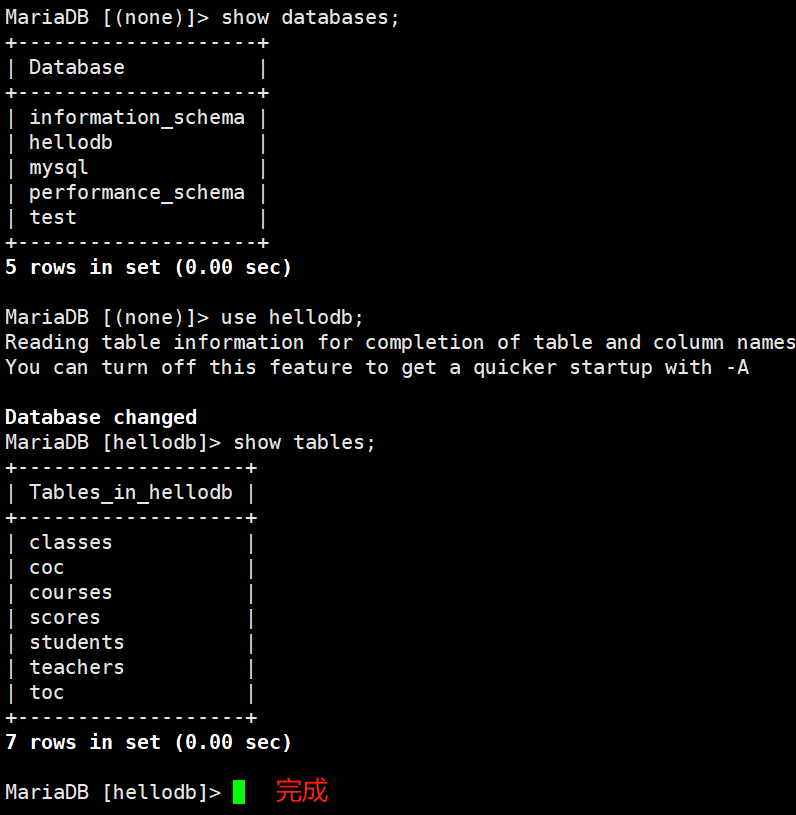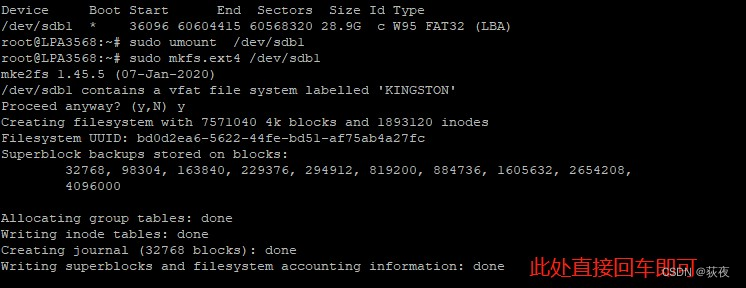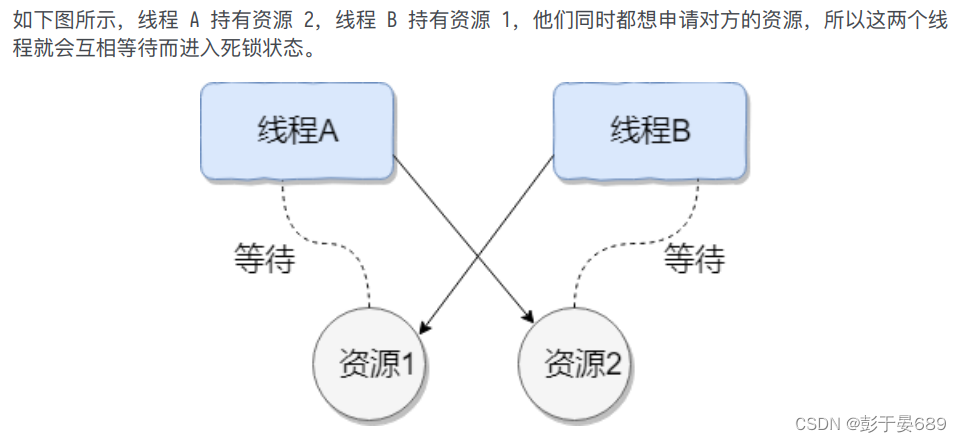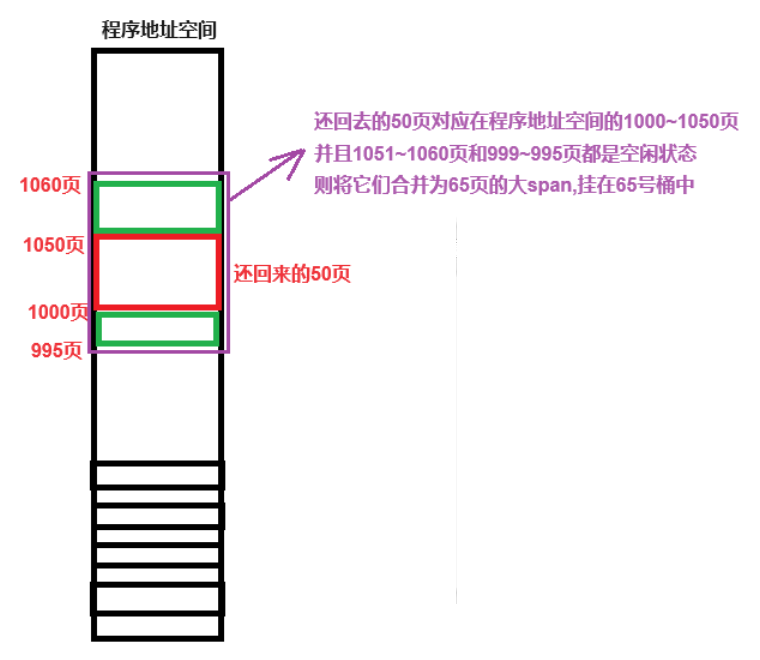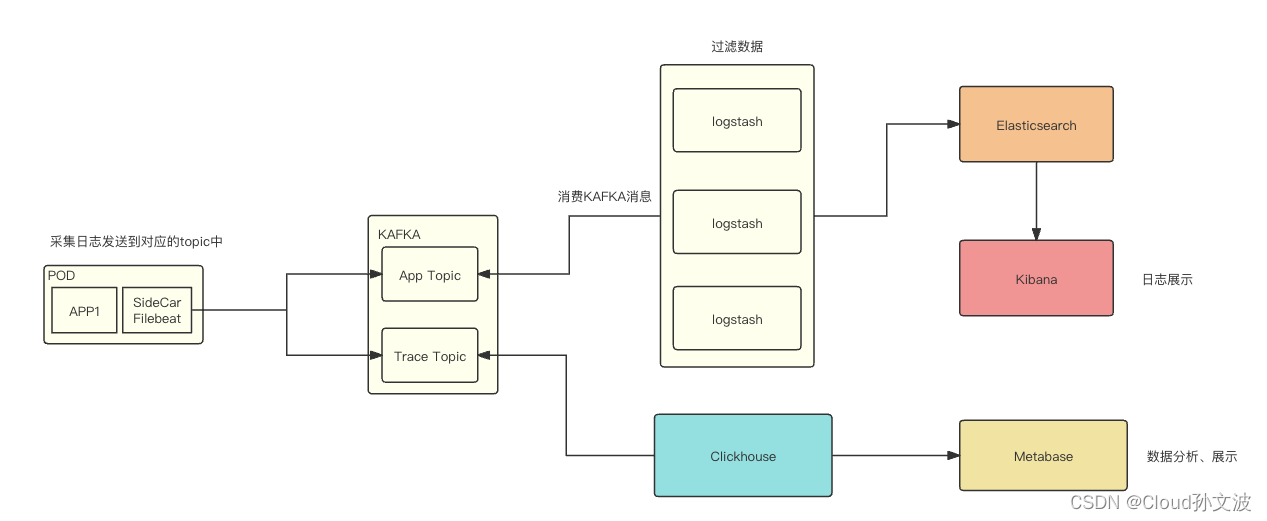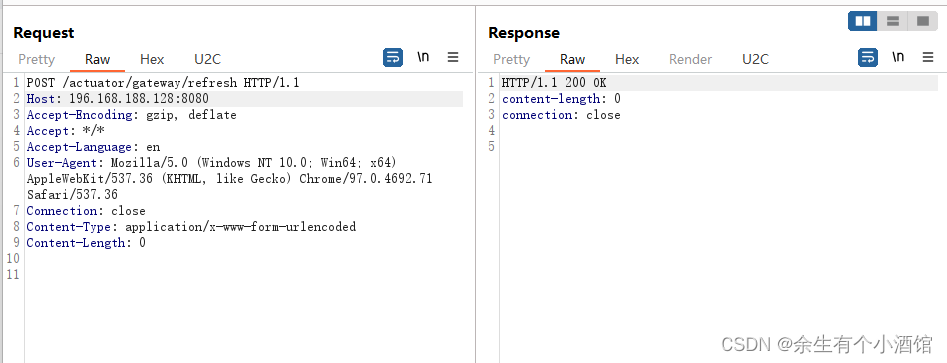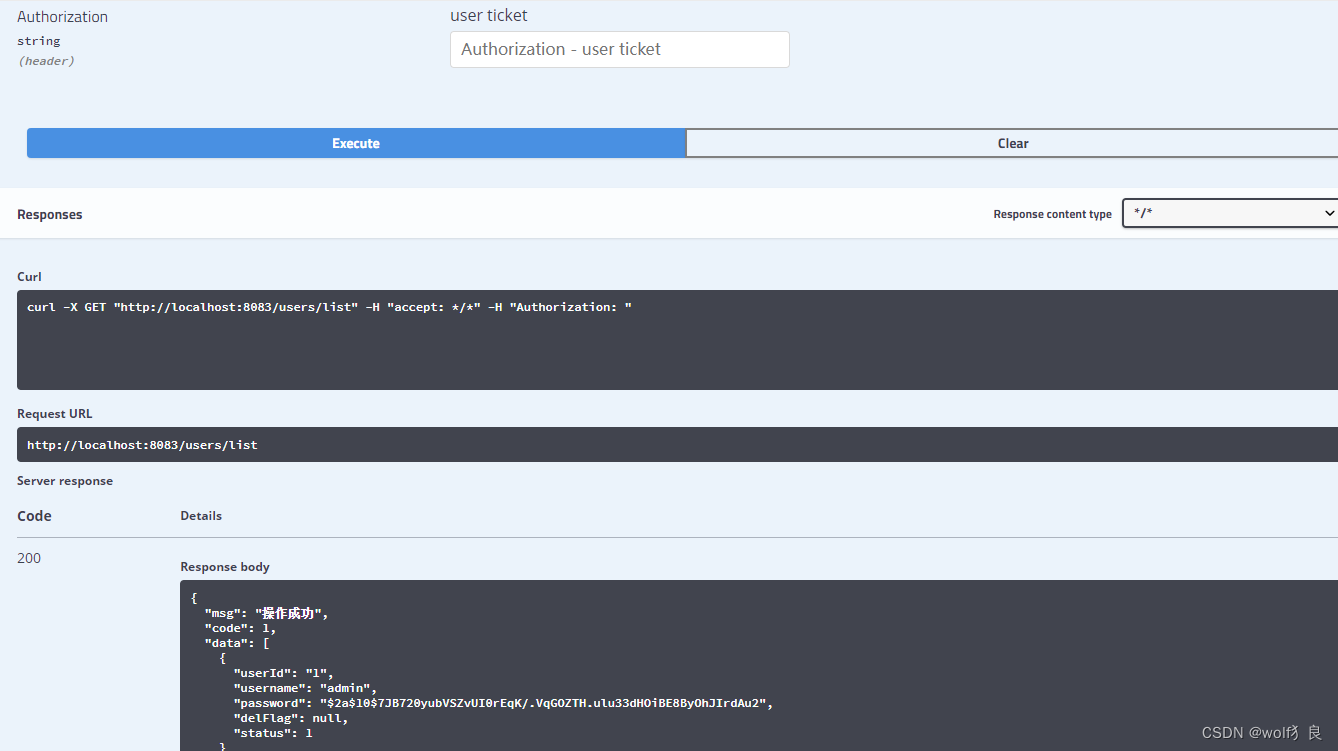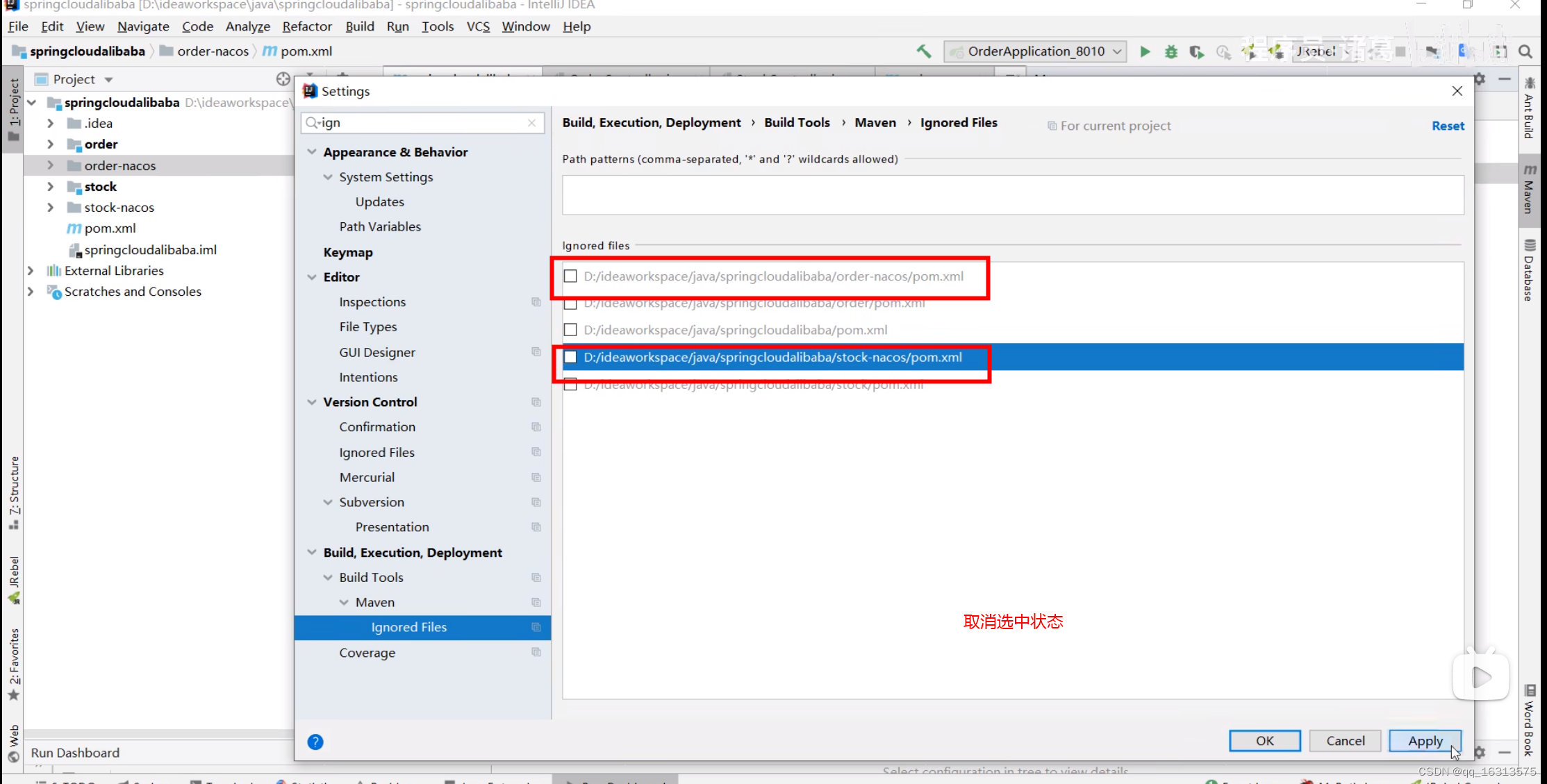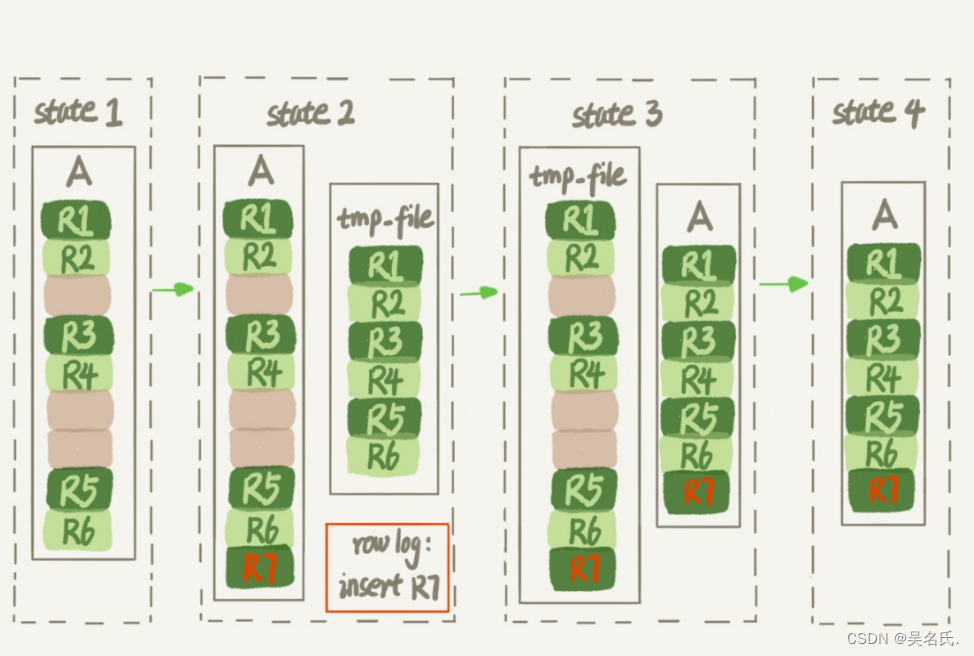幻兽帕鲁服务器自动重启备份-python
- 1. 前置知识点
- 2. 目录结构
- 3. 代码内容
- 4. 原理解释
- 5. 额外备注
基于python编写的服务器全自动管理工具,能够实现自动定时备份存档,以及在检测到服务器崩溃之后自动重新启动,并且整合了对于frp端口转发工具的自动重启。
我受够这个服务器没完没了的崩溃了,别再整天艾特我开服了
如果对你的部署很有用,欢迎评论和点赞~
1. 前置知识点
幻兽帕鲁开服教程——游戏
架设游戏私服——内网穿透工具frp
需要掌握基本python编程知识,知道怎么部署python环境与修改配置路径。
2. 目录结构
|-pal_server_manage.bat
|-pal_server_manage.py
3. 代码内容
pal_server_manage.bat
这就是一个单纯方便双击启动运行的脚本。
python D:\servers\pal_server_manage.py
pal_server_manage.py
包含了初始化启动、自动备份与自动重启的功能。
import os
import time
import zipfile
import socket
import threading
import psutil
import subprocess
# 参数配置
class Config:
# 服务器路径
server_path = r"D:\servers\steamcmd\steamapps\common\PalServer\PalServer.exe"
# 计算服务器应用程序名字
server_name = os.path.split(server_path)[-1]
# frp路径
frp_path = r"D:\servers\frp\client\frpc.exe"
frp_config = r"D:\servers\frp\client\frpc.ini"
frp_name = os.path.split(frp_path)[-1]
# 记录正在运行的服务器
server = None
frp = None
# 是否使用自动重启
use_auto_restart = True
# 检测服务器是否在运行的间隔(秒)
check_server_run_step = 10
# 是否启动自动备份
use_auto_backup = True
# 备份的路径
save_dir_path = r"D:\servers\steamcmd\steamapps\common\PalServer\Pal\Saved"
# 备份的时间间隔(秒)
save_time_step = 900
# 备份的存档路径
output_zip_path = r"D:\servers\save_backups\pal_save_backups"
os.makedirs(os.path.split(output_zip_path)[-1], exist_ok=True)
# 将1个文件夹打包压缩为zip文件
def zip_file(src_dir, zip_path):
z = zipfile.ZipFile(zip_path, 'w', zipfile.ZIP_DEFLATED)
count = 0
for dirpath, _, filenames in os.walk(src_dir):
fpath = dirpath.replace(src_dir, '')
fpath = fpath and fpath + os.sep or ''
length = len(filenames)
for filename in filenames:
z.write(os.path.join(dirpath, filename), os.path.split(src_dir)[1] + fpath + filename)
count += 1
print(f'\rzip file: {count}/{length}', end='')
print(f'\nzip {src_dir} success!')
z.close()
# 检测程序是否在运行
def is_program_running(program_name):
# 扫描所有的进程id
for pid in psutil.pids():
try:
# 如果进程名与服务器名一致,代表服务器正在运行
if psutil.Process(pid).name() == program_name:
return True
except (psutil.NoSuchProcess, psutil.AccessDenied, psutil.ZombieProcess):
pass
# 扫描所有进程后,未找到服务器
return False
# 获取当前可视化时间信息
def get_local_time():
local = time.localtime(time.time())
now = f"{local[0]:04d}_{local[1]:02d}_{local[2]:02d}_{local[3]:02d}_{local[4]:02d}_{local[5]:02d}"
return now
# 自动备份线程
class auto_server_backup(threading.Thread):
def __init__(self, threadID, name):
threading.Thread.__init__(self)
self.threadID = threadID
self.name = name
def run(self):
while True:
# 压缩存档文件夹到备份路径
now = get_local_time()
zip_path = os.path.join(Config.output_zip_path, now + ".zip")
zip_file(Config.save_dir_path, zip_path)
print(f"{now}: zip file from {Config.save_dir_path} to {zip_path}")
# 休眠等待
time.sleep(Config.save_time_step)
# 自动重启线程
class auto_server_restart(threading.Thread):
def __init__(self, threadID, name):
threading.Thread.__init__(self)
self.threadID = threadID
self.name = name
def run(self):
while True:
# 如果frp没有启动,就启动它
if not is_program_running(Config.frp_name):
now = get_local_time()
Config.frp = subprocess.Popen(["start", Config.frp_path, "-c", Config.frp_config])
print(f"{now}: Restart frp {Config.frp_path}")
# 如果服务器没有启动,就启动它
if not is_program_running(Config.server_name):
now = get_local_time()
Config.server = subprocess.Popen([Config.server_path])
print(f"{now}: Restart Server {Config.server_path}")
# 休眠等待
time.sleep(Config.check_server_run_step)
def main():
# 检查服务器是否启动
# 如果frp没有启动,就启动它
if not is_program_running(Config.frp_name):
Config.frp = subprocess.Popen([Config.frp_path, "-c", Config.frp_config])
print(f"Start frp {Config.frp_path}")
# 如果服务器没有启动,就启动它
if not is_program_running(Config.server_name):
Config.server = subprocess.Popen([Config.server_path])
print(f"Start Server {Config.server_path}")
# 自动保存线程
if Config.use_auto_backup:
thread_backup = auto_server_backup(1, "backup")
thread_backup.start()
# 自动重启线程
if Config.use_auto_restart:
thread_restart = auto_server_restart(2, "restart")
thread_restart.start()
# 在子线程结束前不要终止,也就是无限堵塞
if Config.use_auto_backup:
thread_backup.join()
if Config.use_auto_restart:
thread_restart.join()
if __name__ == "__main__":
main()
4. 原理解释
自动备份:定时压缩服务器存档文件夹到备份路径,非常简单粗暴。
注:因为没有在服务器内部运行保存命令,有极小概率可能出现玩家与世界存档不同步的问题,但是因为发生概率太低而且只要加快保存频率就不是什么大问题(其实是懒得整那么麻烦的东西),所以选择性无视了此问题。
自动保存:定时扫描所有进程,检测服务器是否在运行,发现没有在运行,就重新启动~
5. 额外备注
如果你希望主动定时关闭服务器重启,可以用该代码主动关闭服务器:
Config.server.kill()
祝大家玩得开心呀~上班当帕鲁已经够苦了,下班后都开心点吧!