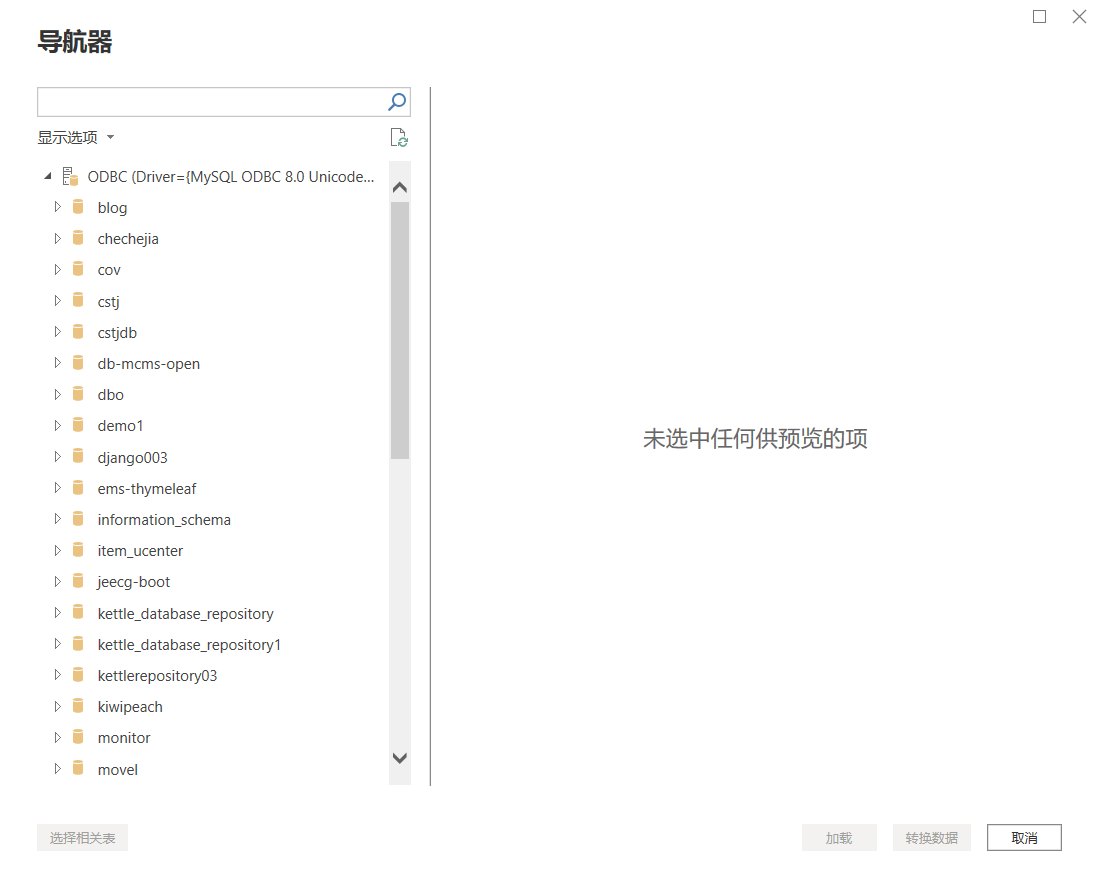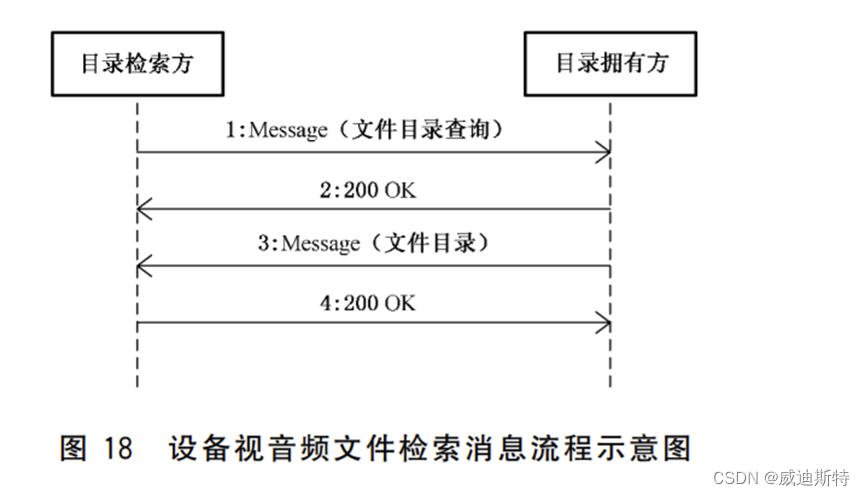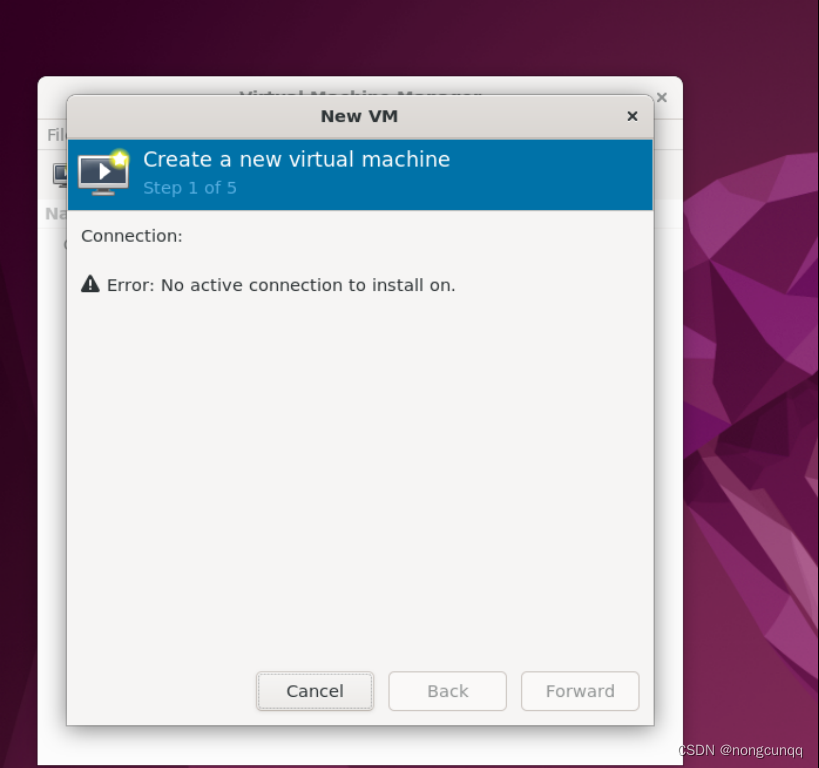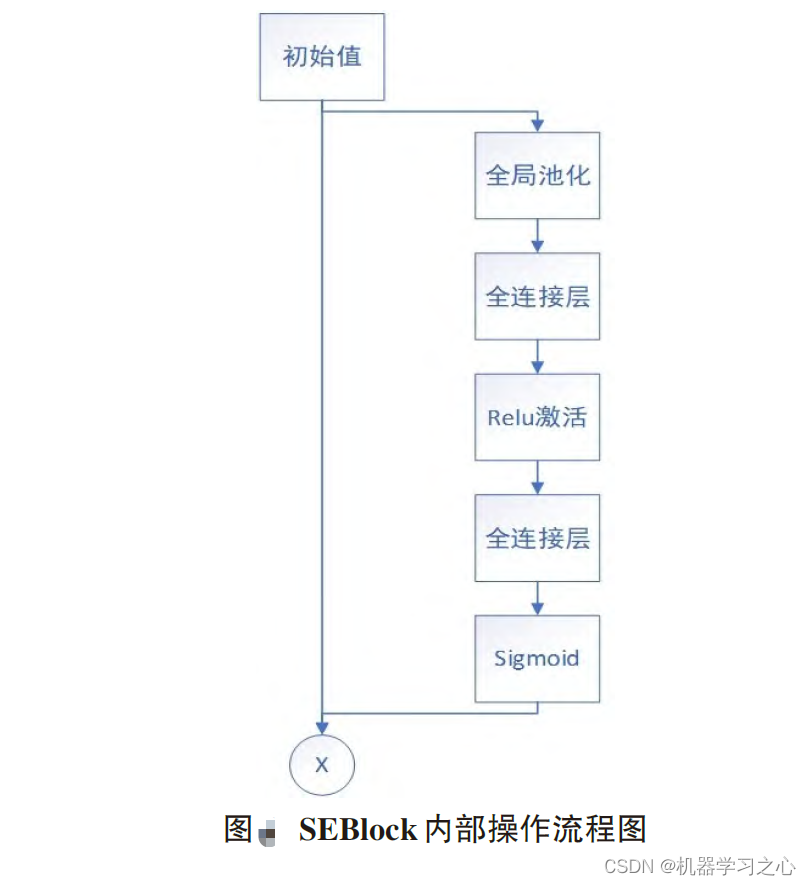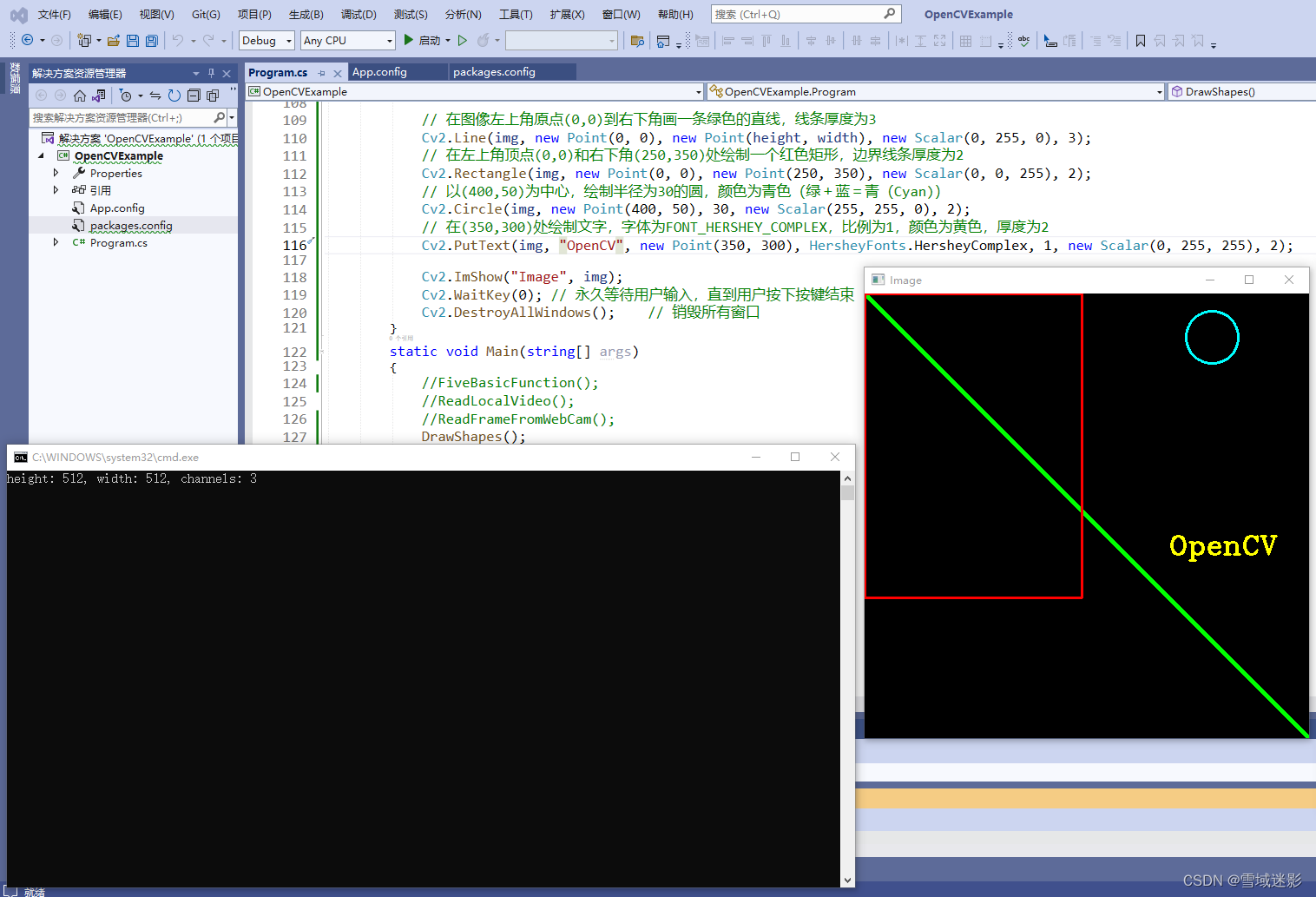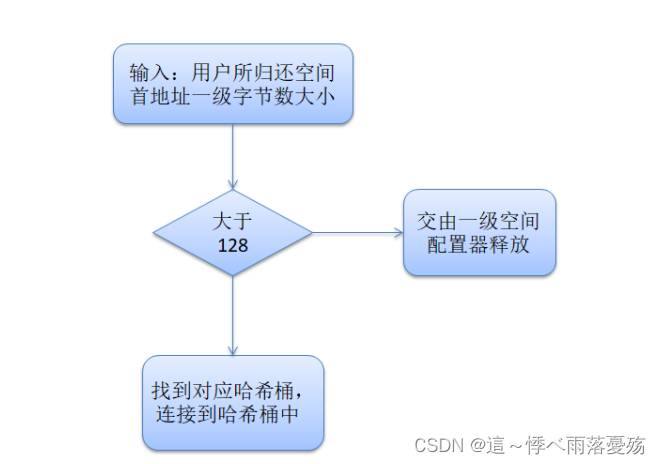Unity DOTS中的baking(三)过滤baking的输出
默认情况下,在conversation world(baker和baking system运行的环境)下产生的所有entities和components,都会作为baking环节的输出。在baking结束时,Unity必须将自上次baking以来发生变化的任何数据,都要复制到main world。不过,有些数据其实只在编辑时有用,我们希望可以在baking输出的时候将其舍弃掉。为此,Unity也提供了一些过滤的手段进行支持。
首先是属性BakingType,它用来标记一个component,使其只会存在于conversation world,不会输出到main world中。我们来看一个例子:
public class MyAuthoring : MonoBehaviour
{
public int bakeIntData = 0;
public ImageGeneratorInfo info;
class MyBaker : Baker<MyAuthoring>
{
public override void Bake(MyAuthoring authoring)
{
Debug.Log("==========================Bake Invoked!========================== " + authoring.name);
DependsOn(authoring.info);
if(authoring.info == null) return;
//var transform = authoring.transform;
var transform = GetComponent<Transform>();
var entity = GetEntity(TransformUsageFlags.None);
AddComponent(entity, new MyComponent {
value = authoring.bakeIntData,
spacing = authoring.info.Spacing,
position = transform.position
});
AddComponent(entity, new MyComponentBakingType {
value = authoring.bakeIntData
});
}
}
}
public struct MyComponent : IComponentData
{
public int value;
public float spacing;
public float3 position;
}
[BakingType]
public struct MyComponentBakingType : IComponentData
{
public int value;
}
这个例子中,我们在Baker里为entity添加了两个component,其中MyComponentBakingType是一个标记了BakingType属性的component。那么,在conversation world下,可以看到这两个component都存在于entity上:
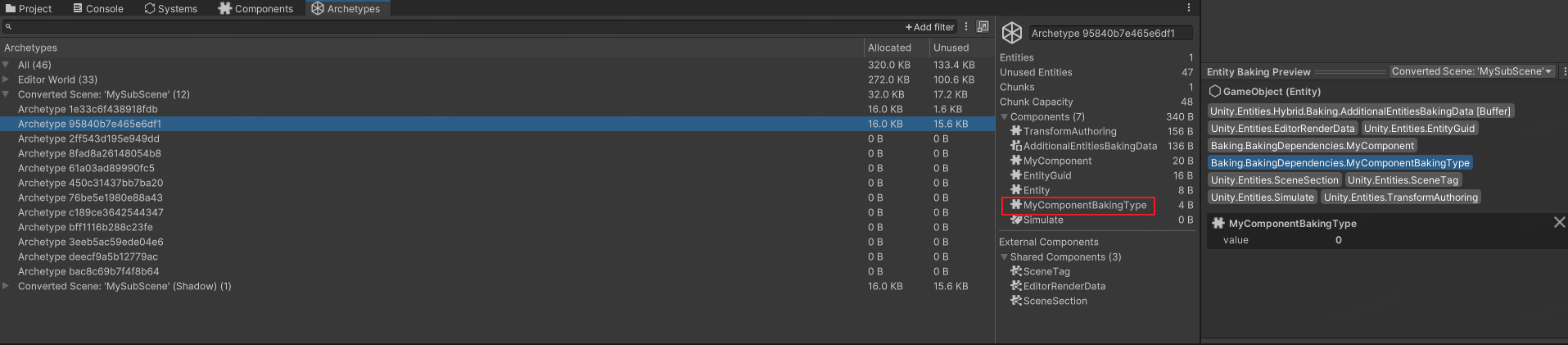
而在editor world下,就只剩下MyComponent这一个component了:
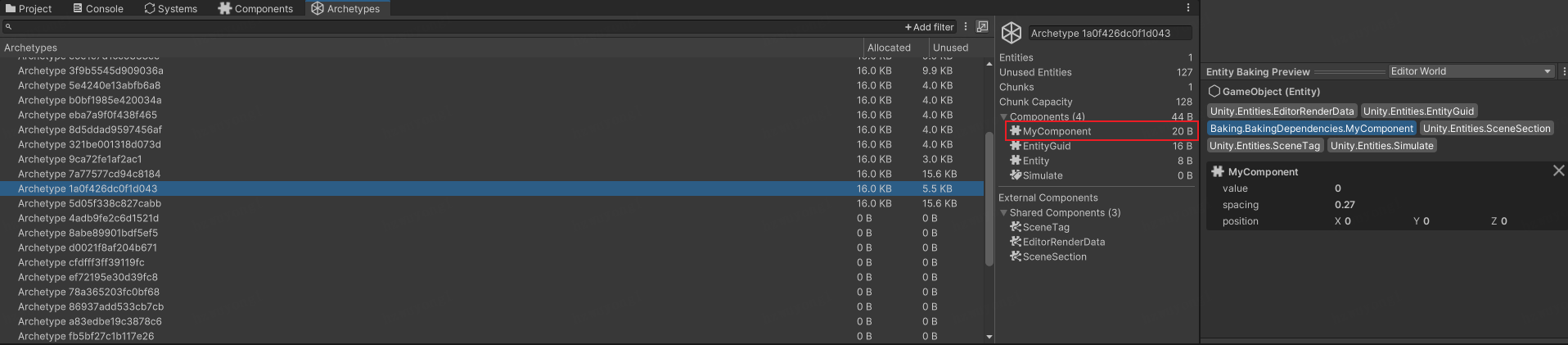
接下来我们来研究研究Unity在其背后做了哪些事情。首先对于BakingType属性,Unity在TypeManager中定义了一个与之匹配的常量:
/// <summary>
/// Bitflag set for component types decorated with the <seealso cref="BakingTypeAttribute"/> attribute.
/// </summary>
public const int BakingOnlyTypeFlag = 1 << 20;
然后在add component时,会对component所定义的属性进行判断:
bool isBakingOnlyType = Attribute.IsDefined(type, typeof(BakingTypeAttribute));
if (isBakingOnlyType)
typeIndex |= BakingOnlyTypeFlag;
TypeManager还对外暴露了IsBakingOnlyType这一get属性:
public bool IsBakingOnlyType
{
[MethodImpl(MethodImplOptions.AggressiveInlining)]
get
{
return (Value & TypeManager.BakingOnlyTypeFlag) != 0;
}
}
这一get属性会在GatherComponentChangesBuildPacked和GatherComponentChangesJob两个job中使用,它们用来收集发生变化的components,但包含BakingType属性的component会被过滤掉。这两个job由EntityManagerDiffer类触发:
/// <summary>
/// Generates a detailed change set for the world.
/// All entities to be considered for diffing must have the <see cref="EntityGuid"/> component with a unique value.
/// </summary>
/// <remarks>
/// The resulting <see cref="EntityChanges"/> must be disposed when no longer needed.
/// </remarks>
/// <param name="options">A set of options which can be toggled.</param>
/// <param name="allocator">The allocator to use for the results object.</param>
/// <returns>A set of changes for the world since the last fast-forward.</returns>
public EntityChanges GetChanges(EntityManagerDifferOptions options, AllocatorManager.AllocatorHandle allocator)
{
var changes = EntityDiffer.GetChanges(
ref m_CachedComponentChanges,
srcEntityManager: m_SourceEntityManager,
dstEntityManager: m_ShadowEntityManager,
options,
m_EntityQueryDesc,
m_BlobAssetCache,
allocator);
return changes;
}
从代码中可以猜测出,这里的变化指的是conversation world和shadow world之间的diff,conversation world就是baker和baking system运行的地方,而shadow world则是上一次baking环节输出的拷贝,Unity使用这个shadow world,与当前baking的输出进行对比,只把不同的components和entities拷贝到main world,然后再更新shadow world为当前的conversation world。那么,既然代码中调用的两个job会把包含BakingType属性的component过滤掉,很明显最后输出到main world的components就不包含它们了。
除了BakingType属性之外,Unity还提供了TemporaryBakingType属性标记一个component。这两者有什么区别呢?Unity官方文档中给出了一段说明:
You can also exclude components with the following attributes:
[BakingType]: Filters any components marked with this attribute from the baking output.[TemporaryBakingType]: Destroys any components marked with this attribute from the baking output. This means that components marked with this attribute don’t remain from one baking pass to the next, and only exist during the time that a particular baker ran.
可以得知,TemporaryBakingType属于那种阅后即焚的操作,拥有该属性的component,会在触发相应的baking时add到entity上,然后在baking结束时component就会被销毁,这意味着该component也不会一直存在于conversation world。之后,如果不再触发相应的baking,那么该component在conversation world里也不复存在。
这么说有点枯燥,我们还是用代码进行实验,在前面例子的基础上,新增定义一个component,然后在authoring Bake函数中add一下:
[TemporaryBakingType]
public struct MyComponentTempBakingType : IComponentData
{
public int value;
}
public override void Bake(MyAuthoring authoring)
{
AddComponent(entity, new MyComponentTempBakingType
{
value = authoring.bakeIntData
});
}
由于它在conversation world中也是转瞬即逝,我们没法直接在编辑器观察到它。这里需要借助一下BakingSystem,BakingSystem是一类只存在baking过程中的system,它负责把各种baker产生的输出做进一步处理,而我们这里就是要观察baker中TemporaryBakingType属性的component。
[WorldSystemFilter(WorldSystemFilterFlags.BakingSystem)]
[BurstCompile]
public partial struct MyAuthoringBakingSystem : ISystem
{
EntityQuery m_query;
[BurstCompile]
public void OnCreate(ref SystemState state)
{
m_query = SystemAPI.QueryBuilder().WithAll<MyComponentTempBakingType>().Build();
state.RequireForUpdate(m_query);
}
[BurstCompile]
public void OnUpdate(ref SystemState state)
{
Debug.Log("=================update my authoring baking system===================");
}
}
OnCreate会在system创建的时候执行一次,代码中就是获取当前包含MyComponentTempBakingTypecomponent的entity,如果存在这样的entity,则system才会执行OnUpdate。那么,根据我们之前的假设,这里的OnUpdate只会执行一次。实际上也是如此:

类似地,暗地里Unity在TypeManager中定义了一个flag常量:
/// <summary>
/// Bitflag set for component types decorated with the <seealso cref="TemporaryBakingTypeAttribute"/> attribute.
/// </summary>
public const int TemporaryBakingTypeFlag = 1 << 21;
然后对外暴露名为TemporaryBakingType的get属性:
/// <summary>
/// <seealso cref="TypeIndex.IsTemporaryBakingType"/>
/// </summary>
public bool TemporaryBakingType => IsTemporaryBakingType(TypeIndex);
最终这一属性会被Unity内部的BakingStripSystem所使用,在OnCreate时会创建所有带有该attribute的entity query:
protected override void OnCreate()
{
var allTypes = TypeManager.AllTypes.Where(t => t.TemporaryBakingType).ToArray();
m_BakingComponentQueries = new NativeArray<(ComponentType, EntityQuery)>(allTypes.Length, Allocator.Persistent);
for(int i = 0; i < allTypes.Length; i++)
{
var componentType = ComponentType.FromTypeIndex(allTypes[i].TypeIndex);
EntityQueryDesc desc = new EntityQueryDesc()
{
All = new ComponentType[] {componentType},
Options = EntityQueryOptions.IncludeDisabledEntities | EntityQueryOptions.IncludePrefab
};
m_BakingComponentQueries[i] = (componentType, GetEntityQuery(desc));
}
}
然后每次update时,对符合条件的entity移除掉带有MyComponentTempBakingType属性的component:
protected override void OnUpdate()
{
using (s_stripping.Auto())
{
foreach(var (componentType, query) in m_BakingComponentQueries)
{
EntityManager.RemoveComponent(query, componentType);
}
}
}
BakingType和MyComponentTempBakingType都是用来过滤component的,Unity还提供了一种过滤entity的方式,即给需要过滤掉的entity上添加一个名为BakingOnlyEntity的component。
AddComponent<BakingOnlyEntity>(entity);
这样这个entity就只会存在于conversation world中:

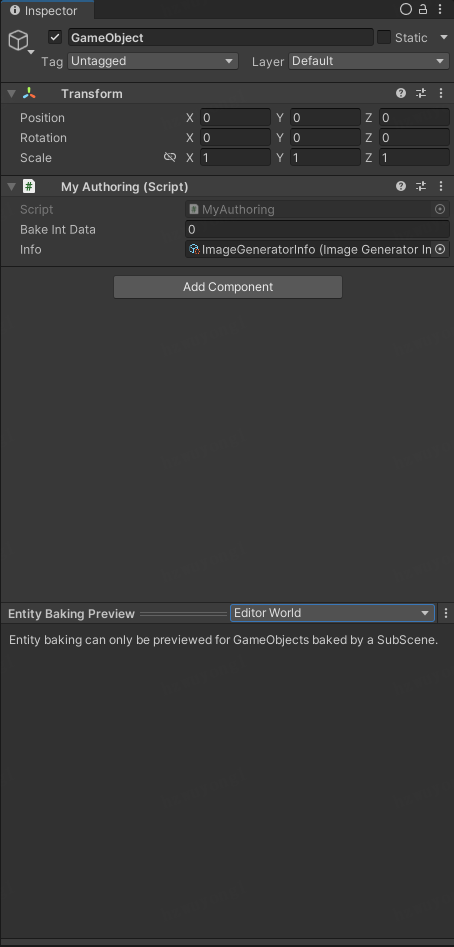
背后的实现也很简单,就是有一个专门处理这个component的system,筛选出符合条件的entity,把它们一一销毁掉:
protected override void OnCreate()
{
_DestroyRemoveEntityInBake = new EntityQueryBuilder(Allocator.Temp)
.WithAny<RemoveUnusedEntityInBake, BakingOnlyEntity>()
.WithOptions(EntityQueryOptions.IncludeDisabledEntities | EntityQueryOptions.IncludePrefab)
.Build(this);
}
protected override void OnUpdate()
{
EntityManager.DestroyEntity(_DestroyRemoveEntityInBake);
}
Reference
[1] Filter baking output
[2] Baking worlds overview
![[SWPUCTF 2021 新生赛]include](https://img-blog.csdnimg.cn/direct/5e36a8c8426a408d97af45254267aca2.png)