components
<template>
<view class="wrap" :style="{height:wrapHeight}">
<!--banner的背景 -->
<view class="wrap__bgSwiper">
<image class="wrap__bgSwiper__item" v-for="(item, index) in list" :src="item.floorImage"
:style="{ opacity: index == currentInde ? 1 : 0,transition: 'opacity '+transitionDuration+'s'}"
:key="index">
</image>
</view>
<!-- 封面的banner -->
<swiper class="wrap__swiper" circular :indicator-dots="indicatorDots" :autoplay="autoplay" :interval="interval"
:duration="duration" @change="change" :current="currentInde">
<swiper-item v-for="(item,index) in list" :key="index" @click="confirm(item)">
<image class="wrap__swiper__item" :src="item.image"></image>
</swiper-item>
</swiper>
</view>
</template>
<script>
export default {
name: 'jerry-banner',
props: {
//是否显示面板指示点
indicatorDots: {
type: Boolean,
default: false
},
//是否自动切换
autoplay: {
type: Boolean,
default: false
},
//自动切换时间间隔
interval: {
type: Number,
default: 2000
},
//轮播图滑动动画时长
duration: {
type: Number,
default: 500
},
//过渡效果的时长
transitionDuration: {
type: Number,
default: 2
},
//当前所在滑块的 index
current: {
type: Number,
default: 0
},
// 轮播图高度
height: {
type: [Number, String],
default: 350
},
//轮播图数据
list: {
type: Array,
default: []
},
},
data() {
return {
currentInde: 0
}
},
onLoad() {
console.log();
},
watch: {
current: {
handler(val) {
this.currentInde = val
},
deep: true,
immediate: true
}
},
computed: {
wrapHeight() {
const heightStr = String(this.height);
if (heightStr.endsWith("px")) {
return heightStr;
} else {
return heightStr + "px";
}
}
},
methods: {
change(e) {
this.$emit("change", e)
this.currentInde = e.detail.current
this.$forceUpdate()
},
confirm(item) {
this.$emit('confirm', item)
}
}
}
</script>
<style lang="scss">
.wrap {
width: 100%;
image-rendering: -webkit-optimize-contrast;
position: relative;
&__swiper {
height: 100%;
width: 100%;
&__item {
width: 100%;
height: 100%;
}
}
&__bgSwiper {
position: absolute;
width: 100%;
height: 100%;
&__item {
position: absolute;
width: 100%;
height: 100%; // 添加过渡属性,设置过渡时间为0.5秒
}
}
}
</style>使用:
<template>
<view class="container">
<view class="banner">
<jerry-banner :list="bannerList"></jerry-banner>
</view>
</view>
</template>
<script>
export default {
data() {
return {
bannerList: [{
"image": "https://trade-marketing-prod-oss.pin-dao.cn/product/1704211685315.png",
"fileType": 1,
"floorImage": "https://trade-marketing-prod-oss.pin-dao.cn/product/1704211687589.png",
"name": "阿胶奶茶",
"route": "nayuki://pindao.cn/shopMenu/shopMenu?groupId=40335"
}
,
{
"image": "https://trade-marketing-prod-oss.pin-dao.cn/product/1703728667971.png",
"fileType": 1,
"floorImage": "https://trade-marketing-prod-oss.pin-dao.cn/product/1703728670590.png",
"name": "年报",
"route": "nayuki://pindao.cn/annualReport/index/index?ari=419&cnc=CESg8779aH7"
}
,
{
"image": "https://trade-marketing-prod-oss.pin-dao.cn/product/1703604583350.png",
"fileType": 1,
"floorImage": "https://trade-marketing-prod-oss.pin-dao.cn/product/1703604585521.png",
"name": "霸气车厘子",
"route": "nayuki://pindao.cn/shopMenu/shopMenu?groupId=40332"
}
,
{
"image": "https://trade-marketing-prod-oss.pin-dao.cn/product/1702998538046.png",
"fileType": 1,
"floorImage": "https://trade-marketing-prod-oss.pin-dao.cn/product/1702998539698.png",
"name": "超厚芋泥",
"route": "nayuki://pindao.cn/shopMenu/shopMenu?groupId=40328"
}
,
{
"image": "https://trade-marketing-prod-oss.pin-dao.cn/product/1702636984635.png",
"fileType": 1,
"floorImage": "https://trade-marketing-prod-oss.pin-dao.cn/product/1702636986446.png",
"name": "八香主k",
"route": "nayuki://pindao.cn/shopMenu/shopMenu?groupId=40307"
}
,
{
"image": "https://trade-marketing-prod-oss.pin-dao.cn/product/1694428645178.png",
"fileType": 1,
"floorImage": "https://trade-marketing-prod-oss.pin-dao.cn/product/1694428648907.png",
"name": "周一免配日",
"route": "nayuki://pindao.cn/shopMenu/shopMenu?cnc=CESr5QL3aY8"
}
,
{
"image": "https://trade-marketing-prod-oss.pin-dao.cn/product/1704357922534.png",
"fileType": 1,
"floorImage": "https://trade-marketing-prod-oss.pin-dao.cn/product/1704357927974.png",
"name": "储值有礼",
"route": "nayuki://pindao.cn/userCenter/memberRecharge?cnc=CESFIN4KaMP"
}
,
{
"image": "https://trade-marketing-prod-oss.pin-dao.cn/product/1704373238984.png",
"fileType": 1,
"floorImage": "https://trade-marketing-prod-oss.pin-dao.cn/product/1704373242613.png",
"name": "全国社群入群礼",
"route": "https://wxh5.icc.link/lbs/?id=1742846572695326722&unique=e2a185aa25c1183c#/?icc=1"
}
]
}
},
onLoad() {
},
methods: {
}
}
</script>
<style>
.banner {
position: relative;
width: 100%;
height: 600rpx;
}
</style>效果:


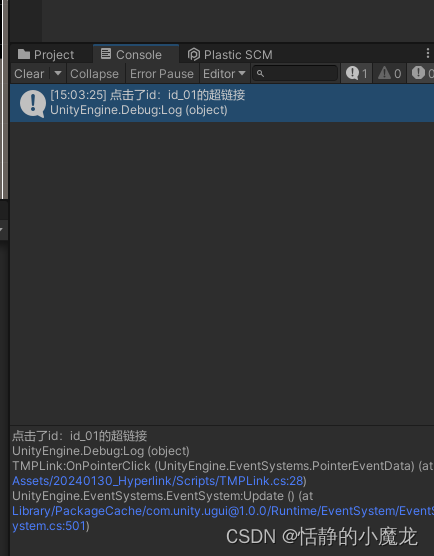
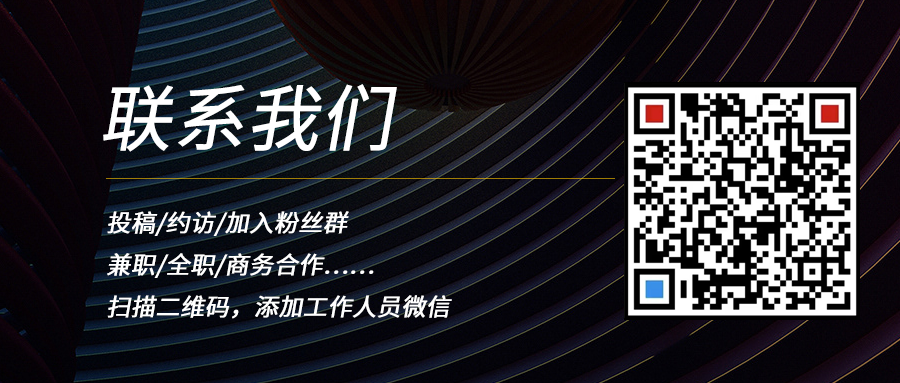

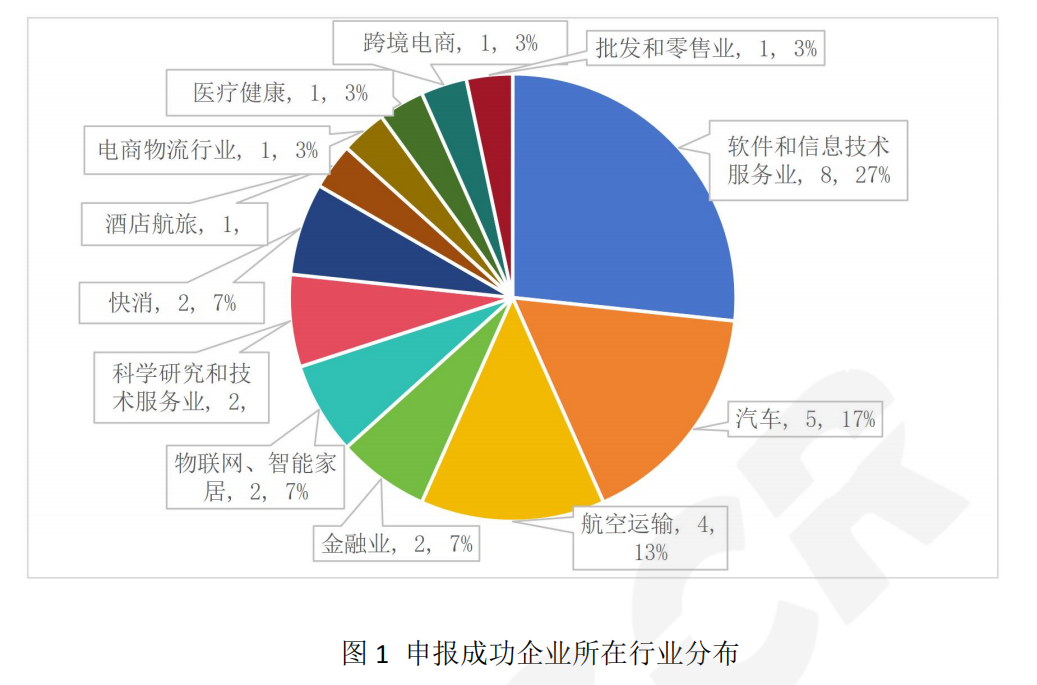
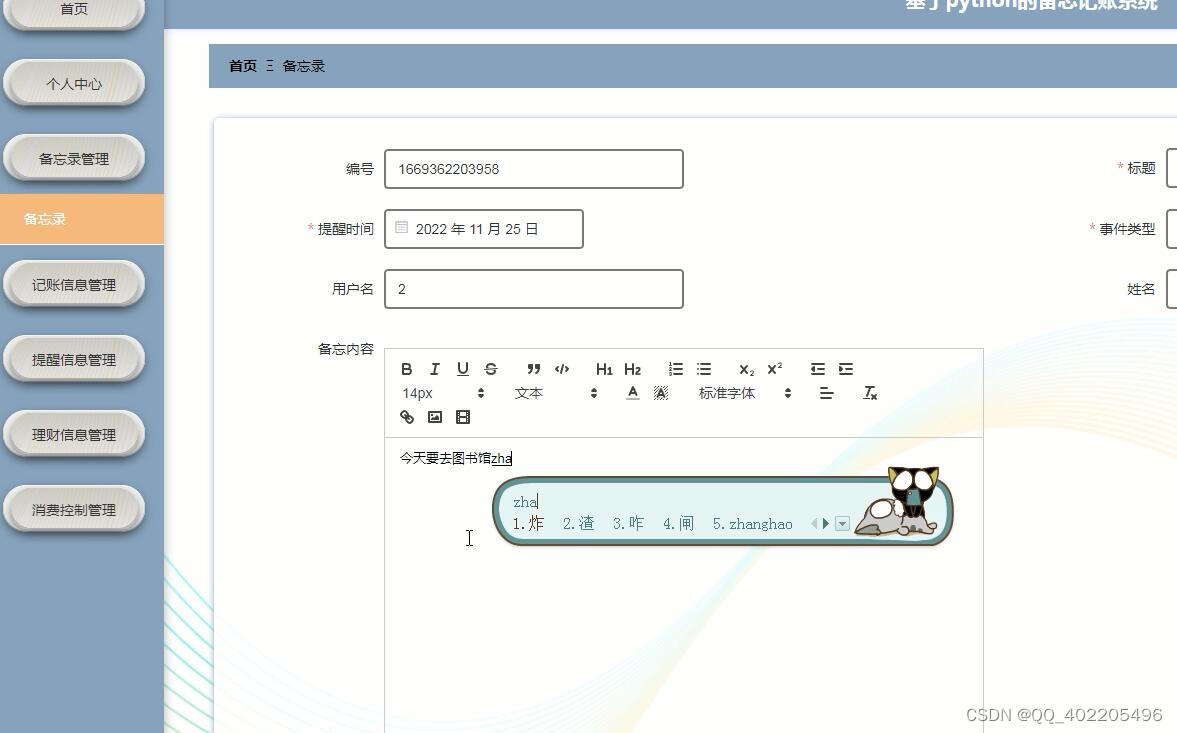
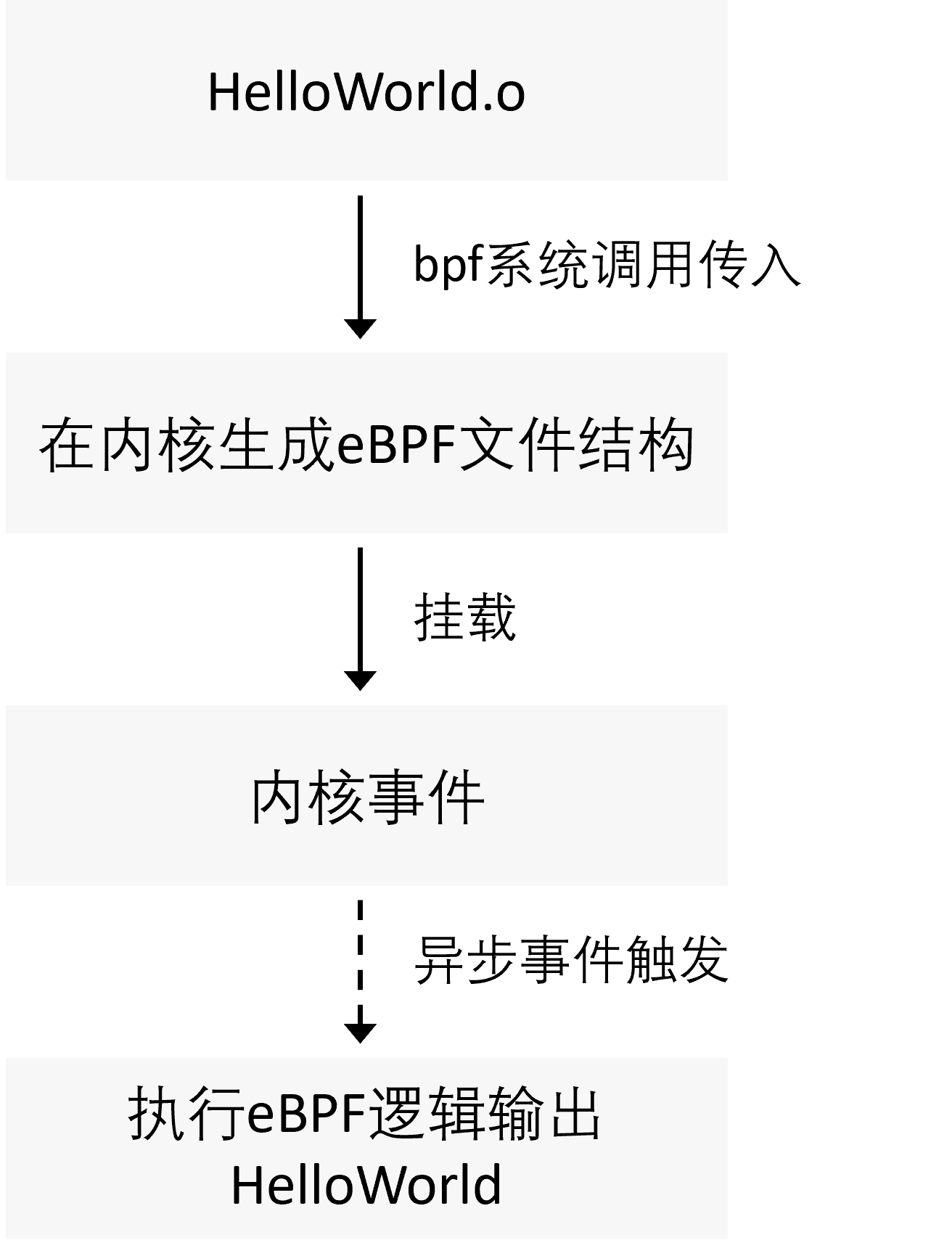

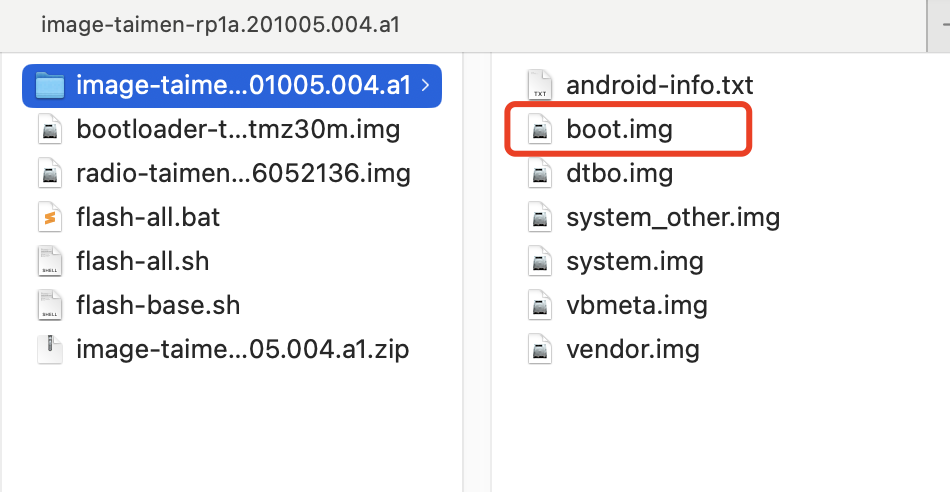
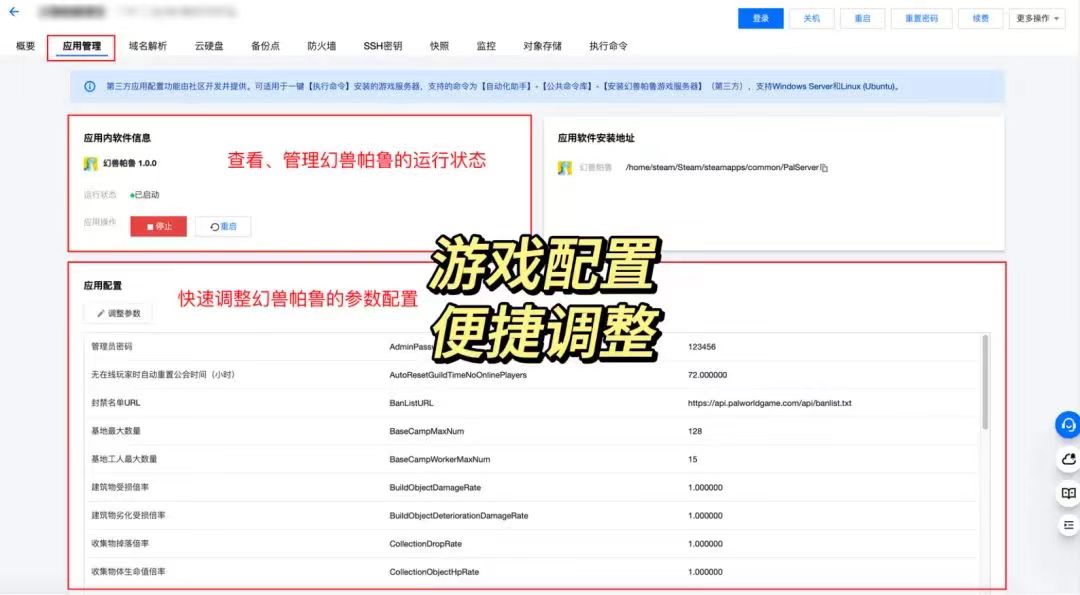

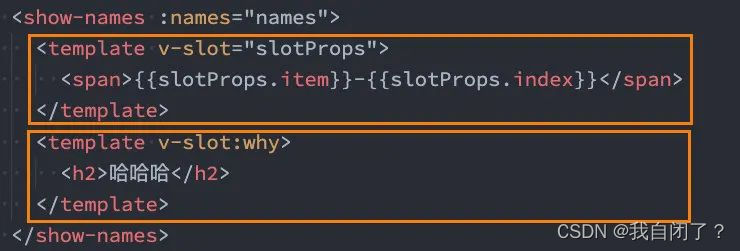
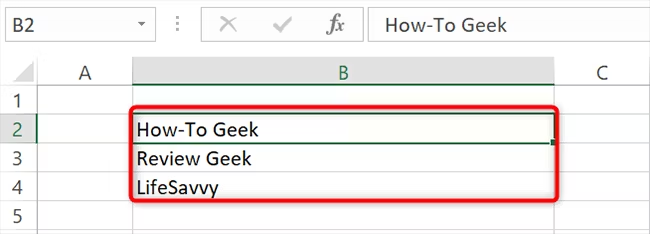
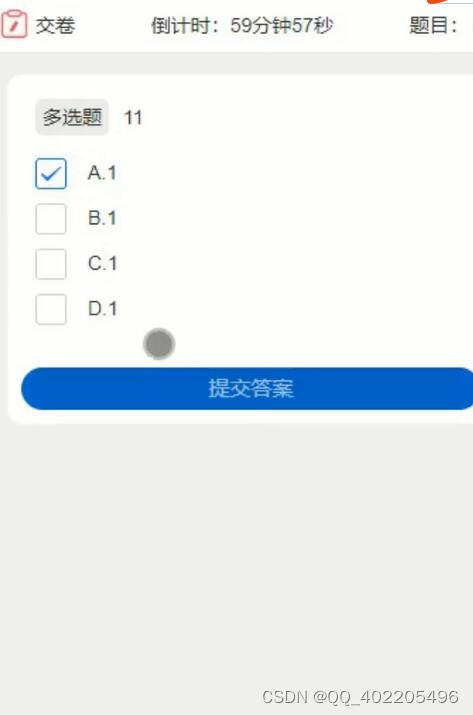

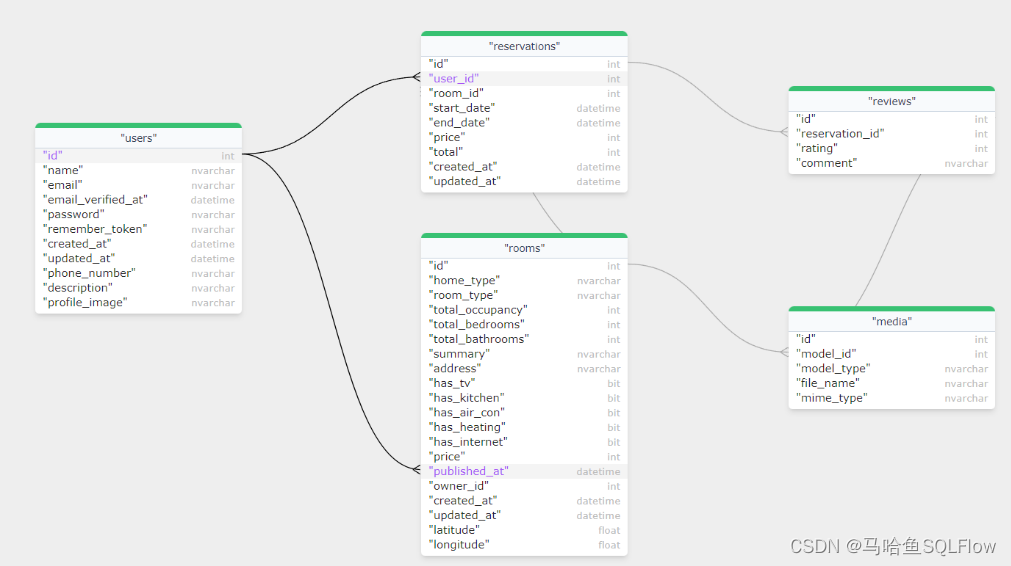

![[NCTF2019]Fake XML cookbook(特详解)](https://img-blog.csdnimg.cn/img_convert/9120e977398ad6ab344248cd4c459b12.png)

