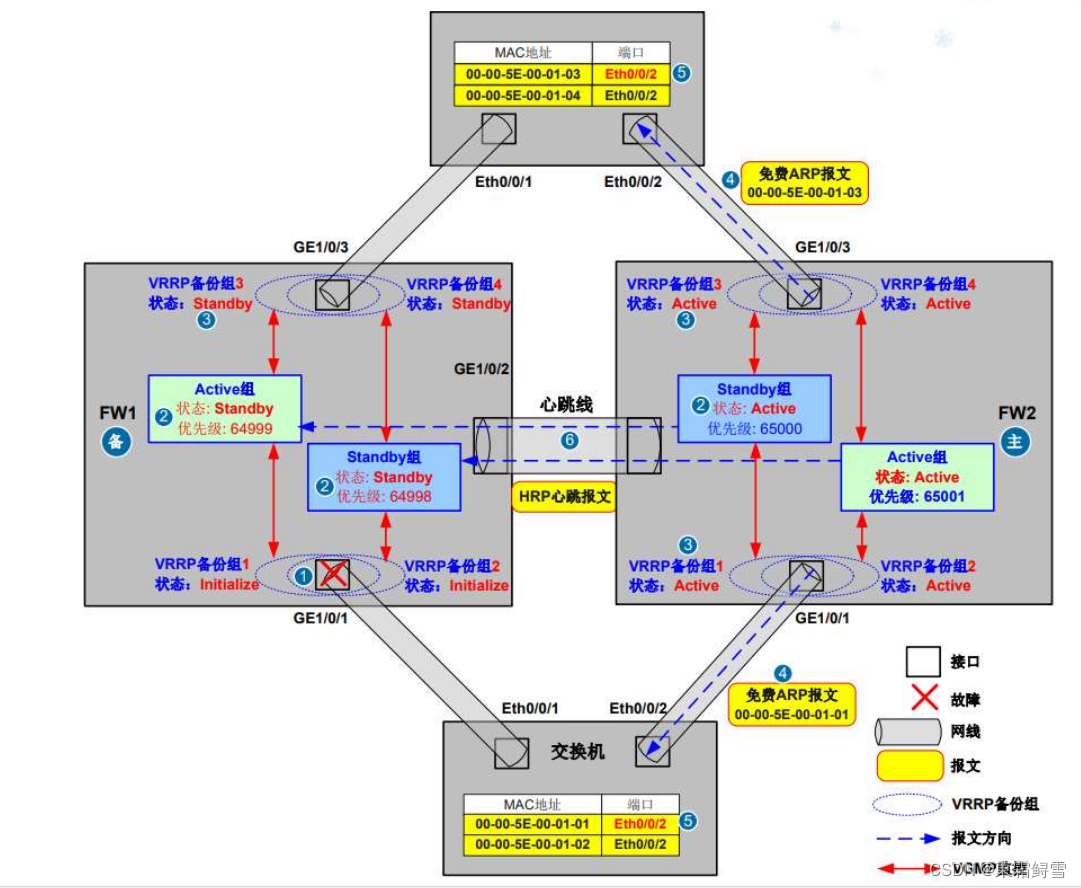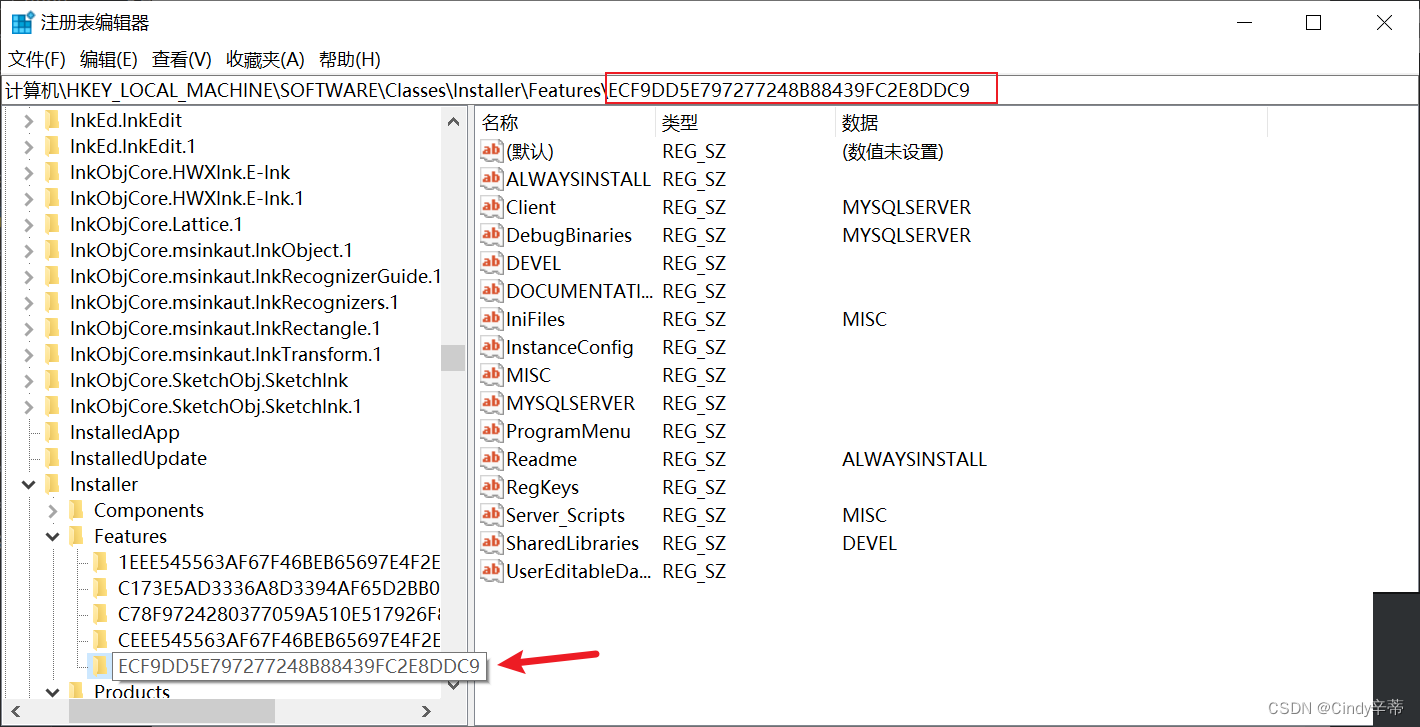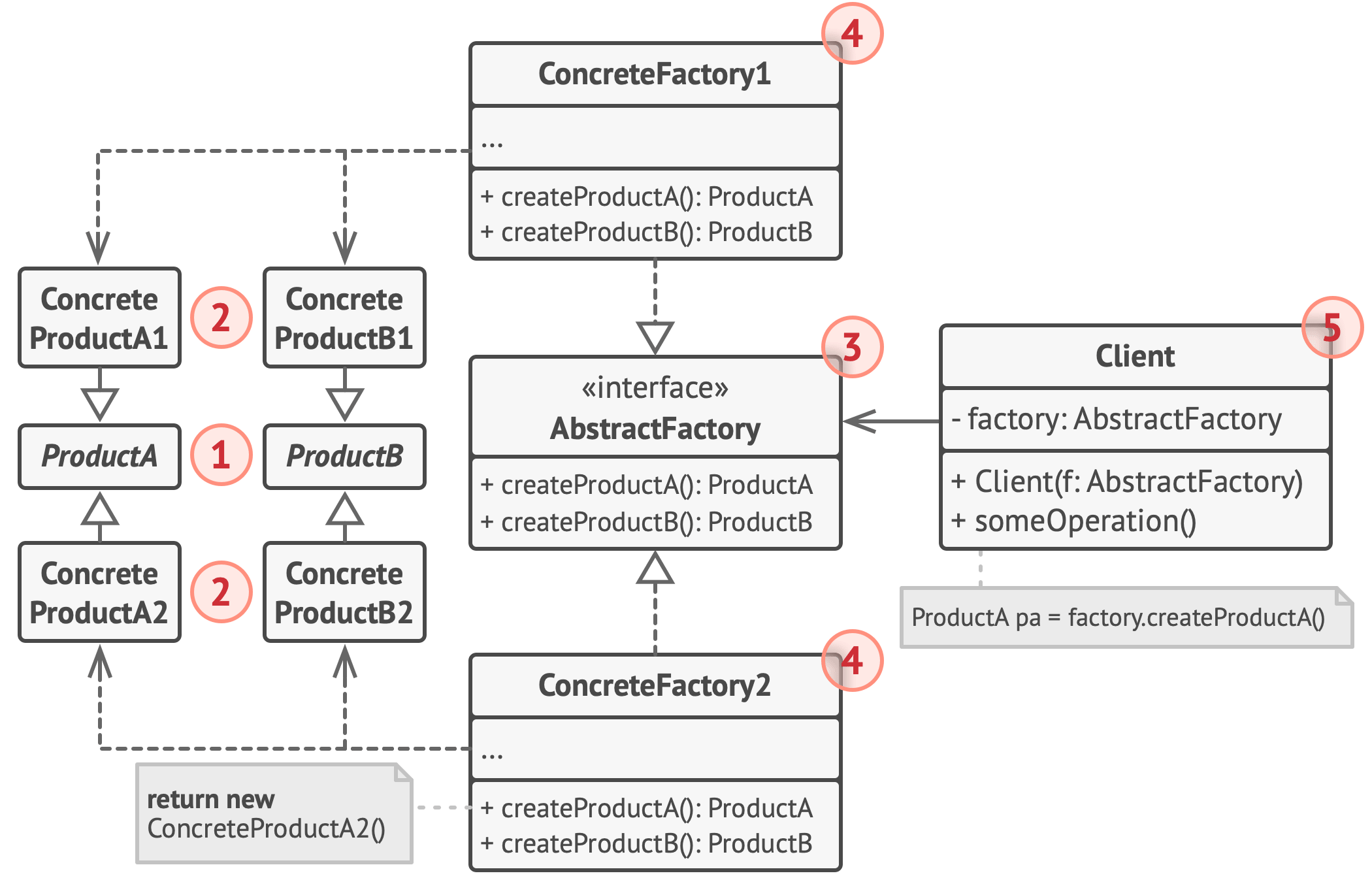工作流程

基本使用
<dependency>
<groupId>org.springframework.boot</groupId>
<artifactId>spring-boot-starter-security</artifactId>
<version>2.3.12.RELEASE</version>
</dependency>
<dependency>
<groupId>org.springframework.security.oauth</groupId>
<artifactId>spring-security-oauth2</artifactId>
<version>2.3.4.RELEASE</version>
</dependency>
<dependency>
<groupId>org.springframework.boot</groupId>
<artifactId>spring-boot-starter-web</artifactId>
<version>2.3.12.RELEASE</version>
</dependency>
@Configuration
public class MyOAuth2Config {
/**
* 加密方式
*/
@Bean
public PasswordEncoder passwordEncoder(){
return new BCryptPasswordEncoder();
}
}
- 创建安全配置类:指定认证用户的用户名和密码,用户和密码是资源的所有者,
- 创建认证服务器:这个客户端id和密码跟上面的用户名和密码是不一样的,客户端id和密码是应用系统的标识,每个应用系统对应一个客户端id和密码
/**
* 安全配置类
*/
@EnableWebSecurity
public class OAuth2SecurityConfig extends WebSecurityConfigurerAdapter {
@Autowired
private PasswordEncoder passwordEncoder;
/**
* 用户类信息
*/
@Override
protected void configure(AuthenticationManagerBuilder auth) throws Exception {
auth.inMemoryAuthentication()
.withUser("admin")
.password(passwordEncoder.encode("123456"))
.authorities("admin_roles");
}
}
/**
* 认证服务器
*/
@Configuration
@EnableAuthorizationServer //开启认证服务器
public class OAuth2AuthorizationServerConfig extends AuthorizationServerConfigurerAdapter {
@Autowired
private PasswordEncoder passwordEncoder;
/**
* 配置被允许访问此认证服务器的客户端详细信息
* 1.内存管理
* 2.数据库管理方式
*/
@Override
public void configure(ClientDetailsServiceConfigurer clients) throws Exception {
clients.inMemory()
//客户端名称
.withClient("test-pc")
//客户端密码
.secret(passwordEncoder.encode("123456"))
//资源id,商品资源
.resourceIds("oauth2-server")
/**
* 授权类型,可同时支持多种授权类型
* authorization_code:授权码模式
* password:密码模式
* implicit:简化模式
* client_credentials:客户端模式
* refresh_token:更新令牌
*/
.authorizedGrantTypes("authorization_code","refresh_token")
//授权范围标识,哪部分资源可访问(all是标识,不是代表所有)
//比如指定微服务名称,则只可以访问指定的微服务
.scopes("all")
//false跳转到授权页面手动点击授权,true不用手动授权,直接响应授权码
.autoApprove(false)
//客户端回调地址,一定要和申请授权码时用的redirect_uri一致
//当获取授权码后,认证服务器会重定向到指定的这个URL,并且带着一个授权码code响应
.redirectUris("http://www.baidu.com/");
}
}
获取Access Token
接口获取
Authorization Request(获取code码)
客户端通过使用“application/x-www-form- urlencoding”格式向授权端点URI的查询组件添加以下参数来构造请求URI
- response_type:必须的。值必须是"code"。
- client_id:必须的。客户端标识符。
- redirect_uri:可选的。
- scope:可选的。请求访问的范围。
- state:推荐的。一个不透明的值用于维护请求和回调之间的状态。授权服务器在将用户代理重定向会客户端的时候会带上该参数。
例如:http://localhost:8080/oauth/authorize?response_type=code&client_id=test-pc
Authorization Response
如果资源所有者授权访问请求,授权服务器发出授权代码并通过使用“application/x-www-form- urlencoding”格式向重定向URI的查询组件添加以下参数,将其给客户端。
- code:必须的。授权服务器生成的授权码。授权代码必须在发布后不久过期,以减少泄漏的风险。建议最大授权代码生命期为10分钟。客户端不得多次使用授权代码。如果授权代码不止一次使用,授权服务器必须拒绝请求,并在可能的情况下撤销先前基于该授权代码发布的所有令牌。授权代码是绑定到客户端标识符和重定向URI上的。
- state:如果之前客户端授权请求中带的有"state"参数,则响应的时候也会带上该参数。
例如:http://client.example.com/cb?code=SplxlOBeZQQYbYS6WxSbIA
Access Token Request(用authorization_code模式获取token)
客户端通过使用“application/ www-form-urlencoding”格式发送以下参数向令牌端点发出请求
- grant_type:必须的。值必须是"authorization_code"。
- code:必须的。值是从授权服务器那里接收的授权码。
- redirect_uri:如果在授权请求的时候包含"redirect_uri"参数,那么这里也需要包含"redirect_uri"参数。而且,这两处的"redirect_uri"必须完全相同。
- client_id:如果客户端不需要认证,那么必须带的该参数。
POST /token HTTP/1.1
Host: server.example.com
Authorization: Basic czZCaGRSa3F0MzpnWDFmQmF0M2JW
Content-Type: application/x-www-form-urlencoded
grant_type=authorization_code&code=SplxlOBeZQQYbYS6WxSbIA&redirect_uri=https%3A%2F%2Fclient%2Eexample%2Ecom%2Fcb
例如:http://localhost:8080/oauth/token?client_id=test-pc&client_secret=123456&grant_type=authorization_code&code=MnPDgC
Access Token Response
HTTP/1.1 200 OK
Content-Type: application/json;charset=UTF-8
Cache-Control: no-store
Pragma: no-cache
{
"access_token":"2YotnFZFEjr1zCsicMWpAA",
"token_type":"example",
"expires_in":3600,
"refresh_token":"tGzv3JOkF0XG5Qx2TlKWIA",
"example_parameter":"example_value"
}
Postman获取
获取请求授权码code
- 使用该地址申请授权码:http://localhost:8899/oauth/authorize?client_id=test-pc&response_type=code
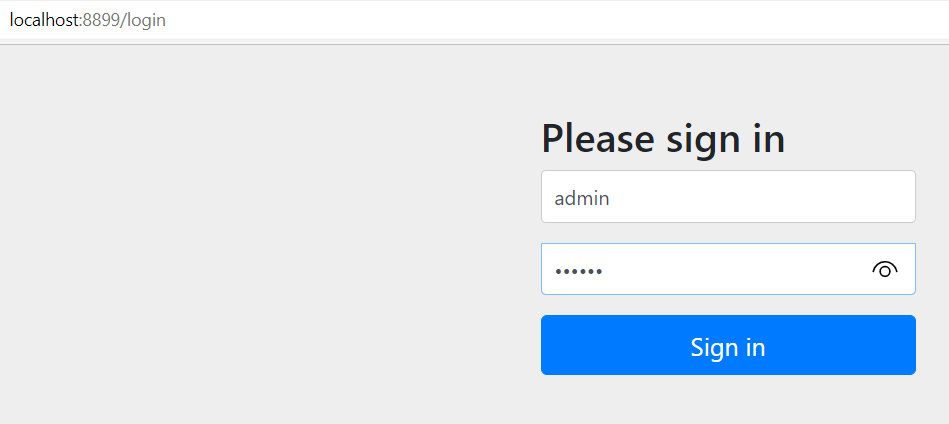
- 此处输入的用户名、密码是在认证服务器输入的(看端口8899),而不是在客户端上输入的,这样更加安全,因为客户端不知道用户名和密码
- 密码模式中,输入的用户名、密码不是在认证服务器上输入,而是在客户端输入的,这样客户端就不太安全。
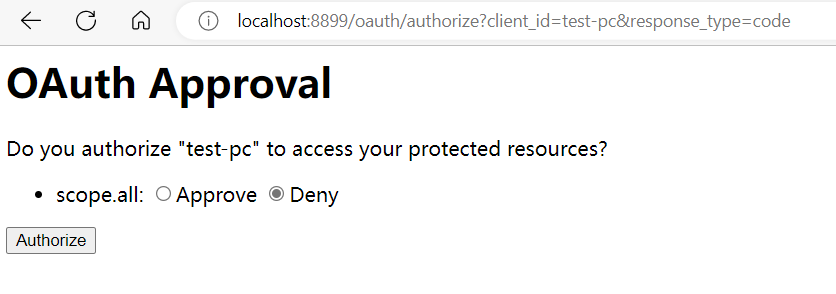
- 点击登录以后,会跳转到指定的redirect_uri,回调路径会携带一个授权码(code)
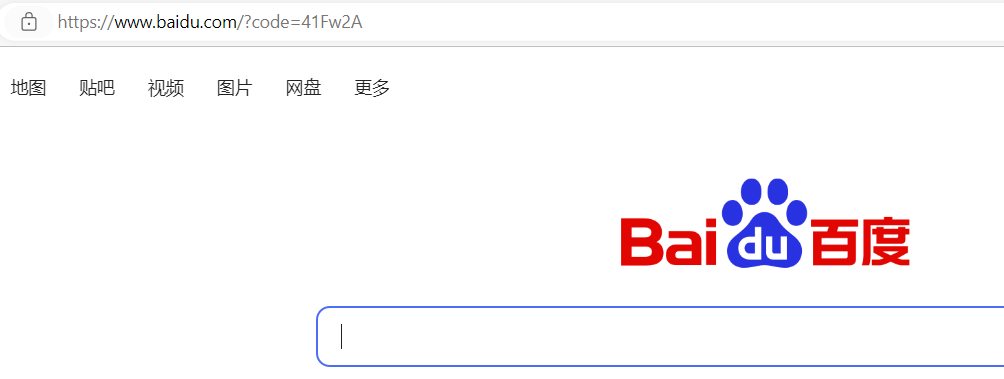
- 获取到授权码(code)后,就可以通过它来获取访问令牌(access_token)
通过授权码获取令牌token
- POST方式请求:http://localhost:8899/oauth/token,设置认证模式
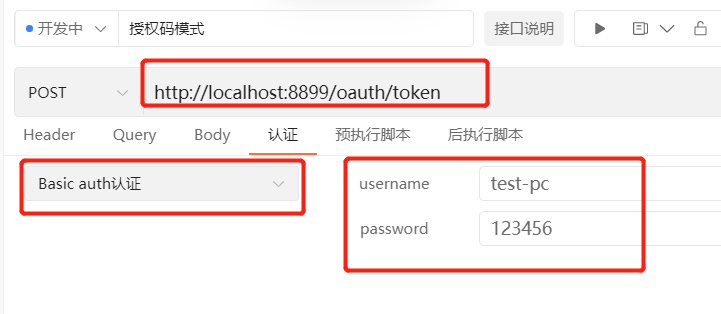
- 请求体中指定授权方式和授权码
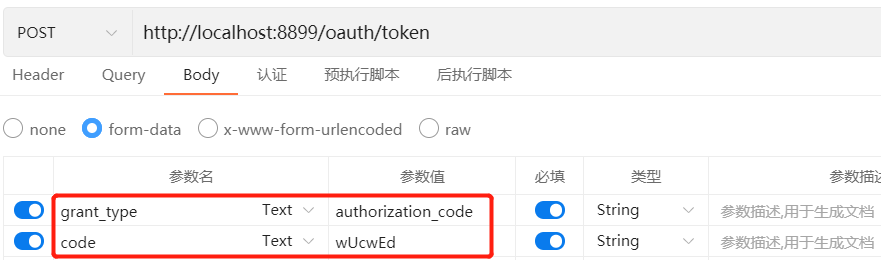
- 每个授权码申请令牌后就会失效,需要重新发送请求获取授权码再去认证,不然就会请求认证失败
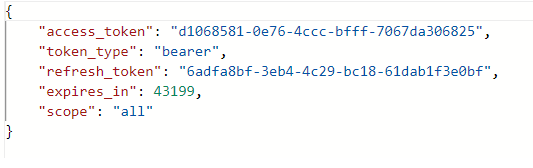
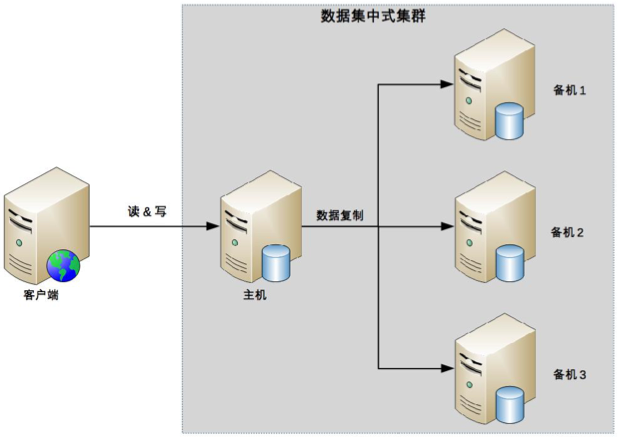


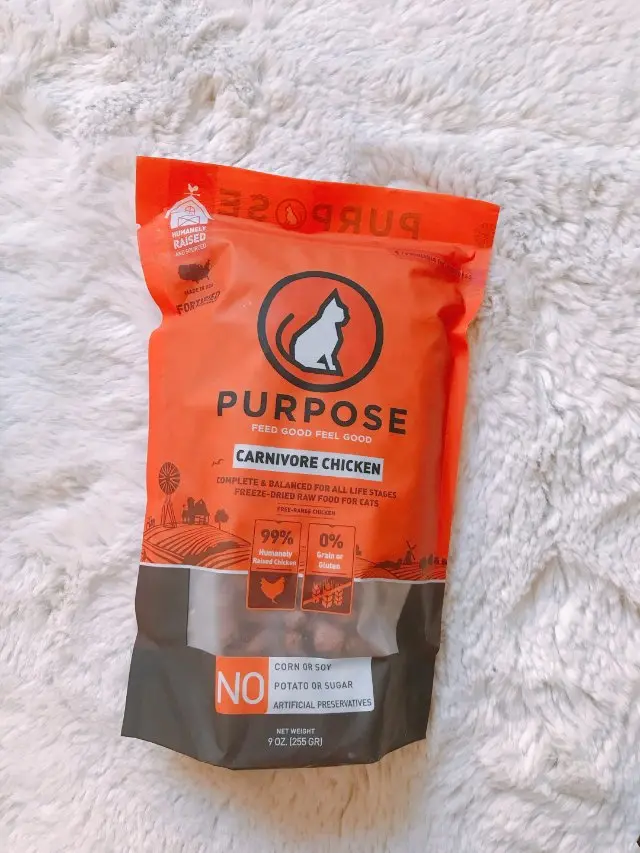
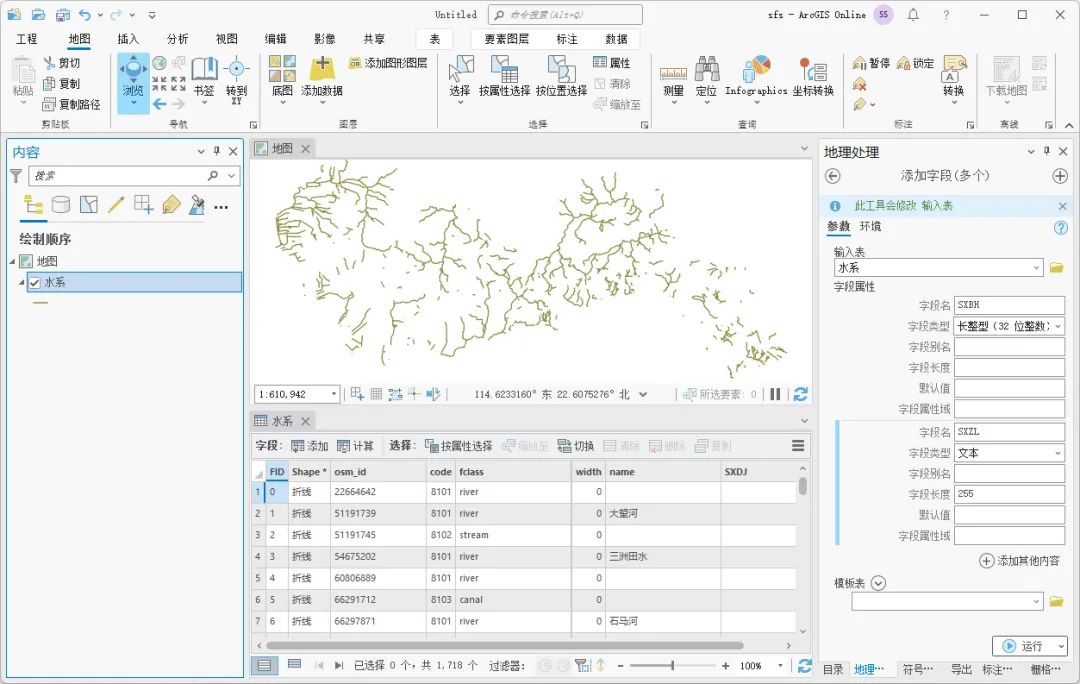

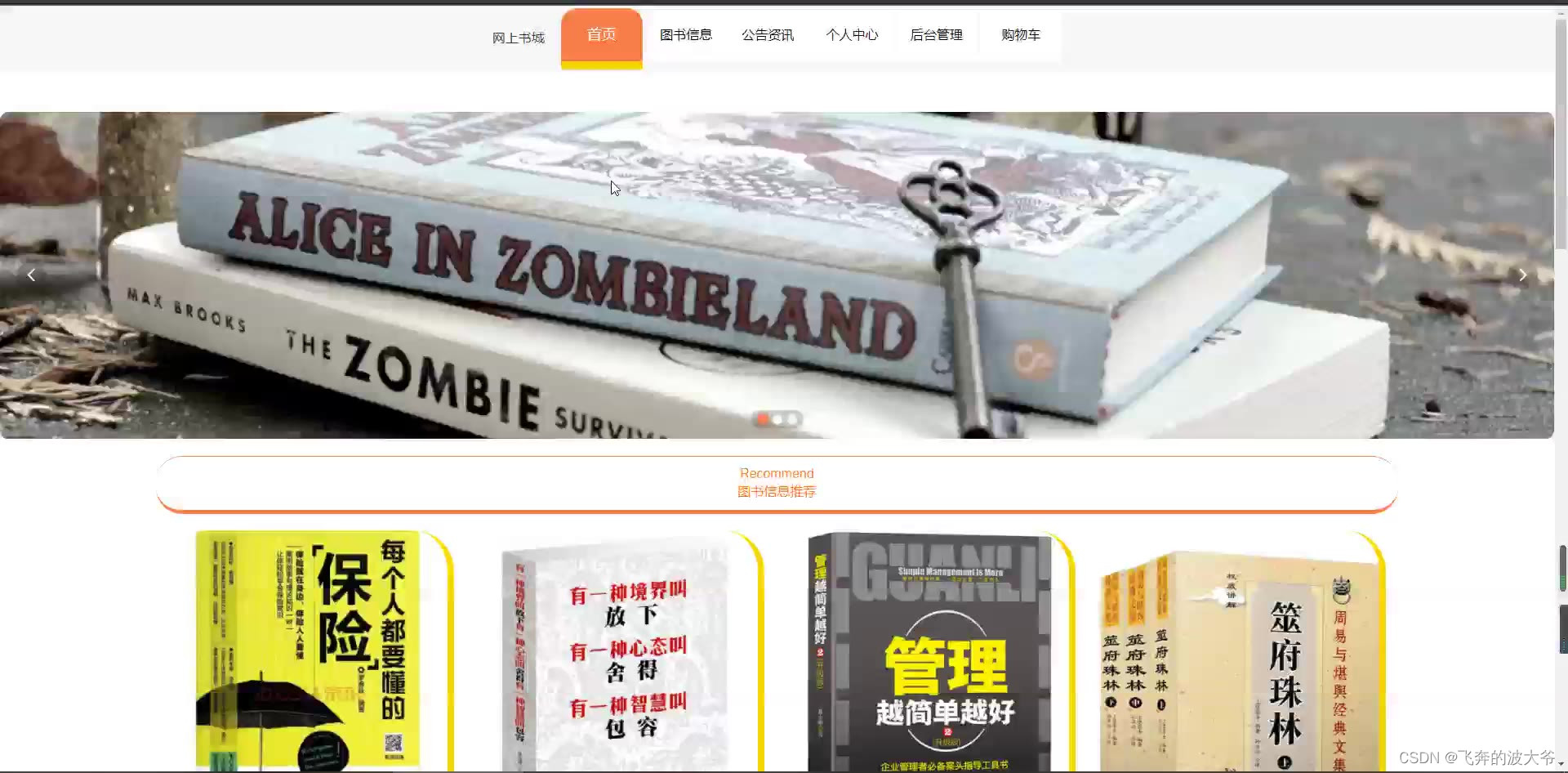



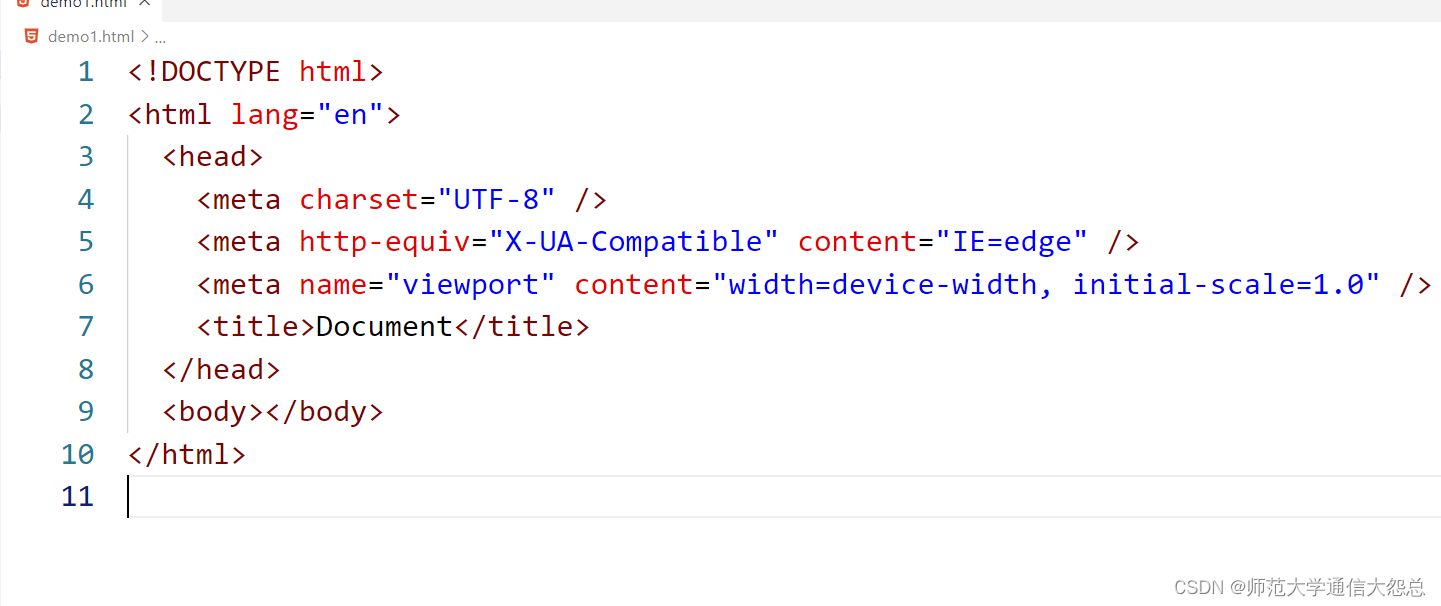
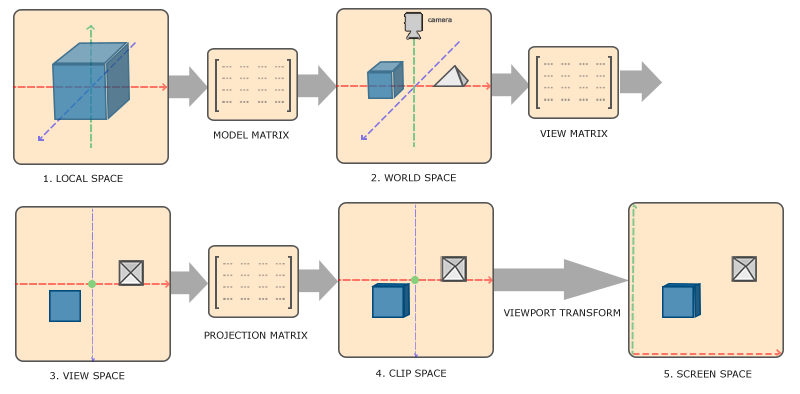
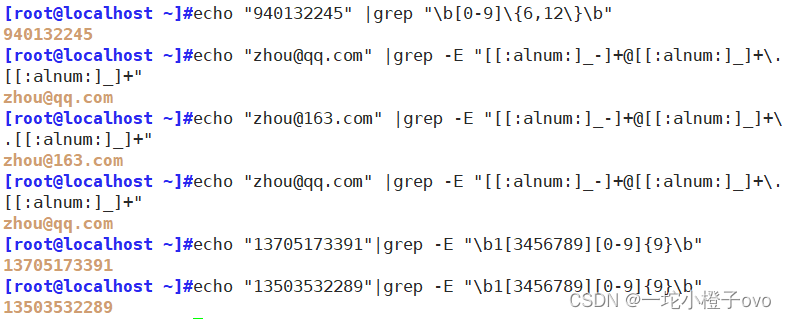
![[C语言][C++][时间复杂度详解分析]二分查找——杨氏矩阵查找数字详解!!!](https://img-blog.csdnimg.cn/direct/eb2109bf81e04ff98bfbbf0c085f4b9d.png)