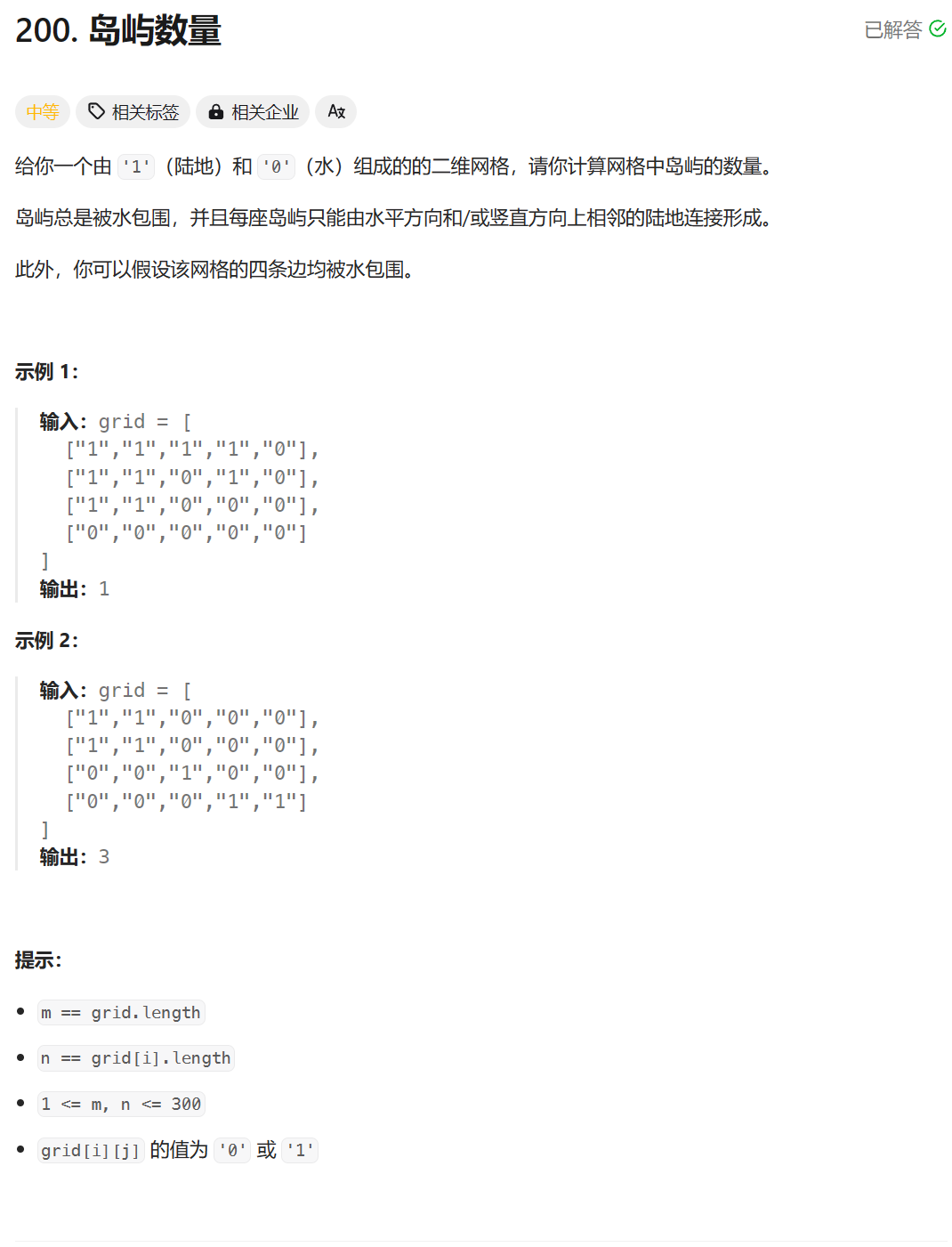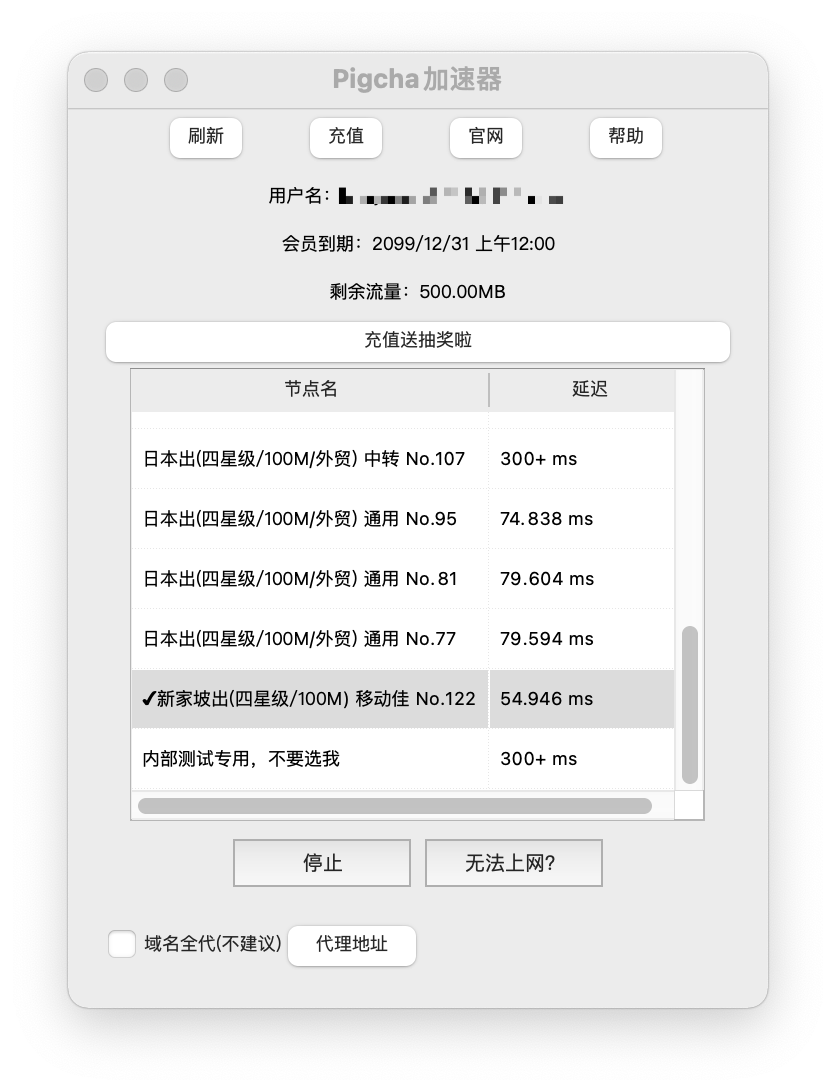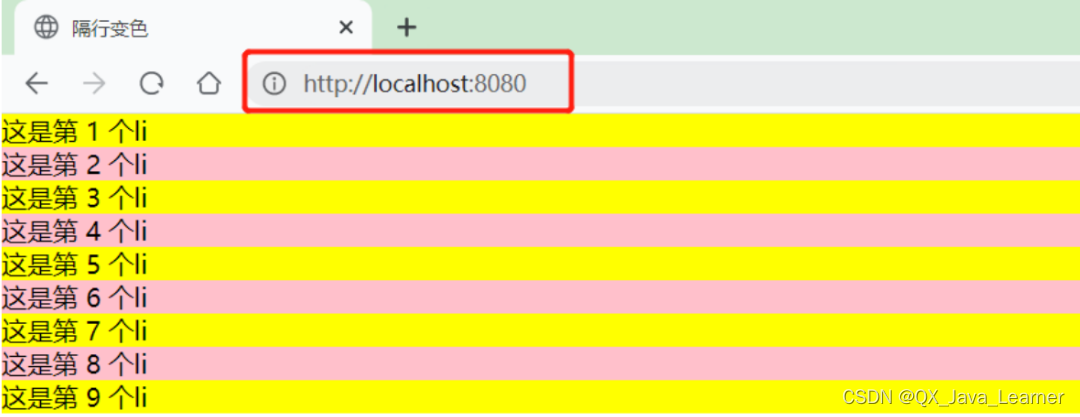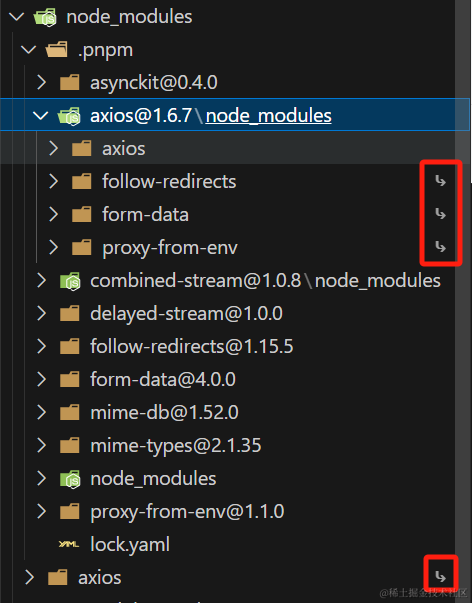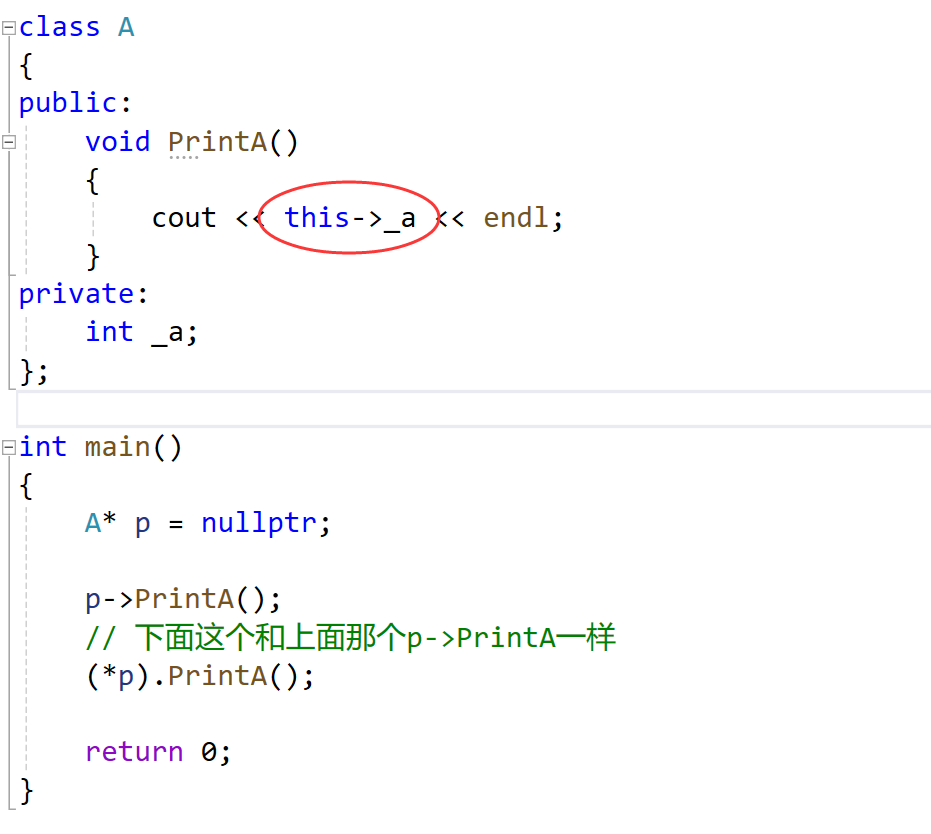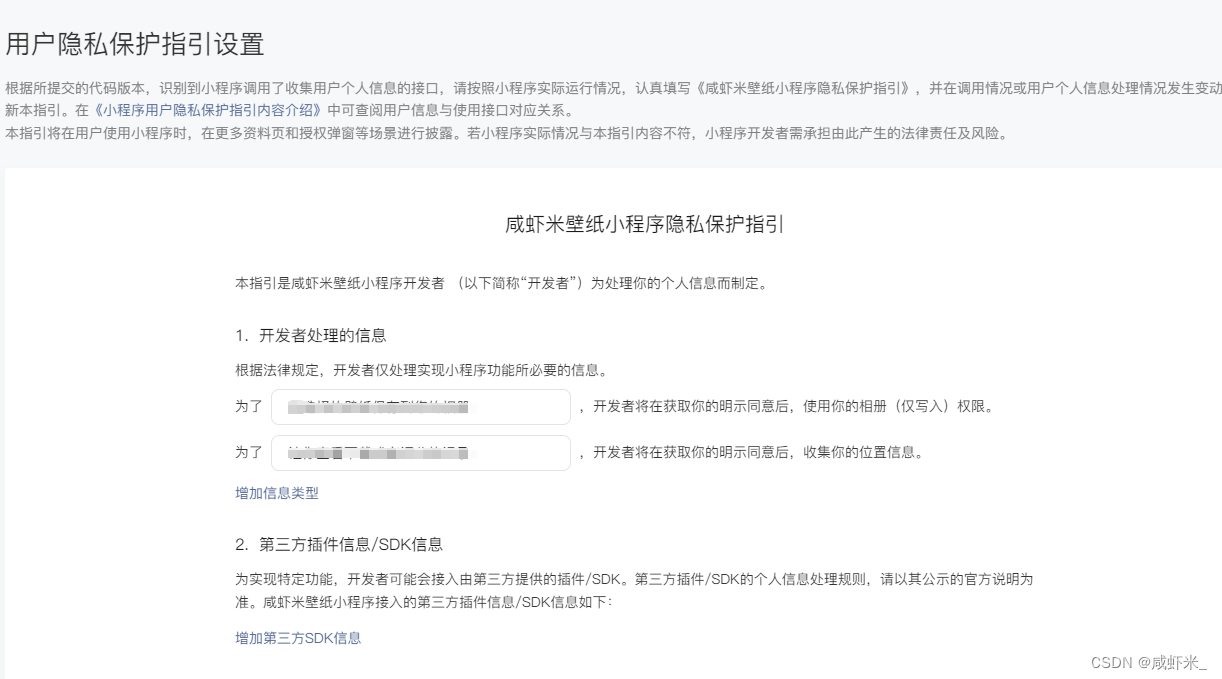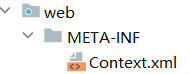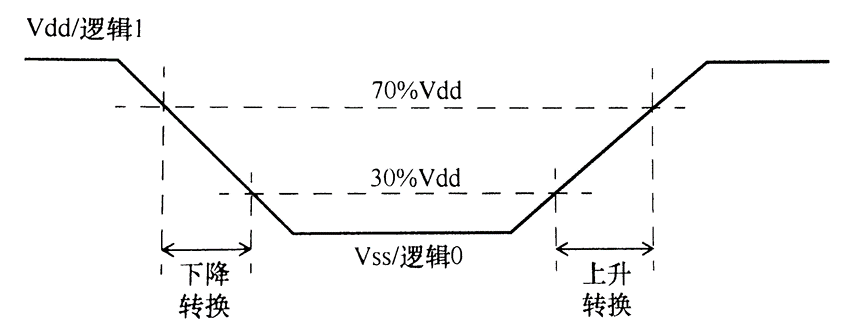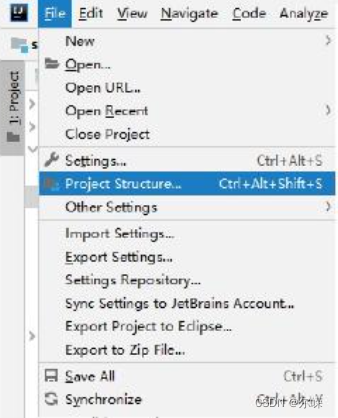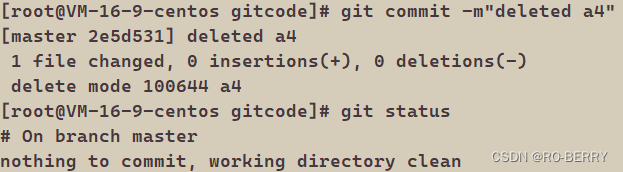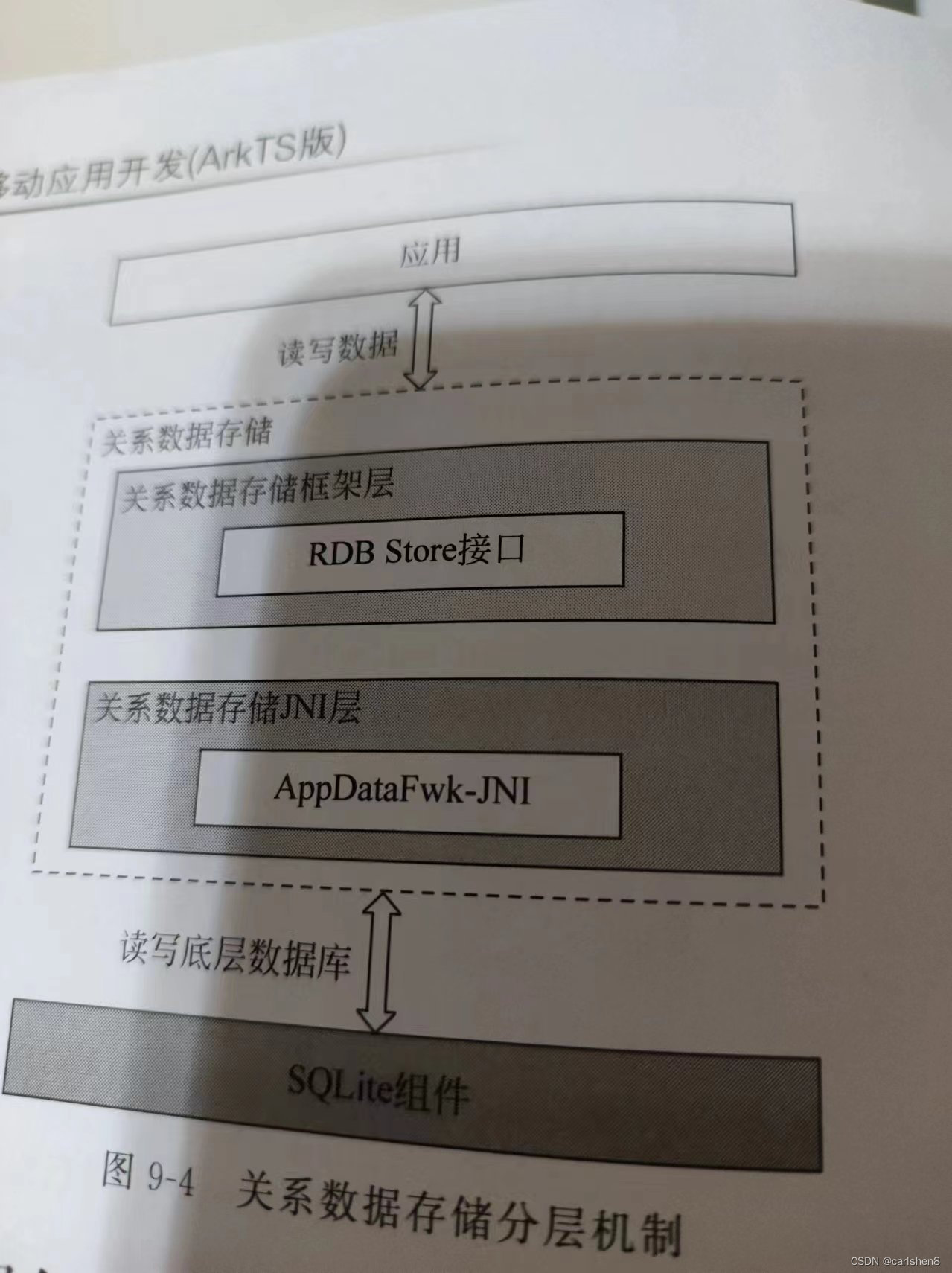文章目录
- 1. Motivation
- 2. Contribution
- 3. Methods
- 3.1 BayerUnify
- 3.2 BayerAug
- 4. Comments
- Reference
1. Motivation
对于RAW域去噪,通常会将单通道bayer格式的RAW图打包成4通道,然后送入神经网络。不同厂家生产的sensor出的RAW图可能具有不同的bayer模式,通常是RGGB,BGGR, GRBG和GBRG。
业内做AI-ISP的攻城狮们应该都会遇到这样一个问题,在适配不同sensor的过程中会积累大量具有不同Bayer模式的数据,然后在训练模型时都想用上,这时大家都会将这些异源的数据统一成相同的bayer模式,常用的操作有:① 在裁剪patch时根据目标bayer模式选择合适的起点;② 打包成4通道,然后交换通道顺序。论文作者发现第二种方式会产生伪影,而第一种方式不会。
另外,数据增强是训练神经网络时提升性能的一种常用手段,对于RAW数据,为了避免破坏bayer模式,通常会选择在打包成4通道后再做翻转和旋转等增强。然而作者发现这样也会产生伪影,并提出了相应的解决方案。

2. Contribution
- 提出了BayerUnify,将不同的bayer模式转换为一个统一的模式,充分利用异源数据,扩大训练集规模
- 提出了BayerAug,一种有效的RAW图像的数据增强方式
3. Methods
3.1 BayerUnify
训练阶段采用crop的方式将当前bayer模式转换为目标bayer模式

推理阶段采用先pad的方式转换bayer模式(crop会丢失信息),对神经网络的输出再做crop得到与原始图像格式一致的结果。

def bayer_unify(raw: np.ndarray, input_pattern: str, target_pattern: str, mode: str) -> Tuple:
"""
Convert a bayer raw image from one bayer pattern to another.
Parameters
----------
raw : np.ndarray in shape (H, W)
Bayer raw image to be unified.
input_pattern : {"RGGB", "BGGR", "GRBG", "GBRG"}
The bayer pattern of the input image.
target_pattern : {"RGGB", "BGGR", "GRBG", "GBRG"}
The expected output pattern.
mode: {"crop", "pad"}
The way to handle submosaic shift. "crop" abandons the outmost pixels,
and "pad" introduces extra pixels. Use "crop" in training and "pad" in
testing.
"""
if input_pattern not in BAYER_PATTERNS:
raise ValueError('Unknown input bayer pattern!')
if target_pattern not in BAYER_PATTERNS:
raise ValueError('Unknown target bayer pattern!')
if mode not in NORMALIZATION_MODE:
raise ValueError('Unknown normalization mode!')
if not isinstance(raw, np.ndarray) or len(raw.shape) != 2:
raise ValueError('raw should be a 2-dimensional numpy.ndarray!')
if input_pattern == target_pattern:
h_offset, w_offset = 0, 0
elif input_pattern[0] == target_pattern[2] and input_pattern[1] == target_pattern[3]:
h_offset, w_offset = 1, 0
elif input_pattern[0] == target_pattern[1] and input_pattern[2] == target_pattern[3]:
h_offset, w_offset = 0, 1
elif input_pattern[0] == target_pattern[3] and input_pattern[1] == target_pattern[2]:
h_offset, w_offset = 1, 1
else: # This is not happening in ["RGGB", "BGGR", "GRBG", "GBRG"]
raise RuntimeError('Unexpected pair of input and target bayer pattern!')
if mode == "pad":
out = np.pad(raw, [[h_offset, h_offset], [w_offset, w_offset]], 'reflect')
elif mode == "crop":
h, w = raw.shape
out = raw[h_offset:h - h_offset, w_offset:w - w_offset]
else:
raise ValueError('Unknown normalization mode!')
return out, h_offset, w_offset
3.2 BayerAug
直接对RAW数据做翻转会改变bayer模式,BayerAug先翻转再执行BayerUnify,保证bayer模式不变。

def bayer_aug(raw: np.ndarray, flip_h: bool, flip_w: bool, transpose: bool, input_pattern: str) -> np.ndarray:
"""
Apply augmentation to a bayer raw image.
Parameters
----------
raw : np.ndarray in shape (H, W)
Bayer raw image to be augmented. H and W must be even numbers.
flip_h : bool
If True, do vertical flip.
flip_w : bool
If True, do horizontal flip.
transpose : bool
If True, do transpose.
input_pattern : {"RGGB", "BGGR", "GRBG", "GBRG"}
The bayer pattern of the input image.
"""
if input_pattern not in BAYER_PATTERNS:
raise ValueError('Unknown input bayer pattern!')
if not isinstance(raw, np.ndarray) or len(raw.shape) != 2:
raise ValueError('raw should be a 2-dimensional numpy.ndarray')
if raw.shape[0] % 2 == 1 or raw.shape[1] % 2 == 1:
raise ValueError('raw should have even number of height and width!')
aug_pattern, target_pattern = input_pattern, input_pattern
out = raw
if flip_h:
out = out[::-1, :]
aug_pattern = aug_pattern[2] + aug_pattern[3] + aug_pattern[0] + aug_pattern[1]
if flip_w:
out = out[:, ::-1]
aug_pattern = aug_pattern[1] + aug_pattern[0] + aug_pattern[3] + aug_pattern[2]
if transpose:
out = out.T
aug_pattern = aug_pattern[0] + aug_pattern[2] + aug_pattern[1] + aug_pattern[3]
out = bayer_unify(out, aug_pattern, target_pattern, "crop")
return out
4. Comments
初看,就这?用起来,还挺香。没有很大的创新,胜在工程价值较高。
Reference
[1] Learning Raw Image Denoising with Bayer Pattern Unification and Bayer Preserving Augmentation
[2] 官方代码