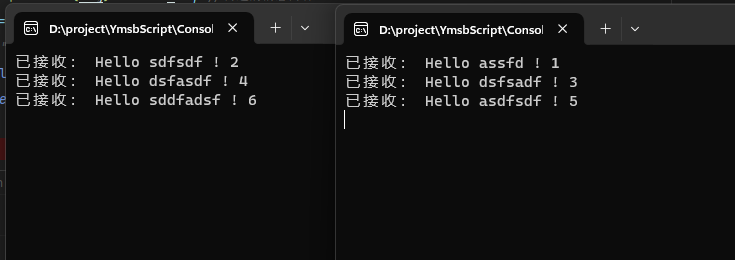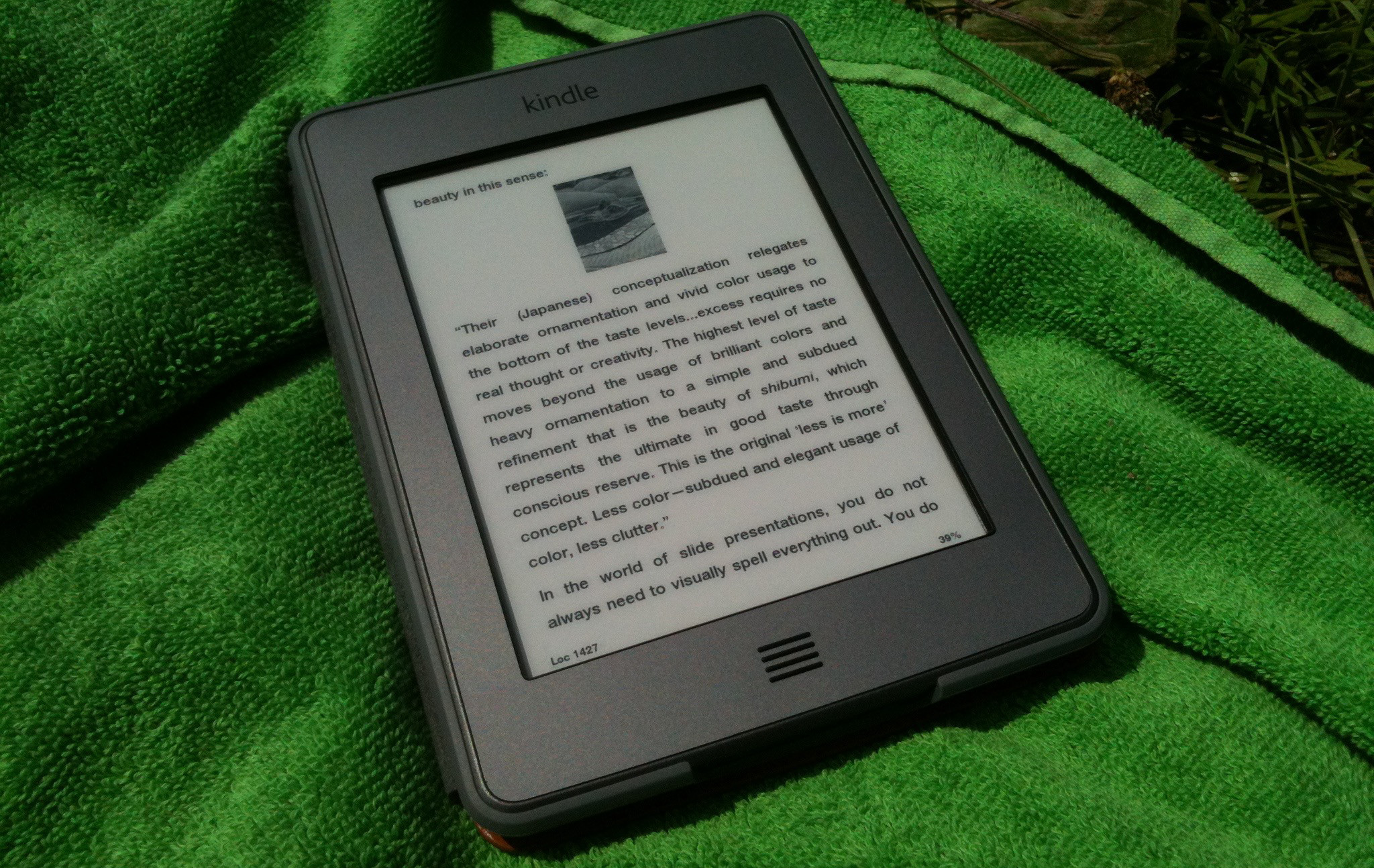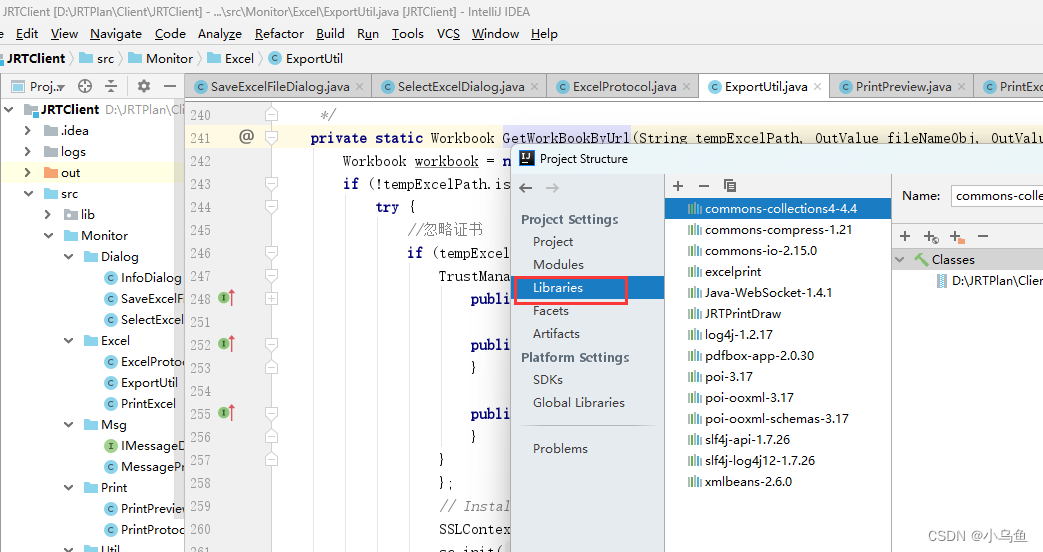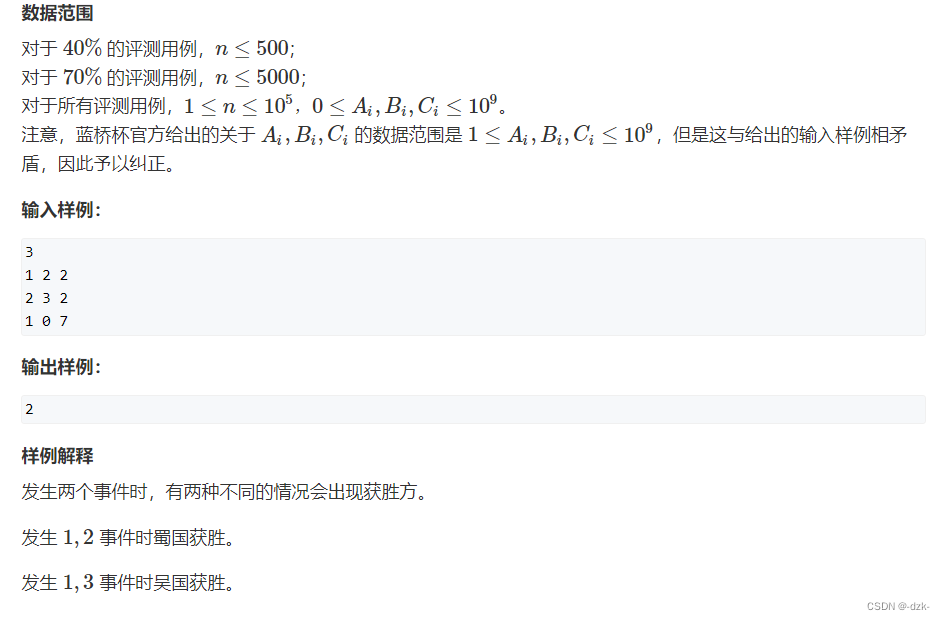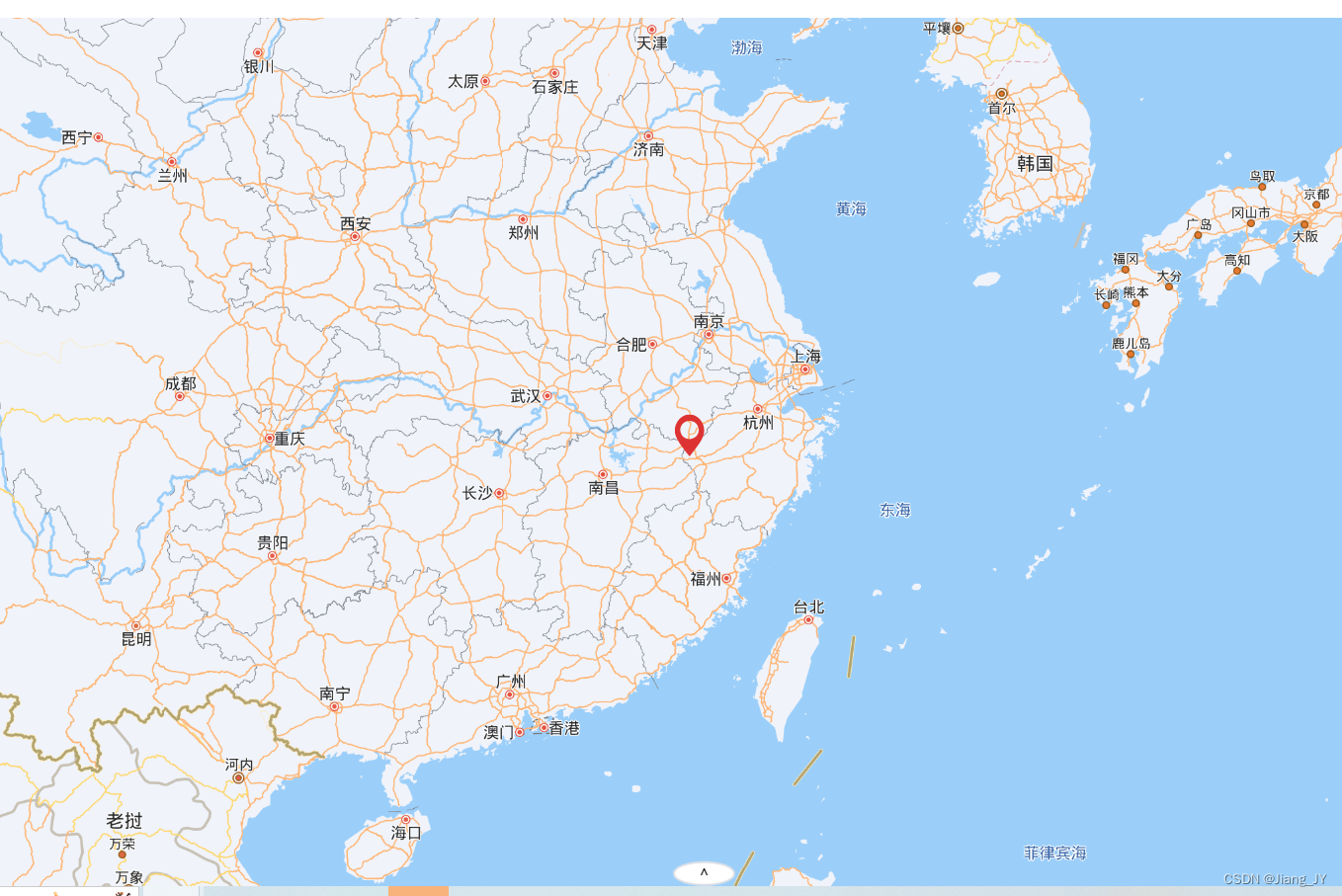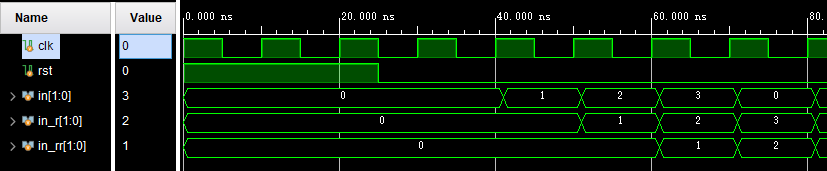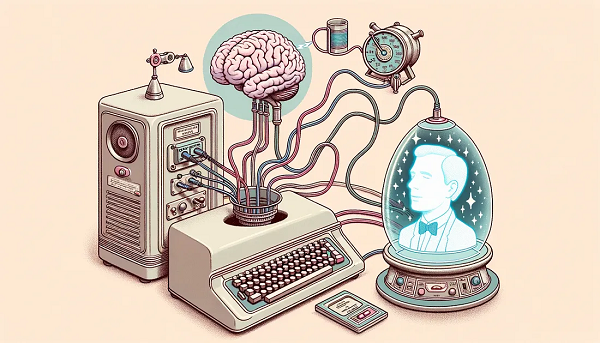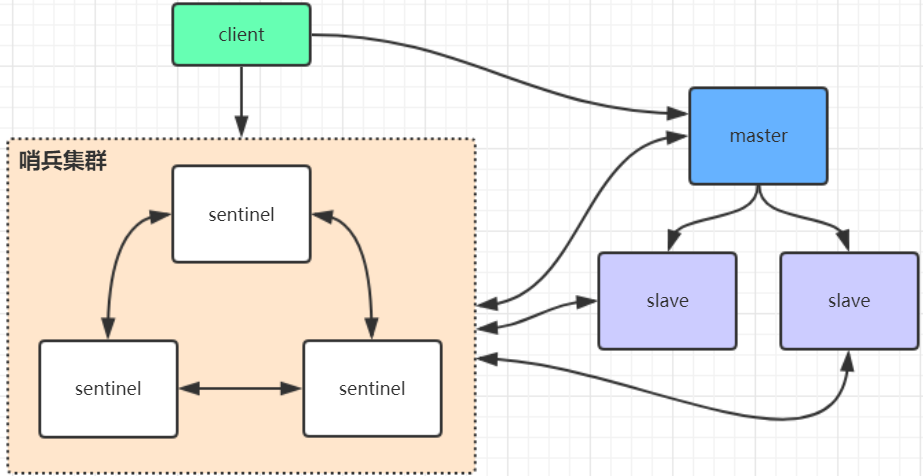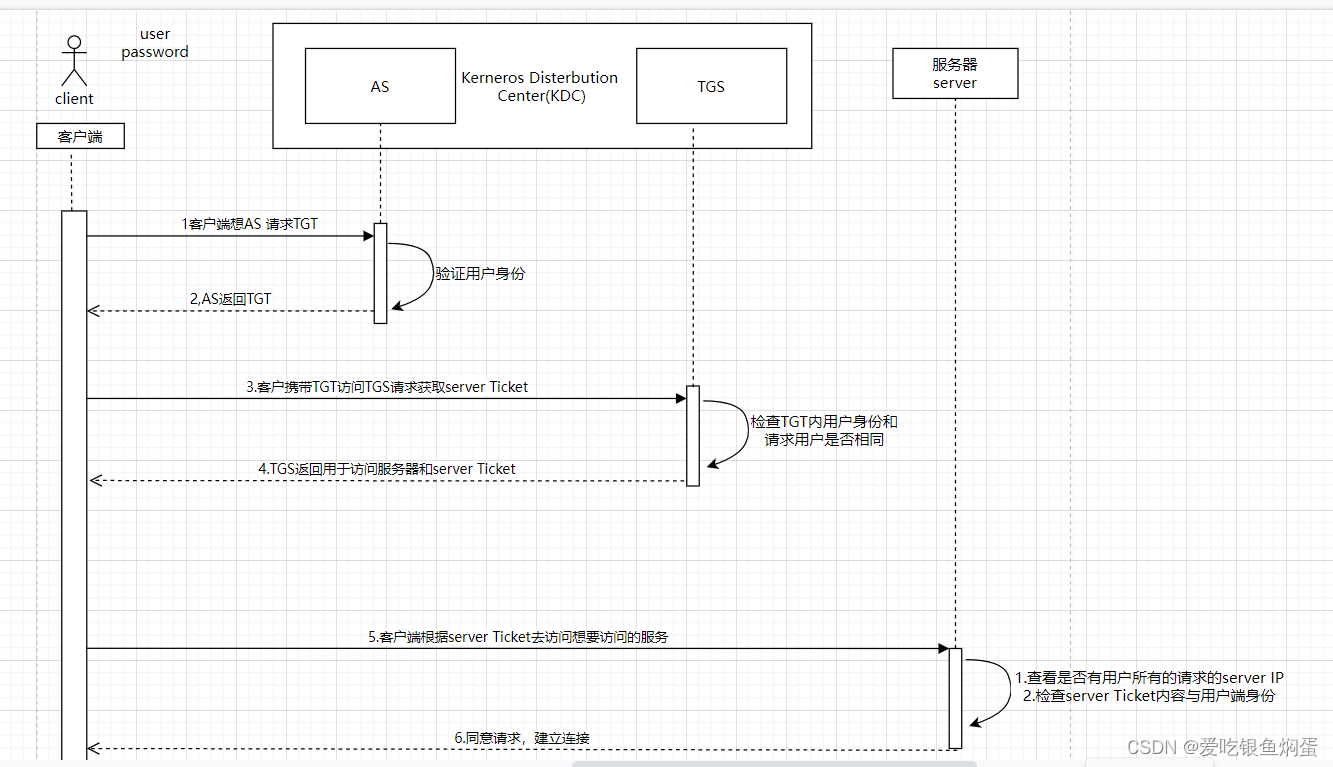前言
本篇文章旨在记录我电赛期间学习OPENMV对颜色识别,以及通过串口通信的方式将坐标数据传给单片机,从而驱动舵机云台进行颜色追踪。
一、OPENMV色块识别追踪代码
# Single Color RGB565 Blob Tracking Example
#
# This example shows off single color RGB565 tracking using the OpenMV Cam.
from pyb import UART#开启串口
import sensor, image, time, math
threshold_index = 0 # 0 for red, 1 for green, 2 for blue
# Color Tracking Thresholds (L Min, L Max, A Min, A Max, B Min, B Max)
# The below thresholds track in general red/green/blue things. You may wish to tune them...
thresholds = [(63, 100, 6, 69, -41, 42)] # generic_blue_thresholds
uart = UART(3, 9600)
x_max = 320
x_min = 0
x_1 = 155 #中心区域左边界
x_2 = 163 #中心区域右边界
y_max = 240
y_min = 0
y_1 = 115 #中心区域上边界
y_2 = 123 #中心区域下边界
flag = 0#位置信息标志
sensor.reset()
sensor.set_pixformat(sensor.RGB565)
sensor.set_framesize(sensor.QVGA)
sensor.skip_frames(time = 2000)
sensor.set_auto_gain(False) # must be turned off for color tracking
sensor.set_auto_whitebal(False) # must be turned off for color tracking
clock = time.clock()
def find_max(blobs): #定义寻找色块面积最+大的函数
max_size=0
for blob in blobs:
if blob.pixels() > max_size:
max_blob = blob
max_size = blob.pixels()
return max_blob
# Only blobs that with more pixels than "pixel_threshold" and more area than "area_threshold" are
# returned by "find_blobs" below. Change "pixels_threshold" and "area_threshold" if you change the
# camera resolution. "merge=True" merges all overlapping blobs in the image.
while(True):
clock.tick()
img = sensor.snapshot()
for blob in img.find_blobs([thresholds[threshold_index]], area_threshold=50, pixels_threshold=300, area_threshold=200, merge=True):
# These values depend on the blob not being circular - otherwise they will be shaky.
if blob.elongation() > 0.5:
img.draw_edges(blob.min_corners(), color=(255,0,0))
img.draw_line(blob.major_axis_line(), color=(0,255,0))
img.draw_line(blob.minor_axis_line(), color=(0,0,255))
# These values are stable all the time.
img.draw_rectangle(blob.rect())
img.draw_cross(blob.cx(), blob.cy())#坐标数据
# Note - the blob rotation is unique to 0-180 only.
img.draw_keypoints([(blob.cx(), blob.cy(), int(math.degrees(blob.rotation())))], size=20)
if blob.cx()>= x_min and blob.cx() <= 160 and\
blob.cy() >= 120 and blob.cy() <= y_max :
flag = 1
if blob.cx()>=160 and blob.cx() <= x_max and\
blob.cy() >=120 and blob.cy() <= y_max :
flag = 2
if blob.cx()>= x_min and blob.cx() <= 160 and \
blob.cy() >= y_min and blob.cy() <= 120 :
flag = 3
if blob.cx()>= 160 and blob.cx() <= x_max and \
blob.cy() >= y_min and blob.cy() <= 120 :
flag = 4
if blob.cx()>= x_1 and blob.cx() <= x_2 and\
blob.cy() >= y_1 and blob.cy() <=y_2 :
flag = 5
output_str="%d" %flag #方式1
print('you send:',output_str)
#time.sleep(0.02)
uart.write('@'+output_str+'\r\n')
二、单片机驱动舵机云台进行颜色追踪
1、openmv与单片机通信
#include "stm32f10x.h" // Device header
#include <stdio.h>
#include <stdarg.h>
char Serial_RxPacket; //"@MSG\r\n"
uint8_t Serial_RxFlag;
void Serial_Init(void)
{
RCC_APB2PeriphClockCmd(RCC_APB2Periph_USART1, ENABLE);
RCC_APB2PeriphClockCmd(RCC_APB2Periph_GPIOA, ENABLE);
GPIO_InitTypeDef GPIO_InitStructure;
GPIO_InitStructure.GPIO_Mode = GPIO_Mode_AF_PP;
GPIO_InitStructure.GPIO_Pin = GPIO_Pin_9;
GPIO_InitStructure.GPIO_Speed = GPIO_Speed_50MHz;
GPIO_Init(GPIOA, &GPIO_InitStructure);
GPIO_InitStructure.GPIO_Mode = GPIO_Mode_IPU;
GPIO_InitStructure.GPIO_Pin = GPIO_InitStructure.GPIO_Speed = GPIO_Speed_50MHz;
GPIO_Init(GPIOA, &GPIO_InitStructure);
USART_InitTypeDef USART_InitStructure;
USART_InitStructure.USART_BaudRate = 9600;
USART_InitStructure.USART_HardwareFlowControl = USART_HardwareFlowControl_None;
USART_InitStructure.USART_Mode = USART_Mode_Tx | USART_Mode_Rx;
USART_InitStructure.USART_Parity = USART_Parity_No;
USART_InitStructure.USART_StopBits = USART_StopBits_1;
USART_InitStructure.USART_WordLength = USART_WordLength_8b;
USART_Init(USART1, &USART_InitStructure);
USART_ITConfig(USART1, USART_IT_RXNE, ENABLE);
NVIC_PriorityGroupConfig(NVIC_PriorityGroup_2);
NVIC_InitTypeDef NVIC_InitStructure;
NVIC_InitStructure.NVIC_IRQChannel = USART1_IRQn;
NVIC_InitStructure.NVIC_IRQChannelCmd = ENABLE;
NVIC_InitStructure.NVIC_IRQChannelPreemptionPriority = 1;
NVIC_InitStructure.NVIC_IRQChannelSubPriority = 1;
NVIC_Init(&NVIC_InitStructure);
USART_Cmd(USART1, ENABLE);
}
void Serial_SendByte(uint8_t Byte)
{
USART_SendData(USART1, Byte);
while (USART_GetFlagStatus(USART1, USART_FLAG_TXE) == RESET);
}
void Serial_SendArray(uint8_t *Array, uint16_t Length)
{
uint16_t i;
for (i = 0; i < Length; i ++)
{
Serial_SendByte(Array[i]);
}
}
void Serial_SendString(char *String)
{
uint8_t i;
for (i = 0; String[i] != '\0'; i ++)
{
Serial_SendByte(String[i]);
}
}
uint32_t Serial_Pow(uint32_t X, uint32_t Y)
{
uint32_t Result = 1;
while (Y --)
{
Result *= X;
}
return Result;
}
void Serial_SendNumber(uint32_t Number, uint8_t Length)
{
uint8_t i;
for (i = 0; i < Length; i ++)
{
Serial_SendByte(Number / Serial_Pow(10, Length - i - 1) % 10 + '0');
}
}
int fputc(int ch, FILE *f)
{
Serial_SendByte(ch);
return ch;
}
void Serial_Printf(char *format, ...)
{
char String[100];
va_list arg;
va_start(arg, format);
vsprintf(String, format, arg);
va_end(arg);
Serial_SendString(String);
}
//文本数据包处理格式
void USART1_IRQHandler(void)
{
static uint8_t RxState = 0;
static uint8_t pRxPacket = 0;
if (USART_GetITStatus(USART1, USART_IT_RXNE) == SET)
{
uint8_t RxData = USART_ReceiveData(USART1);
if (RxState == 0)
{
if (RxData == '@' && Serial_RxFlag == 0)
{
RxState = 1;
pRxPacket = 0;
}
}
else if (RxState == 1)
{
if (RxData == '\r')
{
RxState = 2;
}
else
{
// strncpy(&Serial_RxPacket[pRxPacket],RxData,1);
Serial_RxPacket = RxData;
// pRxPacket ++;
}
}
else if (RxState == 2)
{
if (RxData == '\n')
{
RxState = 0;
// Serial_RxPacket[pRxPacket] = '\0';
Serial_RxFlag = 1;
}
}
USART_ClearITPendingBit(USART1, USART_IT_RXNE);
}
}
2、云台舵机驱动
#include "stm32f10x.h"
#include "PWM.h"
#include "delay.h"
void Servo_Init(void)
{
PWM_Init();
}
void Servo_SetAngle(float AngleX,float AngleY)
{
PWM_SetCompare1( AngleX / 180 * 2000 + 500);
PWM_SetCompare2(AngleY / 180 * 2000 + 500);
}
void Servo_SetAngle1(float Angle)
{
PWM_SetCompare1(Angle / 180 * 2000 + 500);
}
void Servo_SetAngle2(float Angle)
{
PWM_SetCompare2(Angle / 180 * 2000 + 500);
}
void Servo_SetAngle3(float Angle)
{
PWM_SetCompare3(Angle / 180 * 2000 + 500);
}
void Servo_SetAngle4(float Angle)
{
PWM_SetCompare4(Angle / 180 * 2000 + 500);
}
/*************************************************
如果想让舵机转不同的角度修改不同的数值即可
**************************************************/3、完整工程
https://download.csdn.net/download/m0_73931287/88783418
https://download.csdn.net/download/m0_73931287/88783418以上完整工程为免费下载资料,如果不能下载,读者可以下方留言或者私信我!

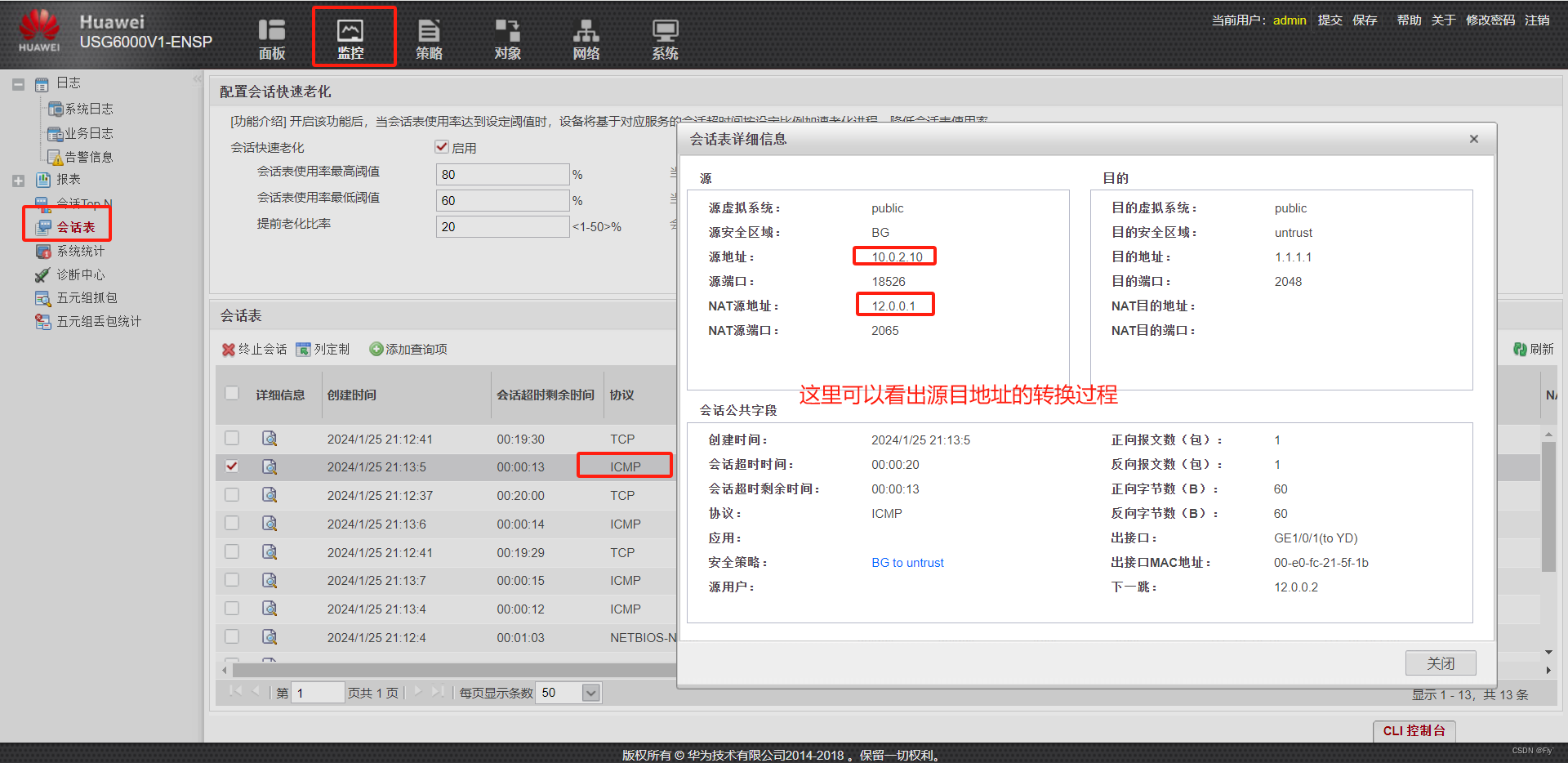
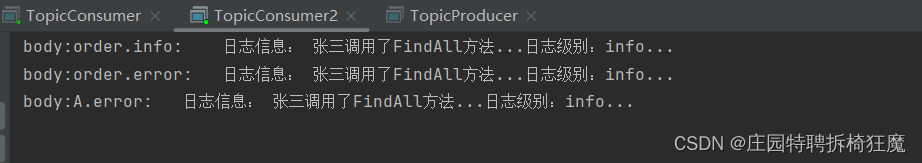


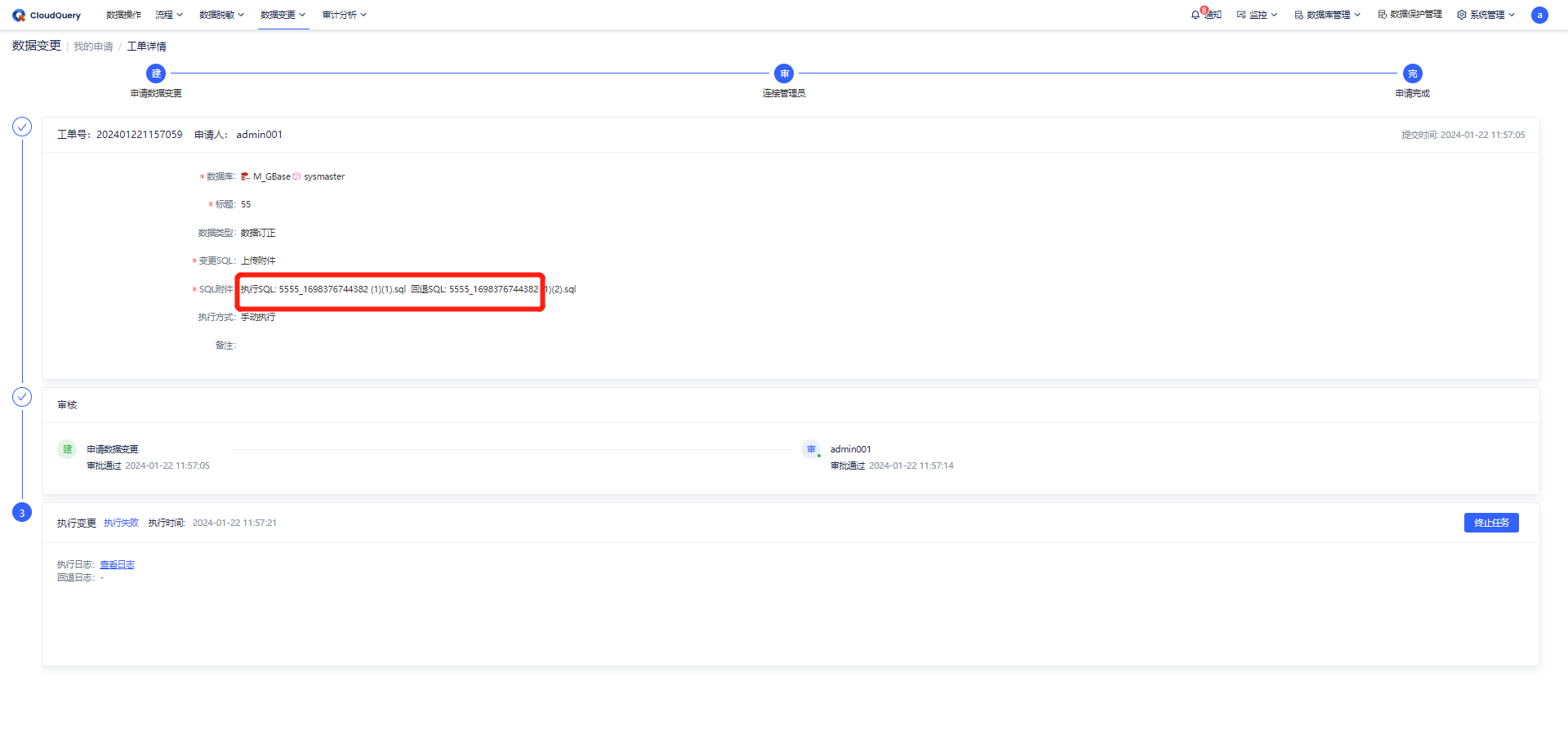

![[C#]winform部署yolov7+CRNN实现车牌颜色识别车牌号检测识别](https://img-blog.csdnimg.cn/direct/c12aefab36e342e7a127f6e953ac3905.jpeg)