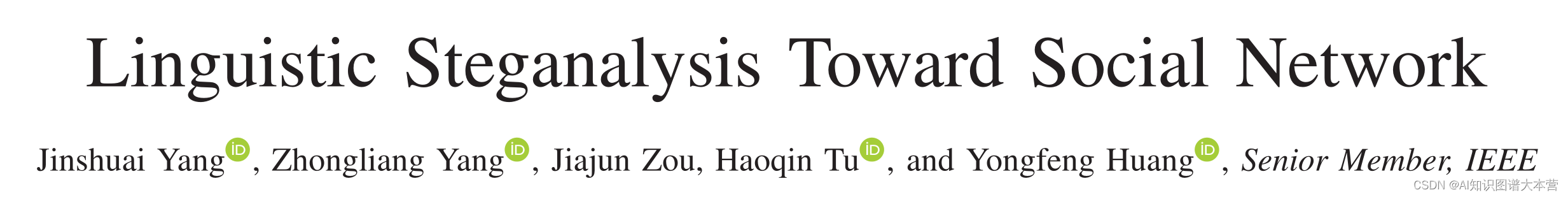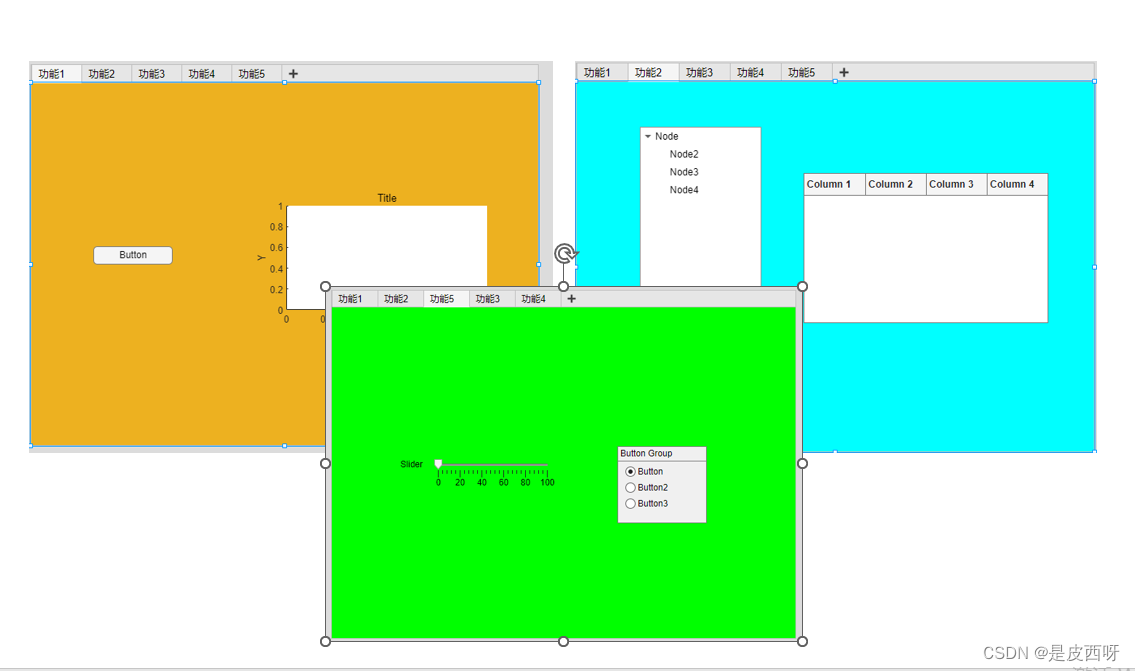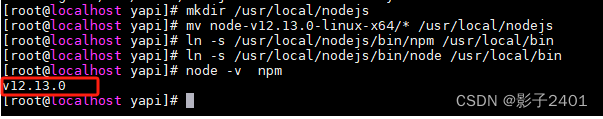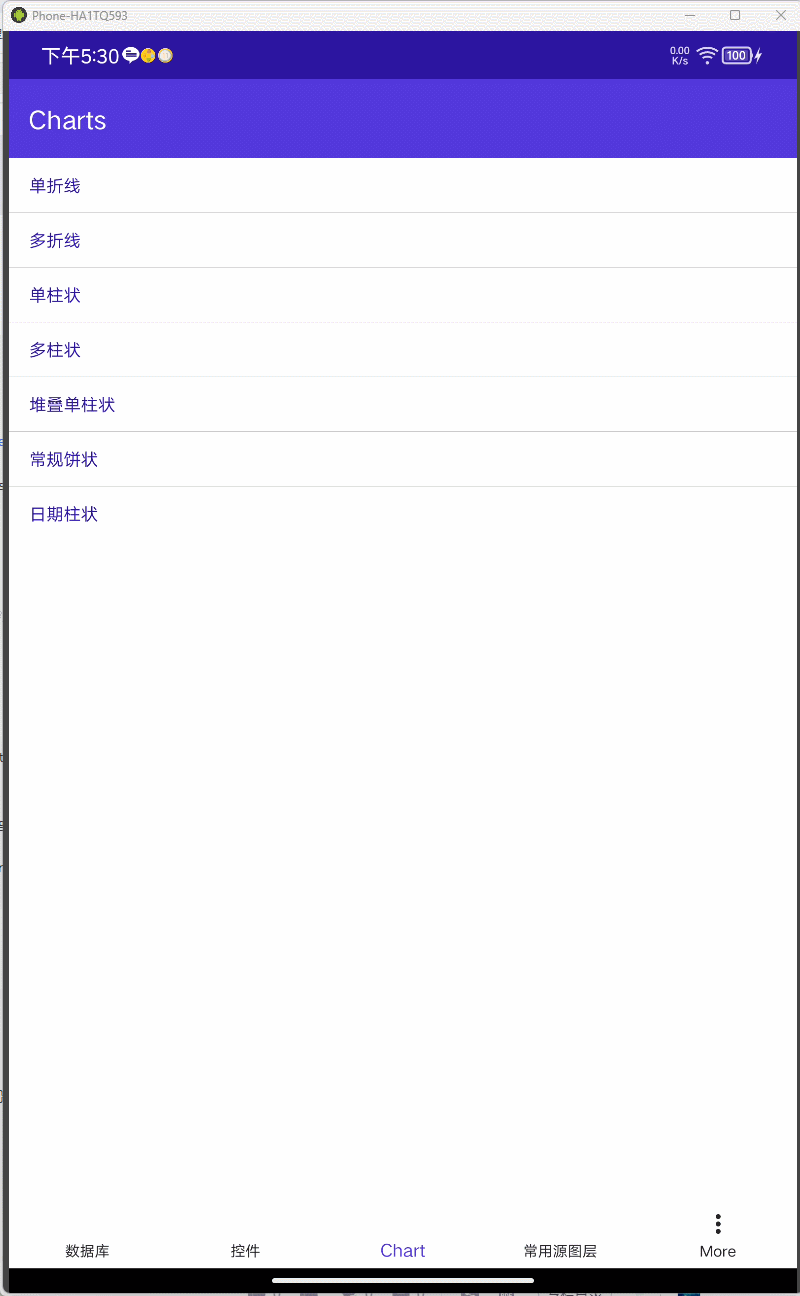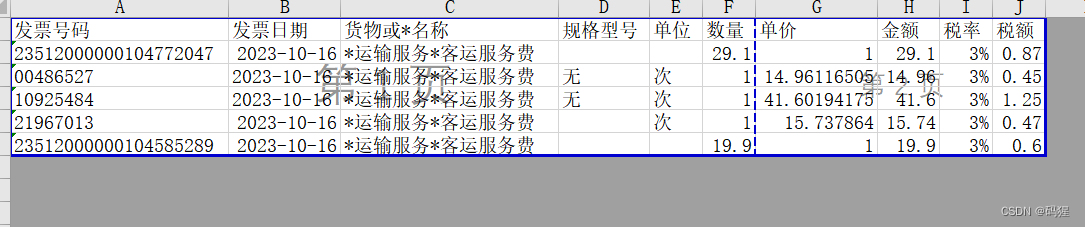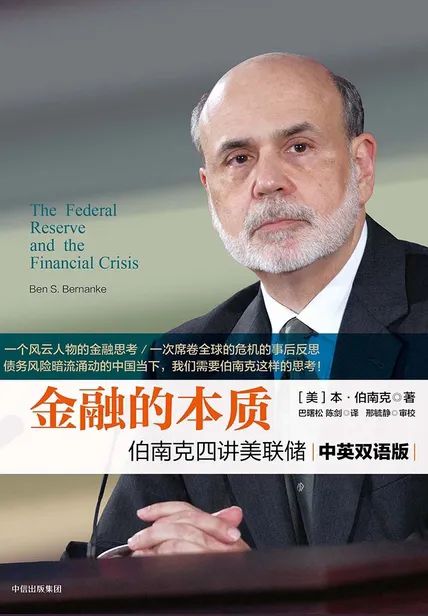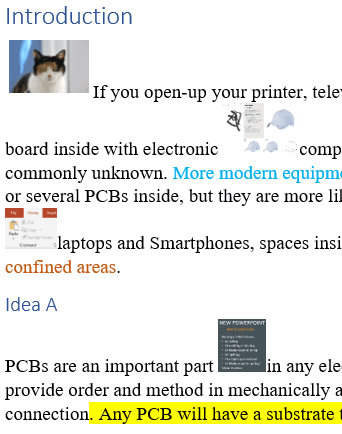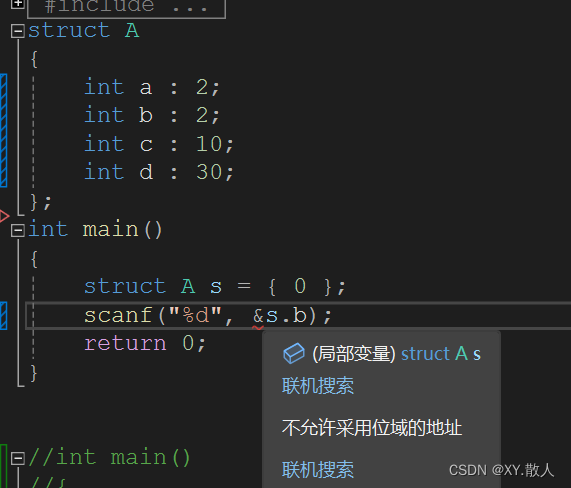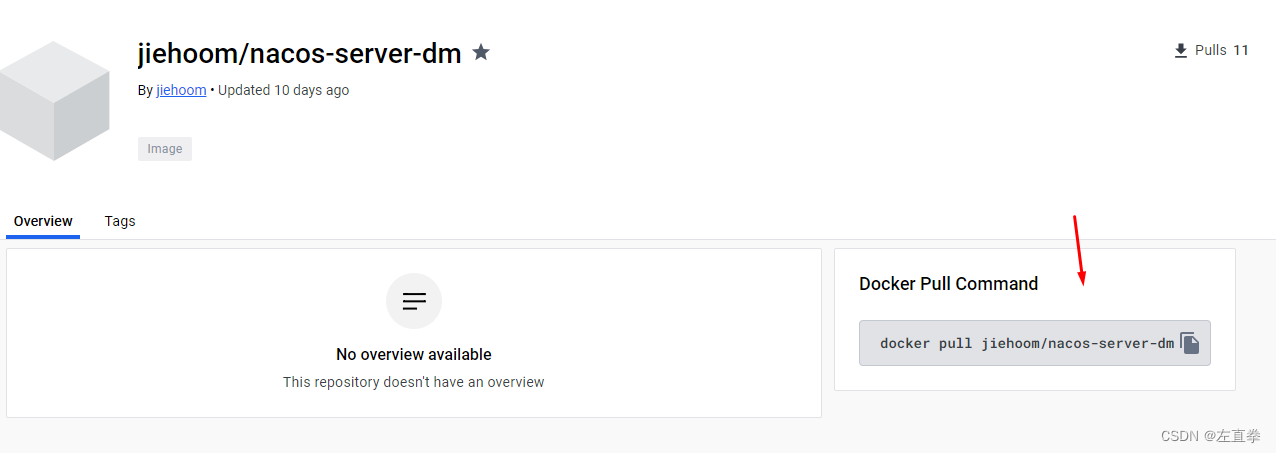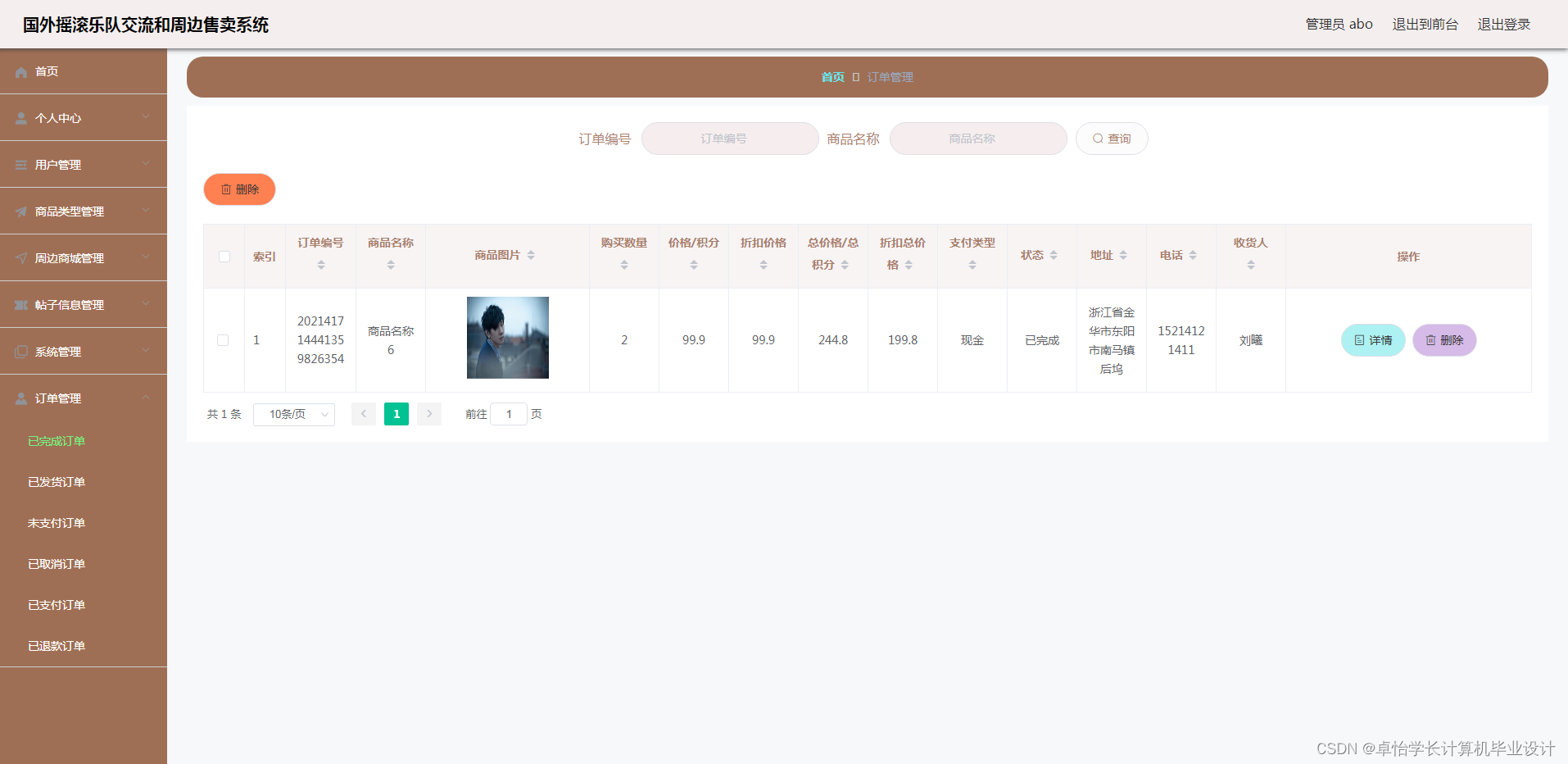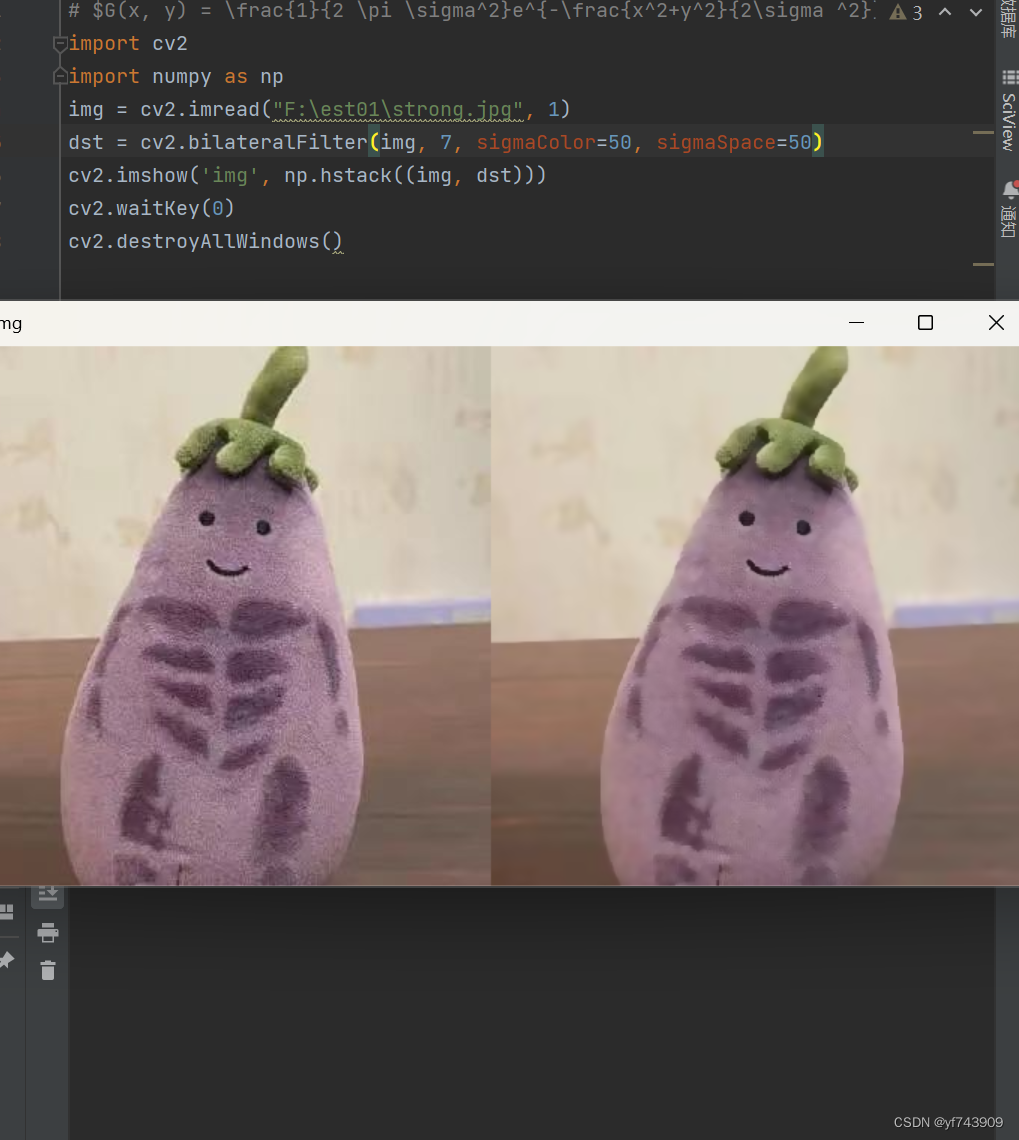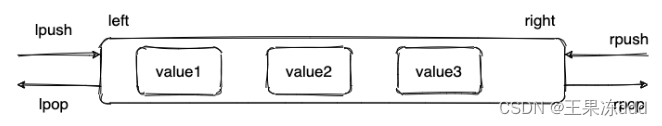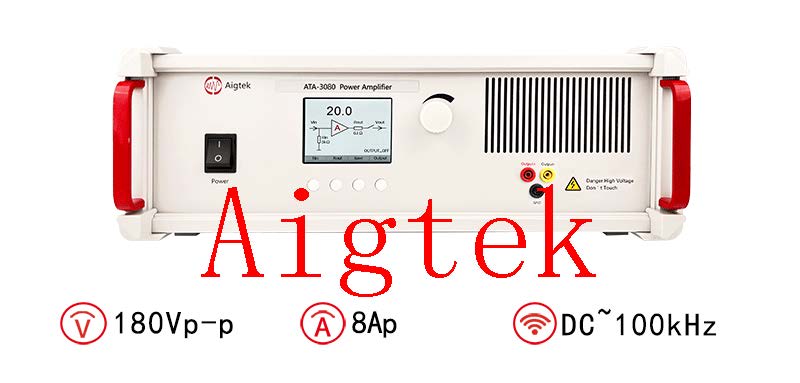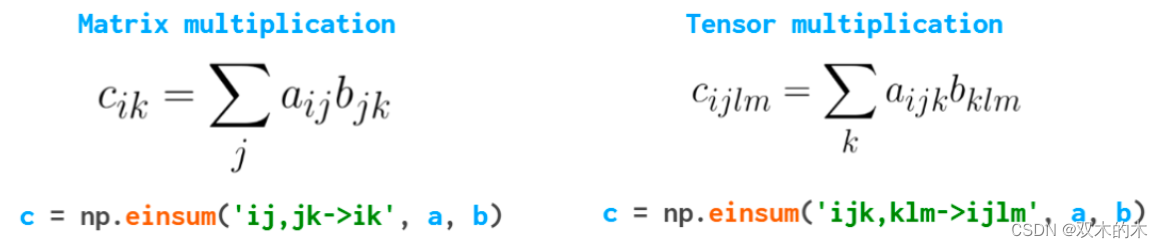文章目录
- 一、安装`apidoc`工具
- 二、使用
- 1、项目根目录新建`apidoc.json`
- 2、定义接口路由上方注解对应信息
- 3、配置静态文件访问目录
- 4、生成api文档
- `如有启发,可点赞收藏哟~`
一、安装apidoc工具
全局安装
npm i apidoc -g
查看是否安装成功
apidoc -v
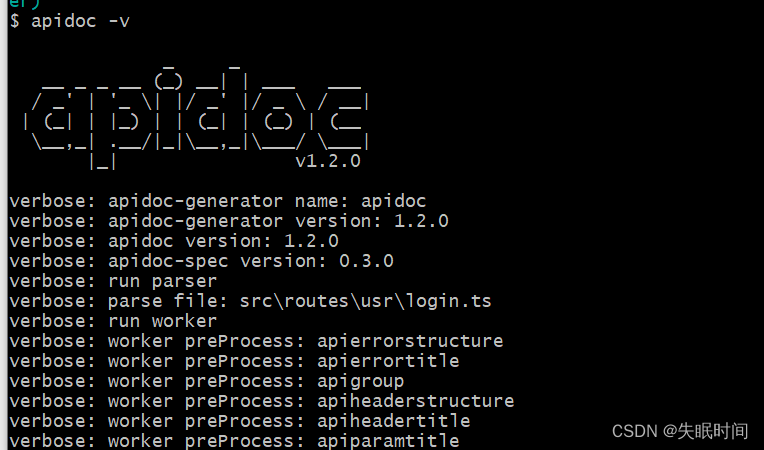
二、使用
1、项目根目录新建apidoc.json
{
"name": "Admin-Api",
"version": "1.0.0",
"description": "权限管理系统API文档",
"title": "权限管理系统API文档",
"url": "http://localhost:3000",
"sampleUrl": "http://localhost:3000",
"forceLanguage": "zh-cn",
"template": {
"withCompare": true,
"withGenerator": true
}
}
- name: 项目名称
- version: 项目的版本
- description: 项目简介
- title: 浏览器的标题文字
- url: 在线文档地址
- sampleUrl: 窗体来测试API方法(发送请求)
- forceLanguage: 浏览器语言
- template: 设置特定于apiDoc的默认模板
- withCompare 布尔 启用与旧的API版本比较。默认:true
- withGenerator 布尔 在输出页脚中产生的信息。默认:true
- …
- 更多
2、定义接口路由上方注解对应信息
详细可
/**
* @api {method} path [title]
* @apiDefine name [title] [description]
* @apiDescription text
* @apiError [(group)] [{type}] field [description]
* @apiErrorExample [{type}] [title]
* example
* @apiExample [{type}] title
* example
* @apiGroup name
* @apiHeader [(group)] [{type}] [field=defaultValue] [description]
* @apiHeaderExample [{type}] [title]
* example
* @apiIgnore [hint]
* @apiName name
* @apiParam [(group)] [{type}] [field=defaultValue] [description]
* @apiParamExample [{type}] [title]
* example
* @apiPermission name
* @apiSampleRequest url
* @apiSuccess [(group)] [{type}] field [description]
* @apiSuccessExample [{type}] [title]
* example
* @apiUse name
* @apiVersion version
*/
export const userInfo = () => {
}
3、配置静态文件访问目录
需安装koa-static
项目入口文件新增
// 配置在线接口文档,放在 public 中,访问 localhost:端口
app.use(require('koa-static')(__dirname + '/api-doc'))
4、生成api文档
在项目更目录执行,或者在package.json配置对应生成脚本
{
"scripts": {
...
"api-doc": "apidoc -i ./src/routes -o ./api-doc",
}
}
-i对应需要解析的目录-o输出目录
执行npm run api-doc生成目录
访问http://localhost:3000/查看生成的api文档