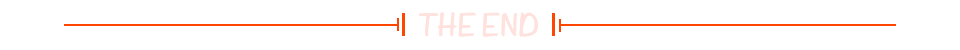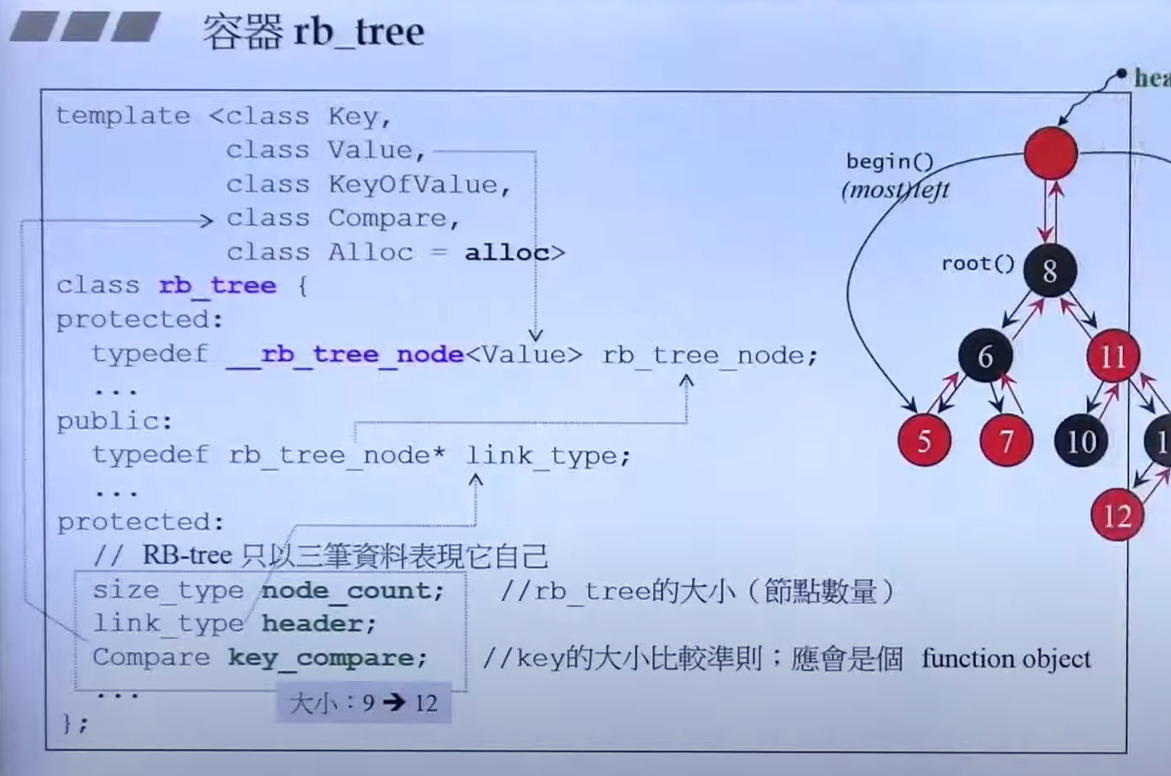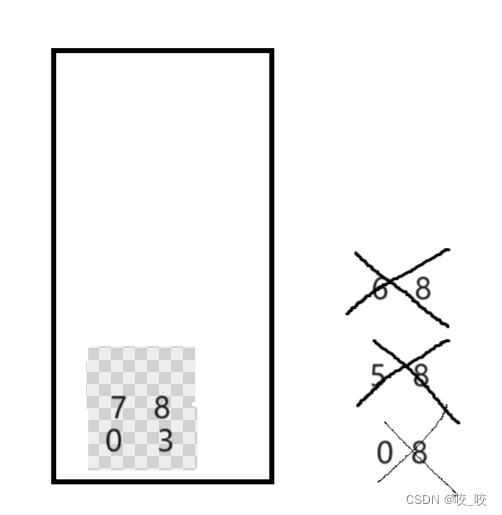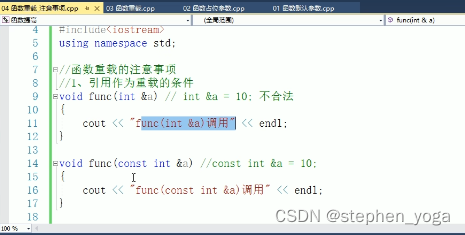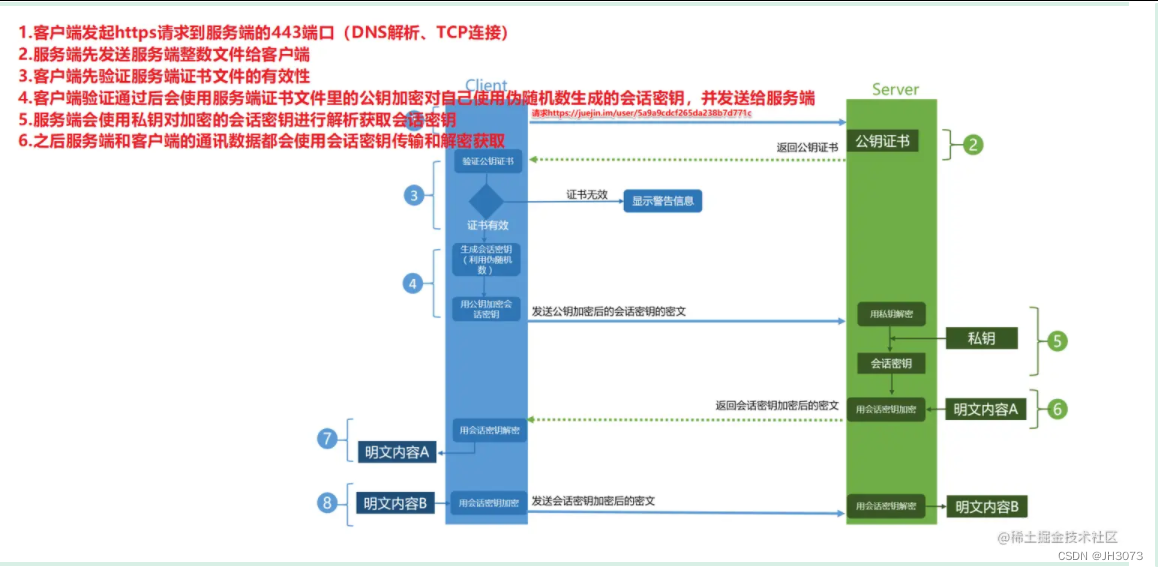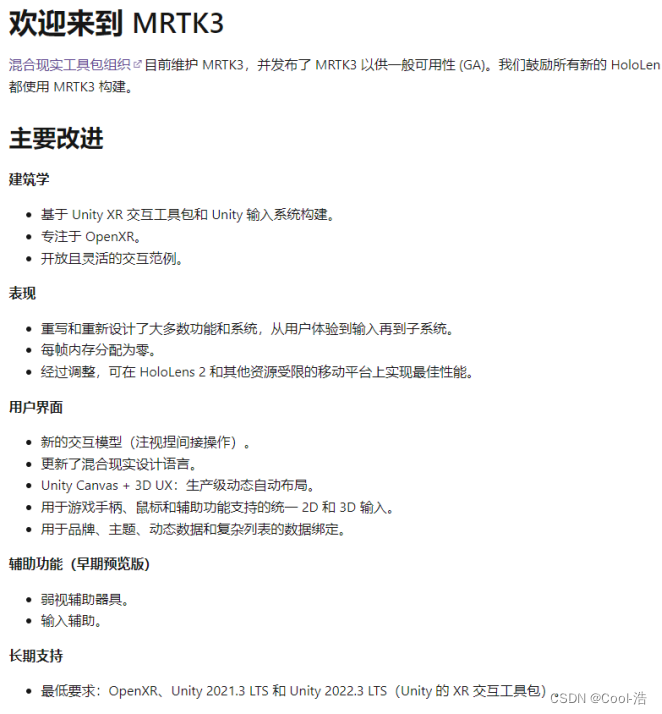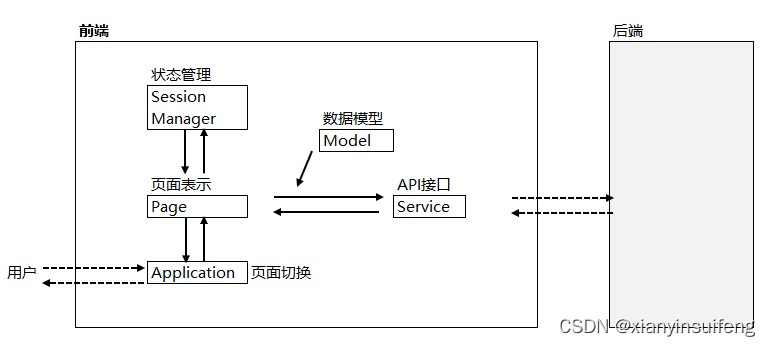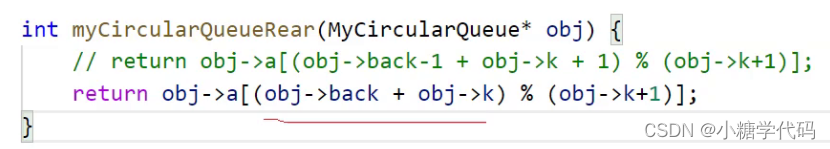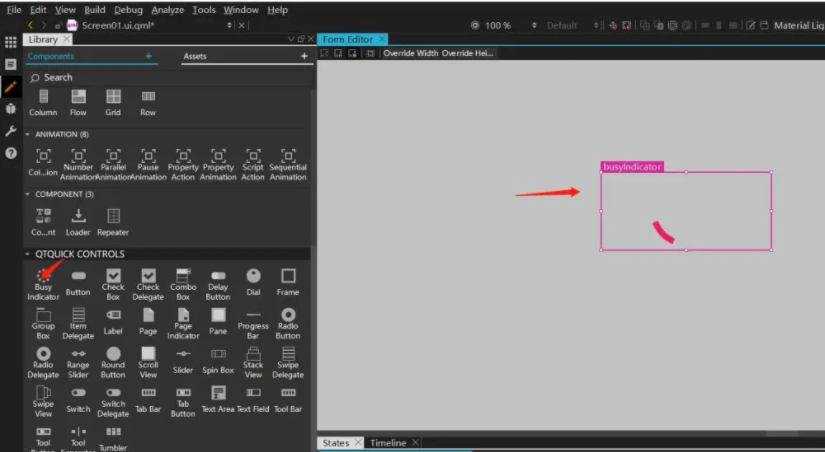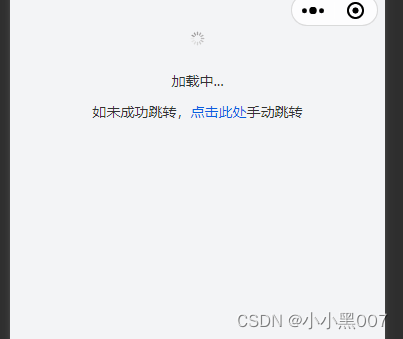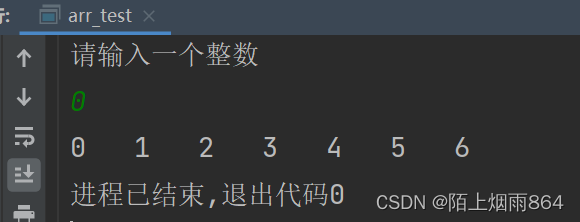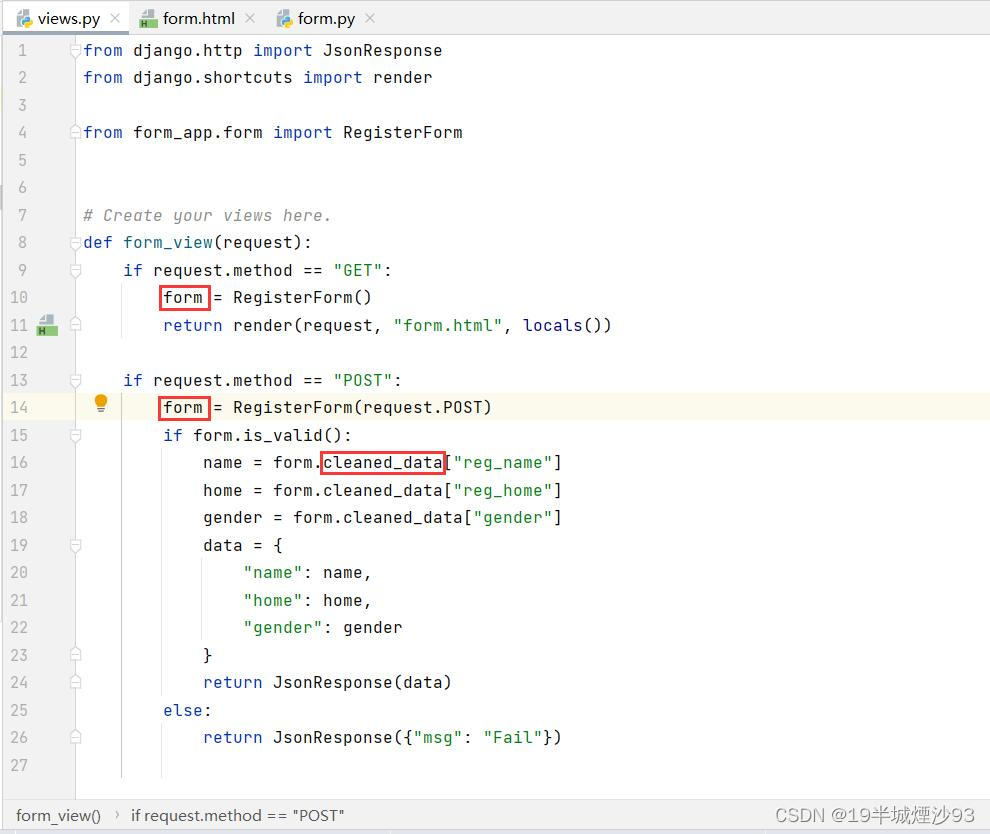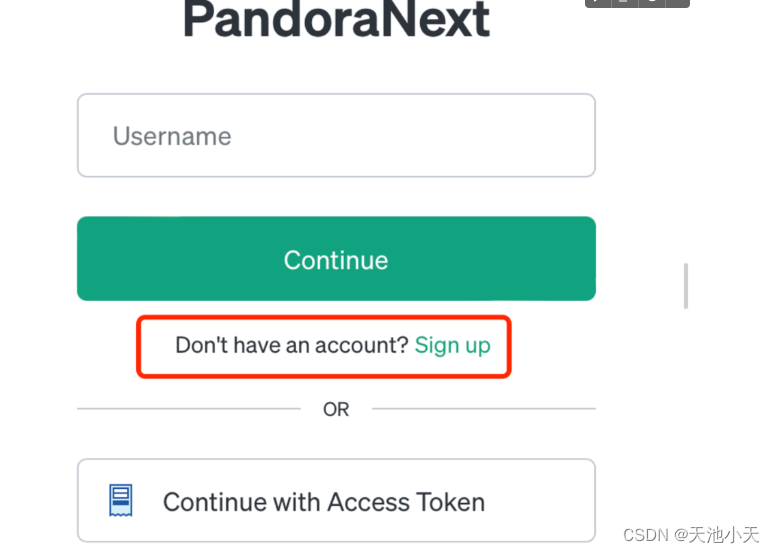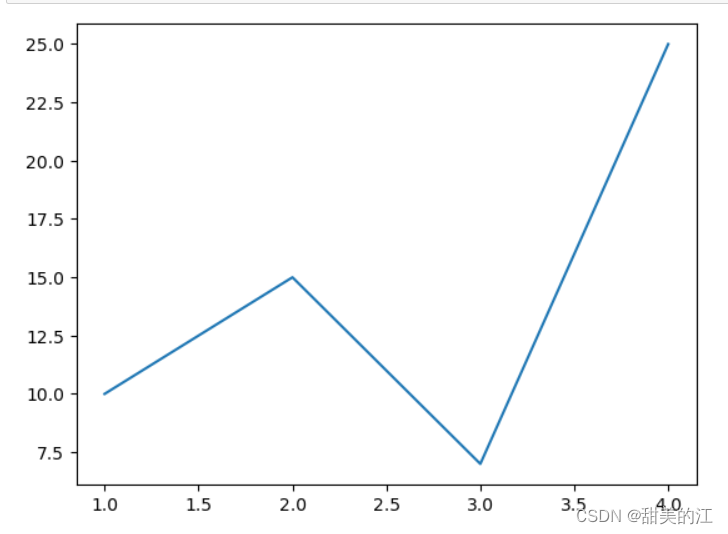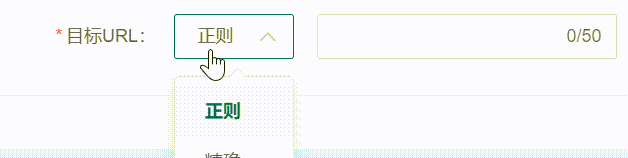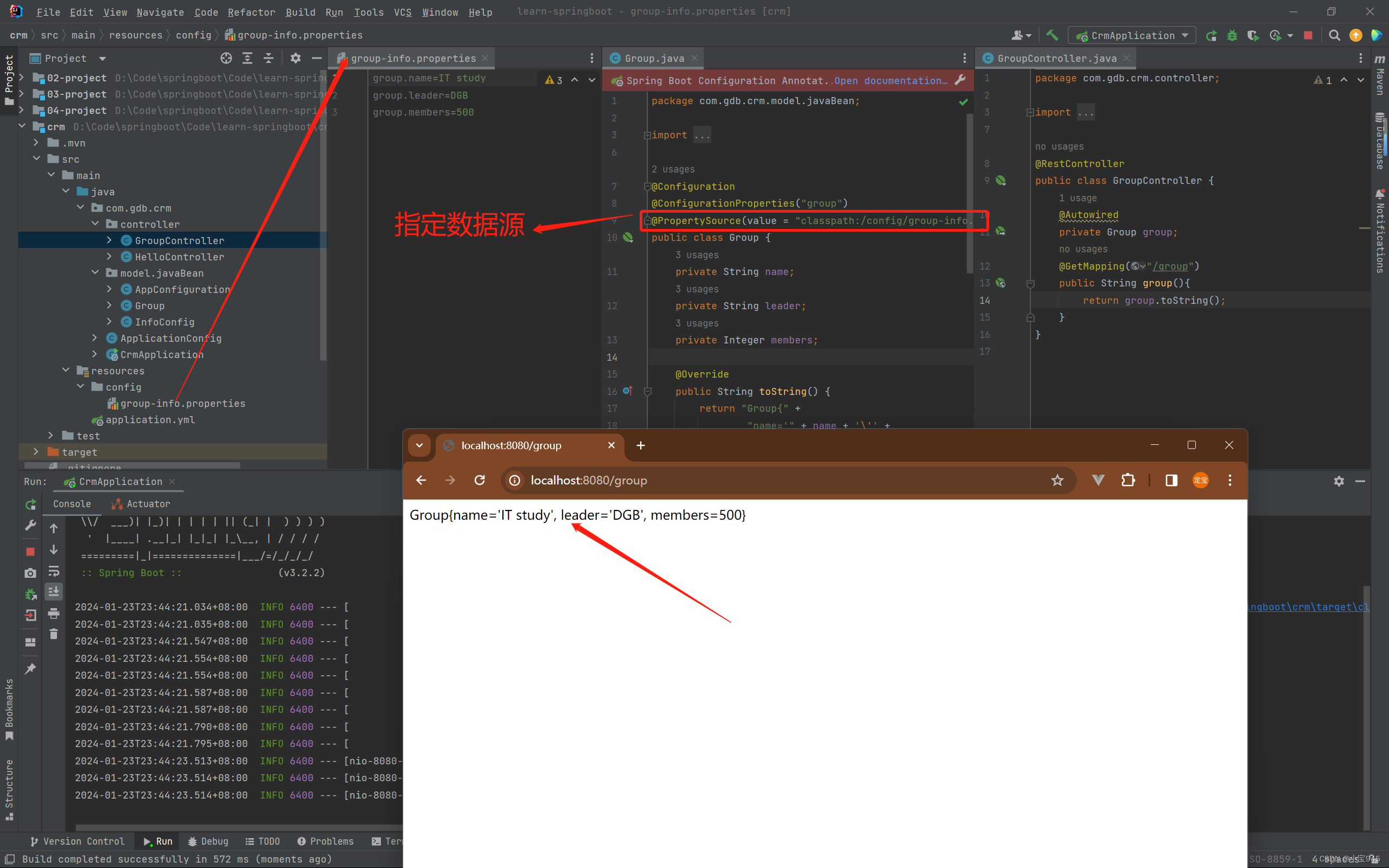🌈个人主页:godspeed_lucip
🔥 系列专栏:C++从基础到进阶
- 🎄1 STL常用算法
- 🏆1.1 常用遍历算法
- 🍉1.1.1 for_each
- 🍉1.1.2 transform
- 🏆1.2 常用查找算法
- 🍋1.2.1 find
- 🍋1.2.2 find_if
- 🍋1.2.3 adjacent_find
- 🍋1.2.4 binary_search
- 🍋1.2.5 count
- 🍋1.2.6 count_if
- 🏆1.3 常用排序算法
- 🍅1.3.1 sort
- 🍅1.3.2 random_shuffle
- 🍅1.3.3 merge
- 🍅1.3.4 reverse
- 🏆1.4 常用拷贝和替换算法
- 🥭1.4.1 copy
- 🥭1.4.2 replace
- 🥭1.4.3 replace_if
- 🥭1.4.4 swap
- 🏆1.5 常用算术生成算法
- 🍍1.5.1 accumulate
- 🍍1.5.2 fill
- 🏆1.6 常用集合算法
- 🍇1.6.1 set_intersection
- 🍇1.6.2 set_union
- 🍇1.6.3 set_difference
- 🕮 2 总结
🎄1 STL常用算法
概述:
-
算法主要是由头文件
<algorithm><functional><numeric>组成。 -
<algorithm>是所有STL头文件中最大的一个,范围涉及到比较、 交换、查找、遍历操作、复制、修改等等。 -
<numeric>体积很小,只包括几个在序列上面进行简单数学运算的模板函数。 -
<functional>定义了一些模板类,用以声明函数对象。
🏆1.1 常用遍历算法
学习目标:
- 掌握常用的遍历算法
算法简介:
for_each//遍历容器transform//搬运容器到另一个容器中
🍉1.1.1 for_each
功能描述:
- 实现遍历容器
函数原型:
-
for_each(iterator beg, iterator end, _func);// 遍历算法 遍历容器元素
// beg 开始迭代器
// end 结束迭代器
// _func 函数或者函数对象
示例:
#include <algorithm>
#include <vector>
//普通函数
void print01(int val)
{
cout << val << " ";
}
//函数对象
class print02
{
public:
void operator()(int val)
{
cout << val << " ";
}
};
//for_each算法基本用法
void test01() {
vector<int> v;
for (int i = 0; i < 10; i++)
{
v.push_back(i);
}
//遍历算法
for_each(v.begin(), v.end(), print01);
cout << endl;
for_each(v.begin(), v.end(), print02());
cout << endl;
}
int main() {
test01();
system("pause");
return 0;
}
**总结:**for_each在实际开发中是最常用遍历算法,需要熟练掌握
🍉1.1.2 transform
功能描述:
- 搬运容器到另一个容器中
函数原型:
transform(iterator beg1, iterator end1, iterator beg2, _func);
//beg1 源容器开始迭代器
//end1 源容器结束迭代器
//beg2 目标容器开始迭代器
//_func 函数或者函数对象
示例:
#include<vector>
#include<algorithm>
//常用遍历算法 搬运 transform
class TransForm
{
public:
int operator()(int val)
{
return val;
}
};
class MyPrint
{
public:
void operator()(int val)
{
cout << val << " ";
}
};
void test01()
{
vector<int>v;
for (int i = 0; i < 10; i++)
{
v.push_back(i);
}
vector<int>vTarget; //目标容器
vTarget.resize(v.size()); // 目标容器需要提前开辟空间
transform(v.begin(), v.end(), vTarget.begin(), TransForm());
for_each(vTarget.begin(), vTarget.end(), MyPrint());
}
int main() {
test01();
system("pause");
return 0;
}
总结: 搬运的目标容器必须要提前开辟空间,否则无法正常搬运
🏆1.2 常用查找算法
学习目标:
- 掌握常用的查找算法
算法简介:
find//查找元素find_if//按条件查找元素adjacent_find//查找相邻重复元素binary_search//二分查找法count//统计元素个数count_if//按条件统计元素个数
🍋1.2.1 find
功能描述:
- 查找指定元素,找到返回指定元素的迭代器,找不到返回结束迭代器end()
函数原型:
-
find(iterator beg, iterator end, value);// 按值查找元素,找到返回指定位置迭代器,找不到返回结束迭代器位置
// beg 开始迭代器
// end 结束迭代器
// value 查找的元素
示例:
#include <algorithm>
#include <vector>
#include <string>
void test01() {
vector<int> v;
for (int i = 0; i < 10; i++) {
v.push_back(i + 1);
}
//查找容器中是否有 5 这个元素
vector<int>::iterator it = find(v.begin(), v.end(), 5);
if (it == v.end())
{
cout << "没有找到!" << endl;
}
else
{
cout << "找到:" << *it << endl;
}
}
class Person {
public:
Person(string name, int age)
{
this->m_Name = name;
this->m_Age = age;
}
//重载==
bool operator==(const Person& p)
{
if (this->m_Name == p.m_Name && this->m_Age == p.m_Age)
{
return true;
}
return false;
}
public:
string m_Name;
int m_Age;
};
void test02() {
vector<Person> v;
//创建数据
Person p1("aaa", 10);
Person p2("bbb", 20);
Person p3("ccc", 30);
Person p4("ddd", 40);
v.push_back(p1);
v.push_back(p2);
v.push_back(p3);
v.push_back(p4);
vector<Person>::iterator it = find(v.begin(), v.end(), p2);
if (it == v.end())
{
cout << "没有找到!" << endl;
}
else
{
cout << "找到姓名:" << it->m_Name << " 年龄: " << it->m_Age << endl;
}
}
总结: 利用find可以在容器中找指定的元素,返回值是迭代器
🍋1.2.2 find_if
功能描述:
- 按条件查找元素
函数原型:
-
find_if(iterator beg, iterator end, _Pred);// 按值查找元素,找到返回指定位置迭代器,找不到返回结束迭代器位置
// beg 开始迭代器
// end 结束迭代器
// _Pred 函数或者谓词(返回bool类型的仿函数)
示例:
#include <algorithm>
#include <vector>
#include <string>
//内置数据类型
class GreaterFive
{
public:
bool operator()(int val)
{
return val > 5;
}
};
void test01() {
vector<int> v;
for (int i = 0; i < 10; i++) {
v.push_back(i + 1);
}
vector<int>::iterator it = find_if(v.begin(), v.end(), GreaterFive());
if (it == v.end()) {
cout << "没有找到!" << endl;
}
else {
cout << "找到大于5的数字:" << *it << endl;
}
}
//自定义数据类型
class Person {
public:
Person(string name, int age)
{
this->m_Name = name;
this->m_Age = age;
}
public:
string m_Name;
int m_Age;
};
class Greater20
{
public:
bool operator()(Person &p)
{
return p.m_Age > 20;
}
};
void test02() {
vector<Person> v;
//创建数据
Person p1("aaa", 10);
Person p2("bbb", 20);
Person p3("ccc", 30);
Person p4("ddd", 40);
v.push_back(p1);
v.push_back(p2);
v.push_back(p3);
v.push_back(p4);
vector<Person>::iterator it = find_if(v.begin(), v.end(), Greater20());
if (it == v.end())
{
cout << "没有找到!" << endl;
}
else
{
cout << "找到姓名:" << it->m_Name << " 年龄: " << it->m_Age << endl;
}
}
int main() {
//test01();
test02();
system("pause");
return 0;
}
总结:find_if按条件查找使查找更加灵活,提供的仿函数可以改变不同的策略
🍋1.2.3 adjacent_find
功能描述:
- 查找相邻重复元素
函数原型:
-
adjacent_find(iterator beg, iterator end);// 查找相邻重复元素,返回相邻元素的第一个位置的迭代器
// beg 开始迭代器
// end 结束迭代器
示例:
#include <algorithm>
#include <vector>
void test01()
{
vector<int> v;
v.push_back(1);
v.push_back(2);
v.push_back(5);
v.push_back(2);
v.push_back(4);
v.push_back(4);
v.push_back(3);
//查找相邻重复元素
vector<int>::iterator it = adjacent_find(v.begin(), v.end());
if (it == v.end()) {
cout << "找不到!" << endl;
}
else {
cout << "找到相邻重复元素为:" << *it << endl;
}
}
总结:面试题中如果出现查找相邻重复元素,记得用STL中的adjacent_find算法
🍋1.2.4 binary_search
功能描述:
- 查找指定元素是否存在
函数原型:
-
bool binary_search(iterator beg, iterator end, value);// 查找指定的元素,查到 返回true 否则false
// 注意: 在无序序列中不可用
// beg 开始迭代器
// end 结束迭代器
// value 查找的元素
示例:
#include <algorithm>
#include <vector>
void test01()
{
vector<int>v;
for (int i = 0; i < 10; i++)
{
v.push_back(i);
}
//二分查找
bool ret = binary_search(v.begin(), v.end(),2);
if (ret)
{
cout << "找到了" << endl;
}
else
{
cout << "未找到" << endl;
}
}
int main() {
test01();
system("pause");
return 0;
}
**总结:**二分查找法查找效率很高,值得注意的是查找的容器中元素必须的有序序列
🍋1.2.5 count
功能描述:
- 统计元素个数
函数原型:
-
count(iterator beg, iterator end, value);// 统计元素出现次数
// beg 开始迭代器
// end 结束迭代器
// value 统计的元素
示例:
#include <algorithm>
#include <vector>
//内置数据类型
void test01()
{
vector<int> v;
v.push_back(1);
v.push_back(2);
v.push_back(4);
v.push_back(5);
v.push_back(3);
v.push_back(4);
v.push_back(4);
int num = count(v.begin(), v.end(), 4);
cout << "4的个数为: " << num << endl;
}
//自定义数据类型
class Person
{
public:
Person(string name, int age)
{
this->m_Name = name;
this->m_Age = age;
}
bool operator==(const Person & p)
{
if (this->m_Age == p.m_Age)
{
return true;
}
else
{
return false;
}
}
string m_Name;
int m_Age;
};
void test02()
{
vector<Person> v;
Person p1("刘备", 35);
Person p2("关羽", 35);
Person p3("张飞", 35);
Person p4("赵云", 30);
Person p5("曹操", 25);
v.push_back(p1);
v.push_back(p2);
v.push_back(p3);
v.push_back(p4);
v.push_back(p5);
Person p("诸葛亮",35);
int num = count(v.begin(), v.end(), p);
cout << "num = " << num << endl;
}
int main() {
//test01();
test02();
system("pause");
return 0;
}
总结: 统计自定义数据类型时候,需要配合重载 operator==
🍋1.2.6 count_if
功能描述:
- 按条件统计元素个数
函数原型:
-
count_if(iterator beg, iterator end, _Pred);// 按条件统计元素出现次数
// beg 开始迭代器
// end 结束迭代器
// _Pred 谓词
示例:
#include <algorithm>
#include <vector>
class Greater4
{
public:
bool operator()(int val)
{
return val >= 4;
}
};
//内置数据类型
void test01()
{
vector<int> v;
v.push_back(1);
v.push_back(2);
v.push_back(4);
v.push_back(5);
v.push_back(3);
v.push_back(4);
v.push_back(4);
int num = count_if(v.begin(), v.end(), Greater4());
cout << "大于4的个数为: " << num << endl;
}
//自定义数据类型
class Person
{
public:
Person(string name, int age)
{
this->m_Name = name;
this->m_Age = age;
}
string m_Name;
int m_Age;
};
class AgeLess35
{
public:
bool operator()(const Person &p)
{
return p.m_Age < 35;
}
};
void test02()
{
vector<Person> v;
Person p1("刘备", 35);
Person p2("关羽", 35);
Person p3("张飞", 35);
Person p4("赵云", 30);
Person p5("曹操", 25);
v.push_back(p1);
v.push_back(p2);
v.push_back(p3);
v.push_back(p4);
v.push_back(p5);
int num = count_if(v.begin(), v.end(), AgeLess35());
cout << "小于35岁的个数:" << num << endl;
}
int main() {
//test01();
test02();
system("pause");
return 0;
}
**总结:**按值统计用count,按条件统计用count_if
🏆1.3 常用排序算法
学习目标:
- 掌握常用的排序算法
算法简介:
sort//对容器内元素进行排序random_shuffle//洗牌 指定范围内的元素随机调整次序merge// 容器元素合并,并存储到另一容器中reverse// 反转指定范围的元素
🍅1.3.1 sort
功能描述:
- 对容器内元素进行排序
函数原型:
-
sort(iterator beg, iterator end, _Pred);// 按值查找元素,找到返回指定位置迭代器,找不到返回结束迭代器位置
// beg 开始迭代器
// end 结束迭代器
// _Pred 谓词
示例:
#include <algorithm>
#include <vector>
void myPrint(int val)
{
cout << val << " ";
}
void test01() {
vector<int> v;
v.push_back(10);
v.push_back(30);
v.push_back(50);
v.push_back(20);
v.push_back(40);
//sort默认从小到大排序
sort(v.begin(), v.end());
for_each(v.begin(), v.end(), myPrint);
cout << endl;
//从大到小排序
sort(v.begin(), v.end(), greater<int>());
for_each(v.begin(), v.end(), myPrint);
cout << endl;
}
int main() {
test01();
system("pause");
return 0;
}
**总结:**sort属于开发中最常用的算法之一,需熟练掌握
🍅1.3.2 random_shuffle
功能描述:
- 洗牌 指定范围内的元素随机调整次序
函数原型:
-
random_shuffle(iterator beg, iterator end);// 指定范围内的元素随机调整次序
// beg 开始迭代器
// end 结束迭代器
示例:
#include <algorithm>
#include <vector>
#include <ctime>
class myPrint
{
public:
void operator()(int val)
{
cout << val << " ";
}
};
void test01()
{
srand((unsigned int)time(NULL));
vector<int> v;
for(int i = 0 ; i < 10;i++)
{
v.push_back(i);
}
for_each(v.begin(), v.end(), myPrint());
cout << endl;
//打乱顺序
random_shuffle(v.begin(), v.end());
for_each(v.begin(), v.end(), myPrint());
cout << endl;
}
int main() {
test01();
system("pause");
return 0;
}
**总结:**random_shuffle洗牌算法比较实用,使用时记得加随机数种子
🍅1.3.3 merge
功能描述:
- 两个容器元素合并,并存储到另一容器中
函数原型:
-
merge(iterator beg1, iterator end1, iterator beg2, iterator end2, iterator dest);// 容器元素合并,并存储到另一容器中
// 注意: 两个容器必须是有序的
// beg1 容器1开始迭代器
// end1 容器1结束迭代器
// beg2 容器2开始迭代器
// end2 容器2结束迭代器
// dest 目标容器开始迭代器
示例:
#include <algorithm>
#include <vector>
class myPrint
{
public:
void operator()(int val)
{
cout << val << " ";
}
};
void test01()
{
vector<int> v1;
vector<int> v2;
for (int i = 0; i < 10 ; i++)
{
v1.push_back(i);
v2.push_back(i + 1);
}
vector<int> vtarget;
//目标容器需要提前开辟空间
vtarget.resize(v1.size() + v2.size());
//合并 需要两个有序序列
merge(v1.begin(), v1.end(), v2.begin(), v2.end(), vtarget.begin());
for_each(vtarget.begin(), vtarget.end(), myPrint());
cout << endl;
}
int main() {
test01();
system("pause");
return 0;
}
**总结:**merge合并的两个容器必须的有序序列
🍅1.3.4 reverse
功能描述:
- 将容器内元素进行反转
函数原型:
-
reverse(iterator beg, iterator end);// 反转指定范围的元素
// beg 开始迭代器
// end 结束迭代器
示例:
#include <algorithm>
#include <vector>
class myPrint
{
public:
void operator()(int val)
{
cout << val << " ";
}
};
void test01()
{
vector<int> v;
v.push_back(10);
v.push_back(30);
v.push_back(50);
v.push_back(20);
v.push_back(40);
cout << "反转前: " << endl;
for_each(v.begin(), v.end(), myPrint());
cout << endl;
cout << "反转后: " << endl;
reverse(v.begin(), v.end());
for_each(v.begin(), v.end(), myPrint());
cout << endl;
}
int main() {
test01();
system("pause");
return 0;
}
**总结:**reverse反转区间内元素,面试题可能涉及到
🏆1.4 常用拷贝和替换算法
学习目标:
- 掌握常用的拷贝和替换算法
算法简介:
copy// 容器内指定范围的元素拷贝到另一容器中replace// 将容器内指定范围的旧元素修改为新元素replace_if// 容器内指定范围满足条件的元素替换为新元素swap// 互换两个容器的元素
🥭1.4.1 copy
功能描述:
- 容器内指定范围的元素拷贝到另一容器中
函数原型:
-
copy(iterator beg, iterator end, iterator dest);// 按值查找元素,找到返回指定位置迭代器,找不到返回结束迭代器位置
// beg 开始迭代器
// end 结束迭代器
// dest 目标起始迭代器
示例:
#include <algorithm>
#include <vector>
class myPrint
{
public:
void operator()(int val)
{
cout << val << " ";
}
};
void test01()
{
vector<int> v1;
for (int i = 0; i < 10; i++) {
v1.push_back(i + 1);
}
vector<int> v2;
v2.resize(v1.size());
copy(v1.begin(), v1.end(), v2.begin());
for_each(v2.begin(), v2.end(), myPrint());
cout << endl;
}
int main() {
test01();
system("pause");
return 0;
}
**总结:**利用copy算法在拷贝时,目标容器记得提前开辟空间
🥭1.4.2 replace
功能描述:
- 将容器内指定范围的旧元素修改为新元素
函数原型:
-
replace(iterator beg, iterator end, oldvalue, newvalue);// 将区间内旧元素 替换成 新元素
// beg 开始迭代器
// end 结束迭代器
// oldvalue 旧元素
// newvalue 新元素
示例:
#include <algorithm>
#include <vector>
class myPrint
{
public:
void operator()(int val)
{
cout << val << " ";
}
};
void test01()
{
vector<int> v;
v.push_back(20);
v.push_back(30);
v.push_back(20);
v.push_back(40);
v.push_back(50);
v.push_back(10);
v.push_back(20);
cout << "替换前:" << endl;
for_each(v.begin(), v.end(), myPrint());
cout << endl;
//将容器中的20 替换成 2000
cout << "替换后:" << endl;
replace(v.begin(), v.end(), 20,2000);
for_each(v.begin(), v.end(), myPrint());
cout << endl;
}
int main() {
test01();
system("pause");
return 0;
}
**总结:**replace会替换区间内满足条件的元素
🥭1.4.3 replace_if
功能描述:
- 将区间内满足条件的元素,替换成指定元素
函数原型:
-
replace_if(iterator beg, iterator end, _pred, newvalue);// 按条件替换元素,满足条件的替换成指定元素
// beg 开始迭代器
// end 结束迭代器
// _pred 谓词
// newvalue 替换的新元素
示例:
#include <algorithm>
#include <vector>
class myPrint
{
public:
void operator()(int val)
{
cout << val << " ";
}
};
class ReplaceGreater30
{
public:
bool operator()(int val)
{
return val >= 30;
}
};
void test01()
{
vector<int> v;
v.push_back(20);
v.push_back(30);
v.push_back(20);
v.push_back(40);
v.push_back(50);
v.push_back(10);
v.push_back(20);
cout << "替换前:" << endl;
for_each(v.begin(), v.end(), myPrint());
cout << endl;
//将容器中大于等于的30 替换成 3000
cout << "替换后:" << endl;
replace_if(v.begin(), v.end(), ReplaceGreater30(), 3000);
for_each(v.begin(), v.end(), myPrint());
cout << endl;
}
int main() {
test01();
system("pause");
return 0;
}
**总结:**replace_if按条件查找,可以利用仿函数灵活筛选满足的条件
🥭1.4.4 swap
功能描述:
- 互换两个容器的元素
函数原型:
-
swap(container c1, container c2);// 互换两个容器的元素
// c1容器1
// c2容器2
示例:
#include <algorithm>
#include <vector>
class myPrint
{
public:
void operator()(int val)
{
cout << val << " ";
}
};
void test01()
{
vector<int> v1;
vector<int> v2;
for (int i = 0; i < 10; i++) {
v1.push_back(i);
v2.push_back(i+100);
}
cout << "交换前: " << endl;
for_each(v1.begin(), v1.end(), myPrint());
cout << endl;
for_each(v2.begin(), v2.end(), myPrint());
cout << endl;
cout << "交换后: " << endl;
swap(v1, v2);
for_each(v1.begin(), v1.end(), myPrint());
cout << endl;
for_each(v2.begin(), v2.end(), myPrint());
cout << endl;
}
int main() {
test01();
system("pause");
return 0;
}
**总结:**swap交换容器时,注意交换的容器要同种类型
🏆1.5 常用算术生成算法
学习目标:
- 掌握常用的算术生成算法
注意:
- 算术生成算法属于小型算法,使用时包含的头文件为
#include <numeric>
算法简介:
-
accumulate// 计算容器元素累计总和 -
fill// 向容器中添加元素
🍍1.5.1 accumulate
功能描述:
- 计算区间内 容器元素累计总和
函数原型:
-
accumulate(iterator beg, iterator end, value);// 计算容器元素累计总和
// beg 开始迭代器
// end 结束迭代器
// value 起始值
示例:
#include <numeric>
#include <vector>
void test01()
{
vector<int> v;
for (int i = 0; i <= 100; i++) {
v.push_back(i);
}
int total = accumulate(v.begin(), v.end(), 0);
cout << "total = " << total << endl;
}
int main() {
test01();
system("pause");
return 0;
}
**总结:**accumulate使用时头文件注意是 numeric,这个算法很实用
🍍1.5.2 fill
功能描述:
- 向容器中填充指定的元素
函数原型:
-
fill(iterator beg, iterator end, value);// 向容器中填充元素
// beg 开始迭代器
// end 结束迭代器
// value 填充的值
示例:
#include <numeric>
#include <vector>
#include <algorithm>
class myPrint
{
public:
void operator()(int val)
{
cout << val << " ";
}
};
void test01()
{
vector<int> v;
v.resize(10);
//填充
fill(v.begin(), v.end(), 100);
for_each(v.begin(), v.end(), myPrint());
cout << endl;
}
int main() {
test01();
system("pause");
return 0;
}
**总结:**利用fill可以将容器区间内元素填充为 指定的值
🏆1.6 常用集合算法
学习目标:
- 掌握常用的集合算法
算法简介:
-
set_intersection// 求两个容器的交集 -
set_union// 求两个容器的并集 -
set_difference// 求两个容器的差集
🍇1.6.1 set_intersection
功能描述:
- 求两个容器的交集
函数原型:
-
set_intersection(iterator beg1, iterator end1, iterator beg2, iterator end2, iterator dest);// 求两个集合的交集
// 注意:两个集合必须是有序序列
// beg1 容器1开始迭代器
// end1 容器1结束迭代器
// beg2 容器2开始迭代器
// end2 容器2结束迭代器
// dest 目标容器开始迭代器
示例:
#include <vector>
#include <algorithm>
class myPrint
{
public:
void operator()(int val)
{
cout << val << " ";
}
};
void test01()
{
vector<int> v1;
vector<int> v2;
for (int i = 0; i < 10; i++)
{
v1.push_back(i);
v2.push_back(i+5);
}
vector<int> vTarget;
//取两个里面较小的值给目标容器开辟空间
vTarget.resize(min(v1.size(), v2.size()));
//返回目标容器的最后一个元素的迭代器地址
vector<int>::iterator itEnd =
set_intersection(v1.begin(), v1.end(), v2.begin(), v2.end(), vTarget.begin());
for_each(vTarget.begin(), itEnd, myPrint());
cout << endl;
}
int main() {
test01();
system("pause");
return 0;
}
总结:
- 求交集的两个集合必须的有序序列
- 目标容器开辟空间需要从两个容器中取小值
- set_intersection返回值既是交集中最后一个元素的位置
🍇1.6.2 set_union
功能描述:
- 求两个集合的并集
函数原型:
-
set_union(iterator beg1, iterator end1, iterator beg2, iterator end2, iterator dest);// 求两个集合的并集
// 注意:两个集合必须是有序序列
// beg1 容器1开始迭代器
// end1 容器1结束迭代器
// beg2 容器2开始迭代器
// end2 容器2结束迭代器
// dest 目标容器开始迭代器
示例:
#include <vector>
#include <algorithm>
class myPrint
{
public:
void operator()(int val)
{
cout << val << " ";
}
};
void test01()
{
vector<int> v1;
vector<int> v2;
for (int i = 0; i < 10; i++) {
v1.push_back(i);
v2.push_back(i+5);
}
vector<int> vTarget;
//取两个容器的和给目标容器开辟空间
vTarget.resize(v1.size() + v2.size());
//返回目标容器的最后一个元素的迭代器地址
vector<int>::iterator itEnd =
set_union(v1.begin(), v1.end(), v2.begin(), v2.end(), vTarget.begin());
for_each(vTarget.begin(), itEnd, myPrint());
cout << endl;
}
int main() {
test01();
system("pause");
return 0;
}
总结:
- 求并集的两个集合必须的有序序列
- 目标容器开辟空间需要两个容器相加
- set_union返回值既是并集中最后一个元素的位置
🍇1.6.3 set_difference
功能描述:
- 求两个集合的差集
函数原型:
-
set_difference(iterator beg1, iterator end1, iterator beg2, iterator end2, iterator dest);// 求两个集合的差集
// 注意:两个集合必须是有序序列
// beg1 容器1开始迭代器
// end1 容器1结束迭代器
// beg2 容器2开始迭代器
// end2 容器2结束迭代器
// dest 目标容器开始迭代器
示例:
#include <vector>
#include <algorithm>
class myPrint
{
public:
void operator()(int val)
{
cout << val << " ";
}
};
void test01()
{
vector<int> v1;
vector<int> v2;
for (int i = 0; i < 10; i++) {
v1.push_back(i);
v2.push_back(i+5);
}
vector<int> vTarget;
//取两个里面较大的值给目标容器开辟空间
vTarget.resize( max(v1.size() , v2.size()));
//返回目标容器的最后一个元素的迭代器地址
cout << "v1与v2的差集为: " << endl;
vector<int>::iterator itEnd =
set_difference(v1.begin(), v1.end(), v2.begin(), v2.end(), vTarget.begin());
for_each(vTarget.begin(), itEnd, myPrint());
cout << endl;
cout << "v2与v1的差集为: " << endl;
itEnd = set_difference(v2.begin(), v2.end(), v1.begin(), v1.end(), vTarget.begin());
for_each(vTarget.begin(), itEnd, myPrint());
cout << endl;
}
int main() {
test01();
system("pause");
return 0;
}
总结:
- 求差集的两个集合必须的有序序列
- 目标容器开辟空间需要从两个容器取较大值
- set_difference返回值既是差集中最后一个元素的位置
🕮 2 总结
在代码的舞台上,C++翩翩起舞。
纵观代码的山川大地,无边的可能在眼前延展, C++,是智慧的风,吹动着科技的帆船。
用韵律的二进制,谱写着自由的交响曲, C++,是数字艺术的荣光,闪烁在信息的星空。
愿C++永远如诗,激励创造者的灵感。
渴望挑战C++的学习路径和掌握进阶技术?不妨点击下方链接,一同探讨更多C++的奇迹吧。我们推出了引领趋势的💻C++专栏:《C++从基础到进阶》 ,旨在深度探索C++的实际应用和创新。🌐🔍