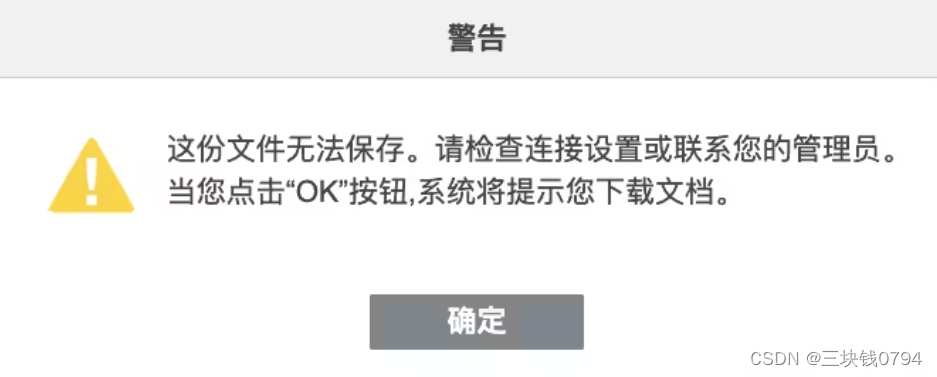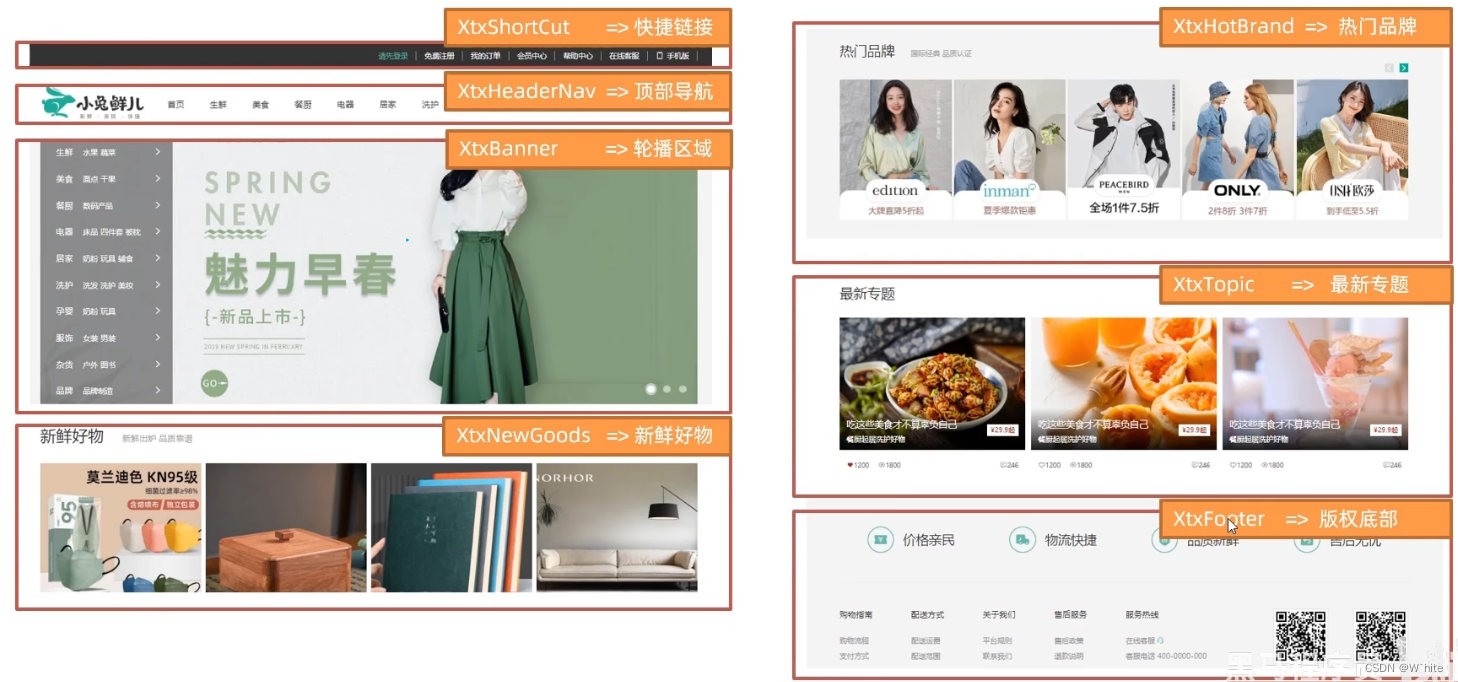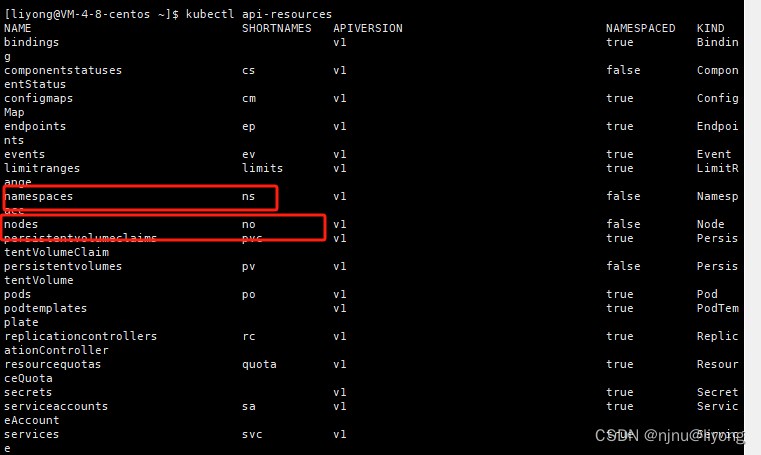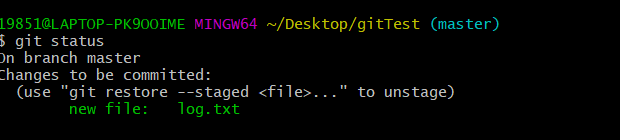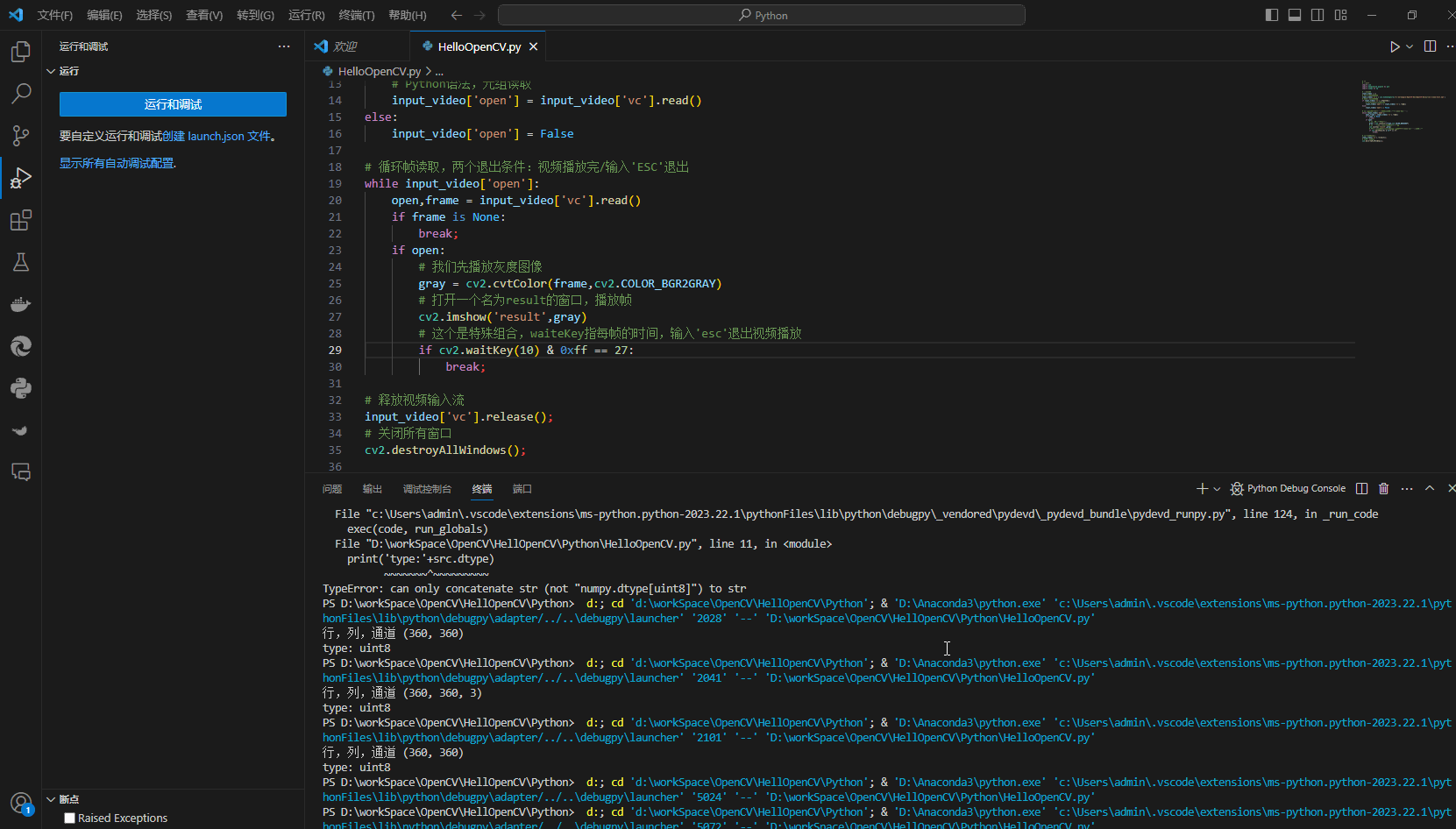Pygame之纯Python实现你好2024效果
前言:
对于某些指JavaScript与前端实现为Python实现你好2024效果的营销号实在看不下去了。无底线营销,还要私信拿源码,hhh
于是就有了以下代码:
运行前安装pygame
pip install pygame
运行效果如图,并且彩色方块会随机下落,其他过于复杂效果不想浪费时间图一乐

import pygame
import sys
import random
class Confetti(pygame.sprite.Sprite):
def __init__(self) -> None:
super().__init__()
# 随机选择颜色
self.color: tuple = (random.randint(0, 255), random.randint(0, 255), random.randint(0, 255))
# 创建纸屑的矩形,并设置其位置和速度
self.image = pygame.Surface((10, 10))
self.image.fill(self.color)
self.rect = self.image.get_rect()
self.rect.x = random.randint(0, width)
self.rect.y = random.randint(-10, height) # 将初始位置设置为屏幕中的随机位置
self.speed_y = random.randint(5, 10)
def update(self) -> None:
self.rect.y += self.speed_y # 移动纸屑
# 如果纸屑超出屏幕底部,重新设置其位置和速度
if self.rect.y > height:
self.rect.y = random.randint(-10, 0)
self.rect.x = random.randint(0, width)
self.speed_y = random.randint(5, 6)
if __name__ == "__main__":
pygame.init() # 初始化Pygame
# 设置窗口尺寸和标题
width, height = 1200, 800
screen = pygame.display.set_mode((width, height))
pygame.display.set_caption("Hello 2024 Demo")
# 设置白色背景
background_color: tuple = (255, 255, 255)
screen.fill(background_color)
pygame.display.flip() # 刷新屏幕
# 创建字体对象和文字
font = pygame.font.Font(None, 100) # 使用默认字体,大小36
text = font.render("Hello 2024 !", True, (3, 3, 6)) # 文字内容,抗锯齿,颜色为黑色
# 获取文字的矩形和设置其位置
text_rect = text.get_rect()
text_rect.center = (width // 2, height // 2)
# 创建纸屑组
confetti_group = pygame.sprite.Group()
# 创建纸屑对象并添加到组中
for _ in range(100):
confetti = Confetti()
confetti_group.add(confetti)
# 主循环
clock = pygame.time.Clock()
while True:
for event in pygame.event.get():
if event.type == pygame.QUIT:
pygame.quit()
sys.exit()
confetti_group.update() # 更新纸屑位置
screen.fill(background_color) # 清空屏幕
confetti_group.draw(screen) # 绘制纸屑
screen.blit(text, text_rect)
pygame.display.flip() # 刷新屏幕
clock.tick(90) # 控制帧率
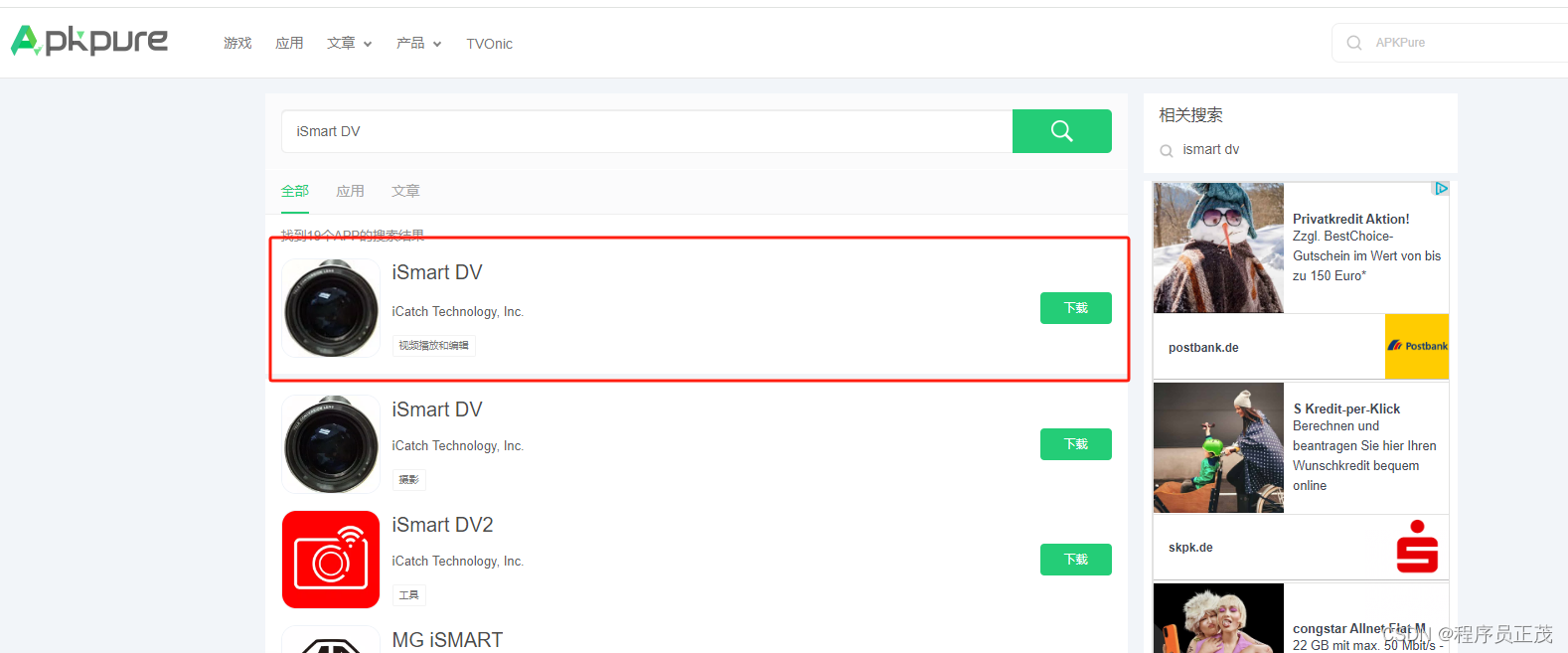
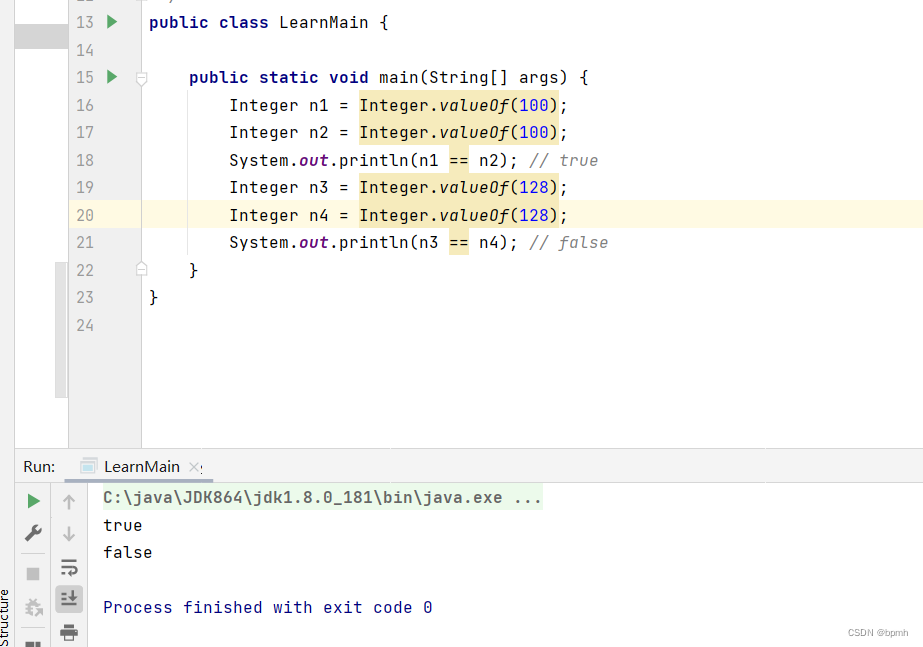

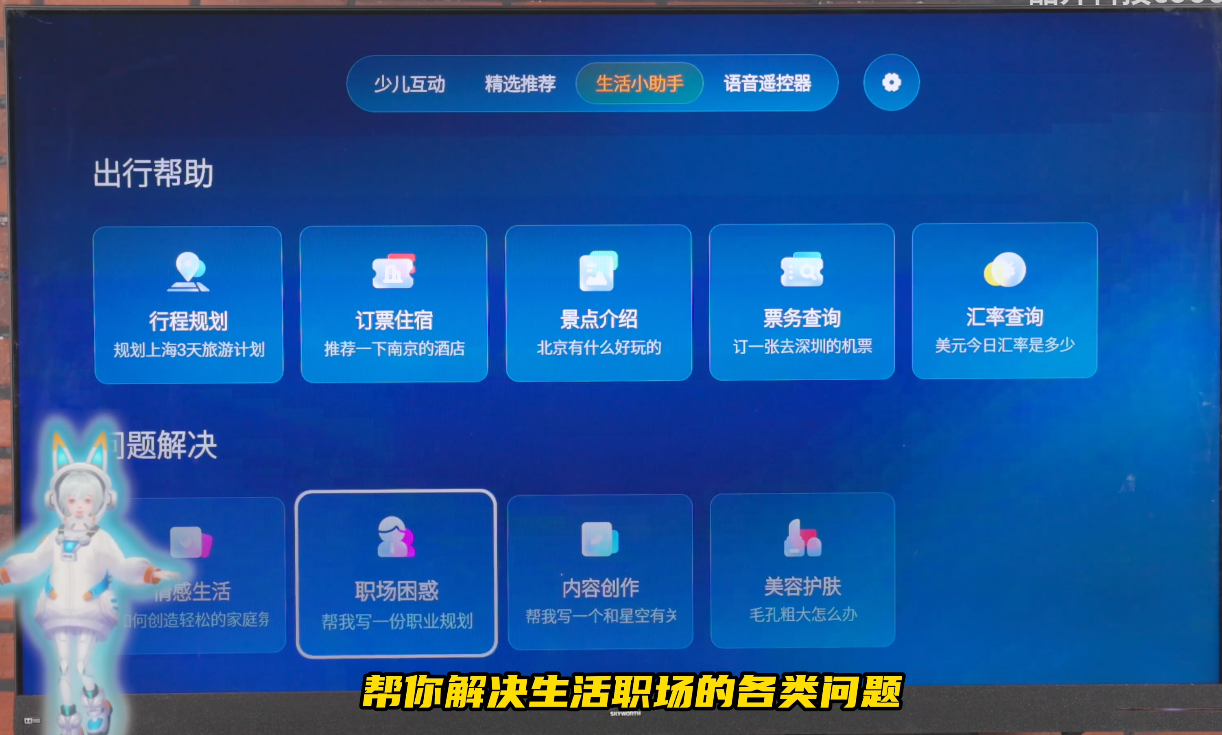
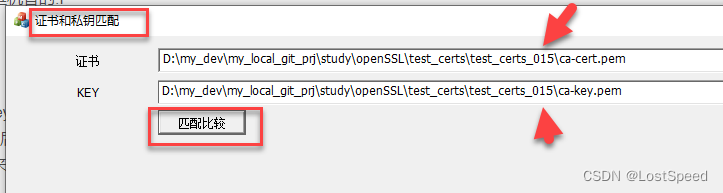

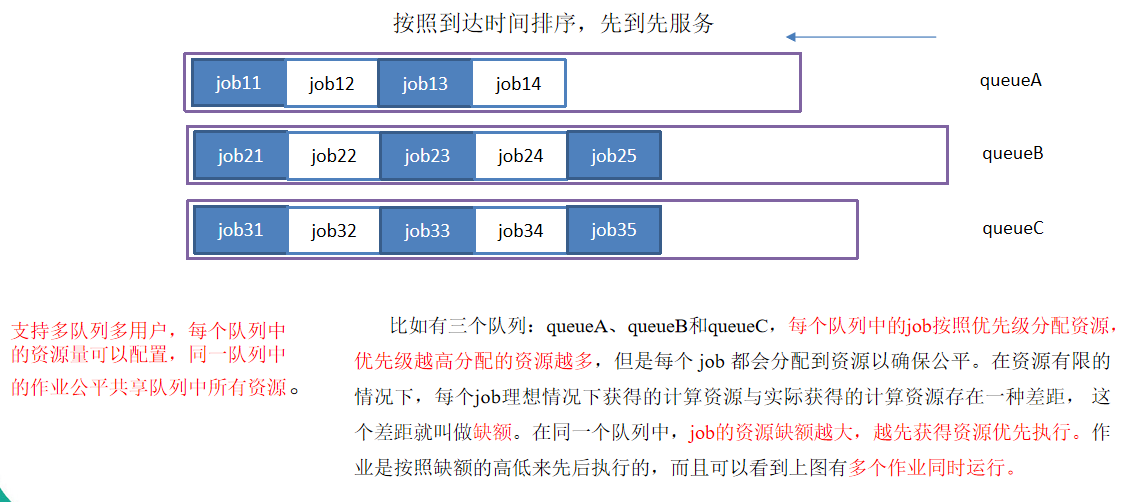
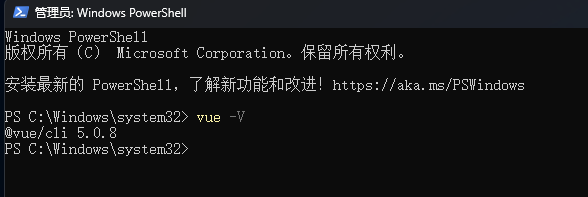

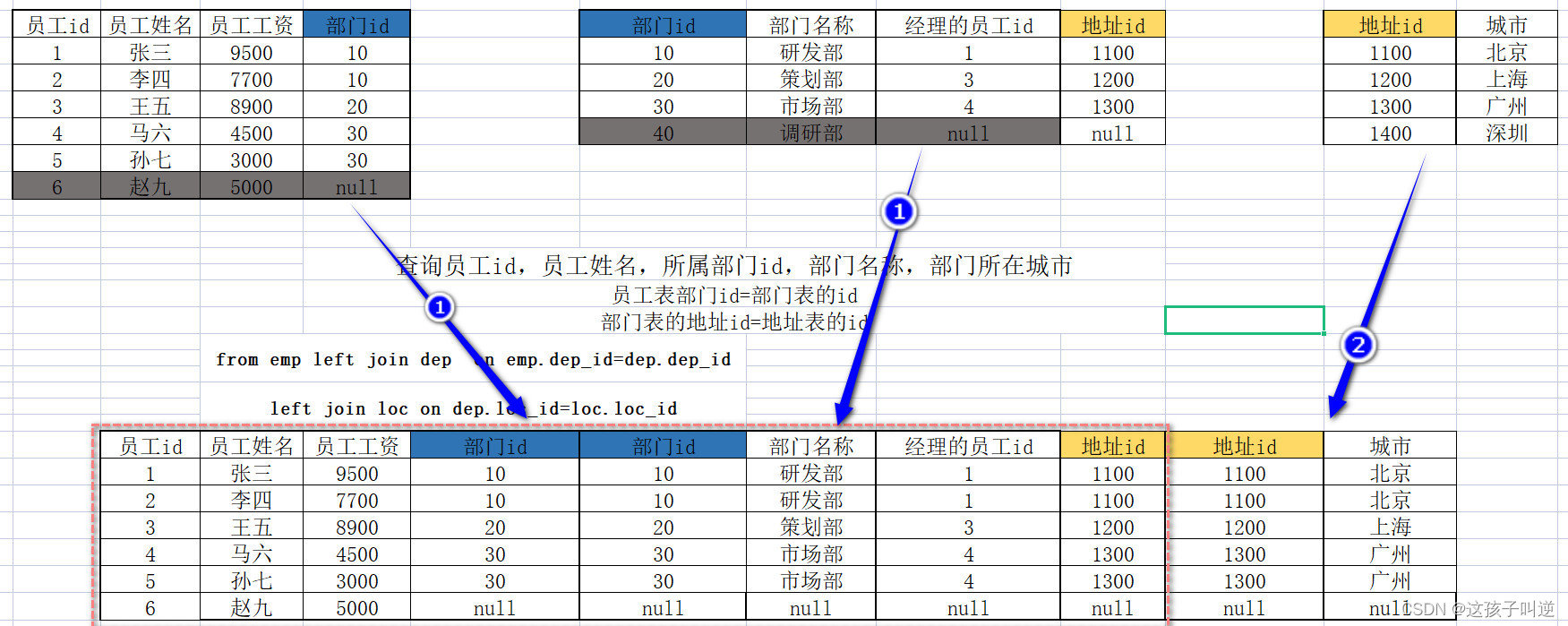

![[Android] Android文件系统中存储的内容有哪些?](https://img-blog.csdnimg.cn/direct/4bf9a1619d9b48dfbd46563a0eb3b2d8.png)