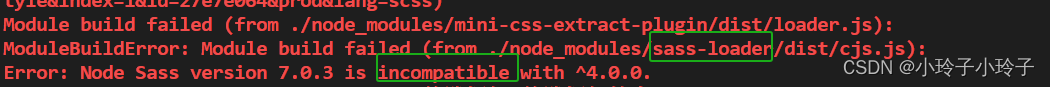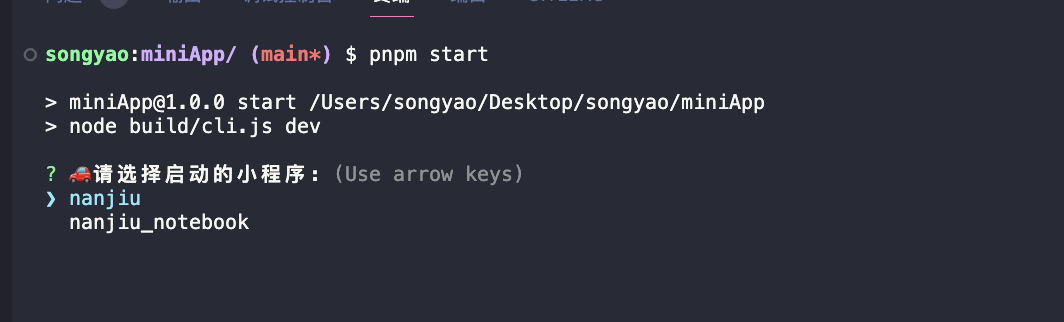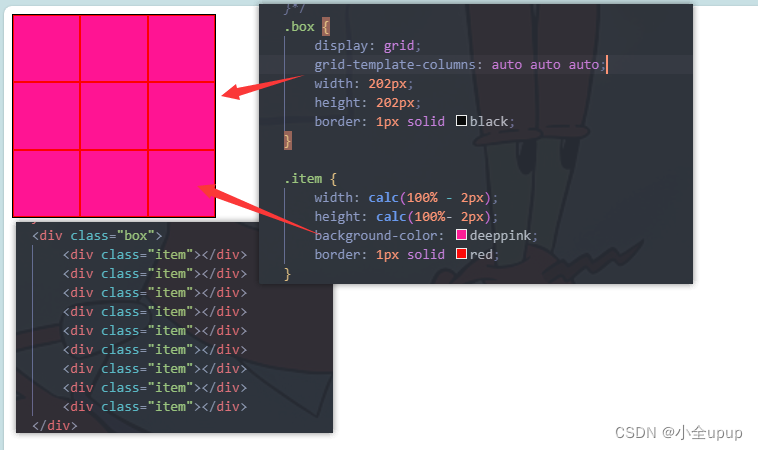Netty是一个以事件驱动的异步通信网络框架,可以帮助我们实现多种协议的客户端和服务端通信,话不多说,上代码,需要引入下方依赖
<dependency>
<groupId>io.netty</groupId>
<artifactId>netty-all</artifactId>
<version>4.1.42.Final</version>
</dependency>
<dependency>
<groupId>org.msgpack</groupId>
<artifactId>msgpack</artifactId>
<version>0.6.12</version>
</dependency>
<dependency>
<groupId>org.slf4j</groupId>
<artifactId>slf4j-api</artifactId>
<version>1.7.30</version>
</dependency>
<dependency>
<groupId>ch.qos.logback</groupId>
<artifactId>logback-core</artifactId>
<version>1.2.4</version>
</dependency>
<dependency>
<groupId>com.itextpdf</groupId>
<artifactId>itextpdf</artifactId>
<version>5.5.8</version>
</dependency>
<dependency>
<groupId>org.bouncycastle</groupId>
<artifactId>bcprov-jdk15on</artifactId>
<version>1.49</version>
<type>jar</type>
<scope>compile</scope>
<optional>true</optional>
</dependency>
<dependency>
<groupId>org.bouncycastle</groupId>
<artifactId>bcpkix-jdk15on</artifactId>
<version>1.49</version>
<type>jar</type>
<scope>compile</scope>
<optional>true</optional>
</dependency>
1.Server
package http;
import constant.Constant;
import io.netty.bootstrap.ServerBootstrap;
import io.netty.channel.ChannelFuture;
import io.netty.channel.ChannelFutureListener;
import io.netty.channel.EventLoopGroup;
import io.netty.channel.nio.NioEventLoopGroup;
import io.netty.channel.socket.nio.NioServerSocketChannel;
import io.netty.handler.ssl.SslContext;
import io.netty.handler.ssl.SslContextBuilder;
import io.netty.handler.ssl.util.SelfSignedCertificate;
import java.security.cert.CertificateException;
public class HttpServer {
// 通过nio方式来接收连接和处理连接
private static EventLoopGroup group = new NioEventLoopGroup();
// 服务端引导类
private static ServerBootstrap b = new ServerBootstrap();
// 是否开启SSL模式
public static final boolean SSL = false;
// Netty创建全部都是实现自AbstractBootstrap,客户端的是Bootstrap,服务端的则是ServerBootstrap
public static void main(String[] args) throws Exception {
final SslContext sslContext;
if (SSL) {
SelfSignedCertificate ssc = new SelfSignedCertificate();
sslContext = SslContextBuilder.forServer(ssc.certificate(),
ssc.privateKey()).build();
} else {
sslContext = null;
}
try {
b.group(group)
.channel(NioServerSocketChannel.class)
// 设置过滤器
.childHandler(new ServerHandlerInit(sslContext));
// 异步进行绑定
ChannelFuture f = b.bind(Constant.DEFAULT_PORT);
// 给ChannelFuture 增加监听器
f.addListener(new ChannelFutureListener() {
@Override
public void operationComplete(ChannelFuture future) throws Exception {
System.out.println("绑定端口已成功....");
}
});
System.out.println("服务端启动成功,端口是:" + Constant.DEFAULT_PORT);
System.out.println("服务器启动模式: " + (SSL ? "SSL安全模式" : "普通模式"));
// 监听服务器关闭监听
ChannelFuture closeFuture = f.channel().closeFuture().sync();
closeFuture.addListener(new ChannelFutureListener() {
@Override
public void operationComplete(ChannelFuture future) throws Exception {
System.out.println("服务器已经关闭....");
}
});
} finally {
// 关闭EventLoopGroup,释放掉所有资源,包括创建的线程
group.shutdownGracefully();
}
}
}
package http;
import io.netty.channel.ChannelInitializer;
import io.netty.channel.ChannelPipeline;
import io.netty.channel.socket.SocketChannel;
import io.netty.handler.codec.http.HttpContentCompressor;
import io.netty.handler.codec.http.HttpObjectAggregator;
import io.netty.handler.codec.http.HttpRequestDecoder;
import io.netty.handler.codec.http.HttpResponseEncoder;
import io.netty.handler.ssl.SslContext;
public class ServerHandlerInit extends ChannelInitializer<SocketChannel> {
private final SslContext sslContext;
public ServerHandlerInit(SslContext sslContext) {
this.sslContext = sslContext;
}
@Override
protected void initChannel(SocketChannel ch) throws Exception {
ChannelPipeline pipeline = ch.pipeline();
if (sslContext != null) {
pipeline.addLast(sslContext.newHandler(ch.alloc()));
}
// pipeline中的handler可以自定义名称方便排查问题
// 把应答报文 编码
pipeline.addLast("encoder", new HttpResponseEncoder());
// 把请求报文 解码
pipeline.addLast("decoder", new HttpRequestDecoder());
// 聚合http为一个完整的报文
pipeline.addLast("aggregator",
new HttpObjectAggregator(10*1024*1024));
// 把应答报文压缩
pipeline.addLast("compressor", new HttpContentCompressor());
pipeline.addLast(new BusinessHandler());
}
}
2.业务处理类
package http;
import io.netty.buffer.Unpooled;
import io.netty.channel.ChannelFutureListener;
import io.netty.channel.ChannelHandlerContext;
import io.netty.channel.ChannelInboundHandlerAdapter;
import io.netty.handler.codec.http.*;
import io.netty.util.CharsetUtil;
public class BusinessHandler extends ChannelInboundHandlerAdapter {
@Override
public void channelRead(ChannelHandlerContext ctx, Object msg) throws Exception {
String result = "";
FullHttpRequest httpRequest = (FullHttpRequest)msg;
System.out.println(httpRequest.headers());
try {
// 获取路径
String path = httpRequest.uri();
// 获取body
String body = httpRequest.content().toString(CharsetUtil.UTF_8);
// 获取请求方法
HttpMethod method = httpRequest.method();
System.out.println("接收到 " + method + "请求");
// 如果不是这个路径,就直接返回错误
if (!"/test".equalsIgnoreCase(path)) {
result = "非法请求!" + path;
send(ctx,result, HttpResponseStatus.BAD_REQUEST);
return;
}
// 如果是GET请求
if (HttpMethod.GET.equals(method)) {
// 接收到的消息,做业务处理...
System.out.println("body :" + body);
result = "GET请求,应答:" + RespConstant.getNews();
send(ctx, result, HttpResponseStatus.OK);
return ;
}
// 如果是其他类型请求,如post
if (HttpMethod.POST.equals(method)) {
// 接收到的消息,做业务逻辑处理
// ....
// return;
}
} catch (Exception e) {
System.out.println("处理请求失败!");
e.printStackTrace();
} finally {
// 释放请求
httpRequest.release();
}
}
private void send(ChannelHandlerContext ctx, String context,
HttpResponseStatus status) {
FullHttpResponse response = new DefaultFullHttpResponse(HttpVersion.HTTP_1_1,
status, Unpooled.copiedBuffer(context, CharsetUtil.UTF_8));
response.headers().set(HttpHeaderNames.CONTENT_TYPE, "text/plain;charset=UTF-8");
ctx.writeAndFlush(response).addListener(ChannelFutureListener.CLOSE);
}
// 建立连接时,返回消息
@Override
public void channelActive(ChannelHandlerContext ctx) throws Exception {
System.out.println("连接的客户端地址 :" + ctx.channel().remoteAddress());
// super.channelActive(ctx);
}
}
3.Client
package http;
import constant.Constant;
import io.netty.bootstrap.Bootstrap;
import io.netty.channel.ChannelFuture;
import io.netty.channel.ChannelFutureListener;
import io.netty.channel.ChannelInitializer;
import io.netty.channel.EventLoopGroup;
import io.netty.channel.nio.NioEventLoopGroup;
import io.netty.channel.socket.SocketChannel;
import io.netty.channel.socket.nio.NioSocketChannel;
import io.netty.handler.codec.http.HttpClientCodec;
import io.netty.handler.codec.http.HttpContentDecompressor;
import io.netty.handler.codec.http.HttpObjectAggregator;
public class HttpClient {
public static final String HOST = "127.0.0.1";
public static void main(String[] args) throws InterruptedException {
if (HttpServer.SSL) {
System.out.println("服务器处于SSL模式,客户端不支持,推出");
return ;
}
HttpClient client = new HttpClient();
client.connect(Constant.DEFAULT_SERVER_IP, Constant.DEFAULT_PORT);
}
public void connect(String host, int port) throws InterruptedException {
EventLoopGroup workerGroup = new NioEventLoopGroup();
try {
Bootstrap b = new Bootstrap();
b.group(workerGroup)
.channel(NioSocketChannel.class)
.handler(new ChannelInitializer<SocketChannel>() {
@Override
protected void initChannel(SocketChannel ch) throws Exception {
ch.pipeline().addLast(new HttpClientCodec());
// 聚合Http为一个完整的报文
ch.pipeline().addLast("aggregator",
new HttpObjectAggregator(10 * 1024 * 1024));
// 解压缩
ch.pipeline().addLast("decompressor", new HttpContentDecompressor());
ch.pipeline().addLast(new HttpClientInboundHandler());
}
});
// start
ChannelFuture f = b.connect(host, port).sync();
f.addListener(new ChannelFutureListener() {
@Override
public void operationComplete(ChannelFuture future) throws Exception {
System.out.println("连接成功....");
}
});
ChannelFuture closeFuture = f.channel().closeFuture().sync();
closeFuture.addListener(new ChannelFutureListener() {
@Override
public void operationComplete(ChannelFuture future) throws Exception {
System.out.println("关闭成功...");
}
});
} finally {
workerGroup.shutdownGracefully();
}
}
}
package http;
import constant.Constant;
import io.netty.buffer.ByteBuf;
import io.netty.buffer.Unpooled;
import io.netty.channel.ChannelHandlerContext;
import io.netty.channel.ChannelInboundHandlerAdapter;
import io.netty.handler.codec.http.*;
import io.netty.util.CharsetUtil;
import java.net.URI;
public class HttpClientInboundHandler extends ChannelInboundHandlerAdapter {
@Override
public void channelRead(ChannelHandlerContext ctx, Object msg) throws Exception {
FullHttpResponse httpResponse = (FullHttpResponse) msg;
System.out.println(httpResponse.status());
System.out.println(httpResponse.headers());
ByteBuf buf = httpResponse.content();
System.out.println(buf.toString(CharsetUtil.UTF_8));
httpResponse.release();
}
@Override
public void channelActive(ChannelHandlerContext ctx) throws Exception {
System.out.println("channelActive.......");
URI uri = new URI("/test");
String msg = "Hello";
DefaultFullHttpRequest request =
new DefaultFullHttpRequest(HttpVersion.HTTP_1_1,
HttpMethod.GET,
uri.toASCIIString(),
Unpooled.wrappedBuffer(msg.getBytes("UTF-8")));
// 构建http请求
request.headers().set(HttpHeaderNames.HOST, Constant.DEFAULT_SERVER_IP);
request.headers().set(HttpHeaderNames.CONNECTION, HttpHeaderValues.KEEP_ALIVE);
request.headers().set(HttpHeaderNames.CONTENT_LENGTH,
request.content().readableBytes());
// 发送http请求
ctx.writeAndFlush(request);
// super.channelActive(ctx);
}
@Override
public void exceptionCaught(ChannelHandlerContext ctx, Throwable cause) throws Exception {
cause.printStackTrace();
ctx.close();
// super.exceptionCaught(ctx, cause);
}
}
package http;
import java.util.Random;
public class RespConstant {
private static final String[] NEWS = {
"她那时候还太年轻,不知道所有命运赠送的礼物,早已在暗中标好了价格。——斯蒂芬·茨威格《断头皇后》",
"这是一个最好的时代,也是一个最坏的时代;这是一个智慧的年代,这是一个愚蠢的年代;\n" +
"这是一个信任的时期,这是一个怀疑的时期;这是一个光明的季节,这是一个黑暗的季节;\n" +
"这是希望之春,这是失望之冬;人们面前应有尽有,人们面前一无所有;\n" +
"人们正踏上天堂之路,人们正走向地狱之门。 —— 狄更斯《双城记》",
};
private static final Random R = new Random();
public static String getNews() {
return NEWS[R.nextInt(NEWS.length)];
}
}
package constant;
import java.util.Date;
/**
* 常量
*/
public class Constant {
public static final Integer DEFAULT_PORT = 7777;
public static final String DEFAULT_SERVER_IP= "127.0.0.1";
// 根据输入信息拼接出一个应答信息
public static String response(String msg) {
return "Hello, " + msg + ", Now is" + new Date(System.currentTimeMillis()).toString();
}
}
4.总结分析
如果你想实现http请求,需要把HttpServer中的SSL置为false,结果如下
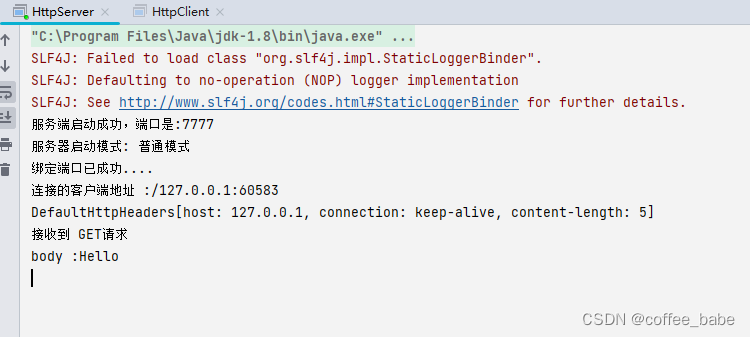

如果你想实现Https的请求,则将SSL的变量置为true,目前的代码中是没有支持客户端的SSL请求的,我们可以在postman或者chrome浏览器中查看
https://localhost:7777/test
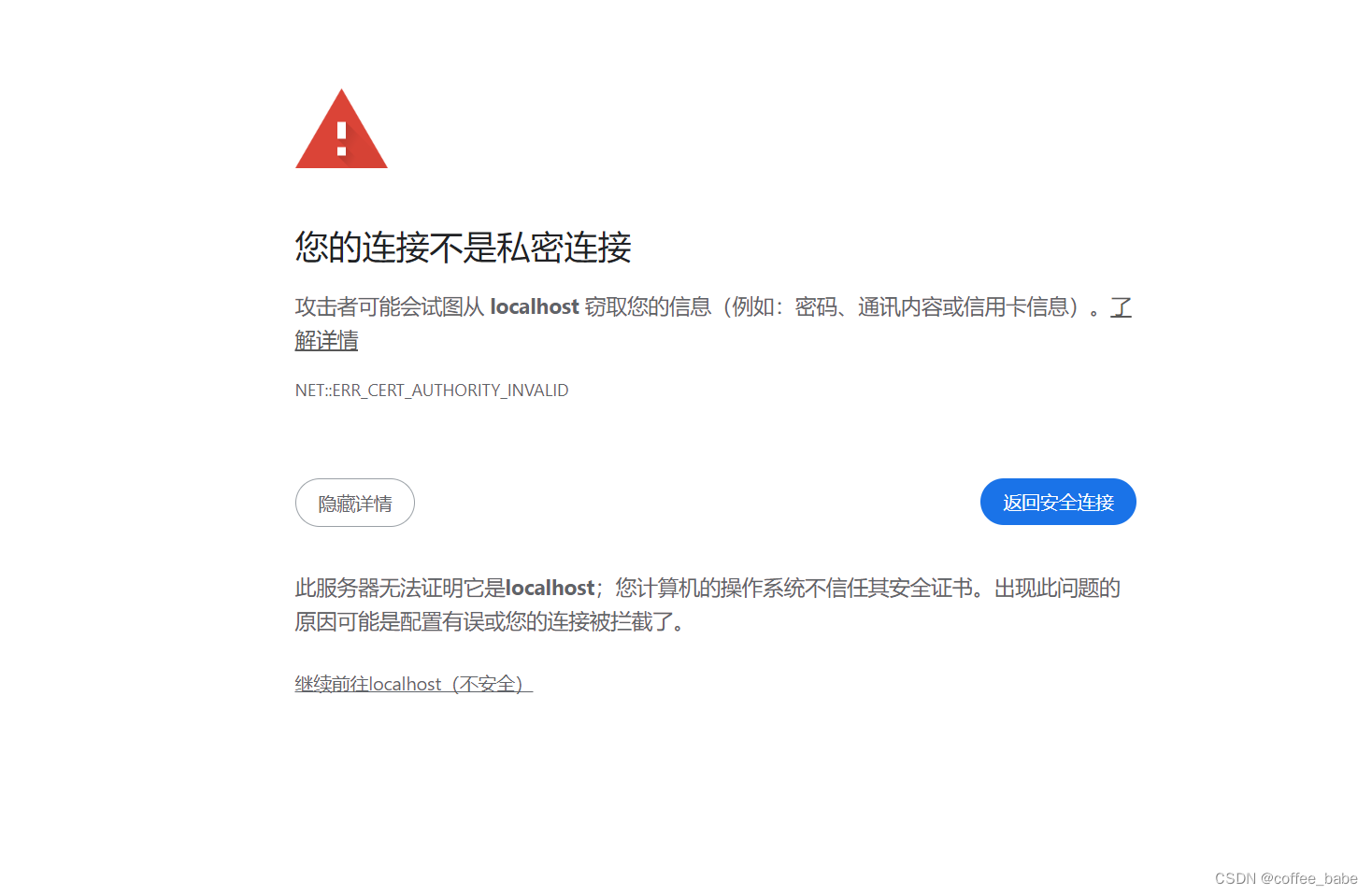
由于我们的证书是自己设置的,所以chrome浏览器认为这个证书不是有效的,需要我们手动点击

IDEA中会出现红色证书错误,暂时可以不用管,你还可以在postman的GET请求中添加body



到此http的简易服务器就搭建好了,如果你的程序出现了以下错误,请检查开头的pom配置是否下载成功,这是由于证书有问题才报的错
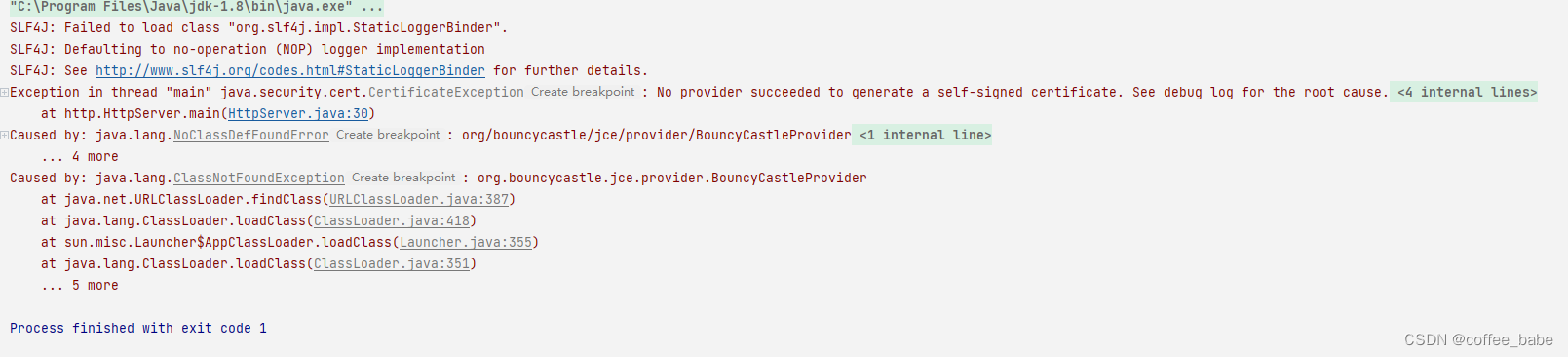
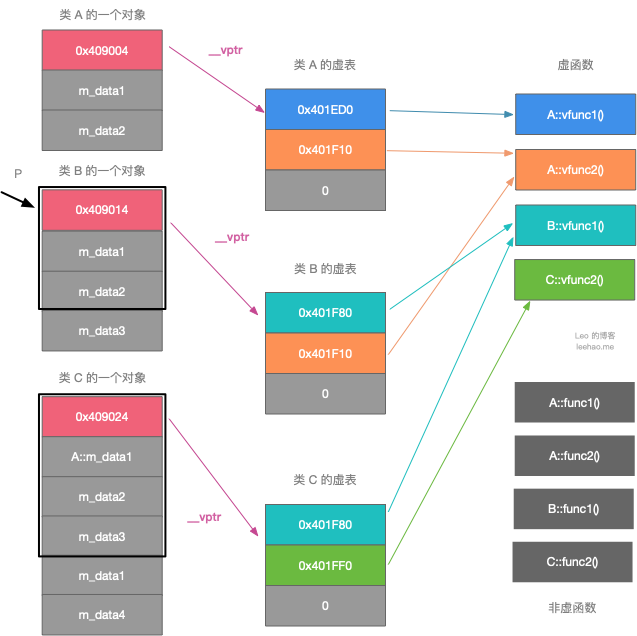
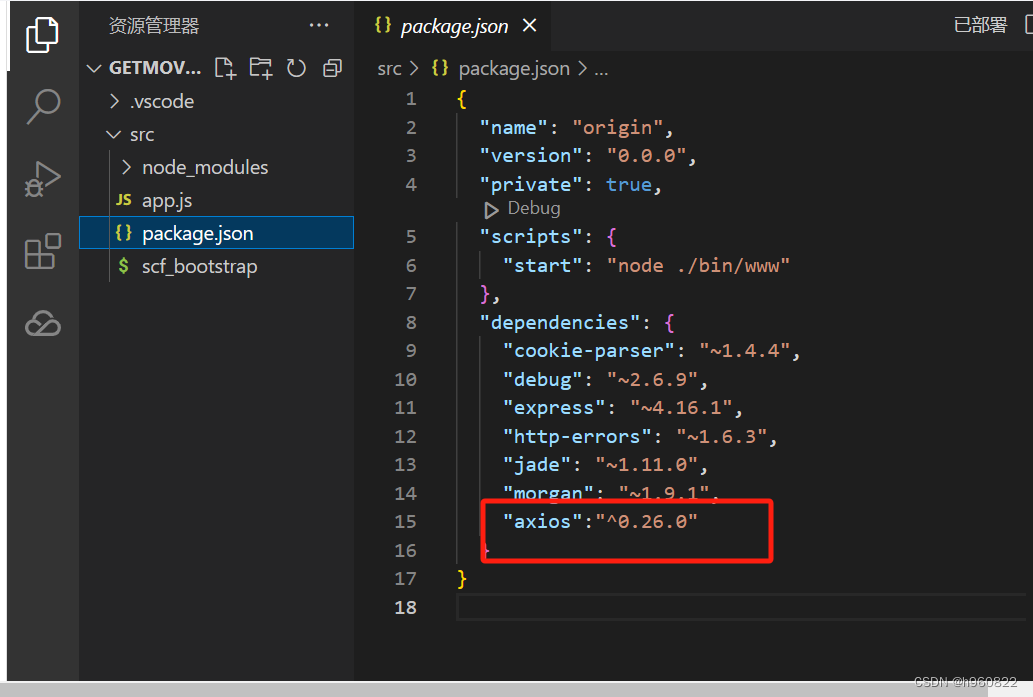

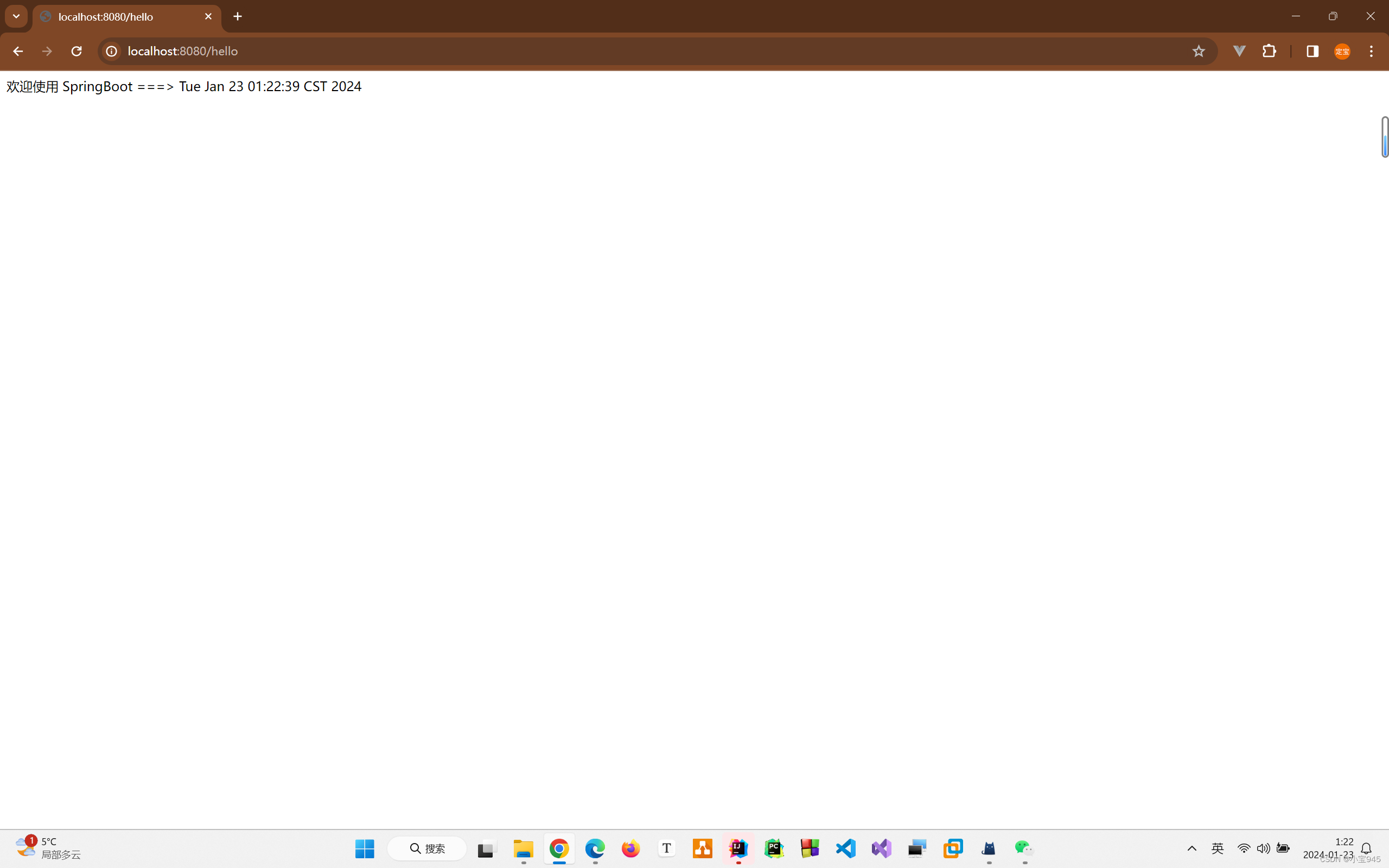
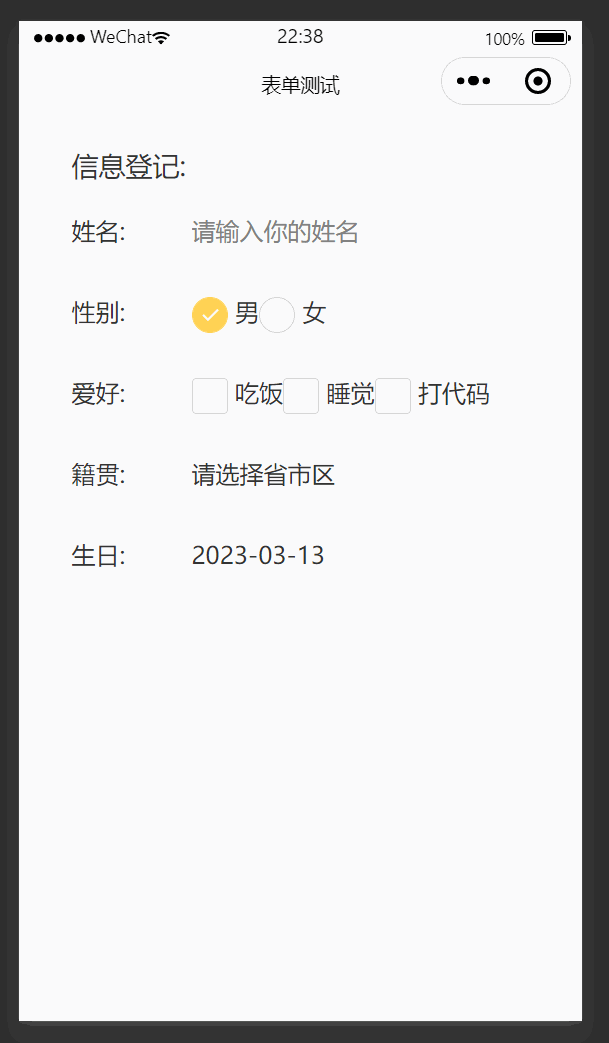

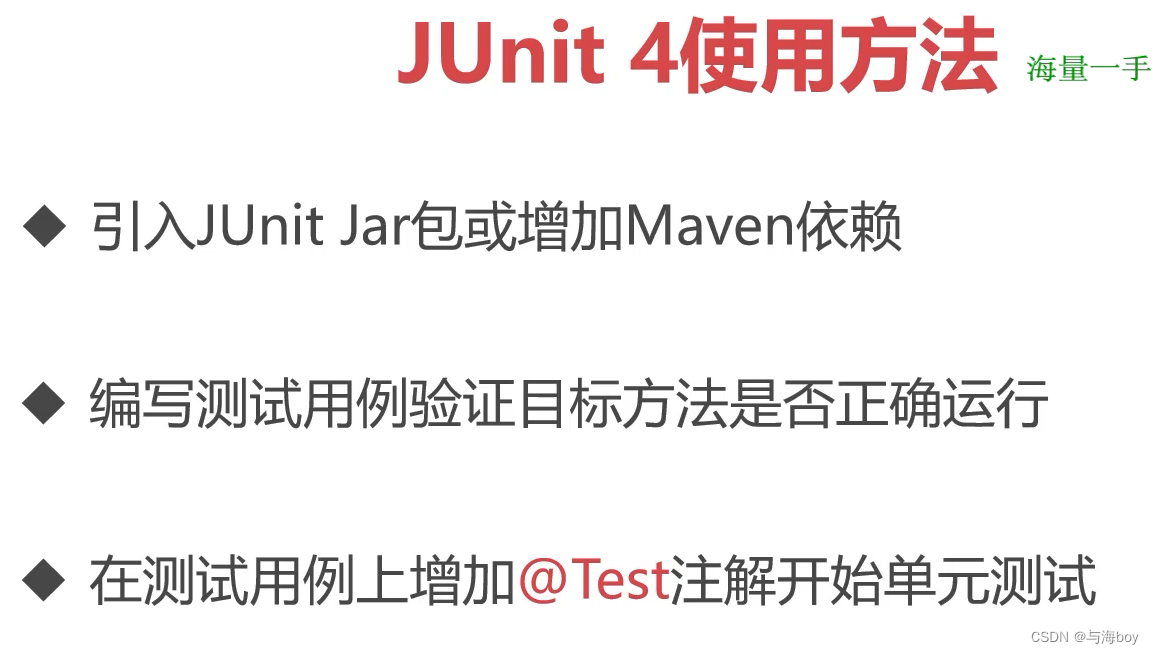
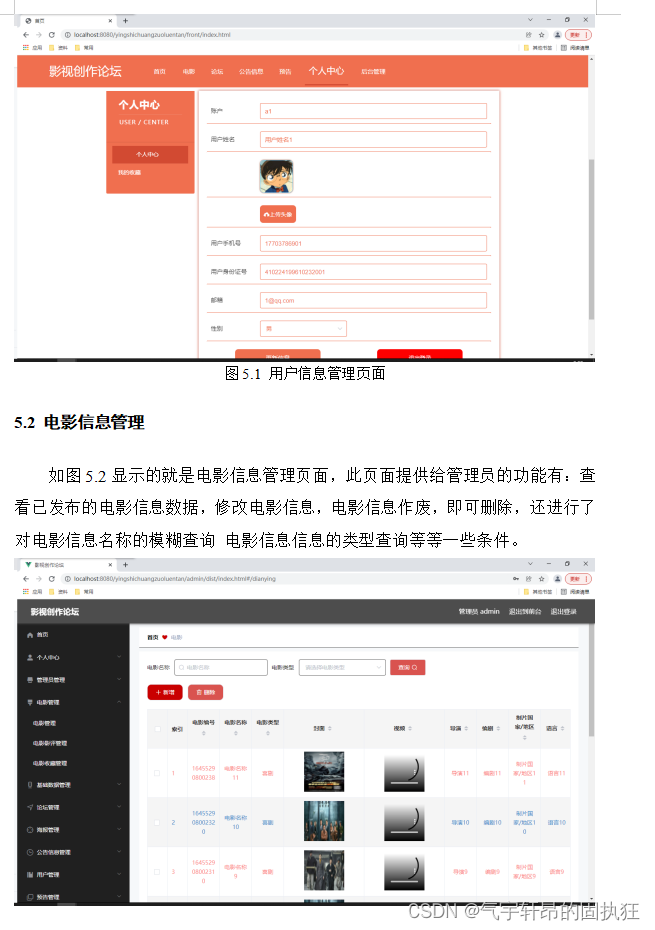
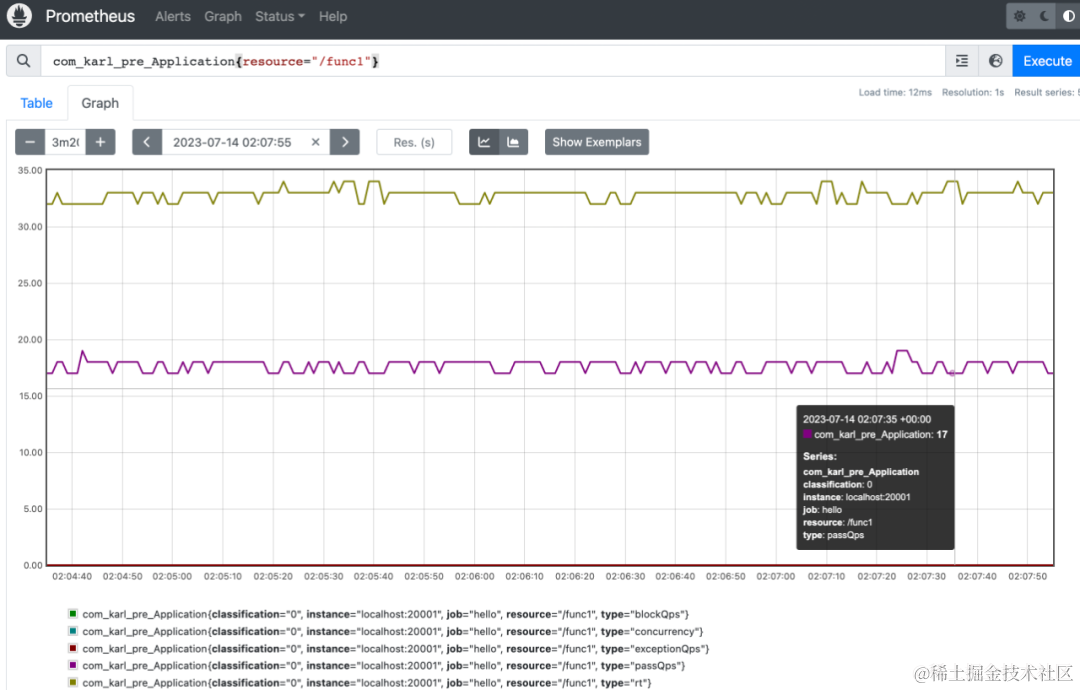
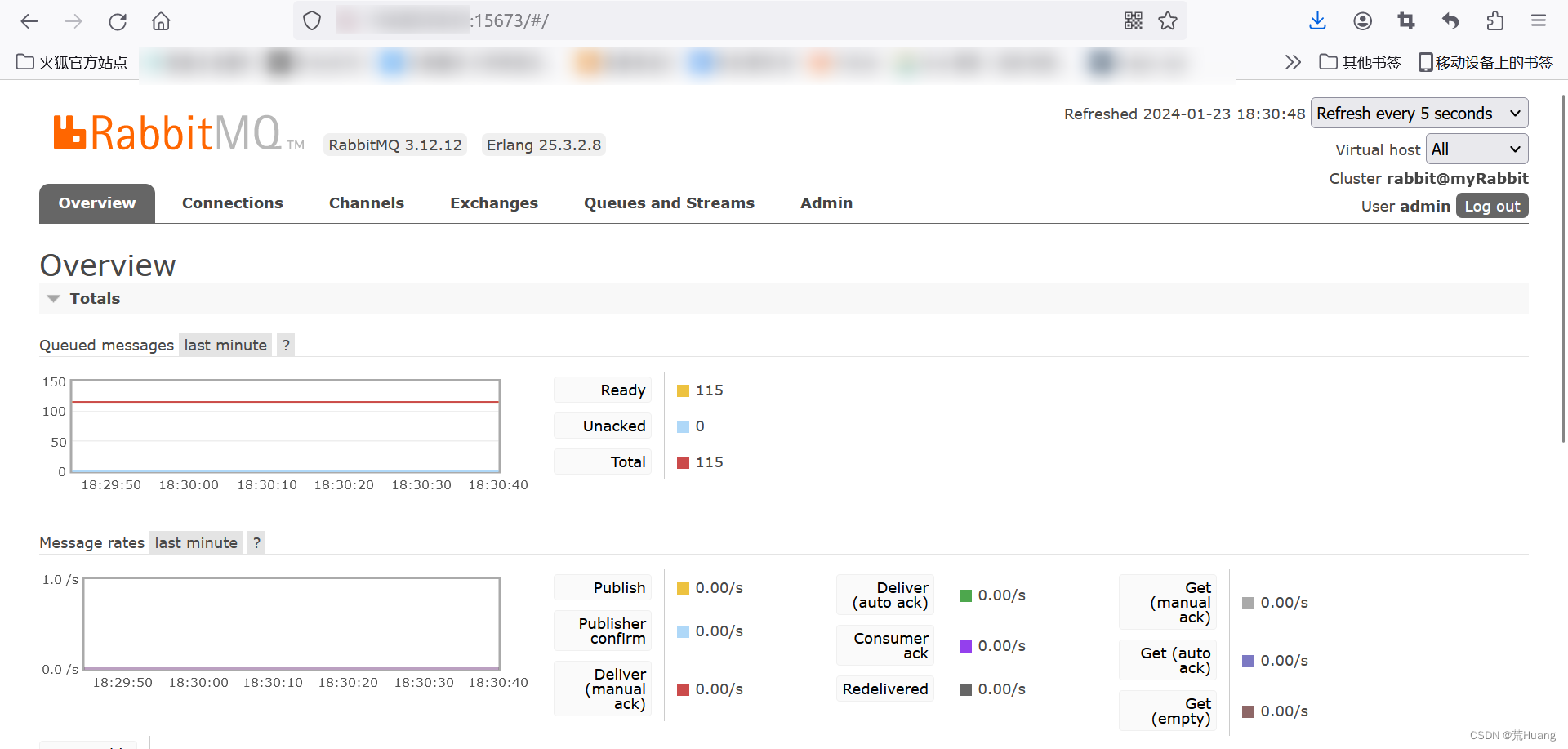
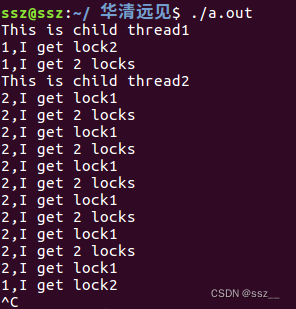

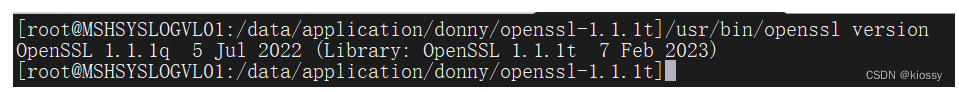


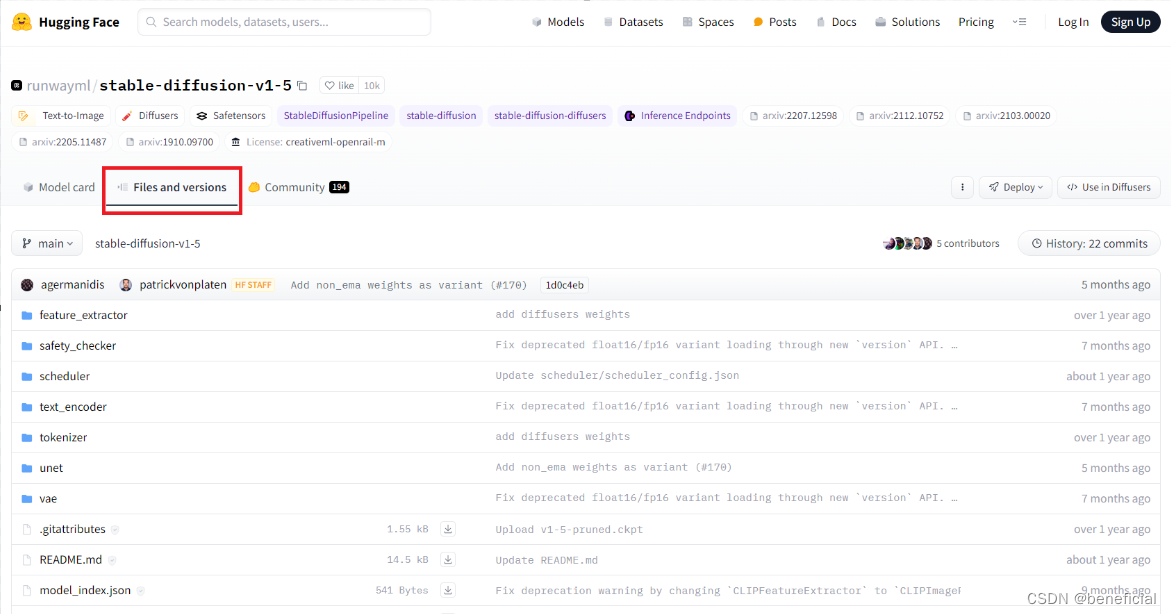
![[BUUCTF]-PWN:babyfengshui_33c3_2016解析](https://img-blog.csdnimg.cn/direct/076b7e2d2f5c4970874c245f22ae8d34.png)