下面是代码:
<!DOCTYPE html>
<html>
<head>
<meta charset="UTF-8">
<title>HTML5火焰文字特效DEMO演示</title>
<link rel="stylesheet" href="css/style.css" media="screen" type="text/css" />
</head>
<body>
<div style="text-align:center;clear:both;position:absolute;top:10px;left:260px;z-index:999">
<script src="/gg_bd_ad_720x90.js" type="text/javascript"></script>
<script src="/follow.js" type="text/javascript"></script>
</div>
<div id="canvasContainer"></div>
<span id="textInputSpan">
Your name (max 10 chars) :
<input id="textInput" maxlength="10" type="text" width="150" />
<button onclick="changeText()">GO!</button>
</span>
<script src="js/index.js"></script>
</body>
</html>style.css:
html, body{
margin : 0px;
width : 100%;
height : 100%;
overflow: hidden;
background-color: #000000;
font-family: sans-serif;
}
#canvasContainer{
margin : 0px;
width : 100%;
height : 100%;
}
#textInputSpan{
position: absolute;
color: #FFFFFF;
font-family: sans-serif;
}index.js:
/*
* Stats.js 1.1
* http://code.google.com/p/mrdoob/wiki/stats_js
*
*/
function Stats()
{
this.init();
}
Stats.prototype =
{
init: function()
{
this.frames = 0;
this.framesMin = 100;
this.framesMax = 0;
this.time = new Date().getTime();
this.timePrev = new Date().getTime();
this.container = document.createElement("div");
this.container.style.position = 'absolute';
this.container.style.fontFamily = 'Arial';
this.container.style.fontSize = '10px';
this.container.style.backgroundColor = '#000020';
this.container.style.opacity = '0.9';
this.container.style.width = '80px';
this.container.style.paddingTop = '2px';
this.framesText = document.createElement("div");
this.framesText.style.color = '#00ffff';
this.framesText.style.marginLeft = '3px';
this.framesText.style.marginBottom = '3px';
this.framesText.innerHTML = '<strong>FPS</strong>';
this.container.appendChild(this.framesText);
this.canvas = document.createElement("canvas");
this.canvas.width = 74;
this.canvas.height = 30;
this.canvas.style.display = 'block';
this.canvas.style.marginLeft = '3px';
this.canvas.style.marginBottom = '3px';
this.container.appendChild(this.canvas);
this.context = this.canvas.getContext("2d");
this.context.fillStyle = '#101030';
this.context.fillRect(0, 0, this.canvas.width, this.canvas.height );
this.contextImageData = this.context.getImageData(0, 0, this.canvas.width, this.canvas.height);
setInterval( bargs( function( _this ) { _this.update(); return false; }, this ), 1000 );
},
getDisplayElement: function()
{
return this.container;
},
tick: function()
{
this.frames++;
},
update: function()
{
this.time = new Date().getTime();
this.fps = Math.round((this.frames * 1000 ) / (this.time - this.timePrev)); //.toPrecision(2);
this.framesMin = Math.min(this.framesMin, this.fps);
this.framesMax = Math.max(this.framesMax, this.fps);
this.framesText.innerHTML = '<strong>' + this.fps + ' FPS</strong> (' + this.framesMin + '-' + this.framesMax + ')';
this.contextImageData = this.context.getImageData(1, 0, this.canvas.width - 1, 30);
this.context.putImageData(this.contextImageData, 0, 0);
this.context.fillStyle = '#101030';
this.context.fillRect(this.canvas.width - 1, 0, 1, 30);
this.index = ( Math.floor(30 - Math.min(30, (this.fps / 60) * 30)) );
this.context.fillStyle = '#80ffff';
this.context.fillRect(this.canvas.width - 1, this.index, 1, 1);
this.context.fillStyle = '#00ffff';
this.context.fillRect(this.canvas.width - 1, this.index + 1, 1, 30 - this.index);
this.timePrev = this.time;
this.frames = 0;
}
}
// Hack by Spite
function bargs( _fn )
{
var args = [];
for( var n = 1; n < arguments.length; n++ )
args.push( arguments[ n ] );
return function () { return _fn.apply( this, args ); };
}
(function (window){
var Sakri = window.Sakri || {};
window.Sakri = window.Sakri || Sakri;
Sakri.MathUtil = {};
//return number between 1 and 0
Sakri.MathUtil.normalize = function(value, minimum, maximum){
return (value - minimum) / (maximum - minimum);
};
//map normalized number to values
Sakri.MathUtil.interpolate = function(normValue, minimum, maximum){
return minimum + (maximum - minimum) * normValue;
};
//map a value from one set to another
Sakri.MathUtil.map = function(value, min1, max1, min2, max2){
return Sakri.MathUtil.interpolate( Sakri.MathUtil.normalize(value, min1, max1), min2, max2);
};
Sakri.MathUtil.hexToRgb = function(hex) {
// Expand shorthand form (e.g. "03F") to full form (e.g. "0033FF")
var shorthandRegex = /^#?([a-f\d])([a-f\d])([a-f\d])$/i;
hex = hex.replace(shorthandRegex, function(m, r, g, b) {
return r + r + g + g + b + b;
});
var result = /^#?([a-f\d]{2})([a-f\d]{2})([a-f\d]{2})$/i.exec(hex);
return result ? {
r: parseInt(result[1], 16),
g: parseInt(result[2], 16),
b: parseInt(result[3], 16)
} : null;
}
Sakri.MathUtil.getRandomNumberInRange = function(min, max){
return min + Math.random() * (max - min);
};
Sakri.MathUtil.getRandomIntegerInRange = function(min, max){
return Math.round(Sakri.MathUtil.getRandomNumberInRange(min, max));
};
}(window));
//has a dependency on Sakri.MathUtil
(function (window){
var Sakri = window.Sakri || {};
window.Sakri = window.Sakri || Sakri;
Sakri.Geom = {};
//==================================================
//=====================::POINT::====================
//==================================================
Sakri.Geom.Point = function (x,y){
this.x = isNaN(x) ? 0 : x;
this.y = isNaN(y) ? 0 : y;
};
Sakri.Geom.Point.prototype.clone = function(){
return new Sakri.Geom.Point(this.x,this.y);
};
Sakri.Geom.Point.prototype.update = function(x, y){
this.x = isNaN(x) ? this.x : x;
this.y = isNaN(y) ? this.y : y;
};
//==================================================
//===================::RECTANGLE::==================
//==================================================
Sakri.Geom.Rectangle = function (x, y, width, height){
this.update(x, y, width, height);
};
Sakri.Geom.Rectangle.prototype.update = function(x, y, width, height){
this.x = isNaN(x) ? 0 : x;
this.y = isNaN(y) ? 0 : y;
this.width = isNaN(width) ? 0 : width;
this.height = isNaN(height) ? 0 : height;
};
Sakri.Geom.Rectangle.prototype.getRight = function(){
return this.x + this.width;
};
Sakri.Geom.Rectangle.prototype.getBottom = function(){
return this.y + this.height;
};
Sakri.Geom.Rectangle.prototype.getCenter = function(){
return new Sakri.Geom.Point(this.getCenterX(), this.getCenterY());
};
Sakri.Geom.Rectangle.prototype.getCenterX = function(){
return this.x + this.width/2;
};
Sakri.Geom.Rectangle.prototype.getCenterY=function(){
return this.y + this.height/2;
};
Sakri.Geom.Rectangle.prototype.containsPoint = function(x, y){
return x >= this.x && y >= this.y && x <= this.getRight() && y <= this.getBottom();
};
Sakri.Geom.Rectangle.prototype.clone = function(){
return new Sakri.Geom.Rectangle(this.x, this.y, this.width, this.height);
};
Sakri.Geom.Rectangle.prototype.toString = function(){
return "Rectangle{x:"+this.x+" , y:"+this.y+" , width:"+this.width+" , height:"+this.height+"}";
};
}(window));
/**
* Created by sakri on 27-1-14.
* has a dependecy on Sakri.Geom
* has a dependecy on Sakri.BitmapUtil
*/
(function (window){
var Sakri = window.Sakri || {};
window.Sakri = window.Sakri || Sakri;
Sakri.CanvasTextUtil = {};
//returns the biggest font size that best fits into given width
Sakri.CanvasTextUtil.getFontSizeForWidth = function(string, fontProps, width, canvas, fillStyle, maxFontSize){
if(!canvas){
var canvas = document.createElement("canvas");
}
if(!fillStyle){
fillStyle = "#000000";
}
if(isNaN(maxFontSize)){
maxFontSize = 500;
}
var context = canvas.getContext('2d');
context.font = fontProps.getFontString();
context.textBaseline = "top";
var copy = fontProps.clone();
//console.log("getFontSizeForWidth() 1 : ", copy.fontSize);
context.font = copy.getFontString();
var textWidth = context.measureText(string).width;
//SOME DISAGREEMENT WHETHER THIS SHOOULD BE WITH && or ||
if(textWidth < width){
while(context.measureText(string).width < width){
copy.fontSize++;
context.font = copy.getFontString();
if(copy.fontSize > maxFontSize){
console.log("getFontSizeForWidth() max fontsize reached");
return null;
}
}
}else if(textWidth > width){
while(context.measureText(string).width > width){
copy.fontSize--;
context.font = copy.getFontString();
if(copy.fontSize < 0){
console.log("getFontSizeForWidth() min fontsize reached");
return null;
}
}
}
//console.log("getFontSizeForWidth() 2 : ", copy.fontSize);
return copy.fontSize;
};
//=========================================================================================
//==============::CANVAS TEXT PROPERTIES::====================================
//========================================================
Sakri.CanvasTextProperties = function(fontWeight, fontStyle, fontSize, fontFace){
this.setFontWeight(fontWeight);
this.setFontStyle(fontStyle);
this.setFontSize(fontSize);
this.fontFace = fontFace ? fontFace : "sans-serif";
};
Sakri.CanvasTextProperties.NORMAL = "normal";
Sakri.CanvasTextProperties.BOLD = "bold";
Sakri.CanvasTextProperties.BOLDER = "bolder";
Sakri.CanvasTextProperties.LIGHTER = "lighter";
Sakri.CanvasTextProperties.ITALIC = "italic";
Sakri.CanvasTextProperties.OBLIQUE = "oblique";
Sakri.CanvasTextProperties.prototype.setFontWeight = function(fontWeight){
switch (fontWeight){
case Sakri.CanvasTextProperties.NORMAL:
case Sakri.CanvasTextProperties.BOLD:
case Sakri.CanvasTextProperties.BOLDER:
case Sakri.CanvasTextProperties.LIGHTER:
this.fontWeight = fontWeight;
break;
default:
this.fontWeight = Sakri.CanvasTextProperties.NORMAL;
}
};
Sakri.CanvasTextProperties.prototype.setFontStyle = function(fontStyle){
switch (fontStyle){
case Sakri.CanvasTextProperties.NORMAL:
case Sakri.CanvasTextProperties.ITALIC:
case Sakri.CanvasTextProperties.OBLIQUE:
this.fontStyle = fontStyle;
break;
default:
this.fontStyle = Sakri.CanvasTextProperties.NORMAL;
}
};
Sakri.CanvasTextProperties.prototype.setFontSize = function(fontSize){
if(fontSize && fontSize.indexOf && fontSize.indexOf("px")>-1){
var size = fontSize.split("px")[0];
fontProperites.fontSize = isNaN(size) ? 24 : size;//24 is just an arbitrary number
return;
}
this.fontSize = isNaN(fontSize) ? 24 : fontSize;//24 is just an arbitrary number
};
Sakri.CanvasTextProperties.prototype.clone = function(){
return new Sakri.CanvasTextProperties(this.fontWeight, this.fontStyle, this.fontSize, this.fontFace);
};
Sakri.CanvasTextProperties.prototype.getFontString = function(){
return this.fontWeight + " " + this.fontStyle + " " + this.fontSize + "px " + this.fontFace;
};
}(window));
window.requestAnimationFrame =
window.__requestAnimationFrame ||
window.requestAnimationFrame ||
window.webkitRequestAnimationFrame ||
window.mozRequestAnimationFrame ||
window.oRequestAnimationFrame ||
window.msRequestAnimationFrame ||
(function () {
return function (callback, element) {
var lastTime = element.__lastTime;
if (lastTime === undefined) {
lastTime = 0;
}
var currTime = Date.now();
var timeToCall = Math.max(1, 33 - (currTime - lastTime));
window.setTimeout(callback, timeToCall);
element.__lastTime = currTime + timeToCall;
};
})();
var readyStateCheckInterval = setInterval( function() {
if (document.readyState === "complete") {
clearInterval(readyStateCheckInterval);
init();
}
}, 10);
//========================
//general properties for demo set up
//========================
var canvas;
var context;
var canvasContainer;
var htmlBounds;
var bounds;
var minimumStageWidth = 250;
var minimumStageHeight = 250;
var maxStageWidth = 1000;
var maxStageHeight = 600;
var resizeTimeoutId = -1;
var stats;
function init(){
canvasContainer = document.getElementById("canvasContainer");
window.onresize = resizeHandler;
stats = new Stats();
canvasContainer.appendChild( stats.getDisplayElement() );
commitResize();
}
function getWidth( element ){return Math.max(element.scrollWidth,element.offsetWidth,element.clientWidth );}
function getHeight( element ){return Math.max(element.scrollHeight,element.offsetHeight,element.clientHeight );}
//avoid running resize scripts repeatedly if a browser window is being resized by dragging
function resizeHandler(){
context.clearRect(0,0,canvas.width, canvas.height);
clearTimeout(resizeTimeoutId);
clearTimeoutsAndIntervals();
resizeTimeoutId = setTimeout(commitResize, 300 );
}
function commitResize(){
if(canvas){
canvasContainer.removeChild(canvas);
}
canvas = document.createElement('canvas');
canvas.style.position = "absolute";
context = canvas.getContext("2d");
canvasContainer.appendChild(canvas);
htmlBounds = new Sakri.Geom.Rectangle(0,0, getWidth(canvasContainer) , getHeight(canvasContainer));
if(htmlBounds.width >= maxStageWidth){
canvas.width = maxStageWidth;
canvas.style.left = htmlBounds.getCenterX() - (maxStageWidth/2)+"px";
}else{
canvas.width = htmlBounds.width;
canvas.style.left ="0px";
}
if(htmlBounds.height > maxStageHeight){
canvas.height = maxStageHeight;
canvas.style.top = htmlBounds.getCenterY() - (maxStageHeight/2)+"px";
}else{
canvas.height = htmlBounds.height;
canvas.style.top ="0px";
}
bounds = new Sakri.Geom.Rectangle(0,0, canvas.width, canvas.height);
context.clearRect(0,0,canvas.width, canvas.height);
if(bounds.width<minimumStageWidth || bounds.height<minimumStageHeight){
stageTooSmallHandler();
return;
}
var textInputSpan = document.getElementById("textInputSpan");
textInputSpan.style.top = htmlBounds.getCenterY() + (bounds.height/2) + 20 +"px";
textInputSpan.style.left = (htmlBounds.getCenterX() - getWidth(textInputSpan)/2)+"px";
startDemo();
}
function stageTooSmallHandler(){
var warning = "Sorry, bigger screen required :(";
context.font = "bold normal 24px sans-serif";
context.fillText(warning, bounds.getCenterX() - context.measureText(warning).width/2, bounds.getCenterY()-12);
}
//========================
//Demo specific properties
//========================
var animating = false;
var particles = [];
var numParticles = 4000;
var currentText = "SAKRI";
var fontRect;
var fontProperties = new Sakri.CanvasTextProperties(Sakri.CanvasTextProperties.BOLD, null, 100);
var animator;
var particleSource = new Sakri.Geom.Point();;
var particleSourceStart = new Sakri.Geom.Point();
var particleSourceTarget = new Sakri.Geom.Point();
var redParticles = ["#fe7a51" , "#fdd039" , "#fd3141"];
var greenParticles = ["#dbffa6" , "#fcf8fd" , "#99de5e"];
var pinkParticles = ["#fef4f7" , "#f2a0c0" , "#fb3c78"];
var yellowParticles = ["#fdfbd5" , "#fff124" , "#f4990e"];
var blueParticles = ["#9ca2df" , "#222a6d" , "#333b8d"];
var particleColorSets = [redParticles, greenParticles, pinkParticles, yellowParticles, blueParticles];
var particleColorIndex = 0;
var renderParticleFunction;
var renderBounds;
var particleCountOptions = [2000, 4000, 6000, 8000, 10000, 15000, 20000 ];
var pixelParticleCountOptions = [10000, 40000, 60000, 80000, 100000, 150000 ];
function clearTimeoutsAndIntervals(){
animating = false;
}
function startDemo(){
fontRect = new Sakri.Geom.Rectangle(Math.floor(bounds.x + bounds.width*.2), 0, Math.floor(bounds.width - bounds.width*.4), bounds.height);
fontProperties.fontSize = 100;
fontProperties.fontSize = Sakri.CanvasTextUtil.getFontSizeForWidth(currentText, fontProperties, fontRect.width, canvas);
fontRect.y = Math.floor(bounds.getCenterY() - fontProperties.fontSize/2);
fontRect.height = fontProperties.fontSize;
renderBounds = fontRect.clone();
renderBounds.x -= Math.floor(canvas.width *.1);
renderBounds.width += Math.floor(canvas.width *.2);
renderBounds.y -= Math.floor(fontProperties.fontSize *.5);
renderBounds.height += Math.floor(fontProperties.fontSize *.6);
context.font = fontProperties.getFontString();
createParticles();
context.globalAlpha = globalAlpha;
animating = true;
loop();
}
function loop(){
if(!animating){
return;
}
stats.tick();
renderParticles();
window.requestAnimationFrame(loop, canvas);
}
function createParticles(){
context.clearRect(0,0,canvas.width, canvas.height);
context.fillText(currentText, fontRect.x, fontRect.y);
var imageData = context.getImageData(fontRect.x, fontRect.y, fontRect.width, fontRect.height);
var data = imageData.data;
var length = data.length;
var rowWidth = fontRect.width*4;
var i, y, x;
particles = [];
for(i=0; i<length; i+=4){
if(data[i+3]>0){
y = Math.floor(i / rowWidth);
x = fontRect.x + (i - y * rowWidth) / 4;
particles.push(x);//x
particles.push(fontRect.y + y);//y
particles.push(x);//xOrigin
particles.push(fontRect.y + y);//yOrigin
}
}
//console.log(particles.length);
context.clearRect(0,0,canvas.width, canvas.height);
//pre calculate random numbers used for particle movement
xDirections = [];
yDirections = [];
for(i=0; i<directionCount; i++){
xDirections[i] = -7 + Math.random() * 14;
yDirections[i] = Math.random()* - 5;
}
}
var xDirections, yDirections;
//fidget with these to manipulate effect
var globalAlpha = .11; //amount of trails or tracers
var xWind = 0; //all particles x is effected by this
var threshold = 60; //if a pixels red component is less than this, return particle to it's original position
var amountRed = 25; //amount of red added to a pixel occupied by a particle
var amountGreen = 12; //amount of green added to a pixel occupied by a particle
var amountBlue = 1; //amount of blue added to a pixel occupied by a particle
var directionCount = 100; //number of random pre-calculated x and y directions
function renderParticles(){
//fill renderBounds area with a transparent black, and render a nearly black text
context.fillStyle = "#000000";
context.fillRect(renderBounds.x, renderBounds.y, renderBounds.width, renderBounds.height);
context.fillStyle = "#010000";
context.fillText(currentText, fontRect.x, fontRect.y);
var randomRed = amountRed -5 + Math.random()*10;
var randomGreen = amountGreen -2 + Math.random()*4;
var imageData = context.getImageData(renderBounds.x, renderBounds.y, renderBounds.width, renderBounds.height);
var data = imageData.data;
var rowWidth = imageData.width * 4;
var index, i, length = particles.length;
var d = Math.floor(Math.random()*30);
xWind += (-.5 + Math.random());//move randomly left or right
xWind = Math.min(xWind, 1.5);//clamp to a maximum wind
xWind = Math.max(xWind, -1.5);//clamp to a minimum wind
for(i=0; i<length; i+=4, d++ ){
particles[i] += (xDirections[d % directionCount] + xWind);
particles[i+1] += yDirections[d % directionCount];
index = Math.round(particles[i] - renderBounds.x) * 4 + Math.round(particles[i+1] - renderBounds.y) * rowWidth;
data[index] += randomRed;
data[index + 1] += randomGreen;
data[index + 2] += amountBlue;
//if pixels red component is below set threshold, return particle to orgin
if( data[index] < threshold){
particles[i] = particles[i+2];
particles[i+1] = particles[i+3];
}
}
context.putImageData(imageData, renderBounds.x, renderBounds.y);
}
var maxCharacters = 10;
function changeText(){
var textInput = document.getElementById("textInput");
if(textInput.value && textInput.text!=""){
if(textInput.value.length > maxCharacters){
alert("Sorry, there is only room for "+maxCharacters+" characters. Try a shorter name.");
return;
}
if(textInput.value.indexOf(" ")>-1){
alert("Sorry, no support for spaces right now :(");
return;
}
currentText = textInput.value;
clearTimeoutsAndIntervals();
animating = false;
setTimeout(commitResize, 100);
}
}
function changeSettings(){
clearTimeoutsAndIntervals();
animating = false;
setTimeout(commitResize, 100);
}
function setParticleNumberOptions(values){
var selector = document.getElementById("particlesSelect");
if(selector.options.length>0 && parseInt(selector.options[0].value) == values[0] ){
return;
}
while(selector.options.length){
selector.remove(selector.options.length-1);
}
for(var i=0;i <values.length; i++){
selector.options[i] = new Option(values[i], values[i], i==0, i==0);
}
}运行效果:
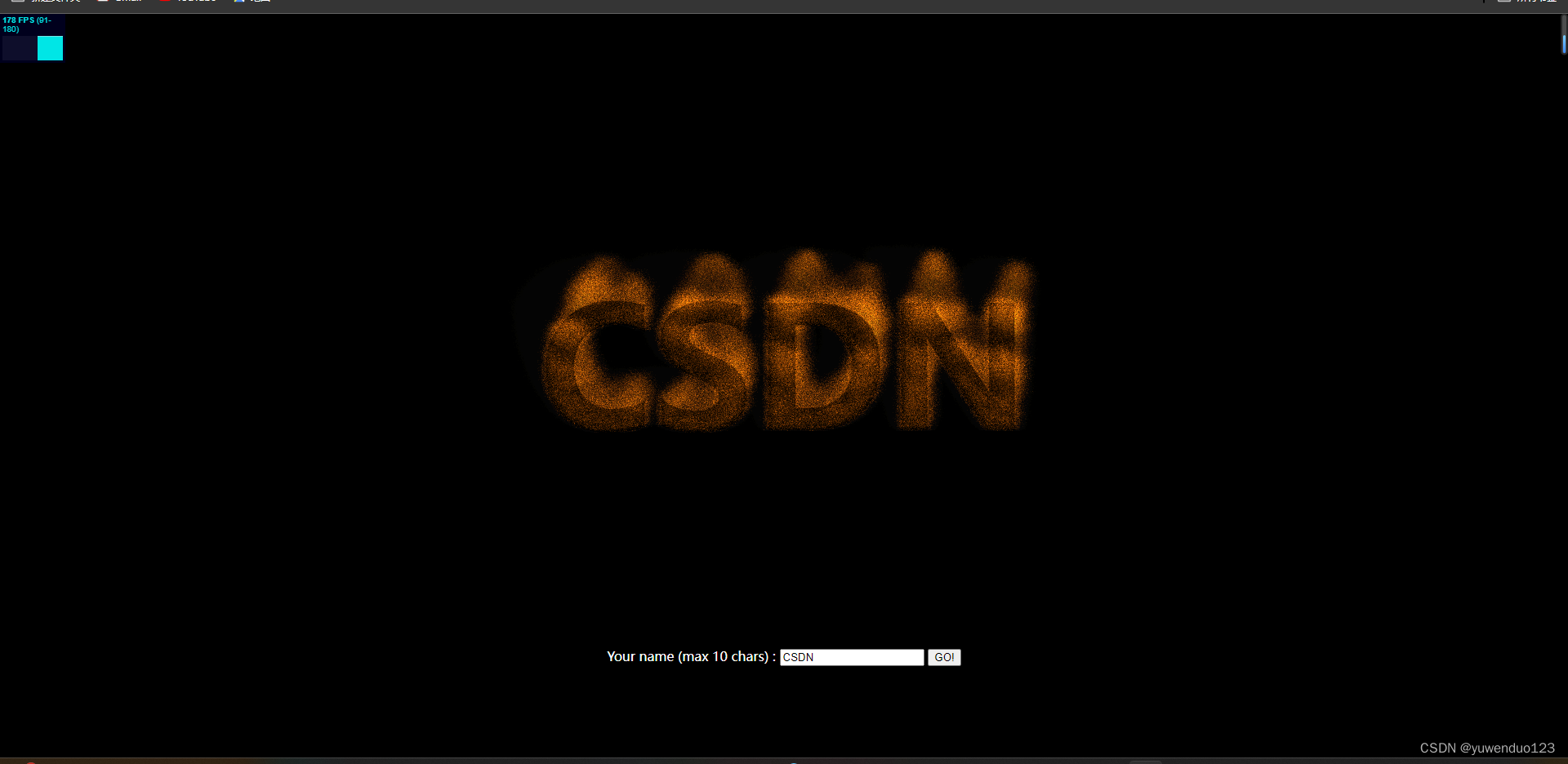


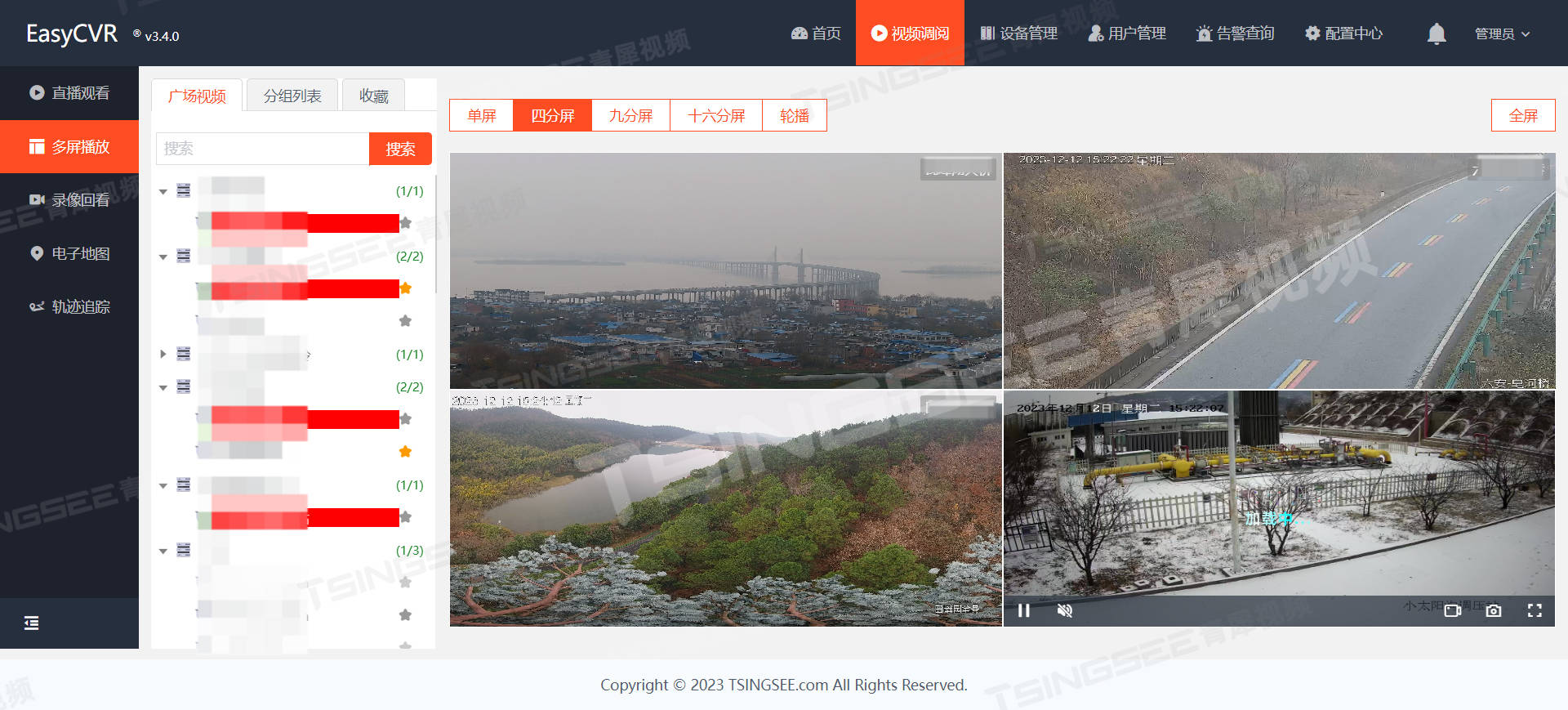
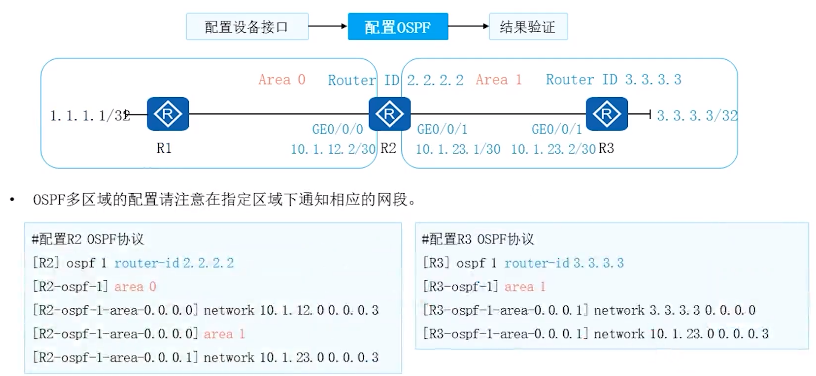
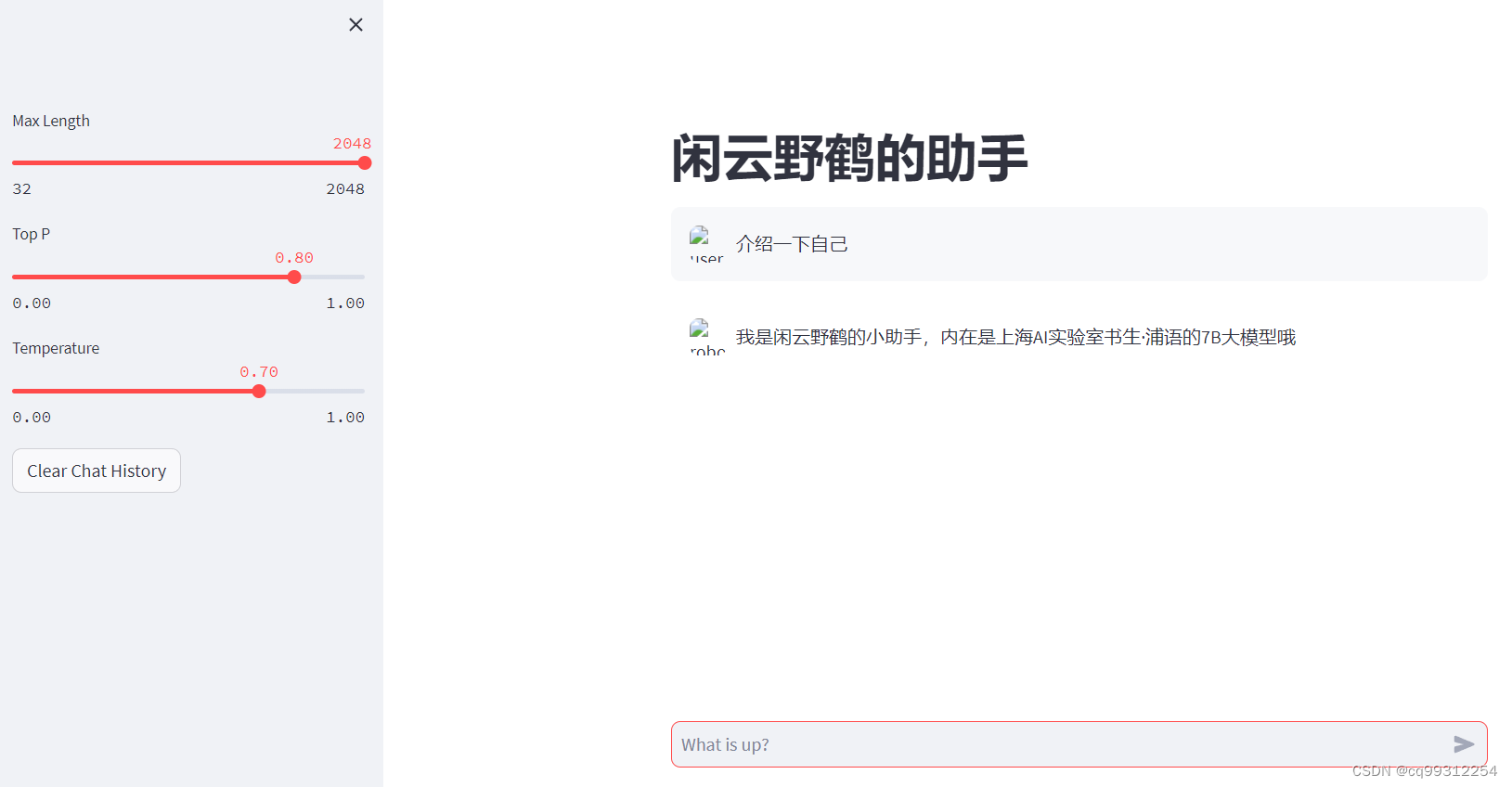
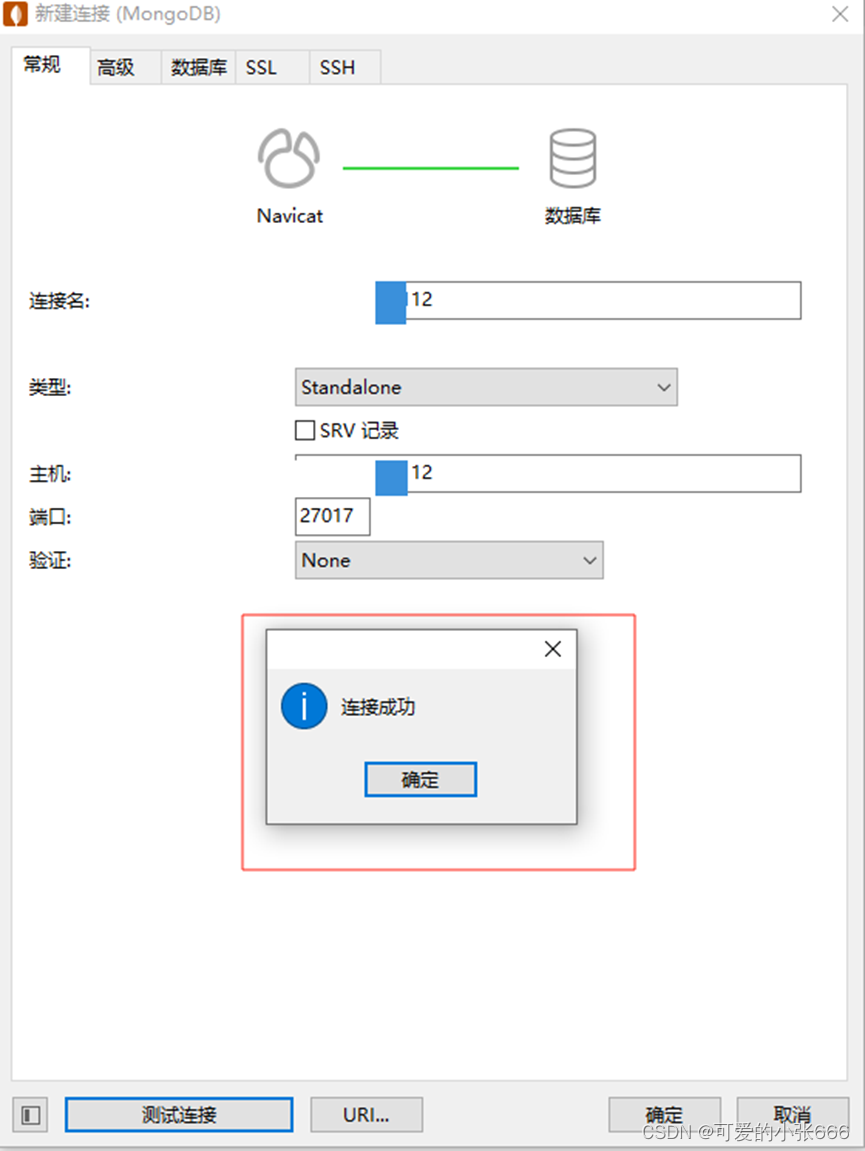
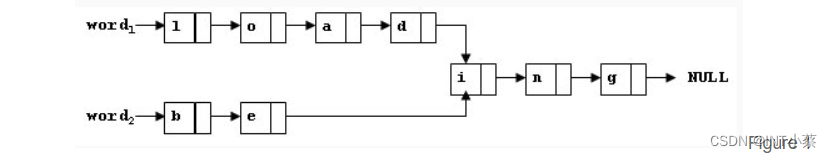
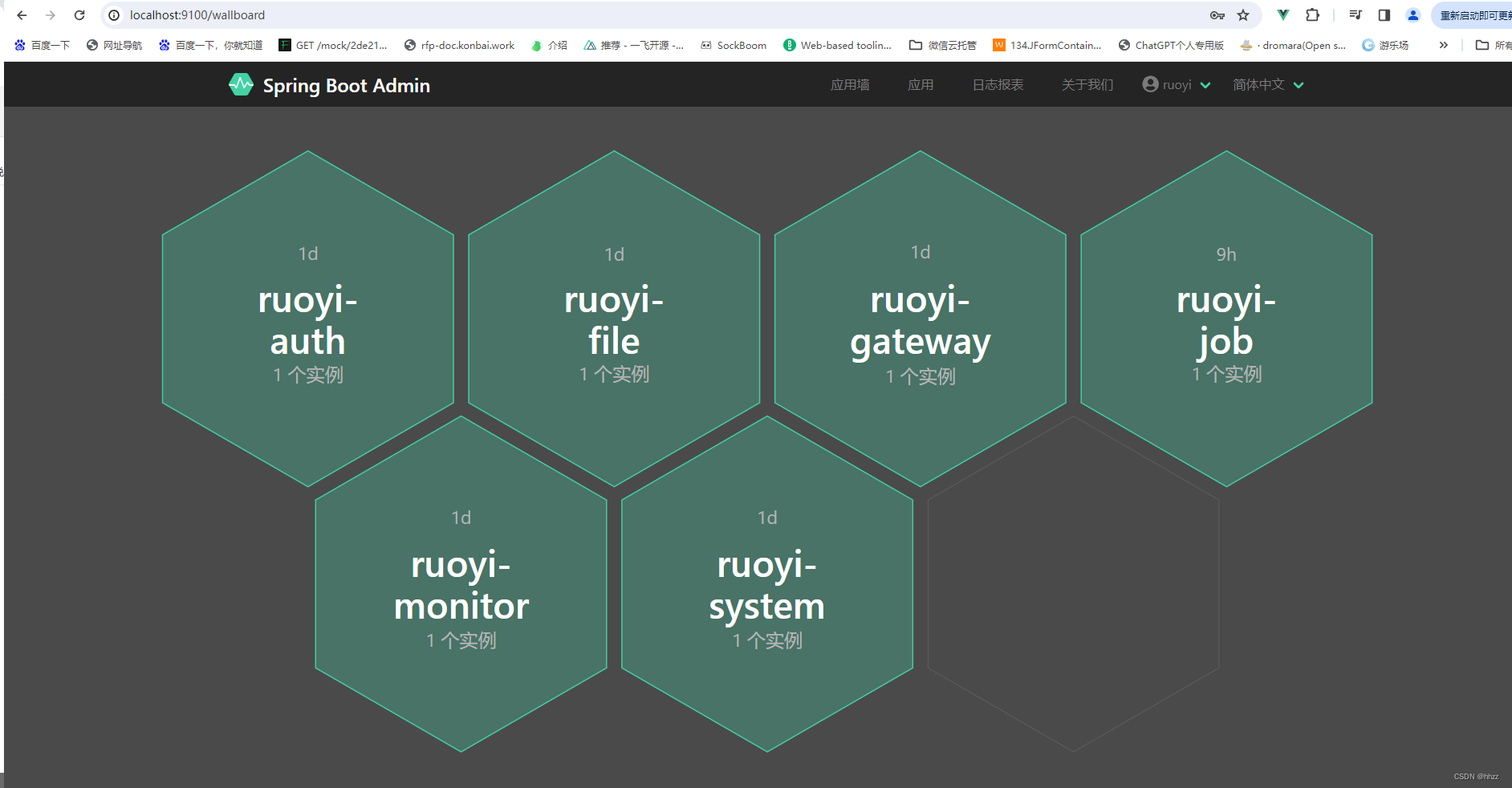
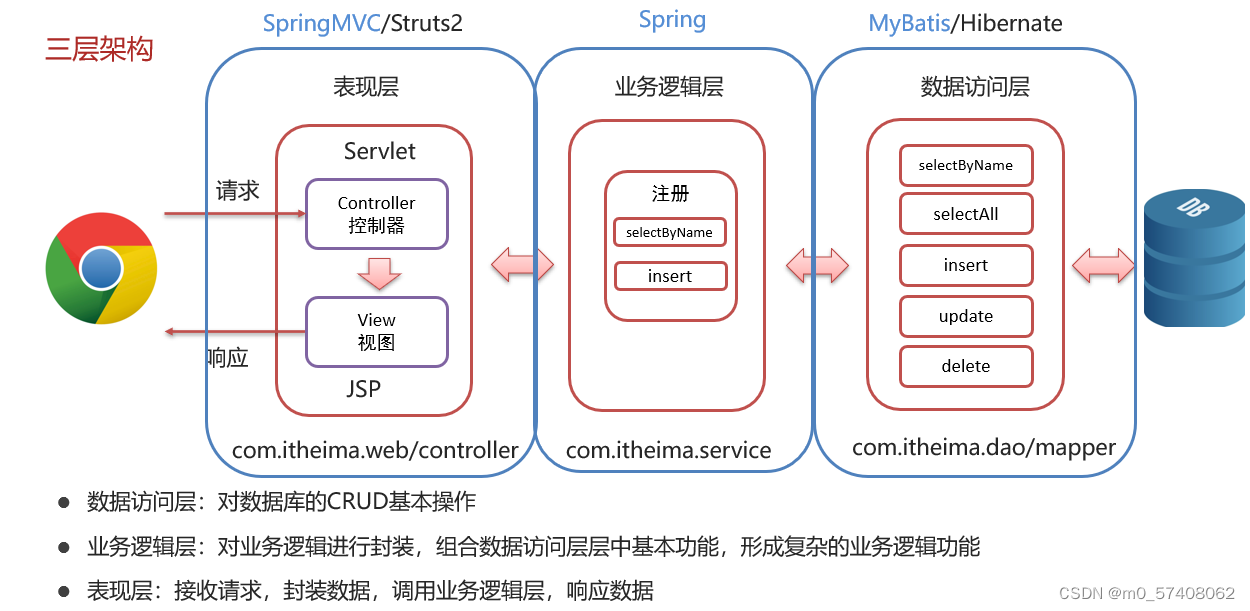
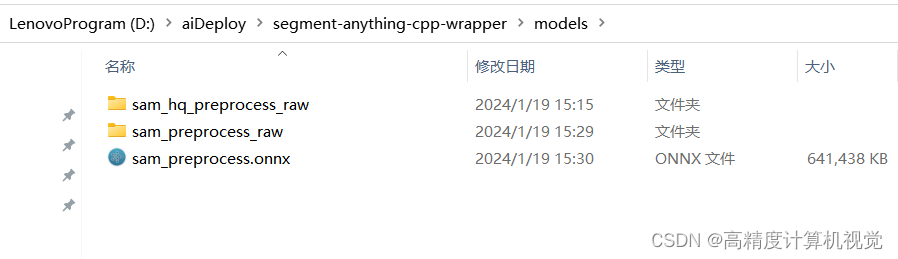
![[Tomcat] [最全] 目录和文件详解](https://img-blog.csdnimg.cn/direct/ac30a329b4864f80a989c95c3513db91.png)
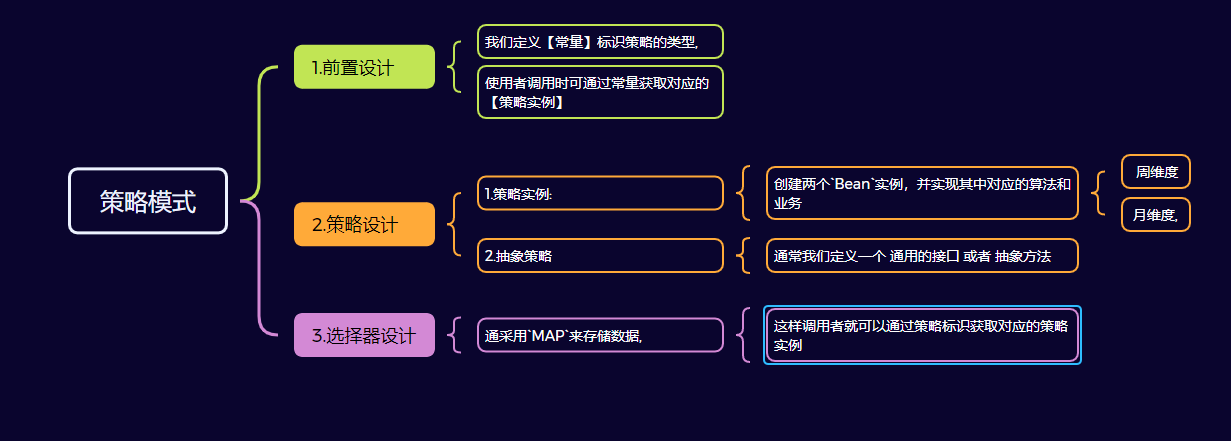
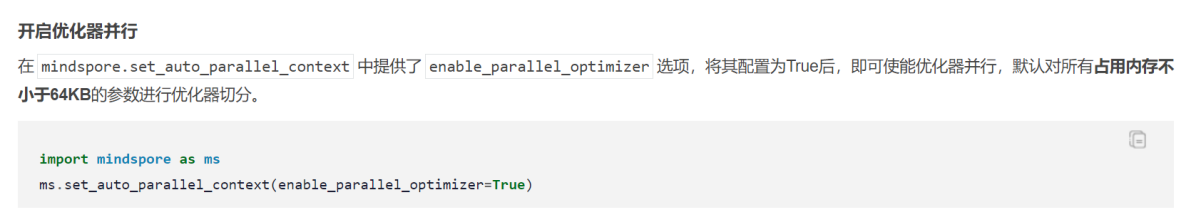
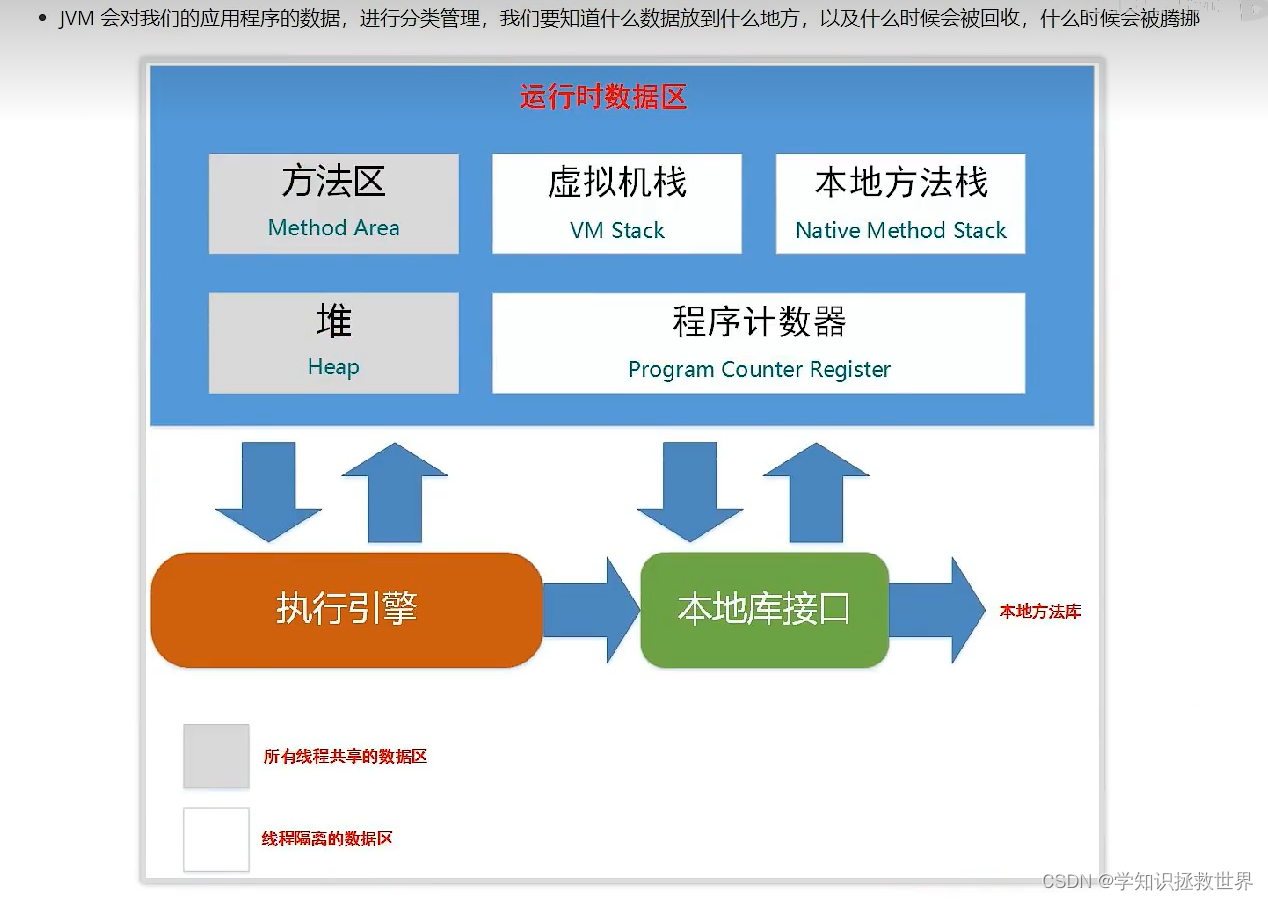
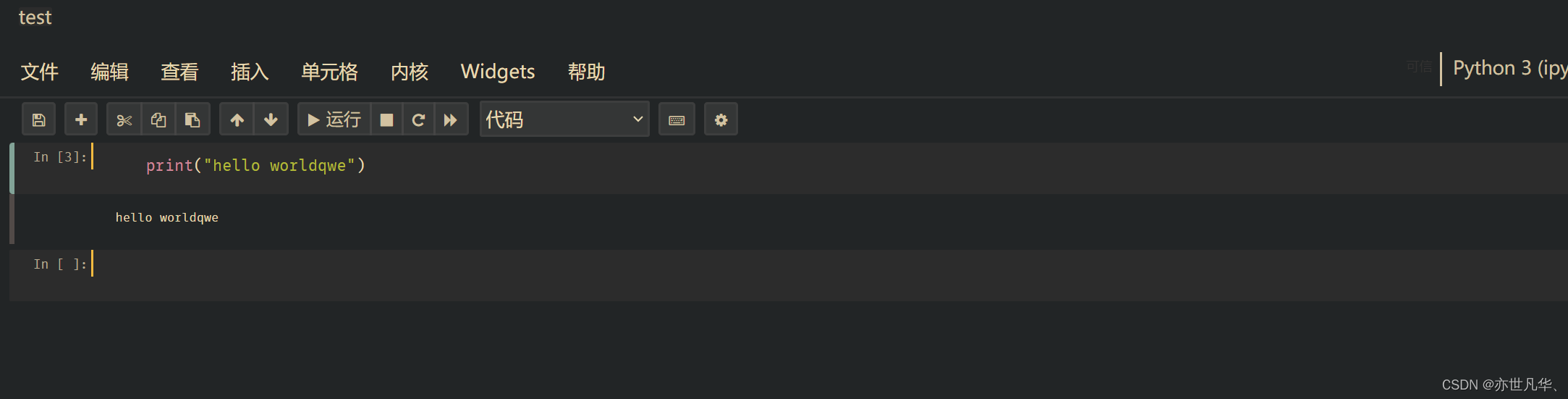
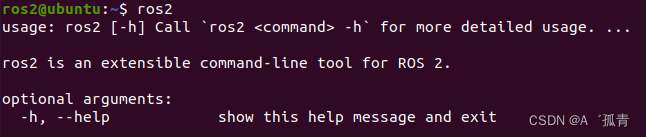
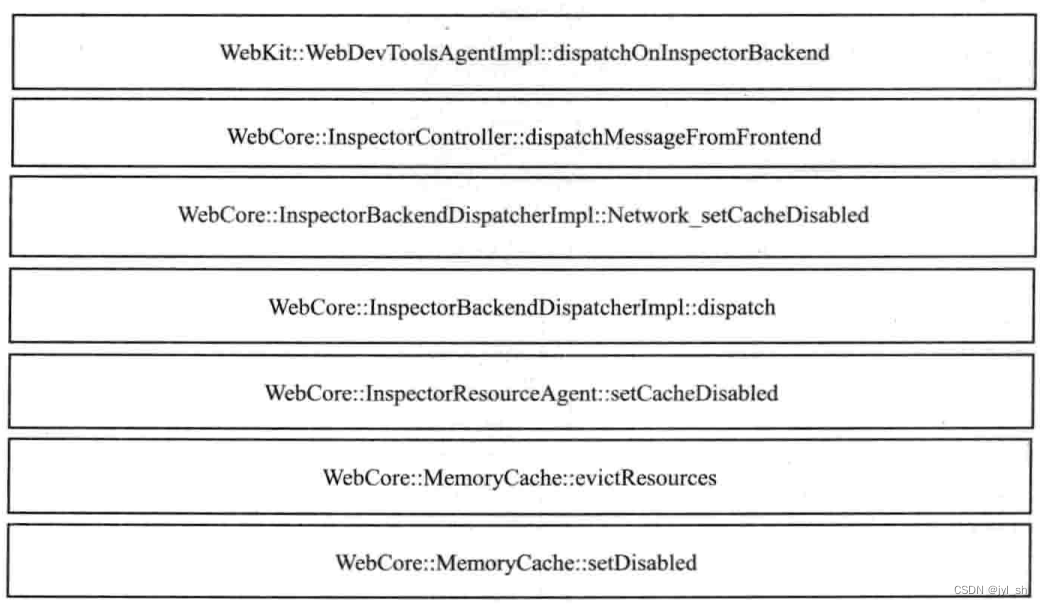
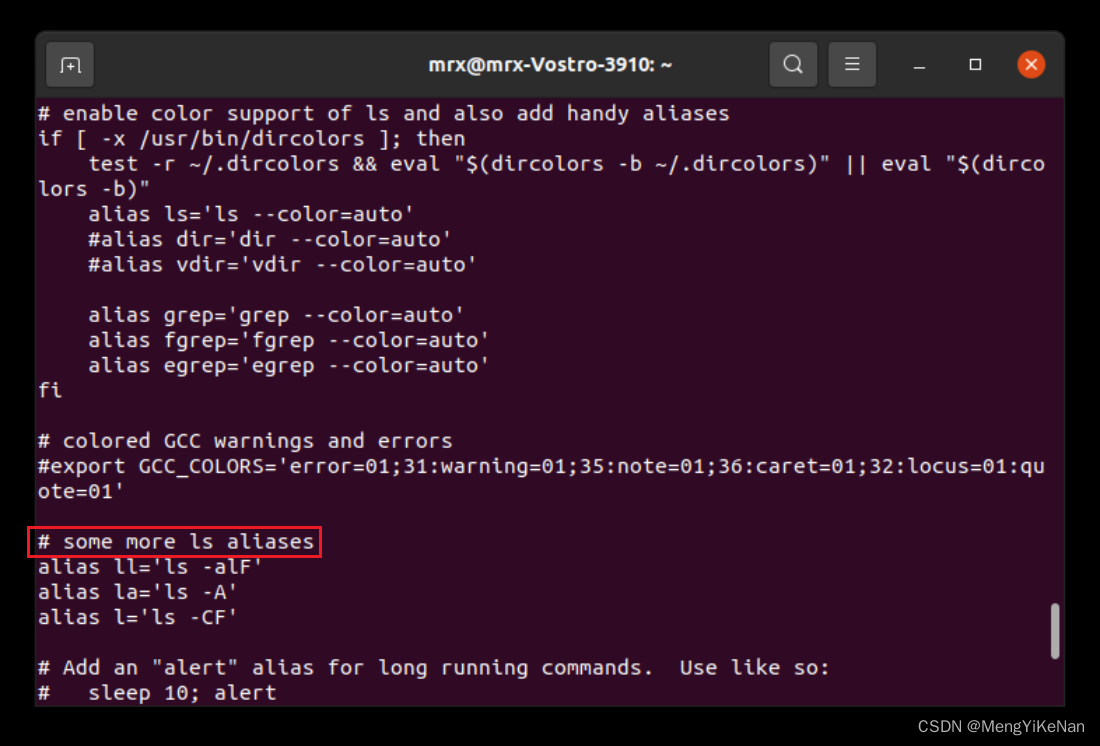

![[UI5 常用控件] 01.Text](https://img-blog.csdnimg.cn/direct/a9b96ab0fd2440719519bcb3af7e3025.png)