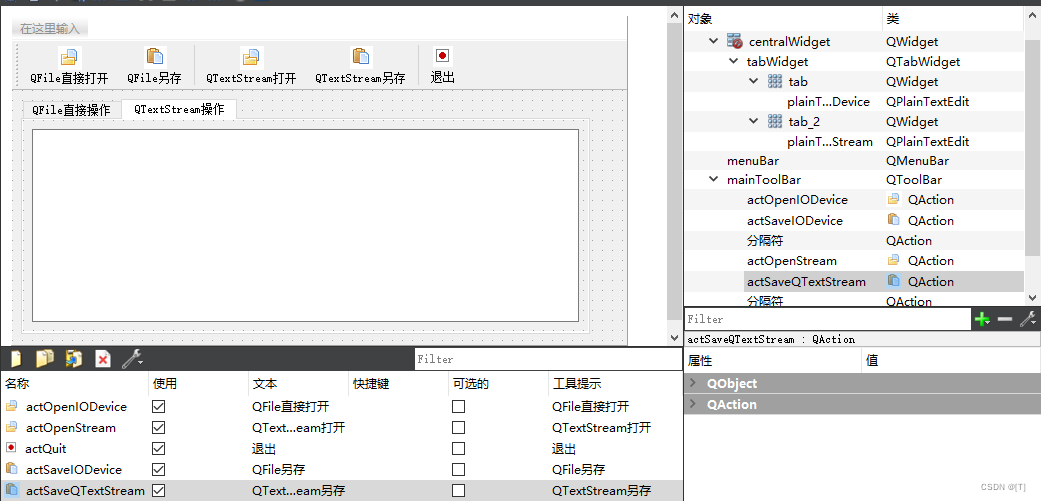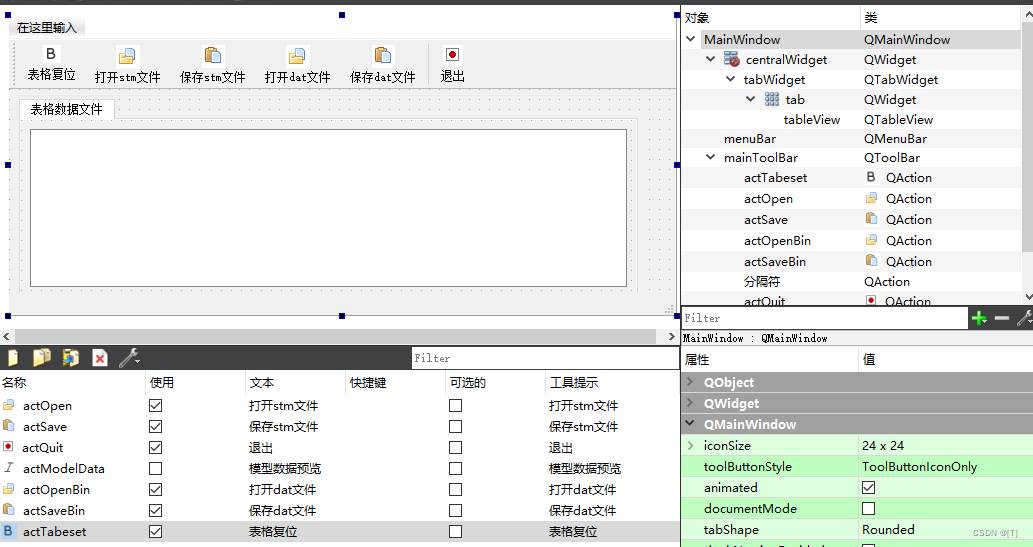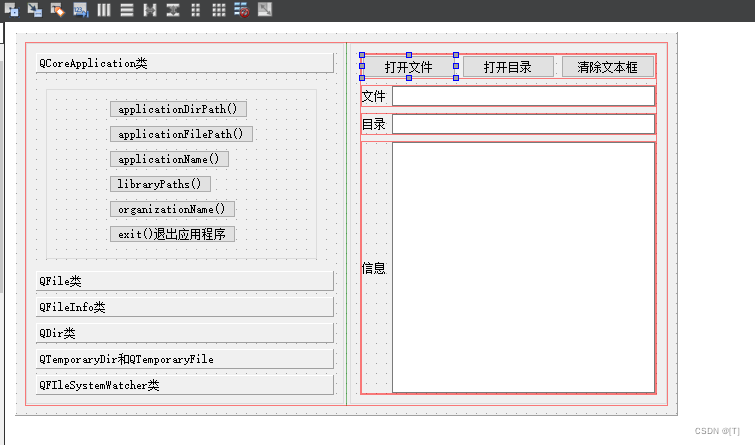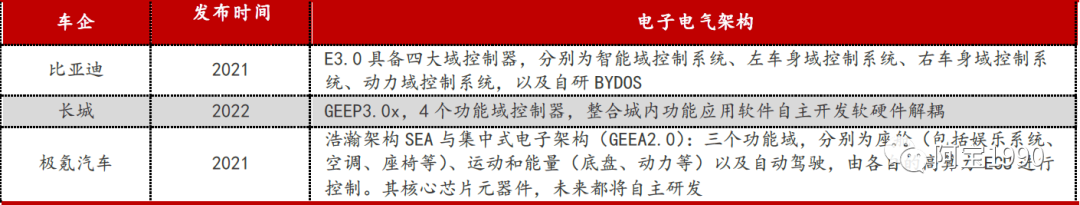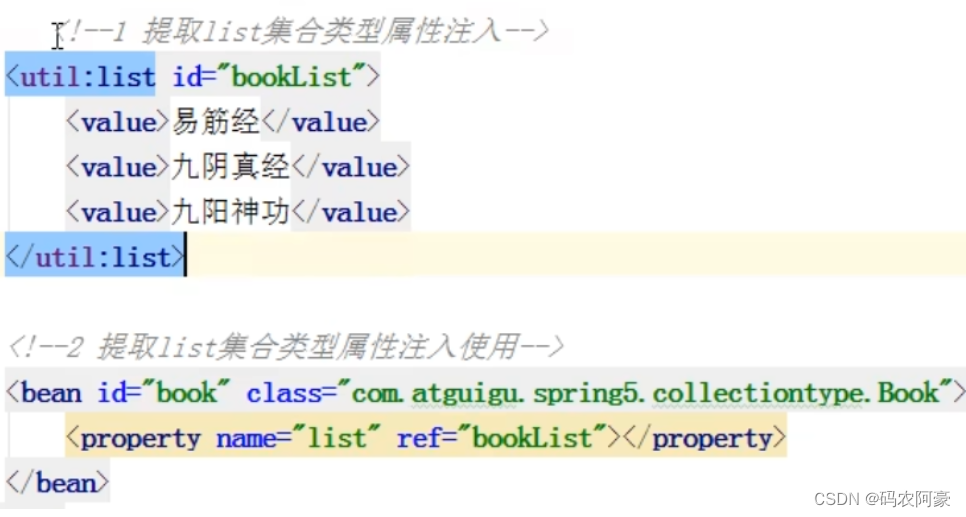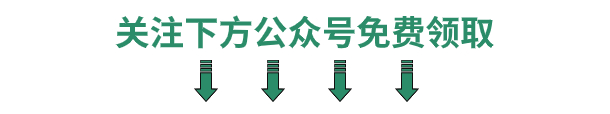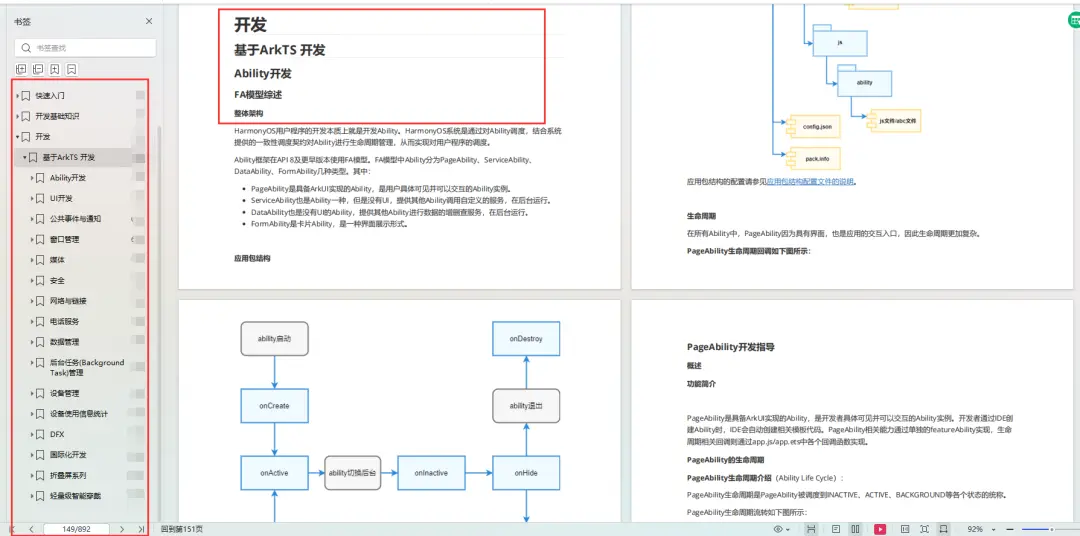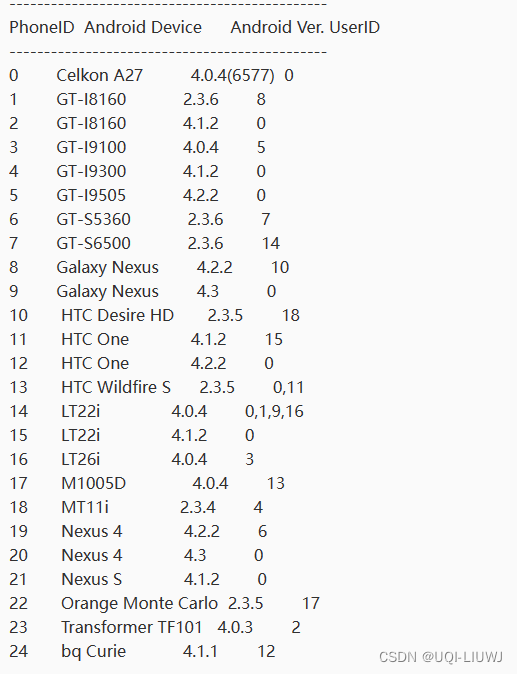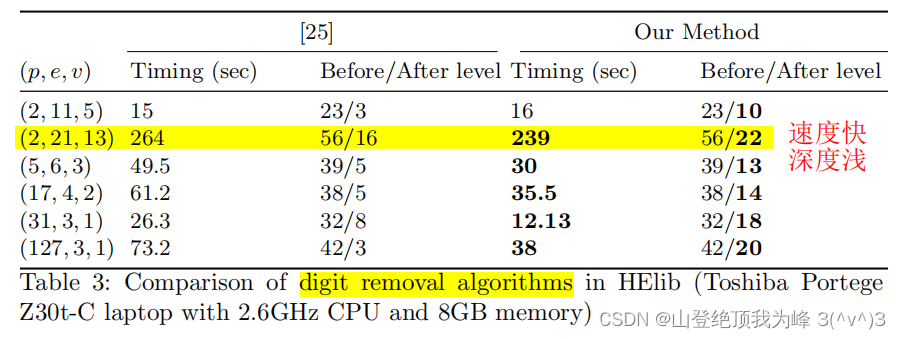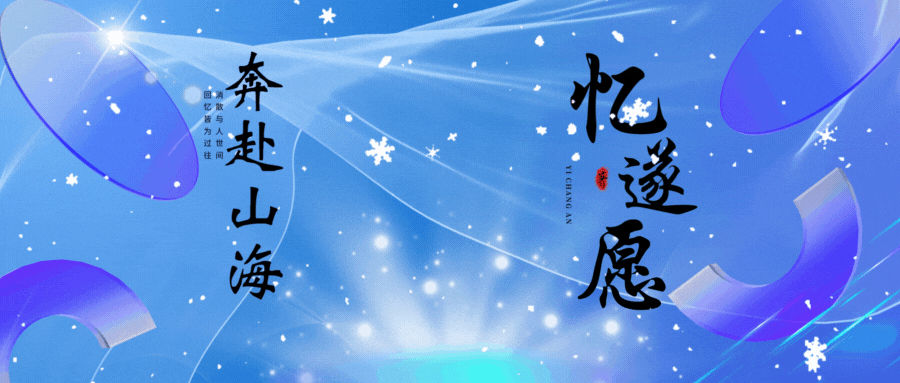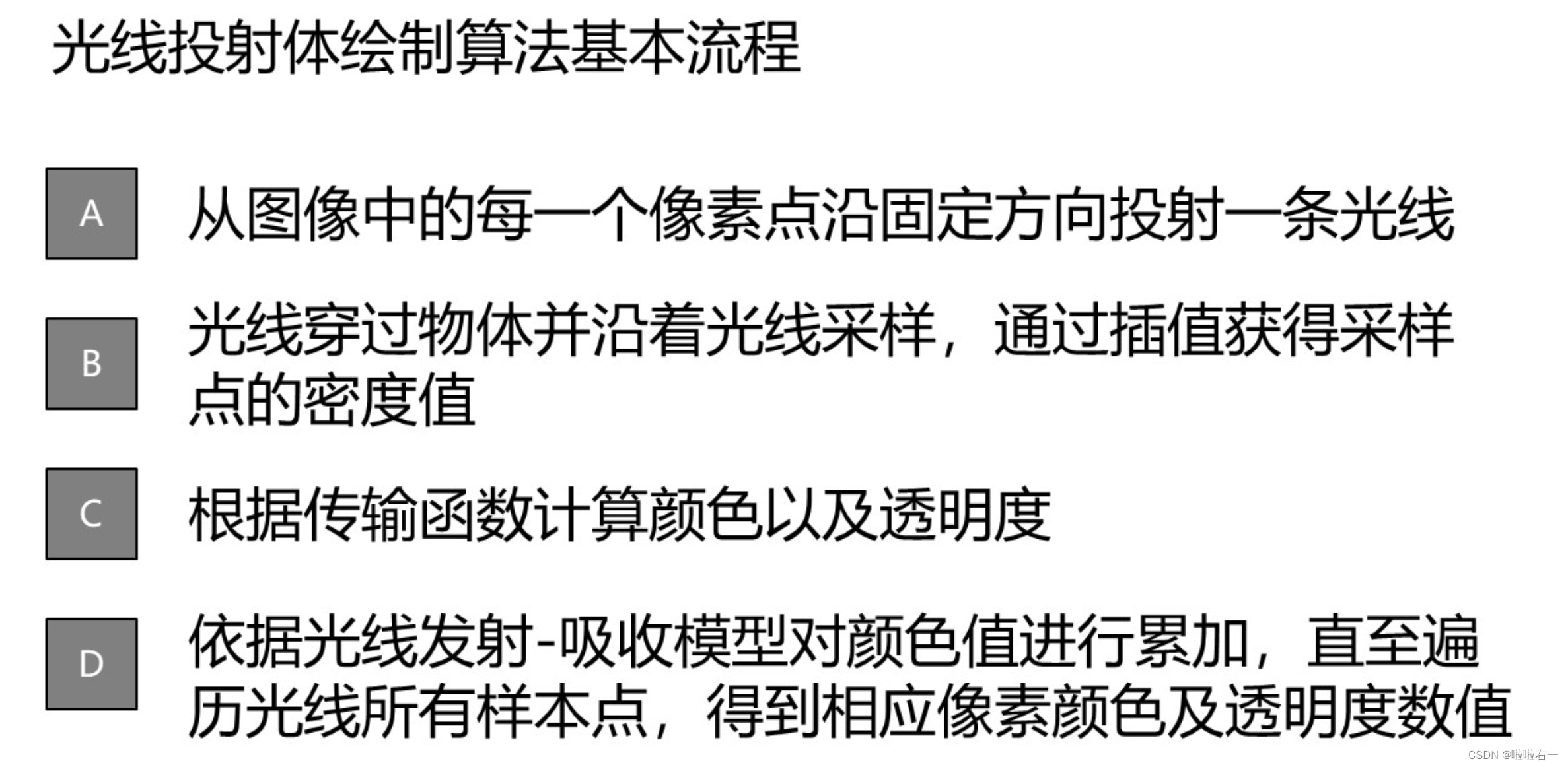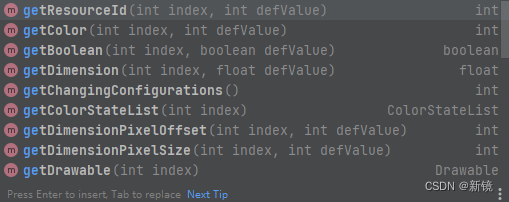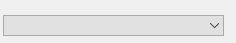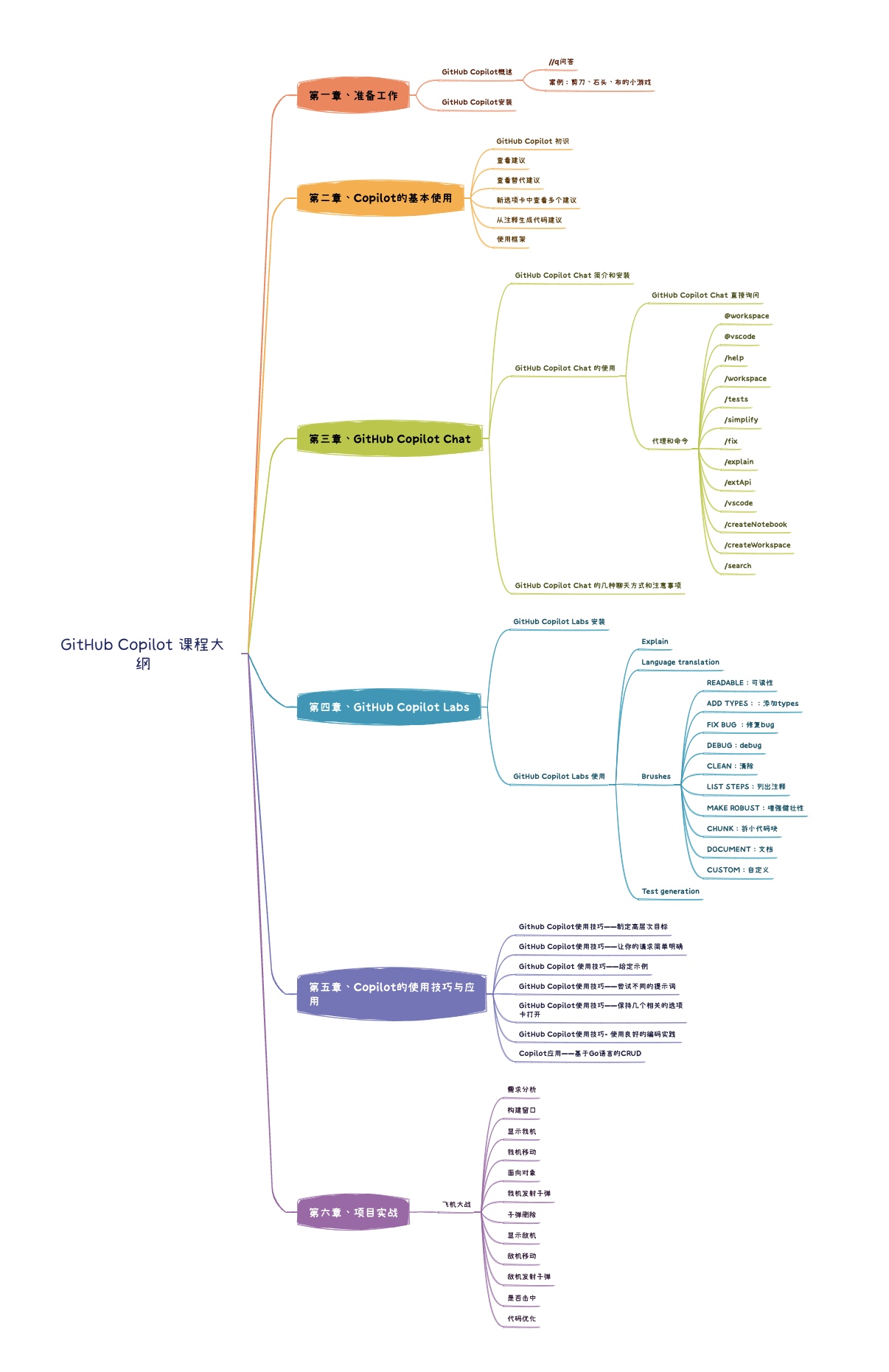文件打开方式
QIODevice::ReadOnly 以只读方式打开
QIODevice::QriteOnly 以只写方式打开
QIODevice::ReadWrite 以读写方式打开
QIODevice::Append 新增加的内容将被追加到文件末尾
QIODevice::Truncate 以重写的方式打开,原有内容会被删除
QIODevice::Text 在读取时,行结束符转换为\n;在写时,将行结束符转换为本地格式,例如:Win32平台是\r\n
MainWindow::MainWindow( QWidget *parent) :
QMainWindow( parent) ,
ui( new Ui::MainWindow)
{
ui-> setupUi( this) ;
setCentralWidget( ui-> tabWidget) ;
}
MainWindow::~MainWindow ( )
{
delete ui;
}
void MainWindow::on_actOpenIODevice_triggered ( )
{
QString curPath = QCoreApplication::applicationDirPath( ) ;
QString dlgTitle = "打开文件" ;
QString filter = "程序(*.c *.cpp);;文本(*.txt);;所有文件(*.*)" ;
QString strFileName = QFileDialog::getOpenFileName( this,
dlgTitle, curPath, filter) ;
if( strFileName.isEmpty( ))
{
return ;
}
QFile file( strFileName) ;
if( file.open( QIODevice::ReadOnly | QIODevice::Text))
{
ui-> plainTextEditIODevice-> setPlainText(
QString::fromLocal8Bit( file.readAll( )) ) ;
file.close( ) ;
ui-> tabWidget-> setCurrentIndex( 0 ) ;
}
}
void MainWindow::on_actSaveIODevice_triggered ( )
{
QString curPath = QCoreApplication::applicationDirPath( ) ;
QString dlgTitle = "保存文件" ;
QString filter = "程序(*.c *.cpp);;文本(*.txt);;所有文件(*.*)" ;
QString strFileName = QFileDialog::getSaveFileName( this,
dlgTitle, curPath, filter) ;
if( strFileName.isEmpty( ))
{
return ;
}
QFile file( strFileName) ;
if( file.open( QIODevice::WriteOnly | QIODevice::Text))
{
QString str = ui-> plainTextEditIODevice-> toPlainText( ) ;
QByteArray btArray = str.toUtf8( ) ;
file.write( btArray, btArray.size( )) ;
file.close( ) ;
ui-> tabWidget-> setCurrentIndex( 0 ) ;
}
}
void MainWindow::on_actOpenStream_triggered ( )
{
QString curPath = QCoreApplication::applicationDirPath( ) ;
QString dlgTitle = "打开文件" ;
QString filter = "程序(*.c *.cpp);;文本(*.txt);;所有文件(*.*)" ;
QString strFileName = QFileDialog::getOpenFileName( this,
dlgTitle, curPath, filter) ;
if( strFileName.isEmpty( ))
{
return ;
}
QFile file( strFileName) ;
if( file.open( QIODevice::ReadOnly | QIODevice::Text))
{
QTextStream stream( & file ) ;
while ( ! stream.atEnd( ))
{
ui-> plainTextEditTextStream-> appendPlainText( stream.readLine( )) ;
}
// ui-> plainTextEditTextStream-> setPlainText( stream.readAll( )) ;
file.close( ) ;
ui-> tabWidget-> setCurrentIndex( 1 ) ;
}
}
void MainWindow::on_actSaveQTextStream_triggered ( )
{
QString curPath = QCoreApplication::applicationDirPath( ) ;
QString dlgTitle = "保存文件" ;
QString filter = "程序(*.c *.cpp);;文本(*.txt);;所有文件(*.*)" ;
QString strFileName = QFileDialog::getSaveFileName( this,
dlgTitle, curPath, filter) ;
if( strFileName.isEmpty( ))
{
return ;
}
QFile file( strFileName) ;
if( file.open( QIODevice::WriteOnly | QIODevice::Text))
{
QTextStream stream( & file ) ;
QString str = ui-> plainTextEditTextStream-> toPlainText( ) ;
stream << str;
file.close( ) ;
ui-> tabWidget-> setCurrentIndex( 1 ) ;
}
}
使用QFile和QDataStream进行二进制数据的读写
QFile 负责文件的IO设备接口,即与文件物理交互
QDataStream 以数据六的方式读取文件内容或写入文件内容。
MainWindow::MainWindow( QWidget *parent) :
QMainWindow( parent) ,
ui( new Ui::MainWindow)
{
ui-> setupUi( this) ;
setCentralWidget( ui-> tableView) ;
theModel = new QStandardItemModel( this) ;
theSelect = new QItemSelectionModel( theModel) ;
ui-> tableView-> setModel( theModel) ;
QStringList headerList;
headerList << "Depth" ;
headerList << "Measured Depth" ;
headerList << "Direction" ;
headerList << "Offset" ;
headerList << "Quality" ;
headerList << "Sampled" ;
theModel-> setHorizontalHeaderLabels( headerList) ;
resetTable( 5 ) ;
}
MainWindow::~MainWindow ( )
{
delete ui;
}
void MainWindow::resetTable( int row)
{
theModel-> removeRows( 0 , theModel-> rowCount( )) ;
theModel-> setRowCount( row) ;
QString str = theModel-> headerData( theModel-> columnCount( ) - 1 , Qt::Horizontal,
Qt::DisplayRole) .toString( ) ;
for ( int i = 0 ; i < row; ++i)
{
// ui-> tableView-> setItemDelegateForColumn( 0 , & intSpinDelegate) ;
// ui-> tableView-> setItemDelegateForColumn( 1 , & floatSpinDelegate) ;
// ui-> tableView-> setItemDelegateForColumn( 2 , & floatSpinDelegate) ;
// ui-> tableView-> setItemDelegateForColumn( 3 , & floatSpinDelegate) ;
// ui-> tableView-> setItemDelegateForColumn( 5 , & checkboxDelegate) ;
QModelIndex index = theModel-> index( i, theModel-> columnCount( ) - 1 ) ;
QStandardItem *item = theModel-> itemFromIndex( index) ;
item-> setData( str, Qt::DisplayRole) ;
item-> setCheckable( true) ;
item-> setEditable( false) ;
}
}
void MainWindow::on_actTabeset_triggered ( )
{
resetTable( 10 ) ;
}
void MainWindow::on_actOpen_triggered ( )
{
QString curPath = QCoreApplication::applicationDirPath( ) ;
QString title = "打开文件" ;
QString filter = "Qt预定义编码(*.stm)" ;
QString strFileName = QFileDialog::getOpenFileName( this, title, curPath, filter) ;
if( strFileName.isEmpty( ))
{
return ;
}
QFile file( strFileName) ;
if( file.open( QIODevice::ReadOnly))
{
QDataStream stream( & file ) ;
stream.setVersion( QDataStream::Qt_5_13) ;
qint16 rowCount, colCount;
stream >> rowCount;
stream >> colCount;
resetTable( rowCount) ;
/*
headerList << "Depth" ;
headerList << "Measured Depth" ;
headerList << "Direction" ;
headerList << "Offset" ;
headerList << "Quality" ;
headerList << "Sampled" ;
*/
QString str;
for ( int i = 0 ; i < colCount; ++i)
{
stream >> str;
}
qint16 Depth;
qreal MeasuredDepth, Direction, offset;
QString Quality;
bool sampled;
QModelIndex index;
QStandardItem *item;
for ( int i = 0 ; i < rowCount; ++i)
{
stream >> Depth;
index = theModel-> index( i, 0 ) ;
item = theModel-> itemFromIndex( index) ;
item-> setData( Depth, Qt::DisplayRole) ;
stream >> MeasuredDepth;
index = theModel-> index( i, 1 ) ;
item = theModel-> itemFromIndex( index) ;
item-> setData( MeasuredDepth, Qt::DisplayRole) ;
stream >> Direction;
index = theModel-> index( i, 2 ) ;
item = theModel-> itemFromIndex( index) ;
item-> setData( Direction, Qt::DisplayRole) ;
stream >> offset;
index = theModel-> index( i, 3 ) ;
item = theModel-> itemFromIndex( index) ;
item-> setData( offset, Qt::DisplayRole) ;
stream >> Quality;
index = theModel-> index( i, 4 ) ;
item = theModel-> itemFromIndex( index) ;
item-> setData( Quality, Qt::DisplayRole) ;
stream >> sampled;
index = theModel-> index( i, 5 ) ;
item = theModel-> itemFromIndex( index) ;
if( sampled)
{
item-> setCheckState( Qt::Checked) ;
}
else
{
item-> setCheckState( Qt::Unchecked) ;
}
}
file.close( ) ;
}
}
void MainWindow::on_actSave_triggered ( )
{
QString curPath = QCoreApplication::applicationDirPath( ) ;
QString title = "保存文件" ;
QString filter = "标准编码(*.dat)" ;
QString strFileName = QFileDialog::getSaveFileName( this, title, curPath, filter) ;
if( strFileName.isEmpty( ))
{
return ;
}
QFile file( strFileName) ;
if( file.open( QIODevice::WriteOnly | QIODevice::Truncate))
{
QDataStream stream( & file ) ;
stream.setVersion( QDataStream::Qt_5_13) ;
qint16 rowCount, colCount;
rowCount = theModel-> rowCount( ) ;
colCount = theModel-> columnCount( ) ;
stream << rowCount;
stream << colCount;
/*
headerList << "Depth" ;
headerList << "Measured Depth" ;
headerList << "Direction" ;
headerList << "Offset" ;
headerList << "Quality" ;
headerList << "Sampled" ;
*/
for ( int i = 0 ; i < colCount; ++i)
{
stream << theModel-> horizontalHeaderItem( i) -> text( ) ;
}
qint16 Depth;
qreal MeasuredDepth, Direction, offset;
QString Quality;
bool sampled;
for ( int i = 0 ; i < rowCount; ++i)
{
auto data = theModel-> item( i, 0 ) -> data( Qt::DisplayRole) ;
Depth = theModel-> item( i, 0 ) -> data( Qt::DisplayRole) .toInt( ) ;
stream << Depth;
MeasuredDepth = theModel-> item( i, 1 ) -> data( Qt::DisplayRole) .toFloat( ) ;
stream << MeasuredDepth;
Direction = theModel-> item( i, 2 ) -> data( Qt::DisplayRole) .toFloat( ) ;
stream << Direction;
offset = theModel-> item( i, 3 ) -> data( Qt::DisplayRole) .toFloat( ) ;
stream << offset;
Quality = theModel-> item( i, 4 ) -> data( Qt::DisplayRole) .toString( ) ;
stream << Quality;
if( theModel-> item( i, 5 ) -> checkState( ) == Qt::Checked)
{
sampled = true ;
}
else
{
sampled = false ;
}
stream << sampled;
}
file.close( ) ;
}
}
void MainWindow::on_actOpenBin_triggered ( )
{
QString curPath = QCoreApplication::applicationDirPath( ) ;
QString title = "打开文件" ;
QString filter = "标准编码(*.dat)" ;
QString strFileName = QFileDialog::getOpenFileName( this, title, curPath, filter) ;
if( strFileName.isEmpty( ))
{
return ;
}
QFile file( strFileName) ;
if( file.open( QIODevice::ReadOnly))
{
QDataStream stream( & file ) ;
stream.setByteOrder( QDataStream::LittleEndian) ;
stream.setVersion( QDataStream::Qt_5_13) ;
qint16 rowCount, colCount;
// stream >> rowCount;
// stream >> colCount;
stream.readRawData(( char* ) & rowCount, sizeof( qint16)) ;
stream.readRawData(( char* ) & colCount, sizeof( qint16)) ;
/*
headerList << "Depth" ;
headerList << "Measured Depth" ;
headerList << "Direction" ;
headerList << "Offset" ;
headerList << "Quality" ;
headerList << "Sampled" ;
*/
char* buf;
uint strLen;
for ( int i = 0 ; i < colCount; ++i)
{
// stream >> str;
stream.readBytes( buf, strLen) ;
}
qint16 Depth;
qreal MeasuredDepth, Direction, offset;
QString Quality;
qint8 sampled;
QModelIndex index;
QStandardItem *item;
for ( int i = 0 ; i < rowCount; ++i)
{
// stream >> Depth;
stream.readRawData(( char* ) & Depth, sizeof( qint16)) ;
index = theModel-> index( i, 0 ) ;
item = theModel-> itemFromIndex( index) ;
item-> setData( Depth, Qt::DisplayRole) ;
// stream >> MeasuredDepth;
stream.readRawData(( char* ) & MeasuredDepth, sizeof( qreal)) ;
index = theModel-> index( i, 1 ) ;
item = theModel-> itemFromIndex( index) ;
item-> setData( MeasuredDepth, Qt::DisplayRole) ;
// stream >> Direction;
stream.readRawData(( char* ) & Direction, sizeof( qreal)) ;
index = theModel-> index( i, 2 ) ;
item = theModel-> itemFromIndex( index) ;
item-> setData( Direction, Qt::DisplayRole) ;
// stream >> offset;
stream.readRawData(( char* ) & offset, sizeof( qreal)) ;
index = theModel-> index( i, 3 ) ;
item = theModel-> itemFromIndex( index) ;
item-> setData( offset, Qt::DisplayRole) ;
// stream >> Quality;
stream.readBytes( buf, strLen) ;
Quality = QString::fromLocal8Bit( buf, strLen) ;
index = theModel-> index( i, 4 ) ;
item = theModel-> itemFromIndex( index) ;
item-> setData( Quality, Qt::DisplayRole) ;
// stream >> sampled;
stream.readRawData(( char* ) & sampled, sizeof( qint8)) ;
index = theModel-> index( i, 5 ) ;
item = theModel-> itemFromIndex( index) ;
if( sampled)
{
item-> setCheckState( Qt::Checked) ;
}
else
{
item-> setCheckState( Qt::Unchecked) ;
}
}
file.close( ) ;
}
}
void MainWindow::on_actSaveBin_triggered ( )
{
QString curPath = QCoreApplication::applicationDirPath( ) ;
QString title = "保存文件" ;
QString filter = "标准编码(*.dat)" ;
QString strFileName = QFileDialog::getSaveFileName( this, title, curPath, filter) ;
if( strFileName.isEmpty( ))
{
return ;
}
QFile file( strFileName) ;
if( file.open( QIODevice::WriteOnly | QIODevice::Truncate))
{
QDataStream stream( & file ) ;
stream.setByteOrder( QDataStream::LittleEndian) ;
stream.setVersion( QDataStream::Qt_5_13) ;
qint16 rowCount, colCount;
rowCount = theModel-> rowCount( ) ;
colCount = theModel-> columnCount( ) ;
// stream << rowCount;
// stream << colCount;
stream.writeRawData(( char* ) & rowCount, sizeof( qint16)) ;
stream.writeRawData(( char* ) & colCount, sizeof( qint16)) ;
/*
headerList << "Depth" ;
headerList << "Measured Depth" ;
headerList << "Direction" ;
headerList << "Offset" ;
headerList << "Quality" ;
headerList << "Sampled" ;
*/
QByteArray btArray;
for ( int i = 0 ; i < colCount; ++i)
{
// stream << theModel-> horizontalHeaderItem( i) -> text( ) ;
btArray = theModel-> horizontalHeaderItem( i) -> text( ) .toUtf8( ) ;
stream.writeBytes( btArray, btArray.length( )) ;
}
qint16 Depth;
qreal MeasuredDepth, Direction, offset;
QString Quality;
int8_t sampled;
for ( int i = 0 ; i < rowCount; ++i)
{
auto data = theModel-> item( i, 0 ) -> data( Qt::DisplayRole) ;
Depth = theModel-> item( i, 0 ) -> data( Qt::DisplayRole) .toInt( ) ;
// stream << Depth;
stream.writeRawData(( char* ) & Depth, sizeof( qint16)) ;
MeasuredDepth = theModel-> item( i, 1 ) -> data( Qt::DisplayRole) .toFloat( ) ;
// stream << MeasuredDepth;
stream.writeRawData(( char* ) & MeasuredDepth, sizeof( qreal)) ;
Direction = theModel-> item( i, 2 ) -> data( Qt::DisplayRole) .toFloat( ) ;
// stream << Direction;
stream.writeRawData(( char* ) & Direction, sizeof( qreal)) ;
offset = theModel-> item( i, 3 ) -> data( Qt::DisplayRole) .toFloat( ) ;
// stream << offset;
stream.writeRawData(( char* ) & offset, sizeof( qreal)) ;
Quality = theModel-> item( i, 4 ) -> data( Qt::DisplayRole) .toString( ) ;
// stream << Quality;
btArray = Quality.toUtf8( ) ;
stream.writeBytes( btArray, btArray.length( )) ;
if( theModel-> item( i, 5 ) -> checkState( ) == Qt::Checked)
{
sampled = 1 ;
}
else
{
sampled = 0 ;
}
// stream << sampled;
stream.writeRawData(( char* ) & sampled, sizeof( int8_t)) ;
}
file.close( ) ;
}
}
文件目录操作相关类:
QCoreApplocation:用于提取应用程序路径、程序名等文件信息 QFIle:除了打开文件操作外,还有复制文件、删除文件等功能 QFileInfo:用于提取文件信息,包括路径、文件名、后缀 QDir:用于提取目录或文件,文件重名等操作 QTemporaryDir和QTemporaryFile:用于创建临时目录和临时文件 QFileSystemWatcher:监听目录下为念的添加和删除等变化
MainWindow::MainWindow( QWidget *parent) :
QMainWindow( parent) ,
ui( new Ui::MainWindow)
{
ui-> setupUi( this) ;
}
MainWindow::~MainWindow ( )
{
delete ui;
}
void MainWindow::getBtnInfo( QObject *btn)
{
QPushButton* button = static_cast< QPushButton*> ( btn) ;
ui-> plainTextEdit-> appendPlainText( button-> text( )) ;
ui-> plainTextEdit-> appendPlainText( button-> toolTip( )) ;
}
void MainWindow::on_btnOpenFile_clicked ( )
{
QString strCurPath = QDir::currentPath( ) ;
QString strFileName = QFileDialog::getOpenFileName( this, "" , strCurPath, "(*.*)" ) ;
ui-> lineEditFile-> setText( strFileName) ;
}
void MainWindow::on_btnOpenDir_clicked ( )
{
QString strCurPath = QDir::currentPath( ) ;
QString strDirName = QFileDialog::getExistingDirectory( this, "" , strCurPath) ;
ui-> lineEditDir-> setText( strDirName) ;
}
void MainWindow::on_btnClear_clicked ( )
{
ui-> plainTextEdit-> clear( ) ;
}
void MainWindow::on_btnApplicationDirPath_clicked ( )
{
// QPushButton* btn = static_cast< QPushButton*> ( sender( )) ;
// ui-> plainTextEdit-> appendPlainText( btn-> text( )) ;
// ui-> plainTextEdit-> appendPlainText( btn-> toolTip( )) ;
getBtnInfo( sender( )) ;
ui-> plainTextEdit-> appendPlainText( QCoreApplication::applicationDirPath( )) ;
}
void MainWindow::on_btnStaticCopy_clicked ( )
{
getBtnInfo( sender( )) ;
QString strSource = ui-> lineEditFile-> text( ) ;
QFileInfo info( strSource) ;
QString strDest = info.path( ) + "/" + info.fileName( ) + "-副本." + info.suffix( ) ;
QFile::copy( strSource, strDest) ;
ui-> plainTextEdit-> appendPlainText( "源文件: " + strSource) ;
ui-> plainTextEdit-> appendPlainText( "副本: " + strDest + "\n " ) ;
}
void MainWindow::on_btnMkdir_clicked ( )
{
getBtnInfo( sender( )) ;
QDir dir( ui-> lineEditDir-> text( )) ;
if( dir.mkdir( "newDir" ))
{
ui-> plainTextEdit-> appendPlainText( "创建成功" ) ;
}
else
{
ui-> plainTextEdit-> appendPlainText( "创建失败" ) ;
}
}
void MainWindow::on_btnAddPath_clicked ( )
{
getBtnInfo( sender( )) ;
ui-> plainTextEdit-> appendPlainText( "监听目录:" + ui-> lineEditDir-> text( )) ;
fileWatcher.addPath( ui-> lineEditDir-> text( )) ;
fileWatcher.addPath( ui-> lineEditFile-> text( )) ;
QObject::connect( & fileWatcher, & QFileSystemWatcher::directoryChanged,
this, MainWindow::on_dirctoryChanged) ;
QObject::connect( & fileWatcher, & QFileSystemWatcher::fileChanged,
this, MainWindow::on_fileChanged) ;
}
void MainWindow::on_fileChanged ( )
{
ui-> plainTextEdit-> appendPlainText( "监听到文件" ) ;
}
void MainWindow::on_dirctoryChanged ( )
{
ui-> plainTextEdit-> appendPlainText( "监听到目录" ) ;
}
void MainWindow::on_btnRemovePath_clicked ( )
{
getBtnInfo( sender( )) ;
ui-> plainTextEdit-> appendPlainText( "监听目录:" + ui-> lineEditDir-> text( )) ;
fileWatcher.removePath( ui-> lineEditDir-> text( )) ;
fileWatcher.removePath( ui-> lineEditFile-> text( )) ;
QObject::disconnect( & fileWatcher, & QFileSystemWatcher::directoryChanged,
this, MainWindow::on_dirctoryChanged) ;
QObject::disconnect( & fileWatcher, & QFileSystemWatcher::fileChanged,
this, MainWindow::on_fileChanged) ;
}