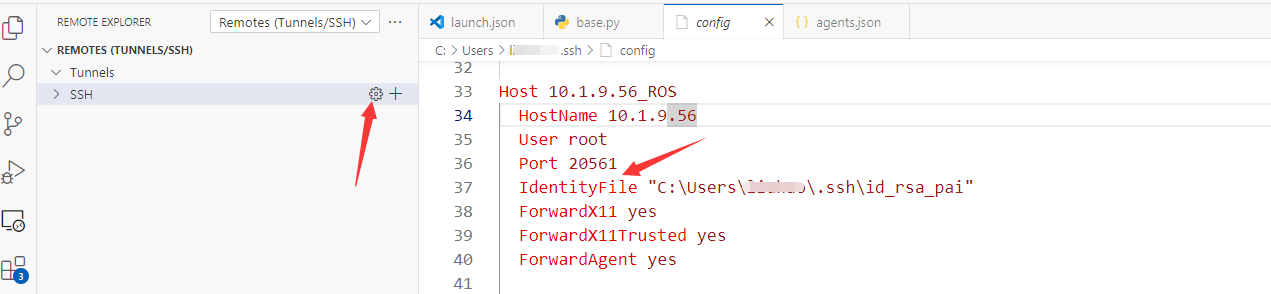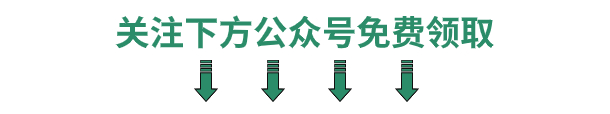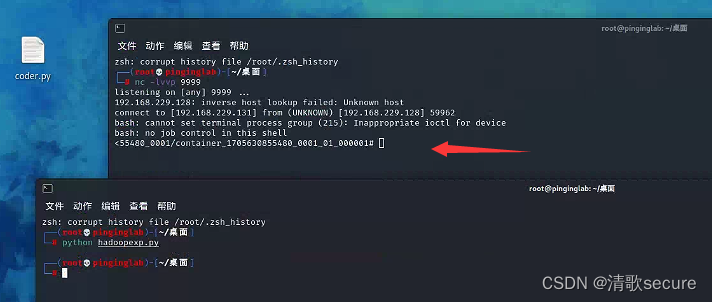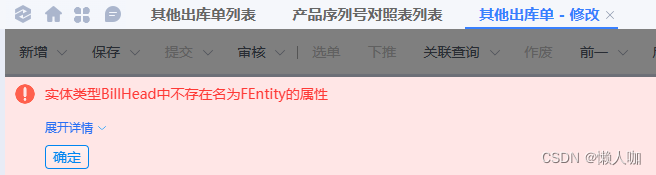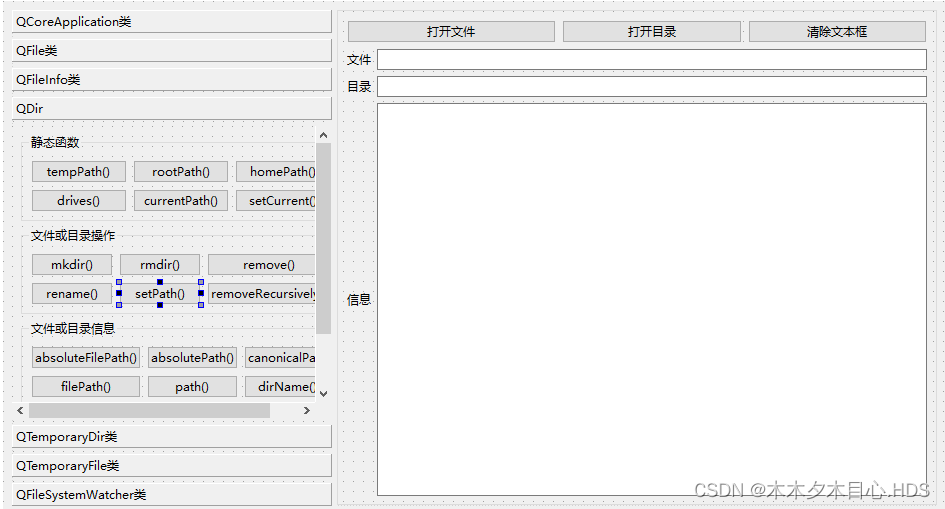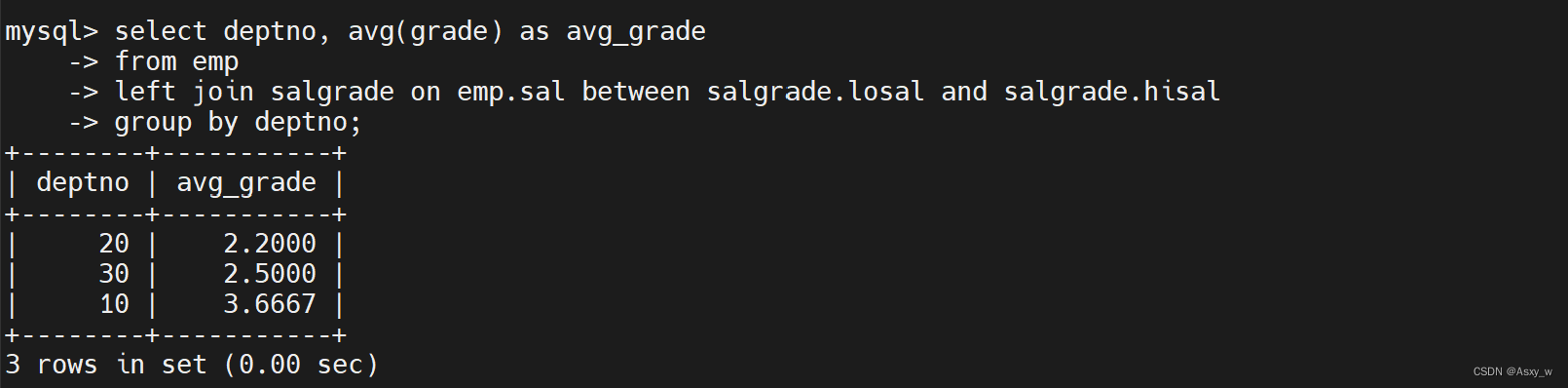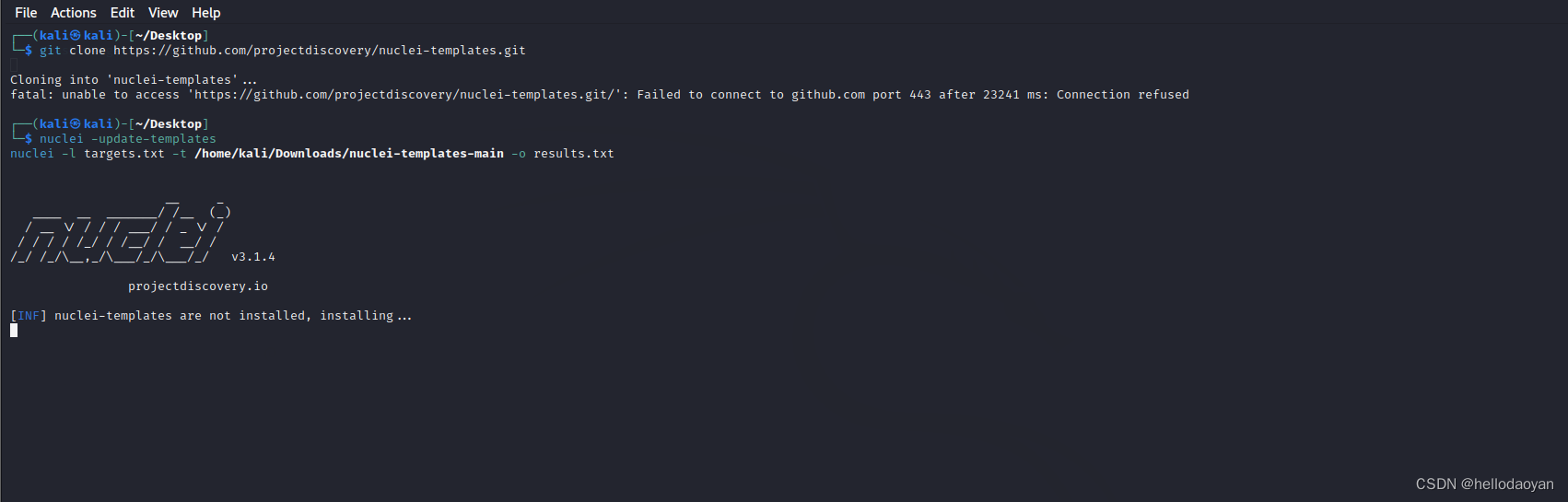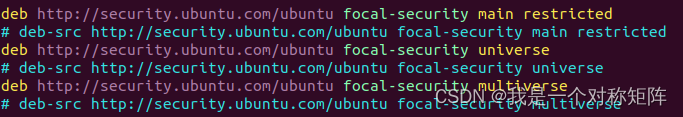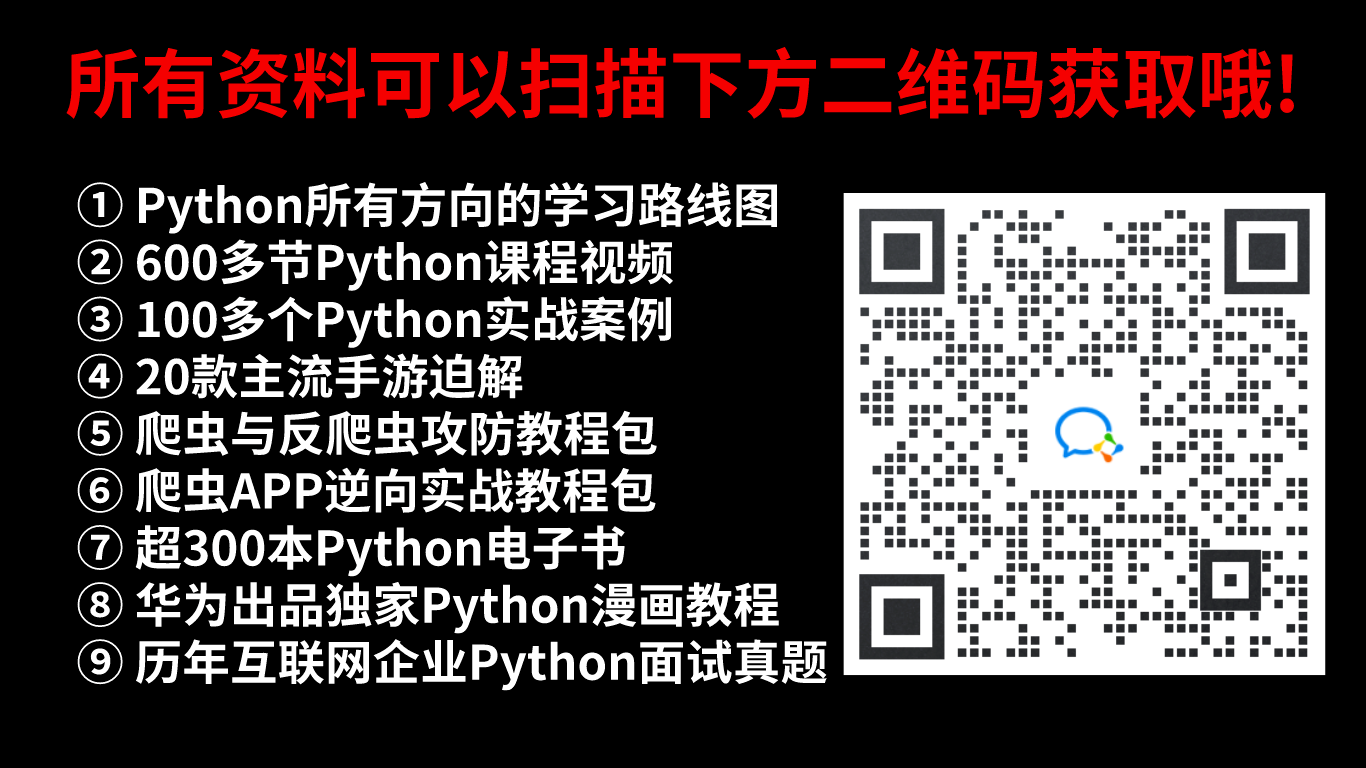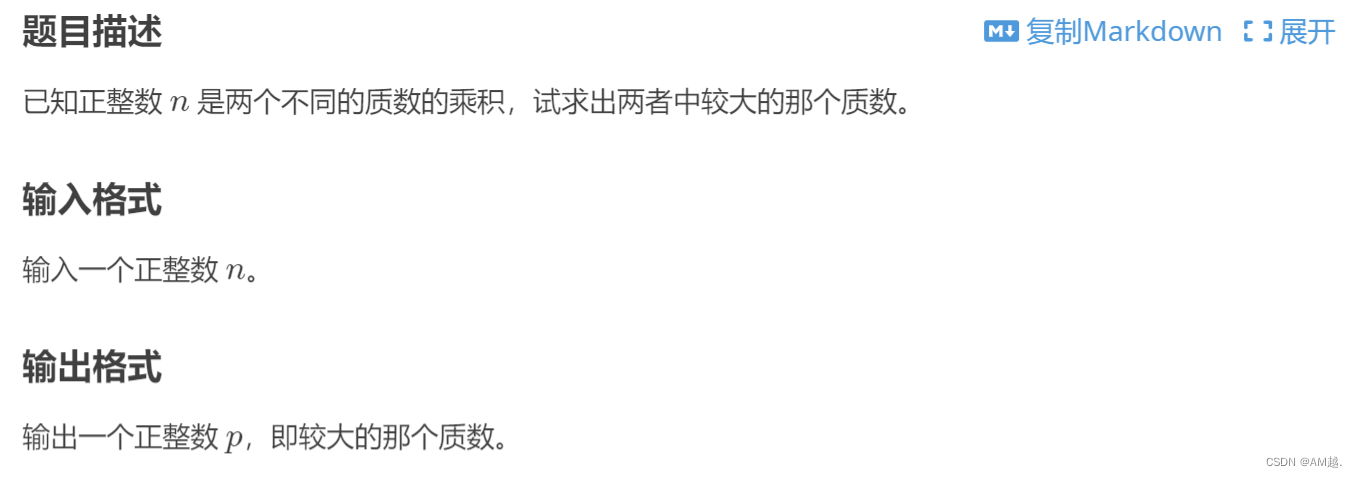按键分区处理函数(KeyedProcessFunction):先进行分区,然后定义处理操作
1.定时器(Timer)和定时服务(TimerService)
- 定时器(timers)是处理函数中进行时间相关操作的主要机制
- 定时服务(TimerService)提供了注册定时器的功能
TimerService 是 Flink 关于时间和定时器的基础服务接口:
// 获取当前的处理时间
long currentProcessingTime();
// 获取当前的水位线(事件时间)
long currentWatermark();
// 注册处理时间定时器,当处理时间超过 time 时触发
void registerProcessingTimeTimer(long time);
// 注册事件时间定时器,当水位线超过 time 时触发
void registerEventTimeTimer(long time);
// 删除触发时间为 time 的处理时间定时器
void deleteProcessingTimeTimer(long time);
// 删除触发时间为 time 的事件时间定时器
void deleteEventTimeTimer(long time);六个方法可以分成两大类:基于处理时间和基于事件时间。而对应的操作主要有三个:获取当前时间,注册定时器,以及删除定时器
尽管处理函数中都可以直接访问TimerService,不过只有基于 KeyedStream 的处理函数,才能去调用注册和删除定时器的方法;未作按键分区的 DataStream 不支持定时器操作,只能获取当前时间
对于处理时间和事件时间这两种类型的定时器,TimerService 内部会用一个优先队列将它们的时间戳保存起来,排队等待执行;可以认为,定时器其实是 KeyedStream上处理算子的一个状态,它以时间戳作为区分。所以 TimerService 会以键(key)和时间戳为标准,对定时器进行去重;也就是说对于每个 key 和时间戳,最多只有一个定时器,如果注册了多次,onTimer()方法也将只被调用一次
基于 KeyedStream 注册定时器时,会传入一个定时器触发的时间戳,这个时间戳的定时器对于每个 key 都是有效的;利用这个特性,有时我们可以故意降低时间戳的精度,来减少定时器的数量,从而提高处理性能。比如我们可以在设置定时器时只保留整秒数,那么定时器的触发频率就是最多 1 秒一次:
long coalescedTime = time / 1000 * 1000; //时间戳(定时器默认的区分精度是毫秒)
ctx.timerService().registerProcessingTimeTimer(coalescedTime); //注册定时器2.KeyedProcessFunction 的使用
基础用法:
stream.keyBy( t -> t.f0 ).process(new MyKeyedProcessFunction())这里的MyKeyedProcessFunction即是KeyedProcessFunction的一个实现类;
源码解析
KeyedProcessFunction源码如下:
public abstract class KeyedProcessFunction<K, I, O> extends AbstractRichFunction {
private static final long serialVersionUID = 1L;
/**
* Process one element from the input stream.
*
* <p>This function can output zero or more elements using the {@link Collector} parameter and
* also update internal state or set timers using the {@link Context} parameter.
*
* @param value The input value.
* @param ctx A {@link Context} that allows querying the timestamp of the element and getting a
* {@link TimerService} for registering timers and querying the time. The context is only
* valid during the invocation of this method, do not store it.
* @param out The collector for returning result values.
* @throws Exception This method may throw exceptions. Throwing an exception will cause the
* operation to fail and may trigger recovery.
*/
public abstract void processElement(I value, Context ctx, Collector<O> out) throws Exception;
/**
* Called when a timer set using {@link TimerService} fires.
*
* @param timestamp The timestamp of the firing timer.
* @param ctx An {@link OnTimerContext} that allows querying the timestamp, the {@link
* TimeDomain}, and the key of the firing timer and getting a {@link TimerService} for
* registering timers and querying the time. The context is only valid during the invocation
* of this method, do not store it.
* @param out The collector for returning result values.
* @throws Exception This method may throw exceptions. Throwing an exception will cause the
* operation to fail and may trigger recovery.
*/
public void onTimer(long timestamp, OnTimerContext ctx, Collector<O> out) throws Exception {}
/**
* Information available in an invocation of {@link #processElement(Object, Context, Collector)}
* or {@link #onTimer(long, OnTimerContext, Collector)}.
*/
public abstract class Context {
/**
* Timestamp of the element currently being processed or timestamp of a firing timer.
*
* <p>This might be {@code null}, for example if the time characteristic of your program is
* set to {@link org.apache.flink.streaming.api.TimeCharacteristic#ProcessingTime}.
*/
public abstract Long timestamp();
/** A {@link TimerService} for querying time and registering timers. */
public abstract TimerService timerService();
/**
* Emits a record to the side output identified by the {@link OutputTag}.
*
* @param outputTag the {@code OutputTag} that identifies the side output to emit to.
* @param value The record to emit.
*/
public abstract <X> void output(OutputTag<X> outputTag, X value);
/** Get key of the element being processed. */
public abstract K getCurrentKey();
}
/**
* Information available in an invocation of {@link #onTimer(long, OnTimerContext, Collector)}.
*/
public abstract class OnTimerContext extends Context {
/** The {@link TimeDomain} of the firing timer. */
public abstract TimeDomain timeDomain();
/** Get key of the firing timer. */
@Override
public abstract K getCurrentKey();
}
}
可以看到和ProcessFunction类似,都有一个processElement()和onTimer()方法,并且定义了一个Context抽象类;不同点在于类型参数多了一个K,也就是key的类型;
代码示例
①处理时间语义
public class ProcessingTimeTimerTest {
public static void main(String[] args) throws Exception {
StreamExecutionEnvironment env = StreamExecutionEnvironment.getExecutionEnvironment();
env.setParallelism(1);
// 处理时间语义,不需要分配时间戳和watermark
SingleOutputStreamOperator<Event> stream = env.addSource(new ClickSource());
// 要用定时器,必须基于KeyedStream
stream.keyBy(data -> true)
.process(new KeyedProcessFunction<Boolean, Event, String>() {
@Override
public void processElement(Event value, Context ctx, Collector<String> out) throws Exception {
Long currTs = ctx.timerService().currentProcessingTime();
out.collect("数据到达,到达时间:" + new Timestamp(currTs));
// 注册一个10秒后的定时器
ctx.timerService().registerProcessingTimeTimer(currTs + 10 * 1000L);
}
@Override
public void onTimer(long timestamp, OnTimerContext ctx, Collector<String> out) throws Exception {
out.collect("定时器触发,触发时间:" + new Timestamp(timestamp));
}
})
.print();
env.execute();
}
}通过ctx.timerService().currentProcessingTime()获取当前处理时间;
通过ctx.timerService().registerProcessingTimeTimer来设置一个定时器;
运行结果如下:

由于定时器是处理时间的定时器,不用考虑水位线延时问题,因此10s后能够准时触发定时操作;
②事件时间语义:
public class EventTimeTimerTest {
public static void main(String[] args) throws Exception {
StreamExecutionEnvironment env = StreamExecutionEnvironment.getExecutionEnvironment();
env.setParallelism(1);
SingleOutputStreamOperator<Event> stream = env.addSource(new CustomSource())
.assignTimestampsAndWatermarks(WatermarkStrategy.<Event>forMonotonousTimestamps()
.withTimestampAssigner(new SerializableTimestampAssigner<Event>() {
@Override
public long extractTimestamp(Event element, long recordTimestamp) {
return element.timestamp;
}
}));
// 基于KeyedStream定义事件时间定时器
stream.keyBy(data -> true)
.process(new KeyedProcessFunction<Boolean, Event, String>() {
@Override
public void processElement(Event value, Context ctx, Collector<String> out) throws Exception {
out.collect("数据到达,时间戳为:" + ctx.timestamp());
out.collect("数据到达,水位线为:" + ctx.timerService().currentWatermark() + "\n -------分割线-------");
// 注册一个10秒后的定时器
ctx.timerService().registerEventTimeTimer(ctx.timestamp() + 10 * 1000L);
}
@Override
public void onTimer(long timestamp, OnTimerContext ctx, Collector<String> out) throws Exception {
out.collect("定时器触发,触发时间:" + timestamp);
}
})
.print();
env.execute();
}
// 自定义测试数据源
public static class CustomSource implements SourceFunction<Event> {
@Override
public void run(SourceContext<Event> ctx) throws Exception {
// 直接发出测试数据
ctx.collect(new Event("Mary", "./home", 1000L));
// 为了更加明显,中间停顿5秒钟
Thread.sleep(5000L);
// 发出10秒后的数据
ctx.collect(new Event("Mary", "./home", 11000L));
Thread.sleep(5000L);
// 发出10秒+1ms后的数据
ctx.collect(new Event("Alice", "./cart", 11001L));
Thread.sleep(5000L);
}
@Override
public void cancel() { }
}
}
运行结果如下:
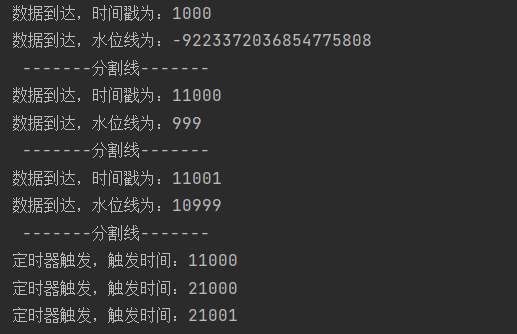
运行结果解释:
①第一条数据到来时,时间戳为1000,但由于水位线的生成是周期性的(默认200ms),因此水位线不会立即发送改变,仍然是Long.MIN_VALUE,之后只要到了水位线生成的时间周期,就会依据当前最大的时间戳来生成水位线(默认减1)
②第二条数据到来时,显然水位线已经推进到了999,但仍然不会立即改变;
③在事件时间语义下,定时器触发的条件就是水位线推进到设定的时间;第一条数据到来之后,设定的定时器时间为11000,而当时间戳为11000的数据到来时,水位线还停留在999的位置,因此不会立即触发定时器;之后水位线会推进到10999(11000-1),同样无法触发定时器;
④第三条数据到来时,时间戳为11001,此时水位线推进到了10999,等到水位线周期性更新后,推进到11000(11001-1),这样第一个定时器就会触发
⑤然后等待5s后,没有新的数据到来,整个程序结束,将要退出,此时会将水位线推进到Long.MAX_VALUE,所以所有没有触发的定时器统一触发;
学习课程链接:【尚硅谷】Flink1.13实战教程(涵盖所有flink-Java知识点)_哔哩哔哩_bilibili