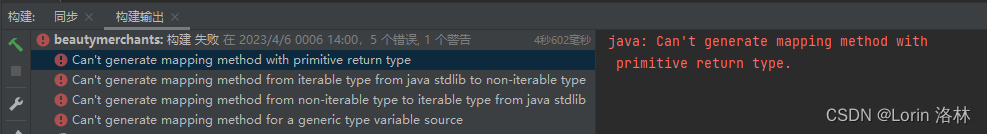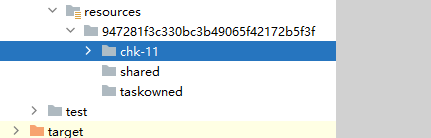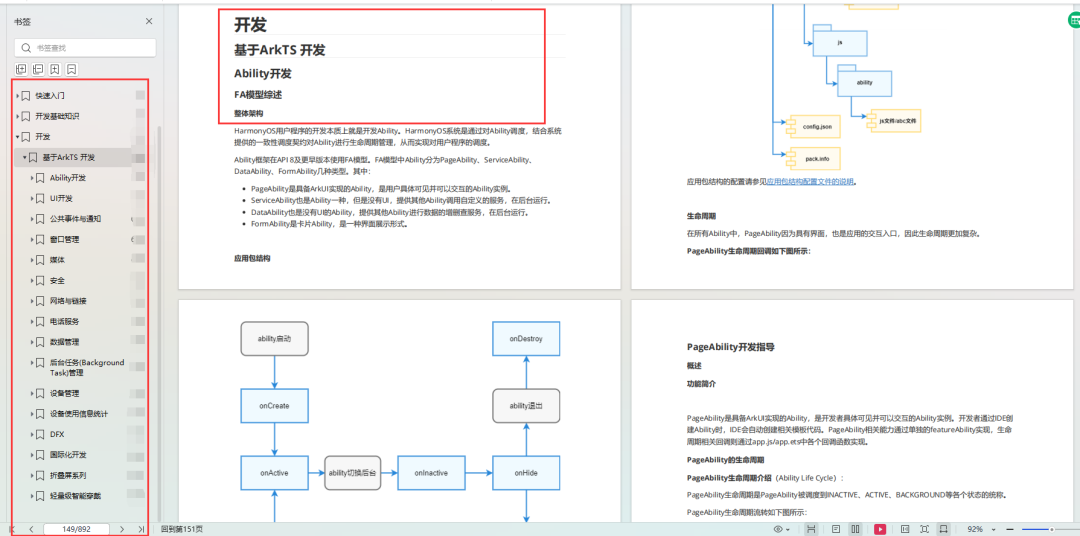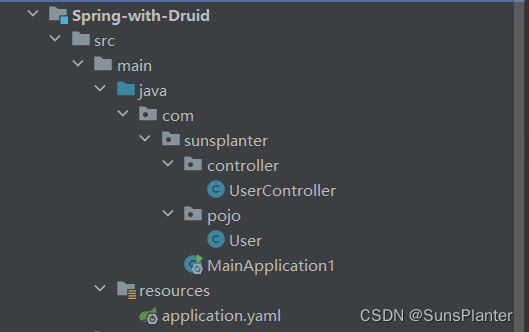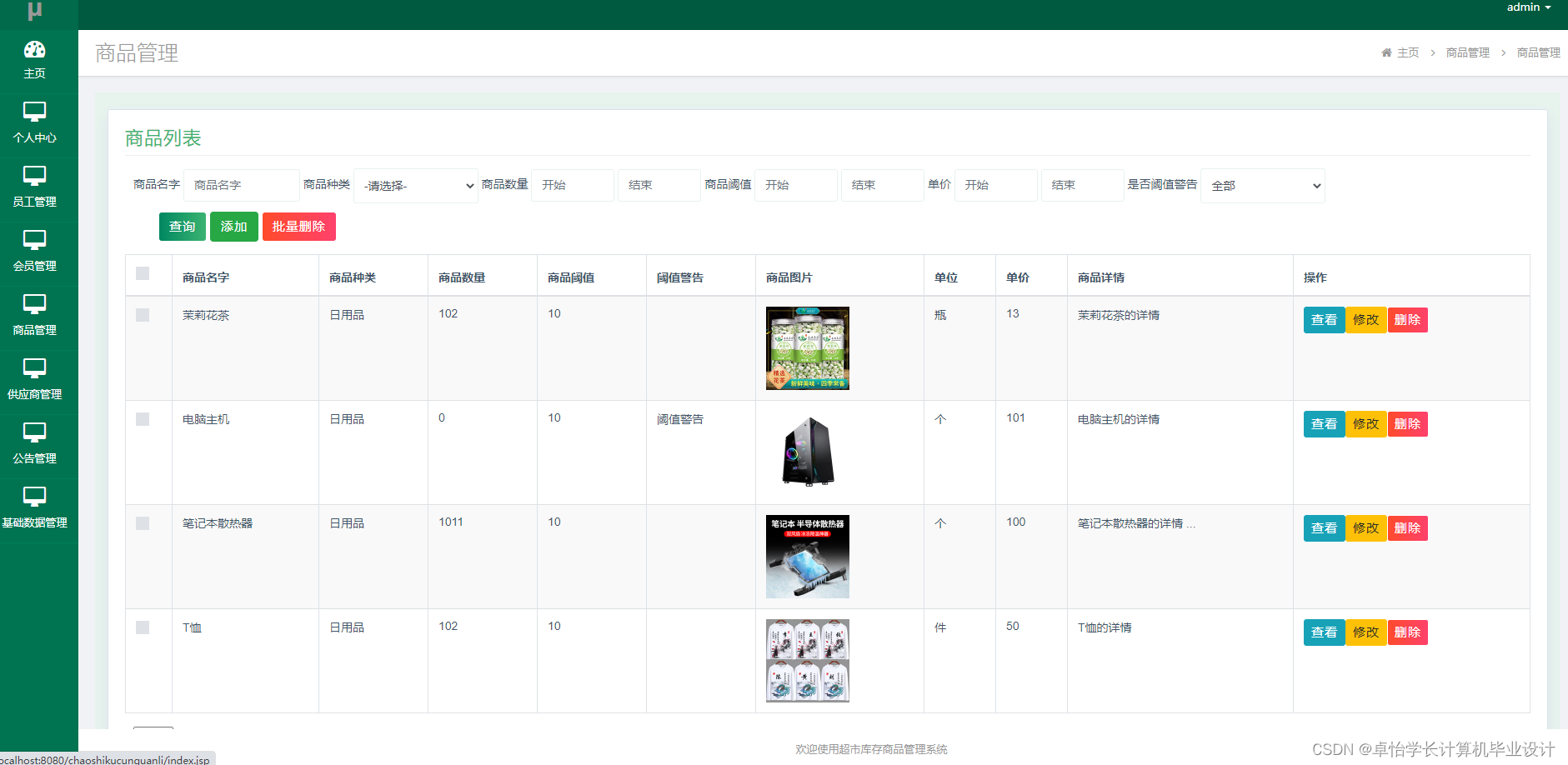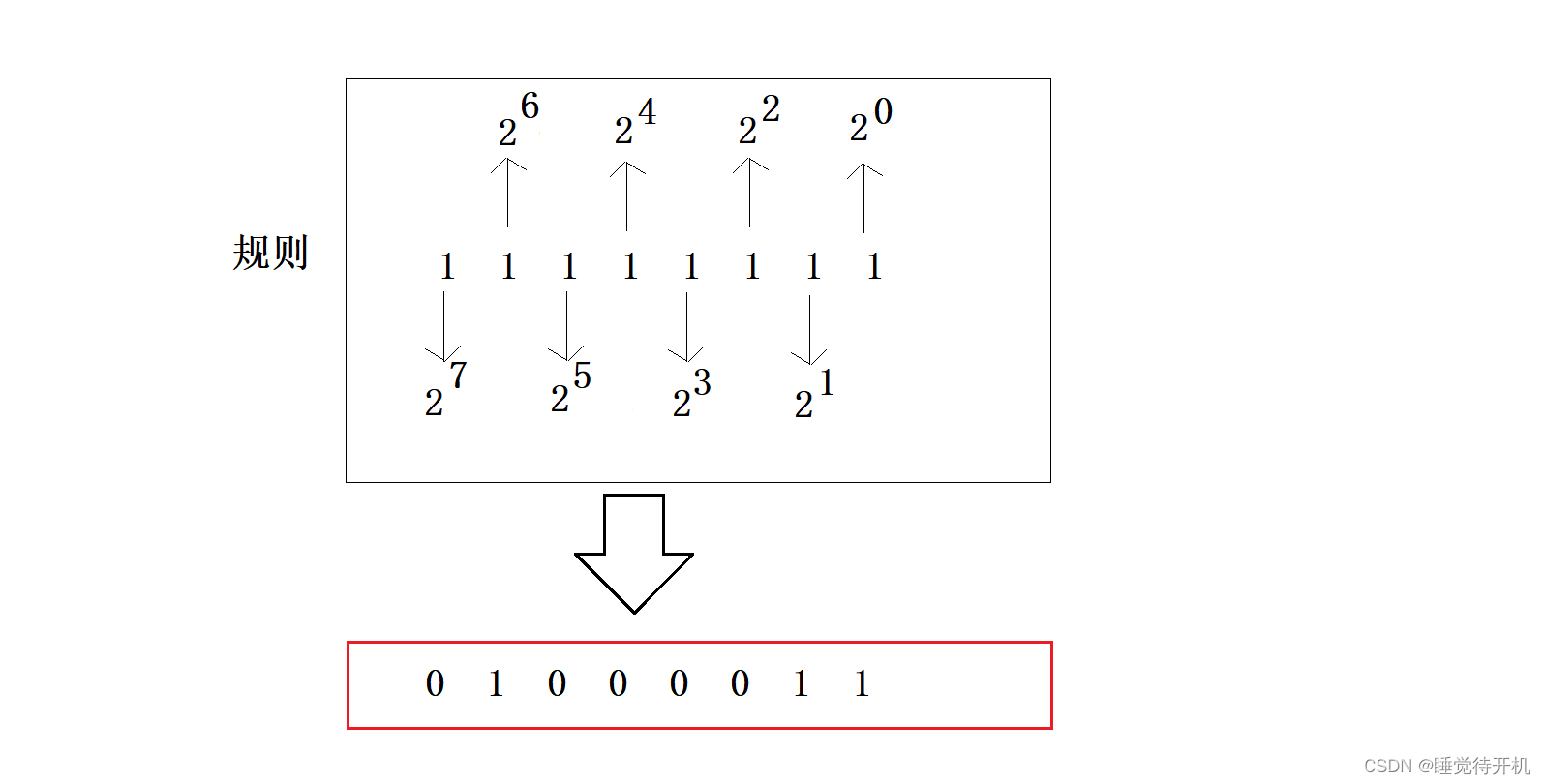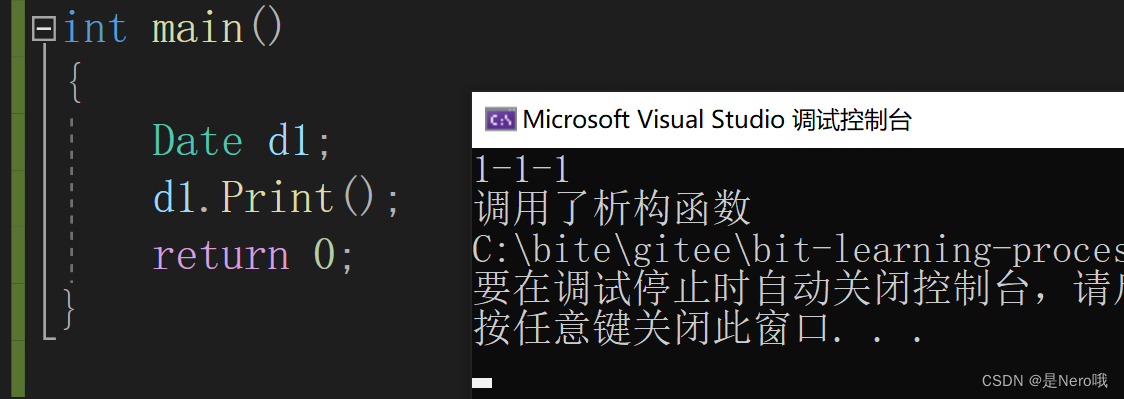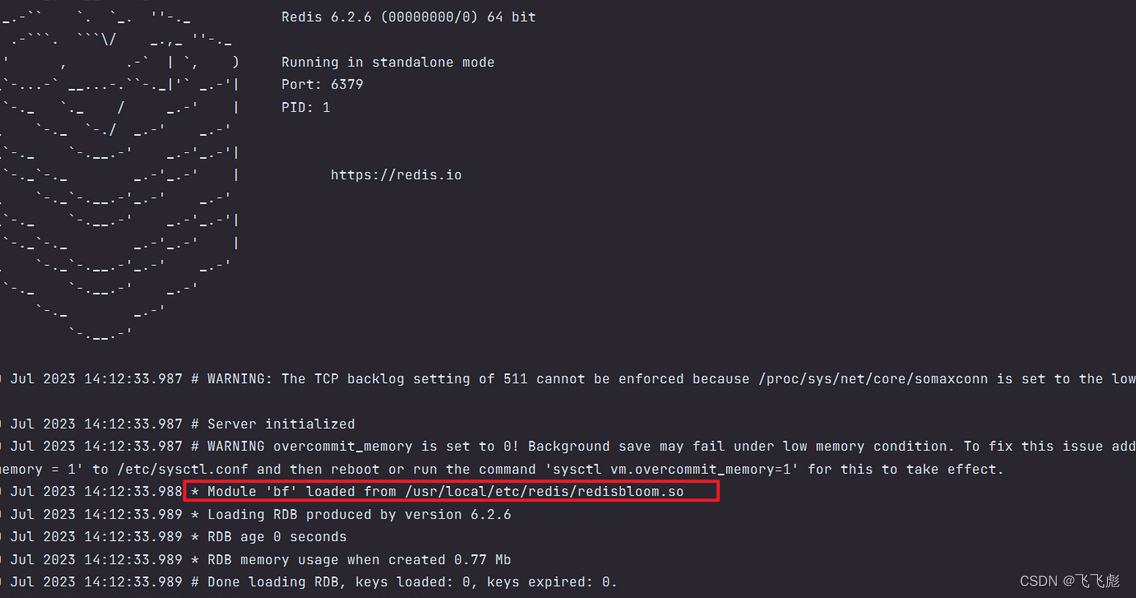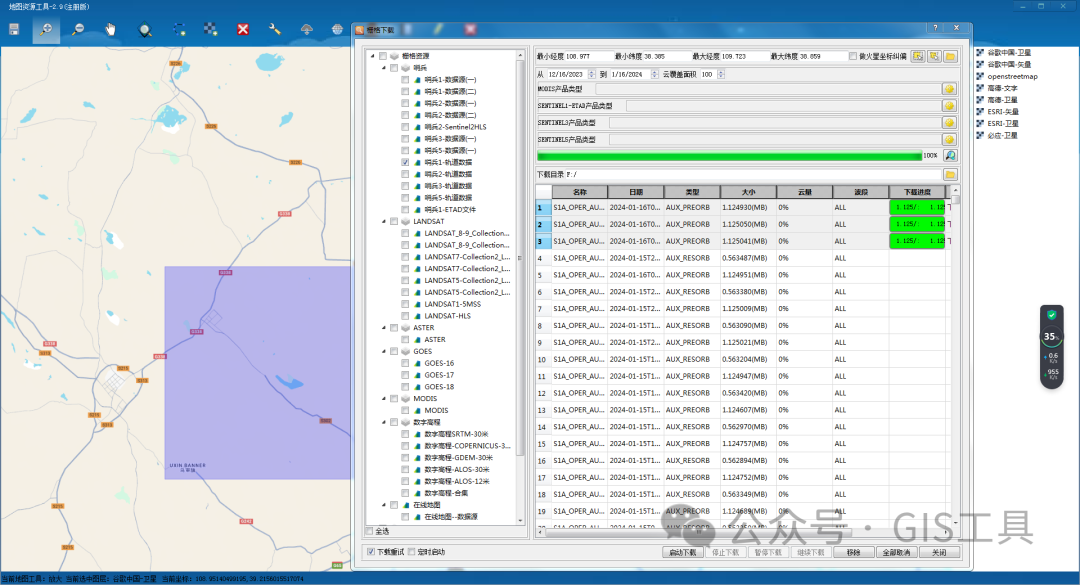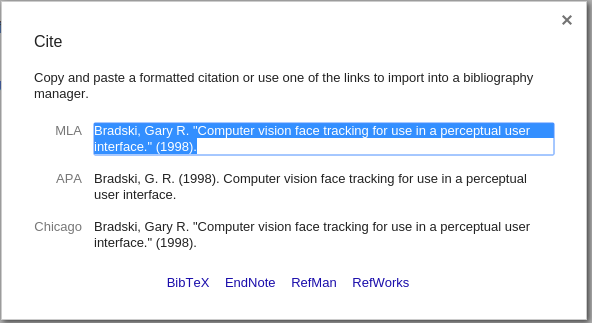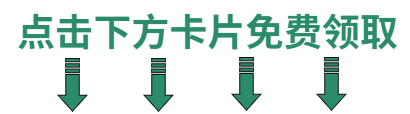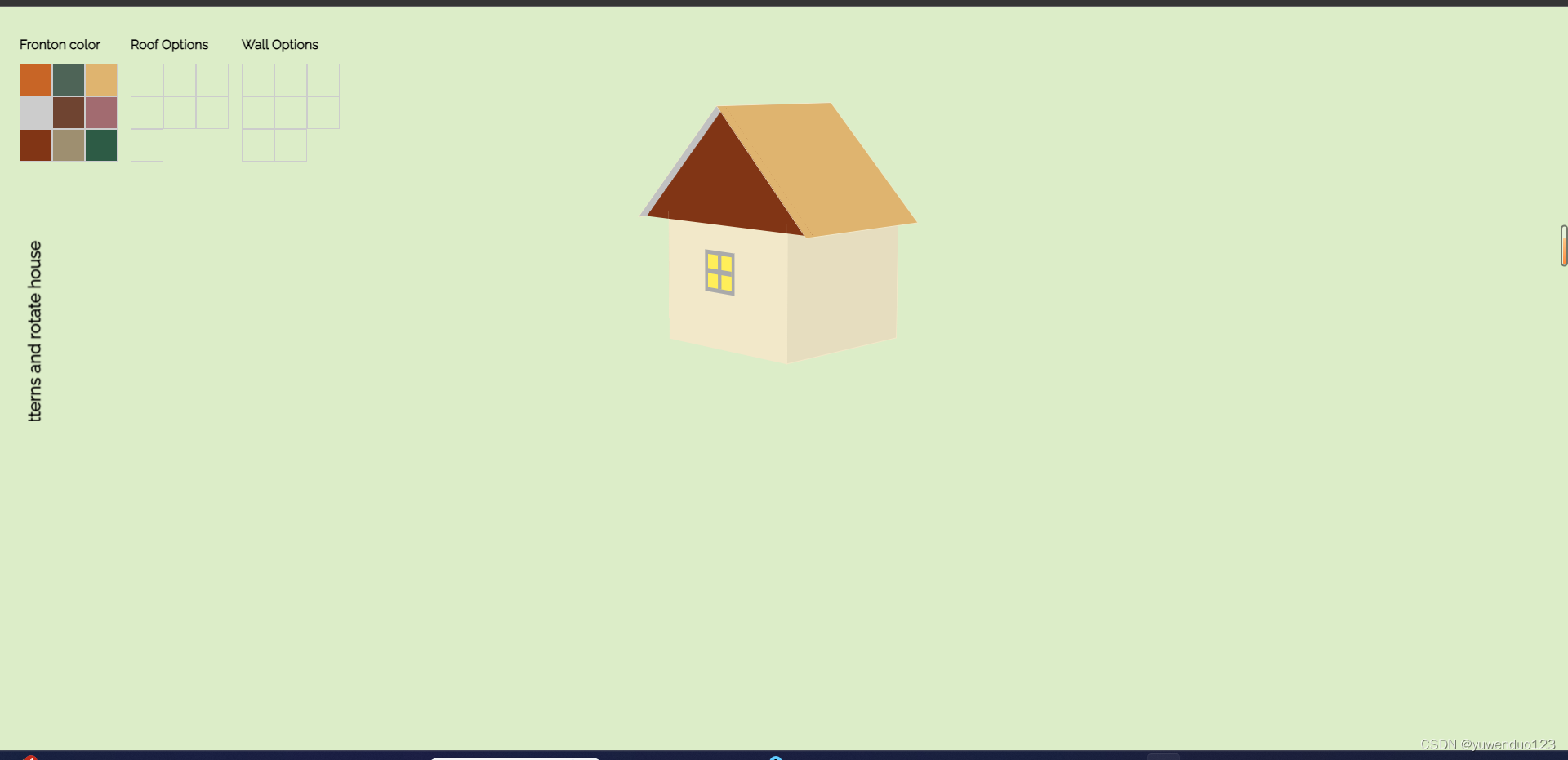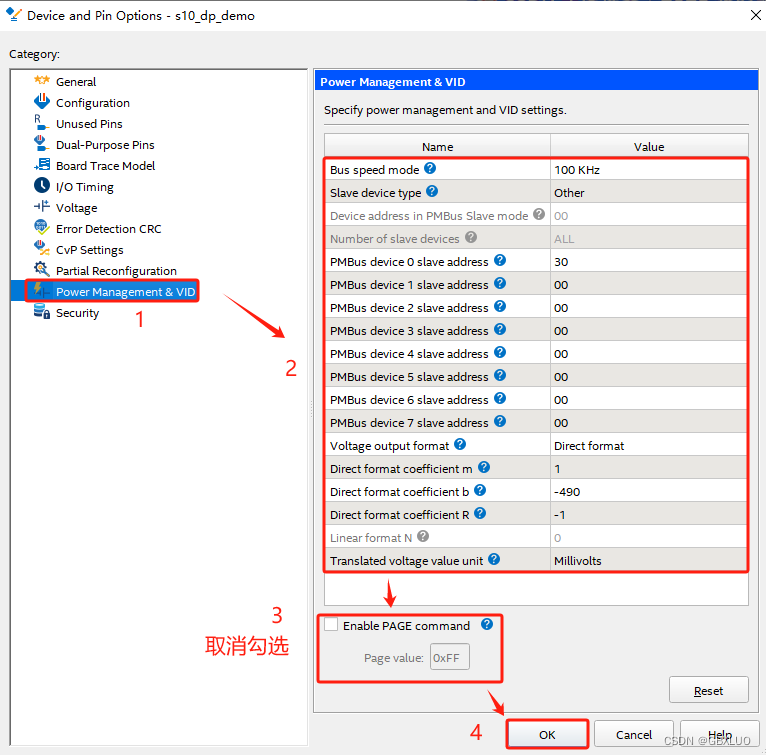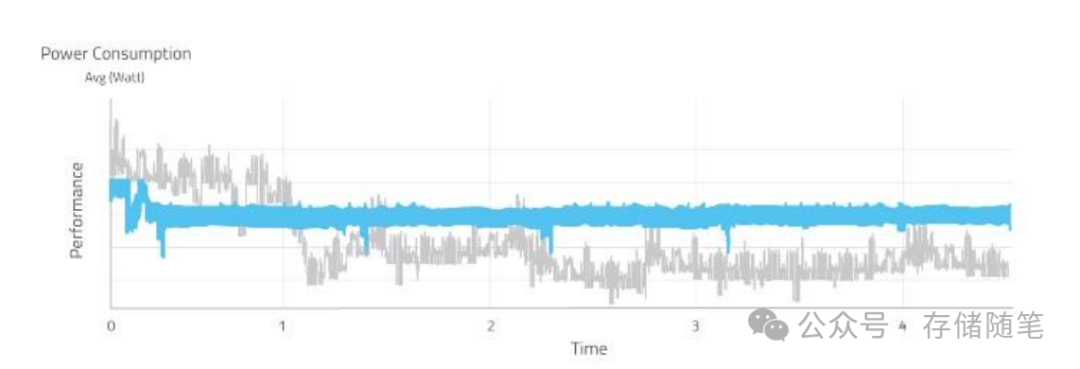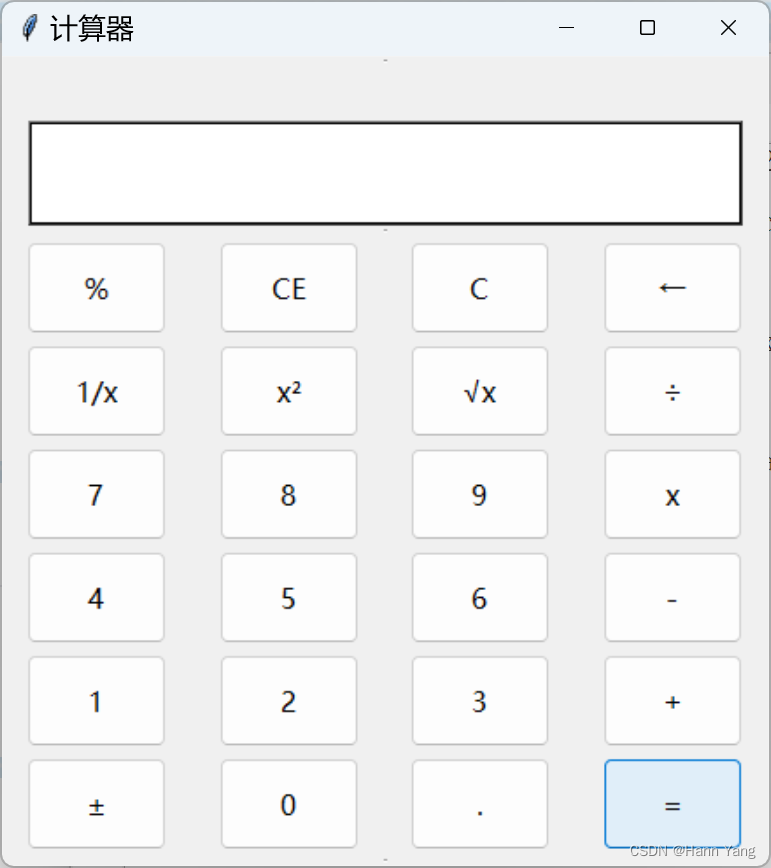
代码如下,只要再加上按键绑定事件函数,计算器既可使用了。
import tkinter as tk
from tkinter.ttk import Separator,Button
if __name__ == '__main__':
Buttons = [['%','CE','C','←'],
['1/x','x²','√x','÷'],
['7', '8', '9', 'x'],
['4', '5', '6', '-'],
['1', '2', '3', '+'],
['±', '0', '.', '=']]
root = tk.Tk()
root.title("计算器")
Separator(root).grid(row=0, column=0, columnspan=4, pady=2)
exp = tk.Label(root, text='', anchor='e', width=42)
exp.grid(row=1, column=0, columnspan=4, padx=6, pady=2)
frm = tk.Frame(root, borderwidth=1, relief="ridge", bg='black')
frm.grid(row=2, column=0, columnspan=4)
res = tk.Label(frm, text='0', font=('微软雅黑',16), width=30, anchor='e', bg='white', padx=5, pady=12)
res.grid(padx=1, pady=1)
Separator(root).grid(row=3, column=0, columnspan=4, pady=2)
for row, Row in enumerate(Buttons):
for col, btn in enumerate(Row):
Button(root, text=btn, width=8, padding=(0, 12)).grid(row=row+4, column=col, padx=4, pady=3)
Separator(root).grid(row=10, column=0, columnspan=4, pady=2)
root.mainloop()代码最关键的就是只用一个双重循环就把24个按键一次搞定:
for row, Row in enumerate(Buttons):
for col, btn in enumerate(Row):
Button(root, text=btn, width=8, padding=(0, 12)).grid(row=row+4, column=col, padx=4, pady=3)除了主角Button控件外,还有三个配角控件:Label、Separator以及Frame
Separator(root).grid(row=0, column=0, columnspan=4, pady=2)
exp = tk.Label(root, text='', anchor='e', width=42)
exp.grid(row=1, column=0, columnspan=4, padx=6, pady=2)
frm = tk.Frame(root, borderwidth=1, relief="ridge", bg='black')
frm.grid(row=2, column=0, columnspan=4)
res = tk.Label(frm, text='0', font=('微软雅黑',16), width=30, anchor='e', bg='white', padx=5, pady=12)
res.grid(padx=1, pady=1)
Separator(root).grid(row=3, column=0, columnspan=4, pady=2)Separator隔开控件用,Frame摆放显示结果的Label标签,Label的原版帮助如下:
Help on class Label in module tkinter:
class Label(Widget)
| Label(master=None, cnf={}, **kw)
|
| Label widget which can display text and bitmaps.
|
| Method resolution order:
| Label
| Widget
| BaseWidget
| Misc
| Pack
| Place
| Grid
| builtins.object
|
| Methods defined here:
|
| __init__(self, master=None, cnf={}, **kw)
| Construct a label widget with the parent MASTER.
|
| STANDARD OPTIONS
|
| activebackground, activeforeground, anchor,
| background, bitmap, borderwidth, cursor,
| disabledforeground, font, foreground,
| highlightbackground, highlightcolor,
| highlightthickness, image, justify,
| padx, pady, relief, takefocus, text,
| textvariable, underline, wraplength
|
| WIDGET-SPECIFIC OPTIONS
|
| height, state, width
|
| ----------------------------------------------------------------------
| Methods inherited from BaseWidget:
|
| destroy(self)
| Destroy this and all descendants widgets.
|
| ----------------------------------------------------------------------
| Methods inherited from Misc:
|
| __getitem__ = cget(self, key)
|
| __repr__(self)
| Return repr(self).
|
| __setitem__(self, key, value)
|
| __str__(self)
| Return the window path name of this widget.
|
| after(self, ms, func=None, *args)
| Call function once after given time.
|
| MS specifies the time in milliseconds. FUNC gives the
| function which shall be called. Additional parameters
| are given as parameters to the function call. Return
| identifier to cancel scheduling with after_cancel.
|
| after_cancel(self, id)
| Cancel scheduling of function identified with ID.
|
| Identifier returned by after or after_idle must be
| given as first parameter.
|
| after_idle(self, func, *args)
| Call FUNC once if the Tcl main loop has no event to
| process.
|
| Return an identifier to cancel the scheduling with
| after_cancel.
|
| anchor = grid_anchor(self, anchor=None)
|
| bbox = grid_bbox(self, column=None, row=None, col2=None, row2=None)
|
| bell(self, displayof=0)
| Ring a display's bell.
|
| bind(self, sequence=None, func=None, add=None)
| Bind to this widget at event SEQUENCE a call to function FUNC.
|
| SEQUENCE is a string of concatenated event
| patterns. An event pattern is of the form
| <MODIFIER-MODIFIER-TYPE-DETAIL> where MODIFIER is one
| of Control, Mod2, M2, Shift, Mod3, M3, Lock, Mod4, M4,
| Button1, B1, Mod5, M5 Button2, B2, Meta, M, Button3,
| B3, Alt, Button4, B4, Double, Button5, B5 Triple,
| Mod1, M1. TYPE is one of Activate, Enter, Map,
| ButtonPress, Button, Expose, Motion, ButtonRelease
| FocusIn, MouseWheel, Circulate, FocusOut, Property,
| Colormap, Gravity Reparent, Configure, KeyPress, Key,
| Unmap, Deactivate, KeyRelease Visibility, Destroy,
| Leave and DETAIL is the button number for ButtonPress,
| ButtonRelease and DETAIL is the Keysym for KeyPress and
| KeyRelease. Examples are
| <Control-Button-1> for pressing Control and mouse button 1 or
| <Alt-A> for pressing A and the Alt key (KeyPress can be omitted).
| An event pattern can also be a virtual event of the form
| <<AString>> where AString can be arbitrary. This
| event can be generated by event_generate.
| If events are concatenated they must appear shortly
| after each other.
|
| FUNC will be called if the event sequence occurs with an
| instance of Event as argument. If the return value of FUNC is
| "break" no further bound function is invoked.
|
| An additional boolean parameter ADD specifies whether FUNC will
| be called additionally to the other bound function or whether
| it will replace the previous function.
|
| Bind will return an identifier to allow deletion of the bound function with
| unbind without memory leak.
|
| If FUNC or SEQUENCE is omitted the bound function or list
| of bound events are returned.
|
| bind_all(self, sequence=None, func=None, add=None)
| Bind to all widgets at an event SEQUENCE a call to function FUNC.
| An additional boolean parameter ADD specifies whether FUNC will
| be called additionally to the other bound function or whether
| it will replace the previous function. See bind for the return value.
|
| bind_class(self, className, sequence=None, func=None, add=None)
| Bind to widgets with bindtag CLASSNAME at event
| SEQUENCE a call of function FUNC. An additional
| boolean parameter ADD specifies whether FUNC will be
| called additionally to the other bound function or
| whether it will replace the previous function. See bind for
| the return value.
|
| bindtags(self, tagList=None)
| Set or get the list of bindtags for this widget.
|
| With no argument return the list of all bindtags associated with
| this widget. With a list of strings as argument the bindtags are
| set to this list. The bindtags determine in which order events are
| processed (see bind).
|
| cget(self, key)
| Return the resource value for a KEY given as string.
|
| clipboard_append(self, string, **kw)
| Append STRING to the Tk clipboard.
|
| A widget specified at the optional displayof keyword
| argument specifies the target display. The clipboard
| can be retrieved with selection_get.
|
| clipboard_clear(self, **kw)
| Clear the data in the Tk clipboard.
|
| A widget specified for the optional displayof keyword
| argument specifies the target display.
|
| clipboard_get(self, **kw)
| Retrieve data from the clipboard on window's display.
|
| The window keyword defaults to the root window of the Tkinter
| application.
|
| The type keyword specifies the form in which the data is
| to be returned and should be an atom name such as STRING
| or FILE_NAME. Type defaults to STRING, except on X11, where the default
| is to try UTF8_STRING and fall back to STRING.
|
| This command is equivalent to:
|
| selection_get(CLIPBOARD)
|
| columnconfigure = grid_columnconfigure(self, index, cnf={}, **kw)
|
| config = configure(self, cnf=None, **kw)
|
| configure(self, cnf=None, **kw)
| Configure resources of a widget.
|
| The values for resources are specified as keyword
| arguments. To get an overview about
| the allowed keyword arguments call the method keys.
|
| deletecommand(self, name)
| Internal function.
|
| Delete the Tcl command provided in NAME.
|
| event_add(self, virtual, *sequences)
| Bind a virtual event VIRTUAL (of the form <<Name>>)
| to an event SEQUENCE such that the virtual event is triggered
| whenever SEQUENCE occurs.
|
| event_delete(self, virtual, *sequences)
| Unbind a virtual event VIRTUAL from SEQUENCE.
|
| event_generate(self, sequence, **kw)
| Generate an event SEQUENCE. Additional
| keyword arguments specify parameter of the event
| (e.g. x, y, rootx, rooty).
|
| event_info(self, virtual=None)
| Return a list of all virtual events or the information
| about the SEQUENCE bound to the virtual event VIRTUAL.
|
| focus = focus_set(self)
|
| focus_displayof(self)
| Return the widget which has currently the focus on the
| display where this widget is located.
|
| Return None if the application does not have the focus.
|
| focus_force(self)
| Direct input focus to this widget even if the
| application does not have the focus. Use with
| caution!
|
| focus_get(self)
| Return the widget which has currently the focus in the
| application.
|
| Use focus_displayof to allow working with several
| displays. Return None if application does not have
| the focus.
|
| focus_lastfor(self)
| Return the widget which would have the focus if top level
| for this widget gets the focus from the window manager.
|
| focus_set(self)
| Direct input focus to this widget.
|
| If the application currently does not have the focus
| this widget will get the focus if the application gets
| the focus through the window manager.
|
| getboolean(self, s)
| Return a boolean value for Tcl boolean values true and false given as parameter.
|
| getdouble(self, s)
|
| getint(self, s)
|
| getvar(self, name='PY_VAR')
| Return value of Tcl variable NAME.
|
| grab_current(self)
| Return widget which has currently the grab in this application
| or None.
|
| grab_release(self)
| Release grab for this widget if currently set.
|
| grab_set(self)
| Set grab for this widget.
|
| A grab directs all events to this and descendant
| widgets in the application.
|
| grab_set_global(self)
| Set global grab for this widget.
|
| A global grab directs all events to this and
| descendant widgets on the display. Use with caution -
| other applications do not get events anymore.
|
| grab_status(self)
| Return None, "local" or "global" if this widget has
| no, a local or a global grab.
|
| grid_anchor(self, anchor=None)
| The anchor value controls how to place the grid within the
| master when no row/column has any weight.
|
| The default anchor is nw.
|
| grid_bbox(self, column=None, row=None, col2=None, row2=None)
| Return a tuple of integer coordinates for the bounding
| box of this widget controlled by the geometry manager grid.
|
| If COLUMN, ROW is given the bounding box applies from
| the cell with row and column 0 to the specified
| cell. If COL2 and ROW2 are given the bounding box
| starts at that cell.
|
| The returned integers specify the offset of the upper left
| corner in the master widget and the width and height.
|
| grid_columnconfigure(self, index, cnf={}, **kw)
| Configure column INDEX of a grid.
|
| Valid resources are minsize (minimum size of the column),
| weight (how much does additional space propagate to this column)
| and pad (how much space to let additionally).
|
| grid_location(self, x, y)
| Return a tuple of column and row which identify the cell
| at which the pixel at position X and Y inside the master
| widget is located.
|
| grid_propagate(self, flag=['_noarg_'])
| Set or get the status for propagation of geometry information.
|
| A boolean argument specifies whether the geometry information
| of the slaves will determine the size of this widget. If no argument
| is given, the current setting will be returned.
|
| grid_rowconfigure(self, index, cnf={}, **kw)
| Configure row INDEX of a grid.
|
| Valid resources are minsize (minimum size of the row),
| weight (how much does additional space propagate to this row)
| and pad (how much space to let additionally).
|
| grid_size(self)
| Return a tuple of the number of column and rows in the grid.
|
| grid_slaves(self, row=None, column=None)
| Return a list of all slaves of this widget
| in its packing order.
|
| image_names(self)
| Return a list of all existing image names.
|
| image_types(self)
| Return a list of all available image types (e.g. photo bitmap).
|
| info_patchlevel(self)
| Returns the exact version of the Tcl library.
|
| keys(self)
| Return a list of all resource names of this widget.
|
| lift = tkraise(self, aboveThis=None)
|
| lower(self, belowThis=None)
| Lower this widget in the stacking order.
|
| mainloop(self, n=0)
| Call the mainloop of Tk.
|
| nametowidget(self, name)
| Return the Tkinter instance of a widget identified by
| its Tcl name NAME.
|
| option_add(self, pattern, value, priority=None)
| Set a VALUE (second parameter) for an option
| PATTERN (first parameter).
|
| An optional third parameter gives the numeric priority
| (defaults to 80).
|
| option_clear(self)
| Clear the option database.
|
| It will be reloaded if option_add is called.
|
| option_get(self, name, className)
| Return the value for an option NAME for this widget
| with CLASSNAME.
|
| Values with higher priority override lower values.
|
| option_readfile(self, fileName, priority=None)
| Read file FILENAME into the option database.
|
| An optional second parameter gives the numeric
| priority.
|
| pack_propagate(self, flag=['_noarg_'])
| Set or get the status for propagation of geometry information.
|
| A boolean argument specifies whether the geometry information
| of the slaves will determine the size of this widget. If no argument
| is given the current setting will be returned.
|
| pack_slaves(self)
| Return a list of all slaves of this widget
| in its packing order.
|
| place_slaves(self)
| Return a list of all slaves of this widget
| in its packing order.
|
| propagate = pack_propagate(self, flag=['_noarg_'])
|
| quit(self)
| Quit the Tcl interpreter. All widgets will be destroyed.
|
| register = _register(self, func, subst=None, needcleanup=1)
|
| rowconfigure = grid_rowconfigure(self, index, cnf={}, **kw)
|
| selection_clear(self, **kw)
| Clear the current X selection.
|
| selection_get(self, **kw)
| Return the contents of the current X selection.
|
| A keyword parameter selection specifies the name of
| the selection and defaults to PRIMARY. A keyword
| parameter displayof specifies a widget on the display
| to use. A keyword parameter type specifies the form of data to be
| fetched, defaulting to STRING except on X11, where UTF8_STRING is tried
| before STRING.
|
| selection_handle(self, command, **kw)
| Specify a function COMMAND to call if the X
| selection owned by this widget is queried by another
| application.
|
| This function must return the contents of the
| selection. The function will be called with the
| arguments OFFSET and LENGTH which allows the chunking
| of very long selections. The following keyword
| parameters can be provided:
| selection - name of the selection (default PRIMARY),
| type - type of the selection (e.g. STRING, FILE_NAME).
|
| selection_own(self, **kw)
| Become owner of X selection.
|
| A keyword parameter selection specifies the name of
| the selection (default PRIMARY).
|
| selection_own_get(self, **kw)
| Return owner of X selection.
|
| The following keyword parameter can
| be provided:
| selection - name of the selection (default PRIMARY),
| type - type of the selection (e.g. STRING, FILE_NAME).
|
| send(self, interp, cmd, *args)
| Send Tcl command CMD to different interpreter INTERP to be executed.
|
| setvar(self, name='PY_VAR', value='1')
| Set Tcl variable NAME to VALUE.
|
| size = grid_size(self)
|
| slaves = pack_slaves(self)
|
| tk_bisque(self)
| Change the color scheme to light brown as used in Tk 3.6 and before.
|
| tk_focusFollowsMouse(self)
| The widget under mouse will get automatically focus. Can not
| be disabled easily.
|
| tk_focusNext(self)
| Return the next widget in the focus order which follows
| widget which has currently the focus.
|
| The focus order first goes to the next child, then to
| the children of the child recursively and then to the
| next sibling which is higher in the stacking order. A
| widget is omitted if it has the takefocus resource set
| to 0.
|
| tk_focusPrev(self)
| Return previous widget in the focus order. See tk_focusNext for details.
|
| tk_setPalette(self, *args, **kw)
| Set a new color scheme for all widget elements.
|
| A single color as argument will cause that all colors of Tk
| widget elements are derived from this.
| Alternatively several keyword parameters and its associated
| colors can be given. The following keywords are valid:
| activeBackground, foreground, selectColor,
| activeForeground, highlightBackground, selectBackground,
| background, highlightColor, selectForeground,
| disabledForeground, insertBackground, troughColor.
|
| tk_strictMotif(self, boolean=None)
| Set Tcl internal variable, whether the look and feel
| should adhere to Motif.
|
| A parameter of 1 means adhere to Motif (e.g. no color
| change if mouse passes over slider).
| Returns the set value.
|
| tkraise(self, aboveThis=None)
| Raise this widget in the stacking order.
|
| unbind(self, sequence, funcid=None)
| Unbind for this widget for event SEQUENCE the
| function identified with FUNCID.
|
| unbind_all(self, sequence)
| Unbind for all widgets for event SEQUENCE all functions.
|
| unbind_class(self, className, sequence)
| Unbind for all widgets with bindtag CLASSNAME for event SEQUENCE
| all functions.
|
| update(self)
| Enter event loop until all pending events have been processed by Tcl.
|
| update_idletasks(self)
| Enter event loop until all idle callbacks have been called. This
| will update the display of windows but not process events caused by
| the user.
|
| wait_variable(self, name='PY_VAR')
| Wait until the variable is modified.
|
| A parameter of type IntVar, StringVar, DoubleVar or
| BooleanVar must be given.
|
| wait_visibility(self, window=None)
| Wait until the visibility of a WIDGET changes
| (e.g. it appears).
|
| If no parameter is given self is used.
|
| wait_window(self, window=None)
| Wait until a WIDGET is destroyed.
|
| If no parameter is given self is used.
|
| waitvar = wait_variable(self, name='PY_VAR')
|
| winfo_atom(self, name, displayof=0)
| Return integer which represents atom NAME.
|
| winfo_atomname(self, id, displayof=0)
| Return name of atom with identifier ID.
|
| winfo_cells(self)
| Return number of cells in the colormap for this widget.
|
| winfo_children(self)
| Return a list of all widgets which are children of this widget.
|
| winfo_class(self)
| Return window class name of this widget.
|
| winfo_colormapfull(self)
| Return True if at the last color request the colormap was full.
|
| winfo_containing(self, rootX, rootY, displayof=0)
| Return the widget which is at the root coordinates ROOTX, ROOTY.
|
| winfo_depth(self)
| Return the number of bits per pixel.
|
| winfo_exists(self)
| Return true if this widget exists.
|
| winfo_fpixels(self, number)
| Return the number of pixels for the given distance NUMBER
| (e.g. "3c") as float.
|
| winfo_geometry(self)
| Return geometry string for this widget in the form "widthxheight+X+Y".
|
| winfo_height(self)
| Return height of this widget.
|
| winfo_id(self)
| Return identifier ID for this widget.
|
| winfo_interps(self, displayof=0)
| Return the name of all Tcl interpreters for this display.
|
| winfo_ismapped(self)
| Return true if this widget is mapped.
|
| winfo_manager(self)
| Return the window manager name for this widget.
|
| winfo_name(self)
| Return the name of this widget.
|
| winfo_parent(self)
| Return the name of the parent of this widget.
|
| winfo_pathname(self, id, displayof=0)
| Return the pathname of the widget given by ID.
|
| winfo_pixels(self, number)
| Rounded integer value of winfo_fpixels.
|
| winfo_pointerx(self)
| Return the x coordinate of the pointer on the root window.
|
| winfo_pointerxy(self)
| Return a tuple of x and y coordinates of the pointer on the root window.
|
| winfo_pointery(self)
| Return the y coordinate of the pointer on the root window.
|
| winfo_reqheight(self)
| Return requested height of this widget.
|
| winfo_reqwidth(self)
| Return requested width of this widget.
|
| winfo_rgb(self, color)
| Return a tuple of integer RGB values in range(65536) for color in this widget.
|
| winfo_rootx(self)
| Return x coordinate of upper left corner of this widget on the
| root window.
|
| winfo_rooty(self)
| Return y coordinate of upper left corner of this widget on the
| root window.
|
| winfo_screen(self)
| Return the screen name of this widget.
|
| winfo_screencells(self)
| Return the number of the cells in the colormap of the screen
| of this widget.
|
| winfo_screendepth(self)
| Return the number of bits per pixel of the root window of the
| screen of this widget.
|
| winfo_screenheight(self)
| Return the number of pixels of the height of the screen of this widget
| in pixel.
|
| winfo_screenmmheight(self)
| Return the number of pixels of the height of the screen of
| this widget in mm.
|
| winfo_screenmmwidth(self)
| Return the number of pixels of the width of the screen of
| this widget in mm.
|
| winfo_screenvisual(self)
| Return one of the strings directcolor, grayscale, pseudocolor,
| staticcolor, staticgray, or truecolor for the default
| colormodel of this screen.
|
| winfo_screenwidth(self)
| Return the number of pixels of the width of the screen of
| this widget in pixel.
|
| winfo_server(self)
| Return information of the X-Server of the screen of this widget in
| the form "XmajorRminor vendor vendorVersion".
|
| winfo_toplevel(self)
| Return the toplevel widget of this widget.
|
| winfo_viewable(self)
| Return true if the widget and all its higher ancestors are mapped.
|
| winfo_visual(self)
| Return one of the strings directcolor, grayscale, pseudocolor,
| staticcolor, staticgray, or truecolor for the
| colormodel of this widget.
|
| winfo_visualid(self)
| Return the X identifier for the visual for this widget.
|
| winfo_visualsavailable(self, includeids=False)
| Return a list of all visuals available for the screen
| of this widget.
|
| Each item in the list consists of a visual name (see winfo_visual), a
| depth and if includeids is true is given also the X identifier.
|
| winfo_vrootheight(self)
| Return the height of the virtual root window associated with this
| widget in pixels. If there is no virtual root window return the
| height of the screen.
|
| winfo_vrootwidth(self)
| Return the width of the virtual root window associated with this
| widget in pixel. If there is no virtual root window return the
| width of the screen.
|
| winfo_vrootx(self)
| Return the x offset of the virtual root relative to the root
| window of the screen of this widget.
|
| winfo_vrooty(self)
| Return the y offset of the virtual root relative to the root
| window of the screen of this widget.
|
| winfo_width(self)
| Return the width of this widget.
|
| winfo_x(self)
| Return the x coordinate of the upper left corner of this widget
| in the parent.
|
| winfo_y(self)
| Return the y coordinate of the upper left corner of this widget
| in the parent.
|
| ----------------------------------------------------------------------
| Data descriptors inherited from Misc:
|
| __dict__
| dictionary for instance variables (if defined)
|
| __weakref__
| list of weak references to the object (if defined)
|
| ----------------------------------------------------------------------
| Methods inherited from Pack:
|
| forget = pack_forget(self)
|
| info = pack_info(self)
|
| pack = pack_configure(self, cnf={}, **kw)
|
| pack_configure(self, cnf={}, **kw)
| Pack a widget in the parent widget. Use as options:
| after=widget - pack it after you have packed widget
| anchor=NSEW (or subset) - position widget according to
| given direction
| before=widget - pack it before you will pack widget
| expand=bool - expand widget if parent size grows
| fill=NONE or X or Y or BOTH - fill widget if widget grows
| in=master - use master to contain this widget
| in_=master - see 'in' option description
| ipadx=amount - add internal padding in x direction
| ipady=amount - add internal padding in y direction
| padx=amount - add padding in x direction
| pady=amount - add padding in y direction
| side=TOP or BOTTOM or LEFT or RIGHT - where to add this widget.
|
| pack_forget(self)
| Unmap this widget and do not use it for the packing order.
|
| pack_info(self)
| Return information about the packing options
| for this widget.
|
| ----------------------------------------------------------------------
| Methods inherited from Place:
|
| place = place_configure(self, cnf={}, **kw)
|
| place_configure(self, cnf={}, **kw)
| Place a widget in the parent widget. Use as options:
| in=master - master relative to which the widget is placed
| in_=master - see 'in' option description
| x=amount - locate anchor of this widget at position x of master
| y=amount - locate anchor of this widget at position y of master
| relx=amount - locate anchor of this widget between 0.0 and 1.0
| relative to width of master (1.0 is right edge)
| rely=amount - locate anchor of this widget between 0.0 and 1.0
| relative to height of master (1.0 is bottom edge)
| anchor=NSEW (or subset) - position anchor according to given direction
| width=amount - width of this widget in pixel
| height=amount - height of this widget in pixel
| relwidth=amount - width of this widget between 0.0 and 1.0
| relative to width of master (1.0 is the same width
| as the master)
| relheight=amount - height of this widget between 0.0 and 1.0
| relative to height of master (1.0 is the same
| height as the master)
| bordermode="inside" or "outside" - whether to take border width of
| master widget into account
|
| place_forget(self)
| Unmap this widget.
|
| place_info(self)
| Return information about the placing options
| for this widget.
|
| ----------------------------------------------------------------------
| Methods inherited from Grid:
|
| grid = grid_configure(self, cnf={}, **kw)
|
| grid_configure(self, cnf={}, **kw)
| Position a widget in the parent widget in a grid. Use as options:
| column=number - use cell identified with given column (starting with 0)
| columnspan=number - this widget will span several columns
| in=master - use master to contain this widget
| in_=master - see 'in' option description
| ipadx=amount - add internal padding in x direction
| ipady=amount - add internal padding in y direction
| padx=amount - add padding in x direction
| pady=amount - add padding in y direction
| row=number - use cell identified with given row (starting with 0)
| rowspan=number - this widget will span several rows
| sticky=NSEW - if cell is larger on which sides will this
| widget stick to the cell boundary
|
| grid_forget(self)
| Unmap this widget.
|
| grid_info(self)
| Return information about the options
| for positioning this widget in a grid.
|
| grid_remove(self)
| Unmap this widget but remember the grid options.
|
| location = grid_location(self, x, y)
空了,再补上按键的事件函数,今晚就写到这里。