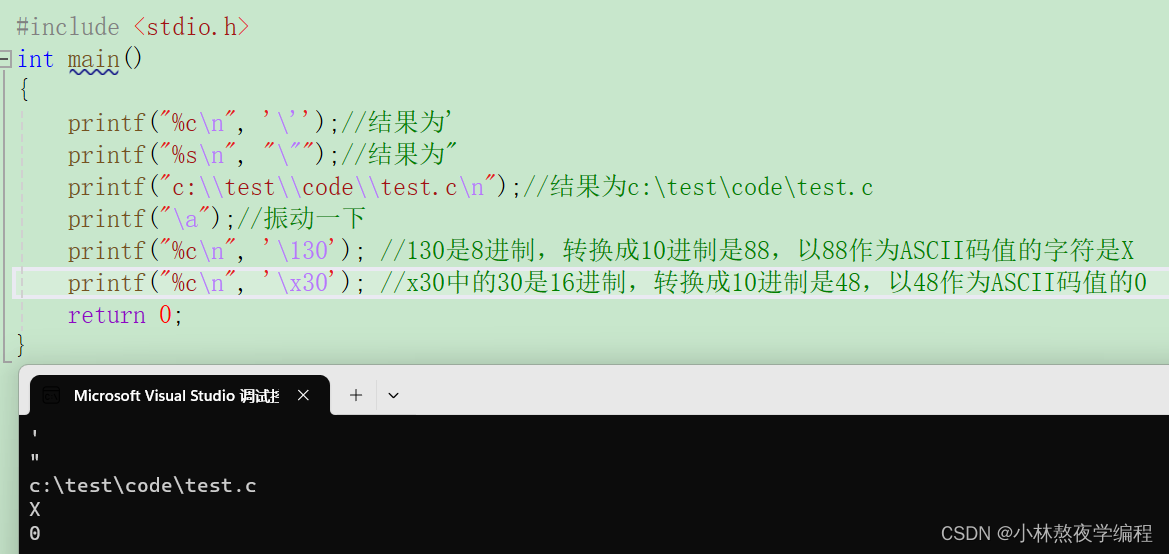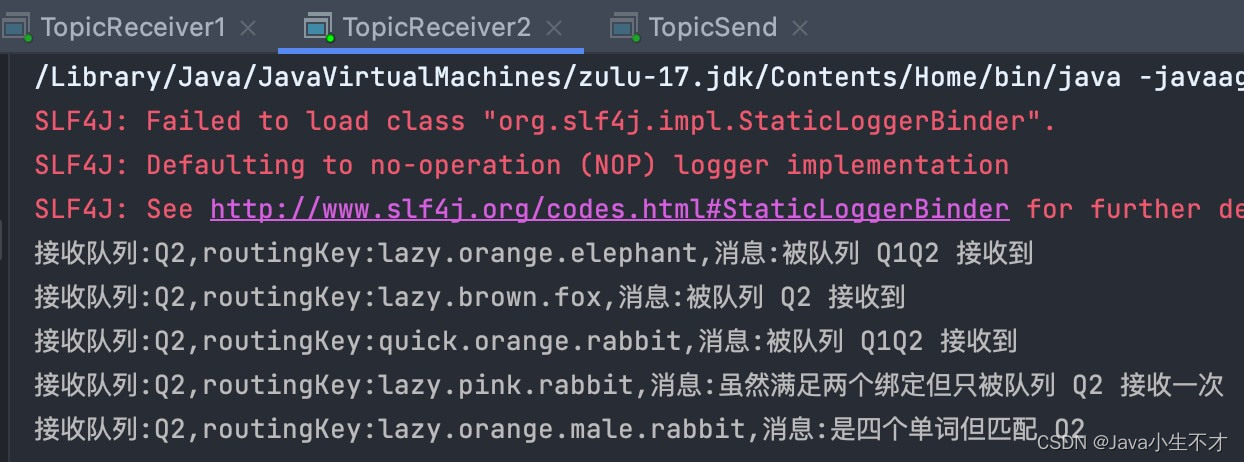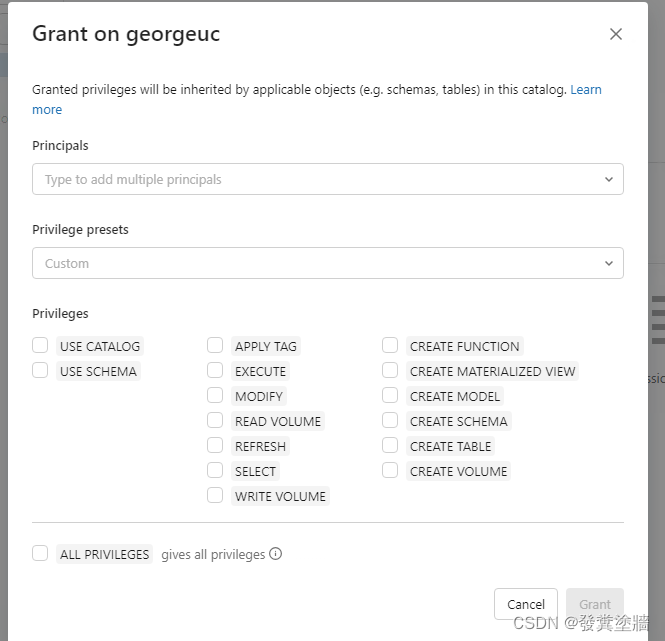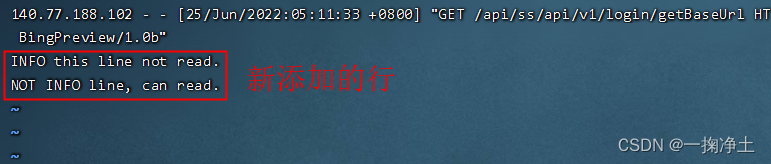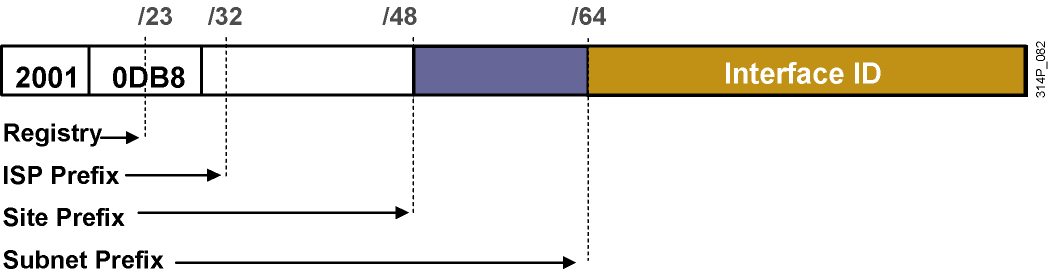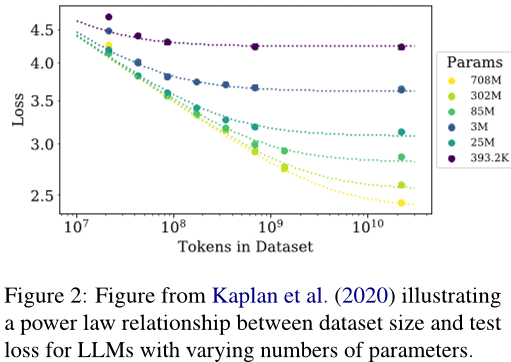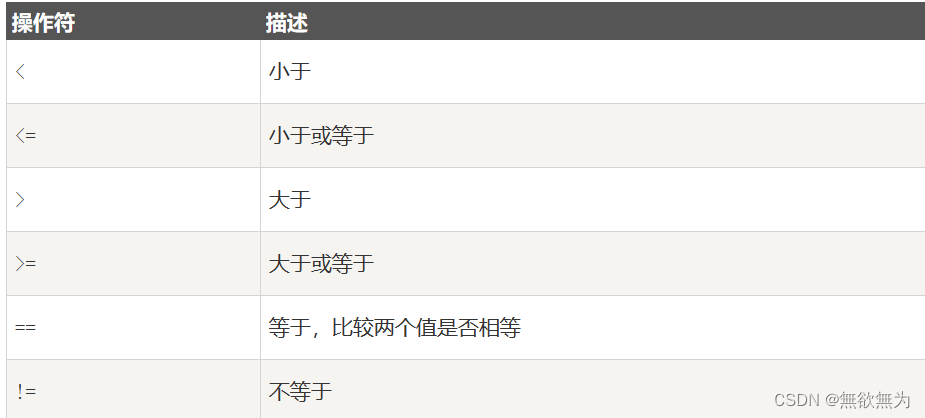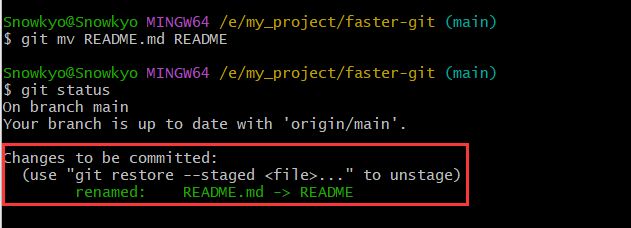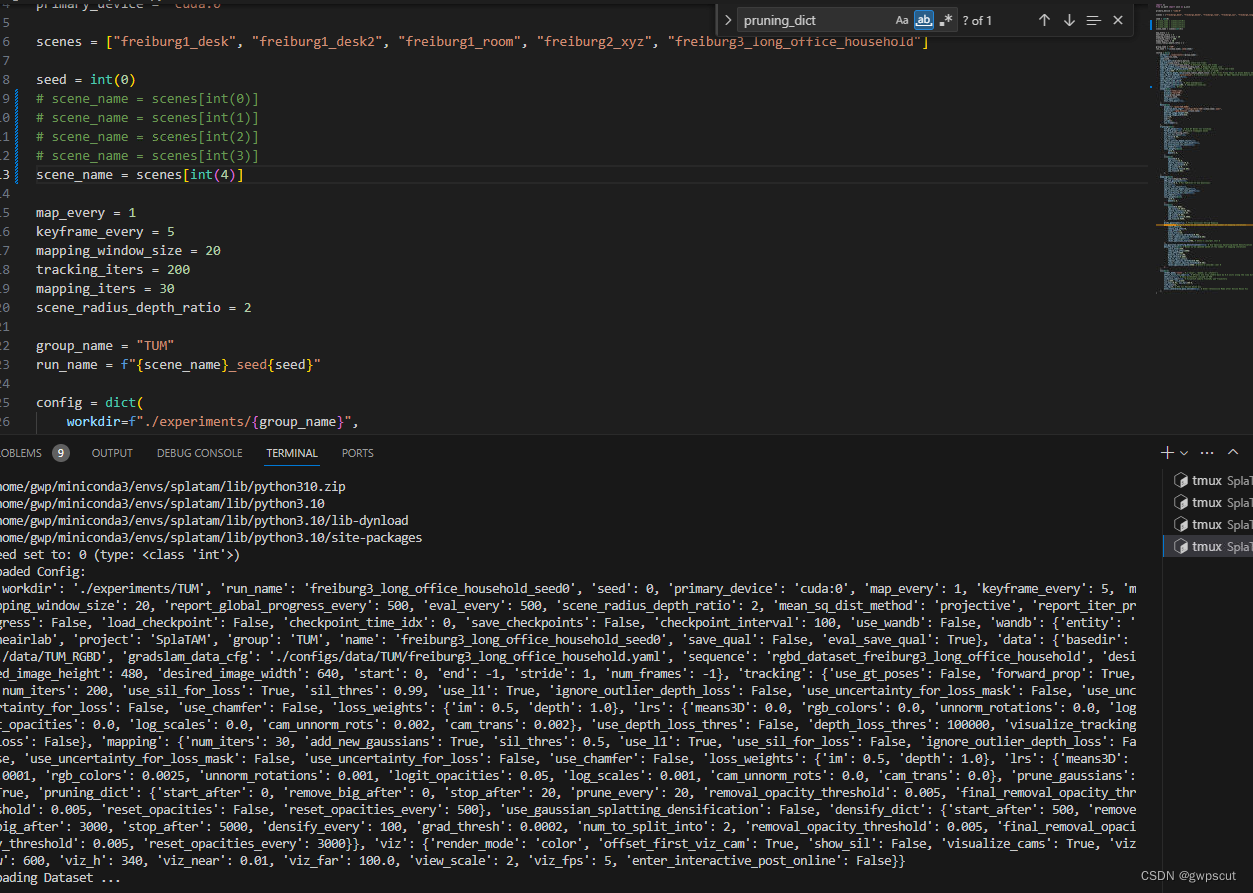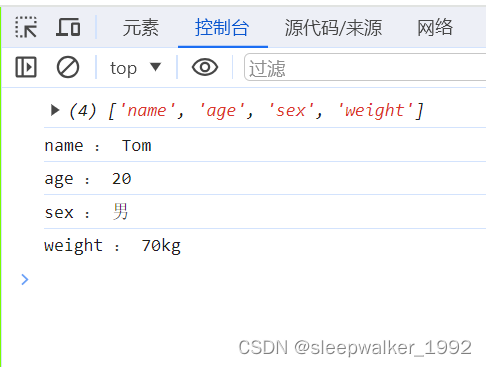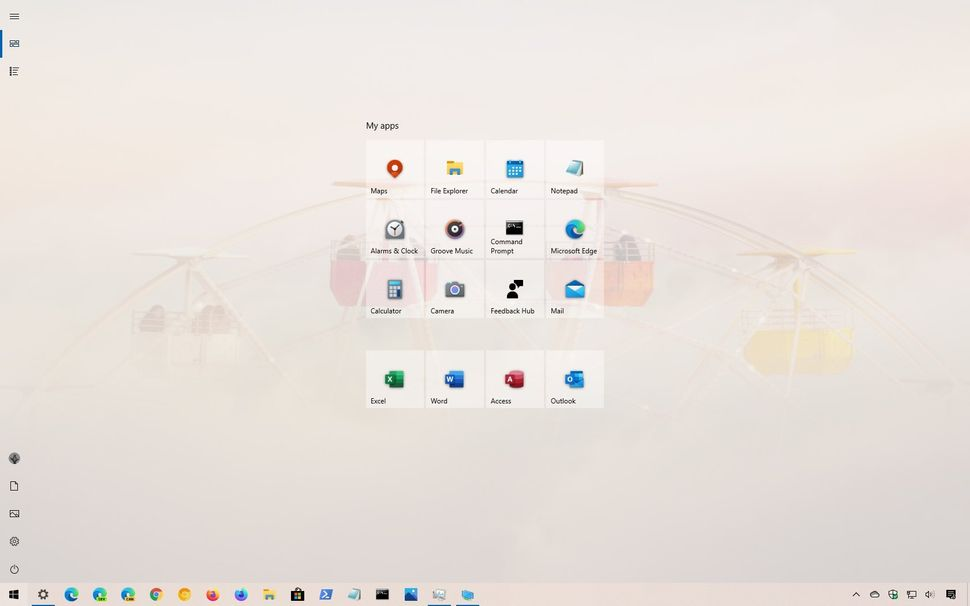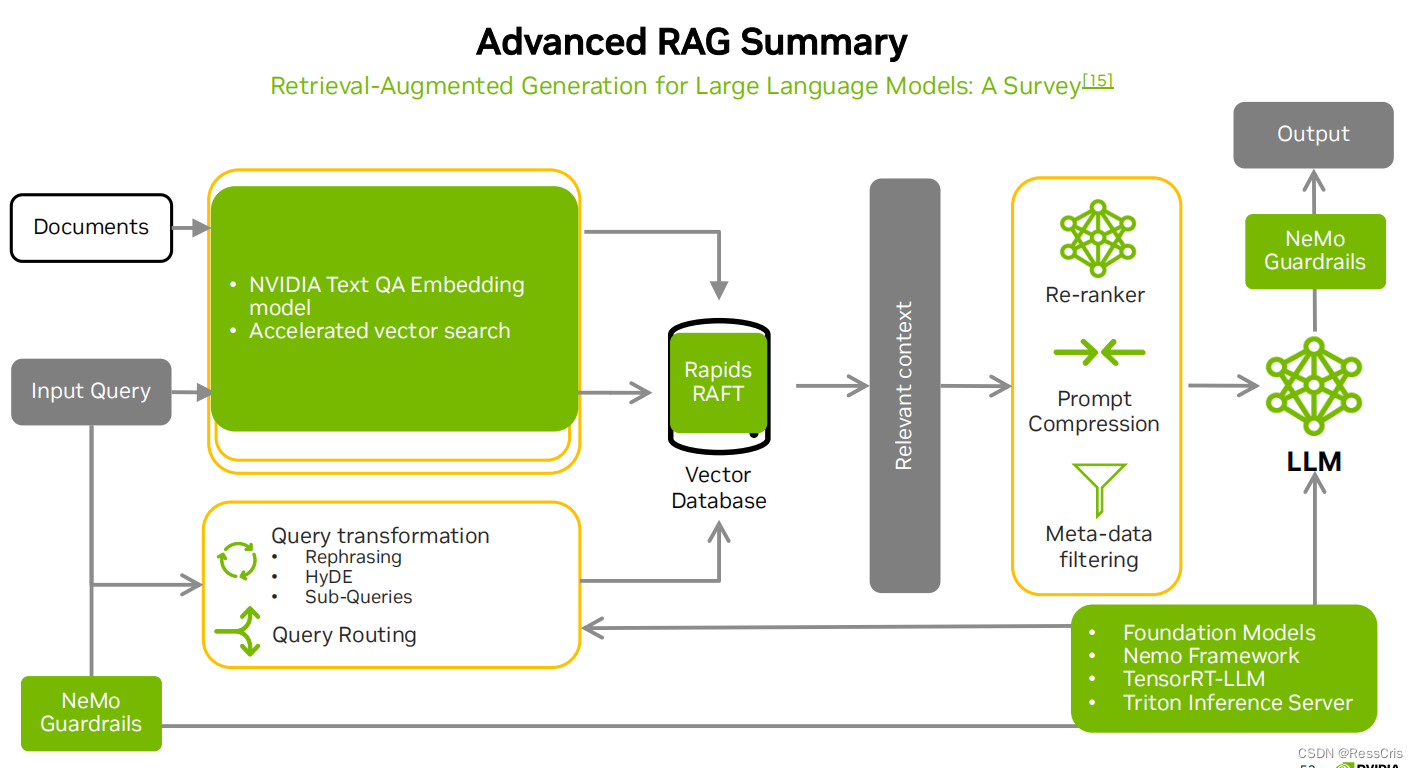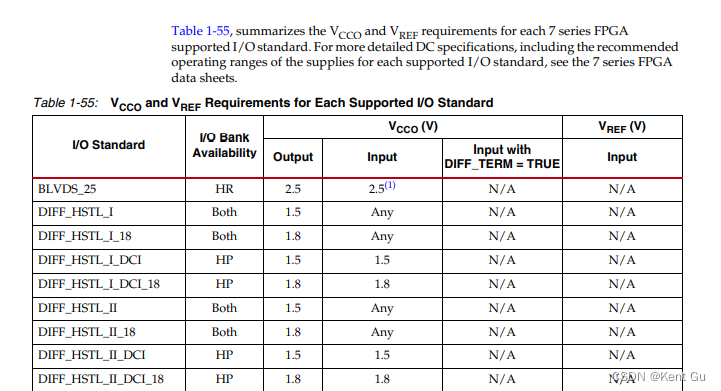前言
本文主要介绍在uniapp中页面与webview组件内页面的双向通信问题。
准备
uniapp项目
调用webview组件
<web-view src="/hybrid/html/index.html"></web-view>Web项目
项目目录
在uniapp项目根目录下新建hybrid/html目录,web项目文件放在hybrid/html目录下,否则web-view无法调用项目文件。

引入官方库
在web项目中引入官方库uni.webview.js,可以从uniapp官方示例库中下载,下载后放入web项目目录下即可,本文放在js文件夹中,然后在web项目页面中引入。
<script type="text/javascript" src="js/uni.webview.1.5.2.js"></script>通信
uniapp传webview
接收消息(webview)
uniapp发送消息实际上就是调用webview组件内页面方法实现通信,所以我们需要现在webview组件内页面index.html中定义一个接收消息的方法:
function webReceiveData (data) {
var parseData = JSON.parse(data)
document.getElementById('msg').innerText = `接收到的消息:${parseData.msg}`
}发送消息(uniapp)
要向webview中传递消息,首先需要获取到当前页面中的webview组件,然后调用webview页面中定义的接收方法就好;如下代码,获取到当前页面中的webview保存在wv中,并在获取成功后调用sendData方法向webview发送消息,在sendData方法中实现了webview组件内方法的调用。
onLoad() {
let that = this;
// #ifdef APP-PLUS
var currentWebview = that.$scope.$getAppWebview();
let num = 0;
let wv_time = setInterval(function() {
num++;
that.wv = currentWebview.children()[0];
if (that.wv) {
// 获取到当前页面的webview子页面然后下发消息
that.sendData({
type: 'init',
msg: 'addd'
})
clearInterval(wv_time)
}
}, 100);
// #endif
},
methods: {
sendData (data) {
let that = this
that.wv.evalJS("webReceiveData('" + JSON.stringify(data) + "')");
},
}
webview传uniapp
接收消息(uniapp)
在uniapp中为web-view组件添加上@message事件
<web-view src="/hybrid/html/index.html" @message="receiveData"></web-view>处理@message事件的方法receiveData方法
receiveData (data) {
console.log("收到来自webview的消息:", data.detail)
}发送消息(webview)
在webview页面中调用uni.postMessage 方法实现消息发送。
function webSendData () {
document.getElementById('send').innerText = `已发送的消息:啊对对对`
uni.postMessage({
data: {
msg: '啊对对对'
}
});
}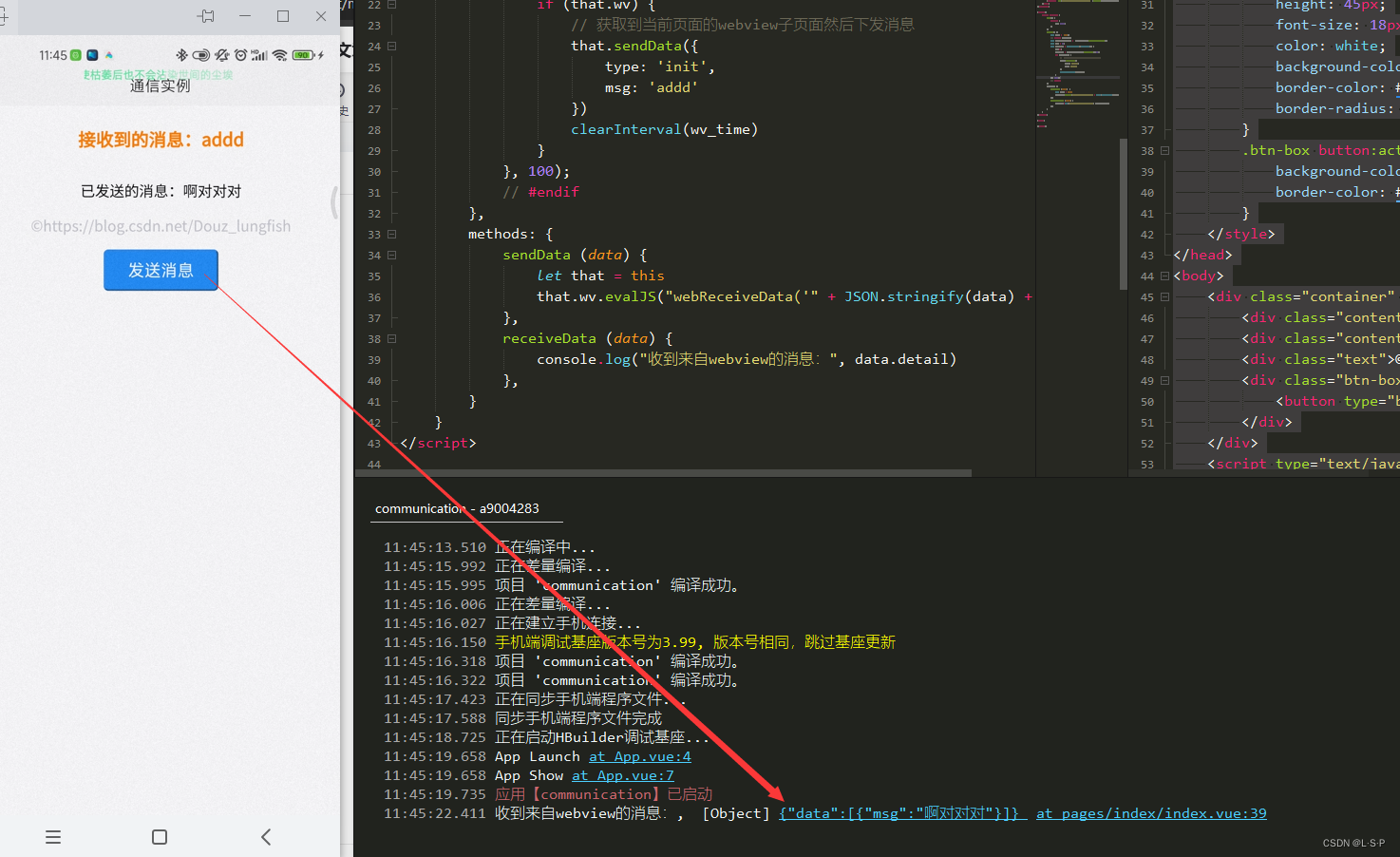
完整代码
uniapp端
<template>
<view class="content">
<web-view src="/hybrid/html/index.html" @message="receiveData"></web-view>
</view>
</template>
<script>
export default {
data() {
return {
wv: null,
}
},
onLoad() {
let that = this;
// #ifdef APP-PLUS
var currentWebview = that.$scope.$getAppWebview();
let num = 0;
let wv_time = setInterval(function() {
num++;
that.wv = currentWebview.children()[0];
if (that.wv) {
// 获取到当前页面的webview子页面然后下发消息
that.sendData({
type: 'init',
msg: 'addd'
})
clearInterval(wv_time)
}
}, 100);
// #endif
},
methods: {
sendData (data) {
let that = this
that.wv.evalJS("webReceiveData('" + JSON.stringify(data) + "')");
},
receiveData (data) {
console.log("收到来自webview的消息:", data)
},
}
}
</script>
<style>
</style>
Web端
<!DOCTYPE html>
<html lang="zh">
<head>
<meta charset="UTF-8">
<meta name="viewport" content="width=device-width, initial-scale=1.0">
<title>通信实例</title>
<style type="text/css">
.container {
display: flex;
flex-direction: column;
}
.content {
text-align: center;
margin: 15px 0;
}
#msg {
font-size: 1.2rem;
font-weight: bold;
color: #ff7d00;
}
.text {
text-align: center;
color: #c5c8ce;
}
.btn-box {
text-align: center;
margin: 15px 0;
}
.btn-box button {
width: 125px;
height: 45px;
font-size: 18px;
color: white;
background-color: #1989fa;
border-color: #2b85e4;
border-radius: 5px;
}
.btn-box button:active {
background-color: #88c1fa;
border-color: #5cadff;
}
</style>
</head>
<body>
<div class="container" id="lauwen">
<div class="content" id="msg"></div>
<div class="content" id="send"></div>
<div class="text">©https://blog.csdn.net/Douz_lungfish</div>
<div class="btn-box">
<button type="button" onclick="webSendData()">发送消息</button>
</div>
</div>
<script type="text/javascript" src="js/uni.webview.1.5.2.js"></script>
<script type="text/javascript">
function webReceiveData (data) {
var parseData = JSON.parse(data)
document.getElementById('msg').innerText = `接收到的消息:${parseData.msg}`
}
function webSendData () {
document.getElementById('send').innerText = `已发送的消息:啊对对对`
uni.postMessage({
data: {
msg: '啊对对对'
}
});
}
</script>
</body>
</html>